Page 1
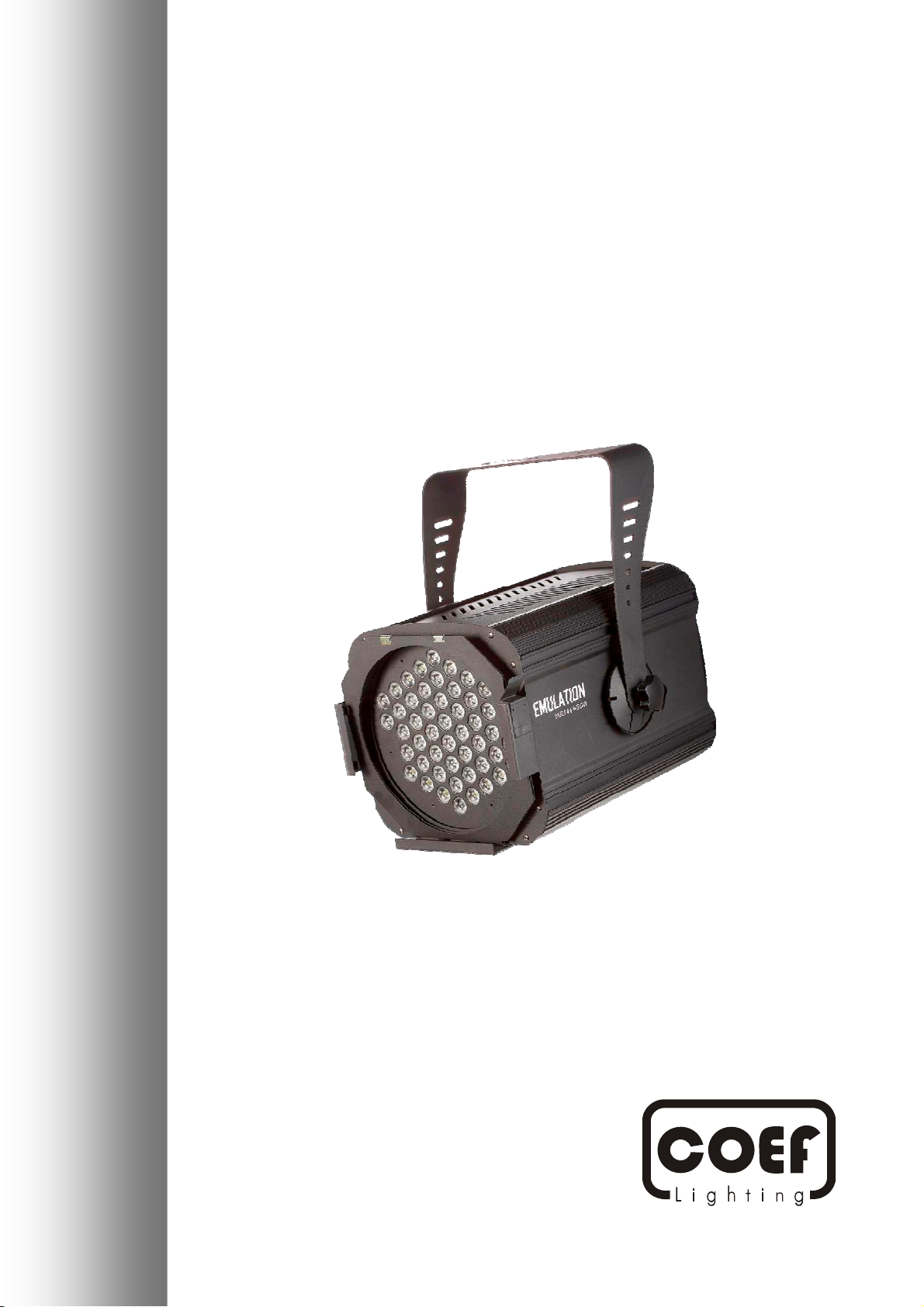
OPERATION MANUAL
EMULATION WRGB
Document No: OM-L2010-001-R01
Page 2

COEF EMULATION WRGB
TABLE OF CONTENTS
GENERAL NOTES
DECLARATION OF CE CONFORMITY ------------------------------------------------------------------------------------------------------ 3
ADVICES FOR A CORRECT INSTALLATION----------------------------------------------------------------------------------------------3
GENERAL WARRANTY CONDITIONS------------------------------------------------------------------------------------------------------- 4
PACKING CONTENTS---------------------------------------------------------------------------------------------------------------------------- 4
WIRING BASICS------------------------------------------------------------------------------------------------------------------------------------ 4
1. INTRODUCTION -------------------------------------------------------------------------------------------------------------------------------- 5
2. OPERATION-------------------------------------------------------------------------------------------------------------------------------------- 5
2.1 DMX TABLE ----------------------------------------------------------------------------------------------------------------------------- 6
2.2 BACK PANEL --------------------------------------------------------------------------------------------------------------------------- 6
2.3 MENU STRUCTURE ------------------------------------------------------------------------------------------------------------------ 7
3. APPLICATIONS EXAMPLE ------------------------------------------------------------------------------------------------------------------ 8
3.1 MANUAL DMX ADDRESSING ----------------------------------------------------------------------------------------------------- 8
3.2 AUTO ID (DMX) ADDRESSING---------------------------------------------------------------------------------------------------- 8
3.3 MANUAL DMX AND AUTO ID ADDRESSING I-------------------------------------------------------------------------------- 8
3.4 MANUAL DMX AND AUTO ID ADDRESSING II------------------------------------------------------------------------------- 8
4. TROUBLESHOOTING ------------------------------------------------------------------------------------------------------------------------- 9
5. TECHNICAL SPECIFICATIONS ------------------------------------------------------------------------------------------------------------ 9
PAGE 2
Page 3
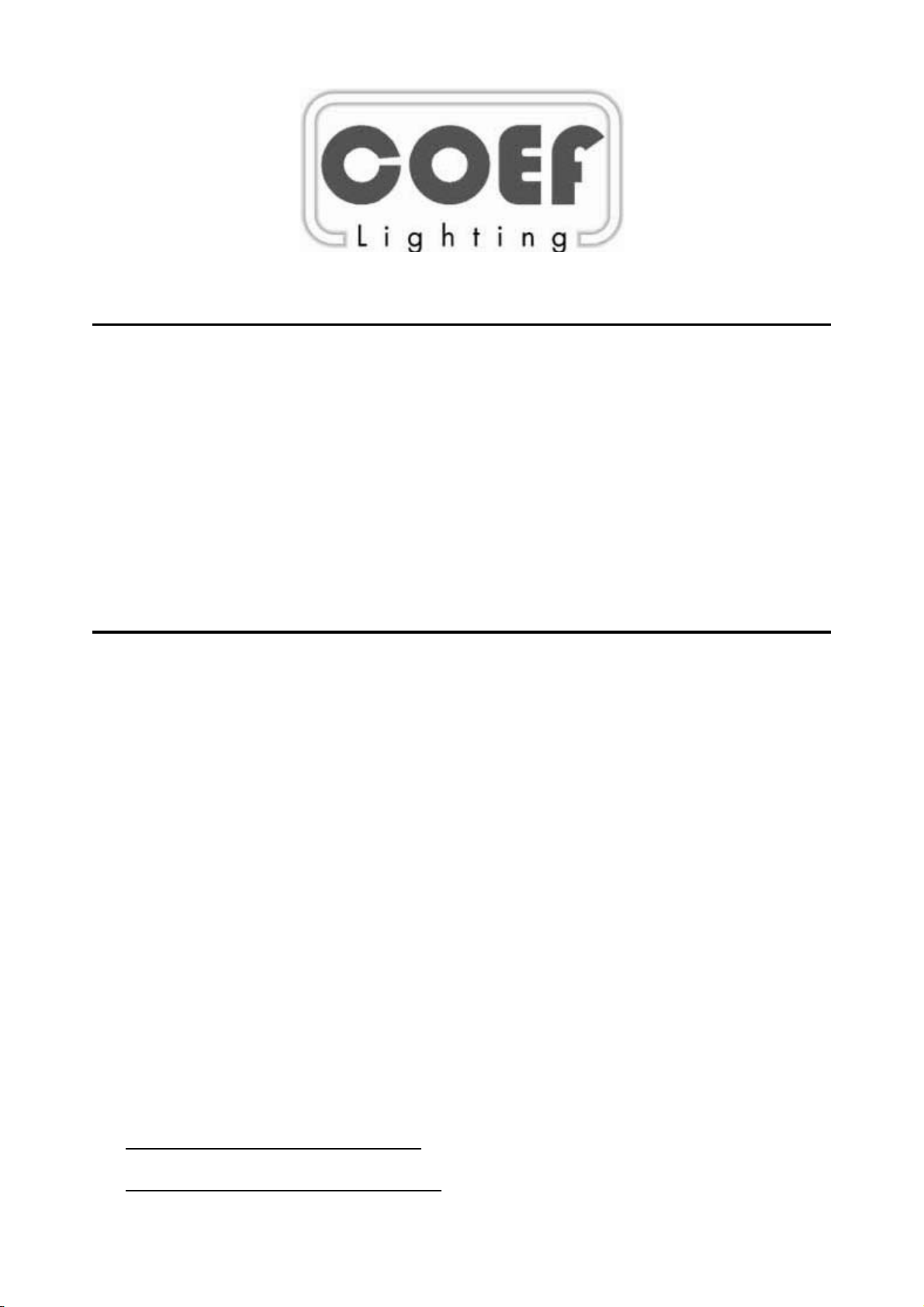
COEF EMULATION WRGB
DECLARATION OF CE CONFORMITY
We Manufacturer IAG Sanecore Science & Technology Industry Park, Jiuwei Village, Xixiang Town, Shenzhen, China,
518102 Declare that the product EMULATION WRGB is in conformity with 89/336 EEC-EMC directive and with the
actual required safety standards in accordance with LVD 73/23 EEC
Shenzhen, 01 August 2010
ATTENTION: carefully read the directions of this manual. Exclusively follow the safety rules in force and do not carry
out assembly and/or maintenance operations without taking all precautions as indicated in the different sections or without the necessary specialization.
This manual must always accompany the equipment, therefore it must be available and readable at any moment if necessary. Also in case of sale, rent, change of place and/or ownership, these documents shall be enclosed with the relative equipment.
ADVICES FOR A CORRECT INSTALLATION
This equipment is designed to an exclusively Professional use.
1) Make sure that all the fastening parts of the spotlight are in good condition. Regulate the proportions of the fastening accessories (screws, bushes, nuts, supports, etc.) in order to be slightly over-dimensioned as compared to the
actual requirements.
2) The installation must always be secured with a secondary safety attachment, e.g. an appropriate catch net. The
secondary safety attachment must be constructed in a way that no part of the installation can fall down if the main
attachment fails.
3) Carefully check the contents of the packaging and the completeness of the components. If any of the parts listed
hereunder is missing, please contact your Dealer immediately.
4) Do not install the projector outside where the influence of atmospheric factors could damage the unit working
(rain, wind, intense heat etc.) or indoor if there is a high percentage of humidity.
5) Do not clean the projector using water jets or immersion in different liquids. Scrupulously follow the indications
given in the chapter MAINTENANCE.
6) Make the electric connections and the installation / replacement of the lamp after having disconnected the power
supply and after had positioned the power switch to OFF. The apparatus is classified as belonging to Class 1 type
of protection against electric shocks. Its connection to an earthed mains unit is compulsory. The equipment must
be protect by an degusted magneto-thermal switch. You are recommended to equip the system with aptly dimensioned differential switches.
7) Do not touch in any case the internal and external parts of the projector without previous authorization of the constructor and make modifications only by the intervention of qualified staff.
8) If the bulb explodes, the particular design of the apparatus prevents the splinters from going outside the projector.
All the parts, therefore, shall be complete and perfectly assembled. The lenses, if visibly damaged, shall be replaced by original spare parts.
9) Minimum distance from illuminated objects:
by the light beam are located at least 1 meters from the projector objective.
10) Minimum distance from inflammable materials: 0.5 meters
The projector must be positioned in such a way that objects struck
PAGE 3
Page 4
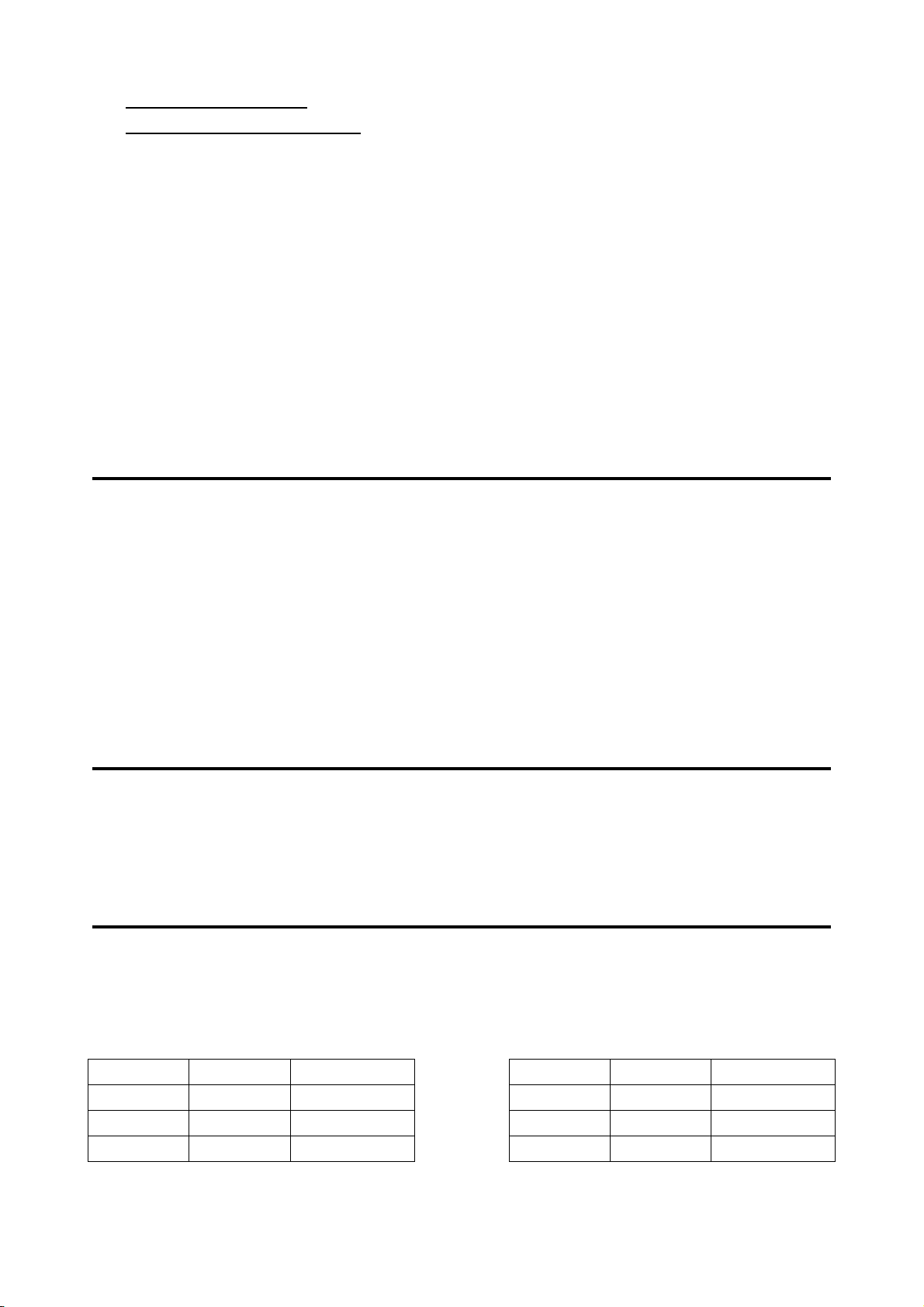
COEF EMULATION WRGB
11) MAX ambient temperature: 60° C.
12) MAX external surface temperature:
13) Don’t look directly the lamp trough the lens.
14) We recommend not to look at the lamp without wearing a proper protection; also ensure that the covers are assembled to the equipment.
15) Inside the equipment there are high temperatures and tension/current values which might be very dangerous. It is
necessary to disconnect the equipment from the mains before removing its protection covers and wait for 30 minutes at least before touching any part inside.
16) Do not switch on the equipment if its lamp is not inserted.
17) Leave sockets and air outlets free from encumbrances and clean them periodically (see “Maintenance” section).
18) Do not leave the packaging elements (polystyrene, nylon, metal parts, etc.) unattended; they might be dangerous
for children.
This manual has been organized in order support the user, the installer or the maintenance operator of the described
unit with those necessary in formations for a correct use of the installation and working procedures of the same unit.
The various procedures will be just signaled by indicators (when necessary) evidencing the operation dangers and the
necessity of technical support.
80° C.
GENERAL WARRANTY CONDITIONS
• The guarantee is valid for a period of 12 months from the date of equipment delivery.
• The guarantee is not valid in case a wrong voltage or frequency is selected.
• The parts which are proved to have manufacturing defects are also covered by the guarantee.
• The external parts of the equipment, its removable elements and lamps are excluded from the guarantee; for
these parts we recommend to follow the directions supplied by their manufacturers.
• The guarantee is not valid in case of tampering or repairs carried out by non-authorized personnel.
• The replacement of the equipment during the validity of the guarantee is not provided for.
• The transport freights from and to the manufacturer for repairs under guarantee are at Customer’s charge.
• When applying for the repair, always mention the serial number and the model of the equipment.
PACKING CONTENTS
• Complete EMULATION CTC unit
• This user manual
• 1 AC Power cord
WIRING BASICS
Connection with the mains
Connect the device to them mains with the power plug. The occupation of the connection cables as follows:
European Standard
Cable Pin International
Brown Live L
Blue Neutral N
Yellow Earth E
Cable Pin International
Black Live L
White Neutral N
Green Earth G
American Standard
∗ The earth must be connected !
PAGE 4
Page 5

COEF EMULATION WRGB
DMX-512 connection/ connection between fixtures
The wires must not come into contact with each other, otherwise the fixtures will not work
at all, or will not work properly.
Please note, the starting address depends upon which controller is being used.
Only qualified shield cable (Belden 9841 or Belden 9842 is recommended) and 3-pin XLR plugs and connectors in order to connect the controller with the fixture or one fixture with another.
Occupation of the XLR connection:
DMX Output
XLR mounting socket
1: Ground
2: Signal (-)
3: Signal (+)
If you are using controllers with this occupation, you can connect the DMX output of the controller directly with the DMX
input of the first fixture in the DMX chain. If you wish to connect DMX controllers with other XLR outputs, you need to
use adapter cables.
Building a serial chain:
Connect the DMX output of the first fixture in the DMX chain with the DMX input of the next fixture. Always connect on
output with the input of the next fixture until all fixtures are connected.
Caution:
At the last fixture, the DMX cable has to be terminated with a terminator. Solder a 120Ω resistor between signal (+) and
signal (-) into 3-pin XLR plug and plug it in the DMX output of the last fixture.
DMX input
XLR mounting plug
1: Ground
2: Signal (-)
3: Signal (+)
1. INTRODUCTION
EMULATION WRGB is a spotlight with true color mixing for 16 millions of color and optional projection angle, it’s a per-
fect fixture to extent the color change function than conventional PAR 64 spotlight.
With the ground breaking design, EMULATION WRGB offer following advanced features:
• Four optics are available on request: 45º, 60º, 90º.
• 200 lm high power 3W white LED.
• Universal power supply
• Constant voltage/ current drive control.
• Speed of ventilation fan adjust by temperature changing
• Automatic recovery protection from over load, over temperature.
• Automatic/ manual DMX addressing. (AUTO ID Function)
• High tech and patented material offer the best ventilation.
2. OPERATION
The setup of EMULATION WRGB is very easy via related keypads with necessary information shows on the display.
Also with two LEDs indicating the operation status. Please refer to following instructions.
PAGE 5
Page 6

COEF EMULATION WRGB
2.1 DMX TABLE
CHANNEL NO. FUNCTION CHANNEL NO. FUNCTION
Channel 1 White dimmer 0 - 100% Channel 7 1 - 10, white sound active
Channel 2 White strobe 1 - 30Hz Channel 7 11 - 20, R/G/B sound active
Channel 3 Red dimmer 0 - 100% Channel 7 21 - 70, Program - 1
Channel 4 Green dimmer 0 - 100% Channel 7 71 - 120, Program - 2
Channel 5 Blue dimmer 0 - 100% Channel 7 121 - 170, Program - 3
Channel 6 R/G/B Strobe 1 - 30Hz Channel 7 171 - 255, white & RGB sound active
Channel 7 0 = dimmer Channel 8 Master
2.2 BACK PANEL
DMX IN
AUTO ID LINK
DMX OUT
AUTO ID is very useful function that device doesn’t need to address DMX channel manually. Since the first device
setup the DMX address, rest of devices archived their own unique ID automatically. Benefit is less installation time, and
DMX address conflict free.
For using AUTO ID devices only or mix with NOT AUTO ID devices, please refer to the chapter “Applications Exam-
ple”.
PAGE 6
Page 7

2.3 MENU STRUCTURER
COLOR CHANGE
DMX 8 CHANNEL
(INITIAL DISPLAY)
COEF EMULATION WRGB
Note 1:
The LED display will blink twice after pressing
ENTER key, that’s means the setup is complete.
Note 2:
The function of “NOT ID 001 ON” is using in the
system mix with AUTO ID and NON AUTO ID
devices. Please refer to the next page
“Application Examples”.
COLOR CHANGE
DMX AUTO ID OFF
(SETTING UP DMX AUTO ADDRESSING FUNCTION)
UP/DOWN
ENTER
DMX AUTO ID ON
ENTER
(IF DMX AUTO ID IS ON, DMX MANU ID WILL BE REMAIN 000)
COLOR CHANGE
DMX MANU ID 001
(SETTING
UP
DMX ADDRESS MANUALLY)
COLOR CHANGE
NOT ID 001 ON
(SETTING
UP MIXED AUTO ID AND NON AUDO ID DEVICES, )
COLOR CHANGE
SOUND OFF
(ACTIVATING AUTO COLOR CHANGE FUNCTION BY SOUND)
DMX AUTO ID OFF
ENTER
(USING UP/DOWN KEY TO SELECT DMX START ADDRESS)
UP/DOWN
ENTER
UP/DOWN
ENTER
COLOR CHANGE
DMX AUTO ID ON
COLOR CHANGE
DMX MANU ID 000
COLOR CHANGE
DMX MANU ID 001
COLOR CHANGE
NOT ID 001 OFF
COLOR CHANGE
SOUND ON
UP + 1
DOWN –1
COLOR CHANGE
DMX MANU ID 512
COLOR CHANGE
DMX MANU ID 001
COLOR CHANGE
AUTO DEMO OFF
(ACTIVATING DEMO FUNCTION)
COLOR CHANGE
MANU COLOR OFF
UP/DOWN
COLOR CHANGE
MANU COLOR ON
(SETTING UP COLOR MANUALLY)
MENU
UP/DOWN
ENTER
COLOR CHANGE
AUTO DEMO ON
MANU COLOR ON
COLOR WHITE 000
MANU COLOR ON
COLOR RED 000
MANU COLOR ON
COLOR GREEN 000
MANU COLOR ON
COLOR BLUE 000
(HIGHER DMX LEVEL, MEANS HIGHER INTENSITY)
UP + 1
DOWN - 1
UP + 1
DOWN - 1
UP + 1
DOWN - 1
UP + 1
DOWN - 1
MANU COLOR ON
COLOR WHITE 255
MANU COLOR ON
COLOR RED 255
MANU COLOR ON
COLOR GREEN 255
MANU COLOR ON
COLOR BLUE 255
PAGE 7
Page 8

3. APPLICATIONS EXAMPLE
3.1 MANUAL DMX ADDRESSING
COEF EMULATION WRGB
DMX MANU ID 001
Channel 1-8
DMX Controller
DMX MANU ID 009
Channel 9-16
3.2 AUTO ID (DMX) ADDRESSING
DMX AUTO ID ON
Channel 1-8
DMX Controller
DMX AUTO ID ON
Channel 9-16
3.3 MANUAL DMX AND AUTO ID ADDRESSING I
DMX MANU ID 017
Channel 17-24
DMX AUTO ID ON
Channel 17-24
DMX MANU ID 025
Channel 25-32
DMX AUTO ID ON
Channel 25-32
DMX AUTO ID OFF
DMX Manu ID 09
NOT ID 001 ON
Channel 9-16
DMX Controller
Example
Channel 1-8
NON AUTO ID
Device
3.4 MANUAL DMX AND AUTO ID ADDRESSING II
DMX AUTO ID OFF
DMX Manu ID 09
NOT ID 001 ON
Channel 9-16
DMX AUTO ID OFF
DMX Manu ID 33
NOT ID 001 ON
Channel 33-40
DMX Controller
Example
Channel 1-8
NON AUTO ID
Device
DMX AUTO ID ON
Channel 17-24
DMX AUTO ID ON
Channel 17-24
DMX AUTO ID ON
Channel 41-48
DMX AUTO ID ON
Channel 25-32
Example
Channel 25-32
NON AUTO ID
Device
PAGE 8
Page 9

COEF EMULATION WRGB
4. TROUBLESHOOTING
To ensure the reliability of the spotlight it should be kept clean. It is recommended that the fan should be clean every 15
days with compressed air and in case of more resistant dirt with one soft brush.
Shall any malfunction occurred, please try following solutions.
PROBLEM
The spotlight does not start Check the power connections
The spotlight does not respond to the controller
The spotlight does not work or work not properly.
Color does not match the assigned channel. Check the DMX channel related color.
Check the DMX cable connections, DMX address, Auto ID
and signal indication LED status. Make sure that they are
all proper addressed.
Check the DMX cable connections and DMX address.
Make sure that the spotlight is not in the demo or sound
activated mode.
POSSIBLE SOLUTION
5. TECHNICAL SPECIFICATIONS
Power Supply:
Power Consumption:
LED Power:
LED Source:
Luminous flux:
100-240V/AC, 50/60HZ
100W
144W
12 * 3W W-LED
36 * 3W RGBLED
W/3W=200 lum/ 6500°K
R/3W=70 lum /620nm G/3W=140 lum/ 520nm
B/3W=30 lum/ 465nm
Optional Optics:
Maximum Ambient Temperature:
Maximum Housing Temperature:
Chassis Material:
Protection:
DMX Channel
Dimension (L * W * H):
Weight:
45º/ 60º/ 90º
0°C to 60°C
80ºC
Die cast aluminum body
IP20
8 Channel
294mm * 362mm * 344.5mm
4.5Kg
PAGE 9
Page 10

COEF EMULATION WRGB
PAGE 10
Page 11

®
Sanecore Science & Technology Industry Park, Jiuwei Village, Xixiang Town, ShenZhen, China 518102
Tel: +86 755 2748 3618 Fax: +86 755 2997 5508 email: sales@coef.it http://www.coef.it
All rights reserved © 2010 COEF. COEF is a member of the International Audio Group.
