CODELOCKS CL4500, CL4500 Series, CL4500PK, CL4510, CL4520 Programming & Operating Instructions Manual
...Page 1

1.
2.
3.
4.
5.
6.
7.
1.
2.
3.
4.
5.
6.
CL4500 Programming & Operating Instructions
About CL4500
This range of locks can be operated and managed directly via the
keypad or via a compatible smartphone by downloading the K3
Connect App.
This Programming and Operating Instructions provides the basics to
get you started plus the full details on how to program and operate
the CL4500 range of locks.
The Basics
Master Code
The factory set Master Code is #12345678. This should be changed
immediately after installation (Program 01). The Master Code (and
Sub-Master Code if set) always start with the # button. This puts the
lock in Programming Mode.
Access Methods
The lock supports a maximum of 350 Clients (users): User Codes
(100), User Cards (150) and User Compatible Phones (100).
Keypad
The lock has a 12 button, back-lit keypad which includes * and #
buttons. The # button is only used for programming. The * button is
used in some Programs and with NetCodes.
Code Free
Code Free can be configured via Program 04 or via Key-in-Lever by
changing the cylinder tailpiece (refer to Installation Instructions).
Locked/Unlocked Status
By default, when the lock is locked, there is no visual indication.
Program 08 can be used to enable locked indication.
Remote Release
The lock has two sets of terminals within the front housing for
remote release, labelled REM1 and REM2. REM1 is intended for
push-button release where the lock will open for the normal set time.
REM2 is intended for use where the lock needs to be released for a
longer period. When a switch or relay connected to REM2 is closed,
the lock will open for a period of 30 minutes after which the lock will
revert to normal operation. Refer to Installation Instructions for
further information.
The App
Manage with the K3 Connect App
The lock can be managed with the K3 Connect App by any
Bluetooth compatible smartphone.
The App is available on:
Apple App Store for Apple devices or Google Play™ for Android™
devices by searching for . K3 Connect
Install the K3 Connect App on your device.
Once installed, open K3 Connect and select Create
Account.
The account creation process includes email confirmation.
Once the account has been created, sign-in to the App.
To add a new lock, touch the icon on the screen.+ Locks
Enter the lock DIN and choose a lock name.
For this lock range it is CL4510 - DIN: CL4510
The lock DIN is case-sensitive. DIN to be used for allNote:
CL4500 variants i.e. CL4510, CL4520, CL4500PK etc.
In the App, touch and then immediately, on the lock,
enter the following Program:
Master Code 00 1 # • • ••
12345678 00 1 Example: # • • ••
If you have changed your Master Code, substitute theNote:
code used in the example with your own code.
The lock will now pair with your phone.
Factory Reset
The lock can be reset to its original factory settings. You may need
to do this if the Master Code is no longer known or you no longer
have management access via a smartphone. To reset the lock, you
must have access to the battery compartment in the rear of the lock.
Remove a battery.
Press and hold the button.0
Replace the battery whilst continuing to hold the button.0
After the double beep, release the button.0
Press the button three times.0
If successful the Blue LED's will burn for 7 seconds.
REGULATORY COMPLIANCE
The device complies with Part 15 of the FCC Rules. Operation is
subject to the following two conditions:
This device may not cause harmful interference, and This(1) (2)
device must accept any interference received, including interference
that may cause undesired operation.
This equipment has been tested and found to comply with the limits
for a Class B digital device, pursuant to Part 15 of the FCC Rules.
These limits are designed to provide reasonable protection against
harmful interference in a residential installation. This equipment
generates, uses, and can radiate radio frequency energy and, if not
installed and used in accordance with the instructions, may cause
harmful interference to radio communications. However, there is no
guarantee that interference will not occur in a particular installation.
If this equipment does cause harmful interference to radio or
television reception, which can be determined by turning the
equipment off and on, the user is encouraged to try to correct the
interference by one or more of the following measures:
Find more online at www.codelockssupport.com
Page 1
Page 2
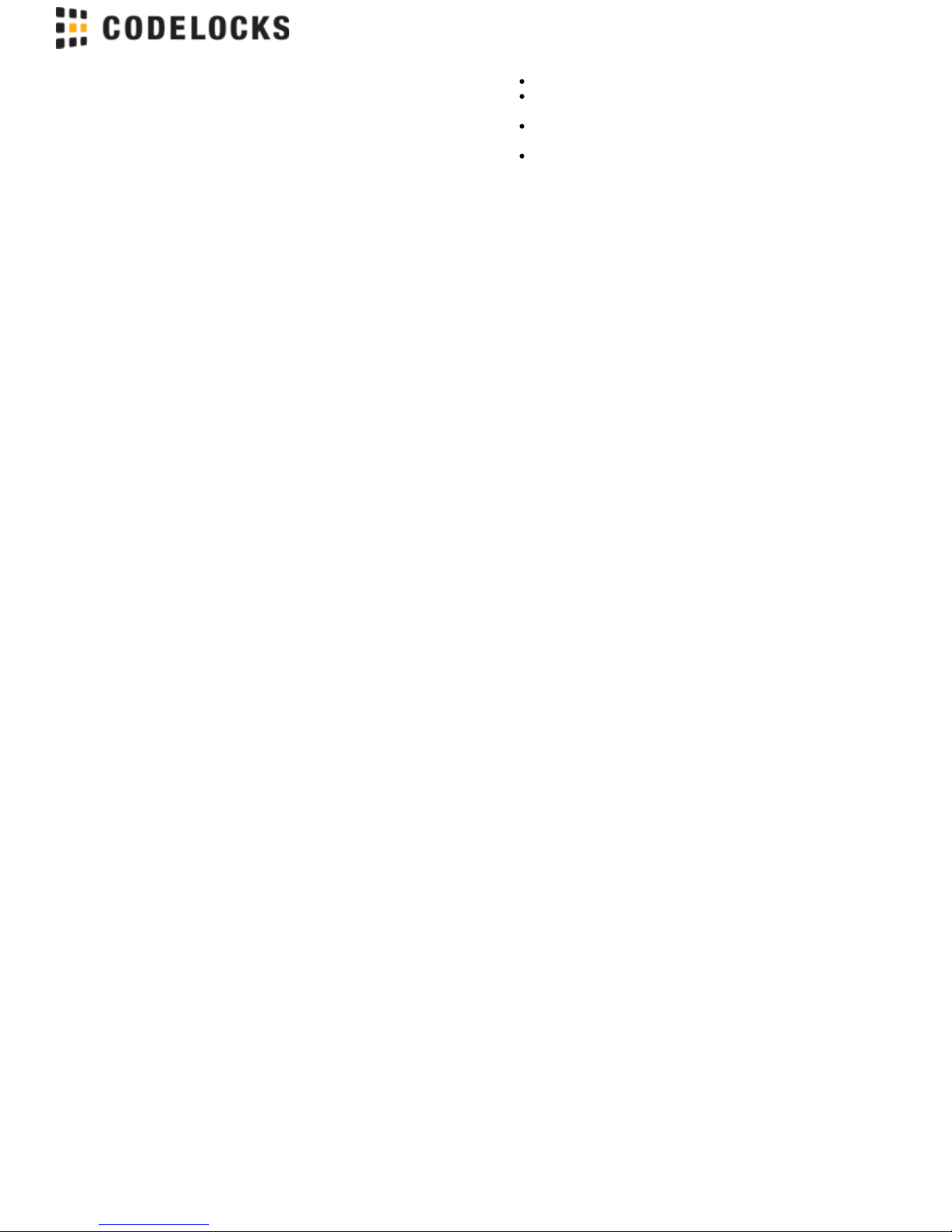
Reorient or relocate the receiving antenna.
Increase the separation between the equipment and
receiver.
Connect the equipment into an outlet on a circuit different
from that to which the receiver is connected.
Consult the dealer or an experienced radio/TV technician
for help.
Apple, the Apple logo, and iPhone are trademarks of Apple Inc.,
registered in the U.S. and other countries. App Store is a service
mark of Apple Inc.
Android, Google Play and the Google Play logo are trademarks of
Google Inc.
PROGRAMS
01 Change the Master Code
The Master Code is 8 digits in length.Note:
#Master Code 01 New Master Code New Master Code • • • ••
#12345678 01 87654321 87654321 Example: • • • ••
The Master Code has been updated to 87654321Result:
02 Change the Sub-Master Code
The Sub-Master Code is 8 digits in length.Note:
#Master Code 02 New Sub-Master Code New Sub-Master Code• • •
••
#12345678 02 44556677 44556677 Example: • • • ••
The Sub-Master Code has been changed to 44556677Result:
03 Delete the Sub-Master Code
#Master Code 03 • ••
#12345678 03 Example: • ••
The Sub-Master Code has been deletedResult:
06 Change the Re-lock Delay
Change the time (in seconds) for the lock to remain unlocked after
successful unlocking (i.e. correct code, card or phone).
The default re-lock delay is 5 seconds.
The delay range is from 2 seconds to 30 seconds.Note:
#Master Code 06 Time <02-30> • • ••
#12345678 06 10 Example: • • ••
The lock will remain open for 10 seconds after successfulResult:
unlocking
08.1 Change the Locked/Unlock Status
By changing the locked/unlocked status, you can enable a visual
locked status indicator.
Disable locked status indicator (default)
: This Program is available to both the Master and Sub-MasterNote
codes.
#Master Code 08 01 • • ••
#12345678 08 01 Example: • • ••
No locked status indicatorResult:
08.2 Enable locked status indicator
Note: This Program is available to both the Master and Sub-Master
codes.
#Master Code 08 02 • • ••
#12345678 08 02 Example: • • ••
The red LED will flash every 5 secondsResult:
Battery life will be reduced by enabling the locked statusNote:
indicator.
07 Emergency Open Cancellation
By closing the normally open REM 2 contact, the lock will open for
30 minutes. The Emergency Open Cancellation reverts the lock to
normal operation after the REM 2 input has been triggered.
This Program is available to both the Master and Sub-MasterNote:
Codes.
#Master Code 07 • ••
#12345678 07 Example: • ••
The lock reverts to normal operationResult:
See Installation Instruction for REM connection.Note:
13 Feature Restriction
The lock supports entry methods including code, card, phone and
NetCode. By default, all methods are supported but can be disabled
using the program below.
Access via a smartphone with the K3 Connect App is notNote:
supported in standalone applications.
#Master Code 13 User Code <0-1> Smart Card <0-1> NetCod• • • •
e <0-1> ••
#12345678 13 1 1 1 Example: • • • • ••
Code, Card and NetCode methods are all enabled.Result:
Help: To enable a method, specify 1. To disabled a method, specify
0
14.0 Disable Keypad Illumination
Note: Keypad illumination is disabled by default.
#Master Code 14 0 • • ••
#12345678 14 0 Example: • • ••
Keypad illumination is disabled.Result:
14.1 Enable Keypad Illumination by Proximity
Keypad will illuminate when something comes in very close
proximity to the keypad.
#Master Code 14 1 Start Hour <08> End Hour <17> • • • • ••
#12345678 14 1 08 17 Example: • • • • ••
Keypad illumination by proximity is enabled from 8am -Result:
5pm.
Battery life will be reduced by enabling keypad illumination.Note:
14.2 Enable Keypad Illumination by Button Press
Keypad will illuminate when any button is pressed.
#Master Code 14 2 Start Hour <08> End Hour <17> • • • • ••
#12345678 14 2 08 17 Example: • • • • ••
Keypad illumination by button press is enabled from 8am -Result:
5pm.
Battery life will be reduced by enabling keypad illumination.Note:
15.1 Lock-Down
Prevent the lock from being unlocked by any method except via
Master Code and Sub-Master Code:
Note: This Program is available to both the Master and Sub-Master
codes.
#Master Code 15 1 • • ••
12345678 15 1 Example: # • • ••
Lock-Down is enabled. Only the Master and Sub-MasterResult:
Codes can be used to open the lock.
Find more online at www.codelockssupport.com
Page 2
Page 3

Find more online at www.codelockssupport.com
15.2 Cancel Lock-Down
Note: This Program is available to both the Master and Sub-Master
codes.
Master Code 15 2 # • • ••
12345678 15 2 Example: # • • ••
Lock-Down is cancelled.Result:
Code Free
Configures the lock to allow code free passage where no code, card
or phone is needed to open the lock. Up to 10 Code Free times can
be added. Each period can be set to work on one or more specific
days.
04 Setting Code Free Mode
Note: Code Free takes priority over any other setting except
lock-down.
Note: This Program is available to both the Master and Sub-Master
Codes.
#Master Code 04 Code Free period <0-9> Time Start <HHmm> • • •
Time End <HHmm> Week Pattern • • ••
#Master Code 04 0 0900 1630 1111100 Example: • • • • • ••
The lock will be in Code Free from 09:00 to 16:30 onResult:
Monday to Friday
Help: The week pattern uses a sequence of 7 numbers (MTWTFSS)
that enable (1) or disable (0) Code Free on a particular day.
Suspend or Restore Code Free
Suspends or restores Code Free Mode for specific or all Code Free
Mode periods.
05.1 Suspend specific Code Free period
: This Program is available to both the Master and Sub-MasterNote
Codes.
#Master Code 05 1 Code-Free period <0-9> • • • ••
#12345678 05 1 0 Example: • • • ••
Suspends Code Free period 0Result:
05.2 Restore specific Code Free period
Note: This Program is available to both the Master and Sub-Master
Codes.
#Master Code 05 2 Code Free period <0-9> • • • ••
#12345678 05 2 0 Example: • • • ••
Code Free period 0 restoredResult:
05.3 Suspend all Code Free periods
: This Program is available to both the Master and Sub-MasterNote
Codes.
#Master Code 05 3 • • ••
#12345678 05 3 Example: • • ••
Suspends all Code Free periodsResult:
05.4 Restore all Code Free periods
Note: This Program is available to both the Master and Sub-Master
Codes.
#Master Code 05 4 • • ••
#12345678 05 4 Example: • • ••
Restores all Code Free periodsResult:
Date & Time
10 Update the Date/Time
Update the date and time on the lock. Particularly important when
Code Free and Active-Period options are in use.
#Master Code 10 YYMMDD HHmm • • • ••
#12345678 10 160122 1422 Example: • • • ••
The date has been updated to January 22 , 2016 and theResult:
nd
time to 14:22.
Set Daylight Savings Time
11 Update the Daylight Savings Time (DST)
#Master Code 11 Date Starts <YYMMDD> Date Ends• • •
<YYMMDD> ••
#12345678 11 160327 161030 Example: • • • ••
DST is set to start on March 27 , 2016 and end on OctoberResult:
th
30 , 2016.
th
In the majority of countries where DST operates, DST is applied
at 01:00. This is the default DST time on the lock but can be
changed by using the program below.
12 Set new Daylight Saving Time
#Master Code 12 Time <HH> • • ••
#12345678 12 02 Example: • • ••
DST will now be applied at 02:00Result:
CLIENTS (USERS)
Add a New Client Suspend and Restore Clients
Page 3
Page 4

Find more online at www.codelockssupport.com
Four different types of client can be created when the lock is in
standalone operation: standard code client, one-time code client
(where the code will be blocked after a single use), card user
(MIFARE based smartcards) and technician clients (only applicable
when GuestCode is being used).
20.1 Add Code Client
Note: This Program is available to both the Master and Sub-Master
Codes.
#Master Code 20 1 Code • • • ••
#12345678 20 1 3366 Example: • • • ••
The code 3366 can now be used to unlock the lock.Result:
20.2 Add One-Time Code Client
#Master Code 20 2 Code • • • ••
#12345678 20 2 7788 Example: • • • ••
Result: The code 7788 can be used to unlock the lock once only
after which time it will be blocked.
20.3 Add Smart Card Client
Note: After entering the program below, the lock will wait for a
MIFARE based smartcard to be placed over the keypad.
: This Program is available to both the Master and Sub-MasterNote
codes.
#Master Code 20 3 • • ••
#12345678 20 3 Example: • • ••
The smart card will be able to unlock the lock.Result:
This can be repeated for up to 150 cards.Note:
20.4 Add Technician Code Client
Note: Only applicable when the GuestLock feature is enabled.
#Master Code 20 4 Technician Code • • • ••
#12345678 20 4 4499 Example: • • • ••
The Technician Code 4499 is now enabledResult:
Selected Day Lock-Out
This program will lock out all Clients on the specified days. Please
note that if a Client has a specific Active Period, that will take priority
over the selected day lock-out program. See Active Periods page 5.
29.1 Enable Selected Day Lock-Out
Note: This program does not affect Master Codes, Sub-Master
Codes or NetCodes. This program will affect Code Clients, smart
card Clients and GuestCode Clients.
: This Program is available to both the Master and Sub-MasterNote
codes.
#Master Code 29 Week Pattern • • ••
#12345678 29 1111100 Example: • • ••
Entry only permitted on Mondays to Fridays.Result:
Help: The week pattern uses a sequence of 7 numbers (MTWTFSS)
that enable (1) or disable (0) Code-Free on a particular day.
29.2 Disable Selected Day Lock-Out
: This Program is available to both the Master and Sub-MasterNote
codes.
#Master Code 29 0000000 • • ••
#12345678 29 0000000 Example: • • ••
Selected Day Lock-Out is disabledResult:
Any Code Client can be suspended and restored. Smart Card
Clients cannot be suspended when the lock is in standalone
operation.
21 Suspend a Code Client
Note: This Program is available to both the Master and Sub-Master
Codes.
#Master Code 21 Code • • ••
#12345678 21 1199 Example: • • ••
The Code 1199 has been suspended.Result:
22 Restore a Code Client
Note: This Program is available to both the Master and Sub-Master
Codes.
#Master Code 22 Code • • ••
#12345678 22 1199 Example: • • ••
The Code 1199 has been restored.Result:
Help: All clients can be suspended and restored by using the
lock-down programs
Deleting Clients
Any Code Client can be deleted. When the lock is being used in
standalone operation, smart card clients can only be deleted by
deleting all clients.
25 Delete a Single Code Client
Note: This Program is available to both the Master and Sub-Master
Codes.
#Master Code 25 Code Code • • • ••
#12345678 25 1199 Example: • • • 1199 ••
The Code 1199 has been deleted.Result:
26 Delete All Clients
#Master Code 26 • ••
#12345678 26 Example: • ••
All Clients have been deletedResult:
Page 4
Page 5

ACTIVE PERIODS
In standalone operation, specific Active Periods can only be set for
Code Clients. To use Active Periods for all Client types, you will
need to use the K3 Connect App. Up to 10 Active Periods can be set
for each Client.
27.1 Set an Active Period for ALL Clients
Note: This Program is available to both the Master and Sub-Master
codes.
#Master Code 27 **** Active Period <0-9> Start Time• • • •
<HHmm> End Time <HHmm> Week Pattern • • ••
#12345678 27 **** 0 1330 1830 0101000 Example: • • • • • • ••
All Clients will have access between 13:30 and 18:30 onResult:
Tuesdays and Thursdays only.
27.2 Set an Active Period for a Specific Code Client
Note: This Program is available to both the Master and Sub-Master
Codes.
#Master Code 27 Code Active Period <0-9> Start Time• • • •
<HHmm> End Time <HHmm> Week Pattern • • ••
#12345678 27 1199 0 0900 1700 1111100 Example: • • • • • • ••
Client with Code 1199 has access between 09:00 andResult:
17:00, Monday to Friday.
28.1 Suspend (Disable) Specific Active Period
Note: This Program is available to both the Master and Sub-Master
codes.
#Master Code 28 1 Code Active Period <0-9> • • • • ••
#12345678 28 1 1199 0 Example: • • • • ••
Suspends the first Active Period for Client with Code 1199.Result:
28.2 Restore Specific Active Period
Note: This Program is available to both the Master and Sub-Master
codes.
#Master Code 28 2 Code Active Period <0-9> • • • • ••
#12345678 28 2 1199 0 Example: • • • • ••
Restores the first Active Period for Client with Code 1199.Result:
28.3 Suspend All Active Periods for Specific Code Client
: This Program is available to both the Master and Sub-MasterNote
codes.
#Master Code 28 3 Code • • • ••
#12345678 28 3 1199 Example: • • • ••
Suspends all the Active Periods for Client with Code 1199.Result:
28.4 Restore All Active Periods for Specific Code Client
: This Program is available to both the Master and Sub-MasterNote
codes.
#Master Code 28 4 1199 • • • ••
#12345678 28 4 1199 Example: • • • ••
Restores all the Active Periods for Client with Code 1199.Result:
28.5 Suspend All Active Periods for All Clients
: This Program is available to both the Master and Sub-MasterNote
codes.
Includes Code and Smart Card clients. Note:
#Master Code 28 5 • • ••
#12345678 28 5 Example: • • ••
All Active Periods suspended. Result:
28.6 Restore All Active Periods for All Clients
: Note This Program is available to both the Master and Sub-Master
codes.
Includes Code and Smart Card clients. Note:
#Master Code 28 6 • • ••
#12345678 28 6 Example: • • ••
All Active Periods restoredResult:
NetCode
Create codes with a specific start date & time and that automatically
expire after a set duration.
52 Block a Specific NetCode
Note: A specific NetCode can be manually blocked using the Master
Code.
#Master Code 52 NetCode to Block • • ••
#Master Code 52 412682 Example: • • ••
The NetCode 412682 is now blockedResult:
GuestLock
Simple access control for guest houses and B&B.
The GuestLock feature allows a guest to choose their own 4 digit
Code (GuestCode) by prefixing their chosen GuestCode with that
particular locks GuestCode prefix. The GuestLock feature must be
enabled before use.
60 Enable GuestLock
Note: Enabling GuestLock sets the prefix for the specific lock.
#Master Code 60 748 748 • • • ••
#12345678 60 748 748 Example: • • • ••
The GuestLock feature is now enabled and the GuestCodeResult:
prefix is set as 748
Clearing a GuestCode
Before another guest can use the lock, the current GuestCode
must be cleared.
#Master Code ** • ••
#12345678 ** Example: • ••
The GuestCode is cleared.Result:
Or
#Technician Code ** • ••
#4499 ** Example: • ••
The GuestCode is clearedResult:
Find more online at www.codelockssupport.com
Page 5
Page 6

Find more online at www.codelockssupport.com
1.
2.
3.
4.
5.
Troubleshooting
Battery Failure
If the battery fails, the key-override should be used to open the lock.
Batteries can be replaced by opening the battery cover on the rear
of the lock. Always use high-quality AA batteries and ensure that the
batteries are inserted correctly.
Please follow local authority recommendations when disposing of
old batteries.
Incorrect Code/Card
If 3 incorrect access attempts are made, the lock will suspend
activity for 10 seconds.
Programming Error
If a programming mistake is made, the keypad will flash red and the
lock will revert to normal operation.
Factory Reset
Restore the lock to factory default (when the Master Code is
unknown).
Remove battery
Press and hold 0
Replace battery
Release 0
Press 0 three times
Codelocks UK Headquarters
Tel: +44 (0) 1635 239645
Fax: +44 (0) 1635 239644
sales@codelocks.com
www.codelocks.com
Helpline, service & spares
Freephone: 0800 393 405
Codelocks Inc US
Tel: +1 714 979 2900
Fax: +1 714 979 2902
sales@codelocks.us
www.codelocks.us
Helpline, service & spares
Toll free: 1.877.codelock
Codelocks (Australia) PTY LTD
Tel: +61 2 9882 1009
Fax: +61 2 9882 6030
sales@codelocks.com.au
www.codelocks.com.au
Helpline, service & spares
Toll free: 1800 052 131
Important!
After replacing batteries, synchronise the lock with the
management smartphone to reset the date and time.
Page 6
