Page 1

Programming & Operating Instructions
PO I- 2/4/5K- 02 09
CODELOCKS LLC
2930 - B College Avenue
Costa Mesa
CA 92626
USA
Tel +1 714 979 2900
Fax +1 714 979 2902
sales@codelocks.us
CODELOCKS LTD
Castle Industrial Park
Kiln Road, Newbury
Berkshire RG14 2EZ
UNITED KINGDOM
Tel + 44 (0) 1635 239645
Fax + 44 (0) 1635 239644
sales@codelocks.co.uk
www.codelocks.com
CODELOCKS CHINA LTD
Tel +86 757 8660 1981-3
Fax +86 757 8660 1980
Page 2
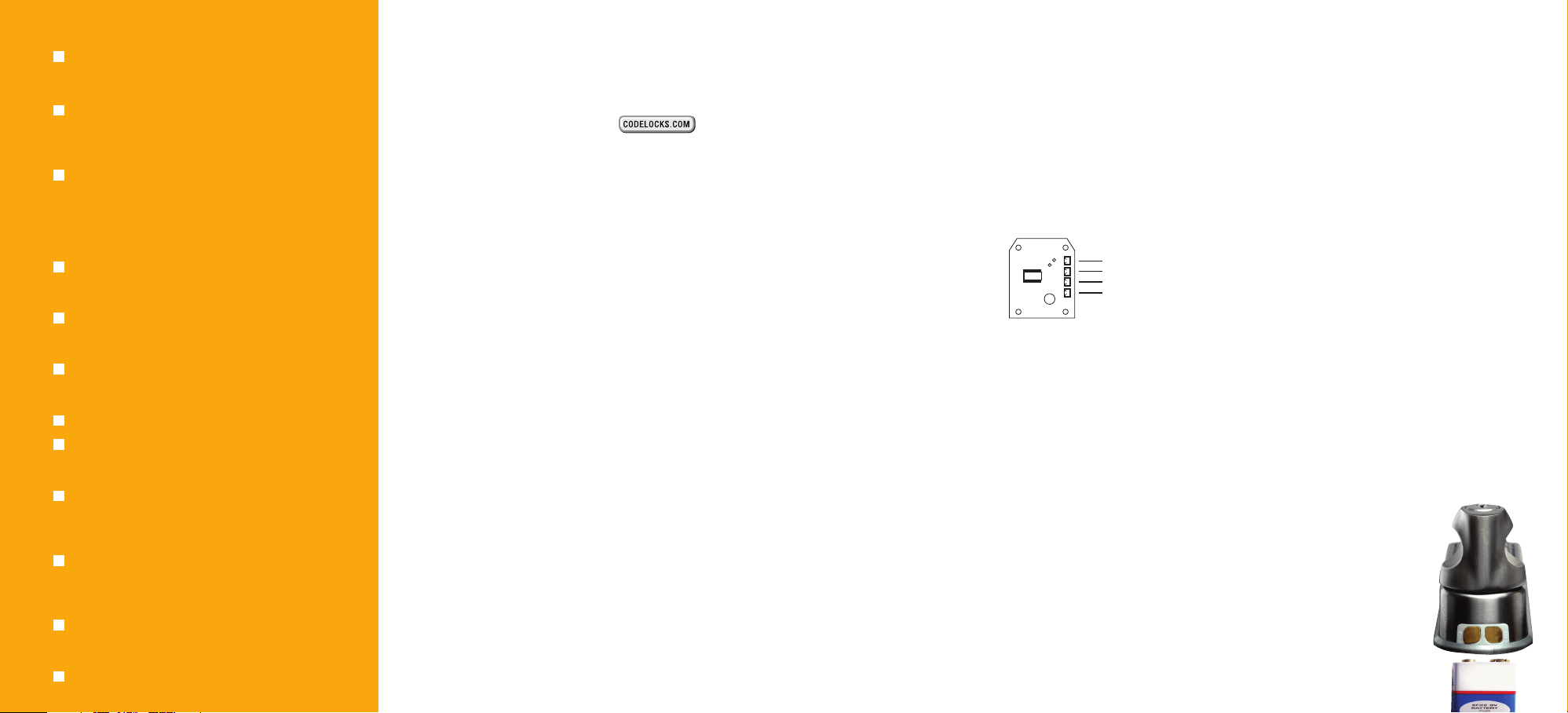
CODES
The factory set M as te r Code is #1234.
This should be ch an ge d immediately
after installatio n (s ee program 10).
The Master Code a nd optional
Sub-Master Code a lw ays start with
the # pre fix. This puts the lock in to
Program mi ng Mode
When th e Master or Sub-Master Co de
is entere d 3 times consecutively wit ho ut
performing a programming function, a
penalty time of 1 0 seconds is activated.
This feature is to discourage the ca su al
use of Master Cod es as User Codes.
The length of the Master Code determines
the length of the U ser Code and the
Sub-Master Code.
If the Mas te r Code is changed to anothe r
of the same lengt h then the Sub-Master
and all User Code s will be retained.
If the Mas te r Code is changed to one of
a diffe rent length then th e Sub-Master
and all User Code s will be deleted.
Codes may be 4, 5 o r 6 digits long.
The lock memory w il l store 80 different
User Codes, each id entified by a User
Code ID - 01 to 8 0.
The lock memory c an store 10 different
One Time User Cod es . Each One Time
User Code is iden ti fied by a One Time
User Code ID - 81 t o 90.
When in Programming Mode a Program
Code must be ente red within 5 second s,
otherwise the Red l ight will flash and
beep and the lock w ill revert to nor ma l.
If a programming mistake is m ad e wait
5 seconds, the Re d light will flash and
beep and the lock w ill revert to nor ma l.
A new c ode will be rej ec te d if it is alre ad y
2
in the memory.
.
OPERATING INSTRUCTIONS
The CL5000 lo ck has a 12 but to n keypad includ in g
*
The CL2000 an d CL4000 locks ha ve an 11 button
keypad incl ud ing the Badge B ar which
acts as the
UNLOCK TIME
The factory p re-set UN LO CK time is
4 seconds. Th is may be chang ed –
(see Program 06).
PENALTY TIME
Entering 3 in correct c od es will cause t he
lock to sus pe nd activity for a penalty time
of 10 secon ds .
KEY OVER-RI DE
For the CL5 00 0 and CL4000 th e Key-in-Lever al lo ws
the lock to be opened for Se curity and Hous ek eeping
Functions. Turn the k ey clockwise 90
the lever h an dle to open the d oor. For the CL2000
turning the key c lo ckwise will retract the la tc h
allowing th e door to be open ed .
CODE FREE M OD E
Using the M as ter or the Sub- Ma ster Code, programs
08 and 09 w il l put the lock in to, and out of, C ode
Free Mo de. In Code Free Mode batt er y power is not
being used.
For the CL4 00 0 and CL5000 on ly, if Mas te r and SubMaster Code s cannot be issue d for this purpos e it
is possible t o use the Key-i n- Lever to put th e lock
into Code F ree Mode. T hi s requires that the cy linder
tailpiece b e changed according to the i ns truction on
pages 4 and 5 .
REVERTI NG TO FACTORY SETTING
If the Mast er Code is not kn ow n the lock memo ry
can be clea red and mad e to revert t o the factory
Master Code a s follows:
(Continued ne xt page).
and
buttons.
#
#
button.
º
and depress
1 Remove on e battery.
2 Pres s and hold the ‘0 ’ button, rep lace the batter y,
the Blue LE D will flash twic e, beep will soun d
twice, then release th e ‘0’ button.
3 Within 3 s ec onds pres s the ‘*’ button 3 ti mes.
For CL2000 an d CL4000 locks press the
‘0’ button 3 times. The Blue L ED will light
continuousl y for 7 seconds a nd then 2 beeps w il l
sound. The lo ck will have reverted to t he factory
set Master Co de,
be erased.
REMOTE RELE AS E OPTION
The lock ha s 2 sets of
terminals f or remote
relea se , labelled REM 1
and REM 2 o n the printed
circu it board in t he front
housing. Ca bl es are
provi de d with the lock f or these connec ti ons.
REM 1 is in te nded for use wh en there is a need to
allow a vis it or to open the do or after having b een
identified by intercom o r by sight from within. REM 1
would be co nn ected to a push bu tton on a reception
desk, or to t he approp ri ate button on a n intercom.
Pushing the b utton would cau se the Blue LED t o
light and w ou ld releas e the lock for th e normal
set time.
REM 2 is in te nded for use wh en there is a need for
the door to b e release d by an alarm sys te m, such
as a fire alarm. This en ables emergency personne l
to rapidly ch eck that no one i s trapped/overl oo ked
in classrooms, wards, guest rooms, etc. during an
emergency evacuation , or during a fire drill. Wh en
activated b y an alarm REM 2 wi ll maintain the
unlocked co nd ition for 30 mi nu tes. During thi s time
the red LED will flash o nce every secon d and beep
to indicate t he unlocked con di tion. The lock wi ll
automatical ly revert t o normal after 30 m inutes. If
requi red Pro gram 11 can be us ed to rever t the lock
to normal b ef ore the 3 0 minute period h as finished.
1234, and a ll other settings w ill
#
1. Bat tery
2. Rem ote 1
3. Rem ote 2
4. Clu tch /
Ac tuat or
LOCKED/UNLO CK ED STATUS INDIC ATION
Using Program 15 the B lu e and Red LED’s can be
progr am med to indicate l ocked and unloc ke d status.
BATTERY POWER
The CL5000 an d CL4000 Electronic Codelo ck s
should provide in exce ss of 200,000 ope ni ngs from
the 4 x AA ce lls rated at 2, 90 0 mAh. The CL20 00
should provide in exce ss of 80,000 open in gs from
the 2 x AA ce lls rated at 2, 90 0 mAh.
LOW BATTERY
When the ba tt ery power is lo w the Red LED wil l
flash 5 tim es before t he Blue LED flash es to signal
acceptance of the code. Batt er ies should be
changed as so on as this happ en s.
BATTERY FAILURE OVERR ID E
The CL2000 se ries has been d es igned so that a
PP3 battery c an be used to o pe n the lock shou ld
batteries f ai l. See image be lo w.
The pro cedure is a s follows:
•
Place the t er minals of the P P3 battery agains t
the cont ac t points on the l ock.
The positiv e +PP3 terminal t o the left hand
•
contact.
The Negativ e -PP3 terminal t o the right hand
•
contact.
On secure maintained c on tact the
•
lock wil l beep twice and th e blue
light wi ll flash twice.
Maintaining c ontact enter th e
•
master c od e.
The clutch wi ll releas e allowing
•
the lock t o be opened.
Fit the new b atteries to the l ock
•
by removing the bat te ry cover
on the i ns ide of the door.
+
-
3
Page 3

CODELOCKS CL4000 AND CL5000 ELECTRONIC LOCKS
REMOVAL OF FRONT-LOAD CYLINDERS TO CHANGE KEY BY PAS S FU NC TI ON , TO R EP IN
CYLINDERS, OR TO REPLACE WITH CYLINDERS BY A DIFFERENT MANUFACTURER
*
1. Remove handle
an d cylinde r cover.
CHANGING KEY BY PASS F UN CT IO NS
Store room function
ta ilpiece a llows key
to turn 90º c lockwise
to enable h andle to
retract t he latc h -
th is is the factory
fi tted func tion.
2. Tur n key 90º
cl ockwise a nd
remove cy linder
from bo ss .
If inte nding to use a cyl inder by a different
*
ma nufacturer it is advisa ble to co nfirm
be foreh an d that the new c ylinder w ill fit t he boss.
No te that t he CL5000 uses a 6 pin sc rew-cap
cy linder. The C L4000 u se a 5 pi n cylinde r.
Classroom fu nc tion
ta ilpiece a llows key to
tu rn 90º cloc kwise and
be remo ve d leavi ng the
ha ndle enga ged in Co de
Free Mo de .
Co de Free Mode i s
ca ncelled b y turning k ey
90 º anti-cl ockwise.
3. Remove key from
cy linder. Hol d down
th e control pin in the
en d of the cylinder
an d unscrew the cap.
CAUTION! DO N OT I NS ERT T HE K EY I N THE C YL IN DE R ON CE YOU HAV E RE MOVED THE S CR EW- CA P
5. Test the key operation . If the key is di fficu lt
to insert o r tight w hen turning , then th e cap
ma ybe too t ight. Loo sen the c ap one no tch
at a time a nd try th e key aga in. If th e key
in serts and turns OK, but is di fficu lt to
remove, t hen the cap may be too lo ose.
Ti ghten up the cap o ne notch at a ti me .
Ad just the cap until the key inserts , turns
an d rem ov es easi ly.
4. Replac e the tai lpiece, h old
do wn the co ntrol pin and
sc rew t he cap fu lly on
wi thout tig htening. Ensure
co ntrol p in projects to
lo ck the ca p.
6. With key turned 9 0º
cl ockwise replac e
cy linder, cyl in der
co ver and h andle.
THESE TAILPIECES WILL FIT MOST SCREW-CAP CYLINDERS FROM
OTHER MANUFACTURERS
4 5
Page 4

PROGRAMMING
First change the factory Master Code #1234 – see program 10. If the Master or S ub M as te r
*
Code is entered 3 times consecutively without performing a programming function, a penalty
time of 10 seconds is activated.
Note: On the CL20 00 and CL 4000 lock s the at the bottom o f the k ey pad act s as the # button.
The Mas ter Code and Sub-M aster Cod e MUST al ways st ar t with #. Codes can only be the sa me length
as the Master Co de. A
IF ENTE RED, A SU B-MASTER CODE CAN BE USED I NSTEAD OF THE MA ST ER CODE F OR ALL PR OGRAMS
EXCEPT PROGRAMS 10 AND 12 .
ENTER NEW USER CODE Program 01
Key Seq uence
#Master Code •01• User C ode ID (e g 05)•
New Cod e (eg 432 1) ••
Result
New cod e 4321 en tered at User Code ID 0 5
(•when us er enters code)
SUSPEND USER CODE Program 02
Key Seq uence
#Master Code •02• User Code ID (eg 05)••
Result
User Co de at ID 05 suspen ded
(•• when u ser 05 en ters code )
RESTORE USER CODE Program 03
Key Seq uence
#Master Code •03•User Code ID (eg 05)
Result
User Co de at ID 05 re stored
(•when us er 05 ent ers code)
SUSPEND ALL USER CODES Program 04
Key Seq uence
#Master Code •04••
Result
All Use r Codes s uspended
6 7
(•• when a ll users enter cod e)
in the Key Seque nce below indicate s LED i ll uminati on .
•or•
RESTORE ALL USER CODES Program 05
Key Seq uence
#Master Code •05••
Result
All Use r Codes restored
(•when al l users e nter code )
CHANGE UNLOCK TIME Program 06
Key Seq uence
#Master Code •06• enter open time
(range 2 – 9 sec s)••
Result
After c ode entry the lock will unl ock for t he set ti me
(Factor y pre -s et time is 4 sec onds)
ONE TIME USER CODE Program 07
••
Key Seq uence
#Master Code •07• One ti me code I D
(eg 81)•One tim e Code (e g 4321)
Result
Code 43 21 in pos ition 81 will work once a nd then
be re moved f rom mem ory
Note: I D Positio ns 81 to 90 are re served for this
program function , allowin g up to 1 0 One-Time
User Co des to be entered.
••
SET CODE FREE MODE Program 08
Key Seq uence
#Master Code •08••
Result
Lock wi ll be con tinuously unlocked
CANCEL CODE FREE MODE Program 09
Key Seq uence
#Master Code •09
Result
Lock wi ll re ve rt to n ormal ope ration
CHANGE MASTER CODE
Key Seq uence
#Master Code • 10• en ter length of Master Code
fol lowed by new Master Code (eg 6, 123456) •
con firm length of Master Code foll owed by new
Mas ter Code (eg 6, 123456)
Result
Master Code now changed t o #123456 . Note: I f the
length of the Ma ster Code is chang ed then a ll
previou s User Co des will be delete d
CANCEL EMERGENCY OPEN MODE
Key Seq uence
#Master Code • 11
Result
The eme rgenc y unloc ke d condi ti on via RE M 2 wil l
be canc elled and the lock will revert t o normal
operati on
••
••
••
Program 10
*
Program 11
• C od e ac ce pt ed
C od e rejected
•
Code(s) valid
••
b ut s us pe nd ed
DELETE ALL USER CODES Program 12
Key Seq uence
#Master Code •12•12•• (7 sec s)
Result
All Use r Codes w ill be cl eared from t he memory
ADD/CHA NGE SUB-M ASTER COD E Program 13
Key Seq uence
#Master Code • 13 • Sub-Master Code (eg
2468)••
Result
A Sub-Master Code #2468 h as been e ntere d
DELETE SUB-MASTER CODE Program 14
Key Seq uence
#Master Code • 14 •14
Result
Sub-Master Code has been deleted
••
LOCKED/UNLOCKED STATUS Program 15
Key Seq uence
1. #Master Code•15•1 ••=Lo cked, No LED
flashing (this is the default setting)
2. #Master Code•15•2 ••=Lo cked-Red•
LED flashing
3. #Master Code•15•3 ••=Un locked-Blue•
LED flashing
Result
If acti vated LED ’s wil l flash c ontinuous ly every
5 secon ds
Not e: LED’s will n ot indicate unloc ked mode by ke y
