Page 1
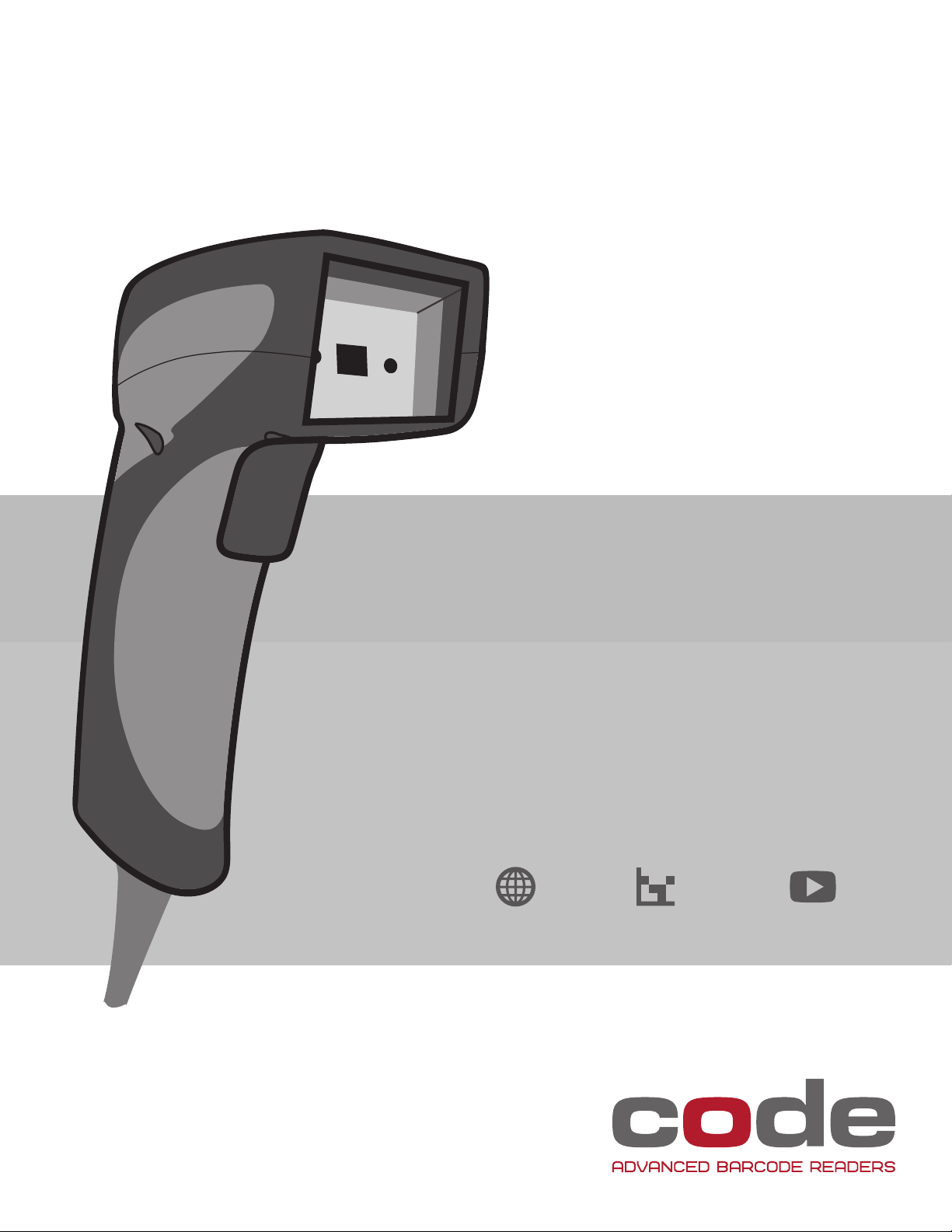
USER MANUAL
NORTH AMERICA: ENGLISH
CR6000
MANUAL VERSION 02
RELEASE DATE: JUNE 2014
Configuration Guidewww.codecorp.com YouTube.com/codecorporation
Page 2
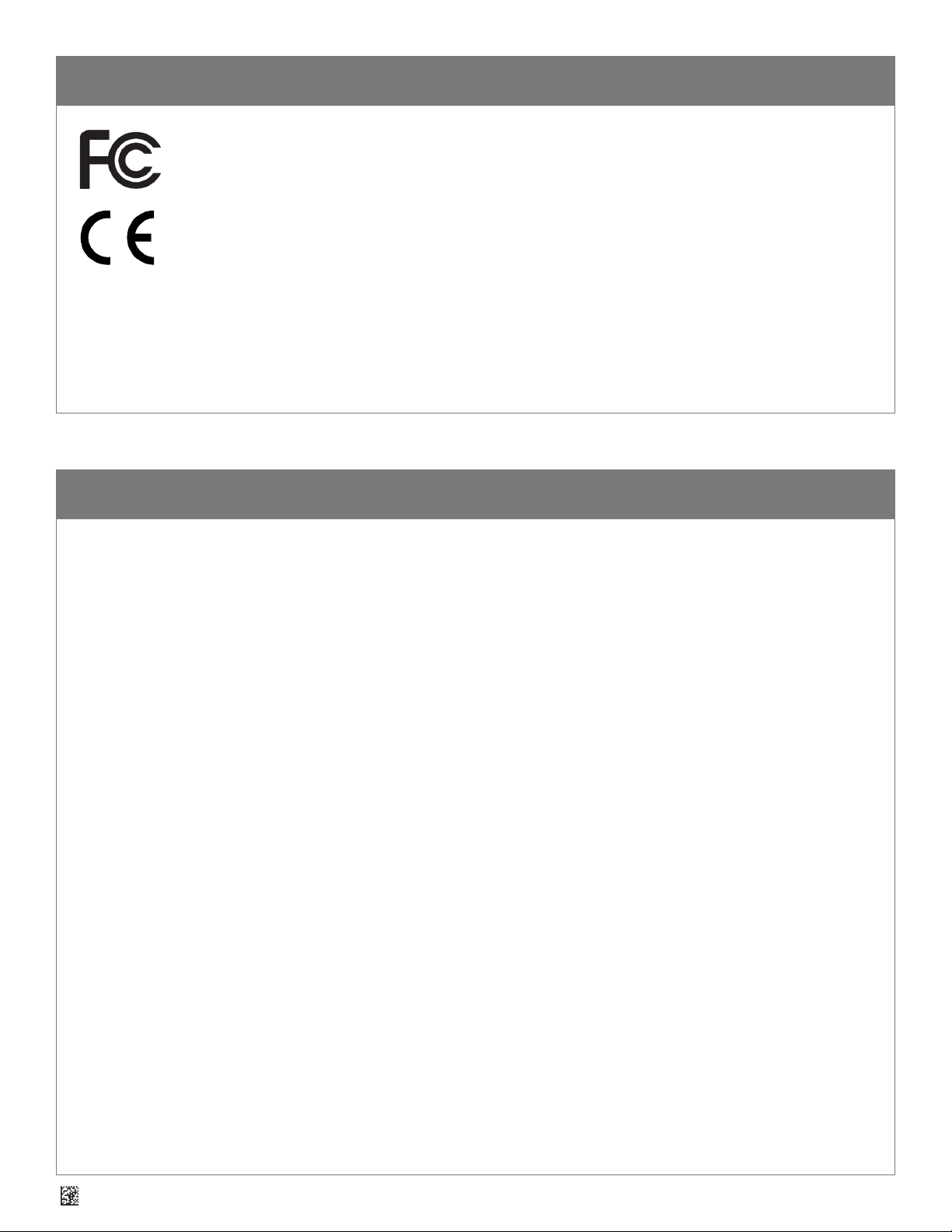
Statement of Agency Compliance
The Code Reader™ 6000 (Model #: CR6022_01) has been tested for compliance with FCC regulations and was found to be
compliant with all applicable FCC Rules and Regulations.
IMPORTANT NOTE: To comply with FCC RF exposure compliance requirements, this device must not be co-located or
operate in conjunction with any other antenna or transmitter
CAUTION: Changes or modications not expressly approved by the party responsible for compliance could void the user’s
authority to operate the CR6022_01 equipment.
The Code Reader 6000 has been tested for compliance to CE standards and guidelines and was found to conform to
applicable CE standards, specically the EMC requirements EN 55024, ESD EN 61000-4-2, Radiated RF Immunity EN
61000-4-3, PFMF EN 6100-4-8, EFT EN 61000-4-4, Conducted RF Immunity EN 61000-4-6, and EN 55022 Class B
Radiated Emissions and Class B Conducted Emissions.
Code voids product warranty if the hard case has been opened or tampered with in any way.
External Power Supply: MFG: Group West. Model: 6UA-05-1200. Rating: 5VDC, 1.2A.
Code Reader™ 6000 User Manual
Copyright © 2014 Code Corporation.
All Rights Reserved.
The software described in this manual may only be used in accordance with the terms of its license agreement.
No part of this publication may be reproduced in any form or by any means without written permission from Code Corporation. This includes
electronic or mechanical means such as photocopying or recording in information storage and retrieval systems.
NO WARRANTY. This technical documentation is provided AS-IS. Further, the documentation does not represent a commitment on the part
of Code Corporation. Code Corporation does not warrant that it is accurate, complete or error free. Any use of the technical documentation
is at the risk of the user. Code Corporation reserves the right to make changes in specications and other information contained in this
document without prior notice, and the reader should in all cases consult Code Corporation to determine whether any such changes
have been made. Code Corporation shall not be liable for technical or editorial errors or omissions contained herein; nor for incidental or
consequential damages resulting from the furnishing, performance, or use of this material. Code Corporation does not assume any product
liability arising out of or in connection with the application or use of any product or application described herein.
NO LICENSE. No license is granted, either by implication, estoppel, or otherwise under any intellectual property rights of Code Corporation.
Any use of hardware, software and/or technology of Code Corporation is governed by its own agreement.
The following are trademarks or registered trademarks of Code Corporation:
CodeXML®, Maker, QuickMaker, CodeXML® Maker, CodeXML® Maker Pro, CodeXML® Router, CodeXML® Client SDK, CodeXML® Filter,
HyperPage, CodeTrack, GoCard, GoWeb, ShortCode, GoCode®, Code Router, QuickConnect Codes, Rule Runner®, Cortex®, CortexRM,
CortexMobile, Code, Code Reader, CortexAG, CortexStudio, CortexTools, Afnity®, and CortexDecoder.
All other product names mentioned in this manual may be trademarks of their respective companies and are hereby acknowledged.
The software and/or products of Code Corporation include inventions that are patented or that are the subject of patents pending. U.S.
Patents: 6997387, 6957769, 7428981, 6619547, 6736320, 7392933, 7014113, 7240831, 7353999, 7519239, 7204417,
6942152, 7070091, 7097099, 7621453, 8001550, 8011584
The Code Reader software uses the Mozilla SpiderMonkey JavaScript engine, which is distributed under the terms of the Mozilla Public
License Version 1.1.
The Code Reader software is based in part on the work of the Independent JPEG Group.
Code Corporation, 12393 S. Gateway Park Place, Ste. 600, Draper, Utah 84020
www.codecorp.com
D019548_02_CR6000_User_Manual
2
Page 3
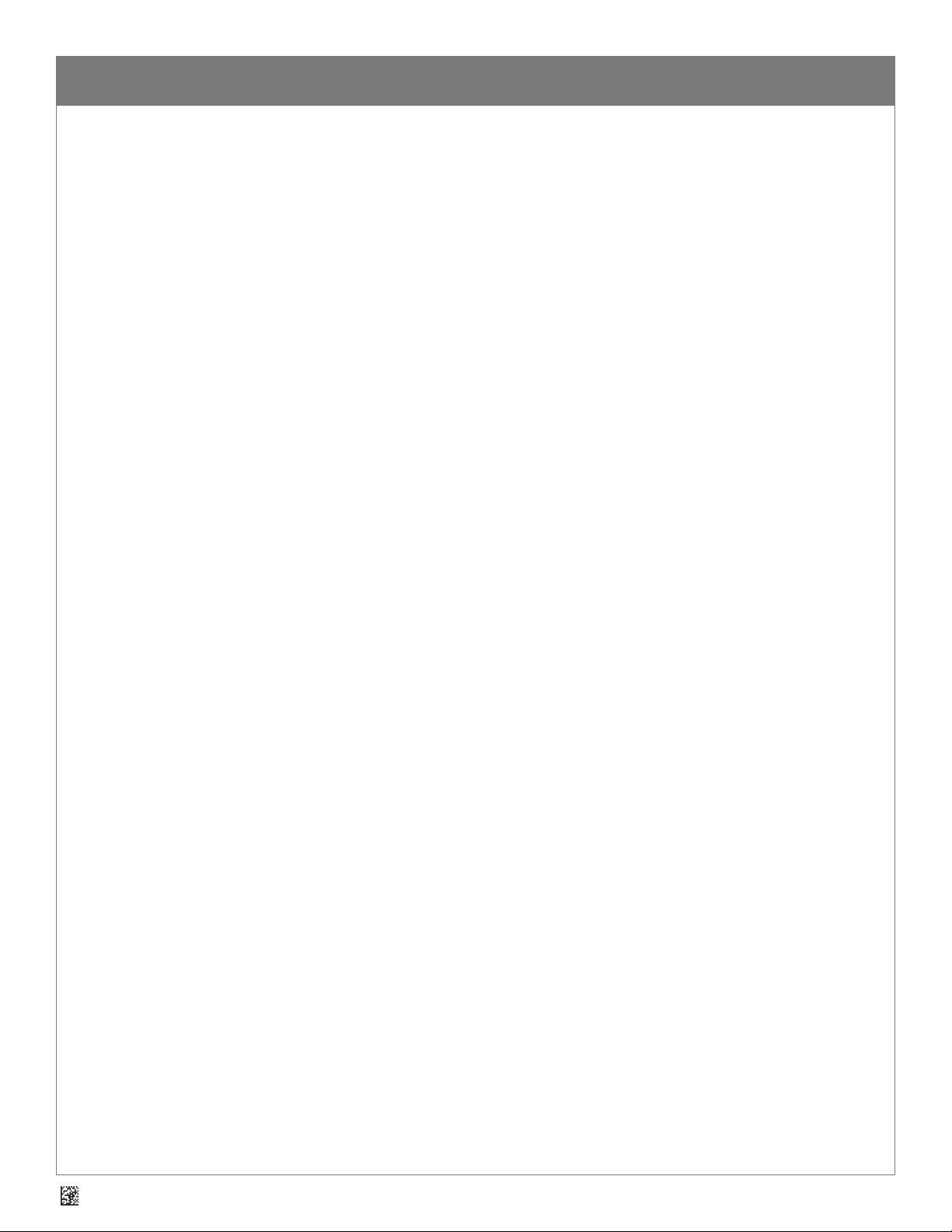
Table of Contents
1.0 - Included Items ........................................................................................... 4
2.0 - Attaching and Detaching a Cable .................................................................. 5
3.0 - Set Up ....................................................................................................... 5
4.0 - Using a CR6000 Out of a Stand ................................................................... 6
5.0 - Using a CR6000 In a Stand ........................................................................ 6
6.0 - Optimizing DPM Reading ............................................................................. 6
7.0 - Illumination Modes and Barcode Types .........................................................6
8.0 - Reading Range ........................................................................................... 7
9.0 - Reader Feedback ........................................................................................ 7
10.0 - Symbologies Defaulted On ......................................................................... 8
11.0 - Symbologies Defaulted Off ......................................................................... 8
12.0 - Reader ID & Firmware Version .................................................................... 8
13.0 - CR6000 Overall Dimensions ...................................................................... 9
14.0 - USB Cable Example with Pinouts ............................................................... 9
15.0 - RS232 Cable Example with Pinouts ............................................................ 9
16.0 - Reader Pinouts ....................................................................................... 10
17.0 - CR6000 Maintenance ............................................................................. 10
18.0 - Warranty ................................................................................................ 11
D019548_02_CR6000_User_Manual
3
Page 4

1.0 - Included if Ordered
CR6000
(Model #: CR6022_01)
USB 2.0 Cable RS232 Cable 5VDC
Power Supply
D019548_02_CR6000_User_Manual
4
Page 5
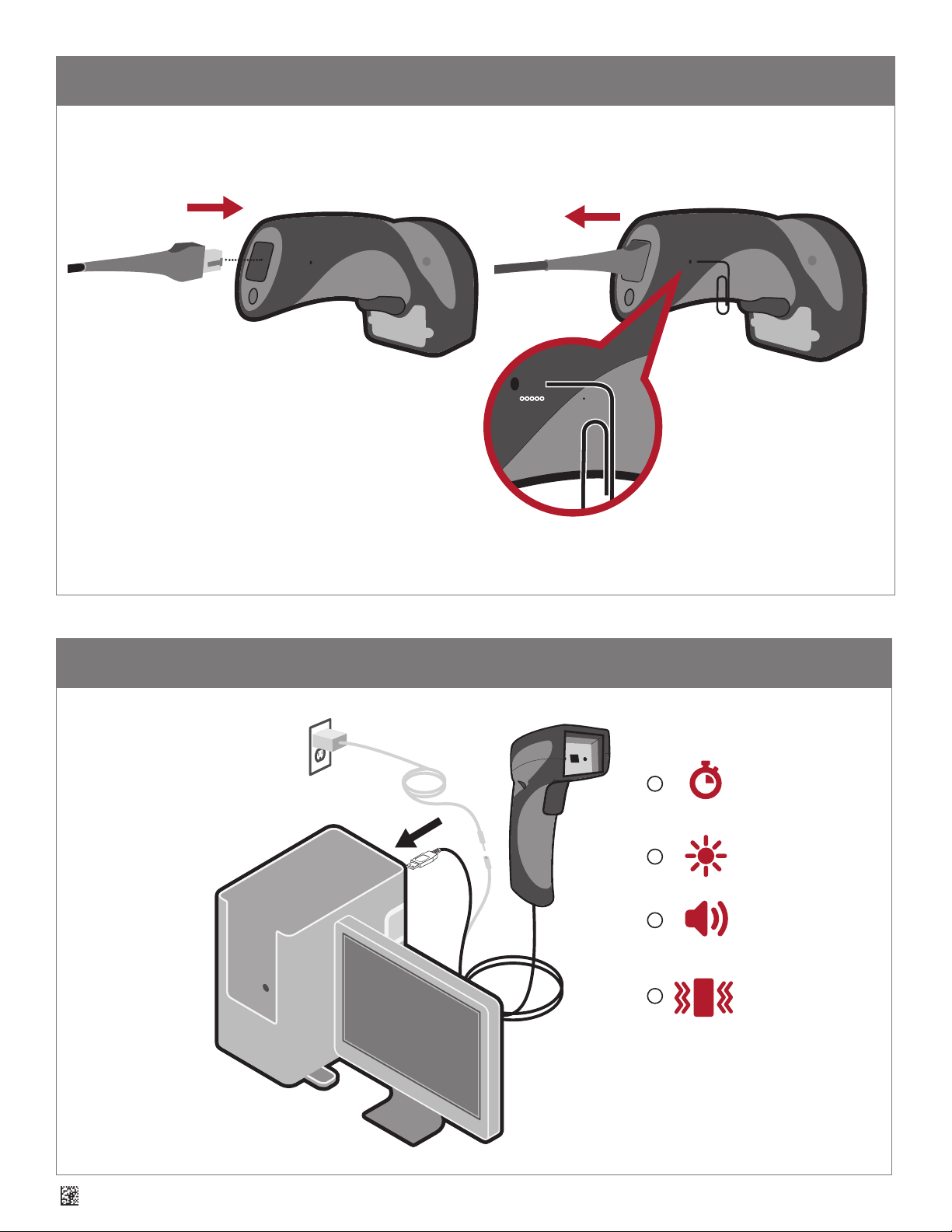
2.0 - Attaching and Detaching a Cable
3.0 - Set Up
1
10 Sec.
2
3
2x
4
D019548_02_CR6000_User_Manual
5
Page 6
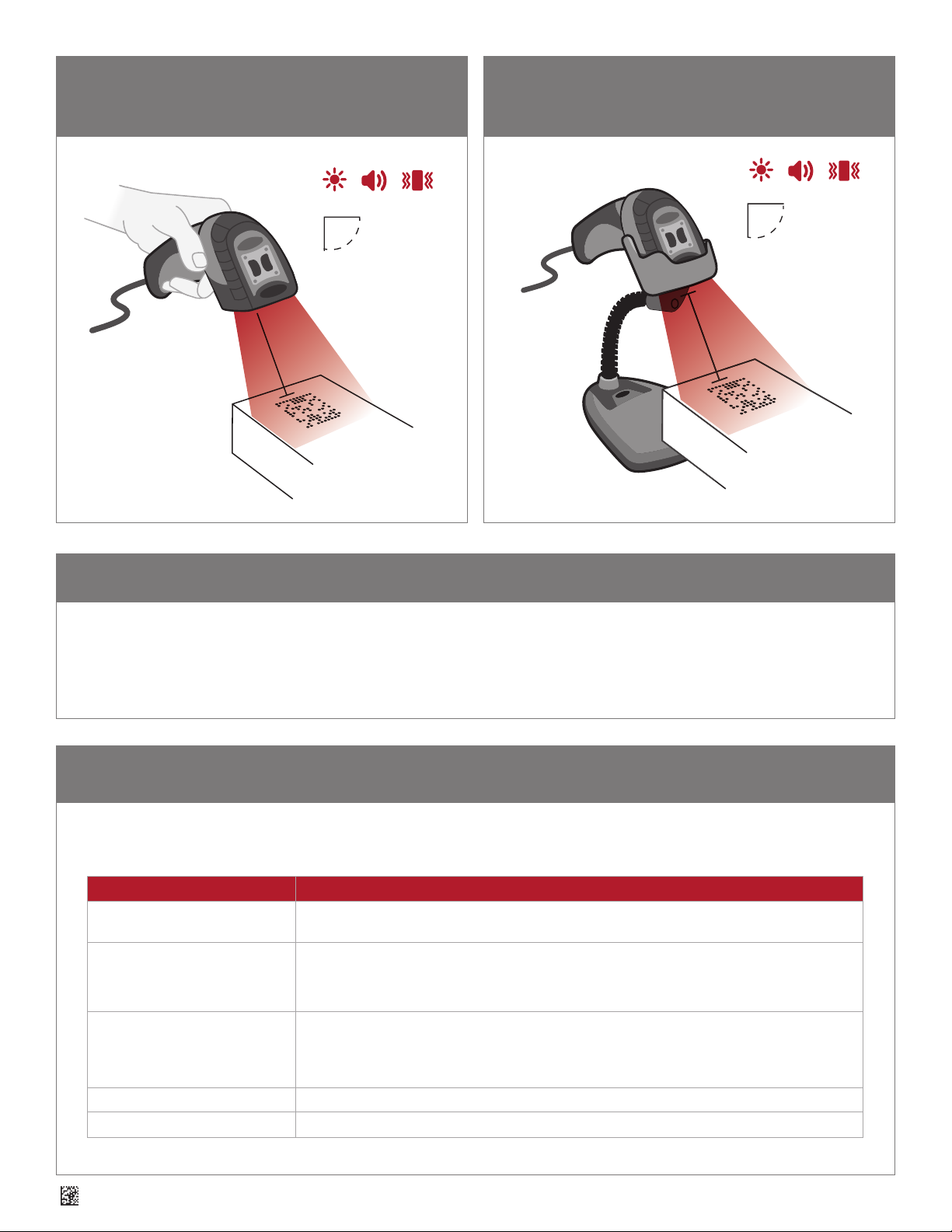
4.0 - Using a CR6000
Out of a Stand
5.0 - Using a CR6000
In a Stand
90°
25 mm
90
°
25 mm
6.0 - Optimizing DPM Reading
The CR6000 reader defaults to Auto Mode. The Reading Mode automatically adjusts to optimize performance on various DPM barcodes. If your
application involves only one type of DPM barcode, the CR6000 can be further enhanced by enabling the specic Reading Mode that works best
for your barcode. To optimize DPM reading, please refer to the CR6000 Conguration Guide located at www.codecorp.com/les.php.
7.0 - Reading Modes and Barcode Types
Barcode reading performance will vary depending on mark and surface type. Refer to the CR6000 Conguration Guide located. To change
Reading Modes, please refer to the CR6000 Conguration Guide located at www.codecorp.com/les.php.
Reading Mode Barcode Types
Auto (Default) Reads dot peen and laser-etched marks by automatically adjusting the illumination for optimal
reading of a variety of DPM barcodes.
Dark Field Options:
Diffuse Bright Options:
Direct Bright Reads barcodes printed on paper.
Curved Surface Reads dot peen and laser-etched marks printed on curved surfaces at a 90 angle.
D019548_02_CR6000_User_Manual
1. Reads dot peen marks at a 15-45 angle, or
2. Reads laser-etched marks at a 90 angle, or
3. Reads dot peen marks at a 15-45 angle, and laser-etched marks at a 90 angle.
1. Reads dot peen marks at a 90 angle, or
2. Reads laser-etched marks at a 90 angle, or
3. Reads both dot peen and laser-etched marks at a 90 angle.
°
°
°
°
°
°
°
°
6
Page 7
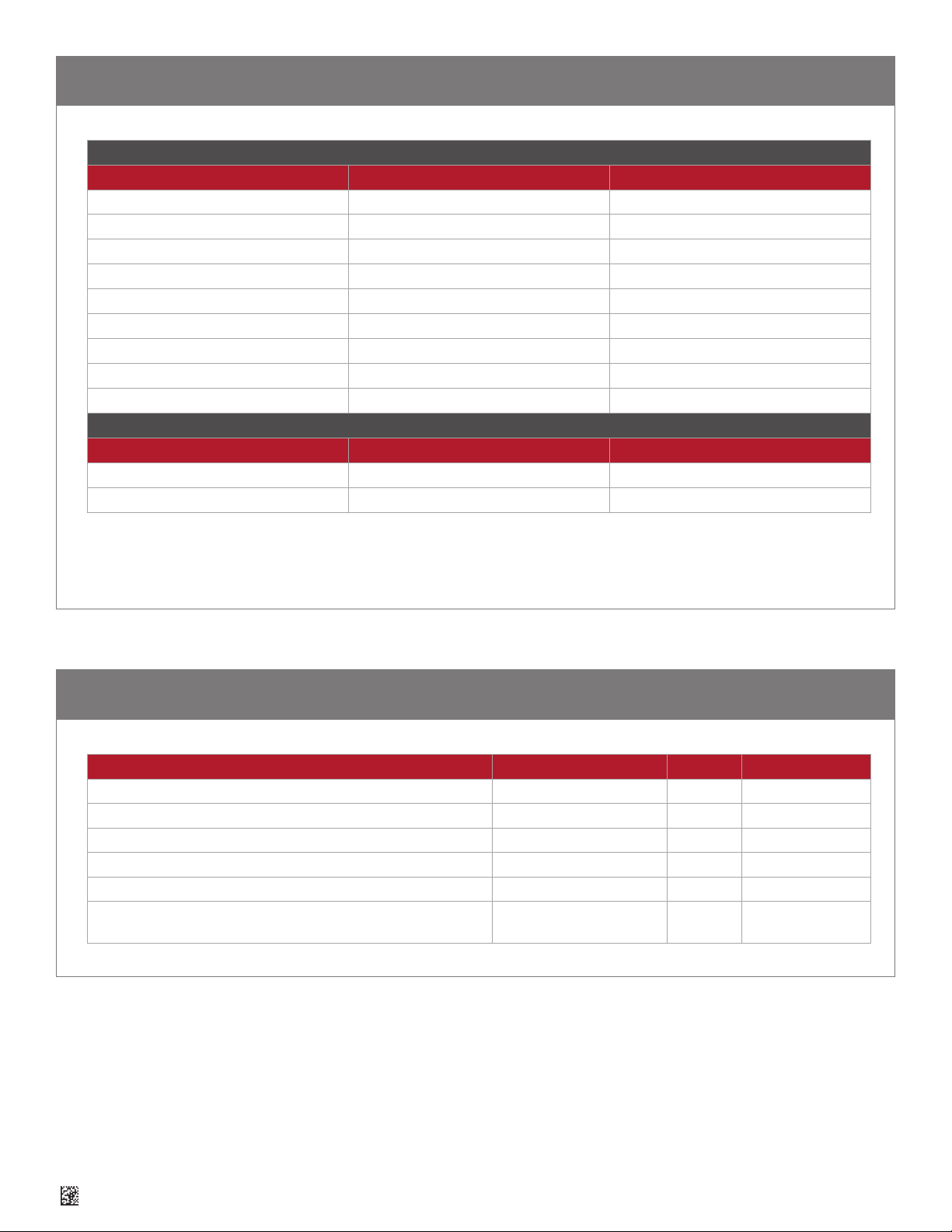
8.0 - Reading Ranges
Test Barcode Min Inches (mm) Max Inches (mm)
3 mil Code 39 1.0” (25 mm) 2.0” (50 mm)
7.5 mil Code 39 0.8” (20 mm) 5.9” (150 mm)
10.5 mil GS1 DataBar 0” (0 mm) 5.9” (150 mm)
13 mil UPC 0.6” (15 mm) 7.9” (200 mm)
4.2 mil DM 0.6” (15 mm) 1.8” (45 mm)
5 mil DM 0.6” (15 mm) 2.4” (60 mm)
6.3 mil DM 0.2” (5 mm) 3.0” (75 mm)
10 mil DM 0” (0 mm) 3.9” (100 mm)
20.8 mil DM 0.4” (10 mm) 7.9” (200 mm)
Test Barcode Min Inches (mm) Max Inches (mm)
Laser-Etched Marks 0” (0 mm) 1.4” (35 mm)
Dot Peen Marks 0” (0 mm) 2.8” (70mm)
CR6000 High Contrast Label and DPM Performance
CR6000 Low Contrast Data Matrix DPM Performance
Note: Working ranges may vary based on barcode quality and reading environment.
9.0 - Reader Feedback
Scenario Top LED Light Sound Vibration
CR6000 Successfully Powers Up Green LED Flashes 1 Beep Handle Vibrates
CR6000 Successfully Enumerates with Host (via cable) Green LED Light is Off 2 Beeps Handle Vibrates
Attempting to Decode Green LED Light is Off None No Vibration
Successful Decode and Data Transfer Green LED Flashes 1 Beep Handle Vibrates
Conguration Barcode Successfully Decoded and Processed Green LED Flashes 2 Beeps Handle Vibrates
Conguration Barcode Successfully Decoded but wasn’t
Successfully Processed
Green LED Flashes 4 Beeps Handle Vibrates
D019548_02_CR6000_User_Manual
7
Page 8

10.0 - Symbologies Defaulted On 11.0 - Symbologies Defaulted Off
In addition to dot peen and laser-etched barcodes, the
following symbologies are defaulted ON. To turn symbologies
on or off, scan the symbology barcodes located in the
CR6000 Conguration Guide located on our website at
http://www.codecorp.com/les.php.
Aztec
Codabar
Code 39
Code 93
Code 128
Data Matrix
Data Matrix Inverse
Data Matrix Rectangle
All GS1 DataBar
Interleaved 2 of 5
PDF417
QR Code
UPC/EAN/UPC-E
12.0 - Reader ID and Firmware Version
To nd out the Reader ID and Firmware version, open a text editor program
(i.e., Notepad, Microsoft Word, etc.) and read the Reader ID and Firmware
conguration barcode.
The following are symbologies that have a default of OFF. To
turn symbologies on or off, scan the symbology barcodes located
in the CR6000 Conguration Guide located on our website at
http://www.codecorp.com/les.php.
Codablock F
Code 11
Code 32
Code 39 Extended Full ASCII
Code 39 Checksum
Composite
Han Xin Code
Hong Kong 2 of 5
IATA 2 of 5
Maxicode
Matrix 2 of 5
Reader ID and Firmware
Micro PDF417
MSI Plessey
NEC 2 of 5
Pharmacode
Plessey
Standard 2 of 5
Telepen
Trioptic
Postal Codes
UPC-E Expansion
A text string indicating the rmware version and CR6000 ID number will be displayed.
example: Xap/i08080808none0020309971A0600000076000001600620002 cd(13.2.18) (see below):
String
output
Firmware
version
Boot firmware
version
Radio firmware
version
Reader serial
number (ten digits)
Current
execution state
OEM
identifier
Xap/ i 0808 0808 none0020094903 A 06 0 0000 0760000016 0062 0002 cd(13.2.18)
Display
Flash file system
type
version number
Note: Code will periodically release new rmware for CR6000 readers. For information on latest rmware visit our website at
http://www.codecorp.com/codesupport.php.
Hardware
revision
Hardware type
identifier
Boot
application
version
○
Operating
system kernel
version
Root file
system
version
ASCII TAB
character
○
Decoder version
D019548_02_CR6000_User_Manual
8
Page 9
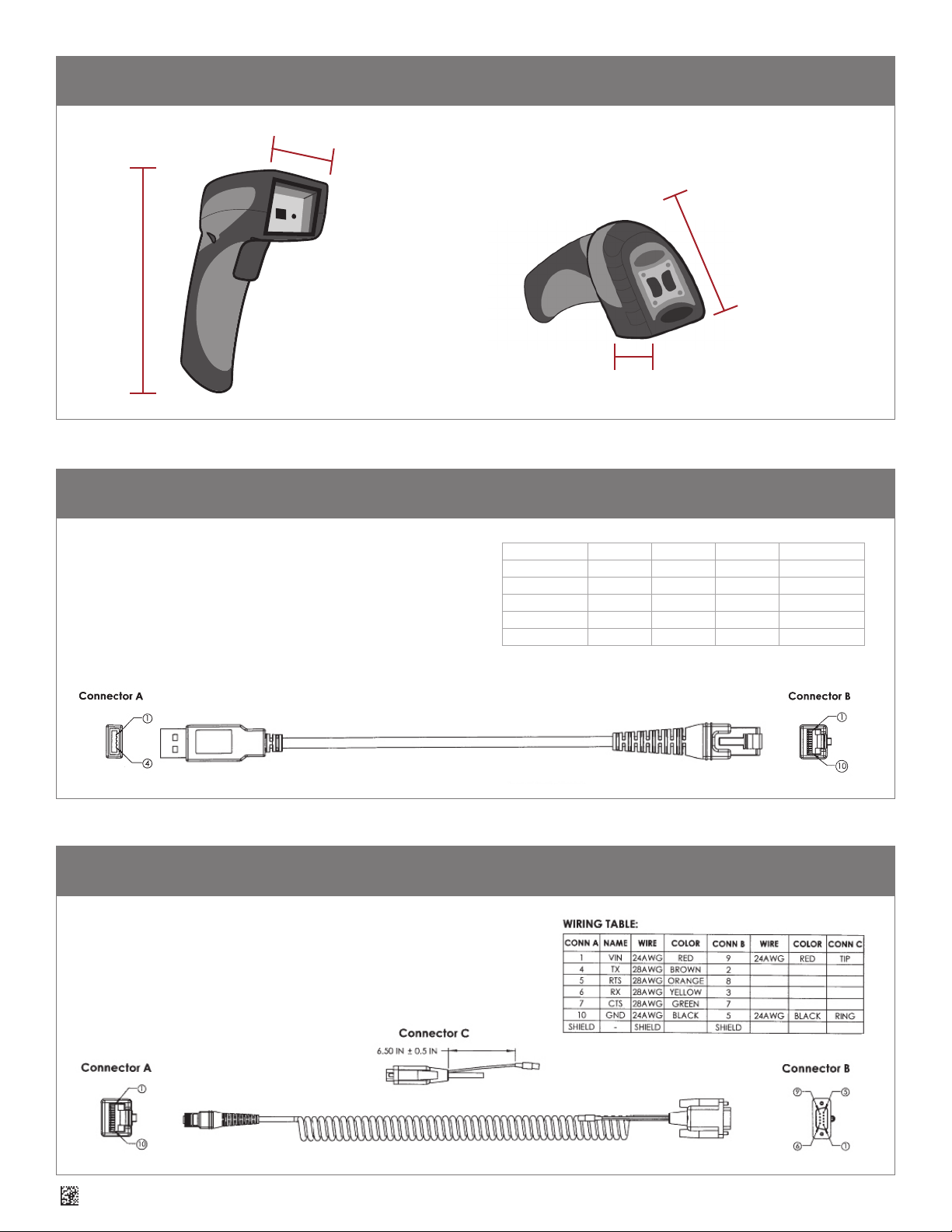
13.0 - CR6000 Overall Dimensions
2.08”
(53 mm)
5.95” (151 mm)
14.0 - USB Cable Example with Pinouts
3.12” (72 mm)
1.82”
(46 mm)
NOTES:
1. Part to be ROHS and Reach compliant.
2. Maximum Voltage Tolerance = 5V +/- 10%.
3. Caution: Exceeding the maximum voltage will void
manufacturer warranty.
CONNECTOR A CONNECTOR B
15.0 - RS232 Cable Example with Pinouts
NOTES:
1. Part to be ROHS and Reach compliant.
2. Maximum Voltage Tolerance = 5V +/- 10%.
3. Caution: Exceeding the maximum voltage will void
manufacturer warranty.
CONNECTOR A NAME WIRE COLOR CONNECTOR B
1 VIN 24A WG RED 1
2 DM 28A WG WHITE 2
3 DP 28A WG GREEN 3
4 GND 24A WG BLACK 10
SHELL - SHIELD BARE SHELL
D019548_02_CR6000_User_Manual
9
Page 10

16.0 - Reader Pinouts
The connector on the CR6000 is an RJ-50
(10P-10C). The pinouts are as follows:
Pin 1 +VIN (5v)
Pin 2 USB_DM
Pin 3 USB_DP
Pin 4 RS232 TX (output from reader)
Pin 5 RS232 RTS (output from reader)
Pin 6 RS232 RX (input to reader)
Pin 7 RS232 CTS (input to reader)
Pin 8 External Trigger (active low input to reader)
Pin 9 N/C
Pin 10 Ground
17.0 - CR6000 Maintenance
The CR6000 needs only a minimum of maintenance to operate. A few tips are given below for maintenance suggestions.
Cleaning the CR6000
The CR6000 window should be clean to allow the best performance of the device. The window is the clear plastic piece inside the
head of the reader. Do not touch the window. Your CR6000 uses CMOS technology that is much like a digital camera. A dirty window
may stop the CR6000 from reading barcodes. If the window becomes dirty, clean it with a soft, non-abrasive cloth or a facial tissue (no
lotions or additives) that has been moistened with water. A mild detergent may be used to clean the window, but the window should be
wiped with a water moistened cloth or tissue after using the detergent.
Technical Support and Returns
For returns or technical support visit http://www.codecorp.com/codesupport.php.
D019548_02_CR6000_User_Manual
10
Page 11
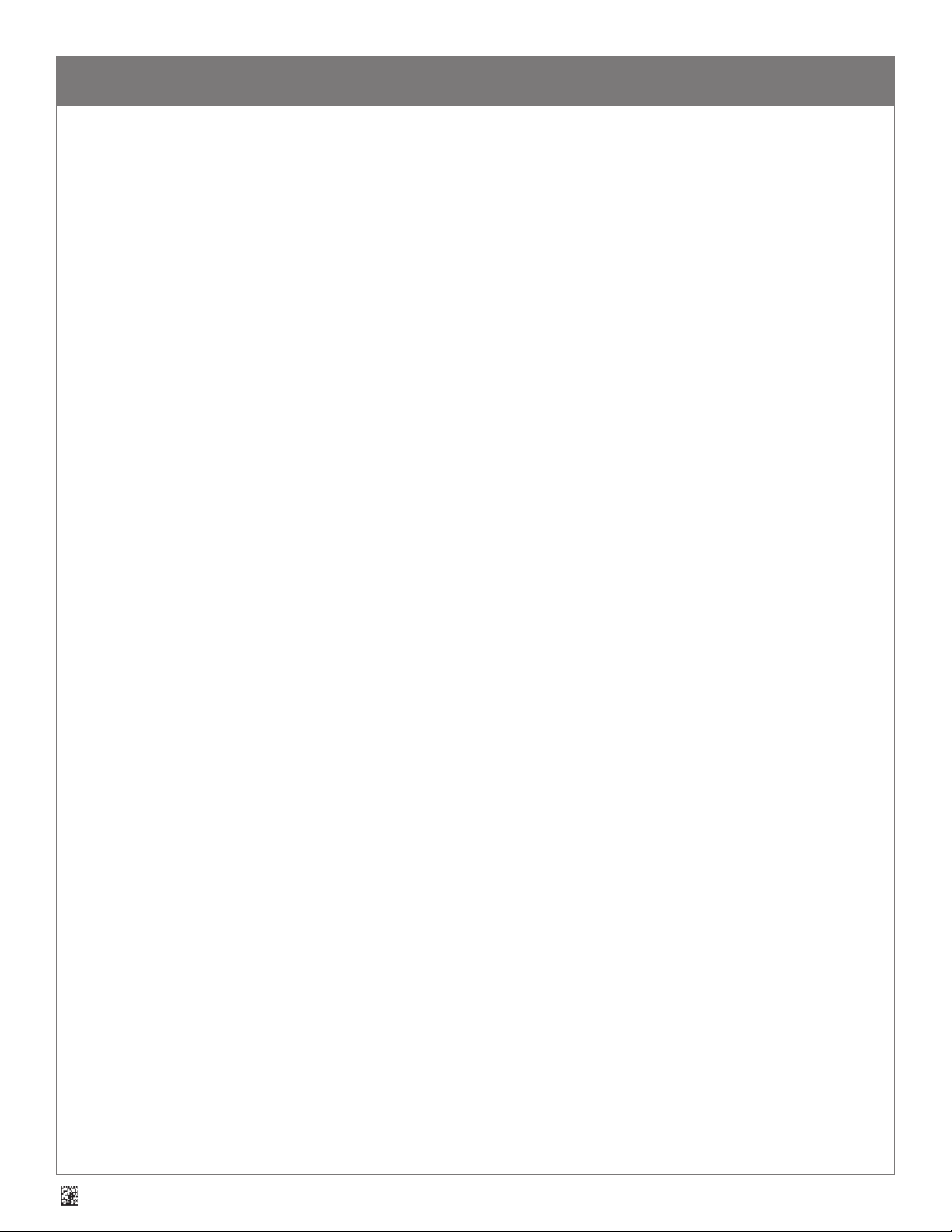
18.0 - Warranty*
The CR6000 carries a three year limited warranty as described herein. The Universal Stand and Cable have a 30 day warranty period.
Limited Warranty. Code warrants each Code product against defects in materials and workmanship under normal use for the Warranty Coverage Term
applicable to the product as described at www.codecorp.com/legal/warranty/term.php. If a hardware defect arises and a valid warranty claim is
received by Code during the Warranty Coverage Term, Code will either: i) repair a hardware defect at no charge, using new parts or parts equivalent
to new in performance and reliability; ii) replace the Code product with a product that is new or refurbished product with equivalent functionality
and performance, which may include replacing a product that is no longer available with a newer model product; or ii) in the case of failure with any
software, including embedded software included in any Code product, provide a patch, update, or other work around. All replaced products become the
property of Code. All warranty claims must be made using Code’s RMA process.
Exclusions. This warranty does not apply to: i) cosmetic damage, including but not limited to scratches, dents, and broken plastic; ii) damage resulting
from use with non-Code products or peripherals, including batteries, power supplies, cables, and docking station/cradles; iii) damage resulting from
accident, abuse, misuse, ood, re or other external causes, including damage caused by unusual physical or electrical stress, immersion in uids or
exposure to cleaning products not approved by Code, puncture, crushing, and incorrect voltage or polarity; iv) damage resulting from services performed
by anyone other than a Code authorized repair facility; v) any product that has been modied or altered; vi) any product on which the Code serial
number has been removed or defaced. If a Code Product is returned under a warranty claim and Code determines, in Code’s sole discretion, that the
warranty remedies do not apply, Code will contact Customer to arrange either: i) repair or replace the Product; or ii) return the Product to Customer, in
each case at Customer’s expense.
Non Warranty Repairs. Code warrants its repair/replacement services for ninety (90) days from the date of shipment of the repaired/replacement product
to the Customer. This warranty applies to repairs and replacements for: i) damage excluded from the limited warranty described above; and ii) Code
Products on which the limited warranty described above has expired (or will expire within such ninety (90) day warranty period). For repaired product
this warranty covers only the parts that were replaced during the repair and the labor associated with such parts.
No Extension of Term of Coverage. Product that is repaired or replaced, or for which a software patch, update, or other work around is provided, assumes
the remaining warranty of the original Code Product and does not extend the duration of the original warranty period.
Software and Data. Code is not responsible for backing up or restoring any of software, data, or conguration settings, or reinstalling any of the foregoing
on products repaired or replaced under this limited warranty.
Shipping and Turn Around Time. The estimated RMA turn-around time from receipt at Code’s facility to shipment of the repaired or replaced product
to Customer is ten (10) business days. An expedited turn-around time may apply to products covered under certain CodeOne Service Plans. Customer
is responsible for shipping and insurance charges for shipping Code Product to Code’s designated RMA facility and repaired or replaced product is
returned with shipping and insurance paid by Code. Customer is responsible for all applicable taxes, duties, and similar charges.
Transfer. If a customer sells a covered Code Product during the Warranty Coverage Term, then that coverage may be transferred to the new owner by
written notication from the original owner to Code Corporation at:
CodeOne Service Center
12393 South Gateway Park Place, Suite 600
Draper, UT 84020
Limitation on Liability. Code’s performance as described herein shall be Code’s entire liability, and the Customer’s sole remedy, resulting from any
defective Code product. Any claim that Code has failed to perform its warranty obligations as described herein must be made within six (6) months of
the alleged failure. Code’s maximum liability related to its performance, or failure to perform, as described herein shall be limited to the amount paid
by Customer for the Code product that is subject to the claim. In no event will either party be liable for any lost prots, lost savings, incidental damage,
or other economic consequential damages. This is true even if the other party is advised of the possibility of such damages.
EXCEPT AS MAY BE OTHERWISE PROVIDED BY APPLICABLE LAW, THE LIMITED WARRANTIES DESCRIBE HEREIN REPRESENT THE ONLY
WARRANTIES CODE MAKES WITH RESPECT TO ANY PRODUCT. CODE DISCLAIMS ALL OTHER WARRANTIES, WHETHER EXPRESSED OR
IMPLIED, ORAL OR WRITTEN, INCLUDING WITHOUT LIMITATION IMPLIED WARRANTIES OF MERCHANTABILITY, FITNESS FOR A PARTICULAR
PURPOSE AND NON-INFRINGEMENT.
THE REMEDIES DESCRIBED HEREIN REPRESENT CUSTOMER’S EXCLUSIVE REMEDY, AND CODE’S ENTIRE RESPONSIBILITY, RESULTING FROM
ANY DEFECTIVE CODE PRODUCT.
CODE SHALL NOT BE LIABLE TO CUSTOMER (OR TO ANY PERSON OR ENTITY CLAIMING THROUGH CUSTOMER) FOR LOST PROFITS, LOSS OF
DATA, DAMAGE TO ANY EQUIPMENT WITH WHICH THE CODE PRODUCT INTERFACES (INCLUDING ANY MOBILE TELEPHONE, PDA, OR OTHER
COMPUTING DEVICES), OR FOR ANY SPECIAL, INCIDENTAL, INDIRECT, CONSEQUENTIAL OR EXEMPLARY DAMAGES ARISING OUT OF OR IN
ANY MANNER CONNECTED WITH THE PRODUCT, REGARDLESS OF THE FORM OF ACTION AND WHETHER OR NOT CODE HAS BEEN INFORMED
OF, OR OTHERWISE MIGHT HAVE ANTICIPATED, THE POSSIBILITY OF SUCH DAMAGES.
*Warranty periods are North America specic.
D019548_02_CR6000_User_Manual
11
