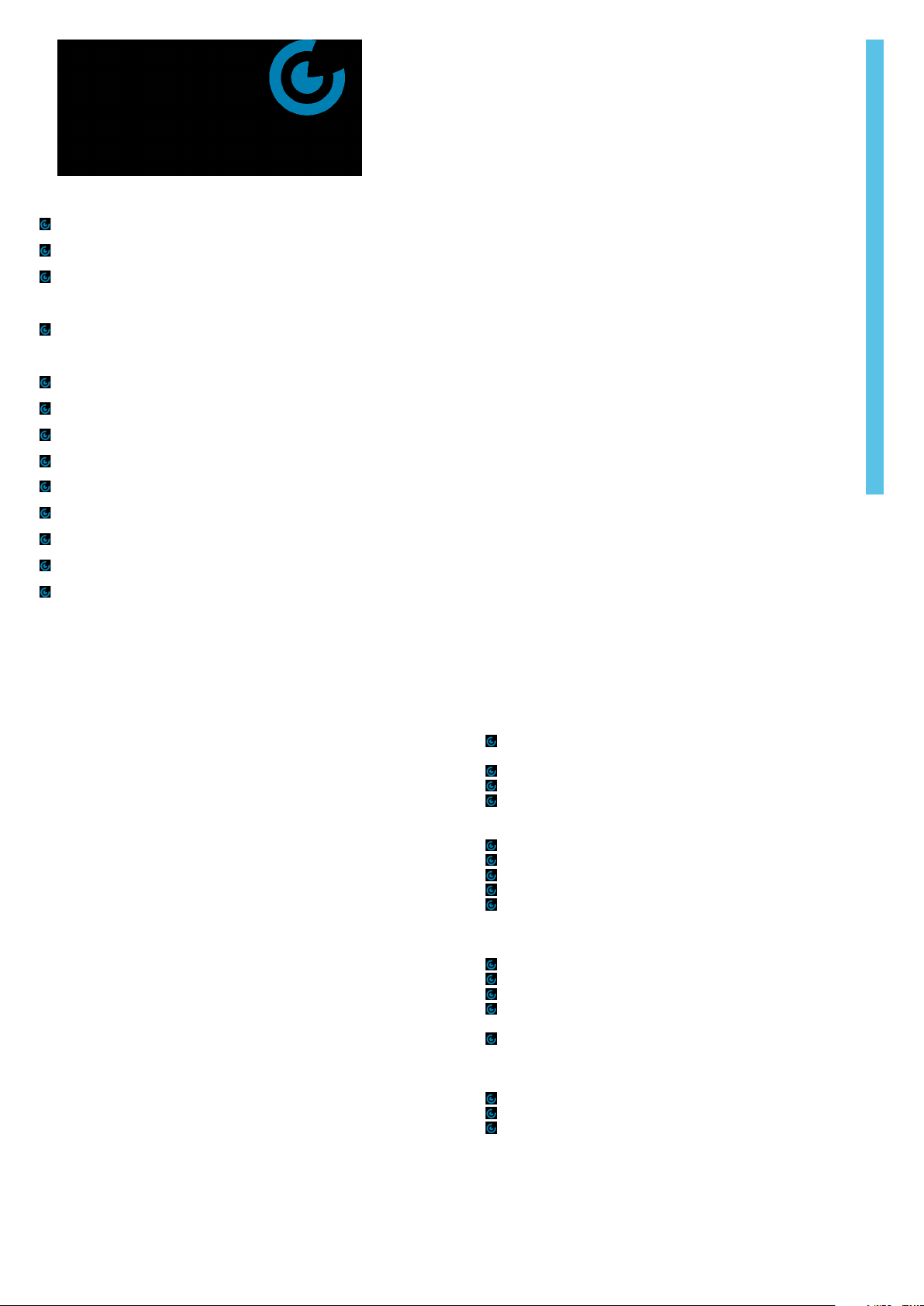
/CodaOctopus® Diver Augmented
Vision Display (“DAVD”)
Features & Benefits
Hands-Free Dive Operations in Kirby Morgan KM37 and KM97 helmets
Fully Transparent High Definition Head-Up Display
Synchronized Diver and Supervisor Real-Time Display for coherent dive control and
enhanced safety
Complete telemetry Information on demand including Dive Timers, Depth and Heading
indicators and waypoint bearing and distances
Fully integrated noise-free Digital Audio replaces legacy communications
Fully integrated 1st person perspective digital low-light camera
Instant Digital Voice and Text Communication between Diver & Supervisor
Send Images, Instructional Videos, Technical Drawings and other assets to assist the Diver
Creation and transfer of unlimited step-by-step mission instructions with text, video and image support for common diver tasks and operations
Full Mixed-Reality 3D Display for Diver using live Sonar, pre-surveyed Sonar data and 3D models
Divers 3D Display fully adjustable between 1st person and 3rd person perspective
Integrated Diver Head Tracking for accurate 3D scene visualization
Full support for subsea positioning systems for accurate Diver positioning
The complete end-to-end diver management solution.
The Diver Augmented Vision Display (DAVD) is a complete end-to-end diver
management solution incorporating critically a high-resolution see-through head-up
display (HUD) embedded directly inside the diving helmet.
The HUD is controlled from the surface by the Dive Supervisor using the supplied 4G
Underwater Survey Explorer – “DAVD Edition” soware suite and he is able control all
information displayed to the diver including the ability to show real-time 3D imagery
of the divers environment in 1st or 3rd person perspective, regardless of the water
visibility conditions facing the diver.
In addition to the provision of Mixed Reality (R) scene awareness, the dive supervisor
is able to communicate seamlessly via real-time images, videos, technical drawing,
text style messaging and step-by-step instructional sets. Eectively, the diver has
complete on-demand access to all the technical data, know-how and support from
the team on the surface to eect the best outcome of the mission. The integration of
the diver head tracker and low-light HD Camera further allow complete understanding
of the Divers motion, head orientation and immediate real-time working scene.
Replacement of the diver legacy communication with digital audio allows clearer
audio, noise reduction and voice command assistance computer aided instruction.
The DAVD system can be used either in “rapid” deployment scenarios where minimal
prior information is known or scanned, or in “Simulation and Planning” scenarios
where a detailed prior 3D map of the scene is created and then annotated by the
Diver and Supervisor. The latter scenario aords the greatest functionality and is
particularly beneficial for repeat dives on a work site, such as a salvage operation,
where data, information and spatial context can be built in real-time and incorporated
into the mission for subsequent dives.
Through the use of the 4G Underwater Survey Explorer DAVD Edition soware
pack-age and the supporting equipment, the diver can then receive a range of
real-time display information including:
Visualize:
Complete 3D Spatial Environment with Live or Pre-Survey Sonar data,
3D Models and Technical Data
3D Waypoints with direct navigation
Images, Videos and Billboards within the 3D view
Simulated dive of 3D environment before the diver enters the water
Communicate:
Text, Voice and Video messaging with the Dive Supervisor team
Navigation and Direction instruction and symbology
Dive Timer, Geo-Triggers and Alerts
Distances and ranges to targets and hazards
Dive Telemetry data – including position, heading and bearing, elapsed
time and decompression profiles
Assist:
Live 3D measurements of assets and targets of interest
GEO Tagging information around Hazards or key Targets
Complete Dive Supervisor Interaction with visual content seen by Diver
Workflow management – comprehensive step-by-step task instruction
management
Augmentation of the 3D scene with hazards, 3D Models and technical
data
Manage:
Provide any Technical Data to the diver in real-time and on-demand
“How to” On-Demand Instruction and Reference Material
Collect, present and annotate the live scene or any Images, Photos and
Media
Sales Worldwide: +44 131 553 1380 Sales Americas: +1 407 735 2400
More Information: sales@codaoctopus.com salesamericas@codaoctopus.com www.codaoctopus.com
Technical Support Worldwide: +44 131 553 7003 Technical Support Americas: +1 888 340 2632
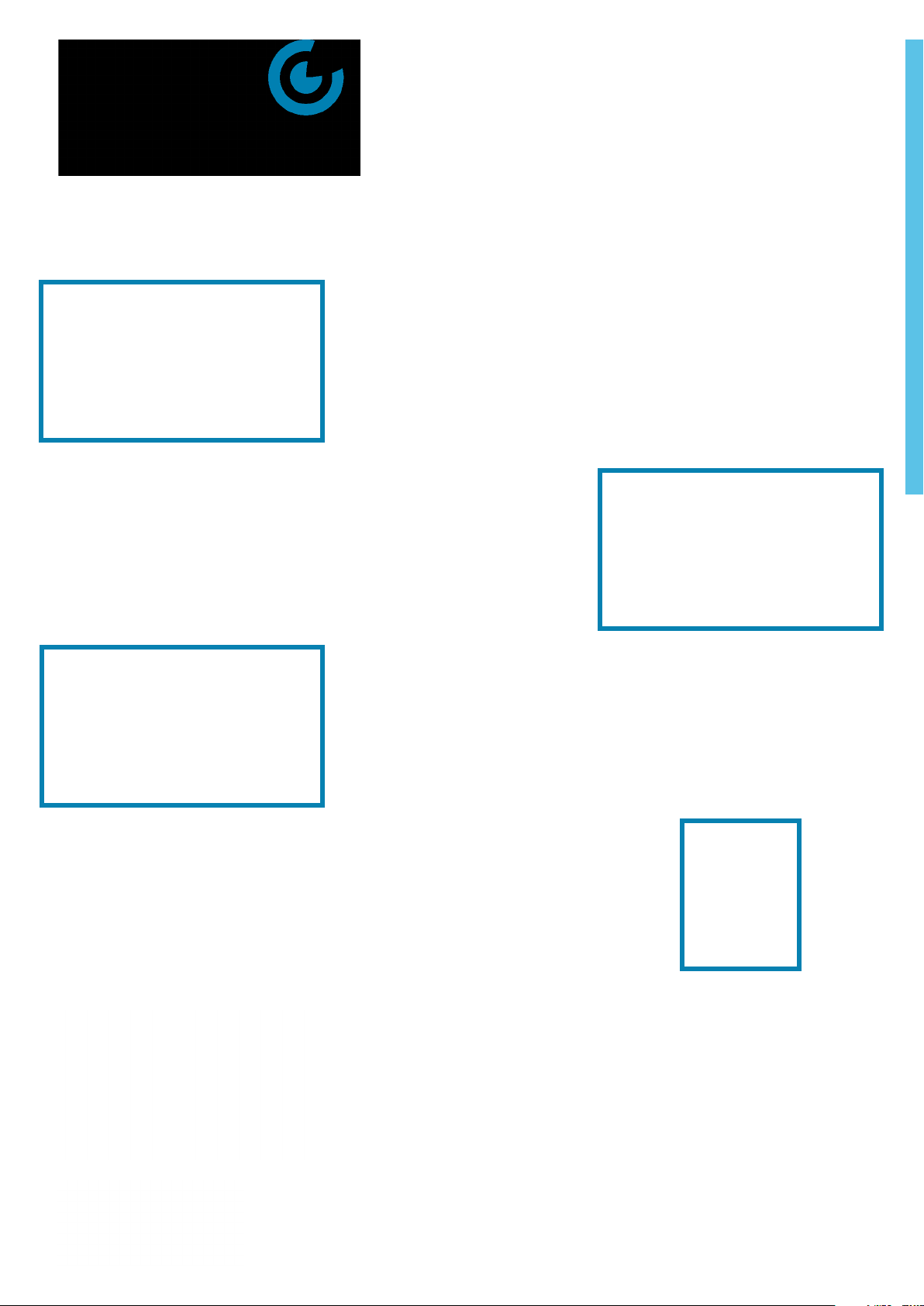
/CodaOctopus® Diver Augmented
Vision Display (“DAVD”)
DAVD Workflow
3D Area Scan
Using an Echoscope, scanning the area in which you will be undergoing
the mission to get the data of the environment and create the scene
that will be used in 4G USE DAVD Edition for mission planning.
There are three types of 3D area data collection - detailed survey, fixed
scan and rapid response.
Diver Simulator
Diver Simulator allows the diver and supervisor to pre-plan routes
and divers to feel comfortable with the data and environment.
The Diver Simulator also helps the diver and supervisor identify
potential hazards which can be highlighted in Scene Augmentation.
Scene Augmentation
3D scene can be augmented with 3D models of known structure,
targets and geo hazards can be added with live measures. This makes
it less likely for hazards to go unseen and lowers the risk of the dive
operation.
Media Library
The project can be preloaded with mission instructions, drawings,
images and videos to help assist the diver throughout the mission.
This could be a construction manual or a simple tutorial on how to fix
a valve into place.
Live Dive
Full live control of the diver environment and gives the ability to send
on-demand technical information and messaging.
Sales Worldwide: +44 131 553 1380 Sales Americas: +1 407 735 2400
More Information: sales@codaoctopus.com salesamericas@codaoctopus.com www.codaoctopus.com
Technical Support Worldwide: +44 131 553 7003 Technical Support Americas: +1 888 340 2632

/CodaOctopus® Diver Augmented
Vision Display (“DAVD”)
Visualization Mode
Diver
Processing Pack
+ +
Visualization mode allows you to send videos, images, technical drawings and messages in real-time to the
diver to assist the diver throughout the mission. Custom 3D models and PowerPoint slides can be used to
give the diver instructions for the set task. Dive timer enables the diver to ensure that they don’t exhaust the
mission time which was set prior to them entering the water. The elapsed time lets them know how long it has
been since entering the underwater environment.
Inspector Mode
Diver
Processing Pack
+
Inspector mode has all the great features of Visualization mode and more. It uses the Echoscope to capture
the data of the mission environment before the dive and allows the diver and supervisor to pre-plan dive
routes and highlight geo hazards. It also allows the top-side to send the 3D environment data for the use of
augmented reality to assist divers in poor visibility conditions, it also allows instructions and images to be
placed in the route plan so that the diver can see the instructions next to the item in which needs operated on.
+ +
Sales Worldwide: +44 131 553 1380 Sales Americas: +1 407 735 2400
More Information: sales@codaoctopus.com salesamericas@codaoctopus.com www.codaoctopus.com
Technical Support Worldwide: +44 131 553 7003 Technical Support Americas: +1 888 340 2632

DAVD-CP (Central Processor) yellow pelicase
Physical
Dimensions (l x w x d) 524mm x 428mm x 206mm
Weight 9.94kg
Power Input 110V AC
DAVD-DMU Assembly (Diver Motion Unit)
Physical
Dimensions (h x w x d)
(Approximate)
Weight TBC
DAVD-DDP (Diver Data Processor)
Physical
Dimensions (l x w x d) 192mm x 87mm x 45mm
Weight 1.0kg
Power Input 24V DC
DAVD-LAPTOP & PSU
Physical
Dimensions (h x w x d) 20mm x 360mm x 250mm
Weight Combined
DAVD-REEL (300 Umbilical on open frame reel)
Physical
Dimensions (h x w x d) 520mm x 340mm x 550mm
Weight 22kg
DAVD-HUD Assembly (HUD and CA0000504 cable assembly)
Physical
Dimensions (h x w x d)
(Approximate)
Weight 1.0kg
(20.62in x 16.87in x 8.12in)
(21.8lbs)
TBC
(7.56in x 3.42in 1.77in)
(2.2lbs)
(0.78in x 14.17in x 9.84in)
2.58kg
(5.7lbs)
(20.5in x 13.4in x 21.6in)
(48.4lbs)
115mm x 201mm x 77mm
(4.53in x 7.91in x 3.03in)
(2.2lbs)
/CodaOctopus® Diver Augmented
Vision Display (“DAVD”)
Helmet Compatibility
The Head-Up Display (HUD) unit supplied directly compatible with
standard Kirby Morgan® KM 37*, KM 37 SS and KM 97 dive helmets**
through the use of a modified KM Face Port onto which the HUD
unit is mounted and a modified KM Communications Module.
The modified Face Port, Communications Module and spares, are
supplied as part of the DAVD product.
The DAVD product permits the simple and quick conversion of any
standard KM 37, KM37 SS or KM 97 dive helmet to a DAVD-Ready
HUD helmet.
*The KM37 helmet, due to internal tolerances of the fiberglass shell
require the new Navy approved compact Air Train Assembly to
accommodate the HUD assembly.
This is supplied as part of the DAVD product and is part of the class
certified DAVD System. Ref: DL-545-016AB (Coda PN: HW0000766).
No modifications are required in either the KM 37 SS or KM 97 helmet
and are directly compatible with the HUD assembly.
**Helmets are not supplied with the DAVD System.
Depth Rating (/m) Pressure Rating (bar)
DAVD SYSTEM 165/50 5
HUD Glasses 165/50 5
DPP 328/100 10
Cable CA500 328/100 10
Cable CA504 TBC TBC
Copyright© 2020 Coda Octopus
CodaOctopus®, Echoscope®, Echoscope4G®, Echoscope® PIPE, Echoscope4G® PIPE, Echoscope® 6D, Echoscope® 5D, 5D Echoscope®
4G USE® Ping-Pong Echoscope® Sonar, Ping-Pong® Sonar, Ping-Pong Echoscope® are trademarks of Coda Octopus. This list is not
exhaustive of all our trademarks used with our products and/or services. The information in this publication was correct when it
was published but specifications may change without notice. Photos are included for illustrative purposes only and actual items
may dier in appearance. Coda Octopus does not assume responsibility for typographical or photographical errors. Issue 1.7 (8.20)
(The Heads Up Display for Underwater Faceplate is the subject of patent applications by United States of America as represented by
the Secretary of the Navy under Patent Application Number 16/456,813. A License to use has been granted to Coda Octopus by the
US Government.)
Sales Worldwide: +44 131 553 1380 Sales Americas: +1 407 735 2400
More Information: sales@codaoctopus.com salesamericas@codaoctopus.com www.codaoctopus.com
Technical Support Worldwide: +44 131 553 7003 Technical Support Americas: +1 888 340 2632
