Page 1

HF SSB transceiver type 9480
Operators handbook
Page 2

Page 3

No part of this handbook may be reproduced,
transcribed, translated into any language or transmitted
in any form whatsoever without the prior written
consent of Codan Pty Ltd.
Copyright 1994 Codan Pty Ltd.
Codan Part No. 15-04047 Issue 2, March 1995
Page 4

Page 5

9480 HF SSB transceiver i
Contents
1. About this handbook......................................................1-1
Who should use this handbook.............................................. 1-1
Icons and standards................................................................1-1
Glossary................................................................................. 1-2
2. Overview.........................................................................2-1
The transceiver and control head front panels ....................... 2-3
The transceiver and control head rear panels.........................2-7
3. Installation ......................................................................3-1
Fixed base station.............................................................3-1
Mobile.............................................................................. 3-2
Mounting the transceiver.......................................................3-3
Code 117 mounting cradle—front entry...........................3-4
Code 118 mounting cradle—top/bottom entry.................3-5
Mounting the extended control head......................................3-6
Power supply......................................................................... 3-8
Grounding.............................................................................. 3-9
Antennas................................................................................3-9
4. Using the transceiver.....................................................4-1
Switching the transceiver on or off........................................4-2
Switching on or off without a PIN ...................................4-2
Switching on or off with a PIN.........................................4-3
The transceiver display.......................................................... 4-4
Option codes.................................................................... 4-4
Displaying the channel option..........................................4-5
Dimming the display and indicators ......................................4-6
Reviewing the EPROM version and options..........................4-7
Selecting channels..................................................................4-9
Page 6

Contents
ii 9480 HF SSB transceiver
Using the Channel buttons...............................................4-9
Adjusting the volume...........................................................4-10
Using the clarifier................................................................4-11
Changing the operating mode (USB–LSB)..........................4-12
Using the mute control.........................................................4-13
Voice mute..................................................................... 4-13
Selective call mute......................................................... 4-13
Tuning the antenna.............................................................. 4-14
Automatic tuning whip antenna......................................4-14
Multi-frequency tapped whip antenna............................ 4-15
Antenna tuners............................................................... 4-16
Transmitting.........................................................................4-18
Using the microphone....................................................4-18
Transmitting a message..................................................4-19
Setting up for emergency call transmission......................... 4-21
Making an emergency call...................................................4-23
Automatic method..........................................................4-23
Manual override............................................................. 4-24
Setting up to receive an emergency call...............................4-25
Receiving an emergency call ...............................................4-28
5. Using selective call ........................................................5-1
Selective call terms................................................................ 5-2
Setting up selective call......................................................... 5-4
Setting the preamble time period..................................... 5-5
Setting the fixed called address........................................5-6
Setting the self-identification address.............................. 5-7
Enabling or disabling selective call lockout.....................5-8
Enabling the beacon mode...............................................5-8
Checking if a channel is enabled for selective call ................5-9
Selective call mute enable or inhibit.................................... 5-10
Enabling a channel for selective call....................................5-12
Transmitting a selective call................................................ 5-14
Receiving a selective call.....................................................5-17
Answering a received call....................................................5-18
Returning a received call..................................................... 5-19
Reviewing the list of received calls in memory................... 5-20
Reviewing calls held in memory....................................5-21
Using the beacon feature......................................................5-23
Selective beacon mode...................................................5-25
Page 7

Contents
9480 HF SSB transceiver iii
(99) beacon mode...........................................................5-27
Using the external alarm feature.......................................... 5-29
6. Using the receiver in scan mode..................................6-1
Setting up the scan mode.......................................................6-2
Programming the channels to be scanned..............................6-4
Receiving in scan mode......................................................... 6-6
Start scanning................................................................... 6-6
Stop scanning...................................................................6-6
Changing the scan mode...................................................6-7
Using selective call in scan mode..........................................6-9
7. Programming channels .................................................7-1
Setting up the channel inhibit options....................................7-2
Checking if the inhibit link is fitted to the PCB...............7-3
Changing the inhibit options ............................................7-4
Creating receive only channels.............................................. 7-6
Creating transmit and receive channels..................................7-8
Deleting unwanted channels ................................................7-11
Programming display messages...........................................7-12
Inhibit (inhib)................................................................. 7-12
Used (USEd)..................................................................7-12
Full (FULL)....................................................................7-13
Too high or too low (too hi or too lo)............................7-13
Setting up temporary channels ............................................. 7-13
8. Changing the setup options..........................................8-1
Setup option links..................................................................8-1
The front panel link..........................................................8-2
Changing the position of the front panel link...................8-3
The microprocessor PCB link..........................................8-4
Inserting the microprocessor PCB link............................8-5
Reviewing setup options........................................................8-6
PTT timer ..............................................................................8-7
Enter a PIN (Personal Identification Number).......................8-9
Changing or deleting a PIN................................................. 8-11
Power-on settings.................................................................8-13
Mute settings.................................................................. 8-13
Page 8

Contents
iv 9480 HF SSB transceiver
Beep volume.................................................................. 8-15
9. Display messages ..........................................................9-1
Messages and operator errors................................................ 9-2
System errors.........................................................................9-5
Reviewing the EPROM program content ..............................9-6
10. Front and rear panel sockets ....................................10-1
Microphone socket ..............................................................10-2
External alarm socket .......................................................... 10-3
Antenna control socket........................................................10-4
Antenna control—standard............................................ 10-5
Antenna control—option AD......................................... 10-6
Remote control socket......................................................... 10-7
11. Specifications.............................................................11-1
12. Options and accessories...........................................12-1
Page 9

Contents
9480 HF SSB transceiver v
List of drawings
Figure Title Page
2.1
The transceiver front panel .......................................................2-8
2.2
The control head front panel .....................................................2-9
2.3
The transceiver rear panel.......................................................2-10
2.4
The control head rear panel.....................................................2-10
3.1
Typical fixed base station installation.......................................3-1
3.2
Typical mobile installation........................................................3-2
8.1
The front panel link...................................................................8-2
8.2
The microprocessor link............................................................8-4
q
Page 10

Contents
vi 9480 HF SSB transceiver
Page 11

9480 HF SSB transceiver Error! Main Document Only.-1
1. About this handbook
Who should use this handbook
This handbook is written for the person who installs and operates the Codan 9480
transceiver.
Icons and standards
The following icons and standard s have been used throughout this handbook.
This icon… Means…
a Warning. If you do not observe the warning you may
damage yourself or the equipment.
a note or reminder.
Enter
a button on the transceiver.
an antenna symbol used in drawings.
q
the end of a subject.
q
Page 12

About this handbook
Error! Main Document Only.-2 9480 HF SSB transceiver
Glossary
AD Antenna Driver
LCD Liquid Crystal Display
LSB Lower Side Band
PIN Personal Identification Number
PTT Press To Talk
RRemote
Rx Receive
SD Selective call Decode
Tx Transmit
USB Upper Side Band
q
Page 13

9480 HF SSB transceiver Error! Main Document Only.-1
2. Overview
Your 9480 HF SSB transceiver employs the latest concepts
in design and reliability for long range communications. It
has been designed for fixed base station and mobile
installations (12V DC operation).
There are two versions of the transceiver; one with front
panel control and the other with extended control. The
extended control unit consists of a transceiver and a separate
control head which can be located up to 100 metres away
from the transceiver.
The control head can also be used as an accessory with the
front panel control version to enable local and extended
control of the transceiver.
You operate the transcei ver through the front control p anel,
or control head, which contains sealed membrane switches
(or buttons) and a liquid crystal display (LCD). The LCD
shows the selected channel number along with the transmit
and receive frequencies. In addition, the display shows
messages about the operation of the transceiver.
The main facilities and features of the transceiver are:
• channels
• selective call
• scanning.
Page 14

Overview
Error! Main Document Only.-2 9480 HF SSB transceiver
Channels
Your transceiver has a capacity of 15 channels, these cover:
• transmit frequency range 2 MHz to 24 MHz
• receive frequency range 0.25 MHz to 30 MHz.
15 transmit and receive channels are pre-programmed in the
factory. You, as a user, can also program the channels from
the front panel.
Selective call
This facility allows you to transmit a call to a single
transceiver or a group of transceivers.
Your transceiver can store details of up to ten stations that
have called you while your transceiver was left unattended.
Scanning
This facility scans selected channels for audio signals. You
can program a maximum of 15 channels to be scanned in
sequence for audio signals. When a selective call decode is
selected, a maximum of eight selective channels can be
scanned.
q
Page 15

Overview
9480 HF SSB transceiver Error! Main Document Only.-3
The transceiver and control head front panels
The transceiver and control head front panels (refer to the figures on pages 2-8 and 2-
9) have the following control panel designations:
Item No. Item Function
1
Tx
The indicator is lit when the transceiver is
transmitting.
2
On/Off
Switches the transceiver on or off.
3
1
Disp
• Shows the options programmed for the
selected channel exhibited on the LCD.
• Is used to interrogate received selective call
memory.
• Keys in the number 1.
4
2
Dim
• Dims the display and indicators when
pressed.
• Keys in the number 2.
5
3 • Keys in the number 3.
• Is used for PIN setup.
6
4
Keys in the number 4.
7
5
Keys in the number 5.
Page 16

Overview
Error! Main Document Only.-4 9480 HF SSB transceiver
Item No. Item Function
8
6
Keys in the number 6.
9
7
Keys in the number 7.
10
8
Keys in the number 8.
11
9
Keys in the number 9.
12
0
B’con
It selects a selective beacon call and also keys in
the number 0.
13
Liquid Crystal Display (LCD) shows the channel
number and frequency. It also shows messages
regarding the operation of the transceiver.
14
Emgcy
Call
Transmits a digital emergency call.
15
USB/LSB
Selects USB or LSB mode. The display indicates
which side band is selected.
Page 17

Overview
9480 HF SSB transceiver Error! Main Document Only.-5
Item No. Item Function
16
Mute
Voice
S’Call
Mute
Voice
S’Call
Mute
Voice
S’Call
Mutes all audio until a selective call is received.
The indicator is lit when the mute is ‘on’.
Removes normal background no ise when there is
no audio signal. The indicator is lit when the mute
is ‘on’.
Both mutes are off when indicators are not lit.
17
Microphone socket.
18
Enter
Selects beacon call to be sent. It is also used to
enter data in setup.
19
Call
Transmits a selective call or beacon call on the
selected channel.
20
Clarifier
Raises the received audio frequency in steps of
10 Hz to help clarify the received speech.
Reduces the received audio frequency in steps of
10 Hz to help clarify the received speech.
21
Channel
Selects the next higher channel.
Selects the next lower channel.
Page 18

Overview
Error! Main Document Only.-6 9480 HF SSB transceiver
Item No. Item Function
22
Volume
Increases the audio volume.
Decreases the audio volume.
23
Scan
Selects channel scan.
24
Tune
Tunes the antenna (if using an automatic tuning
whip antenna).
q
Page 19

Overview
9480 HF SSB transceiver Error! Main Document Only.-7
The transceiver and control head rear panels
The transceiver and control head rear panels (refer to the figures on page 2-10) show
the following items:
Item No. Item Function
1
Antenna socket.
2
Earth (ground) screw.
3
Automatic antenna control socket.
4
12V DC power lead.
5
External 8 ohm loudspeaker socket.
6
Remote control unit socket.
7
Serial-input socket used for programming
channels via an XP.
8
External alarm.
Page 20

Overview
Error! Main Document Only.-8 9480 HF SSB transceiver
Figure 2.1: The transceiver front panel
Page 21

Overview
9480 HF SSB transceiver Error! Main Document Only.-9
Figure 2.2: The control head front panel
Page 22

Overview
Error! Main Document Only.-10 9480 HF SSB transceiver
Figure 2.3: The transceiver rear panel
Mounting cradle
6
5
Figure 2.4: The control head rear panel
q
Page 23

9480 HF SSB transceiver 3-1
3. Installation
On receipt of your transceiver, check the contents against the
packing list. Ensure all items are available before
commencing installation.
The following notes provide guidance to installation but are
not intended to be comprehensive procedures. It is
recommended that installation is carried out by qualified and
experienced personnel.
There are two types of installation:
• fixed base station
• mobile.
Fixed base station
The fixed base station installation (Figure 3.1) typically
consists of an AC power supply connected directly to the
mains. DC output from the power supply is connected to the
transceiver, which in turn is connected to an antenna.
Broadband antenna system
9480 transceiver
AC Power supply
Microphone
AC mains
Coaxial cable
Earth point
Figure 3.1: Typical fixed base station installation
Page 24

Installation
3-2 9480 HF SSB transceiver
Mobile
The mobile installation (Figure 3.2) typically consists of a
12V DC power supply (battery) connected to the transceiver;
the antenna is connected to the transceiver with coaxial cable
and, for auto tuning antennas, with a control cable.
Installations may be either with front control transceivers or
extended control transceivers which include a separate
control head and speaker.
9480 transceiver
Microphone
12V Battery
Coaxial
control
cable
and
Front control transceiver
9480 transceiver
12V Battery
Microphone
Control head
Speaker
Extended control transceiver
Automatic tuning
whip antennas
Vehicle earth
Vehicle mounting
cradle
Figure 3.2: Typical mobile installation
Page 25

Installation
9480 HF SSB transceiver 3-3
Mounting the transceiver
In mobile installations, the transceiver must be mounted
in a position that will not cause injury to occupants in the
event of a motor vehicle accident.
Mount the transceiver and control head in a position
that allows:
• easy access to the control panel
• a free flow of air through the rear cooling fins.
There are two types of mounting cradles that can be used
when installing your transceiver:
• code 117 mounting cradle—front entry (normally
supplied with the 9480)
• code 118 mounting cradle—top/bottom entry.
Both types of cradle (supplied with 6 metres of DC power
cable) can be used to mount the transceiver. You must
determine the mounting position to best suit your needs.
Page 26

Installation
3-4 9480 HF SSB transceiver
Code 117 mounting cradle—front entry
Step Action
1.
The cradle can support the transceiver from above or below
permitting roof or floor mounting.
Secure the mounting cradle into position with the rotating
cam catches to the front. Ensure there is sufficient space at
the rear of the cradle to take the transceiver heat sink and
connectors.
2.
Align both cam catch slots with the T-section slides.
Cam catch
(Slot in line
with T slide)
Front section
3.
Insert the transceiver side rails into the T-section slides and
push the transceiver fully into the cradle.
4.
Apply gentle pressure to the front panel of the transceiver
and lock into the cradle by turning the cam catches one
quarter of a turn in either direction with a suitable tool or
small coin.
q
Page 27

Installation
9480 HF SSB transceiver 3-5
Code 118 mounting cradle—top/bottom entry
Step Action
1.
Secure the mounting cradle into position with its spring clips
nearest the front. Ensure there is sufficient space at the rear
of the cradle to take the transceiver heat sink and connectors.
2.
Remove the front and rear fixing screws of the transceiver
side rails (the centre screw to be left untouched).
Note: Adaptor plates have to be fitted to the transceiver
side rails to secure the transceiver to the cradle.
3.
Secure the adaptor plates flush to the transceiver side rails
with the new screws provided, and fit one ‘O’ ring over each
projecting stud. The adaptor plates projecting studs fit into
the slides in the cradle.
4.
Insert the transceiver adaptor plate studs into the cradle
slides and push fully into the cradle.
5.
Secure the transceiver into the cradle with the spring clips.
q
Page 28

Installation
3-6 9480 HF SSB transceiver
Mounting the extended control head
The control head must be connected to the transceiver
before power is applied. Failure to do this may result in
damage to the transceiver in the following ways:
• the internal fuse blows and must be replaced
• the control head fails to operate. The power must be
disconnected from the transceiver and then
reconnected and switched on.
Step Action
1.
Remove the two cradle screws and washers securing the
mounting cradle to the control head.
2.
Secure the mounting cradle into position. Ensure there is
sufficient space at the rear of the cradle for the control cable.
3.
Secure the control head to the mounting cradle with the two
screws and washers.
4.
Mount the transceiver (refer to page 3-3, Mounting the
transceiver).
Page 29

Installation
9480 HF SSB transceiver 3-7
Step Action
5.
Connect the interface cable between the control head and
transceiver. Ensure the cable connectors are securely
fastened to the control head and the transceiver.
Notes: If necessary, remove the cover from one connector
to pass the cable through restricted openings.
If the cable is too long, gather the excess neatly at
one point.
6.
Connect the extension speaker cable to either the control
head or the transceiver.
q
Page 30

Installation
3-8 9480 HF SSB transceiver
Power supply
Ensure that the power supply to operate your transceiver is
12V DC.
All installations should be checked by a qualified technician
before power is applied to the transceiver.
The heavy duty six metre length of power cable—supplied
with the vehicle mounting cradle for mobile installations—
has been selected to minimise the voltage drop between the
battery and transceiver when in transmit mode. Installation
using a smaller core cable size is not recommended.
All cables should be protected from sharp edges and
mechanical abrasions.
For installation it is recommended that a suitable cartridge
fuse (32 Amp—accessory code 711) is fitted in the active
wire, close to the battery, to protect the power cable from the
possible risk of fire through damaged insulation coming in
contact with the vehicle chassis. Normal glass in-line
automotive fuses are not recommended. The transceiver is
fitted with adequate internal protection.
Connect the power cable between the transceiver and the
battery, or the transceiver and AC power supply.
Note: In extended control installations where the
power and control cables are long and follow a
common path, keep the cables separated by at
least 200 mm. The cables can be brought
together for short distances, for example, to
pass through the same hole in a bulkhead.
Failure to observe this warning will cause
distortion of the transmitted audio signals.
q
Page 31

Installation
9480 HF SSB transceiver 3-9
Grounding
An adequate ground, or earth, is essential for satisfactory
operation of the transceiver.
A chassis ground or earthing position is provided on the rear
panel of the transceiver.
The control head should also be earthed.
q
Antennas
Correct installation of these two units is of prime importance
to the operation of your transceiver.
To obtain the best performance and good radiation efficiency
from your transceiver installation, it is important to consider
the physical location (distance from the transceiver) and
earthing of the antenna and tuner.
Detailed and specific installation instructions are provided
with each antenna and antenna tuner. These instructions must
be followed to gain the best possible results from your
antenna, antenna tuner and transceiver.
q
Page 32

Installation
3-10 9480 HF SSB transceiver
Page 33

9480 HF SSB transceiver Error! Main Document Only.-1
4. Using the transceiver
This section covers the basic steps necessary to operate your
transceiver.
It outlines how you use the control buttons to make various
adjustments and settings, and includes transmitting and
receiving calls.
Throughout this section all displays show examples of
channel and frequency numbers. Y ou must insert your
selected channel and frequency numbers as appropriate.
Unless otherwise stated, it is assumed throughout this section
that:
• the 12V DC power is supplied to your transceiver
• the front panel On/Off button is switched on.
Refer to page 4-2, Switching the transceiver on or off.
Page 34

Using the transceiver
Error! Main Document Only.-2 9480 HF SSB transceiver
Switching the transceiver on or off
When you switch the transceiver on, the display usually shows the last settings before
the transceiver was switched off. If your transceiver has a personal identification
number (PIN) allocated, the display requests you to enter your PIN.
This section covers two methods of switching your transceiver on or off:
• switching on or off without a PIN
• switching on or off with a PIN
Switching on or off without a PIN
Step Action… Display shows… Remarks…
1.
Ensure power is
supplied to your
transceiver.
2.
Press
On/Off
You see this display for
one second
and then the last channel
and frequencies selected
The Mute and Mode
indicators and the LCD
display illuminate.
The transceiver is turned
on and automatically set
to the last channel and
volume settings used.
3.
To switch off,
press
On/Off
The display and
indicators go off.
The transceiver is turned
off.
q
Page 35
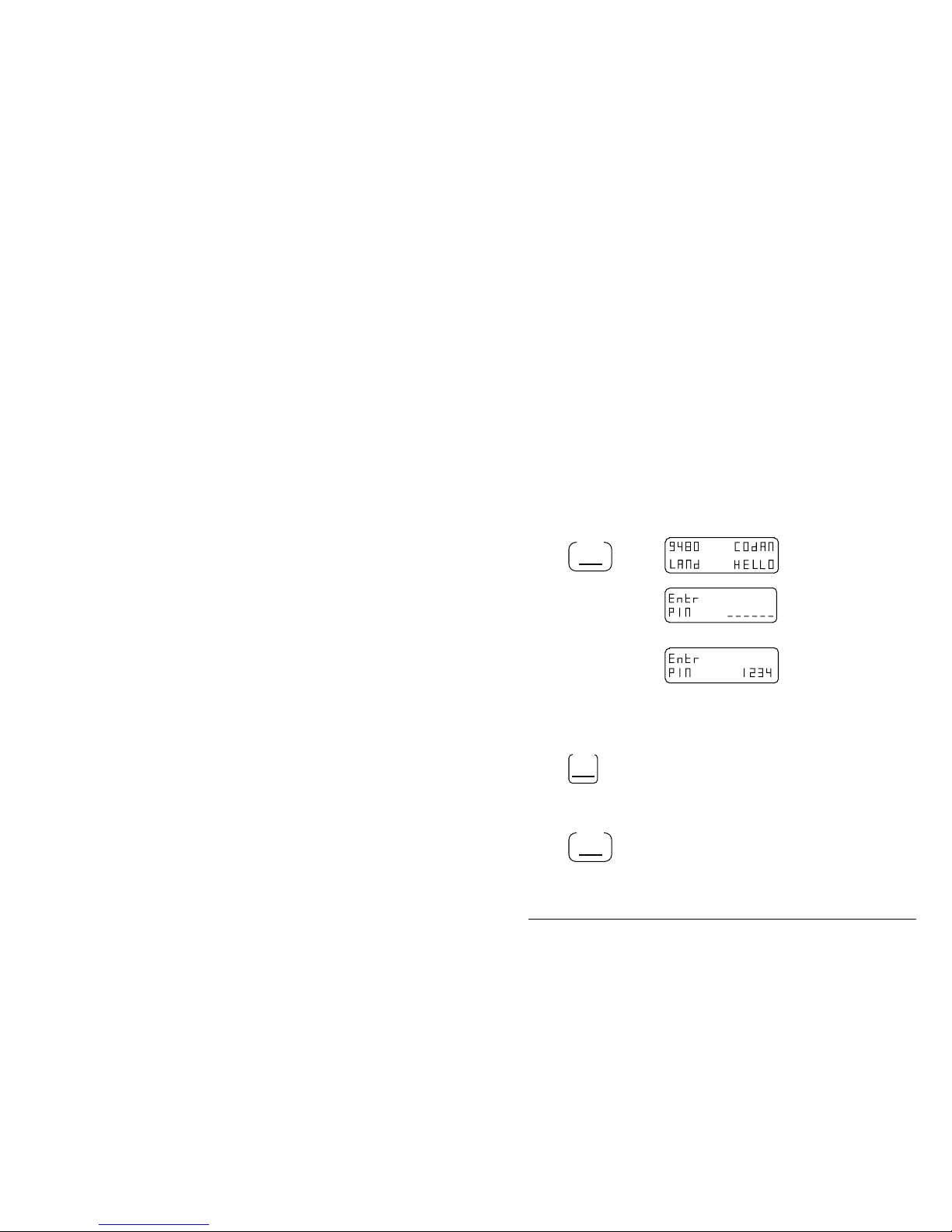
Using the transceiver
9480 HF SSB transceiver Error! Main Document Only.-3
Switching on or off with a PIN
It is most important not to forget your PIN, otherwise you will never be able to switch
on your transceiver. If this happens, you will have to return your transceiver to Codan
for them to delete the allocated number.
Step Action… Display shows… Remarks…
1.
Ensure power is
supplied to your
transceiver.
2.
To switch on,
press
On/Off
You see this display for
one second
and then this display
The Mute and Mode
indicators and the LCD
display illuminate.
3.
Use the numeric
buttons to enter
your PIN.
You must enter the
correct PIN, otherwise
your transceiver will
never turn on to the
operating mode.
4.
Press
Enter
The display is
automatically set to the
last channel and volume
settings used.
The transceiver is turned
on and can now be
operated.
5.
To switch off,
press
On/Off
The display and
indicators go off.
The transceiver is turned
off.
q
Page 36

Using the transceiver
Error! Main Document Only.-4 9480 HF SSB transceiver
The transceiver display
The display provides you with visual indication of the selected channel numbers, and
the transmit and receive frequencies. In addition, it shows you messages that will
assist you when operating your transceiver. A detailed description of all the messages
can be found in Section 9, Display messages.
The display and button legends of the front panel are back-lit to give you the clearest
view. If necessary, the brightness can be adjusted to suit your needs. Refer to page
4-6, Dimming the display and indicators.
This section explains what the option codes mean and how to reveal the option codes
on the display.
The display contains two rows of information. Each row is split into three groups.
What you see in each group depends on the transceiver mode selected.
Option codes
Code Description
S
in the far left hand position indicates that selective call is
enabled for this channel.
L
indicates the lower side band has been enabled for this
channel.
U
indicates the upper side band has been enabled for this
channel.
q
Page 37

Using the transceiver
9480 HF SSB transceiver Error! Main Document Only.-5
Displaying the channel option
There are several channel options that you can select. The display button allows you
to check the options that have been selected at the factory.
Step Action… Display shows… Remarks…
1.
Press
1
Disp
The option bar indicates
the options enabled for
the channel currently
selected.
There are six spaces in
the option bar that
contain either a code (see
Option codes) or an
underscore ( _ ). An
underscore indicates that
no function has been
enabled.
q
Page 38

Using the transceiver
Error! Main Document Only.-6 9480 HF SSB transceiver
Dimming the display and indicators
The backlit display and indicators are at maximum brightness when you switch the
transceiver on. This procedure explains how to reduce the brightness of the display
and indicators.
Step Action… Display shows… Remarks…
1.
Press
2
Dim
This reduces the
brightness of the
indicators and dims the
display background
lighting. This function
does not work when you
are in numeric entry
mode. Only one dim
setting is available.
2.
To restore the
brightness, press
2
Dim
This restores both the
display and indicators to
their maximum
brightness. This function
does not work when you
are in numeric entry
mode.
q
Page 39

Using the transceiver
9480 HF SSB transceiver Error! Main Document Only.-7
Reviewing the EPROM vers ion and options
This facility allows you to review the EPROM version and some of the options fitted
to your transceiver.
This procedure is repeated in Section 9, Reviewing the EPROM program content.
Step Action… Display shows… Remarks…
1.
Ensure your
transceiver is
switched on.
2.
Hold down
On/Off
.
.
.
:
:
.
At three second intervals
the display changes and
shows the following.
Displays lamp test—all
segments must be on and
all the indicators lit.
This shows the Program
(EPROM) type number
(example 90-20541-2).
Some indicator lamps
turn off.
Program (EPROM) issue
number. This is an
example of EPROM
issue 5.60.
Page 40
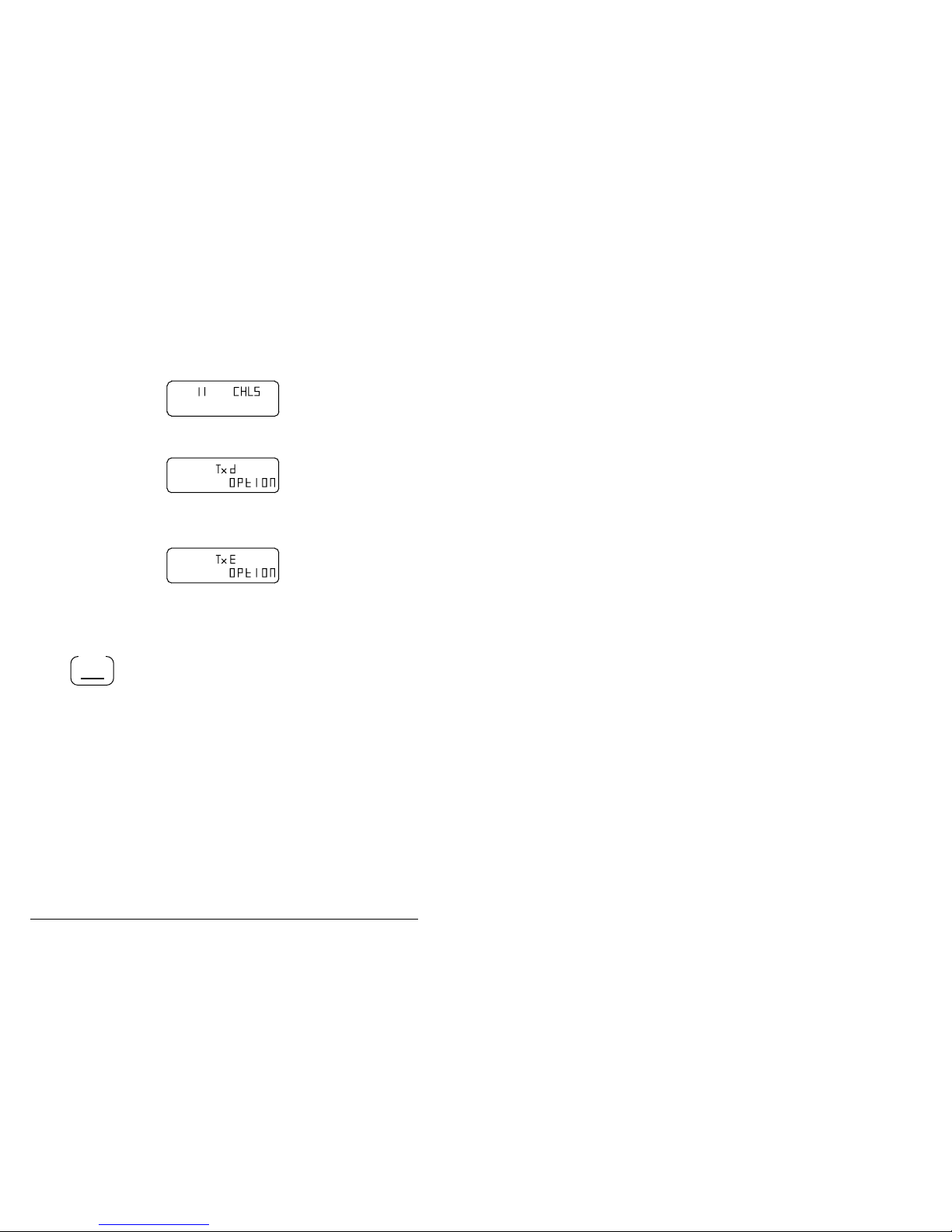
Using the transceiver
Error! Main Document Only.-8 9480 HF SSB transceiver
Step Action… Display shows… Remarks…
2.
cont.
Shows the number of
channels programmed by
the factory or agent. This
can be up to 15.
The display
indicates the
option fitted to
your transceiver.
d indicates that the
transceiver is inhibited
from entering transmit
frequencies from the
front panel.
E indicates that the
transceiver is enabled for
entering transmit
frequencies from the
front panel
3.
Release
On/Off
This switches off your
transceiver.
q
Page 41

Using the transceiver
9480 HF SSB transceiver Error! Main Document Only.-9
Selecting channels
Using the Channel buttons
Step Action… Display shows… Remarks…
1.
Press either the up
or down arrow
Channel
The channel number
selected appears in the
lower left hand corner of
the display, and the
transmit and receive
frequencies to the right.
Pressing these buttons
moves to the next higher
or lower channel. Keep a
button pressed to move
quickly through the
channels.
q
Page 42

Using the transceiver
Error! Main Document Only.-10 9480 HF SSB transceiver
Adjusting the volume
This procedure tells you how to adjust the volume. When the mute is on, pressing
either of the volume buttons opens the mute for approximately one second. This
allows you to hear the background noise, thus assisting you to select the correct level.
When you switch your transceiver on, the volume level is at the last used setting.
Step Action… Display shows… Remarks…
1.
Press either the up
or down arrow
Volume
The display does not
change.
Pressing this button
either increases or
decreases the volume.
You hear a ‘pip’ when
the volume control has
reached its operating
limit.
q
Page 43

Using the transceiver
9480 HF SSB transceiver Error! Main Document Only.-11
Using the clarifier
The clarifier buttons raise or lower the frequency in steps of 10 Hz. This allows you
to fine tune the transceiver to obtain the best clarity for received voice calls.
Step Action… Display shows… Remarks…
1.
Press either the up
or down arrow
Clarifier
Adjust for the best clarity
using the Clarifier
button.
You hear a ‘pip’ when
the clarifier control has
reached its operating
limit.
Note: the clarifier resets
to the middle frequency
when you change
channels, or switch off.
q
Page 44

Using the transceiver
Error! Main Document Only.-12 9480 HF SSB transceiver
Changing the operating mode (USB–LSB)
Your transceiver has the facility to operate in either Upper Side Band (USB) or
Lower Side Band (LSB) mode.
Step Action… Display shows… Remarks…
1.
To switch
between USB and
LSB, press
USB/LSB
The display does not
change.
The relevant indicator
lights up.
q
Page 45

Using the transceiver
9480 HF SSB transceiver Error! Main Document Only.-13
Using the mute control
There are two mute functions on the transceiver:
• Voice—this function inhibits background noise until a voice signal is received.
• S’call—this function inhibits background noise until your transceiver has been
selectively called.
Voice mute
Step Action… Display shows… Remarks…
1.
To switch on and
off, press
Mute
Voice
S’Call
The display does not
change.
The indicator is lit when
this option is selected.
Inhibits background
noise until a voice call is
received.
q
Selective call mute
Step Action… Display shows… Remarks…
1.
To switch on,
press
Mute
Voice
S’Call
until the S’Call
indicator is lit.
The display does not
change.
The indicator is lit when
this option is selected.
Inhibits background
noise until a selective
call is received.
q
Page 46

Using the transceiver
Error! Main Document Only.-14 9480 HF SSB transceiver
Tuning the antenna
Before using the selected channel, the antenna must be tuned to the transmission
frequency. The proce dure used to tune the antenna depends upon the type of antenna
you are using. This may be:
• an automatic tuning whip antenna
• a multi-frequency tapped whip antenna
• an antenna tuner with antenna.
The transceiver also has an auto tune facility which automatically tunes the antenna
when the Call, B’con or Emgcy button is pressed.
Automatic tuning whip antenna
Step Action… Display shows… Remarks…
1.
Select the
required channel.
Refer to page 4-9,
Selecting channels.
2.
Press
Tune
If tuning was successful
If tuning was
unsuccessful
The Tx indicator is lit
during this procedure.
You hear ‘pips’ while the
antenna is tuning.
Once tuned successfully
you hear two high
pitched ‘pips’.
If tuning is unsuccessful
you hear two low pitched
tones. For further
information, refer to the
antenna handbook.
q
Page 47

Using the transceiver
9480 HF SSB transceiver Error! Main Document Only.-15
Multi-frequency tapped whip antenna
For specific details on how to use the antenna, refer to the relevant antenna handbook.
Step Action… Display shows… Remarks…
1.
Select the correct
tap on the antenna
to match the
transmit
frequency.
The display does not
change.
The antenna either has:
• the frequency
printed next to the
tap
• a number that
corresponds to a
frequency on the list
supplied with the
antenna.
q
Page 48

Using the transceiver
Error! Main Document Only.-16 9480 HF SSB transceiver
Antenna tuners
There are two types of antenna tuners, manual and automatic. For specific details
refer to the relevant antenna tuner handbook.
Manual
Step Action… Display shows… Remarks…
1.
Select the
required channel.
Refer to page 4-9,
Selecting channels.
2.
Hold down
Tune
while adjusting
the antenna tuner.
The display does not
change.
q
Page 49

Using the transceiver
9480 HF SSB transceiver Error! Main Document Only.-17
Automatic
There are two models of Codan automatic antenna tuners, the 4203 and the 9103. The
4203 produces display messages on the transceiver; the 9103 does not. Further
information on these antenna tuners can be found in the relevant handbooks.
Step Action… Display shows… Remarks…
1.
Select the
required channel.
Refer to page 4-9,
Selecting channels.
2.
Press
Tune
If tuning on model 4203
was successful
If tuning on model 4203
was unsuccessful
For the 9103, the display
is unchanged throughout
this procedure.
The Tx indicator is lit
during this procedure.
You hear ’pips’ while the
antenna is tuning (this
can take between 20 and
30 seconds).
Once tuned successfully
you hear two high
pitched ’pips’.
If tuning was
unsuccessful you hear
two low pitched tones.
For further information,
refer to the antenna
handbook.
q
Page 50

Using the transceiver
Error! Main Document Only.-18 9480 HF SSB transceiver
Transmitting
It is important when transmitting to use the microphone to its best advantage. By
following the notes under Using the microphone you will obtain the best transmission
results. This section covers two topics:
• using the microphone
• transmitting a message.
Using the microphone
To connect the microphone to the transceiver, push the microphone plug gently into
the microphone socket and fasten the locking ring finger-tight. Do not over tighten.
Please observe the following when using the microphone:
• Hold the microphone side-on and close to your mouth.
• Ho ld down the PTT (Press To Ta lk) button.
• W hen starting a transmission, always state the call sign of the person you are
addressing and then your own call sign.
• Speak clearly at normal volume and rate.
• Use the word ‘over’ to indicate you have finished speaking and release the PTT
button.
• The transceiver has a ‘time out’ facility that stops the transmission after a pre-set
period. This facility prevents problems occurring if you have jammed the PTT
button down. The ‘time out’ period can be adjusted to suit your requirements—
refer to Section 8, Changing the setup options.
q
Page 51

Using the transceiver
9480 HF SSB transceiver Error! Main Document Only.-19
Transmitting a message
Step Action… Display shows… Remarks…
1.
Select a channel
for transmission.
The display shows the
channel number and the
transmit (Tx) and receive
(Rx) frequencies.
Refer to page 4-9,
Selecting channels.
2.
Check the display
to see if the
channel transmit
frequency has
been enabled.
If the display shows
‘inhib’ then the channel
frequency is receive only.
If the channel has been
enabled, continue with
step 3.
If the channel has not
been enabled and the
display shows ‘inhib’,
select another channel on
which to transmit.
3.
Tune the antenna. Refer to page 4-14,
Tuning the antenna.
4.
Listen and check
that the channel is
free from traffic .
Page 52

Using the transceiver
Error! Main Document Only.-20 9480 HF SSB transceiver
Step Action… Display shows… Remarks…
5.
Press the PTT
button on the
microphone and
commence
talking.
Transmit your
message
following the
notes outlined in
Using the
microphone on
page 4-18.
The Tx indicator flashes
during transmission.
q
Page 53

Using the transceiver
9480 HF SSB transceiver Error! Main Document Only.-21
Setting up for emergency call transmission
In order to use the Emergency Call feat ure several setup steps must be undertaken.
Step Action… Display shows… Remarks…
1.
With the
transceiver
switched off, hold
down
Emgcy
Call
then
press
On/Off
The display indicates the
emergency selcall ID has
not been programmed.
2.
Press
the appropriate
numeric keys
followed by
Enter
In this example, selcall
ID 9876 has been input.
This is the only address
to which a digital
emergency call can be
sent.
If the ID you enter ends
in a double zero (group
call), the call may be
responded to by 100
transceivers.
Page 54

Using the transceiver
Error! Main Document Only.-22 9480 HF SSB transceiver
Step Action… Display shows… Remarks…
3.
Press
Emgcy
Call
The display indicates the
channel number, on
which digital emergency
calls will be sent, has not
been set.
If you do not set a
channel number, the call
will be sent on the
channel already selected
at the time.
4.
To select the
required channel,
press either the up
or down arrow
Channel
then press
Enter
The emergency call will
be transmitted on channel
13 unless manual
override is used. Refer to
page 4-24, Manual
override.
Note: If you do not wish to receive emergency calls, you can switch your 9480
transceiver off at this point. If you want to be able to receive emergency
calls, refer to page 4-25, Setting up to receive an emergency call, from step
3 onwards.
q
Page 55

Using the transceiver
9480 HF SSB transceiver Error! Main Document Only.-23
Making an emergency call
The Emergency Call button is used to transmit a digital emergency call to a preset
station address. There are two ways you can transmit a digital emergency call:
• automatic method
• manual override.
Automatic method
Step Action… Display shows… Remarks…
1.
Hold down
Emgcy
Call
for two seconds.
During this two second
period the transceiver
generates ‘pip’ sounds.
The transceiver
immediately changes to
the preset emergency
channel. If no channel
has been preset, the
current channel is used.
Refer to page 4-21.
After the two seconds has
elapsed, automatic tuning
begins regardless of
whether the channel has
been previously tuned.
After the tune sequence
terminates, the
emergency call is
transmitted to the preset
station selcall ID
regardless of whether the
automatic tune process
succeeded.
q
Page 56

Using the transceiver
Error! Main Document Only.-24 9480 HF SSB transceiver
Manual override
Step Action… Display shows… Remarks…
1.
Press
Emgcy
Call
and release within
two seconds.
This overrides the
automatic method.
During the two second
period the transceiver
generates ‘pip’ sounds.
2.
During the next
30 seconds you
can search for a
channel on which
to send the
emergency call.
Refer to page 4-9,
Selecting channels
If you need more time to
select a suitable channel,
press any button on the
transceiver to restart the
30 second period.
3.
During the 30
second period,
hold down
Emgcy
Call
for two seconds.
This causes a digital
emergency call to be sent
on the channel already
selected at the time.
After 30 seconds of user
inactivity, the Emergency
button reverts to its
automatic operation.
q
Page 57

Using the transceiver
9480 HF SSB transceiver Error! Main Document Only.-25
Setting up to receive an emergency call
It is recommended that only base stations are set to receive emergency calls as
they have broadband antenna systems and the emergency revertive siren is
instantaneous. A different station setup may cause a delay on the revertive siren.
Step Action… Display shows… Remarks…
1.
Hold down
Emgcy
Call
then press
On/Off
The display indicates the
emergency selcall ID has
not been programmed.
2.
Press
Enter
The display indicates that
the transceiver will not
respond to incoming
digital emergency calls.
3.
Press any
or
button
The transceiver will
respond from now on.
4.
Press any
or
button
Toggled off again.
Page 58

Using the transceiver
Error! Main Document Only.-26 9480 HF SSB transceiver
Step Action… Display shows… Remarks…
5.
Press any
or
button
The transceiver will now
respond again.
6.
Press
Emgcy
Call
The transceiver will only
respond to digital
emergency calls
addressed to this
transceiver, Id-1 or Id-2.
7.
Press any
or
button.
Go to Step 11.
The transceiver will
respond to any digital
emergency calls
regardless of Id. If left
enabled, Id-1 and Id-2
cannot be entered.
8.
Press
Emgcy
Call
The display indicates the
first additional ID to
which this transceiver
will respond has not been
entered yet.
9.
Press
the appropriate
numeric keys
followed by
Enter
For example, the
transceiver will now
respond to digital
emergency calls directed
to its own ID as well as
1234.
Page 59

Using the transceiver
9480 HF SSB transceiver Error! Main Document Only.-27
Step Action… Display shows… Remarks…
10.
Press
Emgcy
Call
The display indicates the
second additional ID to
which this transceiver
will respond has not been
entered yet.
11.
Press
Emgcy
Call
This takes you back to
the start of the procedure.
12.
Press
On/Off
The setup operation is
complete.
q
Page 60

Using the transceiver
Error! Main Document Only.-28 9480 HF SSB transceiver
Receiving an emergency call
When receiving a digital emergency call, the following occurs if reception of digital
emergency calls is enabled and the destination selcall ID was the receiving
transceiver’s ID, either of the two optional ‘Respond IDs’ or is within the range of a
10’s or 100’s call.
1. Tra nsmits a sire n sound for five seconds.
2. Displays ‘E-Call xxxx’ (just like an ordinary selcall but with ‘E-’ in front) on the
display, where ‘xxxx’ is the Self ID of the calling station.
3. The transceiver queues the received call in the call stack, keeping emergency
calls at the top of the stack.
4. Maintains an audible alarm sound for 5 minutes (or until user interaction occurs).
5 External alarm contacts pulse on and off at a rate of 350 ms for 5 minutes.
6. After the 5 minute period has expired, the transceiver generates the ‘called pips’
(every 4 seconds) as fo r normal unacknowledged selcalls.
q
Page 61

9480 HF SSB transceiver Error! Main Document Only.-1
5. Using selective call
Selective call allows you to call an individual transceiver or a
group of transceivers. This can be likened to a normal telephone
system where the called station has a unique calling address or
number. However, the operator can also call a group of stations
if desired.
Each transceiver has its own identification number. The
identification number is a four digit code that you program into
the transceiver using the front panel buttons.
The selective call feature operates by the transmission and
reception of coded signals. These signals contain the
identification number of the transceiver being called (the called
address) and the number of the transceiver making the call (the
self-identification).
All displays in this section show examples of channel and
frequency numbers. You must insert your sele cted channel and
frequency numbers.
Page 62

Using selective call
Error! Main Document Only.-2 9480 HF SSB transceiver
Selective call terms
The following terms are used in this section.
This term… Means…
Decoding Receiving and translating the encoded message.
Encode The translation of the identification number and instructions
into a coded message for transmission.
Group call A call to all transceivers within a selected group. For
example, a call using the identification address 0200 (group
call) will be received by all transceivers whose identification
address falls in the two hundred digit range (0201 to 0299).
Preamble Part of the coded selective call message structure which is
transmitted when you press the Call button. The message
contains the preamble tone which precedes the called
address and the self-identification address codes.
Program Setting the identification addresses into the transceiver.
Revertive Signal A signal automatically transmitted back from the receiving
transceiver to indicate message received and decoded
satisfactorily.
This signal does not apply to group calls.
Selective beacon
call
A call used to check signal conditions to a selected station.
Page 63

Using selective call
9480 HF SSB transceiver 5-3
This term… Means…
Self-identification The four digit identification number of the calling
transceiver.
Station A term used for the location of a transceiver, either mobile
or fixed based.
q
Page 64

Using selective call
Error! Main Document Only.-4 9480 HF SSB transceiver
Setting up selective call
There are several features that need to be set up before selective
call is used:
• the preamble time period
• the called address
• the self-identification address
• the 99 beacon.
You may cancel the procedure at any time by turning the
transceiver off. Turning the transceiver off stores any changes
you made to the features.
Once you have commenced this procedure, if no action is
required you can skip through all the features by repeatedly
pressing the Call button.
Notes: A long preamble is required when scanning selective
calls.
The reason for a long preamble is that during
scanning, the preamble has to be present throughout
the time it takes to scan all eight selective call
channels.
Do not use identification addresses ending in ‘00’ and
‘99’ as they are used for the group call and beacon
facilities.
You must always enter information within 60 seconds
of pressing the Enter button, otherwise the transceiver
reverts to the normal mode.
Page 65

Using selective call
9480 HF SSB transceiver 5-5
Setting the preamble time period
Step Action… Display shows… Remarks…
1.
Ensure your
transceiver is
switched off.
2.
Hold down
Call
and press
On/Off
Hold the Call button
down for approximately
three seconds.
This turns the transceiver
on and into the preamble
setup mode.
3.
Press
Channel
to set the
preamble length.
or
Pressing the or
buttons alternates
between a long and short
preamble.
4.
Press
Enter
Once enter has been
pressed, the preamble
time has been set and can
only be changed by
repeating this procedure.
If your transceiver has
the preset selective
calling switches fitted,
proceed to step 6.
Page 66

Using selective call
Error! Main Document Only.-6 9480 HF SSB transceiver
Setting the fixed called address
There are two ways of entering the called address:
a) as below, which is fixed and cannot be changed easily
b) by the method used on page 5-14, Transmitting a selective call (Open
access selective call) which allows the address to be entered from the front
panel and is easy to change to call another transceiver.
Note: By setting a fixed called address the normal function of Call will
change. If a fixed call address has been set, pressing Call will
automatically send the programmed address. Open access selective
calling is disabled.
Step Action… Display shows… Remarks…
5.
Use the numeric
buttons to enter
the called address
number.
To delete an
address, enter four
zeros.
You can override an
existing address by
entering a new number.
6.
Press
Enter
Once Enter has been
pressed, the called
address has been set and
can only be changed by
repeating this procedure.
If your transceiver has
the pre-set selective
calling switches fitted,
proceed to step 8.
The next step must be
completed within 60
seconds.
Page 67

Using selective call
9480 HF SSB transceiver 5-7
Setting the self-identification address
Step Action… Display shows… Remarks…
7.
Use the numeric
buttons to enter
the selfidentification
address number.
To delete an
address, enter four
zeros.
You can override an
existing address by
entering a new number.
8.
Press
Enter
Once Enter has been
pressed, the selfidentification address has
been set and can only be
changed by repeating this
procedure.
The next step must be
completed within 60
seconds.
Page 68

Using selective call
Error! Main Document Only.-8 9480 HF SSB transceiver
Enabling or disabling selective call lockout
Step Action… Display shows… Remarks…
9.
Press
Channel
to switch the
selective call
lockout on or off.
Changes to:
or
Selective call lockout
prevents the user from
transmitting a selective
or beacon call if the
transceiver detects that
another station is making
a call.
10.
Press
Enter
This completes the
setting.
The next step must be
completed within 60
seconds.
Enabling the beacon mode
Step Action… Display shows… Remarks…
11.
Press
Channel
to switch the
beacon on or off.
or
Repeatedly pressing the
or buttons
switches the beacon on
and off.
For more information on
this feature, refer to page
5-23, Using the beacon
feature.
12.
Press
On/Off
This turns your
transceiver off and
registers all the new
selective call settings.
q
Page 69

Using selective call
9480 HF SSB transceiver 5-9
Checking if a channel is enabled for selective call
A channel must be enabled for the selective call facility to operate. If the channel you
wish to use has not been enabled, refer to page 5-12, Enabling a channel for selective
call.
Step Action… Display shows… Remarks…
1.
Hold down
1
Disp
An S in the left position
of the options bar
indicates that the channel
is enabled for selective
calling.
2.
Release
1
Disp
The display returns to its
original display in
approximately one
second.
q
Page 70

Using selective call
Error! Main Document Only.-10 9480 HF SSB transceiver
Selective call mute enable or inhibit
This facility enables or inhibits the operation of the S’call Mute function. When S’call
Mute is inhibited, you cannot operate selective call mute.
Step Action… Display shows… Remarks…
1.
Turn the
transceiver off
and move the
front panel link to
position 1.
No display. Before moving the link,
note its original position.
Refer to Section 8,
Changing the position of
the front panel link.
2.
Hold down
Mute
Voice
S’Call
and press
On/Off
Hold the Mute button
down until the display
shows
Repeatedly pressing
Mute switches between
enable and inhibit
(inhib).
3.
Press
Mute
Voice
S’Call
Stop at the selection you
require.
4.
Press
On/Off
No display. The transceiver is now
switched off.
Page 71

Using selective call
9480 HF SSB transceiver 5-11
Step Action… Display shows… Remarks…
5.
Return the front
panel link to its
original position
(E or F).
Refer to Section 8,
Changing the position of
the front panel link.
6.
Replace the cover
before switching
on your
transceiver.
q
Page 72

Using selective call
Error! Main Document Only.-12 9480 HF SSB transceiver
Enabling a channel for selective call
This procedure explains how to enable an existing programmed channel for selective
calling.
The displays in this section vary depending on the channel you select.
Step Action… Display shows… Remarks…
1.
Use
Channel
to find the channel
you wish to
enable.
This is an example for
channel 9.
Refer to Section 4,
Selecting channels.
2.
Press
Enter
You hear a ‘pip’.
3.
Press
Enter
You hear a ‘pip’.
4.
Press
Enter
You hear a ‘pip’.
The display shows the
individual options for the
chosen channel.
Page 73

Using selective call
9480 HF SSB transceiver 5-13
Step Action… Display shows… Remarks…
5.
Press
Call
repeatedly until an
S appears in the
left hand position
of the options bar.
You hear a ‘pip’.
6.
Press
Enter
You hear a ‘pip’.
7.
Use the numeric
buttons to enter
the channel
number you wish
to use.
8.
Press
Enter
If the channel is already
used the display shows
9.
If the channel is
already used, you
can either enter
another number or
press Enter again
to override the
existing one.
The display reverts to
normal.
The information will
either be stored under an
existing channel number
or you will have created
a new one.
q
Page 74

Using selective call
Error! Main Document Only.-14 9480 HF SSB transceiver
Transmitting a selective call
For selective call to operate you must have your self-identification number
programmed, refer to page 5-7, Setting the self-identification address.
Step Action… Display shows… Remarks…
1.
Select the
channel.
Ensure the channel is
enabled for selective
calls.
Press the ‘Disp’ button to
view the enabled options.
If you need to enable the
channel, refer to page
5-12, Enabling a channel
for selective call.
2.
To tune the
antenna, press
Tune
Refer to Section 4,
Tuning the antenna.
3.
Press
Mute
Voice
S’Call
to turn the Mute
button to the off
position.
The display does not
change.
The indicator turns off
and you hear background
noise.
Page 75

Using selective call
9480 HF SSB transceiver 5-15
Step Action… Display shows… Remarks…
4.
Press
Call
The screen displays the
4-digit address of the
station you last called on
this channel (1374 in this
example).
No address is displayed
if this channel has never
been used for making
selective calls.
If the address is correct,
go to step 6.
5.
Use the numeric
buttons to enter
the address of the
station you want
to call.
In this example, you are
calling station 1144.
6.
Check that the
channel is free
from traffic.
The display does not
change.
Listen for approximately
10 seconds to ensure the
channel is free.
If the channel is busy,
wait until the channel is
free or try another
channel.
7.
Press
Call
The display does not
change.
The Tx indicator is lit
and you hear a ‘warbling’
sound for approximately
10 seconds.
Page 76

Using selective call
Error! Main Document Only.-16 9480 HF SSB transceiver
Step Action… Display shows… Remarks…
8.
If the other station
received your call
successfully, you
hear the short
tones of the
revertive signal
after a few
seconds.
You hear nothing if this
is a group call.
You can now speak to
the other station.
q
Page 77

Using selective call
9480 HF SSB transceiver 5-17
Receiving a selective call
Step Action… Display shows… Remarks…
1.
No action. The
transceiver
automatically
completes this
event.
When you receive a call
the display changes to
show you the selfidentification address of
the calling station.
When you receive a call,
you hear tones.
You hear a series of three
telephone rings for
selective calls, and 16
short ‘beeps’ for group
calls.
Notes: On receipt of a call you have two options:
• either answer it immediately. Refer to page 5-18, Answering a
received call
• let the transceiver automatically store the caller’s self-identification
number in memory to await your reply, refer to page 5-19, Returning
a received call.
If your transceiver was unattended at the time the selective call was
received, the callers self-identification number is stored in memory for
you to review at a later time. Refer to page 5-20, Reviewing the list of
received calls in memory.
If you do not answer the call immediately, once the call is stored in
memory your transceiver continues to emit ‘pips’ every four seconds to
indicate that a call has been received. If you wish to silence these ‘pips’
yet still retain the display, press the ‘Disp’ button.
If you only wish to receive selective calls, ensure the S’Call Mute
indicator is lit.
If the microphone PTT button is not pressed before the end of the tones:
• the called display remains on to indicate that a call was received
• a ‘pip’ is heard every four seconds
• the external alarm relay contacts close for approximately two
minutes (refer to page 5-29, Using the external alarm feature).
q
Page 78

Using selective call
Error! Main Document Only.-18 9480 HF SSB transceiver
Answering a received call
This procedure is used when you want to answer a call that has just been received
while your transceiver is still producing a ringing tone.
Step Action… Display shows… Remarks…
1.
The display shows
the channel
number and the
identification
address of the
caller.
2.
Press the
microphone PTT
button twice in
succession.
The display either reverts
to the normal display or
shows the details of the
next (if any) unanswered
calls.
The first press of the
PTT button cancels the
call and the S’call mute.
The second press of the
PTT button allows you to
transmit to the caller.
q
Page 79

Using selective call
9480 HF SSB transceiver 5-19
Returning a received call
This procedure is used when you want to return a call that has been stored in the
memory stack.
Step Action… Display shows… Remarks…
1.
Select the call you
wish to return.
If necessary, tune
the antenna.
The display shows the
channel number and the
identification address of
the caller.
Refer to page 5-20,
Reviewing the list of
received calls in
memory.
2.
Press
Call
The call details are now
deleted from memory,
but ready to transmit.
3.
Check that the
channel is free
from traffic, then
press
Call
The display shows the
details of the next
unanswered call.
The transceiver sends the
selective call and the
transmit indicator will
light.
If the call is answered,
proceed to use the
transceiver in the normal
way.
The caller details are
deleted when you press
the PTT button on the
microphone.
q
Page 80

Using selective call
Error! Main Document Only.-20 9480 HF SSB transceiver
Reviewing the list of received calls in memory
Your transceiver is able to record up to 10 calls in memory from various stations.
These may be on different channels if your transceiver is in scan mode. These calls
are recorded in a memory stack awaiting your review. If a station calls more than once
on the same channel, your transceiver only records one of the calls. If more than 10
calls are made to your transceiver, the first call stored in memory is deleted to make
room for the latest call.
Ensure your transceiver is not in scan mode before commencing this procedure.
A loss of power to your transceiver will delete information stored in memory.
Ensure you record or use all the information stored in the memory stack before
switching off the transceiver.
Notes: If the transceiver power is lost momentarily (such as during starting the
vehicle engine), the call memory is retained but the number is lost.
Switching the transceiver off using the On/Off button deletes all calls
stored in the memory stack.
The Disp button is used to review the list of received calls held in the memory.
Page 81

Using selective call
9480 HF SSB transceiver 5-21
Reviewing calls held in memory
This procedure allows you to review all calls held in the memory in the order
received. Ensure the transceiver is not in scan mode when reviewing the list of
selective calls received.
If no calls have been made to your transceiver, the display continues to show both the
channel and frequency number s .
Step Action… Display shows… Remarks…
1.
No action, this is
what you see on
the display of
your transceiver.
If your transceiver
is scanning, and
as it is not on the
channel that
called, the display
shows ‘CALd’.
The last call recorded is
displayed.
2.
To view the calls
held in memory,
press
1
Disp
twice within one
second.
The first station to call is
displayed first.
The display shows the
callers identification
code (1374) and the
channel used (3).
Page 82

Using selective call
Error! Main Document Only.-22 9480 HF SSB transceiver
Step Action… Display shows… Remarks…
3.
Press either the up
or down arrow
Channel
Pressing changes
the display to show the
next call. Pressing
reverses the order
viewed. The
identification address and
corresponding channel
number change for each
caller.
4.
If you wish to
return a call, refer
to page 5-19,
Returning a
received call.
5.
To delete a call,
press the PTT
button on the
microphone.
The display shows the
next caller’s details.
When you press the PTT
button, the identification
number in the display is
deleted from memory.
You can then select, call
or clear the remainder of
the calls from memory.
6.
If you don’t clear
all the calls, the
display shows
‘CALd’ until
memory is empty.
If you are on the channel
where the call was
recorded, the display
from step 1 is shown.
7.
Press
1
Disp
The display shows the
standard display.
This returns the
transceiver to normal
operation.
q
Page 83

Using selective call
9480 HF SSB transceiver 5-23
Using the beacon feature
The beacon facility is used to check signal conditions
between two transceivers fitted with selective call.
The beacon facility has two modes of operation:
• selective beacon mode
• base station (99) beacon mode.
Selective beacon mode
When the beacon facility is enabled, the transceiver
transmits a beacon signal on receiving a selective beacon call
from another transceiver. Refer to page 5-25, Selective
beacon mode.
Both transceivers must be on the same channel, or the
receiver of the selective beacon call must be scanning
through the same channel.
(99) beacon mode
The 99 beacon mode is recommended for use in base station
applications and for those transceivers that may have
operating selective call but do not have the beacon mode
facility.
When a base station is enabled for beacon mode, the
transceiver transmits a beacon signal on receiving a selective
call ending in 99. Refer to the (99) beacon mode procedure
on page 5-27.
The thousand and hundred digits of the address must be the
same for both the beacon transmitting and receiving stations.
If mobile transceivers have the beacon enabled, the first two
digits of each mobile transceiver’s self-identification address
should be set to a different number so that they do not all
transmit a beacon response together.
Page 84

Using selective call
Error! Main Document Only.-24 9480 HF SSB transceiver
General information for both modes of operation
The beacon signal consists of four long tones.
Self-identification addresses ending in 99 should be avoided
as these cause confusion.
No alarm or call is recorded at the receiving transceiver,
only the Tx indicator flashes.
If the receiving transceiver is in scan mode, the scan
sequence recommences immediately.
Normal selective call operation is not affected.
Page 85

Using selective call
9480 HF SSB transceiver 5-25
Selective beacon mode
Step Action… Display shows… Remarks…
1.
Ensure your
transceiver is
switched on.
The last channel selected.
2.
Select the
required test
channel and tune
the antenna.
Refer to Section 4,
Selecting channels.
3.
Press
0
B’con
When this button is
pressed, the S’call Mute
is automatically switched
off.
4.
Use the numeric
buttons to enter
the required
selective call
address number.
This allows you to send a
selective call to a station
whose address number is
1374.
Page 86

Using selective call
Error! Main Document Only.-26 9480 HF SSB transceiver
Step Action… Display shows… Remarks…
5.
Check that the
channel is free
from traffic, then
press
Call
Immediately after the call
is received, the display
shows the last channel,
transmit and receive
frequencies used.
The transmit indicator is
lit and you hear a
warbling sound for
approximately 10
seconds. If the call is
successfully decoded you
hear four long revertive
tones.
You can check these
tones for signal strength
and compare them with
signal strengths from
other channels. Select the
channel giving the best
return signal strength.
q
Page 87

Using selective call
9480 HF SSB transceiver 5-27
(99) beacon mode
Step Action… Display shows… Remarks…
1.
Ensure your
transceiver is
switched on.
The last channel selected.
2.
Select the
required test
channel and tune
the antenna.
Refer to Section 4,
Selecting channels.
3.
Press
Call
When this button is
pressed, the S’call Mute
is automatically switched
off.
4.
Use the numeric
buttons to enter
the required
selective call
number. Use the
first two digits of
the stations self
identification
number and
ensure the last two
are 99.
This sends a signal to the
base station enabled for
beacon call, whose four
digit self-identification
address begins with 13.
Page 88

Using selective call
Error! Main Document Only.-28 9480 HF SSB transceiver
Step Action… Display shows… Remarks…
5.
Check that the
channel is free
from traffic, then
press
Call
Immediately after the call
is received, the display
shows the last channel,
transmit and receive
frequencies used.
The transmit indicator is
lit and you hear a
warbling sound for
approximately 10
seconds. If the call is
successfully decoded you
hear four long revertive
tones.
You can check these
tones for signal strength
and compare them with
signal strengths from
other channels.
Select the channel giving
the best return signal
strength.
q
Page 89

Using selective call
9480 HF SSB transceiver 5-29
Using the external alarm feature
If your transceiver has option SD fitted, an external alarm
facility is made available through the external alarm socket
on the rear panel (refer to Section 2, The transceiver and
control head rear panels).
A pair of relay contacts are wired to the socket, which close
for two minutes when your transceiver receives a selective
call. The relay contacts can be used to operate an alarm bell
or buzzer.
• Relay contact rating: 50V DC, 1 Amp
• Plug connections: pins 2 and 3.
Further details on the socket can be found in Section 10.
These contacts must not be used to switch voltages
greater than 50V, or loads that draw more than 1 Amp.
q
Page 90

Using selective call
Error! Main Document Only.-30 9480 HF SSB transceiver
Page 91

9480 HF SSB transceiver 6-1
6. Using the receiver in scan mode
In the receiver scan mode your transceiver is able to listen on
selected channels for transmitted signals. Once a signal has
been detected, the transceiver holds that channel for a preselected time before continuing with the scan. This is
determined at setup.
In normal operating conditions, a maximum of 15 channels
can be programmed to be scanned in sequence for audio
(voice) signals. A maximum of eight selective call channels
can also be included but must be programmed within the first
eight entries.
The scanning facilities can only be used with a suitable
antenna system. Mobile installations require a Codan
automatic tuning whip antenna.
It is assumed that before you use any of the procedures in
this section, you have turned on the transceiver unless
otherwise requested.
All displays in this section show examples of channel and
frequency numbers. You must insert your sele cted channel
and frequency numbers.
Page 92

Using the receiver in scan mode
6-2 9480 HF SSB transceiver
Setting up the scan mode
The scan program allows your transceiver to scan a selected number of frequencies.
Your transceiver also has the option to run in normal or Auto-scan mode. The Autoscan mode automatically puts the transceiver back into scan after five minutes of
inactivity (such as no channel change, PTT and tune). These scan facilities have two
options:
• Enabled—scan programs can be entered and deleted from the front panel
• Inhibit—scan programs cannot be entered or deleted from the front panel.
Step Action… Display shows… Remarks…
1.
With the
transceiver
switched off, hold
down
Scan
and press
On/Off
Hold down the Scan
button until the display
shows
This turns on the
transceiver in scan setup
mode.
2.
Press
Scan
Each press of the Scan
button scrolls to the next
option.
If this is the option you
want, go to step 6.
3.
Press
Scan
Switches to Auto option.
If this is the option you
want, go to step 6.
Page 93

Using the receiver in scan mode
9480 HF SSB transceiver 6-3
Step Action… Display shows… Remarks…
4.
Press
Scan
Pressing the Scan
button again
returns you to the
display in step 1.
Switches from inhibit
(inhib) to enable.
Note: If you select automatic scanning, you have the option of selecting
Selective Call Mute to be enabled as soon as you enter the automatic scan
mode. If you wish to select this option, go to step 5. If you do
not wish to select this option, go to step 6.
5.
Press
Mute
Voice
S’Call
The display does not
change.
The S’Call indicator is
lit.
You have now selected
selective call mute to be
enabled as soon as you
enter the automatic scan
mode.
6.
Press
On/Off
No display. Your selection has been
made and the transceiver
is now switched off.
q
Page 94

Using the receiver in scan mode
6-4 9480 HF SSB transceiver
Programming the channels to be scanned
In normal operating conditions, a maximum of 15 channels can be programmed to be
scanned in sequence for audio (voice) signals. Channels required to operate on a
selective call must be programmed within the first eight entries.
Ensure your transceiver is switched on and scan program has been enabled.
Step Action… Display shows… Remarks…
1.
Press
Enter
and then
Scan
within one
second.
The Scan indicator
flashes.
Any previous channels
programmed to be
scanned are erased.
2.
Select the relevant
channel.
Press
Channel
Refer to Section 4,
Selecting channels.
Channels required to
operate on selective call
must be enabled.
3.
Press
Scan
The channel is
programmed for
scanning.
Repeat this procedure
until all channels you
want to scan have been
programmed.
Page 95

Using the receiver in scan mode
9480 HF SSB transceiver 6-5
Step Action… Display shows… Remarks…
4.
Press
Enter
and then
Scan
within one
second.
The channels you have
programmed are now set
within the transceiver.
Notes: If an error is made, the programming mode must be switched off (follow
step 4) and the procedure repeated.
If you try to program more than 15 entries, you hear a single low-pitched
tone and the error message ‘scan full’ is displayed.
The channel entries can be reviewed while in the scan programming mode.
Use the channel button to scroll thr ough the channels. Any channel in the
scan program is indicated by ‘prog’ on the display (as shown in step 3
above).
The scan program can be inhibited, refer to page 6-2, Setting up the scan
mode.
q
Page 96

Using the receiver in scan mode
6-6 9480 HF SSB transceiver
Receiving in scan mode
This procedure covers three topics when receiving in scan mode:
• start scanning
• stop scanning
• changing the scan mode.
Start scanning
Step Action… Display shows… Remarks…
1.
Press
Scan
The display shows details
of each channel as it is
scanned.
The Scan indicator is lit
during scanning.
Notes: You cannot transmit while the transceiver is in scan mode. If you attempt to
transmit, you hear a single ‘pip’ and the error message ‘No PTT Error’ is
displayed.
If you need to transmit, you must stop the scanning operation.
q
Stop scanning
Step Action… Display shows… Remarks…
1.
Press
Scan
or press the
microphone PTT
button twice.
The display shows the
last channel scanned.
The Scan indicator is no
longer lit.
Note: If you only press the PTT button once, the display shows ‘NO PTT Error’
q
Page 97

Using the receiver in scan mode
9480 HF SSB transceiver 6-7
Changing the scan mode
There are three voice scan mode options available to you which can be selected by
repeatedly pressing the Mute button. Your transceiver must be in scan mode to
complete this operation (refer to page 6-6, Receiving in scan mode).
• Pause scanning. Scanning stops for five seconds when an audio signal is detecte d.
• Hold scanning. Scanning stops when an audio signal is detected, and continues
only when the signal ceases.
• Continuous scanning. Each channel is monitored for one second. Scanning
continues regardless of any audio signa ls being detected.
Note: scan modes operate for both voice and selective call reception
Step Action… Display shows… Remarks…
1.
Ensure the
transceiver is in
scan mode.
The display shows the
frequencies as they are
scanned.
The Scan indicator is lit
in Scan mode.
Refer to page 6-6,
Receiving in scan mode.
2.
Pause scanning
Press once
Mute
Voice
S’Call
You hear a single ‘pip’
and the Voice indicator is
lit.
If you want Hold
scanning, go to step 3.
To exit this mode go to
step 5.
Page 98

Using the receiver in scan mode
6-8 9480 HF SSB transceiver
Step Action… Display shows… Remarks…
3.
Hold scanning
Press again
Mute
Voice
S’Call
You hear two ‘pips’ and
the Voice indicator is lit.
If you want Continuous
scanning, go to step 4.
To exit this mode go to
step 5.
4.
Continuous
scanning
Press again
Mute
Voice
S’Call
You hear a single ‘pip’
and the Voice indicator is
off.
5.
To exit this mode,
press
Scan
q
Page 99

Using the receiver in scan mode
9480 HF SSB transceiver 6-9
Using selective call in scan mode
Selective call scanning ensures that you are only alerted when the incoming calls are
specifically addressed to you.
This facility also allows the transceiver to store in memory the addresses of up to ten
stations that may have tried to contact the transceiver whilst it was unattended. These
addresses may have been transmitted over any of the programmed channels.
The first eight channels of the scan are used for selective call scanning.
For networks using this facility, it is important for the calling station to transmit a
long preamble. For more details on selective calling, refer to Section 5, Using
selective call.
Step Action… Display shows… Remarks…
1.
Press
Scan
The display shows each
channel as it is scanned.
The Scan indicator is lit.
2.
Press
Mute
Voice
S’Call
button until S’Call
indicator is lit.
On detection of a call,
scanning stops until the
call is decoded. If the
call is addressed to your
transceiver you hear a
series of three telephone
rings followed by ‘pips’
every four seconds.
If the call is not
addressed to your
transceiver, the scan
continues.
Page 100

Using the receiver in scan mode
6-10 9480 HF SSB transceiver
Step Action… Display shows… Remarks…
3.
If the call is
addressed to the
transceiver the
display changes.
Every time an
addressed call is
detected, the
display repeats the
same message
with the
appropriate
channel
frequency.
If the call is not answered
immediately, the
scanning stops for 2½
minutes and you hear
‘pips’ every 4 seconds.
After this period the
transceiver carries on
scanning.
4.
To stop scanning,
press
Scan
The scan indicator is no
longer lit.
q
