Page 1
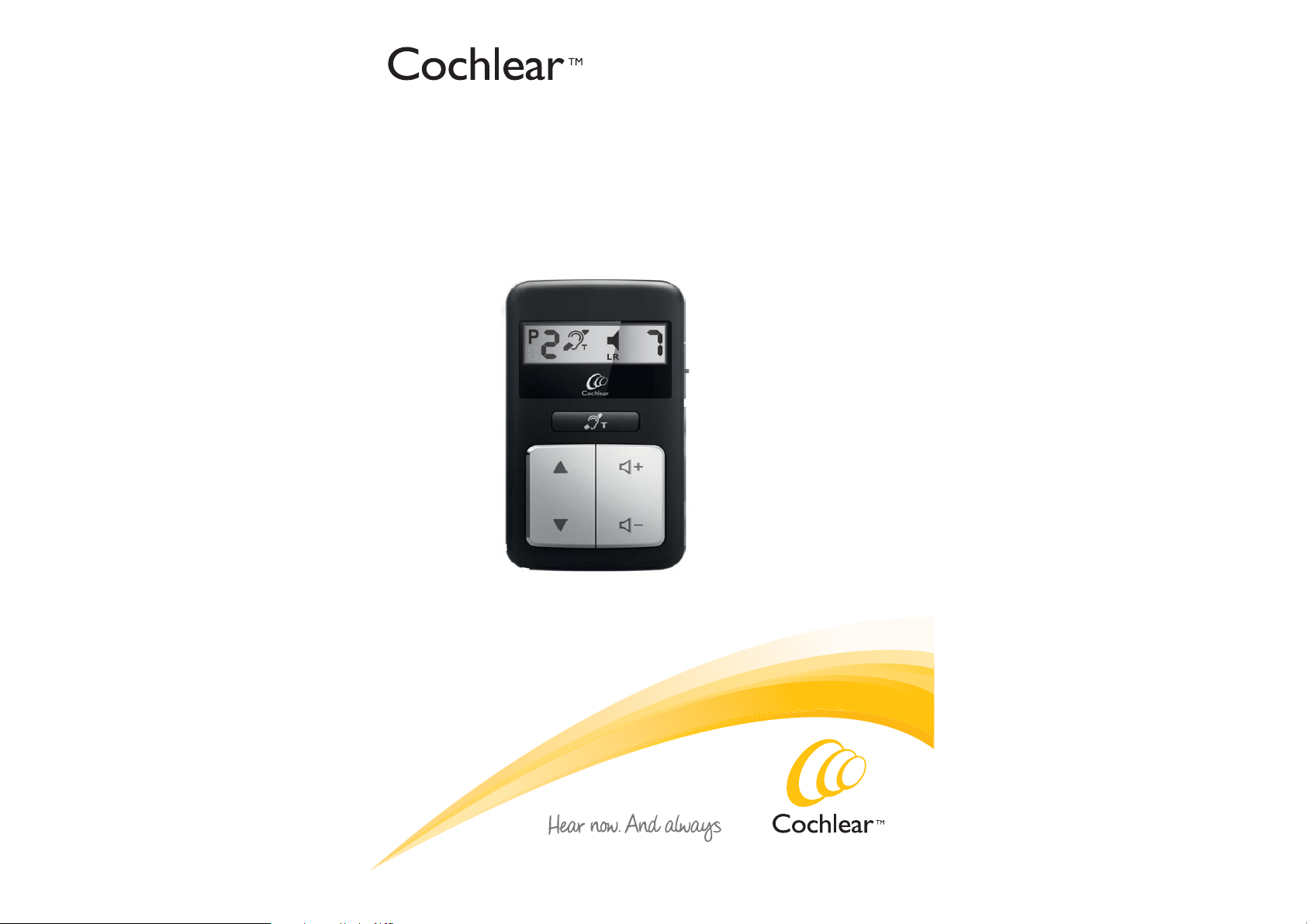
Nucleus® CR210 Remote Control
User Guide
Page 2
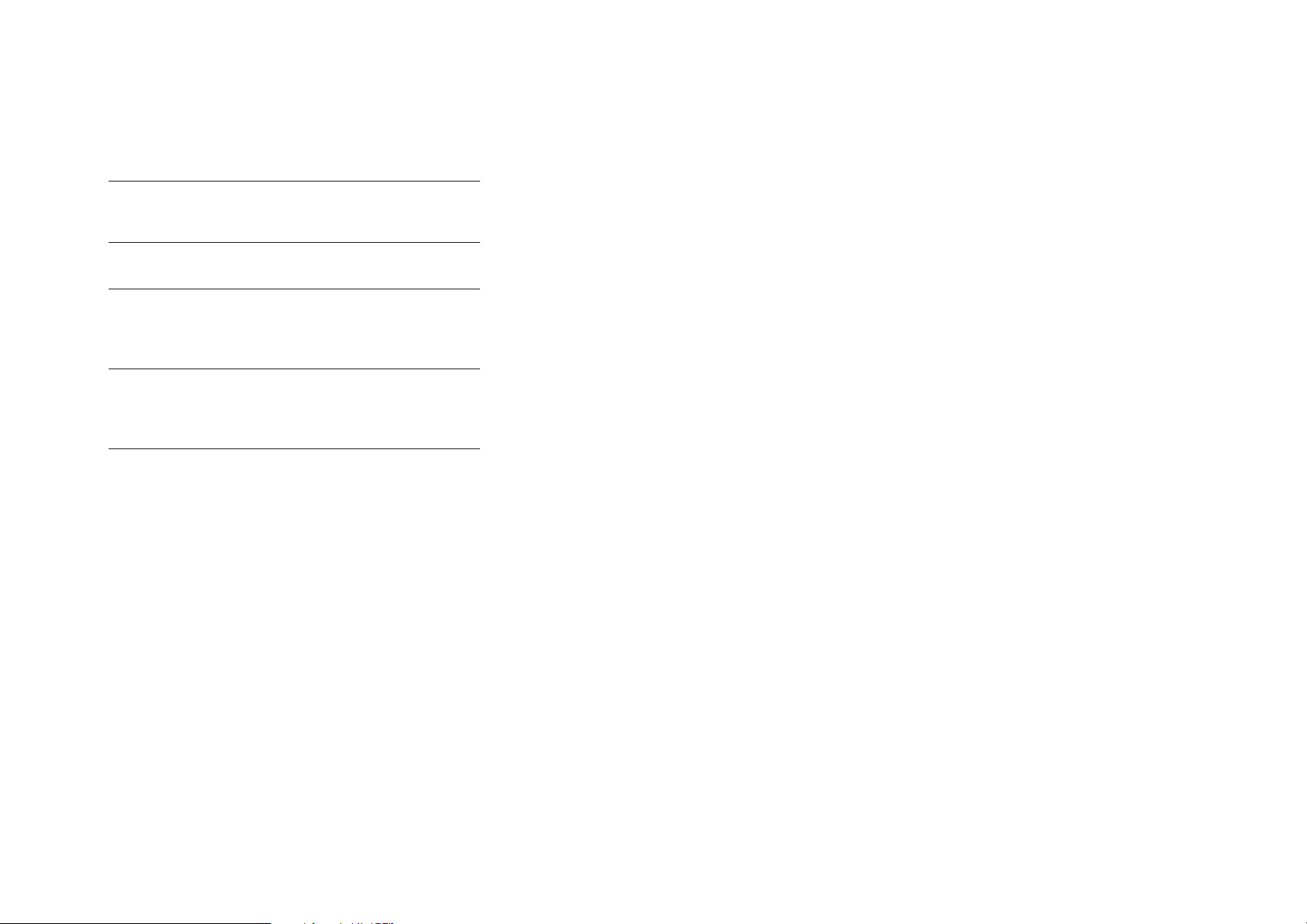
Symbols
Note
Important information or advice. Can save
inconvenience.
Tip
Time saving hint or saves inconvenience.
Caution (no harm)
Special care to be taken to ensure safety and
effectiveness.
Could cause damage to equipment.
Warning (harmful)
Potential safety hazards and serious adverse
reactions.
Could cause harm to person.
Contents
About ...............................................................................................................................4
Turn on.............................................................................................................................6
Turn on and off ........................................................................................................6
Pair ............................................................................................................................. 7
Out of range ............................................................................................................8
Use ....................................................................................................................................9
Change programs ....................................................................................................9
Change volume or sensitivity ............................................................................. 10
Talk on the phone ..................................................................................................11
Battery ........................................................................................................................... 13
Care ................................................................................................................................ 15
General warnings and cautions ............................................................................... 16
Other information ....................................................................................................... 17
Page 3

About
About
Cochlear Nucleus CR210 Remote Control
The Cochlear Nucleus CR210 Remote Control is a simple hand-held controller for
your Cochlear Nucleus CP900 Series Sound Processors. The remote allows you to:
1. change programs
2. turn volume or sensitivity up and down
3. turn the telecoil on and off
4. turn auto telecoil on and off
5. turn audio accessories on and off
If you are a bilateral recipient, your remote control can communicate with both
your processors at once. For more information on your sound processor, refer to
the Cochlear Nucleus CP900 Series Sound Processor User Guide.
Program label
Volume/sensitivity label
Program number
Telecoil
Auto Telecoil
Low battery indicator
Volume/sensitivity
level
Left/Right
processor (paired)
Note
"Volume" describes the level of the sounds you hear.
"Sensitivity" describes the range of sounds you hear
e.g. soft, background, close or far away. Usually, your
clinician will set up your remote control to control
volume. But your clinician can set it up to control
sensitivity instead.
4 - CR210 User Guide © Cochlear Limited 2012 © Cochlear Limited 2012 CR210 User Guide - 5
Telecoil On/
Auto/Off
Next program
Previous program
sensitivity down
Cochlear CR210 Basic Remote Control
On/Off
Volume or
sensitivity up
Volume or
sensitivity up
Volume or
Page 4

Turn On
Turn on
Turn on and off
Pair
Your clinician may have already paired your remote with your sound processor. If
not, you will need to pair it the fi rst time you use it.
Tip
Slide the switch up to turn on.
When the switch is in the up position, the
display will "go to sleep" when not in use. Press
any button on the keypad to "wake" it again.
Slide the switch down to turn off.
If your remote is not paired to any
processor, the screen appears as above
and the display "blinks" when you press
keys.
To pair your processor and remote:
Turn on your processor and remote
1
control. They must both be "awake"
and on at all times when pairing.
Place the coil on the back of your
2
remote control.
Turn off your remote to stop it
"waking" and draining the battery
when not in use e.g. when carried
in your pocket.
6 - CR210 User Guide © Cochlear Limited 2012
Image of coil over battery will
be briefed into next version.
© Cochlear Limited 2012 CR210 User Guide - 7
Page 5

Turn On
The screen will show pairing in
3
progress.
The screen then shows successful
4
pairing of left (L) or right (R)
processor.
Bilateral users only - repeat step 2 for
5
your second sound processor.
Use
Change programs
Your clinician may program your sound processor with up to four programs
to control with your remote.
Press to move to the
next program
Press to move to the
previous program
Out of range
The screen above displays when
the processor is out of range or
experiencing interference.
8 - CR210 User Guide © Cochlear Limited 2012
Ask your clinician to write your programs below
© Cochlear Limited 2012 CR210 User Guide - 9
Page 6

Talk on the phone
Change volume or sensitivity
Usually, your clinician will set up your remote control to control the volume of
the sound you hear. But your clinician can instead set it up to control sensitivity.
"Sensitivity" describes the range of sounds you hear e.g. soft, background, close or
far away.
Press to turn up the volume
or change sensitivity.
Press to turn down the volume
or change sensitivity.
Your sound processor's telecoil (t-switch) lets you listen to hearing loops and hear
voices on the telephone more clearly. You can control it with the telecoil button
on your sound processor. Your clinician will set up your remote with ONE of the
following functions:
1. No telecoil function - you can not control the telecoil with your remote. The
telecoil button on your remote will not do anything.
2. Telecoil only function - you can turn the telecoil on manually with the remote
when you want to listen with the telecoil, and turn it off when you are fi nished.
You will not be able to turn on Auto Telecoil.
To use the telecoil only function:
To turn on the telecoil: Press the
button to display the telecoil icon.
To turn off the telecoil: Press again
to turn the telecoil off.
10 - CR210 User Guide © Cochlear Limited 2012 © Cochlear Limited 2012 CR210 User Guide - 11
Page 7

Battery
3. Telecoil AND auto telecoil function - you will be able to to turn both the
telecoil and the auto telecoil feature on and off with the remote as needed.
When auto telecoil is left on, the telecoil in your sound processor turns on
automatically whenever a hearing loop or phone is in range, and turns off a few
seconds after you move the processor away from the source.
To control the Telecoil and Auto Telecoil feature:
To turn on the telecoil: Press the
button to display the telecoil icon.
Battery
Change the batteries whenever you can see the low battery indicator or the screen
stays blank when you push the side switch upwards into the unlock position.
Display showing
low battery
To change the battery:
Unlock the battery cover by turning
1
the screw anticlockwise with a
Phillips head screwdriver.
To turn on auto telecoil: Press again
to display the auto telecoil icon.
Slide off the battery cover and
2
remove the battery.
To turn off the telecoil: Press again
to turn the telecoil off.
12 - CR210 User Guide © Cochlear Limited 2012 © Cochlear Limited 2012 CR210 User Guide - 13
Page 8

Care
Final render to reinforce plus
side up
Insert the new battery. Make sure
3
the plus sign "+" is facing up.
Replace the battery cover bottom
4
edge fi rst and turn the screw
clockwise to lock the cover in place.
Every day
To keep your remote control clean, wipe its display and buttons with a soft
dry cloth.
Keep your remote dry. If it ever gets wet:
Insert shot of drying
with a soft cloth
Remove the battery immediately.
Insert shot of drying
on a shelf next to a window with
no battery
Dry it with a soft dry cloth.
Caution
Use disposable CR2032/5004LC 3V standard lithium
coin cell batteries ONLY in your remote control.
Cochlear does not recommend any other battery
type. Do not use rechargeable batteries.
14 - CR210 User Guide © Cochlear Limited 2012 © Cochlear Limited 2012 CR210 User Guide - 15
Leave it in a well ventilated place
to dry for 12 hours. Do not use a
drying kit.
Put a fresh battery in place.
Page 9

Other information
Other information
General warnings and cautions
• Use a soft dry cloth ONLY to clean the surface of your remote control.
• Do not use alcohol, household cleaners or abrasive materials to clean your
remote control.
• Do not use the Zephyr dry aid kit or any household appliance to dry your
remote control.
• Do not bend or compress the display on your remote control.
• Do not disassemble, modify, deform or immerse your remote control in water.
If your remote control is not working, return it to your clinician. Warranty will
be void if opened.
• Dispose of electrical components in accordance with your local regulations.
• Do not allow metal objects e.g. keys near the display screen.
• The coin battery could pose a choking hazard to small children. Keep the
battery cover locked at all times. Keep the remote out of reach of very young
children.
The remote control wireless communication link operates in the 2.4 GHz ISM
band using GFSK (Gaussian Frequency Shift Keying) on 10 channels. The link uses
a proprietary bi-directional communication protocol and operates over a distance
of up to 2m from the CP900 series processor. When interference is present, the
wireless communication link switches between the 10 channels to fi nd a channel
where the interference least affects the operation of the link. The remote control
indicates via its display when the processor is not within operating distance, and
when the link has been interrupted due to interference.
Specifi cations
Physical confi guration
The remote control comprises:
• Custom analogue and digital integrated circuits based on a micro-processor
design, with bi-directional wireless communication capabilities.
• Push-buttons and a slider for control of processor features and its own system
features.
• A display for indicating system status and activity.
• In-built coil sensor.
• Lanyard pin.
Materials
16 - CR210 User Guide © Cochlear Limited 2012
The remote control housing and buttons are made of Polycarbonate and
Acrylonitrile Butadiene Styrene (ABS). The display is made of ABS.
© Cochlear Limited 2012 CR210 User Guide - 17
Page 10
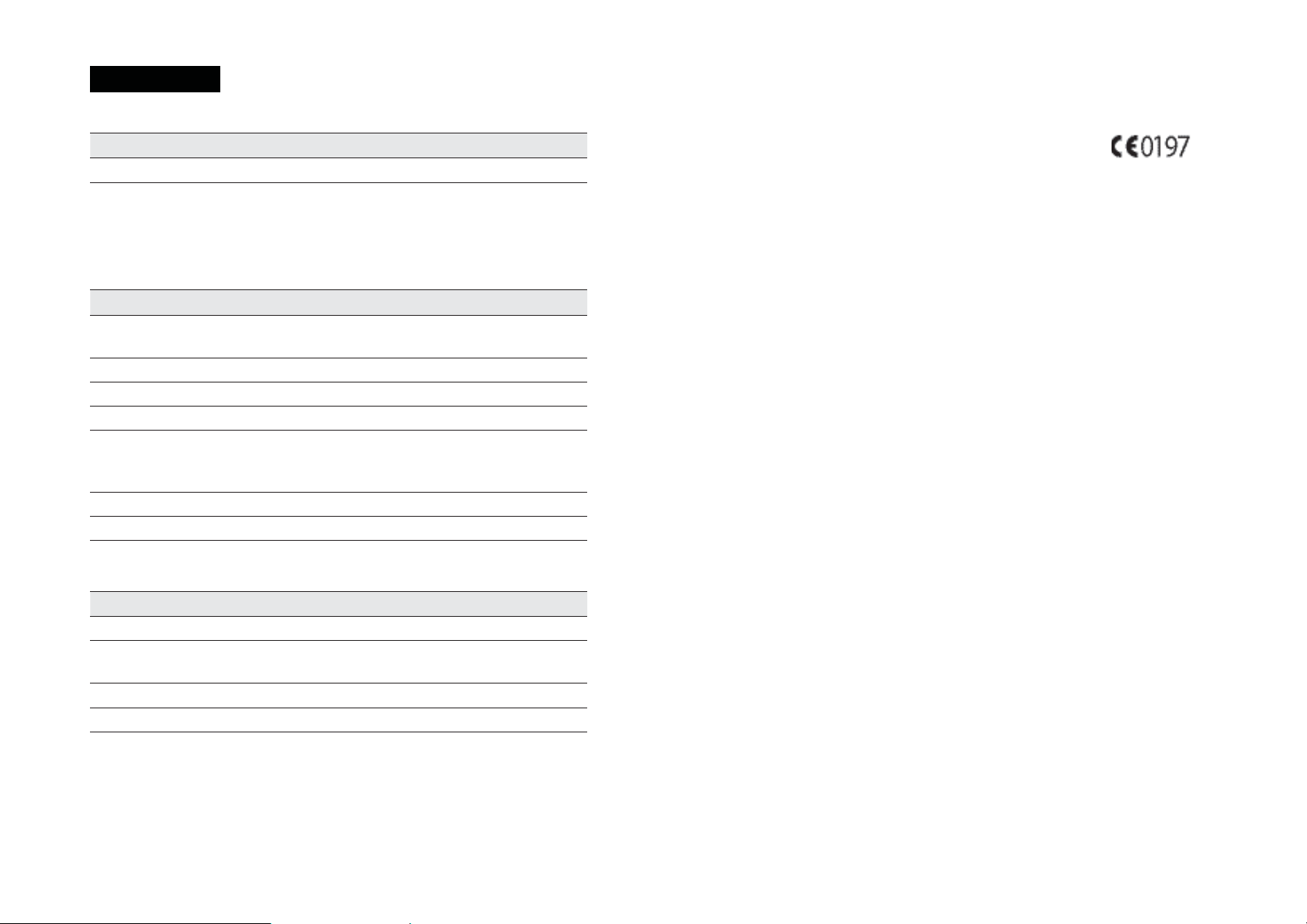
Other information
Dimensions
Length Width Height
66 mm 36 mm 10.5 mm
Certifi cation and applied standards
The CR210 Remote Control fulfi ls the essential requirements listed in Annex 1
of the EC directive 90/385/EEC on Active Implantable Medical Devices as last
amended by EC Directive 2007/47/EEC.
Equipment classifi cation
Weight
The remote control with battery in place weighs approximately 35 g.
Operating characteristics
Characteristic Range
Wireless technology Proprietary Low Power Bidirectional Wireless
Link
RF frequency 2.4 GHz
Operating battery voltage 2.0 V - 3.0 V
Battery capacity 230 mAh
Push-key functions Remote control lock and unlock, telecoil/auto
telecoil on and off, program change, volume
or sensitivity settings change
Wireless transmission range Up to 2 m
Display Custom, icon based monochrome LCD
Environmental conditions
Condition Minimum Maximum
Storage temperature -30 ºC (-40 ºF) +50 ºC (+122 ºF)
Storage relative humidity 0% RH 90% RH
Your remote control is internally powered equipment Type B as described in the
international standard IEC 60601-1:2005, Medical Electrical Equipment - Part 1
Basic Safety and Essential Performance.
FCC (Federal Communications Commission) and Canadian IC
compliance
This device complies with part 15 of the FCC Rules and with RSS-210 of Industry
Canada. Operation is subject to the following two conditions:
• This device may not cause harmful interference.
• This device must accept any interference received, including interference that
may cause undesired operation.
Changes or modifi cations made to this equipment not expressly approved by
Cochlear Limited may void the FCC authorization to operate this equipment.
This equipment has been tested and found to comply with the limits for a Class
B digital device, pursuant to Part 15 of the FCC Rules. These limits are designed
to provide reasonable protection against harmful interference in a residential
installation. This equipment generates, uses and can radiate radio frequency
energy and, if not installed and used in accordance with the instructions, may
cause harmful interference to radio communications. However, there is no
guarantee that interference will not occur in a particular installation. If this
equipment does cause harmful interference to radio or television reception, which
can be determined by turning the equipment off and on, the user is encouraged to
try to correct the interference by one or more of the following measures:
Operating temperature +5 ºC (+41 ºF) +50 ºC (+122 ºF)
Operating relative humidity 0% RH 90% RH
18 - CR210 User Guide © Cochlear Limited 2012
• Reorient or relocate the receiving antenna.
• Increase the separation between the equipment and receiver.
• Connect the equipment into an outlet on a circuit different from that to which
the receiver is connected.
• Consult the dealer or an experienced radio/TV technician for help.
FCC ID: WTOR200BA
IC ID: 8039A-R200BA
© Cochlear Limited 2012 CR210 User Guide - 19
Page 11

Labelling symbols
90
%
0
Consult instructions for use
Storage temperature limits
Relative humidity limits
Disposal - do not dispose in fi re
Disposal – dispose of electrical components in
accordance with your local regulations
Certifi cation - Japan
Certifi cation - Australia
Certifi cation - New Zealand
Serial number
Legal statement
The statements made in this guide are believed to be true and correct as of
the date of publication. However, specifi cations are subject to change without
notice.
Nucleus® cochlear implant systems are covered by one or more international
patents.
© Cochlear Limited 2012
Date of manufacture
Type B applied part
This device restricted to sale by or on the
order of a physician.
Recycle
CE Registration Mark
20 - CR210 User Guide © Cochlear Limited 2012
Page 12
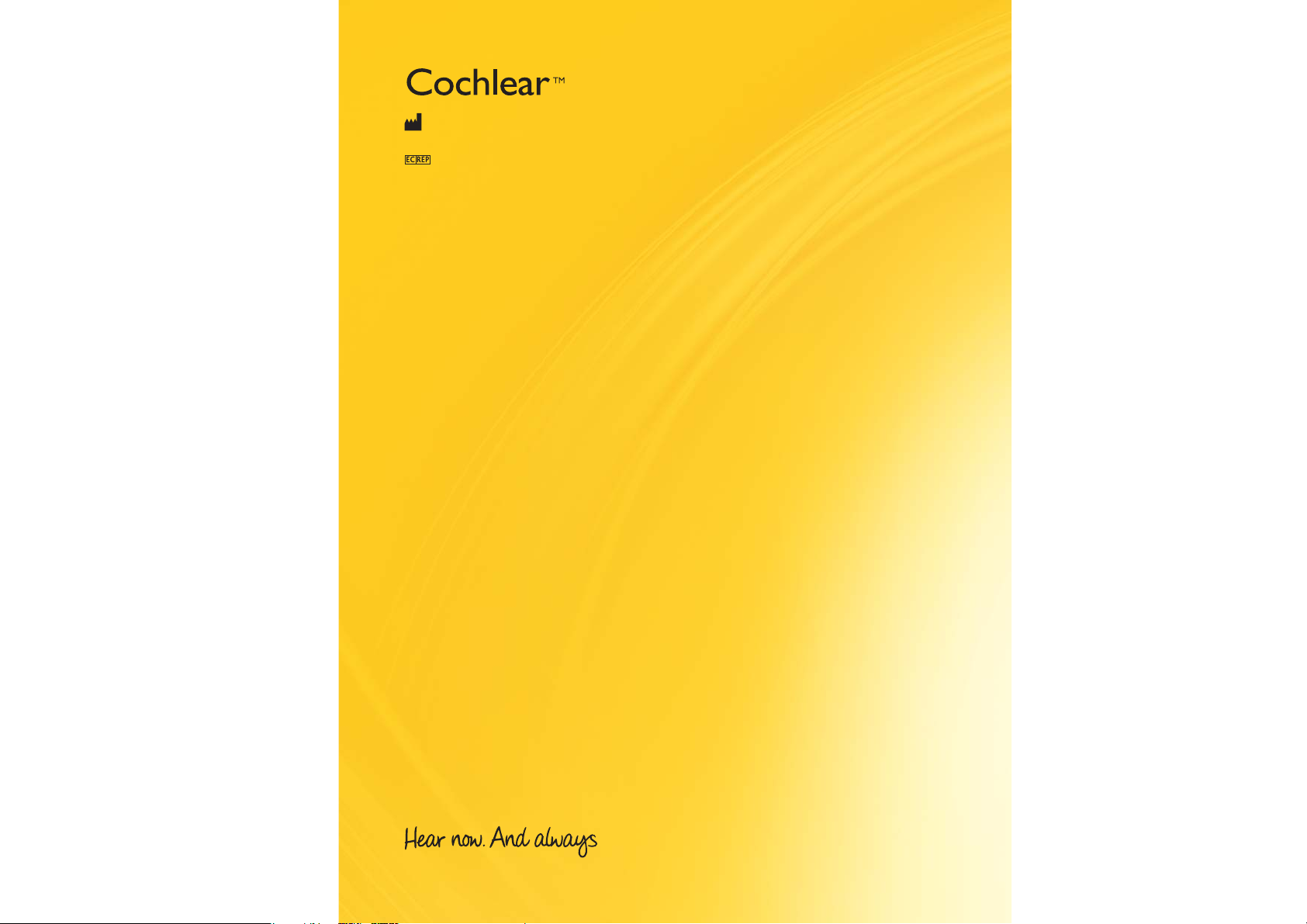
Cochlear Ltd (ABN 96 002 618 073) 14 Mars Road, Lane Cove NSW 2066, Australia Tel: 61 2 9428 6555 Fax: 61 2 9428 6352
6
3
6
Cochlear Americas 13059 E Peakview Avenue, Centennial, CO 80111, USA Tel: 1 303 790 9010 Fax: 1 303 792 9025
Cochlear AG European Headquarters, Peter Merian-Weg 4, CH - 4052 Basel, Switzerland Tel: 41 61 205 0404 Fax: 41 61 205 0405
Cochlear Deutschland GmbH & Co. KG Karl-Wiechert-Allee 76A, D-30625 Hannover
Germany Tel: 49 511 542 770 Fax: 49 511 542 7770
Cochlear Europe Ltd
Nihon Cochlear Co Ltd
Cochlear (HK) Ltd
Cochlear Medical Device (Beijing) Co Ltd Unit 2208 Gemdale Tower B, 91 Jianguo Road, Chaoyang District, Beijing 100022
P.R. China Tel: 86 10 5909 7800 Fax: 86 10 5909 7900
Cochlear Ltd (Singapore Branch) 6 Sin Ming Road, #01-16 Sin Ming Plaza Tower 2, Singapore 575585 Tel: 65 6553 3814 Fax: 65 6451 4
Cochlear Korea Ltd 1st floor, Cheongwon building, 828-5, Yuksam dong, Kangnam gu, Seoul, Korea Tel: 82 2 533 4663 Fax: 82 2 533 8
Cochlear Benelux NV Schaliënhoevedreef 20i, B - 2800 Mechelen, Belgium Tel: 32 1579 5511 Fax: 32 1579 5500
Cochlear Italia S.r.l. Via Larga 33, 40138 Bologna, Italia Tel: 39 051 601 53 11 Fax: 39 051 39 20 62
Cochlear France S.A.S.
Cochlear Nordic AB Konstruktionsvägen 14, SE - 435 33 Mölnlycke, Sweden Tel: 46 31 335 14 61 Fax: 46 31 335 14 60
Cochlear Tıbbi Cihazlar ve Sağlık Hizmetleri Ltd. Sti. Cubuklu Mah. Bogazici Cad., Bogazici Plaza No: 6/1, Kavacik
TR - 34805 Beykoz-Istanbul, Turkey Tel: 90 216 538 5900 Fax: 90 216 538 5919
Cochlear Canada Inc 2500-120 Adelaide Street West, Toronto, ON M5H 1T1 Canada Tel: 1 416 972 5082 Fax: 1 416 972 5083
Cochlear Medical Device Company India Pvt Ltd Ground floor Platina Bldg, Plot no C 59, G Block, Bandra Kurla Complex,
Bandra East, Mumbai 400051, India Tel: 91 22 61121111 Fax: 91 22 61121100
Nucleu s is a registered tra demark of Cochlear Limited.
Cochlea r and the elliptic al logo are trade marks of Cochlear Limited.
The statement s made in this guide a re believed to be tr ue and correc t in every detail a s of the date of public ation. However,
specifi cation s are subject to change with out notice.
6 Dashwood Lang Road, Bourne Business Park, Addlestone, Surrey KT15 2HJ, United Kingdom Tel: 44 1932 87 1500 Fax: 44 1932 87 152
Ochanomizu-Motomachi Bldg, 2-3-7 Hongo, Bunkyo-Ku, Tokyo 113-0033, Japan Tel: 81 3 3817 0241 Fax: 81 3 3817 024
Unit 1810, Hopewell Centre, 183 Queens Road East, Wan Chai, Hong Kong SAR Tel: 852 2530 5773 Fax: 852 2530 518
Route de l’Orme aux Merisiers, Z.I. Les Algorithmes - Bât. Homère, 91190 Saint Aubin, France Tel: 33 811 111 993 Fax: 33 160 19
Printed in Australia
323650 ISS2 AP R12
