Page 1

Nucleus® CP802 Sound Processor
User Guide
Page 2

About
This user guide is intended for recipients, parents and carers using the
Cochlear™ Nucleus® CP802 Sound Processor. The guide provides stepby-step instructions for wearing and using the processor. It also provides
guidance on how to take care of the processor.
It is important that you read and understand the warnings and
precautions information provided in this guide. The Important
Information Booklet included in the document pack you received with
your processor also contains important safety information about the
processor.
Page 3

Contents
About .................................................................................................................. 2
Getting started..................................................................................................5
Cochlear Nucleus CP802 Sound Processor ........................................... 5
Cochlear Nucleus CP802 Sound Processor components ................... 6
Using the processor .......................................................................................... 7
Turn the processor on or off ..................................................................... 7
Lock or unlock the processor buttons .................................................... 7
Change the program .................................................................................. 8
Turn the telecoil/audio accessory on or off...........................................8
Wearing the processor .....................................................................................9
Wear the processor on the ear ................................................................9
Attach the processing unit and battery module ............................9
Lock the battery module onto the processing unit .....................10
Wear the processor on the body ........................................................... 10
Attach the processing unit and battery pack .................................11
Wear the Mic Lock with the processor ................................................. 13
Use the Microphone Cover Sleeve ........................................................ 16
Charging the processor .................................................................................. 18
Recharge the Standard Rechargeable Battery Module ..................... 18
Recharge rechargeable Battery Pack batteries ................................... 19
Change Standard Battery Module batteries ........................................20
Change Battery Pack batteries ............................................................... 21
Caring for the processor ................................................................................22
Changing processor parts ............................................................................. 24
Change the earhook ................................................................................. 24
Change the coil cable ..............................................................................24
Change the coil magnet .......................................................................... 25
Change the microphone cover ...............................................................26
Page 4

Checking and troubleshooting the processor ........................................... 27
Troubleshoot .............................................................................................28
Indicator lights .......................................................................................... 31
Private tones .............................................................................................. 32
Cochlear battery charger lights .............................................................33
Using the telecoil ............................................................................................34
Using Auto Telecoil ................................................................................... 35
Using audio accessories with the processor ..............................................36
Connecting and disconnecting audio accessories ..............................39
Using the telephone with the processor ....................................................42
Using advanced mode ...................................................................................43
General warnings and cautions .................................................................. 44
Processor and parts ................................................................................. 44
Batteries .....................................................................................................45
Audio accessories .................................................................................... 46
Other information .......................................................................................... 47
Technical specifications ........................................................................... 47
Physical configuration ........................................................................47
Materials .............................................................................................. 48
Battery life........................................................................................... 48
Product component dimensions ....................................................49
Weight ..................................................................................................49
Operating characteristics .................................................................. 49
Environmental conditions .................................................................50
IP rating of processor ......................................................................... 51
Equipment classification ......................................................................... 51
FCC (Federal Communications Commission) compliance ...............52
Labelling symbols ..................................................................................... 53
Legal statement ........................................................................................54
Page 5

Getting started
Cochlear Nucleus CP802 Sound Processor
The Cochlear™ Nucleus® CP802 Sound Processor is worn behind the
ear and is intended to be used by Cochlear Nucleus cochlear implant
recipients. The CP802 Sound Processor controls the cochlear implant
over a transcutaneous link and delivers both power and digital sound
signals. The cochlear implant electrically stimulates the auditory nerve
bypassing the non-functional inner ear of children and adults with
moderate to profound hearing loss.
© Cochlear Limited 2016 CP802 Sound Processor User Guide - 5
Page 6

Cochlear Nucleus CP802 Sound Processor
components
The processor consists of a processing unit, earhook, coil, coil cable
and a CP802 Standard or Standard Rechargeable Battery Module, or a
CP802 Battery Pack and Battery Pack Cable.
Coil magnet
Coil
Upper button
Lower button
Processing unit
Earhook
Coil cable
Microphone cover
Accessory
socket
Standard
rechargeable
battery module
Processing unit
Battery pack cable
Battery pack
Cochlear
Battery pack clip
6 - CP802 Sound Processor User Guide © Cochlear Limited 2016
Page 7
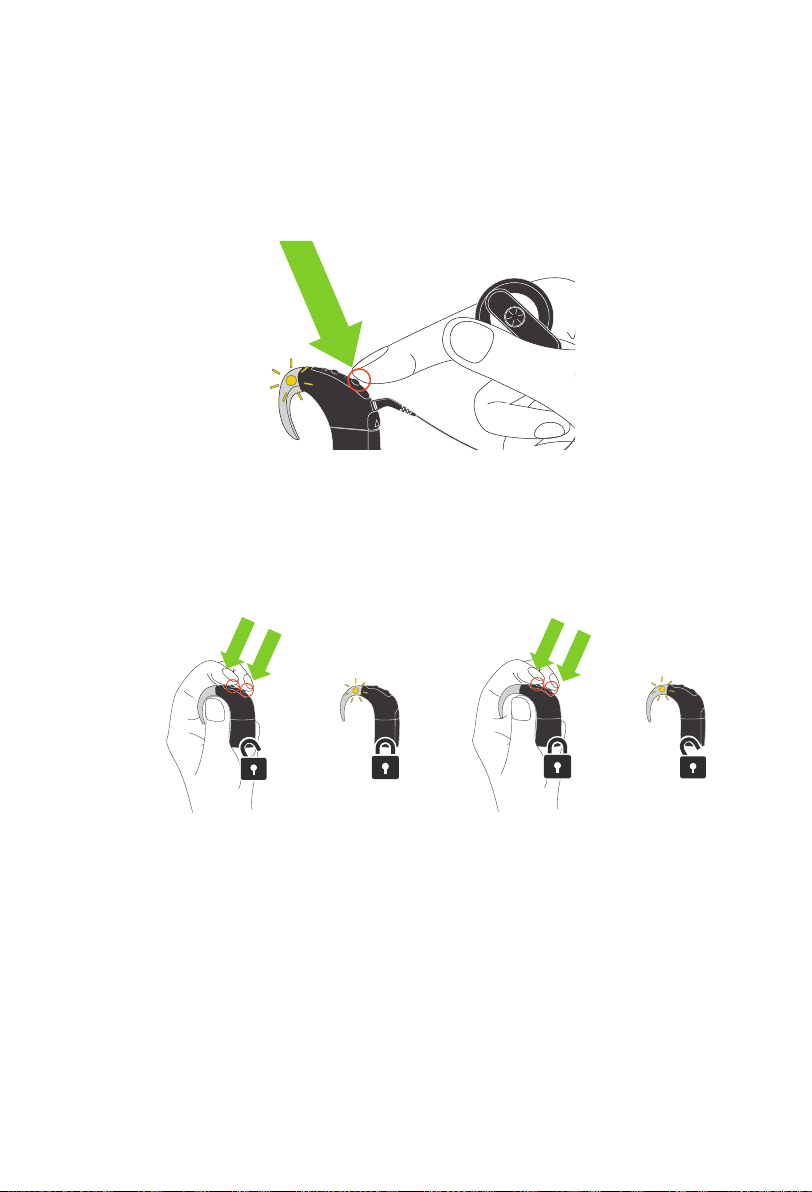
Using the processor
Turn the processor on or off
To turn the processor on or off, press the lower button for two seconds.
Lock or unlock the processor buttons
To lock or unlock the processor buttons, quick press both buttons
together.
Tip: Lock the processor buttons to prevent children from changing the processor
settings, or to avoid accidental button presses changing the settings.
© Cochlear Limited 2016 CP802 Sound Processor User Guide - 7
Page 8
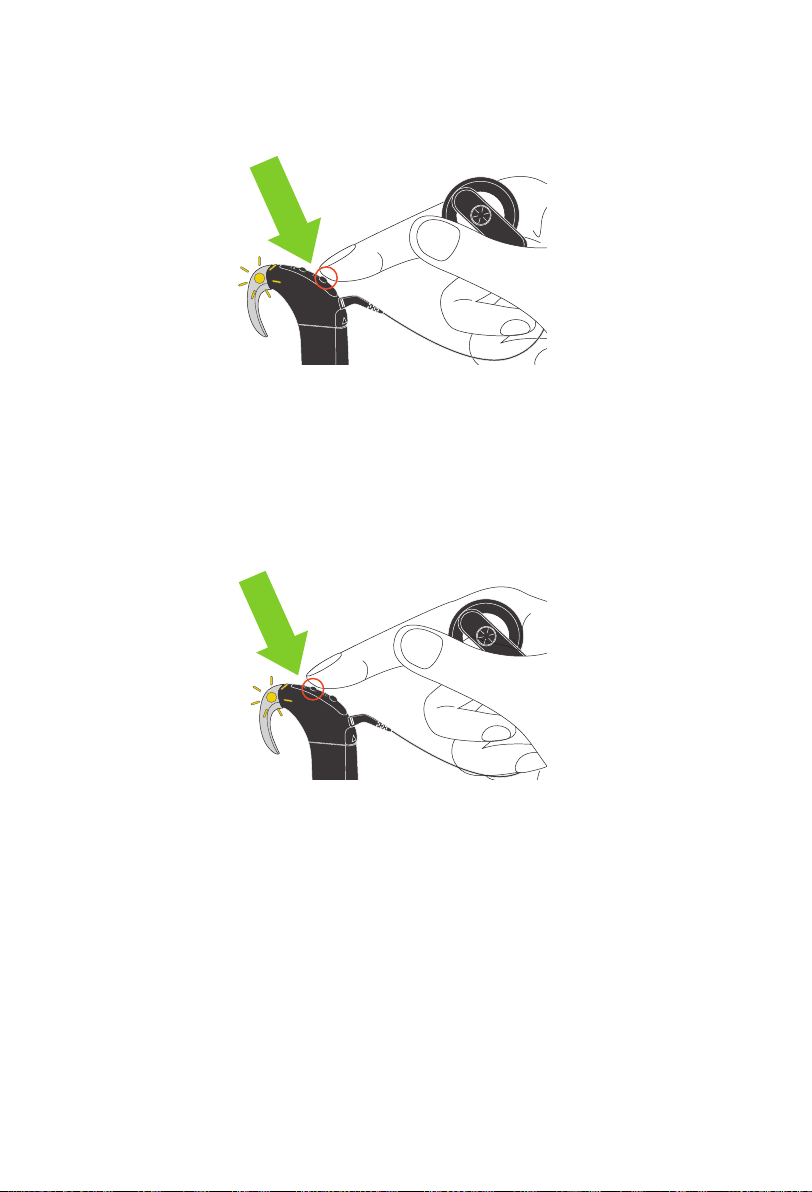
Change the program
To increase loudness, you can change the program by pressing the lower
button.
Your clinician needs to enable this feature.
Turn the telecoil/audio accessory on or off
To turn the telecoil/audio accessory on or off, press the upper button.
Your clinician needs to enable this feature.
8 - CP802 Sound Processor User Guide © Cochlear Limited 2016
Page 9

Wearing the processor
Wear the processor on the ear
To perform the tasks described in this section, you need the following:
Processing unit Standard or standard rechargeable
battery module
Attach the processing unit and battery module
Battery cover
locking tool
1. Hold the battery module
and processing unit at an
angle so they touch.
© Cochlear Limited 2016 CP802 Sound Processor User Guide - 9
2. Twist the battery module
and processing unit together
as shown to attach the two
parts.
Page 10
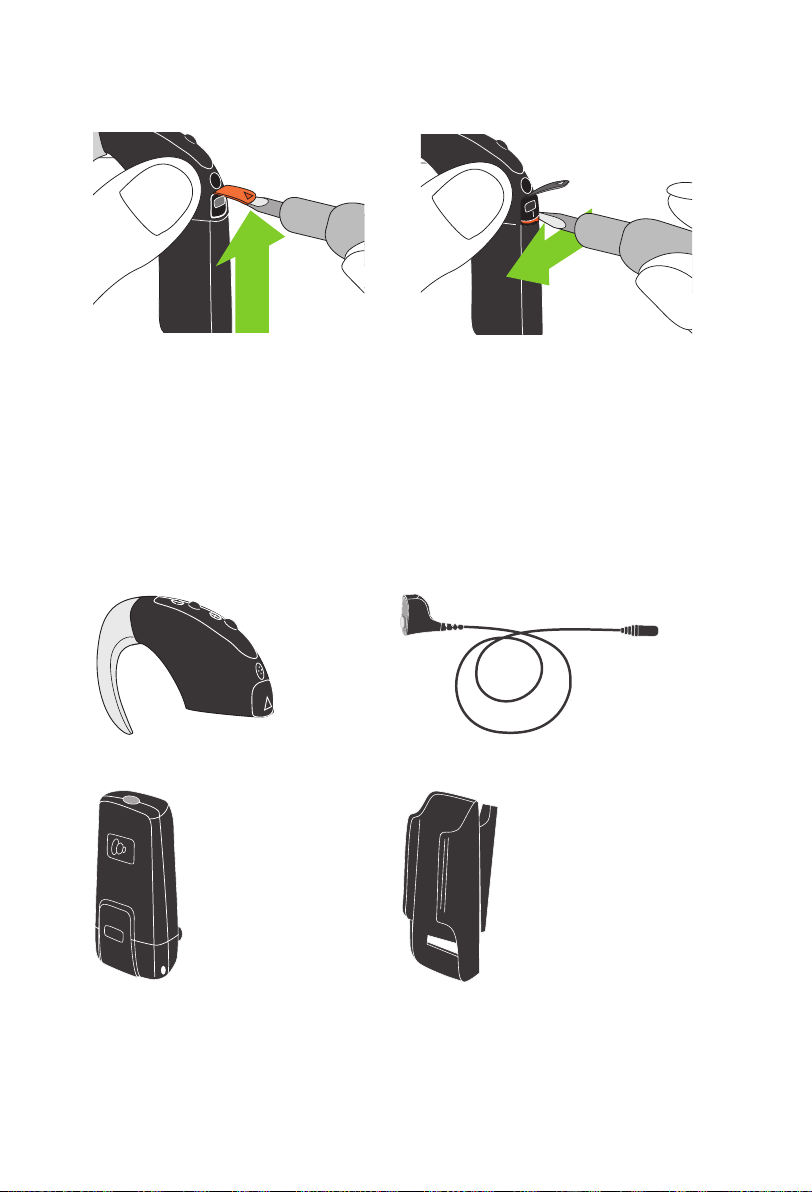
Lock the battery module onto the processing unit
1. Lift the accessory socket
cover of the processing unit.
2. Push the lock to the far left
position, using the Cochlear™
Nucleus® Battery Cover
Locking Tool.
Wear the processor on the body
To perform the tasks described in this section, you need the following:
Processing unit Battery pack cable
Battery pack Battery pack clip
10 - CP802 Sound Processor User Guide © Cochlear Limited 2016
Page 11
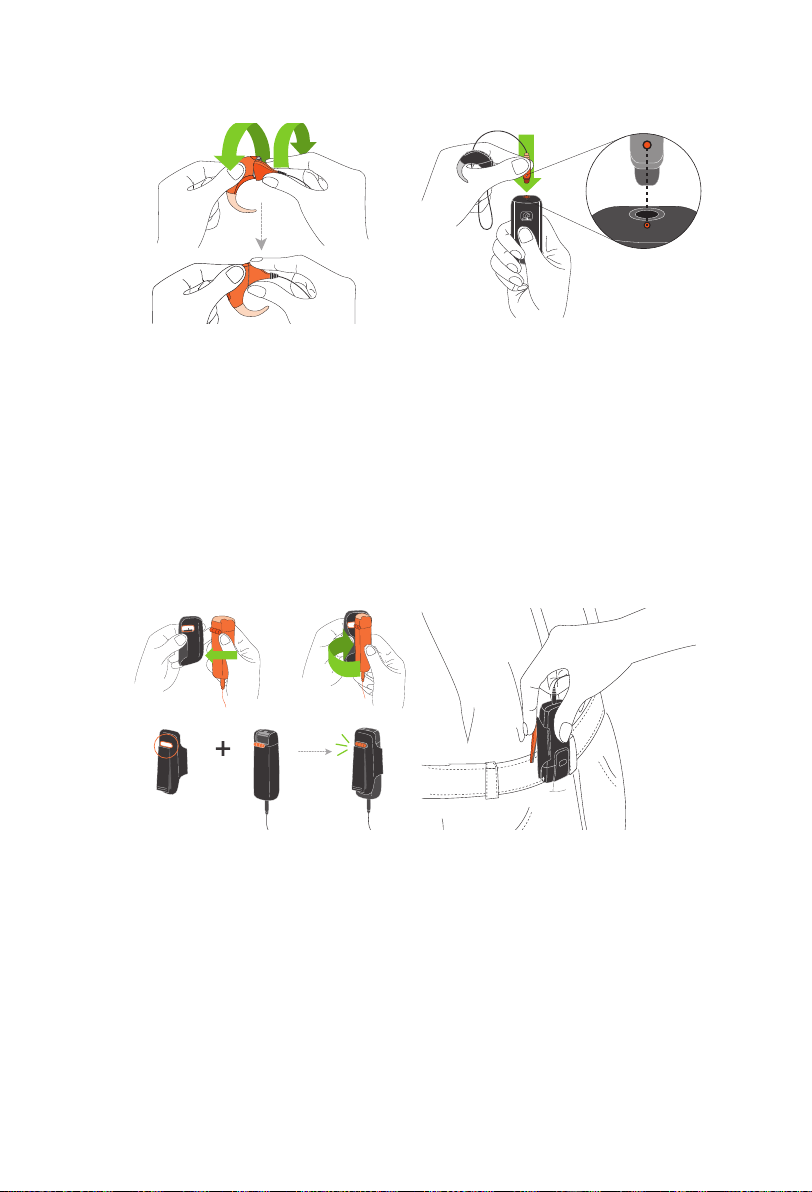
Attach the processing unit and battery pack
1. Hold the processing unit
and the upper end of the
Cochlear™ Nucleus® CP802
Battery Pack Cable at an
angle and twist together as
shown.
2. Line up the Cochlear logo
and dot marks on the lower
end of the battery pack cable
and on the battery pack.
3. Connect the plug on the
battery pack cable to the
socket on the battery pack.
Tip: You can lock the battery pack cable by pushing the lock below the accessory
socket to the far left position. To unlock, push the lock to the far right position.
4. Insert the battery pack into
the Cochlear™ Nucleus®
6. Clip the battery pack to your
clothes.
CP802 Battery Pack Clip, at
an angle.
5. Line up the hinge on the
battery pack with the slot
on the clip and twist gently
until the clip clicks into
place.
To remove the battery pack cable:
© Cochlear Limited 2016 CP802 Sound Processor User Guide - 11
Page 12

1. Twist the processing unit and the upper end of the battery pack
cable together to separate the two parts.
2. Pull the lower end of the battery pack cable away from the battery
pack.
To remove the battery pack from the battery pack clip, twist and pull
the battery pack away from the battery pack clip.
Place the processor on the ear
1. Place the processor on the
ear as shown.
12 - CP802 Sound Processor User Guide © Cochlear Limited 2016
2. Place the coil on the head
over the implant. The coil
magnet will hold the coil in
place over the implant.
Page 13

Wear the Mic Lock with the processor
To perform the tasks described in this section, you need the following:
Processing unit Mic Lock or Mic Lock - Stirrup
Battery module or Battery pack cable
The Cochlear™ Nucleus® Mic Lock™ or the Cochlear Nucleus Mic Lock Stirrup helps hold the processing unit in place behind the ear.
You can use the Mic Lock with the battery module.
To wear the Mic Lock:
1. Insert the processor through
the Mic Lock band.
2. Place the processor on the
ear.
3. Bring the tubing around
to the front and up to the
earhook.
© Cochlear Limited 2016 CP802 Sound Processor User Guide - 13
Page 14

4. Cut the tubing up to the
notch on the earhook,
making sure you do not cut
it too short.
5. Attach the tubing to the
earhook by pushing the
tubing up to the notch on
the earhook.
To remove the Mic Lock, ease the tubing off the earhook and slide the
Mic Lock band away from the processor.
You can use the Mic Lock - Stirrup with the battery pack.
To wear the Mic Lock - Stirrup:
1. Clip the Mic Lock - Stirrup
into the two holes at the
upper end of the battery
pack cable.
2. Place the processor on your
ear.
3. Bring the tubing around
to the front and up to the
earhook.
14 - CP802 Sound Processor User Guide © Cochlear Limited 2016
Page 15

4. Cut the tubing up to the
notch on the earhook,
making sure you do not cut
it too short.
5. Attach the Mic Lock - Stirrup
to the earhook by pushing
the tubing up to the notch
on the earhook.
To remove the Mic Lock - Stirrup, pull it out of the holes on the battery
pack cable and ease the tubing off the earhook.
© Cochlear Limited 2016 CP802 Sound Processor User Guide - 15
Page 16

Use the Microphone Cover Sleeve
To perform the tasks described in this section, you need the following:
Processing unit Battery module Coil and coil cable Microphone cover
sleeve
The Cochlear™ Nucleus® Microphone Cover Sleeve helps prevent children
from removing the microphone cover from the processing unit.
To attach the microphone cover sleeve to the processing unit:
1. Attach the battery module
to the processing unit.
2. Lock the battery module
onto the processing unit.
3. Insert the processing unit
4. Make sure the openings on
the sleeve are aligned over
the microphone ports.
5. Attach the coil and coil
cable to the processing unit.
into the microphone cover
sleeve as shown.
Note:
The microphone cover sleeve is recommended for use by children
under the age of 3 years.
16 - CP802 Sound Processor User Guide © Cochlear Limited 2016
Page 17

Leave the microphone cover sleeve on your processor when storing it
overnight in the Dry & Store unit.
To remove the microphone cover sleeve:
1. Remove the coil cable from
the processing unit. Hold the
coil cable by the grips and
2. Slide the microphone cover
sleeve off the processing
unit.
firmly pull it straight out of
the socket on the processing
unit. Do not twist
Make sure that you remove the microphone cover sleeve before using
the monitor earphones to check the sound.
Care for the microphone cover sleeve:
• Regularly check the state of the microphone cover sleeve.
• Change the microphone cover sleeve if it does not fit properly, or if
you notice any tearing.
© Cochlear Limited 2016 CP802 Sound Processor User Guide - 17
Page 18
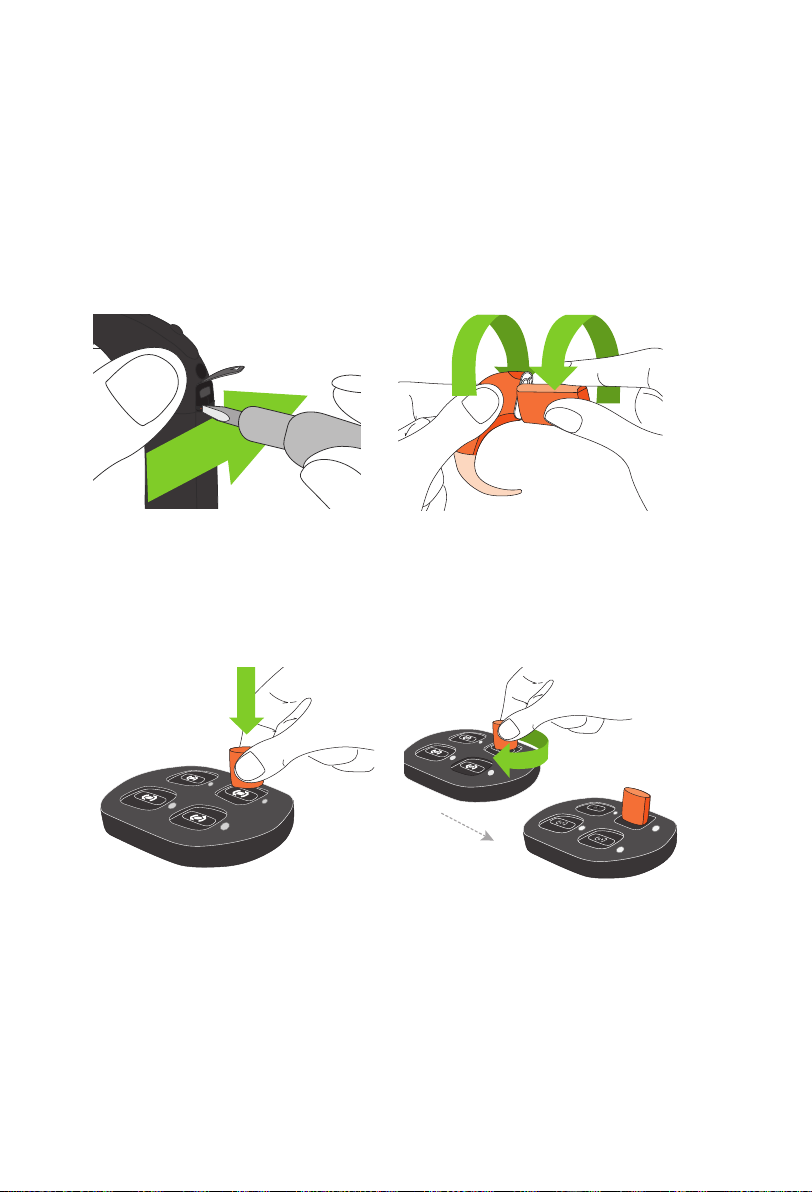
Charging the processor
Recharge the Standard Rechargeable Battery
Module
1. To unlock the battery
module, push the lock to the
far right position using the
battery cover locking tool.
3. Place the battery module
on the Cochlear™ Nucleus®
Battery Charger at an angle.
2. To remove the battery
module from the processing
unit, twist the two parts as
shown.
4. Twist clockwise to connect
the battery to the battery
charger.
18 - CP802 Sound Processor User Guide © Cochlear Limited 2016
Page 19

5. Connect the battery charger
to the Cochlear™ Nucleus®
6. Plug the power adaptor into
mains power and turn it on.
Global Power Adaptor.
When the battery charger light goes green, the battery module is fully
charged.
Recharge rechargeable Battery Pack batteries
Use the AAA battery charger (e.g. PowerBase® Battery Charger) supplied
to charge AAA batteries. For information on how to use the charger, see
the instructions supplied with it.
PowerBase®
© Cochlear Limited 2016 CP802 Sound Processor User Guide - 19
Page 20

Change Standard Battery Module batteries
1. To unlock the Cochlear™
Nucleus® CP802 Standard
Tamper Resistant Battery
Cover, turn the lock counterclockwise using the battery
cover locking tool.
3. Remove the batteries from
the battery holder.
2. Remove the battery cover.
4. Insert the new batteries with
the flat side facing up.
5. Replace the battery cover. 6. Lock the battery cover by
turning the lock clockwise.
Do not overturn the lock as
it could damage the lock.
20 - CP802 Sound Processor User Guide © Cochlear Limited 2016
Page 21

Change Battery Pack batteries
1. Lift the lever on the battery
pack upwards.
3. Remove the batteries from
the battery compartment.
2. Open the battery
compartment by pulling the
cover upwards.
4. Line up the '+' and '-' marks
on the batteries with the '+'
and '-' marks on the battery
pack.
5. Insert the batteries into the
battery pack.
6. Push the cover down
to close the battery
compartment.
© Cochlear Limited 2016 CP802 Sound Processor User Guide - 21
7. Push the lever back until it
clicks into place.
Page 22

Caring for the processor
Clean the processor parts with a
soft dry cloth.
If you notice any dirt in the
standard battery module battery
holder, remove the batteries
and clean the contacts with
a cotton bud.
Do not wear the processor while
bathing, swimming or showering.
If the processor gets wet, wipe it
with a soft dry cloth and place it
in the Dry & Store® unit supplied
by Cochlear for at least 12 hours.
If the processor gets exposed to
salt water or chemicals, wipe it
with a damp cloth before placing
it in the unit.
Store the processor overnight or
when you are not using it, in the
Dry & Store unit. The battery
module and coil cable can remain
attached.
Take the processor off before
applying hair products, skin care
or cosmetics.
22 - CP802 Sound Processor User Guide © Cochlear Limited 2016
Page 23

Make sure that the microphone
cover is in place at all times.
Make sure that the coil cable plug
seal is not damaged and that the
coil cable plug is properly inserted
into the processor coil cable
socket.
Keep the coil cable plugged into
the processor to prevent moisture
getting into the coil cable socket.
It is also important to keep the
coil cable plugged into the coil.
Make sure that the accessory
socket cover is properly closed
when not using an audio
accessory.
TM
Cochlear
In very cold weather, wear a hat or
headband over the processor.
When you are not wearing the
processor, do not leave it in very
Use the Cochlear™ Nucleus®
Storage Case for carrying the
processor when travelling, or
for storage.
hot areas (e.g. in direct sunlight).
To clean the Cochlear battery
charger:
1. Unplug the battery charger
from the power adaptor.
2. Clean the battery charger
sockets with a soft dry cloth.
© Cochlear Limited 2016 CP802 Sound Processor User Guide - 23
Page 24

Changing processor parts
Change the earhook
If the earhook becomes loose, you should replace it with a new one.
1. Remove the earhook by
pulling it upwards.
Tip: The Cochlear™ Nucleus® CP802 Tamper Resistant Earhook requires
significant effort to remove. This earhook can be used to reduce the
risk of children removing it from the processor.
2. Attach the new earhook by
pushing it back into place.
Change the coil cable
If the coil cable is too short or too long for comfort, or if it is damaged,
change the coil cable.
1. Hold the coil cable by the
grips and firmly pull it
straight out of the socket
on the processing unit.
Do not twist.
2. Hold the base of the plug
and firmly pull the coil cable
straight out of the coil.
24 - CP802 Sound Processor User Guide © Cochlear Limited 2016
Page 25

3. To attach the new coil cable,
push the coil cable plug into
the coil until it clicks into
place.
4. Push the coil cable into the
coil cable socket on the
processing unit until it clicks
into place.
Remove the coil cable only if you are changing it to a different one
or fitting a microphone protector sleeve. Always leave the coil cable
connected when storing your processor overnight in the Dry & Store
unit. To avoid breaking the coil cable, do not pull on the coil cable and
do not twist the coil cable plug.
Change the coil magnet
Coil magnet strength should always be determined by the clinician. If
the magnet needs to be changed:
1. Remove the magnet from
the coil by turning the
magnet counter-clockwise.
2. Insert the new magnet into
the coil hole from the top of
the coil. The side with the
grips should face upwards.
3. Turn the magnet clockwise
until it is in position.
Notes:- If your clinician gives you a Cochlear™ Nucleus® CP800 Series Coil Magnet
Reverse Polarity, use it as described for a normal magnet.
- If your clinician uses the strongest magnet (a Cochlear™ Nucleus® CP800
Series Coil (6M)), it is part of the coil, and cannot be changed as described here.
© Cochlear Limited 2016 CP802 Sound Processor User Guide - 25
Page 26
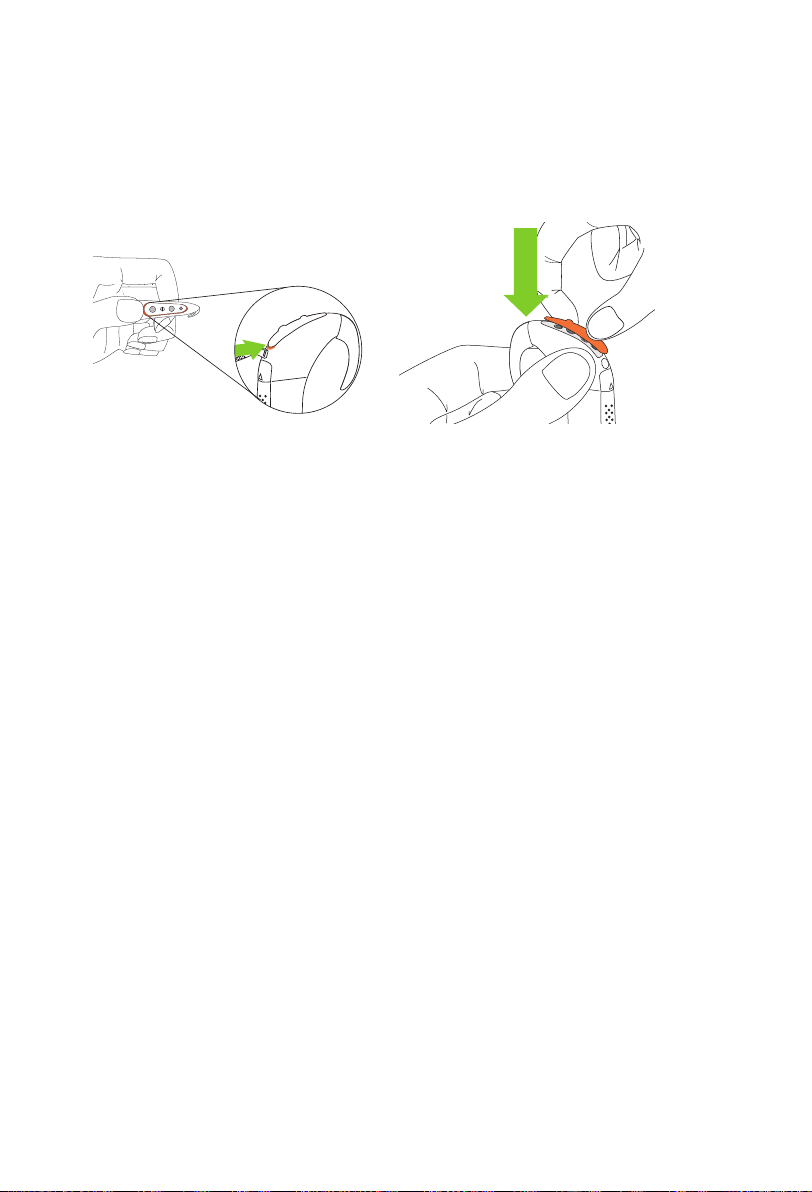
Change the microphone cover
The microphone cover is designed to protect the microphones from dirt
and moisture. Change the microphone cover if it looks dirty, or if you
notice a gradual loss of sound quality.
1. Place your fingernail in
the space between the
microphone cover and the
coil cable socket.
2. Lift the cover off.
It is generally a good idea to change the microphone cover every two to
three months.
3. Clip the new microphone
cover back into place,
making sure the narrow end
of the cover is facing the
earhook.
26 - CP802 Sound Processor User Guide © Cochlear Limited 2016
Page 27

Checking and troubleshooting
the processor
Use monitor earphones to check the sound
1. Make sure the processor is
turned on.
2. Lift the accessory socket
cover and plug the
Cochlear™ Nucleus® CP800
Series Monitor Earphones
into the accessory socket.
3. Parent or carer can use the
monitor earphones to check
that the microphone is
picking up sound.
Use the coil wand to check the coil
1. Hold the coil wand (signal
checker) against the coil.
2. The light on the wand
illuminates if the coil is
working. No light means the
coil is not working. Contact
your clinician.
© Cochlear Limited 2016 CP802 Sound Processor User Guide - 27
Page 28

Troubleshoot
Symptom: Processor will not turn on
Actions to try:
Try turning on the processor
again.
Try a spare fully recharged
battery module.
Replace the batteries.
Check the battery contacts are
free of dirt and dust.
28 - CP802 Sound Processor User Guide © Cochlear Limited 2016
Page 29
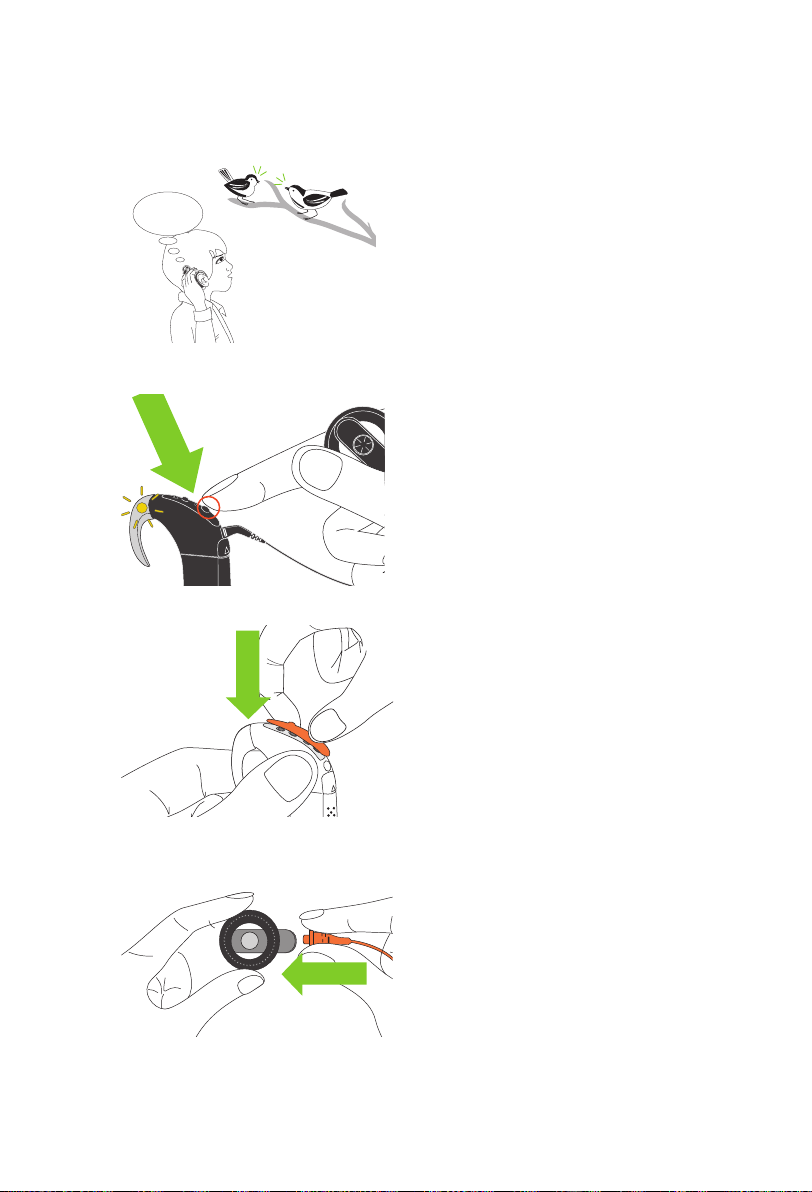
Symptom: You do not hear sound or sound is intermittent
Actions to try:
?? ?
Make sure you are in an
environment that is loud enough
to hear.
Try a different program (if enabled
by your clinician).
Try changing the microphone
cover.
Make sure the coil cable is fully
inserted into the socket on the
coil.
© Cochlear Limited 2016 CP802 Sound Processor User Guide - 29
Page 30
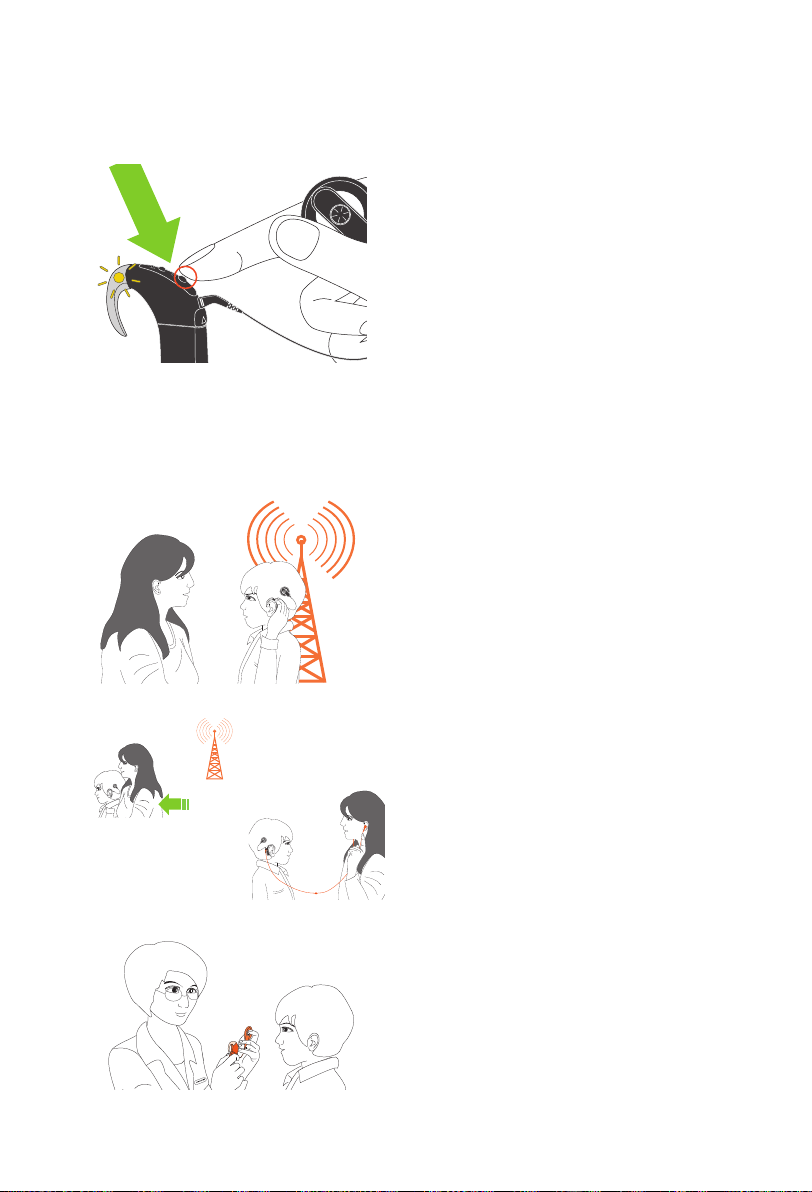
Symptom: Sound is too loud or too quiet
Actions to try:
Try a different program (if enabled
by your clinician).
Symptom: You hear interference such as buzzing or distorted
speech
Actions to try:
Check for sources of interference
such as:
• Radio and TV transmission
towers.
• Shopping centres.
• Airport security systems.
• Digital mobile phones.
• Try moving away from any
electronic device that may be
causing interference.
• Ask carer to use the monitor
earphones to check the sound.
If these steps did not solve your
problem, contact your clinician.
30 - CP802 Sound Processor User Guide © Cochlear Limited 2016
Page 31
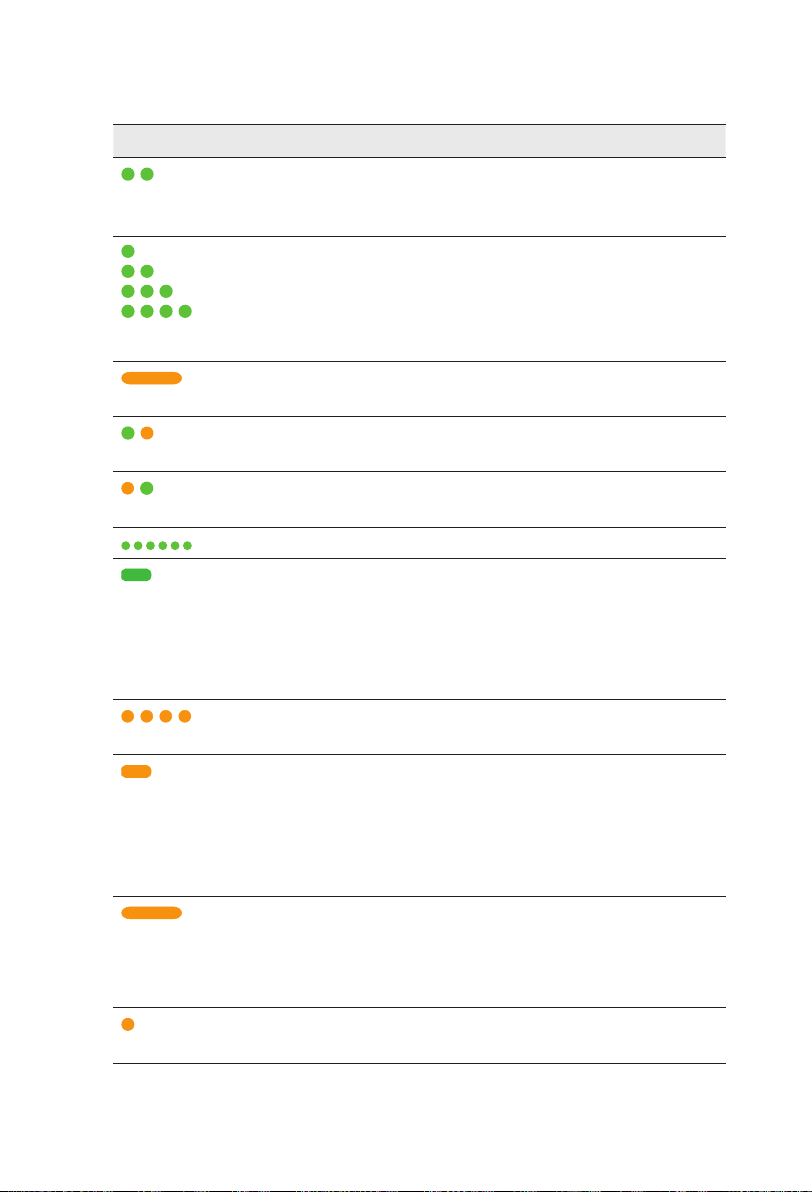
Indicator lights
Indicator light What it means
Short flashes of green. Turning on processor. The number
of flashes indicates the number of
the selected program.
Changing the program. The number
of flashes indicates the number of
Short flashes of green.
Steady orange while the
lower button is pressed.
Flash of green followed by a
flash of orange.
Flash of orange followed by a
flash of green.
Quick flashes of green. Microphones are receiving sound.
Long flash of green. You are changing from using:
Flash of orange every
second.
Long flash of orange. You are changing from using:
Steady orange.
If a general fault and coil off error
occur at the same time, you only see
the general fault indicator light.
Flash of orange when you press a
button.
the selected program.
Turning off processor.
Locking processor buttons.
Unlocking processor buttons.
• The microphones to using telecoil,
or
• The microphones to using an
audio accessory.
Coil is off, or processor is not
connected to the correct implant.
• Telecoil to using the microphones,
or
• An audio accessory to using the
microphones.
General fault:
• Fault with processor, or
• Corrupt program in processor.
Processor buttons are locked.
© Cochlear Limited 2016 CP802 Sound Processor User Guide - 31
Page 32

Indicator light What it means
Continuous quick flashes of
orange.
If a battery empty warning and
general fault occur at the same time,
you only see the battery empty
indicator light.
Battery is empty and processor is
turning off.
Private tones
Tone What it means
Short high pitch tones.
.. Single long high pitch tone.
.. .. Long low pitch tones.
Short low pitch tone when you
press a button.
Two short low pitch tones.
Short low pitch tones.
Changing the program. The number
of beeps indicates the number of the
selected program.
You are changing from using:
• The microphones to using telecoil,
• Telecoil to using the microphones,
• The microphones to using an
audio accessory, or
• An audio accessory to using the
microphones.
• Fault with processor, or
• Corrupt program in processor.
Processor buttons are locked.
Processor battery is low.
Processor battery is empty.
Private tones can be heard only by the user.
32 - CP802 Sound Processor User Guide © Cochlear Limited 2016
Page 33

Cochlear battery charger lights
Battery charger socket light What it means
Steady orange
Steady green
Flashing orange
Does not light up • Battery is not properly placed on
When recharging the battery, the battery charger mains power indicator
light is green.
Battery is recharging.
Battery is fully charged.
Indicates a problem with the battery.
the battery charger, or
• There is no power.
© Cochlear Limited 2016 CP802 Sound Processor User Guide - 33
Page 34

Using the telecoil
The telecoil is used to receive sound signals from a telephone,
roomloop, neckloop, etc. It can also receive sound signals from an
amplifier, TV or Hi-Fi through an induction loop. The telecoil is a feature
that needs to be enabled by your clinician.
The telecoil is always turned off by default when you turn on your
processor. To turn on the telecoil, press the upper button. A single long
flash of green confirms that the telecoil is turned on.
To turn off the telecoil while using the processor, press the upper
button again. A single long flash of orange confirms that the telecoil
is turned off.
When an audio accessory is connected to your processor, you will not
receive any sound from the telecoil. To move back to using the telecoil,
remove the audio accessory from the processor. Turn off the telecoil
when not in use, as it reduces the microphone volume.
34 - CP802 Sound Processor User Guide © Cochlear Limited 2016
Page 35

Using Auto Telecoil
Auto Telecoil is a feature that can be offered by your clinician. When you
enable Auto Telecoil, the telecoil automatically turns on when you use
the telephone, or when you are in a roomloop environment. The telecoil
automatically turns off when:
• You move the telephone away from your processor (e.g. when the
telephone call ends).
• You exit the roomloop environment.
CAUTION
Certain electronic devices or machinery may automatically turn
on the telecoil. If this occurs, either wait for about 10 or 20
seconds for the telecoil to turn itself off, or manually turn it off
using the processor buttons.
© Cochlear Limited 2016 CP802 Sound Processor User Guide - 35
Page 36

Using audio accessories with the
processor
Cochlear supplies a range of audio accessories to help optimise hearing
in different listening environments (sold separately). You can connect
the following audio accessories to your processor:
• Cochlear™ Nucleus® CP800 Series Lapel Microphone, to improve
communication in noisy environments (e.g. meetings).
To use the Lapel Microphone, connect the processor end of the
Lapel Microphone cable to your processor audio accessory socket
and place the other end near the sound source.
1
Sound source end (1) and processor end (2) of the Lapel Microphone
• Cochlear™ Nucleus® CP800 Series Personal Audio Cable for
connecting a battery-powered sound source (e.g. portable CD
player) to your processor. The Personal Audio Cable produces
monophonic sound.
To use the Personal Audio Cable, connect the processor end of the
cable to your processor and the other end to the battery-powered
sound source.
WARNING
Do not use the Personal Audio Cable to directly connect to a
mains powered sound source (e.g. TV).
1 2
Sound source end (1) and processor end (2) of the Personal Audio Cable
2
36 - CP802 Sound Processor User Guide © Cochlear Limited 2016
Page 37

• Cochlear™ Nucleus® CP800 Series Bilateral Personal Audio Cable
for connecting a battery powered sound source to two processors
(bilateral use). Use the shorter side of the cable for the left ear and
the longer side for the right ear. The cables are marked "L" (left)
and "R" (right) to avoid mixing them up. The Bilateral Personal
Audio Cable produces both monophonic and stereophonic sound,
depending on the sound system.
To use the Bilateral Personal Audio Cable, connect the processor
end of the cable to your processors and the other end to the
battery-powered sound source.
WARNING
Do not use the Bilateral Personal Audio Cable to directly connect
to a mains powered sound source.
1
Sound source end (1) and processor end (2) of the
Bilateral Personal Audio Cable
2
• Cochlear™ Nucleus® CP800 Series Portable Phone Cable for
connecting a phone or a battery powered sound source with a 2.5
mm socket.
To use the Portable Phone Cable, connect the processor end of
the cable to your processor and the other end to the phone or the
battery powered sound source.
2
1
Phone or battery powered sound source
end (1) and processor end (2) of the Portable Phone Cable
© Cochlear Limited 2016 CP802 Sound Processor User Guide - 37
Page 38

• Cochlear™ Nucleus® CP800 Series Mains Isolation Cable for
connecting the Personal Audio Cable or Bilateral Personal Audio
Cable to a mains powered sound source (e.g. TV). The Mains
Isolation Cable provides electrical protection from mains power.
Mains Isolation Cable
• FM Cables, to send sound signals from a commercially available
FM listening system to your processor. FM systems are wireless
communication systems that help enhance hearing performance
and speech understanding in certain environments (e.g. noisy
environments, at school, etc.). For information on available FM
cables, contact your clinician. You can also refer to the FM cable
packaging for a list of available FM cables.
1
FM listening system end (1) and
Freedom Accessory Adaptor end (2) of the FM Cable
2
• Cochlear™ Nucleus® CP800 Series Freedom™ Accessory Adaptor
for connecting some audio accessories (FM Cables and Freedom
Monitor Earphones) to your processor.
Freedom Accessory Adaptor
38 - CP802 Sound Processor User Guide © Cochlear Limited 2016
Page 39
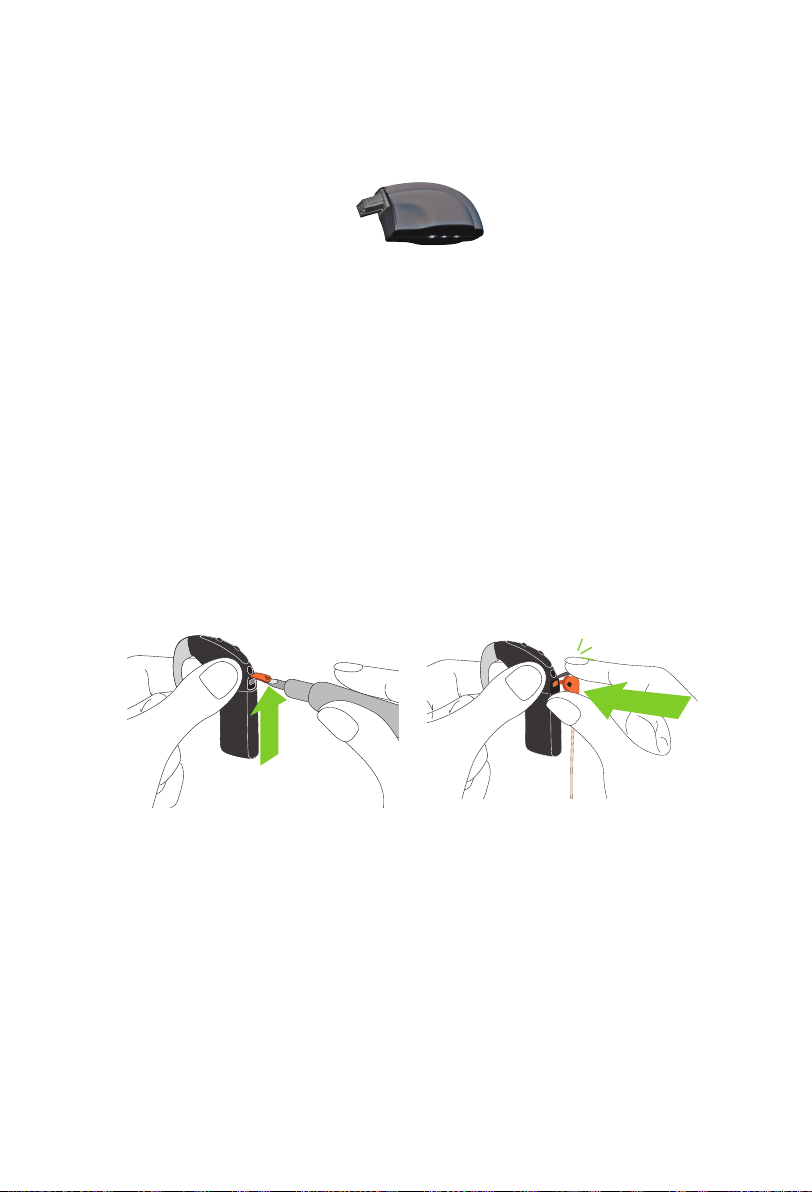
• Cochlear™ Nucleus® CP800 Series Euro Accessory Adaptor for
connecting a Euro FM receiver to your processor.
Euro Accessory Adaptor
Only use audio accessories supplied by Cochlear. Certain accessories
may not be available in all countries. Please contact your clinician or
local Cochlear office for confirmation.
You may also want to try commercially available assisted listening
devices (e.g. FM systems). For more information, contact your clinician.
Connecting and disconnecting audio accessories
All CP800 series audio accessories connect directly to your processor.
Some Freedom accessories can be connected to the Freedom Accessory
Adaptor.
To connect an audio accessory to your processor:
1. Carefully lift the accessory
socket cover of your
processor with a screw
driver.
© Cochlear Limited 2016 CP802 Sound Processor User Guide - 39
2. Place your fingers over the
finger grips on the audio
accessory cable.
3. Plug the audio accessory
connector into the
accessory socket - push
until you hear a click.
Page 40

To connect a Freedom accessory using the Freedom Accessory Adaptor:
1. Connect the audio accessory to the Freedom Accessory Adaptor.
Ensure that you connect the audio accessory to the Freedom
Accessory Adaptor before connecting it to your processor.
2. Connect the other end of the Freedom Accessory Adaptor to the
processor accessory socket.
To connect a Euro FM receiver using the Euro Accessory Adaptor:
1. Insert the Euro FM receiver into the three pin socket on the Euro
Accessory Adaptor.
2. Turn on the Euro FM receiver by pushing the latch to the 'on'
position.
3. Connect the Euro Accessory Adaptor to the processor accessory
socket.
40 - CP802 Sound Processor User Guide © Cochlear Limited 2016
Page 41

To use an FM cable:
1. Connect the FM cable to the Freedom Accessory Adaptor.
2. Connect the Freedom Accessory Adaptor to the processor
accessory socket.
3. Connect the FM listening system end of the FM cable to the FM
listening system as per manufacturer's instructions.
To use the Mains Isolation Cable:
1. Connect the Personal Audio Cable or the Bilateral Personal Audio
Cable to your processor.
2. Connect the Mains Isolation Cable to the Personal Audio Cable or
the Bilateral Personal Audio Cable.
3. Plug the other end of the Mains Isolation Cable into the mains
powered sound source, e.g. TV.
1
Mains powered sound source end (1) and Personal/Bilateral Personal Audio Cable end
(2) of the Mains Isolation Cable
2
When you connect an audio accessory, your processor automatically
detects it. When you are not using the audio accessory, you can
disconnect it from the processing unit.
Changing from an audio accessory to microphones
You can change from using an audio accessory to using the
microphones only, while leaving the audio accessory attached.
To change from using an audio accessory to using the microphones,
press the upper button. A single long flash of orange confirms that the
microphones are enabled.
Changing from microphones to audio accessory
To change back from using the microphones to using the audio
accessory, press the upper button again. A single long flash of green
confirms that the audio accessory is enabled.
© Cochlear Limited 2016 CP802 Sound Processor User Guide - 41
Page 42
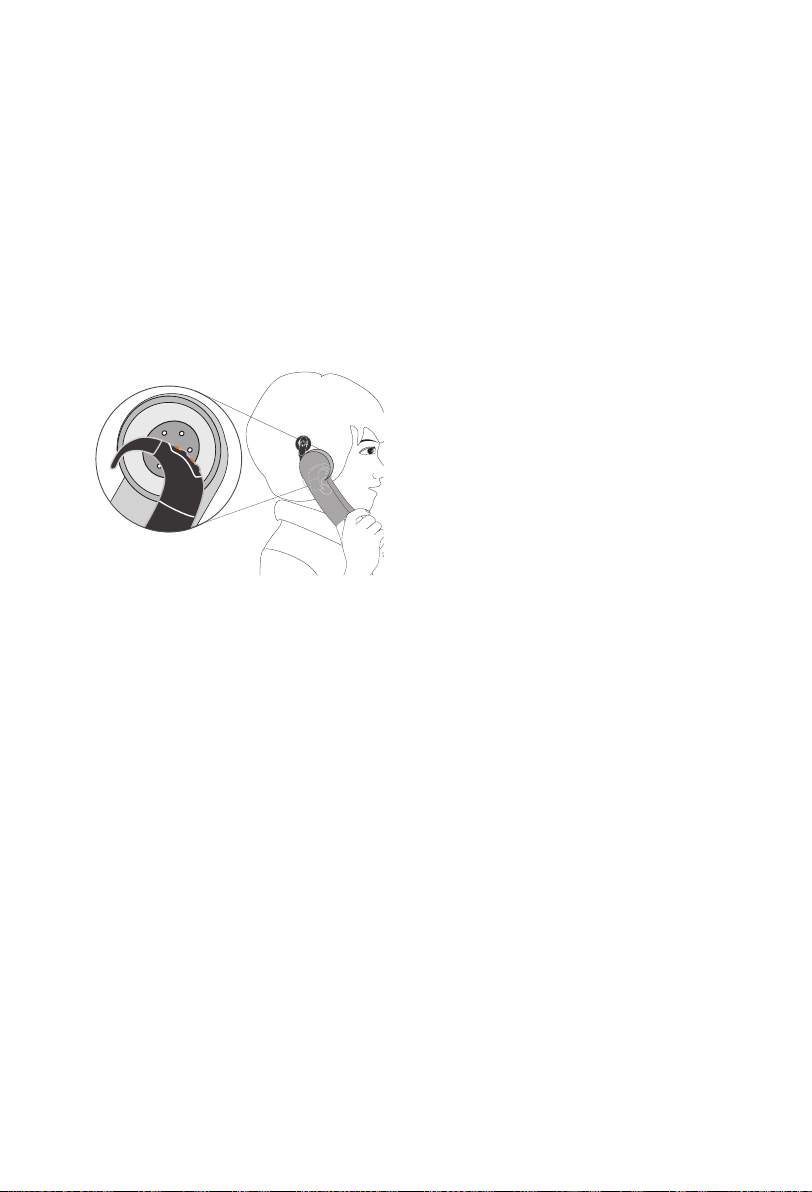
Using the telephone with
the processor
You may use your telephone and your processor with the:
• Microphones
• Telecoil
• Telecoil and microphones on at the same time.
When using the telephone,
position the telephone so that
its earpiece is aligned with the
processor microphones.
42 - CP802 Sound Processor User Guide © Cochlear Limited 2016
Page 43
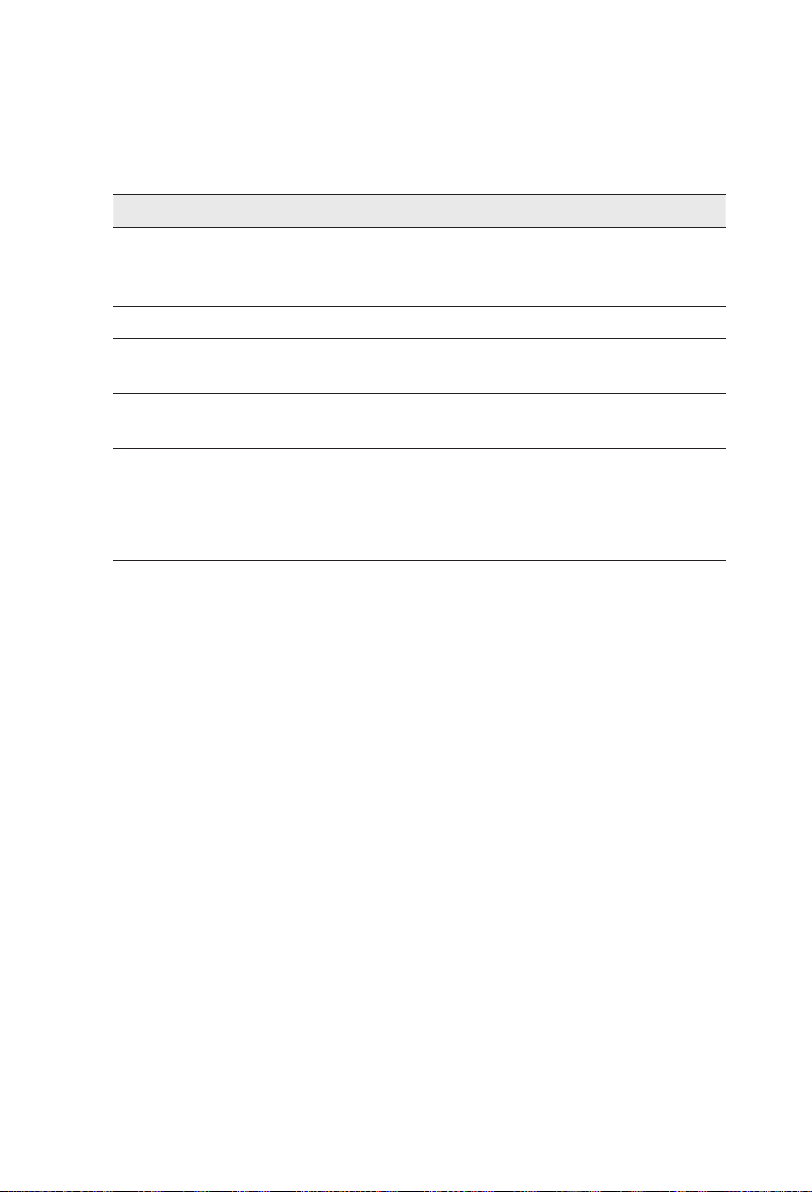
Using advanced mode
Advanced mode allows you to perform the following tasks:
Task Button press
Turn processor on or off Press and hold both the upper and
lower buttons together for two
seconds.
Change the program Press and hold the lower button.
Turn telecoil/audio accessory on or
off
Lock or unlock processor buttons Briefly press both the upper and
Adjust volume or sensitivity Press the upper button to increase
Advanced mode needs to be enabled by the clinician.
Press and hold the upper button.
lower buttons together.
volume or sensitivity.
Press the lower button to decrease
volume or sensitivity.
© Cochlear Limited 2016 CP802 Sound Processor User Guide - 43
Page 44

General warnings and cautions
Processor and parts
• Do not place your processor or parts inside any part of your body
(e.g. mouth).
• Parents and carers are advised that unsupervised use of long cables
(e.g. coil or accessory cables) may present a risk of strangulation.
• Do not use your processor or parts in a way that will restrict your
airways (e.g. when using the long coil cable).
• Do not let your processor or parts entangle with any jewellery
(e.g. earhook and earrings) or machinery.
• Do not apply continued pressure to the coil when in contact with
the skin (e.g. sleeping while lying on coil, or using tight-fitting
headwear).
• Remove the processor and coil immediately if there is any
discomfort or pain (e.g. if device becomes hot, or sound is
uncomfortably loud) and inform clinician or clinic.
• Do not wear your processor and coil while sleeping.
• Do not attach or wear a body-worn battery configuration beneath
layers of clothing in direct contact with the skin (e.g. in pocket or
under child's vest).
• Make sure all cables used by a child are securely attached to their
clothing.
• Do not place processor or parts in any household devices
(e.g. microwave oven, dryer, etc.).
• No modification of this equipment is allowed.
• Do not use a drying aid that has an Ultra Violet C (UVC) lamp
(e.g. Freedom Dry and Store).
• Store spare magnets safely and away from cards that may have a
magnetic strip (e.g. credit cards, bus tickets, etc).
44 - CP802 Sound Processor User Guide © Cochlear Limited 2016
Page 45

Batteries
• Dispose of used batteries promptly and carefully, in accordance
with local regulations. Keep away from children.
• Wash hands after handling disposable batteries.
• Do not recharge disposable batteries.
• Do not disassemble, deform, immerse in water or dispose of
batteries in fire.
• Do not mix old and new batteries or batteries of different types or
brands.
• Replace disposable batteries with Cochlear supplied or
recommended batteries only. For the Standard Battery Module, do
not use silver oxide or alkaline batteries.
• Zinc air batteries are small parts and may cause harm or injury if
swallowed by children.
• Do not allow children to replace batteries without adult
supervision.
• Do not short-circuit batteries, (e.g. Do not let terminals of batteries
contact each other, do not place batteries loose in pockets, etc.).
• Store unused batteries in original packaging, in a cool dry
place. When processor is not in use, remove the disposable or
rechargeable batteries and store separately in a cool dry place.
• Do not expose batteries to heat (e.g. Never leave batteries in
sunlight, behind a window or in a car).
© Cochlear Limited 2016 CP802 Sound Processor User Guide - 45
Page 46

• Do not use damaged or deformed batteries. If skin or eyes come
into contact with battery fluid or liquid, wash out with water and
seek medical attention immediately.
• Never put batteries in mouth. If swallowed, contact your physician
or local Poison Information Centre.
• Only use rechargeable batteries and medical grade battery
chargers supplied or recommended by Cochlear. Use of other
batteries or battery chargers may result in harm or injury.
• Do not touch the battery charger contacts or allow children to use
the battery charger without adult supervision.
Audio accessories
• Always use the Mains Isolation Cable when connecting the
Personal Audio Cable or the Bilateral Personal Audio Cable to:
• A mains powered sound source (e.g. TV).
• A battery powered sound source connected to mains power
(e.g. while connected to a PC for charging).
• The Freedom Accessory Adaptor and the Euro Accessory Adaptor
are small parts and can be a choking hazard if swallowed. Cochlear
does not recommend the use of these parts by children aged three
years or younger.
• When using audio accessories, your processor will not be protected
from water or dust penetration. For information on how to protect
your processor from water and dust penetration, see Caring for
your processor.
• Do not use excessive force when connecting or disconnecting
audio accessories.
• Do not twist the accessory socket cover or pull or bend it too hard.
46 - CP802 Sound Processor User Guide © Cochlear Limited 2016
Page 47

Other information
Technical specifications
Physical configuration
The CP802 Sound Processor is a modular device, made of four parts: the
processing unit, battery module or battery pack, coil and coil cable. The
complete device sits behind the ear (when using the battery module)
during normal operation, with the coil placed over the implant.
The processing unit comprises:
• Two omni-directional microphones for receiving sound.
• Custom analogue and digital integrated circuits with digital signal
processing (DSP) and bi-directional wireless communication
capabilities.
• A dual-colour light emitting diode (indicator light) for visual
indication of processor function or processor problem.
• Two push-buttons to allow user control of key features.
• Custom 4-pin accessory connector for connection of accessories
(e.g. monitor earphones).
• Custom 4-pin coil connector for connection of the coil cable.
• A range of earhooks.
The batteries provide power to the processor. The following options are
available for powering the processor:
• Disposable batteries.
• Rechargeable batteries.
The coil transfers energy and data to the implant. It is connected to the
processing unit by the coil cable. The coil cable can be detached from
both the coil and the processing unit. It is connected to both the coil
and the processing unit by custom 4-pin connectors. The connection
forms a seal to prevent moisture access.
© Cochlear Limited 2016 CP802 Sound Processor User Guide - 47
Page 48

Materials
• Processing unit is made of copolyester and elastomer.
• Battery modules (all types) are made of copolyester.
• Battery pack is made of copolyester, nylon and elastomer.
• Coil is made of polypropylene and elastomer. The coil cable is
made of polypropylene, elastomer and PVC.
Battery life
Batteries should be replaced as needed just as you would with any other
electronic device. Battery life varies according to the programs used
each day, the thickness of skin covering your implant, and the size and
type of battery.
The rechargeable battery’s lifespan is at least 365 charge cycles. A
completely empty rechargeable battery will take approximately four
hours to recharge.
Rechargeable batteries may take longer to fully recharge with age. To
get the longest life from the rechargeable batteries, always recharge
before use.
Battery life, charge cycles and lifespan
• Battery life means the time a device will run before the
disposable batteries must be replaced, or the rechargeable
batteries recharged.
• Battery charge cycle means a cycle of one full charge and
discharge of the rechargeable battery.
• Battery lifespan means the total number of charge cycles a
rechargeable battery will last before the battery life degrades
to 80% of its original fully charged capacity.
48 - CP802 Sound Processor User Guide © Cochlear Limited 2016
Page 49

Product component dimensions
Component Length Width Depth
Processing unit 28.9 mm 44.3 mm 10 mm
Standard battery module 30.9 mm 20.4 mm 10 mm
Standard rechargeable battery
module
Battery pack 70 mm 27.6 mm 23 mm
Coil 40.2 mm 30.9 mm 8.5 mm
30.9 mm 20.4 mm 10 mm
Weight
Component Weight
Processing unit (including earhook) 5.6 g
Standard battery module with batteries 7.4 g
Standard rechargeable battery module 7.8 g
Battery pack (with batteries) 42 g
Coil (without coil magnet) 4.5 g
Operating characteristics
Processing unit
Characteristic Value / range
Sound input frequency range 100 Hz to 8 kHz
Operating voltage 2.00 V to 4.50 V
Power consumption 20 mW to 100 mW
Button functions Turn processor on/off, turn telecoil/
audio accessory on/off, change
program, lock/unlock buttons,
change sensitivity or volume level.
© Cochlear Limited 2016 CP802 Sound Processor User Guide - 49
Page 50

Coil
Characteristic Value / range
Operating voltage 2.0 V to 2.6 V
Operating frequency 5 MHz
Battery module
Type Characteristics
Standard battery
module
Standard rechargeable
battery module
Battery pack • Two AAA (R03) batteries. Cochlear
• Two PR44 (Zinc Air) button cell batteries.
Cochlear recommends power one
IMPLANT plus p 675 batteries.
• Voltage: 1.45 V.
205 mAh / 3.0 V to 4.2 V
recommends Sanyo Eneloop AAA batteries.
• You may use LR03 (alkaline), FR03 (Li/FeS2)
or HR03 (NiMH) batteries.
• Voltage range: 1.25 V to 1.5 V.
Environmental conditions
Sound processor, coil, coil cable and accessories
Condition Minimum Maximum
Storage & transport temperature -10 °C (14°F) +55 °C (131°F)
Storage & transport humidity 0% RH 90% RH
Operating temperature +5 °C (41°F) +40 °C (104°F)
Operating relative humidity 0% RH 90% RH
Operating pressure 700 hPa 1060 hPa
50 - CP802 Sound Processor User Guide © Cochlear Limited 2016
Page 51

Disposable batteries
Check the battery manufacturer’s recommended operating conditions
for disposable batteries used in your processor.
IP rating of processor
Protection
rating
IP57 Protects against:
IP44 Protects against:
What the protection
rating means
• Access of solid foreign
objects 1.0 mm diameter
(or larger) in size
• Failure from dust
• Failure from temporary
immersion in water
• Access of solid foreign
objects 1.0 mm diameter
(or larger) in size
• Failure from splashing
water
When do you have this
protection
When using processor with:
• Standard rechargeable
battery module
• Battery pack
• Coil and coil cable
attached
• Accessory socket closed
(no accessory attached)
When using processor with:
• Standard battery module
• Coil and coil cable
attached
• Accessory socket closed
(no accessory attached)
Equipment classification
Your processor is internally powered equipment Type B as described
in the international standard IEC 60601-1:2005 - Medical Electrical
Equipment Part 1: General Requirements for Basic Safety and Essential
Performance.
© Cochlear Limited 2016 CP802 Sound Processor User Guide - 51
Page 52

FCC (Federal Communications Commission)
compliance
This device complies with part 15 of the FCC Rules and with RSS-210 of
Industry Canada. Operation is subject to the following two conditions:
• This device may not cause harmful interference.
• This device must accept any interference received, including
interference that may cause undesired operation.
Changes or modifications made to this equipment not expressly
approved by Cochlear Limited may void the FCC authorisation to
operate this equipment.
This equipment has been tested and found to comply with the limits
for a Class B digital device, pursuant to Part 15 of the FCC Rules. These
limits are designed to provide reasonable protection against harmful
interference in a residential installation.
This equipment generates, uses and can radiate radio frequency energy
and, if not installed and used in accordance with the instructions, may
cause harmful interference to radio communications. However, there is
no guarantee that interference will not occur in a particular installation.
If this equipment does cause harmful interference to radio or television
reception, which can be determined by turning the equipment off and
on, the user is encouraged to try to correct the interference by one or
more of the following measures:
• Reorient or relocate the receiving antenna.
• Increase the separation between the equipment and receiver.
• Connect the equipment into an outlet on a circuit different from
that to which the receiver is connected.
• Consult the dealer or an experienced radio/TV technician for help.
FCC ID: WTOP802
52 - CP802 Sound Processor User Guide © Cochlear Limited 2016
Page 53

Labelling symbols
The following symbols may appear on your processor or remote
components and/or packaging:
Refer to instruction manual
Specific warnings or precautions associated with the device,
which are not otherwise found on the label
Manufacturer
Authorised representative in the European Community
Catalogue number
Serial number
Batch code
Date of manufacture
Temperature limits
Humidity Limitation
CE registration mark with notified body number
Do not re-use
By prescription
Type B applied part
© Cochlear Limited 2016 CP802 Sound Processor User Guide - 53
Page 54

Recyclable material
Dispose of electrical components in accordance with your
local regulations
Dispose of lithium-ion batteries in accordance with your
local regulations
Ingress Protection Rating
• Protected against access of solid foreign objects greater
than or equal to 1.0mm diameter.
• Protected against failure from splashing water.
Ingress Protection Rating
• Protected against access of solid foreign objects greater
than or equal to 1.0mm diameter.
• Protected against failure from dust penetration.
• Protected against failure from temporary immersion in water.
Legal statement
The statements made in this guide are believed to be true and correct as
of the date of publication. However, specifications are subject to change
without notice.
© Cochlear Limited 2016
54 - CP802 Sound Processor User Guide © Cochlear Limited 2016
Page 55

Page 56

Cochlear Ltd
(ABN 96 002 618 073) 1 University Avenue, Macquarie University, NSW 2109, Australia
Tel: +61 2 9428 6555 Fax: +61 2 9428 6352
Cochlear Ltd
Tel: +61 2 9428 6555 Fax: +61 2 9428 6352
Cochlear Americas
Tel: +1 303 790 9010 Fax: +1 303 792 9025
Cochlear Canada Inc
Tel: +1 416 972 5082 Fax: +1 416 972 5083
Cochlear AG
Tel: +41 61 205 8204 Fax: +41 61 205 8205
Cochlear Deutschland GmbH & Co. KG
Tel: +49 511 542 770 Fax: +49 511 542 7770
Cochlear Europe Ltd 6 Dashwood Lang Road, Bourne Business Park, Addlestone, Surrey KT15 2HJ, United Kingdom
Tel: +44 1932 26 3400 Fax: +44 1932 26 3426
Cochlear Benelux
Tel: +32 15 79 55 11 Fax: +32 15 79 55 70
Cochlear France S.A.S.
Tel: +33 5 34 63 85 85 (International) or 0805 200 016 (National) Fax: +33 5 34 63 85 80
Cochlear Italia
Tel: +39 051 601 53 11 Fax: +39 051 39 20 62
Cochlear Nordic AB
Tel +46 31 335 14 61 Fax +46 31 335 14 60
Cochlear Tıbbi Cihazlar ve Sağlık Hizmetleri Ltd. Şti.
Çubuklu Mah. Boğaziçi Cad., Boğaziçi Plaza No: 6/1, Kavacık, TR-34805 Beykoz-Istanbul, Turkey
Tel: +90 216 538 5900 Fax: +90 216 538 5919
Cochlear (HK) Limited
Tel: +852 2530 5773 Fax: +852 2530 5183
Cochlear Korea Ltd
Tel: +82 2 533 4450 Fax: +82 2 533 8408
Cochlear Medical Device (Beijing) Co., Ltd
Unit 2208 Gemdale Tower B, 91 Jianguo Road, Chaoyang District, Beijing 100022, P.R. China
Tel: +86 10 5909 7800 Fax: +86 10 5909 7900
Cochlear Medical Device Company India Pvt. Ltd.
Ground Floor, Platina Building, Plot No C-59, G-Block, Bandra Kurla Complex, Bandra (E), Mumbai – 400 051, India
Tel: +91 22 6112 1111 Fax: +91 22 6112 1100
株式会社日本コクレア
Tel: +81 3 3817 0241 Fax: +81 3 3817 0245
Cochlear Middle East FZ-LLC
Dubai Healthcare City, Al Razi Building 64, Block A, Ground Floor, Offices IR1 and IR2, Dubai, United Arab Emirates
Tel: +971 4 818 4400 Fax: +971 4 361 8925
Cochlear Latinoamérica S.A.
International Business Park, Building 3835, Office 403, Panama Pacifico, Panama
Tel: +507 830 6900 Fax: +507 830 6218
Cochlear NZ Limited
Level 4, Takapuna Towers, 19-21 Como St, Takapuna, Auckland 0622, New Zealand
Tel: + 64 9 914 1983 Fax: 0800 886 036
www.cochlear.com
(ABN 96 002 618 073) 14 Mars Road, Lane Cove, NSW 2066, Australia
13059 E Peakview Avenue, Centennial, CO 80111, USA
2500-120 Adelaide Street West, Toronto, ON M5H 1T1, Canada
EMEA Headquarters, Peter Merian-Weg 4, 4052 Basel, Switzerland
Karl-Wiechert-Allee 76A, 30625 Hannover, Germany
NV Schaliënhoevedreef 20 i, B-2800 Mechelen, Belgium
ACE, Advance Off-Stylet, AOS, AutoNRT, Autosensitivity, Beam, Button, Carina, Cochlear, コクレ ア , Codacs, Contour, Contour
Advance, Custom Sound, ESPrit, Freedom, Hear now. And always, Hybrid, inHear, Invisible Hearing, MET, MP3000,
myCochlear, NRT, Nucleus, 科利耳, Off-Stylet, SmartSound, Softip, SPrint, the elliptical logo and Whisper are either
trademarks or registered trademarks of Cochlear Limited. Ardium, Baha, Baha Divino, Baha Intenso, Baha PureSound, Baha
SoftWear, BCDrive, DermaLock, Vistafix and WindShield are either trademarks or registered trademarks of Cochlear Bone
Anchored Solutions AB. Dry & Store is a registered trademark of Ear Technology Corporation.
© Cochlear Limited 2016
135 Route de Saint-Simon, 31035 Toulouse, France
S.r.l. Via Larga 33, 40138 Bologna, Italy
Konstruktionsvägen 14, 435 33 Mölnlycke, Sweden
Room 1204, 12/F, CRE Building, No 303 Hennessy Road, Wanchai, Hong Kong SAR
1st floor, Cheongwon Building 33, Teheran-ro 8 gil, Gangnam-gu, Seoul, Korea
(Nihon Cochlear Co Ltd)〒 113-0033 東京都文京区本郷2-3-7 お茶の水元町ビル
334059 ISS6 FEB16
