Page 1

Nucleus®7 Hybrid
™
User Guide
CP1000
Page 2
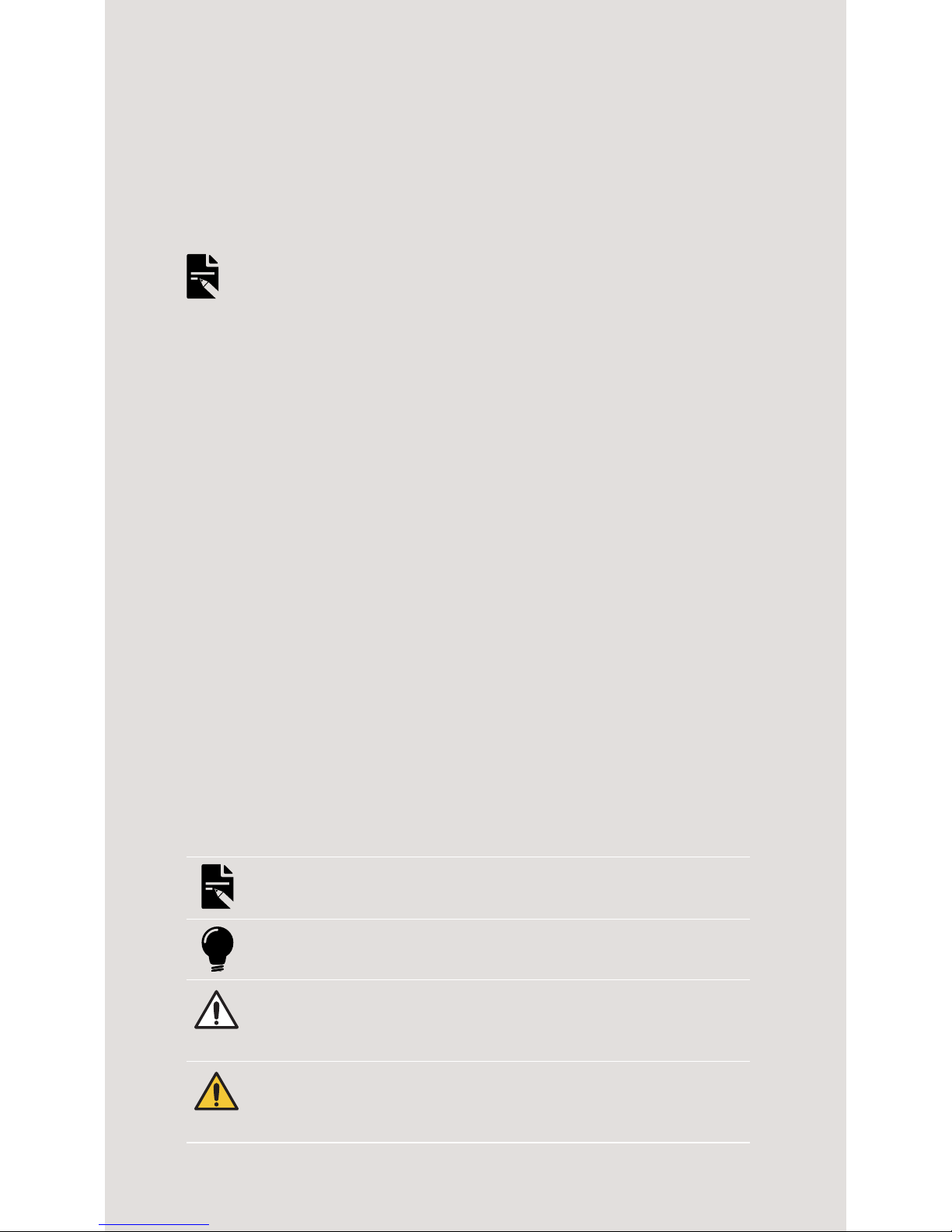
II
NUCLEUS® 7 HYBRID™ USER GUIDE
Symbols used in this guide
NOTE
Important information or advice.
TIP
Time saving hint.
CAUTION (no harm)
Special care to be taken to ensure safety and
effectiveness. Could cause damage to equipment.
WARNING (harmful)
Potential safety hazards and serious adverse reactions.
Could cause harm to person.
This guide is intended for Cochlear implant recipients and their
carers, who use their Cochlear
™
Nucleus® 7 Sound Processor in
Hybrid
™
mode.
People with certain types of hearing loss can wear the processor
in Hybrid mode by adding a Hybrid system which sends amplified
acoustic sound into the ear canal.
NOTES
• Please also refer to your Important Information document for
essential advice that applies to Cochlear implant systems.
• Refer to the Warnings section for warnings relating to the use
of the Hybrid system.
For more information, refer to the Nucleus 7 Sound Processor User
Guide.
Page 3

1NUCLEUS® 7 HYBRID™ USER GUIDE
Contents
About
Hybrid mode explained . . . . . . . . . . . . . . . . . 2
Nucleus 7 Hybrid system . . . . . . . . . . . . . . . . 3
Wear
Wear the Hybrid system . . . . . . . . . . . . . . . . 4
Care
Care for your Hybrid system . . . . . . . . . . . . . . 5
Change the dome . . . . . . . . . . . . . . . . . . . . 6
Change the speaker unit wax filter . . . . . . . . . . 7
Troubleshoot . . . . . . . . . . . . . . . . . . 8
Warnings . . . . . . . . . . . . . . . . . . . . .10
For parents and carers. . . . . . . . . . . . . . . . . .10
Hybrid system . . . . . . . . . . . . . . . . . . . . . .10
Other information . . . . . . . . . . . . . .11
Page 4

2
NUCLEUS® 7 HYBRID™ USER GUIDE
Hybrid mode explained
Hybrid mode may benefit Cochlear implant recipients who
have some residual hearing, by providing amplified sound
(like a hearing aid).
In Hybrid mode, your Nucleus 7 Sound Processor delivers
two types of sound signals:
• the usual electric signals to the Cochlear implant
• extra acoustic signals to the Hybrid system.
Page 5
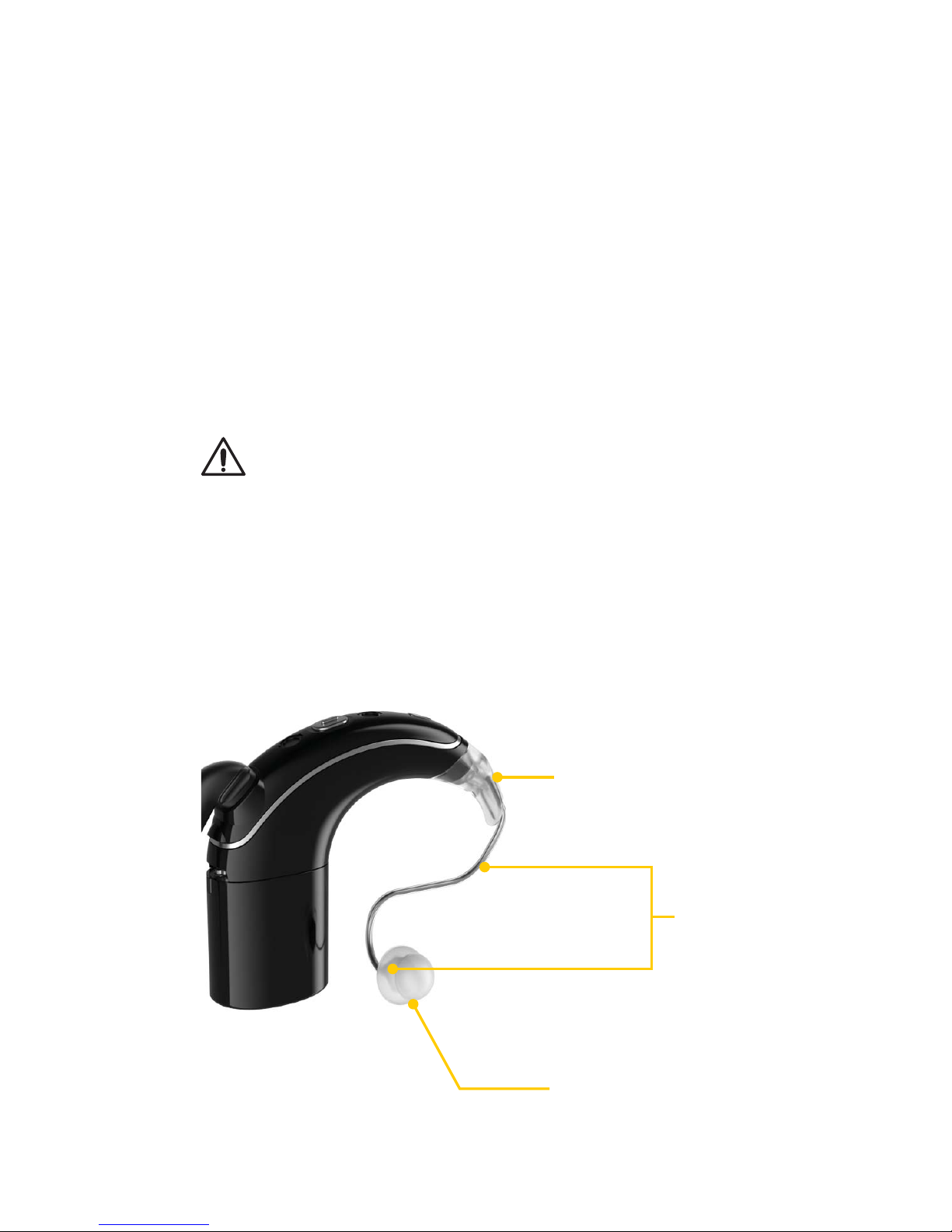
3NUCLEUS® 7 HYBRID™ USER GUIDE
Nucleus 7 Hybrid system
The Nucleus 7 Hybrid system is made up of:
• The Cochlear Hybrid Earhook–replaces your normal
earhook, and connects the Cochlear Hybrid Receiver to
your sound processor.
• The Cochlear Hybrid Receiver–a cable with a speaker
unit that fits in your ear. It has a replaceable wax filter.
• A dome–fits over the speaker unit to hold it in place
and protect your ear. It is disposable and has a built-in
wax filter.
CAUTIONS
• Your clinician will select the receiver and dome that you
should use. Do not substitute any other parts.
• Your clinician will attach and remove the receiver for you. Do
not attempt to do this yourself.
Hybrid Earhook
cable
speaker unit (under dome)
Dome
Hybrid
receiver
Page 6
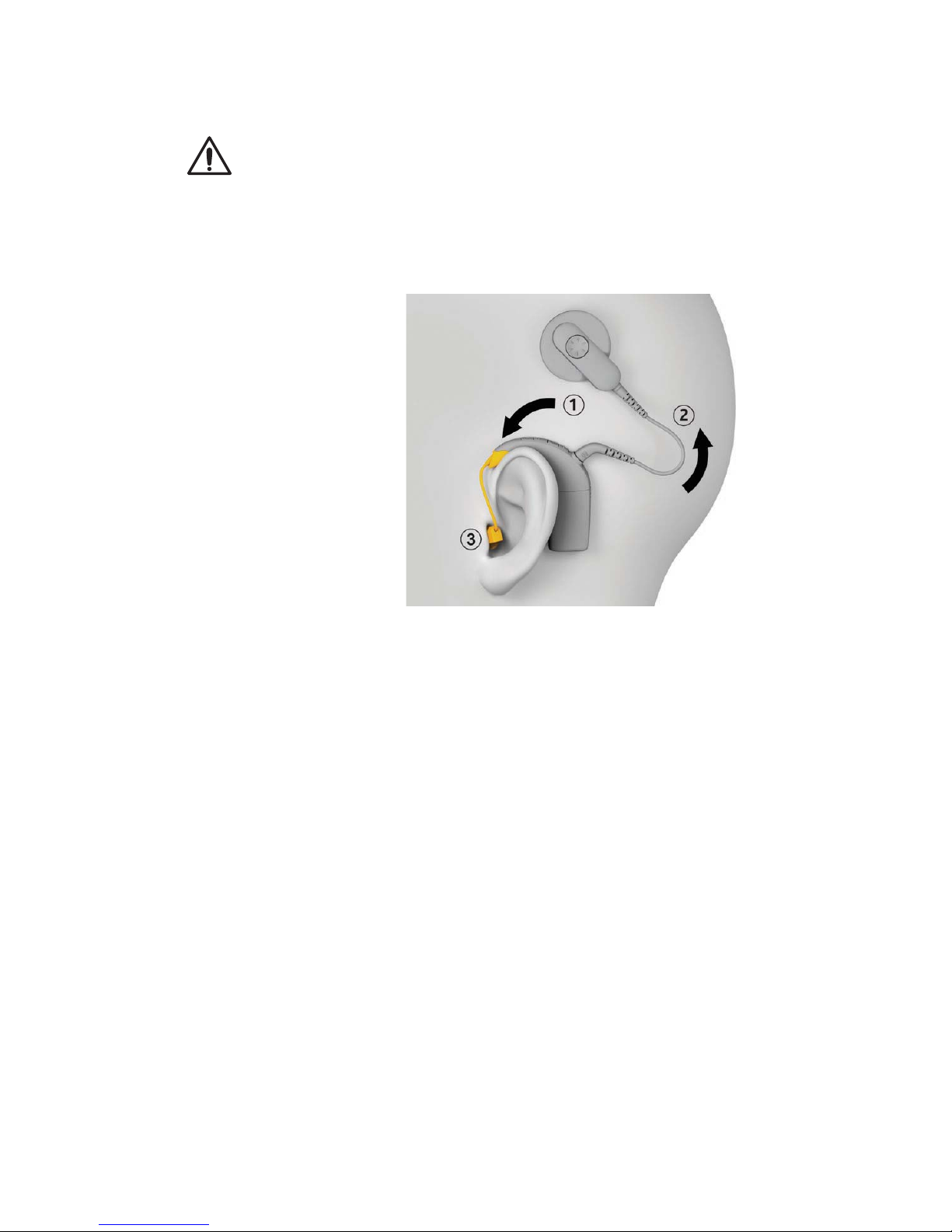
4
NUCLEUS® 7 HYBRID™ USER GUIDE
Wear the Hybrid system
CAUTIONS
• Recipients or carers should not fit the Hybrid system to the
sound processor, or remove it. This should only be done by
your clinician.
• Keep the Hybrid receiver away from the coil magnet.
• Do not twist the receiver cable.
1. Hold the coil in
one hand and
place the sound
processor on
your ear with
the other.
2. Place the coil
on your head.
3. Place your dome in your ear as instructed by your
clinician.
4. When removing your coil and sound processor,
remove your dome from your ear as instructed by
your clinician.
Page 7
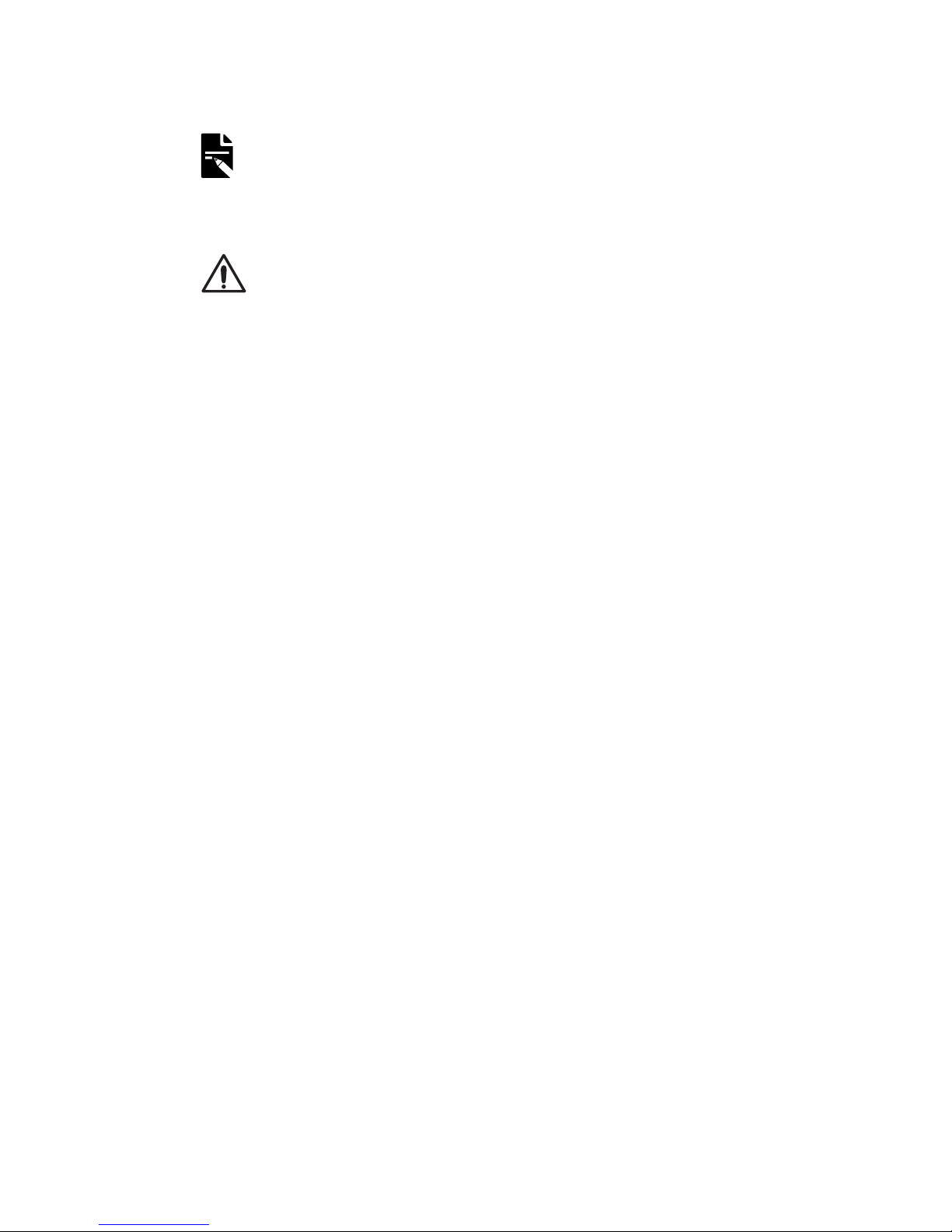
5NUCLEUS® 7 HYBRID™ USER GUIDE
Care for your Hybrid system
NOTE
Your Nucleus 7 Hybrid system is not compatible with any parts
that can be used with Freedom, CP800 Series or CP900 Series
Sound Processors (e.g. domes, earmoulds, receivers or
earhook).
CAUTIONS
• Handle and store the Hybrid system very carefully.
• Do not drop the Hybrid system.
The Nucleus 7 Hybrid system provides the benefit of two
wax filters:
1. An in-built wax filter in the disposable dome.
2. A replaceable wax filter fitted in the receiver’s speaker
unit.
Every day
• Check the dome and its filter. Change the dome
whenever its filter is clogged with wax, or whenever the
dome is dirty, discoloured or losing shape.
• When changing the dome, also check the wax filter in
the speaker unit. Change the speaker unit filter
whenever it is clogged with wax or if the sound from
the speaker unit does not sound normal.
Page 8
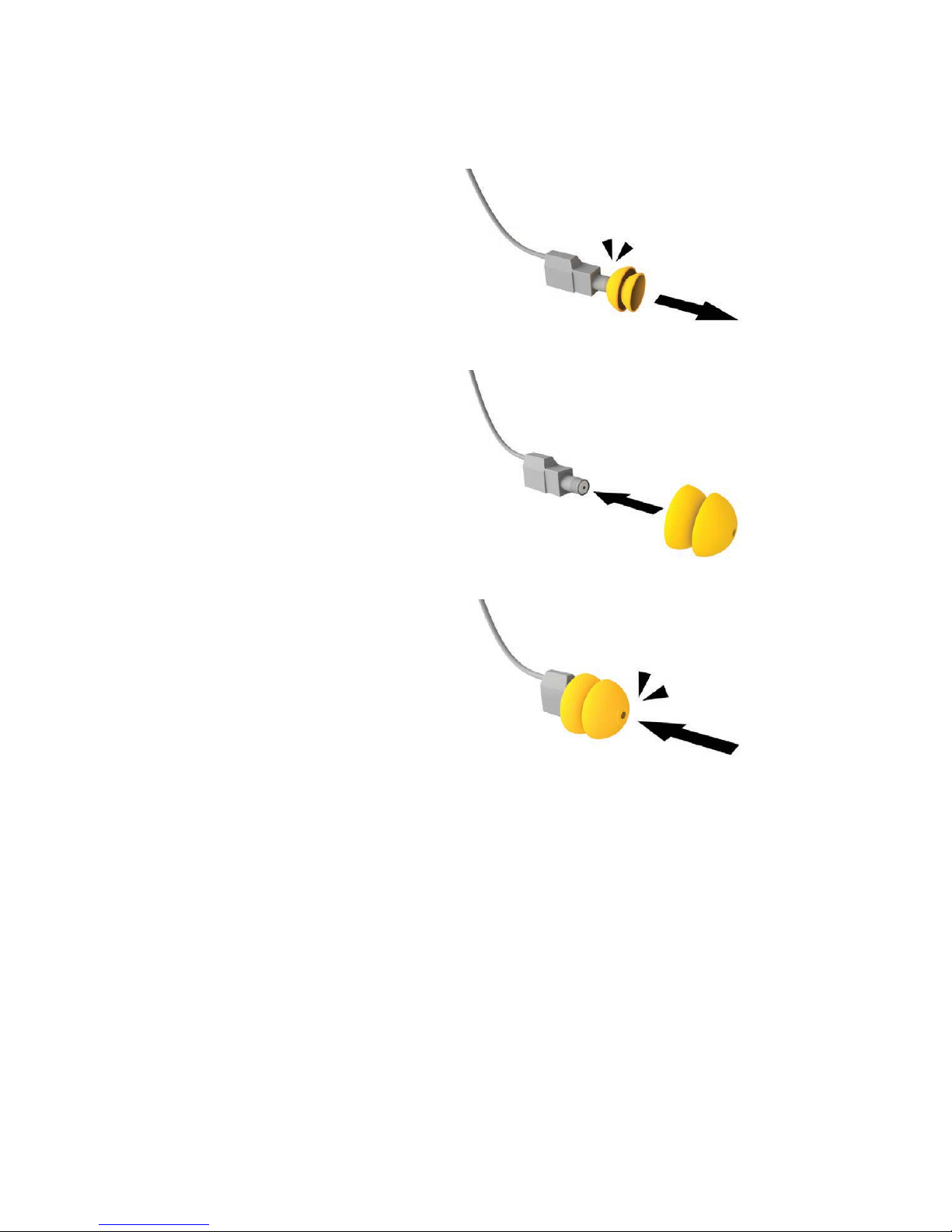
6
NUCLEUS® 7 HYBRID™ USER GUIDE
Change the dome
1. Pull the dome off,
using your
fingernails if
necessary, and
discard.
2. Push the new dome
directly onto the
speaker unit.
3. Click it securely into
place.
Page 9
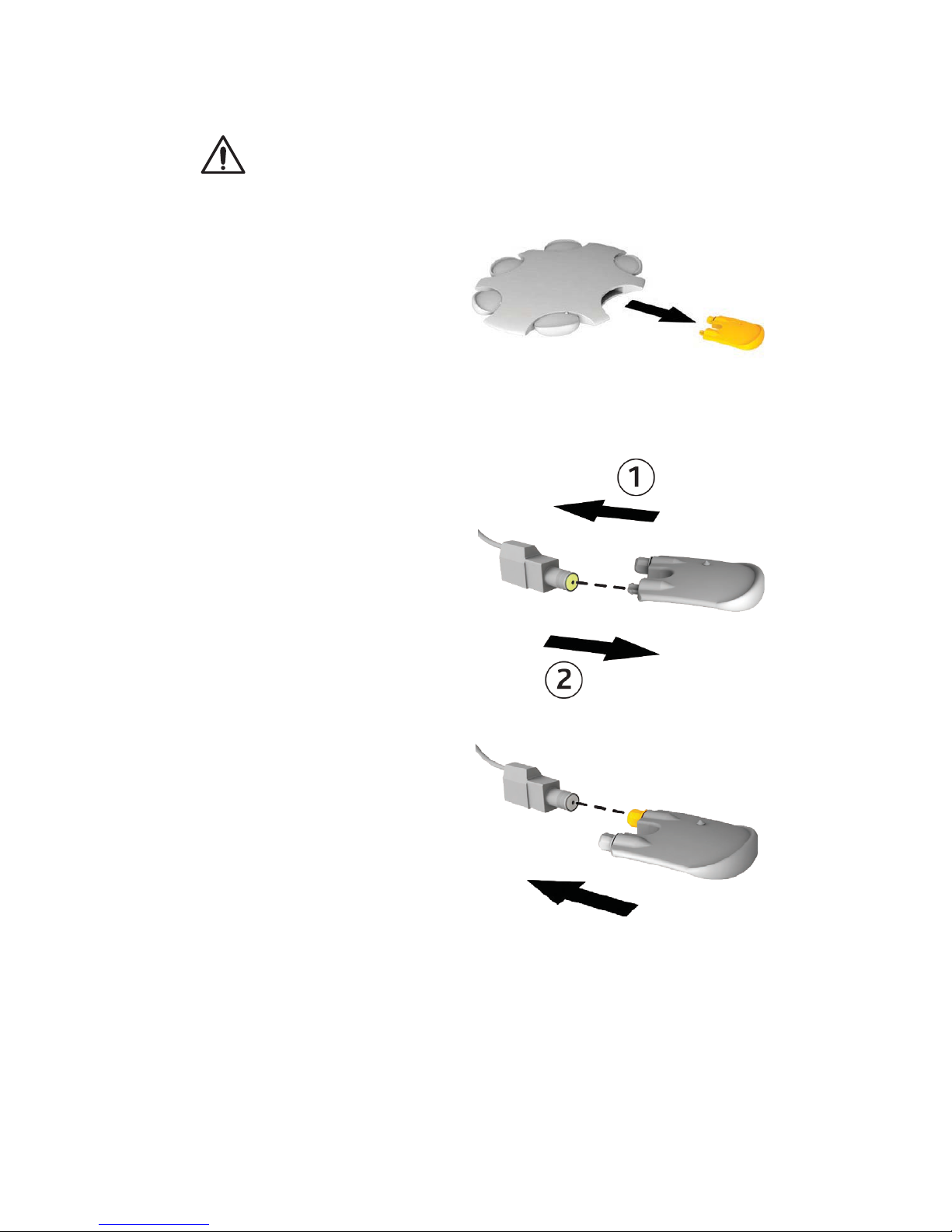
7NUCLEUS® 7 HYBRID™ USER GUIDE
Change the speaker unit wax filter
CAUTION
Wax filters must ALWAYS be used with the Hybrid system and
replaced regularly.
1. Remove a new
ProWax tool from
its shell. One point
on the tool has a
removal tool and
the other point has
the new filter.
2. Insert the removal
tool into the
existing wax filter
and gently move
the filter from side
to side and remove
it from the speaker
unit.
3. Push the new filter
into the speaker
unit.
4. Dispose of the tool
and used wax filter.
Page 10

8
NUCLEUS® 7 HYBRID™ USER GUIDE
Troubleshoot
PROBLEM RESOLUTION
You do not hear
sound through the
Hybrid system
1. Change the sound processor
batteries.
2. Check your dome. If there is wax
buildup, change the dome. See Care
for your Hybrid system on page 5.
3. Check your speaker unit wax filter. If
there is wax buildup, change the filter.
See Care for your Hybrid system on
page 5.
4. Check that the receiver is properly
connected to your sound processor.
5. If the problem continues, contact
your clinician.
You experience
discomfort when
using the Hybrid
system
1. Check that your dome is properly
fitted to the speaker unit.
2. If the problem continues, contact
your clinician.
Page 11

9NUCLEUS® 7 HYBRID™ USER GUIDE
PROBLEM RESOLUTION
You hear intermittent
or distorted sound, or
sound is too soft
1. Check that your dome is properly
fitted to the speaker unit.
2. Check that the receiver is properly
connected to your sound processor.
3. Check your dome. If there is wax
buildup, change the dome. See Care
for your Hybrid system on page 5.
4. Check your speaker unit wax filter. If
there is wax buildup, change the filter.
See Care for your Hybrid system on
page 5.
5. Your receiver cable may be too long
or too short. If in doubt, contact your
clinician.
6. Your dome may be the wrong type or
the wrong size. If in doubt, contact
your clinician.
7. If the problem continues, contact
your clinician.
Sound is too loud 1. Remove the processor and coil from
your head immediately and contact
your clinician.
Page 12

10
NUCLEUS® 7 HYBRID™ USER GUIDE
Warnings
For parents and carers
• Contact your clinician for advice on choosing the most
suitable Hybrid system for children.
• Do not allow children to replace a Hybrid system.
• Keep all parts of the Hybrid system out of reach of
children. Removable parts (e.g. domes and wax
management systems) can be lost or may be a choking
hazard.
• Carers should routinely check for signs of discomfort.
See your clinician if you are concerned that the Hybrid
system is not working at a comfortable sound level.
Hybrid system
• Refit and replace domes regularly to ensure optimal
fitting and retention. Consult your clinician for advice
on Hybrid system misfits or signs of discomfort.
• Remove your sound processor if there is any discomfort
or pain (e.g. sound level is uncomfortably loud) and
inform your clinician.
• If the dome is not securely attached to your Hybrid
system, it could fall off in your ear canal. If this happens,
see your medical practitioner.
Page 13

11NUCLEUS® 7 HYBRID™ USER GUIDE
Other information
Materials
• Hybrid Earhook is made from polyamide (PA) and liquid
silicone rubber (LSR).
• Receiver cable outer sheathing is made from polyamide.
• Domes are made of silicone.
Certification
The Nucleus 7 Sound Processor fulfils the essential
requirements listed in Annex 1 of the EC directive 90/385/
EEC on Active Implantable Medical Devices as per the
conformity assessment procedure in Annex 2.
The year in which authorisation to affix the CE mark was
granted was 2017.
Page 14

12
NUCLEUS® 7 HYBRID™ USER GUIDE
Equipment classification
The sound processor is internally powered equipment Type
B applied part as described in the international standard
IEC 60601-1:2005/A1:2012, Medical Electrical Equipment
– Part 1: General Requirements for Basic Safety and
Essential Performance.
Legal statement
The statements made in this guide are believed to be true
and correct as of the date of publication. However,
specifications are subject to change without notice.
© Cochlear Limited 2017
Page 15

Page 16
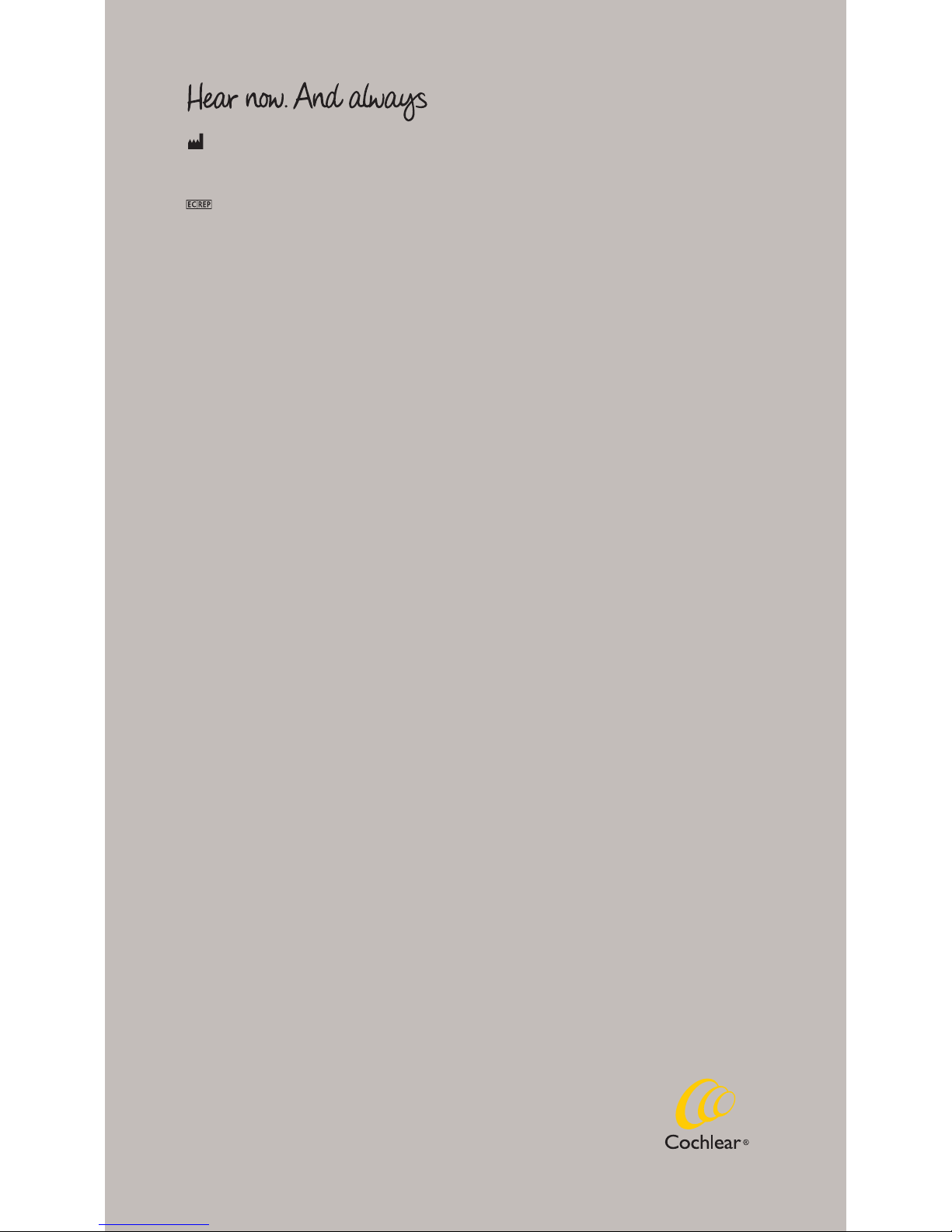
D778096 ISS1 JAN17
ACE, Advance Off-Stylet, AOS, AutoNRT, Autosensitivity, Beam, Button, Carina, Cochlear,
コクレア, Codacs, Contour, Contour Advance, Custom Sound, ESPrit, Freedom,
Hear now. And always, Hugfit, Hybrid, inHear, Invisible Hearing, Kanso, MET, MP3000,
myCochlear, NRT, Nucleus, 科利耳, Off-Stylet, Slimline, SmartSound, Softip, SoftWear,
SPrint, True Wireless, the elliptical logo and Whisper are either trademarks or registered
trademarks of Cochlear Limited. Ardium, Baha, Baha SoftWear, BCDrive, DermaLock,
EveryWear, Vistafix and WindShield are either trademarks or registered trademarks of
Cochlear Bone Anchored Solutions AB. Bluetooth is a registered trademark of Bluetooth SIG.
© Cochlear Limited 2017
Cochlear Ltd (ABN 96 002 618 073) 1 University Avenue, Macquarie University, NSW 2109, Australia
Tel: +61 2 9428 6555 Fax: +61 2 9428 6352
Cochlear Ltd (ABN 96 002 618 073) 14 Mars Road, Lane Cove, NSW 2066, Australia
Tel: +61 2 9428 6555 Fax: +61 2 9428 6352
Cochlear Deutschland GmbH & Co. KG Karl-Wiechert-Allee 76A, 30625 Hannover, Germany
Tel: +49 511 542 770 Fax: +49 511 542 7770
Cochlear Americas 13059 E Peakview Avenue, Centennial, CO 80111, USA
Tel: +1 303 790 9010 Fax: +1 303 792 9025
Cochlear Canada Inc 2500-120 Adelaide Street West, Toronto, ON M5H 1T1, Canada
Tel: +1 416 972 5082 Fax: +1 416 972 5083
Cochlear AG EMEA Headquarters, Peter Merian-Weg 4, 4052 Basel, Switzerland
Tel: +41 61 205 8204 Fax: +41 61 205 8205
Cochlear Europe Ltd 6 Dashwood Lang Road, Bourne Business Park, Addlestone, Surrey KT15 2HJ, United Kingdom
Tel: +44 1932 26 3400 Fax: +44 1932 26 3426
Cochlear Benelux NV Schaliënhoevedreef 20 i, B-2800 Mechelen, Belgium
Tel: +32 15 79 55 11 Fax: +32 15 79 55 70
Cochlear France S.A.S. 135 Route de Saint-Simon, 31035 Toulouse, France
Tel: +33 5 34 63 85 85 (International) or 0805 200 016 (National) Fax: +33 5 34 63 85 80
Cochlear Italia S.r.l. Via Larga 33, 40138 Bologna, Italy
Tel: +39 051 601 53 11 Fax: +39 051 39 20 62
Cochlear Nordic AB Konstruktionsvägen 14, 435 33 Mölnlycke, Sweden
Tel +46 31 335 14 61 Fax +46 31 335 14 60
Cochlear Tıbbi Cihazlar ve Sağlık Hizmetleri Ltd. Şti.
Çubuklu Mah. Boğaziçi Cad., Boğaziçi Plaza No: 6/1, Kavacık, TR-34805 Beykoz-Istanbul, Turkey
Tel: +90 216 538 5900 Fax: +90 216 538 5919
Cochlear (HK) Limited Room 1204, 12/F, CRE Building, No 303 Hennessy Road, Wanchai, Hong Kong SAR
Tel: +852 2530 5773 Fax: +852 2530 5183
Cochlear Korea Ltd 1st floor, Cheongwon Building 33, Teheran-ro 8 gil, Gangnam-gu, Seoul, Korea
Tel: +82 2 533 4450 Fax: +82 2 533 8408
Cochlear Medical Device (Beijing) Co., Ltd
Unit 2208-2212, Tower B, Gemdale Building, 91 Jianguo Road, Chaoyang District, Beijing 100022, P.R. China
Tel: +86 10 5909 7800 Fax: +86 10 5909 7900
Cochlear Medical Device Company India Pvt. Ltd.
Ground Floor, Platina Building, Plot No C-59, G-Block, Bandra Kurla Complex, Bandra (E), Mumbai – 400 051, India
Tel: +91 22 6112 1111 Fax: +91 22 6112 1100
株式会社日本コクレア
(Nihon Cochlear Co Ltd)〒113-0033 東京都文京区本郷2-3-7 お茶の水元町ビル
Tel: +81 3 3817 0241 Fax: +81 3 3817 0245
Cochlear Middle East FZ-LLC
Dubai Healthcare City, Al Razi Building 64, Block A, Ground Floor, Offices IR1 and IR2, Dubai, United Arab Emirates
Tel: +971 4 818 4400 Fax: +971 4 361 8925
Cochlear Latinoamérica S.A.
International Business Park, Building 3835, Office 403, Panama Pacifico, Panama
Tel: +507 830 6220 Fax: +507 830 6218
Cochlear NZ Limited
Level 4, Takapuna Towers, 19-21 Como St, Takapuna, Auckland 0622, New Zealand
Tel: + 64 9 914 1983 Fax: 0800 886 036
www.cochlear.com
