Page 1

Page 2
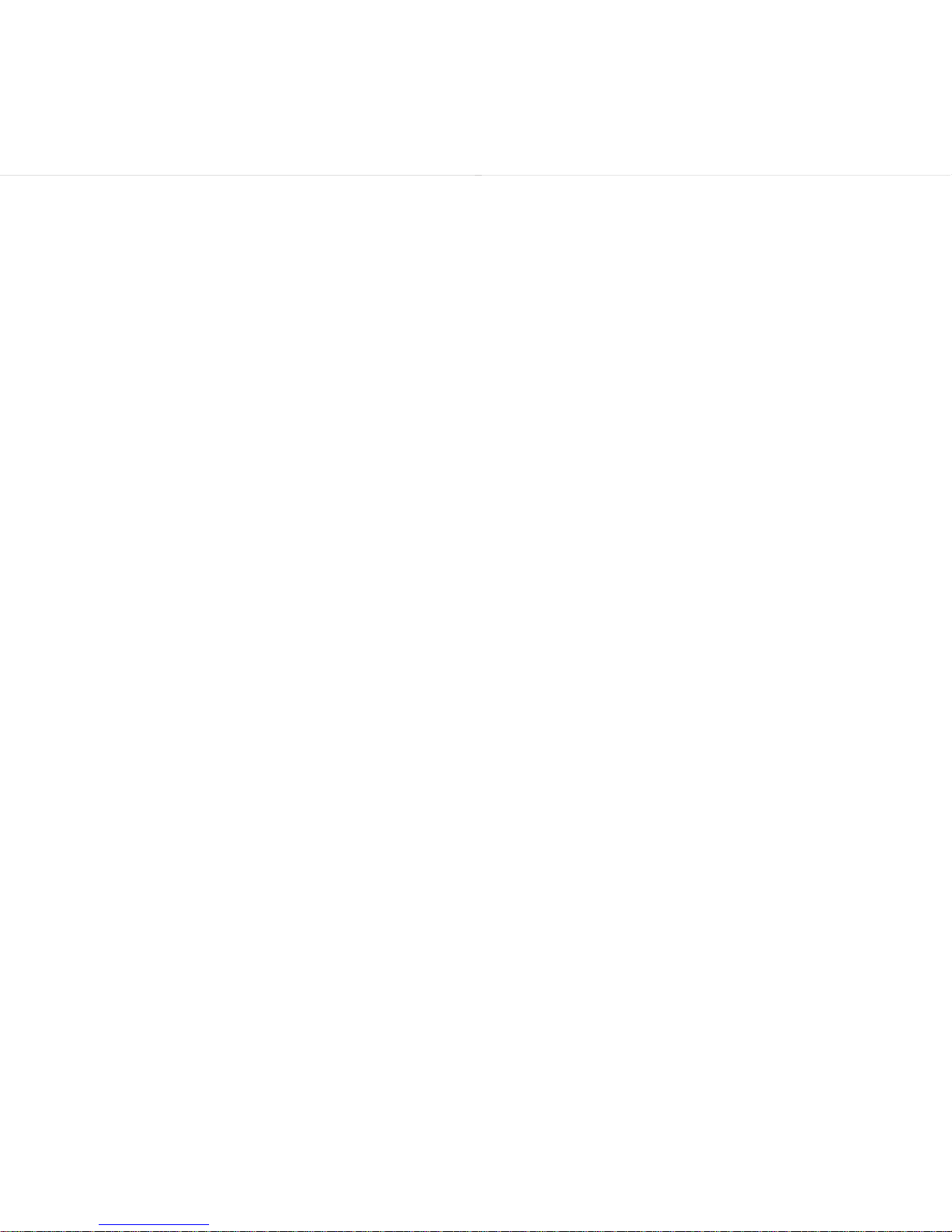
INTRODUCTION
We
are
pleased that you have made the decision
to receive the
INERAID artificial ear.
You
are among
the
fi
rst to have a device tha t is on the leading edge
of
a new technology to aid the profoundly deaf.
The
IN
ERA
ID
artificial ear is a result of nearly
a decade of research at the University of Utah and
Symbion ,
Inc. Our goal is to produce a prosthesis
which
will restore partial hear ing to those suffering
from
sensorineural deafness.
We
hope the perform-
ance of the
artifici
al
ear is such that you will have
an
improved quality of life.
You
received one pa
rt
of the INERAID artificial
ear, the electrode assembly, during surgery several
weeks ago. Since that time you have been test
ed
to ,
determ ine the characteristics of your electrodes.
Based on this information the enclosed sound
processor has been tuned specifically for you.
This handbook reviews some of the things you
have
already learned in addition
to
giving you some
new information.
It explains the components of the
artificial ear and suggests a method for connecting
them together to
help you establish a simple routine.
One section reminds you how to adjust the controls
so
you can recei
ve
maximum benefit from the
sound processor. Battery
replacement , safety
features and
pedestal hygiene are also covered.
The section on hearing with the
IN
ERAID arti ficial
ear gives you the oppor tunity to learn some of the
experiences other patients have had. The
guidelines
in the care and maintenance section will help you
keep your
artificial ear in good work ing order.
The
Symbion, Inc. poli
cy
statement tells you what to do
in the event you have
problems with any part of the
artificial ear. Please study this handbook before you
begin using your new sound processor. The information may
help you avoid any unnecessary
problems.
• The components of the INERAID artificial ear. From
top
to bott
om: the so
und
processor, t
he
percutaneous
pedest
al
with elec
trode array, the ear
hook
assembly
and the cable. ..
Page 3
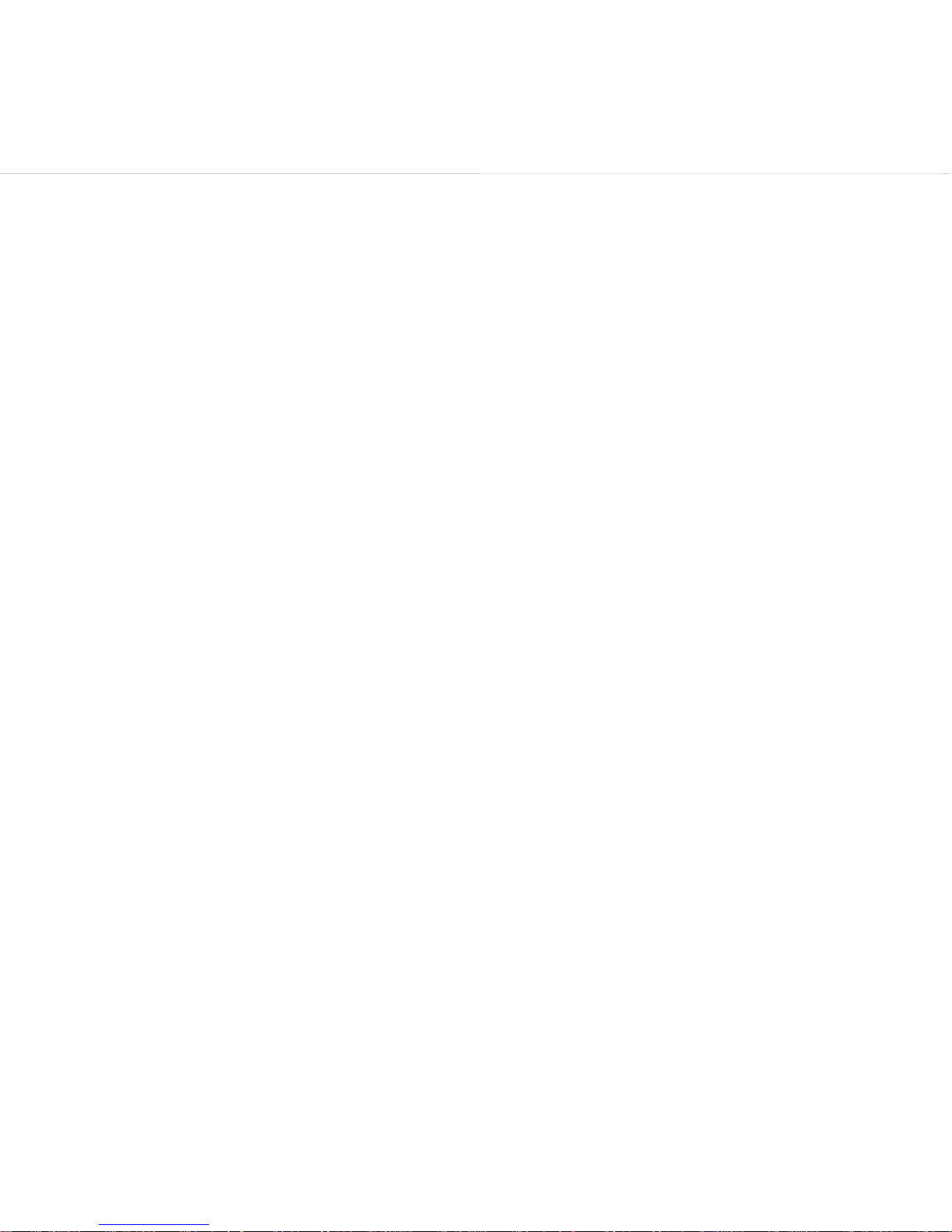
COMPONENTS
The major components of the INERAID artificial
ear are the i
mp
lanted electrode assembly, the ear
ho
ok
assembly and the sound processor . The ear
hook is connected
to
the sound processor by a
cab
le. The
cab
le has a break-away safety connecto r
which will disconnect the sound processor from the
ear hook should the cable become
en
tangled.
Sounds entering the microphone (which is
located in the ear hook) are changed to elec
trical
energy and conveyed through the cable to the
sound processo
r.
The sound processing electronics
convert sounds into
electrical stimuli which a
re
sent
to the approp riate
electrode implanted in the
cochlea. This information is transmitted by the
auditory ne
rv
e to the brain.
GETTING
STARTED
You
have been shown how to connect the sound
processor to the ear hook and the percutaneous
pedestal. This guide line will help you remember
what you need to do.
Inspect the different components before connecting them together to make
sure everything is in order. Check to see that the
sound processor is turned off
to
prevent a sudden
noise when it is
initially " plugged
in."
Practice connecting the ear hook to the percu taneous pedestal until it feels comfortable. The
plastic prongs help guide the connec tor in the correct orientation.
One of the pi
ns
is a small silver
guide pin which will
allow the connector to go in
only one way. It should go together very easily.
If
you have any problems have a friend help you.
You can damage the
pedestal if you force
the
connection.
NOTE: Do not attempt
to
insert the connector
if the pins
are
bent.
Al
though you may
be
able to find an assembly
method that is easier for you, the following is
suggested.
1. Make sure the sound processor is OFF.
2. Connect the cable to the ear hook and fit the
hook over your ear.
-
--
---
------
..J
Page 4

3. Connect the ear hook to the percutaneous
pedestal connector.
4.
Turn the sound processor on and adjust the
volume and sensitivity controls to the most
desirable settings.
T
he
sound processor may be worn on your belt
or
carr
ied in a pocket. The cable may be hidden
under a shirt
or
sweater. Some patients have found
that
it
is easy to car ry the sound processor in a case
strapped over their shoulder. Try wearing it different
ways to learn what is best for you. Make sure you
can easily adjust the controls as needed for various
environmental cond itions.
ADJUSTING
CONTROLS
The controls are located on the top panel
of
the
sound processor.
The
ON
/OFF and VOLUME are combined in one
control.
To
turn the sound processor on, you simply
turn the knob clockwise. The volume increases the
further you turn the knob cl
ockw
ise.
If
the volume is
too high, sounds
will be louder but distorted making
it more difficult to
tell the differe.nce between similar
sound ing words . Be sure to turn the sound
pr
oces-
sor off when you are not
us
ing it. If the sound
processor is
left on, it wi
ll
continue to drain power
from the battery even when it is not connected
to
the ear hook and percutaneous pedestal.
The SENSITIVITY control regulates the quietest
sound you can hear provided the volume control is
set
to
an
adequate level. The most sensiti
ve
setting
is obtained when you turn it
fu
lly clockwise. This
allows more sound i
n.
When you turn the knob
counter
-c
lockwise
it
reduces the amount of sound
that comes in. This
will help you focus on speech
in
a noisy environment. For exampl
e,
if
you are
in
a
restaur
an
t and want to avoid the distraction of
people talking at another
table, adjust the sensitivity
control counter-clockwsi
e.
You
will learn how to
adjust th is contro l to reach maximum benefit in a
va
riety of situations. The best hearing occurs at a
narrow range between too much
no
ise and no
sound at all.
Page 5

The MICROPHONE JACK allows you to use the
optional microphone
in
addition to the microphone
located
in
the ear hook.
You
may find this feature
helpfu l when there is a lot of background noise
or
if
you are some distance from the speaker. For
example, if you are
in
a lecture hall you can put the
microphone near the speaker. This
will block out
much
of
the background noise so you can hear the
speaker more clearly.
BATTERY
The sound processor
is
powered by one 9 volt
transistor battery. Depending upon
how long the
sound processor is used each day and the volume
setting required, the battery will last four
to
six days.
Alkaline batteries are higher quality
so
they will
last longer.
The volume gradually gets weaker as the battery
gets lower . For satisfactory use you should change
the battery when you notice the
vo
lume decreasing.
You
may find it to your advantage to carry a spare
battery with you. Do not carry your battery in a
pocket with keys, change
or
other metal objects.
This may cause the new battery to lose its charge.
There are inexpensive battery testers available at
electronic stores.
Yo
u may wish to use one to deter-
mine
if
a battery is still good. If the battery does not
have enough power for t
he
INERAID sound pr.ocessor you may be able to use it for something else.
Many radios and battery operated toys will work with
a battery that does not have enough charge to
operate the sound processor satisfactorily.
To
replace the battery, open the compartment
on the top panel of the sound processor by sliding
the cover in the direction of the arrow. (See photo
on previous page.) Remove the used battery (it is
not a rechargeable battery).
Insert the new battery
as
shown in the picture.
You wil
l know if you put the
battery in the wrong
way
because the compartment
will not close unless you force i
t.
If
a dead battery
is
left in the sound processor for
several days it may release cor rosive fluids which
can damage the sound processor.
Of course you
will not have this problem
if
you are using the sound
processor
on
a daily basis.
Page 6

Batteries hold their charge better when stor
ed
in
a
cool location. Many people keep them in a refri
g-
erato
r.
You
will be able to save money on batteries
if you buy them in
bulk quantities.
SAFETY FEATURES
The INER
AID artificial ear has been designed
with sa fety
fe
atures
to
protect you. If the cable
becomes entangled the break-away safety connec-
tor
will quickly disconnect the sound processor
fr om the ear hook. This
will eliminate any excessive
tension on the tissues surrounding the percutaneous
pedesta
l.
The electrical circuitry
in the sound processor
has been
specifically designed to prevent electrical
discharge. However, if this did happen you would
hear a loud sound and cou ld quickly pull the breakaway connector to disconnect the sound processor
from the
pedesta
l.
If there is a loud noise
in
the environment the
electroni
cs
will automatically shut
it
out to prevent
too much
stimuli from reaching your auditory nerv
e.
This may
result in a second
of
silence.
You
may
thi
nk
the sound processor has a short in it since the
so
und will
go
off briefly and then return. Please
rememb
er
that this is merely a safety feature.
We
call this the A.G.C. (Automatic Gain Control).
PEDESTAL HYGIENE
It's important to keep t
he
area surrounding the
pedestal clea
n.
The otologist suggests cleaning it
with cotton swabs dipp
ed
in a soluti on of equal parts
of water and hydrogen peroxide for at
least six
w
ee
ks after surgery.
He
also prescribes an antibiotic
ointment for the incision area
(un less you are
allergic to antibiot ics).
Yo
ur pedestal may become infected in the future.
Sometimes
glasses or goggles straps rub the pedestal and irritate the area. One patient experienced
a
problem with an ingrown hair. A minor infection
should clear up in
24
to 48 hours when treated with
a
topical antibiotic.
If
the infection does not heal in
this time you
should visit your physician. Early
treatment will clear up a problem before it has the
chance to
develop into a serious complication.
Page 7

HEARING WITH THE
INERAID
ARTIFICIAL EAR
Patients involved in the program have related the
following advi
ce
and experiences. These comments
are shared here to
help you know what to expect as
you use your sound processor. The
INERAID
artifici
al
ear is still a new device and we are con-
tinuing to
learn about it.
You
r experiences could be
entirely different than those other patients have had.
You
r initial attempts at communicating with the
INERAID artificial ear may not be as promisi
ng
as
you had hoped. Be pat
ie
nt with yourself and do not
expect to recognize environmental sounds immediately.
You
have been in a world without sound for
quite some time and
It will take you a while to adjust.
Compare hearing again to being in a dark room f
or
several hours and walking out into blinding sunlight.
At first you need to squint and
your
eyes may feel
Irritated. After a short time
your
eyes adjust.
It
will take severa l days to a few weeks for you to
become accustomed to auditory
stimuli. Begin by
using the sound processor
daily for several short
periods in a
familiar environment. Practice adjusting
the controls
until you are comfortable with them.
Increase the amount of exposure time every day and
try using the sound processor
in
a new setting.
At
first the volume may seem very loud, as you con-
tinue to use the device this problem
will disappear.
Listening intently is
an
exercise and will make you
tired-you
may even experience a mild headache.
Periods of rest without the artificial ear
will eliminate
this problem.
You
may learn to recognize sounds more quickly
if.you have
family membe rs or friends dri
ll
you. Ask
them to
po
int out one sound at a time and learn
what it
is.
For instance, a companion can knock on
the door, turn on the water or drop a
ball on the
ground
until you are able to identify these sounds
without looking.
Gradually, you will
be able
to recognize more
sounds and become
accu.~tomed
to listening
to
things around you. Some stimuli, such as a garage
door opening
or
a clanging cash register, may
be
t
oo noisy at first. If a certain noise bothers you, turn
the sound processor off
while you are exposed to i
t.
Once you get used to hearing again you probably
won'
t need to do this.
After you
feel comfortable with environmental
sounds you may
en
joy
a word game. Pick a subject
and have a friend say
related words for you to
repeat. For example, you may choose the subject
"camping."
Your friend may say words such as
sleeping bag, campfire,
marshmallow, back pack,
tent,
or
mosquito. Stay with subjects both of you are
familiar with.
You
may
be
able to understand speech through
speech reading, context and the sound produced
by the artificial ear.
It is important to face the
speaker so you can continue using your speech
reading
skills. Some sounds are easier to hear
because they are a better frequency
an
d have more
in
tensity. For example,
band
d sounds are easier to
identify than s and v sounds. List
en
for key words
to
help you with the context.
You
are likely to feel
frust rated if you try
to
grasp eve
ry
word.
You
may
find that
It
is easier to understand peop le you have
been communicating with on a regul
ar
basis than
someone you do not see very often. Remember that
practice
is
essential. Your efforts will be rewarding
if
you concentrate on listening for 30 minutes or more
every day.
Background noise may interfere with your ability
to understand the person you are talking to. Adjust
the sensitiv
it
y contro l to reduce t
he
background
noise so you can hear more
clearly.
You
may need
to
ask the person to speak more distinctly and
slowly.
He
may be tempted
to
shout but encourage
him to
talk in a normal voice. With practice you will
learn to block out most common background noise
so
it does not distract you. Remember that in some
situations background noise (such as heavy traffic)
makes understandi ng speech
difficult even
for
people with normal hearing.
Your own voice may
no
t seem as natural to you
as other
people's voices. Even if you had normal
hearing, your voice would sound different to you
than it does to someone else. This is because
we
all
hear our own voices through bone conduction as
well as air conduction. If your voice seems softer or
Page 8

TROUBLE SHOOT ING CHECK LIST
PROBLEM CHECK THE FOLLOWING
NO
VOLUME a) volume control
b) sensitivity control
c)
all connectors
d)
replace the battery
e) change t
he
cable
CRACKLE
a)
pedestal
SOUND b) earhook
c)
sound processor connector
d) change the cord
e) change the environment
VOLUME a) volume contro l
LOSS b) sensitivity control
c) battery
d)
cold sound processor
e) hot sound processor
f) earhook
g) are you tired or upset
HOLLOW a) pedestal connection
SOUNDS
b) earhook connection
c) sound processor connection
ON / OFF/
ON
a) loud noise activated the A.G.C.
(sometimes this
is normal)
b) change earhook
c)
internal problem
PEDESTAL a) wrong alignmen t
. CONNECTION b) pins bent
BUZZ
SOUND
c)
damaged pinsave r
a) change cord
b)
internal problems
INFREQUENT a) oscillation of the sound processor
STATIC (sometimes normal)
TROUBLE SHOOTING
The sound processor contains sensitive microelectronic technology and should be opened and
repaired onl y
by
Symbion, Inc. servicing personne
l.
However, there are some things you should verify
before cont
act
ing Symbion, Inc.
If
you
do not hear anythin g when the sound
processor
is
turned on make sure the battery was
inserted
correctly and check all the cable connec-
tions. Be sure to tu
rn
the sound processo r off before
you begin.
If the cable has a short and you do not
turn the sound processor off you may expe
ri
ence
an
uncomfortable noise. Check the cables to be
certa in they are properly connected but do not try
to
fo
rce them. If your cable has a short it will need
to be replaced .
If the sound quality is normal for a few minutes
then quickly deteriorates you may have bad batteries. When batteries begin to wear out they may
work
for a few minutes each time you switch the
sound processor on and then stop. Replacing the
batteries may
solve this problem.
If you still cannot hea r as well
as
usual, readjust
your
volume and sensitivity control
s.
They may not
be on the best setti ng for the particular situati
on
you
are in. Remember, if you are in a noisy environment
or are feeling tired the sound quali
ty
will not be as
good as
usual.
Contact your audiologist if you have any con-
cerns.
Your audiologist wi
ll
check on you occasion -
ally but you should not wait for
his/her
next call if
you need something taken care of immediately.
POTENTIAL ADVERSE EFFECTS
The INERAID artific ial ear is an investigational device
and there may be potential adverse effects associated with its use.
You
have had the opportunity
to
review these risks thoroUghly before you received
the implanted electrodes. The risks are summarized
he
re for your convenience.
Infection
If you contract
an
infection in t
he
area of the
percutaneous pedestal, there is a remote possibility
Page 9

that
it
could lead to meningitis. This is why it is
important that you visit your physician if you suspect
an infection.
Electrical
Stimulation
Animal studies have revealed some bone growth
around stimulated electrodes impl
anted in the
cochlea. However, patients with cochlear implants
have not complained of decreased heanng ability
which could be attributed
to
bone format ion.
Theoret ically, electr ical stimulati
on
may result
in nerve degeneration; however, this has not been
measured
or
observed in any patients.
Less than 1
o/o
of the single-c hannel cochlear
implant patients have reported dizziness
or
failure of
muscular coordination when the implanted electrod
es
were stimulate
d.
None of the patients using
the
INERAID artifici
al
ear have reported th
is
condition.
Tinnitus
Electrode insertion and stimulation may cause
inner ear trauma which could result in tinni.tus
(ringing in the ears).
Electrical
Discharge
Risk of electrical discharge has been minimizep
by
circuit design. Many electrical components would
have
to
fail simultaneousl
y.
If this occurs , you would
hear a loud sound and should quickly pull the breakaway connector to disconnect the sound processor.
Damage
to
Percutaneous
Pedestal
There is the possibility that a sharp blow
to
your
head may break the pedest
al.
A broken pedestal
may need to be surgically remov
ed
.
WARNINGS
Except for changing batteries, you should not
open the sound processor
or
attempt to alter any of
the inte
rn
al
control settings or com ponents. There
are
no
user servicable parts inside and all servicing
should be referred to Symbion, Inc.
Do
not
continue to wear t
he
artificial ear if it
is
not
working properl
y.
This could result in further
damage.
·
No attachments
or
cab
les other than those pro-
vided by Symbi
on, In
c. should be used with the
. I
(
t
artific
Ia
I ear.
The sound processor should not be used if there
is obvious damage.
It
should not be used f
or
any-
thing other than its intend ed purpose.
DISCLAIMER
OF
WARRANTIES
The INERAID artificial ear is a medical device
wh ich has been granted an exemptio
n,
as
an
investi-
gational device, by the Food and Drug Administ
ra
-
tion. Although Symbion,
Inc
.,
the manufacturer of
the
INERAID artific i
al
ear, has utilized great care in
developing and man ufactur ing the
INERAID arti-
ficial ea
r,
it cannot make any warranties
of
any kind
conce
rn
ing the performance of the artificial ear
because of the techni cally complex nature of the
device. and because the performance of the device
will
be
dependent upon the medical condition of
each individual user.
SYMBION
WARRANTY
POLICY
ARTIFICIAL HEARING PRODUCTS
S
ymb
ion Inc
. has exercised reasona
ble
care In the
choice
ol materials a
nd
manu-
f
act
ure of these
prod
ucts Symbion
excludes all
war
ranues except those
specifically
trsted, w
hether
expressed or imp
lied
by
oper
at10n
ot
taw
or
Otherwise. 1nctud1ng, but
no
t hm+ted to, any IIllplied w
arrant1
es
or
merchantabili1y
or
l11
ness Symbion, Inc
shall
not
be
liable tor any inetdental
or
consequential
toss, dama
ge
or
exp
ense.
directly
or
Indir
ectly. arising f rom t
he use
of
these
products
Symb
ion. I
nc
l'letther
assumes nof a
uthonz
es a
ny other
person
to assume
for II, any
other
or
add1tional
liabili
ty or r
esponsibility
In
connecti
on
w1th lh1s d evi
ce
Thl$
policy
is ett
eclive
beg•nn.ng
Decemb
er
1. t 985-
SPECIFIC WARRANTIES
$ymb10n,
Inc . warra'l
ls the following
products
to
be
free from defects
In
matenal
s
and
wor
kmanshjp
lor
the pe
uod
spec+fi ed
5
00504
Ear
hoo
k Assembty
Nt A A
ll
Sys
tem
Cabl
~
5
00534
Sound
Processor
500703
Electrode Analyzer
500702 Phonix Interface
50
0704
lEA
Test Load
6 M
or11h
s
6
Months
12
Months
12 M
onths
12
Months
12
Months
All
warranty
periods
are from the
date of
purchase
ln
U1e e11
ent o r a defe
ct
In
ma
te
nals or w
orkm
ansh•P, Symbio
n,
Inc. Wtll. at
ils opbon, 81ther rep
tac;:e
or
repa
•r
at
no c
harge
any
defect
not resulting from misuse or
s.buse.
No
war
ranty considef'ation
will
be
given
on
parts
showing
e>-~idence
of ta.mpenng
or
disassemb
ly
For prompt
serv•
ce return
produc:1s to:
Symbion.
Inc
., 825 North
300
Wes
t,
Salt La ke C
lt
y.
U
tah
84103. (800) 654·7400
Pro
ducts
must
be
sec
urely wrapp ed, s
ent
prepal a a
nd
lneured. Please encl
ose
a
note descnbtng
the
prob
lem
RETURNED GOODS POLICY
Authorlzatlon must
be
rece1ved
from
Symb
ion,
Inc., or
one
of
+18 dealers prior to
the
retu
rn
of
merchand
ise. Merchand1se return
ed
must ha
Ye
all manufact
urer
's seals
Intact
and
be received within
60 days of date
of
l
l'lVOice
to
be
eligible f
or
cred
it o r
repla
ce
ment. Retu
rned products
may be subrect
to
a restocklng ch arge
Ex
pu
at.ton Date 10·31-87
r.
symbion,inc
825 North 300
Wes
t· Salt Lake
City, Ut
ah
84 1
03
(801)
531
-7022
·Te
lex: 453 230 ·
Fax
:
801
531
6296
TDD/
TlY
(801) 359-1656
Part Number 940001
SY'v1
2·86 '250
Page 10

