Page 1
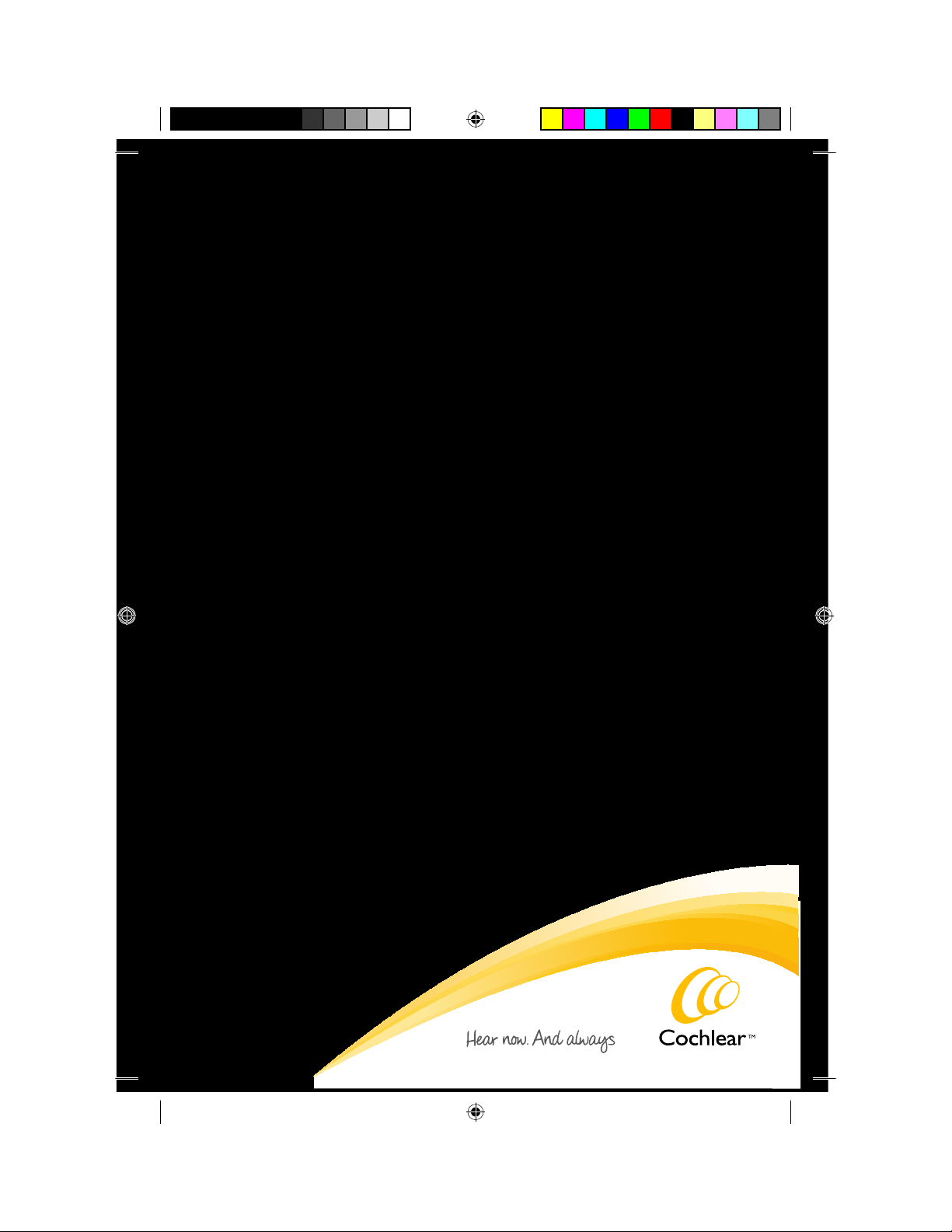
Nucleus® CR110 Remote Assistant
User Guide
Front and back cover CR110 Iss 3 01.indd 3 13/05/2009 5:30:22 PM
Page 2

Note
Important information or advice. Can save
inconvenience.
Tip
Time saving hint or saves inconvenience.
Caution (no harm)
Special care to be taken to ensure safety
and effectiveness.
Could cause damage to equipment.
W arning (harmful)
Potential safety hazards and serious
adverse reactions.
Could cause harm to person.
Symbols
195993 Iss3 CR110 user guide 01.nu.indd 2 13/05/2009 5:11:14 PM
Page 3
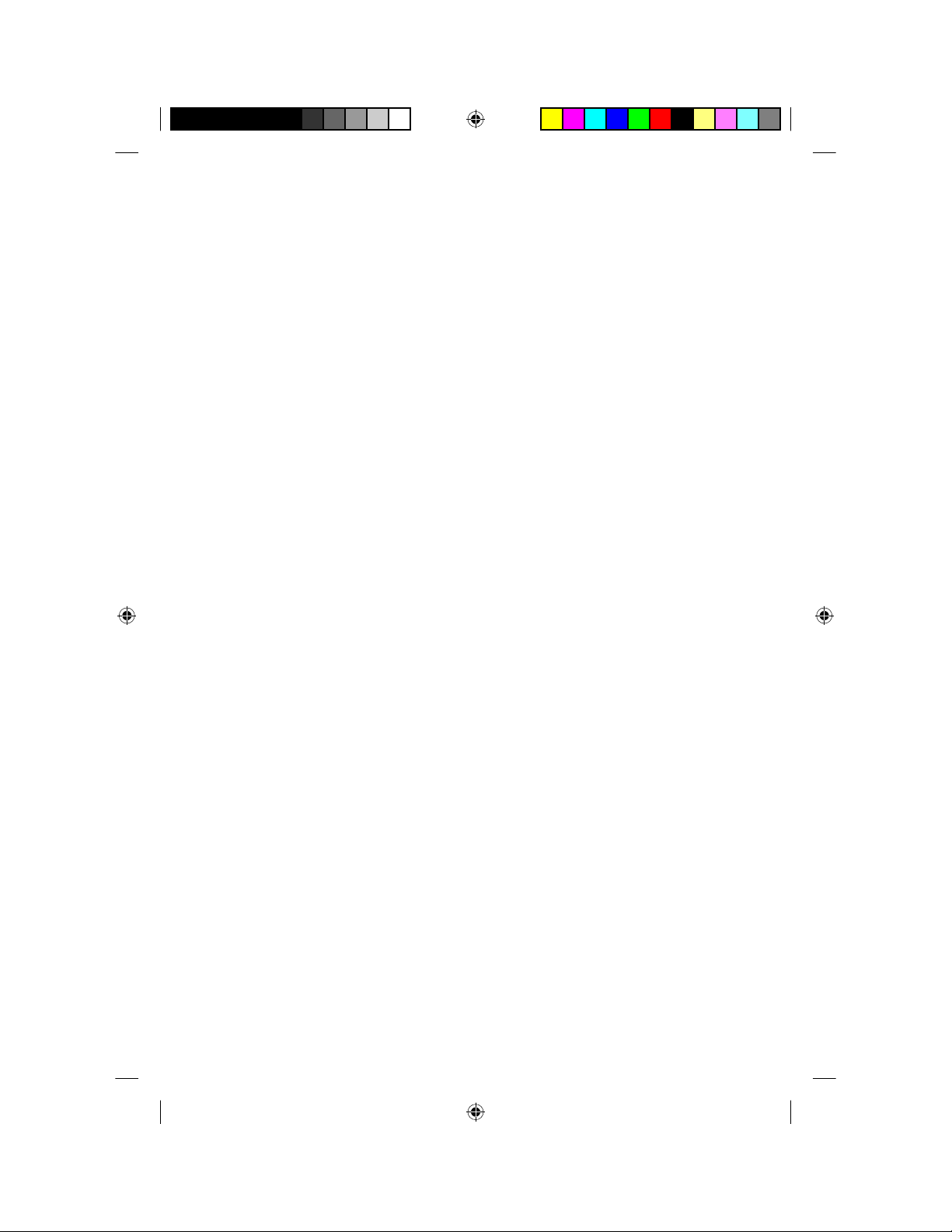
Contents
Introduction ....................................................................................................... 7
Purpose of this guide ................................................................................. 7
Cochlear Nucleus CR110 Remote Assistant .......................................... 7
Getting to know your remote assistant .......................................................9
Remote assistant components ................................................................ 9
Getting started.................................................................................................11
Charging and recharging your remote assistant battery ...................11
Charging your remote assistant battery for the fi rst time ..........11
Recharging your remote assistant battery...................................... 11
When to recharge your remote assistant battery ........................ 12
H ow to recharge your remote assistant battery .......................... 13
Turning your remote assistant on and off ........................................... 16
Locking and unlocking your remote assistant keypad ........................17
Using your remote assistant ......................................................................... 19
H olding and operating your remote assistant .................................... 19
H ome screen ............................................................................................. 21
Selecting programs ...........................................................................23
Increasing and decreasing volume ........................................................ 24
Increasing and decreasing sensitivity .................................................... 25
Checking your processor status .............................................................26
Using the telecoil .....................................................................................28
Using Auto Telecoil ...................................................................................28
Switching betw een using Auto Telecoil and telecoil ....................29
Pairing your remote assistant w ith your processor ............................29
Pairing your remote assistant w ith one processor ...................... 30
Pairing your remote assistant w ith your second processor ........ 31
Unpairing your remote assistant from your processor .....................33
Understanding remote assistant indicator lights ...............................35
Resetting your remote assistant settings .............................................35
Using D emo mode ...................................................................................36
195993 Iss3 CR110 user guide 01.nu.indd 3 13/05/2009 5:11:14 PM
Page 4
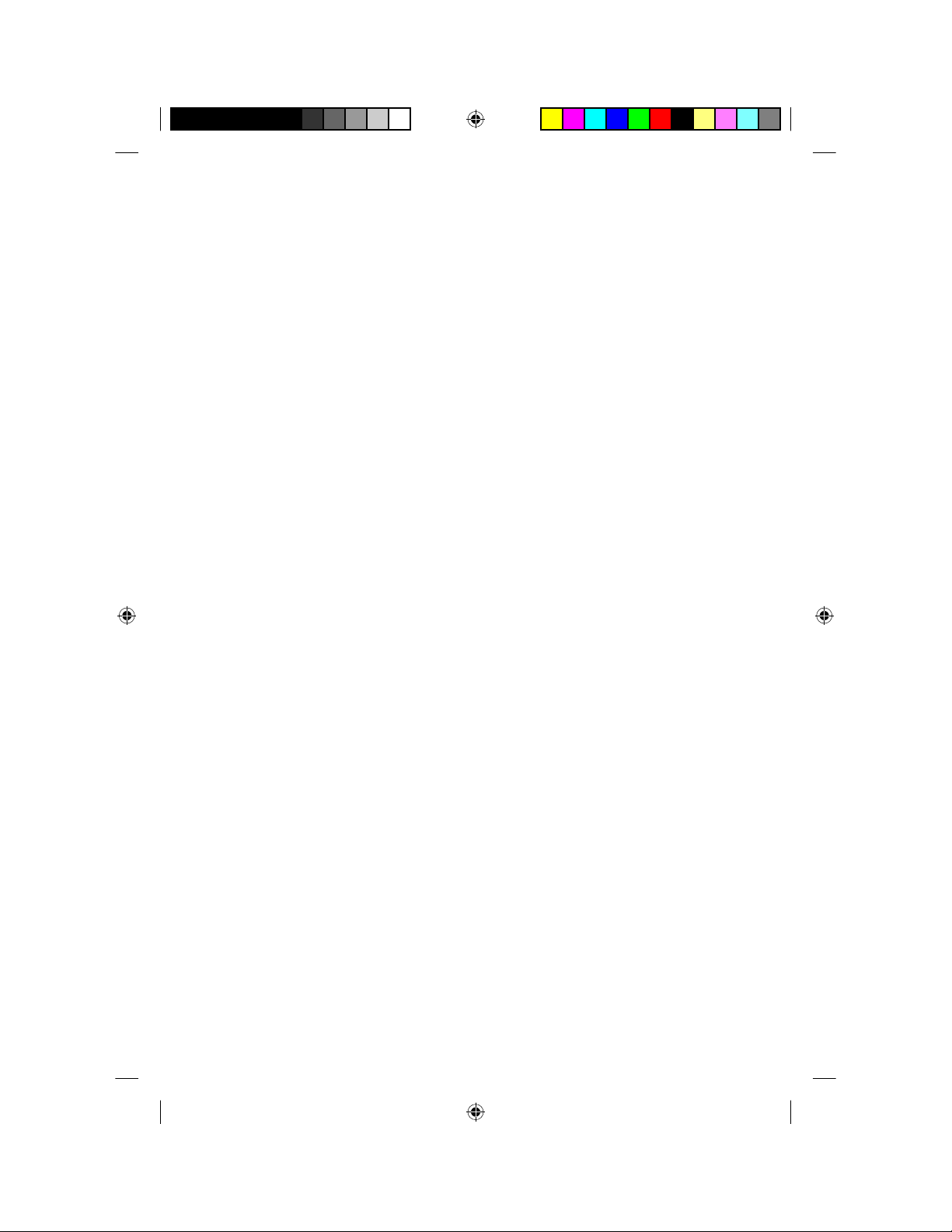
Using the Hard Reset button ................................................................. 38
Personalising settings .....................................................................................39
Personalising your processor settings .................................................. 40
Locking and unlocking your processor buttons ........................... 40
Changing the telecoil and microphone mixing ratio ................... 41
Changing the audio accessory and microphone mixing ratio ...42
Setting your processor indicator light preferences ......................43
Enabling and disabling private tones ............................................ 44
Changing the microphone direction to Zoom ............................ 44
Resetting all your processor settings and programs ....................45
Viewing your processor fi rmware and serial number details ....45
Personalising your remote assistant settings ..................................... 46
Changing your remote assistant display contrast ....................... 46
Changing your remote assistant display brightness ....................47
Changing your remote assistant speaker volume ........................47
Enabling and disabling audio and visual alerts ............................ 48
Selecting your remote assistant language .....................................49
Viewing your remote assistant fi rmware and serial number
details ....................................................................................................49
Bilateral control .............................................................................................. 51
Dual control mode ...................................................................................53
Right or left control modes ....................................................................53
Switching between control modes ..................................................53
Caring for your remote assistant .................................................................57
Protecting your remote assistant .......................................................... 57
Using the remote assistant lanyard ......................................................58
Protecting your remote assistant from water damage ..................... 59
Cleaning your remote assistant ............................................................ 60
General warnings and precautions for using your
remote assistant ....................................................................................... 61
Using your remote assistant to troubleshoot your processor ...............63
Checking your processor coil..................................................................63
195993 Iss3 CR110 user guide 01.nu.indd 4 13/05/2009 5:11:14 PM
Page 5
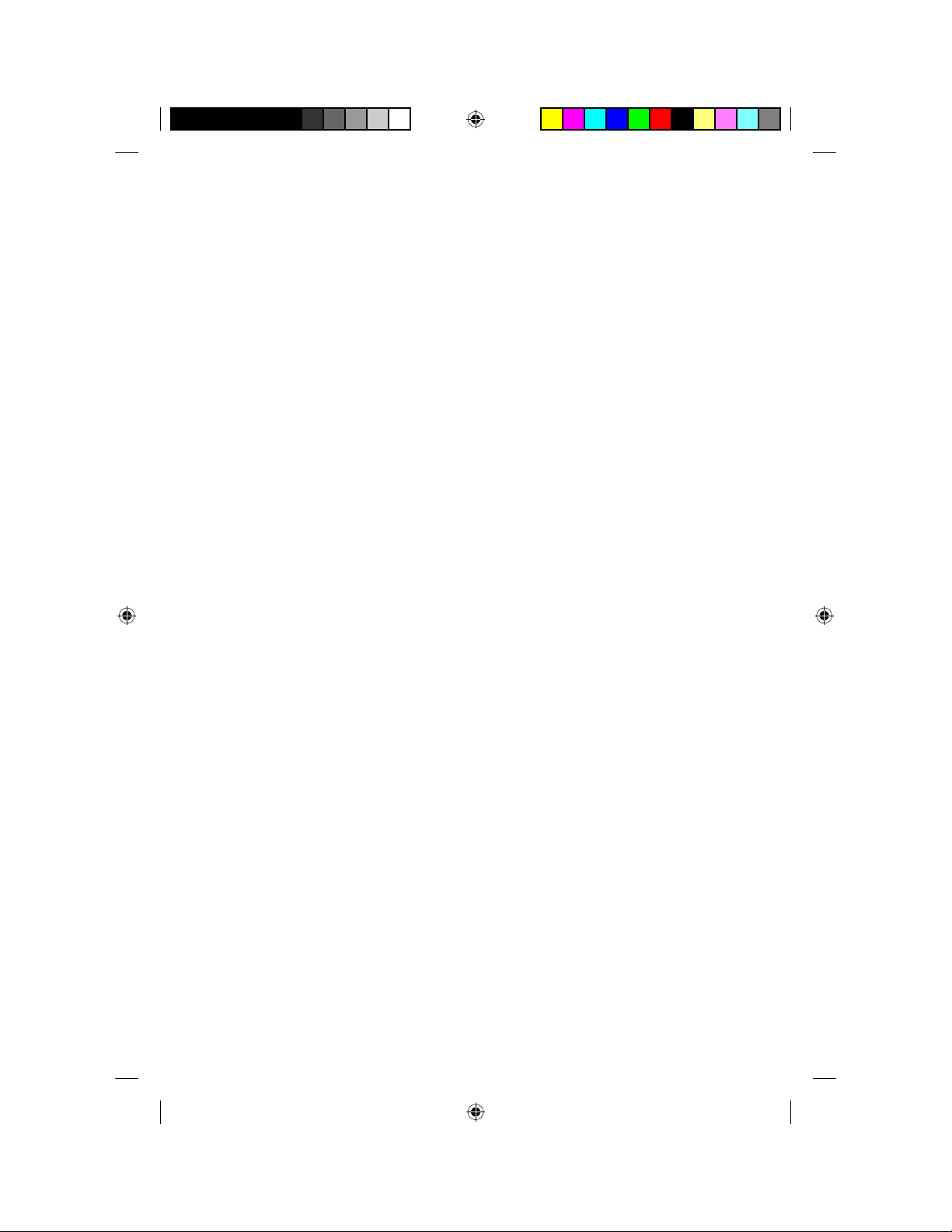
Other information ..........................................................................................65
Your warranty and registration form ....................................................65
Technical information ..............................................................................65
Specifi cations ......................................................................................65
Environmental conditions .................................................................67
Certifi cation and applied standards ......................................................67
Equipment classifi cation .........................................................................67
IP rating of remote assistant ............................................................67
FCC (Federal Communications Commission) and Canadian IC
compliance ...........................................................................................67
Legal statement ........................................................................................70
Glossary ............................................................................................................ 71
Index ..................................................................................................................75
195993 Iss3 CR110 user guide 01.nu.indd 5 13/05/2009 5:11:14 PM
Page 6
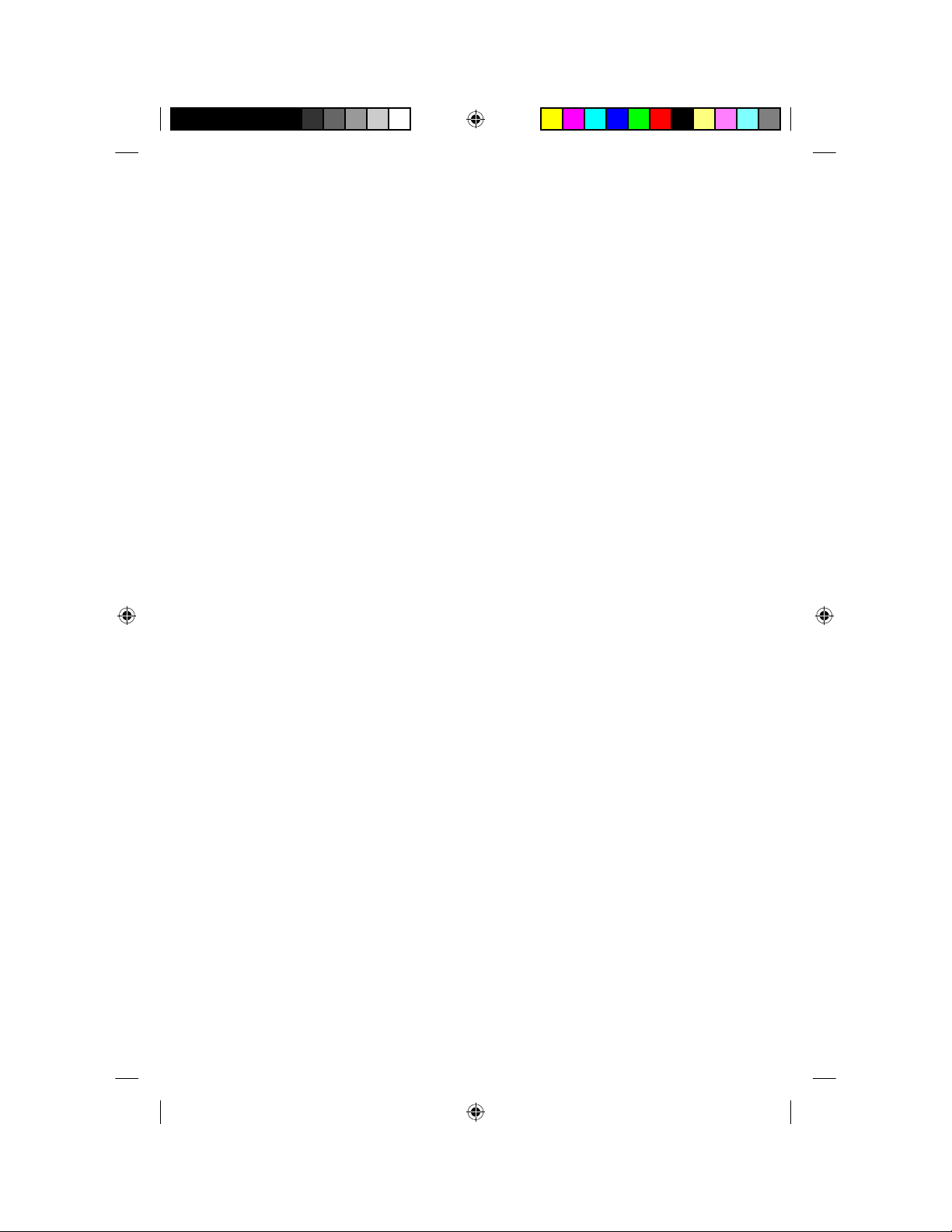
195993 Iss3 CR110 user guide 01.nu.indd 6 13/05/2009 5:11:14 PM
Page 7
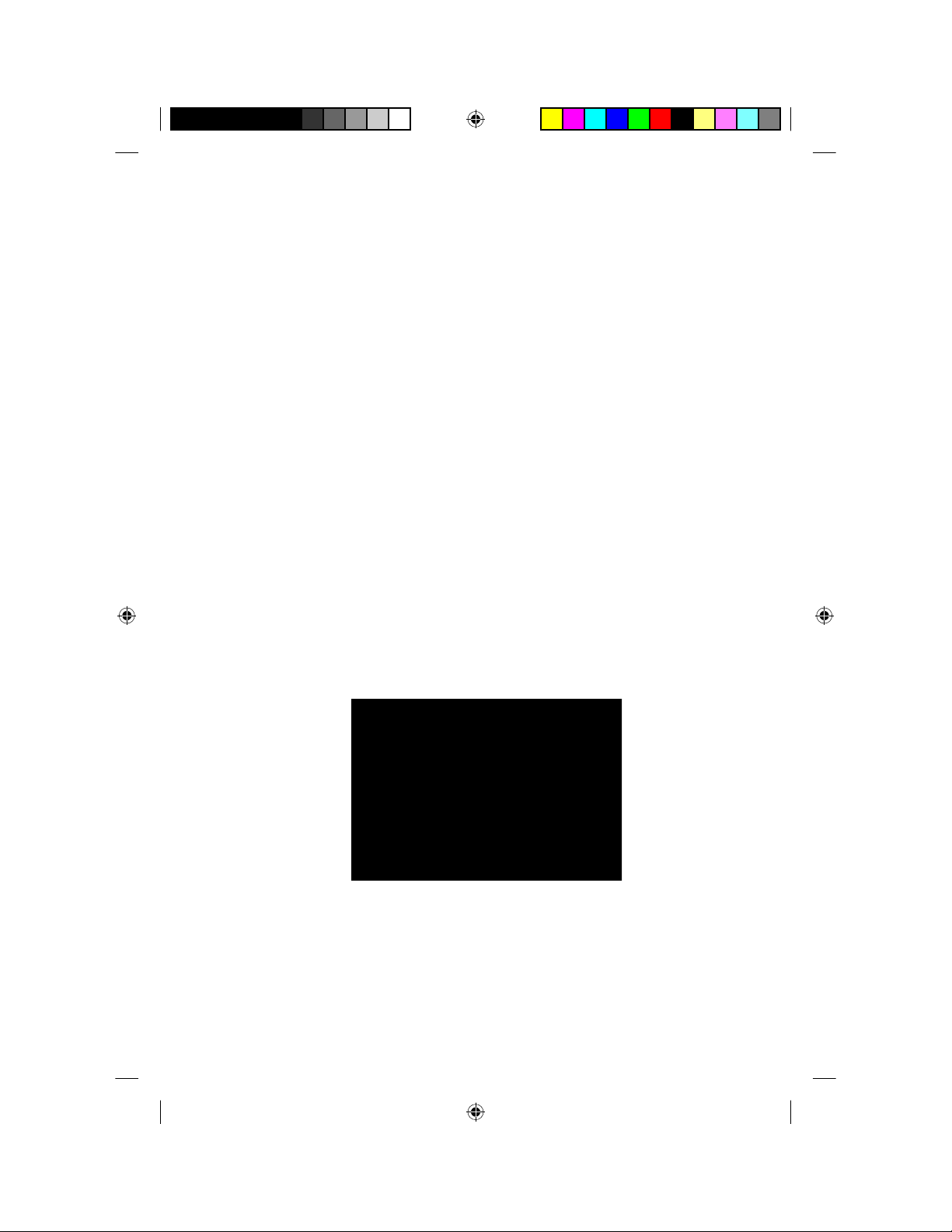
Introduction
Purpose of this guide
This user guide helps recipients, parents and carers understand how to
use and maintain the Cochlear™ Nucleus® CR110 Remote Assistant. It
provides instructions for using the remote assistant to communicate
with the Cochlear™ Nucleus® CP810 Sound Processor.
The CP810 and CR110 Troubleshooting Guide provided with your
processor documentation helps you identify and troubleshoot your
remote assistant.
Cochlear Nucleus CR110 Remote Assistant
Your Cochlear Nucleus CR110 Remote Assistant is a hand-held remote
control that enables you to communicate with your Cochlear Nucleus
CP810 Sound Processor. It can also receive communication from
your processor. If you have two processors, your remote assistant can
communicate with both processors. For more information on the CP810
Sound Processor, refer to the CP810 Sound Processor User Guide.
You can use your remote assistant to control the functions and settings
of your processor. It provides easy access to key information on the
status of your processor (e.g. processor battery status). You can also use
your remote assistant to troubleshoot your processor.
Figure 1: CP810 Sound Processor and CR110 Remote Assistant
© Cochlear Limited 2009 CR110 User Guide - 7
195993 Iss3 CR110 user guide 01.nu.indd 7 13/05/2009 5:11:14 PM
Page 8
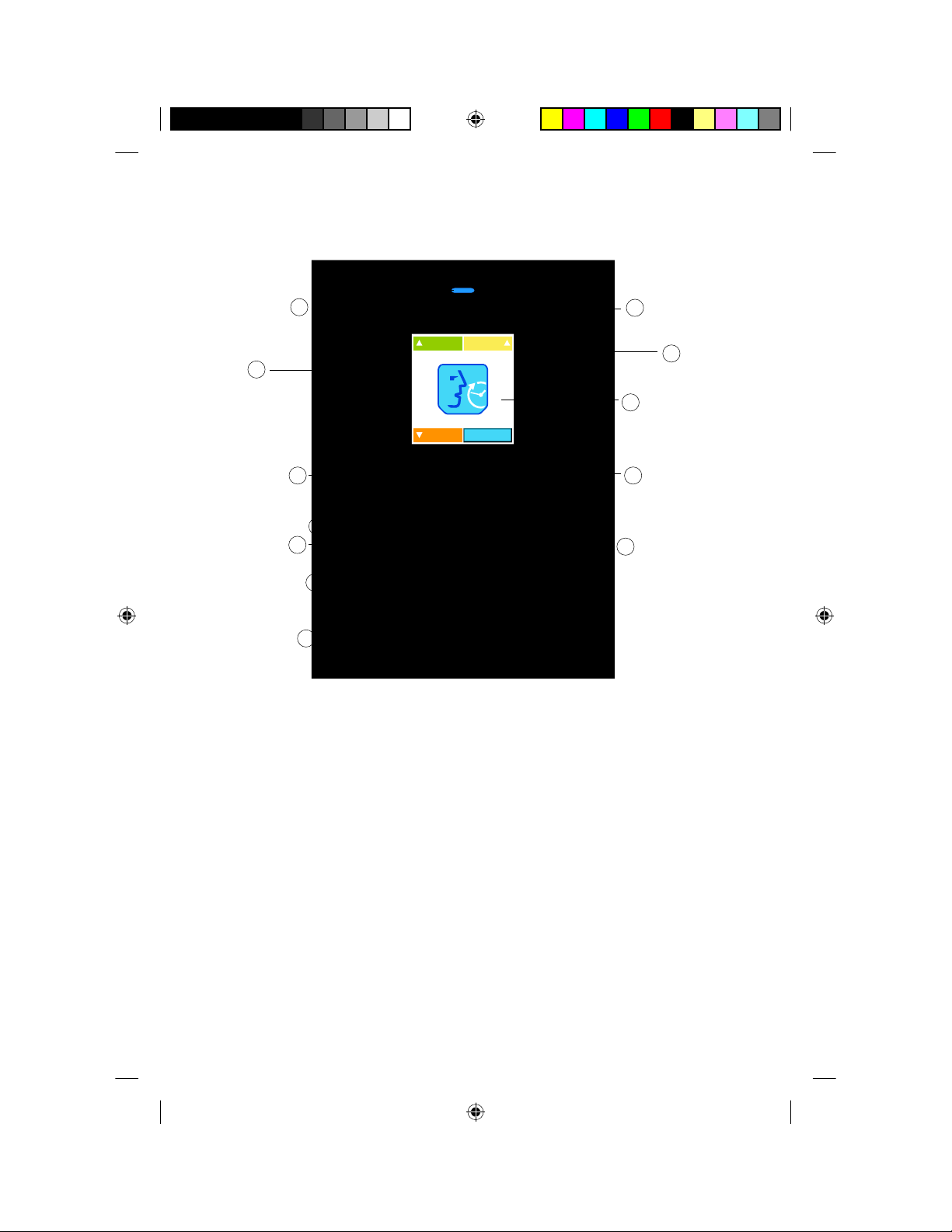
Noise
Music
Focus
Everyday
Figure 2: Remote assistant components
3
1
8
5
11
2
4
10
7
6
9
12
13
14
8 - CR110 User Guide © Cochlear Limited 2009
195993 Iss3 CR110 user guide 01.nu.indd 8 13/05/2009 5:11:22 PM
Page 9

Getting to know your remote
assistant
Remote assistant components
Indicator light that provides a visual indication of remote assistant 1.
function (e.g. remote assistant battery is charging), or a problem
(e.g. remote assistant is not paired with the processor).
Upper left soft key to select a program or access the processor 2.
settings menu.
Toggle button to:3.
Turn telecoil and Auto Telecoil on and off.•
Turn audio accessory on and off.•
Lower left soft key to select a program or change processor or 4.
remote assistant settings.
Cochlear key to:5.
Turn the remote assistant on and off.•
Return to the Home screen at any time.•
View processor status and menus.•
Left directional key.6.
Lower directional key to decrease volume or scroll down.7.
USB cable socket for connecting the remote assistant USB cable.8.
Right directional key.9.
Upper directional key to increase volume or scroll up.10.
Lower right soft key to select a program or change processor or 11.
remote assistant settings.
Remote assistant display.12.
Remote assistant keypad lock and unlock slider.13.
Upper right soft key to select a program or access the remote 14.
assistant settings menu.
© Cochlear Limited 2009 CR110 User Guide - 9
195993 Iss3 CR110 user guide 01.nu.indd 9 13/05/2009 5:11:23 PM
Page 10
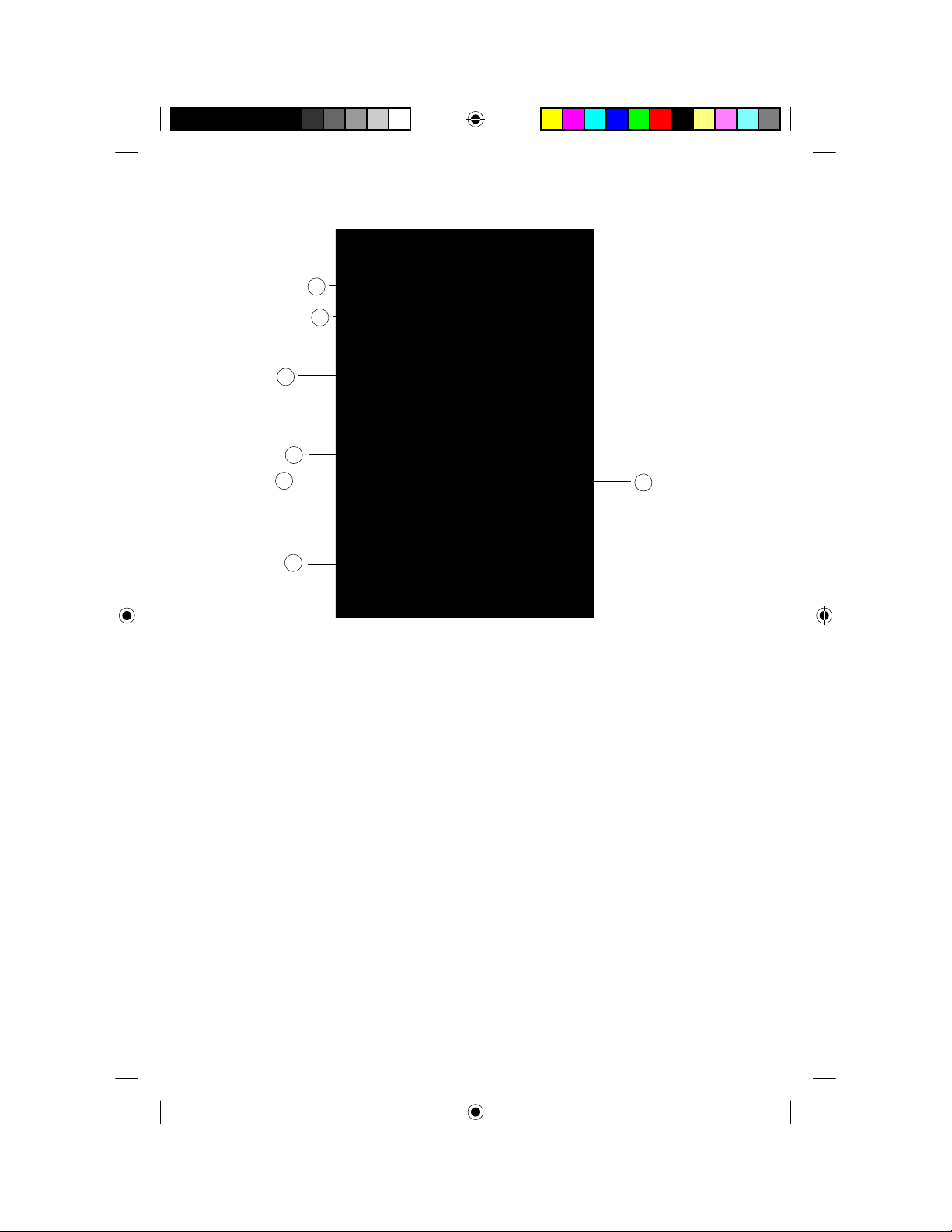
Figure 3: The back of the remote assistant
Hole for attaching the remote assistant lanyard.15.
Personal identifi cation label.16.
Remote assistant speaker.17.
Product information label.18.
In-built coil sensor guides.19.
Hard Reset button to reset the remote assistant if the Cochlear key 20.
does not work, or if the remote assistant freezes.
15
16
17
18
19
19
20
10 - CR110 User Guide © Cochlear Limited 2009
Getting to know your remote assistant
195993 Iss3 CR110 user guide 01.nu.indd 10 13/05/2009 5:11:23 PM
Page 11
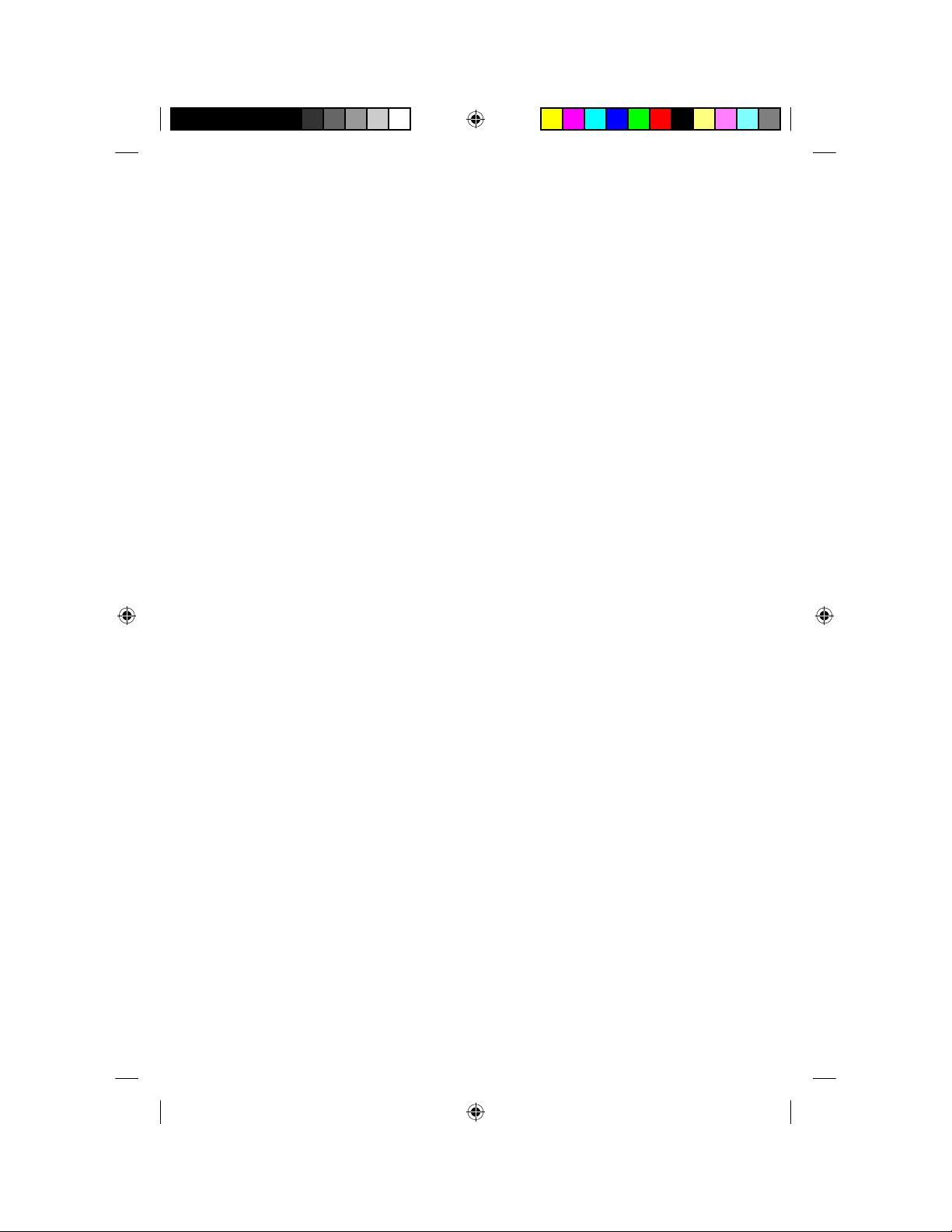
Getting started
This section helps you get started with your new remote assistant. It
explains:
How to charge your remote assistant battery.•
How to turn your remote assistant on and off.•
How to lock and unlock your remote assistant keypad.•
Charging and recharging your remote assistant
battery
Your remote assistant has a non-removable rechargeable battery.
Charging your remote assistant battery for the fi rst time
Cochlear recommends that you fully charge the battery before using
your remote assistant for the fi rst time. It may take approximately 2 to
4 hours to fully charge a completely empty battery. As the battery ages,
it may take longer to fully charge the battery.
Recharging your remote assistant battery
A fully charged battery should provide you with approximately 1 to 2
weeks of battery life. Battery life, however, may vary depending on:
How often and how long you use your remote assistant.•
Whether you turn off your remote assistant when not in use.•
Whether your remote assistant is controlling one or two •
processors.
© Cochlear Limited 2009 CR110 User Guide - 11
195993 Iss3 CR110 user guide 01.nu.indd 11 13/05/2009 5:11:32 PM
Page 12
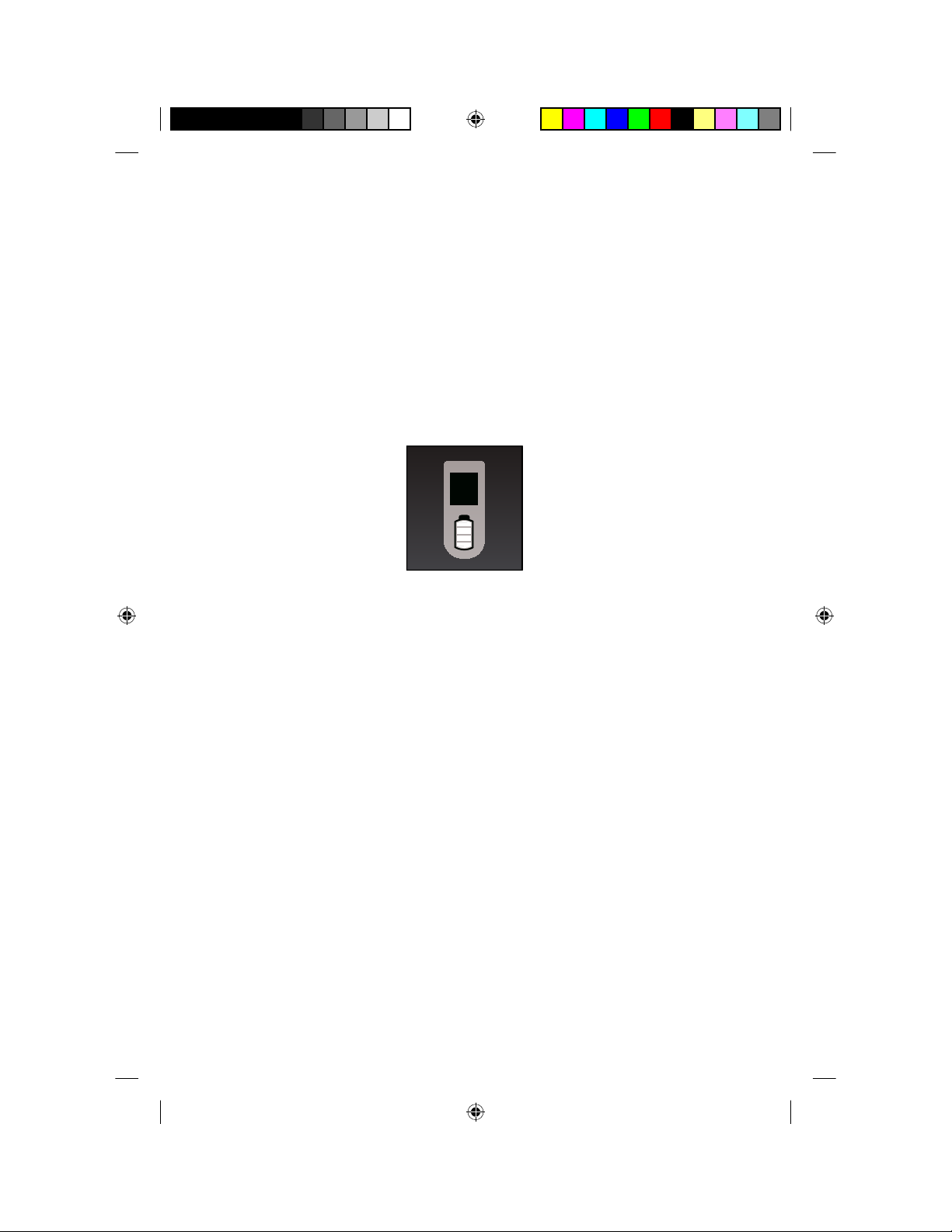
When to recharge your remote assistant battery
Charge the battery:
When the remote assistant • battery status screen shows that
the battery is low. When you turn on your remote assistant,
the battery status screen displays after it displays the start-up
(Cochlear logo) screen. The less white you see on the battery icon,
the less charge you have. The remote assistant keypad lock/unlock
screen also indicates battery status. For more information, see
Locking and unlocking your rem ote assistant keypad.
Figure 4: Battery status screen showing battery is fully charged
Once a week, even if your remote assistant does not indicate that •
the battery is low or empty.
It is recommended that you follow these guidelines to maximise the life
expectancy of the remote assistant battery.
Recommended temperature range for recharging the battery
To fully charge the remote assistant battery, recharge the battery at a
temperature range of 15 ºC (59 ºF) to 29 ºC (84 ºF). If the temperature
range is lower [between -2.5 ºC (28 ºF) and 15 ºC (59 ºF)] or higher
[between 29 ºC (84 ºF) and 52 ºC (126 ºF)], only 75 to 80 percent of the
battery will be charged. If the temperature is too high [over 52 ºC (126
ºF)] or too low [below -2.5 ºC (28 ºF)], the battery will not charge.
You can operate your remote assistant at any temperature range.
12 - CR110 User Guide © Cochlear Limited 2009
Getting started
195993 Iss3 CR110 user guide 01.nu.indd 12 13/05/2009 5:11:32 PM
Page 13
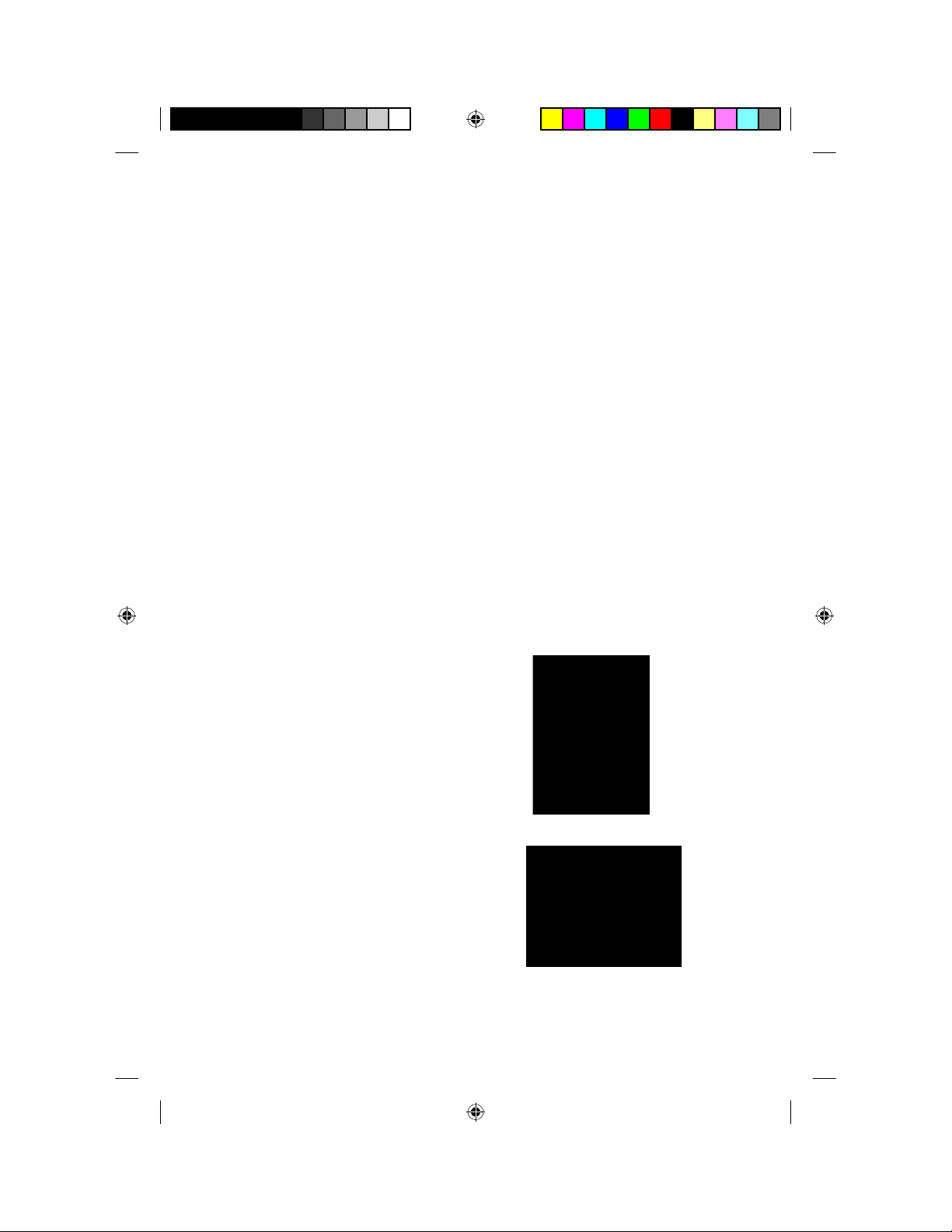
How to recharge your remote assistant battery
You can recharge the battery using any of the following battery
charging equipment available from Cochlear:
Cochlear• ™ Nucleus® CR100 Series Global Power Adaptor and
Cochlear™ Nucleus® CR100 Series USB Cable.
Cochlear Nucleus CR100 Series USB Cable attached directly to •
the USB port on your personal computer.
Cochlear•
™ Nucleus® CP800 Series Battery Charger and
Cochlear Nucleus CR100 Series USB Cable. The CP800 Series
Battery Charger allows you to charge your remote assistant and
your processor rechargeable battery module/s at the same time.
The Cochlear™ Nucleus® CP800 Series Global Power Adaptor
connects the CP800 Series Battery Charger to mains power.
Ensure that you only use battery charging equipment
supplied by Cochlear to charge the remote assistant battery.
To recharge your remote assistant battery using the CR100 Series
Global Power Adaptor and the CR100 Series USB Cable:
Connect the CR100 Series 1.
USB Cable to the USB
socket at the base of the
remote assistant.
Plug the other end of the 2.
CR100 Series USB Cable
into the CR100 Series
Global Power Adaptor.
Connect the CR100 Series 3.
Global Power Adaptor to a
mains power outlet.
© Cochlear Limited 2009 CR110 User Guide - 13
Get ting star ted
195993 Iss3 CR110 user guide 01.nu.indd 13 13/05/2009 5:11:32 PM
Page 14

To recharge your remote assistant battery using your computer and the
CR100 Series USB Cable:
Connect the CR100 Series 1.
USB Cable to the USB socket
at the base of the remote
assistant.
Plug the other end of the 2.
CR100 Series USB Cable
into the USB port of your
computer.
When you connect the CR100 Series USB cable to the computer, a
'New hardware found' wizard (dialog) may display on your computer.
If you have Internet access, click 'Next' on your computer to install the
software for the Cochlear CR110 device.
If you do not have Internet access, press Cancel to dismiss the wizard.
If your computer is hibernating, in standby mode, or shuts
down while charging, the remote assistant battery will stop
charging.
14 - CR110 User Guide © Cochlear Limited 2009
Getting started
195993 Iss3 CR110 user guide 01.nu.indd 14 13/05/2009 5:11:43 PM
Page 15

To recharge your remote assistant battery using the CP800 Series
Battery Charger and the CR100 Series USB Cable:
Connect the CR100 Series 1.
USB Cable to the USB socket
at the base of the remote
assistant.
Connect the other end of 2.
the CR100 Series USB Cable
to the CP800 Series Battery
Charger.
Connect the CP800 Series 3.
Battery Charger to the
CP800 Series Global Power
Adaptor.
Connect the CP800 Series 4.
Global Power Adaptor to a
mains power outlet.
When the CR100 Series USB Cable is fi rst plugged into the CP800
Series Battery Charger, a battery charging animation will appear on your
remote assistant display.
When the remote assistant battery is charging, the indicator light on
your remote assistant is a steady orange. Once the battery is fully
charged, the indicator light is a steady green.
© Cochlear Limited 2009 CR110 User Guide - 15
Get ting star ted
195993 Iss3 CR110 user guide 01.nu.indd 15 13/05/2009 5:11:48 PM
Page 16

Turning your remote assistant on and off
To turn on your remote assistant, press and hold the Cochlear key until
the start-up screen (Cochlear logo) appears on the display.
Figure 5: Pressing the Cochlear key Figure 6: Start-up screen
To turn off your remote assistant, press and hold the Cochlear key until
the display turns off after displaying the Goodbye screen.
Figure 7: Goodbye screen
To save battery life, your remote assistant display goes blank after
approximately 25 seconds. To 'wake up' the display, you can press any
key on your remote assistant.
16 - CR110 User Guide © Cochlear Limited 2009
Getting started
195993 Iss3 CR110 user guide 01.nu.indd 16 13/05/2009 5:11:55 PM
Page 17

Locking and unlocking your remote assistant
keypad
You can lock your remote assistant keypad to prevent children from
changing the settings, or to avoid accidental key presses changing your
settings (e.g. when the remote assistant is in your handbag or pocket).
You can lock the keypad using the lock/unlock slider on the remote
assistant.
To lock the remote assistant keypad, slide the lock/unlock slider
downwards. The lock/unlock status screen displays when the keypad is
locked. This screen also shows the remote assistant battery status. You
cannot turn off your remote assistant when the keypad is locked.
To unlock, slide the lock/unlock slider upwards.
Figure 8: Locking/unlocking the remote assistant keypad
Figure 9: Remote assistant keypad locked Figure 10: Remote assistant keypad
unlocked
© Cochlear Limited 2009 CR110 User Guide - 17
Get ting star ted
195993 Iss3 CR110 user guide 01.nu.indd 17 13/05/2009 5:12:05 PM
Page 18

18 - CR110 User Guide © Cochlear Limited 2009
195993 Iss3 CR110 user guide 01.nu.indd 18 13/05/2009 5:12:13 PM
Page 19

Using your remote assistant
This section describes how to use your remote assistant. It describes:
How to hold and operate your remote assistant.•
How to access and perform key functions.•
How to pair and unpair your remote assistant.•
The indicator lights on your remote assistant and what they mean.•
Holding and operating your remote assistant
To optimise communication between your remote assistant and your
processor:
Hold your remote assistant in the palm of your hand in front of •
you.
Figure 11: Holding the remote assistant in the palm of the hand
• Keep your remote assistant and your processor within two meters
(approximately 6 feet) of each other. Operating it at a greater
distance may result in either increased delay between processor
and remote assistant response time, or loss of communication.
Hold or position your remote assistant on the same side of the •
body as your processor (if communicating with one processor),
or between the two processors (if communicating with two
processors).
It is not necessary to point your remote assistant at your processor.•
When your processor is within operating distance of your remote
assistant and they are communicating, the indicator light on your
remote assistant is a steady blue.
© Cochlear Limited 2009 CR110 User Guide - 19
195993 Iss3 CR110 user guide 01.nu.indd 19 13/05/2009 5:12:13 PM
Page 20

You will see blue indicator light fl ashes and the following icon on the
remote assistant display if:
Your remote assistant is not within operating distance of your •
processor, or
There is interference, or •
Your processor is not available (e.g. processor is turned off).•
Figure 12: Indicates remote assistant is not within operating distance, there is
interference, or processor is not available
Sources of interference could include:
2.4 GHz cordless digital telephones.•
Bluetooth devices such as hands free mobile phone kits, wireless •
keyboards and wireless mice.
Wireless computing networks such as WiFi.•
Game consoles with 2.4 GHz wireless links.•
If you experience interference in the communication between your
remote assistant and your processor, try the following:
Hold your remote assistant in a different position.•
M ove away from the vicinity of any electronic equipment that may •
be causing interference.
If you continue to experience interference, consult your clinician.
20 - CR110 User Guide © Cochlear Limited 2009
Using your remote assistant
195993 Iss3 CR110 user guide 01.nu.indd 20 13/05/2009 5:12:20 PM
Page 21

Home screen
The Home screen allows you to select programs and perform key
functions (e.g. change volume).
Up to four processor programs are available for your use, depending on
the number of programs enabled on your processor. Programs help you
hear better in different listening situations.
The available programs are:
• Everyday program: This is ideal for the typical listening situations
of everyday life and can adjust the sounds you hear for maximum
clarity and comfort.
• Noise program: This is suitable for environments with signifi cant
background noise, improving the audibility of wanted sound from
all sides.
• Focus program: This is useful where there is signifi cant background
noise, but the focus is on hearing what one person or a small group
of people are saying.
• Music program: This can be used to listen to all types of music
from any audio source.
When you turn on your remote assistant, it takes you to the Home
screen after displaying the start-up screen (Cochlear logo) and the
remote assistant battery status. The Home screen displays only when
your remote assistant is paired with your processor.
If your clinician has not paired your remote assistant with your
processor, see Pairing your remote assistant with your processor.
© Cochlear Limited 2009 CR110 User Guide - 21
Using your remote assis tant
195993 Iss3 CR110 user guide 01.nu.indd 21 13/05/2009 5:12:20 PM
Page 22

The Home screen indicates your current program by displaying the icon
for that program. For example, if your current program is Everyday, the
icon for that program displays.
Noise
Music
Focus
Everyday
Noise
Music
Focus
Everyday
Noise
Music
Focus
Everyday
Noise
Music
Focus
Everyday
Figure 13: Home screen displaying icons for Everyday (1), Noise (2), Focus (3) and
Music (4) program
When you turn on the telecoil or connect an audio accessory to your
processor, an icon displays next to your current program icon.
Noise
Music
Focus
Everyday Noise
Music
Focus
Everyday
AUTO
Noise
Music
Focus
Everyday
Figure 14: Home screen displaying icons for telecoil (1), Auto Telecoil (2) and audio
accessory (3)
To return to the Home screen at any time, press the Cochlear key.
1
2
3
4
1
2
3
22 - CR110 User Guide © Cochlear Limited 2009
Using your remote assistant
195993 Iss3 CR110 user guide 01.nu.indd 22 13/05/2009 5:12:20 PM
Page 23

Selecting programs
To select a program, press one of the soft keys (the four buttons around
the display) from the Home screen. For example, if the Noise program is
displayed above the lower left soft key, press that key to select it.
Noise
Music
Focus
Everyday
Figure 15: The four soft keys for selecting programs
Displaying program numbers
If you are more familiar with program numbers (e.g. if you have
previously used a Freedom™ processor), you can press and hold the
upper left and upper right soft keys at the same time, to display the
program numbers for your programs (e.g. 'Focus' will be replaced with
the program number).
To return the display to program names, press and hold the upper left
and upper right soft keys at the same time until the names display.
1
2
3
4
© Cochlear Limited 2009 CR110 User Guide - 23
Using your remote assis tant
195993 Iss3 CR110 user guide 01.nu.indd 23 13/05/2009 5:12:21 PM
Page 24

Increasing and decreasing volume
Volume controls your perception of loudness. You can:
Reduce the processor microphone, telecoil or audio accessory •
volume if sounds are uncomfortably loud.
Increase the processor microphone, telecoil or audio accessory •
volume if speech, including your own voice, is too soft.
To increase the volume for your current program, press the upper
directional key from the Home screen.
To decrease the volume, press the lower directional key from the
Home screen.
Figure 16: Directional keys for increasing
volume (1) and decreasing volume (2)
8
Figure 17: Volume scale screen
You can set volume between 1 and 10. The orange square you see on
the left side of the volume scale indicates the default volume set by
your clinician. To return to the default volume at any time, change the
volume to the level indicated by this square.
Noise
Music
Focus
Everyday
1
2
24 - CR110 User Guide © Cochlear Limited 2009
Using your remote assistant
195993 Iss3 CR110 user guide 01.nu.indd 24 13/05/2009 5:12:22 PM
Page 25

Increasing and decreasing sensitivity
Sensitivity controls the softest level of sound picked up by the
microphone, telecoil or an audio accessory.
You can:
Reduce the sensitivity of the sound to reduce background noise in •
noisy situations.
Increase the sensitivity of the sound to hear very soft sounds in •
quiet situations.
To increase the sensitivity for your current program, press the right
directional key from the Home screen.
To decrease sensitivity, press the left directional key from the Home
screen.
Figure 18: Directional keys for decreasing
sensitivity (1) and increasing sensitivity (2)
16
Figure 19: Sensitivity scale screen
Noise
Music
Focus
Everyday
1 2
© Cochlear Limited 2009 CR110 User Guide - 25
Using your remote assis tant
195993 Iss3 CR110 user guide 01.nu.indd 25 13/05/2009 5:12:22 PM
Page 26
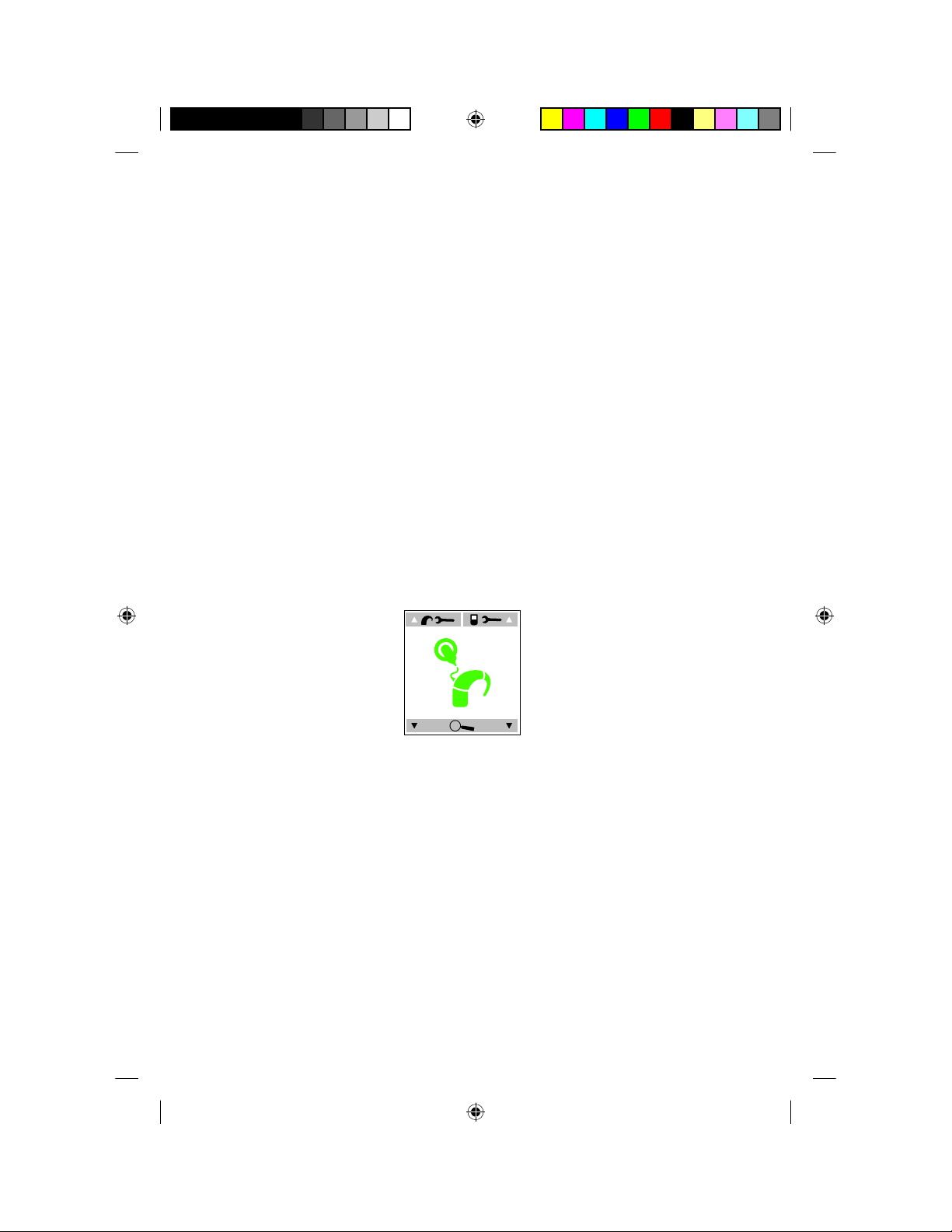
You can set sensitivity between 0 and 20. The orange square you
see on the bottom side of the sensitivity scale indicates the default
sensitivity level set by your clinician. To return to the default sensitivity
level at any time, change the sensitivity to the level indicated by this
square.
Checking your processor status
Your remote assistant allows you to check if your processor is
functioning properly. You can also check the status of the processor
battery, and the level of audio input from the microphone, telecoil or
an audio accessory. If you are using more than one source of audio
input (e.g. mix of audio accessory and microphone input), the remote
assistant indicates the level of input from the combined sources.
To view your processor status, press the Cochlear key from the Home
screen. The processor status screen displays only when your remote
assistant is paired with your processor.
If your processor is functioning properly, the fi rst status screen displays
a green processor icon.
Figure 20: Processor status screen indicating processor is functioning properly
26 - CR110 User Guide © Cochlear Limited 2009
Using your remote assistant
195993 Iss3 CR110 user guide 01.nu.indd 26 13/05/2009 5:12:23 PM
Page 27

If your remote assistant is receiving any alerts from your processor
(e.g. a coil error), a visual alert displays.
Figure 21: Coil off visual alert
If a visual alert displays, you can press one of the lower soft keys to
read more information about the problem and how to fi x it.
For information on troubleshooting basic processor problems, refer
to the CP810 and CR110 Troubleshooting Guide provided with your
processor documentation.
The fi rst processor status screen displays for a few seconds before
switching to a second processor status screen.
This screen shows the current processor battery status and audio
input level. The more dark grey bars you see on the battery icon, the
more charge is left in the processor battery. The audio meter shows
the current level of audio input. The icon next to the audio meter
shows the source of audio input (e.g. microphone).
Figure 22: Processor battery status (1) audio meter (2) and audio input (3)
1
2
3
© Cochlear Limited 2009 CR110 User Guide - 27
Using your remote assis tant
195993 Iss3 CR110 user guide 01.nu.indd 27 13/05/2009 5:12:23 PM
Page 28
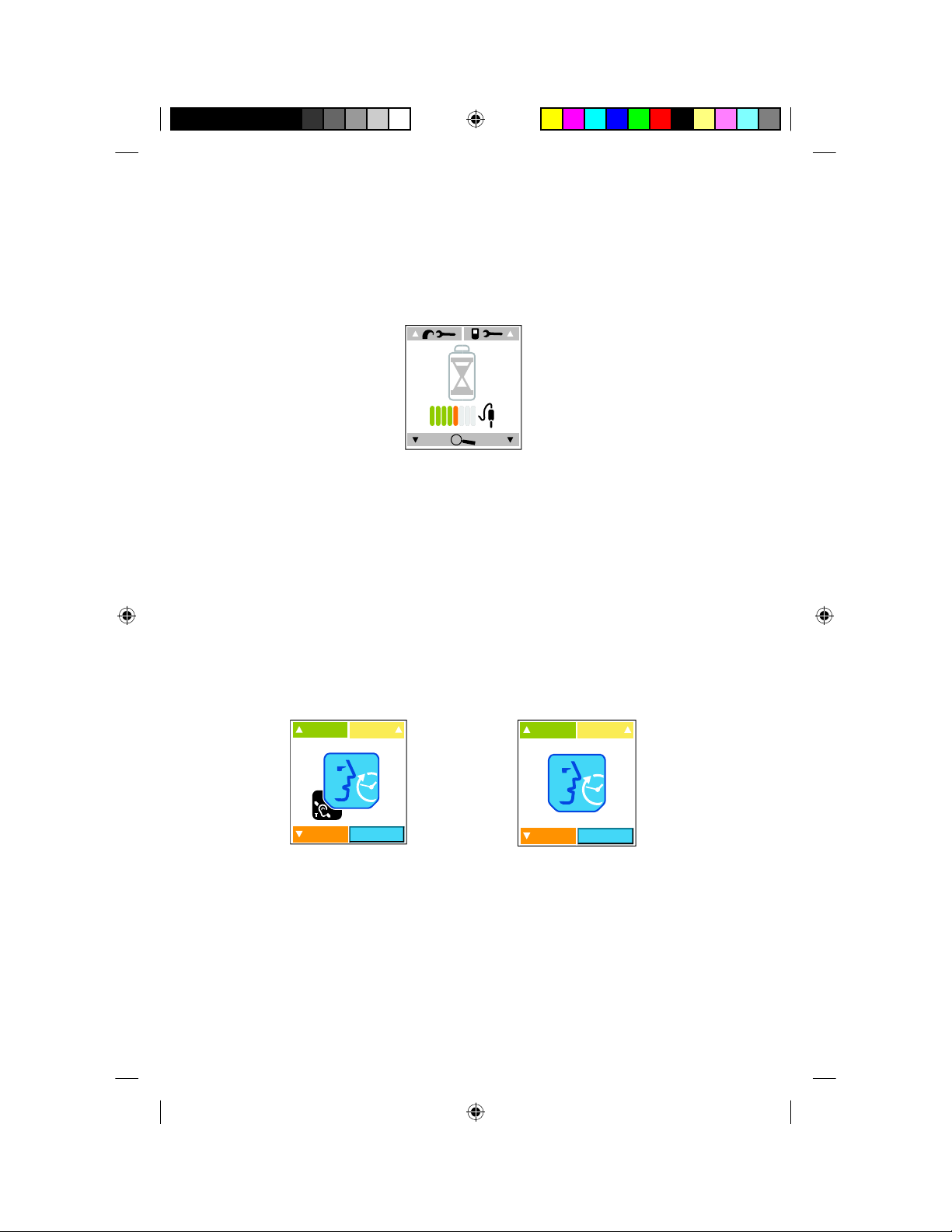
If your processor is using a Standard Battery Module (zinc air
batteries), you may see an hourglass on the processor battery status
screen when you turn on your processor. This hourglass icon displays
until your processor determines the battery status.
Figure 23: Processor is determining processor battery status
Using the telecoil
Your processor has an in-built telecoil. The telecoil helps reduce
background noise when using the telephone, or when you are in a
roomloop or neckloop environment.
To turn on the telecoil for your current program, press the Toggle
button on the remote assistant. The telecoil icon will display next to
your current program icon on the Home screen.
To turn off the telecoil, press the Toggle button again until the
telecoil icon disappears from the Home screen.
Noise
Music
Focus
Everyday
Figure 24: Home screen with telecoil
turned on in the Everyday program
Noise
Music
Focus
Everyday
Figure 25: Home screen with telecoil
turned off in the Everyday program
Using Auto Telecoil
Auto Telecoil is a feature that can be offered by your clinician. When
Auto Telecoil is enabled, your processor automatically turns on the
telecoil when it detects a nearby telephone or a roomloop.
28 - CR110 User Guide © Cochlear Limited 2009
Using your remote assistant
195993 Iss3 CR110 user guide 01.nu.indd 28 13/05/2009 5:12:24 PM
Page 29
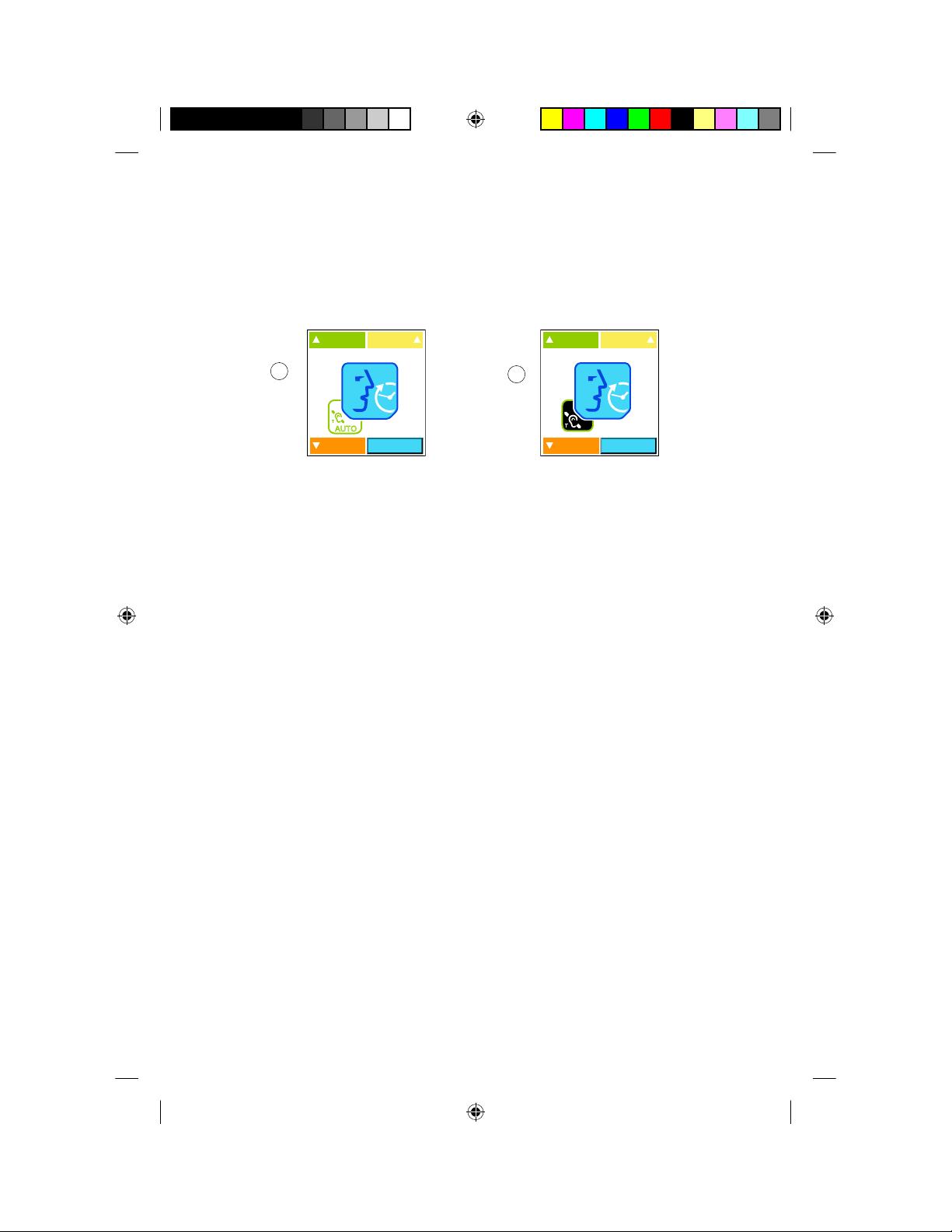
When Auto Telecoil is enabled, you see the Auto Telecoil icon next to
your current program icon on the Home screen. When your telephone
call starts, the colour of the Auto Telecoil icon changes to black
indicating that you are using the telecoil.
Noise
Music
Focus
Everyday
AUTO
Noise
Music
Focus
Everyday
Figure 26: Auto Telecoil enabled (1) and in use (2)
The telecoil automatically turns off when:
You move the telephone away from your processor (e.g. when the •
telephone call ends).
You exit the roomloop environment.•
It may take up to ten seconds for the telecoil icon to disappear from
the screen.
Switching between using Auto Telecoil and telecoil
You can manually switch between using the Auto Telecoil and the
telecoil.
To switch from Auto Telecoil to telecoil, press the Toggle button on
your remote assistant. The telecoil icon will display on the Home
screen.
To switch from telecoil to Auto Telecoil, press and hold the Toggle
button until the Auto telecoil icon displays on the Home screen.
Pairing your remote assistant with your
processor
Your remote assistant can communicate with your processor only
when it is paired with your processor. You can pair the remote assistant
with up to two processors at the same time.
1
2
© Cochlear Limited 2009 CR110 User Guide - 29
Using your remote assis tant
195993 Iss3 CR110 user guide 01.nu.indd 29 13/05/2009 5:12:24 PM
Page 30
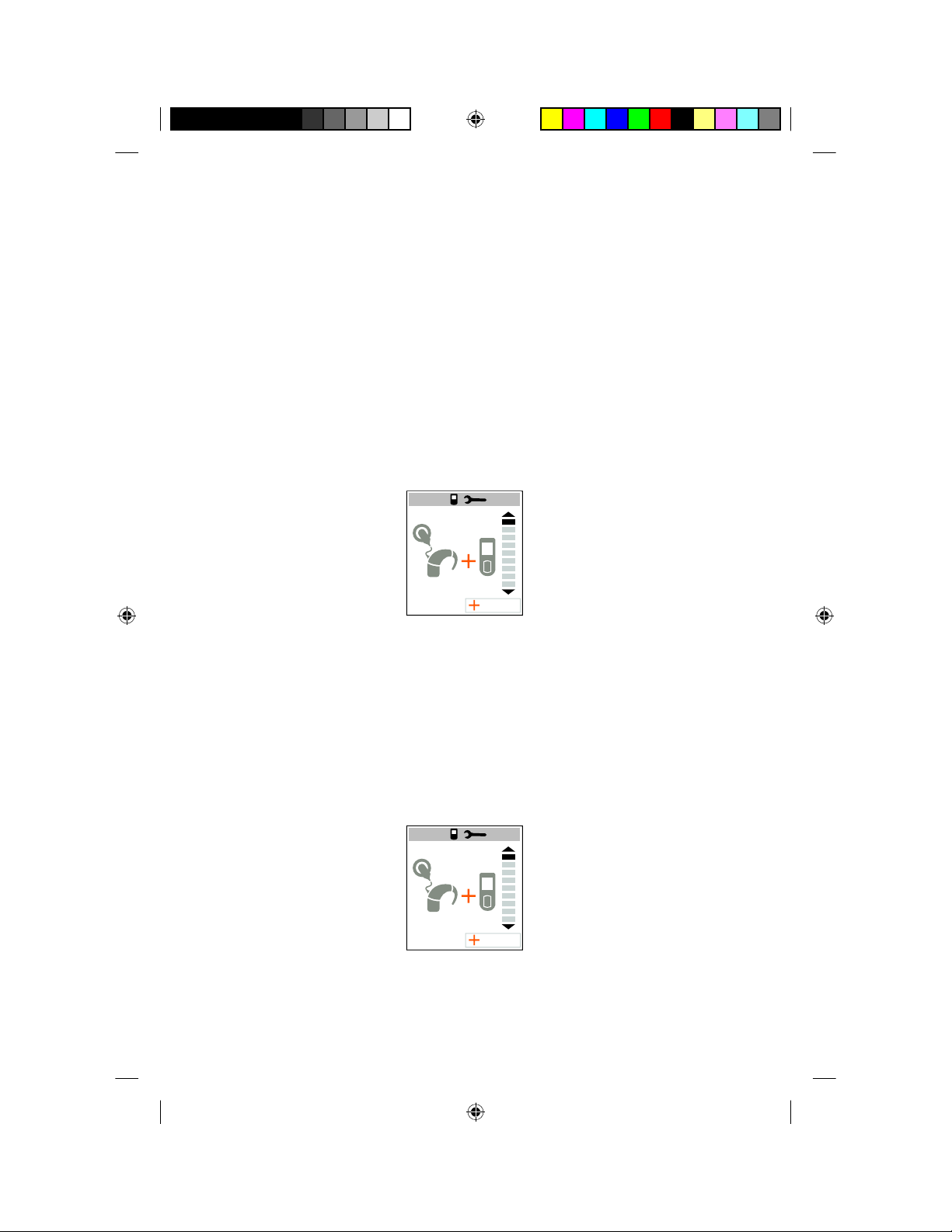
You need to pair your remote assistant if:
Your remote assistant is not already paired with your processor.•
You have received a new processor.•
You have received a second processor (bilateral user).•
You have received a new remote assistant.•
You have unpaired your remote assistant from your processor.•
Your remote assistant or processor fi rmware version has been •
updated.
If your remote assistant is not paired with your processor, you see the
following screen on your remote assistant display.
Pair
Figure 27: Remote assistant needs to be paired with the processor
Pairing your remote assistant with one processor
To pair the remote assistant with your fi rst (or only) processor:
Turn off the processor.1.
Press the lower right soft key (Pair) on the remote assistant to 2.
begin pairing.
Pair
Figure 28: Pair screen
30 - CR110 User Guide © Cochlear Limited 2009
Using your remote assistant
195993 Iss3 CR110 user guide 01.nu.indd 30 13/05/2009 5:12:24 PM
Page 31
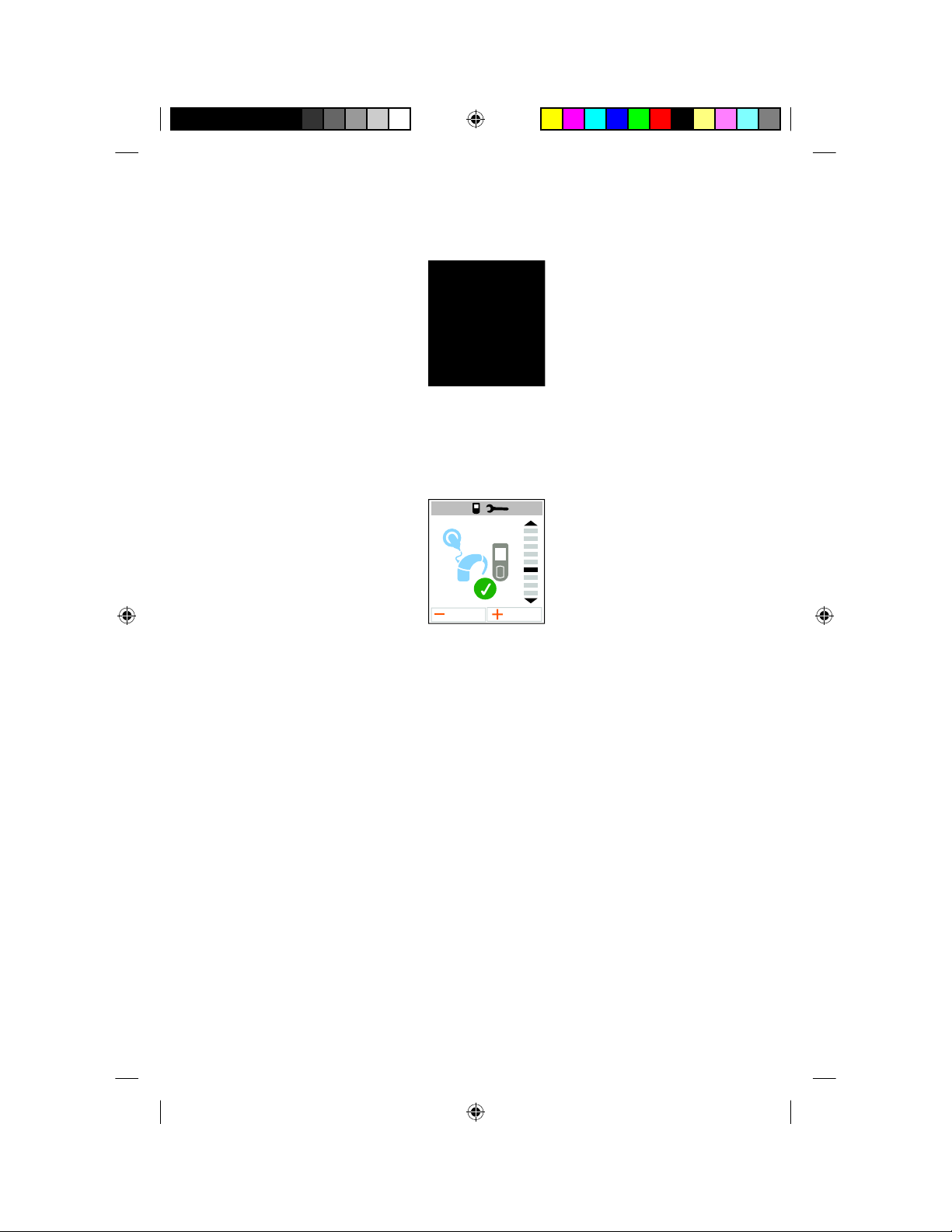
The pairing animation screen displays.
Figure 29: Remote assistant pairing animation screen
Turn on the processor while this screen is displayed.3.
On successful pairing, you will see this screen:
Pair 2
nd
Unpair
Figure 30: Remote assistant is successfully paired with the processor
A green tick next to the processor icon indicates that the remote
assistant has been successfully paired with the processor. If your
processor is on the left side, a blue processor icon displays. If your
processor is on the right side, a red processor icon displays.
If needed, you can pair your second processor with your remote
assistant.
Pairing your remote assistant with your second processor
To pair your remote assistant with your second processor:
Turn off the second processor.1.
Press the lower right soft key (Pair 2nd) to pair the second 2.
processor.
© Cochlear Limited 2009 CR110 User Guide - 31
Using your remote assis tant
195993 Iss3 CR110 user guide 01.nu.indd 31 13/05/2009 5:12:24 PM
Page 32

Pair 2
nd
Unpair
Figure 31: Pair second processor screen
The pairing animation screen displays.
Figure 32: Remote assistant pairing animation screen
Turn on the second processor while this screen is displayed.3.
On successful pairing you will see this screen:
Unpair
Figure 33: Remote assistant is successfully paired with both processors
A blue processor icon indicates the left processor. A red processor icon
indicates the right processor. The two green ticks indicate that both
processors have been successfully paired.
32 - CR110 User Guide © Cochlear Limited 2009
Using your remote assistant
195993 Iss3 CR110 user guide 01.nu.indd 32 13/05/2009 5:12:25 PM
Page 33

Unpairing your remote assistant from your
processor
When you unpair your remote assistant from your processor, the
remote assistant and processor will no longer communicate with each
other.
You may need to unpair your remote assistant if:
You have accidentally paired your remote assistant with the wrong •
processor.
You no longer want your remote assistant to communicate with •
your processor, or one of your processors.
You have received a new processor, and you need to unpair the •
remote assistant from the old processor.
To unpair your remote assistant from your processor:
From the Home screen, press the Cochlear key until you see the 1.
processor status screen.
Press the upper right soft key to select the remote assistant 2.
settings menu.
Figure 34: Remote assistant settings menu
Select the pair/unpair screen from the remote assistant settings 3.
menu. The pair and unpair screen displays.
To unpair the remote assistant, press the lower left soft key.4.
© Cochlear Limited 2009 CR110 User Guide - 33
Using your remote assis tant
195993 Iss3 CR110 user guide 01.nu.indd 33 13/05/2009 5:12:25 PM
Page 34

Pair 2
nd
Unpair
Figure 35: Pair and unpair screen
The remote assistant asks you to confi rm your action before 5.
unpairing occurs. This prevents you from accidentally unpairing the
remote assistant.
Unpair?
Figure 36: Unpair confi rmation screen
To continue, press the lower right soft key. To cancel the action, press
the lower left soft key. Once your remote assistant is unpaired, the
pairing screen displays allowing you to pair your remote assistant again
if needed.
You can also use the left and right directional key to pair and unpair.
When your remote assistant is unpaired, you see this screen if you press
the Cochlear key.
Figure 37: Remote assistant is not paired with the processor
34 - CR110 User Guide © Cochlear Limited 2009
Using your remote assistant
195993 Iss3 CR110 user guide 01.nu.indd 34 13/05/2009 5:12:25 PM
Page 35

Understanding remote assistant indicator lights
You may see the following indicator lights on your remote assistant:
Indicator lights What they mean
Steady blue The remote assistant is within
operating distance of the processor
and the remote assistant and
processor are communicating.
Flashing blue The processor is not communicating
with the remote assistant. For
example, they are not within
operating distance of each other, or
they are not paired.
Flashing orange A visual alert needs your •
attention (e.g. coil error alert).
The remote assistant battery is •
low or empty.
The remote assistant fi rmware •
may need an update.
Steady orange The remote assistant battery is
charging.
Steady green The remote assistant battery is fully
charged.
Resetting your remote assistant settings
If you accidentally change a remote assistant setting, or if you wish to
return all remote assistant settings to the default states, you can reset
the remote assistant settings.
To reset all remote assistant settings to the default states:
From the Home screen, press the Cochlear key until you see the 1.
processor status screen.
Press the upper right soft key to select the remote assistant 2.
settings menu.
© Cochlear Limited 2009 CR110 User Guide - 35
Using your remote assis tant
195993 Iss3 CR110 user guide 01.nu.indd 35 13/05/2009 5:12:25 PM
