Page 1

Cochlear™ Wireless TV Streamer
Quick Guide for CP900 Series users
Features of your TV Streamer
Enjoy high quality streamed audio direct to your CP900 Series
Sound Processor from your TV, stereo, computer or other
similar device.
Supports both analog and digital input.
Reconnects automatically if you leave the room and return
within 5 minutes.
Install it and forget it - just click a button to watch TV.
The TV Streamer plugs into an ordinary wall socket and plugs
directly into your audio device. The TV Streamer will stream
stereo sound through your sound processors from up to
7 metres away.
Up to
7 metres
Sound Processor
Product overview Getting Started
UP DOWN
Pairing
button
Coaxial audio input
Micro-USB power socket Mini-jack audio input
Volume
control
Mono/stereo
switch
Optical (Toslink)
audio input
Adjusting the volume
How to:
To change the volume, use the volume control on the TV Streamer.
Make sure that your sound processors are comfortably adjusted
before you change the settings with the volume control. In most
cases you only need to make this adjustment once, since the
TV Streamer will store the most recently set volume level.
Mono/stereo control
How to:
The two-position Mono/Stereo switch may be used to set Stereo or
Mono audio streaming.
For bilateral fittings, the switch should preferably be set to the Stereo
position.
For unilateral fitting it should be set to the Mono position.
Power
light
Activity
light
1
Page 2
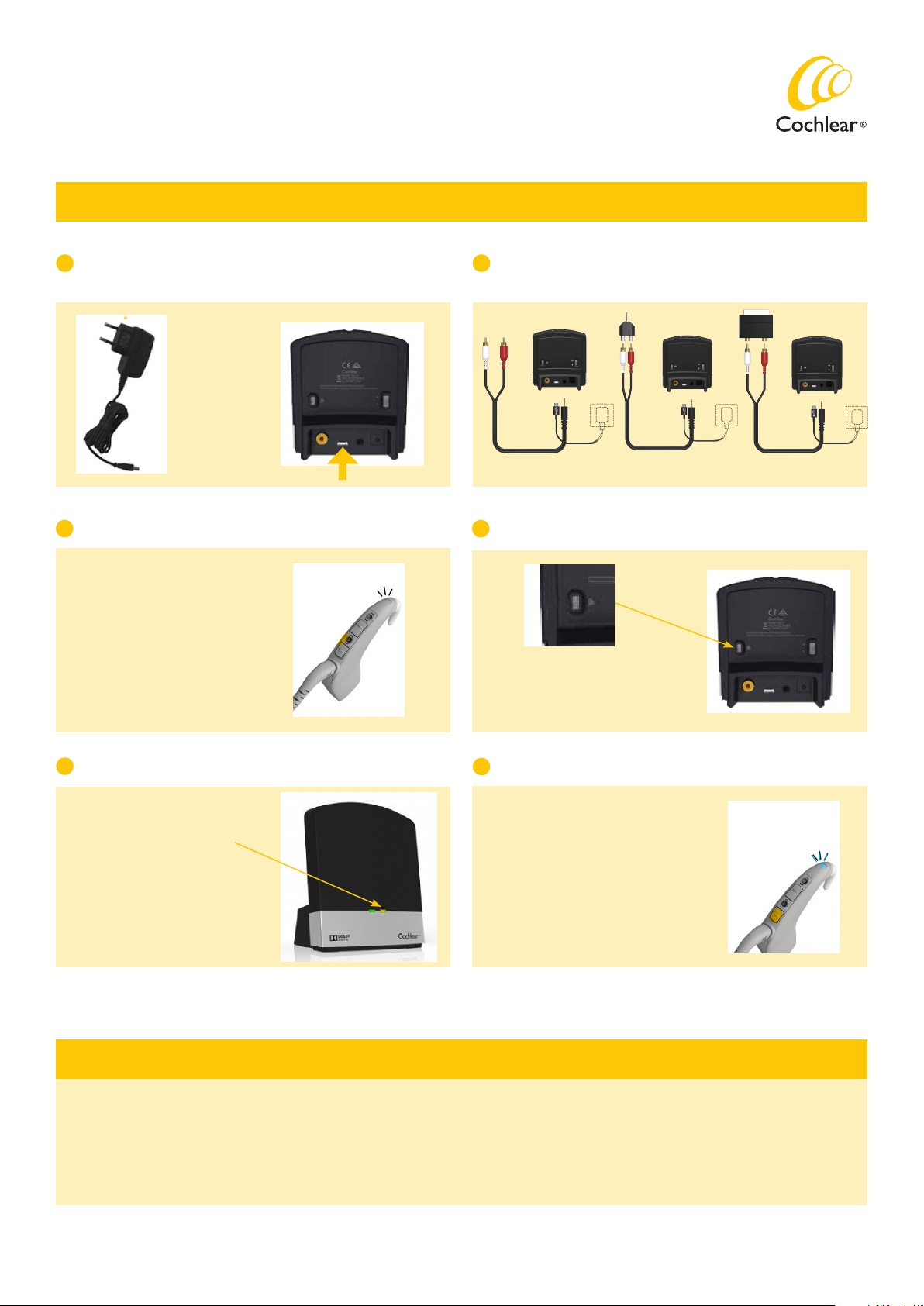
TV Streamer Quick Guide
Pairing with your CP900 Series Sound Processor
Plug your TV Streamer into the wall using the power cord and
A
micro-USB socket on the TV Streamer.
C D
Switch off your CP900 Series Sound Processor.
Press and hold the lower
button for two seconds.
Plug the audio cable into the mini-jack audio input socket on your
B
TV Streamer and connect it to the audio source.
TV or stereo
Press the pairing button on your TV Streamer once.
Tip! Press the pairing button a
second time to pair to Channel 2
on your sound processor(s), and
again for Channel 3.
computer headphone
terminal
Scart terminal
Your TV Streamer is in pairing mode.
E
The activity indicator flashes
orange and you have 20
seconds to pair your sound
processor.
While pairing mode is active, switch on your sound processor.
F
A blue indicator light flashes to show
that pairing has been successful.
Note: If you are not wearing your
sound processor at the time of
pairing, the blue flashing light will
change to orange warning that your
coil is not connected.
Support
For full details about the TV Streamer, please refer to the User Guide that was packaged with your TV Streamer, and the Wireless Accessories User
Guide.
For full details about your Cochlear CP900 Series Sound Processor, please refer to its User Guide.
For further support and videos, visit the Cochlear website: www.cochlear.com
2
Page 3

TV Streamer Quick Guide
Using your TV Streamer
Start streaming using your sound processor
Turn on your sound processor and TV Streamer.
A
Long-press the upper button on your
sound processor once.
The sound processor flashes a blue light
to indicate audio is streaming.
Start streaming using your CR230 Remote Assistant
Method 1: Turn on your sound processor and TV Streamer. Turn on
your CR230 Remote Assistant.
To select another channel or stop streaming.
B
Long press the upper button a
second time to select Channel 2,
and again for Channel 3.
To stop streaming, short-press the
upper button.
Method 2: Turn on your sound processor and TV Streamer. Turn on
your CR230 Remote Assistant.
Long-press the Telecoil button.
Tip! Long press the button a second
time to select Channel 2, and again for
Channel 3.
When your audio device is turned on,
OR
audio will start streaming through the
TV Streamer.
To stop streaming, short-press the
Telecoil button.
Start streaming using your CR210 Remote Control
Turn on your sound processor and TV Streamer. Turn on your
A
CR210 Remote Control.
Long-press the Telecoil button.
When your audio device is turned on,
audio will start streaming through the
TV Streamer.
Cochlear Wireless Accessories:
Cochlear Bone Anchored Solutions AB Konstruktionsvägen 14, SE - 435 33 Mölnlycke, Sweden
Tel: +46 31 335 1461 Fax: +46 31 335 1460
Nucleus 6 System:
Cochlear Ltd (ABN 96 002 618 073) 1 University Avenue, Macquarie University, NSW 2109, Australia
Tel: +61 2 9428 6555 Fax: +61 2 9428 6352
Cochlear Ltd (ABN 96 002 618 073) 14 Mars Road, Lane Cove, NSW 2066, Australia
Tel: +61 2 9428 6555 Fax: +61 2 9428 6352
Regional Offices:
Cochlear Americas 13059 E Peakview Avenue, Centennial, CO 80111, USA
Tel: +1 303 790 9010 Fax: +1 303 792 9025
Cochlear Deutschland GmbH & Co. KG Karl-Wiechert-Allee 76A, 30625 Hannover, Germany
Tel: +49 511 542 770 Fax: +49 511 542 7770
株式会社日本コクレア(Nihon Cochlear Co Ltd)〒 113-0033 東京都文京区本郷2-3-7 お茶の水元町ビル
Tel: +81 3 3817 0241 Fax: +81 3 3817 0245
To select another channel or stop streaming.
B
From the Home screen, press the right arrow
button until you see the Stream screen.
Scroll down the list to the channel you want
to use and press OK.
When your audio device is turned on,
audio will start streaming through
the TV Streamer.
To stop streaming, select Off on the Stream
selection screen.
Long press the Telecoil button a
second time to select Channel 2,
and again for Channel 3.
To stop streaming, short-press the
Telecoil button.
www.cochlear.com
ACE, Advance Off-Stylet, AOS, AutoNRT, Autosensitivity, Beam, Button, Carina, Clinicnet, Cochlear, コクレア , Codacs, Contour, Contour Advance, Custom Sound, ESPrit, Freedom, Hear now. And always, Hybrid, inHear, Invisible
Hearing, MET, MP3000, myCochlear, NRT, Nucleus, Nucleus in Chinese characters, Off-Stylet, SmartSound, Softip, SPrint, the elliptical logo and Whisper are either trademarks or registered trademarks of Cochlear Limited.
Ardium, Baha, Baha Divino, Baha Intenso, Baha PureSound, Baha SoftWear, DermaLock, Vistafix and WindShield are either trademarks or registered trademarks of Cochlear Bone Anchored Solutions AB.
© Cochlear Limited 2015
3
532745 ISS6 SEP15
