Page 1

Manufacturer:
Cochlear Bone Anchored Solutions AB
Konstruktionsvägen 14, 435 33 Mölnlycke, Sweden Tel: +46 31 792 44 00 Fax: +46 31 792 46 95
Regional offices:
Cochlear Ltd (ABN 96 002 618 073) 1 University Avenue, Macquarie University, NSW 2109, Australia Tel: +61 2 9428 6555 Fax: +61 2 9428 6352
Cochlear Americas 13059 E Peakview Avenue, Centennial, CO 80111, USA Tel: +1 303 790 9010 Fax: +1 303 792 9025
Cochlear AG EMEA Headquarters, Peter Merian-Weg 4, 4052 Basel, Switzerland Tel: +41 61 205 0404 Fax: +41 61 205 0405
Local offices:
Cochlear Deutschland GmbH & Co. KG Karl-Wiechert-Allee 76A, 30625 Hannover, Germany Tel: +49 511 542 770 Fax: +49 511 542 7770
Cochlear Europe Ltd
6 Dashwood Lang Road, Bourne Business Park, Addlestone, Surrey, KT15 2HJ, United Kingdom Tel: +44 1932 26 3400 Fax: +44 1932 26 3426
Nihon Cochlear Co Ltd Ochanomizu-Motomachi Bldg, 2-3-7 Hongo, Bunkyo-Ku, Tokyo 113-0033, Japan Tel: +81 3 3817 0241 Fax: +81 3 3817 0245
Cochlear (HK) Limited Unit 1204, 12/F, 297-307 Hennessy Road, Wan Chai, Hong Kong Tel: +852 2530 5773 Fax: +852 2530 5183
Cochlear Medical Device (Beijing) Co Ltd Unit 2208-2212, Gemdale Tower B, 91 Jianguo Road, Chaoyang District, Beijing 100022, PR China
Tel: +86 10 5909 7800 Fax: +86 10 5909 7900
Cochlear Limited (Singapore Branch) 6 Sin Ming Road, #01-16 Sin Ming Plaza Tower 2, Singapore 575585 Tel: +65 6553 3814 Fax: +65 6451 4105
Cochlear Korea Ltd 1st floor, Cheongwon building, 828-5, Yuksam dong, Kangnam gu, Seoul, Korea Tel: +82 2 533 4663 Fax: +82 2 533 8408
Cochlear Benelux NV Schaliënhoevedreef 20 I, 2800 Mechelen, Belgium Tel: +32 1579 5511 Fax: +32 1579 5500
Cochlear Medical Device Company India PVT Ltd Platina Bldg, Ground Floor, Plot No. C 59, G Block, BKC, Bandra East, Mumbai 400051, India
Tel: +91 22 6112 1111 Fax: +91 22 61121100
Cochlear Italia SRL Via Larga 33, 40138 Bologna, Italy Tel: +39 051 601 53 11 Fax: +39 051 39 20 62
Cochlear France S.A.S.
Route de l’Orme aux Merisiers, ZI les Algorithmes – Bât. Homère, 91190 Saint-Aubin, France Tel: ++33 805 200 016 Fax: +33 160 196 499
Cochlear Nordic AB Konstruktionsvägen 14, 435 33 Mölnlycke, Sweden Tel: +46 31 335 14 61 Fax: +46 31 335 14 60
Cochlear Tıbbi Cihazlar ve Sağlık Hizmetleri Ltd. Sti. Cubuklu Mah. Bogazici Cad. Bogazici Plaza No: 6/1 Kavacik, 34805 Beykoz-Istanbul, Turkey
Tel: +90 216 538 5900 Fax: +90 216 538 5919
Cochlear Latinoamerica, S. A. International Business Park Building 3835, Office 103, Panama Pacifico, Panama Tel. +507 830 6220 Fax: +507 830 6218
Cochlear Canada Inc 2500-120 Adelaide Street West, Toronto, ON M5H 1T1, Canada Tel: +1 416 972 5082 Fax: +1 416 972 5083
www.cochlear.com
Ardium, Baha, Baha Divino, Baha Intenso, Baha PureSound, Baha SoftWear, DermaLock,
Vistafix and WindShield are either trademarks or registered trademarks of Cochlear Bone
Anchored Solutions AB. Cochlear, Hear now. And always and the elliptical logo are either
trademarks or registered trademarks of Cochlear Limited.
© Cochlear Bone Anchored Solutions AB 2015. All rights reserved. JAN15. Printed in Sweden.
GB
3
8 13
18 23
FR DE NL IT
ZONE 1
English Français Deutsch Nederlands Italiano
Baha® Connect System
User manual part B
Page 2

2
1
3
1
2
Fold-out only 140 mm width. Use manual cut marks
1
2
3
4
5
4
Page 3
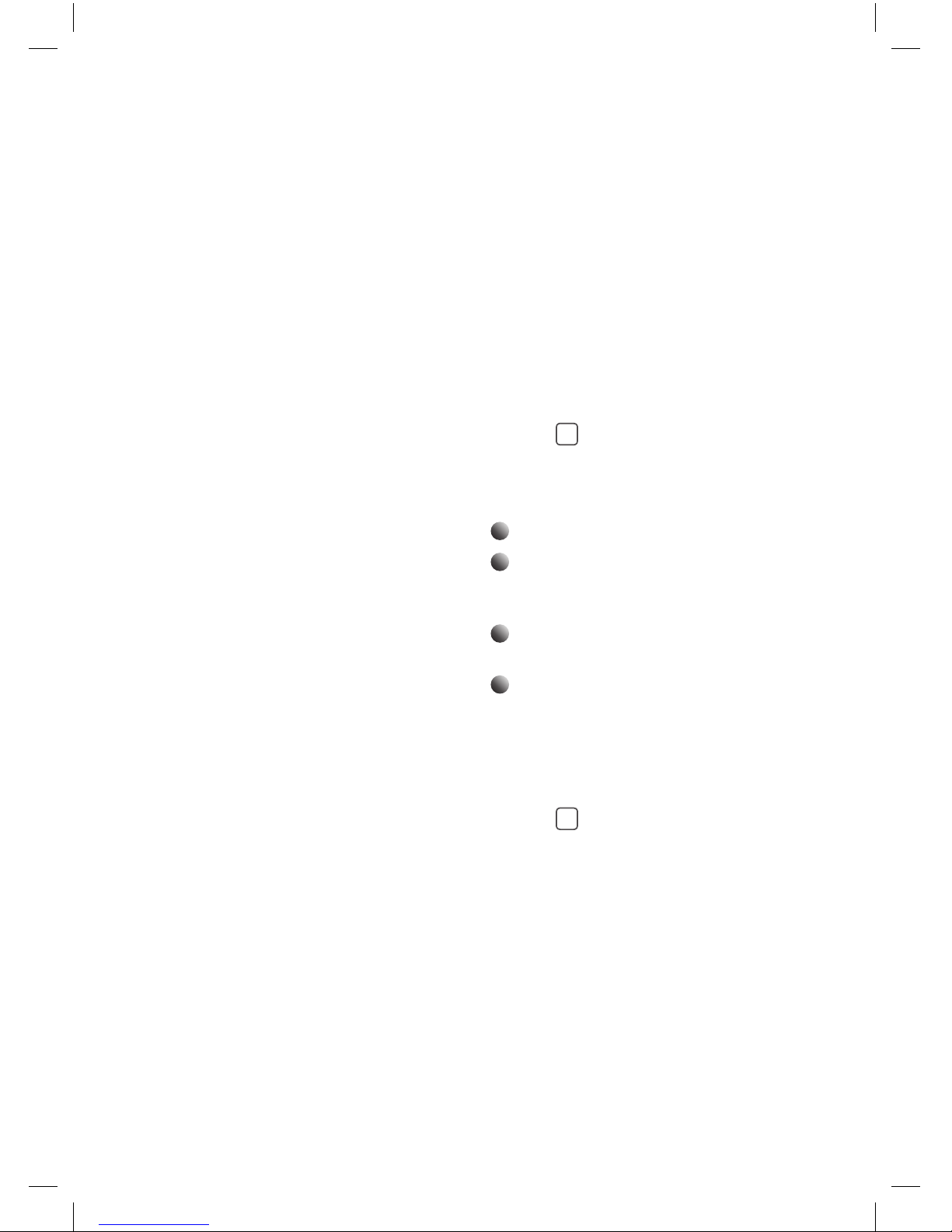
3
English
Introduction
This guide includes instructions on:
• connecting your sound processor to an
abutment
• care, cleaning and maintenance
• using accessories
• important information & troubleshooting
Note on figures: The figures included on the
front cover correspond to sections of information
in this manual which is general for all Baha sound
processors. Please reference the appropriate figure
when reading. The sound processor images shown
are representative only and not to scale. The
appearance of the sound processor included in
your kit may vary.
Welcome
Congratulations on getting your new Baha® sound processor. This manual provides
tips and advice on how to best use and care for your Cochlear™ Baha® Connect
System. It is a complement to the sound processor manual part A and does not
replace it.
Connecting your sound
processor
See figure
1
Use the tilt technique to safely and comfortably
connect and disconnect your sound processor,
from the abutment.
1
Move hair from the abutment.
2
Hold the sound processor with the buttons
positioned upwards, tilt it and gently snap it
into place.
3
To release, place one finger under the sound
processor and gently tilt until it releases.
4
To avoid feedback (whistling), ensure that the
sound processor is not touching any other
items, such as glasses or a hat.
Handling your sound
processor
See figure
2
Once you are familiar with your processor, you can
change the program and the volume level while
the sound processor is attached to the abutment.
Make sure you support the processor from the
bottom with your thumb as you press the buttons
with your index finger.
Page 4
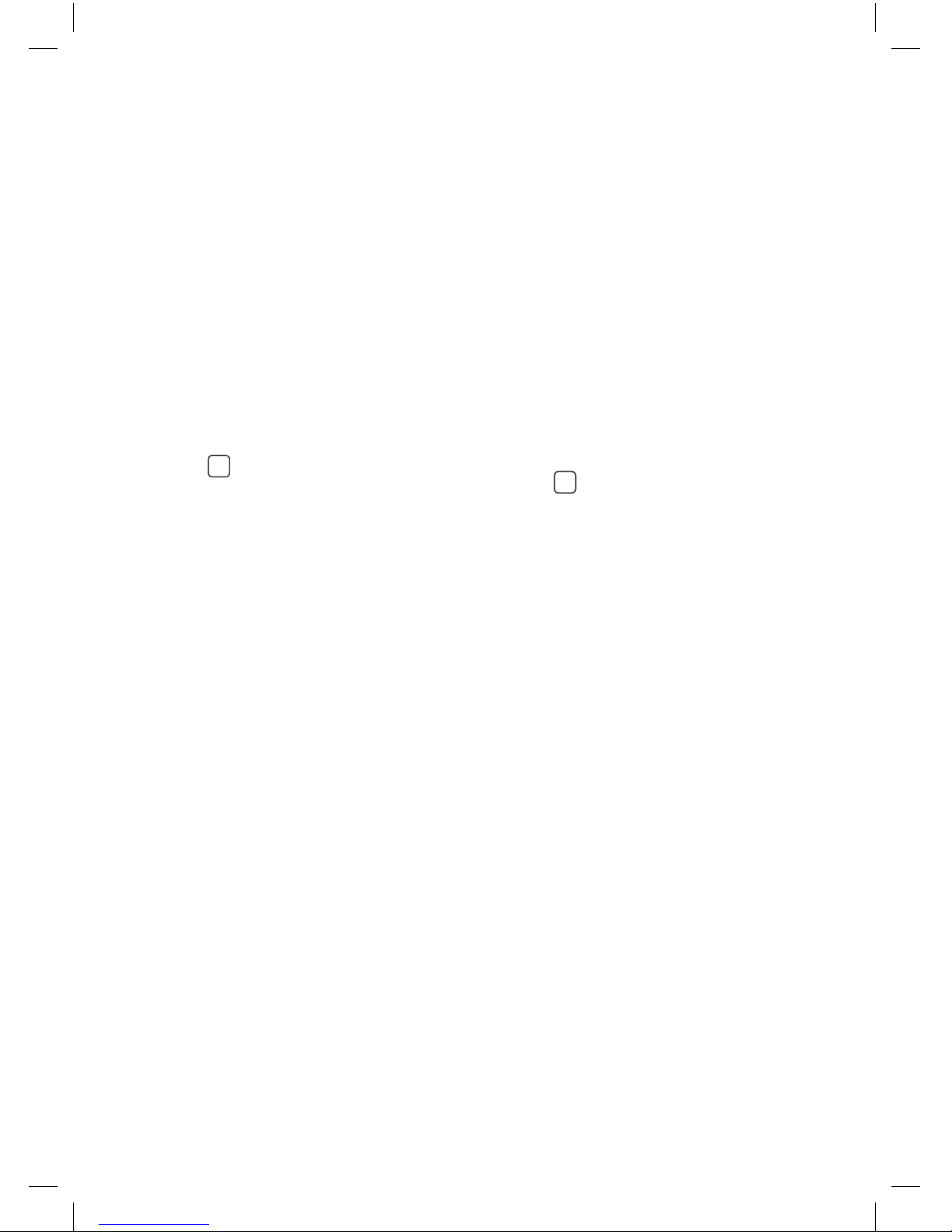
4
Caring for your abutment
Daily and weekly tasks are required to care for
your abutment properly.
Cleaning the abutment
Skin debris or other dirt in the abutment can
affect the sound quality and lead to damage
of your sound processor. Therefore it is very
important to clean the abutment area thoroughly.
Should you experience persistent irritation,
soreness or other signs of inflammation around
the abutment, contact your doctor or hearing care
professional.
First weeks after surgery
See figure
4
Once the dressing is removed, maintain good daily
hygiene at home to avoid redness or soreness.
Wash your hair carefully and use an alcohol-free
abutment cleaning wipe to keep the skin clean.
Daily cleaning
After a few weeks, start cleaning the outside of
the abutment daily using mild soap and plenty of
warm water. An abutment cleaning wipe should
be used to remove any debris around the base
of the abutment. Once clean, the area should
be gently dried with a clean towel or tissue. Any
hair wrapped around the abutment should be
removed.
Weekly cleaning
The inside of the abutment should be cleaned on
a weekly basis, using the wipes (or a soft cleaning
brush) to avoid damage of the sound processor.
Should you experience soreness or inflammation,
or if the abutment feels loose, contact your
hearing care professional.
Note: If you use a soft cleaning brush, remember
to always rinse it in mild soap and warm water
and let it air dry. Change the brush every three
months, or if you have had an infection. If
you have bilateral implants, use two separate
cleaning brushes (one for each abutment), to
avoid cross-contamination.
If you use the abutment cover make sure it is
cleaned at least once a week. Use warm soap and
water and your soft brush to clean the cover.
Long-term care
You will have regular check-ups as determined by
your hearing care professional. These checkups
help ensure that the processor works and fits
properly and that your implant area is healthy.
Using the abutment cover
See figure
3
The abutment cover protects the abutment
when the sound processor is not in place. This
prevents dirt from collecting in the abutment.
To attach the cover, gently press it onto the
abutment. Lift the cover to remove.
Storing your processor
Store your sound processor in your storage box
when it is not in use.
Wireless Accessories
With Baha sound processors you can use the
Cochlear Wireless Accessories to enhance
your listening experience. Ask your hearing
care professional to learn more about your
options or visit www.cochlear.com. Please
note the Cochlear Wireless Accessories are not
compatible with all sound processor models.
Page 5
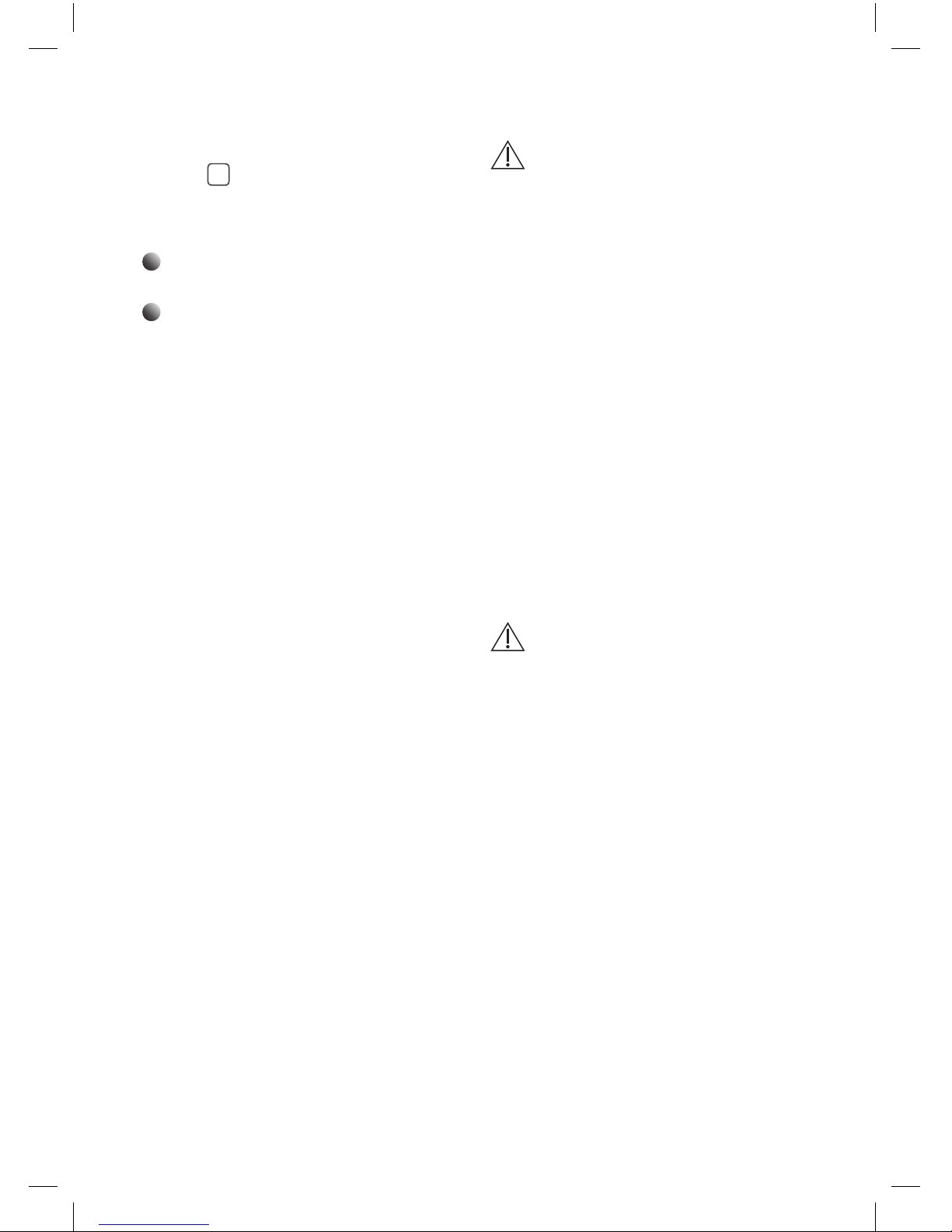
5
English
Other Audio Accessories
See figure
5
Connecting accessories via the
Direct Audio Input (DAI)
1
Match the accessory connector with the sound
processor DAI connector.
2
Holding the sound processor gently at the
corners, carefully push the accessory connector
into the DAI port.
Note: Not all sound processors have a Direct
Audio Input (DAI) access. Consult your user
manual part A for more information.
Dedicated DAI program and
microphone mixing
An optional DAI program that is set by your
hearing care professional allows you to listen to
sounds through the DAI.
Using the telecoil
The telecoil unit improves sound when using some
landline (fixed) and mobile telephones. It also
gives you access to loop facilities in homes and
public buildings. Attach the telecoil to the DAI port.
Using the Audio adapter
The Audio adapter allows direct input from
computers, personal stereos, TVs, MP3 players and
other external audio equipment. One end of the
Audio adapter is connected to the sound processor
at the DAI. The other end is connected to the
audio device.
Caution: Connecting electrical
equipment directly to the sound
processor is extremely dangerous. Always use
the Audio adapter when connecting an external
audio source to your sound processor.
Cochlear is not liable for any damage arising as
a result of connecting incorrect equipment or
incorrect use.
Using an FM receiver
An FM receiver enables the use of FM systems that
are commonly used in school classrooms.
Your hearing care professional can let you know
what FM receivers are available. Attach your FM
receiver to the DAI port. Keep extra batteries
available if using an FM receiver as they have high
energy consumption rates.
Warnings
If you are to undergo an MRI (Magnetic Resonance
Imaging) procedure, refer to the MRI Reference
Card included in the document pack.
Caution: Batteries can be harmful if
swallowed. Be sure to keep your batteries
out of reach for small children and household
pets. In the event a battery is accidentally
swallowed, seek immediate medical attention
at the nearest emergency center.
Page 6
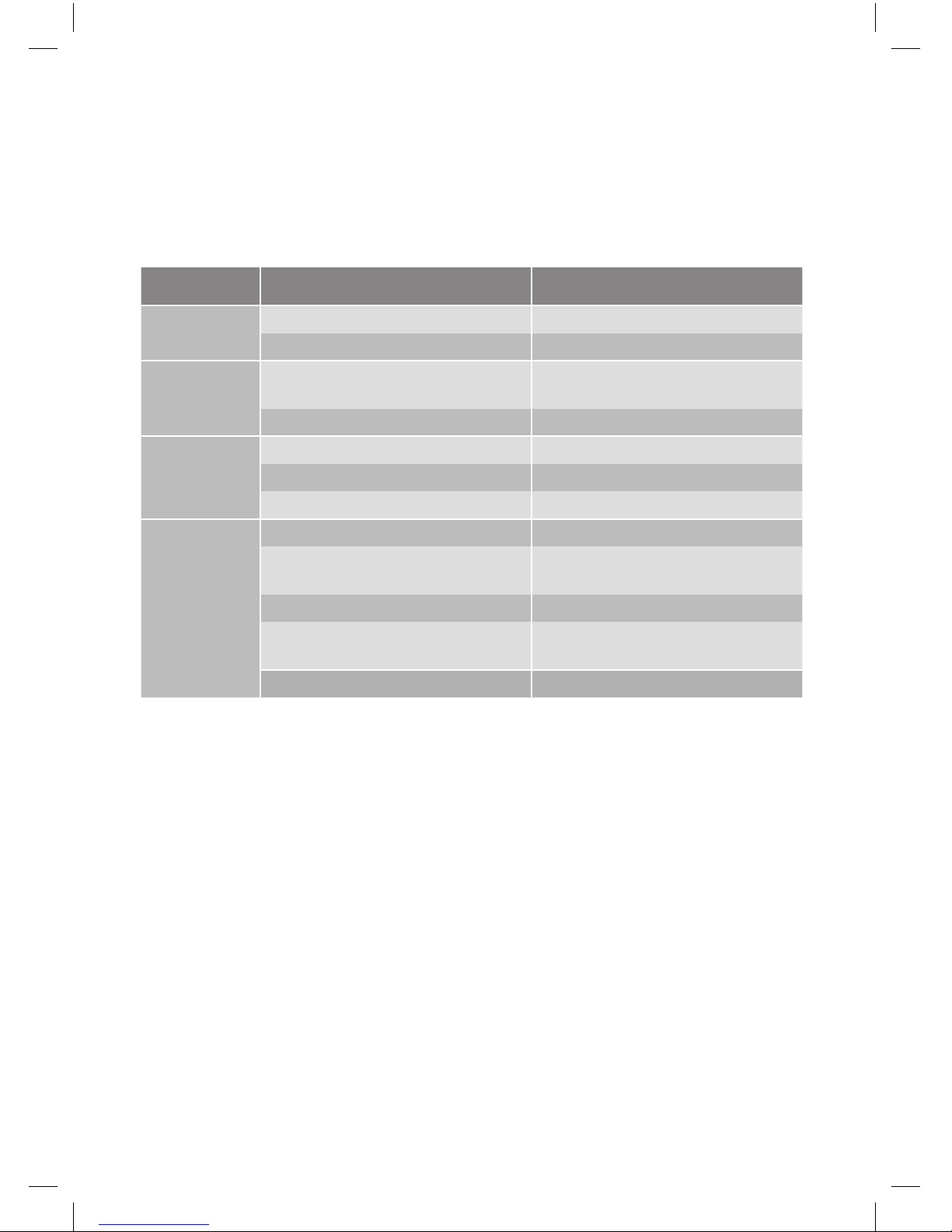
6
Problem Cause Possible Solution
No sound/
weak sound
Weak or dead battery. Replace battery.
Volume too low. Turn up volume.
Feedback
(whistling)
Hat, glasses or other object in contact
with sound processor.
Relocate or remove the object.
Battery door in wrong position. Close battery door.
Sound is
distorted or
intermittent
Too high volume. Decrease volume.
Weak battery. Replace battery.
Loose abutment. Contact your hearing care professional.
Sound
processor does
not work
Sound processor not turned on. Turn on sound processor.
Battery door is not completely closed. Gently close the battery door
completely.
Dead battery. Replace battery.
Battery inserted wrong way. Make sure the battery is inserted
correctly.
Key lock is activated. Deactivate key lock.
Troubleshooting
Battery function can be related to a number of
problems, such as no sound, intermittent sound
and crackling/buzzing. Often a new battery is the
solution.
If the possible solutions in this chart do not
solve your problem, please see your hearing care
professional for further assistance.
Page 7

7
English
Additional Information
Instructions for use in the USA
Caution: Federal law (USA) restricts this device
to sale or by the order of a medical practitioner.
Warning to hearing aid dispensers
A prospective Baha user must always have
a medical evaluation by a licensed physician
(preferably an ear specialist) and have an implant
placed in the skull bone before a Baha sound
processor can be dispensed. The Baha sound
processor can be used with a softband which
does not require an implant. However, a medical
evaluation is still warranted.
Important notice for prospective users of a
Baha sound processor
• A prospective Baha user must always have
a thorough medical evaluation by a licensed
physician (preferably a physician who specializes
in diseases of the ear, otolaryngologist, otologist,
or otorhinolaryngologist) and have an implant
placed in the skull bone before a Baha sound
processor is purchased.
• The purpose of the medical evaluation is to
ensure that all medically treatable conditions
that may affect hearing are identified and
treated before the sound processor is purchased.
Following the medical evaluation, the physician
will give you a written statement that states
that your hearing loss has been medically
evaluated and that you may be considered a
Baha candidate. The physician will refer you
to an audiologist or a hearing aid dispenser, as
appropriate, for an audiological evaluation.
• Federal law restricts the sale of Baha sound
processors to those individuals who have
obtained a medical evaluation from a licensed
physician. Federal law permits a fully informed
adult to sign a waiver statement declining the
medical evaluation for religious or personal
beliefs that preclude consultation with a
physician. The exercise of such a waiver is not in
your best health interest and its use is strongly
discouraged.
A word of caution about batteries
Batteries can be harmful if swallowed. Be sure to
always keep your batteries out of reach of small
children, pets, or people of diminished capacity.
In the event a battery is accidentally swallowed,
seek prompt medical attention at the nearest
emergency center, or call the National Button
Battery Hotline collect at (202) 625 – 3333.
Page 8
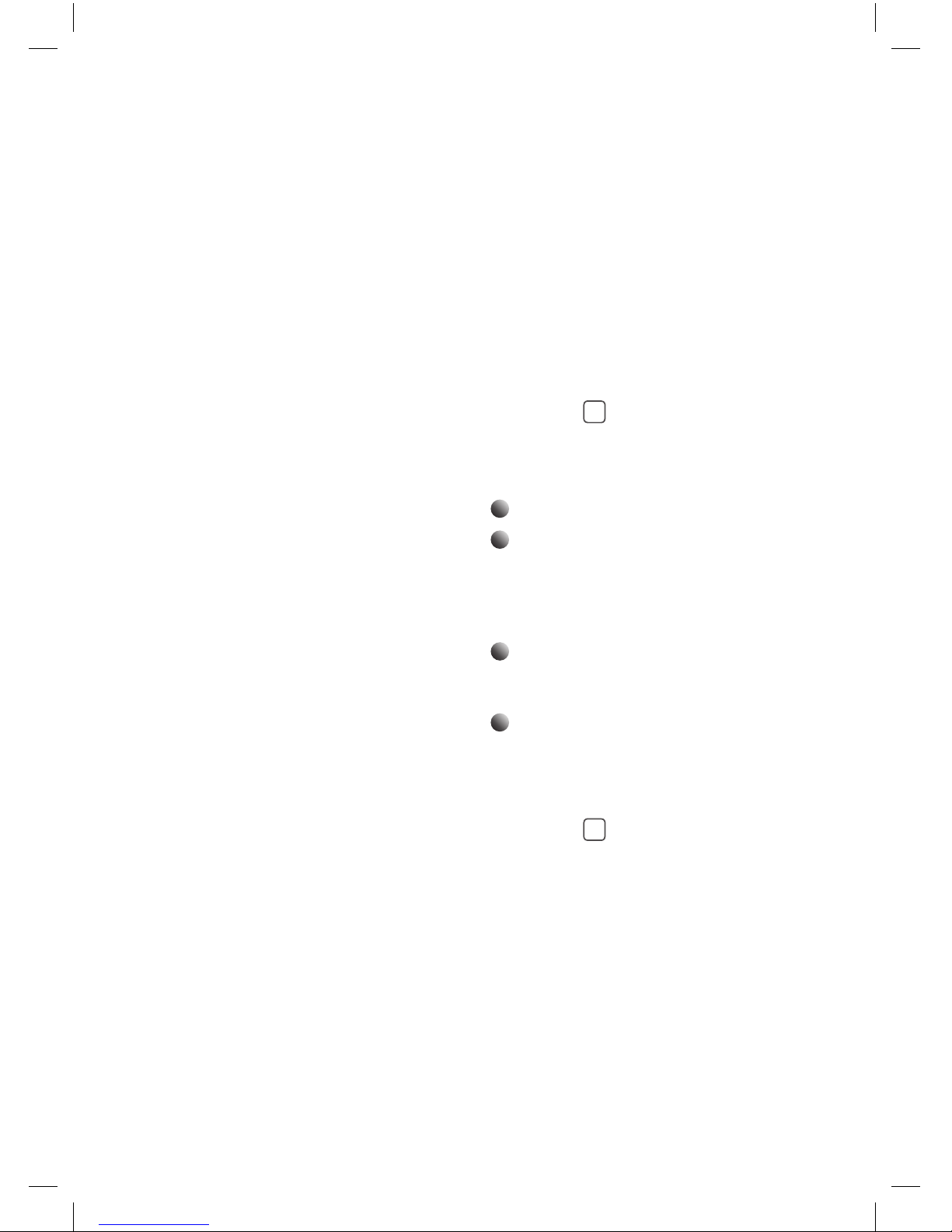
8
Introduction
Ce guide fournit des instructions relatives aux
procédures suivantes :
• connexion du processeur à un pilier
• soins, nettoyage et maintenance
• utilisation d'accessoires
• informations importantes et recherche des
pannes
Remarques concernant les illustrations : les
illustrations présentées sur la page de couverture
correspondent à des sections d'informations
du présent manuel qui s'appliquent de manière
générale à tous les processeurs Baha. Veuillez vous
reporter à l'illustration adéquate lors de la lecture.
Les images des processeurs ne sont qu'indicatives
et ne sont pas à l'échelle. L'aspect du processeur
inclus dans votre boîte peut être différent.
Bienvenue
Félicitations pour l'acquisition de votre nouveau processeur Baha®. Ce manuel
contient des conseils sur la manière d'utiliser et d'entretenir votre système Cochlear™
Baha® Connect de la meilleure manière. Il doit être considéré comme un complément
à la partie A du manuel du processeur et ne la remplace pas.
Connexion du processeur
Voir illustration
1
Utilisez la technique préconisée pour mettre en
place et retirer votre processeur confortablement
et en toute sécurité du pilier.
1
Écartez les cheveux gênants du pilier.
2
Tenez le processeur pour rendre la fixation type
bouton-pression accessible. Mettez le vibrateur
au contact du pilier en prenant un angle puis
remettez-le dans l'axe en poussant doucement.
Le processeur se fixera sur le pilier.
3
Tenez-le pour le libérer, glissez un doigt sous
le processeur et faites-le pivoter doucement
jusqu'à ce qu'il se détache.
4
Pour éviter tout larsen (sifflement), veillez à ce
que le processeur n'entre en contact avec aucun
autre objet tel que des lunettes ou un chapeau.
Manipulation du processeur
Voir illustration
2
Dès que vous vous êtes familiarisé avec la manipulation de votre processeur, vous pouvez changer de
programme ou modifier le volume tout en gardant
le processeur fixé au pilier. Veillez à bien soutenir
le processeur par le bas, à l'aide du pouce, tout en
appuyant sur les boutons avec l'index.
Page 9
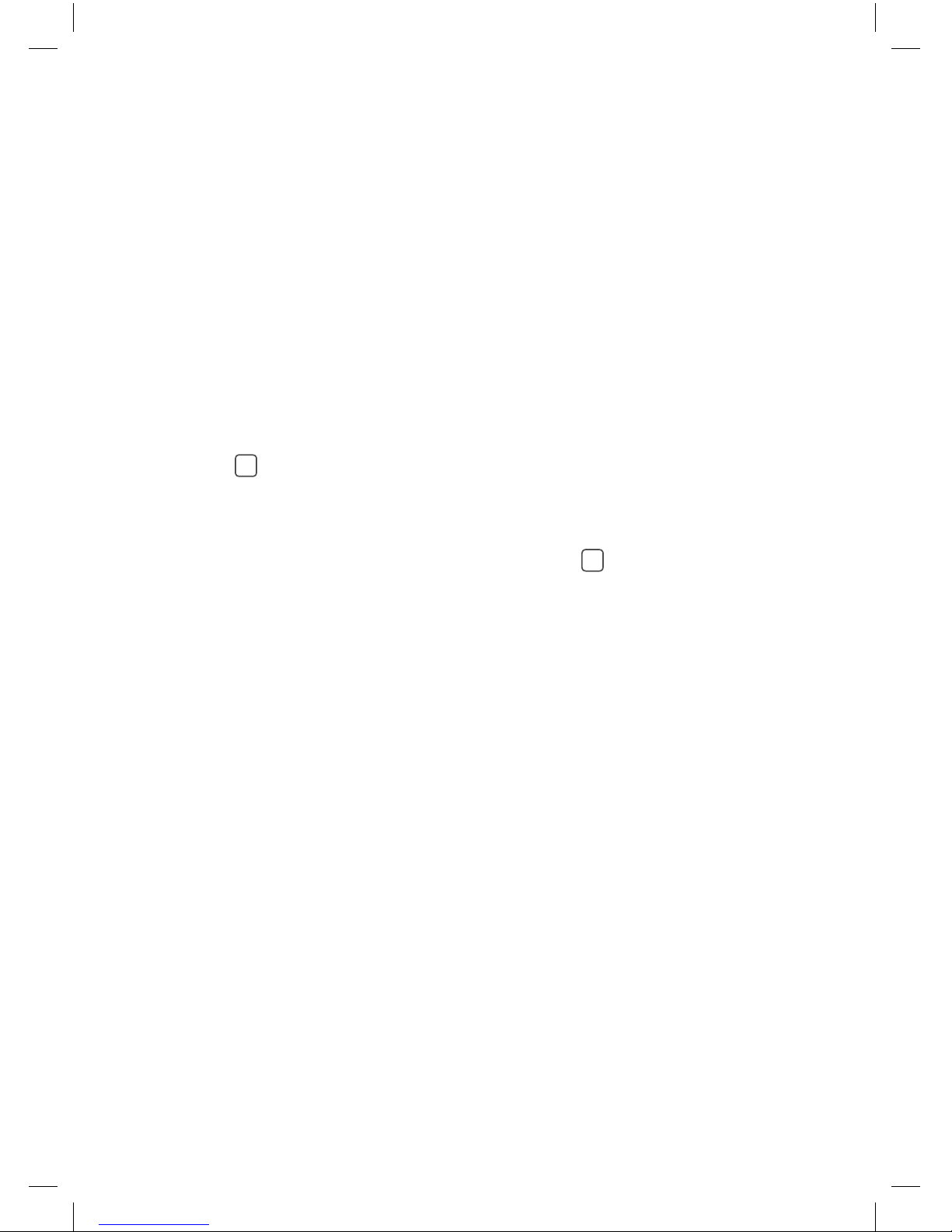
9
Français
Soin du pilier
Le pilier demande des soins quotidiens
et hebdomadaires.
Nettoyage du pilier
La présence de débris de peau ou d'autres saletés
dans le pilier peut nuire à la qualité sonore et
endommager votre processeur. Il est donc très
important de nettoyer soigneusement la zone
du pilier.
Contactez votre médecin Orl en cas d'irritation,
de douleur ou d'autres signes d'inflammation
persistants autour du pilier.
Premières semaines après la chirurgie
Voir illustration
4
Après le retrait du pansement, il est important
d'avoir une bonne hygiène quotidienne chez vous,
afin d'éviter toute rougeur ou douleur. Procédez
prudemment lorsque vous vous lavez les cheveux
et utilisez une lingette de nettoyage du pilier sans
alcool pour nettoyer la peau.
Nettoyage quotidien
Après quelques semaines, commencez à nettoyer
tous les jours la partie externe du pilier en utilisant
un savon doux et beaucoup d'eau chaude. Toute
impureté autour de la base du pilier doit être
enlevée à l'aide d'une lingette de nettoyage du
pilier. Après le nettoyage, séchez délicatement la
zone avec une serviette ou un mouchoir en papier
propre. Enlevez les cheveux entortillés autour
du pilier.
Nettoyage hebdomadaire
L'intérieur du pilier doit être nettoyé chaque
semaine, à l'aide des lingettes (ou d'une brosse de
nettoyage douce), pour ne pas endommager le
processeur. En cas de douleurs ou d'inflammation,
ou si le pilier se desserre, contactez votre
audioprothésiste.
Remarque : si vous utilisez une brosse de
nettoyage douce, n'oubliez pas de toujours
la rincer au savon doux et à l'eau tiède et de la
laisser sécher à l'air. Remplacez la brosse tous les
trois mois ou après une infection. Si vous avez
des implants bilatéraux, utilisez deux brosses de
nettoyage distinctes (une pour chaque pilier), afin
d'éviter une éventuelle contamination croisée.
Si vous utilisez le couvre-pilier, n'oubliez pas de le
nettoyer au moins une fois par semaine. Utilisez
du savon, de l'eau chaude et votre brosse douce
pour nettoyer le couvre-pilier.
Soins à long terme
Vous subirez des contrôles réguliers à une
fréquence déterminée par votre médecin Orl
ou votre audioprothésiste. Ces contrôles ont
pour but de vérifier que le processeur fonctionne
et s'adapte correctement et que la zone de
l'implant est saine.
Utilisation du couvre-pilier
Voir illustration
3
Le couvre-pilier protège le pilier lorsque le
processeur n'est pas en place. Il empêche la
saleté de s'amasser dans le pilier.
Pour mettre en place le couvre-pilier,
pressez-le doucement sur le pilier. Pour
l'enlever, soulevez-le.
Rangement du processeur
Conservez votre processeur dans sa boîte de
rangement lorsque vous ne l'utilisez pas.
Accessoires sans fil
Avec les processeurs Baha, vous pouvez utiliser
les accessoires sans fil Cochlear pour améliorer
votre expérience d'écoute. Demandez à votre
audioprothésiste plus d'informations sur les
options, ou rendez-vous sur www.cochlear.com.
Veuillez noter que les accessoires sans fil Cochlear
ne sont pas compatibles avec tous les modèles de
processeurs.
Page 10

10
Autres accessoires audio
Voir illustration
5
Connexion d'accessoires via
l'entrée audio directe (DAI)
1
Branchez la prise de l'accessoire à l'entrée audio
DAI du processeur.
2
Tout en tenant délicatement le processeur par
les angles, enfoncez doucement la prise de
l'accessoire dans le port DAI.
Remarque : tous les processeurs ne disposent pas
d'un accès Entrée audio directe (DAI). Reportezvous à la partie A de votre Manuel de l'utilisateur
pour plus d'informations.
Programme DAI dédié et
combinaison avec le microphone
Un programme DAI, configuré par votre audioprothésiste, vous permet d'écouter des sons
provenant d'un accessoire audio connecté à votre
processeur.
Utilisation de la boucle à induction
La boucle à induction se connecte au port DAI
de votre processeur. L'utilisation de ce dispositif
consiste à transmettre directement au processeur
le son que vous souhaitez écouter. Par exemple,
certains téléphones sont équipés d'une boucle à
induction sur le combiné, ce qui permet d'éliminer
le bruit extérieur et d'écouter directement son
interlocuteur. Elle permet aussi d’accéder aux
systèmes avec boucle, à la maison et dans les
bâtiments publics. Branchez la boucle à induction
au port DAI.
Utilisation de l'adaptateur audio
L'adaptateur audio permet une entrée directe à
partir d'ordinateurs, d'appareils stéréo portables,
de téléviseurs, de lecteurs MP3 et autres
appareils audio externes. La prise trois broches
de l'adaptateur audio se branche au port DAI du
processeur. La prise jack se connecte à l'appareil
audio.
Attention : il est extrêmement dangereux
de connecter un équipement électrique
directement au processeur. Toujours utiliser
l'adaptateur audio pour brancher une source
audio externe au processeur.
Cochlear n'est pas responsable des dommages dus
à la connexion d'un équipement inadéquat ou d'une
utilisation incorrecte.
Utilisation d'un récepteur FM
Un récepteur FM permet l'utilisation de systèmes
FM tels que ceux qui sont généralement utilisés
dans les classes d'écoles.
Votre audioprothésiste peut vous indiquer
les récepteurs FM disponibles. Branchez votre
récepteur FM au port DAI. Si vous utilisez un
récepteur FM, ayez une réserve de piles, car cet
appareil a une forte consommation.
Avertissements
Avant tout examen par IRM (imagerie par
résonance magnétique), reportez-vous à la carte de
référence IRM fournie dans la documentation.
Attention : Les piles peuvent être
dangereuses si elles sont avalées.
Conservez toujours les piles hors de portée
des enfants et des animaux domestiques. Si
une pile est avalée par accident, demandez
immédiatement une aide médicale auprès du
centre d'urgences le plus proche.
Page 11

11
Français
Problème Cause Solution possible
Pas de son/son
faible
Pile faible ou déchargée. Remplacez la pile.
Volume trop faible. Augmentez le volume.
Effet larsen
(sifflement)
Chapeau, lunettes ou autre objet en
contact avec le processeur.
Déplacez ou enlevez l'objet.
Couvercle de compartiment pile mal
positionné.
Refermez le couvercle.
Le son présente
une distorsion
ou est
intermittent
Volume trop élevé. Diminuez le volume.
Pile faible. Remplacez la pile.
Pilier dévissé. Adressez-vous à votre audioprothésiste.
Le processeur
ne fonctionne
pas
Le processeur n'est pas allumé. Allumez le processeur.
Le couvercle de compartiment pile
n'est pas complètement fermé.
Refermez délicatement le couvercle à
fond.
Pile déchargée. Remplacez la pile.
Pile placée à l'envers. Assurez-vous que la pile est placée
correctement.
Le verrouillage est activé. Désactivez le verrouillage.
Guide de dépannage
Une pile défectueuse peut générer un certains
nombre de dysfonctionnements tels qu'absence de
son, son intermittent, craquement/bourdonnements.
La solution consiste souvent à remplacer la pile.
Si les diverses solutions de ce tableau ne résolvent
pas votre problème, adressez-vous à votre
audioprothésiste pour obtenir de l'aide.
Page 12

12
Informations
supplémentaires
Instructions pour l'utilisation
aux U.S.A.
Attention : la Loi fédérale (USA) permet
uniquement la vente de cet appareil ou son
utilisation à la demande d'un médecin.
Avertissement pour les audioprothésistes
Tout utilisateur potentiel d'un système Baha doit
toujours subir un examen médical, dispensé par un
médecin habilité (de préférence un Orl) et avoir un
implant placé dans l'os crânien avant de recevoir
un processeur Baha. Cependant, le processeur Baha
peut aussi être utilisé avec un bandeau souple Baha
qui ne requiert pas d'implant. Toutefois, un examen
médical est toujours justifié.
Remarque importante pour les utilisateurs
potentiels d'un processeur Baha
• Tout utilisateur potentiel d'un système Baha doit
toujours subir un examen médical approfondi,
dispensé par un médecin habilité (de préférence
un spécialiste des maladies de l'oreille, otolaryn
gologiste, otologiste ou otorhinolaryngologiste)
et recevoir un implant dans l'os crânien avant
d'acquérir un processeur Baha.
• Le but de l'examen médical est de s'assurer que
toutes les conditions susceptibles d'affecter
l'audition et pouvant être traitées médicalement
sont identifiées et traitées avant l'acquisition
d'un processeur. À l'issue de l'examen médical,
le médecin vous remettra un document écrit
attestant que votre perte auditive a été évaluée
médicalement et que vous pouvez être considéré
comme candidat pour un implant Baha. Le
médecin vous adressera ensuite à un audiologiste
ou à un audioprothésiste, selon le cas, pour un
examen audiologique.
• Aux U.S.A., la loi fédérale limite la vente de
processeurs Baha aux individus ayant subi un
examen médical effectué par un médecin habilité.
Aux U.S.A., la loi fédérale permet à un adulte
pleinement informé de signer une déclaration de
renonciation à l'examen médical pour raison de
croyances religieuses ou personnelles qui excluent
toute consultation auprès d'un médecin. L'exercice
de ce droit n'est pas dans le meilleur intérêt de
votre santé et est fortement déconseillé.
Un mot d'avertissement concernant les piles
Les piles peuvent être dangereuses si elles sont
avalées. Conservez toujours les piles hors de portée
des enfants et des animaux domestiques, ou des
personnes de faible capacité mentale. Si une pile
est avalée par accident, demandez immédiatement
une aide médicale auprès du centre d'urgences le
plus proche ou appelez la National Button Battery
Hotline collect au (202) 625 – 3333.
Page 13

13
Deutsch
Einleitung
Dieses Handbuch enthält
• Anleitungen zum Ansetzen des Soundprozessors
an eine Schnappkupplung
• Anleitungen zur Pflege, Reinigung und Wartung
• Anleitungen zum Einsatz von Zubehör
• Wichtige Informationen und Anleitungen
zur Fehlerbehebung
Hinweis zu den Abbildungen: Die Abbildungen
auf der Innenseite des vorderen Umschlags beziehen
sich auf Hinweise in diesem Handbuch, das für
alle Baha Soundprozessoren gilt. Achten Sie beim
Lesen bitte auf die entsprechende Abbildung. Die
abgebildeten Soundprozessoren sind stellvertretend
dargestellt und nicht maßstabsgetreu. Der Sound
-
prozessor in Ihrem Set kann anders aussehen.
Willkommen
Herzlichen Glückwunsch zu Ihrem neuen Baha® Soundprozessor. Dieses Benutzerhandbuch enthält Tipps und Hinweise, wie Sie Ihr Cochlear™ Baha® Connect System
optimal verwenden und pflegen. Sie ergänzt das Benutzerhandbuch Teil A über den
Soundprozessor und ersetzt es nicht.
Ansetzen Ihres
Soundprozessors
Siehe Abbildung
1
Verwenden Sie die Kipptechnik, um Ihren
Soundprozessor sicher an die Schnappkupplung
anzusetzen und wieder abzunehmen.
1
Schieben Sie im Bereich der Schnappkupplung
Ihre Haare beiseite.
2
Halten Sie den Soundprozessor mit den Tasten
nach oben, kippen Sie ihn leicht an, und lassen
Sie ihn vorsichtig einrasten.
3
Zum Lösen des Soundprozessors legen Sie
einen Finger unter das Gerät und kippen es,
bis es sich löst.
4
Achten Sie zum Vermeiden von Rückkopplungen
(Pfeifen) darauf, dass keine Gegenstände wie
eine Brille oder Kopfbedeckung den Soundprozessor berühren.
Handhabung Ihres
Soundprozessors
Siehe Abbildung
2
Mit etwas Übung können Sie Programm oder Lautstärke ändern, während Sie den Soundprozessor
tragen. Stützen Sie einfach den Soundprozessor
mit dem Daumen von unten, während Sie oben
mit dem Zeigefinger die Tasten drücken.
Page 14

14
Pflege Ihrer Schnappkupplung
Sorgen Sie immer für die richtige Pflege Ihrer
Schnappkupplung.
Reinigen der Schnappkupplung
Hautschuppen und Verschmutzungen in der
Schnappkupplung können die Klangqualität
beeinträchtigen und zu Schäden an Ihrem
Soundprozessor führen. Aus diesem Grund ist
ein gründliches Reinigen des SchnappkupplungsBereichs äußerst wichtig.
Wenn die Haut um den Schnappkupplungs-Bereich
dauerhaft gereizt ist, Sie Schmerzen haben oder
andere Anzeichen einer Entzündung vorliegen,
wenden Sie sich bitte an Ihren Arzt oder Ihr
audiologisches Hörzentrum.
Die ersten Wochen nach dem Eingriff
Siehe Abbildung
4
Nach Entfernen des Verbandes befolgen Sie
eine sorgfältige tägliche Hygiene, damit keine
Rötungen oder wunde Stellen auftreten. Waschen
Sie Ihr Haar vorsichtig, und verwenden Sie ein
alkoholfreies Reinigungstuch für das Säubern der
Schnappkupplung und zum Reinigen der Haut.
Tägliches Reinigen
Beginnen Sie nach einigen Wochen damit, die
Schnappkupplung mit milder Seife und viel
warmem Wasser zu reinigen. Entfernen Sie
Verkrustungen um die Kupplungsbasis mit einem
Reinigungstuch. Nach dem Reinigen trocknen Sie
den Bereich mit einem sauberen Handtuch oder
einem fusselfreien Tuch ab. Entfernen Sie Haare,
die sich um die Schnappkupplung gewickelt haben.
Wöchentliches Reinigen
Reinigen Sie das Innere der Schnappkupplung
mit Reinigungstüchern (oder der weichen
Reinigungsbürste) wöchentlich, um eine
Beschädigung des Soundprozessors zu vermeiden.
Wenn die Haut wund oder entzündet ist oder die
Schnappkupplung sich lose anfühlt, sollten Sie sich
an Ihren HNO-Arzt wenden.
Hinweis: Wenn Sie eine Reinigungsbürste
verwenden, vergessen Sie nicht, diese mit milder
Seife und warmem Wasser zu reinigen und an der
Luft trocknen zu lassen. Wechseln Sie die Bürste
alle drei Monate und darüber hinaus nach dem
Auftreten einer Infektion. Wenn Sie bilateral
mit Baha Implantaten versorgt sind, verwenden
Sie bitte zwei separate Reinigungsbürsten
(eine für jede Schnappkupplung), um eine
Kreuzkontamination zu vermeiden.
Falls Sie die Abdeckung für die Schnappkupplung
verwenden, reinigen Sie diese ebenfalls mindestens
einmal wöchentlich. Benutzen Sie dazu Seife und
warmes Wasser und Ihre weiche Reinigungsbürste.
Langfristige Pflege
Ihr Audiologe oder Akustiker wird mit Ihnen
regelmäßige Kontrolluntersuchungen vereinbaren. Durch diese Kontrolluntersuchungen
wird gewährleistet, dass der Soundprozessor
einwandfrei funktioniert, richtig angepasst ist
und Ihr Implantatbereich gesund bleibt.
Verwenden der
SchnappkupplungsAbdeckung
Siehe Abbildung
3
Die Abdeckung kann auf die Schnappkupplung
aufgesetzt werden, wenn der Soundprozessor nicht
getragen wird. Dies verhindert das Eindringen von
Staub in die Schnappkupplung.
Um die Schnappkupplungs-Abdeckung
aufzustecken, drücken Sie sie sanft auf die
Schnappkupplung. Ziehen Sie die Abdeckung
von der Schnappkupplung ab, um sie wieder
zu entfernen.
Lagern Ihres Soundprozessors
Lagern Sie Ihren Soundprozessor, wenn er nicht
benutzt wird, in Ihrer Aufbewahrungsbox.
Wireless-Zubehör
Sie können das Cochlear Wireless-Zubehör mit
den Baha Soundprozessoren verwenden und
damit Ihre Hörqualität erheblich verbessern.
Fragen Sie dazu Ihren Audiologen oder Akustiker,
oder rufen Sie www.cochlear.com auf. Beachten
Sie aber, dass das Cochlear Wireless-Zubehör nicht
mit allen Soundprozessor-Modellen kompatibel ist.
Page 15

15
Deutsch
Anderes Audio-Zubehör
Siehe Abbildung
5
Audiozubehör am direkten
Audioeingang (DAI) anschließen
1
Führen Sie den Stecker des entsprechenden Zu-
behörs in die DAI-Buchse des Soundprozessors.
2
Halten Sie den Soundprozessor vorsichtig an
den Seiten fest, und drücken Sie den Stecker
in die DAI-Buchse.
Hinweis: Nicht alle Soundprozessoren verfügen
über einen direkten Audioeingang (DAI). Lesen Sie
dazu Ihr Benutzerhandbuch Teil A.
Spezielles DAI-Programm und
Mikrofonmischung
Ihr Audiologe oder Akustiker kann Ihnen ein
spezielles DAI-Programm für den direkten
Audioeingang erstellen.
Verwenden der Telefonspule
Die Telefonspule sorgt für optimales Hören
bei Gesprächen über spezielle Festnetz- und
Mobiltelefone. Außerdem ermöglicht sie das
Hören über Ringschleifenanlagen zu Hause
und in öffentlichen Gebäuden. Die Telefonspule
wird an die DAI-Buchse angeschlossen.
Verwenden des Audioadapters
Der Audioadapter ermöglicht einen Direktanschluss
an Computer, Fernseher, mobile batteriebetriebene
und andere externe Audiogeräte. Das eine Ende des
Audioadapters wird über den DAI-Eingang mit dem
Soundprozessor verbunden. Das andere Ende wird
an das Audiogerät angeschlossen.
Achtung: Das Anschließen von Elektro-
geräten an den Soundprozessor ohne den
Audioadapter ist extrem gefährlich. Verwenden
Sie deshalb stets den Audioadapter, wenn
Sie Ihren Soundprozessor mit einer externen
Audioquelle verbinden.
Cochlear haftet nicht für Schäden durch das
Anschließen falscher Systemkomponenten
oder fehlerhafte Benutzung.
Verwenden eines FM-Empfängers
Ein FM-Empfänger ermöglicht das Verwenden
von FM-Systemen, die häufig in der Schule
eingesetzt werden.
Ihr Audiologe oder Akustiker berät Sie gerne, welche
FM-Empfänger erhältlich sind. Verbinden Sie Ihren
FM-Empfänger mit der DAI-Buchse. Halten Sie
zusätzliche Batterien bereit, wenn Sie einen FMEmpfänger verwenden. Dies hat einen erhöhten
Stromverbrauch zur Folge.
Warnhinweise
Falls Sie sich einer Kernspintomographie (MRT)
unterziehen müssen, befolgen Sie bitte die Hinweise
auf der diesem Dokumentenpaket beiliegenden
MRT-Karte (MRI Reference Card).
Achtung: Das Verschlucken von Batterien
ist gefährlich. Bewahren Sie die Batterien
außerhalb der Reichweite von Kleinkindern und
Haustieren auf. Falls versehentlich eine Batterie
verschluckt wird, suchen Sie umgehend den
nächsten Notarzt auf.
Page 16

16
Problem Ursache Mögliche Lösung
Kein Ton/
schwacher Ton
Weitgehend oder vollständig entladene
Batterie.
Wechseln Sie die Batterie.
Lautstärkeeinstellung zu gering. Erhöhen Sie die Lautstärkeeinstellung.
Rückkopplung
(Pfeifen)
Kopfbedeckung, Brille oder andere
Gegenstände berühren den
Soundprozessor.
Verschieben oder entfernen Sie den
Gegenstand.
Batteriefach-Deckel falsch aufgesetzt. Schließen Sie den Batteriefach-Deckel.
Der Klang ist
verzerrt oder
setzt aus
Lautstärke zu hoch. Verringern Sie die Lautstärke-
einstellung.
Weitgehend entladene Batterie. Wechseln Sie die Batterie.
Lockere Schnappkupplung. Wenden Sie sich an Ihren Audiologen
oder HNO-Arzt.
Soundprozessor
funktioniert
nicht
Soundprozessor ist nicht eingeschaltet. Schalten Sie den Soundprozessor ein.
Batteriefach-Deckel ist nicht
vollständig geschlossen.
Schließen Sie den Batteriefach-
Deckel vollständig.
Entladene Batterie. Wechseln Sie die Batterie.
Batterie falsch eingelegt. Achten Sie beim Einsetzen der
Batterie auf die richtige Polarität.
Die Tastensperre ist aktiviert. Tastensperre deaktivieren.
Anleitung zur Fehlerbehebung
Mangelnde Batterieleistung kann eine Reihe von
Problemen hervorrufen, wie fehlenden Ton, Aussetzer
und Knack-/Summgeräusche. Oft muss einfach nur
die Batterie ausgetauscht werden.
Falls die hier aufgeführten Maßnahmen das
Problem nicht lösen, wenden Sie sich bitte an Ihren
Audiologen oder Akustiker für weitere Hilfe.
Page 17

17
Deutsch
Zusätzliche Informationen
Bedienungsanleitung für die
Vereinigten Staaten
Achtung: Gemäß der Gesetzgebung der
Vereinigten Staaten darf dieses Gerät
ausschließlich an Ärzte verkauft oder
von Ärzten verschrieben werden.
Warnhinweis für Hörgeräteakustiker
Ein Baha Gerät kann erst an einen Kunden ausgegeben werden, nachdem die ärztliche Diagnose durch
einen zugelassenen Arzt (vorzugsweise einen HalsNasen-Ohren-Facharzt) gestellt und ein Implantat
im Schädelknochen hinter dem Ohr eingesetzt
wurde. Der Baha Soundprozessor kann mit einem
Softband getragen werden, wofür kein Implantat
erforderlich ist. Eine ärztliche Verordnung muss
jedoch in jedem Fall vorliegen.
Wichtiger Hinweis für potenzielle Nutzer
eines Baha Soundprozessors
• Ein potenzieller Nutzer muss vor der Anschaffung
eines Baha Soundprozessors immer zunächst
eine gründliche ärztliche Diagnose durch einen
zugelassenen Arzt (vorzugsweise Hals-NasenOhren-Facharzt) durchführen lassen und sich
ein Implantat im Schädelknochen hinter dem
Ohr einsetzen lassen.
• Durch die ärztliche Diagnose soll vor der
Anschaffung des Soundprozessors gewährleistet
werden, dass alle medizinisch behandelbaren
Umstände, die das Hörvermögen gegebenenfalls
beeinträchtigen, abgeklärt und behandelt werden.
Bei entsprechender ärztlicher Diagnose erhalten
Sie vom Arzt einen schriftlichen Befund, aus
dem hervorgeht, dass Ihr Hörverlust medizinisch
diagnostiziert wurde und dass Sie ein geeigneter
Patient für ein Baha Produkt sind. Der Arzt wird
Sie zur audiologischen Beurteilung an einen
Audiologen oder Hörgeräteakustiker verweisen.
• Gemäß der Gesetzgebung der Vereinigten Staaten
dürfen Baha Soundprozessoren ausschließlich
an Personen verkauft werden, die von einem
zugelassenen Arzt die entsprechende medizini
sche Diagnose erhalten haben. Die Gesetzgebung
der Vereinigten Staaten lässt die Abgabe einer
schriftlichen Verzichtserklärung eines umfassend
aufgeklärten Erwachsenen zu, falls diese Person
aus religiösem oder persönlichem Glauben eine
medizinische Beratung ablehnt. Eine Verzichtserklä
rung liegt jedoch nicht in Ihrem gesundheitlichen
Interesse, und es wird dringend davon abgeraten.
Warnhinweis zu den Batterien
Das Verschlucken von Batterien ist gefährlich.
Bewahren Sie die Batterien immer außerhalb
der Reichweite von Kleinkindern und Menschen
mit geistiger Behinderung sowie Haustieren auf.
Falls versehentlich eine Batterie verschluckt wird,
suchen Sie umgehend den nächsten Notarzt auf
oder wenden sich an die „National Button Battery
Hotline“ (202) 625 – 3333 (nur USA).
Page 18

18
Inleiding
Deze gids bevat instructies over:
• het plaatsen van de geluidsprocessor op het
abutment
• verzorging, reiniging en onderhoud
• het gebruik van accessoires
• belangrijke informatie en hulp bij problemen
Opmerking bij de afbeeldingen: De afbeeldingen
op het voorblad corresponderen met in deze
handleiding vermelde informatie die voor alle Baha
geluidsprocessors van toepassing is. Raadpleeg
tijdens het lezen de bijbehorende afbeelding.
De getoonde afbeeldingen van de geluidsprocessor
zijn wel representatief, maar niet op ware grootte.
De geluidsprocessor in de door u aangeschafte set
kan er anders uitzien dan die op de afbeeldingen.
Welkom
Gefeliciteerd met uw nieuwe Baha® geluidsprocessor. Deze handleiding geeft u tips en
aanbevelingen over het gebruik en het onderhoud van uw Cochlear™ Baha® Connect
Systeem. Deze handleiding vormt een aanvulling op deel A van de handleiding van de
geluidsprocessor en dient niet als vervanging.
De geluidsprocessor op
het abutment plaatsen
Zie afbeelding
1
Gebruik de kanteltechniek voor het veilig en
pijnloos vastklikken en loskoppelen van de
geluidsprocessor.
1
Zorg ervoor dat uw haar niet in de weg zit.
2
Houd de geluidsprocessor vast met de toetsen
omhoog gericht, kantel de geluidsprocessor en
klik hem voorzichtig op zijn plaats.
3
Om hem los te koppelen, plaatst u één vinger
onder de geluidsprocessor en kantelt u hem
voorzichtig totdat hij loslaat.
4
Zorg ervoor dat de geluidsprocessor niet in
aanraking komt met andere voorwerpen, zoals
een bril of een hoed, om fluiten te vermijden.
De geluidsprocessor
gebruiken
Zie afbeelding
2
Zodra u vertrouwd bent met uw geluidsprocessor,
kunt u -terwijl de geluidsprocessor op het abutment
zit- overschakelen naar een ander programma en
het volume wijzigen. Zorg ervoor dat u hierbij de
geluidsprocessor aan de onderzijde met uw duim
ondersteunt, terwijl u de toetsen bedient met
uw wijsvinger.
Page 19

19
Nederlands
Het abutment onderhouden
Om het abutment goed te onderhouden, moeten
dagelijks en wekelijks bepaalde taken worden
uitgevoerd.
Het abutment schoonmaken
De aanwezigheid van huidresten of vuil in het
abutment kan de geluidskwaliteit negatief
beïnvloeden en kan leiden tot beschadiging
van de geluidsprocessor. Daarom is het zeer
belangrijk het abutment en het gebied er
omheen grondig schoon te maken.
Mocht u aanhoudende irritatie, pijn of tekenen van
ontsteking rond het abutment ervaren, neem dan
contact op met uw arts of audioloog.
De eerste weken na de operatie
Zie afbeelding
4
Wanneer het verband is verwijderd, is een goede
dagelijkse hygiëne belangrijk om roodheid en
pijn te voorkomen. Was uw haren voorzichtig en
gebruik een alcoholvrij abutmentreinigingsdoekje
om de huid schoon te houden.
Dagelijks schoonmaken
Begin na een paar weken met het dagelijks
schoonmaken van de buitenkant van het abutment.
Gebruik hiervoor een milde zeep en veel warm
water. Gebruik een abutmentreinigingsdoekje om
eventuele huidresten die zich rond de basis van het
abutment hebben opgehoopt, te verwijderen. Dep,
na het schoonmaken van het abutment, de huid
rondom het abutment voorzichtig droog met een
schone handdoek of een tissue. Als er haren om het
abutment heen gedraaid zitten, haal deze dan weg.
Wekelijks schoonmaken
De binnenkant van het abutment moet
eenmaal per week worden schoongemaakt.
Gebruik hiervoor de reinigingsdoekjes (of een
zachte reinigingsborstel) om schade aan de
geluidsprocessor te voorkomen. Mocht u pijn
of tekenen van ontsteking ervaren of mocht het
abutment los lijken te zitten, neem dan contact
op met uw audioloog.
Opmerking: Als u een zachte reinigingsborstel
gebruikt, vergeet dan niet deze na afloop schoon te
maken met milde zeep en warm water en deze aan
de lucht te laten drogen. Vervang de borstel om
de drie maanden, of als u een infectie heeft gehad.
Als u aan beide zijden een implantaat heeft,
gebruik dan twee verschillende reinigingsborstels
(één voor elk abutment), om kruisbesmetting
te voorkomen.
Als u de abutment cover gebruikt, zorg er dan
voor dat deze minstens eenmaal per week wordt
schoongemaakt. Gebruik warm water, zeep en de
zachte borstel om de abutment cover schoon te
maken.
Langetermijn-onderhoud
Wellicht zult u regelmatig op controle moeten
komen bij uw audioloog. Tijdens deze controles
wordt bekeken of de geluidsprocessor goed werkt
en goed past en of het gebied rond het implantaat
gezond is.
De abutment cover
gebruiken
Zie afbeelding
3
De abutment cover beschermt het abutment
wanneer de geluidsprocessor niet op het
abutment is aangebracht. Zo wordt voorkomen
dat vuil zich ophoopt in het abutment.
Voor het bevestigen van de abutment cover,
drukt u deze voorzichtig op het abutment. Til hem
voorzichtig op om hem te verwijderen.
Uw processor opbergen
Berg uw geluidsprocessor op in het doosje als
u hem niet gebruikt.
Draadloze accessoires
Uw Baha geluidsprocessor kan worden gebruikt
in combinatie met de draadloze accessoires van
Cochlear om uw luisterervaring nog verder te
verbeteren. Raadpleeg uw audioloog of ga naar
www.cochlear.com voor meer informatie over de
mogelijkheden die voor u beschikbaar zijn.
Houd er rekening mee dat de draadloze
accessoires van Cochlear niet compatibel
zijn met alle modellen geluidsprocessors.
Page 20

20
Overige audio-accessoires
Zie afbeelding
5
Accessoires aansluiten via de directe
audio-ingang (DAI)
1
Controleer of de aansluiting van het accessoire
overeenkomt met de DAI-aansluiting van de
geluidsprocessor.
2
Houd de geluidsprocessor voorzichtig bij de
hoekpunten vast en druk de aansluiting van het
accessoire voorzichtig in de DAI-poort.
Opmerking: Niet alle geluidsprocessors hebben
een directe audio-ingang (DAI). Raadpleeg deel A
van de gebruikershandleiding voor meer informatie.
Specifiek DAI-programma en
gecombineerde microfooninput
Een optioneel DAI-programma, dat uw audioloog
kan instellen, stelt u in staat te luisteren naar
geluiden die via de DAI binnenkomen.
De luisterspoel gebruiken
De luisterspoel (Telecoil) verbetert het geluid
bij het gebruik van bepaalde vaste en mobiele
telefoons. Daarnaast geeft deze u toegang tot
ringleidingsystemen in woningen en openbare
gebouwen. Sluit de luisterspoel aan op de
DAI-poort.
De audio-adapter gebruiken
Met de audio-adapter kunt u luisteren naar het
geluid van computers, stereo's, tv's, mp3-spelers
en andere externe audio-apparatuur. Deze
kunnen rechtstreeks op de geluidsprocessor
worden aangesloten. Het ene uiteinde van de
audio-adapter wordt aangesloten op de DAI van
de geluidsprocessor. Het andere uiteinde wordt
aangesloten op het audio-apparaat.
Opgelet: Het rechtstreeks aansluiten
van elektrische apparatuur op de
geluidsprocessor is zeer gevaarlijk. Gebruik
altijd de audio-adapter wanneer u een externe
geluidsbron aansluit op uw geluidsprocessor.
Cochlear is niet aansprakelijk voor schade die
ontstaat als gevolg van onjuist gebruik of het
aansluiten van ongeschikte apparatuur.
Een FM-ontvanger gebruiken
Met een FM-ontvanger kunt u gebruik maken
van FM-systemen die veel in klaslokalen gebruikt
worden.
Uw audioloog kan u vertellen welke FM-ontvangers
er verkrijgbaar zijn. Sluit de FM-ontvanger aan op de
DAI-poort. Zorg ervoor dat u bij het gebruik van een
FM-ontvanger over extra batterijen beschikt, omdat
een FM-ontvanger relatief veel stroom verbruikt.
Waarschuwingen
Als u een MRI-onderzoek (Magnetic Resonance
Imaging) moet ondergaan, raadpleeg dan de MRIinformatiekaart die u in het documentatiepakket
kunt vinden.
Opgelet: Batterijen zijn schadelijk
bij inslikken. Houd om die reden uw
batterijen buiten het bereik van kleine kinderen
en huisdieren. Mocht iemand per ongeluk
een batterij hebben ingeslikt, raadpleeg dan
onmiddellijk een arts.
Page 21

21
Nederlands
Probleem Oorzaak Mogelijke oplossing
Geen geluid/
zwak geluid
De batterij is leeg of bijna leeg. Vervang de batterij.
Het volume is te laag. Verhoog het volume.
Feedback
(fluiten)
Hoed, bril of ander voorwerp komt in
contact met de geluidsprocessor.
Verplaats of verwijder het voorwerp.
Het deurtje van het
batterijcompartiment zit niet goed.
Sluit het deurtje van het
batterijcompartiment.
Het geluid
is vervormd
of wordt
onderbroken
Het volume is te hoog. Verlaag het volume.
De batterij is bijna leeg. Vervang de batterij.
Het abutment zit los. Neem contact op met uw audioloog.
De geluidsprocessor
werkt niet
De geluidsprocessor staat niet aan. Zet de geluidsprocessor aan.
Het deurtje van het
batterijcompartiment is niet volledig
gesloten.
Sluit voorzichtig het deurtje van het
batterijcompartiment totdat het
helemaal dicht zit.
De batterij is leeg. Vervang de batterij.
De batterij is niet goed geplaatst. Zorg ervoor dat de batterij goed
geplaatst is.
De toetsvergrendeling is geactiveerd. Zet de toetsvergrendeling uit.
Hulp bij problemen
De werking van de batterij kan gerelateerd zijn
aan verschillende problemen, zoals: geen geluid,
onderbroken geluid en kraken/ruisen. Vaak kan het
probleem worden opgelost door een nieuwe batterij
te plaatsen.
Raadpleeg uw audioloog voor advies als u aan
de hand van dit overzicht uw probleem niet kunt
oplossen.
Page 22

22
Aanvullende informatie
Instructies voor gebruik in de VS
Opgelet: De Amerikaanse federale wetgeving
bepaalt dat dit instrument alleen mag worden
verkocht in opdracht of op bestelling van
een arts.
Waarschuwing voor verstrekkers van
hoorhulpmiddelen
Een toekomstige Baha gebruiker moet altijd
beschikken over een medische beoordeling van
een erkende arts (bij voorkeur een KNO-arts)
en er moet een implantaat in de schedel zijn
aangebracht voordat een Baha geluidsprocessor
kan worden verstrekt. De Baha geluidsprocessor
kan ook worden gebruikt in combinatie met een
Baha Softband. In dat geval is er geen implantaat
vereist. Een medische beoordeling is dan echter
nog wel vereist.
Belangrijke mededeling voor toekomstige
gebruikers van een Baha geluidsprocessor
• Een toekomstige Baha gebruiker moet altijd
beschikken over een gedegen medische
beoordeling van een erkende arts (bij
voorkeur een arts die is gespecialiseerd in
ooraandoeningen; een KNO-specialist of een
otoloog) en er moet een implantaat in de
schedel zijn aangebracht voordat een Baha
geluidsprocessor kan worden aangeschaft.
• Het doel van de medische beoordeling is om er
zeker van te zijn dat alle medisch behandelbare
aandoeningen die het horen kunnen beïnvloeden,
worden geconstateerd en behandeld voordat de
geluidsprocessor wordt aangeschaft. Na afloop
van de medische beoordeling ontvangt u van uw
arts een geschreven verklaring waarin staat dat
uw gehoorverlies medisch is beoordeeld en dat
u mogelijk in aanmerking komt voor een Baha
Systeem. De arts zal u doorverwijzen naar een
audioloog of een verstrekker van hoorhulpmiddelen voor een audiologisch onderzoek.
• De Amerikaanse federale wetgeving bepaalt dat
Baha geluidsprocessors alleen verkocht mogen
worden aan personen die beschikken over een
medische beoordeling van een erkende arts.
Volgens de Amerikaanse federale wetgeving is het
niet toegestaan dat een voldoende geïnformeerde
volwassene een verklaring van afstand ondertekent en daarmee de medische beoordeling weigert
vanwege religieuze of persoonlijke redenen die
de raadpleging van een arts in de weg staan. Het
ondertekenen van een verklaring van afstand is
niet in het belang van uw gezondheid en wordt
ten zeerste ontraden.
Waarschuwing met betrekking tot batterijen
Batterijen zijn schadelijk bij inslikken. Zorg er
daarom altijd voor dat uw batterijen buiten het
bereik van kleine kinderen, huisdieren of personen
met een verstandelijke beperking blijven. Mocht
iemand per ongeluk een batterij hebben ingeslikt,
dan moet u onmiddellijk naar de dichtstbijzijnde
medische hulpdienst gaan.
Page 23

23
Italiano
Introduzione
Questa guida comprende istruzioni su quanto
segue:
• Collegamento del processore del suono a un
pilastro.
• Cura, pulizia e manutenzione.
• Uso degli accessori.
• Informazioni importanti e risoluzione dei
problemi.
Nota sulle figure: le figure incluse nella copertina
anteriore corrispondono a informazioni del
manuale che hanno carattere generale e sono
perciò comuni a tutti i processori del suono Baha.
Durante la lettura del manuale, fare riferimento alle
figure appropriate. Le immagini del processore del
suono qui riportate hanno finalità esclusivamente
indicative e non sono rappresentate in scala.
L'aspetto del processore del suono incluso nel kit
può variare da una confezione all'altra.
Presentazione
Congratulazioni per aver acquistato il nuovo processore del suono Baha®. Questo
manuale comprende suggerimenti e consigli su come utilizzare e conservare nel modo
migliore il sistema Cochlear™ Baha® Connect. Il presente documento va considerato
complementare e non sostitutivo rispetto al manuale del processore del suono parte A.
Collegamento del processore
del suono
Vedere figura
1
Utilizzare la tecnica dell'oscillazione per collegare
e scollegare dal pilastro il processore del suono in
modo comodo e sicuro.
1
Allontanare i capelli dal pilastro.
2
Tenere il processore del suono con i pulsanti
rivolti verso l'alto, inclinarlo e farlo scattare
delicatamente in posizione.
3
Per sganciarlo, posizionare un dito sotto il
processore del suono e inclinarlo delicatamente
finché non si scollega.
4
Per evitare problemi di feedback (fischi),
assicurarsi che il processore del suono non si
trovi a contatto con altri oggetti, come occhiali
o cappelli.
Manipolazione del processore
del suono
Vedere figura
2
Una volta acquisita familiarità con il funzionamento
del processore del suono, è possibile sia cambiare
il programma che regolare il livello del volume
anche quando il processore del suono è collegato al
pilastro. Sostenere il processore del suono tenendo
il pollice sotto la parte inferiore, mentre si premono
i pulsanti con il dito indice.
Page 24

24
Cura del pilastro
Per una corretta manutenzione del pilastro e del
processore del suono, è necessario svolgere delle
specifiche operazioni quotidiane e settimanali.
Pulizia del pilastro
Residui di pelle o altra sporcizia, accumulandosi sul
pilastro, possono compromettere la qualità sonora
e provocare danni al processore del suono. È perciò
molto importante pulire accuratamente l'area del
pilastro.
Qualora si dovessero accusare irritazioni o dolori
persistenti oppure altri segni di infiammazione
intorno al pilastro, contattare il medico o
l'audiologo.
Prime settimane dopo l'intervento
Vedere figura
4
Una volta rimossa la medicazione, mantenere
una buona igiene quotidiana in casa, per evitare
arrossamento o irritazione. Lavarsi accuratamente
i capelli e utilizzare una delle apposite salviette
umidificate senza alcol per mantenere pulita la
pelle intorno al pilastro.
Pulizia quotidiana
Dopo qualche settimana, iniziare la pulizia
quotidiana della parte esterna del pilastro,
utilizzando sapone neutro e acqua calda in
abbondanza. È necessario utilizzare una delle
apposite salviette umidificate per rimuovere tutti
i residui che si accumulano intorno alla base del
pilastro. Una volta pulita la zona, è necessario
asciugarla delicatamente con un panno o un
asciugamano pulito. È inoltre necessario rimuovere
tutti i capelli eventualmente attorcigliati al pilastro.
Pulizia settimanale
La parte interna del pilastro dovrà essere pulita una
volta alla settimana, utilizzando le salviette (o uno
spazzolino morbido) per evitare di danneggiare il
processore del suono. Se si dovesse accusare irritazione o infiammazione, o se il pilastro risultasse
allentato, contattare il proprio specialista di fiducia.
Nota: se si utilizza uno spazzolino morbido,
ricordare di sciacquarlo sempre con sapone
neutro e acqua calda in abbondanza, e di lasciarlo
asciugare all'aria. Sostituire lo spazzolino ogni tre
mesi, o comunque non appena dovesse verificarsi
un'infezione. In caso di impianto bilaterale,
utilizzare due spazzolini distinti (uno per ciascun
pilastro), per evitare contaminazioni incrociate.
Se si utilizza il copripilastro, assicurarsi di pulirlo
almeno una volta la settimana. Per pulire il
copripilastro, utilizzare lo spazzolino con acqua
calda e sapone.
Cura a lungo termine
Lo specialista, in base alla propria valutazione,
programmerà per l'utente una serie di regolari
visite di controllo. Tali visite hanno lo scopo
di assicurare il corretto funzionamento e
adattamento del processore del suono, nonché
il normale stato di salute dell'area intorno
all'impianto.
Uso del copripilastro
Vedere figura
3
Il copripilastro protegge il pilastro quando il
processore del suono non viene utilizzato. Ciò
evita anche l'accumulo di sporcizia sul pilastro.
Per collegare il copripilastro, premerlo
delicatamente sul pilastro. Sollevarlo poi
delicatamente per rimuoverlo.
Conservazione del
processore del suono
Conservare il processore del suono nella confezione
originale quando non viene utilizzato.
Accessori wireless
Con i processori del suono Baha è possibile
utilizzare gli accessori Cochlear Wireless per
migliorare la propria esperienza di ascolto. Per
ulteriori informazioni sulle opzioni disponibili,
chiedere allo specialista di fiducia oppure visitare il
sito www.cochlear.com. Si tenga presente che gli
accessori Cochlear Wireless non sono compatibili
con tutti i modelli di processore del suono.
Page 25

25
Italiano
Altri accessori audio
Vedere figura
5
Collegamento degli accessori
attraverso l'ingresso audio diretto
(DAI)
1
Inserire i connettori di questi accessori nella
porta DAI del processore del suono.
2
Tenendo delicatamente il processore del suono
per i bordi, inserire con cautela il connettore
dell'accessorio nella porta DAI.
Nota: Non tutti i processori del suono sono
dotati di ingresso audio diretto (DAI). Per ulteriori
informazioni, consultare il manuale utente parte A.
Programma DAI dedicato e
combinazione con il microfono
Un programma DAI opzionale, impostato
dallo specialista, consente di ascoltare il suono
proveniente dal DAI.
Uso della telebobina
La telebobina migliora il suono quando si utilizzano
dei telefoni fissi e dei cellulari. Questo accessorio
consente di accedere ai circuiti chiusi negli edifici
che ne sono dotati. Collegare la telebobina alla
porta DAI.
Uso dell'adattatore audio
L'adattatore audio consente il collegamento
diretto di computer, stereo portatili, TV, lettori
MP3 e altri dispositivi audio esterni. Un'estremità
dell'adattatore audio è collegata al processore del
suono sulla porta DAI, mentre l'altra estremità è
collegata al dispositivo audio.
Attenzione: il collegamento di dispositivi
elettrici direttamente al processore del
suono è estremamente pericoloso. Utilizzare
sempre l'adattatore audio quando si collega una
sorgente audio esterna al processore del suono.
Cochlear non risponde di eventuali danni dovuti al
collegamento o all’utilizzo errato dei dispositivi.
Uso del ricevitore FM
Il ricevitore FM consente l'uso dei sistemi FM
normalmente utilizzati nelle aule scolastiche.
L'audiologo comunicherà all'utente i tipi di ricevitori
FM disponibili. Collegare il ricevitore FM alla porta
DAI. Tenere a portata di mano alcune batterie di
riserva se si utilizza un ricevitore FM, in quanto
tali dispositivi hanno un alto livello di consumo
energetico.
Avvertenze
Prima di sottoporsi a una risonanza magnetica,
consultare la scheda di riferimento per la risonanza
magnetica inclusa nella documentazione.
Attenzione: le batterie possono
essere pericolose in caso di ingestione.
Tenere sempre le batterie fuori dalla portata
di bambini o animali domestici. In caso di
ingestione accidentale di una batteria, recarsi
immediatamente al pronto soccorso più vicino.
Page 26

26
Problema Causa Possibile soluzione
Assenza di
suono / suono
debole
Batteria scarica o in esaurimento. Sostituire la batteria.
Volume troppo basso. Aumentare il volume.
Feedback
(fischi)
Cappelli, occhiali o altri oggetti sono a
contatto con il processore del suono.
Riposizionare o rimuovere l'oggetto.
Sportello della batteria in posizione
errata.
Chiudere lo sportello della batteria.
Il suono è
distorto o
intermittente.
Volume troppo alto. Ridurre il volume.
Batteria in esaurimento. Sostituire la batteria.
Pilastro allentato. Contattare lo specialista di fiducia.
Il processore
del suono non
funziona
Il processore del suono non è stato
acceso.
Accendere il processore del suono.
Lo sportello della batteria non è stato
chiuso completamente.
Chiudere delicatamente e
completamente lo sportello
della batteria.
Batteria scarica. Sostituire la batteria.
Batteria inserita in modo errato. Assicurarsi che la batteria sia stata
inserita correttamente.
È stato attivato il blocco pulsanti Disattivare il blocco pulsanti.
Risoluzione dei problemi
Il malfunzionamento della batteria può essere causa
di numerosi problemi, quali assenza di suono, suono
intermittente e brusio o ronzio. Spesso la soluzione è
rappresentata dall'uso di una nuova batteria.
Se le soluzioni proposte in questa tabella non
risolvono il problema, contattare lo specialista per
ricevere ulteriore assistenza.
Page 27

27
Italiano
Informazioni aggiuntive
Istruzioni per l'uso negli Stati Uniti
Attenzione: le leggi federali degli Stati Uniti
limitano la vendita del presente dispositivo ai
soli medici o su prescrizione medica.
Avvertenza per i distributori di apparecchi
acustici
Prima di poter ricevere un processore del suono
Baha, ogni potenziale utente di questo dispositivo
dovrà essere sottoposto a valutazione clinica
da parte di un medico abilitato a svolgere la
professione (preferibilmente uno specialista
dell'apparato uditivo) e avere già un impianto
inserito in un osso cranico. Il processore del
suono Baha può essere utilizzato anche con una
fascia Softband, che non richiede alcun impianto.
Tuttavia, anche in questo caso è necessaria una
valutazione clinica.
Avviso importante per i potenziali utenti dei
processori del suono Baha
• Ogni potenziale utente di Baha dovrà essere
sottoposto a valutazione clinica da parte di
un medico abilitato a svolgere la professione
(preferibilmente uno specialista in malattie
dell'apparato uditivo, un otologo o un
otorinolaringoiatra) e avere già un impianto
inserito in un osso cranico.
• Lo scopo della valutazione clinica è verificare
che tutte le patologie clinicamente trattabili
che possono compromettere l'udito siano
state identificate e curate prima di poter
acquistare il processore del suono. In seguito
alla valutazione clinica, il medico consegnerà
al paziente un certificato attestante che la perdita
dell'udito è stata valutata clinicamente e che il
paziente può essere considerato un potenziale
utente del processore del suono Baha. Il medico
indirizzerà allora il paziente a un audiologo o a
un distributore di apparecchi acustici, a seconda
dei casi, perché si sottoponga a una valutazione
audiologica.
• Le leggi federali degli Stati Uniti limitano la
vendita dei processori del suono Baha ai soggetti
che hanno ottenuto una valutazione clinica da un
medico abilitato a svolgere la professione. Le leggi
federali degli Stati Uniti consentono agli adulti
pienamente informati di firmare una dichiarazione
liberatoria per l'esenzione dalla valutazione
clinica a causa di motivi religiosi o personali, con
conseguente esclusione del consulto medico.
Il ricorso a tale dichiarazione non corrisponde al
miglior interesse sanitario del soggetto ed è perciò
vivamente sconsigliato.
Misure di precauzione per le batterie
Le batterie possono essere pericolose in caso di
ingestione. Tenere sempre le batterie fuori dalla
portata di bambini, persone con ridotte capacità
mentali o animali domestici. In caso di ingestione
accidentale di una batteria, recarsi immediatamente
al pronto soccorso più vicino oppure chiamare
l'assistenza telefonica della National Button Battery
Hotline (202) 625 – 3333 (numero con addebito al
destinatario).
Page 28

28
Page 29

29
Page 30

30
