Page 1
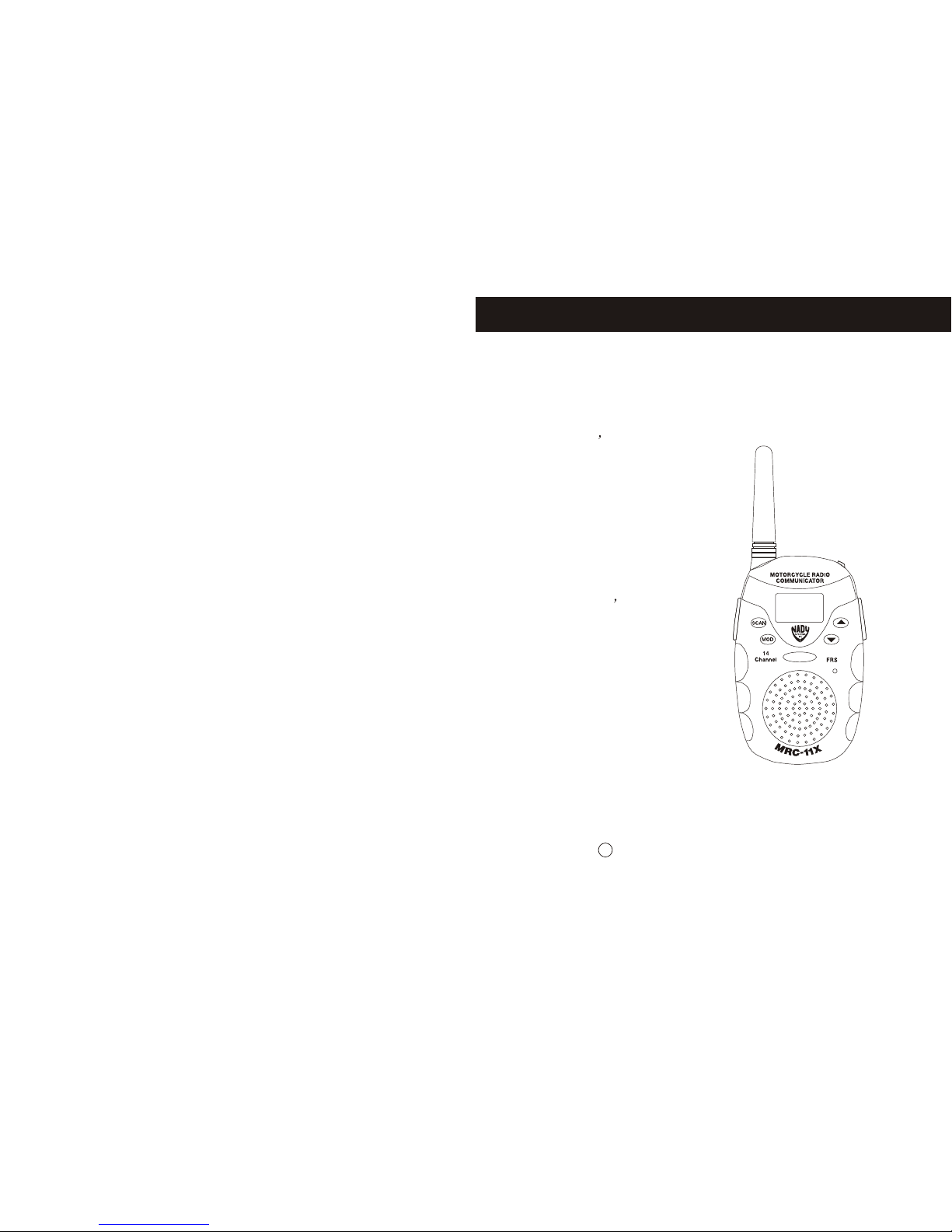
COMMUNICATOR
MODEL MRC-11X
OWNER S MANUAL
INSTALLATION AND
OPERATING INSTRUCTIONS
PLEASE READ THIS
OWNER S MANUAL
CAREFULLY BEFORE
USE. KEEP FOR
YOUR REFERENCE.
C 2001 Coby Electroinics Corporation
CALL
Page 2
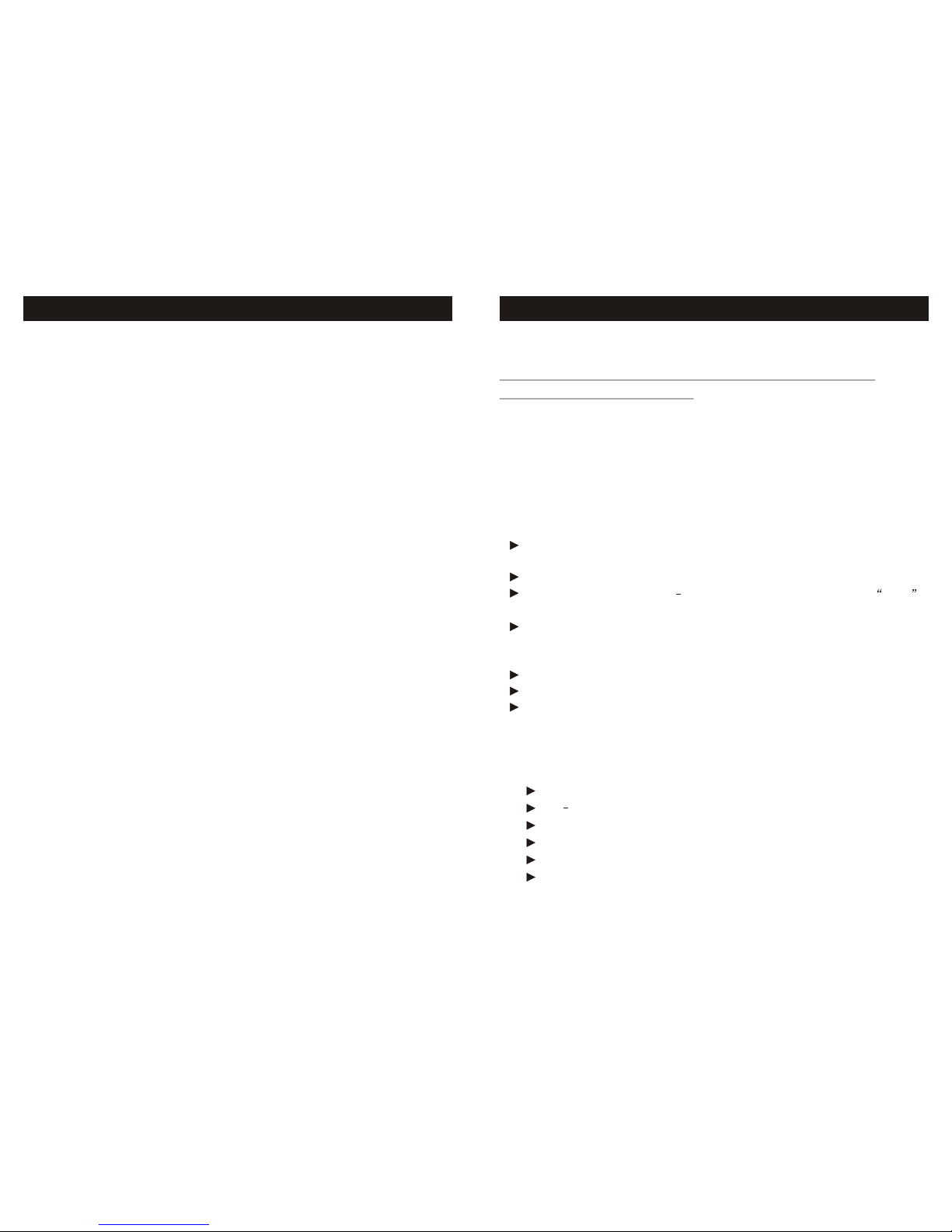
Contents
1. General Description
2. Advanced Features
3. Feature Summary
4. Keypad Assignment
5. Operation Manual
1. General Description and Feature Summary.
The MRC-11X provides low-cost, basic FRS.
This solution also includes VOX (hands-free), auto dual channel
transmit and receive, Stopwatch. This solutiona pplies
Dies-Bonding EMC Micro-controller with built-in LCD driver. The hardware
circuit provides excellent communication range and voice quality, and
the software program has advanced and user-friendly features.
(1). Power on with soft key ON/OFF
(2). Talking to Another Party
(3). Receive incoming call (Standby Mode)
(4). VOX (hand-free) feature
(5). Auto Monitor feature
(6). Auto squelch
(7). Key lock feature
(8). Call Another Party
(9). Scan feature
(10). Digital volume control
(11). Stopwatch feature
(12). Change basic channel
(13). Function setting
(1). Setting Transmit output power
(2). Setting calling tone type
6. Setting Transmit output power, calling tone type and market spec
2. Advanced Feature
Multi-spec selectable
FRS ( 14 channels ) ( 462-467 Mhz )
There are Six distinct Call tones to choose
VOX (hand free) and Four level voice activation adjusts for VOX
use even with background noise.
Soft key Power on/off
Auto dual channel receive and dual channel transmit
Compander
3. Feature Summary
Battery power low indication on LCD.
Six level digital volume for speaker volume.
Auto squelch.
Auto Monitor and Manual Monitor.
Power on beep tone.
Beep tone for confirmation of key.
1 2
Page 3

4. Keypad Assignment
Set key For Soft Key Power ON / OFF
Press and hold key over 3s to turning on /off Radio
To selecting data and exit setting mode , when setting mode.
Mode key Press into next function setting mode, set data
Press and hold over 2s into setting mode
Down key Press and hold over 2s to setting VOX on/off
Press to setting volume level
Press to setting function data, when setting function mode
Up key Press to setting volume level
ress to setting function data, when setting function mode
Press and hold 2s to setting Key Lock on/off
Call key Press to calling
Talk key Press and hold to Transmit (talk mode)
Scan key Press to Manual Monitor.
Press and hold key over 2s to scan channel
Beep tone for confirmation of Transmit.
Key lock on/off selectable.
Backlight LCD.
Dual Channel or Basic Channel selectable.
Max 1.3 Minute per time for Transmit. (for Protect)
Page / Calling button
EEPROM for save data.
Save data (last select before it is shut off)
All Channel can to storing different CTCSS code.
While the unit is off, press and hold SET key for over 2s to turning ont heu nit.
5. Operation Manual
(1). Power on with soft key ON/OFF.
While the unit is on, press and hold SET key for over 2s to turning off
and the unit will enter into off mode at the lowest power consumption.
(2). Talking to Another Party.
Send call and talk to other FRS radios set to the same channel.
Press and hold TALK key, Speak in a normal voice. After speaking,
release TALK key listen to another party s response.
MONITOR
BUTTON
PTT BUTTON
(PUSH TO TALK)
MODE
BUTTON
CALL
BUTTON
SPEAKER
POWER ON/OFF/SET
UP BUTTON
(VOLUME/
CHANNEL/
SCAN)
DOWN BUTTON
(VOLUME/
CHANNEL/
SCAN)
MIC
MIC/CHG
(MIC/BATTERY CHARGE) JACK
ANTENNA
3 4
CALL
Page 4

When the signal you want to hear is consistently weak, you may
place the radio in monitor mode. Then press the SCAN key to enter
auto monitor mode.
To return normal operation, press mod ptt or call key.
(6). Auto squelch.
This unit is equipped with auto squelch that can automatically
shut off weak transmission and unwanted noise due to terrain
conditions or if you reach range limit.
(7). Key lock feature.
The purpose of the Lock function is to lock most keys to avoid
accidental operation. In standby mode, press and hold UP key for
over 2s to turn on Key Lock or Unlock.
(8). Call Another Party.
To alert another party you wish to communicate with you.
(9). Scan feature.
Press and hold SCAN key for over 2s to start scan channel action
in up direction.
While scanning, press TALK or CALL key to exit the scan mode
and save channel number to basic channel.
(5). Auto Monitor feature.
Press and release CALL key to call other FRS units with calling alert tone.
(3). Receive incoming call (Standby Mode)
When finished talking or in standby mode. (First set same channel)
(4). VOX (hand-free) feature.
In standby mode, Press and hold Down key for over 2s to turn ON
or OFF VOX hand-free.
The unit has four - level for choosing, adjusting for V OX H ands-
free use ev en wi th ba ckground no ise vo ice.
IF have other FRS call,you can listen speak of other FRS.
(10). Digital volume control.
Press UP key to increase the volume of the speaker output with 6-level
LCD indication.
(11). Stopwatch feature
To enter stopwatch mode, press and hold CALL key for over 2s.
In this mode,only CALL and TALK key will have response. In stopwatch
mode,press TALK key to start count, press TALK key again tos top.While
stop count, press CALL key to reset counter, press TALK key continue
start count. While run count, press CALL key to LCD display on hold,
press CALL key again continue LCD display.
Press other keys to exit stopwatch mode and go to each other mode.
(12). Change basic channel.
Press and hold MODE key for over 2s to enter function setting. First
to set channel number. Press UP key to change to next Channel.
Press DOWN key to change to lower channel. Press MODE key to
set selected data and enter next function set mode. Press SET key
to set selected data and exit set mode.
Press other key to exit set mode.
(13). Function setting.
For all function set mode:
Press MODE key to save set number and enter next set mode.
Press SET key to save set number and exit set mode. Press UP key or
DOWN key to change set number or status.
Press other key to exit set mode.
5 6
Page 5

Press and hold MODE key for over 3s to set Basic channel, press
UP key to increase number, press DOWN key to decrement/decrease
number. Press MODE key to save Basic channel. Press MODE key
again to set VOXl evel. Press MODE key again to save VOX level and
to set Dual channel scan ON or OFF.
While the unit is set to Dual channel scan ON, press MODE key
again to save Dual channel scan ON status and tos ets econdc hannel.
While the unit is set to Dual channel scan Off, PressM ODE k eya gain t o
save Dual channel scan OFF status
While the unit is setting second channel, pressM ODEk eya gainto
save second channel. Press DOWN key to choose the radio ON/OFF,
press SET key to save the setting.
While the unit is in standby mode, press and hold MODE key for over
2s to enter set mode, allows choose between five different modes to set:
Basic channel, VOX level, Dual channel scan ON or OFF, second
channel, radio ON/OFF.
Press and hold S set key & Scan key for over 2 s, the unit
is LCD on and enter user setting mode, when the unit is power off.
(1). Setting Transmit output power.
Press Talk key enter set transmit output power: L=0.5Watts,
H=2.2W , when this is user setting mode. Press Up key and
Down key to choose level of transmit output power. Press
S set key to save set data and into user setting mode, press S
set key again, exit user setting mode and the unit enter power off.
(2) Setting calling tone type.
Press Calling key into choose calling tone type, when this is
6. Setting Transmit output power, calling tone type and market spec
User setting mode. Press Up key and Down key,
choose calling tone type : 1 .6 .Press S set key to save set
data and into user setting mode, press S set key again, exit
user setting mode and the unit enter power off.
7 8
Page 6

Warning: Changes or modifications to this unit not expressly approved by the party
responsible for compliance could void the user’s authority to operate the equipment.
Note: This equipment has been tested and found to comply with the limits for a Class B
digital device, pursuant to Part 15 of the FCC Rules. These limits are designed to provide
reasonable protection against harmful interference in a residential installation. This
equipment generates, uses and can radiate radio frequency energy and, if not installed and
used in accordance with the instructions, may cause harmful interference to radio
communications.
However, there is no guarantee that interference will not occur in a particular installation.
If this equipment does cause harmful interference to radio or television reception, which
can be determined by turning the equipment off and on, the user is encouraged to try to
correct the interference by one or more of the following measures:
• Reorient or relocate the receiving antenna.
• Increase the separation between the equipment and receiver.
• Connect the equipment into an outlet on a circuit different from that to which the
receiver is connected.
• Consult the dealer or an experienced radio/TV technician for help.
Safety Information:
Your wireless hand-held portable transceiver contains a low power transmitter. When the
Push-to-Talk (PTT) button is pushed it sends out radio frequency (RF) signals. In
August 1996, the Federal Communications Commissions
(FCC) adopted RF exposure guidelines with safety levels for hand-held wireless devices.
Important: To maintain compliance with the FCC’s RF exposure guidelines, hold the
transmitter and ANTENNA at least 2 inches (5 centimeters) from your face and speak in
a normal voice, with the ANTENNA pointed up and away from the face. Use only the
supplied ANTENNA. Unauthorized antennas, modifications, or attachments could
damage the transmitter and may violate FCC regulations.
