Coby Electronics DVD-937 Owners manual
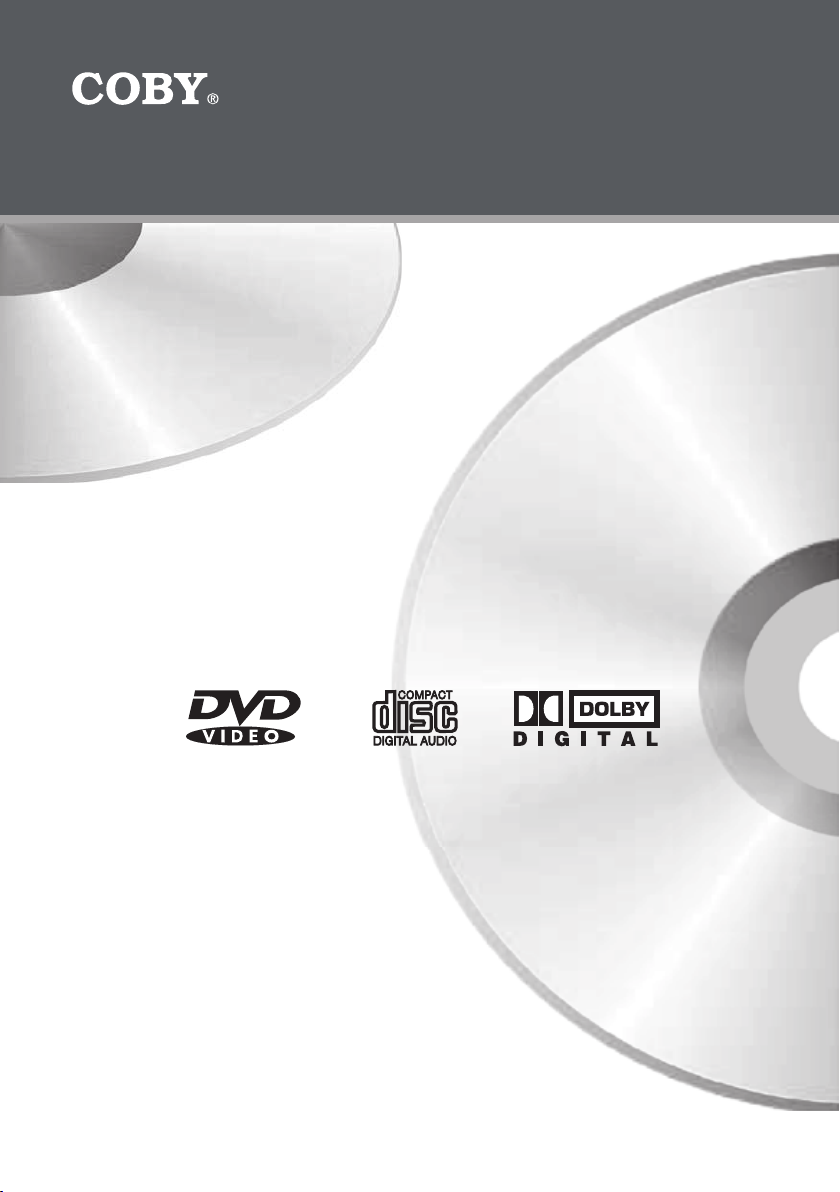
DVD-937
5.1-Channel Home Theater System
Progressive Scan DVD Player with Digital AM/FM Tuner
Instruction Manual
Please read this manual carefully before operation.
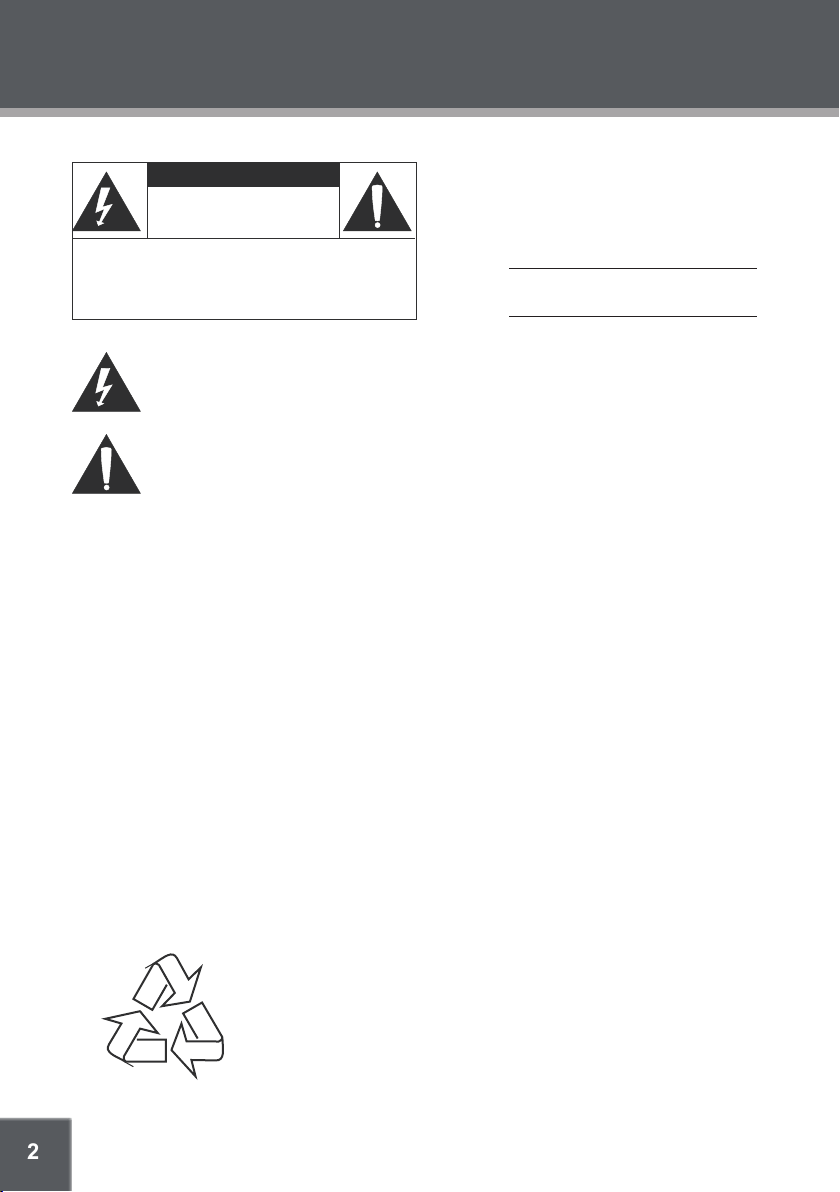
2
For Customer Use:
Enter below the serial number that is located on the
bottom of the unit. Retain this information for future
reference.
Model No. DVD-937
Serial No.
CAUTION
RISK OF E LECTRI C SHOC K
DO NOT OPEN
CAUTION : TO R EDUCE THE RISK OF FIRE AND ELEC TRIC SHOC K, DO NOT REMOVE TH E COV ER (OR BACK)
OF THE UNIT. REFER SERVICING ONLY TO QUALIFIED
SERVIC E PERSON NEL.
The lightning ash with arrowhead symbol within an equilateral triangle is intended to alert
the user to the presence of uninsulated “dangerous voltage” within the product ’s enclosure
that may be of sufcient magnitude to constitute a risk of electric shock.
The exclamation point within an equilateral triangle is intended to alert the user to the presence of important operation and servicing instructions in the literature accompanying the
applianc e.
WARNING:
To prevent re or sh ock haz ard, do not ex pose thi s device to rain or moi sture. Da ngerous high volt age is pre sent inside the
enclos ure. Do not o pen the cabinet.
CAUTION :
This Dig ital Vi deo Disc p layer empl oys a laser sy stem. To prevent di rect exposure to the laser bea m, do not tr y to open t he
enclos ure or defe at the safety inter locks. W hen open and the interlocks a re defeate d, visible laser ra diation i s present.
Use of con trols, adjustme nts, or per formance of pro cedure s other th an those specied herein m ay result in h azard ous radia -
tion exposure. DO NOT STARE INTO THE BEAM.
FCC Noti ce:
This equi pment has b een teste d and foun d to compl y with the l imits fo r a Class B digital dev ice pursuant with the FCC Rule s,
Part 15. Th ese limi ts are designed to pr ovide rea sonable protect ion agai nst harmful inter feren ce in a resi dential i nstall ation.
This equi pment generates, u ses, and c an radiate radio fr equency energy, and if n ot installed and us ed in acc ordanc e with the
instru ctions m ay cause harmful i nterference to r adio co mmunic ation.
CAUTION :
To prevent electric sho ck, matc h wide bla de of plug to w ide slot of o utlet and f ully inse rt.
NOTICE:
This pro duct inc orpor ates copyright p rotection techn ology t hat is prote cted by U.S. patents an d other intellectual prope rty
rights . Use of this c opyri ght protection te chnolo gy must be authori zed by Macr ovision, and is intended for ho me and oth er
limited v iewing uses only un less oth erwise author ized by Ma crovisi on. Revers e engineering or disassembly is pro hibited.
PRECAUTIONS
For recycling or disposal information about this product, please
contact your local authorities or the Electronics Industries Alliance:
www.eiae.org.

3
IMPORTANT SAFETY INSTRUCTIONS
In addition to the careful attention devoted to quality standards in the manufacture of your video
product, safety is a major factor in the design of every instrument. However, safety is your responsibility, too. This sheet lists important information that will help to assure your enjoyment and
proper use of the video product and accessor y equipment. Please read them carefully before
operation and use of your video product.
Read these instructions carefully. Keep these instructions for future reference.
Heed all warnings and follow all instructions.
Do not expose to water or moisture.
Clean only with a dry cloth.
This device should be operated only from the type of power source indicated on the rating
label. If you are not sure of the type of power supply to your home, consult your video
dealer or local power company. For devices intended to operate from batter y power or other
sources, refer to the operating instructions.
Do not overload wall outlets or extension cords as this can result in a risk of re or electric
shock. Overloaded AC outlets, extension cords, frayed power cords, damaged or cracked
wire insulation, and broken plugs are dangerous. They may result in a shock or re hazard.
Examine the cord periodically, and if its appearance indicates damage or deteriorated
insulation, have it replaced by a service technician.
Do not force the power plug into a wall outlet. If the plug provided does not t into your
outlet, consult an electrician for replacement of the obsolete outlet. (A polarized plug has
two blades where one is wider than the other; the wide blade is provided for your safety.)
Do not place heavy objects on the power cord. Protect the cord from being walked on,
pinched by objects, or torn and exposed to liquids (especially at plugs, convenience
receptacles, and the point at which they exit from the device).
Do not use this device near water. Do not place objects lled with liquids (eg, vases) on the
device. Never spill liquid of any kind on the device.
Do not drop or otherwise subject the device to impact. Keep objects away from ventilation
openings. Do not block ventilation openings at any time.
Never push objects of any kind into this device through openings as they may touch dangerous voltage points or shor t out par ts that could result in a re or electric shock.
Do not install near any apparatus that produces heat such as stoves, radiators, ampliers, etc.
Use only with attachments/accessories specied by the manufacturer. Use of attachments/
accessories not recommended by the product manufacturer may be hazardous.
Do not place this device on an unstable cart, stand, tripod,
bracket, or table. The device may fall, causing serious injury
to a child or adult as well as serious damage to the device.
Use this device only with a cart, stand, tripod, bracket, or table
recommended by the manufacturer or sold with the device.
Any mounting of the product should follow the manufacturer’s
instructions and use of a mounting accessor y recommended by
the manufacturer.
A device and cart combination should be moved with care.
Quick stops, excessive force, and uneven surfaces may cause
the device and cart combination to overturn.
1.
2.
3.
4.
5.
6.
7.
8.
9.
10.
11.
12.
13.
14.
15.

4
If an outside antenna or cable system is connected to the device, be sure the antenna or
cable system is grounded so as to provide some protection against voltage surges and
built-up static charges. Section 810 of the National Electrical Code, ANSI/NFPA No.
70-1984 (Section 54 of Canadian Electrical Code, Part 1) provides information with respect
to proper grounding of the mast and supporting structure, grounding of the lead-in wire
to antenna-discharge unit, connection to grounding electrodes, and requirements for the
grounding electrode.
An outside antenna system should not be located in the vicinity of overhead power lines,
electric light or power circuits, or where it can fall into such power lines or circuits. When
installing an outside antenna system, extreme care should be taken to keep from touching
or approaching such power lines or circuits, as contact with them might be fatal. Installing
an outdoor antenna can be hazardous and should be left to a professional antenna installer.
Note to CATV System Installer: This reminder is provided to call the CATV system install-
er’s attention to Section 820- 40 of the National Electric Code which provides guidelines for
proper grounding and, in par ticular, species that the cable ground shall be connected to
the grounding system of the building as close to the point of cable entry as practical.
Unplug the device during lightning storms. Unplug the device and remove any batteries
when the device will be unused for long periods of time.
Do not open or attempt to repair this device. Refer all repairs to authorized service personnel.
When replacements par ts are required, be sure the service technician has used replacement parts specied by the manufacturer or that have the same characteristics as the
original part. Unauthorized substitutions may result in re, electric shock, or other hazards.
Upon completion of any ser vice or repairs to this device, ask the service technician to
perform safety checks to determine that the device is in proper operating condition.
16.
17.
18.
19.
20.
21.
22.
IMPORTANT SAFETY INSTRUCTIONS

5
PACKAGE CONTENTS
DVD-937 Progressive Scan DVD Player (Main Unit)
Satellite Speakers (5)
Subwoofer (1)
Full Function Remote Control
AV Cable
FM Antenna
AM Antenna
•
•
•
•
•
•
•
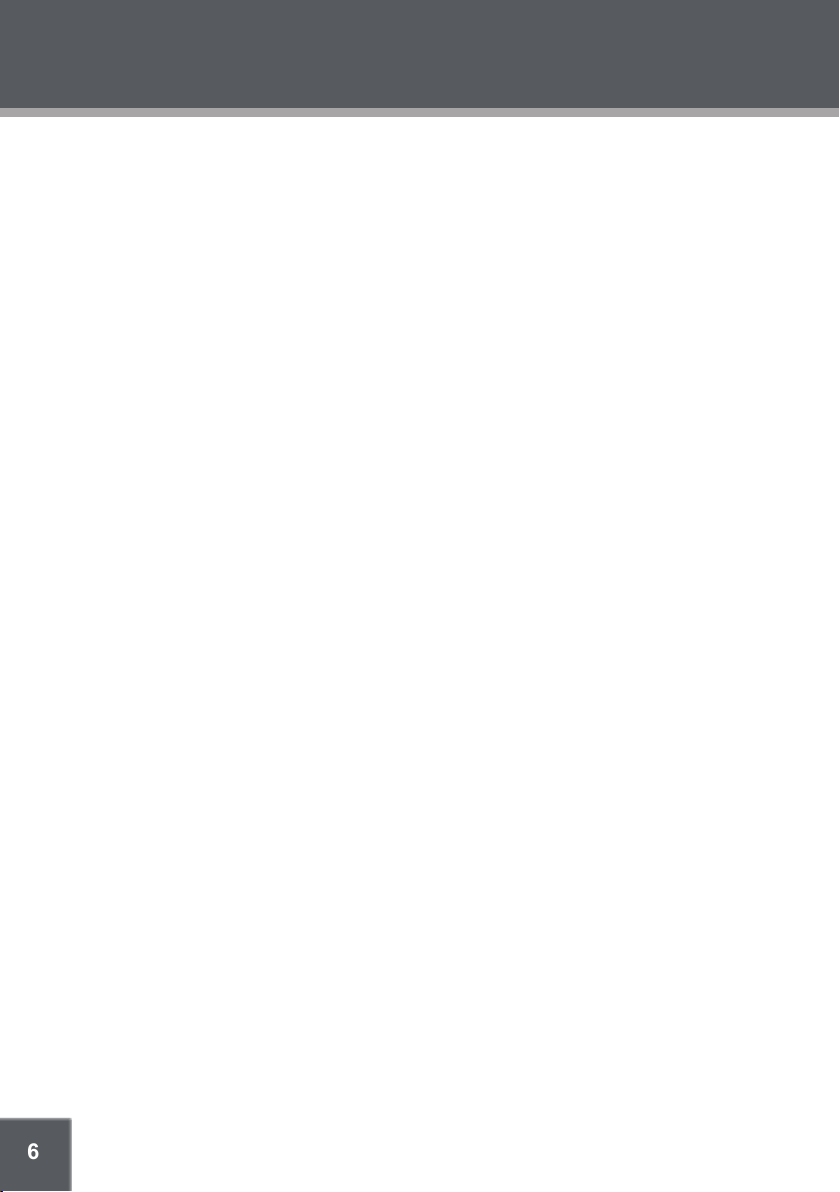
6
TABLE OF CONTENTS
PRECAUTIONS ................................................................................................................................. 2
IMPORTANT SAFE TY INSTRUCTIONS ............................................................................................. 3
PACKAGE CONTENTS
.................................................................................................................... 5
TABLE OF CONTENTS
...................................................................................................................... 6
ABOUT DVD DISCS ......................................................................................................................... 8
Disc Requirements ...................................................................................................................8
DVD Feature Symbols .............................................................................................................8
DVD Region Codes ..................................................................................................................8
Disc Care and Maintenance ....................................................................................................9
Handling a Disc ................................................................................................................9
Cleaning a Disc ................................................................................................................9
FEATURES ....................................................................................................................................... 10
LOCATION OF CONTROLS
...........................................................................................................11
Main Unit ................................................................................................................................11
Remote Control ...................................................................................................................... 11
CONNECTIONS ............................................................................................................................ 12
System Connection Diagram .................................................................................................12
Progressive Scan Connection ...............................................................................................13
GET TING STARTED
........................................................................................................................ 14
Remote Control ......................................................................................................................14
Power Supply .........................................................................................................................14
Turning the Player On/Off ..............................................................................................14
BASIC OPERATIONS ..................................................................................................................... 15
Basic Playback .......................................................................................................................15
Play/Pause/Stop ............................................................................................................15
Previous/Next (Skip) ......................................................................................................15
Fast Forward/Fast Backward (Search) ..........................................................................15
Slow ...............................................................................................................................15
Menu Navigation ....................................................................................................................16
Numeric Keypad.....................................................................................................................16
Adjusting the Volume .............................................................................................................16
Adjusting the Equalizer Settings ............................................................................................ 16
Disc Error Messages .............................................................................................................16
Power Management ...............................................................................................................16

7
DVD FUNCTIONS .......................................................................................................................... 17
Display ...................................................................................................................................17
Menu / Title / Return ..............................................................................................................17
Setup ......................................................................................................................................17
Go To ......................................................................................................................................17
DVD Chapter/Title Search: ............................................................................................17
DVD Time Search (within a specied title): ................................................................... 17
CD Time Search: ...........................................................................................................17
Repeat Mode..........................................................................................................................18
Repeat A-B Mode ..................................................................................................................18
Multi-Angle/Subtitle/Audio .....................................................................................................18
Zoom ......................................................................................................................................18
Program .................................................................................................................................19
DVD Program Mode .....................................................................................................19
CD Program Mode .........................................................................................................19
SETUP .............................................................................................................................................20
Language Setup .....................................................................................................................20
Screen Setup .........................................................................................................................20
Audio Setup ............................................................................................................................21
Custom Setup ........................................................................................................................21
AM/FM TUNER ...............................................................................................................................22
TROUBLESHOOTING ..................................................................................................................... 23
SPECIFICATIONS ........................................................................................................................... 25
TABLE OF CONTENTS
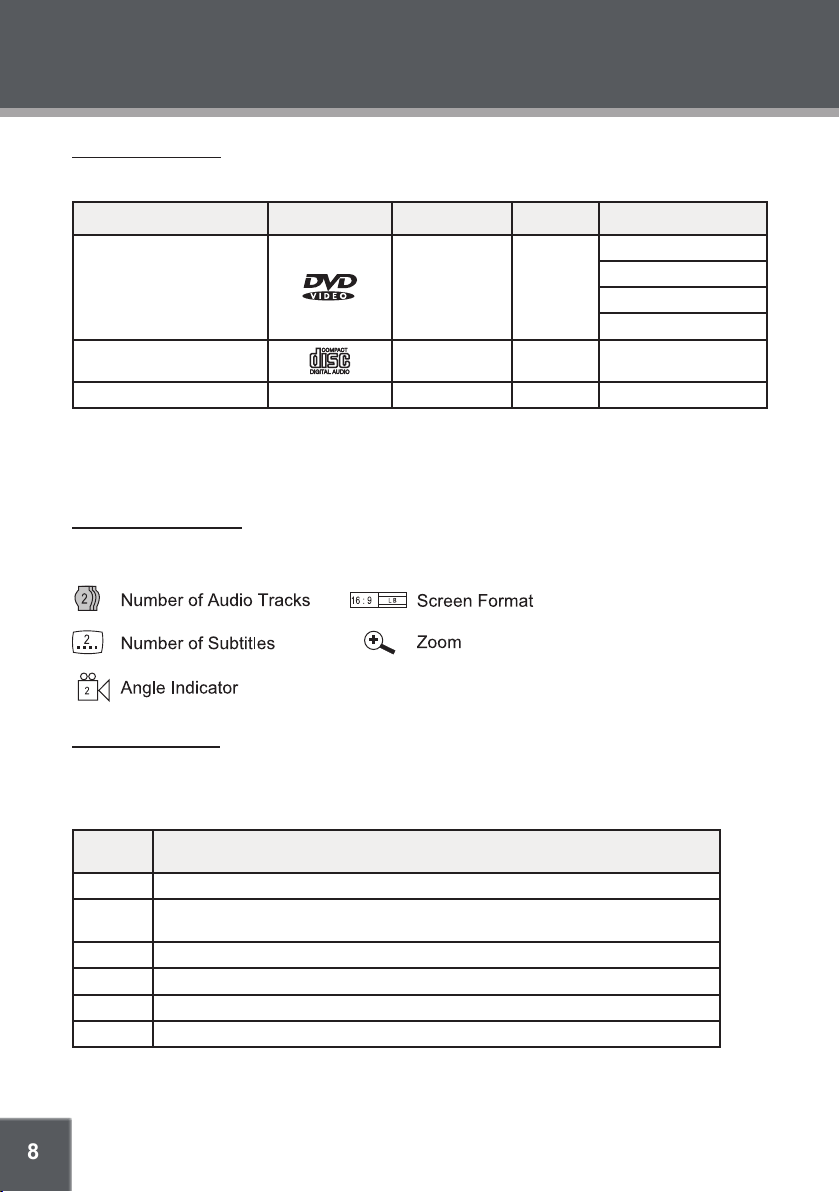
8
ABOUT DVD DISCS
Disc Requirements
This DVD player supports playback of the following discs.
Type Disc Mark Content Type Disc Size Capacit y
DVD-Video Disc s
Audio + Video
(moving picture)
12 cm
4.7GB / 2 hr (SS-SL)
8.5GB / 4hr (SS-DL)
9.4GB / 4.5 hr (DS-SL)
17GB / 8hr (DS- DL)
Audio Compact Discs (CDs) Audio 12 cm 650M B / 74min
JPEG CDs -- Still Picture 12 cm --
SS=Single-Sided; DS=Double-Sided; SL=Single Layer; DL=Double-Layer.
This unit can play back CD-R and CD-RW discs that contain audio titles or JPEG picture les. Discs
not listed above are not supported by this unit (eg, PC CD-ROM, CD-Extra, CD-G, CD-I, etc.)
DVD Feature Symbols
DVD discs may contain various features that depend on the production of the disc. These features
are represented by the symbols below.
DVD Region Codes
DVD discs and DVD players are manufactured under an worldwide agreement, the DVD Regional
Code System, so that players will operate only with discs with the same Regional Code that corresponds with the player’s.
Region
Code
Region
1 Canada, USA
2
Europe (includes Poland, Romania, Czech Republic), Japan, Middle East (includes
Saudi Arabia, Egypt, Iran, South Afric a)
3 East Asia (includes Hong Kong, Taiwan, South Korea), Southeast Asia
4 Australia, Caribbean, Central America, South Amer ica, Mexico, New Zealand
5 Africa, the Former Soviet Union, India, North Korea, Pakistan, Turkmenistan
6 China
