Page 1
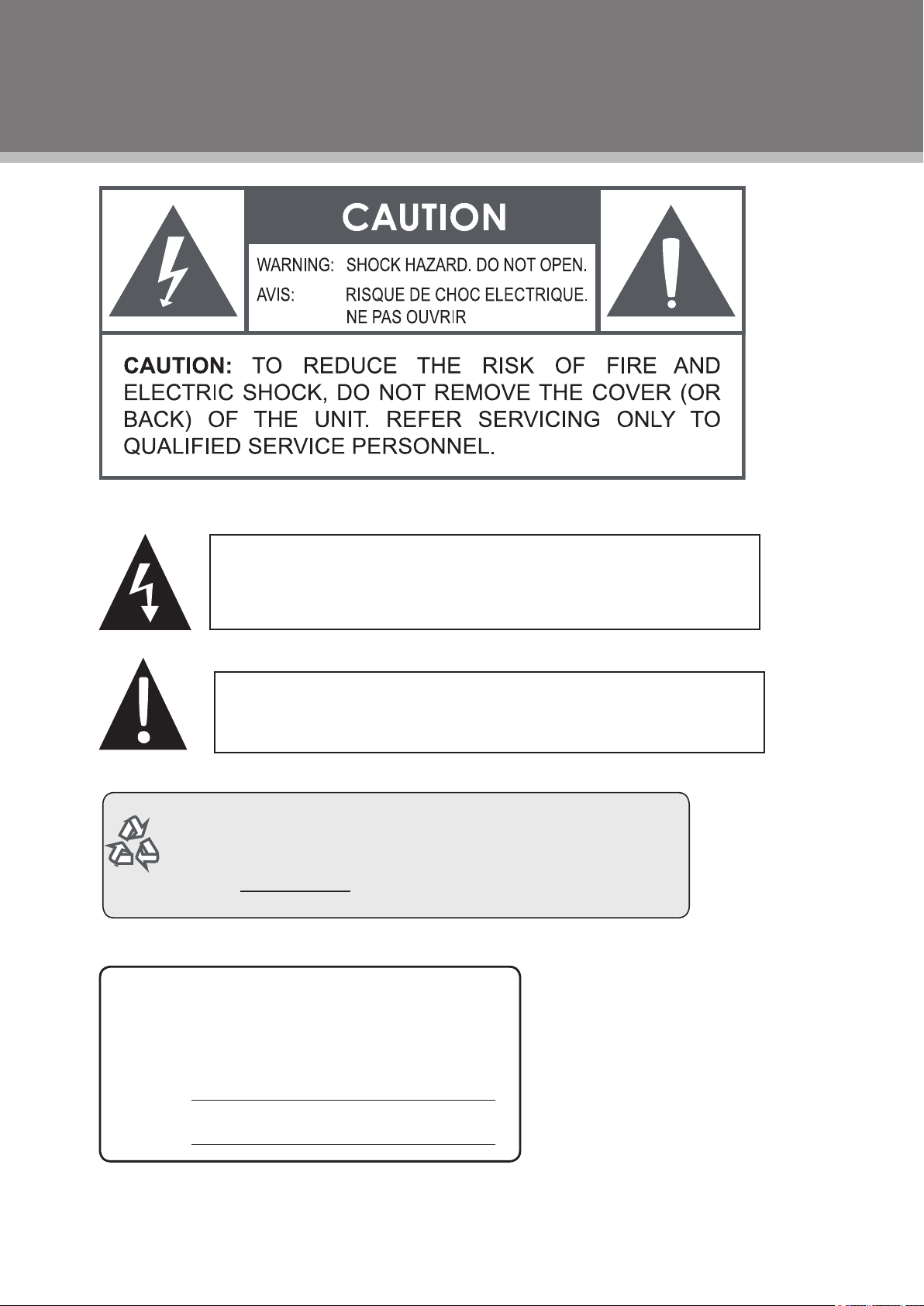
Precautions
For recycling or disposal information about this product, please
contact your local authorities or the Electronics Industries
Alliance:www.eiae.org.
The lightning flash with arrowhead symbol within an equilateral triangle is
intended to alert the user to the presence of uninsulated “dangerous voltage”
within the product’s enclosure that may be of sufcient magnitude to constitute
a risk of electric shock.
The exclamation point within an equilateral triangle is intended to alert the
user to the presence of important operation and servicing instructions in the
literature accompanying the appliance.
For Cust omer Use:
Enter below the s e rial number that is located on the
rear of the unit. Retain this information for f uture reference.
Model No.
Seria l No.
TFDVD2495/2295S2/1995S2/1595S3
Page 2

Precautions
WARNING: To prevent re or shock hazard, do not expose this device to rain or moisture. Dangerous high
voltage is present inside the enclosure. Do not open the cabinet.
Note: If the product suddenly has no response or powers off, an electrostatic discharge may be the cause.
In this circumstance, please follow the procedures below for recovery:
• Unplug the unit. Wait 30 seconds.
• After 30 seconds, plug the unit in and turn it on again.
FCC Statement:
This device complies with Part 15 of the FCC Rules. Operation is subject to the following two conditions:
This device may not cause harmful interference, and•
This device must accept any interference received, including interference that may cause undesired •
operation.
Note:
This equipment has been tested and found to comply with the limits for Class B digital devices, pursuant
to Part 15 of the FCC rules. These limits are designed to provide reasonable protection against harmful
interference in a residential installation. This equipment generates, uses and can radiate radio frequency
energy and, if not installed and used in accordance with the instructions, may cause harmful interference
to radio communications. However, there is no guarantee that interference will not occur in a particular
installation. If this equipment does cause harmful interference to radio or television reception, which can be
determined by turning the equipment off and on, the user is encouraged to try to correct the interference by
one or more of the following measures:
Reorient or relocate the receiving antenna.•
Increase the separation between the equipment and receiver.•
Connect the equipment into an outlet on a circuit different from that to which the receiver is connected.•
Consult the dealer or an experienced radio/TV technician for help•
Use of shielded cable is required to comply with Class B limits in Subpart B of Part 15 of the FCC rules. Do
not make any changes or modications to the equipment unless otherwise specied in the manual. If such
changes or modications should be made, you could be required to stop operation of the equipment.
Page 3

Important Safety Instructions
Warnings and precautions
To prevent any injuries, the following safety precautions should be observed in the installation, use, servicing
and maintenance of this equipment. Before operating this equipment, please read this manual completely,
and keep it nearby for future reference.
Important Safety Instructions
Read Instructions: All the safety and operating instructions should be read before the product is operated.1.
Retain Instructions: The safety and operating instructions should be retained for future reference.2.
Heed Warnings: All warnings on the product and in the operating instructions should be adhered to.3.
Follow Instructions: All operating and usage instructions should be followed.4.
Do not place the equipment on uneven or unstable carts, stands, tables, shelves etc. The equipment 5.
may fall, causing serious injury to children or adults and serious damage to the equipment itself. Always
place the equipment on the oor or on a surface that is sturdy, level, stable and strong enough to support
the weight of the equipment.
Use only a cart or stand recommended by the manufacturer. This equipment and recommended cart or 6.
stand should be handled with care. Quick stops, excessive force, and uneven surfaces may cause the
equipment and cart/stand to overturn.
Do not disable the 3-wire grounding type plug. The grounding pin on the 3-prong plug is an important 7.
feature. Removing the grounding pin will increase the risk of damaging the equipment.
If you can not t the plug into the electrical outlet, contact an electrician to install a grounding outlet.8.
Always operate this equipment from the type of power source indicated on the rear of the serial/model 9.
plate.
Never overload wall outlets and extensions.10.
Use and handle the power cord with care. Do not place any heavy objects on the AC power cord.11.
Do not pull the AC power cord. Do not handle the AC power cord with a wet hand.12.
Do not touch the power cord and antenna cable during lightning.13.
Remove the plug from the wall outlet, if the equipment will not be used for a long period of time.14.
Do not place, use or handle this equipment near water.15.
Never expose the equipment to liquid, rain, or moisture. Seek service if any of the above is spilled into 16.
the equipment.
Do not expose the equipment to extreme temperature or to direct sunlight, as the equipment may heat 17.
up and suffer damage.
Do not install the equipment near any heat sources such as radiators, heat registers, stoves, or any other 18.
apparatus that might produce heat.
Do not attempt to service the equipment yourself.19.
Opening and removing the covers may expose you to dangerous voltage or other hazards and may void 20.
your warranty. Refer service to qualied personnel.
Do not place or drop any other objects on top.21.
Do not insert anything into the ventilation holes of your equipment. Inserting any metal or flammable 22.
objects may result to re or electric shock.
Protect the power cord from being walked on or pinched particularly at plugs ,convenience receptacles, 23.
and the point where they exit
Refer all servicing to qualified service personnel. Servicing is required when the apparatus has been 24.
damaged in any way, such as power-supply cord or plug is damaged, liquid has been spilled or objects
have fallen into the apparatus, the apparatus has been exposed to rain or moisture, does not operate
normally, or has been dropped.
Always remove the power cord from the outlet before cleaning the equipment.25.
Never use liquid or aerosol cleaners on the equipment. Clean only with a soft dry cloth.26.
Only use attachments/accessories specied by the manufacturer.27.
Where the mains plug or an appliance coupler is used as the disconnected device, the disconnect device 28.
shall remain readily operable.
Page 4
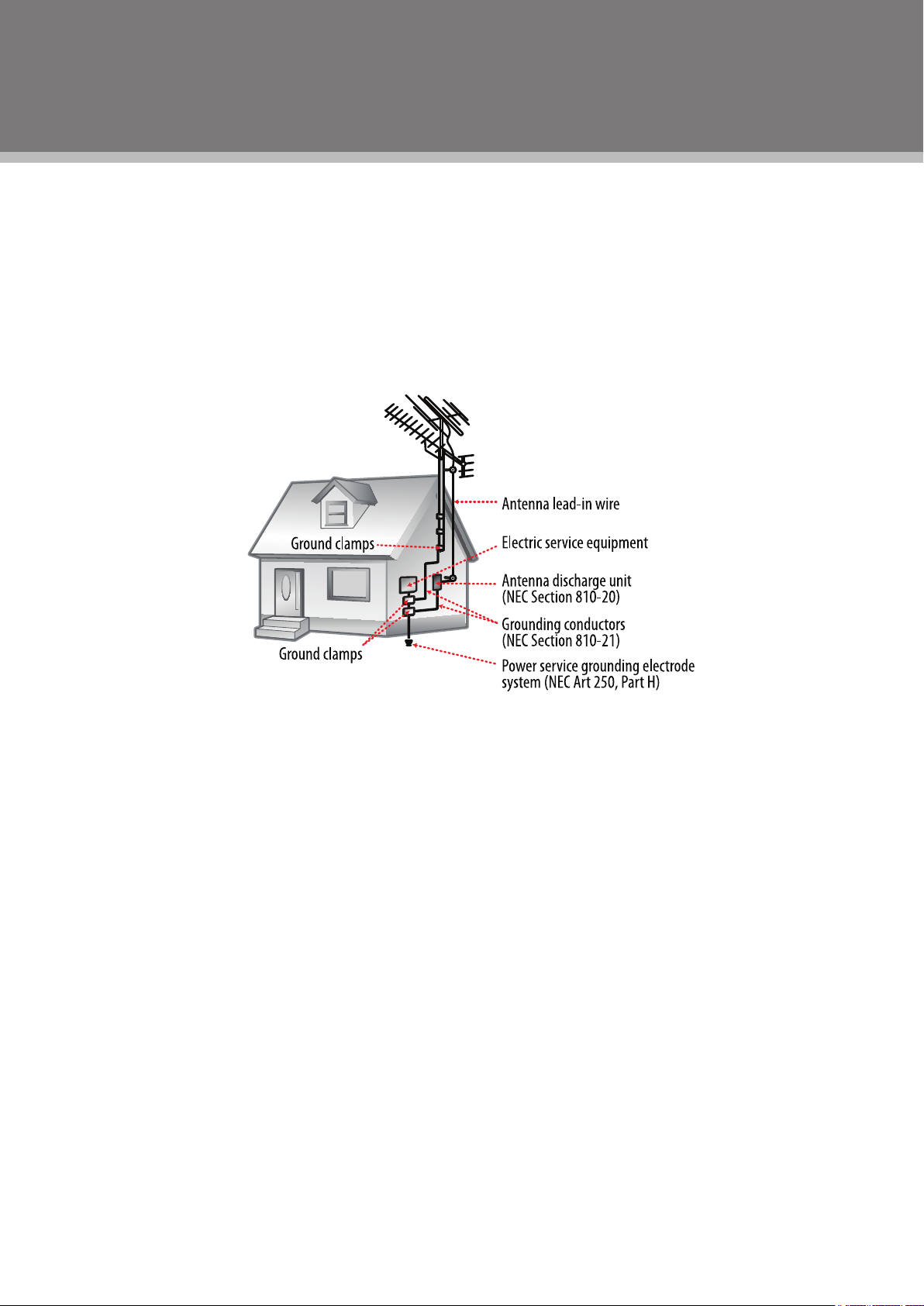
Important Safety Instructions
Antenna Safety Instructions
If an outdoor antenna is connected, follow the precautions below:
An outdoor antenna should not be located in any area where it could come in contact with overhead •
power lines, or any other electric light or power circuits.
When installing an outdoor antenna system, extreme caution should be taken to prevent contact with •
power lines. Direct contact with power lines may be fatal and should be avoided at all costs.
Section 810 of National Electrical Code (NEC) provides information with respect to proper grounding of the
mast and supporting structure, grounding of the lead-in wire to an antenna discharge unit, size of grounding
conductors, location of antenna discharge unit, connection to grounding electrodes, and requirements for the
grounding electrode.
Listening with Earphones
Listen at moderate Volumes to avoid hearing damage.•
If you hear no sound during playback, do not turn the Volume up as the music may suddenly begin at a •
high Volume. Excessive sound pressure from earphones and headphones can cause hearing loss.
To avoid damaging your ears, adjust the Volume to the lowest level before playback, and turn up to the •
desired level when playback has started.
Legal and Trademark Notices
Coby is a registered trademark of Coby Electronics Corporation. All other trademarks and logos are property
of their respective owners unless indicated otherwise.
Manufactured under license from Dolby Laboratories. “Dolby” and the double-D symbol are trademarks of
Dolby Laboratories. Condential unpublished works. © 1992 -1997 Dolby Laboratories, Inc. All rights
reserved.
This TV incorporates High-Denition Multimedia Interface (HDMITM) technology. HDMI, the HDMI logo and
High-Denition Multimedia Interface are trademarks or registered trademarks of HDMI Licensing LLC.
Note: This product contains electrical or electronic materials.The presence of these materials may, if not
disposed of properly, have potential adverse effects on the environment and human health. Presence of this
label on the product means it should not be disposed of as unsorted waste and must be collected separately.
As a consumer, you are responsible for ensuring that this product is disposed of properly.
Page 5

Table of Contents
Table Of Contents
Precautions
Important Safety Instructions
Main Feature-----------------------------------------------------------------------------------------------------------------------------1
Package Contents-----------------------------------------------------------------------------------------------------------------2
Unit View---------------------------------------------------------------------------------------------------------------------3
Remote Control ------------------------------------------------------------------------------------------------------------------4
Cable Connections----------------------------------------------------------------------------------------------------------------7
TV Function----------------------------------------------------------------------------------------------------------------11
AV Function-----------------------------------------------------------------------------------------------------------------------------15
PC Function----------------------------------------------------------------------------------------------------------------------------16
DVD Operation-------------------------------------------------------------------------------------------------------------------------17
USB/Card Access--------------------------------------------------------------------------------------------------------------18
DVD Playback Function-----------------------------------------------------------------------------------------------------------19
DVD Setup----------------------------------------------------------------------------------------------------------------------------21
Troubleshooting -----------------------------------------------------------------------------------------------------------------------23
Specifications ----------------------------------------------------------------------------------------------------------------------24
Page 6

Main Features
This product incorporates the LCD display and the TV receiver in one system.
Multiple Mode
TV
AV
S-VIDEO
COMPONENT
DVD
VGA
HDMI
High Quality Property
High Resolution
Adopt an MPEG2 decoding format to achieve horizontal resolution more than 500 lines.
Superior sound
Built-in Dolby Digital decoder to output high quality sound effects.
Screen
Support the picture size of a normal screen (4:3) and a wide screen (16:9)
LCD (Liquid Crystal Display)
Designed with color TFT liquid crystal display clearly shows the data.
LCD Information
The LCD panel used in this television contains millions of thin lm transistors that have been manufactured
using a high-technology process to deliver a crisp, clear, and detailed picture. Occasionally, a few of these
transistors may become stuck or non-active; please note that this does not affect the performance of the
television.
NOTE: It is normal for a TFT screen to experience some light or dark spots appearing on the LCD screen.
Advanced Playing Features
Compatibility
DVD, CD, MP3, CD-R,CD-RW, JPEG discs compatible.
All Playback Functions
Fast forward and reverse, repeat playback, program playback.
Power Supply:
Connect one end of the supplied power cord to the power jack on the unit rear
panel and the other end
a long time, disconnect the plug from the outlet.
Power Management:
Before plugging the power cord into the AC outlet, make sure that all necessary •
connections have been properly made.
If the unit will not be used for a long period of time, disconnect the power and •
remove the batteries from the remote.
to the AC100-240V wall outlet. If the unit will not be used for
1
Page 7

Package Contents
Please make sure the following items are included with your LCD TV/monitor. If any item is missing, contact
your dealer.
a.
b. c.
a, Main Unit
b, Power Cord & RCA Cable
c, Remote Control Unit
2
Page 8
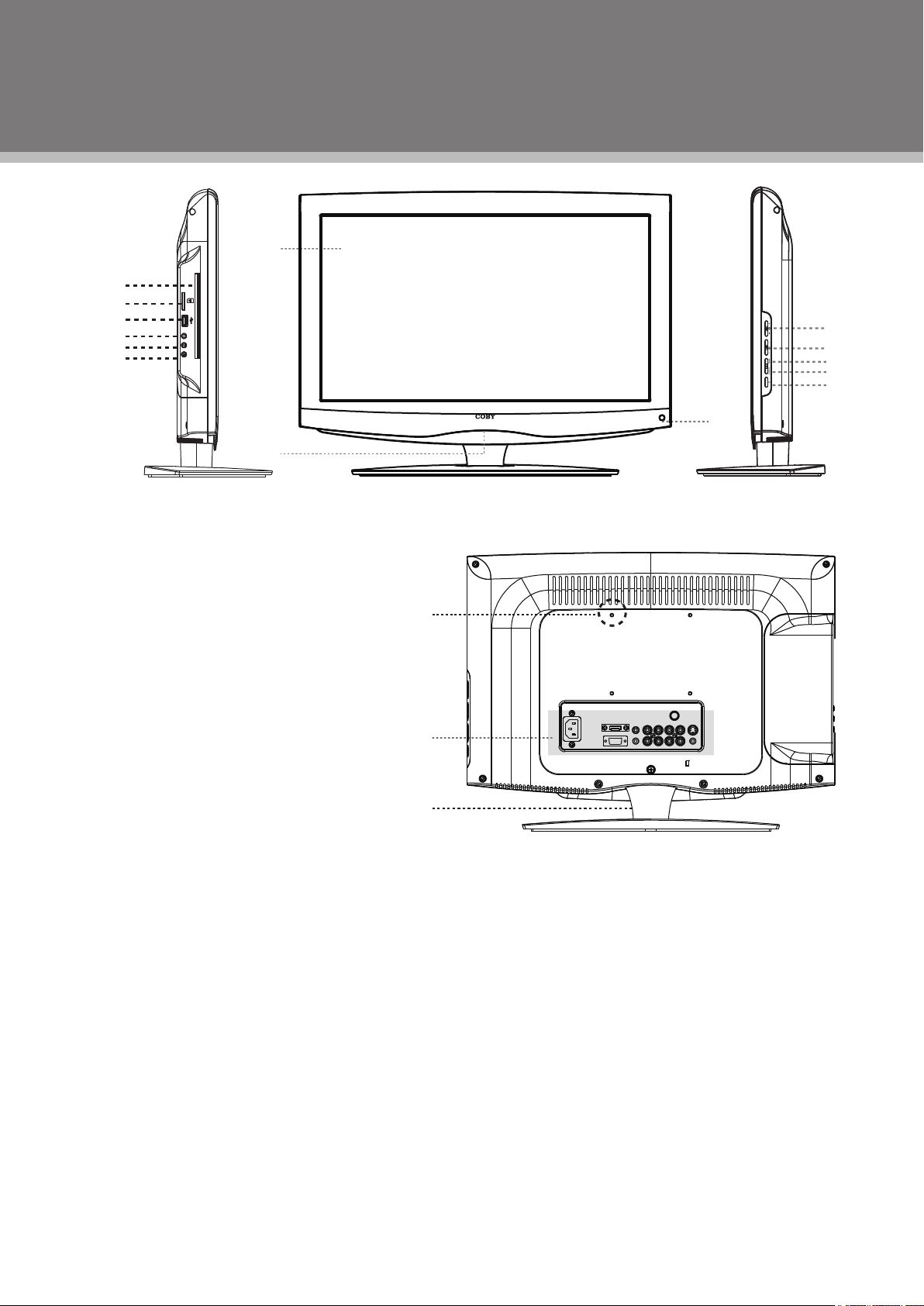
3
9
10
11
Wall Mounting - Attach the TV case to the wall
Separate the TV case and the stand-base by removing screws before installation.•
Use the VESA standard mountings to x the unit on the wall. Take care when mounting, it may cause •
damage or serious injury should it fall from its mountings. See the Specification page for VESA
informaiton. A variety of mounts are available in your local retailer, see instructions when installing the
unit.
NOTE: 10 mm is the maximum depth that screws could be driven inside the unit cabinet without damaging
the player.
1. TFT SCREEN
Present high resolution pictures
2. POWER INDICATOR
The indicator lights bright blue when the
TV is on, it will dim when the TV is turned
off (standby mode).
3. REMOTE SENSOR
Sense the remote control signal.
4. VOL+/-
Adjust sound output level.
5. CH+/ Press to skip channels.
6. MENU
Display the system setup menu.
7. SOURCE
Press this button to switch modes.
8. POWER
Press to turn on/off the player.
9. Disc Slot
10. Card Slot
11. USB Port
12. STOP - Stop disc playback.
13. PLAY/PAUSE - Start/hold disc playback.
14. OPEN/CLOSE - Open/close the disc room.
15. Wall Mounting Thread X 4
16. Connector Panel
17. Unit Stand
18. Screw - This screw is connecting the TV case
to the unit stand-base.
Unit View
NOT E : See "Ca b le Conne c tions" se c tion fo r
detailed description on connectors.
2
1
3
4
5
6
7
8
9
10
11
12
13
14
Page 9
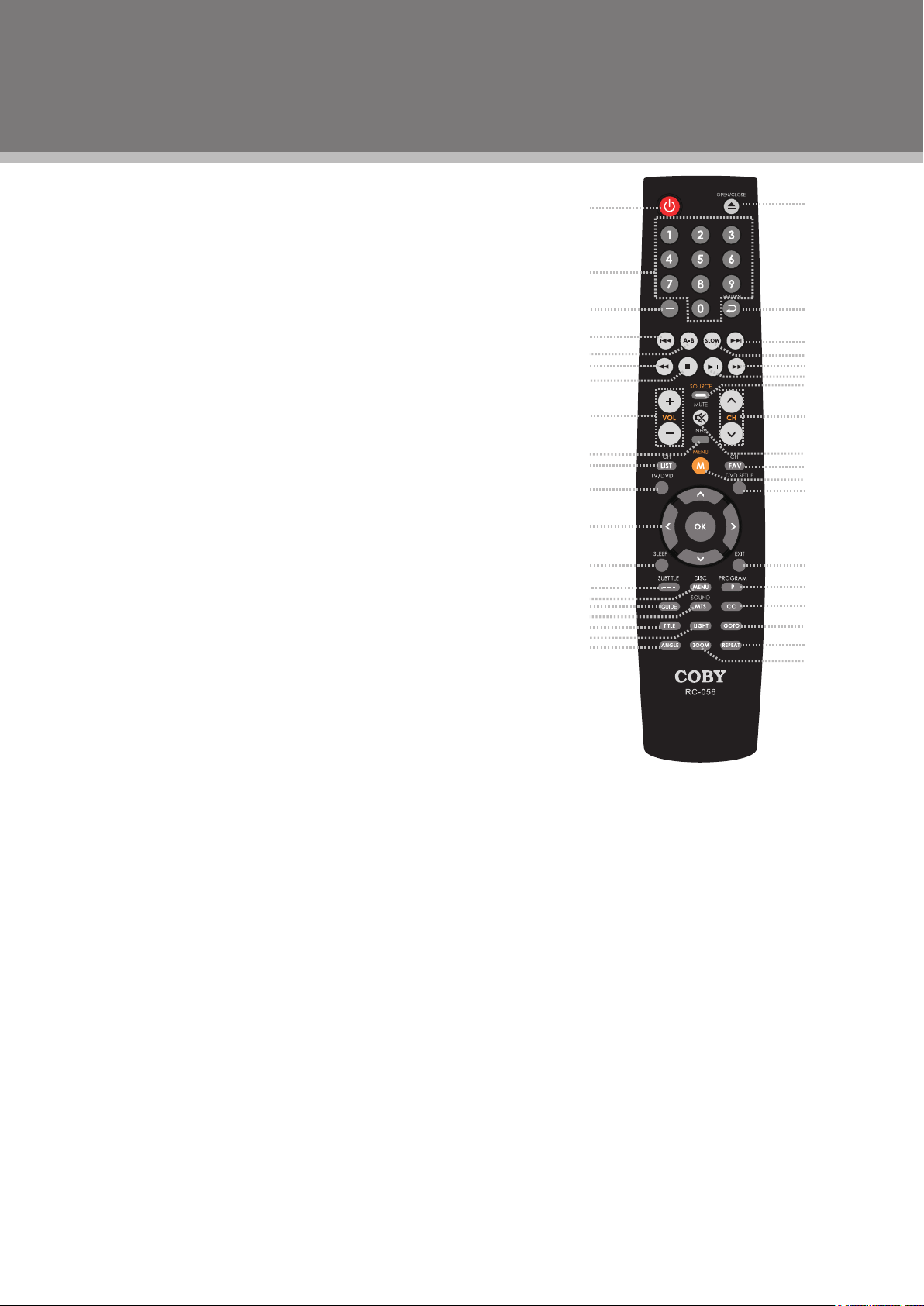
Remote Control
12
1
2
3
4
5
6
7
8
9
10
11
13
14
15
16
17
18
19
20
32
21
22
23
24
25
26
27
28
29
30
31
33
34
35
36
37
38
Remote Control Drawing
1. POWER
Turn the unit on or off (standby).
2. Numeric Keypad
Input numberic data. Access the TV channel directly.
3. Sub-channel Selector <->
This button is usually used with the numeric keypad
to tune to a channel substation (e.g., 4-1, 4-2).
e.g. To tune to channel 13-2, press these keys in
sequence: <1>, <3>, <–>, <2>.
4. Skip Backward
Repeatedly press this button to skip backward through DVD
playback.
5. A-B
Repeat specifed playback A to B in the DVD mode.
6. Fast Reverse
Search fast backward through DVD playback.
7. Stop
Stop disc playback.
8. VOL+/-
Adjust the volume level up and down.
9. INFO
Display system current working information.
10. CH/LIST
Display the TV program list, use the up/down direction
button
to select the desired program in the list, press OK to
access.
11. TV/DVD
Switch between the TV mode and the DVD mode.
12. Direction & OK
This set of buttons is usually used when working with system setup menu, use arrow buttons to
select an option in the menu, press OK to conrm settings.
13. SLEEP
Cycle through the sleep timer options.
14. SUBTITLE
Display available DVD subtitles.
15. DISC MENU
Access the DVD root menu.
16. GUIDE
Display TV electronic program guide.
17. MTS
Set the audio mode.
18. TITLE
Access the DVD title menu.
19. LIGHT
Turn the front panel light on/off.
4
Page 10

Remote Control
20. ANGEL
Some discs are recorded with Multi-angle, press this button to chose the desired viewing angle.
21. OPEN/CLOSE
In the DVD mode, press this button to take in/out disc automatically.
22. RETURN
Reveal the previously viewed channel.
23. Skip Forward
Repeatedly press this button to skip forward through DVD playback.
24. SLOW
Press this button to have current playback advanced in a slow motion, repeatedly press this
button to change advance speed. You can press Play/Pause to pause current playback, and
then repeatedly press this button to have playback moved step by step forward. To resume
normal playback, press Play/Pause.
25. Fast Forward
Search fast forward through DVD playback.
26. Play/Pause
Press this button to start/hold DVD playback.
27. SOURCE
Display the working mode menu, use the up/down direction button to select a desired working
mode, press OK to enter.
28. CH+/ Tune to a higher or lower channel.
29. MUTE
Disable/enable audio output.
30. CH FAV
Display the TV favorite channels list.
31. MENU
Access the TV’s main menu to adjust system options.
32. DVD SETUP
Display the DVD system menu.
33. EXIT
Exit the TV system menu.
34. PROGRAM
Display the DVD program menu.
35. CC
Repeatedly press this button to select a desired TV closed caption mode.
36. GOTO
Go to a desired section on a disc via information input.
37. REPEAT
Repeat DVD title/chaptor or CD tracks.
38. ZOOM
Repeatedly press this button to zoom in/out DVD images.
5
Page 11

Remote Control
7
s
Remote Control
Preparation
Remove the battery compartment cover located on the rear of the remote control. Insert 2 x “AAA” •
batteries, making sure to match their polarities (+/-) to the markings on the inside of the compartment.
Replace the cover.
Batteries in the remote will last for approximately 6 months under the normal use. Replace the batteries if •
the remote control does not work. Do not mix old with new batteries, or different types of batteries.
Remove the batteries from the remote if it will not be used for a long period of time.•
Warnings:
The battery used in this device may present a fire or chemical burn if mistreated. Do not recharge,
disassemble, incinerate, or heat the battery (~212ºF).
Keep batteries away from children.
Using the Remote Control
To use the remote, point it at the remote sensor of the player. Operate the remote within 20 feet of the sensor
and at an angle of ±30 degrees.
The operating distance may vary depending on the brightness around.
Notes:
Do not point bright lights directly at the remote control sensor.1.
Do not place objects between the remote control unit and the remote control sensor.2.
Do not use this remote control unit while simultaneously operating the remote control unit of any other 3.
equipment.
6
Page 12

Cable Connections
Wall Outlet 100~240V
Antenna/Power Connection
Connect TV RF sources to the Coaxial TV Antenna In jack. TV RF signals include: receiving antenna/1.
CATV net. You can use 75 Ohm coaxial cable to connect outdoor antenna.
Insert one end of the supplied power cord to the player’s power jack and the other end to a 110-240V AC 2.
wall outlet.
Note: Antenna requirements for good digital TV reception are
more important than those for analog NTSC TV reception.
For this reason, a high-quality outdoor antenna is strongly
recommended.
IMPORTANT NOTICE
Be sure to have all necessary connections properly done before connect 1.
the power supply.
If you have difculty inserting the plug, turn it over and re-insert it.2.
If the product will not be used for a long period of time, disconnect the 3.
power. Note that the [POWER] button on the TV/remote control will place
the TV into the standby mode, it does not disconnect the device from
the main voltage. To completely disconnect the main voltage, please
disconnect the power plug from the wall socket.
VGA Input - PC Connection
The VGA port of the TV is capable of accepting high-denition signals from computers with a VGA output
jack. When used as a computer moniter, turn off both units, connect the VGA jack and the PC Audio In jack
with a 15-Pin D-Sub cable and a 3.5mm stereo audio cable. The mentioned cables are not included with this
product. After all neccessary connections have been properly made, turn on both units and use the SOURCE
button to select VGA.
7
Page 13

Cable Connections
Amplifier equipped with a
DolbyPro Logic Surround
Coaxial Cable
Coaxial Output - Digital Audio Output Connector
If you are using the built-in TV tuner, you may want to play the TV audio through your stereo system for
better sound quality. Select TV from the Input source menu to use this connection to watch TV with digital
audio sound. (If this connection is inactive, sound will be output from the built-in speakers of the TV.)
A coaxial digital audio cable is required for this connection. After all necessary connections have been
properly made, turn on both units, select the VGA mode with the SOURCE button. The coaxial cable is not
included with this product.
External Audio and Video Signal Input - HDMI, RCA, S-VIDEO,COMPONENT.
The player's AV function would enable users to view programs from external signal sources.
Four input modes are available for you to chose from, it ranks as below in regard to image denition: HDMI/
COMPONENT/S-VIDEO/RCA
NOTE:
We supply one set of AV cable and one piece of power cord with this product.
The white/red plug of the AV cable is for the audio L/R connection and the yellow
plug for the video connection. The white/red plug of the AV cable can also be used
separately to input the audio signal in the S-video/Component connection.
The rest of cable needed for other neccessary connections are not included with this
product, please check with electronic store.
IMPORTANT NOTICE - When work with external device,
Be sure to have all necessary connections properly done before connect the •
power supply.
Set the unit into the relative input/output mode to enable the signal pass. •
Refer to the manual of external sources as well.•
8
Page 14

Cable Connections
External AV Source
External AV Source
HDMI Cable
HDMI Input
HDMI (High Denition Multimedia Interface) is a new type of connection that transmits digital audio and video
signals simultaneously over a single cable. A HDMI cable is required for the HDMI connection.This cable has
a male HDMI Type-A connector on each end, carrying both digital video and audio.
These HDMI input connectors are capable of receiving video at resolutions up to 1080p (1080-progressive).
After all necessary connections have been properly made, turn on both units, select the HDMI mode with the
SOURCE button.
Component Input (Y Cb/Pb Cr/Pr)
The component port is capable of accepting high-definition signals from standard video sources. (e.g.,
cable/satellite boxes, DVD players, VCRs, etc.) A component cable is required to make this connection.The
component video cable has three RCA plugs (red/blue/green) on each end and carries the video signal.
Connect the Y, Cb/Pb, Cr/Pr port by the component cable. Component cabel is not included with this 1.
product.
Use the red and white plug of supplied AV cable to connect the R,L port for audio transmission.2.
After all necessary connections have been properly made, turn on both units, select the Component 3.
mode in the source menu with the SOURCE button.
Note: The component
video jacks on your
A / V d e v i c e a r e
sometimes labeled
Y P b Pr , o r Y C b C r.
For an explanation of
component video, see
your A/V device’s user
guide.
9
Page 15

External AV Source
Supplied RCA Cable
External AV Source
Cable Connections
S-Video Input
The S-Video port is capable of accepting signals from standard video sources. (e.g., cable/satellite boxes,
DVD players, VCRs, etc.)
Connect the S-Video port by the S-Video cable to input the video signal. S-Video cable is not included 1.
with this product
Connect the L, R port by the white/red plug of the supplied AV cable to input the audio signal.2.
After all necessary connections have been properly made, turn on both units, select the S-Video mode 3.
with the SOURCE button.
RCA Input
The CVBS port is capable of accepting signals from standard video sources(e.g., cable/satellite boxes, DVD
players, VCRs, etc.) A composite A/V is required to make this connection. A composite A/V cable has a
(yellow/white/red) on each end. The yellow plug is used for the video signal, and the white and red plugs are
used for audio.
Connect the VIDEO port with the yellow plug of the supplied AV cable.1.
Connect the L, R port with the white/red plug of the supplied AV cable.2.
After all necessary connections have been properly made, turn on both units, select the AV mode with the 3.
SOURCE button.
10
Page 16

TV Function
Preparations
Connect cables.(Refer to the “Cable Connections” section for details).1.
Press the POWER button to turn on the player.2.
Select the TV signal mode, using the SOURCE button.3.
Press the CH+/- buttons to skip channels. Or you can press the number buttons to input channels 4.
directly. For an initial use, you need to scan channels under the Channesl Menu.
In the Channels menu, select "Auto Channels Search", press OK to enter - - > Set the TV source as
Antenna/Cable (ATV/DTV) - - > Select "Start", press OK to scan. To quit, press MENU.
System Setup Menu
Various features can be preset through the setup
menu,
please read this section carefully.
Press MENU to display the system menu •
window.
Press the left/right direction button to select the •
desired menu, press the down direction button or
the OK button to enter.
While working with the menu,
Always use direction buttons to select an option,
press OK to confirm. Press MENU to back up/exit
the setup menu, or press EXIT to quit.
Picture Menu
ITEM DESCRIPTION
Mode - Setup the picture mode as Custom/Sports/Theater/Energy Savings/
Standard/Vivid.
Brightness/Contrast/Color/Tint/Sharpness - Press the left/right direction
button to adjust settings. When you select a picture Mode other than "Custom",
these items are automatically given parameters to correspond with the chosen
preset mode, so any change to these parameters would return the Mode setting
to “Custom”
Advanced Video - Press the right button to enter this option.
Aspect Ratio - Set the screen aspect ratio as Normal/Zoom/Wide/Cinema.
Color Temperature - Set color preference as Cool/Normal/Warm.
Noise Reduction - Set the noise reduction function as Off/Low/Middle/Right.
Adaptive Contrast - Set the adaptive contrast function on/off.
Reset Picture Settings - Select this item and press OK or the right direction
button to set all items under this menu to the factory default.
Note: Menu option availability is dependent on
the TV’s current input source mode. Options that
are grayed out are not selectable from the current
mode.
11
Page 17

Audio Menu
ITEM DESCRIPTION
Mode Set the audio mode as Custom/Standard/Theater/
Music/News.
Treble/Bass/Balance Press the left/right direction button to adjust settings.
When you select an audio Mode other than "Custom",
these items are automatically given parameters to
correspond with the chosen preset mode, so any
change to these parameters would return the Mode
setting to “Custom”
Digital Audio/SPDIF Set Digital Audio/SPIDIF as RAW/PCM.
MTS/SAP Set the ATV audio mode as Mono/Stereo/SAP.
Audio Language Set DTV audio languages.
Reset Audio Settings Select this item and press OK or the right direction
button to set all items under this menu to the factory
default.
TV Function
Channel Menu
ITEM DESCRIPTION
Auto Channels
Search
previously stored channels.
Select this item, press OK to enter - - > Set the TV source as
Antenna/Cable - - > Select "Start", press OK to search.
To quit, press MENU.
Add/Skip This option would enable users to avoid unwanted programs.
Channels
Select this option, press OK to enter - - > Use direction buttons
to select a channel you want to skip, press OK to conrm. To
reveal the hidden channel, press OK again.
Favorite Make a favorite channels collection.
Select this option, press OK to enter - - >
to select a channel, press OK to mark it as a favorite channel. To
disable the setting, press OK again.
Channel Labels
programs.
Select this option, press OK to enter - - > Locate a channel
you want to put a label - - > When edit labels, use the left/right
direction button to move left/right, use the up/down direction
button to change characters - -> Press OK to display "Yes/No"
box, select "Yes", press OK.
Scan and save all available channels automatically, overwriting
Use direction buttons
This option provides users with the ability to name their own
Channel
Strength
Audio Only Set audio output on/off.
Display the DTVsignal intensity.
12
Page 18

Settings Menu
TV Function
ITEM DESCRIPTION
Parental You are required to enter the 4-digit password to access this
Controls
option. The initial password is 0000.
Button Lock - This option would enable users to lock buttons
on the unit panel.
Block Unrated TV -The option would enable users to lock
unrated TV program.
USA Parental Locks -
Setup the US parental control. Select this option, press OK to
enter, there are TV Rating and Movie Rating,
Use direction buttons to select the rating level, press OK to
conrm, press MENU to back up menu.
TV(TV Rating) - Y, Y7, G, PG, 14, MA.
MPAA(Movie Rating) - PG-13, R, NC-17, X, N/A, G, PG)
Canadian Parental Locks -
Setup the Canada parental control. Select this option, press OK
to enter. There are English Rating and French Rating.
Use direction buttons to select the rating level, press OK to
conrm, press MENU to back up menu.
English Rating - E, C, C8+, G, PG, 14+, 18+.
French Rating - E, G, 8ans+, 13ans+, 16ans+, 18ans+.
Change Password -
To change the password, input the new password - - > Verify
again. Please remember the password since the player’s
reset function would not revert the password.
RRT5 Settings - Set the rating region table.
Closed Caption
Closed Caption menu. There are four options listed under the
Closed Caption menu.
Mode - Set the closed caption mode as CC Off/CC On/CC On
Mute.
Analog Caption - Set the analog caption type as CC1~3/
Text1~4/Off.
Digital Caption - Set the digital caption type as CS1~6/Off.
Digital CC Settings - Press the right direction button to enter
CC Settings menu, set "Style" as "Custom" to edit CC type to
your own preference. Press MENU to back up.
Select this option
, press the right direction button to access the
13
Page 19

TV Function
Settings Menu
ITEM DESCRIPTION
Time This option would enable users to adjust Date/Time information
as well as to setup the sleep timer.
Date/Time - Enter this option, set "Mode" as "Auto" / "Custom".
When Mode is set as "Auto", system would adjust date/time
information automatically after you select a desired Time Zone.
When Mode is set as "Custom", you may customerize year/
month/day/Hour information by your own standards, using
direction buttons to write in data.
Sleep Timer - Unit will shut down automatically on Sleep Time.
The available option is 5/10/15/30/45/60/90/120/180/240 min/
Off. The count down would start immediately after setting.
You can access this function by repeatedly pressing the SLEEP
button on the remote also. To check the timer left, press the
SLEEP button on the remote once. To cancel the sleep timer,
set the timer to Off.
Menu Settings Transparency - Set OSD (On-Screen-Display) transparency.
Language - Set OSD languages.
Computer This option is available for the VGA mode and to be used to
Settings
adjust PC parameters.
Reset to Set the unit to the factory default.
Defaut
14
Page 20

AV Function
The player’s AV input function would enable user to view programs from external signal sources. When input
AV signals, read the user's manual of the external device as well.
Connect the external AV signal source. Refer to the “Cable Connection” section for details1.
Use the SOURCE button to select the relevant AV mode (AV, S-Video, Component, HDMI).2.
System Setup Menu
Various features can be preset through the setup menu, please read this section carefully.
Press MENU to display the system menu window.•
Press the left/right direction button to select the desired menu, press the down direction button or the OK •
button to enter.
While working with the menu,
Always use direction buttons to select an option, press OK to conrm. Press MENU to back up/exit the setup
menu, or press EXIT to quit.
NOTE: Please see the TV section for menu descriptions.
Note: Menu option availability is dependent on the TV’s current input source
mode. Options that are grayed out are not selectable from the current mode.
15
Page 21

PC Function
You can use the unit’s TFT LCD as your computer’s monitor.
Shut down the unit and the computer, connect the VGA jack and PC Audio In jack. See the “Cable 1.
Connection” section.
Turn on units and use the SOURCE button to select VGA2.
System Setup Menu
Various features can be preset through the setup menu, please read this section carefully.
Press MENU to display the system menu window.•
Press the left/right direction button to select the desired menu, press the down direction button or the OK •
button to enter.
While working with the menu,
Always use direction buttons to select an option, press OK to conrm. Press MENU to back up/exit the setup
menu, or press EXIT to quit.
Adjust the PC Screen
Upon switching to the PC mode, the moniter will be automatically regulated for a
proper functioning. If the result is not up to your expectation, please adjust the
moniter manually via the "Computer Settings" menu which is listed under the
"Settings" menu.
16
Page 22

1
3
4
5
6
7
8
DVD Operation
Preparation
After all necessary connections have been made, press POWER to turn on the player and then press the
MODE button to select DVD. The following discs can be read by the player : DVD /CD / MP3 /JPEG.
Disc Loading
1. Put the disc slightly into the disc tray.
2. The disc will be taken automatically into the tray.
Warning: Do not play poor quality discs that may damage the player's lens.
DVD Playback
MENU
Normally a DVD disc consists of several titles and chapters. Once disc data is recognized by the
player, a root menu will be displayed on the screen . Press the direction buttons to select the
desired title/chapter from the menu and press OK to play. During playback, press DISC MENU to
return to the root menu. Some discs start playback automatically.
SUBTITLE
Press the SUBTITLE button to select subtitle languages for multi-subtitle discs.
ANGLE
Press the ANGLE button to select the available viewing angle. Some discs are recorded from various
camera positions, which lets you enjoy the same scene from different perspectives. In this case,
you'll usually nd a marking on the DVD sleeve.
VOLUME
During playback, press the VOL+ button to increase the volume and press the VOL- button to
decrease the volume.
17
Page 23

18
CD Playback
The player will play all tracks on a CD disc by default.
MP3 Playback
Load a disc into the disc tray. 1.
It will start playback automatically. Or press direction buttons to select a le from the menu and press OK 2.
or PLAY/PAUSE button to start playback. Press left/right button to enter /exit le folders.
Press the STOP button to stop playback.3.
JPEG Playback
JPEG is a common picture format that requires small amounts of storage per image and has low loss in
resolution. Hundreds of pictures can be stored on a disc in this format. In order to view JPEG photo albums,
you can ask your lm development company to make a "PICTURE CD" when they develop your lm.
Normal Playback
Load a JPEG disc in.
Press the direction buttons to select the target le and press OK to access.
Picture Rotation
There are four kinds of rotational modes: Inversion, Enantiomorphism, rotate left and rotate right.
Press direction buttons to select:
"UP" ----- Inversion/Normal
"DOWN" ----- Enantiomorphism/Normal
"LEFT" ----- Rotate left
"RIGHT" ----- Rotate right
Zoom
Press ZOOM button to zoom in/out picture.
Press direction buttons to move the zoomed picture.
During playback, press the STOP button to return to the previous menu.
NOTE: Depending on how the disc was made, a JPEG disc may allow playback , but not rotation or
zooming of the images.
USB/Card Access
9
10
11
Set the unit into the DVD mode, plug the USB or Card into the
corresponding slot, the player starts reading data. When the USB/Card
is detected, the screen displays a working menu, press the direction
buttons to select the le, press OK to start playback. To disconnect the
device, just unplug it from the port when it is not in working.
DVD Operation
Page 24

Playback Function
Start Playing
Press PLAY/PAUSE to start playback
Pause Playing
Press PLAY/PAUSE once to hold playback, press it again to resume.
Stop Playing
Press STOP once to stop playback at a time point. (Pre-stop mode) It will resume from where it was stopped,
when you press PLAY button. Press STOP twice to stop playback completely.
Repeat Function
Use the REPEAT button to perform the repeat function.
Repeatedly press the REPEAT button to cycle through the repeat modes as below,1.
DVD Mode REP: CHAPTER - - > REP:TITLE - - > REP:ALL- - > REP:OFF
CD Mode REP: 1 - - > REP:ALL - - > REP:OFF
Use the A-B button on the remote to repeat a section A-B. Press A-B once to set the starting point A, 2.
press it twice to set the ending point B, the player would start playing section A-B. To cancel, press A-B.
NOTE: Some discs do not support the repeat function.
Search Function
Go to a desired section in a disc.
Press the GOTO button, below picture appears on the screen.
DVD
Search by title /chapter/time
DVD
TT 06 / 12 CH 018 / 029 00 : 01 : 26
CD/MP3
Search by track / time
Title
Chapter
Time
TRK 06 / 12 00 : 01 : 26
Track
Press direction buttons to move between title/chapter/time entry, press numeric buttons to input data. 1.
Press OK to start search.
Press GOTO once again to exit.2.
NOTE: Some DVD discs do not support the search function.
Time
Fast Playback
Press / on the remote to go fast forward/backward through a disc. Repeatedly press the button to
change the search speed as below.
19
Page 25

Playback Function
Slow Playback
Slow Motion
Press the SLOW button on the remote to have current playback advanced in a slow motion, repeatedly press
this button to change speed as below.
Step by Step
Press Play/Pause to pause current playback, and then repeatedly press SLOW to have playback moved step
by step forward. To resume normal playback, press Play/Pause.
Zoom Function
Repeatedly press the ZOOM button to achieve the following zoom effect.
NOTE: There is no zoom function for MP3 or CD discs.
Programming Chapters/Tracks
You can store up to 16 programs.
Press the PROGRAM (P) button to display the program menu.1.
e.g. DVD Mode
Press direction buttons to move between input elds and press number buttons to input data.2.
Press direction buttons to select "Play " and press OK to start playback. 3.
To clear, select “CLEAR” from the menu and press OK. 4.
To quit, press the Program button.5.
20
Page 26

DVD Setup
Various features can be preset through the DVD setup menu. Press the DVD SETUP button to show the
DVD menu.
While working with the setup menu:
Press the direction buttons to select the desired item.1.
Press the right direction button or the OK button to conrm settings.2.
To exit, press DVD SETUP again.3.
System Setup
Power Resume1. - Set the power resume function On.Off. The default setting is Off.
Screen Saver - 2. Set the Screen Saver ON/OFF. The default setting is On. The screen saver is useful to
prevent your display from becoming damaged. If the Screen Saver is set ON, the screen saver picture
appears when you leave the player in the stop mode for about a few minutes. Press any button on the
unit/remote to exit the screen saver.
Password - 3. Move the cursor to the PASSWORD prompt and press OK. Input the password 8888, if it is
the rst use. After conrmation, you will be required to input a new 4-digit code, and verify again.
Rating - 4. There are eight levels of Parental Control. Level one opens discs to people of all ages, level
eight is suitable only for adults. To change the parental control setting, a 4-digit code is required to be
input first. (The default code is 8888). When the input code is confirmed, the level setting menu will
appear, select the appropriate level by the UP/DOWN button and press OK to conrm.
Default - 5. This function allows you to set the unit back to the factory default.
21
Page 27

Language Setup
Item Instruction Default
OSD Language Setup the OSD language. English
Audio Lang Setup the audio language. English
Subtitle Lang Setup the subtitle language. When OFF is English
selected, the subtitle will not be displayed.
Menu Lang Setup the menu language. English
DVD Setup
22
Page 28

Trouble Shooting
If you have a problem with this device, please read the troubleshooting guide section and check our website
at www.cobyusa.com for Frequently Asked Questions (FAQs) and rmware updates. If these resources do
not resolve the problem, please contact Technical Support.
Symptom Check and Action
No Power
No Picture
No Sound
Color Distorted
Picture and Sound
are interfered
Remote Control
does not work
Make sure the unit has been powered on manually.•
Check if the power cord has been properly connected to the power •
outlet.
Check if the main power has been switched on.•
Try another TV channel •
Check if the system connection is proper and secure.•
Check if the connection cables are damaged.•
Increase the volume.•
Check if the MUTE function of the unit has been activated.•
Check if the sound system has been properly set.•
Check if the AV audio signal input cable has been connected properly.•
Reset the color system of the unit.•
Check if the system has been properly connected.•
Check if the AV video signal input cable is connected properly.•
Check if the system has been properly connected.•
If using antenna, adjust the antenna.•
Make sure the POWER button on the unit has been turned on manually.•
Remove the obstacles between the remote control and the player.•
Point the remote control towards the remote sensor on the player.•
Check if the batteries of the remote control have been loaded with •
correct polarities.
Replace the batteries of the remote control.•
Malfunction
Specications and manual are subject to change without prior notice.
Should the player develop a malfunction, unplug the player for 30 •
minutes. After that, power on the player and the restore function should
reset the player.
23
Page 29

TFDVD 2425
Specication
TFT Panel
Characteristic
TV Charactoristic
Standard
Active Area
Resolution
Display Color
Pixel Pitch
TV System
Antenna Impedance
Standby Power Consumption
Power Consumption
Operating Temperature Range
Wall Mounting
23.6"
1920x1080
16.7M
0.2715(H) x 0.2715(V)
ATSC/NTSC
75Ω
<1W
AC100-240V 50/60Hz
On Working 55W(Max)
Speaker 2x(4Ω,5W)
0ºc-40ºc
VESA M 4
TFDVD1995(S2)
TFT Panel
Characteristic
TV Charactoristic
Standard
Active Area
Resolution
Display Color
Pixel Pitch
TV System
Antenna Impedance
Standby Power Consumption
Power Consumption
Operating Temperature Range
Wall Mounting
18.5"
1366X768
6 bit -16.7 M
0.3(H) x 0.3(V)
ATSC/NTSC
75Ω
<1W
100-240V 50/60Hz
On Working 45W(Max)
Speaker 2x(4Ω,5W)
0ºc-40ºc
VESA M 4
24
Page 30

TFDVD2295(S2)
Specication
TFT Panel
Characteristic
TV Charactoristic
Standard
Active Area
Resolution
Display Color
Pixel Pitch
TV System
Antenna Impedance
Standby Power Consumption
Power Consumption
Operating Temperature Range
Wall Mounting
21.6"
1366X768
8 bit - 16.7M
0.345(H) x 0.345(V)
ATSC/NTSC
75Ω
<1W
100-240V 50/60Hz
On Working 50W(Max)
Speaker 2x(4Ω,5W)
0ºc-40ºc
VESA M 4
TFDVD1595(S3)
TFT Panel
Characteristic
TV Charactoristic
Standard
Active Area
Resolution
Display Color
Pixel Pitch
TV System
Antenna Impedance
Power Consumption
Operating Temperature Range
Wall Mounting
15.6"
1366X768
6-bit, 262.144 colors
0.252(H) x 0.252(V)
ATSC/NTSC
75Ω
100-240V 50/60Hz
On Working 30W(Max)
Speaker 2x(4Ω,3W)
0ºc-40ºc
VESA M4 75X75 MM
25
Page 31

TFT LCD Widescreen Television
Instruction Manual
TFDVD2495/2295(S2)/1995(S2)/1595(S3)
Please read this manual carefully before connection and use
