Page 1
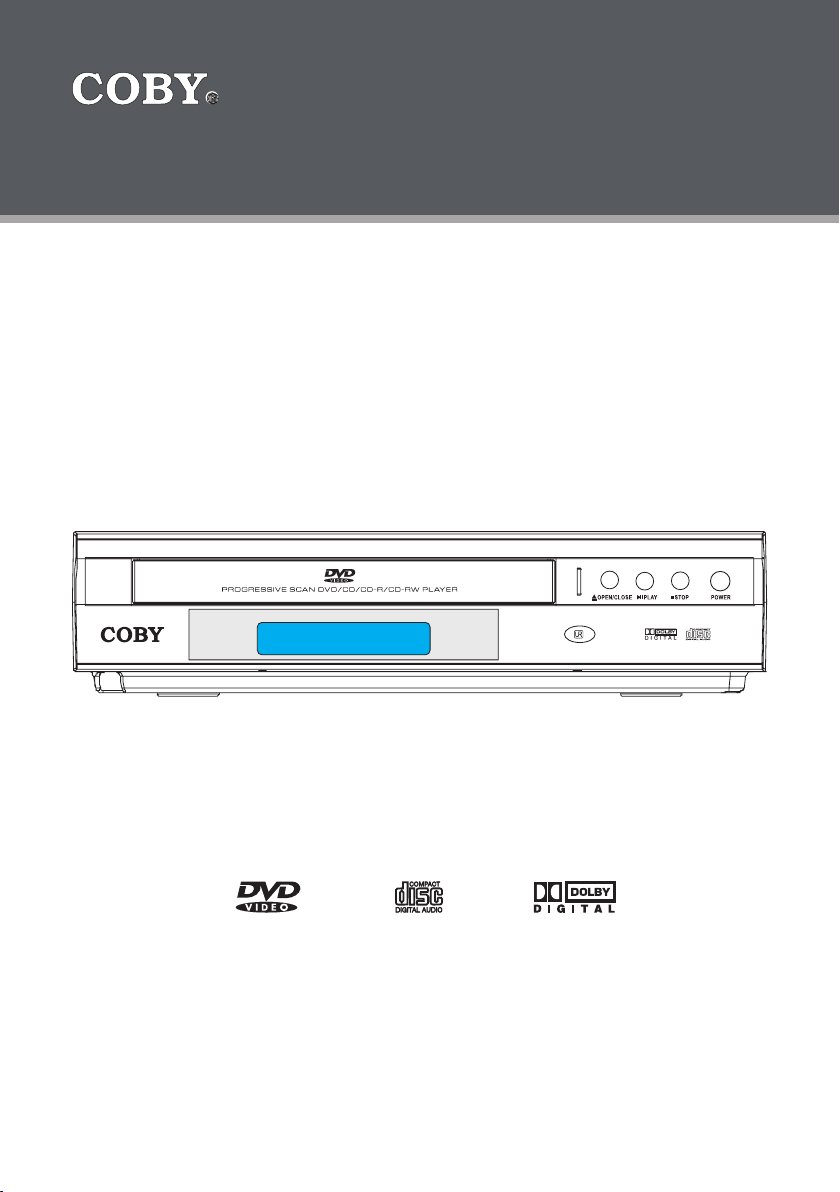
Instruction Manual
Please read this manual carefully before operation.
DVD-514
Compact 5.1-Channel Progressive Scan DVD Player
Page 2
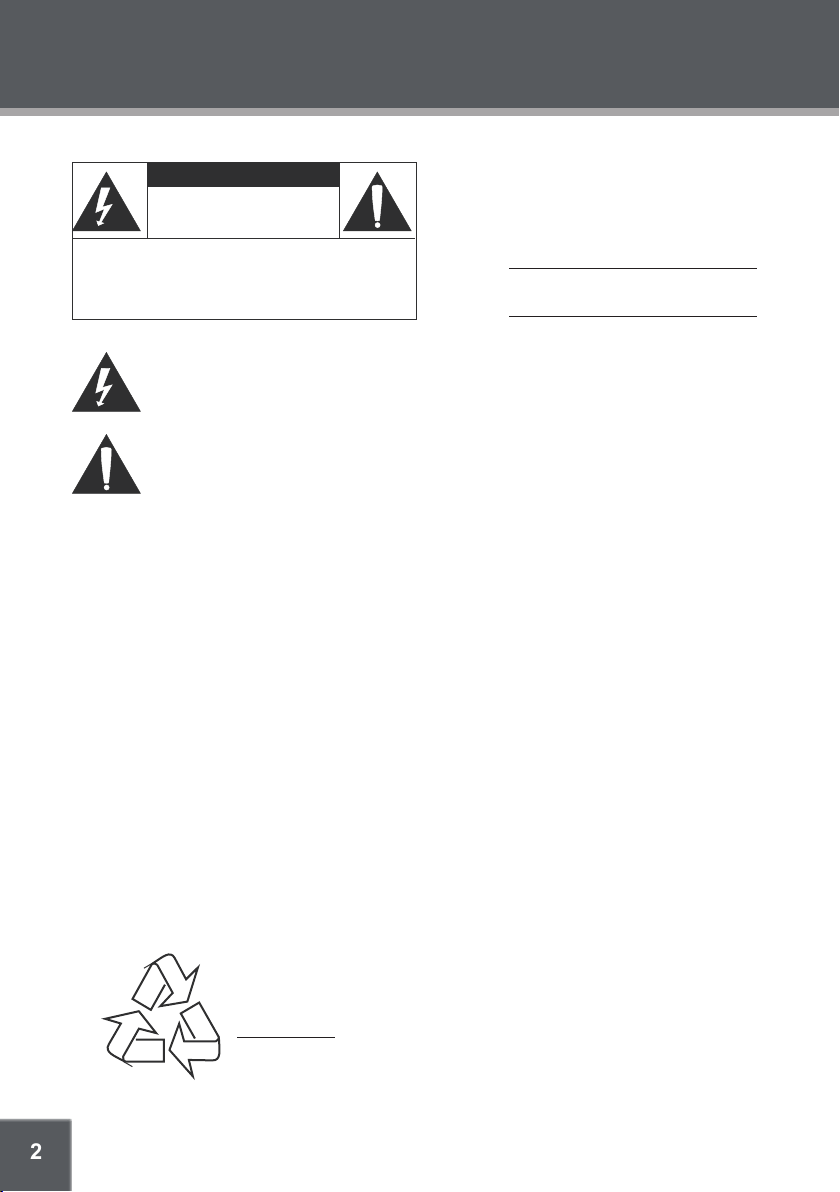
2
For Customer Use:
Enter below the serial number that is located on the
bottom of the unit. Retain this information for future
reference.
Model No. DVD- 514
Serial No.
CAUTION
RISK OF E LECTRIC S HOCK
DO NOT OPEN
CAUTION : TO REDUCE THE RISK OF FIRE AND ELECTRIC SHOCK , DO NOT R EMOVE THE COVER (OR BACK)
OF THE UNIT. REFER SERVICING ONLY TO QUALIFI ED
SERVIC E PERSONN EL.
The lightning ash with arrowhead symbol within an equilateral triangle is intended to aler t
the user to the presence of uninsulated “dangerous voltage” within the product’s enclosure
that may be of sufcient magnitude to c onstitute a risk of electric shock.
The exclamation point within an equilateral triangle is intended to alert the user to the presence of important operation and servicing instructions in the literature accompanying the
applianc e.
WARNING:
To prevent re or sh ock hazard, do not expo se this devic e to rain or mo isture. Dan gerous high voltage is present ins ide the
enclos ure. Do not op en the cabinet.
CAUTION :
This Dig ital Vide o Disc player employs a las er system. To prevent direct expo sure to the laser beam, do not try to ope n the
enclos ure or defeat t he safety i nterlocks. When open and the inter locks are defeated, visible laser radiation is present.
Use of con trols, adj ustments , or perfo rmance of procedur es other than those spe cied herein may resul t in hazard ous radia -
tion exposure. DO NOT STARE INTO THE BEAM.
FCC Noti ce:
This equi pment has be en tested and found to com ply with th e limits for a C lass B digital device p ursuant wi th the FCC Rule s,
Part 15. Th ese limits are designed to provide r easonable protect ion against harmful in terference in a resi dential in stallati on.
This equi pment gene rates, uses, and can rad iate radio f requency e nergy, and if not installed a nd used in accordanc e with the
instru ctions may c ause harm ful inter ference to radio com munication.
CAUTION :
To prevent electric shoc k, match wide blade of plu g to wide slot of outlet and f ully inser t.
NOTICE:
This pro duct inco rporate s copyright protect ion technology that i s protecte d by U.S. patent s and other int ellectua l proper ty
rights . Use of this copyright p rotectio n technol ogy must be au thorized by Macrovis ion, and is intended for home and other
limited v iewing use s only unles s otherwise autho rized by Mac rovision. Reverse eng ineering o r disasse mbly is proh ibited.
PRECAUTIONS
For recycling or disposal information about this product, please
contact your local authorities or the Electronics Industries Alliance:
www.eiae.org.
Page 3

3
IMPORTANT SAFETY INSTRUCTIONS
Read these instructions carefully. Keep these instructions for future reference.
Heed all warnings and follow all instructions.
Do not expose to water or moisture.
Clean only with a dry cloth.
Keep objects away from ventilation openings. Do not block ventilation openings at any time.
Do not install near any apparatus that produces heat such as stoves, radiators, ampliers,
etc.
Do not force the power plug into a wall outlet. If the plug provided does not t into your
outlet, consult an electrician for replacement of the obsolete outlet. (A polarized plug has
two blades where one is wider than the other; the wide blade is provided for your safety.)
Do not place heavy objects on the power cord. Protect the cord from being walked on,
pinched by objects, or torn and exposed to liquids (especially at plugs, convenience
receptacles, and the point at which they exit from the device).
Use only with attachments/accessories specied by the manufacturer. Use of attachments/
accessories not recommended by the product manufacturer may be hazardous.
Unplug the device during lightning storms. Unplug the device and remove any batteries
when the device will be unused for long periods of time.
Do not use this device near water. Do not place objects lled with liquids (e.g., vases) on the
device. Never spill liquid of any kind on the device.
Never push objects of any kind into this device through openings as they may touch dangerous voltage points or short out parts that could result in a re or electric shock.
Do not use headphones/earphones while cycling, driving, or operating a motorized vehicle.
Do not use headphones/earphones at high volume.
Do not drop or otherwise subject the device to impact.
Do not open or attempt to repair this device. Refer all repairs to authorized service personnel.
When replacements parts are required, be sure the service technician has used replacement parts specied by the manufacturer or that have the same characteristics as the
original part. Unauthorized substitutions may result in re, electric shock, or other hazards.
Upon completion of any service or repairs to this device, ask the service technician to
perform safety checks to determine that the device is in proper operating condition.
Note:
The rating label is located on the rear panel of the device.
1.
2.
3.
4.
5.
6.
7.
8.
9.
10.
11.
12.
13.
14.
15.
16.
17.
18.
Page 4

4
TABLE OF CONTENTS
PRECAUTIONS ................................................................................................................................. 2
IMPORTANT SAFETY INSTRUCTIONS ............................................................................................. 3
TABLE OF CONTENTS ...................................................................................................................... 4
ABOUT OPTICAL DISCS .................................................................................................................. 6
Disc Requirements ...................................................................................................................6
Disc Care and Maintenance ....................................................................................................6
Handling a Disc ................................................................................................................6
Cleaning a Disc ................................................................................................................6
FEATURES ......................................................................................................................................... 7
LOCATION OF CONTROL S ............................................................................................................ 8
Front Panel ...............................................................................................................................8
Rear Panel ...............................................................................................................................8
Remote Control ........................................................................................................................9
CONNECTIONS ............................................................................................................................ 10
Audio/Video Connections ......................................................................................................10
Standard Television Set Connection ..................................................................................... 11
Progressive Scan Video Connection .....................................................................................11
Stereo Audio (2-Channel) Connection with Amplier ............................................................ 12
Digital Audio (5.1-Channel Connection with Digital Decoding Amplier ...............................12
Remote Control ...................................................................................................................... 13
Power Supply .........................................................................................................................13
BASIC OPERATIONS ..................................................................................................................... 14
Basic Playback .......................................................................................................................14
Play/Pause/Stop ............................................................................................................14
Previous/Next (Skip) ......................................................................................................14
Forward/Reverse (Search) ............................................................................................14
Slow ...............................................................................................................................14
Menu Navigation ....................................................................................................................15
Numeric Keypad.....................................................................................................................15
Adjusting the Volume .............................................................................................................15
Disc Error Messages .............................................................................................................15
Power Management ............................................................................................................... 15
PLAYER FUNCTIONS ..................................................................................................................... 16
Menu / Title ...........................................................................................................................16
Setup ......................................................................................................................................16
On-Screen Display.................................................................................................................16
Search ....................................................................................................................................16
DVD Chapter/Title Search .............................................................................................16
DVD Time Search (within a specied title) ....................................................................16
CD Time Search ............................................................................................................16
Page 5

5
Repeat Mode..........................................................................................................................17
Repeat A-B Mode ..................................................................................................................17
Multi-Angle/Subtitle/Audio .....................................................................................................17
Zoom ......................................................................................................................................17
Program .................................................................................................................................17
DVD Program Mode.......................................................................................................18
CD Program Mode .........................................................................................................18
SETUP ............................................................................................................................................. 19
Language Setup .....................................................................................................................19
Screen Setup .........................................................................................................................19
Audio Setup ............................................................................................................................20
Custom Setup ........................................................................................................................20
SPECIFICATIONS ........................................................................................................................... 21
TROUBLESHOOTING ..................................................................................................................... 22
TABLE OF CONTENTS
Page 6
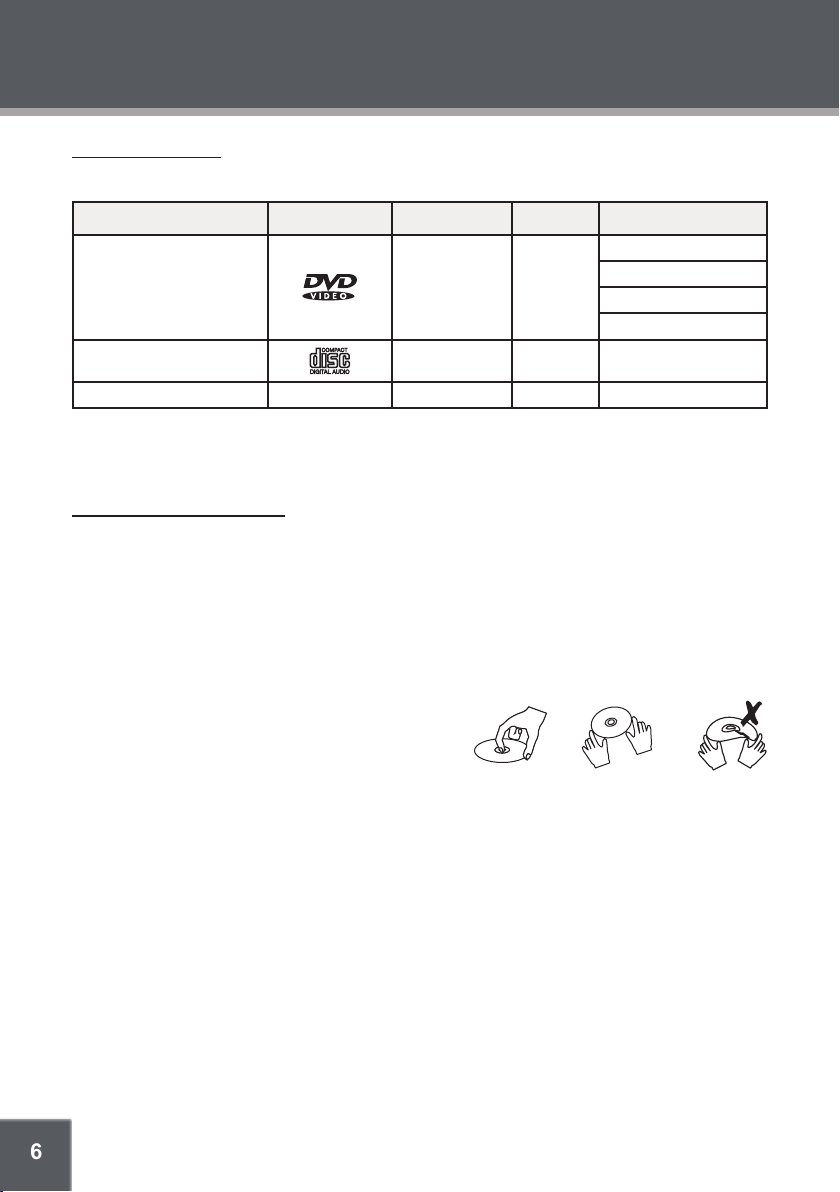
6
ABOUT OPTICAL DISCS
Disc Requirements
This DVD player supports playback of the following discs.
Type Disc Mark Content Type Disc Size Max. Playback Time
DVD-Video Discs
Audio + Video
(moving picture)
12 cm
133 min (SS- SL)
242 min (SS- DL)
266 min (DS-SL)
484 min (DS-DL)
Audio Compact Discs (CDs) Audio 12 cm 74 min
JPEG CDs -- Still Picture 12 cm --
This unit can play back CD-R and CD-RW discs that contain audio titles or JPEG picture les.
Discs not listed above are not supported by this unit (e.g., PC CD-ROM, CD-Extra, CD-G, CD-I,
etc.)
Disc Care and Maintenance
Optical discs (DVDs, CDs) contain high-density compressed data and need proper handling.
Handling a Disc
Hold a DVD/CD by its edges. Avoid touching the recorded side of the disc. To remove a
DVD/CD from its storage case, press down on the center retention mechanism of the case
and lift the disc out.
Do not subject discs to prolonged exposure to direct sunlight, high humidity, or high temperatures.
Do not bend or press discs.
To reduce the risk of scratches, always put discs
back in their case after use. Store discs vertically
in a cabinet.
Do not place stickers or labels on either side of a disc.
Cleaning a Disc
Use a dry, soft cloth to wipe off any ngerprints and dusts from the playing surface of the disc.
Wipe in a straight line radially from the center to the outside edge of the disc. Small dust particles
and light stains will not affect playback quality.
Never use chemicals such as record sprays, anti-static sprays, benzene, or thinners to clean
a disc. Doing so will damage the surface of the disc permanently.
•
•
•
•
•
•
Page 7

7
FEATURES
Progressive Scan DVD Player
Compact, Slim Design (2” High)
Dolby Digital Decoder
5.1-Channel Output
Digital, Optical, and Analog AV Outputs
DVD, DVD±R/RW, CD, CD-R/RW, and JPEG Compatible
NTSC/PAL Compatible
Convenient Front Panel LCD and On-Screen Display
Multiple Subtitles/ Viewing Angles Suppor ted
Picture Zoom Function
Parental Lock Control
100-240V Automatic Power Switching
•
•
•
•
•
•
•
•
•
•
•
•
Page 8
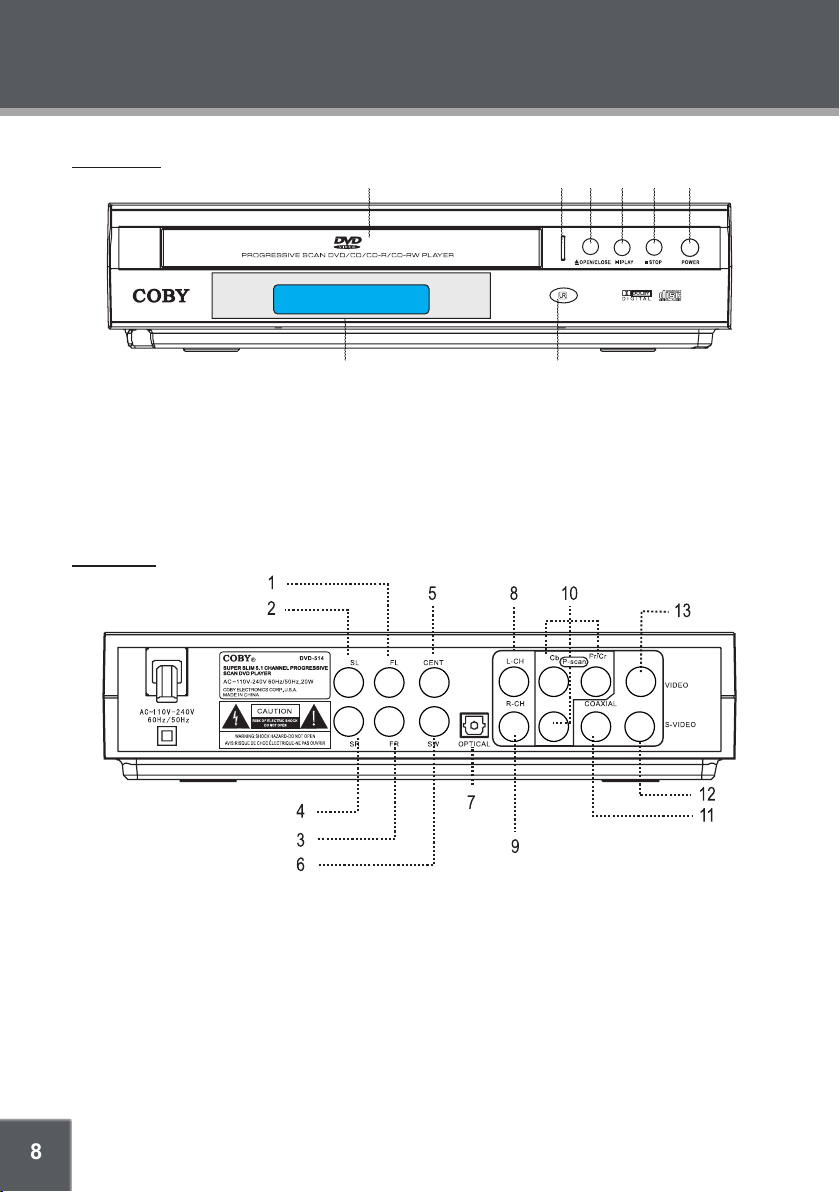
8
LOCATION OF CONTROLS
1 2 3 4 5 6
7 8
Y
Front Panel
Disc Tray
Power Indicator
Open/Close button
Play/Pause button
1.
2.
3.
4.
Stop button
Power button
Front Panel Display
Remote Control sensor
5.
6.
7.
8.
Rear Panel
Audio (Front Left)
Audio (Surround Left)
Audio (Front Right)
Audio (Surround Right)
Audio (Center)
Audio (Subwoofer)
Audio (Digital Optical)
1.
2.
3.
4.
5.
6.
7.
Audio (Left)
Audio (Right)
Component Video Jacks
(Progressive Scan)
Audio (Digital Coaxial)
S-Video Jack
Composite Video Jack
8.
9.
10.
11.
12.
13.
Page 9

9
LOCATION OF CONTROLS
Remote Control
STANDBY key
TITLE key
SUBTITLE key
MENU PBC key
AUDIO key
MUTE key
PROGRAM key
SETUP key
NAVIGATION keys
SLOW key
PLAY/PAUSE key
STOP key
FWD/REV keys
STEP key
VOLUME keys
ENTER key
P-SCAN key
ZOOM key
A-B key
REPEAT key
CLEAR key
NUMERIC keys
OPEN/CLOSE key
OSD key
ANGLE key
1.
2.
3.
4.
5.
6.
7.
8.
9.
10.
11.
12.
13.
14.
15.
16.
17.
18.
19.
20.
21.
22.
23.
24.
25.
Page 10

10
CONNECTIONS
Audio/ Video Connections
S-VIDEO Cable
S-VIDEO Cable
Optical
Input
Coaxial
Input
Y
Page 11

11
CONNECTIONS
Standard Television Set Connection
The Progr es sive Scan c on nection Y /Cb/C r
Blu e
Gre en
Red
Gre en
RedBlu e
Y
Y
Progressive Scan Video Connection
Page 12

12
CONNECTIONS
Stereo Audio (2-Channel) Connection with Amplier
Digital Audio (5.1-Channel Connection with
Digital Decoding Amplier
Page 13

13
Remote Control
Refer to the diagram. Remove the bat-
tery compartment cover located on the
rear of the remote control. Insert batter-
ies, making sure to match their polarities (+/-) to the markings on the inside of
the compartment. Replace the cover.
To use the remote, point it at the remote
sensor of the player. Operate the remote within 15 feet of the sensor and at
an angle of +/- 60 degrees.
Batteries in the remote will last for ap-
proximately 1 year. Replace the batteries if the remote control does not work.
Do not mix old with new batteries, or
different types of batteries.
Remove the batteries from the remote
if it will not be used for a long period
of time.
WARNING
The batteries used in the remote control may present a re or chemical burn if mistreated. Do
not recharge, disassemble, incinerate, or heat the battery (~212○F).
Keep batteries away from children.
Power Supply
This unit should be used with 100-240V 50/60Hz AC wall outlets, only.
Caution:
Do not connect the power plug to a power outlet other than that which is indicated here and
on the label as this may result in the risk of re or electric shock.
Do not handle the power plug with wet hands. Doing so may cause electric shock.
•
•
•
•
•
•
•
•
GETTING STARTED
2 x “AAA” 1.5V batteries
Page 14

14
BASIC OPERATIONS
Basic Playback
Prepare the power supply.
Set the Power Switch to the ON position to turn the player on.
Load a disc.
Press the Open/Close button to open the disc tray. Insert a disc with the label-side up.
Press the Open/Close button again to close the disc tray.
If a single-sided disc is inserted upside-down, the player will display “NO DISC” or
“BAD DISC”.
Start playback.
Press PLAY to start playback (some discs may start playing automatically).
Play/Pause/Stop
Press to play the disc for the rst time.
Press during playback to pause. Press again to resume playback.
Press during playback to stop the disc (“Pre- Stop”). Press to resume playback at the
time-point at which the disc was stopped.
Press when the disc is “Pre-Stopped” to stop playback completely. (When is pressed,
the disc will start playing from the beginning.)
Previous/Next (Skip)
Press to skip to the next track (DVD, CD, etc).
Press to return to the previous track (DVD, CD, etc).
Forward/Reverse (Search)
Press to change the rate of forward playback. Each successive press of will change
the rate of for ward playback.
Press to change the rate of reverse playback through the disc. Each successive press of
will change the rate of reverse playback.
Slow
Press SLOW for slow-motion playback. Each successive press of SLOW will change the rate
of slow-motion playback. Press to resume normal playback.
Press STEP frame-by-frame playback. Each successive press of STEP will advance the
video one frame. Press to resume normal playback.
Note:
Audio will be muted during fast-forward, fast-reverse, and slow-motion playback.
1.
2.
•
3.
•
•
•
•
•
•
•
•
•
•
Normal
x2 x4 x8 x16 x32
Normal
x1/2 x1/4 x1/8 x1/16 x1/32
Page 15

15
BASIC OPERATIONS
Menu Navigation
To navigate DVD disc menus or the player’s setup menus:
Press the NAVIGATION keys (arrows) to select a desired feature or op-
tion in the menu.
Press ENTER to conrm a selection in the menu.
For some menu options, you may be able to use the numeric key-
pad to input data.
Press
Clear
to cancel an entry.
Numeric Keypad
Use the numeric keypad to skip directly to a DVD chapter or CD track.
Use the numeric keypad to input numeric data in menu option elds when
possible.
Adjusting the Volume
Turn the Volume Control dial to adjust the volume level up or down.
Press MUTE to turn the volume off completely; press mute again to restore the volume to its
previous level.
Disc Error Messages
The following messages will be displayed on-screen if there is a problem with the format of the
loaded disc.
WRONG REGIONAL DISC. The region code of the disc does not match the player’s region
code (Region 1).
WRONG PASSWORD. The parental rating level of the disc is higher than the parental rating
level setting of the player. The player will not play the disc.
WRONG DISC. The player is equipped with automatic disc quality detection software. If the
player detects a disc that is damaged or has a format problem, it may play the disc at a lower
quality or stop play completely, depending on how damaged the disc is.
DTS Discs: This player does not have a built-in DTS decoder.
Connect to a digital amplier using a Digital Audio Connection (optical or coaxial) to
enjoy DTS audio discs.
Select Dolby 5.1 or 2-Channel Stereo Downmix instead of the DTS setting.
Note:
DVD disc production quality may vary; some discs may deviate from the industry standard.
Some incorrectly-formatted discs may still play, however, the playback and operational quality of
the disc may be substandard.
Power Management
If the player will not be in use for a long period of time, set the Power Switch to the OFF position,
unplug the player, and remove the batteries from the remote control.
•
•
•
•
•
•
•
•
•
•
•
•
•
•
Page 16

16
PLAYER FUNCTIONS
Menu / Title
Press the MENU key during DVD playback to return to the DVD’s Main menu.
Press the TITLE key during DVD playback to return to the DVD’s Title menu.
Setup
Press the SETUP key to enter the player’s setup menu. Enter the Setup menu to adjust the player’s internal settings; please see the SETUP section for more details.
On-Screen Display
Press the OSD key once to show time information on-screen; press it twice to show status information on-screen; press it a third time to exit the on-screen display mode. The on-screen display
will disappear automatically if another function key is pressed.
Search
Press SEARCH to go directly to a desired point of a disc (e.g., Title, Chapter, Time).
DVD Chapter/Title Search
Press SEARCH once to display the Chapter/Title Search Bar
shown to the right.
Press the lef t/right NAVIGATION keys to select (highlight) an entry eld.
Use the Numeric keypad to input the desired chapter/title number, or press the up/down
NAVIGATION keys to increase/decrease the chapter/title number.
Press ENTER to conrm and execute the search or press SEARCH to exit search mode.
DVD Time Search (within a specied title)
Press SEARCH twice to display the Time Search Bar shown to
the right.
Use the Numeric keypad to input the desired time (hours, minutes, seconds).
Press CLEAR to cancel any input errors.
Press ENTER to conrm and execute the search or press SEARCH to exit search mode.
CD Time Search
Press SEARCH once to display the CD Time Search Bar shown to
the right.
Use the Numeric keypad to input the desired time (hours, minutes, seconds).
Press CLEAR to cancel any input errors.
Press ENTER to conrm and execute the search or press SEARCH to exit search mode.
•
•
•
•
•
•
•
•
•
•
•
•
•
•
Second
Minute
Hour
0 03 30
0 03 30
Second
Minute
Hour
Page 17

17
PLAYER FUNCTIONS
Repeat Mode
Press REPEAT to change the repeat mode of the player. Each successive press of REPEAT will
change the mode as follows:
Note:
Some DVD discs do not allow Repeat mode.
Repeat A-B Mode
To repeat playback of a specic section of a disc (loop):
Press A- B to set the desired start point (“A”) of the section to be repeated.
Press A- B again to set the desired end point (“B” of the section to be repeated.
The section “A-B” will now play repeatedly as a loop. Press A- B again to resume normal
playback.
Multi-Angle/Subtitle/Audio
During playback of a DVD that has been mastered with multiple angles, press ANGLE to view
the available alternate camera angles. (A DVD may have up to 9 selectable angles.)
During playback of a DVD that has been mastered with subtitles, press SUBTITLE to view the
available subtitle tracks. (A DVD may have up to 32 selectable subtitles.)
During playback of a DVD that has been mastered with alternate language/audio tracks, press
AUDIO to hear the alternate tracks. (A DVD may have up to 8 selectable audio tracks.)
Zoom
Press ZOOM to change the magnication level of the picture.
During DVD playback, each successive press of ZOOM will change the level of magnication
to: Zoom 2x, Zoom 4x, Normal.
During JPEG CD playback, each successive press of ZOOM will change the level of magnication to: 25%, 50%, 100%, 150%, 200%.
When the magnication level is greater than Normal/100%, use the NAVIGATION keys to pan
around the magnied picture.
Note: The picture quality will decrease as the zoom level increases.
Program
Enter Program mode to create a custom sequence of tracks to be played.
(Program mode is available only when the player is in NAVIGATE OFF mode. Press the PBC
key to set the player to NAVIGATE OFF mode.)
Note:
You can also use the numeric keypad to enter numbers directly in the elds. Use the navigation
keys to move between entr y elds.
1.
2.
3.
•
•
•
•
•
Track Disc Off
Track Folder Off
Disc
Chapter Title Disc Off
Page 18

18
PLAYER FUNCTIONS
DVD Program Mode
Load a DVD and press PROGRAM.
Press the right NAVIGATION key to select the
“Title” column; press the up/down NAVIGATION
keys to select a title.
Press the right NAVIGATION key to select the
“Chapter” column; press the up/down NAVIGATION keys to select a chapter.
Press PLAY (or ENTER) to conrm the selec-
tion.
Repeat steps 2-4 until you have nished programming your selections or when you have programmed the maximum 20 tracks.
Press PLAY to start playback. Press PROGRAM to cancel.
CD Program Mode
Load a CD and press PROGRAM.
Press the right NAVIGATION key to select the
“Track” column; press the up/down NAVIGATION keys to select a track.
Press PLAY (or ENTER) to conrm the selec-
tion.
Repeat steps 2-3 until you have nished programming your selections or when you have
programmed the maximum 20 tracks.
Press PLAY to start playback. Press PRO-
GRAM to cancel.
1.
2.
3.
4.
5.
6.
1.
2.
3.
4.
5.
Title Chapter
Page 19

19
SETUP
Enter Setup mode to adjust the various internal settings of the player. Make sure the player has
been completely stopped before entering Setup mode.
Press SETUP to enter Setup mode.
Use the NAVIGATION keys to select a desired item.
Press ENTER to conrm a selection.
Press SETUP to exit Setup mode (or select EXIT and press ENTER).
Language Setup
Use the NAVIGATION keys to highlight the desired language selection and press ENTER to conrm.
Item Description Options
OSD
Sets the language of the player’s onscreen display.
English, French, German, Italian
Menu
Sets the default menu language of
loaded DVDs.
English, Chinese, Japanese, French,
German, Italian, Spanish, Portuguese, Hindi, Thai, Russian, Korean,
Others
Audio
Sets the default language audio track
of loaded DVDs.
English, Chinese, Japanese, French,
German, Italian, Spanish, Portuguese, Hindi, Thai, Russian, Korean,
Others
Subtitle
Sets the default subtitle track of
loaded DVDs.
English, Chinese, Japanese, French,
German, Italian, Spanish, Portuguese, Hindi, Thai, Russian, Korean,
Others
Screen Setup
Use the NAVIGATION keys to highlight the desired screen selection and press ENTER to conrm.
Item Description Options
TV Type
Sets the aspect ratio of the display.
(The TF-DVD7307 screen is 16:9.)
4:3 (PS), 4:3 (LB), 16:9
Screen Saver
The screensaver prevents burn-in
damage to the player’s screen.
On, Off
TV System
Sets the player’s Video Out signal
type. Set this to correspond with your
TV.
NTSC, PAL, Auto
Brightness Select a preset screen brightness. Normal, Bright, Soft
Contrast Adjust the screen’s contrast. -4 to +4 (0 is default)
1.
2.
3.
4.
Page 20

20
SETUP
Audio Setup
Use the NAVIGATION keys to highlight the desired audio selection and press ENTER to conrm.
Item Description Options
Digital Out
Sets the player’s Optical Out (audio)
signal. For use with 5.1-channel re-
ceivers (see your receiver’s manuals
for more details).
SPDIF/RAW, SPDIF/PCM, Off
Custom Setup
Use the NAVIGATION keys to highlight the desired Custom Setup selection and press ENTER to
conrm.
Item Description Options
Parental Ctrl
Sets the maturity rating level of the
player. The player will not play any
discs rated higher than this setting.
This setting is password protected
(the default password is: 8888).
Levels 1 to 8. (8: ADULT is default)
Password
Change the Parental Ctrl password. Enter the old password, the new pass-
word, and then the new password again to verify. DO NOT FORGET THE
PASSWORD; this password cannot be reset.
Angle Mark
Displays an on-screen prompt when-
ever an alternate angle becomes
available for viewing (press ANGLE
to view).
On, Off
Default
Resets all settings to their factory-
default state. This will not reset the
Parental Ctrl password.
Read
Page 21

21
SPECIFICATIONS
Power Supply AC: 100 -240V Automatic Power Switching
Video Signal System NTSC / PAL
Video Output Component Video (Progressive Scan)
S-Video
RCA Composite Video
Audio Output Optical Digital Out
Coaxial Digital Out
RCA Stereo Out
Media Supported DVD, DVD±R/RW, CD, CD-R/RW, JPEG-CD
Accessories Included Full Function Remote Control
AV Cable
Unit Dimensions 8.86” x 2.0” x 10.43” (WHD)
Specications are subject to change without notice.
Page 22

22
COBY Electronics Technical Support
Hours: Monday to Friday, 8:30 AM–11:00 PM EST
Saturday to Sunday, 9:00 AM–11:00 PM EST
Email: techsupport@cobyusa.com
Phone: 800-681-2629 or 800-727-3592 or 718-416-3197
Web: www.cobyusa.com
TROUBLESHOOTING
If you have a problem with this player, please read the troubleshooting guide below and check
our website at www.cobyusa.com for Frequently Asked Questions (FAQs) and rmware updates.
If these resources do not resolve the problem, please contact Technical Support.
There is no power to the device.
Ensure that the Power Switch is physically set to the ON position.
Ensure that the AC adapter cord is securely connected to the player and the proper wall outlet.
Ensure that the battery pack is fully charged.
The device will not play the disc.
Ensure that a supported disc is loaded in the player label-side up.
Ensure that the disc’s rating level does not exceed the player’s.
Ensure that the disc is not damaged or too dirty. Clean the disc or try another disc.
Moisture may have condensed inside the player. Remove the disc and leave the player on for
1-2 hours and then try again.
There is no picture.
Ensure that the T V set has been powered on and is set to the correct AV mode.
Ensure that the connections between the player and the TV are secure and correct.
Check if the connection cables are damaged.
The picture is noisy or distorted.
The disc may be damaged or dirty. Clean the disc or try another one.
Reset your TV’s color system.
Ensure that the player is connected directly to the TV (and not through a VCR, cable box,
satellite receiver, etc.)
There is no sound or distorted sound.
Ensure that the T V and amplier have been turned on and properly set up.
Ensure that the T V and amplier connections are secure and correct.
Try a different Audio track of the DVD by pressing AUDIO.
Ensure that the MUTE function of the TV, Amplier, or Player is not engaged.
•
•
•
•
•
•
•
•
•
•
•
•
•
•
•
•
•
Page 23

23
TROUBLESHOOTING
The remote control doesn’t work.
Ensure that the Power Switch has been physically set to the ON position.
Ensure that there are no obstacles between the remote and the player.
Point the remote at the remote sensor on the main unit.
Ensure that the batteries in the remote retain a charge and have been installed correctly.
Try replacing the remote’s batteries.
The player has malfunctioned.
Unplug the player. After 30 minutes, plug in and power on the player -- the restore function
should reset the player.
•
•
•
•
•
•
Page 24

COBY Electronics Corp.
56- 65 Rust Street
Maspeth, NY 11378
ww w.cobyusa.com
ww w.ecoby.com
