Page 1
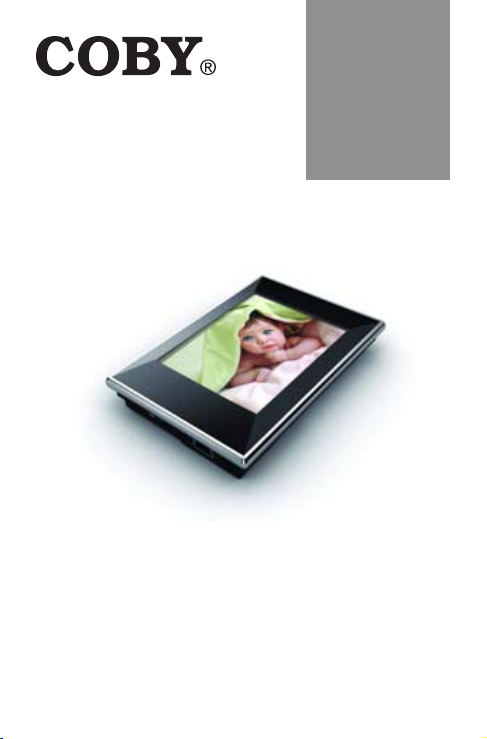
Portable 2.4”
Digital Photo Album with
MP3 Playback
DP-240
Instruction Manual
Please read t his m anua l care ful ly bef ore op eration
Page 2
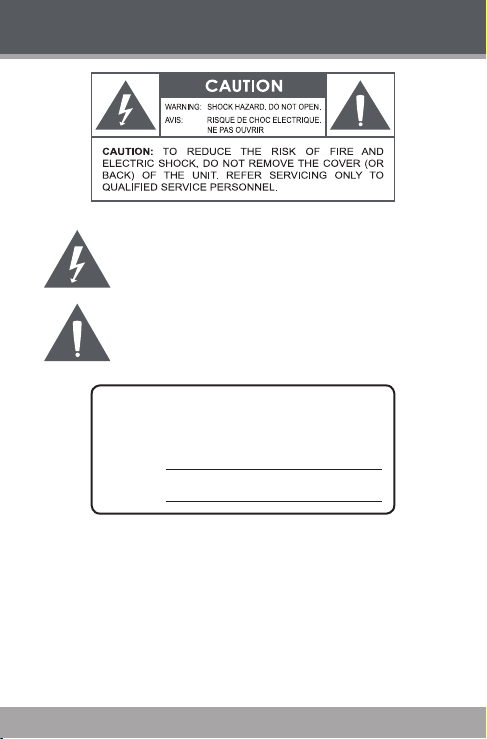
www.cobyusa.com Page 3
Precautions
The lightni ng ash with arrow head symbol within an equilat eral triangle
is intende d to alert the us er to the prese nce of uninsulated “dangerous voltage” within t he produ ct’s enclosure that may be of sufcient
magnitu de to constitute a risk of el ectric shock .
The exclam ation point with in an equilateral t riangle is intended to aler t
the use r to the prese nce of impor tant operati on and servi cing instruc tions in t he literature ac companying the a ppliance.
For Customer Use:
Enter below the serial number that is located on the rear
of the unit. Retain this information for future reference.
Model No.
Serial No.
WARNING: To p revent re or shock hazard , do not expose this devic e to rain or moistu re.
Danger ous high voltage is present i nside the enclo sure. Do not open the cabinet.
CAUTION: To prev ent elect ric sho ck, match wide blade o f plug to wide slot of outlet a nd
fully insert.
WARNING: Handling the c ords on this pro duct will expose y ou to lead, a chemic al known to
the State of California t o cause cancer, and birt h defects or other repro ductive harm. Wash
hands after h andling.
Page 2 Coby Electron ics Co rpo rati on
Page 3

Precautions
Protect your hearing: Hearing experts advise against the constant use of personal stereos
played at high volume. Constant exposure to high volumes can lead to hearing loss. If you should
experience ringing in the ears or hearing loss, discontinue use and seek medical advice.
Note: If th e p roduct suddenly has no respo nse or powers off, an el ectrostatic di scharge may
be the cause. In thi s circumstanc e, please follow t he procedures below for recover y:
Use a paper clip to press the Re set button located on the r ear of the unit.
•
Turn the unit o n again
•
Note:
SD is a trademark of the SD Car d Associatio n. SDHC Logo is a trademar k of SD-3C, LLC.
For recycling or disposal informat ion ab out thi s prod uct, please contac t
your loc al authoritie s or the Electron ics Industries Allia nce: www.eiae.org.
www.cobyusa.com Page 3
Page 4

www.cobyusa.com Page 5
Precautions
FCC Stat ement:
This device c omplies w ith Part 15 of the FCC Rules. O peration is subject to the fo llowing
two conditions:
(1) This devi ce may not cause har mful interfe rence, and
(2) This device must accept a ny interference received, including interf erence tha t may
cause un desired operat ion.
Note: This equipmen t ha s been tested and found to co mply with the limits for Class B digital
device s, pursuant to Par t 15 o f the FCC ru les. The se limit s are designed to pr ovide re asonabl e protection against harm ful interfe rence in a r esidential installa tion. This e quipment
generat es, uses and can radiate radio f requency energy and, if not in stalled and used in
accor dance with the instruction s, may cause har mful interfe rence to radio c ommunications.
However, t here is no guarante e that inter ference wil l not occur in a parti cular instal lation. If
this equipme nt does cause h armful inte rference to radio or television reception, which ca n
be deter mined by tur ning the equipment of f and on, th e user is encouraged to tr y to correc t
the inter ference by one o r more of the follow ing measures:
Reorie nt or relocate the receiv ing antenna.
•
Increa se the separation betwe en the equipment a nd receiver.
•
Connec t the equipment into an outle t on a circuit different fr om that to which th e
•
receiv er is connected.
Consult the deal er or an experienc ed radio/T V technician for h elp
•
Use of shielde d cable is requ ired to comply with Class B limits in Subpar t B of Part 15 of
the FCC ru les.
Do no t make any changes o r modications to the e quipment unless otherwise specied in
the manual. If such change s or modicati ons should be made , you could be requ ired to stop
operat ion of the equipme nt.
Page 4 Coby Electron ics Co rpo rati on
Page 5

Important Safety Instructions
Read Instructions: All the saf ety and oper ating instructi ons shou ld be
1.
read befo re the product is o perate d.
Retain Instr uctions: The safety and operating instructions shoul d be
2.
retaine d for fut ure refer ence.
Heed Warnings: All warnin gs on the product and in the o perating in-
3.
struc tions sh ould be ad hered to.
Follow Instr uctio ns: Al l ope rating and usage instr uctio ns should b e fol -
4.
lowed.
Cleaning: Unplug this product from the wall outlet before cleaning. Do not
5.
use liquid cleaners or aerosol cleaners. Use a damp cloth for cleaning.
Attac hments: Use only attachments recom mended by the manufa cturer.
6.
Use of othe r attac hments m ay be haza rdous.
Water and Moisture: Do not use t his product near water (e.g., near a bath
7.
tub, washbowl, kitc hen sink, laundry tub, in wet basements, or near a
swimmin g pool an d the like).
Acces sorie s: Do n ot plac e this produ ct on a n unstable
8.
cart , stand, tripod, bracket , or table. Use only with
cart s, st ands, tripo ds, brackets, or t ables recom mended by t he manufacturer or sold with the product. Any mounting of the product should follow the
manufac turer ’s in struc tions and shoul d u se a mounting accessor y recommende d by the manuf acture r.
A product and car t combinat ion should be moved with care . Quick stops,
excessi ve for ce, a nd uneven sur faces may cause the produc t and car t
combin ation to overtur n.
Ventilati on: S lots and open ings in the cabi net are provid ed for ventila -
9.
tion to ensure reliable operation of the product and to protect it from
overheating. These openi ngs should never be blo cked by plac ing the
produc t on a bed, sofa, rug, or other simila r surfac e. This produc t should
not be placed in a built- in installation such as a bookc ase or rack unless prop er ventilation is prov ided or the ma nufact urer inst ructi ons have
been adhe red to.
Power S ource s: Thi s pro duct should be operated only from the ty pe of
10.
power source indicated on the rating label. If you are not sure of the type
of power supply to your home, consul t your product dealer or local power
company. For products inte nded to operate from ba tter y power or other
source s, refer to t he operating ins truct ions.
Ground ing or Pola rization: This pr oduct may b e equ ipped with a po lar-
11.
ized alternating- current line plug that has one blade wider than the other.
www.cobyusa.com Page 5
Page 6
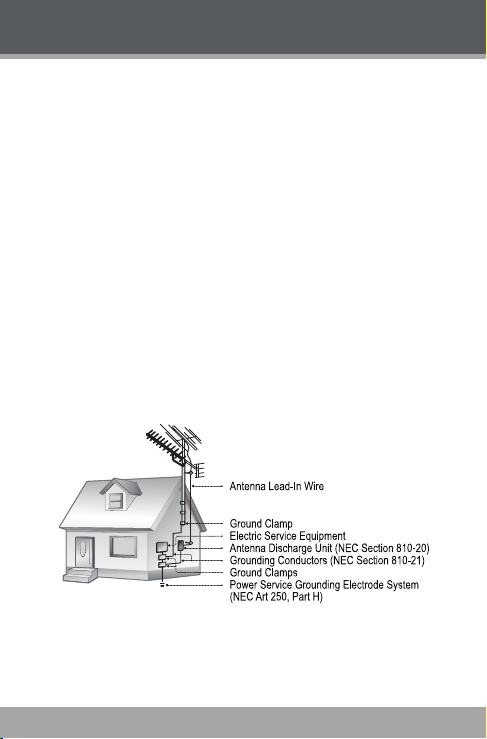
www.cobyusa.com Page 7
Important Safety Instructions
This plug will only t int o the power outlet in one direction. This is a
safety fe ature. If you ar e unable to insert the plug fully into the outlet, try
reversing the directio n of the plug. If the plug should still fail to t, contact
an electrician to repl ace the obs olete outlet. Do not def eat the safety
purpose of the polarize d plug.
Power-C ord Protection: Power suppl y c ords should be routed so that
12.
they a re no t like ly to be walked on or pi nched by i tems placed upo n or
against t hem, payin g part icular at tenti on to cord s at plugs, c onvenience
recept acles, and at the point whic h they exit f rom the product .
Protective Attachment Plug: The produc t may be equipped with an at-
13.
tachment plug with over load protec tion. This is a safet y feature. See the
operating instructions for replacement or directions to reset the protective
device. If replac ement of the plug is required, be sure the service technician has used a r eplacement plug that has the same overload protection
as the original plug as specied by the manufacturer.
Outdoor Antenna Grounding: If an outside antenna is connected to the
14.
product, be sure the antenna system is grounded so as to provide some
protection against voltage surges and built-up static charges. Article 810 of
the National Electrical Code, ANS/NFPA 70 provides information with regard to proper grounding of the mast and supporting structure, grounding of
the lead-in wire to an antenna-discharge unit, size of grounding conductors,
location of antenna-discharge unit, connection to grounding electrodes,
and requirements for the grounding electrode (see gure).
Lightning: For added protection for this product, unplug it from the wall outlet
15.
and disconnect the antenna or cable system during a lightning storm or when
it is left unattended and unused for long periods of time. This will prevent
damage to the product due to lightning or power-line surges.
Page 6 Coby Electron ics Co rpo rati on
Page 7

Important Safety Instructions
Power Lines: An out side antenna system should not be located in the
16.
vicinity of overhead power lines or other electric light or power circuits, or
where it can fall into such power lines or circuits. When installin g an outside antenna system, ex treme care should be taken to keep from pressing
such power lines or circuits, as cont act with them might be fatal.
Overlo ading: Do not overl oad wall outle ts, extension cords , or integral
17.
conveni ence receptacl es as this can resul t in a risk of re or electric
shock.
Object and Liquid Entr y: Never push objects of any kind into this pro duct
18.
throug h openings as they may press dan gerous vo ltage points or shout -
out par ts th at coul d resul t in a re or el ectri c shock. Never spill liquid of
any kind on t he produ ct.
Serv icing: D o not attempt to service this produc t yourself as op ening or
19.
removin g covers may expose you to dangerous voltage or other haz-
ards. Refe r all ser vicin g to quali ed ser vice p ersonnel.
Damage Req uiring Se rvic e: Unplug this produc t from the wall outlet and
20.
refer se rvic ing to qualie d ser vice p ersonnel unde r the fo llowin g conditions: a) when the powe r-suppl y or plug is damaged; b) if liquid has be en
spilled or if objects have falle n into the product; c) if the product has been
exposed to rain or water ; d) if t he prod uct does not operate n ormal ly by
following th e ope rating instructi ons. A djust only those controls that a re
covered by the operating instructi ons as improp er adjustment of other
controls may resu lt in damage and will often requi re ex tensive work by
a qua lied technician to restor e th e pr oduct to its normal operatio n; e)
if the product has been dro pped or dama ged in any way; f) whe n the
produc t exhibits a distinct chan ge in performance —thi s indicates a need
for ser vice.
Replacement Par ts: When replacement parts are required, be sure that
21.
your service technician has used replacement parts specied by the manufacturer or have the same characteristic s as the original part. Unauthorized
substitutions may result in re, electric shock, or other hazards.
Safety Che ck: Upon co mpleti on of any servic e or repairs to thi s product ,
22.
ask t he s ervi ce technician to p erfo rm safety checks to ensure that t he
produc t is in prop er operating co nditio n.
Wall or Ceilin g M ounting: The p roduct sh ould be mount ed to a wall or
23.
ceilin g only as recommended by the m anufac turer.
Heat: The produc t sho uld b e sit uated away f rom heat s ource s suc h as
24.
radiato rs, heat register s, stoves, or other products ( including ampli ers)
that pro duce hea t.
www.cobyusa.com Page 7
Page 8

www.cobyusa.com Page 9
Table of Contents
PRECAUTIONS ................................................................. 2
IMPORTANT SAFETY INSTRUCTIONS ..............................
TABLE OF CONTENTS .......................................................
PACKAGE CONTENTS ...................................................
FEATURES .......................................................................
GETTING STARTED .........................................................
Controls at a Glance ................................................... 12
Powering Your Photo Album ....................................... 13
Charging Your Photo Album .............................. 13
Turning Your Photo Album On/Off ..................... 14
Resetting Your Photo Album ............................... 14
Installing a SD Memor y Card (optional) ................... 14
MAIN MENU ..................................................................
PHOTO MODE ................................................................
Photo Browser Controls ................................................ 16
Photo Viewer Controls .................................................17
Photo Viewer Options .......................................... 17
MUSIC MODE ................................................................
Music Player Controls................................................... 19
Music Player Options ...........................................20
SETUP MODE ..................................................................
USB CONNECTIONS ......................................................
Connecting to a Computer........................................24
Transferring Files ............................................................24
Microsoft Windows ............................................... 25
Macintosh OS X..................................................... 25
Disconnecting from a Computer .............................. 26
10
11
12
15
16
18
21
24
5
8
Page 8 Coby Electron ics Co rpo rati on
Page 9

Table of Contents
FIRMWARE UPGRADES ..................................................28
TROUBLESHOOTING ......................................................
SPECIFICATIONS ...........................................................
29
32
www.cobyusa.com Page 9
Page 10
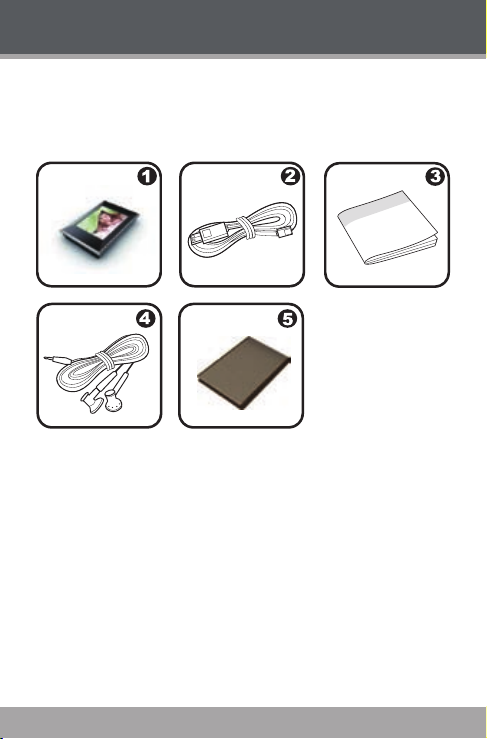
www.cobyusa.com Page 11
Package Contents
Please make sure that the items shown below are included in the package. Should an item be missing, please
contact the local retailer from which you purchased this
product.
COBY Photo Album
1.
USB Cable
2.
Instruction Manual
3.
Stereo Earphones
4.
Carrying Case
5.
Page 10 Coby Electron ics Co rpo rati on
Page 11

Features
2.4” TFT LCD Display (320 x 240)
Integrated 1GB Flash Memory
Display JPEG and GIF Image les
Plays MP3 and WMA Audio Files
Photo Slideshow Mode
Integrated SD/MMC Card Slot (SDHC compatible)
USB 2.0 Hi-Speed for Fast File Transfers
Integrated Rechargeable Battery
Attractive Carr ying Case
www.cobyusa.com Page 11
Page 12

www.cobyusa.com Page 13
Getting Started
1 2 3 4 5
7
6
8
9
10
11
Controls at a Glance
MENU
1.
Left / Previous
2.
Right / Next
3.
Option
4.
Play / Pause
5.
Reset Button
6.
LCD Screen
7.
Neckstrap Hole
8.
Earphone Jack
9.
USB Port
10.
SD/MMC Card Slot
11.
Page 12 Coby Electron ics Co rpo rati on
Page 13

Getting Started
Powering Your Photo Album
Your photo album has an integrated rechargeable battery.
Typical music playtime is up to 5 hours (when playing an
MP3 encoded at 128 kbps and the battery is fully charged).
Upon initial use, the battery should be charged fully (8
hours) to ensure optimal performance and battery life.
Playing time is an estimated value. Actual play time
may vary depending on encoding method used and
other factors.
Charging Your Photo Album
Your photo album can be charged through a PC USB
connection. Plug one end of the USB cable into the
album’s USB Port and plug the other end into the USB
port of a powered-on computer.
When connected to a USB hub, the hub must be self-
powered to charge the album’s battery.
The battery use d in thi s devic e may pr esent a fire
or chemical burn if mistreated. Do not disassemble,
incinerate, or heat the batter y.
Do not connect the album to a power source other
than that which is indicated here or on the label as
this may result in the risk of re or electric shock.
www.cobyusa.com Page 13
Page 14

www.cobyusa.com Page 15
Getting Started
Turning Your Photo Album On/Of f
To turn the album on, press and hold
until you see the “COBY” screen.
To turn the album off, press and hold
until you see “Good Bye!”.
Resetting Your Photo Album
If the album should freeze or otherwise work improperly,
use a paper clip to press the reset button located on the
rear of the device.
Installing a SD Memory Card (optional)
You can upgrade the memory capacity of your album by
adding an SD, SDHC, or MMC memory card.
Insert the card into the slot with the metal contacts
facing up (see the illustration below).
This album supports SD and MMC cards up to
2GB in size.
This album supports SDHC cards up to 32GB
in size.
Page 14 Coby Electron ics Co rpo rati on
Page 15

Main Menu
PHOTO MUSIC SETUP
The Main Menu gives you access to the different function
modes of your album. To access the Main Menu at any
time, press and hold .
If a memory card has been installed, press to
toggle between the unit’s internal memory and the
card.
Press or to select a mode (Photo, Music,
Setup) and then press to conrm.
www.cobyusa.com Page 15
Page 16

www.cobyusa.com Page 17
Photo Mode
Photo Browser
IMG001.JPG
Enter PHOTO mode from the Main Menu to nd and
display JPG, GIF, and BMP photo les loaded on
your album.
To enter Photo mode, select and conrm PHOTO from the
Main Menu. The Photo Browser will appear on screen, and
all available photos will display as thumbnail images.
Photo Browser Controls
Use the Photo Browser to
navigate all folders and photo
les loaded on your album.
Press to move
the selection left;
press to move the
selection right. Press
the selection.
Hold to cancel and return to the Main Menu.
to conrm
Select a folder display its contents. Press
to exit the folder and return to the previous
screen.
Select “ALL PHOTOS” to launch the Photo
Viewer to display all photos loaded on your
album, regardless of the folder it is in.
Select a photo to launch the Photo Viewer.
Page 16 Coby Electron ics Co rpo rati on
Page 17

Photo Mode
Photo Viewer Controls
When you select a photo from the Photo Browser, the
Photo Viewer will launch to display your photos.
Press or to view the previous or next photo,
respectively.
Press to toggle slideshow mode on or
off.
Press and hold to access the Photo Viewer
options.
Press to return to the Photo Browser.
Photo Viewer Options
Press and hold to access the Photo Viewer options.
Press or to select an option and press
Press to cancel and return to the previous screen.
Item Description
Slide Mode Set the slideshow mode on or off.
Slide Delay Set the time interval between photos in
Slide Effects Set the slide transition effects.
to conrm.
slideshow mode.
www.cobyusa.com Page 17
Page 18

www.cobyusa.com Page 19
1/19
Equalizer
Repeat Mode
Battery Level
Volume Level
Current Track /
Total Tracks
Progress Bar
Play
Pause
Elpased Time
Total Time
File Name
Artist
Album
Music List
Music Mode
Enter Music mode from the Main menu to play your
MP3, WMA, or WAV music les.
To enter MUSIC mode, select and conrm MUSIC from
the Main Menu. The Music Player will appear on screen.
Page 18 Coby Electron ics Co rpo rati on
Page 19

Music Mode
Music Player Controls
The Music Player allows you to view and play all compat-
ible music les loaded on the unit.
Use the following controls during music playback.
Key Function
Start /Resume track playback.
Press
Press
Hold
Press
Hold
Press and
then press
Press and
then press
Hold
Press
During playback, press to
pause playback.
Play the next track (up).
Fast-forward through the current track.
Play the previous track (down).
Reverse through the current track.
Increase the volume level.
Decrease the volume level.
Access the Music Player options.
Return to Main Menu.
www.cobyusa.com Page 19
Page 20

www.cobyusa.com Page 21
Music Mode
Music Player Options
Press and hold to access the Music Player options.
Press or to select an option and press
Press to cancel and return to the previous screen.
Item Description
EQ Set a digital equalizer preset (Normal, Clas-
Repeat Set the Repeat playback mode:
to conrm.
sic, Jazz, Rock, Pop, Bass).
Normal (Play all tracks once)
Repeat One (Repeat the current track)
Repeat All (Repeat all tracks)
Random (Shuf e all tracks).
Page 20 Coby Electron ics Co rpo rati on
Page 21

Setup Mode
Enter the Setup mode to set your album’s system
options.
To enter Setup mode, select and conrm SETUP in the
Main menu.
To select an option, press or . To conrm and
enter, press .
Press to cancel and return to the previous
screen.
To exit the Setup Menu, press and hold .
The Setup menu contains the following options: Photo,
Music, Display, Language, Date & Time, and System.
Item Description
Slide Delay Set the time interval between photos in slide-
Photo
Slide Effect Set the slide transition effects.
show mode (in seconds).
Equalizer
Repeat
Music
Mode
www.cobyusa.com Page 21
Set a digital equalizer preset (Normal, Classic,
Jazz, Rock, Pop, Bass).
Set the Repeat playback mode:
Normal (Play all tracks once)
Repeat One (Repeat the current track)
Repeat All (Repeat all tracks)
Random (Shuf e all tracks).
Page 22

www.cobyusa.com Page 23
Setup Mode
Item Description
Adjust the duration of time (in seconds) that
Backlight
Display
Brightness
Language
Date
Date & Time
Time
the backlight will remain on after a key press.
A setting of “Always On” will keep the backlight
on continuously.
Adjust the brightness of the display.
Set the Language that the on-screen menus
appear in (English, Spanish, German, Portuguese, French).
Set the internal Date of the album.
Press to select a eld to adjust
•
(Month, Date, Year).
Press or to adjust the selected
•
eld.
Press when you are nished
•
to save the settings.
Set the internal Time of the album.
Press to select a eld to adjust
•
(Hour, Minute, AM/PM).
Press or to adjust the selected
•
eld.
Press when you are nished
•
to save the settings.
Page 22 Coby Electron ics Co rpo rati on
Page 23

Setup Mode
Item Description
Information
Auto Play
System
Default
View the Memory and Firmware information of
your album.
Set the Auto Play feature on or off.
When Auto Play is active, photos saved to
internal memory will be displayed automatically
when the album is turned on.
Restor e all of the album's optio ns to their
factory-default state.
www.cobyusa.com Page 23
Page 24

www.cobyusa.com Page 25
USB Connections
Connect the Coby photo album to a computer with a USB
cable to:
Transfer les to and from your album
Perform basic le management functions.
Connecting to a Computer
Connect the album to your computer with a USB cable.
Upon connection:
Your computer will be detected as a “Removable
Disk” when you open “My Computer”.
It may take your computer several minutes to recog-
nize and set up the device the rst time it is connected depending on your hardware conguration.
Transferring Files
The USB 2.0 Hi-Speed connection makes it easy to trans-
fer music, video, photo, and text les (or any other data)
quickly between the album and your computer. Simply use
the album as you would a oppy disk using basic operating system commands.
If you need further assistance with transferring les,
please refer to your operating system’s instruction manual
or on-screen help.
Page 24 Coby Electron ics Co rpo rati on
Page 25

USB Connections
Do not disc onnect or otherwise interrupt the device
during transmission - this could damage or corrupt
the album’s rmware or your les. If the album is accidentally disconnected and is not working properly,
reset your device (press the Reset but ton located on
the rear of the album).
Microsoft Windows
Double-click the “My
1.
Computer” icon on your
desktop and then doubleclick the album’s icon
(Removable Disk).
Locate the les you would like to transfer from
2.
your computer. Use your mouse to select the les
to transfer and then drag-and-drop them onto the
“Removable Disk” icon that represents your album.
You may also transfer les from your album to
the computer.
Macintosh OS X
Open a nder window.
1.
Click on the Removable
Disk icon located on the
left side of the nder
window. The computer will
display all les and folders currently stored in the
album.
www.cobyusa.com Page 25
Page 26

www.cobyusa.com Page 27
USB Connections
Locate the les you would like to transfer from
2.
your computer. Use your mouse to select the les
to transfer and then drag-and-drop them onto the
Removable Disk icon that represents your album.
Disconnecting from a Computer
Disconnect your album as instructed below to detect data
loss or le/rmware corruption.
Microsoft Windows
Double-click the green ar-
1.
row in the taskbar located
on the lower-right side of
the computer screen (Safely Remove Hardware).
Safely Remove
2.
Hardware:
Select “USB Mass
Storage Device”
from the list that
appears and then
click on “Stop”.
Stop a Hardware
Device: Select
“USB Mass Storage
Device” from the list
that appears and then click on “OK”.
When the “Safe to Remove Hardware” window ap-
3.
pears, click the OK button and disconnect the USB
cable from the album and your computer.
Page 26 Coby Electron ics Co rpo rati on
Page 27

USB Connections
Macintosh OS X
On the left side of the
1.
Finder Window, identify
the appropriate Removable Disk icon.
Click on the “Eject” arrow
2.
on the right of the Removable Disk icon.
Disconnect the USB cable from the album and your
3.
computer.
www.cobyusa.com Page 27
Page 28

www.cobyusa.com Page 29
Firmware Upgrades
From time to time, COBY may release rmware upgrades
to improve the per formance of the device or to add
additional features. Please check the COBY website periodically at www.cobyusa.com to see if new rmware has
been released for your device. If you are experiencing
abnormal behavior with your device, you may choose to
restore (format) your device before updating its rmware.
Do not interrupt the rmware upgrade process—doing
so could damage your device and render it inoperable.
See the documentation that is included with the rm
ware upgrade le for detailed instructions.
-
Page 28 Coby Electron ics Co rpo rati on
Page 29

Troubleshooting
If you have a problem with this device, please read the
troubleshooting guide below and check our website
at www.cobyusa.com for Frequently Asked Questions
(FAQs) and rmware updates. If these resources do not
resolve the problem, please contact Technical Support.
Address COBY Electronics Technical Support
Email techsupport@cobyusa.com
Web w ww.co byusa.c om
Phone 800 -727-359 2: Weekdays 8:00AM–11:0 0PM EST
56- 65 Rust Street
Maspeth, NY 11378
Weekends 9:0 0AM –5:3 0PM EST
718-416-3197: Weekdays 8:00AM– 5:30PM EST
The player does not turn on.
Ensure that the player is fully charged. Try charging
the player overnight.
Reset the player (use a paper clip to press the Reset
button on the rear of the player) and try again.
The buttons do not work.
Ensure that the player is fully charged. Try charging
the player overnight.
Reset the player (use a paper clip to press the Reset
button on the rear of the player) and try again.
www.cobyusa.com Page 29
Page 30

www.cobyusa.com Pag e 31
Troubleshooting
I cannot transfer les to the player.
Ensure that your computer is running a supported
operating system.
If you are using a USB extension cable, ensure that
it is securely attached to the player and the PC, or
try using another USB cable.
If you have connected the player through a USB
hub, try connecting the player directly to your
computer.
Ensure that the player’s memory capacity is not full.
There is no sound during playback.
Check the volume level.
Ensure that the headphones are attached securely
to the player.
The sound quality of the music is poor.
Try playing the le on your computer. If the sound
quality is still poor, try downloading the le again or
re-encoding the le yourself.
Ensure that the bit rate of the le is not too low. The
higher the bit rate of the le, the better it will sound.
The minimum recommended bitrate is 128kbps for
MP3s and 96kbps for WMAs.
Try lowering the volume of the player.
Ensure that the headphones are attached securely
to the player.
Page 30 Coby Electron ics Co rpo rati on
Page 31

Troubleshooting
The player will not play my music le.
Ensure that the le is in a compatible format.
The le may be copy-protected and you no longer
have authorization to play this le. If you feel this is
in error, please contact the service from which you
downloaded the le.
The LCD characters are corrupted or something is
wrong with the display.
Ensure that the correct menu language has been
set.
Reset the player (use a paper clip to press the Reset
button on the rear of the player) and try again.
The player has malfunctioned.
Reset the player (use a paper clip to press the Reset
button on the rear of the player) and try again.
Try updating the player’s rmware. Please refer to
the Firmware Upgrades section of this manual for
instructions.
www.cobyusa.com Pag e 31
Page 32

www.cobyusa.com Page 33
Specications
Display Type 2.4” Full- Color TFT @ 320x240
Memor y Integrated 1GB Flash
Audio Format Support MP3, WMA, WAV
Photo Format Suppor t JPEG, GIF, BMP
PC Interface USB 2.0
Plug and Play Suppor t Windows 200 0/XP or newer
Audio Output 3.5mm Stereo (Headphone)
Power Supply Rechargeable Lithium- Polymer Batter y
Unit Dimensions 3.27” x 2.2” x 0.5” (WHD)
Speci catio ns and manu al are sub ject to ch ange wit hout not ice.
SD or MMC memory cards (2GB max)
SDHC memory cards (32GB max)
Mac OS X
USB Charge
Page 32 Coby Electron ics Co rpo rati on
Page 33

Coby Electronics Corporation
56- 65 Rust Street
Maspeth, NY 11378
ww w.cobyusa.com
ww w.ecoby.com
Coby is a re gis tered t rademar k of
Coby El ectronic s Corporat ion.
Printed in Ch ina.
