Page 1
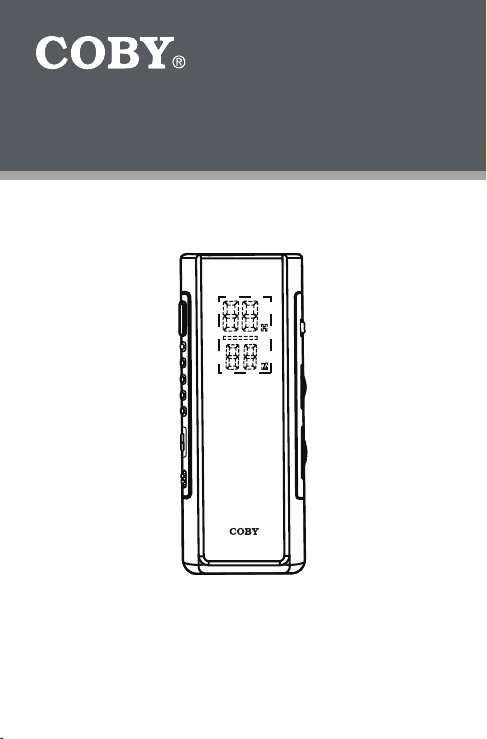
CR-A119
Digital AM/FM Alarm Clock Radio with
Touch-Sensitive Snooze
INSTRUCTION MANUAL
Please read this manual carefully before operation
Page 2
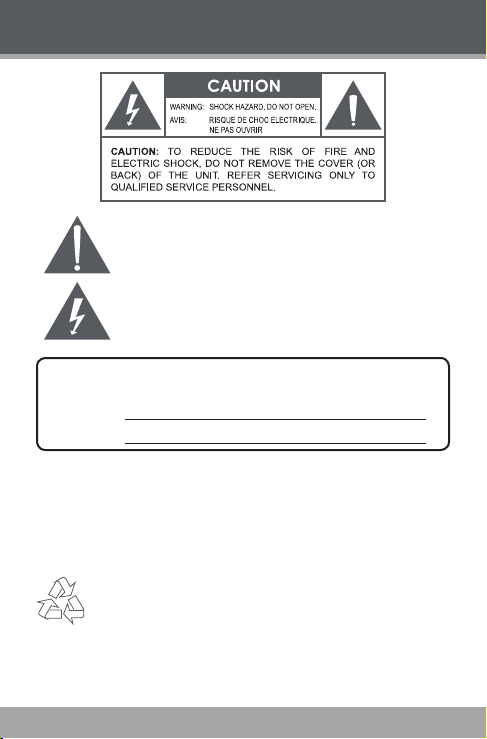
www.cobyusa.com Page 3
PRECAUTIONS
The lightning as h with arrowhead symbol within an e quilateral triangle
is inten ded to aler t the user to the presenc e of uninsulate d “dangerous
voltage” within the product ’s enclo sure that may be o f sufcient m agnitude to co nstitute a risk of electr ic shock.
The exclamatio n point with in an equilat eral triang le is intende d to alert
the u ser to th e presence of impor tant oper ation and servicing instructions in t he literature ac companying the a ppliance.
For Cus tomer U se:
Enter below the serial number t hat is located on the unit. Retain this information for f uture reference.
Model N o. CR-A119
Seri al No.
WARNI NG:
To prevent re or shock hazard, do not expose thi s device to rain or moisture. Dangerous high
voltage is presen t inside the enclo sure. Do not open th e cabinet.
CAUTIO N:
To prevent elec tric shock, match wide bl ade of plug to wide sl ot of outlet and fully inser t.
For recycling or disposal information about this product, please contact your
local au thorities or t he Electronic s Industries A lliance: www.ei ae.org.
Page 2 Coby Electron ics Cor por ation
Page 3

IMPORTANT SAFETY INSTRUCTIONS
1.
Read Ins truc tions: All the safety and operati ng instructions sho uld be read
before th e produc t is operat ed.
Retai n I nstr uctio ns: The safet y and operat ing instructions should be re-
2.
tained f or future r eferenc e.
Heed Warnings: All w arnings on the p roduct and in the oper ating instru c-
3.
tions sh ould be adhe red to.
Follow Instructions: All operating and usage instructions should be followed.
4.
Cleaning: Unplug this product from the wall outlet before cleaning. Do not use
5.
liquid cleaners or aeros ol cleaners. Use a damp cloth for cleaning.
Attac hment s: Use only attac hments recommen ded by the manufactu rer.
6.
Use of othe r attach ments may be h azardo us.
Water and M oistur e: Do n ot use this p roduct near wa ter (e.g., n ear a b ath
7.
tub, washb owl, kitchen sink , laundr y tub, in wet basement s, or near a swimming poo l and the like).
Acces sorie s: Do not place this pro duct on an unst able
8.
cart , stand, trip od, bracket, or ta ble. Use only with ca rts,
stands, trip ods, brackets, or tables recomme nded by
the m anufacturer or so ld wi th th e pro duct. Any mounting of t he produ ct shoul d follow the manu factur er’s
instru ctions and shou ld u se a mounting acce ssor y re commended by the manu facture r.
A produc t a nd cart combinat ion should b e moved with c are. Quick st ops,
9.
excessi ve force, and un even surf aces may ca use the prod uct and car t combinatio n to overtu rn.
Ventil ation: Sl ots and openin gs in the cabinet are provided fo r ventilati on to
10.
ensure reliab le op eration of the product and to protect it from overheat ing.
These openin gs sh ould never b e blo cked by placing th e pro duct on a bed,
sofa, rug, or other s imilar surface. This pro duct should no t b e pl aced in a
built- in ins tallati on such a s a bookc ase o r rac k unl ess proper ventilation is
provide d or the manu facture r instru ctions ha ve been adhe red to.
Power Source s: This produc t should be op erated only from the type of
11.
power so urce in dicated on the r ating la bel. If y ou are no t sure of the typ e of
power supp ly to your home, c onsult your p roduct de aler or local power com pany. For produc ts intende d to operate fro m batter y power or othe r sources,
refer to th e operati ng instru ctions .
Grounding or Polari zation: This product may be equipped w ith a polari zed
12.
alternating-current line plug that has one blade wider than the other. This plug
will only t into the power outlet in one direction. This is a safety feature. If you
are unable to insert the plug fully into the outlet, t ry reversing the direction of
the plug. If the plug s hould still f ail to t, contact an electrician to replace the
obsolete outlet. Do not defeat the safet y purpose of the polarized plug.
www.cobyusa.com Page 3
Page 4
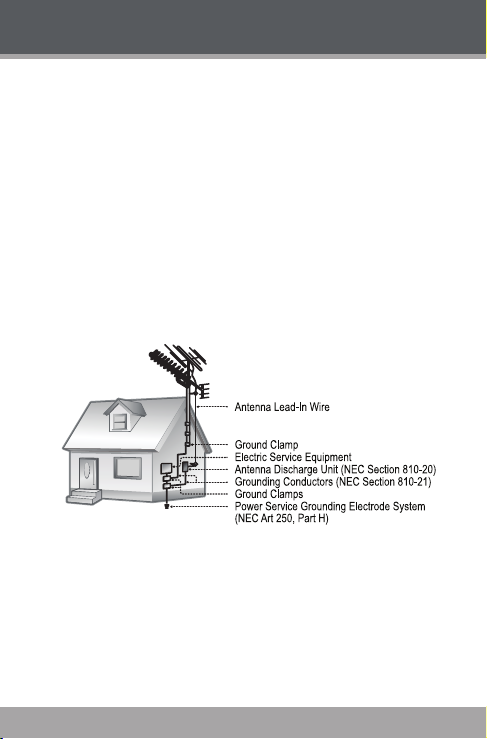
www.cobyusa.com Page 5
IMPORTANT SAFETY INSTRUCTIONS
13.
Power- Cord Prot ecti on: Power supply co rds should be routed so that they
are not likely to be walked on or pinche d by items pl aced upon or against
them, paying par ticul ar attention to cords at plugs, convenien ce recepta cles,
and at the po int which t hey exit fro m the prod uct.
Protec tive Attach ment Plug: The p roduct may be equ ipped with an at-
14.
tachme nt plug w ith overload protection. This is a safety feature. See the
operat ing instru ctions for rep laceme nt o r di rectio ns to r eset the protective
device. If replace ment of the plu g is require d, be sure the s ervic e technic ian
has us ed a replac ement plug t hat has the same ove rload protec tion as the
origin al plug as sp ecied by the manufa cturer.
Outdo or Ante nna Groun ding: If an outside antenna is c onnecte d to t he
15.
produc t, be sure the antenna system is grounde d so as to provide some
protection against vol tage su rges an d built- up sta tic cha rges. A rtic le 810 of
the Nationa l Electric al Code, ANS/N FPA 70 provides informat ion with regard
to pro per grounding of the mast and suppor ting struct ure, gr ounding of the
lead- in wire to an antenna -disc harge unit, size of groundi ng conductors ,
locati on of antenna -disc harge unit , connec tion to grou nding elec trodes , and
require ments for t he ground ing elect rode (see g ure).
Light ning: For added protect ion for this product, unplug it from the wall
16.
outlet and di sconnec t the antenna or ca ble sys tem dur ing a lightnin g stor m
or w hen it is left una ttende d and unused fo r lo ng p eriods of time. This will
prevent dam age to the pr oduct due t o lightnin g or power-l ine surge s.
Power Lin es: An outsi de antenna system should not be lo cated in the vicin-
17.
ity of overhead power lines or other elect ric light or power circ uits, or where it
can fall i nto such pow er lines or c ircuits . When inst alling an ou tside ant enna
system, extreme care s hould be take n to keep from to uching such power
lines or c ircuits , as contact with th em might be fa tal.
Page 4 Coby Electron ics Cor por ation
Page 5

IMPORTANT SAFETY INSTRUCTIONS
18.
Overl oading : Do not overloa d wall outlets , extension cords, or inte gral con -
venienc e recept acles as t his can res ult in a risk of re or electric sh ock.
Objec t and Liqui d Entr y: Never push objects of a ny kind into th is product
19.
throug h openin gs as th ey may tou ch dange rous vol tage po ints or shout- out
parts that could result in a re or el ectric s hock. Neve r spill liqui d of any kind
on the pro duct.
Serv icing: Do not attempt to ser vice this produc t yourse lf as opening or
20.
removin g c overs may expo se you to danger ous voltag e or other hazards.
Refer all se rvic ing to quali ed ser vice pe rsonnel .
Damag e Re quiri ng S ervi ce: U nplug this produ ct f rom the w all o utlet and
21.
refer ser vicin g to quali ed serv ice pers onnel und er the foll owing con ditions :
a) whe n the power-supply or plug is damaged; b) if liquid ha s bee n sp illed
or if obj ects hav e fallen i nto the pr oduct; c) if the pr oduct ha s been exp osed
to rain or water; d) if the produc t does n ot opera te norm ally by fo llowing the
operat ing instruction s. Adjust only those c ontrol s that are c overed by t he
operat ing instru ctions as impr oper adjus tment of other co ntrols may resu lt in
damage and w ill often r equire ext ensive wor k by a qualied te chnicia n to restore the p roduct to i ts norma l operation; e) if the prod uct has bee n dropped
or damage d i n any way; f) when t he produc t exhibits a dis tinct change in
perf ormanc e—th is indicates a need fo r servi ce.
Repla cemen t Part s: When replacem ent parts are required, be sure that
22.
your ser vice technic ian has u sed repl acemen t part s speci ed by th e manufactur er or have the same charac teristics as t he orig inal par t. Una uthori zed
substit utions may result in r e, electr ic shoc k, or other ha zards.
Safet y Check: Upon c ompleti on of a ny s ervic e o r r epairs to this product,
23.
ask the se rvice technic ian to per form sa fety che cks to ensur e that the product is in pr oper oper ating co ndition .
Wall or Ceiling Mounting: The product should be mo unted to a wall or
24.
ceilin g only as rec ommende d by the manu facture r.
Heat: The produc t sho uld b e sit uated away f rom h eat s ources such as ra-
25.
diators , he at re gisters, st oves, or o ther produc ts ( includi ng a mplier s) tha t
produc e heat.
www.cobyusa.com Page 5
Page 6

www.cobyusa.com Page 7
TABLE OF CONTENTS
PRECAUTIONS ...................................................................................... 2
IMPORTANT SAF ETY INSTRUCT IONS ................................................... 3
TABLE OF CO NTEN TS ........................................................................... 6
FEATU RES .............................................................................................. 7
GET TING S TARTE D ................................................................................ 8
CR-A119 at a Glance .............................................................................8
Top View....................................................................................... 8
Left View ......................................................................................8
Right View .................................................................................... 8
Display ......................................................................................... 9
Power Connection .................................................................................9
AC Power .....................................................................................9
Batter y Backup ............................................................................9
CLOCK/AL ARM MO DE ...................................................................... 10
Settin g the Clock Time ........................................................................ 10
Settin g the Alar m Time ........................................................................ 10
Turning the Alarm On/Off .......................................................... 10
Settin g the Alar m Mode ............................................................. 11
Snooze Func tion ........................................................................ 11
Settin g the Sleep Timer ....................................................................... 11
RADI O MODE ..................................................................................... 12
Basic Operation ................................................................................... 12
Tuning ......................................................................................... 12
Reception ................................................................................... 12
TROUB LESH OOTING ......................................................................... 13
SPECI FICATIONS ................................................................................ 14
Page 6 Coby Electron ics Cor por ation
Page 7

FEATURES
Thank you for purchasing a COBY CR-A119. Please read through this
manual c arefully in order to have a better understanding of the performance and features of your alarm clock radio.
Top panel functions as a touch-sensitive snooze sens or
Digital Green LED Time Display
Alarm Clock with Snooze/Sleep Function
Wake to Music or Buzzer
AM/FM Radio
www.cobyusa.com Page 7
Page 8

www.cobyusa.com Page 9
CR-A119 at a Glance
2
9
4
6
8
3
5
7
11
12
10
13
14
15
1
Top View
Snooze Sensor
1.
Left View
Sleep
2.
Alarm Set
3.
Time Set
4.
Minutes
5.
Hour
6.
Alarm O ff
7.
Mode Switch
8.
(On, Off, Auto)
Band Switch (FM, AM)
9.
Right View
Dimmer Switch (Hi gh, Low)
10.
Radio Frequency Band
11.
Radio Tuning Indicator
12.
Volume Level Dial
13.
Radio Tuning Dial
14.
Speaker
15.
GETTING STARTED
Page 8 Coby Electron ics Cor por ation
Page 9

GETTING STARTED
4
3
1
2
Display
1.
Hour
2.
Minutes
Hour/Minutes Indicator (H , M)
3.
Auto Indicator
4.
Power Connection
AC Power
This unit r uns on AC 120V power.
Plug the AC Power Cord into a 120V household electrical wall outlet.
Do not connect the power plug to a power outlet oth
er than that which is indicated here or on the label as
this may result in the risk of re or electric shock.
Do not handle the power plug with wet hands. D oing
so may cause electric shock.
Battery Backup
The battery backup f unction maintains the cloc k time should t he AC
power be interr upted. When power is restored, the correct time will
be displayed.
The battery compartment is loc ated on the bottom of t he unit. Connect one 9 -volt battery (not include d) to the battery terminals in the
batter y compartment.
The time will not be displayed nor will any functions
be available during power failure.
-
www.cobyusa.com Page 9
Page 10

www.cobyusa.com Page 11
CLOCK/ALARM MODE
Sett ing the Clock Time
To change the clock hour:
Press and hold the TIME SET button. While holding the TIME S ET
button, press the H OUR but ton.
The PM indicator on the display will light for “PM” hours.
To change the clock minutes:
Press and hold the TIME SET button. While holding the TIME S ET
button, press the M IN button.
Sett ing the Ala rm Ti me
To change the alarm hour:
Press and hold the ALARM S ET button. While holding the ALARM
SET button, press the HOUR button.
The PM indicator on the display will light for “PM” hours.
To change the clock minutes:
Press and hold the ALARM S ET button. While holding the ALARM
SET button, press the MIN button.
Turning the Alarm On/Of f
When the alarm is turned on, an alert will sound for 1 hour and 59
minutes at t he preset A larm Time.
To turn the alarm on, set the MODE switch to the “Auto” position (the
Auto indicator on the display will light).
To turn the alarm off for the day, press the AL ARM OFF button. The
alarm will be reset for the next day.
To turn the alarm off completely, set the M ODE switch to the “Of f”
position.
Page 10 Coby Electron ics Cor por ation
Page 11

CLOCK/ALARM MODE
Sett ing the Ala rm Mode
You can set the alarm to wake to the radio or to a buzzer.
To wake to a buz zer, turn the VOLUM E dial all the way down unt il it
clicks into the “Buzzer” position.
To wake to radio, select a radio station and then turn the VOLUME
dial up to a position where sound is audible.
Snooze Funct ion
When the alar m sounds, you can turn the alarm of f temporarily for 9
minutes.
The entire top panel of t he unit functions as the Snooze Sensor.
Touch the top panel (Snooze Sens or) of the unit when the alarm
sounds. The alarm will resume automatically af ter 9 minutes.
To turn the alar m off, you may press the A LAR M OFF button.
Sett ing the Sleep Timer
The sleep timer allows you to go to sleep to music. The radio will turn
itself off automatically at the end of the timer. To set the sleep timer:
Set the MO DE switch to the “Off” or “Auto” position.
Press the SLEEP button. The display will show “0:59” to indicate that
the radio will turn off automatically after 59 minutes.
To shorten the sleep timer, press and hold the SLEEP button. While
holding t he SLEEP button, press the MINUTE but ton.
To turn off the radio before the sleep timer has elapsed, touch the
top panel (Sn ooze Sensor).
www.cobyusa.com Page 11
Page 12

www.cobyusa.com Page 13
RADIO MODE
Basic Operation
Set the MO DE switch to the “On” position to turn the radio on. (To
1.
turn the radio off, set the MOD E switch to the “Of f” position.)
Set the BAND switch to:
2.
AM: Listen to AM broadcasts.
FM: Listen to FM broadc asts.
Tuning
Turn the Radio Tuning Dial to tune to a de sired broadcast station.
The current station is displayed by the Radio Tuning Indicator/
Radio Frequency Band.
Recept ion
For FM broadcasts, ex tend the FM antenna fully and adjust its posi -
tion for best reception (the FM wire antenna is located on the rear
of the unit).
For AM broadcasts, the unit should be positioned for best signal
strength (the AM antenna is built into the unit).
Page 12 Coby Electron ics Cor por ation
Page 13

TROUBLESHOOTING
If you have a problem with this devic e, please read the troubleshooting
guide below and check our website at www.cobyusa.com for Frequently
Asked Q uestions (FAQs) and rmware updates. If these resources do
not resolve the problem, please contact Technical Support.
COBY Electronics Technical Support
Address: 56- 65 Rust S t.
Hours: 8:30 AM –11:00 PM EST, seven days a week
Phone: 800 -681-2629 or 718- 416-3197
Email: techsupport@cobyusa.com
Web: www.cobyusa.c om
Maspeth, NY 11378
There is no power to the devic e.
Ensure that the power cord is securely connected to the unit and the
proper wall outlet.
There is no sound.
Try adjusting the volume.
Ensure that nothing is c onnected to the AUD IO IN jack .
The sound is distor ted.
The unit may be positioned too closely to a large appliance (e.g., a
TV or refrigerator). If possible, turn the appliance off or move the unit
to another location.
Ensure that the radio is in broadc ast reception range.
Decrease the volum e level.
www.cobyusa.com Page 13
Page 14

www.cobyusa.com Page 15
SPECIFICATIONS
Power Supply AC 120V 60Hz
Tuning System A M: 530 - 1710kHz
Audio Output Integrated Speaker (x1)
Audio Input 3.5mm Aux Line- In
Output Power 30 0mW
Speaker Impedance 8Ω
Operating Condi tions Humidit y: 50 - 90%
5W
FM: 88 - 108MHz
Temperature: 50 - 113ºF
Speci cations and manua l are subje ct to chang e withou t notice.
Page 14 Coby Electron ics Cor por ation
Page 15

NOTES
www.cobyusa.com Page 15
Page 16

COBY Electronics Corp.
56- 65 Rust Street
Maspeth, NY 11378
ww w.cobyusa.com
ww w.ecoby.com
