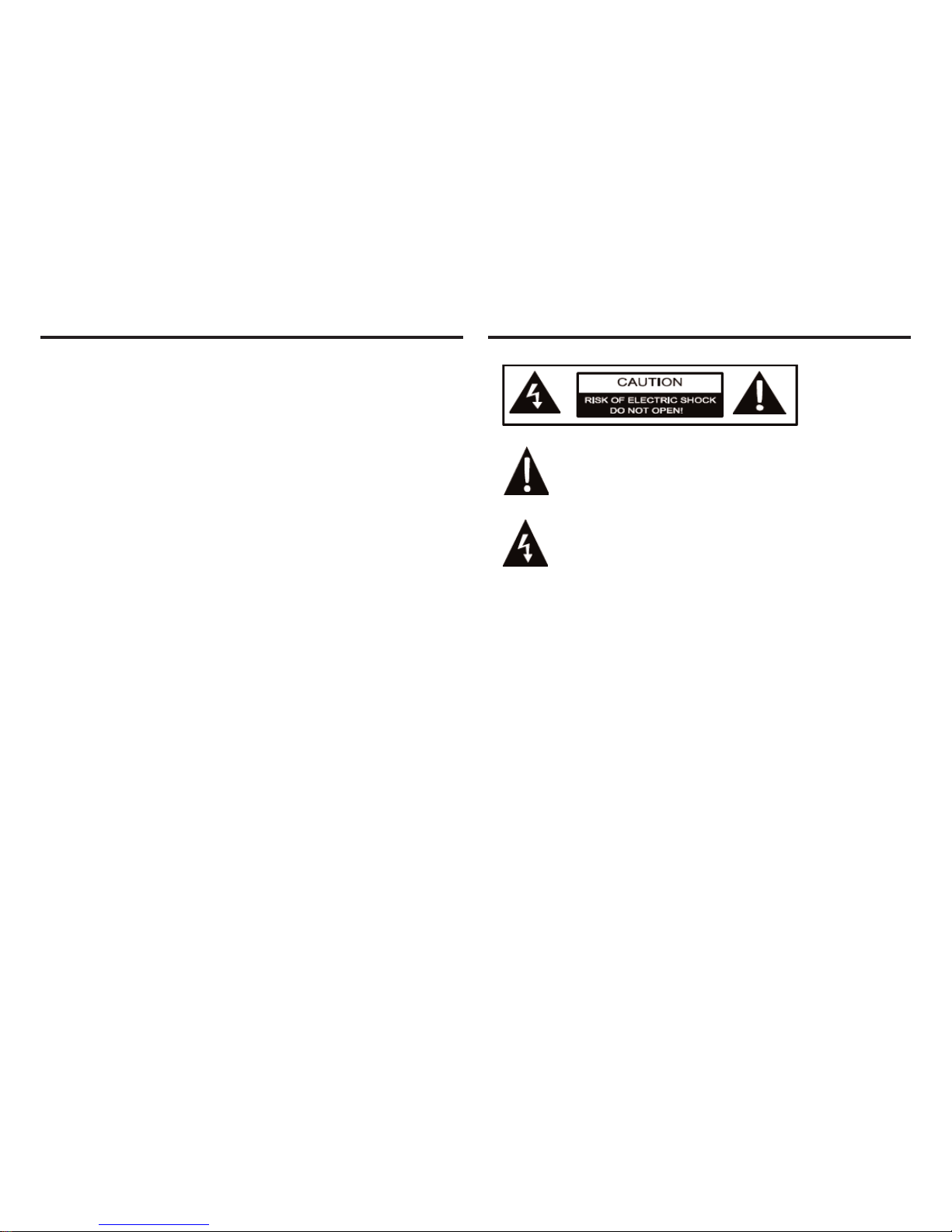
CAUTION: Use of controls or adjustments or performance of procedures other than
those specified herein may result in hazardous radiation exposure.
Please study this manual carefully and always keep it available. There are, however, some
installation and operation precautions which you should be aware of.
(1). Read these instructions.
(2). Keep these instructions.
(3). Heed all warnings.
(4). Follow all instructions.
(5). Do not use this apparatus near water.
(6). Clean only with dry cloth.
(7). Do not block any ventilation openings—Maintain well ventilated conditions around the
product. Do not put product on bed, sofa or anything that blocks ventilation. Install in
accordance with the manufacturer’s instructions.
(8). Do not install near any heat sources such as radiators, heat registers, stoves, or other
apparatus (including amplifiers) that produce heat.
(9). Do not defeat the safety purpose of the polarized or grounding type plug. Apolarized plug
has two blades with one wider than the other. A grounding type plug has two blades and
a third grounding prong. The wide blade or the third prong is provided for your safety. If
the provided plug does not fit into your outlet, consult an electrician for replacement of
the obsolete outlet.
(10). Protect the power cord from being walked on or pinched particularly at plugs, conven-
ience receptacles, and the point where they exit from the apparatus. Power supply cords
should be routed so that they are not likely to be walked on or pinched by items placed
upon or against them, paying particular attention to cords at plugs, convenience receptacles, and the point where they exit from the product.
(11). Only use attachments or accessories specified by the manufacturer. Do not use attach-
ments not recommended by the product manufacturer as they may cause hazards.
(12). Refer all servicing to qualified service personnel. Servicing is required when the appara-
tus has been damaged in any way, such as power-supply cord or plug is damaged, liquid has been spilled or objects have fallen into the apparatus, the apparatus has been
exposed to rain or moisture, does not operate normally, or has been dropped.
(13). Unplug this apparatus during lightening storms or when unused for long periods of time.
Unplug it from the wall outlet and disconnect the antenna or cable system. This will prevent damage to the product due to lightning and power line surges.
(14). Power sources—this product should be operated only from the type of power source indi-
cated on the marking label. If you are not sure of the type of power supply to your home,
consult your product dealer or local power company. For products intended to operate
from battery power, or other sources, refer to the operating instructions.
(15). Overloading—do not overload wall outlets, extension cords, or integral convenience
receptacles as this can result in a risk of fire or electric shock.
WARNING: To reduce the risk of fire or electric shock, do not expose this appliance to
rain or moisture.Dangerous high voltage is present insidethe enclosure.Do
not open the cabinet.
CAUTION: To prevent electric shock, match wide blade plug to wide slot, and fully
insert.
CAUTION: The Digital Video Disc Player employs a laser system. To prevent direct
exposure to the laser beam, do not try to open the enclosure. When open
and the interlocks are defeated, visible laser radiation is present.
Use of controls or adjustments or performance of procedures other than
those specified herein may result in hazardous radiation exposure.
DO NOT
STARE INTO BEAM.
FCC NOTICE: This equipment has been tested and found to comply with the limits for a
Class B digital device. Pursuant with the FCC Rules, Part15. These limits
are designed to provide reasonable protection against harmfulinterference
in a residential installation.
This equipment generates, uses and can radiate radio frequency energy.
And if not installed and used in accordance with the instruction may cause
harmful interference to radio communication.
Important Safety Instruction Safety Precaution
The lightening flash with arrowhead symbol, within an equilateral triangle, is intended to alert the user to the presence of un-insulated “dangerous voltage” within the product’s enclosure that may be of sufficient magnitude to constitute a risk of electric to persons.
The exclamation point within an equilateral triangle is intended to alert the
user to the presence of important operating and maintenance (servicing)
instructions in the literature accompanying the appliance.
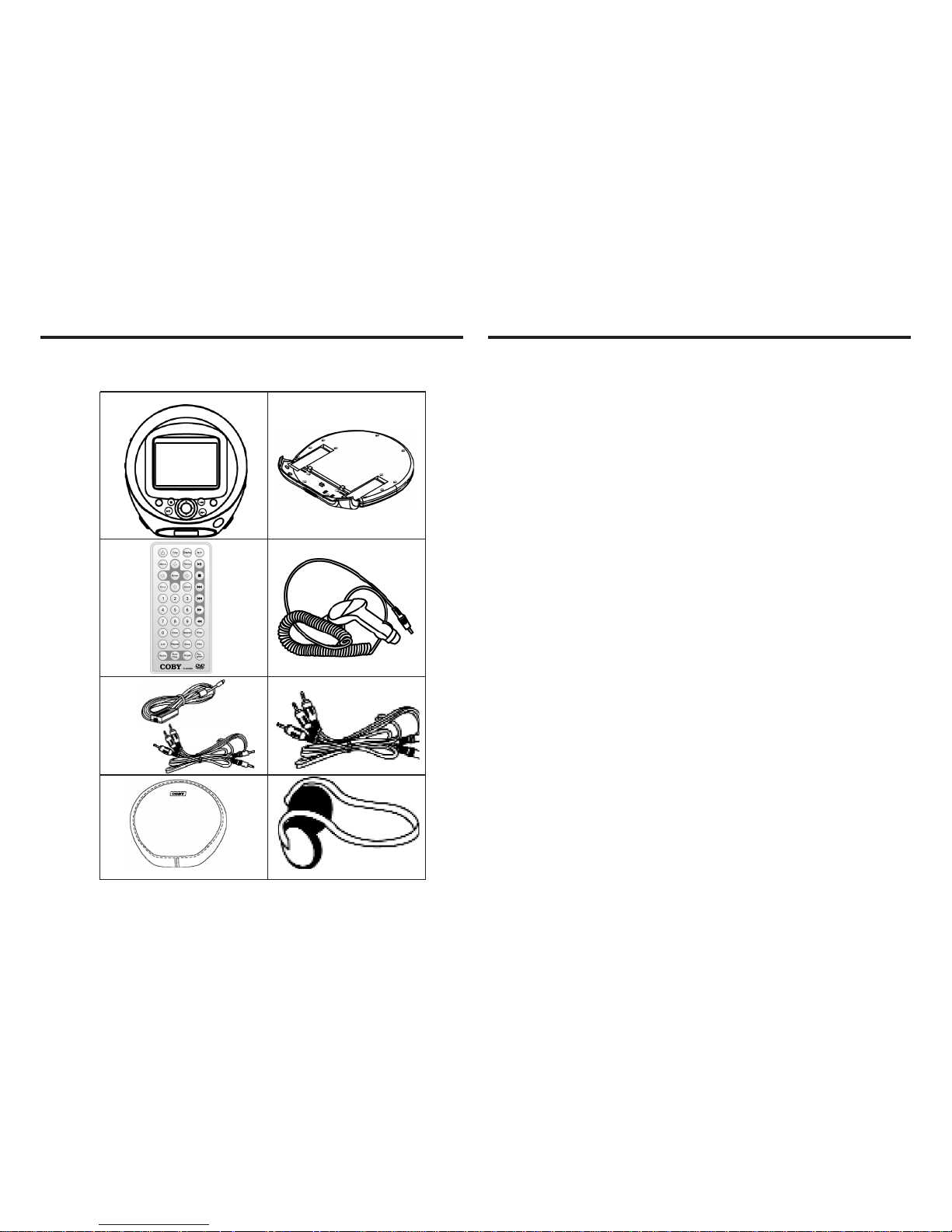
Please make sure the following items are included with your DVD player. If any items are miss-
ing, contact your dealer.
Unpacking Table of Contents
Important Safty Instruction
Safty Precaution
Unpack
Note on Disc......................................................................................................1
View of the Main Unit........................................................................................2
Views of the Remote Control.........................................................................3.4
Connection..................................................................................................5.6.7
Playing a Disc...................................................................................................8
Function Buttons...........................................................................9.10.11.12.13
setup Menu.............................................................................. .............14.15.16
Trouble Shooting.............................................................................................17
Specification...................................................................................................18
Battery PackMain Unit
Remote DC Car Adaptor
Power Cord
Headphone
AC/DC Adapter
RCA Cable
Carrying Bag
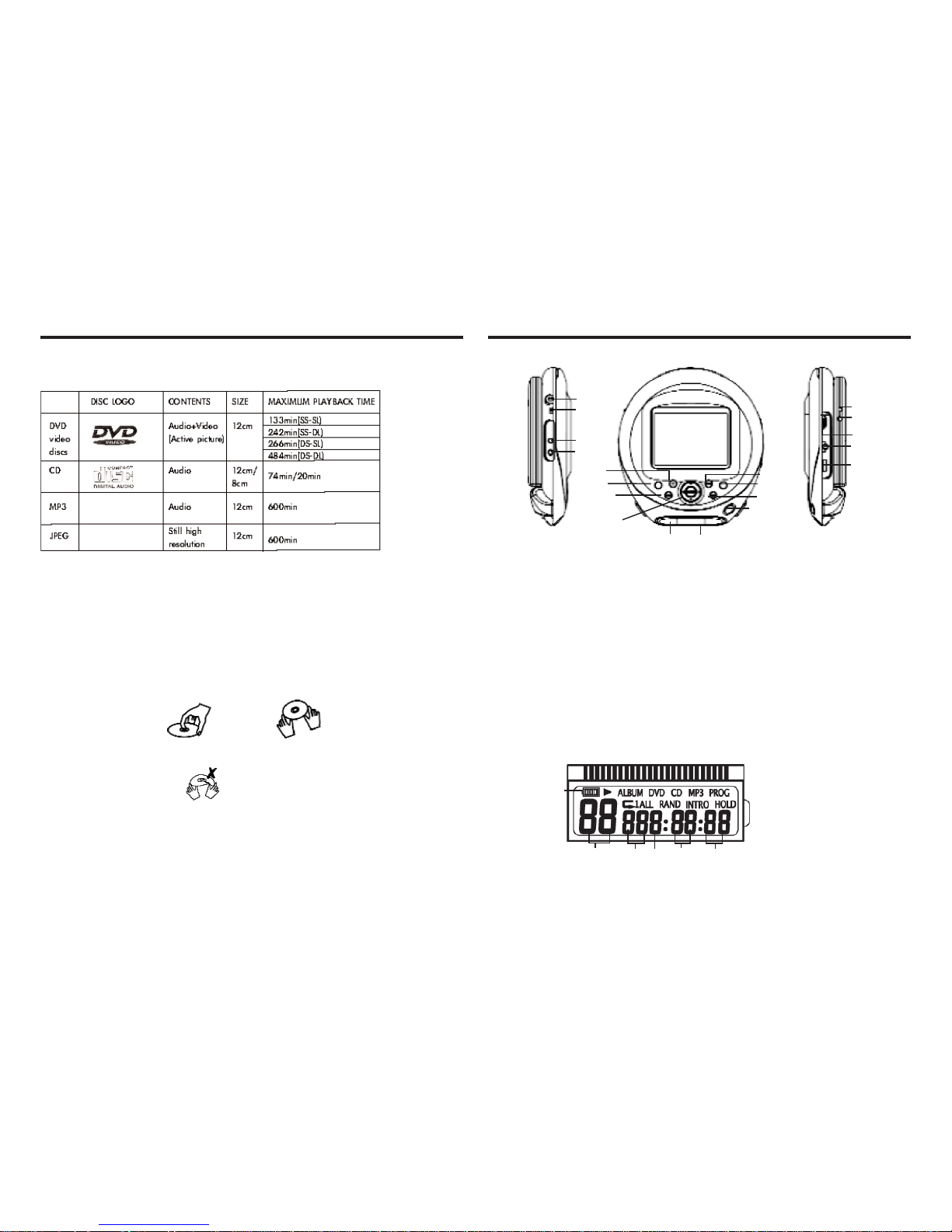
The DVD player can play back the following disc.
In addition, this unit can play back a CD-R, or CD-RW that contains audio titles or MP3
files.
You cannot playback discs other than those listed above. (CD-ROM, CD-Extra, CD-G, and
CD-I discs cannot be played on this DVD player).
Video disc contains high-density compressed data that needs proper handling.
Hold the disc with fingers. Hold the disc’s outer edge and/or the center spindle hole. Do not
touch the disc surface.
Do not bend or press the disc. Do not expose the disc to direct sunlight or heating sources.
Store discs in cabinet vertically, and in dry condition.
Clean the disc surface with a soft, dry cleaning cloth. Wipe the disc surface gently and radically from center toward the outer edge.
Do not apply thinner, alcohol chemical solvent, or sprays when cleaning. Such cleaning fluids
will permanently damage the disc surface.
For your reference:
1. Place a disc with label facing up, and push gently on the center of the disc so it goes into
position.
2. To start playing, press the ENTER button. (Some discs will start playing automatically).
3. To stop playing, press the Stop button.
4. To Skip Forward/Skip Backward, press the PREV/Next button.
5. To Fast Forward/Fast Backward, press and hold the PREV/Next button for about two seconds.
6.
Display ON/OFF: Press this button to shift between turning ON and OFF the TFT LCD display.
7.
Set Up/LCD Mode:
a. Press the button once to access to LCD mode.
b. Press twice to access to Set Up menu.
c. Press again to quit the Set Up menu.
Note on Disc Views of the Main Unit
12
Left View Top View Right Side View
DC
INPower
Power
SW
Audio/
Optical Out
Video
Out
Stop
Display
ON/OFF
Play/Pause
Direction Button
&Enter
LCD
Remote
Sensor
PREV
LCD MODE
/SETUP
Next
Open
BATT LED
Indicator
BATT Recharge
Jack
Hold
Headphone
Jack
Volume
Control
LCD Display Content
BATT
Indicator
Chapter
Title/Track
Hour
Minute
Second
Disc Requirment
Care of Disc
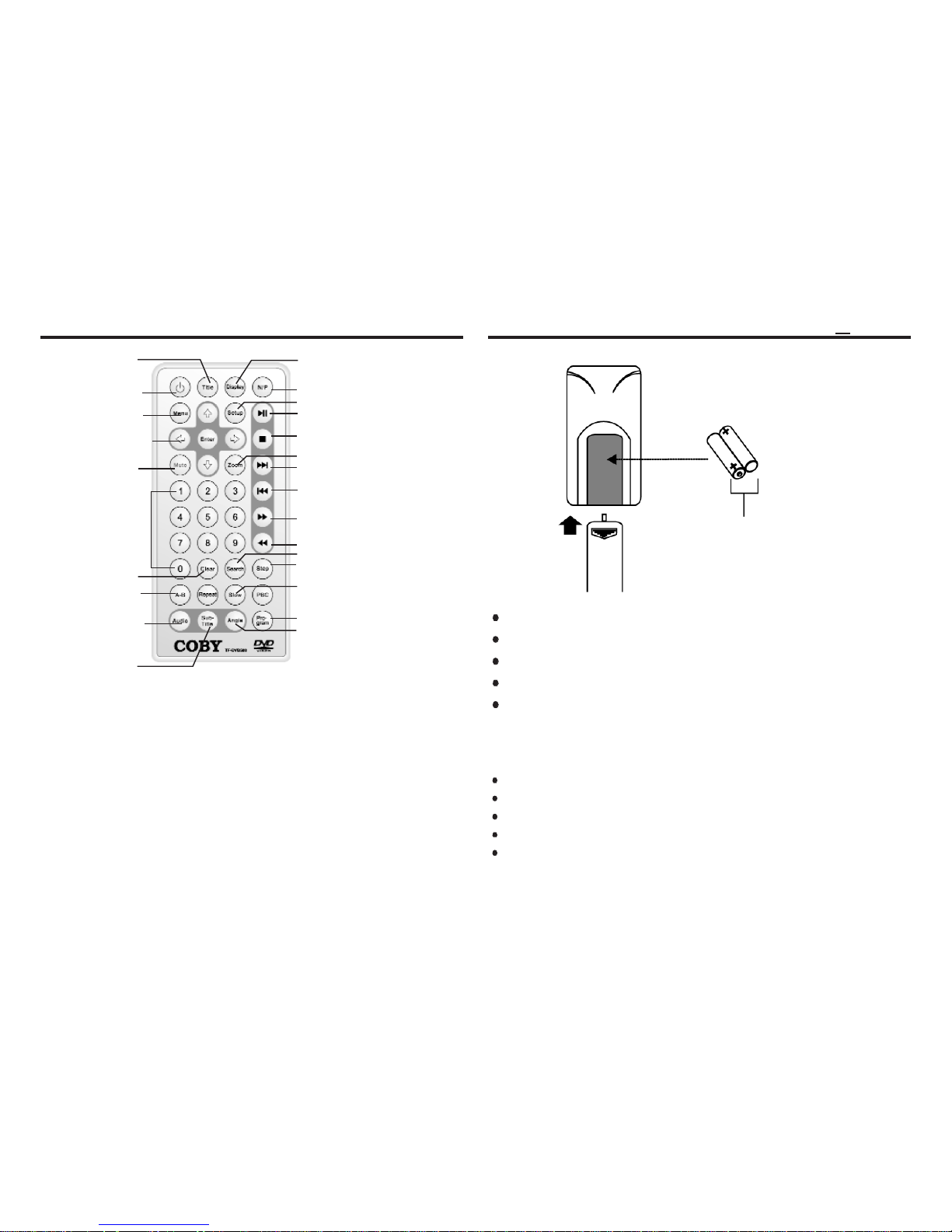
For your reference:
Power: Press to access to or exit from the STANDBY mode.
N/P: Press to change the color system from PAL, NTSC and AUTO. (PAL and AUTO are
only available when connecting to external TV panel.)
NOTE: The buttons of same descriptions on the main unit/remote control are of same func-
tions. (Please refer to the Function Buttons section in this manual for details).
WARNING:
The battery used in this device may present a fire or chemical burn hazard if mistreated.
Do not recharge, disassemble, incinerate, or heat the batteries about 1000C (2120F).
Use of another battery may present a risk of fire or explosion. Dispose of used batteries.
Do not dispose of fire.
Keep batteries out of children’s reach.
Views of the Remote Control Views of the Remote Control
34
Battery Installations
NOTE:
Refer to the diagram. Open the battery compartment of the remote control.
Insert batteries, and then close the compartment.
To use the remote control, point it at the remote sensor of the unit and operate in the
range of 5 meters and at angle of 60 degrees.
Generally, the batteries last for about one year. Replace the batteries if the remote control does not work.
Do not spill water on the remote control.
Do not use remote control for other equipments at the same time.
Remove the batteries if the remote control will not be in use for a long period of time.
Title
Power
Menu
Enter
Mute
Numeric
key
Pad
Clear
Repeat
A-B
Repeat
Audio
SubTitle
Direction
buttons
Display
N/P
Setup
Play/Pause
Stop
Zoom
Next
Previous
F.F
F.B
Search
Step
Slow
Program
Angle
2x AAA 1.5V batteries
