Page 1
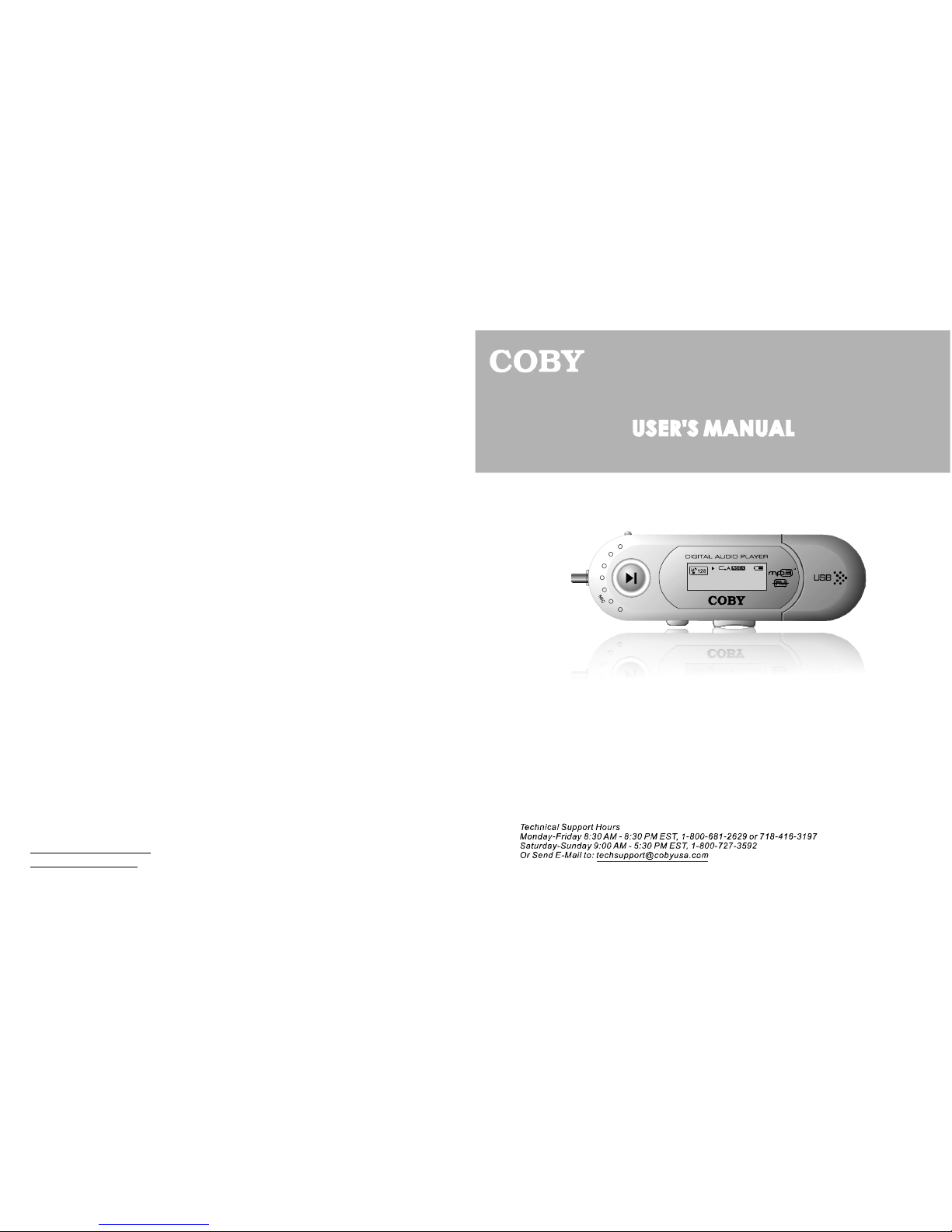
MP-C858
USER'SMANUAL
DIGITALAUDIOPLAYERW/VOICERECORDER
CobyElectronicsCorp.
56-65RustStreet
Maspeth,NY11378
www.cobyusa.com
www.ecoby.com
Pleasereadmanualbeforeoperation
005/00802:29/04:16
Thelightoftheworld
Page 2
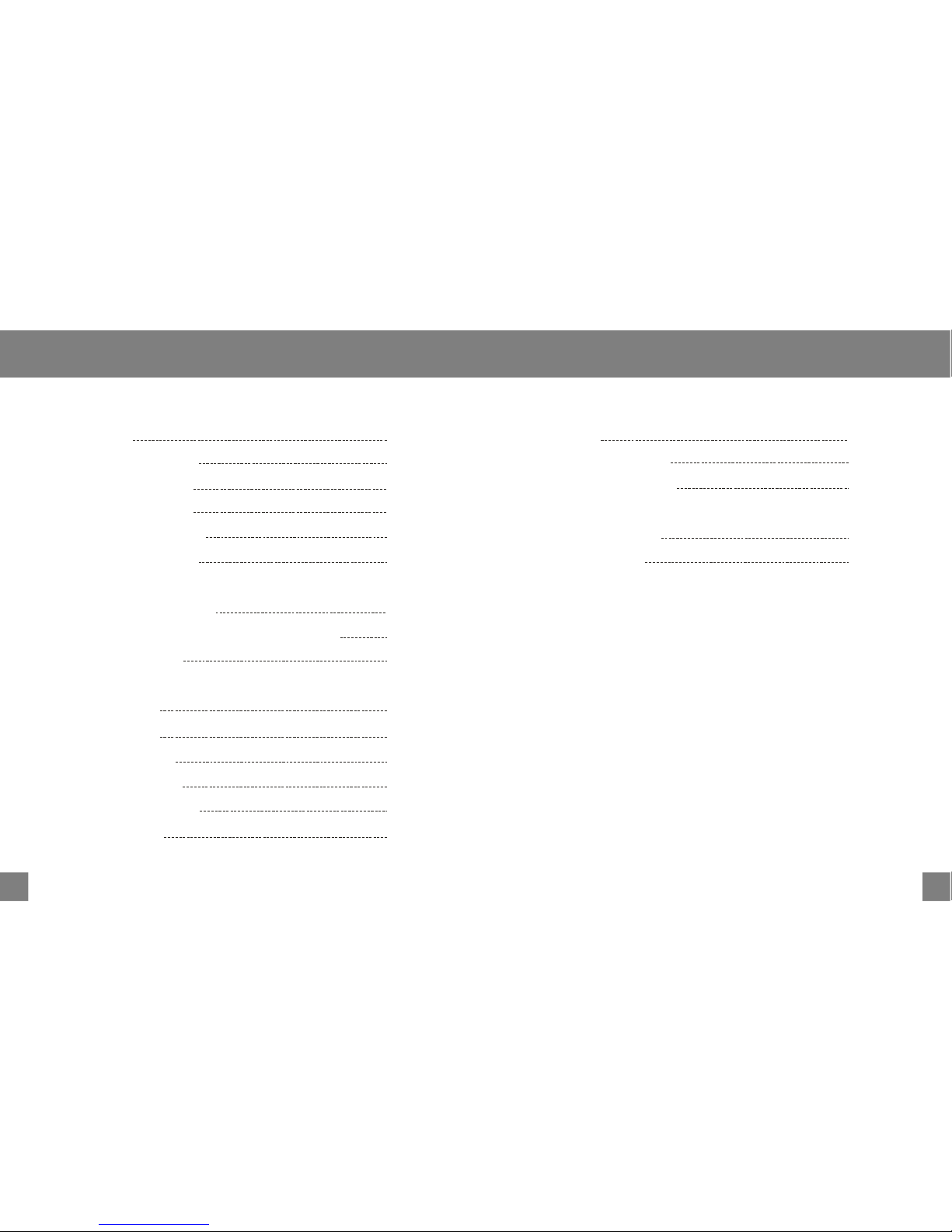
ContentsContents
GettingStarted
ConnectingtoComputer
BasicOperation
Features
PackageContents
SafetyInstructions
BatteryInstallation
LocationofControls
LCDScreenDisplay
USBDriverInstallation
Connecting/DisconnectingYourPlayer
TransferringFiles
PowerOn/Off
PlayingMusic
MenuOverview
VoiceRecording
FMTunerOperation
DeletingFiles
OtherFunctions
CustomerSupport
Settings
A-BRepeatMode
FirmwareUpgrade
Troubleshooting
Specifications
3
4
5
6
7
8
9
9
10
11
12
13
15
16
18
19
22
23
25
27
1 2
Page 3
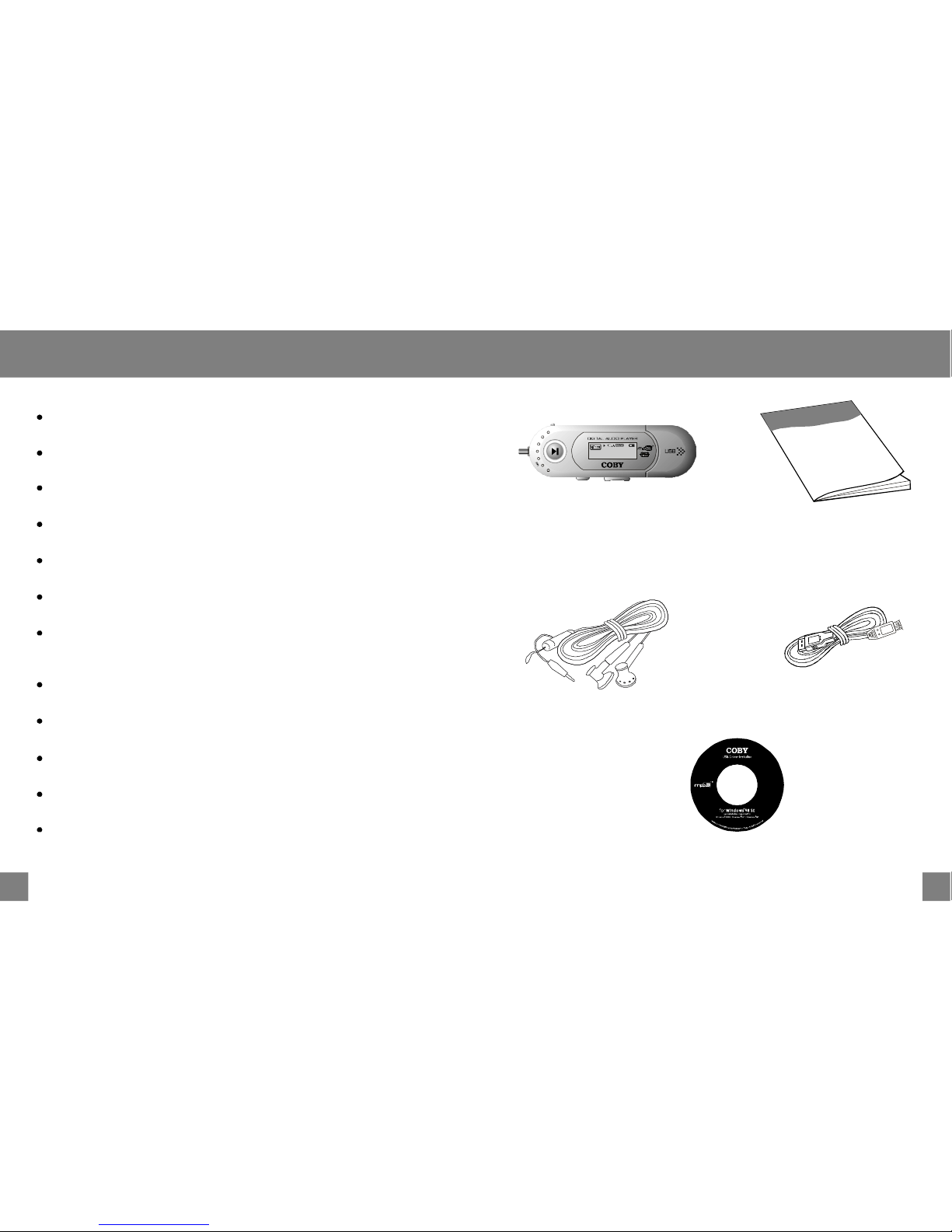
FeaturesPackageContents
128MBIntegratedFlashMemory
MP3andWMAPlayback
IntegratedFMTuner
IntegratedMicrophoneforVoiceRecording
PortableStorageDevice(Music,Data,andPictures)
IntegratedUSBPlug(nocablerequired)
PlugandPlay(nodriverinstallationrequiredfor
Windows2000/ME/XPorMacOSX10.2.6orgreater)
7-colorLCDBacklight
DigitalPresetEqualizer
SongTitleandSynchronizedLyricSupport
Multi-LanguageSupport
UpgradeableFirmware
Mp3player
User'sManual
Earphonesw/neckstrap
USBExtensionCable
InstallationCD
(forWindows98SE)
3 4
005/00802:29/04:16
Thelightoftheworld
Page 4
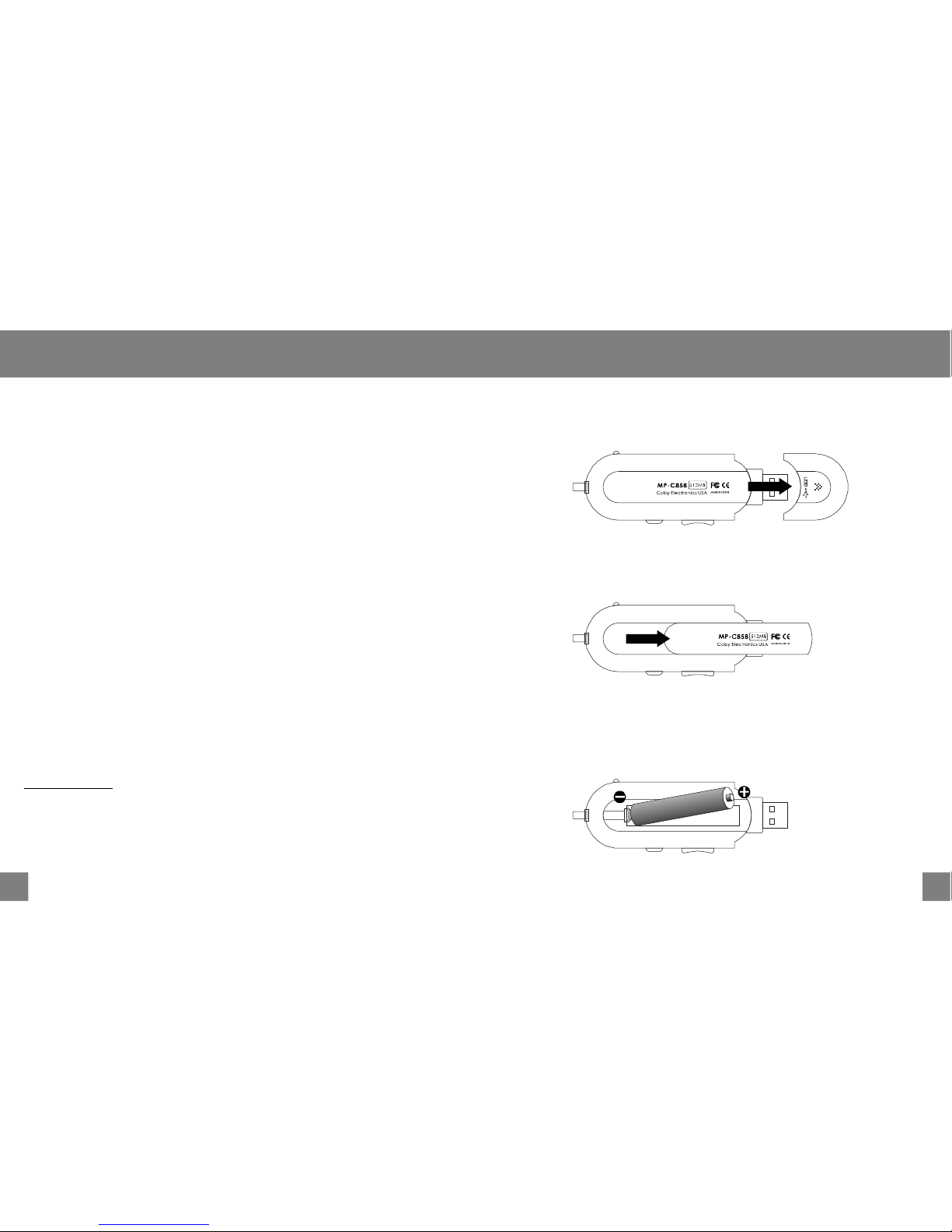
SafetyInstructionsBatteryInstallation
1.RemovetheUSBcap.
2.Openthebatterycover.
3.InserttheAAAbattery.
Makesuretomatchthe+and-endsofthebatterywiththe
markingsinsidethebatterycompartment.
5 6
1.Readtheseinstructionscarefully.Keeptheseinstructionsforfuture
reference.
2.Heedallwarningsandfollowallinstructions.
3.Donotexposetowaterormoisture.
4.Cleanonlywithadrycloth.
5.Donotinstallnearanyapparatusthatproducesheatsuchasstoves,
radiators,amplifiers,etc.
6.Removethebatterywhenthedevicewillbeunusedforlongperiods
oftime.
7.Donotuseheadphones/earphoneswhilecycling,driving,or
operatingamotorizedvehicle.
8.Donotdroporotherwisesubjectthedevicetoimpact.Physical
impactmayresultinlossofdata.Usersareresponsibleforcreating
backupsoftheirdata.CobyElectronicscannotbeheldliableorbe
otherwiseresponsibleforlossofdata.
9.DonotdisconnecttheUSBcableorturnoffthedevicewhile
transferringfilestoorfromyourdevice.Datalossmayoccurasaresult.
10.Donotopenorattempttorepairthisdevice.Referallrepairsto
authorizedservicepersonnel.
Hearingexpertsadviseagainsttheconstantuseofpersonalstereo
equipmentplayedathighvolumes.Constanthigh-volumeusecan
leadtohearingloss.Ifyouexperienceringinginyourearsorhearing
loss,discontinueuseandseekmedicaladvice.
Forrecyclingordisposalinformationaboutthisproduct,please
contactyourlocalauthoritiesortheElectronicsIndustriesAlliance:
www.eiae.org
Handlingthecordontheearphoneswillexposeyouto
lead,achemicalknowntotheStateofCaliforniatocause
[cancer,and]birthdefectsorotherreproductiveharm.
Protectyourears:
WARNING:
Washhandsafterhandling.
Page 5
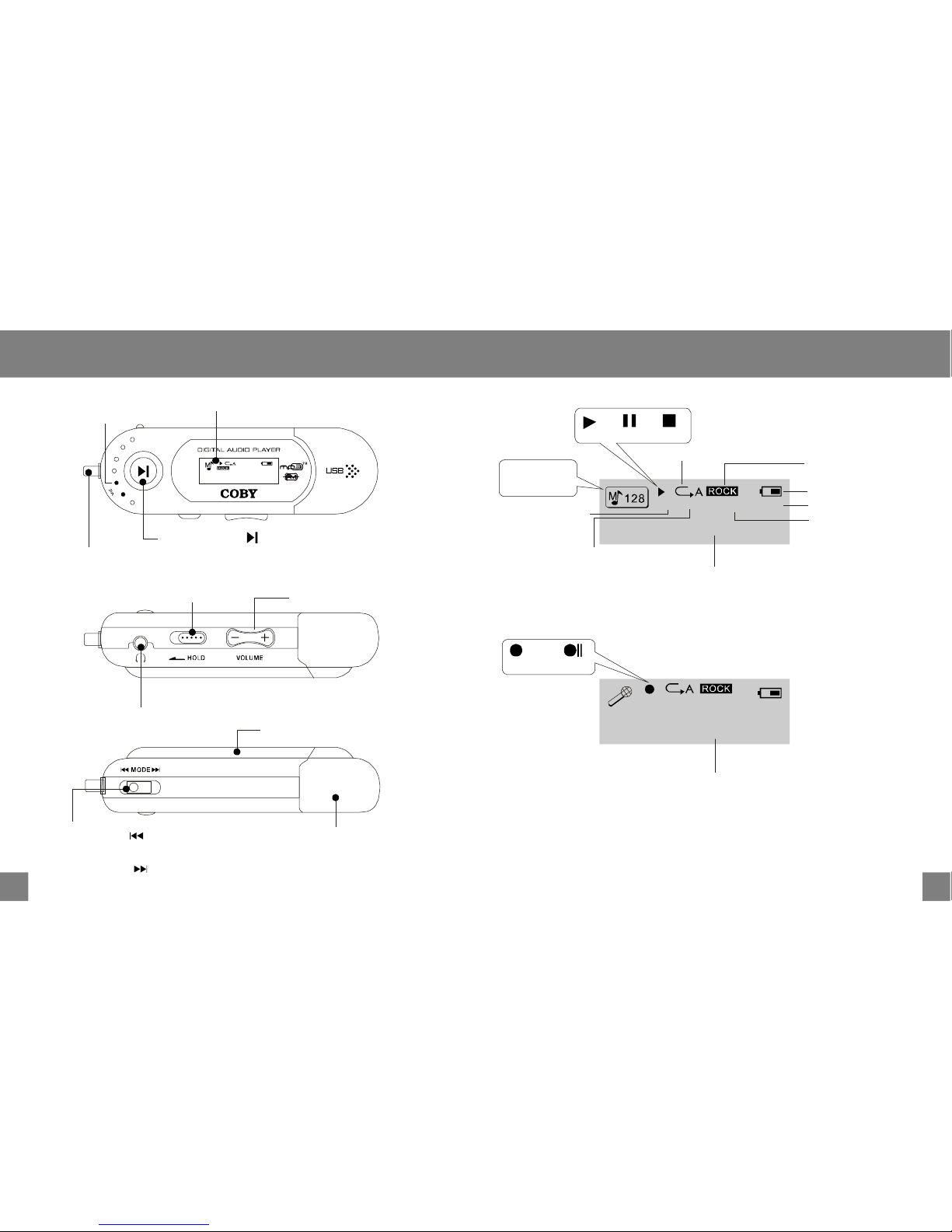
06:29:2000:00:40
/VOICE/V007.WA
LocationofControlsLCDScreenDisplay
005/00802:29/04:16
Thelightoftheworld
005/008
02:29/04/16
Thelightoftheworld
NeckStrapHook
Play/Pause
HeadphoneJack
HOLDSwitch
VolumeControl
USBCap
BatteryCover
LCDScreen
FileType/
Bitrate
Play
Pause
Stop
Playmodeindicator
Batterylevelindicator
Totaltime
Elapsedtime
Currenttrack
Numberoftracks
Equalizerindicator
SongTitle/Filename
RecordingFilename
7 8
Microphone
JoystickLeft
MODE(Pressjoystick)
JoystickRight
PLAYMODE
RECORDMODE
Record
Pause
Page 6

ConnecttoaComputer
9 10
USBDriverInstallation(Windows98SEOnly)
Connecting/DisconnectingYourPlayer
IfyouareusingWindows98SE,youinstalltheUSBdriver
andupdateutility.
Toconnectyourplayertoacomputer:
Tosafelydisconnectyourplayerfromacomputer:
must
1.PlacetheInstallationCDinyourcomputer'sCD-ROMdrive.
2.InMyComputer,double-clickthediscdrive(D:)icon
(whereD:isyourCD-ROMdrive).
3.Findanddouble-click"Win98Driver.exe"tostartthe
installationprocess.Asetupdialogwindowwillappearon
thescreen.
4.Followtheon-screeninstructions.Whensetupiscomplete,
restartyourcomputer.
USBdriverinstallationisnotnecessaryifyouareusing
WindowsMe/2K/XPorMacOSXversion10.2.6orabove.
Simplyconnectyourplayertothecomputer;theoperating
systemwillthentakeamomenttosetupandaremovable
diskiconwillappearin"MyComputer".(ForMacOSXusers,
aremovablediskiconwillappearonthe"Desktop".)
1.RemovetheUSBcaptoexposetheintegratedUSBplug.
2.Plugyourplayerdirectlyintothecomputer'sUSBportoruse
theUSBextensioncable(included).
1.Double-clickthegreenarrowinthetaskbarlocatedatthe
bottom-rightofthecomputer'sscreen.A"SafelyRemove
Hardware"windowwillappear.
2.Inthelistofhardwaredevices,double-clickon"USBMass
StorageDevice".A"StopaHardwareDevice"windowwill
appear.ClicktheOKbutton.
Youmaynowsafelydisconnectyourplayerfromthecomputer.
TransferringFilestoYourPlayer
TransferringFiles
DeletingFilesthroughaComputer
Totransferfilesbetweenyourplayerandacomputer:
Donotdisconnect
yourplayerwhileitistransferringfiles.
1.Connectyourplayertothecomputer.
2.OpenWindowsExploreronthecomputer.
3.Selectthefilesyouwanttotransferfromyour
computeranddrag-and-dropthemtotheremovable
diskicon(ie,yourplayer).Youcanalsotransferfiles
fromyourplayertoacomputer.
Doingsomay
corruptordamagethefirmwareand/orfilesonyour
player.Ifyourplayerisaccidentallydisconnected
whileitistransferringfilesanddoesnotworkproperly,
removeandreplacethebattery,andthenturnyour
playeronagain.
Withyourplayerconnectedtoacomputer:
1.OpenWindowsExploreronthecomputer.
2.Double-clickontheremovablediskicon
(ie,yourplayer).
3.Usethemousetoselectthefilesyouwouldliketo
delete.PressdeleteonyourkeyboardandclickYes
toconfirm.
Youcanalsodeletefilesdirectlyfromyourplayer.See
"DELinthesectionofthismanualfor
moreinformation.
"MenuOptions
Page 7

PowerOn/Off
TurningPowerOnandOff:
Pressandholdtoturnyourplayeron.
ThescreenwilldisplaytheCOBYlogofirst,andthen
theremainingstoragecapacityofyourplayer.
Pressandhold.Thescreenwilldisplay
"ContineHoldingonToPowerOff".Donot
releasethebuttonuntilthescreendisplays
"GOODBYE.
PowerOn:
PowerOff:
u
"
11 12
HoldFunction
HoldOff:
HoldOn:
TheHoldswitchlocks/unlocksthejoystickandbuttons
onyourplayertopreventthemfrombeingpressed
accidentally.
SlidetheHOLDswitchintheoppositedirection
ofthearrowmarkingonyourplayertounlock
theplayer.
SlidetheHOLDswitchinthedirectionofthe
arrowtolockyourplayer.Thescreenwill
displaythe"lock"symbolshownbelow.
PlayingMusic
005/00802:29/04:16
Thelightoftheworld
005/00802:29/04:16
Thelightoftheworld
005/00802:29/04:16
Thelightoftheworld
PlayaMusicTrack
Pause/StopPlayback
Forward/Reverse
FastForward/Reverse
VolumeControl
1.EntertheMusicmode(see"Music"inthe
sectionofthismanualformoreinformation).
2.Presstostartplayback.
1.Topauseplayback,pressonce.Pressagainto
resumeplayback.
2.Tostopplayback,pressandholdfor2seconds
(ie,untilthescreendisplays"ContinueHoldingonTo
PowerOff").Pressagaintoresumeplayback.
1.Presstoselectthenexttrack.
2.Presstoselecttheprevioustrack.
1.Pressandholdtofastforwardthroughatrack
duringplayback.
2.Pressandholdtoreversethroughatrackduring
playback.
1.PressVolumetodecreasethevolume.
2.PressVolumetoincreasethevolume.
Menu
Options
Page 8

13 14
MainMenuOption
IntheMainmenu,thefollowingoptionsareavailable:
MUSIC,VOICE,REC,FM,SET,DEL,INF,andEXIT.
SelectMUSICmodetoplayyourdigitalaudiotracks
(ie,Mp3andWMAfiles).Seethesection
ofthismanualformoreinformation.
SelectVOICEmodetoplayyourvoicerecordingfiles.
PlaybackoperationisthesameasinMUSICmode.
Seethesectionofthismanualforinformationon
howtorecordfromtheintegratedmicrophone.
Music
Voice
PlayingMusic
REC
MENUOverview
MENU
MUSIC
VOICE
REC
SET
DEL
INF
EXIT
PLAYMODE-
EQ-
CONTRAST
BACKLIGHT
LIGHTCOLOR
POWER(off)-
RECSETLYRIC
LANGUAGES
EXIT
Normal,RepeatOne,
RepeatAll,Shuffle,Preview
Normal,Rock,Jazz,Classic,
Pop,Bass
Normal,Middle,High
Disable,1Mins,2Mins,
5Mins,10Mins,
PressandholdMODEtoaccesstheMainmenu.
Pressandtochangetheselectionleftand
rightwithinthemenu.
PressMODEtoconfirmaselection.
PressVolume+tocancelorreturntoapreviousmenu.
DeleteMusicorVoicefile
-English,Spanish,German,
French,Portuguese
FM
Page 9

VoiceRecording
15 16
REC
SelectRECmodetocreatevoicerecordingswiththe
integratedmicrophone.
SelectRECfromtheMainmenu.Theplayerwillstart
recordingimmediately.Thescreenwilldisplaya
Recordingsymboltoindicatethatrecordingisin
progress.
Presstopauserecording.Thescreenwilldisplaya
RecordingPausedsymboltoindicatethat
recordinghasbeenpaused.Pressagaintoresume
recording.
PresstheMODEkeytostoprecording.Therecorded
filewillbenamed"VXXX.WAV"whereXXXcorresponds
tothenumericalsequenceinwhichtherecording
wasmade.(Numberingstartsfrom001.)
Toplayyourrecordings,selectVOICEfromtheMain
menu.See"Voice"inthesectionfor
moreinformation.
StartRecording
Pause/StopRecording
MenuOptions
06:29:2000:00:40
/VOICE/V007.WA
FMTunerOperation
FM
SelectFMmodetolistentoFMradiostationbroadcasts.
ToexitFMTunermode,pressMODEbriefly.
Thereare2methodsoftuningintostations:LISTEN
(presetstations)andSEARCH(manualscan).
Presstoselectthenextpresetstation.
Presstoselectthepreviouspresetstation.
SEARCHallowsyoutomanuallyscanandtunetoall
radiofrequencies.
Pressortodecreaseorincreasethefrequency,
respectively.
Pressandholdortoseekthepreviousornext
frequencywithabroadcastsignal,respectively.
PresstochangebetweenLISTENandSEARCH.
LISTENisthedefaultmethodoftuning.Yourplayercan
store30stationpresets(CH01CH30).CH00indicates
thatthecurrentstationhasnotbeenpreset.
LISTEN(PresetStations)
SEARCH(ManualScan)
TorecordFMbroadcasts,seetheFMTunerOperationsection.
Page 10

17 18
DeleteFiles
DEL
SelectDELmodetodeletefilesfromyourplayer.You
mayalsodeletefilesusingacomputer;seethe
sectionofthis
manualformoreinformation.
IntheDeleteMenu,thefollowingoptionsare
available:MUSIC,VOICE,orEXIT.SelectMUSICto
deleteyourmusicfiles;selectVOICEtodeleteyour
voicerecordingfiles.
Onceyouhavemadeyourselection,yourplayerwill
listeachmusicorvoicefiletobedeletedone-by-one.
SelectYEStodeletethecurrentfilebeingdisplayed.
Thescreenwilldisplayaquickconfirmationthatthe
filehasbeendeletedandthenmovetothenextfile.
SelectNOtoskipthecurrentfilebeingdisplayedand
movetothenextfile.
SelectExittoreturntothepreviousDeletemenu.
DeletingFilesThroughaComputer
FMTunerOperation
StorePresetStations
RecordFMBroadcasts
Tostorepresetstations,youmustbeinSEARCH
(manualscan)mode.
1.Tunetothestationyouwanttostoreasapreset.
2.PressandholdMODE.TheLCDwilldisplay"Store".
3.Pressortoselectapresetchannelnumber.
4.PressMODEtostorethepreset.TheLCDwilldisplay
"Success".
Pressandhold
TherecordingprocessforFMbroadcastsisthesameas
forvoicerecording.Seethesection
ofthismanualformoreinformation.
Tunetothestationyouwanttorecord.
PressandholdtostartrecordingtheFMradio
broadcast.Pressagaintopauserecording.
PressMODEtostopandsavetherecording.The
recordedfilewillbenamed"FXXX.WAV"whereXXX
correspondstothenumericalsequenceinwhichthe
recordingwasmade.(Numberingstartsfrom001.)
ToplayyourFMbroadcastrecordings,selectMUSIC
fromtheMainmenu.See"Music"inthe
sectionformoreinformation.
Tostoreyourpresetstationsmanually:
Tostoreyourpresetstationsautomatically:
whileinManualmode.Theplayerwill
automaticallyscanandstoreaspresetsallradio
frequencieswithabroadcastsignal.
VoiceRecording
MenuOptions
Page 11

SettingsMenu
19 20
SET
SelectSETmodetoaccesstheSettingsmenuofyour
player.IntheSettingsmenu,thefollowingoptionsare
available:MODE,EQ,CON,BL,COL,PWR,REC,LRC,
LAN,andEXIT.
SelectPlaymodetosetthePlayModeoptions.
Normal:Playtracksinnormalorder.
RepeatOne:Playthecurrenttrackrepeatedly.
RepeatAll:Playalltracksrepeatedly.
Shuffle:Playalltracksinrandomorder.
Preview:Playthefirstfewsecondsofeachtrack.
SelectEqualizertosettheEqualizeroptions.Theoptions
areNormal,Rock,Jazz,Classic,Pop,orBass.
SelectContrasttosetthecontrastleveloftheLCD
screen.Asettingof0islightest;asettingof10isdarkest.
MODE(Playmode)
Note:
EQ(Equalizer)
CON(Contrast)
Playmodeoptionsmayalsobesetbypressing
theMODEkeywhileplaybackhasbeenstopped.
PWR(Power)
REC(RecSet)
SelectPowertosettheamountoftime(inminutes)
yourplayercanbeidlebeforeitturnsoffautomatically.
Theoptionsare1,2,5,10,orDisable.
SelectRecordSettosettherecordingqualityoptionof
yourplayer.
Normal:Lowerquality,smallfilesize.
Middle:Mediumquality,mediumfilesize.
High:Highquality,largestfilesize.
BL(Backlight)
COL(Lightcolor)
SelectBacklighttosetthedurationoftime(inseconds)
thatthebacklightwillremainon.Theoptionsare5,10,
30,Always,orOff.
SelectLightcolortosetthecolorofthebacklight:
Color1,Color2,Color3,Color4,Color5,Color6,
Color7orAuto.TheAutosettingwillchangethe
backlightcoloreachtimeabuttonispressed.
SettingsMenu
Page 12

SettingsMenuA-BRepeatMode(Loop)
LRC(Lyric)
LAN(Languages)
SelectLyrictosetyourplayer'slyricdisplayOnorOff.
Lyricdisplayrequiresa".LRC"lyricfile.Lyricfilesmay
befoundontheinternetorcanbecreatedwithaLyric
fileeditor.Lyricfilesshouldhavethesamenameasits
correspondingmusicfileandbeplacedinthesame
directory(eg,"SongTitle1.lrc"and"SongTitle1.mp3").
SelectLanguagestosetthelanguagethatyourplayer's
menuswillbedisplayedin.OptionsareEnglish, Spanish,
German,FrenchandPortuguese.
A-BRepeatmodeallowsyoutodefineasegmentofan
audiotracktobeplayedrepeatedlyonaloop.
Duringmusicorvoicefileplayback,presstheMODE
keybrieflytosetthestartpointoftheaudiosegment
loop.Thescreenwilldisplay"A-".
PresstheMODEkeybrieflyagaintosettheendpoint
oftheaudiosegmentloop.Thescreenwilldisplay
"A-B".
Thisaudiosegmentwillnowplayrepeatedlyinaloop.
PresstheMODEkeybrieflyagaintoresumenormal
playback.
StartPoint"A"
EndPoint"B"
21 22
Page 13

FirmwareUpgrade
23
IMPORTANT: Makesureyourplayerhasanewbattery
installedbeforeupgradingyourfirmware.Donot
disconnectyourplayerfromthecomputerorotherwise
interrupttheupgradeprocess-doingsocoulddamage
yourplayerandrenderitinoperable.
Firmwareupdatesmaybefoundat.
Checkthissiteperiodicallyfornewupdates.Firmware
updatesmayaddnewfunctionalitytoyourplayer.
Toupgradeyourplayer'sfirmware:
1.Downloadthelatestfirmwareforyourplayerfrom
.Savethisfiletothecomputer.
2.Connectyourplayertothecomputer.
3.Double-clickthedownloadedfile*.Inthewindow
thatappears,double-clickthefile"stupdaterapp.exe".
Thiswilllaunchthefirmwareupdateapplication.
4.Adialogboxwillappear.Click"OK".
5.Theupdaterwillcommencesearchingforyour
connectedplayer.Whenithasdetectedyourplayer,
youwillseethescreenbelow.
www.cobyusa.com
www.cobyusa.com
FirmwareUpgrade
24
6.Click"Start"tobeginthefirmwareupdate.
7.Theupdateiscompletewhenthegreenstatusbar
hasbeenfilled.Click"Close".
8.Disconnectyourplayerfromthecomputer.
Yourplayerwillturnonautomaticallyandupdateits
firmware.
Formoreinformationonhowtosafelyconnecttoand
disconnectfromacomputer,refertothe
sectionofthismanual.
DoNOTdisconnectyourplayerwhileitisupdating.
ConnecttoaComputer
*Youmusthaveafilecompressionutilityinstalledon
yourcomputer.
Page 14

25 26
Troubleshooting
Thistroubleshootingguideaimstosaveyoutimein
caseyouexperienceanyinconveniencewiththis
digitalaudioplayer.Ifyouarestillhavingdifficulty,
pleasecontactTechnicalSupport.
Myplayerdoesnotwork.
Filetransferfailure.
Poorsoundqualityornosound.
1.Ensurethatthebatteryischarged.
2.Ensurethatthebatteryhasbeenproperlyinstalled.
1.EnsurethattheUSBdriverhasbeeninstalled
correctlyonthePC.
2.EnsurethattheUSBcableisattachedsecurelyto
boththePCandyourplayer.
3.Ensurethatyourplayer'smemorycapacitylimithas
notbeenreached.
4.Ensurethatthebatteryischarged.
1.Ensurethatthevolumelevelisnotsetto"0".
2.Ensurethatyourheadphonesareattachedsecurely
totheheadphonejack.
3.Poorsoundqualitymayresultfromcorruptorpoorly
encodedmusicfiles.Trydownloadingthemusicfile
againorencodingthefileatahigherbitrate.The
recommendedminimumbitrateforthisplayeris128
kbpsforMp3filesand64kbpsforWMAfiles.
Troubleshooting
There'ssomethingwrongwiththeLCDscreen.
1.Remove,andthenreplacethebattery.
2.PleasecallTechnicalSupportforaHot-keyreboot.
TechnicalSupport
MondaytoFriday:8:30AM-8:30PMEST
SaturdayandSunday:9:00AM-5:30PMEST
Telephone:800-681-2629or718-416-3197
Youcanalsoreachusonlineator
bye-mailat.
www.cobyusa.com
techsupport@cobyusa.com
PoorFMreception
1.Ensurethatyourearphonesarepluggedintothe
headphonejack.(Thecordoftheearphoneswork
asanFMantenna.)
2.Adjustthepositionofyourearphonecordsand
player.Turnoffnearbyelectronicdevices.
Page 15

Specifications
Power
Memory
Size
Interface
Display
Processor
AudioPlayback
VoiceRecording
Signal-to-NoiseRatio
FrequencyResponse
Output
TotalHarmonicDistortion:
1"AAA"Battery
512MBFlash
1.2"x0.9"(WHD)
USBRev.2.0FullSpeed
128x32dot-matrixLCD
65MIPSDSP
Mp3:96-320kbpsVBR
WMA:32-192kbps
IMA-ADPCMencoding
90dB
20-20,000Hz
50mW
0.01%-0.1%
3.7"x
2
