Coby MP-C786, MP-C756 User Manual
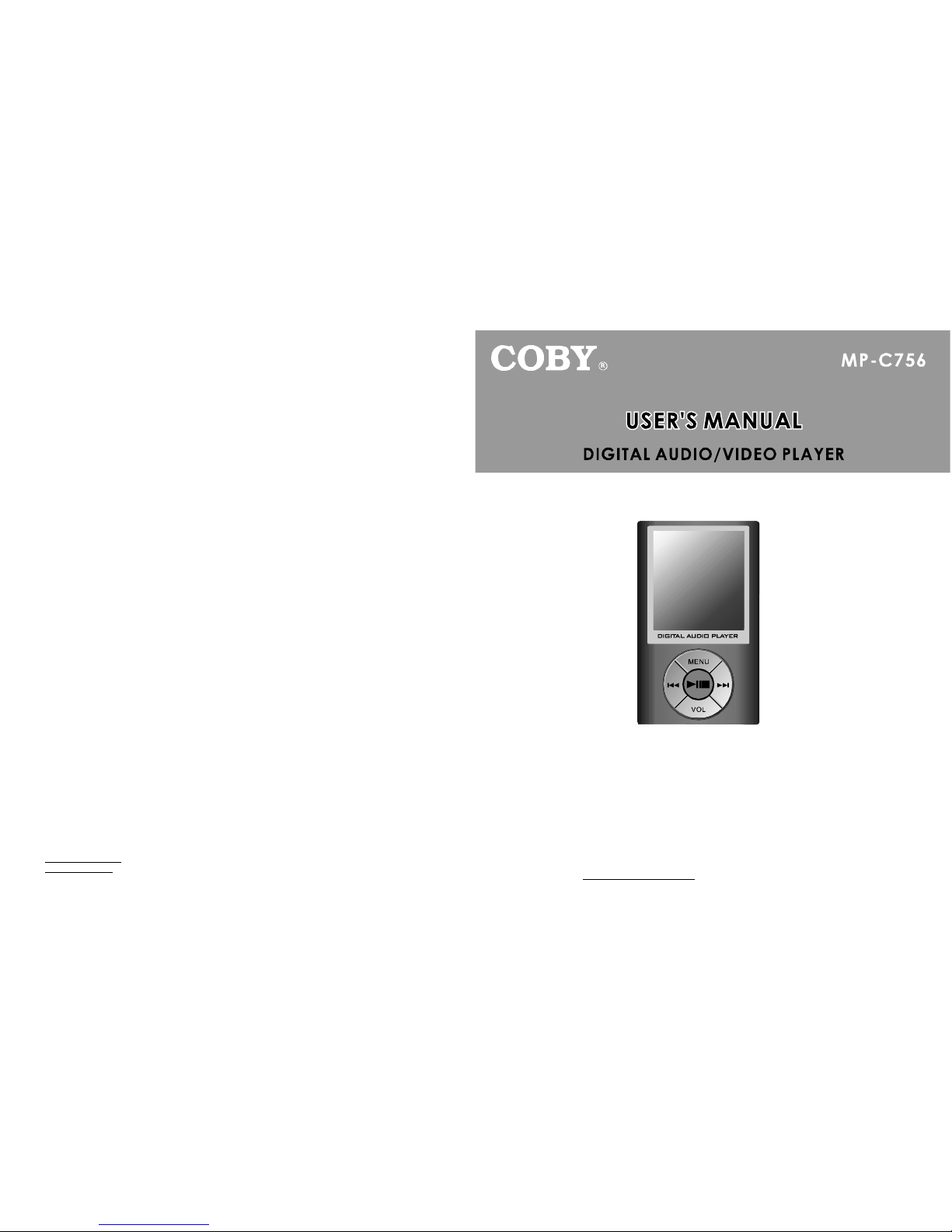
Pleasereadmanualbeforeoperation
CobyElectronicsCorp.
56-65RustStreet
Maspeth,NY11378
www.cobyusa.com
www.ecoby.com
R
TechnicalSupportHours
MondaytoFriday,8:30AM-9:00PMEST
SaturdaytoSunday,9:00AM-5:30PMEST
Call:800-681-2629or718-416-3197
Orsende-mailto: techsupport@cobyusa.com
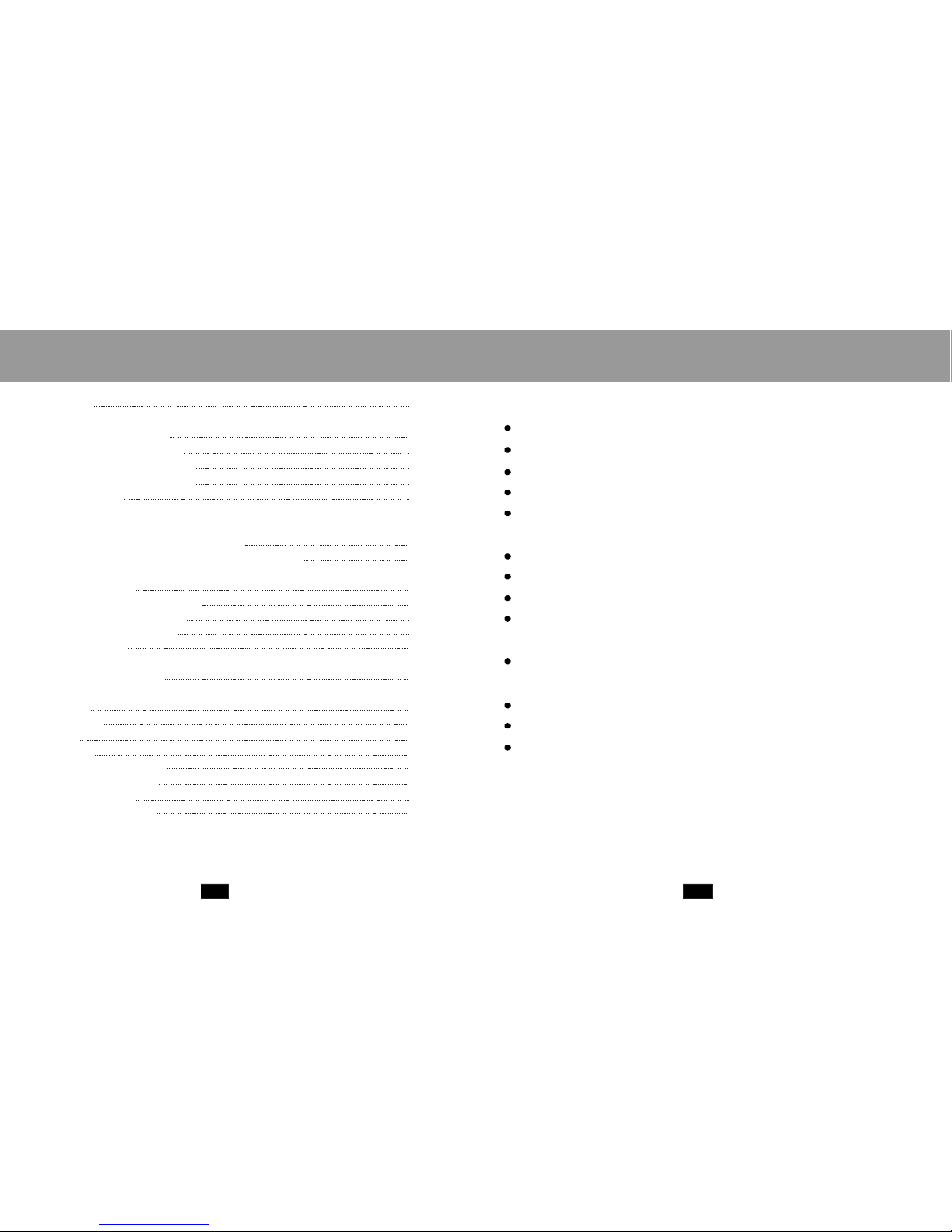
CONTENTSFEATURES
12
FEATURES
PACKAGECONTENTS
SAFETYINSTRUCTIONS
CHARGINGYOURPLAYER
USBDRIVERINSTALLATION
LOCATIONOFCONTROLS
BASICOPERATION
PLAYERMODES
FIRMWAREUPGRADE
SOFTWAREUTILITIES
SPECIFICATIONS
TROUBLESHOOTING
Mp3PLAYER
Display
PoweringYourPlayerOnorOff
Connecting/DisconnectingYourPlayer
TransferringFiles
DeletingFiles
MainMenu/Navigation
ChangingDirectories
VolumeAdjustment
Mp3MusicPlayer
AMVVideoPlayer
RECORD
PHOTO
FMRadio
SETUP
E-BOOK
2
3
4
5
6
7
7
8
9
9
9
10
10
11
11
11
12
12
16
17
19
20
21
24
25
26
28
29
512MBBuilt-inFlashMemory
65,000ColorLCDDisplay
VideoPlayback
MobileMusic,Data,Document,andPictureStorage
Multi-languageSupport(eg,English,Spanish,Chinese,
Japanese,etc)
TextandPhotoViewer
VoiceRecording
Built-inFMTuner
PlugandPlay:SupportsWindows98SE(withincluded
InstallationCD),WindowsME,2000,XP,andMACOSX
DigitalPresetEqualizer:Normal,Bass,Jazz,Disco,
Rock,andPop
Mini-USBPortforFastFileTransfers
Built-inRechargeableLithium-lonBattery
UpgradeableFirmware
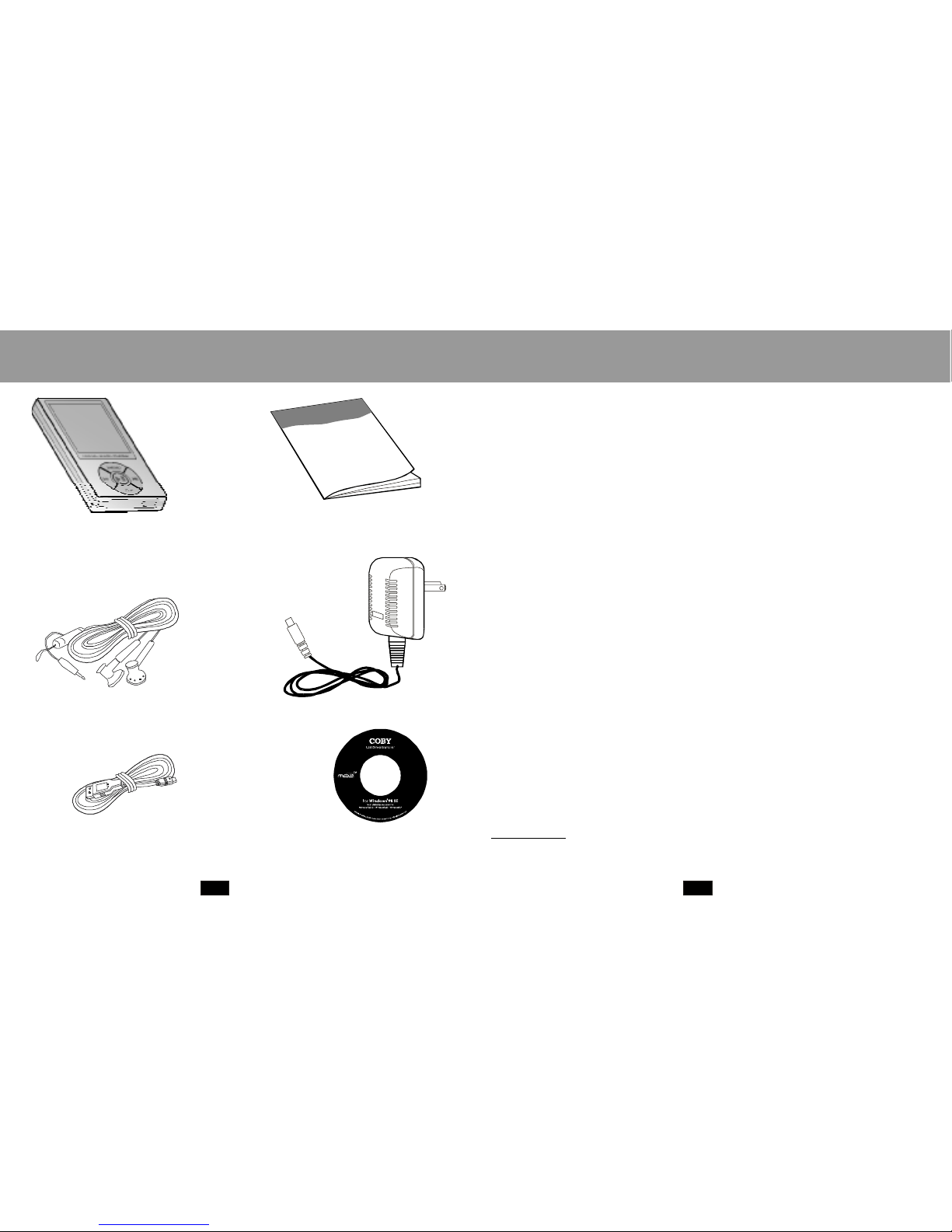
PACKAGECONTENTSSAFETYINSTRUCITONS
Mp3player
User'sManual
Earphonesw/neckstrap
USBExtensionCableInstallationCD
(forWindows98SE)
A/CAdapter
3
4
Protectyourears:
Hearingexpertsadviseagainsttheconstantuseofpersonalstereoequipment
playedathighvolumes.Constanthigh-volumeusecanleadtohearingloss.Ifyou
experienceringinginyourearsorhearingloss,discontinueuseandseekmedical
advice.
Forrecyclingordisposalinformationaboutthisproduct,pleasecontact
yourlocalauthoritiesortheElectronicsIndustriesAlliance:
www.eiae.org
1.Readtheseinstructionscarefully.Keeptheseinstructionsforfuturereference.
2.Heedallwarningsandfollowallinstructions.
3.Donotexposetowaterormoisture.
4.Cleanonlywithadrycloth.
5.Donotinstallnearanyapparatusthatproducesheatsuchasstoves,
radiators,amplifiers,etc.
6.Donotforcethepowerplugintoawalloutlet.Iftheplugprovideddoesnot
fitintoyouroutlet,consultanelectricianforreplacementoftheobsolete
outlet.(Apolarizedplughastwobladeswhereoneiswiderthantheother;
thewidebladeisprovidedforyoursafety.)
7.Donotplaceheavyobjectsonthepowercord.Protectthecordfrombeing
walkedon,pinchedbyobjects,ortornandexposedtoliquids(especiallyat
plugs,conveniencereceptacles,andthepointatwhichtheyexitfromthe
device).
8.Useonlywithattachments/accessoriesspecifiedbythemanufacturer.Useof
attachments/accessoriesnotrecommendedbytheproductmanufacturer
maybehazardous.
9.Unplugthedeviceduringlightningstorms.Unplugthedeviceandremove
anybatterieswhenthedevicewillbeunusedforlongperiodsoftime.
10.Donotusethisdevicenearwater.Donotplaceobjectsfilledwithliquids
(eg,vases)onthedevice.
11.Donotuseheadphones/earphoneswhilecycling,driving,oroperatinga
motorizedvehicle.
12.Donotuseheadphones/earphonesathighvolume.
13.Donotdroporotherwisesubjectthedevicetoimpact.Physicalimpact
mayresultinlossofdata.Usersareresponsibleforcreatingbackupsof
theirdata.CobyElectronicscannotbeheldliableorbeotherwise
responsibleforlossofdata.
14.DonotdisconnecttheUSBcableorturnoffthedevicewhiletransferring
filestoorfromyourdevice.Datalossmayoccurasaresult.
15.Donotopenorattempttorepairthisdevice.Referallrepairstoauthorized
servicepersonnel.
WARNING:Handlingthecordonthisproductwillexposeyoutolead,achemicalknowntothe
StateofCaliforniatocausecancer,andbirthdefectsorotherreproductiveharm.
Washhandsafterhandling.
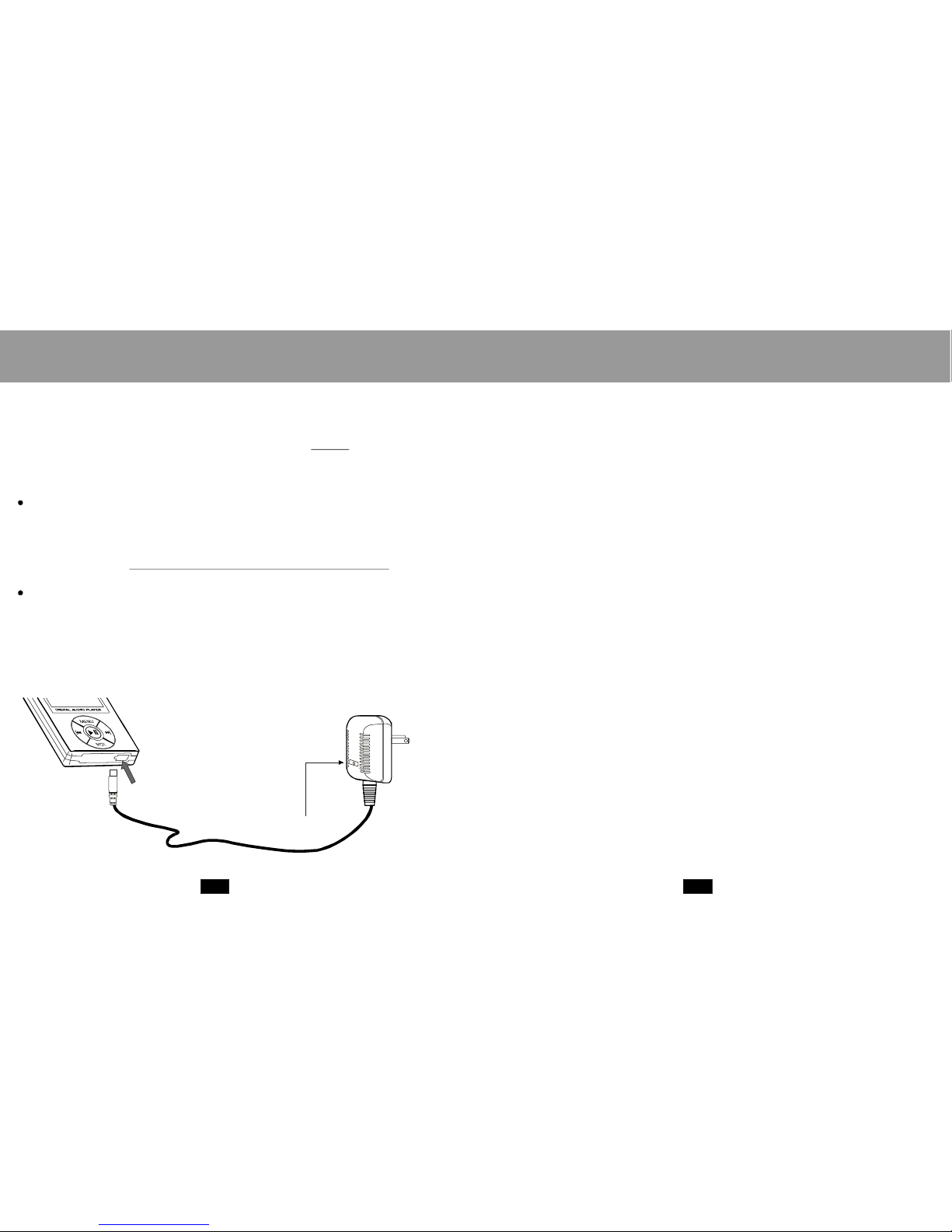
CHARGINGYOURPLAYERUSBDRIVERINSTALLATION(Windows98SEonly)
ToanACOutlet
InsertintotheUSBport
Thechargelampindicator
56
Yourplayeroperatesonabuilt-inrechargeablelithium-ionbattery.
Seethesectionfor
instructionsonhowtosettheautomaticPoweroffoption.
Therearetwowaystochargeyourplayer:
Yourplayerwillbechargedwhileitisconnectedtoapowered-on
computerregardlessofwhetheryourplayeritselfispoweredonor
off.Forinstructionsonhowtoconnectyourplayertoacomputer,
seethesectionin
thismanual.
WhentheA/Cadapterispluggedintoanelectricaloutlet,
theredchargelampwilllightuptoindicatethatpowerhas
beenconnected.Connecttheadaptertoyourplayer'sUSBport.
Thegreenchargelampwilllightuptoindicatethatyourplayeris
beingcharged.Whenchargingiscomplete,thegreencharge
lampwilldimorturnoff.
Whenchargingyourplayer,makesurethatthePOWERON/OFF
switchissettotheONpositionandthattheautomaticPoweroff
optionintheSetupmenuissetto"0".
Chargethroughyourcomputer'sUSBport.
ChargethroughtheprovidedA/Cadapter.
Setup
Connecting/DisconnectingYourPlayer
Ifyouareusing,youmustinstalltheUSBdriver
updateutility.
Windows98SE
1.
2.
3.
4.
PlacetheInstallationCDinyourcomputer'sCD-ROMdrive.
InMyComputer,double-clickthediscdrive(D:)icon(where
D:isyourCD-ROMdrive).
Findanddouble-click"Win98Driver.exe"tostarttheinstallation
process.Asetupdialogwindowwillappearonthescreen.
Followtheon-screeninstructions.Whensetupiscomplete,
restartyourcomputer.
USBdriverinstallationisnotnecessaryifyouareusing
WindowsMe/2K/XPorMacOSXversion10.2.6orabove.Simply
connectyourplayertothecomputer;theoperatingsystemwill
thentakeamomenttosetupandaremovablediskiconwill
appearin"MyComputer."(ForMacOSXusers,aremovable
diskiconwillappearonthe"Desktop.")
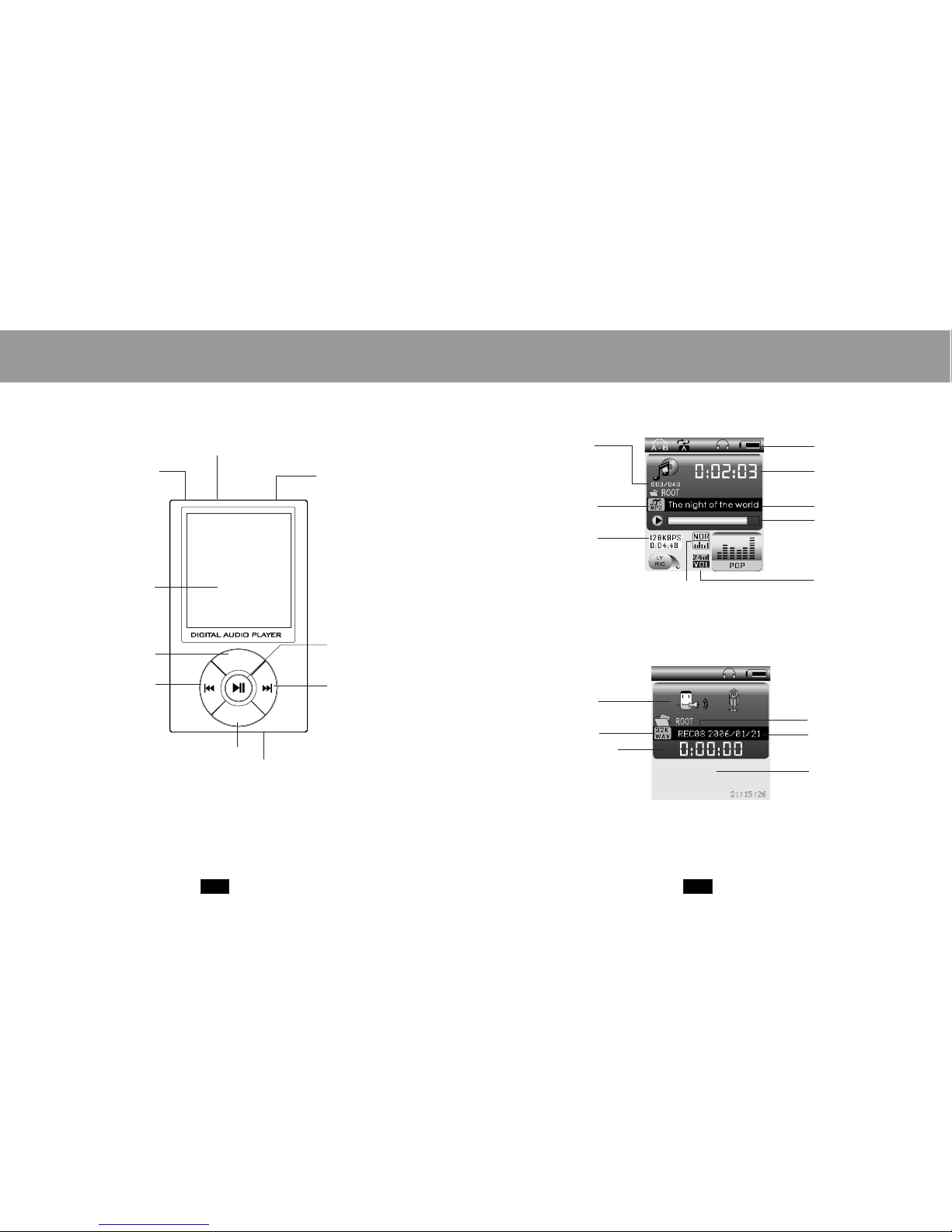
LOCATIONOFCONTROLSLOCATIONOFCONTROLS
LCDDisplya
RecordingIndicator
TimeStamp
Recordingtimeelapsed
Filename
Recordingfilenumber
RecordingMode
7
8
Currenttrack#
FileFormat
EqualizerSetting
BitRate
TimeElapeds
Batterylevelicon
TrackTitle/Filename
Volumelevel
Progressbar
Total:010
RemainingTime
Bitrate/Filetype
MENU
VOL
LCDScreen
Prev/F.Revkey
Volumekey
Play/Pause/Stop
key
PowerOn/Off
switch
Next/F.Forward
key
Mic
MENUkey
USBPort
HeadphoneJack
MusicPlayerMode
