Page 1
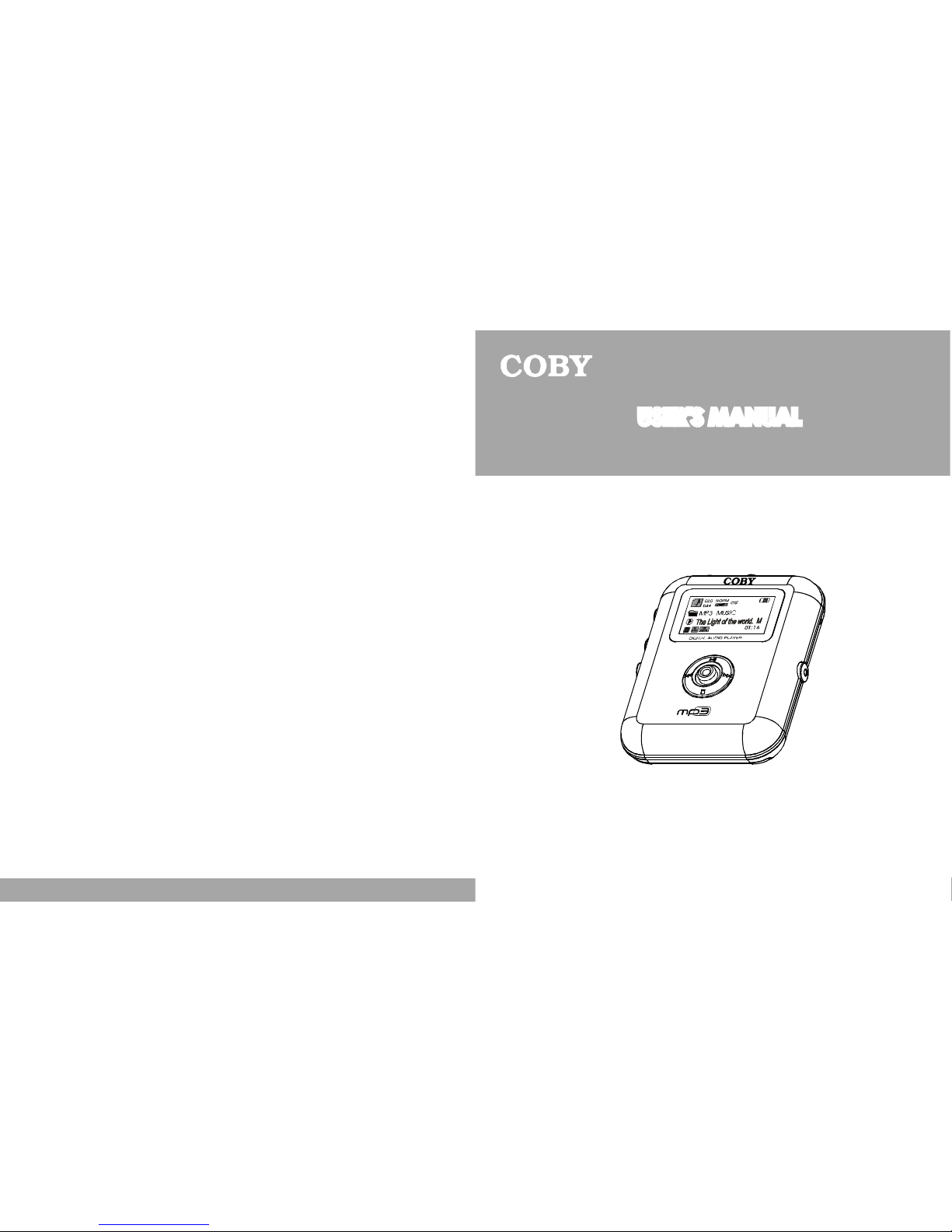
CobyElectronicsCorp.
56-65RustStreet
Maspeth,NY11378
www.cobyusa.com
www.ecoby.com
Pleasereadmanualbeforeoperation
DIGITALAUDIOPLAYERW/VOICERECORDER
MPC651
USER'SMANUAL
CustomerServiceHours
Monday-Friday8:00AM-11:00PMEST,1-800-681-2629or718-416-3197
Monday-Friday6:30PM-11:00PMEST,1-800-727-3592
Saturday-Sunday9:00AM-11:00PMEST,1-800-727-3592
OrSendE-Mailto:Customerservice@cobyusa.com/techsupport@cobyusa.com
Page 2
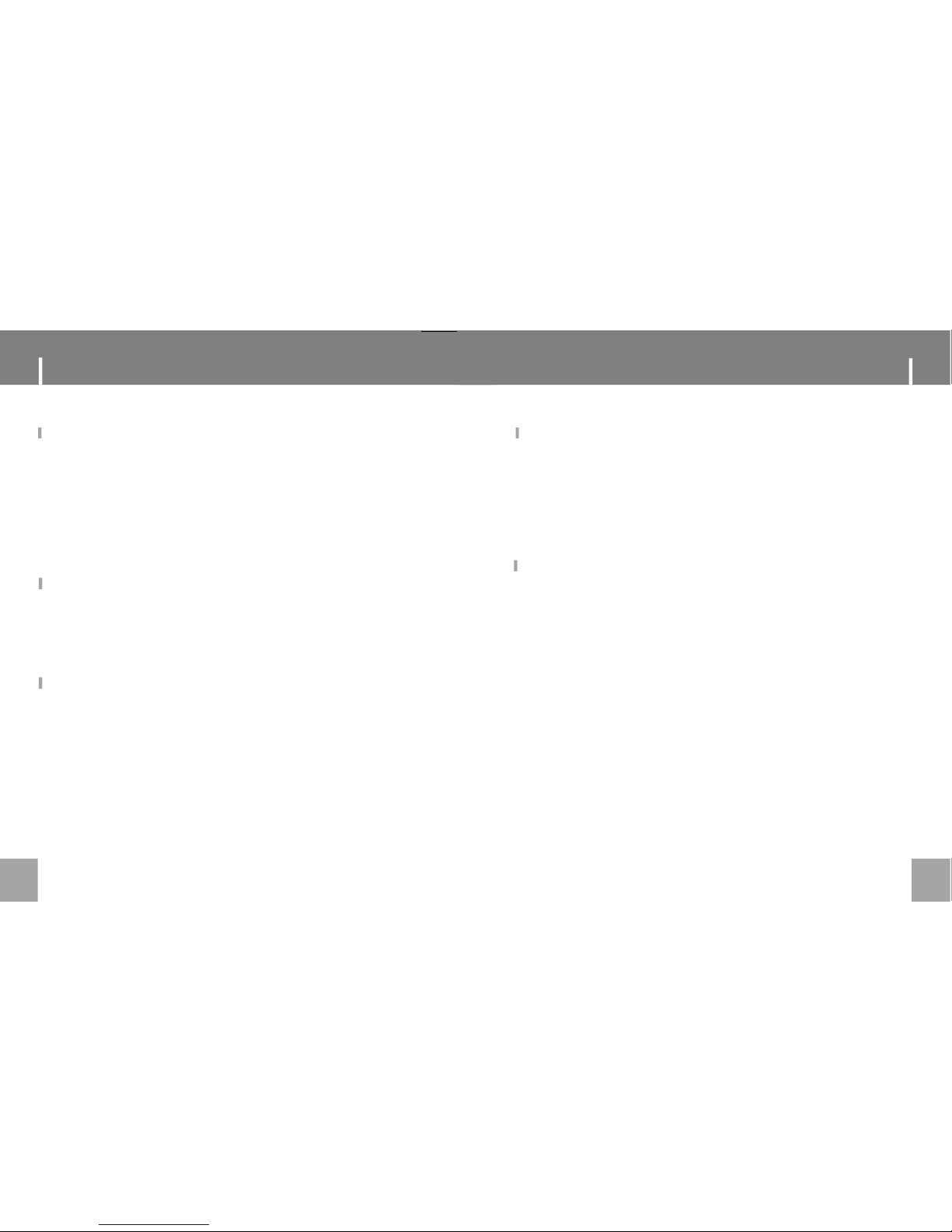
Contents
GettingStarted
Features....................................................................................
Accessory..................................................................................
SaftyInstructions......................................................................
Installingabattery...................................................................
LocationofControl.................................................................
LCDDisplay..............................................................................
MENUTable..............................................................................
ConnectiontoComputer
USBDriverInstallation.............................................................
ConnectingtheplayertoPC...............................................
Downloading/Uploadingfiles..............................................
DisconnectiontheUSB...........................................................
BasicOperations
PowerOn/Off.........................................................................
EnteringtheMenu..................................................................
PlayingMusic..........................................................................
AdjustingtheVolume............................................................
RecordingVoice....................................................................
SearchingforMusic/VoiceFiles...........................................
2
4
5
6
7
8
9
10
11
12
13
13
14
15
16
16
17
18
Contents
AdvanceSetup
Systemsetup...........................................................................
Play/RepeatMode...............................................................
LoopA-BRepeat....................................................................
Delete/Format.........................................................................
Format/Resume......................................................................
CustomerSupport
F/WUpgrade.........................................................................
Troubleshooting.....................................................................
Specifications........................................................................
Warranty.................................................................................27
3
19
21
21
22
23
24
25
26
Page 3
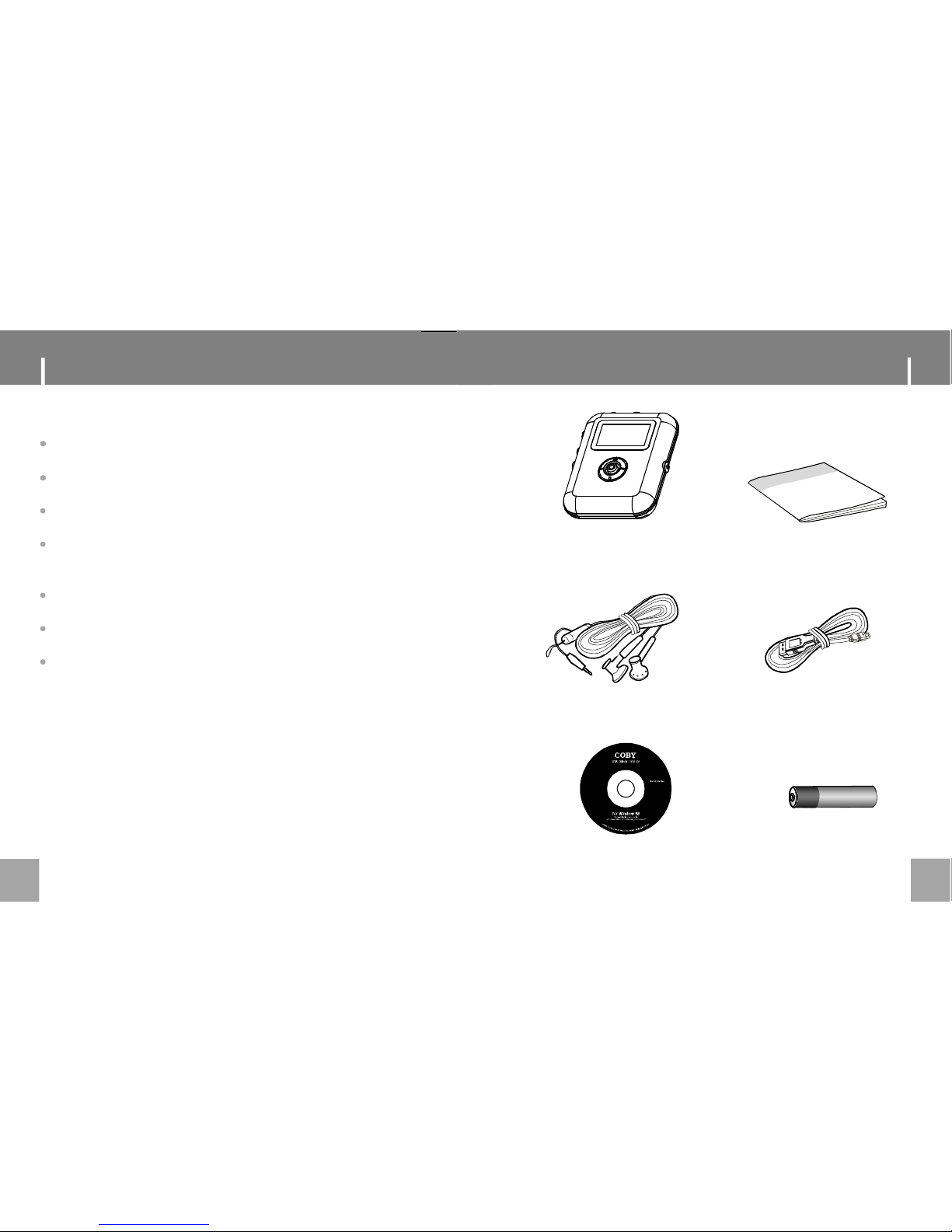
Features
512MBBuilt-inFlashMemory
MP3,WMAPlayback
RemovableStorageDevice(Music,DataandPictures)
PlugandPlay(Noinstallationsoftwarerequirefor
Window2000/WindowME/WindowXP)
VoiceRecording
DisplaysSongTitle,AlbumandArtist
UpgradableFirmware(Youcanupgradetheprograms
whenavailable.Pleasecheckthehomepage
www.cobyusa.comforupgrades.
4
Accessory
5
MP3PlayerUser'sManual
Earphonew/NeckstrapUSBCable
InstallationCD
1xAAABattery
Page 4
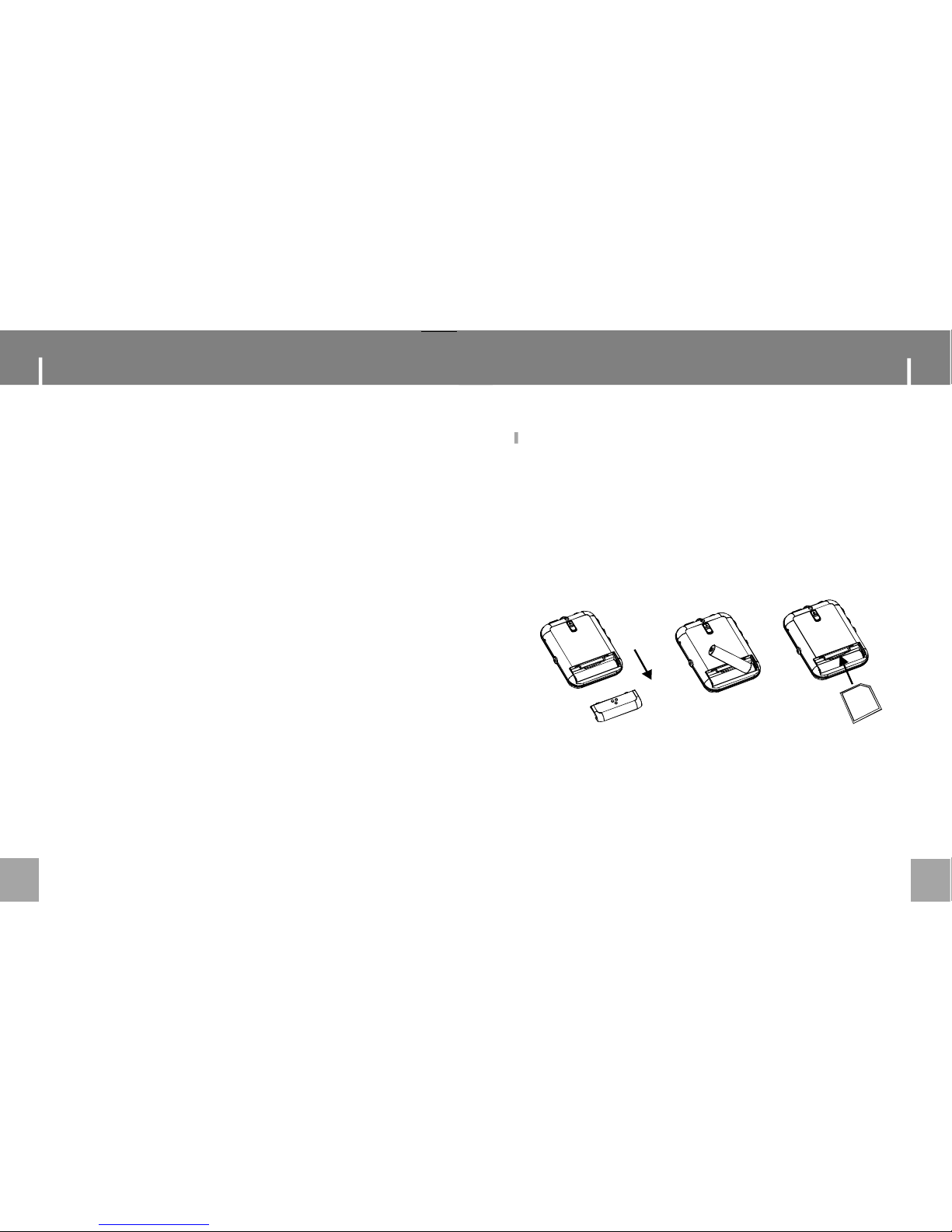
SafetyInstructions
1.Donotexposetheunittohightemperatureorhumidity.
2.Donotsubjecttheunittosevereimpact,orplaceheavy
objectsonit.
3.Donotusestrongdetergentorsolventtocleantheunit.
4.Removebatterywhenthedeviceisleftunusedfora
longperiodoftime.
5.Donottrytodisassembleandrepairthedeviceyourself.
6.Donotexposetodirectsunlightorheatsources.
7.Donotstoreindustyareas.
Protectyourears:
Hearingexpertsadviseagainsttheconstantuseof
personalstereoplayedathighvolume.Constanthigh
volumeusecanleadtohearingloss.Ifyouexperience
ringingintheearsorhearingloss,discontinueuse
andseekmedicaladvice.
Battery(included):
Thisunitoperatesononealkalinebattery(AAAsize).
6
InstallingBattery
InstallingBatteryandSD/MMCCard
1.Openthebatterycover.
2.InserttheAAAbattery.
Makesuretomatchthe+and-endsofthebatterywith
thediagraminsidethebatterycompartment.
3.InserttheSD/MMCCard.
Note: ToreleasetheSD/MMCCard,justpressthecard
whichwillspringbackout.
7
(1)(2)(3)
Page 5
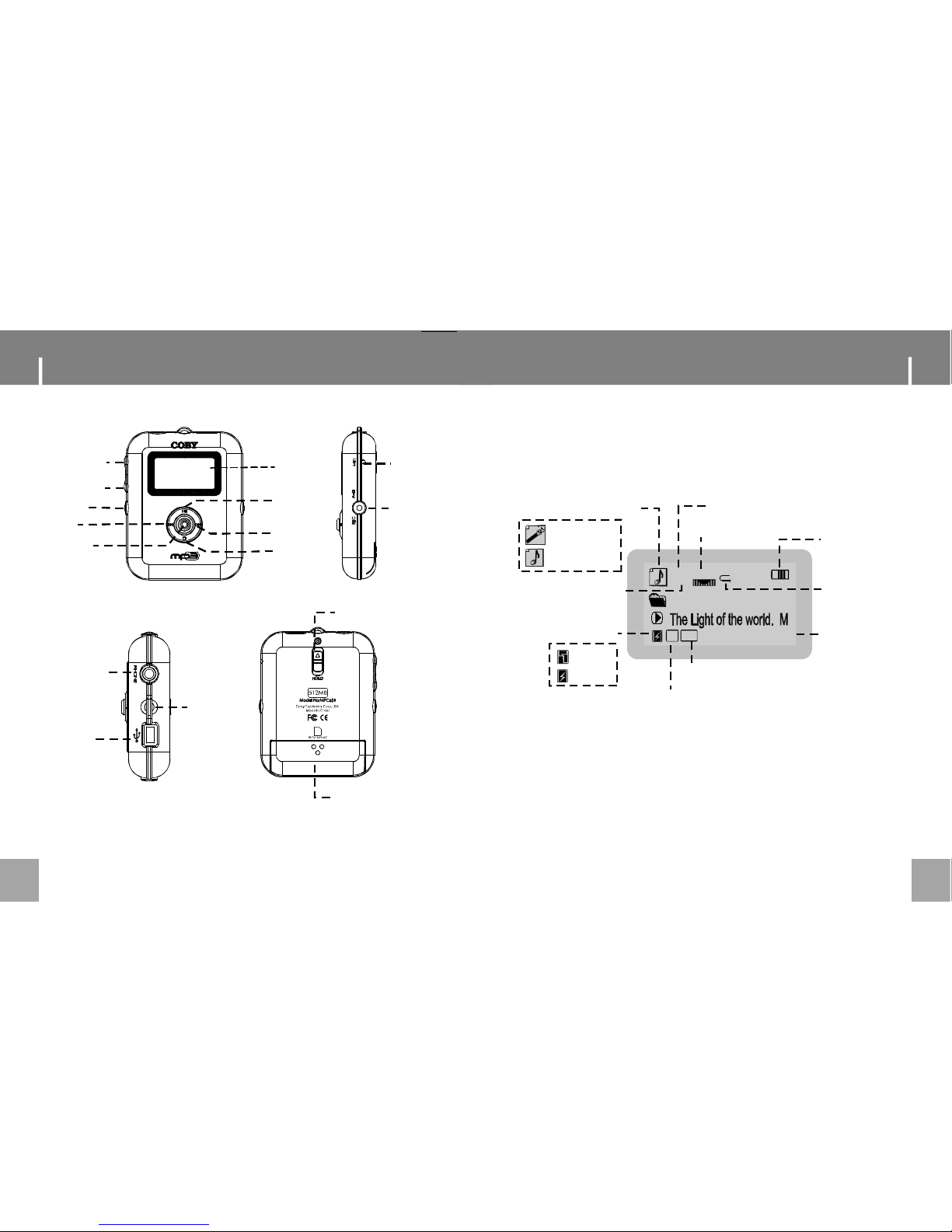
LocationofControl
8
VOLUME+
MENU
VOLUME-
PLAY/
PAUSE
LCD
Display
F.FWD
STOP
REW
USBPort
Phonejack
NeckStrap
Hook
Hold
Battery
Compartment/
(SD/MMCCard
Compartment)
Mic
REC/A-B
Button
POWER
ON/OFF
/ENTER
LCDDisplay
9
TotalTrack
FileFormat
Bit
Rate
Sample
Frequency
EQIndicator
CurrentTrack
Elapsed
Time
Battery
Indicator
Function
Indicator
FileType
020NORM
044
MP3MUSIC
44
KHZ
128
KBPS
01:16
VoiceFile
MusicFile
WMA
MP3
Page 6

MENUTable
10
MENU
NAV
MSC (Music)
REC (Recording)
SYS
Music
Voice
Playlist
SD/MMCCard
EQ- Normal,Classic,Live,Pop,Rock
RepeatMode-Normal,One,All,Intro,Random
Display- ID3Tag,Lyric,Contrast,B-lightTime,
AutoOff- 30Sec,1Min,2Min,3Min
Recording- 1.RECMode-Low,Middle,High
2.VAD-On/Off
Resume-
1.TrackOn(Off)
2.TimeLineOn(Off)
DeleteFile-Music
Voice
Format-
1.InternalM.
2.SD/MMCCard
Reset
Information- 1.F/WVersion
2.InternalM.
3.SD/MMCCard
11
USBDriverInstallation
USBDriversoftwareInstallation:
IfyouareusingWindowsMe/2K/XPorMacX
(version10.2.6orabove),thereisnoinstallationrequire,
justconnecttheplayertothecomputer.OSwillsetupfor
onemomentandthenremovablediskiconwillshowin
"MyComputer"
(ForMacOSuser,it'llshowonthe"Desktop").
IfyouareusingWindows98,youmustinstallthedriver
whichwillsetuptheupdateutilityanddrivertocomputer.
1.InserttheInstallationCDintotheCD-ROMdriver.
2.ClicktoopenthediscD:(WhereD:\isyourCD-ROM
drive)andfindout"Win98Driver.exe",clicktorunthe
program.
3.SetupdialogueWindowwillbedisplayedonthescreen.
4.Operatefollowingtheinstructionsonthescreenuntilget
thesuggestionthatrestartyourcomputernoworrestart
itlater.
5.SelectoneoptionandthenclickFINISH.
Page 7

12
ConnectingtoPC
ConnectingtheplayertoPC:
1.Makesuretheplayeristurnedoff.
2.Connecttheplayerwithyourcomputerbysupplied
USBcable.
3.PCwillautomaticallydetecttheplayerasremovable
diskunderMYCOMPUTER.
4.GotoMYCOMPUTERandconfirmtheconnection.
Downloading/Uploadingfiles:
1.ConnecttheplayertoPC.
2.OpenWindowExploreronPC.
3.Selectthefiletosaveanddrag-and-dropitintothe
removablediscicon.Youcanalsotransferfilefromthe
playertoyourPC.
Note: Donotremovetheplayerwhileit'stransferingfiles.
Itmightcurruptordamagethefirmwareandorfiles
ontheplayer.Iftheplayerisaccidentleyremoved
whiletransferinganddoesnotworkproperly,remove
batteryfor3secondsandreplaceit.
DisconnectingthePlayer:
Aftercompletingthefiletransfer,youmustdisconnectthe
playerasfollowingdirection:
1.Double-clickonthegreenarrowinthetaskbaronthe
bottomrightofthewindow.
2.Whenthe[StopaHardwaredevice]messageappears,
pressthe[OK]buttonanddisconnecttheUSBport.
3.Nowyoucanremovetheplayersafely.
Down/uploadingFiles
13
Page 8

PowerOn/Off
HoldFunction:
HoldOff:SettheHOLDswitchtooppositedirectionof
arrowsymboltooperatetheplayer.
HoldOn:SlideHOLDswitchtothearrowdirectionto
disableallthefunctions.Thescreendisplaysholdsymbol:
TurningPowerOnandOff:
PowerOn:Press/holdtheJoysticktoturnonthepower.
Thedisplayshows"COBY".
PowerOff:Press/holdtheJoysticktoturnoffthepower.
14
020NORM
044
44
KHZ
128
KBPS
01:16
HOLD
Toenterthemainmenu,pressMENUbutton.
Inthemainmenu,itwilldisplayNAV,MSC,RECandSYS.
RefertotheMENUTablefordetail(pg9)
NAV(Navigation)
1.MUSIC:NavigationfortheMusicfiles
(ex.MP3,WMA)
2.VOICE:NavigationfortheRecordfiles
(ex.MIC0001.mp3)
3.PLAYLIST:NavigationforthePlayListfiles (ex.M3U)
4.SD/MMCCARD:NavigationforfilesinSD/MMCCard
MSC(MusicPlayback)
REC(VoiceRecording)
SYS(SystemSetup)
Toexitthemenu,presstheMENUbutton
Note: WhileworkingwithMENU:
1.Slidejoysticktomakeselection.
2.Pressjoysticktoconfirm.
3.PressMENUbuttontoexitmenu.
EnteringtheMenu
15
NAV
RECMSC SYS
Page 9

PlayingMusicusingMSCMenu
1.EntertheMSCmenu.
2.Pressthejoystickupformusicplayback.
AdjustTracks
Pressjoysticktorighttoplaynexttrackandleftto
movetoandplayprevioustrack.
Pressandholdjoystickrighttomovefastforward.
Pressandholdjoysticklefttomovefastbackward.
AdjustVolume
Pressvolumebuttontoadjustthevolume.
PausePlayback
1.Pressthejoystickuptopauseplayback.
Note: Ifnobuttonsarepressedwithincustomsettings,
theplayerautomaticallypowersoff.
2.Pressthejoystickupagaintoresumeplayback.
PlayingMusic
16
StartRecording:
1.SelectRECmenufromthemainmenu.
2.Pressjoysticktoenter.
3.Theplayerwillstartrecordingimmediately.BlinkingREC
symbolwillappearonlowerleftconerofthescreen:
StopRecord:
Slidethejoystickdown.
PlayRecordVoice:
Pressthejoysticuptostartplayback.
Pleaserefertootherplaybackmodefordetail.(page6)
RecordingundertheRECmode:
1.Gettothestopmode.
2.PressRECbuttontostartrecording.
Note:RecordedvoiceissavedautomaticallyintheVOICE
folderundertheNAVmenu.
17
VoiceRecording
Page 10

TosearchdesiredfileusingNAVmenu
1.EnterNAVmenu.
2.SelectdesiredsubmenufromMUSIC/VOICE/PLAYLIST
SD/MMCCard
MUSIC:MP3andWMAmusicfiles
VOICE:Recordedvoicefiles
PLAYLIST:Playlistfile
SD/MMCCard:FilesonSD/MMCcard.
4.IntheMUSICmenu,allfilesandfoldersarelisted
underthe"ROOT".
5.IntheVOICEmenu,allfilesandfoldersarelisted
underthe"RECORD".
6.Pressjoystickup/down/tomovetodesired
folderorfile.
Pressjoystickrighttoopenthefolder.
Pressthejoysticklefttoexitthefolder.
Pressjoysticktoconfirmyourchoice.
Note:YouwillnotbeabletoopenthePLAYLIST/
RECORDfolderundertheROOTofMUSICmenu.
SearchingforMusic/Voicefiles
18
Systemsetupmenucontainsthefollowingsub-menus.
Pleasenoteeachfunctionofsub-menus.
1.EQ:Changeequalizersettings (Normal,Classic,Live,Pop,Rock)
2.REPEATMode:Changerepeatingoptions.(refertopg.20)
3.Display:Adjustscreendisplaysettings.
ID3TAG:Displaystrackinformationsuchasalbumname,
artistandnameofthesongifanywhenturnedon.
LYRIC:Displayslyricwhenplaying.
CONTRAST:AdjustcontrastofLCD
B-LIGHTTIME:Adjustbacklightilluminationtime
4.Autooff:Selecttoshutofftheplayerautomaticallywhenitis
leftunattended.
5.REDORDING-RECMode:Adjustrecordingquality
VAD:VoiceActivateDetection.Thisfunction
adjustsvolumeautomaticallywhen
recordingvoiceaccordingtoinputlevel.
6.RESUME:Thisismarkfunction,itrememberselapsedtime
fromlastmusicorvoicefileplayback.
7.DELETEFILE:Deleteunwantedfiles.
8.FORMAT:Formatinternalmemory.
9.Reset:Resetallmenutofactorysetting.
10.Information-1.F/WVersion:SelecttoviewcurrentF/Wversion.
2.INTERNALM.:Selecttoviewmemorystatus.
3.SD/MMCCard:SelecttoviewinfoinSD/MMD.
19
SystemSetup
Page 11

TosetupRepeatmodeusingMainmenu
1.Gettothe"RepeatMode"submenubybelowsteps.
MainmenuSYSmenuRepeatMode
2.Pressjoysticktoenter"RepeatMode"
3.Pressthejoystickleft/right/toselectthedesired
playmodeandpressittoconfirm.
4.Toexitthemenu,pressMENUbutton.
Note: MENUbuttonwillbackingupmenueachtimeyou
presstheMENUbutton.
WhileinPlaybackmode
NORMAL:Theplayerwillplaytracksinnormalorder
ONE:Theplayerwillrepeatcurrenttrackonly.
ALL:Theplayerwillrepeatalltracks.
INTRO:Theplayerwillplayeachtrackforafew
seconds.
RANDOM:Theplayerwillplaytracksinrandomorder.
Play/RepeatMode
20
21
LoopA-BRepeating
StartingPoint"A"
Whileplayingmusicorvoicefiles,presstheA-Bbutton
brieflyatthebeginningoftheloopyouwanttoset.
appearsinrightupercornerofthedisplay.
EndingPoint"B"
PresstheA-Bbuttonbrieflyagaintosettheendoftheloop.
appearsinthedisplay.
Now,theloopisplayingrepeatedly.
PresstheA-Bbuttonagaintocanceltheloop.
Page 12

Deleting
1.Followbelowstepstoenterthe"DeleteFile"submenu.
MainmenuSYSmenuDeleteFile
2.In"DeleteFile"menu,itdisplaysMusic,Voice.
Pressjoysticktoconfimanoption."DeleteFile"window
appears
3.Pressjoysticklefttoselect"Yes"andpressjoystick
todeletefile.
4.Pressjoystickrighttoselect"NO"andpressjoystick
toconfirm.Itwillskiptothenextfile.
Formating
Note: WhenformattingMMCCard,usethisMP3playerto
format,notwithPC.
Delete/Format
22
MUSIC
DELETEFILE?
23
Format/Resume
Formating
1.Followbelowstepstogettothe"Format"submenu.
MainmenuSYSmenuFormat
2.In"Format"menu,itdisplaysINTERNALM.,SD/MMCCard.
Pressjoysticktoconfimanoption.The"Format"window
appears.
3.Pressthejoysticklefttoselect"Yes"andpressthe
joysticktoformat.
SettingResumFunctionOn
1.GettotheRESUMEmenu.
2.Pressjoystickrighttoselet"ON"andpressjoystick
toconfirm.
3.Ifyouwantitalsorememberthetimeline,performstep2
tosetthetimelineon.
4.Theplayerwillstartwiththelastplaybackonceit'sturnedon.
5.TosetRESUMEoff,gettotheresumemenu.Slidejoystick
lefttoseletct"OFF"andpressjoysticktoconfirm.
Theplayerwillstartwiththefirstfileonceit"sturnedon.
FORMAT
RESUME
1.TRACK ON
2.TIMELINE OFF
Page 13

DownloadingF/WUpgrade
Whenyouupgradefirmware,makesuretousenew
batterybecauseittakelargeamountofpowerwhen
upgrading.Ifbatteryrunoutofpowerduringupgrading,
flashmemorywillgetdamaged.
1.Makesuretheplayeristurnedoff.
2.ConnectUSBporttothePCcomputer.
3.PCwillautomaticallydetecttheplayeras"Removable
disk"underMYCOMPUTER.
4.DownloadavailableF/WUpgradefromourwebsite.
5.SelectnewF/Wupgradeanddrag-anddropitintothe
removablediscicon.
Note: Aftercompletingthefiletransfer,disconnectthe
playerusing[StopaHardwaredevice].Referto
page13fordetailnote"Disconnectingtheplayer".
6.Afterremovetheplayer,turnonthepower.
Note: Playerwillautomaticallyupdateitwhentheplayer
isturnon.
F/WUpgrade
24
TroubleShooting
25
Theplayerdoesnotwork
1.Checkthebatterycapacity.
2.Checktoseeifthebatteryisinsertedproperly.
Downloadfailure
1.ChecktoseeifthedriverisinstalledcorrectlyinthePC.
2.Checktheconnection.
3.Checkifthememoryisfull.
4.Checkthebattery.
Thebuttonsdonotwork
1.ChecksettingofHoldswitch.
2.Removethebatteryonceandtheninsertitagain.
Poorsoundquality
1.Checkifthequalityofmusicfileispoor,and
reformatordownloaditagain.
Something'swrongwithLCDdisplay
1.Removethebatteryandtheninsertitagain.
TheLCDdisplaysnothing
1.Copythefontfile(FTUP_COBY641_V00_04.FNT)fromthe
suppliedCDtotheplayer'srootfolder.
2.Oryoucandownloadthefontfilefromourhomepage:
www.cobyusa.com
3.OryoucancalltechnicalsupportforHot-keyreboot.
Tel)1-718-416-3197,1-800-681-2629
Page 14

Power--------------------------------------------------------1xAAABattery
Memory-----------------------------------------------------------------512MB
Size(WXHXD)-----------------------------------------------2.2"x2.87"x0.82"
Interface---------------------------------------------------------USBRev.1.1
Display-------------------------------------128x64dotsDot-MatrixLCD
Processor---------------------------------------------------------65MIPSDSP
AudioPlayback---------------------------------------------MP3decode
VoiceRecording-----------------------------IMA-ADPCMencoding
32hoursrecording
SignaltoNoiseRatio------------------------------------------------90dB
FrequencyResponse---------------------------------------20Hz~20KHz
Output------------------------------------------------>5mW(eachoutput)
DistortionOutput-----------------------------------------------0.01%~0.1%
Ports--------------------------------------------------------------------------USB
WMAFormat---------------------------------------------------32-192Kbps
MP3Format--------------------------BitRate:96-320Kbps,Optional
SD/MMCCard
Specification
26
