Page 1
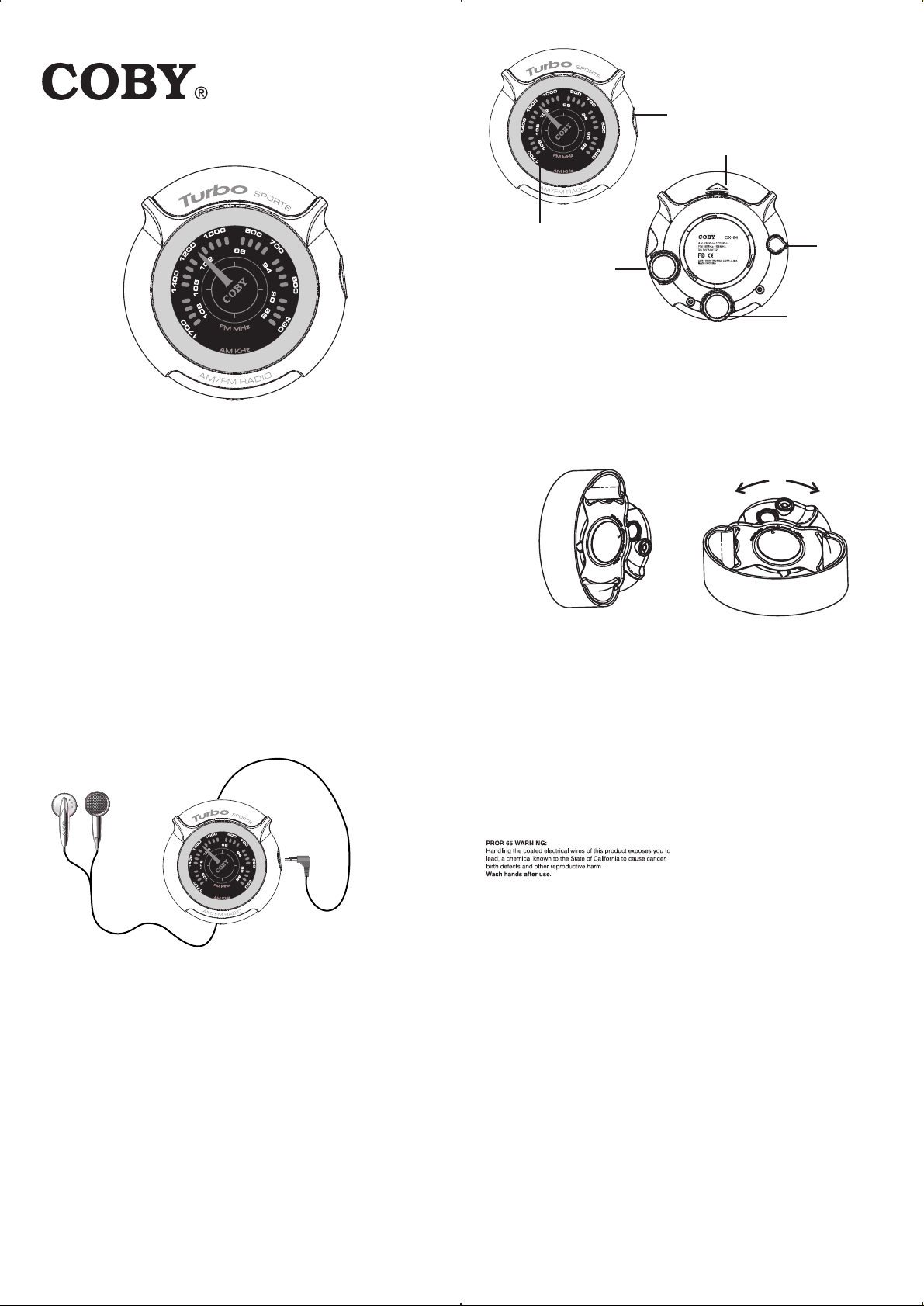
Unit View
Phone Jack
Battery Door
CX-84 AM/FM SPORT RADIO
OPERATION MANUAL
Dial Panel
Band Selector
Volume Control
Tuning Knob
Attaching an Arm Band
An arm band with a mounting bracket is provided with the player for easy carrying.
Please take the following steps to attach the arm band.
1. There are three separate hooks on the mounting bracket of the arm band and
also three grooves recessed on the back of the player. Match the hooks to
those recessions.
2. Rotate the unit clockwise to lock it as indicated by the engraving.
3. To release the mounting bracket, just turn counter clockwise .
LOCKRELEASE
Using Earphones( included)
Set the VOLUME to a low level before using earphones and gradually adjust the volume to a comfortable
listening level.
Do not set volume too loud for extended periods of time to avoid any damage to your hearing.
Specification
FM frequency coverage ............................................. 87.5 - 108.5Mhz
AM frequency coverage ............................................ 520 - 1720Khz
Maximum output (stereo headphone) ....................................... 20mw + 20mw(32ohm)
DC 3V with 2pcs 1.5V AAA size batteries.
Dimension ................................................................ (D)21.5mm (W)47.5mm (H)106.5mm
Weight ...................................................................... 70g (Main unit only)
Accessories included ..........................................Professional high performance earphones
Using Batteries
1) Push the battery door to arrow direction to open the door.
2) Load two batteries into the compartment.
3) Make sure the batteries have been inserted in the correct polarities.
4) Close the door by hand.
Note:
When replacing batteries, replace the both. Do not mix new one with the used one.
If the unit will not be used for a long period of time, remove the battery from the
compartment.
Radio Operation
1) Switch on the unit by turning volume control.
2) Set the AM/FM band by Band selector.
3) Get a desired station by using tuning knob.
4) Adjust volume by Volume control.
5) To shut down the unit, turn Volume control until clicks.
