Page 1
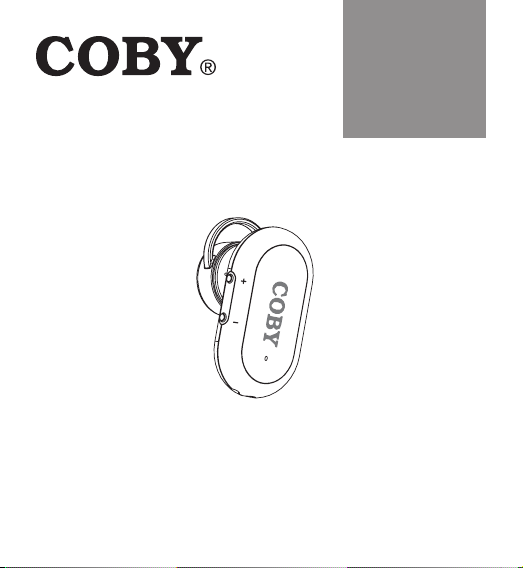
CV-M225
Wireless Micro Headset with
Bluetooth Technology
Instruction Manual
Please read this manual carefully before operation
Page 2
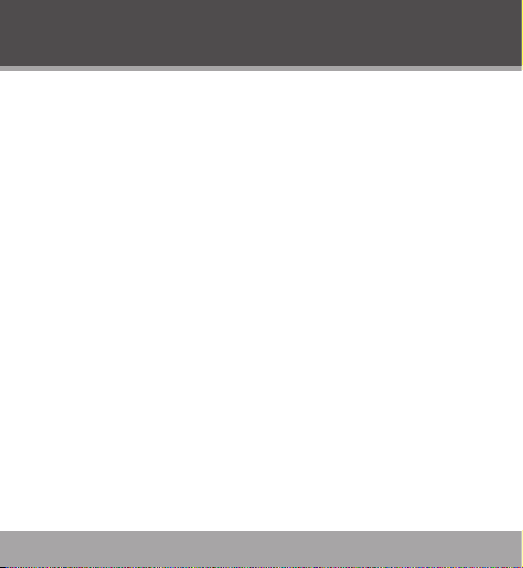
Table of Contents
TABLE OF CONTENTS .........................................................2
PACKAGE CONTENTS .......................................................
LOCATION OF CONTROLS ...............................................
POWERING YOUR HEADSET ............................................
Charging Your Headset ............................................................ 5
Turning Your Headset On and Off ........................................... 6
USING YOUR HEADSET ......................................................7
Pairing Your Headset ............................................................... 7
Adjusting the Volume ............................................................... 9
Overview of Controls During Use with Cellular Phones ........ 10
TROUBLESHOOTING ........................................................12
IMPORTANT INFORMATION ............................................
GUIDE FOR SAFE & EFFECTIVE USE ................................
CONFORMIT Y DECLARATION .......................................
SPECIFICATIONS ..............................................................
Page 2 Coby Electron ics Co rpo rati on
15
17
20
21
3
4
5
Page 3
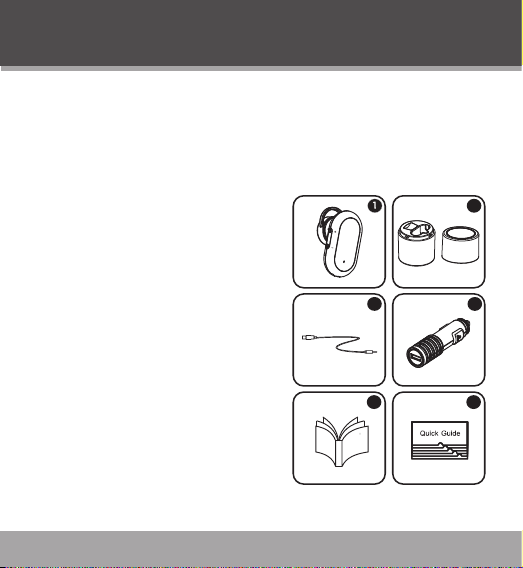
Package Contents
5
6
2
3
4
The Coby Micro Headset CV-M225 is designed to be the
lightest and smallest full-featured Bluetooth earpiece you can
buy. Although small in prole, it uses the latest Bluetooth v2.0
chipset with digital signal processing to provide strong con-
nectivity, great sound, and extended battery life.
This package contains the
following:
Micro Headset CV-M225
1.
Charger Base
2.
USB Power Cable
3.
DC Car Charger
4.
Instruction Manual
5.
Quick Guide
6.
The accessories may be subject
to change for the sake of product
improvement. Changes may be
made without prior notice.
www.cobyusa.com Page 3
Page 4
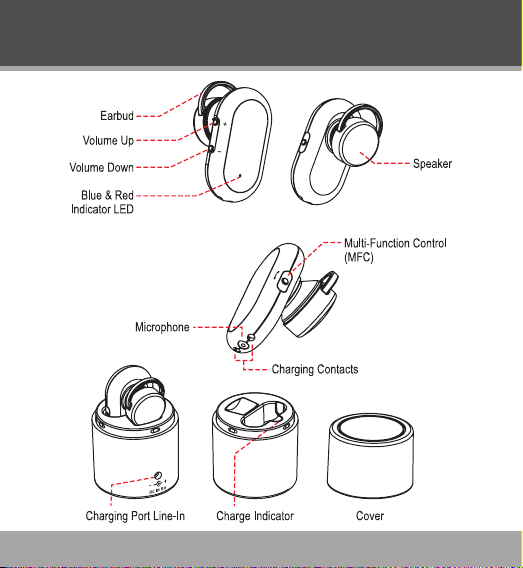
Location of Controls
Page 4 Coby Electron ics Co rpo rati on
Page 5
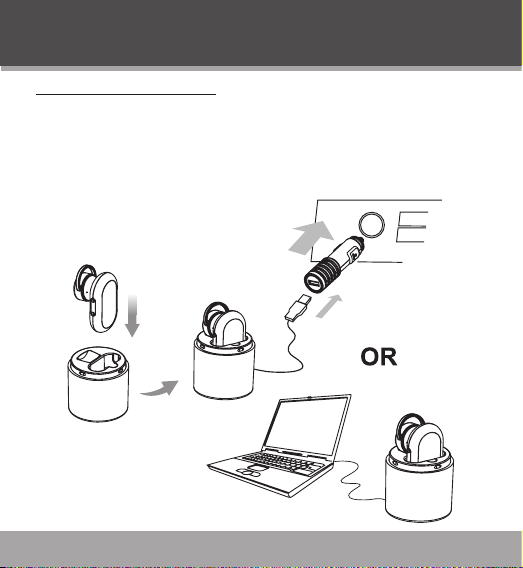
Powering Your Headset
Charging Your Headset
The headset will begin charging when inserted into the charging base and the base is connected to a power supply. The
LED will light red when charging; when charging is complete,
the LED will turn off.
www.cobyusa.com Page 5
Page 6
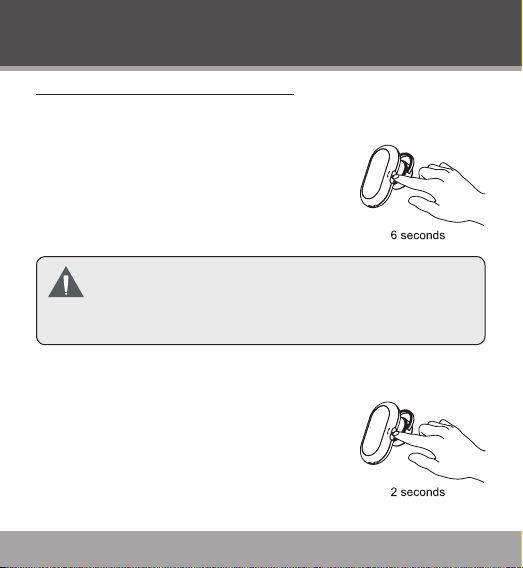
Powering Your Headset
Turning Your Headset On and Off
To turn your headset on:
Press and hold the multi-function control
for about 6 seconds. The LED will ash
blue and there will be a shor t tone from
the speaker. The headset is now in
standby mode.
Low Battery Prompt: The LE D w ill ash red an d a sho rt
tone will sound from the speaker when the batter y power is
low. If the battery power continues to decrease, the headset will turn off automatically.
To turn your headset off:
Press and hold the multi-function control
for about 2 seconds. The LED will ash
red and there will be a short tone from the
speaker. The headset is now off.
Page 6 Coby Electron ics Co rpo rati on
Page 7
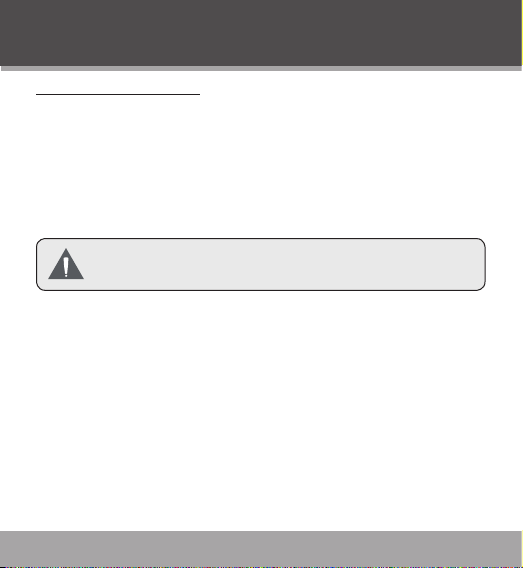
Using Your Headset
Pairing Your Headset
Pairing means creating a trusted relationship between two or
more Bluetooth devices. The devices must be paired before they
can communicate with each other. Pairing identication is stored
for later use, and devices will recognize each other the next time
they are connected. The CV-M225 will store up to 7 device IDs in
memory, although it can only connect to one device at a time.
The CV-M225 should be turned off before star ting the pair-
ing procedure.
To pair your headset with a cellular phone:
Ensure that the cellular phone and headset are within 1
1.
foot of each other. Be sure to turn off any other Bluetooth
or Wi-Fi equipment in the area.
On the headset, press and hold the multi-function control
2.
(MFC) for about 8 seconds until the LED ashes red and
blue alternately.
www.cobyusa.com Page 7
Page 8
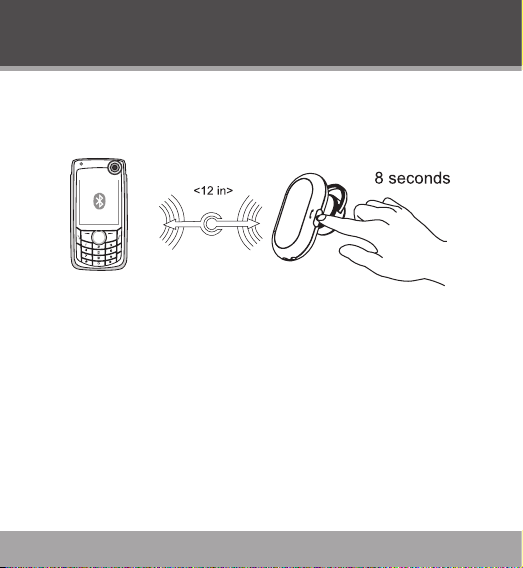
Using Your Headset
Activate the Bluetooth search function of the cellular
3.
phone. The message “CV-M225” will appear in the
phone’s display when detected.
If necessary, enter the passkey “1234”.
4.
If pairing is successful, the LED of the CV-M225 will ash
5.
blue intermittently. The headset is now in standby mode.
You can abort pairing at any time by pressing and holding
6.
the MFC for about 2 seconds until the red and blue LED
turns off. The headset is now turned off. Previous pairing
(if any) remains.
Page 8 Coby Electron ics Co rpo rati on
Page 9

Using Your Headset
Adjusting the Volume
During a call, the volume can be increased with the volume
button, which will be accompanied by a short tone. When the
volume is at maximum, you will be alerted with two short tones.
When reducing the volume with the volume button, there will
be a short accompanying tone. When the volume is at its low-
est level, you will alerted by two short tones.
www.cobyusa.com Page 9
Page 10

Using Your Headset
Overview of Controls During Use with Cellular Phones
Headset Status
Off -- Turn on (~6 sec.)
Standby Enter voice dial Turn off (~2 sec.)
Pairing Cancel pairing Turn off
Voice Dial Cancel voice dial Turn off
Incoming Call Accept Reject
While Talking Hang up Turn off
Not ever y cellphone will support all of the functions above.
Please consult the user’s manual of your phone for more
information.
Page 10 Coby Electron ics Co rpo rati on
Multi -Func tion Control (MFC)
Press Briey Press & Ho ld
Enter pairing mode
(~8 sec.)
Page 11

Using Your Headset
Headset Status
Off -- -- -- --
Standby Volume up -- Volume down --
Pairing Volume up -- Volume down --
Voice Dial -- -- -- - -
Incoming Call -- -- -- - -
While Talking Volume up -- Volume down --
Not ever y cellphone will support all of the functions above.
Please consult the user’s manual of your phone for more
information.
www.cobyusa.com Page 11
Volume Up Volume Down
Press Briey Press & Ho ld Press Briey Press & Hold
Page 12

Troubleshooting
If you have a problem with this unit, please read the troubleshooting guide below and check our website at www.cobyusa.com
for Frequently Asked Questions (FAQs) and rmware updates.
If these resources do not resolve the problem, please contact
Technical Support.
Address COBY Elec tronics Technical Support
Email techsupport@cobyusa.com
Web www.cobyusa.com
Phone 800 -727-3592: Weekdays 8:00AM–11:00PM EST
Page 12 Coby Electron ics Co rpo rati on
56- 65 Rust Street
Maspeth, NY 11378
Weekends 9:00AM– 5:30PM EST
718-416-3197: Weekdays 8:00AM –5:30PM EST
Page 13

Troubleshooting
1. There is no audio contact between the headset and
another device.
The headset and the receiving device have to be paired to rec-
ognize each other. They also have to be within range of each
other. Make sure the headset and the receiving device are no
more than 10m./30f t. apar t with no solid objects in between.
2. TheLEDindicatorlightontheheadsetisashingred.
This indicates that the headset battery is low and has only
limited speech and standby time left. Plug the headset into the
charging base and charge it for approximately 1.5 to 2 hours.
3. No indication of charge is being shown.
If your headset battery is empty, or has not been used for a
long time, it may take several minutes for the light to indicate
charging (a steady red light appears).
www.cobyusa.com Page 13
Page 14

Troubleshooting
4. Pairing is unsuccessful.
If pairing has not succeeded after a few tries, you may need to
reset the headset before pairing.
To reset the headset:
With the headset turned off, press and hold the multi-function control (MFC) for about 8 seconds until the LED indicator
ashes red and blue, and then press and hold the MFC again
until the LED indicator light turns off. The headset has now
been reset.
5. Some headset functions do not work.
If you notice that you cannot make use of all of the features of
the headset, please check if your cellular phone has the right
software version.
Page 14 Coby Electron ics Co rpo rati on
Page 15

Important Information
Please read all of the following information before using the
Coby CV-M225 headset.
Check for any exceptions or rules due to national/local requirements
1.
or limitations concerning the use of this Bluetooth headset or any other
Bluetooth device.
Check the laws and regulations on the use of cellular phones and hands-free
2.
equipment in the areas where you drive.
Please note that only authorized Coby dealers or service partners should
3.
remove and/or replace any internal components of this device.
Please use Coby original accessories only. Use of non-Coby original ac-
4.
cessories may result in damage, loss of per formance to the headset, injury,
electric shock, or even re.
Please do not expose the headset to extreme high or low temperatures,
5.
moisture, or uid.
Please do not drop, throw, or bend the headset as rough treatment will
6.
damage it.
If the headset will not be used for a while, please store it in a place where it
7.
is dry, free from dust, and not prone to extreme temperature uctuations.
RF frequency and energy may affect some electronic systems in a motor
8.
www.cobyusa.com Page 15
Page 16

Important Information
vehicle. Please check with the car manufacturer to ensure that the headset
will not affect the electronics systems in the motor vehicle.
Some medical electronic equipment may not be shielded from RF energy.
9.
Therefore, please do not use the headset near medical equipment without
permission.
Please turn off the headset before boarding any aircraft. To prevent any
10.
interference with communication systems, please do not use the headset while
the plane is in the air.
Please turn off the headset in any area with a potentially explosive
11.
atmosphere.
Please do not allow children to play with the headset since it contains small
12.
parts.
The headset connects to cellular phones and other electron-
ic devices using radio frequency signals which cannot guarantee connection under all conditions or circumstances.
Therefore, please never rely solely upon the headset for essential or emergency communications.
Page 16 Coby Electron ics Co rpo rati on
Page 17

Guide for Safe & Effective Use
Please read the following information before using
the CV-M225.
Safety Instructions:
Never put this device beside your ear. The loudness of the speaker may dam-
•
age your hearing.
Make sure the volume is suitable before using the headset. If the volume is too
•
high, it may damage your hearing.
Always put the device in a clean place. Do not store it in a dusty area.
•
Don’t expose the device to chemicals or any other liquids.
•
Don’t expose the device to extreme temperatures (above 95ºF or below 23º F).
•
Don’t expose it to moisture.
Don’t apply excessive pressure to the device.
•
Don’t let any foreign matter spill into the device.
•
Don’t place any heavy objects on top of the device.
•
Don’t expose it to direct sunlight or heat sources.
•
Keep it away from any liquid. Don’t expose it to moisture or humidity.
•
Keep it away from re.
•
Don’t throw or try to ex this device.
•
Don’t paint the device.
•
www.cobyusa.com Page 17
Page 18

Guide for Safe & Effective Use
Don’t use the device near medical equipment without permission.
•
Don’t use the device in places where radio equipment or wireless devices are
•
prohibited (e.g., in an airplane).
Don’t use the device in such a place where the danger of explo-
•
sion exists.
Don’t tr y to disassemble this device at any time. Only Coby-au-
•
thorized personnel can repair it.
Personal medical equipment:
This Bluetooth product may affect the normal operation of a heart pacemaker
or other embedded equipment. Please don’t put the CV-M225 on top of these
devices. Always put it on the side far away from the pacemaker. The interference
is limited when the distance between the CV-M225 and the pacemaker is not less
than 15 cm (6 inches). If you feel that interference exists, turn off the CV- M225
headset immediately. Please contact a cardiologist for details. For the inuence
on other medical equipment, please consult the related manufacturers.
Children:
In order to avoid injury to themselves or others, and to avoid damaging the device, do not allow children to play with this equipment or its
accessories. The device or its accessories may include detachable
small parts which could cause suffocation.
Page 18 Coby Electron ics Co rpo rati on
Page 19

Guide for Safe & Effective Use
Disposal:
Don’t dispose of this device as municipal waste. Please consult the
local regulations regarding worn-out electronic products.
www.cobyusa.com Page 19
Page 20

Conformity Declaration
FCC:
This device complies with Par t 15 of the FCC Rules. Operation is subject to the
following two conditions: (1) This device may not cause harmful inter ference, and;
(2) This device must accept any inter ference received, including interference that
may cause undesired operation.
RoHS:
This Coby Electronics product is fully compliant with the RoHs
Directive 2002/95/EC.
WEEE:
This Coby Electronics product is fully compliant with the WEEE
Directive 2002/96/EC.
Page 20 Coby Electron ics Co rpo rati on
Page 21

Specications
Compliance
Power Class
Frequency Range
Microphone Sensitivity
Talk Time
Standby Time
Unit Dimensions
Unit Weight
Compatibility
Specications and features are subject to change without prior notice.
www.cobyusa.com Page 21
Bluetooth v 2.0
Class 2 (-6 ~ 4dB)
2.4 – 2.48GHz
< 95dB
max. 4 hours
50 hours
0.79” x 1.38” x 0.79”
0.23oz
Bluetooth® headset and handsfree proles
Page 22

Notes
Page 22 Coby Electron ics Co rpo rati on
Page 23

Notes
www.cobyusa.com Page 23
Page 24

Coby Electronics Corporation
56- 65 Rust Street
Maspeth, NY 11378
ww w.cobyusa.com
Coby is a re gis tered t rademar k of Coby E lect roni cs Cor poration.
Bluetooth is a regis tered t rade mar k of Bl uetooth S IG, In c.
Printed in Ch ina.
