Page 1
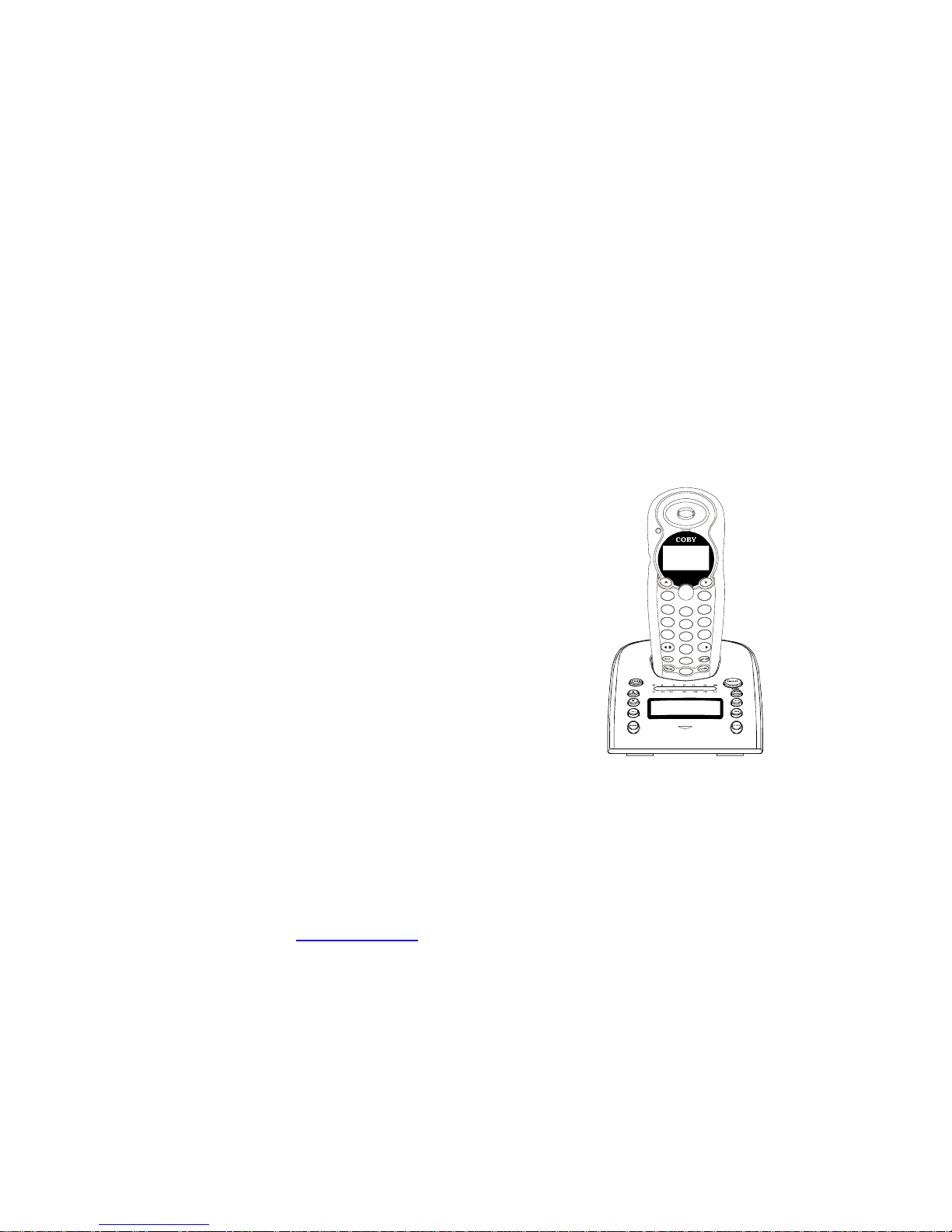
CT-P8910
2.4GHzCIDCall Waiting
CORDLESSTELEPHONE
withAM/FMRadio
PLEASEREADTHISMANUAL
CAREFULLYBEFOREUSE.KEEP
FORYOURREFERECE.N
CID
TALK
DIR
CH.
NEWCALL
2
ABC
1
3
DEF
6
MNO
4
GHI
8
TUV
9
WXYZ
7
PQRS
0
OPER
#
5
JKL
MENU
DELETE
INUSE
PDF created with pdfFactory Pro trial version www.pdffactory.com
Page 2
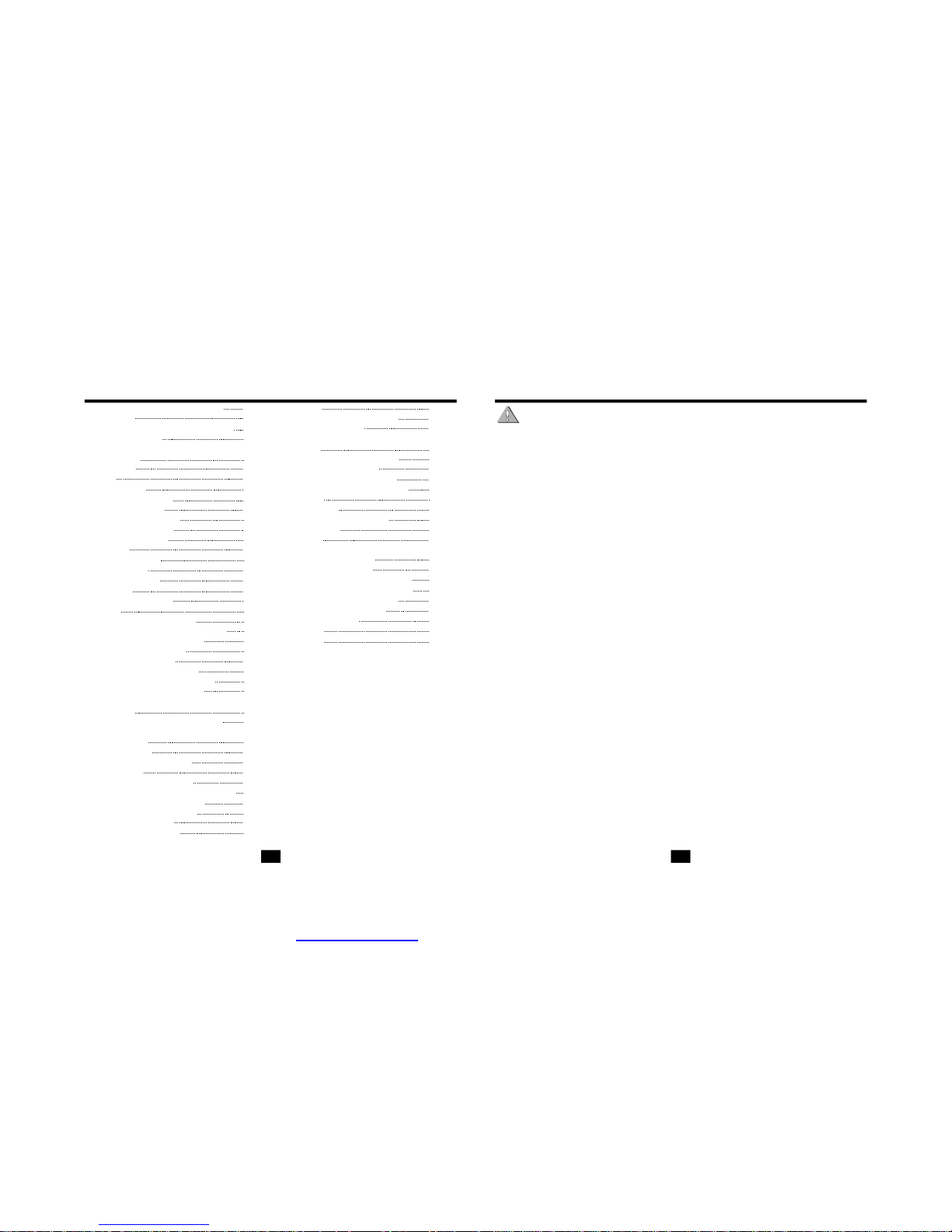
TableOfContents ImportantSafetyInstructions
Thissymbolistoalertyoutoimportantoperatingorservicinginstructionsthatmayappearin
theuser'smanual.Alwaysfollowbasicsafetyprecautionswhenusingthisproducttoreducethe
riskofinjury,fire,orelectricalshock.
Whenusingthisproduct,basicsafetyprecautionsshouldalwaysbefollowedtoreducetheriskoffire,
electricshockAndinjurytopersons,includingthefollowing:
IFYOURPRODUCTUTILIZESBATTERIES,THEFOLLOWINGADDITIONALPRECAUTIONSSHOULDBE
OBSERVED:
SAVETHESEINSTRUCTIONS
1.Readandunderstandallinstructions.
2.Followallwarningsandinstructionsmarkedontheproduct.
3.Useonlywithclass2powersourceDC9V500mA.
4.Unplugthisproductfromthewalloutletbeforecleaning.Donotuseliquidcleanersoraerosolcleaners.Usea
dampclothforcleaning.
5.Donotusethisproductnearwater;forexample,nearabathtub,washbowl,kitchensinkorlaundrytub,ina
wetbasementornearaswimmingpool.
6.Donotplacethisproductonanunstablecart,stand,ortable.Theproductmayfall,causingseriousdamageto
theproduct.
7.Slotsandopeningsinthecabinetbackorbottomareprovidedforventilation.Toprotectitfromoverheating,
theseopeningsmustnotbeblockedorcovered.Theopeningsshouldneverbeblockedbyplacingtheproduct
onthebed,sofa,rug,orothersimilarsur-face.Thisproductshouldneverbeplacednearoroveraradiatoror
heatregister.Thisproductshouldnotbeplacedinanenclosedenvironmentunlessproperventilationis
provided.
8.Donotallowanythingtorestonthepowercord.Donotlocatethisproductwherethecordwillbeabusedby
animalsorpersonswalkingonit.
9.Donotoverloadwalloutletsandextensioncordsasthiscanresultinriskoffireorelectricalshock.
10.Neverpushobjectsofanykindintothisproductthroughcabinetslotsastheymaytouchdangerousvoltage
pointsorshortoutpartsthatcouldresultinariskoffireorelectricalshock.Neverspillliquidofanykindonthe
product.
11.Toreducetheriskofelectricalshock,donotdisassemblethisproduct.Insteadtakeittoaqualifiedservice
personwhenserviceorrepairworkisrequired.Openingorremovingcoversmayexposeyoutodangerous
voltagesorotherrisks.Incorrectre-assemblycancauseelectricalshockwhentheapplianceissubsequently
used.
12.Unplugallcordsandreferservicingtoqualifiedservicepersonnelunderthefollowingconditions:
A.Whenthepowersupplycordorplugisdamagedorfrayed.
B.Ifliquidhasbeenspilledintotheproduct.
C.Iftheproducthasbeenexposedtorainorwater.
D.Iftheproductdoesnotoperatenormallybyfollowingtheoperatinginstructions.Adjustonlythosecontrols
coveredintheoperatinginstructions.Improperadjustmentofothercontrolsmayresultindamageandrequire
workbyaqualifiedtechniciantorestoretheproducttonormaloperation.
13.Avoidusingatelephone(otherthanacordlesstype)duringanelectricalstorm.Theremaybearemoteriskof
electricshockfromlightning.
14.Donotuseatelephonetoreportagasleakinthevicinityoftheleak.
1.Donotdisposeofthebatteryinafire.Thecellsmayexplode.Checkwithlocalcodesforpossiblespecial
disposalinstructions.
2.Donotopenormutilatethebattery.Releasedelectrolyteiscorrosiveandmaycausedamagetotheeyesor
skin.Itmaybetoxicifswallowed.
3.Exercisecareinhandlingbatteryinordernottoshortthebatterywithconductingmaterialssuchasrings,
bracelets,andkeys.Thebatteryorconductormayoverheatandcauseburns.
4.Donotattempttorejuvenatethebatteryidentifiedforusewiththisproductbyheatingthem.Suddenreleaseof
thebatteryelectrolytemayoccurcausingburnsorirritationtoeyesorskin.
5.Wheninsertingbatteryintothisproduct,theproperpolarityordirectionmustbeobserved.
6.Removethebatteryfromthisproductiftheproductwillnotbeusedforalongperiodoftime(severalmonthsor
more)sinceduringthistimethebatterycouldleakintheProduct.
7.Donotstorethisproduct,orthebatteryidentifiedforusewiththisproduct,inhightemperatureareas.Battery
thatarestoredinafreezerorrefrigeratorforthepurposeofextendingshelflifeshouldbeprotectedfrom
condensationduringstorageanddefrosting.
1 2
ImportantSafetyInstructions
FCCRules
BatteryCautionaryInstructions
PartsCheckList
LocationofControlsand
Indications
ChooseaLocation
TelephoneSetup
BasicOperation
Setting
Speeddialing
HANDSET
BASE
LCDDisplay
Connectingthebase
BatteryInstallation
TheheadsetJack
BeltClip
MakingCalls
ReceivingCalls
Redialing
AdditionalOptions
ChangingtheLanguage
TurningtheFirstRingOnorOff
SettingtheTimeandDate
SettingtheAreaCode
AdjusttheContrast
SettingthePBXNumber
TurningPBXModeOnorOff
ChangingthePauseTime
DeletingMessageWaiting
Indication
TurningAutoAnswerOnorOff
DisablingtheRingfor
PrivateCalls
StoringPhoneNumber
LetterTable
ViewingthePhoneBook
MakingCallfromthePhoneBook
DeletingaStoredNumber
EditingaStoredNumber
Priority(VIP)Calls
Blocked(REJ)Calls
CallerID
MessageWaitingandOther
Features
RadioBasic
CareandMaintenance
Troubleshooting
Warranty
Glossary
ViewingtheCallerIDList
CallerIDDisplays
CallerIDwithCallWaiting
Service
DeletingCallerIDRecord
ToDeleteAllRecords
ReturningCallerIDCalls
UsetheRadioFunction
Built-InAFC
Antenna
TimeSetting
(baseLCDDisplay)
UsethesleepTimer
SettingtheAlarmTime(AL-1)
WeekDisplayandSetting
SettingtheAlarmTime(AL-2)
2
3
4
5
6-9
6
7-8
9
10
11-12
11
11-12
12
12
13
13
13
13
13
14-17
15
15
15
15
16
16
16
16
17
17
17
18-20
18
18
19
19
19
19-20
20
20
21-23
21
21-22
22
23
23
23
24
25-27
25
25
25
26
26
26
26
27
27
28
29
30
31
PDF created with pdfFactory Pro trial version www.pdffactory.com
Page 3
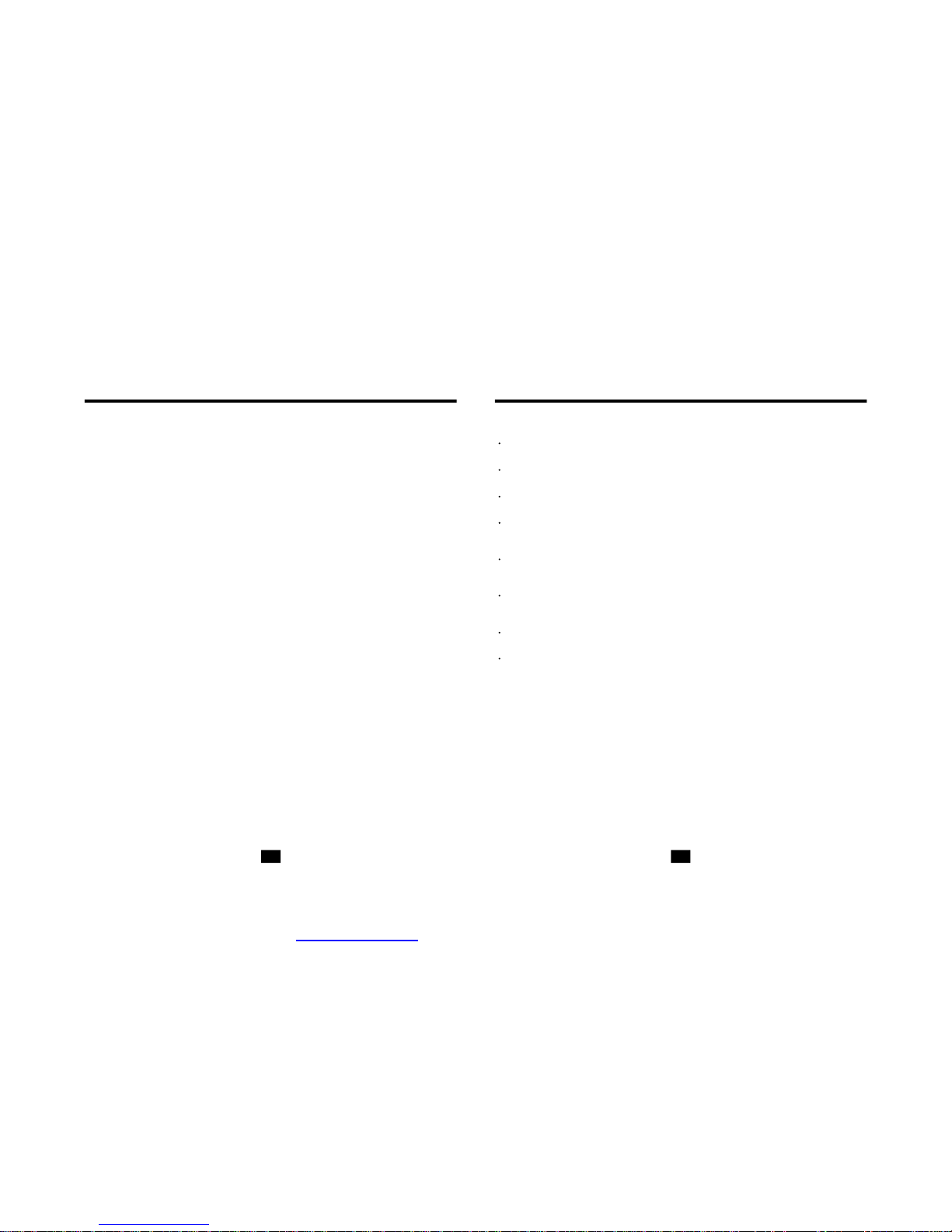
FCCRules BatteryCautionaryInstructions
WARNING: Modifyingortamperingwiththetelephone'sinternalcomponentscancausea
malfunctionandmightinvalidatethetelephone'swarrantyandvoidyourFCCauthorization
tooperateit.Ifthetroubleisharmingthetelephonelines,thetelephonecompanymightask
youtodisconnectthetelephoneuntilyouhaveresolvedtheproblem.
AsitcomplieswithPart68oftheFCCrules,yourunithasbeenregisteredwiththeFCC.
TheFCCrequiresustoprovideyouwiththefollowinginformation:
1.Connectionandusewiththenationwidetelephonenetwork:
TheFCCrequiresthatyouconnecttoanationwidetelephonenetworkthroughamodular
telephoneoutletwhichisPart68compliant.
Thisequipmentmaynotbeusedoncoinserviceprovidedbythetelephonecompany.
Connectiontopartylinesissubjecttostatetariffs.Checkwithyourlocaltelephone
company.
2.Notificationtothetelephonecompany:
FCCrulesrequirethatuponrequestyouprovidethefollowinginformationtothephone
company.
A.Theline(telephonenumber)towhichyouwillconnectthetelephoneequipment
B.TheRegistrationNumberandRingerEquivalenceNumber(REN).Thesenumbersare
foundonthebackorbottomofyourtelephoneequipment.TheRENisusefultodetermine
thequantityofdevicesyoumayconnecttoyourtelephonelineandstillhaveallofthose
devicesringwhenyourtelephonenumberiscalled.Inmost,butnotallareas,thesumall
RENsshouldbe5orless.Todeterminethenumberofdevicespermittedinyourarea,
contactyourlocaltelephonecompany.
3.Repairinstructions:
Ifitisdeterminedthatyourtelephoneequipmentismalfunctioning,theFCCrequiresthatit
notbeusedandbeunpluggedfromthemodularoutletuntiltheproblemhasbeen
corrected.Repairstothistelephoneequipmentcanbemadeonlybythemanufactureror
itsauthorizedagents,orbyotherswhomaybeauthorizedbyTheFCC.Unauthorized
repairsvoidregistrationandwarranty.
4.Rightsofthetelephonecompany:
Ifyourproductiscausingharmtothetelephonenetwork,thetelephonecompanymay
temporarilydiscontinueyourservice.Ifpossible,theywillnotifyyouinadvance.Butif
advancenoticeisn'tpractical,youwillbenotifiedassoonaspossible.Youwillbegiven
theopportunitytocorrecttheproblem,andyouwillbeinformedofyourrighttofilea
complaintwiththeFCC.Yourtelephonecompanymaymakechangesinitsfacilities,
equipment,operationsorproceduresthatcouldaffecttheproperfunctioningofyour
telephoneequipment.Ifsuchchangesareplanned,youwillbenotifiedinadvance.
5.Thisproductiscompatiblewithinductivelycoupledhearingaids.
Note:Thisappliesonlyifthisproductisequippedwithacordedorcordlesshandset.
6.Programming/testingemergencynumbers:
Whenprogrammingemergencynumbersand/ormakingtestcallstoemergencynumbers
A.Remainonthelineandbrieflyexplaintothedispatcherthereasonforthecallbefore
hangingup.
B.Performsuchactivitiesintheoff-peakhours,suchasearlymorningorlateevening.
CAUTION: AnychangesormodificationsnotexpresslyapprovedbyCobyElectronicsCo.,
Ltd.willvoidtheuser'sauthoritytooperatethisdevice.
3 4
Forthecordlesshandset,useonly3.6V600mAhNickelCadmium(Ni-Cd),cordless
telephonebatterypack(included).
Donotdisposeofthebatteriesinafire.Thecellsmayexplode.Checkwithlocalcodes
forpossiblespecialdisposalinstructions.
Donotopenormutilatethebatteries.Releasedelectrolyteiscorrosiveandmaycause
damagetotheeyesorskin.Itmaybetoxicifswallowed.
Exercisecareinhandlingbatteriesinordernottoshortthebatterywithconducting
materialssuchasrings,bracelets,andkeys.Thebatteryorconductormayoverheatand
causeburns.
Donotattempttorejuvenatethebatteriesidentifiedforusewiththisproductbyheating
them.Suddenreleaseofthebatteryelectrolytemayoccurcausingburnsorirritationto
eyesorskin.
Wheninsertingbatteriesintothisproduct,theproperpolarityordirectionmustbe
observed.Reverseinsertionofbatteriescancausecharging,andthatmayresultin
leakageorexplosion.
Removethebatteriesfromthisproductiftheproductwillnotbeusedforalongperiodof
time(severalmonthsormore)sinceduringthistimethebatterycouldleakintheProduct.
Donotstorethisproduct,orthebatteriesidentifiedforusewiththisproduct,inhigh
temperatureareas.Batteriesthatarestoredinafreezerorrefrigeratorforthepurposeof
extendingshelflifeshouldbeprotectedfromcondensationduringstorageanddefrosting.
BATTERIES:CAUTION
Toreducetheriskoffireorinjurytopersons,readandfollowtheseinstructions:
Batteriesshouldbestabilizedatroomtemperaturepriortouseaftercoldstorage.
PDF created with pdfFactory Pro trial version www.pdffactory.com
Page 4
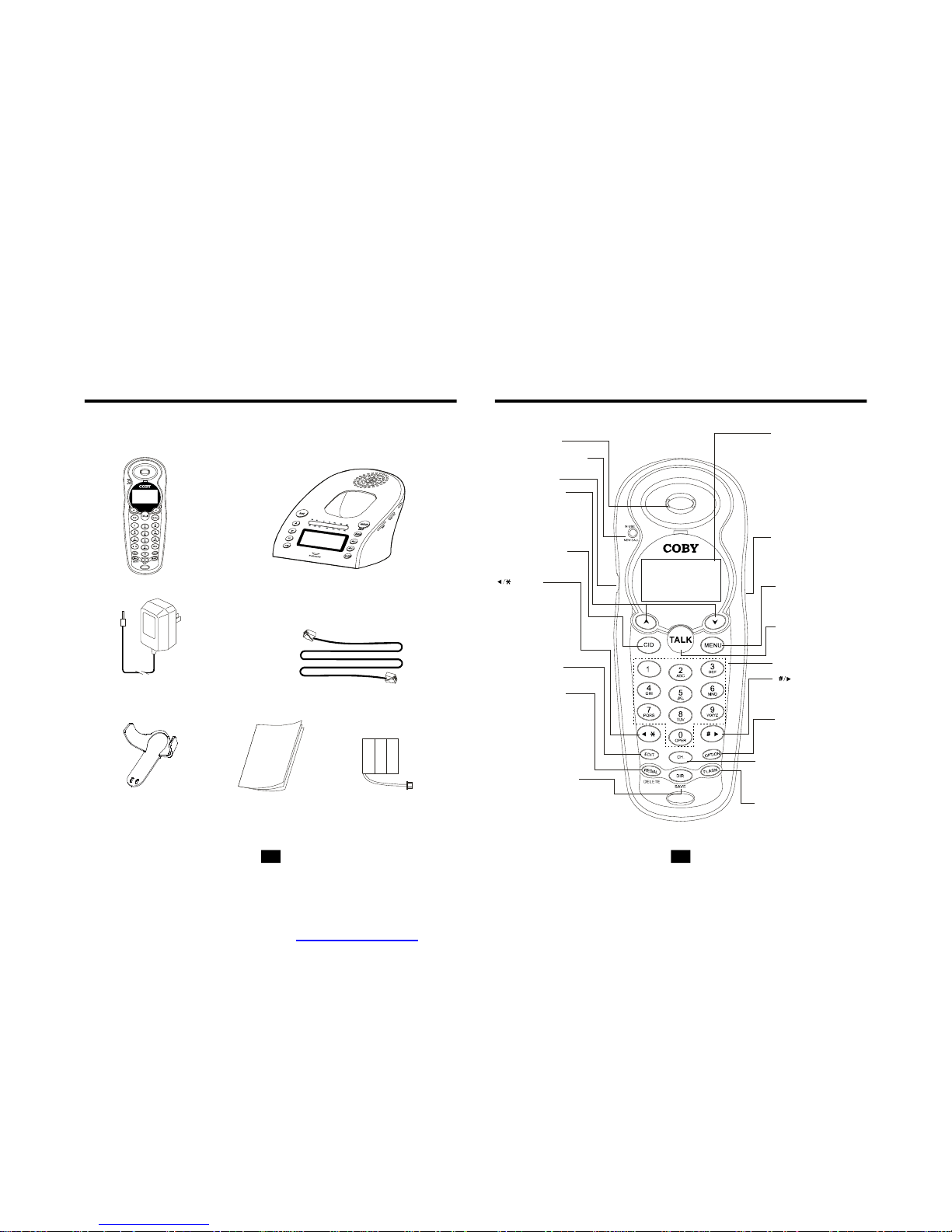
PartsCheckList LocationofControlsandIndications
1.
2.
3.BaseACPowerAdapter
4.TelephoneLineCord
Handset
BaseUnit
5.BeltClip
6.User'sManual
7.BatteryPack
InUse/NewCallMessage
WaitingLEDIndicator
UP/DOWNButton:
Intalkmode,pressthekeys,
thatletyouscrollthrough
menusandlogs,andadjust
thehandsetvolume,to
selectthevolumelevel(HI,
MID,LOW).
CallerIDButton:
Thekeyisusedtoreview
CallerIDinformationstored
inmemory.
EditButton:
Itisusedtocreateand
editphonebookentries.
HEADSETJack
MENUButton:
Thiskeyisusedtoaccess
theprogrammable
functionsofyourphone.
RingerON/OFFSwitch:
PresstoansweranSwitch
toONtoengagetheringer
onthehandset.SettoOFF
todisengagetheringeron
thehandset.
EARPIECE
HANDSET
5 6
1 2
3 4
5 6
7
CHANNELButton:
Whenpressedthekey,willscan
upto40channelsandselectthe
clearestonetoprovidethebest
possiblereception.
Flash/EditButton:
Thekeyisusedtoaccess
telephonecompanyservices,like
callWaiting.
RedialButton:
Whenthephoneisidleor
off-hook,pressthekeyto
redialthelastnumber
dialed.Whenviewingor
editingmenusandlogs,the
keyisusedtoerasedigits
onthedisplayandsingleor
multipleentriesfromthe
phonebookandCallerID
directories.
LCDDisplay
TALKButton:
Presstoansweran
incomingcallortoplacea
call.
OPTIONButton:
Thekeyisusedtochange
the10/11digitdialingmode
duringcallerIDcall-back.
KEYPAD
DIR/SaveButton:
Usethekeytoprogramand
retrievethenumbersinthespeed
dialdirectory.Thekeyisalso
usedtosavenumbersintothe
phonebookandothersettings.
TheLCDisbacklitunderthe
followingconditions:
1.Whilereceivinganincoming
call(duringringing).
2.For20seconds,whenthe
handsetispickedupfromthe
cradle.
3.For20seconds,whenany
buttonispressedinanymode.
TheLCDbacklightgoesoff
immediatelyafterthehandset
isplacedonthebase.
*
Button:
Ifthebaseissettopulse
dialing,pressingcauses
subsequentdigitstobe
dialedoutusingtoneuntil
thelineisputbackon
hook.Alsousedtoview
theleftpartofthedisplay
andmovethecursorleft
whenediting.
Usedtoviewtherightpartof
thedisplayandmovethe
cursorrightwhenediting.
Button:
PDF created with pdfFactory Pro trial version www.pdffactory.com
Page 5
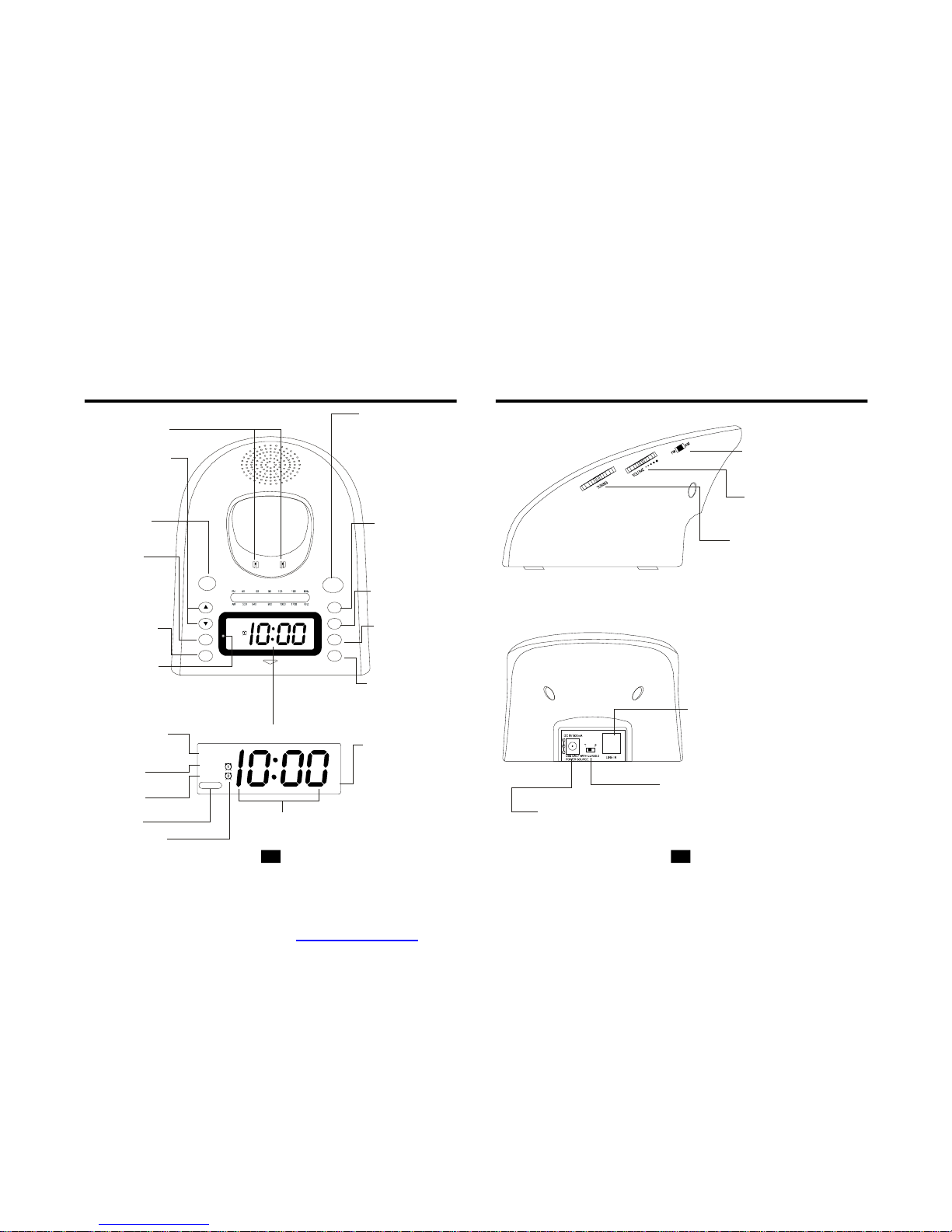
LocationofControlsandIndications
PAGE
SET
SLEEP
SNOOZE
RADIO
AL-1
AL-2
AL-OFF
WEEK
ALARM1button:
Selectalarm.
ALARM2button:
Selectalarm.
ALARMOFFbutton
:
Tostopalarm
RADIOButton:
Pressoncetoturn
onradio,
pressonceagain
toturnoffradio.
AM/FMswitch:
SelectAMbandorFMband.
VOLcontrolknob:
Controlthelisteninglevel
ofradio.
TURNINGknob:
SelectedastationforAM/FM
band.
PAGEButton:
Presstopagethe
handset.
UP/DOWNButton:
Thekeyletsyouscroll
up/downthroughthe
programmingsetting.
SETButton:
Intothesetting
modeorconfirmthe
setting.
SLEEPButton:
Sleepmode
Button
SNOOZE/WEEK
Button:
Snoozemodebutton,
andyoucanpress
thebuttontochange
thedisplaybetween
weekandtime,or
youcanpressand
holdthebuttontoset
theweek.
RADIO
PM
BASE
ChargeTerminals
7DAYS52
RADIO
BUZZER
SLEEP
PM
LocationofControlsandIndications
Power-InConnectionJack
Tone/PulseSelectSwitch
TelephoneLineConnectionJack
BaseLCDDisplay
PM
Icon:Indicatorthe
currenttimeisinPM
mode.Whenthetime
isininAMmode,this
areawillnotdisplay
anyicon.
Time/Weekdisplayarea
BACKGROUND
LED:
Itwilllightfor10
secondswhen
anykeyonthe
baseispressed.
7 8
Numberofdays
Indicator7days
or5daysor2days.
RADIOIcon
Alarm1&2icon
Sleepicon
Buzzericon
PDF created with pdfFactory Pro trial version www.pdffactory.com
Page 6
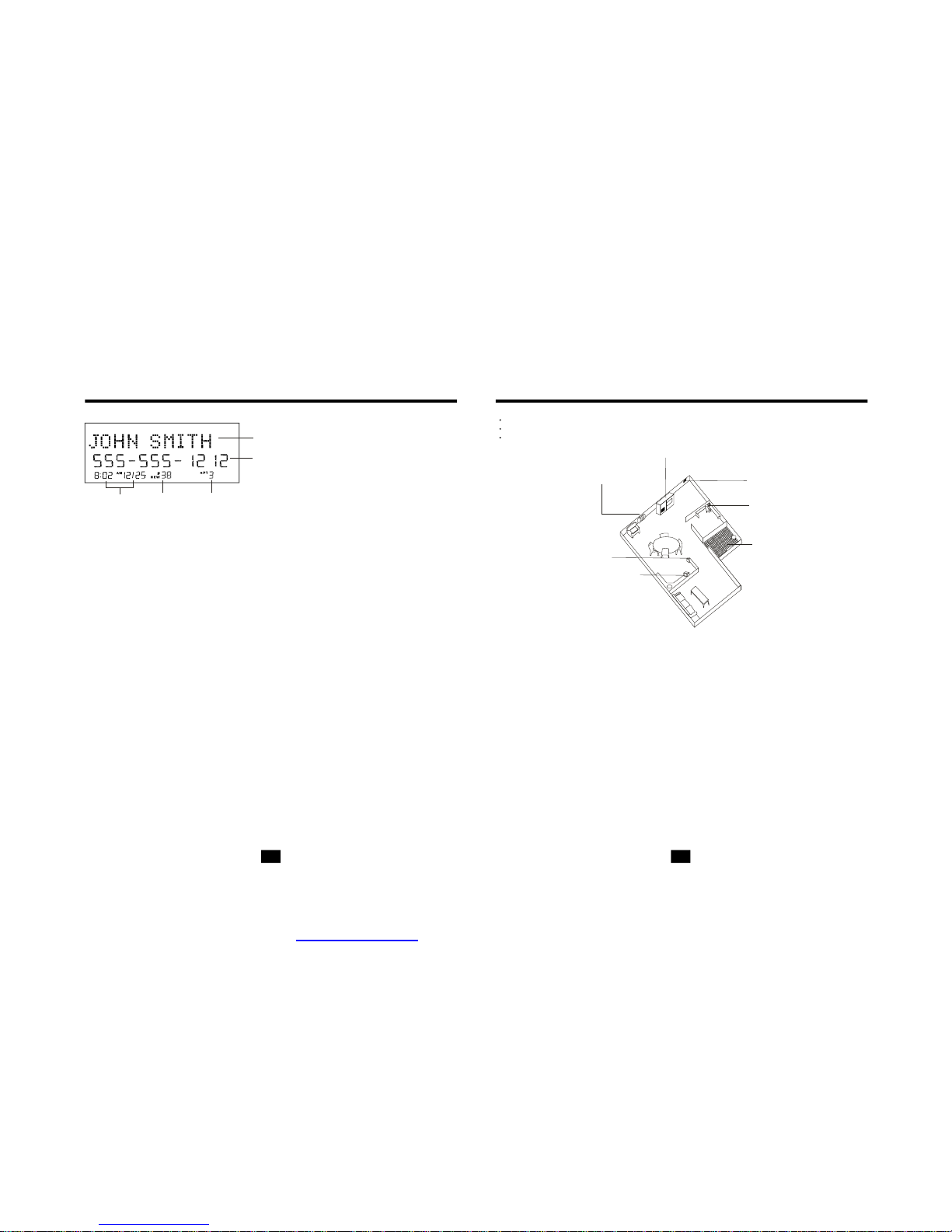
9 10
ChooseaLocationLocationofControlsandIndications
NameCharacterField
NumberField
Date/TimeDisplay
NEWIconNEW
Call/EntryNumber
Displayscaller'snameandoperationalmenus.
Thenumberfieldwilldisplaynumberswhendialing,viewingCallerID,
andwhenviewingthephonebo
ShowsthedateandtimeofCallerIDcallsorcurrentdate&time
whenidle.
Wheninidlemode,thecalliconwillflashslowlywhenanewCaller
IDcallhasbeenreceived.ThenumberofnewcallerIDcallsislistednexttotheicon.
ok.
Wheninanyofthemenus,anumberislistedhere,nextto
thesign.Thisnumberindicatestheplaceinthelist,suchasthe38thcallerIDcallor
the7thsettinginthemenu.
WhenviewingcallerIDentries,theiconindicatesthatthesame
CallerIDnumberhascalledmorethanonetimesinceCallerIDmemoryhaslast
beenreviewed.Nexttotheiconisacounterthatindicateshowmanytimesthat
callerhascalledsincethelastreview.
TheTotalCallCounterwillshowthetotalnumberofCaller
IDmessagesreceived,thetotalnumberofphonenumbersstoredinthephonebook,
etc.,dependingonthemenu.
#
RPTCounterRPT
RPT
TotalCallCounter
NameCharacterField
NumberField
RPTor
TotalCall
Counter
Newlcon
orEntry
Number
Date/Time
Display
LCDDisplay(handset)
Whereyouplacethephoneaffectsthereceptionqualityofthehandset:
Awayfromanothercordlesstelephone
PlacethebasenearanACelectricaloutletandneartelephonelinejack
Placethebaseawayfrommetalwallsandmetalfilecabinets
Thecordlesstelephoneoperatesatafrequencythatmaycauseinterferenceto
nearbyTVsandVCRs;thebasephoneshouldnotbeplacednear,orontopofaTVor
VCR.Ifinterferenceisexperienced,movingthecordlesstelephonefartherawayfromtheTVorVCRwilloftenreduce
oreliminatetheinterference.
CAUTION:
:Whilethe2.4GHzfrequencyisinherentlyclearer,wesuggestthatyoudonotusethis
phonewithin20feetofaworkingmicrowave.Themicrowaveproducesfrequenciesinthis
rangewhichmaycauseinterference.Thisinterferenceisnormalforall2.4GHzphonesand
shouldnotbeconsideredaproductdefect.
Note
Dothefollowing:
Choosethebestlocation
Connectthephone
Choosethedialingmode
Awayfromheatsources,suchas
radiators,airducts,andsunlight
Nearacentral
locationandona
levelsurface
Awayfromamicrowaveoven
AwayfromVCRsandTVsetsand
otherelectronicequipment
Awayfromexcessive
moisture,extremelylow
temperatures,dust,
mechanicalvibration,or
shock
Awayfromapersonalcomputer
Awayfromnoicsesourcessuchasa
windowbyastreetwithheavytraffic
PDF created with pdfFactory Pro trial version www.pdffactory.com
Page 7

11 12
1.Connectthetelephonelinecordtothetelephonelineconnectorjackandtoa
telephoneoutlet.
2.ConnecttheACpoweradaptertothe9VDCjackandtoanACoutlet.
:Ifyourtelephoneoutletisnotmodular,contactyourtelephonecompanyforassistance.Tip
Note: UseonlythesuppliedACpoweradapter.DonotuseanyotherACpoweradapter.
ConnecttheACpoweradaptertoacontinuouspowersupply.Placethephoneclosetothe
ACoutletsothatyoucanplugintheACpoweradaptereasily.
ACAdaptor
Telephonelinecord
Telephoneline
connectorjack
Telephonemodular
jack
ACAdaptorjack
120Vwalloutlet
ConnectingtheBase
BatteryInstllation
TelephoneSetup
Toinstallthe3.6V600mAhcordlesshandsetbatterypack.
1.Slideopenthebatterycompartmentdooronthebackofthehandset.
2.Plugthebatteryconnectorintothe2-pinconnectorinthebatterycompartment,and
theninsertthebattery.
3.Closethebatterycompartmentdoor.
4.Placethehandsetonthebaseunitcradle.
5.Oneceyouhaveinstalledthebatterypackandplacethehandsetonthebaseyou
willhearatoneindicatingthehandsethasconnectedwiththebaseandwill
successfullycharge.
6.Chargethebatterypackforatleast12hoursbeforeusingthe
handsetthefirsttime.
7.TheLEDonthebaseilluminateswhenthehandsetisproperlymaking
contactwiththechargeterminals.
Afullychargedbatterylastsforapproximately:
5hourswhenyouusethehandsetcontinuously(talktime).
5dayswhenthehandsetisnotinuse(standby).
Thedisplaywillshow
Ifthebatterylastsonlyafewminutesevenafterafullcharge,theusablelifeofthe
batteryhasexpiredandneedstobereplaced.Replacementbatteriescanbe
purchasedthroughmostlocalelectronicoutlets.
IMPORTANT:
CHARGE
BatteryDuration
WhentheBatteryNeedsCharging
"LOWBATTERY".
WhentoPurchaseaNewBatteryPack
·
·
·
8:0212/25039
ToInstalltheBattery
HeadsetJack
TheHeadsetJack
Theheadsetjackislocatedonthesideofthe
handsetandisastandard2.5mmplug.
Simplyplugaheadsetintothejackandthe
headsetwillbeactive.
Note: Whentheheadsetispluggedintothe
telephone,themicrophoneandearpieceon
thehandsetarenotactive
Headset(included)
TelephoneSetup
Belt-Clip
Besuretoremovethebelt-clipfillercapprior
toinstallingBelt-clip.Installthebelt-clipas
shown.
Toremovethebelt-clip,squeezetherelease
atthetopoftheclipwhereitattachestothe
phone,andgentlyPulltheclipupandoutof
thehandset.
BeltClip
PDF created with pdfFactory Pro trial version www.pdffactory.com
Page 8

Press.
Waituntilyouhearadialtone,andthenpresstoredialthenumberlastdialed
(upto32digits).
13 14
BasicOperation Setting
AdditionalOptions
Adjustthevolumeintheearpiece
Switchtotemporarytonedialing
Receiveacallwaitingcall
Muteacall
DoThis:
To:
Pickupthehandsetfromthebaseandpress.
Waituntilyouhearadialtone,andthendialthenumberyouwishtodial.
Whenyouarefinishedtalking,pressthekeyorplacetheunitbackintothe
basetoendthecall.
MakingCalls
1.
2.
3.
ReceivingCalls
Whenyouhearthephonering:
Ifthehandsetisinthebase,liftthehandsetfromthebase.Thehandsetwillturnon.
Thereisnoneedtopushthekeyiftheunitisonthebasewhenthecallcomes
in.Thisauto-answerfeaturecanbeprogrammedoff.
Ifthehandsetisoffthebase,youwillneedtopresstoanswerthecall.The
displaywillshowthecallerIDinformationafterthefirstring.
Whenyouarefinished,pushorplacethehandsetbackonthebase.
1.
2.
3.
Pressthekeyafterthephoneisinuse.Thephonewill
remainintonedialingmodeforthedurationofthecall.
Presstogotothenewcaller.
Pressagaintogobacktotheoriginalcaller.
Pressthekey.
Presstocontinuespeakingtothecaller.
Pressduringacalluntilthedesiredvolumelevelisreached.
Redialing
1.
2.
Note: Youcanalsopressfirsttodisplaythenumberandthenpresstodial
thenumberdisplayed.
HandsetSettings
"ENGLISH"
Youcanchangethesettingonthehandsetintheoptionsmenu.Accesstheoptionsmenuby
pressingandholdingthekeyuntilisdisplayed.
Thereare11settingsintheoptionsmenuwhichcanbechanged.Youcanscrollthroughthe
optionmenuinthelistedorderbypressingthekey.Settingswhichhavealisted
numbercanbereacheddirectlybypressingthatnumberonthekeypad.
Toeditmostsettings,pressthekey,usethekeystotogglebetweenthesettingoptions,
andthenpresstosavechanges.Youcancontinueprogrammingoptionsbyusingthedial
padkeysorthekeystogotoanewsetting.Presstoexittheoptionsmenu.
KeyFunction
Language:
FirstRingOn/Off:
TimeSet:
Contrast:
PBXNumber:
PBXModeOn/Off:
PauseTime:
MSGWaitingDelete:
UnavailableRingOn/Off:
PrivateRingOn/Off:
AutoAnswerOn/Off:
Note:
Changethelanguagethatappearsonthedisplay.ChoosebetweenEnglish,
French,andSpanish.
TurnthefirstringofthephoneoffsothatitdoesnotRinguntilcaller
IDinformationhasbeendisplayed.Particularlyusefulwhenusingthepriorityand
blockedcallfeaturesortheprivateandunavailableringsettings.
Changethetimeanddate.
Providedtoadjustthedisplaybackgroundlighterordarker.
NumberusedtoaccessPBXdialingoptions.Thedefaultsettingis"9".
Determinesifthe"PBXNumber"isusedbeforeanout-going
numberisdialed.When"On",automaticallydialsthePBXnumberandapause,
beforeanyspeeddialorcallerIDcallbacknumber.Defaultsettingis"Off".
Allowsyoutoadjustthenumberofsecondsthatapauselastssuchas
duringprogrammedpausesinyourspeeddialnumbersorafteryourPBXnumberis
dialed.
Clearsanycurrentmessagewaitingindication.
TurnsonandofftheringforallcallswherecallerID
informationisunavailable.Pleasenotethatthephonewillringonceevenwhensetto
"Off"unlessFirstRingisprogrammed"Off"aswell.
Turnsonandofftheringforallcallswherethecallerhasblocked
theircallerID.Pleasenotethatthephonewillringonceevenwhensetto"Off"unless
firstRingisprogrammed"Off"aswell.
Turnsonandoffthefeaturewhichmakesthephone
automaticallygooff-hookwhenthehandsetispickedupfromthebasewhilethephone
isringing.
Atanytimeduringoptionsprogrammingyoucanquitandthesettingsthatyouhave
changedwillbesaved.Presstoquitorlettheoptionsprogrammingtimeoutbynot
pressinganykeysfor20seconds.
PDF created with pdfFactory Pro trial version www.pdffactory.com
Page 9

ChangingtheLanguage
ENGLISH
ENGLISHESPANOLFRANCAIS
TurningtheFirstRingOnorOff
On
SettingtheTimeandDate
AMPM
AMPMAMPM
1.Pressandholdthekey.
2.Presstogotothelanguageprogrammingoption.
3.Presstochangethesetting.willbeginflashing.
4.Usethekeystotogglebetween,,and.
5.Whenthesettingyoudesireisdisplayed,presstosavethesetting.Adoublebeepwill
soundtoconfirmthesettinghasbeensaved.
6.Continuewithprogrammingorpresstoreturntotheidlescreen.
YoucanturnoffthefirstringofthephonesothatitdoesnotringuntilcallerIDinformation
hasbeendisplayed.
1.Pressandholdthekeytoenterthemenu.
2.Presstogotothefirstringprogrammingoption.
3.Presstochangethesetting.""willbeginflashing.
4.UsethekeystotogglebetweenOnandOff.
5.Whenthesettingyoudesireisdisplayed,presstosavethesetting.Adoublebeepwill
soundtoconfirmthesettinghasbeensaved.
6.Continuewithprogrammingorpresstoreturntotheidlescreen.
1.Pressandholdthekeytoenterthemenu.
2.Presstogotothetimesetprogrammingoption.
3.Presstochangethesetting.Themonthwillbeginflashing.
4.Usethedialpadtoenterthemonthintwo-digitformat.Thedatewillbeginflashing.
5.Usethedialpadtoenterthedateintwo-digitformat.Thehourwillbeginflashing.
6.Usethedialpadtoenterthehourintwo-digitformat.Theminuteswillbeginflashing.
7.Usethedialpadtoentertheminutesintwo-digitformat.andbeginflashing.
8.Usethedialpadtochoosebetweenand,Whereisandis.
9.Whenthefinalsettingisprogrammed,thetimeanddateareautomaticallysaved.A
doublebeepwillsoundandyouarereturnedtotheoptionsmenu.
10.Continuewithprogrammingorpresstoreturntotheidlescreen.
""
AdjustingtheContrast
SettingthePBXNumber
TurningPBXModeOnorOff
On
ChangingthePauseTime
Thecontrastisoptimizedforviewingandwillprobablynotneedtobechangedfromthe
defaultsetting.Itwilladjustthedisplaybackgroundlighterordarker.
1.Pressandholdthekeytoenterthemenu.
2.Presstogotothecontrastprogrammingoption.
3.Presstochangethesetting."2"willbeginflashing.
4.Usethekeystotogglebetweenthethreelevelsofcontrast.
5.Whenthesettingyoudesireisdisplayed,presstosavethesetting.Adoublebeepwill
soundtoconfirmthesettinghasbeensaved.
6.Continuewithprogrammingorpresstoreturntotheidlescreen.
1.Pressandholdthekey.
2.PresstogotothePBXnumberprogrammingoption.
3.Presstochangethesetting.
4.UsethekeystocustomizethedigittomatchyourPBXsystem.
5.Whenthesettingyoudesireisdisplayed,presstosavethesetting.Adoublebeepwill
soundtoconfirmthesettinghasbeensaved.
6.Continuewithprogrammingorpresstoreturntotheidlescreen.
1.Pressandholdthekey.
2.PresstogotothePBXmodeprogrammingoption.
3.Presstochangethesetting.willflash.
4.UsethekeystotogglebetweenOnandOff.
5.Whenthesettingyoudesireisdisplayed,presstosavethesetting.Adoublebeepwill
soundtoconfirmthesettinghasbeensaved.
6.Continuewithprogrammingorpresstoreturntotheidlescreen.
1.Pressandholdthekeytoenterthemenu.
2.Presstogotothepausetimeprogrammingoption.
3.Presstochangethesetting.2willbeginflashing.
4.Usethekeystoselectthedesireddiallingdelay.
5.Whenthesettingyoudesireisdisplayed,presstosavethesetting.Adoublebeepwill
soundtoconfirmthesettinghasbeensaved.
6.Continuewithprogrammingorpresstoreturntotheidlescreen.
:ThenumberprogrammedhereisnotactiveunlessPBXmodeisOn.
YoudonotneedPBXmodeunlessyouneedtodialAspecificsingledigitnumber
beforeeachoutgoingcall.
Note
Note:
""
Off
SettingSetting
2
2
15 16
PDF created with pdfFactory Pro trial version www.pdffactory.com
Page 10

SpeeddialingSetting
DeletingMessageWaitingIndication
DELETE
DisablingtheRingforUnavailableCalls
DisablingtheRingforPrivateCalls
Note:
TurningAutoAnswerOnorOff
Clearsanycurrentmessagewaitingindication.Seepagormoreinformationabout
messagewaiting.
1.Pressandholdthekeytoenterthemenu.
2.Presstogotothemessagewaitingprogrammingoption.
3.Presstoresetthemessagewaitingindication.""willbeginflashing.
4.Presstodeletetheindication.Adoublebeepwillsoundtoconfirm.
5.Continuewithprogrammingorpresstoreturntotheidlescreen.
TurnstheringeronandoffforallcallswherecallerIDinformationisunavailable.
1.Pressandholdthekeytoenterthemenu.
2.Presstogototheunavailableringprogrammingoption.
3.Presstochangethesetting."n"willbeginFlashing.
4.UsethekeystotogglebetweenOnandOff.
5.Whenthesettingyoudesireisdisplayed,presstosavethesetting.Adoublebeepwill
soundtoconfirmthesettinghasbeensaved.
6.Continuewithprogrammingorpresstoreturntotheidlescreen.
""""
TurnstheringeronandoffforallcallswherethecallerhasblockedtheircallerID.
1.Pressandholdthekeytoenterthemenu.
2.Presstogototheprivateringprogrammingoption.
3.Presstochangethesetting."n"willflash.
4.UsethekeystotogglebetweenOnandOff.
5.Whenthesettingyoudesireisdisplayed,presstosavethesetting.Adoublebeepwill
soundtoconfirmthesettinghasbeensaved.
6.Continuewithprogrammingorpresstoreturntotheidlescreen.
Turnonandofftheautoanswerfeature.Whenon,thephonewillautomaticallyansweran
incomingcallifthehandsetisinthebase.
1.Pressandholdthekeytoenterthemenu.
2.Presstogototheautoanswerprogrammingoption.
3.Presstochangethesetting."n"willflash.
4.UsethekeystotogglebetweenOnandOff.
5.Whenthesettingyoudesireisdisplayed,presstosavethesetting.Adoublebeepwill
soundtoconfirmthesettinghasbeensaved.
6.Continuewithprogrammingorpresstoreturntotheidlescreen.
”
”
""""
O
ThephonewillringoncewhensettoOffunlessFirstRingisalsosettoOff.
O
ThephonewillringoncewhensettoOffunlessFirstRingisalsosettoOff.
O
Note:
e24f
TheCT-P8910willstoreupto20speeddialnumbersintheorderthattheyareprogrammed.
Noduplicatenumberscanbestored.
1.Withthehandsetintheidlestate,press.
2.Presstocreateanewphonebookentry.
3.Enterthenameyouwishtostoreusingthedialpadtoentertheletters(upto15letters).
Seethefollowinglettertableforhowtoprogramthelettersusingthenumberpad.Toadd
aspacebetweenwords,push.
Fordialthissequence:
4.Press,anddialthenumberyouwishtostore(upto16digits).
Presstoinsertadialingpauseintothenumber.
5.Presswhenfinishedtostorethenumbertomemory.
StoringPhoneNumbers
Example:JOHNSMITH
LetterTable
IftherearenomemorylocationsleftinthespeeddialdirectorytheCT-P8910will
displayTocontinuewithmemoryprogramming,youmustdeleteoredit
existingspeeddialnumbers.
Ifyoumis-typeenteringthephonenumber,youcanmovethroughthenumberand
edititbypressingandholdingthe.Todeleteaflashingcharacter,pressthe
Key;todeleteaflashingnumber,pressandholdthekey.
Note:
"MEMORYFULL."
Note:
15
8:0212/2515
5
666
4466 1 7777 6 444 8 44
J O H N space S M I TH
1
Space &
,
( )
*
.
1
2
A
B
C
2 A B
C
2
3
D E F
3
D E F
3
4
G
H I 4
G
H I 4
5
J
K L
5
J
K L
5
6
M N
O 6
M N
O 6
7 P Q R 7 P Q R
8 T U V 8 T U V 8
9 W X Y Z 9 W X Y
0 0 0 0 0 0 0 0 0
S
Key
1st
Press
2nd
Press
3rd
Press
4th
Press
5th
Press
6th
Press
7th
Press
8th
Press
18885
8:0212/2515
17 18
PDF created with pdfFactory Pro trial version www.pdffactory.com
Page 11

SpeeddialingSpeeddialing
ViewingthePhoneBook
MakingCallsFromthePhoneBook
DeletingaStoredNumber
"ERASEITEM?"
"ERASED"
EditingaStoredNumber
1.Presstoenterthephonebook.
2.Presstolocatethenumberyouwishtoview.
3.Ifthenameornumberismorethan11characters,pressthe
andbuttontoviewtherestofthedisplay(asindicatedbythe
arrowsinthetoplineofthedisplay).
4.Presstoexitthephonebook,orletthephonebooktimeout.
1.Tomakeacallfromthephonebook,press.
2.Locatethenumberyouwishtodialusing.
3.Push.ThedisplaywillshowthedirectoryName,and
begindialingthenumber.
4.Whenyouarefinishedwithyourcall,press,orplacethehandsetbackonthebase.
1.Press.
2.Locatethenumberyouwishtodeleteusing.
3.Press.Thedisplaywillshow
4.Presstodeletethephonebookmemory.Thedisplaywillbrieflyshow
andreturntothepreviousphonebookentry.
5.Whenyouarefinishedpress.
1.Press.
2.Locatethenumberyouwishtoeditusing.
Note: Besuretocheckthatthelineisnotinusebyanotherextension.
15
3.Press.Theentrywilldisplaywithaflashingpromptoverthefirstcharacter.
4.Movethecursortothesectionyouwishtoeditusingthe,,Andkeys.When
movingthroughthenumberfield,itwillbenecessarytopressandholdtheand
keysformorethanoneseconduntilthecursormoves,sincejustpressingthementersa*
or#intothedialingsequence.Anydialpadkeypressedwillbeinsertedinfrontofthe
cursor.
5.Todeleteacharacter,pressthekey.Todeleteanumber,pressandholdthekey
formorethanoneseconduntilthenumberisdeleted,sinceifthekeyisjustpressed,
itinsertsapauseinthedialingsequence.
6.Whenthenumberiseditedasyoudesire,presstostoretheeditedentry.
Youcanassignstorednumbersaspreferredcalls.Whenanincomingcallismatchedtoa
storednumberdesignatedas"VIP",thephonewillgenerateaspecialringersoundafterthe
firstring(callerIDinformationmustbereceivedfirst).
Tomarkaphonebookentryaspreferred:
1.Press.
2.Presstogothedesiredentry.
3.Pressthebuttononce.TheLCDwillshowthe"VIP"icon.
4.Presstoexitthephonebook.
Ifyoudonotwanttohavethephoneringwhenaspecificnumbercalls,youcanstorethat
numberinthephonebookandassigneditasblocked.Whenanincomingcallismatchedto
astorednumberdesignatedas"REJ",thephonewillnotringafterthefirstring(callerID
informationmustbereceivedfirst).
Tomarkaphonebookentryasblocked:
1.Press.
2.Presstogotheentrytobeblocked.
3.Pressthebuttontwice.TheLCDwillshowthe"REJ"icon.
4.Presstoexitthephonebook.
Priority(VIP)Calls
Blocked(REJ)Calls
Note:priorityandBlockedcallswillonlyworkiftheincomingcall'snumberexactlymatches
theonethatisstoredinmemory.
515
51212ppp456
515
1555555121
15
515
888-555-1212
0003
18885
515
5555551212
515
888-555-1212
15
515
888-555-1212
15
33
888-555-1212
33
888-555-1212
19 20
PDF created with pdfFactory Pro trial version www.pdffactory.com
Page 12

CallerID CallerID
WhenYouReceiveaCall
Note:
ViewingtheCallerIDList
RPT
CallerIDDisplays
UNAVAILABLE
PRIVATE
1.Whenthetelephonerings,thecaller'snameandphone
numberappearsonthedisplay.
2.ThenewCallerIDrecordincludesthenameandnumberofthecallerandthetimeand
datetherecordisreceived.TheNewCalllightwillflashtoindicatethatyouhaveanew
CallerIDcallstoredinmemory.
WhentheCallerIDinformationisreceived,itisstoredinmemorysothatthis
informationcanberecalledforlateruse.Upto40CallerIDcallscanbestored.
Thisphoneautomaticallystoresthelast40callsreceived.Ifacallisreceivedfromthesame
numbermorethanoncesincetherecordswerelastviewed,nonewentryismade,butthe
repeatcallicon("")andthenumberofrepeatcallsisdisplayed.
1.Withthehandsetidlepress.
2.Anyunviewed(new)callswillbedisplayedfirst.Themostrecentcallwill
bedisplayed.Theinformationonthecallwillbedisplayedwiththename,
number,date,andtimethatthecallwasreceived.
3.Ifthenameornumberismorethan11characters,presstheAndbuttontoview
therestofthedisplay.
4.Toscrolltothenextcall,press.Thewillgothroughthecallsfromthelastcall
receivedtothefirst.Thewillallowyoutoviewthecallsfromthefirstcallreceivedto
thelast.
5.Presstofinish.
Displayshowsnameandnumber,timeanddateofthecall.
Displayshowsnumber-onlyservice.
""willbedisplayedwhenCallerIDinformationisnotavailable.
ThiscallwasmadefromatelephonecompanythatdoesnotofferCallerID
services(includinginternationalcalls).
""willbeshownwhenacallisreceivedfromablockednumber.For
privacyreasons,somestatesallowcallerstheoptiontopreventtheirtelephone
datafrombeingdisplayedontheotherparty'sCallerIDdisplay.
DisplayshowswhentheCallerIDinformationwasreceivedincorrectlyoronly
9:4510/11383
555-555-1212
9:4510/11383
555-555-1212
9:1212/25281
888-555-1212
11:3312/2520
------------
10:3412/2540
------------
9:0712/2528
CallerIDallowsthecaller'snameandphonenumbertobeshownonthedisplaybeforeyou
answerthecall.InordertousethisfeatureyoumustfirstsubscribetoCallerIDservicewith
yourtelephonecompany.
Note:
CallerIDwithCallWaitingService
"L2"
StoringCallerIDRecords
Whennumbersarestoredintothephonebook,a1isinsertedinfrontofthenumber.
Ifyoumustdiala10-digitnumberforlocalcalls,youmusteditthenumberToexcludethat
digittodialoutcorrectly.
Whenanerrorisreceived,noneofthedatafromthiscallissavedin
memory.
Displayshowswhenavoicemailmessagehasbeenreceivedandisstoredby
messagewaitingserviceprovidedbythephonecompany.
Displayshowswhentheincomingcallisaprioritycall.
ThisisdisplayedwhenispressedandthereisnocallerIDdatastored.
Inordertousethe"CallWaitingCallerID"serviceyoumustsubscribetoatelephone
companythatoffersCallerIDservicecombinedwith"callwaiting"service.
Whenanewcallcomesinwhileyouaretalking,youwillheara
Notificationbeepfromthehandsetandthevolumeismomentarilymuted.
Thenewcaller'snameandphonenumber,ifavailable,appearsonthe
display.Onceflashhasbeenpressed,aninthelowerrighthand
cornerindicatesthecallwaitingcallerIDcallersoyoucankeeptrack
Ofwhoyouaretalkingto.
1.Whenyoureceivea"callwaiting"callandyouwanttoconnectthecall,press.The
activecallwillbeplacedonholdandthenewcallwillbeactive.
2.Presstoalternatebetweencalls.
3.Presstoendthecallorplacethehandsetbackonthebase.
1.Press.
2.Usetoscrolltothecallrecordyouwishtostoreintothephonebook.
3.Press.
4.Ifyouwishtoeditthenewlystorednumber,edititinthephonebook.
5.PresstoexittheCallerIDlog.
""Note:
8:0212/25039
8:0212/25
888-555-1212
9:0712/2500
9:1612/1510
9:4510/11383
555-555-1212
21 22
0213l2
555-555-1212
PDF created with pdfFactory Pro trial version www.pdffactory.com
Page 13

WhenviewingtheCallerIDinformationyoucandeleteasinglecallrecordorallthecall
records.
1.Press.
2.Usetoscrolltothecallrecordyouwishtodelete.
3.Press.
4.Todeletetherecordpress.
5.PresstoexittheCallerIDlog.
1.Press.
2.Pressandhold.Thedisplaywillshow
3.TodeletealltheCallerIDrecordspress.
YoucanreturncallsbyusingtheCallerIDcallbackfeature.
1.Press.
2.Usethetoscrolltothecallrecordyouwishtocallback.
3.Ifthenumberdisplayedisnotcorrect(needing10,11digits),usethekeyto
togglethenumbertodisplaythecorrectnumberofdigitstobedialed.
4.Presstodialoutthedisplayednumber.
5.Presstocanceldialing.
6.Toendthecall,pressorplacethehandsetbackinthebase.
ToDeleteaSingleRecord
ToDeleteAllRecords
"ERASEALL?"
ReturningCallerIDCalls
9:4510/11383
555-555-1212
10:0012/256
555-1212
DeletingCallerIDRecords
CallerID MessageWaitingandOtherFeatures
10:0512/255
555-1212
10:0512/255
555-1212
9:4510/11383
555-555-1212
9:4510/11383
555-555-1212
9:4510/11383
555-555-1212
8:0212/25383
15555551212
Press
Ifyousubscribetovoicemailfromthetelephonecompanyandiftherearevoicemessages
thathavebeenleftinyourvoicemailbox,thedisplaywillshow(see
notebelow).
""
Ifyouwishtodeletethe"MessageWaiting"message,deleteitasdescribedinthe
handsetsettingssectionDeletingtheMessageWaitingIndication(seepage17).
WhenyoureceiveaCallerIDmessage,voicemailmessage,orwhenthe
phoneisringing,theNewCalllightwillflashaccordingly.
ForCallerID,theNewCalllightwillflashtoindicatethatyouhaveanewCallerIDcall
storedinmemory.
WhenyouhaveavoicemessagewaitingtheNewCalllightwillalsoflash.
1.Pressonthebase.
2.Placethehandsetbackintothebaseorpressthekeyonthehandsettostopthe
page/findfeature.
Ifyouventuretoofarfromthebase,thehandsetwillbeepandthe
displaywillshow"Reverseyourdirectiontore-establishconnectionwiththe
baseorthecallwillbedropped.Whenthebasedetectsthatthehandsethasbeenoutof
rangefor20continuoussecondsitwillreleasetheengagedline.Ifyoutrytoaccesstheline
whenthehandsetisoutofrangeofthebase,thedisplaywillshow
Ifyouareexperiencinginterferenceduringatelephonecall,press
thekey.TheCT-P8910willscanupto40channelsandselecttheclearestoneto
providethebestpossiblereception.Ifthecurrentchannelistheclearestavailablechannel,it
willkeepyouonthatchannel.
""
Note:
MSGWAITING
Tip:
NewCallLight:
UsingtheHandsetFinder(PAGE)
Out-of-RangeWarning:
OUTRANGE"
"TRYAGAIN".
ChannelChanging:
Thisfunctionrequiresvoicemailsubscriptionfromthelocaltelephonecompany.
Furthermore,thelocalphonecompanymustprovideatypeofvoicemailsignalingcalled
FSK(FrequencyShiftKey)Notalltelephonecompanieshavethevisualmessagewaiting
featureavailable.Pleasecontactyourlocaltelephonecompanytocheckifthisisavailablein
yourarea.
.
”
8:0212/25039
Ifthehandsetiswithin
range,itwillbeepfor20
seconds.
23 24
PDF created with pdfFactory Pro trial version www.pdffactory.com
Page 14

RadioBasic RadioBasic
Pressandreleasethebuttontoturntheradioon.
Slidetheswitch(locatedontherightsideoftheunit)todesiredbroadcast
band.
Turntheknobtoselectastation.
Adjustthecontroltothedesiredlisteninglevel.
Toturntheradiooff,pressandrelease
RADIO
AM/FM
TUNING
VOLUME
RADIO.
1.
2.
3.
4.
5.
Thebuilt-inAutomaticFrequencyControl(AFC)worksonlyonFM.Ithelpskeepthe
radiolockedinontheFMstationtowhichitistuned.
WhentuninginFMstations,youmaynoticethatoftenthestationyoudesirecanbe
heardontwoorthreenearbypointsonthedial.Alwaystunecarefullytotheloudest
andclearestpoint.
BUILT-INAFC
AMAntenna
FMAntenna
-Abuilt-inferriterodantennaeliminatestheneedofanoutsideantenna
forAMreception.RotatingtheunitslightlymayimprovereceptionofdistantAM
stations.
-ThepowercordactsasyourFMantenna.Thepowercordpicksup
moderatetostrongstationsandeliminatestheneedforanexternalantennainmost
strongsignalareas.Besurethepowercordisstretchedouttoitsfulllength.Donot
coilorbunchthecordtogether.Changingpositionofthepowercordmayimprove
reception.
ANTENNA
NOTE: WhenthebaseunitisinRADIOmode,theLCDinthebasewillshowthe
RADIOicon.Andifyouplacingacallorthephonereceivingacall(phoneringing)
whenthebaseunitisinRADIOmode,thevolumeofradiowilldecreaseslowlytill
shutoffautomatically.Andthevolumeofradiowillincreaseslowlyautomaticallyafter
youendthecall.
USETHERADIOFUNCTION
Pressthekeytoturnthefixedtimewakefunctiononoroff,andwhenthe
functionisavailable,theLCDwilldisplaytheicon.
AL-1
TIMESETTING(baseLCDdisplay)
Whenthephonebaseisintimedisplaymode,pressandholdtheSETkeyinbase
for3seconds,theLCDwilldisplaythesecondandflash.
Presstheorkeytochangethesecondto0.
PresstheSETkey,thentheminutestarttoflash.
Usethe
PresstheSETkeytoconfirm,thenthehourstarttoflash.
Usethe
PresstheSETtoconfirmandexitthetimesettingmode.
▲
▲▲orkeytochangetheminute.
orkeytochangethehour.
▼
▼
▼
1.
2.
3.
4.
5.
6.
7.
NOTE: Ifyoudon'tpressanykeyin10seconds,thesystemwillexitthetimesetting
modeautomatically.
USINGTHESLEEPTIMER
Youcanusethesleeptimertoturntheradiooffforadesiredamountoftime,insteps
of10minutesupto90minutesandthenshutoffautomatically.Thedefaultsleeptime
is90minutes.
PressandreleasetheSLEEPbuttontoscrollthroughthesleeptimesamong9080-70-60-50-40-30-20-10-OFF.
Whenthedesiredsleeptimeisdisplayed.Theradiowillcutoffautomaticallyafter
aperiodtimeasyousetting.
Toreviewthecurrentsleeptimersetting,pressandreleaseSLEEP.
Tocancelthesleeptimer,pressRADIOkey.Theradioturnsoffautomatically.
1.
2.
3.
SETTINGALARM(AL-1)TIME
YoucansetthewaketimebypressandholdtheAL-1keyforatleast1second.
PressandholdtheAL-1keytoenterthewaketimesettingmode,thentheminute
startflash.
Usethe
Usethe
Usethe
▲
▲
▲
▲
orkeytoentertheminute,thenpresstheAL-1toconfirm,thenthe
hourwillstarttoflash.
orkeytoenterthehour,thenpresstheAL-1toconfirm,the7or5or
2(day)startflash.
orkeytoselecttheavailabilitydaysamong7,5and2,thenpress
theAL-1keytoconfirm,thentheBUZZERorRADIOiconstarttoflash.
Usetheorkeytoselectthealarmtype(RADIOorBUZZER),thenpressthe
AL-1toconfirmthesettingandexitthewaketimesettingmode.
▼
▼
▼
▼
1.
2.
3.
4.
5.
25 26
PDF created with pdfFactory Pro trial version www.pdffactory.com
Page 15

WEEKDISPLAYANDSETTING
Whenthebaseunitisintimedisplaymode,pressthebuttonforless
than1secondstochangethedisplaybetweenweekandtime.Pressandholdthe
buttontoentertheweeksettingmode.Whenyouentertheweek
settingmode,thecurrentweekwillflashesontheLCD,usethe
SNOOZE/WEEK
SNOOZE/WEEK
▲ orkeytochange
theweek.
▼
NOTE: Whenthecurrenttimeisthetimeyouhavesetinthealarmtimesettingmode
andtheyousetthealarmtypeisSOUND,thebeeptonewillsoundfor1minute,and
theiconwillflash.Youcancutoffthebeepsoundbypressthekey.AL-OFF
SNOOZEFUNCTION
Afterthewakeoralarmmodehasactivated,youcansilenceitforanother9minutes
bypressingthebutton.YoucanusetheSNOOZEfeaturerepeatedly.The
alarmwillremainonfor60minutesifisnotpressed.
SNOOZE
SNOOZE
YourCT-P8910telephonehasbeendesignedtogiveyearsoftrouble-freeservice.It
isasensitiveelectronicinstrument.Toassureitslongevity,pleasereadthefollowing
maintenanceinstructions.
1.KeeptheCT-P8910awayfromheatashightemperaturescanshortenthelifeofthe
electricalcomponentsanddistortormeltitsplasticparts.
2.TheCT-P8910shouldbekeptfreeofdustandmoisture.Ifitgetswet,wipeitdry
immediately.Liquidscancontainmineralsthatcancorrodeelectroniccircuits.
3.HandleyourCT-P8910gentlyandcarefully.Droppingitcancauseseriousdamage
tocircuitry,ortheplasticcase,whichmayresultinmalfunction.
4.Donotuseanytypeofchemicaloranyabrasivepowdertocleanthecabinet.Use
onlymilddetergentsonasoft,dampclothtocleantheCT-P8910telephone.
5.TheCT-P8910hasbuilt-insurgeprotectioncircuitsthatmeetorexceedFCC
requirements.However,anincidentsuchasalightningstrikeatornearthe
telephonelines,couldcauseseriousdamage.
6.IftheCT-P8910isinstalledinanareawithfrequentorsevereelectricalstorms,itis
suggestedthatthetelephonebedisconnectedduringthesestormsorthat
additionalsurgesuppressionequipmentbeaddedtotheinstallation.
7.Inthecaseoftroublewiththetelephone,donotattempttorepairthetelephone
yourself.Itistheresponsibilityofusersrequiringservicetoreporttheneedfor
servicetoourServiceDepartment.Theywillmakethenecessaryarrangementsfor
repairorreplacement.
8.IfyoushouldhaveanyquestionsabouttheoperationofyourCT-P8910telephone,
youmaycontactCOBYELECTRONICSCORP.customerservicedept.fortechnical
assistance.
CareandMaintenanceRadioBasic
27 28
Pressthekeytoturnthefixedtimewakefunctiononoroff,andwhenthe
functionisavailable,theLCDwilldisplaytheicon.
AL-2
SETTINGALARM(AL-2)TIME
YoucansetthewaketimebypressandholdtheAL-1keyforatleast1second.
PressandholdtheAL-2keytoenterthewaketimesettingmode,thentheminute
startflash.
Usethe
Usethe
Usethe
▲
▲
▲
▲
orkeytoentertheminute,thenpresstheAL-2toconfirm,thenthe
hourwillstarttoflash.
orkeytoenterthehour,thenpresstheAL-2toconfirm,the7or5or
2(day)startflash.
orkeytoselecttheavailabilitydaysamong7,5and2,thenpress
theAL-2keytoconfirm,thentheBUZZERorRADIOiconstarttoflash.
Usetheorkeytoselectthealarmtype(RADIOorBUZZER),thenpressthe
AL-2toconfirmthesettingandexitthewaketimesettingmode.
▼
▼
▼
▼
1.
2.
3.
4.
5.
NOTE: Whenthecurrenttimeisthetimeyouhavesetinthewaketimesettingmode,
andyousetthealarmtypeisSOUND,theradiowillturnonautomatically,youcan
turnofftheradiobypressthekeyordon'tpressanykeyin60minutes.AL-OFF
PDF created with pdfFactory Pro trial version www.pdffactory.com
Page 16

Troubleshooting
Nodialtone/phonewillnotdialout.
Can'theartheringsignal.
Whileonacall,youhearanothercallonthelineorexperienceradiofrequency
interference.
Thecaller'snameand/orphonenumberdoesnotappearonthedisplay.
·
·
·
·
·
·
·
·
·
·
"""
"
·
CheckthattheACpoweradapterispluggedintoaworkingACpoweroutlet.
Checkalltelephonecordconnectionsortryanotherwalljack.
Doabasicresetofthephone:Disconnectthephonefromthewallandremovethe
battery.Leavefor30minutesandthenre-installasinstructedbythemanual.
Checktheringervolumecontrols;atthelowestleveltheringmaynotbeheard.
Switchchannelstoaclearchannel.
Checkthewiringforbadconnections.
Donotusethisphonewithin20feetofaworkingmicrowave.Themicrowave
producesfrequenciesinthisrangewhichmaycauseinterference.Thisinterference
isnormalforall2.4GHzphonesandshouldnotbeconsideredaproductdefect.
MakesureyouhavesubscribedtoCallerIDservicefromyourlocaltelephone
companyandthatservicehasbeenactivated.
CallerIDservicemaynotworkwhenthephoneisconnectedtoaPrivateBranch
Exchange(PBX).
ThecallerhasrequestedthattheirphonenumberbesuppressedfromCallerID
service,orcallerIDserviceisnotavailableintheirarea.Privateor
Unavailablewillappearonthedisplay.
YouansweredthecallbeforeCallerIDdatawasdisplayed,whichusuallyoccurs
afterthefirstring.
NewCall/MessageWaitingIndicatordoesn'tworkproperly.
Can'treceiveormakephonecalls.
··Makesureyouhavesubscribedtovoicemailcompatiblewith"FSK"typesignaling
(checkwithyourlocalphonecompany).Verifythatboththe"On"and"Off"signalsare
activated.Ifyourvoicemailproductfromthelocalphonecompanydoesnotsupport
"FSK"signaling,youmayusethisfeatureasaNewCallIndicatoronly.
Checkifthephoneissettothecorrecttypeofservice,eitherToneofPulse.
Warranty
FULL90DAYSLIMITEDWARRANTY
COBYELECTRONICSCORP.
CustomerServiceDept.
56-65RustStreet
Maspeth,N.Y.11378
COBYELECTRONICSCORP.(COBY)warrantsthisproducttotheoriginal
purchasertobefreefromdefectsinmaterialorworkmanshipundernormalusefor
90DAYSfromthedateoforiginalpurchase.COBYagreesatouroptionunderthis
warranty,torepairorreplaceitwithaneworreconditionedproductatnoadditional
charge.Ourwarranty,ofcourse,doesnotcoveranyproductwhichhasbeensubject
toneglect,unreasonableuse,accident,violationofoperatinginstructions,orany
productthathasbeenrepairedormodifiedbyanunauthorizedserviceagent
.
Toobtainfactoryservice,returnthisunitfreight-prepaidtotheaddressshownbelow
withinthedurationofthiswarranty.Enclose$6.00foreachitemintheformofmoney
ordermadepayabletoCOBYELECTRONICSCORP.tocoverthecostofpostageand
handling.Also,includeacopyofthesalesreceipttoshowtheproofofpurchaseanda
detaileddescriptionoftheproblem.Theunit(s)mustbepackagedinsuchawayasto
reasonablyprotectitfrompossibleshippingdamage.Forfurtherinformation,email
customerservice@cobyusa.com orwriteto:
Coby'sliabilityunderanylegaltheoryforanylossordamageinanywayrelatedto
thisproductshallinnoeventexceedthesalespriceofthisproduct.Innoeventshall
COBYbeliableforanyincidentalorconsequentialdamagesresultingfromtheuse
of,orinabilitytousethisproduct.Repairorreplacementasprovidedunderthis
warrantyistheexclusiveremedyoftheconsumer.
Excepttotheextentprohibitedbylaw,noexpressorimpliedwarrantyof
merchantabilityorfitnessforaparticularpurposeonthisproductshallnotextend
beyondtheperiodofthiswarranty.Somestatesprohibittheexclusionorlimitationof
incidentalorconsequentialdamages,sothattheabovelimitationsorexclusionmay
notapplytoyou.Thiswarrantygivesyouspecificrights,andyoumayalsohaveother
rightswhichmayvaryfromstatetostate.
29 30
PDF created with pdfFactory Pro trial version www.pdffactory.com
Page 17

Glossary
PBX(PrivateBranchExchange)-Asmall,central,privatelyowned,switchingtelephone
systemwhereadigit(like9)mustbedialedfirstinordertoaccessanoutsideline
“”
Calendar/Clock-Visualdisplayofdate,dayandtime.
CallerIDLog-Storesupto40CallerIDentries.
Data/FAXPort-AllowsconnectionofaPCorFAXmachinedirectlyintothephoneversus
awalloutlet.
DialfromDisplay-One-buttondialingfromtheCallerIDlog.
Display-TheLiquidCrystalDisplay(LCD)showsclockandcalendar,numberdialed,low
batteryindicator,CallerIDinformationandcalltimer.
Flash-Asignalsentbythephonetothelocaltelephonecompanysupportingservices
suchascallwaiting.
MessageWaitingIndicator-Avisualindicatorthattherearenewmessageinyourvoice
mailbox.RequiresFSKsignalingbyphonecompany.Contactyourlocaltelephone
companytosubscribetoVoiceMailService.
NewCallsIndicator-Avisualindicatorthatnewcallshavebeenreceived.
CallerID-Enablesuserstoviewnameandnumberofcallers.Contactyourlocal
telephonecompanytosubscribetoCallerIDService.
CallTimer-Allowstimingofphoneconversations.
Redial-Performssinglebuttondialingoflastnumberdialed.
RingerLevelControl-Permitsadjustmentoftheringervolumelevel.
SpeedDialing-Allowsprogrammingoffrequentlydialednumberssothattheycanbe
dialedwiththetwotouchspeeddialbutton(20entries).
Tone/PulseOption-Enablesyoutoswitchfrompulse(rotary)totonedialing
UsefulFeaturesandTerms
VolumeLevelControl-Permitsvolumeadjustmentofthehandsetandheadsetduringa
conversation.
FSKtypeSignaling-Asignalusedtoturnonandoffthemessagewaitingindicator,can
besentbythetelephonecompanywitharingingsignalorwithout.
31 32
PDF created with pdfFactory Pro trial version www.pdffactory.com
