Page 1

CSP96
Home Theater Speaker System
EN
Instruc tion Manual .......................................... Page 2
Sistema de Altavoces de Cine en Casa
ES
Manual de Instrucciones ............................. Página 14
Haut-Parleurs de Cinéma Maison
FR
Mode d’emploi ............................................... Page 26
Please rea d carefully bef ore use • Léa el manual an tes de usar •
Veuillez lire c e livret avant utili sation
Page 2

www.cobyusa .com Page 3
Table of Contents
OVERVIEW ..........................................................................3
Features ...................................................................................................3
Package Contents ................................................................................3
English
Precautions ............................................................................................3
GETTING STARTED ............................................................4
Rear Connections .................................................................................4
Installation ..............................................................................................5
OPERATION ........................................................................7
TROUBLESHOOTING .........................................................9
SAFETY NOTICES .............................................................10
Page 2 Coby Ele ctronics Corporation
Page 3

Overview
Thank you for purchasing this multimedia active speaker
system. In order to ensure the safe operation of the system
and achieve the best performance, please read these instructions thoroughly and keep them for future reference.
Features
.-Channel Surround Sound Speaker System
Use with .-channel DVD players, PC sound cards
and more
High-delity sound
Convenient master, treble, and bass volume controls
Package Contents
Subwoofer (x)
Satellite speakers (x)
Audio RCA input cord (x)
Instruction manual (x)
Precautions
To prevent re or electric shock, do not expose the
speakers to rain or moisture.
To avoid risk of electric shock and other hazards, do
not open the speaker cabinet.
Cut o power (disconnect) immediately if any objects
or liquid are spilled into the speakers.
Turn o the power when the system is not in use.
www.cobyusa .com Page 3
English
Page 4
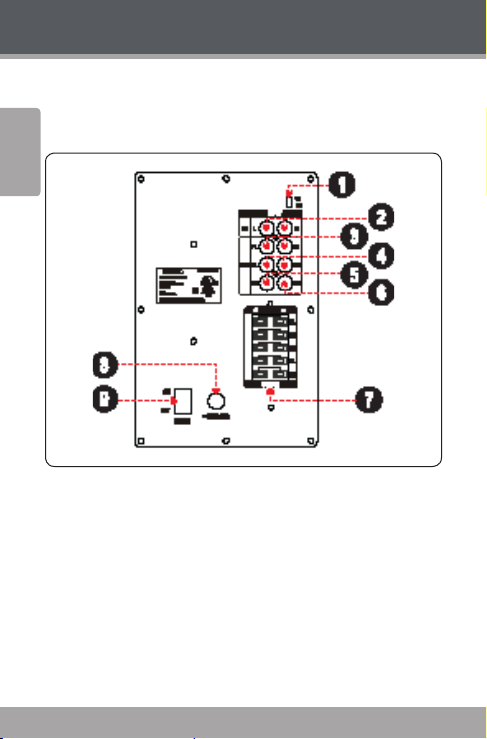
www.cobyusa .com Page 5
Getting Started
Rear Connections
The connections panel can be found on the rear of the
English
subwoofer.
TV/DVD switch 1.
Set to “TV” position to
listen to the TV input
source (2)
Set to “DVD” position to
listen to the DVD input
source (3, 4, 5, 6)
TV (L) and TV (R) input2.
Front Left (FL) and Front 3.
Right (FR) input
Page 4 Coby Ele ctronics Corporation
Surround Lef t (SL) and 4.
Surround Right (SR) input
Center (CEN) input5.
Subwoofer (SW) input6.
Audio output (speakers)7.
AC power input8.
Power switch (on/o)9.
Page 5
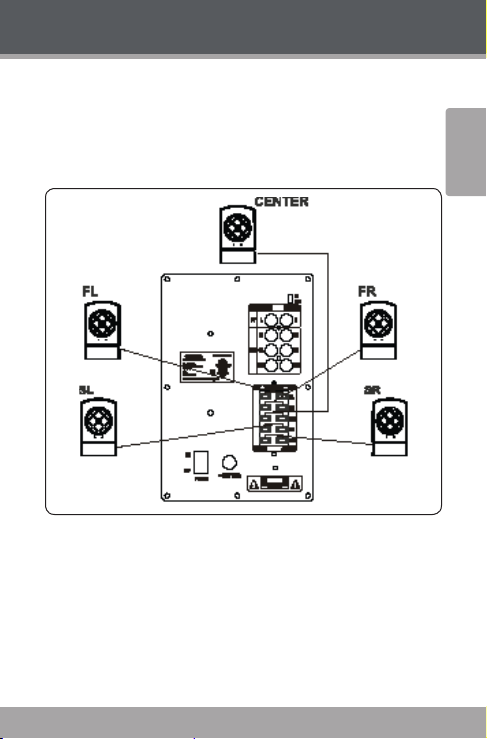
Getting Started
Installation
Insert all satellite speaker cables into their respective 1.
audio output jacks (speaker clips) located on the rear
of the subwoofer (FL= Front Left; FR = Front Right; SL =
Surround Left; SR = Surround Right; CEN = Center).
Connect the RCA input jacks located on the rear of 2.
the subwoofer to a 5.1-channel output source (FL=
Front Left; FR = Front Right; SL = Surround Left; SR =
Surround Right; CEN = Center). Possible sources include DVD players, PC sound cards, or other sources
that provide 5.1-channel output (please make sure
that the power supplied by the output device is compatible with this system). If only a 2.1-channel source
is available, use the FL/FR and SW connections.
www.cobyusa .com Page 5
English
Page 6
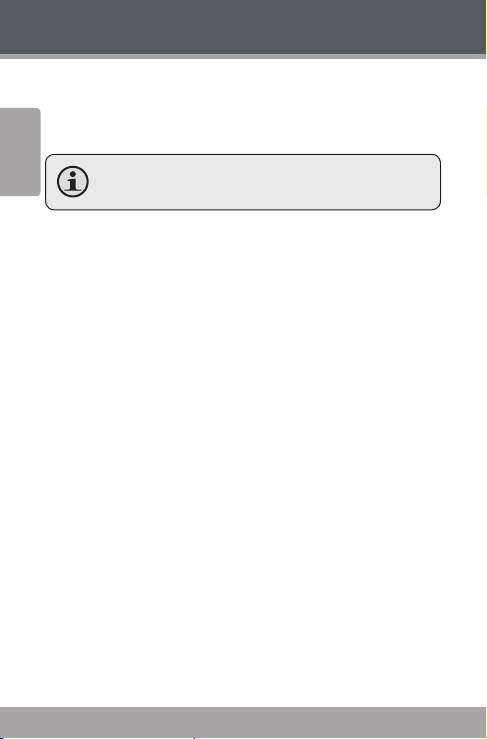
www.cobyusa .com Page 7
Getting Started
When all connections have been made, plug the 3.
subwoofer into an AC110V, 60Hz wall socket. Locate
the power switch on the rear of the subwoofer and
English
turn the unit on.
This system connects to your indoor AC 110V, 60Hz
power supply.
Page 6 Coby Ele ctronics Corporation
Page 7
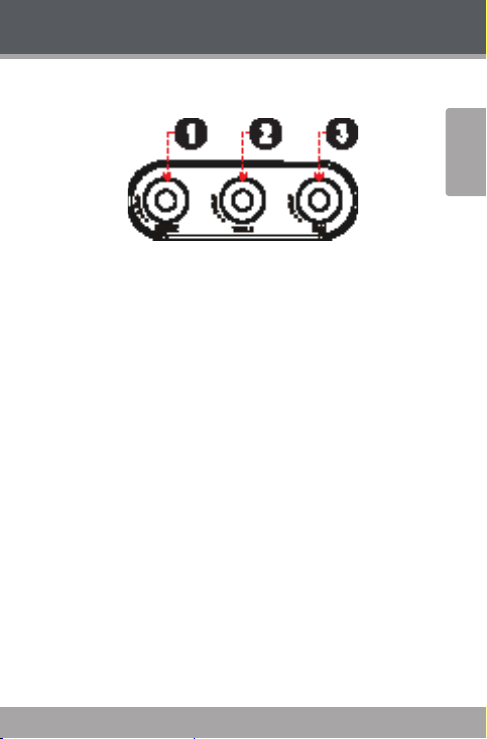
Operation
The volume controls can be found on top of the subwoofer.
Volume Control (Master: All Speakers) 1.
The Volume knob controls the volume of the entire
system. Turn this knob clockwise to increase the
volume; counter-clockwise to decrease.
Treble Control (Satellites: FR, FL , SR, SL, CEN) 2.
The Treble Volume knob controls the volume of
all 5 satellite speakers. Turn this knob clockwise to
increase the volume; counter-clockwise to decrease.
Bass Control (Subwoofer: SW) 3.
The Treble Volume knob controls the volume of the
subwoofer. Turn this knob clockwise to increase the
volume; counter-clockwise to decrease.
English
www.cobyusa .com Page 7
Page 8
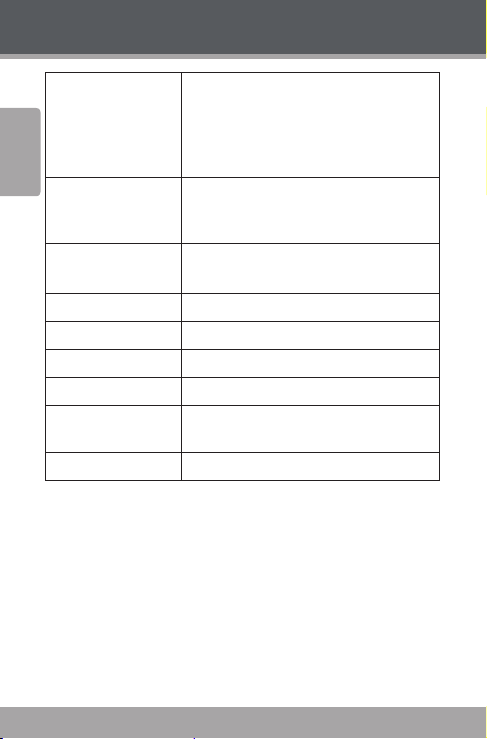
www.cobyusa .com Page 9
Specications
Power output 300W (peak)
English
Speaker unit 3” Full range x 5 (magnetically
Frequency
Response
Separation > 35dB
S/N > 65dB
Distortion <0.5% at 1kHz, 1W
Power Supply AC 110V, 60Hz
Unit Dimensions Satellites: L92 x W149 x H94 (mm)
Weight 13.23 lbs
Design and specications are subject to modication
without prior notice.
Satellites: 40W (4 ohms at 1kHz,
THD 10%)
Subwoofer: 100W (8 ohms at
100Hz, THD 10%)
shielded)
” Subwoofer x
Satellites: 120Hz – 20,000Hz
Subwoofer: 20Hz – 170Hz
Subwoofer: L102 x W300 x H305 (mm)
Page 8 Coby Ele ctronics Corporation
Page 9
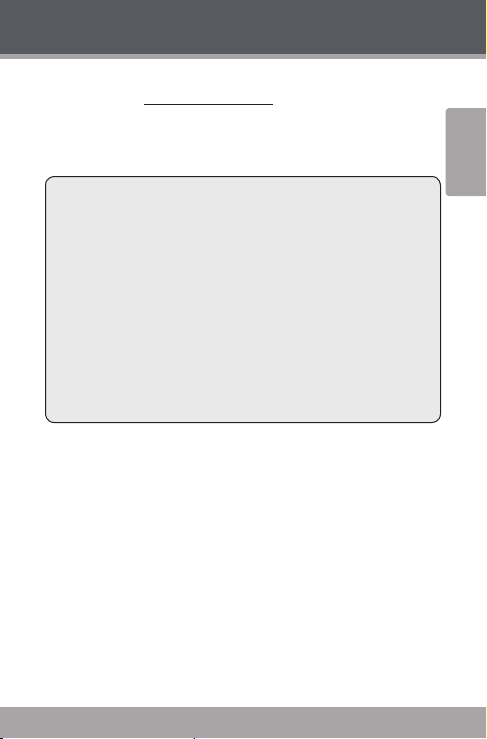
Troubleshooting
If you have a problem with this device, please check
our website at www.cobyusa.com for Frequently Asked
Questions (FAQs) and rmware updates. If these resources
do not resolve the problem, please contact Technical
Support.
Address
Coby Electronics Technical Support
56-65 Rust Street
Maspeth, NY 11378
Email
techsupport@cobyusa.com
Web
www.cobyusa.com
Phone
800-727-3592: Mon–Fri, 8:00AM–11:00PM EST
Saturdays, 9:00AM–5:30PM EST
718-416-3197: Mon–Fri, 8:00AM–5:30PM EST
English
www.cobyusa .com Page 9
Page 10
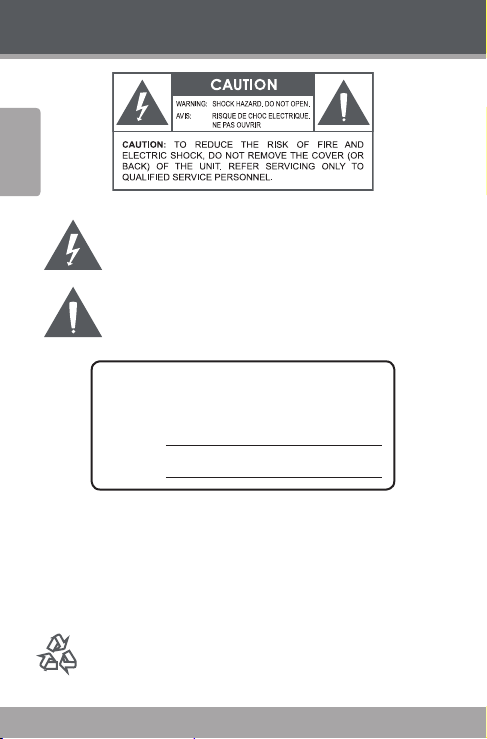
www.cobyusa .com Page 11
Safety Notices
English
The light ning ash with ar rowhead symbo l within an equilateral
triang le is intended to al ert the user to th e presence of uninsulated “dangerou s voltage” withi n the product’s enclosu re that may
be of suf cient magnitu de to constitute a risk of el ectric shock .
The exclamation p oint within an equ ilateral trian gle is intended to
alert t he user to the pres ence of import ant operation and serv icing instr uctions in the l iterature acc ompanying the app liance.
For Customer Use:
Enter below the serial number that is located on the rear
of the unit. Retain this information for future referenc e.
Model No. CSP96
Serial No.
WARNING: To prevent r e or shock hazard , do not expose this d evice to rain or moi sture.
Danger ous high voltage i s present inside t he enclosure. D o not open the cabi net.
CAUTION: To prevent ele ctric shock, m atch wide blade of p lug to wide slot of outlet and
fully insert.
Protec t your heari ng: Hearing experts advise against the constant use of personal stereos
played at high volume. Constant exposure to high volumes can lead to hearing loss. If you
should experience ringing in the ears or hearing loss, discontinue use and seek medical advice.
For recyc ling or disposal inform ation about this p roduct, pleas e contact
your loc al authoritie s or the Electron ics Industri es Alliance: www.eiae.org.
Page 10 Coby Ele ctronics Corporation
Page 11

Safety Notices
Do not expose this system to extreme heat or cold. 1.
Do not attempt to open the system casing or per-2.
form repairs yourself. Doing so may expose you to
dangerous high voltages. Refer all repairs to qualied
service personnel.
If anything is dropped or spilled into the system, 3.
disconnect it from the power supply immediately
and contact a qualied professional for repair.
Do not connect the output jack of the subwoofer to 4.
an external amplier. Doing so will cause damage to
the circuit.
Protect the system from liquids. Do not spill or splash 5.
liquids, or place liquid-lled containers, onto the
system.
Switch o and disconnect the system if it will not be 6.
used for a long period of time.
When in use, the rear panel of this system may 7.
become very hot. Allow for proper ventilation; do
not crowd the system with other objects or place it in
an enclosed space. Do not place your hand or other
body parts near heat-generating elements of the
system.
English
www.cobyusa .com Page 11
Page 12

www.cobyusa .com Page 13
Safety Notices
Important Safety Instructions
Read Instru ctions: All the safety and operat ing instru ction s should be 1.
read before the pr oduct i s opera ted.
English
Retain I nstru ction s: The safety an d operating instruc tions s hould b e 2.
retain ed for future refe rence.
Heed Warnings: All warn ings on the product and in the op erati ng 3.
instructio ns shoul d be adher ed to.
Follow Inst ruct ions: All operating and usag e in struc tions sh ould be 4.
followed.
Cleani ng: Unplug this pr oduct from the wall outlet b efore cleaning. 5.
Do not use liquid cleaner s or aerosol cleaners. Use a damp clot h
for cleaning.
Attac hments: Use only attachments re comme nded by the ma nufac -6.
turer. Use of ot her attachments may be h azard ous.
Water and M oistur e: Do not us e this pr oduct n ear water (e.g., near a 7.
bath t ub, washbowl, kitc hen sink, laundr y tub, in wet basemen ts, o r
near a swi mming po ol and th e like).
Ventilation: Slots and op enings in the c abinet are prov ided fo r venti -8.
lation to ensure reliable oper ation of the produc t and to protect it from
overhea ting. These opening s should never be bloc ked by placing the
produc t on a bed, sofa, r ug, or othe r simila r surface. This p roduc t
should not be placed in a built-in inst allati on such as a bookcase
or rack unless proper ventilat ion is provided or the manufactur er
instructio ns have been adhere d to.
Power So urces: This pr oduct should be ope rated o nly fro m the t ype 9.
of power s ource indi cated on the ratin g lab el. If you are not sure of
the type of power supply to your home, cons ult your produc t dealer or
local p ower co mpany. For pro ducts intended to operate from batter y
power or ot her sou rces, r efer to the operat ing inst ruct ions.
Power-C ord Protectio n: Power suppl y cords shoul d be ro uted so 10.
that they are not likely to be walked on or pinched by items placed
upon or against them, p aying par ticul ar a ttention to c ords at plugs,
conveni ence receptacle s, and at t he point which they exi t f rom the
product.
Lightning: For adde d protec tion for this p roduc t, unplu g i t from the 11.
wall outlet and disc onnec t the antenna or cable system during a lightning sto rm or w hen it is lef t unat tended and unused for long period s
of time. This will prevent dam age to the product d ue t o li ghtnin g or
power-line surg es.
Page 12 Coby Ele ctronics Corporation
Page 13

Safety Notices
Overloading: Do not overload wall outlets, extension cords, or in-12.
tegral convenience rec eptac les as t his can result in a ris k of re or
elect ric sho ck.
Objec t and L iquid Entry: Never push objects of any kind into this 13.
produc t through openings as they may touch dan gerous voltage
points or sh out- out pa rts that could resul t in a re or electri c sho ck.
Never spi ll liqui d of any kind o n the pro duct.
Serv icing: Do not attempt to ser vic e this produ ct yourself as opening 14.
or r emovin g c overs may expos e you to dangerous volta ge o r ot her
hazards. Refer all ser vicin g to quali ed ser vic e perso nnel.
Damage Requir ing Se rvic e: Unplug thi s prod uct fr om the wall ou tlet 15.
and refer ser vicing to quali ed serv ice personnel under the following
conditions: a) wh en the power-sup ply or plug is dam aged; b) if li quid
has been spilled or if obje cts have fall en into the pro duct; c) if the
produc t has been ex posed to r ain or water ; d) if the pr oduct does
not o perate normally by fo llowin g th e op erati ng instructions. Ad just
only tho se controls t hat are c overed by t he oper ating in struc tions as
improp er adjustment o f other c ontro ls may result in da mage an d will
often requi re ext ensive work by a q uali ed tec hnician to resto re the
produc t to its normal ope ration; e) if the product has been dropp ed or
damage d in any way; f ) wh en the prod uct exhibits a dist inct chang e
in per forma nce —this indicates a need for ser vice.
Replac ement Par ts: W hen replac ement par ts are r equire d, be sur e 16.
that your servic e techn ician has u sed replacement parts specied
by the manufactur er or have the same cha racteristics as the origina l
part. Unaut horized subst ituti ons may result in re, e lectric sh ock, o r
other ha zards .
Safety Che ck: Upon comp letion of any serv ice or repairs to this prod-17.
uct, ask the service technician to per form safety check s t o e nsure
that the p roduc t is in proper operating c ondit ion.
Heat: The p roduc t should be situated aw ay fro m heat sour ces such 18.
as radiators, he at registers, stoves, or other products (inclu ding am -
pliers) that pro duce he at.
English
www.cobyusa .com Page 13
Page 14

www.cobyusa .com Page 15
Índice
GENERALIDADES .............................................................15
Funciones ............................................................................................. 15
Contenidos de Paquete .................................................................. 15
Precauciones ......................................................................................16
PARA EMPEZAR ...............................................................17
Conexiones Traseras .........................................................................17
Instalación ........................................................................................... 18
Español
FUNCIONAMIENTO ........................................................ 20
ESPECIFICACIONES .........................................................21
SOLUCIÓN DE PROBLEMAS ........................................... 22
AVISOS DE LA SEGURIDAD ............................................ 23
Page 14 Coby Ele ctronics Corporation
Page 15

Generalidades
Gracias por su compra de nuestro sistema de altavoces de
cine en casa. Con el n de asegurar la operación segura
de este sistema y lograr el mejor rendimiento, lea estas instrucciones detenidamente y consérvelas para referencias
futuras.
Funciones
Sistema de altavoces de . canales con sonido
envolvente
Utilícelo con un reproductor de DVD de . canales,
tarjetas de sonido de PC y más
Sonido de alta delidad
Controles convenientes de nivel de bajos, agudos y
volumen
Contenidos de Paquete
Altavoz de sub-graves (x)
Altavoces satelitales (x)
Cable RCA de entrada (x)
Manual de instrucciones (x)
Español
www.cobyusa .com Page 15
Page 16

www.cobyusa .com Page 17
Generalidades
Precauciones
Para evitar incendios y riesgos de descarga eléctrica,
no exponga los altavoces a la lluvia ni a la humedad.
Para evitar descarga eléctrica u otros riesgos, no abra
el gabinete de los altavoces.
Corte la corriente de inmediato (desconecte), si se ha
Español
volcado algún líquido sobre los altavoces o ha caído
un objeto dentro.
Apague la unidad cuando no se encuentre en uso.
Page 16 Coby Ele ctronics Corporation
Page 17

Para Empezar
Conexiones Traseras
El panel de conexiones se encuentra en la parte trasera del
altavoz de sub-graves.
Español
Interruptor de T V/DVD 1.
Ajustado a posición “TV”
para escuchar la entrada
de TV (2)
Ajustado a posición
“DVD” para escuchar la
entrada de DVD (3, 4, 5, 6)
Entrada de TV izquierda 2.
(L) y derecha (R)
Entrada frontal 3.
izquierdo (FL) y frontal
derecho (FR)
www.cobyusa .com Page 17
Entrada sonido 4.
envolvente izquierdo
(SL) y sonido envolvente
derecho (SR)
Entrada central (CEN)5.
Entrada sub-graves (SW)6.
Salidas de audio 7.
(altavoces)
Entrada de alimentación 8.
de CA
Interruptor de aliment-9.
ación (on/o)
Page 18

www.cobyusa .com Page 19
Para Empezar
Instalación
Coloque todos los cables de los altavoces satélites 1.
en sus respectivos terminales de salida (sujetadores
de altavoz) ubicados en el panel posterior del altavoz
de sub-graves (FL = Frontal izquierdo; FR = Frontal
derecho; SL = Sonido envolvente izquierdo; SR =
Sonido envolvente derecho; CEN = Central).
Español
Conecte los enchufes de entrada RCA ubicados en el 2.
panel posterior del altavoz de sub-graves a una fuente de señal de salida 5.1 (FL = Frontal izquierdo; FR
= Frontal derecho; SL = Sonido envolvente izquierdo;
SR = Sonido envolvente derecho; CEN = Central). Las
posibles fuentes de señal pueden ser: reproductores
de DVD, tarjetas de sonido de una PC, u otras fuentes
Page 18 Coby Ele ctronics Corporation
Page 19

Getting Started
que provean salida de señal 5.1 (asegúrese de que la
potencia de salida de estas fuentes sean compatibles
con este sistema). Si tuviera disponible una fuente
de señal de 2.1 canales, utilice las conexiones FL/FR
y SW.
Cuando concluya todas las conexiones, conecte el 3.
altavoz de sub-graves en una toma de pared de CA
de 110V, 60Hz. Localice el interruptor de encendido
ubicado en el panel posterior del altavoz de subgraves y encienda la unidad.
Este sistema se conecta a una toma eléctrica de
interiores de CA de 120V, 60Hz
Español
www.cobyusa .com Page 19
Page 20

www.cobyusa .com Page 21
Funcionamiento
Los controles de volumen se encuentran en la parte
superior del altavoz de sub-graves.
Español
Control de volumen (Principal: Todos los 1.
altavoces).
La perilla de volumen controla el volumen de todo
el sistema. Gire esta perilla en el sentido de la agujas
del reloj para subir el volumen; en sentido contrario a
las agujas del reloj para bajarlo.
Control de Agudos (Satélites: FL , FR, SL, SR, CEN). 2.
La perilla de control de agudos controla esta variable
en los cinco altavoces satélites. Gire esta perilla en el
sentido de la agujas del reloj para agregar agudos; en
sentido contrario a las agujas del reloj para restar.
Control de Graves (Altavoz de sub-graves: SW) 3.
La perilla de graves controla el volumen del altavoz
de sub-graves. Gire esta perilla en el sentido de
la agujas del reloj para agregar graves; en sentido
contrario a las agujas del reloj para restar.
Page 20 Coby Ele ctronics Corporation
Page 21

Especicaciones
Potencia de
salida
Unidades de
altavoz
Respuesta de
frecuencia
Separación > 35dB
Relación señalruido
Distorsión <0.5% at 1kHz, 1W
Fuente de alimentación
Dimensiones de
la unidad
Peso 13.23 lbs
El diseño y las especicaciones están sujetos a cambios sin
previa noticación.
300W (peak)
Satélites:
40W (4 Ohmios a 1k Hz, THD 10%)
Altavoz de sub-graves:
100W (8 Ohmios a 1k Hz, THD 10%)
3” de rango completo x 5 (blindados magnéticamente)
” de altavoz de sub-graves x
Satélites: 120Hz – 20.000Hz
Altavoz de sub-graves: 20Hz – 170Hz
> 65dB
AC 110V, 60Hz
Satellites: L92 x W149 x H94 (mm)
Subwoofer: L102 x W300 x H305 (mm)
Español
www.cobyusa .com Page 21
Page 22

www.cobyusa .com Page 23
Solución de Problemas
Si tiene un problema con este dispositivo, revise las
Preguntas Frecuentes (FAQ) en nuestro sitio Internet
www.cobyusa.com y las actualizaciones de rmware.
Si estos recursos no le solucionan el problema, comuníquese con Soporte Técnico.
Domicilio
Coby Electronics Technical Support
Español
56-65 Rust Street
Maspeth, NY 11378
Email
techsupport@cobyusa.com
La Red
www.cobyusa.com
Horario de teléfonos
800-727-3592: De lunes a viernes, 8AM a 11PM EST
Sabados de 9AM–5:30PM EST
718-416-3197: De lunes a viernes, 8AM a 5:30PM EST
Page 22 Coby Ele ctronics Corporation
Page 23

Avisos de la Seguridad
El relámpago con el símbolo de echa dentro de un triángulo equilátero
tiene el propós ito de adve rtir al u suario de la presenc ia de volt aje peligroso no aislado dentro del gabinete del producto que puede ser de suciente m agnitud como p ara constitui r un riesgo de des carga eléct rica.
El signo de exclamación dentro de un triángulo equilátero tiene el
propósito de advertir al usuario de la presencia de instrucciones de
funci onamiento y reparació n import antes en el materia l impreso que
acompa ña al artefact o.
Para uso de los cli entes:
Ingrese a c ontinuación el n úmero de serie que se encuent ra en la parte
trasera de la unidad. Conser ve esta informa ción para referen cias futuras
Nº de modelo CSP96
Nº de serie
ADVERT ENCIA: Para prevenir el r iesgo de descar ga eléctrica, no expon ga este
dispositivo a la ll uvia ni a la humedad . Adentro del gabi nete se encuentr a alto voltaje
peligr oso. No lo abra.
ADVERTENCIA: Para prevenir des cargas eléctricas, haga coi ncidir la palet a ancha del
enchufe con la ranura anc ha e insértela c ompletamente.
Para obte ner informaci ón de reciclaje o e liminación sobre este pr oducto,
comuníq uese con sus autor idades local es o con la Alianz a de Industrias
Electr ónicas: www.e iae.org.
Español
www.cobyusa .com Page 23
Page 24

www.cobyusa .com Page 25
Avisos de la Seguridad
No exponga este sistema al calor o frío extremo. 1.
No intente abrir la cubierta del sistema o realizar 2.
reparaciones usted mismo. Hacerlo podría exponerlo a voltajes peligrosos. Para todas las reparaciones,
remítase a personal técnico calicado.
Si cualquier cosa cayera o fuera derramada dentro 3.
del sistema, desconéctelo inmediatamente de la
Español
alimentación y contacte a un profesional calicado
para repararlo.
No conecte el conector hembra del subwoofer a un 4.
amplicador externo. Hacerlo, dañará los circuitos.
Proteja el sistema de los líquidos. No derrame o 5.
salpique líquidos, o coloque contenedores llenos de
líquido, sobre el sistema.
1Apague y desconecte el sistema si no se lo utilizará 6.
durante un tiempo prolongado.
Cuando está en uso, el panel trasero de este sistema 7.
puede tomar alta temperatura. Posiciónelo a n de
lograr una ventilación adecuada; no lo apile con
otros objetos ni lo coloque en un espacio cerrado.
No coloque sus manos ni ninguna otra parte de su
cuerpo cerca de los elementos generadores de calor
del sistema.
Page 24 Coby Ele ctronics Corporation
Page 25

Avisos de la Seguridad
Consignes de Sécurité Importantes
Lea las in struc cion es: De berá leer t odas las in stru cci ones d e seg urid ad 1.
y funcionamie nto, antes de poner e n funci onami ento este p roduc to.
Conserve l as instruc ciones: De berá conse rvar las i nstru ccio nes d e 2.
seguridad y fun ciona miento p ara refe rencia futura .
Preste atenci ón a las advertencias: Deber á respetar todas las 3.
adver tencia s contenidas en el producto y en las instruccione s de
funcionamie nto.
Siga las inst rucc iones: Deberá seg uir todas las instruc cione s de uso 4.
y funcionamie nto.
Limpieza: Desconecte este producto del tomac orriente de pared 5.
antes de la limp ieza. No utilice productos de limpieza líquid os o en
aeroso l. Utili ce un pañ o húmedo p ara limpiar.
Complementos: Utilice sólo comple mentos recomen dados por el 6.
fabricante. El u so de otro s comp lement os puede s er peli groso.
Agua y humed ad: No utili ce este pr oducto c erca de l agua (por ej em-7.
plo: cerc a de una bañera, lavat orio, lavap latos o tina par a lavar ropa,
en un sóta no mojad o ni cerc a de una pi scina o s imilar).
Ventilac ión: El ga binete p osee r anuras y aber turas p ara ase gurar la 8.
correcta ventil ación del produc to y para prote gerl o del recalentam -
iento. N unca s e debe bloqu ear est os oricio s al c olocar el pr oduct o
sobre u na cam a, sofá, alfombra u ot ras sup er cies s imilar es. No s e
debe c oloc ar este producto en un mueble empotra do, tal como bib liotec a o esta nte, sal vo que se proporcione una vent ilaci ón cor rect a
o se cumpl an las ins truc cione s del fabrican te del pro ducto.
Fuentes de alimen tació n: Este producto debe utiliza rse sólo con el 9.
tipo de fuente de alimentación indicada en la etiqueta de clasicac ión.
Si no está seguro del tipo de fuente de alimentación de su hogar,
consulte c on el distribuido r del pr oducto o con la compañía e léctric a
local. Para los p roductos que f uncionan a batería o con otras fue ntes
de alimentación, consulte las instruc ciones de funci onamiento.
Protec ción del cable de alimen tació n: Los cables de ali mentac ión 10.
deben col ocar se d e mo do t al de ev itar que se pisen o que queden
apreta dos por elementos co locad os sob re o con tra ell os, pre stand o
espec ial atención a lo s cables e n los enchufes, tomacorrientes y el
punto en el q ue salen del producto.
Rayos: Para una m ayor protec ción de este producto, desenc húfelo 11.
del tomac orri ente de la pared y descon ecte la anten a o el sistem a
de cable dur ante una torm enta eléctric a o cuando el producto quede
www.cobyusa .com Page 25
Español
Page 26

www.cobyusa .com Page 27
Avisos de la Seguridad
sin atención o no se uti lice durante períodos de tiempo prolongados. Esto evita rá que se dañe el prod ucto a causa de relámpagos o
subidas de tensión.
Sobrecarga: No sobrecargue los tomaco rrie ntes, alargue s o 12.
enchuf es de pared, ya que esto puede tener como resul tado un
riesg o de ince ndio o descarg a eléct rica.
Entrada de objetos y líquido: Nunca introd uzca objeto s de ningún tipo 13.
dentro de este producto a través de las aberturas , ya que pueden
presio nar puntos de volta je peligrosos o p rovoca r cortocirc uitos qu e
Español
ocasi onarían in cendi os o d escar gas eléc tric as. No derr ame nunca
líquido de n ingún tipo sobr e el prod ucto.
Reparac iones: No intente repara r este prod ucto usted mismo, ya 14.
que al a brir o quita r las c ubier tas se expo ndría a voltaj e peli groso u
otros p eligr os. Par a cual quier repara ción, pónga se en c ontac to co n
el pers onal téc nico c alic ado.
Daños que requieran ser vicio técnico: Desconecte este producto del 15.
enchufe de pared y contáctese con personal técnico calicado en las
siguientes situaciones: a) cuando la fuente de alimentación o el enchufe
estén dañados; b) si se ha derramado líquido o han caído objetos dentro del producto; c) si el producto ha sido expuesto a lluvia o al agua;
d) si el producto no funciona normalmente al seguir las instruc ciones
de funcionamiento. Ajuste sólo aquellos controles incluidos en las instrucciones de funcionamiento, ya que el ajuste inadecuado de otros
controles puede ocasionar daños y requerir con frecuencia un trabajo
extenso po r parte de un t écnic o c ali cado para rest aurar el funcionamiento normal del producto; e) si el producto se ha caído o ha sufrido
algún daño; f) cuando el producto presenta un cambio marcado en su
rendimiento; est o indic a que nec esita m antenim iento.
Piezas de reemplazo: Cuando se requieren piezas de re empla zo, 16.
asegúr ese de que el serv icio técnico haya utiliz ado las piezas de
reempl azo especic adas po r el fabr icante o que posea n las mismas
carac terísti cas que la pi eza original. Las s ustitu cione s no autorizadas pued en provoc ar inc endio, descar ga eléc tric a u otros r iesgo s.
Controles de segu ridad: Una vez com pleta do el serv icio o las 17.
repara cione s de este pr oduct o, solicite al servic io técnico que re alice contr oles de seguridad para asegurar que se encuent ra en
condición de f uncio namiento cor recto.
Calor: El produ cto debe ubicars e lejos de fuen tes de calor tales 18.
como radiad ores, rejill as de a ire c aliente, estu fas u otros produc tos
(inclu idos amplic adore s) que produzcan ca lor.
Page 26 Coby Ele ctronics Corporation
Page 27

www.cobyusa .com Page 27
Español
Page 28

www.cobyusa .com Page 29
Table des Matières
PRÉSENTATION ............................................................... 29
Caractéristiques .................................................................................29
Contenu de l’emballage .................................................................29
Précautions ......................................................................................... 30
POUR COMMENCER ........................................................31
Branchements Arrière .....................................................................31
Installation ...........................................................................................32
FONCTIONNEMENT ........................................................ 34
CARACTÉRISTIQUES .......................................................35
DÉ PANNAGE ................................................................... 36
Français
NOTICES DE SÛRETÉ .......................................................37
Page 28 Coby Ele ctronics Corporation
Page 29

Présentation
Merci d’avoir acheté ce système d’enceintes de cinéma
maison. An d’assurer la sécurité du fonctionnement du
système et pour obtenir les meilleurs résultats, veuillez
lire soigneusement ces instructions et conservez-les pour
référence future.
Caractéristiques
Enceintes d’ambiance multicanal .
Utilisation avec lecteurs DVD multicanal ., cartes
son pour PC et autres
Son haute délité
Commandes de volume maître, aigus et basses
Contenu de l’emballage
Subwoofer (Caisson de basses) (x)
Haut-parleurs satellites (x)
Cordon d’entrée audio RCA (x)
Manuel d’utilisation (x)
Français
www.cobyusa .com Page 29
Page 30

www.cobyusa .com Pag e 31
Présentation
Précautions
An d’éviter tout risque d’incendie ou de décharge
électrique, n’exposez pas cet appareil à la pluie ou à
l’humidité.
An d’éviter tout risque de décharge électrique et
autres accidents, n’ouvrez pas le boîtier des hautsparleurs.
Débranchez immédiatement l’appareil si du liquide a
été renversé ou si des objets sont tombés à l’intérieur
des haut-parleurs.
Français
Éteignez l’appareil lorsque vous ne l’utilisez pas.
Page 30 Coby Ele ctronics Corporat ion
Page 31

Pour Commencer
Branchements Arrière
Le panneau de branchement se trouve à l’arrière du caisson de basses.
Français
Commutateur T V/DVD 1.
Réglez à la position “TV”
à l’écoute de la source
d’entrée TV (2)
Réglez à la position “DVD”
à l’écoute de la source
d’entrée DVD (3, 4, 5, 6)
Entrée TV (L) et TV (R)2.
Entrée avant gauche (FL) 3.
et avant droit (FR)
Entrée surround (ambi-4.
ance) gauche (SL) et
droit (SR)
www.cobyusa .com Pag e 31
Entrée centre (CEN)5.
Entrée caisson de basses 6.
(SW)
Sortie audio (haut-7.
parleurs)
Entrée alimentation 8.
secteur
Interrupteur marche/9.
arrêt
Page 32

www.cobyusa .com Page 33
Pour Commencer
Installation
Insérez tous les câbles de haut-parleurs satellites dans 1.
les prises de sortie correspondantes (borniers des
haut-parleurs) situés à l’arrière du caisson de basses
(FL = avant gauche ; FR = avant droit ; SL = surround
(ambiance) gauche ; SR = surround (ambiance) droit ;
CEN = centre).
Français
Connectez les prises d’entrée RCA situés à l’arrière du 2.
caisson de basses à une source de sortie multicanal
5.1 (FL = avant gauche ; FR = avant droit ; SL = surround (ambiance) gauche ; SR = surround (ambiance)
droit ; CEN = centre). Les sources possibles comprennent les lecteurs de DVD, les cartes son pour PC, ou
d’autres sources fournissant une sortie multicanal
Page 32 Coby Ele ctronics Corporation
Page 33

Pour Commencer
5.1 (veillez à ce que l’alimentation fournie par le
dispositif de sortie soit compatible avec ce système).
S’il n’y a qu’une source à canal 2.1 disponible, servezvous des connexions FL/FR et SW.
Après avoir procédé à toutes les connexions, 3.
branchez le caisson de basses à une prise de courant
CA110V, 60 Hz. Localisez l’interrupteur marche/arrêt à
l’arrière du caisson de basses et allumez l’appareil.
Ce système se connecte à votre alimentation CA
120V ~ 60Hz intérieure..
Français
www.cobyusa .com Page 33
Page 34

www.cobyusa .com Page 35
Fonctionnement
Les commandes de volume se trouvent au-dessus du
caisson de basses.
Commande de volume (Maître : tous les haut-1.
parleurs).
Français
Le bouton Volume commande le volume de tout
le système. Tournez-le dans le sens des aiguilles
d’une montre pour augmenter le son ; dans le sens
contraire pour baisser le son.
Commande du volume des aigus (Satellites : FR, 2.
FL, SR, SL, CEN).
Le bouton de volume des Aigus permet de régler le
volume des cinq haut-parleurs satellites. Tournezle dans le sens des aiguilles d’une montre pour
augmenter le son ; dans le sens contraire pour baisser
le son.
Commande de volume des basses (Caisson de 3.
basses : SW).
Le bouton de Volume des Basses commande le
volume du caisson de basses. Tournez-le dans le sens
des aiguilles d’une montre pour augmenter le son ;
dans le sens contraire pour baisser le son.
Page 34 Coby Ele ctronics Corporation
Page 35

Caractéristiques
Alimentation de
sortie
Amplicateurs Satellites ” à gamme étendue et
Réponse en
fréquence
Écartement > 35dB
S/B > 65dB
Distorsion <0.5% at 1kHz, 1W
Alimentation CA 110V, 60Hz
Dimensions de
l’un ité
Poids 13,23 lbs (environ 6 kg)
La conception et les caractéristiques sont sujettes à modication sans préavis.
300W (PMPO) (crête)
Satellites :
40W (4 Ohms à 1kHz, THD 10%)
Caisson de basses :
100W (8 Ohms à 100Hz, THD 10%)
blindage magnétique (x)
Subwoofer ” (Caisson de basses) (x)
Satellites : 120Hz – 20 000Hz
Caisson de basses : 20Hz – 170Hz
Satellites : L92 x L149 x H94 (mm)
Caisson de basses : L102 x L300 x
H305 (mm)
Français
www.cobyusa .com Page 35
Page 36

www.cobyusa .com Page 37
Dépannage
Si vous avez un problème avec votre appareil, consultez
notre site Web www.cobyusa.com pour consulter la FAQ
(Foire aux questions) et vérier la disponibilité des mises
à jour des micrologiciels. Si ces ressources ne vous aident
pas à résoudre le problème, veuillez communiquer avec le
service d’assistance technique.
Adresse
Coby Electronics Technical Support
56-65 Rust Street
Maspeth, NY 11378
Email
Français
techsupport@cobyusa.com
Site Web
www.cobyusa.com
Téléphone
800-727-3592: de 8h00 à 23h00 EST, en semaine
de 9h00 à 17h30 EST, le samedi
718-416-3197: de 8h00 à 17h30 EST, du lundi au ve ndredi
Page 36 Coby Ele ctronics Corporation
Page 37

Notices de Sûreté
Le sy mbole en forme d ’éclair éché p lacé dans un tri angle équi latéral informe l’utilisat eur de la prése nce de “tensions dangereuses” non isolées au sein du boîtier du p roduit dont l’am plitude
peut con stituer un risq ue de décharge électri que.
Le po int d’exclamat ion placé dans un triangle équilatéral informe
l’utili sateur que des instru ctions d’utilisat ion et de maintenance
impor tantes sont fournies dans la do cumentation qu i accom pagne
le produ it.
Inform ation clie nt :
Notez ci- après le numéro de sér ie situé sur l’appareil . Conservez
ces informations pour pouvoir vous y référer ultéri eurement.
Numéro du modèle CSP
Numéro de s érie
AVERTISSEME NT : An d’éviter tout r isque d’incen die ou de décharge électr ique,
n’exposez pas cet appareil à la p luie ou à l’humidit é. Le boîtier renfe rme des tension s
élevées dangere uses. N’ouvrez pas le boîti er de l’appareil.
ATTENTI ON : An d’éviter tou te décharge élec trique, align ez la broche large de la che
en face de l ’oric e large de la pris e électrique et i nsérez-la complèteme nt.
Protég ez votre audi tion : Les spéci alistes de l’audit ion déconseil lent l’utilisat ion
prolon gée d’écouteurs stéréo à un n iveau de volume élevé. L’écoute à un nivea u
de volume é levé constant pe ut provoquer des pe rtes auditive s. Si vous souff rez de
bourdo nnements dans le s oreilles ou de per te d’audition, a rrêtez d’utilis er les écouteur s
et consu ltez votre médecin.
www.cobyusa .com Page 37
Français
Page 38

www.cobyusa .com Page 39
Notices de Sûreté
Pour de plus amples informations sur le recyclage ou la mise au rebut de ce
pro duit , veuil lez c ontac ter le s auto rité s loca les ou les re prés entan ts de l ’EIA
(Allia nce des industr ies du secteur de l ’électroniqu e) : www.eiae.org .
Ne pas exposer le système à des températures 1.
extrêmes.
Ne tentez pas d’ouvrir le boîtier de système ou 2.
d’eectuer des réparations vous-mêmes. Cela peut
vous exposer à des tensions élevées dangereuses.
Conez toute réparation à un technicien de maintenance qualié.
Français
Si quelque chose tombe ou est déversé dans le sys-3.
tème, débranchez-le de l’alimentation et contactez
immédiatement un professionnel qualié pour le
faire réparer.
Ne branchez pas la prise jack de sortie du caisson de 4.
basse à un amplicateur externe. Cela endommagera
le circuit.
Protégez le système contre des liquides. Ne renversez 5.
pas ou n’éclaboussez pas de liquides, ou ne placez
pas des conteneurs remplis de liquide, sur le système.
Eteignez et débranchez le système si vous ne 6.
l’utilisez pas pendant une longue période.
Lors de l’utilisation, le panneau arrière de ce système 7.
peut devenir très chaud. Il faut permettre une bonne
ventilation ; ne pas étouer le système avec d’autres
objets ou placez-le dans un espace clos. Ne placez
pas votre main, ou autres parties du corps, près
d’éléments du système générateurs de chaleur.
Page 38 Coby Ele ctronics Corporation
Page 39

Notices de Sûreté
Consignes de Sécurité Importantes
Lisez les in struc tions : Toutes le s instru ctions de sécur ité et de fonc -1.
tionne ment dev raient être lues avant utilisatio n.
Gardez ces instr ucti ons : Vous devriez cons erver ce manuel pour 2.
référen ce future.
Mises en garde : Vous devr iez r espec ter tous les avertissem ents et 3.
toutes le s instr uctions pour c e produ it.
Suivez les inst ructions : Vou s dev riez suiv re toutes les instructi ons 4.
d’usage.
Nettoya ge : Débranch er ce p roduit avant de l e nettoyer. Ne pas u ti-5.
liser d e net toyants liquid e ou e n aéro sol. Utilis er un chif fon humide
pour net toyer.
Attac hes : N’utilisez que les attaches recommand ées par le fabri-6.
cant. L’utilisation d’aut res att aches pourr ait être dangere use.
Eau et humidi té : N e pas utiliser ce prod uit pr ès d’un e source d ’eau 7.
(par ex, prè s d’une baignoire, d’un évier, de la machine à lave r, dans
une cave hu mide ou pr ès d’une piscine e t équivalent).
Ventilation : Le s fentes et ouver tures du couver cle sont fait es p our 8.
la vent ilation et pour empêc her une sur chauf fe. Ces ouver tures ne
devraient jamais être b loqué es par un lit, un canapé, un tapis ou
similaire. Ce produit ne devrai t jam ais être mis s ur un e ins tallation
murale, comme une étagère, à moins que la ventilat ion soit adéquate
et que les instructions du fabricant ai ent été sui vies.
Sources de courant : Ce produit ne dev rait fonctionn er qu’avec le 9.
type de c ourant in diqué su r l’étiquet te. Si vous n’êtes pa s certain du
type de c ourant, deman dez à votre r eprés entant en vente ou à votr e
compagnie d’élect ricité. Pour les produits fonc tionnant avec une pile
ou autre s sourc es, veuil lez con sulter l es instr ucti ons.
Protection de s câbl es élec triques : Les c âble s élect riques devra ient 10.
être disposés de façon à ce qu’ils ne soient pas p iétinés et à ce
qu’aucun objet ne soit mis sur eux; faire attention au niveau des
prise s murale s et aux pér iphér iques de sor tie du produit.
Orage : Pou r une mei lleure pro tecti on d e cet app areil en c as 11.
d’orage, ou lors qu’il n’est pas utilisé pendan t d e l ongue s p ério des,
débran chez-le et déc onnec tez l’anten ne ou le câb le. Cela évitera
des domm ages dus aux orag es ou à une su rchar ge de cou rant.
Français
www.cobyusa .com Page 39
Page 40

www.cobyusa .com Pag e 41
Notices de Sûreté
Surcha rge : Ne pas faire de multiples branche ments dan s les prise s, 12.
avec les rallonges électriq ues ou des multiprise s car cela p ourra it
entrai ner un inc endie o u une électroc ution.
Inser tion d ’objet ou de liquid e: Ne jam ais ins érer d’ob jets da ns 13.
les fentes d e ce produit; ils po urrai ent entrer en contact avec de s
compo sants élec triq ues et ce la p ourra it c auser un incendie o u une
élect rocut ion. Ne jamais re nverser d e liquide sur cet a pparei l.
Maintenance : Ne tentez pas de réparer ce pro duit vous- même; 14.
ouvrir ou enlever l’enveloppe du pr oduit pour rait vous exposer à u n
voltag e dangereux ou à d’autr es risq ues. Ne faire ap pel qu’à des
profes sionnels qualiés.
Dégâts requé rant de s répa rations : Déb ranch ez cet appareil et 15.
cone z-le à un pro fessionnel qua lié dans les cas de gure sui vants
: A) Si la p rise est e ndommagée. B) si du liquide a été re nversé sur
le produit ou si d es objets sont tombés dessus. C) si le p roduit a
Français
été ex posé a d e la pluie ou de l’eau. D) si ce prod uit ne fo nctionne
pas normalement , mê me e n su ivant les instructi ons suivantes. N e
régler que les c ontrô les inc lus dans les inst ruct ions. Un mauvais réglage des c ontrô les pour rait résulter en de s dégâts et devra requérir
beaucoup de travail de la par t d’un technicien qu alié pour restaurer
le pro duit e n mod e opér atoire norm al. E) si ce prod uit es t tomb é ou
a é té endom magé de quelque manière. F) Si le pro duit montre u n
change ment sign ica tif dans sa per for mance — Cela indi que une
néces sité de ma intenan ce.
Pièces détachées : Si des pièc es détac hées sont requises, assur ez-16.
vous que le techn icien util ise l es mê mes p ièces que le fabric ant o u
des pièces ayant les mêmes caractéristiques que les originales.
Des subst itutio ns non autor isées pourraient caus er un incen die, une
élect rocut ion ou aut res dan gers.
Contrôle de sécur ité : Si des répar ations on t ét é ef fectuées sur ce 17.
produi t, demandez au techn icien de faire l es contr ôles de sécur ité
recom mandés par le fabri cant an de déter miner que l’appa reil est
en bonne c ondit ion de fo nctio nneme nt.
Chaleur : Ce prod uit devrait être placé loin de sou rces de cha leur 18.
comme des radiateurs, des indicateurs de chaleur, de c uisini ères
ou autres produits (y c ompr is des am plic ateur s) étant source de
chaleur.
Page 40 Coby Ele ctronics Corporation
Page 41

Coby Electronics Corporation
1991 Marcus Ave, Suite 301
Lake Success, NY 11042
www.cobyusa.com
ww w.ecoby.com
Coby is a re gis tered t rade mar k of Coby E lect ronics
Corp orat ion. P rinted in Ch ina.
COBY es la marca reg ist rada d e COBY El ectronic s
Corp orat ion. I mpr im ido en China.
Coby est une ma rque d e fabr iqu e de Coby E lectronics Co rpo ration. Im primé en Chine.
Print v1.0
