Page 1

CSMP80
Multimedia Speaker System
EN
Instruc tion Manual .......................................... Page 2
Sistema de Altavoces Multimedia
ES
Manual de Instrucciones ............................. Página 14
Haut-Parleurs Multimédia
FR
Mode d’emploi ............................................... Page 26
Please rea d carefully bef ore use • Léa el manual an tes de usar •
Veuillez lire c e livret avant utili sation
Page 2

www.cobyusa.com Page 3
Table of Contents
THANK YOU ........................................................................3
Features ...................................................................................................3
Packing List ............................................................................................3
English
GETTING STARTED ............................................................4
Installation ..............................................................................................4
Connections ...........................................................................................5
OPERATION ........................................................................6
TROUBLESHOOTING .........................................................8
SAFETY NOTICES ...............................................................9
Page 2 Coby Ele ctron ics Cor poration
Page 3

Thank You
Thank you for purchasing this multimedia active speaker
system. In order to ensure the safe operation of the system
and achieve the best performance, please read these instructions thoroughly and keep them for future reference.
Features
Wooden woofer and two high-output speakers
Compatible with any appliance which outputs an
audio signal, including stereo systems, CD players,
televisions, computers, etc
Anti-magnetic design will not cause image interfer-
ence on your computer monitor or TV screen
Built-in bass power amplier for deep bass sound
High-delity ampliers produce crisp treble, rich
mids and resonant lows
Packing List
Please make sure that the items shown below are included
in the package. Should an item be missing, please contact
the local retailer from which you purchased this product.
Woofer speaker (1)1.
Satellite speaker (2)2.
Operating instructions (1)3.
Volume control (1)4.
English
www.cobyusa.com Page 3
Page 4
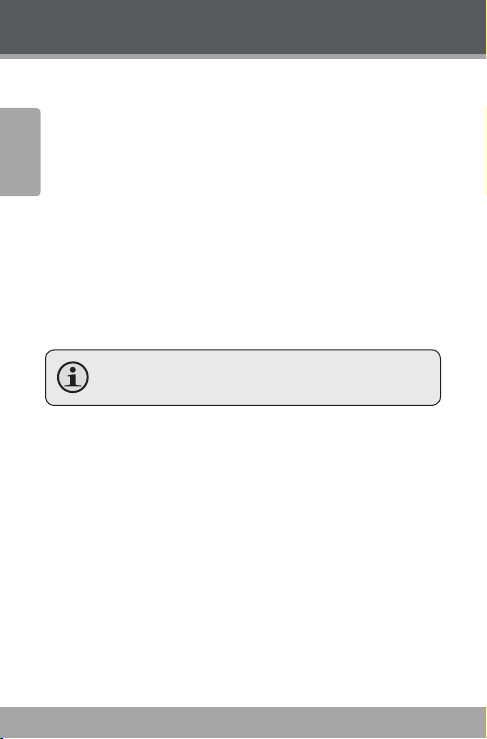
www.cobyusa.com Page 5
Getting Started
Installation
Connect the left and right channel speaker cables to 1.
English
the corresponding audio output jack on the system’s
rear panel.
Connect the 3.5mm wire control to the audio 2.
frequency output jack of the external device (CD
player, computer, TV, etc), and plug the RCA end into
the signal input jack of the main unit.
Conrm that all connections are correct and secure, 3.
then connect the power cable of the woofer to the
AC 120V 60Hz power supply.
For a detailed installation diagram, please see below.4.
This system connects to your indoor AC 120V, 60Hz
power supply.
Page 4 Coby Ele ctron ics Cor poration
Page 5
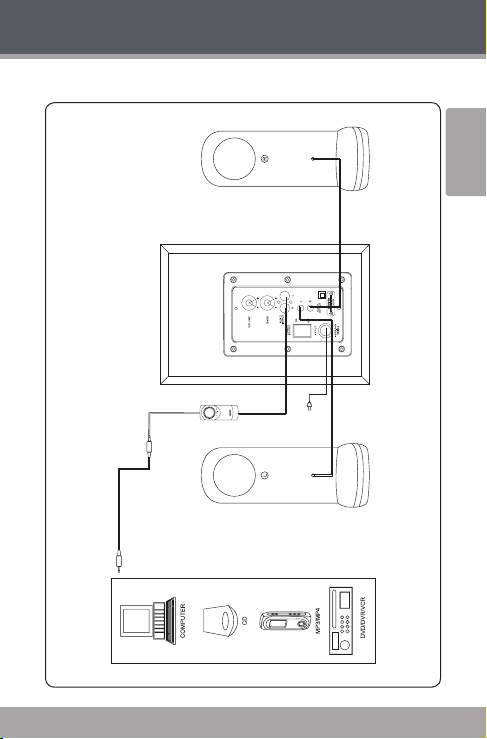
Getting Started
Connections
English
www.cobyusa.com Page 5
Page 6

www.cobyusa.com Page 7
Operation
Turn the volume control knob (Volume) and the bass 1.
control knob (Bass) to the lowest level. Set the power
switch on the rear panel of the main unit to the “On”
English
position. Indicator lights will illuminate.
Adjust the volume control knob (Volume) to the 2.
desired position (clockwise to increase volume,
counter-clockwise to decrease), then adjust the bass
knob (Bass) to your desired tone.
When the system is not in use, turn the Volume and 3.
Bass knobs to the lowest level and switch o the
power.
To avoid damaging the system, please switch o the 4.
power before connecting or disconnecting speakers.
Page 6 Coby Ele ctron ics Cor poration
Page 7

Specications
Power output: W (peak)
Satellites:
W ( ohms at kHz, THD %)
Subwoofer:
W ( ohms at Hz, THD %)
Speaker unit: (” + ”) Full range x
” Subwoofer (magnetically shielded)
Normal impedance: Subwoofer:
Satellites:
Power supply: AC V, Hz
Subwoofer size: mm x mm x mm (WHD)
Satellite size: mm x mm x mm (WHD)
English
www.cobyusa.com Page 7
Page 8
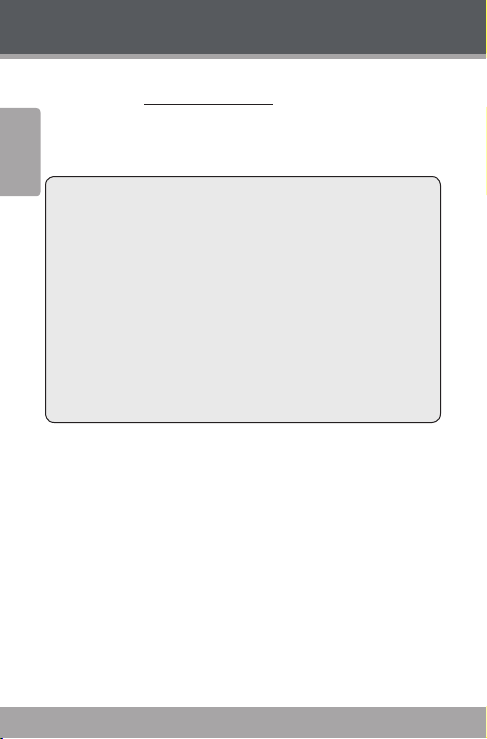
www.cobyusa.com Page 9
Troubleshooting
If you have a problem with this device, please check
our website at www.cobyusa.com for Frequently Asked
Questions (FAQs) and rmware updates. If these resources
English
do not resolve the problem, please contact Technical
Support.
Address
Coby Electronics Technical Support
56- 65 Rust Street
Maspeth, NY 11378
Email
techsupport@cobyusa.com
Web
www.cobyusa.com
Phone
800 -727-3592: Mon– Fri, 8:00AM–11:00PM EST
Saturdays, 9:00AM –5:30PM EST
718-416-3197: Mon– Fri, 8:00AM– 5:30PM EST
Page 8 Coby Ele ctron ics Cor poration
Page 9
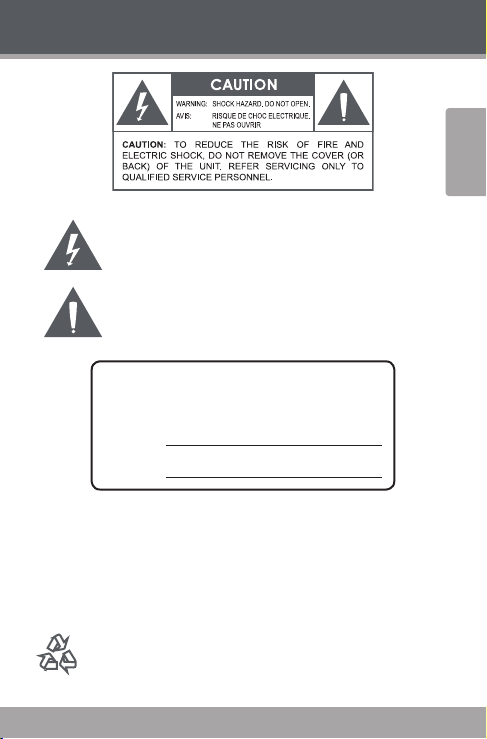
Safety Notices
The light ning ash with ar rowhead symbo l within an equilateral
triang le is intended to al ert the user to th e presence of uninsulated “dangerous vo ltage” within the produc t’s enclosure that may
be of suf cient magnitu de to constitute a risk of electric shock.
The exclamation po int within an equil ateral triang le is intended to
alert t he user to the pres ence of import ant operation and servi cing instr uctions in the l iterature acc ompanying the app liance.
For Customer Use:
Enter below the serial number that is located on the rear
of the unit. Retain this information for future referenc e.
Model No. CSMP8 0
Serial No.
WARNING: To prevent re or shock haz ard, do not expose t his device to rain o r moisture.
Danger ous high voltage i s present inside t he enclosure. D o not open the cabi net.
CAUTION: To prevent elec tric shock, match wide bla de of plug to wide slo t of outlet and
fully insert.
Protec t your heari ng: Hearing experts advise against the constant use of personal stereos
played at high volume. Constant exposure to high volumes can lead to hearing loss. If you
should experience ringing in the ears or hearing loss, discontinue use and seek medical advice.
For recyc ling or disposal informat ion about this pr oduct, please c ontact
your loc al authoritie s or the Electron ics Industri es Alliance: www.eiae.or g.
English
www.cobyusa.com Page 9
Page 10

www.cobyusa.com Page 11
Safety Notices
Do not expose this system to extreme heat or cold. 1.
Do not attempt to open the system casing or per-2.
form repairs yourself. Doing so may expose you to
English
dangerous high voltages. Refer all repairs to qualied
service personnel.
If anything is dropped or spilled into the system, 3.
disconnect it from the power supply immediately
and contact a qualied professional for repair.
Do not connect the output jack of the subwoofer to 4.
an external amplier. Doing so will cause damage to
the circuit.
Protect the system from liquids. Do not spill or splash 5.
liquids, or place liquid-lled containers, onto the
system.
Switch o and disconnect the system if it will not be 6.
used for a long period of time.
When in use, the rear panel of this system may 7.
become very hot. Allow for proper ventilation; do
not crowd the system with other objects or place it in
an enclosed space. Do not place your hand or other
body parts near heat-generating elements of the
system.
Page 10 Coby Ele ctron ics Cor poration
Page 11

Safety Notices
Important Safety Instructions
Read Instru ctions: All the safet y and operating inst ructions should be 1.
read before the pro duct is op erated.
Retain I nstruc tions: Th e safety a nd operating inst ructions shoul d be 2.
retain ed for futu re referen ce.
Heed Warnings: All warnings on the product and in the o peratin g 3.
instructions s hould be ad hered to.
Follow Instr uction s: Al l ope rating and usage instructio ns sh ould be 4.
followed.
Cleani ng: Unplug this produ ct f rom the wall outlet before c leaning. 5.
Do not use li quid cleaners or aerosol cleaners. Use a damp cloth
for cleaning.
Attac hments: Use only attach ments re commen ded by the manufac-6.
turer. Use of ot her att achment s may be hazardous.
Water and M oisture: D o not use this produc t near water (e.g., near a 7.
bath t ub, wash bowl, k itchen sink, laundr y tub, in wet basemen ts, or
near a swi mming poo l and the like).
Ventilation: Slots and openings in the cabinet are provi ded for venti-8.
lation to ensure reliable operat ion of the product and to protect it from
overhea ting. These openings shoul d never be blocked by placing the
produc t o n a bed, sofa, rug, or ot her simila r surfac e. T his produc t
should not be placed in a built-in installat ion such as a bookc ase
or rack unless proper ventilat ion is provided or the manufacturer
instructions h ave been adhered to.
Power So urces: This product should be ope rated onl y from the type 9.
of power source i ndicate d on the r ating label. If you are not su re of
the type of power supply to your home, cons ult your product deal er or
local p ower comp any. For produc ts intend ed to operate from bat tery
power or ot her sources, refer to the oper ating inst ructi ons.
Power-C ord Protection: Power supply cords should be routed so 10.
that they are n ot li kely to be walked on or pinched by items place d
upon or ag ainst them, paying part icular atten tion to co rds at plugs,
conveni ence receptacles, and at the point which they exit from the
product.
Lightning: For a dded protec tion for this product, unplug it from t he 11.
wall outlet and disc onnect the anten na or cable system during a lightning sto rm or wh en it is l eft unat tended and unuse d for long perio ds
of time. T his w ill p revent damage to t he pr oduct due to li ghtning or
power-line surges.
www.cobyusa.com Page 11
English
Page 12

www.cobyusa.com Page 13
Safety Notices
Overloading: Do not overload wall outlets , extensi on cords, or in -12.
tegral convenience rece ptacles as this can result in a risk of re or
elect ric shoc k.
Objec t and Liquid Entry: Never push objects of any kind into this 13.
English
produc t through open ings as they may touch danger ous voltage
points or sho ut-out part s that could result i n a re or electric shock.
Never spi ll liquid of a ny kind on th e product .
Serv icing: Do not attempt to serv ice this product yourself as opening 14.
or r emoving covers may expose you to danger ous vo ltage or o ther
hazards. Refer all s ervic ing to qual ied ser vice personne l.
Damage Requiri ng Ser vice: Un plug thi s produc t from the wall outlet 15.
and refer ser vicin g to qualied ser vice personnel under the follow ing
conditions: a) whe n the power- supply or plug is dam aged; b) if liq uid
has been spilled or if objects have fa llen into the product; c) i f t he
produc t has been exposed to rain or wate r; d) if the produc t does
not o perate norma lly by following t he op erating instructio ns. Ad just
only tho se controls that a re covered by the oper ating instructi ons as
improp er adjust ment of oth er contr ols may result in damage and will
often require extens ive wor k by a q ualie d techn ician t o resto re the
produc t to its normal operation; e) if the product has been dropped or
damage d in any way; f) when t he prod uct exhi bits a distinct chang e
in per formance—t his indic ates a need for serv ice.
Replac ement Parts: When replac ement parts are required, be sure 16.
that your service technici an has used replacement parts specied
by the manufacture r or have the sam e charact eristics as the original
part. Unauthorized substitut ions may result in re, ele ctric s hock, o r
other ha zards.
Safety Che ck: Upon compl etion of any servic e or repairs to this prod-17.
uct, ask the service technician to per form safet y checks to ensure
that the p roduct is in proper o peratin g condit ion.
Heat: The pr oduct s hould be situated away from heat sources such 18.
as radiators, heat register s, stoves, o r other products (i ncludin g am-
pliers) that produce heat.
Page 12 Coby Ele ctron ics Cor poration
Page 13

www.cobyusa.com Page 13
English
Page 14

www.cobyusa.com Page 15
Índice
MUCHAS GRACIAS ..........................................................15
Características .................................................................................... 15
Lista De Componentes ................................................................... 15
PARA EMPEZAR ...............................................................16
Instalación ........................................................................................... 16
Conexiones...........................................................................................17
FUNCIONAMIENTO .........................................................18
Español
ESPECIFICACIONES .........................................................19
SOLUCIÓN DE PROBLEMAS ........................................... 20
AVISOS DE LA SEGURIDAD .............................................21
Page 14 Coby Ele ctron ics Cor poration
Page 15

Muchas Gracias
Gracias por su compra de nuestro sistema de parlantes
activos multimedia.
Con el n de asegurar la operación segura de este sistema
y lograr el mejor rendimiento, lea estas instrucciones
detenidamente y consérvelas para referencias futuras.
Características
Dos altavoces de gran potencia y un subwoofer de
caja de madera
Compatible con cualquier dispositivo de audio,
incluyendo sistemas estéreo, reproductores de CD,
televisores, computadoras, etc.
Blindaje magnético que previene la interferencia
con el monitor de la computadora o la pantalla de
televisión.
Amplicador de potencia integrado para bajos más
profundos
Lista De Componentes
Asegúrese de que los artículos que aparecen abajo se
encuentren en el paquete. Si faltara algún artículo, comuníquese con el minorista local a quien compró el producto.
Parlante Subwoofer (1)1.
Parlantes satélite (2)2.
Instrucciones de funcionamiento (1)3.
Control de volumen (1)4.
Español
www.cobyusa.com Page 15
Page 16

www.cobyusa.com Page 17
Para Empezar
Instalación
Conecte los cables de los parlantes izquierdo y 1.
derecho a los conectores hembra correspondientes
en el panel posterior del sistema.
Conecte el dispositivo de audio externo al cable de 2.
control de volumen. Conecte el cable de control de
Español
volumen al conector de entrada (input) hembra en el
subwoofer.
Conrme que todas las conexiones estén correctas y 3.
seguras, entonces conecte el cable de alimentación
del subwoofer a un línea eléctrica de CA de 120 V
60Hz.
Vea más adelante, un diagrama detallado de la 4.
instalación.
Este sistema se conecta a una toma eléctrica de
interiores de CA de 120V, 60Hz
Page 16 Coby Ele ctron ics Cor poration
Page 17

Para Empezar
Conexiones
Español
www.cobyusa.com Page 17
Page 18

www.cobyusa.com Page 19
Funcionamiento
Gire las perillas de control de volumen y control 1.
de graves hasta su posición mínima. Coloque el
interruptor de encendido en el panel posterior de
la unidad principal en la posición “ON” (encendido).
Los indicadores luminosos se iluminarán.
Ajuste las perillas de control de volumen (Volume) a 2.
la posición deseada (sentido horario para aumentar
Español
el volumen, antihorario para reducirlo), entonces
ajuste el control de graves (BASS) hasta el tono
deseado.
Cuando el sistema no se encuentre en uso, gire 3.
las perillas de volumen y bajos al nivel mínimo y
desconecte la alimentación.
Para evitar dañar el sistema, desconecte la aliment-4.
ación antes de conectar o desconectar los altavoces.
Page 18 Coby Ele ctron ics Cor poration
Page 19

Especicaciones
Potencia de salida: W (peak)
Rango completo:
W ( ohms at kHz, THD %)
Altavoz de sub-graves:
W ( ohms at Hz, THD %)
Unidad de altavoz: (” + ”) Rango completo x
” Altavoz de sub-graves (blindado magnéticamente)
Impedancia normal: Altavoz de sub-graves:
Satélites:
Fuente de alimentación: CA V, Hz
Medidas de subwoofer: mm x mm x mm (AAP)
Medidas de los satélites: mm x mm x mm (AAP)
Español
www.cobyusa.com Page 19
Page 20

www.cobyusa.com Page 21
Solución de Problemas
Si tiene un problema con este dispositivo, revise las
Preguntas Frecuentes (FAQ) en nuestro sitio Internet
www.cobyusa.com y las actualizaciones de rmware.
Si estos recursos no le solucionan el problema, comuníquese con Soporte Técnico.
Domicilio
Coby Electronics Technical Support
Español
56- 65 Rust Street
Maspeth, NY 11378
Email
techsupport@cobyusa.com
La Red
www.cobyusa.com
Horar io de teléfonos
800 -727-3592: De lunes a viernes, 8AM a 11PM EST
Sabados de 9AM– 5:30PM EST
718-416-3197: De lunes a viernes, 8AM a 5:30PM EST
Page 20 Coby Ele ctron ics Cor poration
Page 21

Avisos de la Seguridad
El relámpago con el símbolo de echa dentro de un triángulo equilátero
tiene el propós ito de adve rtir al u suario de la presenc ia de volt aje peligroso no aislado dentro del gabinete del producto que puede ser de suciente m agnitud como p ara constitui r un riesgo de des carga eléct rica.
El signo de exclamación dentro de un triángulo equilátero tiene el
propósito de advertir al usuario de la presencia de instrucciones de
funci onamiento y reparació n import antes en el materia l impreso que
acompa ña al artefact o.
Para uso de los clientes:
Ingrese a c ontinuación el n úmero de serie que se encuentra en la parte
trasera de la unidad. C onserve esta inf ormación para referencias futuras
Nº de modelo CSMP80
Nº de serie
ADVERT ENCIA: Para prevenir el riesgo de descarga elé ctrica, no exponga este
dispositivo a la llu via ni a la humedad. Adentro del g abinete se encue ntra alto voltaj e
peligr oso. No lo abra.
ADVERTENCIA: Para prevenir des cargas eléctricas, ha ga coincidir la p aleta ancha del
enchufe con la ranu ra ancha e insértela comp letamente.
Para obte ner informaci ón de reciclaje o e liminación sobre este pro ducto,
comuníq uese con sus autor idades local es o con la Alianz a de Industrias
Electr ónicas: www.e iae.org.
Español
www.cobyusa.com Page 21
Page 22

www.cobyusa.com Page 23
Avisos de la Seguridad
No exponga este sistema al calor o frío extremo. 1.
No intente abrir la cubierta del sistema o realizar 2.
reparaciones usted mismo. Hacerlo podría exponerlo a voltajes peligrosos. Para todas las reparaciones,
remítase a personal técnico calicado.
Si cualquier cosa cayera o fuera derramada dentro 3.
del sistema, desconéctelo inmediatamente de la
Español
alimentación y contacte a un profesional calicado
para repararlo.
No conecte el conector hembra del subwoofer a un 4.
amplicador externo. Hacerlo, dañará los circuitos.
Proteja el sistema de los líquidos. No derrame o 5.
salpique líquidos, o coloque contenedores llenos de
líquido, sobre el sistema.
1Apague y desconecte el sistema si no se lo utilizará 6.
durante un tiempo prolongado.
Cuando está en uso, el panel trasero de este sistema 7.
puede tomar alta temperatura. Posiciónelo a n de
lograr una ventilación adecuada; no lo apile con
otros objetos ni lo coloque en un espacio cerrado.
No coloque sus manos ni ninguna otra parte de su
cuerpo cerca de los elementos generadores de calor
del sistema.
Page 22 Coby Ele ctron ics Cor poration
Page 23

Avisos de la Seguridad
Consignes de Sécurité Importantes
Lea las in strucc ione s: De berá l eer t odas l as in stru ccio nes d e segu rida d 1.
y funcionamient o, antes de po ner en func ionami ento este pr oducto.
Conserve la s instr uccio nes: De berá c onser var las instru cciones de 2.
seguridad y func ionamie nto para ref erencia futura.
Preste atenci ón a las ad vertencias: Deberá respetar todas las 3.
adver tencias conteni das en el producto y en las in strucc iones de
funcionamient o.
Siga las inst rucci ones: Debe rá seguir toda s las instruc ciones de uso 4.
y funcionamient o.
Limpieza: Descone cte este produc to del tomacorr iente de pared 5.
antes de la limpiez a. No utilice pro ductos de li mpieza líquido s o en
aeroso l. Utilic e un paño húm edo para li mpiar.
Complementos: Uti lice sólo com plementos recomen dados por el 6.
fabricante. El uso de otros co mpleme ntos puede s er peligroso.
Agua y humed ad: No utilic e este produ cto cerc a del agua (por ej em-7.
plo: cerc a de una bañera, lavatorio, lavaplat os o tina para lavar ropa,
en un sóta no mojado n i cerca de u na piscina o similar).
Ventilac ión: El gab inete pos ee ranuras y aber turas pa ra asegurar la 8.
correcta ventilac ión de l prod ucto y para proteg erlo del re calent am-
iento. N unca se debe bloquear e stos oricios al colo car el product o
sobre u na cama, sofá, alf ombra u o tras sup erc ies simi lares. N o se
debe c olocar este pr oducto en un mueble emp otrado, tal co mo bib liotec a o estant e, salvo qu e se prop orcione una venti lación c orrec ta
o se cumpl an las inst rucciones del fa brican te del prod ucto.
Fuentes de aliment ación: Este produc to debe utilizar se sólo con el 9.
tipo de fuente de alimentación indicada en la etiqueta de clasicación.
Si no está seg uro del tipo de fuente de alimentación de su hogar,
consulte c on el dist ribuidor de l producto o con la compañía elé ctrica
local. Para los p roductos que func ionan a batería o con ot ras fuentes
de alimentación, consulte las instrucc iones de funcionamiento.
Protec ción del c able de ali mentaci ón: Los cables de alimentació n 10.
deben colo carse de m odo t al de evitar que se pisen o qu e queden
apreta dos por elementos coloc ados sob re o cont ra ellos, prestando
espec ial aten ción a los c ables e n los enchufes, tomac orrientes y el
punto en el q ue salen de l produc to.
Rayos: Para una mayor protección de e ste pr oducto, desenc húfelo 11.
del tomaco rriente de la pared y de sconecte la ante na o el sistema
de cable dur ante una torme nta eléctr ica o cuando el pr oducto quede
www.cobyusa.com Page 23
Español
Page 24

www.cobyusa.com Page 25
Avisos de la Seguridad
sin atención o no se uti lice durante períod os de tiempo p rolong ados. Esto evitar á que se dañe el producto a causa de relámpa gos o
subidas de tensión .
Sobrecarga: No sobrecargue los tomacor riente s, alargues o 12.
enchuf es de pared, ya que esto puede tener como resultad o un
riesg o de incendio o descarga eléc trica.
Entrada de objetos y líquido: Nunca introd uzca objetos de ningún tipo 13.
dentro de este producto a través de las aberturas , ya que pue den
presio nar puntos d e voltaje pe ligrosos o provoca r corto circuitos que
Español
ocasi onarían incendios o d escarg as eléctri cas. No derrame nunc a
líquido de n ingún tip o sobre el p roducto.
Reparac iones: No intente reparar este producto usted mismo, ya 14.
que al a brir o q uitar las cubie rtas se expondría a voltaje peligroso u
otros p eligro s. Para c ualquie r repara ción, p óngase en cont acto co n
el pers onal técn ico cali cado.
Daños que requieran servicio técnico: Desconecte este producto del 15.
enchufe de pared y contáctese con personal técnico calicado en las
siguientes situaciones: a) cuando la fuente de alimentación o el enchufe
estén dañados; b) si se ha derramado líquido o han caído objetos dentro del producto; c) si el producto ha sido expuesto a lluvia o al agua;
d) si el producto no funciona normalmente al seguir las instrucciones
de funcionamiento. Ajuste sólo aquellos controles incluidos en las instrucciones de funcionamiento, ya que el ajuste inadecuado de otros
controles puede ocasionar daños y requerir con frecuencia un trabajo
extenso por parte de un técnico calicado para restaur ar el funcionamiento normal del producto; e) si el producto se ha caído o ha sufrido
algún daño; f) cuando el producto presenta un cambio marcado en su
rendimiento; esto indica que n ecesit a mantenim iento.
Piezas de reempla zo: Cuando se requier en piezas de reempla zo, 16.
asegúr ese de que el servic io técnic o haya utilizado las pi ezas de
reempl azo espec icad as por el fabricante o que posean la s mismas
carac terístic as que la p ieza origina l. Las sustitucione s no autoriz adas pued en provoc ar incend io, desca rga eléc trica u otros rie sgos.
Controles de segur idad: Una vez complet ado el serv icio o las 17.
repara ciones de e ste produc to, solic ite al serv icio técnico que re alice contr oles de seguridad para asegurar que se encuentra en
condición de funcionam iento correcto.
Calor: El p roducto debe ubica rse lejos de fuentes de calor tales 18.
como radiadores, rej illas de aire c aliente, estufas u otros produc tos
(inclu idos ampl icado res) que prod uzcan ca lor.
Page 24 Coby Ele ctron ics Cor poration
Page 25

www.cobyusa.com Page 25
Español
Page 26

www.cobyusa.com Page 27
Table des Matières
MERCI ...............................................................................27
Caracteristiques ................................................................................. 27
Liste d’Emballage .............................................................................. 27
POUR COMMENCER ....................................................... 28
Installation ........................................................................................... 28
Branchements ...................................................................................29
FONCTIONNEMENT ........................................................ 30
DÉ PANNAGE ....................................................................32
NOTICES DE SÛRETÉ .......................................................33
Français
Page 26 Coby Ele ctron ics Cor poration
Page 27

Merci
Merci d’avoir acheté ce système d’enceintes multimédia
actives. An d’assurer la sécurité du fonctionnement du
système et pour obtenir les meilleurs résultats, veuillez
lire soigneusement ces instructions et conservez-les pour
référence future.
Caracteristiques
Caisson de basses en bois et deux haut-parleurs à
haute performance
Compatible avec tout appareil audio, y compris
les systèmes stéréo, lecteurs de CD, télévisions,
ordinateurs, etc
Le blindage magnétique empêche les interférences
avec le moniteur de votre ordinateur ou l’écran de
télévision
Amplicateur de puissance de sons graves intégré
pour des sons graves profonds
Liste d’Emballage
Veuillez vous assurer que les objets montrés ci-dessous
sont inclus dans l’emballage. Si un objet manque, veuillez
contacter le commerçant auprès duquel vous avez acheté
ce produit.
Haut-parleur de caisson de basses (1)1.
Haut-parleur satellite (2)2.
Instructions de fonctionnement (1)3.
Commande de volume (1)4.
www.cobyusa.com Page 27
Français
Page 28

www.cobyusa.com Page 29
Pour Commencer
Installation
Connectez les câbles de haut-parleur gauche et droit 1.
à la prise jack de sortie audio correspondante sur le
panneau arrière du système.
Connectez l’appareil audio externe au cordon de 2.
commande de volume. Branchez le cordon de commande de volume à la prise jack d’entrée appropriée
sur le caisson de basses.
Conrmez que toutes les connexions sont correctes 3.
et sûres, puis connectez le câble d’alimentation du
Français
caisson de basses à l’alimentation CA 120V 60Hz.
Pour un diagramme d’installation détaillé, veuillez 4.
voir ci-dessous.
Ce système se connecte à votre alimentation CA
120V ~ 60Hz intérieure.
Page 28 Coby Ele ctron ics Cor poration
Page 29

Pour Commencer
Branchements
Français
www.cobyusa.com Page 29
Page 30

www.cobyusa.com Pag e 31
Fonctionnement
Faites tourner le bouton de volume (Volume) et 1.
le bouton de commande de sons graves (Bass)
(Sons Graves) au niveau le plus bas. Positionnez
l’interrupteur marche/arrêt sur le panneau arrière de
l’unité principale sur « On ». Les voyants s’allumeront.
Positionnez le bouton de commande de volume 2.
(Volume) sur la position désirée (dans le sens horaire
pour augmenter le volume, dans le sens inverse pour
le diminuer), puis réglez le bouton de sons graves
(Bass) (Sons Graves) à votre tonalité désirée.
Lorsque le système n’est pas utilisé, tournez les 3.
Français
boutons de volume et de sons graves au niveau le
plus bas et coupez le courant.
Pour éviter d’endommager le système, veuillez 4.
couper le courant avant de connecter ou de déconnecter les haut-parleurs.
Page 30 Coby Ele ctron ics Cor poration
Page 31

Specicites
Alimentation de sortie: W (peak)
Haut-parleurs:
W ( @ kHz, THD %)
Caisson de basse:
W ( @ Hz, THD %)
Unité de Haut-Parleur: (” + ”) Full range x
” Subwoofer (magnetically
shielded)
Impédance normale: Subwoofer:
Satellites:
Alimentation: AC V, Hz
Taille de caisson de basses:
mm x mm x mm (WHD)
Taille de satellite:
mm x mm x mm (WHD)
Français
www.cobyusa.com Pag e 31
Page 32

www.cobyusa.com Page 33
Dépannage
Si vous avez un problème avec votre appareil, consultez
notre site Web www.cobyusa.com pour consulter la FAQ
(Foire aux questions) et vérier la disponibilité des mises
à jour des micrologiciels. Si ces ressources ne vous aident
pas à résoudre le problème, veuillez communiquer avec le
service d’assistance technique.
Adresse
Coby Electronics Technical Support
56- 65 Rust Street
Maspeth, NY 11378
Email
Français
techsupport@cobyusa.com
Site Web
www.cobyusa.com
Téléphone
800 -727-3592: de 8h00 à 23h00 EST, en semaine
de 9h00 à 17h30 EST, le samedi
718-416-3197: de 8h00 à 17h30 EST, du lundi au vendredi
Page 32 Coby Ele ctron ics Cor poration
Page 33

Notices de Sûreté
Le sy mbole en forme d ’éclair é ché placé dans un tri angle équi latéral informe l’utilisat eur de la prése nce de “tensions dangereuses” non isolées au sein du boîtier du produit dont l ’amplitude
peut con stituer un risq ue de décharge électriqu e.
Le po int d’exclamat ion placé dans un triangle équilatéral informe
l’utili sateur que des instruc tions d’utilisati on et de mainten ance
impor tantes sont fournies dans la doc umentation qui ac compagne
le produ it.
Info rmation c lient :
Notez ci- après le numéro de sér ie situé sur l’appareil . Conservez
ces informations pour p ouvoir vous y référer ultérieure ment.
Numéro du modèle CSMP
Numéro de s érie
AVERTISSEMEN T : An d’éviter tout ri sque d’incendi e ou de décharge él ectrique,
n’exposez pas cet appar eil à la pluie ou à l’humidité. Le boîtier ren ferme des tensions
élevées dangereus es. N’ouvrez pas le b oîtier de l’appareil.
ATTENTI ON : An d’éviter tou te décharge élec trique, align ez la broche large de la che
en face de l ’orice large de la pris e électrique et i nsérez-la complètement.
Protég ez votre audi tion : Les spéci alistes de l’audit ion déconseil lent l’utilisat ion
prolon gée d’écouteurs stéréo à un ni veau de volume élevé. L’écoute à u n niveau
de volume é levé constant pe ut provoquer des pe rtes auditive s. Si vous souff rez de
bourdo nnements dans le s oreilles ou de per te d’audition, a rrêtez d’utilis er les écouteur s
et consu ltez votre médecin.
www.cobyusa.com Page 33
Français
Page 34

www.cobyusa.com Page 35
Notices de Sûreté
Pour de plus amples informations sur le recyclage ou la mise au rebut de ce
pro duit , veuil lez c ontac ter le s auto rité s loca les ou les re prés entan ts de l ’EIA
(Allia nce des industr ies du secteur de l ’électroniqu e) : www.eiae.org .
Ne pas exposer le système à des températures 1.
extrêmes.
Ne tentez pas d’ouvrir le boîtier de système ou 2.
d’eectuer des réparations vous-mêmes. Cela peut
vous exposer à des tensions élevées dangereuses.
Conez toute réparation à un technicien de maintenance qualié.
Français
Si quelque chose tombe ou est déversé dans le sys-3.
tème, débranchez-le de l’alimentation et contactez
immédiatement un professionnel qualié pour le
faire réparer.
Ne branchez pas la prise jack de sortie du caisson de 4.
basse à un amplicateur externe. Cela endommagera
le circuit.
Protégez le système contre des liquides. Ne renversez 5.
pas ou n’éclaboussez pas de liquides, ou ne placez
pas des conteneurs remplis de liquide, sur le système.
Eteignez et débranchez le système si vous ne 6.
l’utilisez pas pendant une longue période.
Lors de l’utilisation, le panneau arrière de ce système 7.
peut devenir très chaud. Il faut permettre une bonne
ventilation ; ne pas étouer le système avec d’autres
objets ou placez-le dans un espace clos. Ne placez
pas votre main, ou autres parties du corps, près
d’éléments du système générateurs de chaleur.
Page 34 Coby Ele ctron ics Cor poration
Page 35

Notices de Sûreté
Consignes de Sécurité Importantes
Lisez les in struct ions : Toutes les inst ructi ons de sécur ité et de fonc-1.
tionne ment devraient être l ues avant uti lisatio n.
Gardez ces instru ctions : Vous devriez conserve r c e manuel pour 2.
référen ce futur e.
Mises en gard e : Vous devriez respec ter tous les avertiss ements et 3.
toutes le s instru ctions p our ce pro duit.
Suivez les instru ctions : Vous devr iez s uivre toutes les instru ctions 4.
d’usage.
Nettoya ge : Débr ancher c e produ it avant de l e nettoyer. Ne pas uti -5.
liser d e nettoyants liq uide ou en aéro sol. Utiliser un chif fon humide
pour net toyer.
Attac hes : N’utilisez que les at taches r ecomma ndées par le fabri-6.
cant. L’utilisation d’autr es attac hes pour rait être dangereuse.
Eau et humidité : Ne p as util iser ce produit près d’une so urce d ’eau 7.
(par ex, prè s d’une baign oire, d’un évi er, de la machine à laver, dans
une cave hu mide ou prè s d’une pisc ine et équivalent).
Ventilation : Les fentes et ouver tures du c ouvercl e son t faites pour 8.
la vent ilation et pour empê cher une surc hauffe. Ces ouver tures ne
devraient jamai s être bloquées par un lit, un canapé, un ta pis ou
similaire. Ce pr oduit ne devrait jamais ê tre mi s sur une installat ion
murale, comme une étagère, à moins que la ventilati on soit adéquate
et que les instructions du fabrican t aient été sui vies.
Sources de coura nt : Ce produi t ne devrait fonctionner qu’avec le 9.
type de c ourant ind iqué sur l’étiq uette. Si vous n’êtes pas certain du
type de c ourant, demandez à vo tre repré sentant en vente ou à votre
compagnie d’électr icité. Pour les produit s fonction nant avec une pile
ou autre s sources, veuillez c onsulte r les instr uctio ns.
Protection des c âbles électri ques : Les c âbles é lectri ques devr aient 10.
être disposés de façon à ce qu’ils ne soient pas piétinés et à ce
qu’aucun objet ne soit mis sur eux; faire attentio n au niveau des
prise s murales et aux périp hériqu es de sor tie du prod uit.
Orage : Pou r une meille ure pr otectio n de cet a ppareil en c as 11.
d’orage, ou lors qu’il n’est p as utilisé pendant d e lo ngues péri odes,
débran chez-le et dé connec tez l’antenne ou le câble. Cela évitera
des domm ages dus au x orages ou à une surcha rge de cou rant.
Français
www.cobyusa.com Page 35
Page 36

www.cobyusa.com Page 37
Notices de Sûreté
Surcha rge : Ne pas faire de multiples branchement s dans les prise s, 12.
avec les rallonges électriques o u d es multipr ises car ce la pourrai t
entrai ner un ince ndie ou une é lectro cution.
Inser tion d’ob jet ou de liquide: N e jamais i nsérer d ’objets dan s 13.
les fentes d e ce produit; ils pourr aient entrer en conta ct avec des
compo sants électr iques et ce la pourrait causer un incendi e ou une
élect rocuti on. Ne jamais renvers er de liquide sur cet appareil.
Maintenance : Ne tentez pas de réparer ce produ it vous-mê me; 14.
ouvrir ou e nlever l ’enveloppe du pr oduit pourrai t vous exposer à un
voltag e dangereu x ou à d’autres risques. N e f aire appel qu’à des
profes sionnel s qualiés.
Dégâts requér ant des réparati ons : Déb ranche z cet app areil et 15.
cone z-le à un profe ssionn el qualié dans les cas de gure suiva nts
: A) Si la pr ise est endom magée. B) si du liquide a été renversé sur
le produit ou si des objets sont tombés dessus. C) si le produi t a
Français
été ex posé a de la pluie o u de l’eau. D) si ce pr oduit ne fo nction ne
pas normale ment, même en su ivant les instructions suivante s. Ne
régler que les co ntrôles inclus da ns les inst ructions. Un mau vais réglage des c ontrôl es pourra it résulter en des dégâts et devra requér ir
beaucoup de travail de la part d’un tec hnicie n qualié pour restau rer
le pro duit en mode o pératoire norm al. E) s i ce produit e st tomb é ou
a é té e ndommag é de qu elque manière. F) Si le p roduit montre un
change ment signi catif da ns sa perfo rmance —C ela indique une
néces sité de maintenance.
Pièces détachée s : Si des pièces dé tachée s sont requises, assurez-16 .
vous que le technic ien utilise l es mêmes pièces que le fabrica nt ou
des pièces ayant les mêmes caractéristique s que les originales.
Des subst itution s non autoris ées pourr aient caus er un incendi e, une
élect rocuti on ou autre s dangers .
Contrôle d e sécurité : Si des ré paratio ns ont été effectuée s sur ce 17.
produi t, d emandez au techn icien de faire les contrôles de sécu rité
recom mandés par le fa brican t an de détermi ner q ue l’app areil est
en bonne c onditi on de fonctionnem ent.
Chaleur : Ce produit devrai t êt re placé loin de so urces de cha leur 18.
comme des radiateurs, des indicateurs de chaleur, de cuisinières
ou autres produi ts (y compris des amplic ateurs) étant sourc e de
chaleur.
Page 36 Coby Ele ctron ics Cor poration
Page 37

www.cobyusa.com Page 37
Français
Page 38

Français
www.cobyusa.com Page 39
Page 38 Coby Ele ctron ics Cor poration
Page 39

www.cobyusa.com Page 39
Français
Page 40

Coby Electronics Corporation
1991 Marcus Ave, Suite 301
Lake Success, NY 11042
www.cobyusa.com
ww w.ecoby.com
Coby is a re gistered tra dema rk of Coby E lectronics
Corp orati on. Pr inted in C hina.
COBY es la marca registra da de COBY Electronics
Corp orati on. Im primido en China.
Coby est une marque de fab riq ue de Coby E lectronics Cor porat ion. I mprimé en Ch ine.
Print v1.0
