Page 1
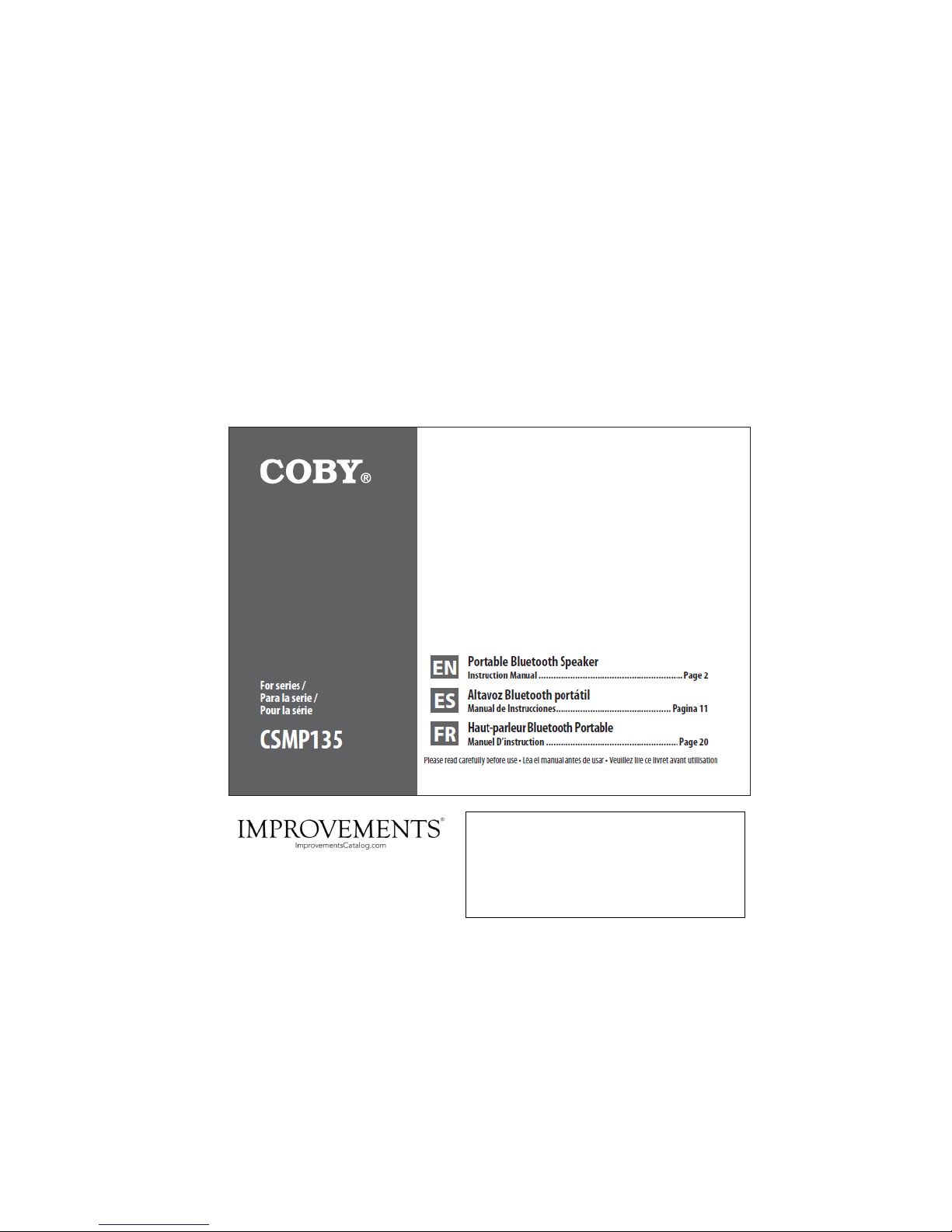
If you have any questions regarding this product,
call 1-800-642-2112 and ask for our product
specialists (Mon.-Fri. 9:00-5:00 EST) or e-mail:
productspecialist@improvementscatalog.com
See many more products on the Internet!
www.ImprovementsCatalog.com
Thanks for shopping with Improvements!
Bluetooth Speaker System
Item # 432062
To order, call
1-800-642-2112
West Chester, OH 45069
Page 2
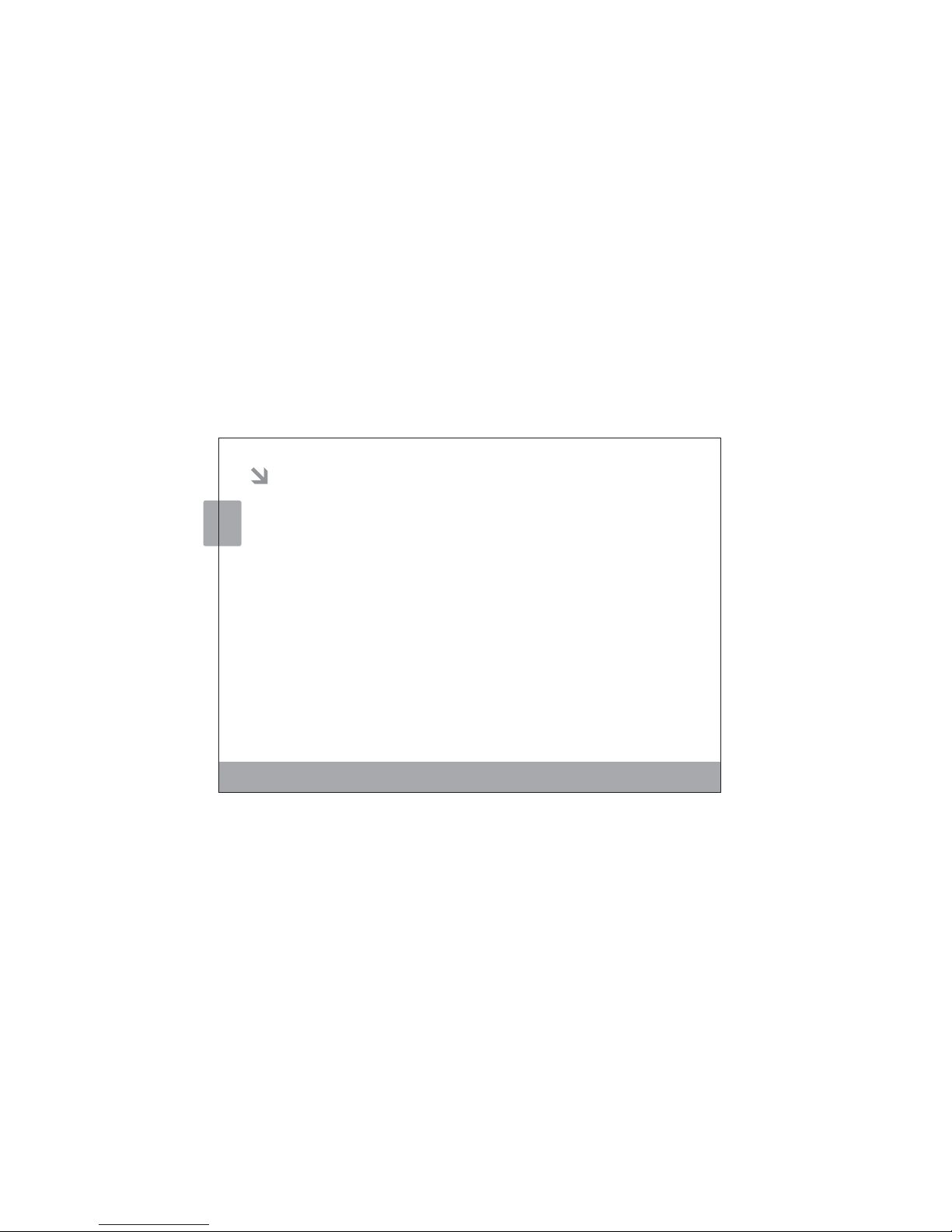
Page 2
English
Table of Contents
Table of Contents
Safety information...........................................................................................................................................................................................3
Contents...............................................................................................................................................................................................................6
Package contents ............................................................................................................................................................................................6
Features ................................................................................................................................................................................................................6
Main unit...............................................................................................................................................................................................................6
Getting Started..................................................................................................................................................................................................7
Pairing a Bluetooth Device..........................................................................................................................................................................7
Playing Audio Wirelessly ..............................................................................................................................................................................7
Playing Other Audio Devices (AUX In) ..................................................................................................................................................8
Power ....................................................... .......................................................................................................................................................8
LED indicator .....................................................................................................................................................................................................9
Charging Indicator Light .............................................................................................................................................................................9
Pairing Indicator Lights .............................................................................................................................................................................9
Specications.....................................................................................................................................................................................................9
Troubleshooting and Support................................................................................................................................................................10
Page 3
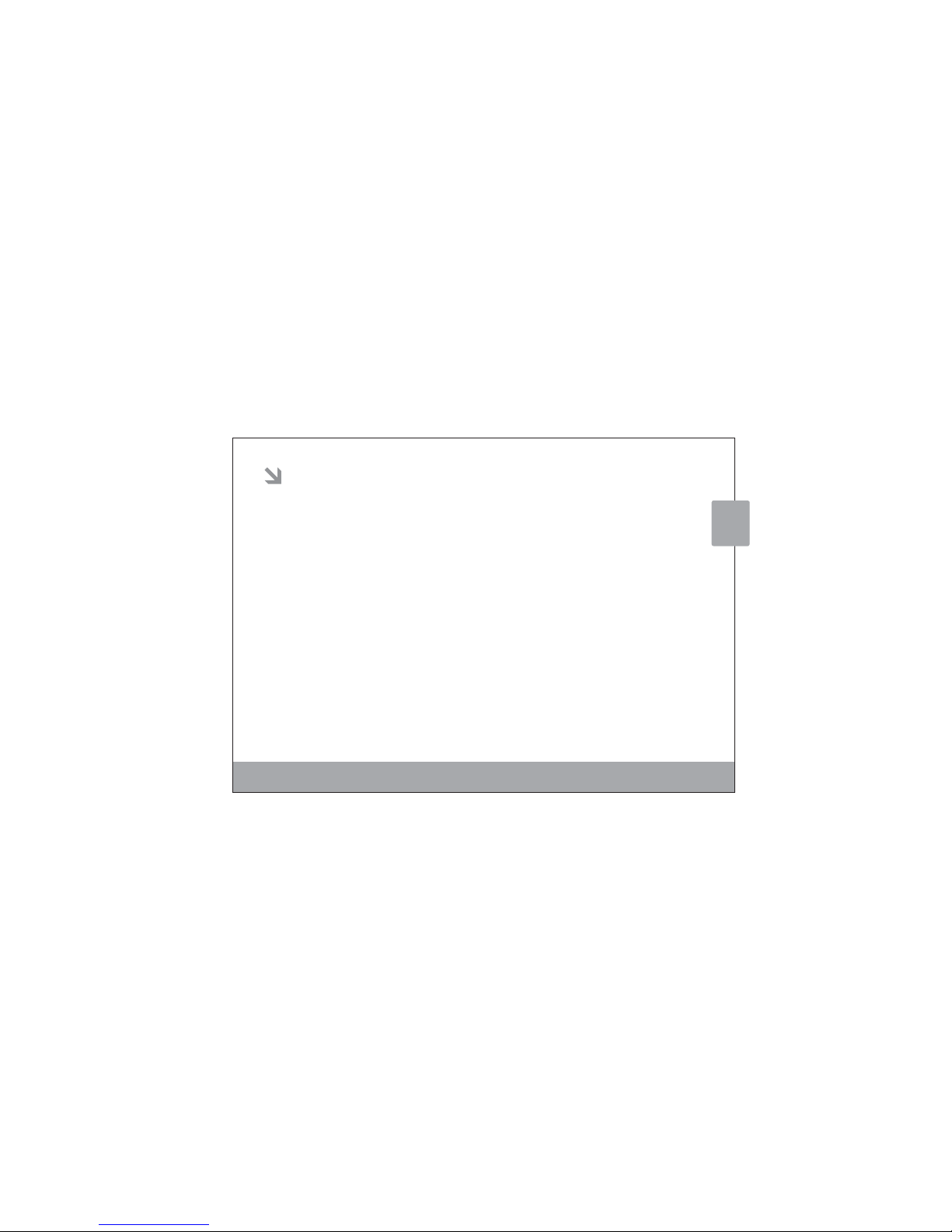
Safety information
Important Safety Instructions
1. Read these instructions.
2. Keep these instructions.
3. Heed all warnings.
4. Follow all instructions.
5. Do not use this apparatus near water.
6. Clean only with a dry cloth.
7. Do not block any ventilation openings. Install in
accordance with the manufacturer’s instructions.
8. Do not install near any heat sources such as
radiators, heat registers, stoves or other apparatus
(including ampliers) that produce heat.
9. Do not defeat the safety purpose of the polarized
or grounding-type plug. A polarized plug has two
blades with one wider than the other. A grounding
-type plug has two blades and a third grounding
prong. The wide blade or the third prong is
provided for your safety. If the provided plug does
not t into your outlet, consult an electrician for
replacement of the obsolete outlet.
Safety information Page 3
English
10. Protect the power cord from being walked on or
pinched, particularly at plugs, convenience
receptacles and the point where they exit from
the apparatus.
11. Only use attachments/accessories specied by the
manufacturer.
12. Use only with the cart, stand, tripod, bracket or table
specied by the manufacturer or sold with the
apparatus. When a cart is used, use caution when
moving the cart/apparatus combination to avoid injury
from tip-over.
13. Unplug this apparatus during lightning storms or when
unused for long periods of time.
14. Refer all servicing to qualied service personnel.
Servicing is required when the apparatus has been
damaged in any way, such as power supply cord or
plug is damaged, liquid has been spilled or objects
have fallen into the apparatus, the apparatus has been
exposed to rain or moisture, does not operate normally,
or has been dropped.
Page 4
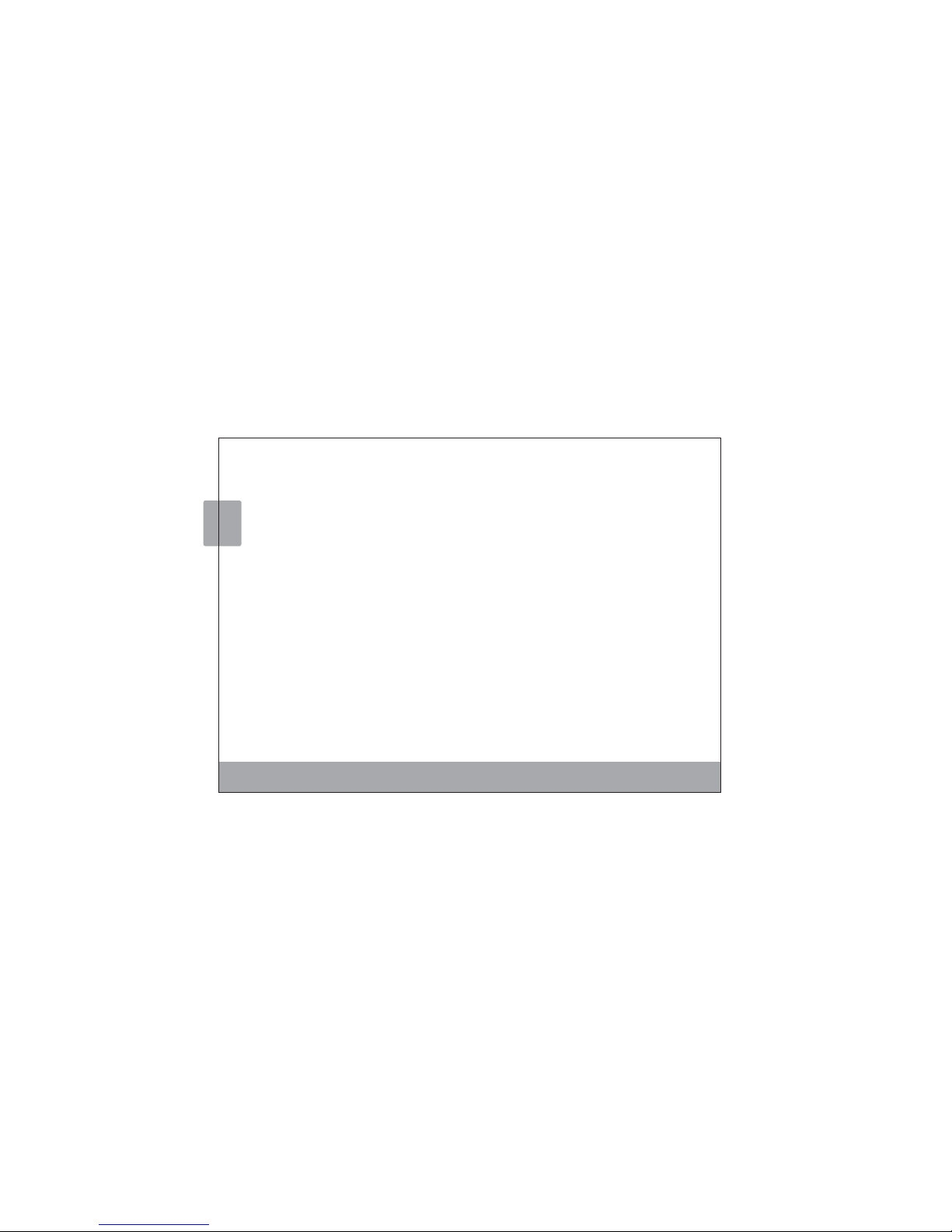
English
Warnings and Precautions
FCC Warnings
Safety informationPage 4
15. Do not expose this apparatus to dripping or
splashing and ensure that no objects lled
with liquids, suchas vases, are placed on the
apparatus.
16. To completely disconnect this apparatus from
the AC Mains, disconnect the power supply
cord plug from the AC receptacle.
17. The mains plug of the power supply cord shall
remain readily operable.
18. Do not expose batteries to excessive heat such as
sunshine, re or the like.
• WARNING: To prevent re or shock hazards, do not
expose this unit to rain or moisture.
• WARNING: Do not place the unit on top of any soft,
porous, or sensitive surfaces to avoid
damaging the surface. Use a protective
barrier between the unit and surface to
protect the surface.
• WARNING : Where the mains plug or appliance coupler
is used as the disconnect device, such disconnect device
shall remain readily operable.
• Note : This device uses an internal rechargeable lithium-ion
battery that should last the lifetime of the device. If you
suspect your battery may be dead after several attempts
to charge, please contact COBY for support.
• Never disassemble the unit or attempt to remove the
battery as that could cause leakage of an electrolytic
substance.
WARNING: Changes or modications to this unit not
expressly approved by the party responsible for
compliance could void the user’s authority to operate the
equipment.
NOTE: This equipment has been tested and found to
comply with the limits for a Class B digital device, pursuant
to Part 15 of the FCC Rules. These limits are designed to
provide reasonable protection against harmful interference
in a residential installation. This equipment generates,
Page 5
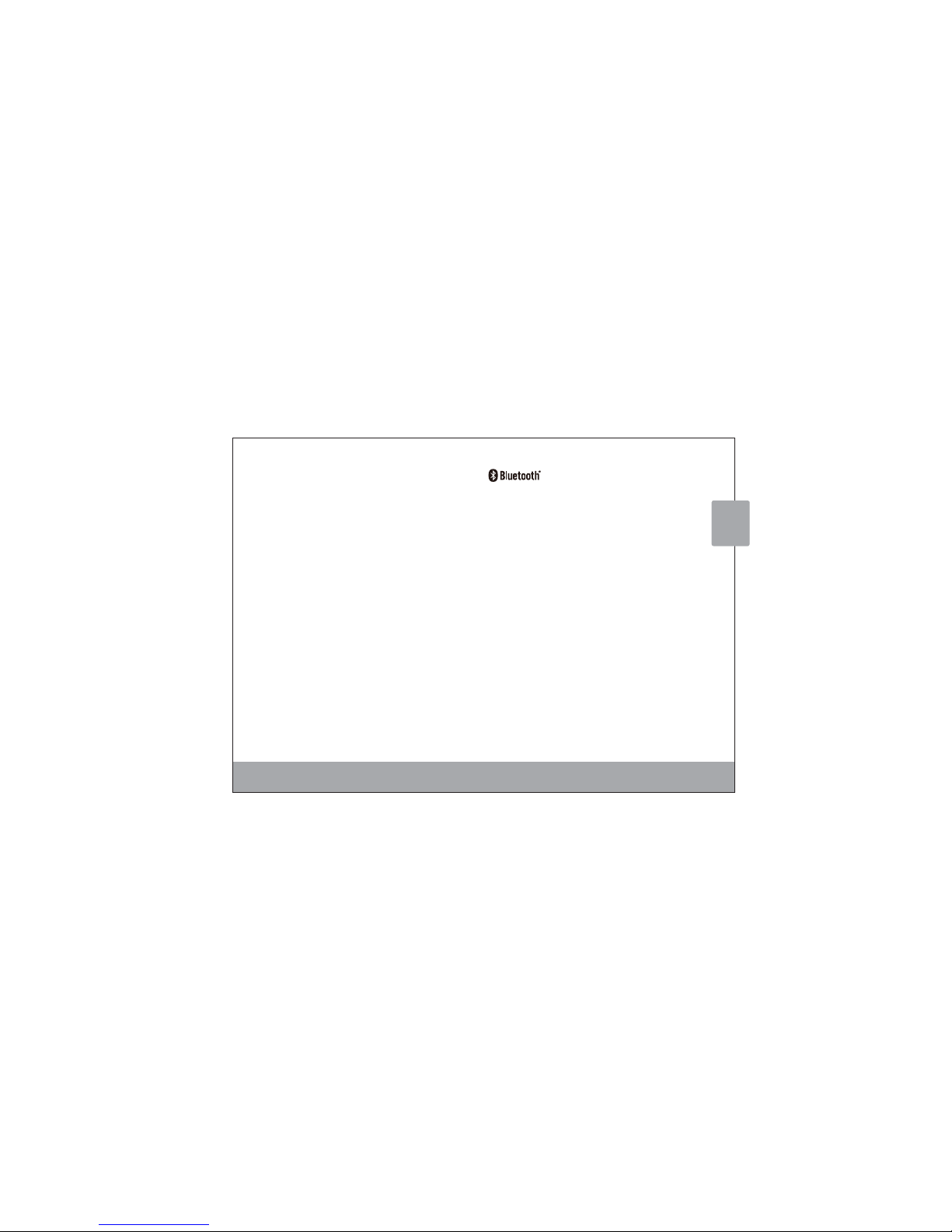
Safety information Page 5
English
uses, and can radiate radio frequency energy and,
if not installed and used in accordance with the
instructions, may cause harmful interference to
radio communications. However, there is no
guarantee that interference will not occur in a
particular installation. If this equipment does cause
harmful interference to radio or television reception,
which can be determined by turning the equipment
o and on, the user is encouraged to try to correct
the interference by one or more of the following
measures:
• Reorient or relocate the receiving antenna.
• Increase the separation between the equipment
and receiver.
• Connect the equipment into an outlet on a circuit
dierent from that to which the receiver is connected.
• Consult the dealer or an experienced radio/TV
technician for help.
The Bluetooth word mark and logos are owned by the
Bluetooth SIG, Inc. and any use of such marks is under
license.
Page 6
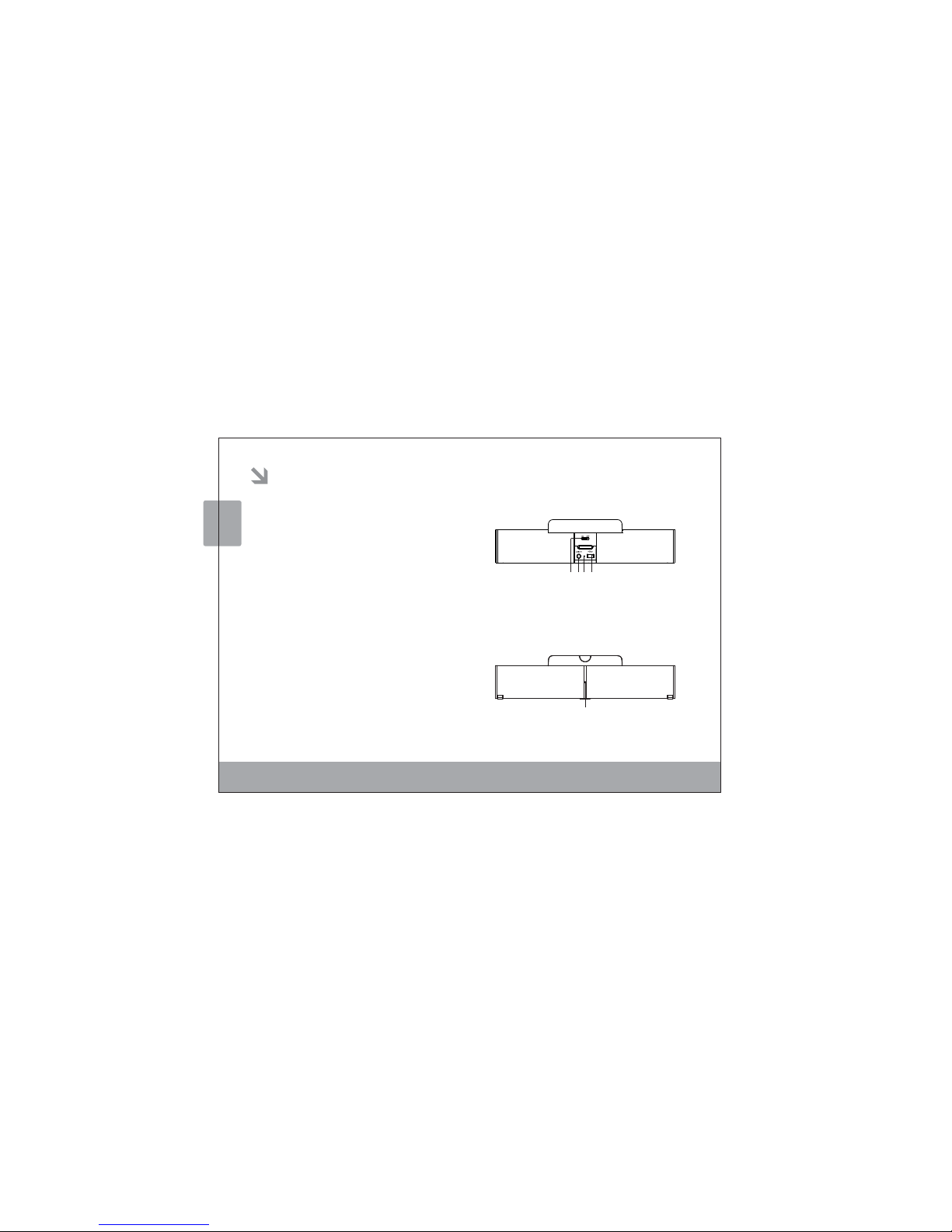
Page 6
English
Contents
Contents
Package contents Main unit
• CSMP135 Blue tooth speaker unit
• Mini USB to USB charging cable
• 3.5mm audio cable
• Carry Pouch
• Built-in Bluetooth speaker
• 3.5mm audio input
• DC battery power: built-in rechargeable lithium ion
• Battery life: ~4 hours
• Wireless range: 33 feet
• Supports Bluetooth v2.1 and Enhanced Data Rate
• Can be paired up to 8 mobile or audio players
Introduction
A1: On-Off
A2:Line In
A3: Charging Indicator
A4:USB port
A5: Pairing Indicator
Features
A1 A2 A3 A4
A5
Page 7
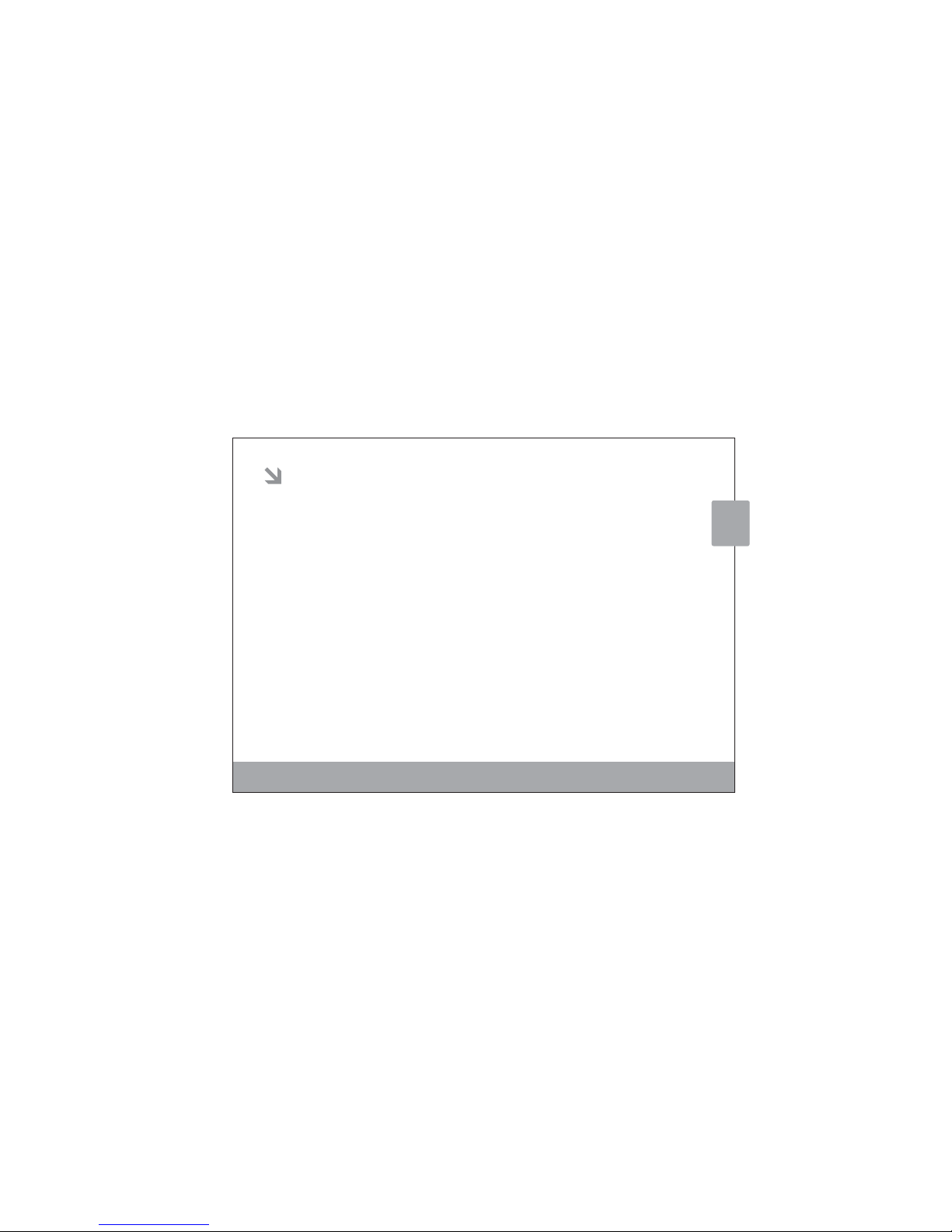
Getting Started
Getting Started Page 7
English
Pairing a Bluetooth Device Playing Audio Wirelessly
1. Turn on the CSPM135, the blue pairing indicator
on the CSMP135 will ash rapidly when Pairing
remain within 3 feet of the CSMP135.
2. Now turn on the Bluetooth feature on your device
and select the CSMP135 in your Bluetooth
settings to pair.
If your device requests a password, enter the
default password “ 0000 ”. Refer to the user’s
manual for your specic device for instructions
on pairing and connecting Bluetooth devices.
3. When successfully paired and connected, the
Pairing Indicator will display a solid blue light and
a beep will sound from the unit.
After initial pairing, the unit will stay paired unless
unpaired manually by the user or erased due to a
reset of the device.
1. Follow the instructions for Pairing a Bluetooth Device.
2. Use the native controls on the connected Bluetooth
device to select a track.
3. To play the selected track, use the native controls on
the connected Bluetooth device to play/pause or skip.
4. Audio played through the connected Bluetooth device
will now be heard through the speakers.
5. Use the native controls on the connected Bluetooth
device to adjust the volume.
6. Put Bluetooth devise on speaker docking slot, the slot
can be supported the devise thickness which under
12.5mm.
Page 8

Page 8
English
Getting Started
Using the 3.5mm Audio Input Power
1. Plug one end of a 3.5 mm audio input cable into
the 3.5 mm Audio Input on the unit.
2. Plug the other end of the cable into the audio
output/headphone output on an MP3 Player or
other audio source.
3. Turn the unit on.
4. Audio played through the connected device will
now be heard through the speakers.
Note: Any audio being played through a connected
Bluetooth Device will cease once the 3.5mm Audio
source is connected.
Requires a Mini USB to USB cable (included).
Note: PC must not be in sleep mode.
Initial charge time 2-3 hours using the AC adapter. Please
make sure the unit is fully charged before use.
CHARGE
DC IN
BATT. LOW
Page 9

LED indicator
Charging Indicator Light Specication
LED indicator Page 9
English
Status Indicator
Power O No light
Charging Red light
Frequency Response 120Hz-20KHz
Impedance 4Ω
Aux Input 3.5mm
Output Power 1.3 x 2 (RMS)
Li-battery 3.7V 900mA
Unit Dimensions (L*W*H) 243 x 105 x 58 mm
Fully Charged Red light o
Low battery Auto power o
Pairing Indicator Lights
Status Pairing Indicator
Power O No light
Ready to Pair Quickly ashing blue light
Bluetooth Connected Slowly ashing blue light
Line In Mode Red light
Page 10

Troubleshooting & Support
If you have a problem with this device, please read
the troubleshooting guide below and check our website
at www.cobyusa.com for Frequently Asked Questions
(FAQs) and rmware updates. If these resources do not
resolve the problem, please contact Technical Support.
I cannot turn the unit on.
*Ensure that the Li-battery of speaker unit is fully
charged thru a USB cable connect to an AC
power or PC(PC must not be in sleep mode).
There is no sound during AUX In playback.
* If an Bluetooth devise is connected to the speaker,
disconnect it.
* Ensure that the headphone jack of the audio device
is connected securely to the AUX In jack on the back
of the speaker unit.
* Increase the volume level of the audio device; then
increase the volume level of the speaker unit.
The sound is distorted.
Ensure that all connections are secure.
* Try reducing the volume level.
* If your device supports it, try reducing the bass level.
Address
COBY Electronics Corporation
Technical Support
150 Knowlton Way
Savannah, GA 31407
Email
techsupport@cobyusa.com
Web
www.cobyusa.com
Phone
800-727-3592:
Weekdays: 8:30AM-9:00PM EST
Saturdays: 9:00AM-5:30PM EST
English
Troubleshooting & SupportPage 10
Page 11

Información de seguridad..............................................................................................................................................................................12
Contenido..............................................................................................................................................................................................................15
Contenidos del paquete.................................................................................................................................................................................15
Características......................................................................................................................................................................................................15
Unidad Principal..................................................................................................................................................................................................15
Primeros pasos .....................................................................................................................................................................................................16
Emparejar un Dispositivo Bluetooth.........................................................................................................................................................16
Reproducir Audio de Forma Inalámbrica...............................................................................................................................................16
Utilizar la Entrada de Audio de 3.5mm....................................................................................................................................................17
Alimentación........................................................................................................................................................................................................17
Indicador LED.......................................................................................................................................................................................................18
Luz Indicadora de Carga.................................................................................................................................................................................18
Luces Indicadoras de Emparejamiento...................................................................................................................................................18
Especicaciones..................................................................................................................................................................................................18
Solución de Problemas y Asistencia..........................................................................................................................................................19
Índice de Contenidos
Índice de Contenidos Página 11
Español
Page 12

Español
Información de seguridad
Instrucciones de seguridad importantes
1. Lea estas instrucciones.
2. Conserve estas instrucciones.
3. Haga caso a todas las advertencias.
4. Siga todas las instrucciones.
5. No utilice este aparato cerca del agua.
6. Limpie el aparato solamente con un trapo seco.
7. No bloquee las aberturas de ventilación. Instálelo
de acuerdo con las instrucciones del fabricante.
8. Coloque la unidad lejos de fuentes de calor tales
como radiadores, registros de calor, cocinas u otros
aparatos (incluyendo amplicadores) que
produzcan calor.
9. No elimine el propósito de seguridad del enchufe
polarizado o con toma de tierra. Un enchufe
polarizado tiene dos patillas, una de las cuales es
más ancha. Un enchufe con toma de tierra tiene
dos patillas iguales y una tercera diferente para
toma de tierra. La patilla ancha o la de toma de
tierra se coloca para su seguridad. Si el enchufe
Información de seguridadPágina 12
proporcionado no vale para su toma de corriente,
consulte con un electricista para cambiar su toma
de corriente obsoleta.
10. Proteja el cable de alimentación de que no sea pisado
o mordido particularmente en los enchufes, tomas de
corriente, y en el punto donde sale del aparato.
11. Utilice solamente los acoples/accesorios especicados
por el fabricante.
12. Utilícelo solo sobre el carrito, estante, trípode, repisa o
mesa especicados por el fabricante o vendidos con
el aparato. Cuando use un carrito, tenga cuidado al
moverlo con el equipo encima para evitar lesiones
si éste vuelca.
13. Desconecte este aparato durante tormentas con
relámpagos o cuando no vaya a utilizarlo durante
largos periodos de tiempo.
14. Dirija todas las reparaciones a personal de
mantenimiento cualicado. Es necesario reparar la
unidad cuando está ha recibido algún daño, como
en el cable de alimentación o en el enchufe, si la
Page 13

Español
Advertencia FCC
Advertencias y precauciones
Información de seguridad Página 13
unidad ha quedado expuesta a la lluvia o a la
humedad, si no funciona correctamente, o si
se ha caído al suelo.
15. No exponga este aparato a goteos o
salpicaduras, y asegúrese de que no se coloquen
objetos llenos de líquidos, como jarrones, sobre
el aparato.
16. Para desconectar completamente el aparato de
la Alimentación de CA, desconecte el enchufe
del cable de alimentación de la toma de
corriente CA.
17. El conector del cable de alimentación debe
quedar fácilmente accesible.
18. No exponga las baterías a un calor excesivo,
como la luz solar, fuego o similares.
• ADVERTENCIA: Para prevenir el riesgo de incendios
o descargas, no exponga este dispositivo a la lluvia
o la humedad.
• ADVERTENCIA: No coloque la unidad sobre ninguna
supercie suave, porosa o sensible para evitar
dañarla. Utilice una barrera protectora entre la
unidad y la supercie, para proteger la supercie.
• ADVERTENCIA: El enchufe del cable de corriente del
equipo o la conexión eléctrica en el dispositivo se
utilizan para quitar alimentación al aparato, estos
elementos de desconexión tienen que ser de fácil
acceso.
• Nota: Este dispositivo utiliza una batería interna
recargable de iones de litio, que debería durar toda la
vida útil del dispositivo. Si sospecha que su batería
puede estar agotada tras varios intentos de recarga,
por favor, póngase en contacto con COBY para soporte.
• No desmonte nunca la unidad ni intente extraer la
batería, ya que podría causar fugas de una sustancia
electrolítica.
ADVERTENCIA: Los cambios o modicaciones realizados
por la parte responsable del cumplimiento de las normas,
que no estén expresamente aprobados, podrían invalidar
la autoridad del usuario para utilizar este equipo.
NOTA: Este equipo ha sido probado y cumple con los
límites de los aparatos digitales de Clase B, de acuerdo con
el Apartado 15 de las Normas FCC. Estos límites están
Page 14

Español
Información de seguridadPágina 14
designados para proporcionar una protección
razonable ante interferencias perjudiciales en una
instalación residencial. Este equipo genera, usa, y
puede radiar energía de radiofrecuencia y, si no
es instalado y usado de acuerdo con las
instrucciones, puede provocar interferencias
perjudiciales a las comunicaciones radio. Sin
embargo, no hay garantía de que no habrá
interferencias en una instalación particular.
Si este equipo causa interferencias perjudiciales
para la recepción de radio o televisión, lo que
puede determinarse encendiendo y apagando el
equipo, se anima al usuario a intentar corregirlas
mediante una de las siguientes medidas:
• Reoriente o reubique la antena receptora.
• Aumente la separación entre el equipo y el
receptor.
• Conecte el equipo en un tomacorriente que
pertenezca a un circuito diferente al que está
conectado el receptor.
• Consulte con el concesionario o con un técnico
experimentado de radio/TV en busca de ayuda.
La marca con la palabra Bluetooth y los logos son
propiedad de Bluetooth SIG, Inc. y el uso de dichas
marcas es bajo licencia.
Page 15

Español
Página 15
Contenido
Contenido
Contenidos del paquete Unidad Principal
• Unidad de altavoz Bluetooth CSMP135
• Cable de carga Mini USB a USB
• Cable de audio de 3.5mm
• Bolsita de transporte
• Altavoz Bluetooth integrado
• Entrada de audio de 3.5mm
• Alimentación C/C con batería: integrada
recargable de iones de litio
• Vida de la batería: ~4 horas
• Rango de cobertura inalámbrica: 1.005,84 cm
• Soporta Bluetooth V2.1 y Velocidad de Datos
Aumentada
• Puede emparejarse con hasta 8 móviles o
reproductores de audio
Introducción
A1: On / Off (Activado / Desactivado).
A2: Entrada de Línea
A3: Indicador de carga
A4: Puerto USB
A5: Indicador de Emparejamiento
Características
A1 A2 A3 A4
A5
Page 16

Primeros pasos
Primeros pasosPágina 16
Emparejar un Dispositivo Bluetooth
Reproducir Audio de Forma Inalámbrica
1. Encienda el CSMP135, la luz indicadora azul
de emparejamiento del CSMP135 parpadeará
rápidamente cuando esté emparejado a menos
de 3 pies (1m) del CSMP135.
2. Ahora active la función Bluetooth de su dispositivo
y seleccione CSMP135 en las opciones de
emparejamiento del Bluetooth.
Si su dispositivo solicita una contraseña, introduzca
la contraseña por defecto “0000”. Consulte el manual
de usuario de su dispositivo especíco para
instrucciones acerca del emparejamiento y conexión
de dispositivos Bluetooth.
3. Cuando se empareje y se conecte con éxito,
el Indicador de Emparejamiento se iluminará jo
en azul y se oirá un pitido procedente de la unidad.
Tras el emparejamiento inicial, la unidad permanecerá
emparejada a no ser que se desempareje
1. Siga las instrucciones para Emparejar un
Dispositivo Bluetooth.
2. Utilice los controles del dispositivo Bluetooth
conectado para seleccionar una pista.
3. Para reproducir la pista seleccionada, utilice los
controles del dispositivo Bluetooth conectado,
para reproducir/pausar o saltar.
4. El audio reproducido a través del dispositivo
Bluetooth conectado, se escuchará ahora por los
altavoces.
5. Utilice los controles del dispositivo Bluetooth
conectado para ajustar el volumen.
6. Ponga el dispositivo Bluetooth en la ranura de
acoplamiento del altavoz; la ranura puede soportar
dispositivos con un grosor inferior a 12.5mm.
Español
manualmente por el usuario, o se borre debido a
un reseteo del dispositivo.
Page 17

Español
Página 17
Primeros pasos
Utilizar la Entrada de Audio de 3.5mm Alimentación
1. Conecte un extremo del cable de entrada de
audio de 3.5mm en la Entrada de Audio de
3.5mm de la unidad.
2. Conecte el otro extremo del cable en la salida
de audio/salida de altavoces de un Reproductor
MP3 u otra fuente de audio.
3. Enciende la unidad.
4. El audio reproducido a través del dispositivo
conectado, se escuchará ahora por los altavoces.
Nota: Cualquier audio en reproducción a través
de un Dispositivo Bluetooth conectado, cesará
cuando se conecte una fuente de audio de 3.5mm
Requiere un cable Mini USB a USB (incluido).
Nota: El PC no debe estar en modo de suspensión.
Tiempo de carga inicial de 2-3 horas utilizando el
adaptador de CA. Por favor, asegúrese de que la
unidad esté totalmente cargada antes del uso.
CHARGE
DC IN
BATT. LOW
Page 18

Español
Indicador LED
Luz Indicadora de Carga Especicaciones
Indicador LEDPágina 18
Estado Indicador
Apagado Sin luz
Carga Luz Roja
Respuesta de Frecuencia 120Hz-20KHz
Impedancia 4Ω
Entrada Auxiliar 3.5mm
Potencia de Salida 1.3 x 2 (RMS)
Batería de Litio 3.7V 900mA
Dimensiones de la Unidad (LxAnxAl) 243 x 105 x 58 mm
Totalmente Cargado Luz roja apagada
Batería baja Apagado automático
Luces Indicadoras de Emparejamiento
Estado Indicador de Emparejamiento
Apagado Sin luz
Listo para emparejar Parpadeo rápido en azul
Bluetooth Conectado Parpadeo lento en azul
Modo de Entrada de Línea Luz Roja
Page 19

Español
Solución de Problemas y Asistencia
Si tiene algún problema con este dispositivo, por favor
lea la siguiente guía de resolución de problemas y
compruebe en nuestro sitio Web en www.cobyusa.
com la sección de Preguntas Más Frecuentes (FAQ) y
las actualizaciones del Firmware. Si estas fuentes no
resuelven en problema, por favor contacte con el
Servicio de Apoyo Técnico.
No puedo encender la unidad.
* Asegúrese de que la batería de Litio de la unidad
del altavoz esté totalmente cargada mediante un
cable USB conectado a la
alimentación de CA o a un PC (el PC no debe estar
en modo de suspensión).
No hay sonido durante la reproducción de la
Entrada AUX.
* Si un dispositivo Bluetooth está conectado al altavoz,
desconéctelo.
* Asegúrese de que el conector de altavoces del
dispositivo de audio esté conectado con seguridad a
la Entrada AUX de la parte posterior de la unidad de
altavoz.
* Suba el nivel del volumen del dispositivo de audio;
después suba el nivel de volumen de la unidad del
altavoz.
El sonido está distorsionado.
Asegúrese de que todas las conexiones estén seguras.
* Pruebe a reducir el nivel de volumen.
* Si su dispositivo lo soporta, pruebe a reducir el nivel
de graves.
Dirección
COBY Electronics Corporation
Soporte Técnico
150 Knowlton Way
Savannah, GA 31407
Correo-e:
techsupport@cobyusa.com
Web
www.cobyusa.com
Teléfono
800-727-3592:
Este
Este
Laborables: 8:30AM-9:00PM Hora Costa
Sábados: 9:00AM-5:30PM Hora Costa
Solución de Problemas y Asistencia Page 19
Page 20

Page 20
Français
Table des matières
Table des matières
Consignes de sécurité..................................................................................................................................................................................21
Sommaire..........................................................................................................................................................................................................24
Contenu de l'emballage.............................................................................................................................................................................24
Caractéristiques..............................................................................................................................................................................................24
Unité principale...............................................................................................................................................................................................24
Démarrage........................................................................................................................................................................................................25
Association d’un appareil Bluetooth....................................................................................................................................................25
Lecteur audio sans l....................................................................................................................................................................................25
Utilisation de l’entrée audio 3,5mm.....................................................................................................................................................26
Alimentation....................................................................................................................................................................................................26
Voyants LED......................................................................................................................................................................................................27
Voyant de recharge.......................................................................................................................................................................................27
Voyants d’association..................................................................................................................................................................................27
Spécication.....................................................................................................................................................................................................27
Dépannage & Assistance...........................................................................................................................................................................28
Page 21

Consignes de sécurité
Consignes de sécurité importantes
1. Lisez attentivement ces instructions.
2. Gardez-les précieusement.
3. Tenez compte de tous les avertissements.
4. Suivez toutes les instructions à la lettre.
5. N'utilisez pas cet appareil à proximité d'une source
d'eau.
6. Nettoyez l'appareil avec un chiffon sec
exclusivement.
7. Veillez à ne pas bloquer les ouïes d'aération.
Installer l'appareil conformément aux
instructions du fabricant.
8. Cet appareil ne doit pas être installé près d’une
source de chaleur telle que radiateur, registre de
chaleur, cuisinière ou tout autre appareil
produisant de la chaleur (y compris des
amplicateurs).
9. Ne portez pas atteinte à l'objectif de sécurité des
prises de type polarisé ou mise à la terre. Une prise
polarisée est dotée de deux lames, l'une étant plus
large que l'autre. Une prise de mise à la terre est
Consignes de sécurité Page 21
Français
dotée de deux lames et d'une troisième destinée
à la mise à la terre. La lame large ou la troisième
lame ont comme objectif de vous protéger. Si la
prise fournie ne convient pas à vos prises de courant,
veuillez prendre contact avec un électricien pour
procéder au remplacement de la prise vétuste.
10. Les cordons d'alimentation doivent être installés de
telle sorte que l'on ne puisse pas marcher dessus ou
qu'ils ne soient pas écrasés notamment près des
prises ou des rallonges ainsi que l'endroit où le cordon
sort de l'appareil.
11. Veillez à n'utiliser que les accessoires indiqués par le
fabricant.
12. N'utilisez qu'avec le chariot, le pied, le trépied, le
support ou la tablette indiquée par le fabricant, ou
vendu avec l'appareil. Lorsqu'on utilise un chariot,
il convient d'être particulièrement prudent lorsqu'on
déplace le bloc chariot et appareil pour éviter la
blessure qui pourrait résulter d'un renversement.
Page 22

Français
Mises en garde et mesures de précaution
Consignes de sécuritéPage 22
13. Il est conseillé de débrancher cet appareil en cas
d'orage ou si celui-ci demeure inutilisé pendant
une longue durée.
14. Conez les réparations à un technicien qualié.
Il y a nécessité de réparation lorsque l'appareil
est endommagé de quelque manière que ce soit,
par exemple si une prise ou un cordon
d'alimentation est abimé, si du liquide a été
versé sur l'appareil ou que des objets y ont été
introduits, ou si l'appareil a été soumis à de la
pluie ou à de l'humidité, s'il ne fonctionne plus
normalement, ou encore si on l'a laissé tomber.
15. N'exposez jamais cet appareil à des gouttes ou
des éclaboussures. Ne placez jamais un objet
rempli de liquide, tel qu'un vase, sur l'appareil.
16. Pour déconnecter complètement cet appareil
du circuit secteur, débranchez la prise du câble
électrique de la prise de courant.
17. La che du câble électrique doit toujours rester
facilement accessible.
18. Veillez à ce que les piles ne soient pas exposées
à une source de chaleur excessive telle que les
rayons du soleil, des ammes, etc.
AVERTISSEMENT : Pour éviter tout incendie ou
électrocution, n'exposez pas cette caméra à la pluie
ou l'humidité.
AVERTISSEMENT : Ne placez pas l'appareil sur une
surface souple, poreuse ou délicate an de ne pas abimer
cette surface. Placez une protection entre l'appareil et
la surface pour protéger celle-ci.
AVERTISSEMENT : Lorsque la prise secteur ou la prise
multiple est utilisée comme dispositif de débranchement
de l'appareil, elle doit être facilement accessible en
permanence.
Remarque :Cet appareil utilise une batterie lithium-ion
rechargeable interne qui devrait durer aussi longtemps
que l’appareil lui-même. Si vous pensez que la batterie
est morte après avoir essayé plusieurs fois de la recharger,
veuillez vous adresser à COBY pour obtenir de l’aide.
• Ne démontez jamais l'appareil et n'essayez pas d'enlever
la batterie car cela pourrait provoquer une fuite de
substance électrolyte.
Page 23

Mises en garde de la FCC
Consignes de sécurité Page 23
Français
AVERTISSEMENT : Tout changement ou toute
modication apporté(e) à cet appareil et qui ne
serait pas expressément approuvé(e) par la partie
responsable de la conformité pourrait entrainer
une annulation du droit de l'utilisateur sur l'appareil.
REMARQUE : Cet équipement a subi avec succès les
tests portant sur les limites relatives à un appareil
numérique de Classe B, conformément au Chapitre
15 de la réglementation FCC. Ces limites sont conçues
pour orir une protection raisonnable contre les
interférences nocives constatées dans une installation
résidentielle. Le présent équipement génère, utilise et
peut émettre des fréquences radio, et s'il n'est pas
installé convenablement, ni utilisé conformément
aux instructions fournies, peut provoquer des
interférences nocives aux communications radio.
Il n'y a cependant aucune garantie que de telles
interférences ne se produiront pas suivant les
installations particulières. Au cas où cet équipement
provoquerait des interférences de ce genre avec la
bonne réception de la télévision ou de la radio, ce
que l'on peut repérer par des mises en marche et
arrêts successifs, nous incitons l'utilisateur à tenter de
porter remède à l'interférence à l'aide d'une ou de
l'ensemble des mesures suivantes :
Réorientez ou déplacez l’antenne de réception.
Augmentez la distance séparant l'équipement et le
récepteur.
Connectez l'équipement à un circuit diérent de
celui auquel le récepteur est connecté.
Consultez votre revendeur ou un technicien
radio/télévision qualié pour obtenir de l'aide
La marque et les logos Bluetooth appartiennent à
Bluetooth SIG, Inc et toute utilisation de ceux-ci sont
sous licence.
Page 24

Page 24
Français
Sommaire
Sommaire
Contenu de l'emballage Unité principale
• Enceintes Bluetooth CSMP135
• Câble de recharge Mini USB - USB
• Câble audio 3,5 mm
• Etui de transport
• Enceintes bluetooth intégrées
• Prise audio 3,5 mm
• Alimentation CC : Batterie lithium ion
rechargeable interne
• Autonomie : ~4 heures
• Portée sans l : 1 005,84 cm
• Prise en charge de Bluetooth v2.1 et débit de
données renforcé
• Peut être associé à un maximum de 8 mobiles
ou lecteurs audio
Introduction
A1 : On / Off
A2 : Entrée ligne
A3 : Témoin de chargement
A4 : Port USB
A5 : Voyant d’association
Caractéristiques
A1 A2 A3 A4
A5
Page 25

Démarrage
DémarragePage 25
Association d’un appareil Bluetooth
Lecteur audio sans l
1. Allumez votre CSPM135. Le témoin bleu de
couplage clignote rapidement lorsque le
périphérique de couplage est à moins de 90 cm
du CSMP135.
2. Passez sur le périphérique, activez-y la fonction
Bluetooth et démarrez la procédure de couplage
avec le CSMP135.
Si votre appareil demande un mot de passe,
utilisez le mode de passe par défaut « 0000 ».
Consultez le mode d’emploi de votre appareil
pour en savoir plus sur le processus d’association
et de connexion d’appareils Bluetooth.
3. Une fois l’assocation et la connexion eectuées,
le voyant d’association émet une lumière bleue
continue et l’appareil émet une sonnerie.
1. Procédez comme pour l’Association d'un appareil
Bluetooth.
2. Utilisez les commandes sur l’appareil Bluetooth
connecté pour sélectionner un morceau.
3. Pour faire passer le morceau sélectionné, utilisez les
commandes de l’appareil Bluetooth connecté pour
lancer la lecture/mettre sur pause ou avancer.
4. Vous pouvez désormais entendre l’audio de votre
appareil Bluetooth connecté sur les enceintes.
5. Utilisez les commandes de l’appareil Bluetooth
pour régler le volume.
6. Posez l’appareil Bluetooth sur le socle des enceintes.
Ce logement accepte des appareils de moins
de 12,5 mm d’épaisseur.
Français
Une fois la première association terminée, l'appareil
reste associé jusqu'à ce que l'association soit rompue
manuellement par l'utilisateur ou eacée par
une réinitialisation de l'appareil.
Page 26

Page 26
Français
Démarrage
Utilisation de l’entrée audio 3,5mm Alimentation
1. Branchez l’une des extrémités du câble audio
3,5 mm sur l’entrée audio 3,5 mm de l’appareil.
2. Branchez l’autre extrémité sur la sortie
audio/sortie casque d’un lecteur MP3 ou
d’une autre source audio.
3. Allumez l’appareil.
4. Vous pouvez désormais entendre l’audio de
votre appareil connecté sur les enceintes.
Remarque : La lecture audio à partir d’un appareil
Bluetooth connecté s’arrête dès qu’une source
audio 3,5mm est branchée.
Requiert un câble Mini USB-USB (fourni).
Remarque : L’ordinateur ne doit pas être en mode
sommeil.
Temps de recharge initial de 2 ou 3 heures avec
l’adaptateur secteur. Veillez à ce que l’appareil
soit entièrement rechargé avant de l’utiliser.
CHARGE
DC IN
BATT. LOW
Page 27

Voyants LED
Voyant de recharge Spécication
Voyants LED Page 27
Français
Statut
Mise hors tension
Recharge
Entièrement rechargé
Batterie faible
Statut
Mise hors tension
Prêt pour association
Bluetooth connecté
Mode Line In
Voyant d’association
Pas de lumière
Lumière bleue clignotant rapidement
Lumière bleue clignotant lentement
Lumière rouge
Voyant
Pas de lumière
Lumière rouge
Voyant rouge éteint
Arrêt automatique
Réponse fréquence 120Hz-20KHz
Impédance 4Ω
Entrée Aux 3,5mm
Puissance de sortie 1,3 x 2 (RMS)
Batterie Lithium 3,7V 900mA
Dimensions de l’appareil (L*W*H) 243 x 105 x 58 mm
Pairing Indicator Lights
Page 28

Dépannage & Assistance
Si vous rencontrez un problème dans l'utilisation de
cet appareil; veuillez vous référer au guide de
dépannage ci-dessous, et consulter notre site
www.cobyusa.com aux rubriques Foire Aux
Questions (FAQs) et mise à jour du micro logiciel.
Si vous ne parvenez pas à résoudre votre problème
malgré cela, veuillez prendre contact avec notre
Support Technique.
Je ne parviens pas à mettre l’appareil en marche.
*Vériez que la batterie lithium est entièrement
rechargée par câble USB branché sur une prise secteur
ou unPC (le PC ne doit pas être en mode sommeil).
Aucun son ne sort lors de la lecture AUX In.
* Si un appareil Bluetooth est branché sur les enceintes,
débranchez-le.
* Vériez que la prise casque de l’appareil audio est
branchée sur la prise AUX In au dos de l’appareil.
* Augmentez le volume sonore sur l’appareil audio,
puis sur les enceintes.
Le son est déformé.
Vériez l’ensemble des branchements.
* Essayez de réduire le volume sonore.
* En fonction de votre appareil, essayez de réduire
le niveau des basses.
En semaine : De 8h30 du
matin à 21 h 00 (horaire
de la côte est des USA)
Le samedi : De 9h00 du
matin à 17 h 30 (horaire
de la côte est des USA)
Addresse
COBY Electronics Corporation
Technical Support
150 Knowlton Way
Savannah, GA 31407
Email
techsupport@cobyusa.com
Web
www.cobyusa.com
Téléphone
800-727-3592:
Français
Dépannage & AssistancePage 28
Page 29

CSMP135
