Page 1

Dual Alarm Clock Radio with
Universal Dock for iPod
CS-MP125
INSTRUCTION MANUAL
Please read this manual carefully before operation.
Page 2
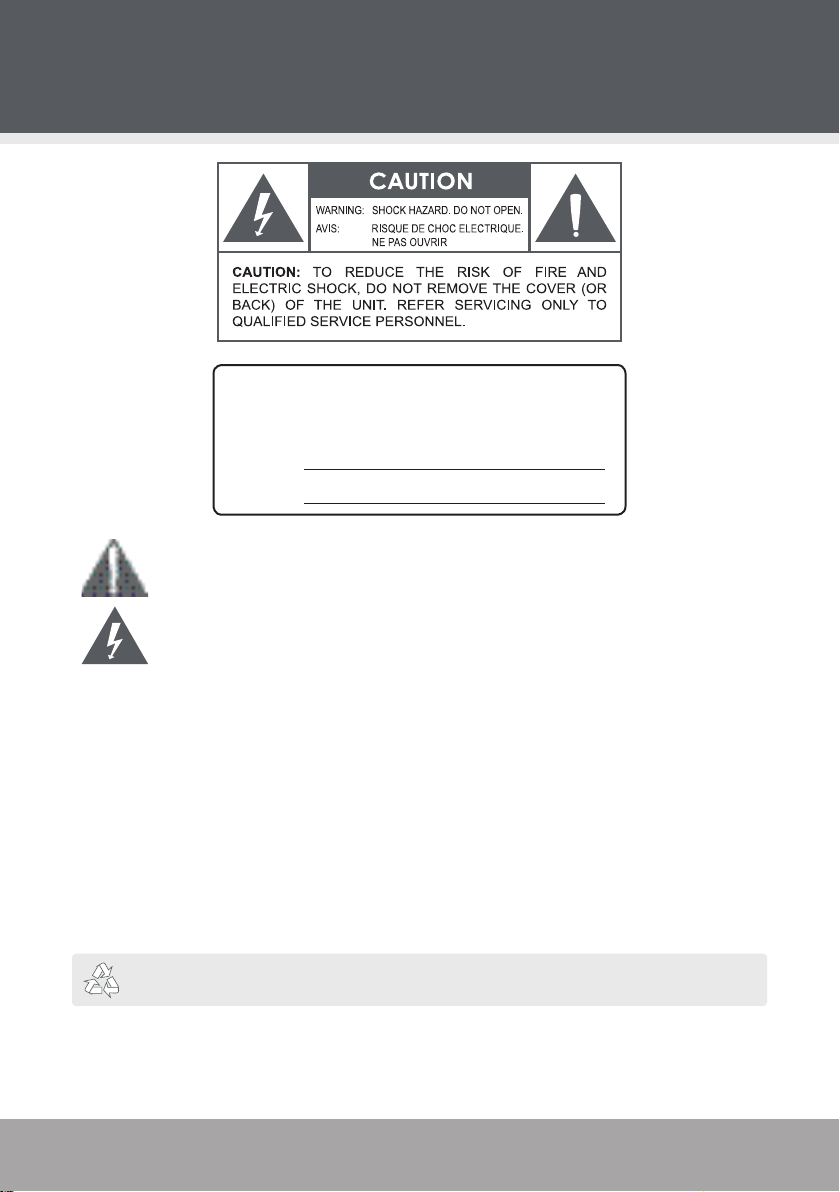
Precautions
For Customer Use:
Enter below the serial number that is located on the unit.
Retain this information for future reference.
Model No. CS-MP
Serial No.
The lightning ash with arrowhead symbol within an equilateral triangle is intended to
alert the user to the presence of uninsulated “dangerous voltage” within the product’s
enclosure that may be of sucient magnitude to constitute a risk of electric shock.
The exclamation point within an equilateral triangle is intended to alert the user to the
presence of important operation and servicing instructions in the literature accompanying the appliance.
WARNING:
To prevent re or shock hazard, do not expose this device to rain or moisture. Dangerous high voltage
is present inside the enclosure. Do not open the cabinet.
Should any trouble occur, remove the power source and refer servicing to qualied personnel.
CAUTION:
To prevent electric shock, match wide blade of plug to wide slot of outlet and fully insert.
PROTECT YOUR HEARING:
Hearing experts advise against the constant use of personal stereos played at high volume. Constant
exposure to high volumes can lead to hearing loss. If you should experience ringing in the ears or hearing loss, discontinue use and seek medical advice.
For recycling or disposal information about this product, please contact your local authori-
ties or the Electronics Industries Alliance: www.eiae.org.
Page 2 Coby Electronics Corporation
Page 3
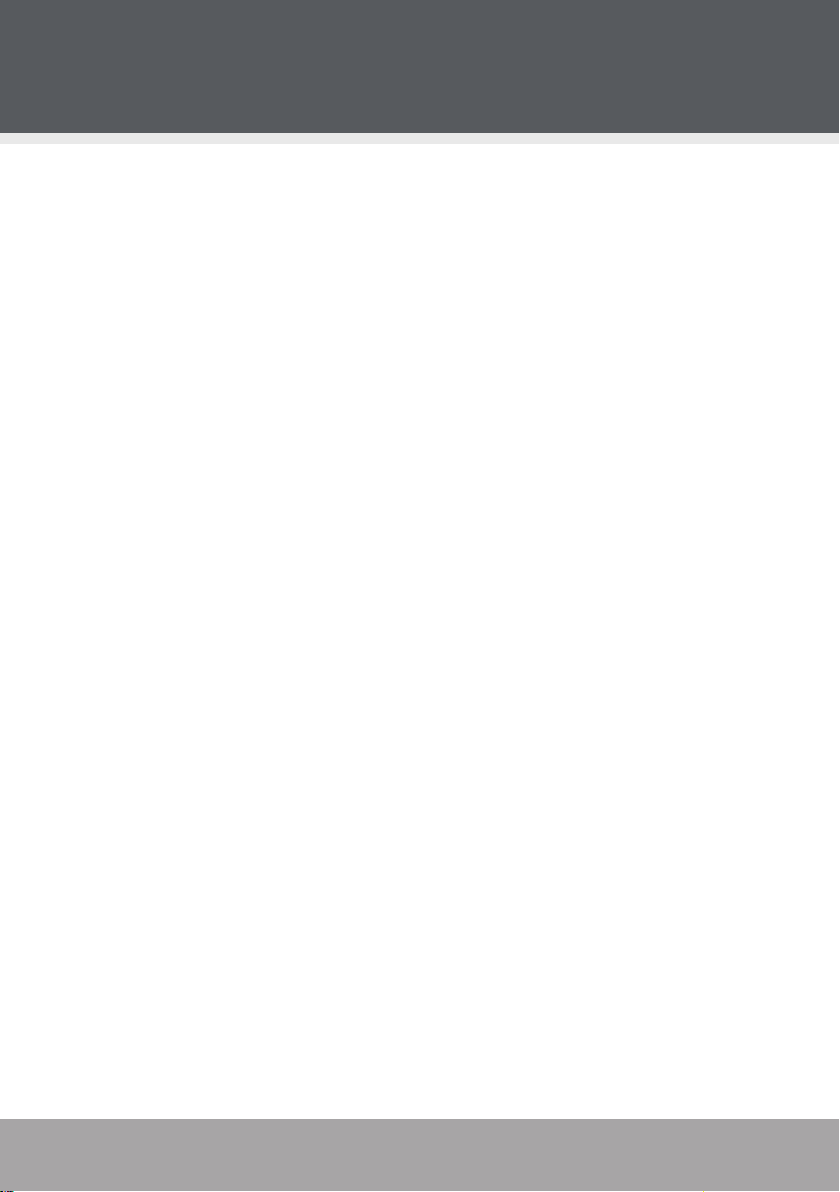
Precautions
FCC Statement:
This device complies with Part of the FCC Rules. Operation is subject to the following two conditions:
() This device may not cause harmful interference, and
() This device must accept any interference received, including interference that may cause undesired
operation.
Note:
This equipment has been tested and found to comply with the limits for Class B digital devices, pursuant to Part of the FCC rules. These limits are designed to provide reasonable protection against
harmful inter ference in a residential installation. This equipment generates, uses and can radiate radio
frequency energy and, if not installed and used in accordance with the instructions, may cause harmful
interference to radio communications. However, there is no guarantee that interference will not occur
in a particular installation. If this equipment does cause harmful interference to radio or television
reception, which can be determined by turning the equipment o and on, the user is encouraged to
try to correct the interference by one or more of the following measures:
- Reorient or relocate the receiving antenna.
- Increase the separation between the equipment and receiver.
- Connect the equipment into an outlet on a circuit dierent from that to which the receiver is connected.
- Consult the dealer or an experienced radio/T V technician for help
Use of shielded cable is required to comply with Class B limits in Subpart B of Part of the FCC rules.
www.cobyusa.com Page 3
Page 4
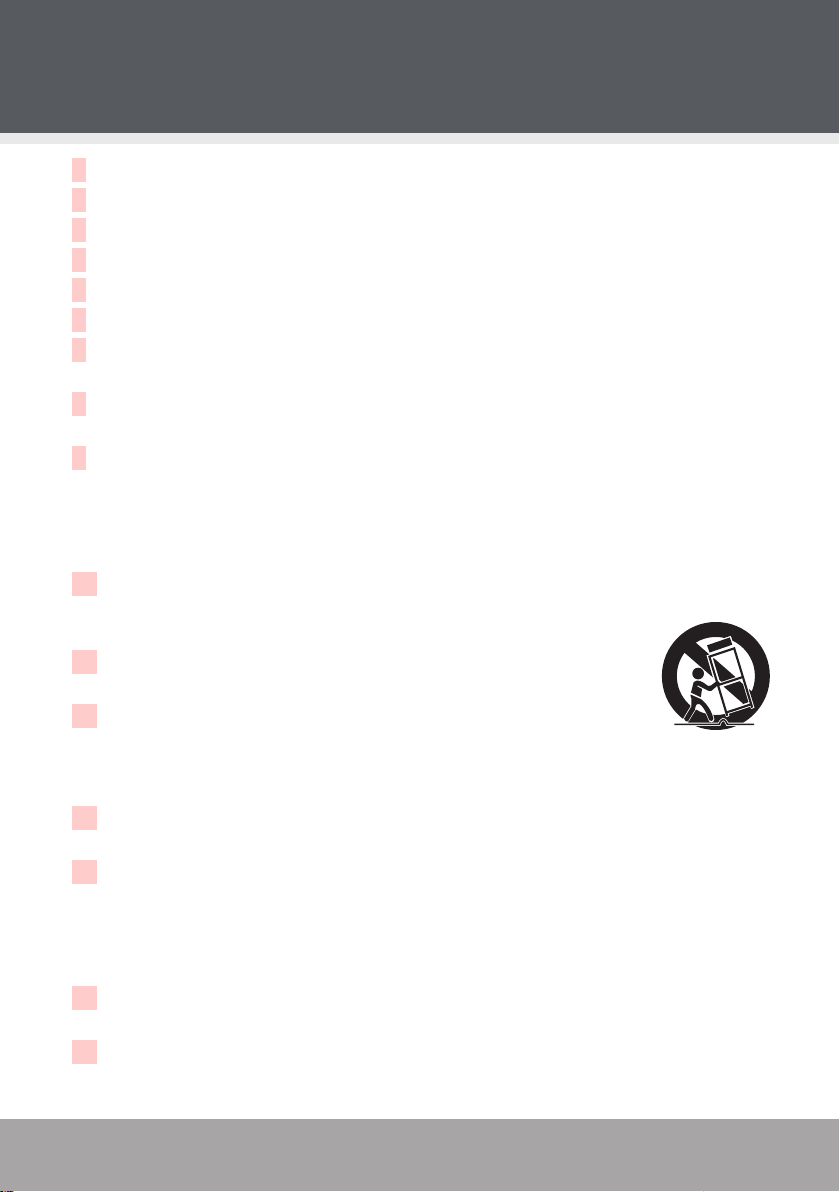
Important Safety Instructions
Read these instructions.
1.
Keep these instructions.
2.
Heed all warnings.
3.
Follow all instructions.
4.
Do not use this apparatus near water.
5.
Clean only with dry cloth.
6.
Do not block any ventilation openings. Install in accordance with the manufac-
7.
turer’s instructions.
Do not install near any heat sources such as radiators, heat registers, stoves, or
8.
other apparatus (including ampliers) that produce heat.
Do not defeat the safety purpose of the polarized or grounding-type plug. A
9.
polarized plug has two blades with one wider than the other. A grounding type
plug has two blades and a third grounding prong. The wide blade or the third
prong are provided for your safety. If the provided plug does not t into your
outlet, consult an electrician for replacement of the obsolete outlet.
Protect the power cord from being walked on or pinched particularly at plugs,
10.
convenience receptacles, and the point where they exit from the apparatus.
Only use attachments/accessories specied by the manufac-
11.
turer.
Use only with the cart, stand, tripod, bracket, or table specied
12.
by the manufacturer, or sold with the apparatus. When a cart is
used, use caution when moving the cart/apparatus combination t o
avoid injury from tip-over.
Unplug this apparatus during lightning storms or when unused for long periods
13.
of time.
Refer all servicing to qualied service personnel. Servicing is required when the
14.
apparatus has been damaged in any way, such as power-supply cord or plug is
damaged, liquid has been spilled or objects have fallen into the apparatus, the
apparatus has been exposed to rain or moisture, does not operate normally, or
has been dropped.
This system is manufactured with delicate electronic components; avoid drop-
15.
ping the system or other strong impacts.
Avoid installing this system adjacent to a CRT television set.
16.
Page 4 Coby Electronics Corporation
Page 5
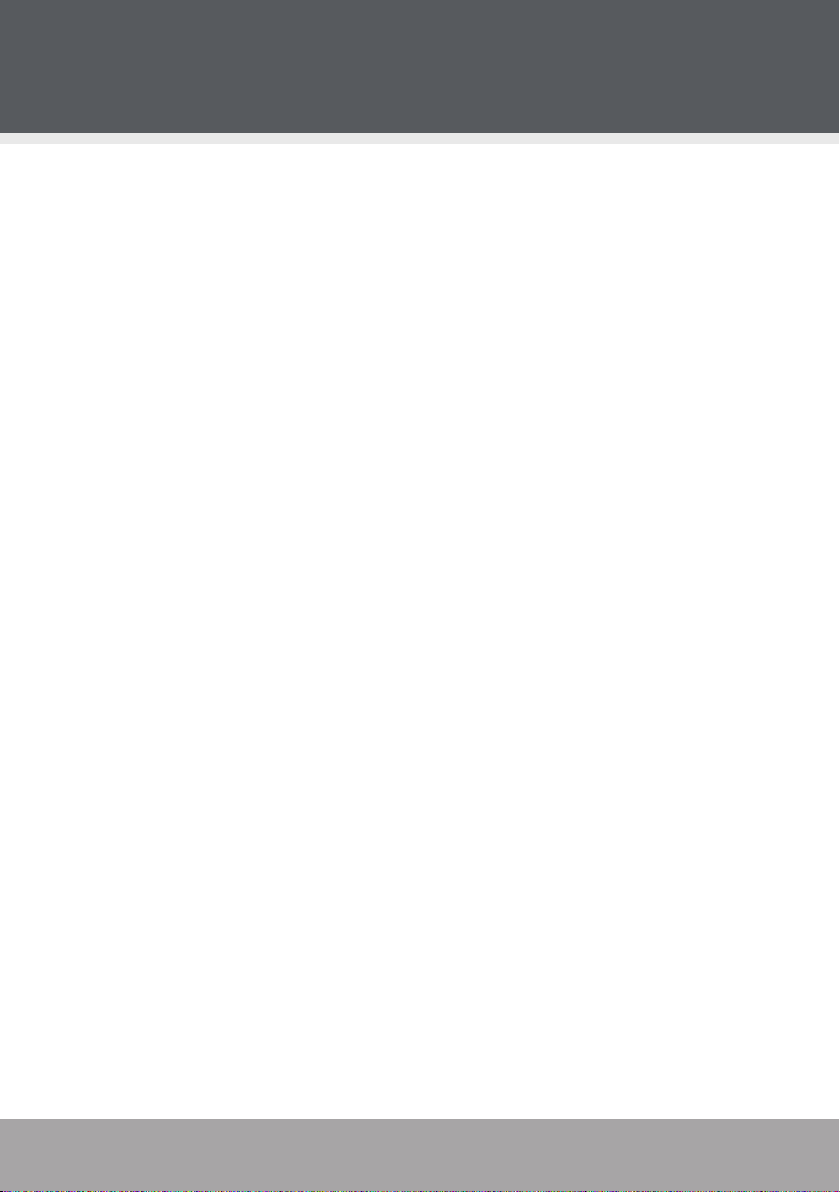
Table of Contents
PRECAUTIONS ........................................................................................................................................2
TABLE OF CONTENTS ..........................................................................................................................5
PACKAGE CONTENTS ..........................................................................................................................7
FEATURES ................................................................................................................................................8
CSMP125 AT A GLANCE .....................................................................................................................9
Top View ..................................................................................................................................................9
Front View ............................................................................................................................................ 10
Rear View .............................................................................................................................................. 10
CONNECTIONS ....................................................................................................................................11
Power ......................................................................................................................................................11
Battery Backup ....................................................................................................................................11
iPod..........................................................................................................................................................12
Auxiliary Device ..................................................................................................................................13
GETTING STARTED .............................................................................................................................14
Basic CS-MP125 Controls .................................................................................................................14
Power On/O ..............................................................................................................................14
Changing the Mode ..................................................................................................................14
Adjusting the Volume ..............................................................................................................14
Adjusting the Backlight (Dimmer) .......................................................................................14
TIME & ALARM FUNCTION ..............................................................................................................15
Setting the Time .................................................................................................................................15
Setting the Alarm ...............................................................................................................................15
Alarm Timer .................................................................................................................................15
Alarm Timer Activation .......................................................................................................... 16
Snooze and Alarm O .......................................................................................................................17
Nap ..........................................................................................................................................................17
Sleep .......................................................................................................................................................17
IPOD MODE ......................................................................................................................................... 18
Listening to an iPod .......................................................................................................................... 18
iPod Controls....................................................................................................................................... 18
www.cobyusa.com Page 5
Page 6

Table of Contents
RADIO MODE .......................................................................................................................................19
Basic Operation ...................................................................................................................................19
Tuning ............................................................................................................................................19
Reception .....................................................................................................................................19
AUX MODE ........................................................................................................................................... 20
Basic Operation .................................................................................................................................. 20
TROUBLESHOOTING ......................................................................................................................... 21
SPECIFICATIONS ................................................................................................................................. 22
Page 6 Coby Electronics Corporation
Page 7

Package Contents
Congratulations on your purchase of the Coby CS-MP125 Dual Alarm Clock
Radio with Universal Dock for iPod®.
Please make sure the following items are included in the package. If any items
are missing, contact your local dealer.
CS-MP125 Digital Dual Alarm Clock Radio (Main Unit)
AC/DC Power Adapter
Auxiliary Line-in Cable
www.cobyusa.com Page 7
Page 8

Features
iPod Docking System charges and plays your favorite iPod music
Full-Range Stereo Speakers
Digital LCD Time Display with Dimmable Backlight
Dual Alarm Clock with Snooze/Sleep/Nap Function
Wake to your iPod, radio, or buzzer
Digital AM/FM Radio
3.5mm Audio Line-In Jack for use with any portable audio device
Page 8 Coby Electronics Corporation
Page 9

CS-MP125 at a Glance
1
3
4
6
5
2
Top View
Tuning/Set Dial
1.
iPod Dock
2.
Volume Dial
3.
Control Buttons (Top Row)
4.
Alarm1 / Alarm2
Alarm Mode
Alarm Set
Time Set
Control Buttons (Bottom Row)
5.
Power
Dimmer
Sleep
Mode
Snooze/Nap
6.
www.cobyusa.com Page 9
Page 10

CS-MP125 at a Glance
1
2
2
3
1
Front View
LCD Display
1.
Battery Backup Compartment
2.
(located on the bottom of the unit)
Rear View
DC 12V Power In Jack
1.
3.5mm Auxiliary In Jack
2.
FM Antenna Lead
3.
Page 10 Coby Electronics Corporation
Page 11

Connections
Power
This adapter should be used with 100-240V 50/60Hz AC wall outlets.
Plug the supplied AC adapter into an appropriate electrical wall outlet and
connect the other end to your device’s DC 12V Power In jack.
When power is connected for the rst time, the LCD Display should read
“12:00”.
Do not connect the AC adapter to a power outlet other than that
which is indicated here or on the label as this may result in the
risk of re or electric shock.
Do not handle the AC adapter with wet hands. Doing so may
cause electric shock.
Do not use an AC adapter other than the one included with the device.
Use of any other adapter may case a re or damage the device.
Battery Backup
The battery backup compartment is located on the bottom of the unit. Load
2 x “AA” batteries (not included) into the battery compartment.
When loading batteries, make sure that the positive (+) and negative (-)
ends are facing in the correct directions as indicated by the markings in
the battery compartment.
Do not mix used and new batteries (replace all batteries at the
same time). Do not mix alkaline batteries with any other type of
battery (carbon zinc, nickel cadmium, etc). Do not mix different
brands of batteries.
The battery backup function will maintain the time and display,
only. Other functions will not be available during power failure.
www.cobyusa.com Page 11
Page 12

Connections
iPod
If you have a compatible iPod, you can play your iPod through the speakers of
the CS-MP125.
This unit supports the following models:
Page 12 Coby Electronics Corporation
Page 13

Connections
Auxiliary Device
If you have an audio device with a 3.5mm headphone out or line-out jack, you
can play the device through the speakers of the CS-MP125.
To connect your audio device with the Auxiliary Line-in Cable:
Connect one end of the cable to the headphone out or line-out jack of the
audio device.
Connect the other end of the cable to the 3.5mm Auxiliary Line-In jack of
the CS-MP125.
www.cobyusa.com Page 13
Page 14

Getting Started
Basic CS-MP Controls
Power On/O
To turn your player on or off, press .
Changing the Mode
To change the mode of the player, press . The available modes are:
iPod: Listen to audio from an iPod connected to the iPod dock.
FM Radio: Listen to FM radio broadcasts.
AM Radio: Listen to AM radio broadcasts.
Aux: Listen to audio from a device connected to the Auxiliary In Jack.
For more information about these modes, please refer to their respective sections in this manual.
The iPod mode will not be available if a compatible iPod is not
connected to the iPod dock.
Adjusting the Volume
Rotate the volume dial to adjust the volume level.
Rotate the dial clockwise to turn the volume up.
Rotate the dial counterclockwise to turn the volume down.
Adjusting the Backlight (Dimmer)
Press to change the brightness level of the LCD Display backlight.
Page 14 Coby Electronics Corporation
Page 15

Time & Alarm Function
Setting the Time
Set the clock time of your player.
Enter time set mode:
1.
Press to begin setting the time—the “hour” digit will start ashing.
Set the hour value:
2.
Rotate the TUNING/SET dial to adjust the hour value. Press
when you are nished—the “minutes” digits will start ashing.
Set the minutes value:
3.
Rotate the TUNING/SET dial to adjust the minutes value. Press
when you are nished.
Setting the Alarm
Alarm Timer
Set the Alarm 1 timer or Alarm 2 timer.
Choose which alarm timer to set (Alarm 1 or Alarm 2):
1.
To choose Alarm 1, press until 1 appears at the bottom of
the LCD Display.
To choose Alarm 2, press until 2 appears at the bottom of
the LCD Display.
Choose the type of alarm to wake to (Alarm Mode):
2.
To wake to iPod, press until appears on the
LCD Display.
To wake to the Radio, press until appears
on the LCD Display.
To wake to a beeper, press until appears on
the LCD Display.
www.cobyusa.com Page 15
Page 16

Time & Alarm Function
Set when the alarm timer will sound:
3.
Press once; the current alarm time will be displayed
with the “hour” digit ashing.
Press again; the “minute” digits will start ashing.
Rotate the TUNING/SET dial to adjust the minute value.
Press once more to nish setting the alarm timer.
The iPod alarm mode will not be available if a compatible iPod
is not connected to the iPod dock.
If you are waking to the radio, make sure to tune to the desired
station prior to setting the alarm.
Alarm Timer Activation
Press to change which alarm timers are active.
To activate Alarm 1, press until 1 appears at the bottom of the
LCD Display.
To activate Alarm 2, press until 2 appears at the bottom of the
LCD Display.
To activate both Alarm 1 and Alarm 2, press until 1 and 2 both
appear at the bottom of the LCD Display.
After the alarms have been activated, turn off the player. The
alarms cannot sound if the player is already on.
The alarms will sound at the volume level the player is set to
before it is turned off.
Page 16 Coby Electronics Corporation
Page 17

Time & Alarm Function
Snooze and Alarm O
When an alarm turns on, press to delay the alarm timer. The
alarm will sound again automatically after 9 minutes.
To stop the alarm completely, press .
Nap
The Nap function allows you to set an alarm quickly to take a nap.
Turn the player off.
Press . Each successive press of the button will change the
Nap timer duration. An alarm will sound 15, 30, 45, or 60 minutes later.
Sleep
The Sleep function turns off the player after a set amount of time to allow you
to sleep to music.
While the player is on, press to set the Sleep Timer period. Each
successive press of the button will change the Sleep Timer period (the
player will turn off 15, 30, 45, or 60 minutes later).
www.cobyusa.com Page 17
Page 18

iPod Mode
Listen to your favorite iPod music when a compatible iPod is docked to your
CS-MP125.
The iPod dock will charge and play your iPod. Please see the documentation
provided with your iPod for more information about iPod play features.
Listening to an iPod
Connect a compatible iPod to the dock and turn on the CS-MP125.
1.
To enter iPod mode, press until appears on the LCD
2.
Display.
iPod playback will start.
3.
iPod Controls
To control iPod playback, use the controls on the iPod.
Turn the Volume dial of the CS-MP125 to adjust the volume to
the desired level.
Page 18 Coby Electronics Corporation
Page 19

Radio Mode
Listen to AM/FM radio broadcasts.
Basic Operation
Turn the player on. To enter FM radio mode, press until “Radio”
1.
and “fm” appear on the LCD Display.
To enter AM radio mode, press once more. “Radio” and “am” will
2.
appear on the LCD Display
Tuning
To tune to a higher station frequency, rotate the TUNING/SET dial clock-
wise.
To tune to a lower station frequency, rotate the TUNING/SET dial counter-
clockwise.
Reception
For FM broadcasts, extend the FM wire antenna and adjust its position for
best reception.
For AM broadcasts, the unit should be positioned manually for best signal
strength (the AM antenna is built into the unit).
www.cobyusa.com Page 19
Page 20

AUX Mode
Play any external audio device with a 3.5mm headphone out or line-out jack
through the speakers of your CS-MP125 (e.g., MP3, CD player, etc.).
Basic Operation
Use the Line-In cable to connect an external auxiliary audio device to your
1.
CS-MP125’s Auxiliary Audio Line-In jack.
Turn the player on. To enter AUX mode, press until “AUX” ap-
2.
pears on the LCD Display.
Use the controls on your external device to start playback.
3.
You must use the external audio device to control playback.
To avoid distortion, do not set the volume from the external audio
device to very high levels.
For optimal volume control and audio delity, set the volume
level on the external device to approximately 80%, and then
turn the Volume dial of the CS-MP125 to adjust the volume to
the desired level.
Page 20 Coby Electronics Corporation
Page 21

Troubleshooting
If you have any problems with this device, please read the troubleshooting
guide below and check our website at www.cobyusa.com for Frequently Asked
Questions (FAQs) and rmware updates. If these resources do not resolve the
problem, please contact Technical Support.
Address COBY Electronics Technical Support
56-65 Rust Street
Maspeth, NY 11378
Email techsupport@cobyusa.com
Web www.cobyusa.com
Phone 800-727-3592: Weekdays 8:00AM–11:00PM EST
Weekends 9:00AM–5:30PM EST
718-416-3197: Weekdays 8:00AM–5:30PM EST
There is no power to the device.
Ensure that the power cord is securely connected to the unit and the proper
wall outlet.
There is no sound.
Try adjusting the volume.
Ensure that the player is in the proper mode (iPod, AUX, Radio).
The sound is distorted.
The unit may be positioned too closely to a large appliance (e.g., a TV or
refrigerator). If possible, turn the appliance off or move the unit to another
location.
Ensure that the radio is in broadcast reception range.
Decrease the volume level.
www.cobyusa.com Page 21
Page 22

Specications
Power Supply DC 12V
100-240V AC Adapter
Tuning System AM: 520 - 1710kHz
FM: 87.5 - 108MHz
Audio Output Stereo Speakers (x2)
Audio Input 3.5mm Auxiliary Line-In
Universal Dock for iPod
Output Power 6W x 2
Specications and manual are subject to change without notice.
Page 22 Coby Electronics Corporation
Page 23

Notes
www.cobyusa.com Page 23
Page 24

Coby Electronics Corporation
56-65 Rust Street
Maspeth, NY 11378
www.cobyusa.com
www.ecoby.com
Coby is a registered trademark of
Coby Electronics Corporation.
Printed in China.
