Page 1
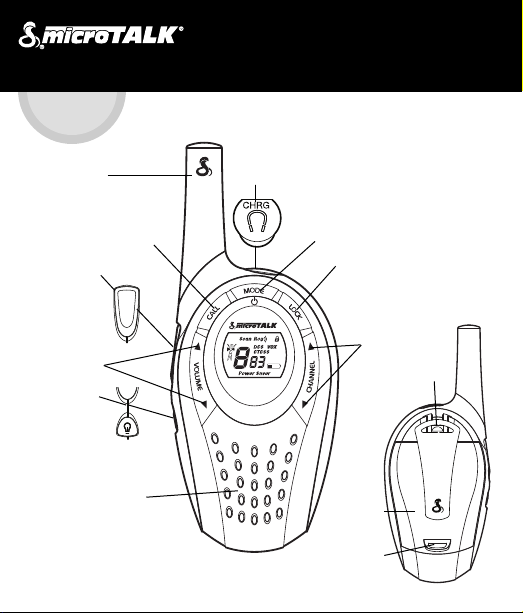
Two-Wa y Rad io Mo de l MT 60 0
EN GL IS H
1
9
8
7
1. Antenna
2. External Speaker/
Microphone/Charge Jack
3. Mode/Power Button
3
4
4. Lock Button
5. Channel Select Buttons
6. Speaker/Microphone
7. Light/Max Range Button
8. Volume Control Buttons
9. Talk Button
10. CallButton
11. BeltClip
12. Battery Compartment
13. LockTab
5
11
12
13
Printed inChina Part No. 480-329-P Version A
2
10
6
Page 2
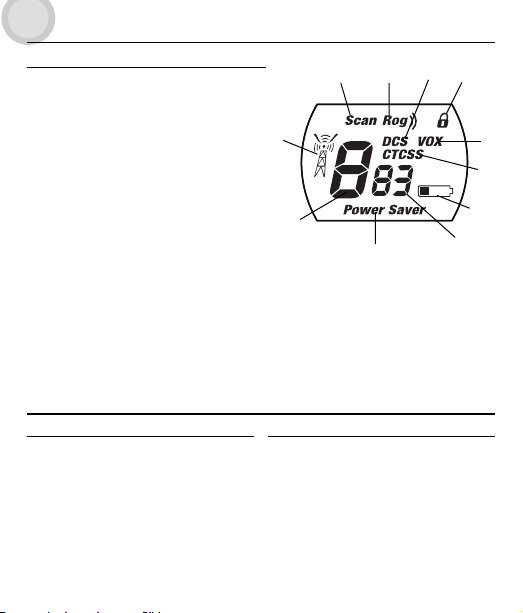
PR OD UC T FEATURES
Features
• Two-Way Radio
with up to a5 km (3 mile) range
• 8 Channels*
• 38 CTCSS Privacy Codes
• 83 DCS Privacy Codes
• Backlit LCD Display
• Battery Saver Circuitry
• Maximum Range Extender
• Call Alert (5 selectable tones)
• Scan (Channel, Privacy Codes)
• Vox Mode for Hands-Free Operation
• Auto Squelch
• Selectable On/Off "Roger Beep" Confirmation Tone
• Key Lock
• External Speaker/Microphone/Charge Jack
• Belt Clip
*You are not allowed to use channels1 and 2in France.
This situationcan change; please contact the French radio licensing
authority formore information.
1
11
10
1. Scan Icon
2. Roger Beep Icon
3. DCS Icon
4. Lock Icon
5. VOX Icon
6. CTCSS Icon
3
2
9
7. Battery Low Icon
8. Privacy Code Numbers
9. Power Saver Icon
10. Main Channel Number
11. Receive/Transmit Icon
English
4
5
6
7
8
Product Information
This microTALK®radio has been manufactured to meet all
required standards for radio equipment using PMR 446
frequencies as authorized. The use of this two-way radio
product involves the public airways and its use may be
subject to local laws or regulations. Contact your radio
licensing authority for more information.
Caring for Your Radio
Your microTALK®radio will give you years of trouble-free
service if cared for properly. Here are a few suggestions:
• Handle the radio gently.
• Keep it away from dust.
• Never put the radio in water or in a damp place.
• Avoid exposure to extreme temperatures.
Page 3
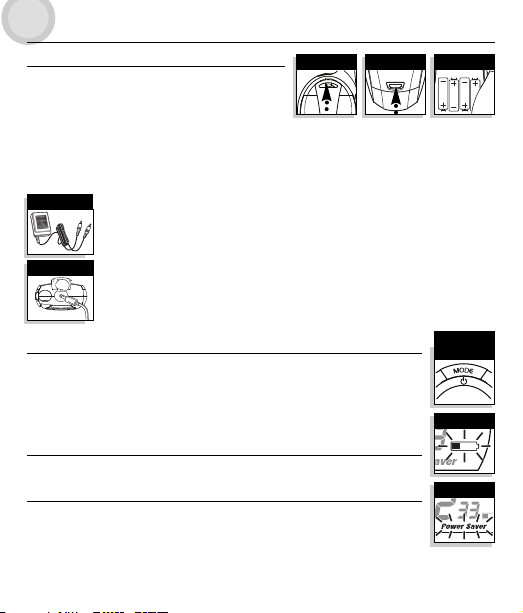
OP ER ATI ON
Charger and Rechargeable Batteries
To Insert Batteries in Radio:
1. Remove belt clipby releasing belt clip latch and slidingclip up.
2. Push up onlock tab to remove battery cover.
3. Insert batteries accordingto polarity markings.
NOTE: Estimated operationtime on full charge: 12 hours.
These rechargeable batteries mustbe recycled ordisposed of properlyin compliance with all applicable laws. They mustnot be thrown in the
rubbish bin. Some countries and localauthorities require recycling and have established collection programs. Pleasecontact your local waste
disposal authority for instructions.
WARNING: Do not putbatteries into fire orexpose to high heat.They may explode.
Wall Charger
Insert Connector
For Charging Cobra’s microTALK
1. Check to seethat the batteries have been inserted properly. See above forbattery installationinstructions.
2. Insert round connectorof wall charger into the charge jack located atthe top ofthe radio. Thewall charger hastwo (2)
round connectors which enablesyou tocharge either one (1) or two (2) radios ata time.
3. Plug the wallcharger into electrical outlet.
It is notrecommended torechargebatteries more than 24hours. Estimated operation timeon a full charge is 12hours.
Use only the suppliedrechargeable batteries andwall charger forrecharging your CobramicroTALK
alkalinebatteries can alsobe used.
®
Radio(s):
Lock TabRemove Belt Clip Insert Batteries
®
radio. Non-rechargeable
English
Radio Power
To Turn Your Radio On:
– Press and holdthe MODE/POWERbutton until you hear a series of audible tonesindicating that the radio is On.
®
radio is now inLISTENING MODE,ready to receive transmissions. The radio is always inLISTENING MODE,
Your microTALK
except when the TALK, CALL or MODE/POWERbuttons are pressed.
To Turn Your Radio Off:
– Press and holdthe MODE/POWERbutton for two (2) seconds.
Battery Low Indicator
When batterypower islow, theBATTERY LOWindicator will blink, indicatingthat batteries should be rechargedor replaced.
WARNING: Only the suppliedNiMH batteries can berecharged.
Battery/Power Saver
If there areno transmissions within 10seconds, the unit will automatically switchto Battery Save mode andPOWERSAVER
will appear in the display. Thiswillnot affect the unit’s ability toreceive incoming transmissions.
Mode/Power
Button
Battery Low Icon
Power Saver Icon
Page 4
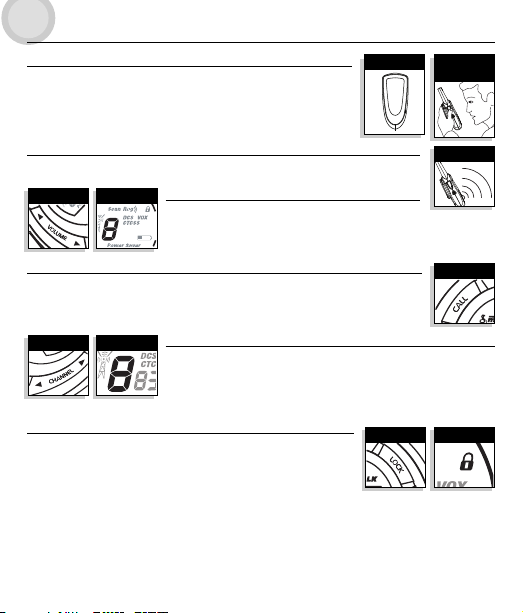
OP ER ATI ON
Communicating with Another Person
1. Press and holdthe TALK button.
2. With the microphoneabout 5 cm(2 inches) fromyour mouth, speakin a normal voice.
3. Release the buttonwhen you have finished talking and listen for aresponse.
You cannot receive incomingcalls while pressing the TALK button.
NOTE: Both radiosmust be tuned to the same channel andprivacy code to communicate.
Listening for a Response
– Release the TALK button to receiveincoming transmissions. Your microTALK®is always in LISTENINGMODE whilethe
TALK or CALLbuttons are notpressed.
Volume Buttons Volume Level
Call Button
– Press and releasethe CALLbutton.
The other person willhear atwo (2) second ringing tone. Youcannot send or receive transmissions during the two (2)
second call tone.
NOTE: Both radiosmust be tuned tothe same channel andprivacy code to communicate.
Channel Buttons Channels
To Adjust Volume
– Press the VOLUME UPor the VOLUMEDOWN buttons.
A dual beep soundis usedto indicate that you have reached the minimum (1)or maximum (8)
volume level.
To Select a Channel
– With theradio on, select anyof the eight(8) channels bypushing the CHANNEL UP or CHANNEL
DOWN button.
You can press andhold the CHANNELUP or CHANNELDOWN button forfast advance.
Talk Button
English
5 cm (2Inches)
From Mouth
Listening
Call Button
NOTE: Both radiosmust be tuned tothe same channel andprivacy code (see “CTCSSPrivacy Codes” or “DCSPrivacy Codes”) to communicate.
Lock Function
The LOCK button locksthe CHANNELUP, CHANNEL DOWN and MODE/POWERbuttons to prevent
accidental operation.
To Use the Lock Function:
– Press and holdthe LOCKbutton for two (2) seconds to turn theLock On or Off.
A double beep soundis usedto confirm your Lock On or Off request.When the radio is in Lock Mode,
the Lock icon willbe displayed.
Lock Button Lock Icon
Page 5

OP ER ATI ON
To Illuminate Display
– Press and releasethe LIGHT/MAXRANGE button to illuminate the display for 10 seconds.
Auto Squelch/Maximum Range Extender
Your microTALK®radio is equipped withAuto Squelch,which automatically shuts off weak transmissions and unwanted noise
resulting from terrain, conditions or fromreaching your maximum range limit.
You can temporarily turn Off AutoSquelch or turn On Maximum Range Extender, allowing all signalsto bereceived and
extending the maximum rangeof yourradio.
Light/Max Range
Button
To Turn Maximum Range Extender Off:
– Press and releasethe LIGHT/MAXRANGE button or change channels.
microTALK®Range
Your microTALK®radio has a rangeof upto 5 kilometres (3 miles).
Your range will vary depending onterrain andconditions.
Remember, you canachieve maximum range by using Maximum Range Extender.
See above for details.
External Speaker
Microphone/
Charge Jack
To Temporarily Turn Off Auto Squelch:
– Press the LIGHT/MAXRANGE button for less than five (5) seconds.
If you hear two(2) beeps,you have turned the Maximum Range Extender On (seebelow).
To Turn Maximum Range Extender On:
– Press and holdthe LIGHT/MAX RANGE button for at least five (5)seconds until you hear two (2) beeps,
indicating that the MaximumRange Extenderis On.
Maximum Range
In flat, open country, your radio willoperate at maximum range.
Buildings and foliage inthe pathof the signal can reduce the range.
Dense foliage and hillyterrain willfurther reduce thesignal.
External Speaker/Microphone/Charge Jack
Your microTALK®radio can be fittedwith anoptional external speaker/microphone (not included), freeing your hands for
other tasks.
To Attach the External Speaker/Microphone or Charger:
1. Open the charge tabon top ofthe radio.
2. Insert the pluginto the jack.
Reduced Range Reduced Range
English
Light/Max Range
Button
Page 6

MO DE FU NC TI ON S OPERATION
Scrolling Through the Mode Functions
By scrolling through theMode Functions,you will be able to select or change preferredfeatures of your microTALK®radio. While you arescrolling
through the Mode Functions,your radiofeatures will be displayed in the same predetermined order:
Set CTCSS Privacy Codes
Set DCS Privacy Codes
Set VOX On/Off
Set VOX Sensitivity Level
Set Channel Scan
Set CTCSS Privacy CodeScan
Set DCS Privacy CodeScan
Set Call Tones
Set “Roger Beep” On/Off
CTCSS Privacy Codes
CTCSS (Continuous ToneCoded Squelch System) is an advanced tone coding systemallowing you to select one of
38 privacy codes toreduce incomingtransmissions from other users on the channel.
NOTE: If youare using a privacycode, both radios mustbe tuned to thesame channel and privacy code to communicate. Eachchannel will
remember the lastprivacy code you selected.
To Select a CTCSS Privacy Code:
1. After selecting achannel, press andrelease the MODEbutton until theCTCSS icon flasheson the
display. In addition tothe CTCSS icon,either OFF orthe small numbers next to the channel
number will flash onthe display.
2. If CTCSS and OFF are flashing, pressthe CHANNEL UP or CHANNEL DOWN button toexit OFF and
proceed to select aprivacy code;or, if CTCSS and the smallnumbers next tothe channel
number are flashing, pressthe CHANNELUP or CHANNEL DOWN button to select a privacycode.
3. When your desired privacy code is displayed,choose one of the following:
a. Press the MODE buttonto enter the new setting and proceed to otherfunctions.
b. Press the LOCK buttonto enter the new setting and return toLISTENING MODE.
c. Do not press any buttons for15 seconds to enter the new setting andreturn to LISTENING
MODE.
Mode Button
Select Privacy Code
English
CTCSS OFF
Channel Buttons
Page 7

MO DE FU NC TI ON S OPERATION
DCS Privacy Codes
DCS (Digital Coded Squelch)is anadvanced digital coding system allowing you to select oneof 83
privacy codes to reduceincoming transmissions from other users on thechannel.
NOTE: If youare using a DCScode, both radios must beturned to the same channel and DCS privacy
code tocommunicate. Each channel willremember the last codeyou selected.
To Select a DCS Privacy Code:
1. After selecting achannel, pressand release the MODE button until theDCS icon flashes on the
display. In addition tothe DCS icon,either OFF orthe small numbers next to the channel
number will flash onthe display.
2. If DCS andOFF areflashing, press the CHANNEL UP or CHANNELDOWN button to exit OFF and
proceed to select aprivacy code;or, if DCS and the smallnumbers next tothe channelnumber are
flashing, press the CHANNELUP or CHANNEL DOWN button to selecta privacy code.
3. When your desiredprivacy codeis displayed, choose one of the following:
a. Press the MODE buttonto enter the new setting and proceed toother functions.
b. Press the LOCK buttonto enter the new setting and return toLISTENING MODE.
c. Do not press any buttons for15 seconds to enter the new setting andreturn to LISTENING MODE.
Channel ButtonsSelect VOXMode Button
To Turn VOX Mode On or Off:
1. Press the MODEbutton until the VOX icon flashes on the display. The current On orOff setting is displayed.
2. Press the CHANNELUP or CHANNEL DOWN button to turn VOXOn or Off.
3. When your desiredVOX Modesetting is displayed, choose one of the following:
a. Press the MODE buttonto enter the new setting and proceed toother functions.
b. Press the LOCK buttonto enter the new setting and return toLISTENING MODE.
c. Do not press any buttons for15 seconds to enter the new setting andreturn to LISTENING MODE.
Voice Activated Transmit (VOX)
In VOX Mode, yourmicroTALK®radio can be used“hands-free,” automatically
transmitting when you speak.You can set theVOX sensitivity level to fit the
volume of your voiceand avoidtransmissions triggered by background noise.
Mode Button
Select Privacy Code
English
DCS OFF
Channel Buttons
Page 8
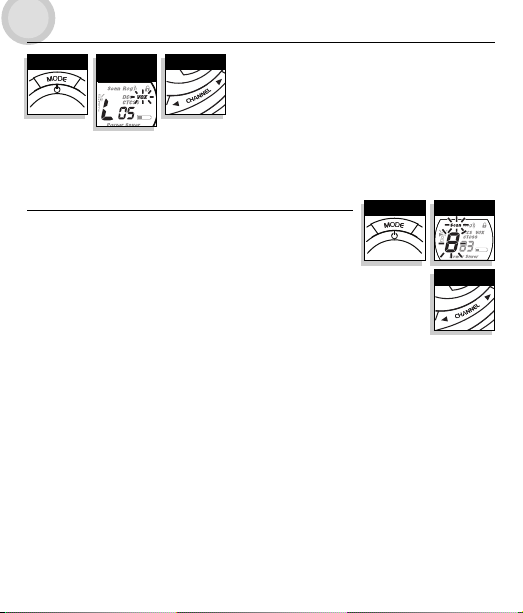
MO DE FU NC TI ON S OPERATION
Mode Button
3. When your desiredVOX sensitivity level is displayed, choose one of thefollowing:
a. Press the MODE buttonto enter the new setting and proceed toother functions.
b. Press the LOCKbutton toenter the new setting and return to LISTENINGMODE.
c. Do not press any buttons for 15seconds to enter the new setting and return to LISTENING MODE.
Channel Scan
Your microTALK®radio can automatically scanchannels (1to 8).
NOTE: The radioignores specific CTCSS orDCS privacy codes whilescanning channels.
To Scan Channels:
1. Press the MODEbutton untilthe Scan icon and the channel number flash onthe display.
2. Press the CHANNELUP orCHANNEL DOWN button to begin scanning channels.
The Scan icon willcontinue tobe displayed when channel scan is On. Your radio will continueto scan all channels
and stop if anincoming transmissionis detected. Your radio will remainon that channel for 10 seconds.
While setting channel scan,if youdo not press any buttons for 15 seconds, yourradio will automatically
return to LISTENING MODE on thechannel or channel/privacy code displayed before you entered ModeFunctions.
During An Incoming Transmission, You Can Choose From The Following:
a. Press and hold the TALK button to communicate onthat channel. Your radio will remainon that channel and return to LISTENING MODE.
b. Press the CHANNEL UPor CHANNEL DOWN button to resume scanning channels.
If you press theTALK button while scanning and notwithin 10 seconds of receiving a transmission, you willtransmit on the channel on which you
last received a transmission.This will return the radio to LISTENINGMODE.
If you do notpress anybutton within 10 seconds, your radio will automatically resumescanning channels.
During Scanning (while not receiving a transmission), You Can Choose From The Following:
a. Press and hold theTALK button to communicate on either the channelor channel/privacy code that was displayed before youentered Mode
b. Press the MODE buttonto proceed to set privacy code on thechannel that was either displayed before you entered ModeFunctions or on
c. Press the LOCK button to return toLISTENING MODE oneither the channelor channel/privacy code that was displayed before youentered
Select VOX
Sensitivity Level
Functions or the channelon which,during scanning, you last received a transmission. This willreturn the radio to LISTENING MODE.
which, during scanning, youlast received a transmission (see “CTCSS PrivacyCode Scan” or “DCS Privacy Code Scan” for further details).
Mode Functions or thechannel onwhich, during scanning, you last transmitted or received.
Channel Buttons
To Set the VOX Sensitivity Level:
1. Press the MODEbutton until theVOX icon flashesand the current sensitivity
level is displayed.
The currentsensitivity level is displayedwith the letter “L”and a number 1to 5,
5 being themost sensitive level and1 being the leastsensitive level.
2. Press the CHANNELUP or CHANNELDOWN button tochange the setting.
Mode Button
English
Select ScanChannels
Channel Buttons
Page 9

MO DE FU NC TI ON S OPERATION
Select Channel Mode Button
SelectScan Privacy
Codes
While setting CTCSS privacycode scan,if you do not press any buttons for 15seconds, your radio will automatically return to LISTENINGMODE on
the channel/privacy code thatwas displayedbefore you entered Mode Functions.
During An Incoming Transmission, You Can Choose From The Following:
a. Press and hold theTALK button to communicate on that channel/privacy code.Your radio will remain on thatchannel/privacy code and
b. Press the CHANNEL UPor CHANNEL DOWN button to resume scanning CTCSS privacycodes.
If you press theTALK button while scanning and notwithin 10 seconds of receiving a transmission, you willtransmit on the channel/privacy code
on which you lastreceived atransmission. This will return the radio to LISTENING MODE.
If you do notpress anybutton within 10 seconds, your radio will automatically resumescanning CTCSS privacy codes.
During Scanning (while not receiving a transmission), You Can Choose From The Following:
a. Press and hold theTALK button to communicate on either the channelor channel/privacy code that was displayed before youentered Mode
b. Press the MODE buttonto proceed to next available Mode Function.
c. Press the LOCK button to returnto LISTENINGMODE on either the channel or channel/privacy code thatwas displayed before you entered
Channel Buttons
continue to scan CTCSSprivacy codesand stop as an incoming transmission is detected. Your radio willremain on that
channel/privacy code for 10seconds.
return to LISTENING MODE.
Functions or channel/privacy codeon which,during scanning, you last received a transmission. This willreturn the radio to LISTENING
MODE.
Mode Functions or thechannel/privacy codeon which, during scanning, you last received a transmission.
CTCSS Privacy Code Scan
Your microTALK®radio can automatically scanthe CTCSSprivacy codes (01 to 38) within
one (1) channel.
To Scan Privacy Codes:
1. While in LISTENINGMODE, pressthe CHANNEL UP or CHANNEL DOWN button to choosethe channel
on which you wishto scanthe CTCSS privacy codes.
2. Press the MODEbutton untilthe Scan icon, CTCSS icon and thesmall numbers flash on the display.
3. Press the CHANNELUP orCHANNEL DOWN button to begin scanning CTCSS privacy codeswithin the
channel you selected.
The Scan icon willcontinue tobe displayed when CTCSS privacy code scan is On.Your radio will
English
Page 10
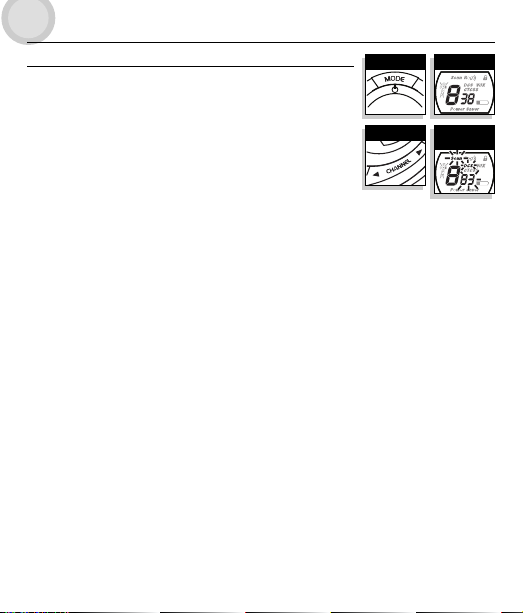
MO DE FU NC TI ON S OPERATION
DCS Privacy Code Scan
You can automatically scanthe DCS privacy codes (01 to 83) withinone channel.
NOTE: The radiomust be in theCTCSS OFF MODE when scrollingthrough mode functions orDCS
mode will beskipped.
To Scan DCS Privacy Codes:
1. While in theLISTENING MODE,press the CHANNEL UP or CHANNELDOWN button to choose the
channel on which youwish toscan the DCS privacy codes.
2. Press the MODEbutton untilthe SCAN icon, DCS icon and thesmall numbers next to the channel
number flash on thedisplay.
3. Press the CHANNELUP or CHANNEL DOWN button to beginscanning DCS privacy codes within the
channel you selected.
The scan icon willcontinue tobe displayed when DCS privacy code scan is ON.Your radio will continue
to scan DCS privacycodes andstop when an incoming transmission is detected. The radiowill remain on that
channel/privacy code for 10seconds.
While setting DCS privacy codescan, if you do not press any buttonsfor 15 seconds, your radio will automatically return toLISTENING MODEon
the channel/privacy code thatwas displayedbefore you entered more functions.
During Scanning (While Receiving an Incoming Transmission), You Can Choose from the Following:
a. Press and hold the TALK button tocommunicate on that channel/privacy code. Yourradio will remain on that channel/privacy code and
return to LISTENING MODE.
b. Press the CHANNEL UPor CHANNEL DOWN button to resume scanning DCSprivacy codes.
If you press theTALK button while scanningand not within 10 seconds of receiving a transmission,you will transmit on the channel/privacy code
on which you lastreceived atransmission. This will return the radio to LISTENING MODE.
During Scanning (While Not Receiving an Incoming Transmission), You Can Choose from the Following:
a. Press channel/privacy code thatwas displayed before you entered Mode Functions or channel/privacycode on which, during scanning, you
last received a transmission.This will return the radio to theLISTENING MODE. Pressand hold theTALK button to communicateon either
the channel or channelMODE.
b. Press the MODE button toproceed to next available Mode Function.
c. Press the LOCK button to returnto LISTENINGMODE on either the channel or channel/privacycode that was displayed before you entererd
Mode Functions or thechannel/privacy codeon which, during scanning, you last received a transmission.
Mode Button
Channel Buttons
English
SelectChannel
Select Scan Privacy
Codes
Page 11

MO DE FU NC TI ON S OPERATION
Set Call Tones
You can choose betweenfive (5) differentcall tones to transmit a unique call alert.
To Change a Call Tone Setting:
1. Press the MODEbutton until the letter “C” is displayed.The currentcall tone number will be
flashing on the displaynext tothe “C.” The current call tone will sound forone (1) second.
2. Press CHANNEL UP or CHANNELDOWN button to hear the other calltone settings.
3. When you haveselected acall tone choose one of the following:
a. Press the MODEbutton toenter the new setting and proceed to other functions.
b. Press the LOCK buttonto enter the new setting and return toLISTENING MODE.
NOTE: If nobutton is pushed for15 seconds, the calltone setting will beset to thepresent selection.
“Roger Beep” Confirmation Tone
Your listener will hearan audible tone when you release the TALK button. This
alerts the other party thatyou have finished talking and that it is OKfor them to
speak. This feature canbe turnedOn or Off.
To Turn “Roger Beep” On or Off:
When you turn On your microTALK
will be On.
1. Press and releasethe MODE button until the “Roger Beep” icon flasheson the display. The current On or Offsetting is displayed.
2. Press the CHANNELUP orCHANNEL DOWN button to select “Roger Beep” On orOff.
3. When your desiredRoger Beep Modesetting is displayed,choose one of the following:
a. Press the MODE buttonto enter the new setting and return toLISTENING MODE.
b. Press the LOCK buttonto enter the new setting and return toLISTENING MODE.
c. Do not press any buttons for15 seconds to enter the new setting andreturn to LISTENING MODE.
The settingyou select willbe saved when youturn your radio offand on again. When the “Roger Beep”is On, the
“Roger Beep” icon willbe displayed.
®
radio for the firsttime, “RogerBeep”
Mode Button
Select Roger BeepMode Button
English
Select CallTones
Channel Buttons
Channel Buttons
Page 12

D. O. C. , WA R RA NT Y & C US TO ME R SERV IC E
AT
BA
BE
BG
CH
CY
CZ
DE
This equipment is intended for use in:
Countries of use
EE
ES
FI
FR
GB
GR
HR
HU
IE
IS
LT
NL
NO
PL
PT
RO
RS
SE
SI
SK
TR
LV
LI
LU
ME
DK
MK
MT
IT
Declaration of Conformity
This declaration is theresponsibility of the manufacturer/importer
Cobra Electronics Europe Limited
Dungar House
Northumberland Avenue
Dun Laoghaire
County Dublin, Ireland
Date: 15 January 2007
This certifies that thefollowing designated product
PRIVATE MOBILE RADIO: MT 600
complies with the essentialprotection requirements of R & TTE Directive1999/5/EC
on the approximation ofthe laws of the Member States relating toRadio Spectrum
Matters, EMC and ElectricalSafety.
This declaration applies toall specimens manufactured in accordance with the
attached technical documentation describedin Annex II of the Directive whichfor ms
part of this declaration.
Assessment of compliance ofthe product (class 2.6) with the requirementsrelating
to the essential requirementsaccording to Article 3 R & TTE wasbased on Annex IV
of Directive 1999/5/EC andthe following standards:
Radio Spectrum: EN 300 296-1 V1.1.1 (2001-03)
EMC: EN 301 489-1 V1.5.1(2004-11)
Electrical Safety: EN60950-1:2001 +A11:2004
RF Exposure: EN 50392(2004-02)
EN 300 296-2 V1.1.1 (2001-03)
EN 301 489-5 V1.3.1(2002-08)
DUBLIN, IRELAND MIKEKAVANAGH
Warranty & Customer Service
For warranty and customer service information,
please contact your local dealer.
For use in EUcountries, subject to local laws and regulations.
®
CEEL
is a registered trademarkof
Cobra Electronics Europe,Ltd.
Snake designand microTALK®are registered
trademarks of Cobra Electronics Corporation, USA.
©2007 Cobra Electronics EuropeLimited
Dungar House, Northumberland Avenue
Dun Laoghaire, County Dublin,Ireland
www.cobra.com
English
