Page 1
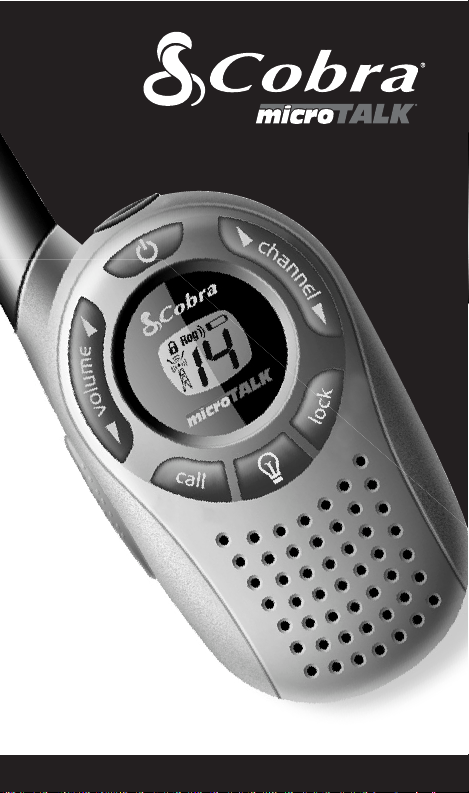
FRS132
2-WAY RADIOMODEL
Nothing Comes Close To A Cobra
™
English
Owner’s Manual
Printed in China Part No. 480-051-P
Page 2
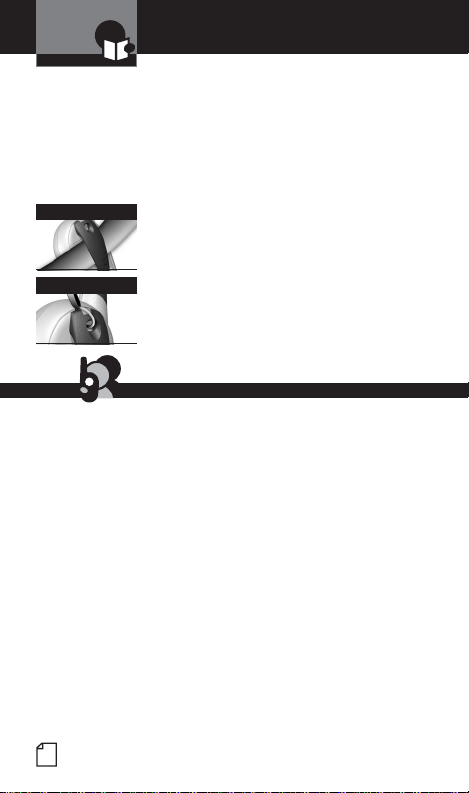
2
English
Making Life Easier & Safer
Introduction
Staying in touch with your family and friends is
convenient and easy when using your microTALK
®
radio. Some of the many uses you will discover include:
Communicating with others while hiking, biking, and working; keeping
track of family and friends at a crowded public event; checking with
travel companions in another car; talking with neighbors; arranging
meeting spots with others while shopping at the mall.
Secure your microTALK
®
radio while on the go.
Carrying your microTALK®radio with you is
easy when using the belt clip or wrist strap.
The belt clip easily attaches to your belt, purse,
or backpack. Simply squeeze the clip and place
it where you prefer.
For Assistance In the U.S.A. or Canada
In this user’s manual, you should find all the information you need
to operate your microTALK
®
radio. If you require further assistance
after reading this manual, Cobra
®
Electronics offers the following
customer assistance services:
Automated Help Desk
English only. 24 hours a day, 7 days a week 773-889-3087 (phone).
Customer Assistance Operators
English and Spanish. 8:00 a.m. to 6:00 p.m. CT,
Monday through Friday (except holidays) 773-889-3087 (phone).
Questions
English and Spanish. Faxes can be received at 773-622-2269 (fax).
Technical Assistance
English only. www.cobra.com (on-line: Frequently Asked Questions).
English and Spanish. productinfo
@cobra.com (e-mail).
For Assistance Outside the U.S.A. or in French
Contact Your Local Dealer
©2002 Cobra®Electronics Corporation
6500 West Cortland Street
Chicago, Illinois 60707 USA
www.cobra.com
Belt Clip
Wrist Strap
Customer Assistance
Page 3

Battery
Compartment
Battery
Door Latch
BeltClip
3
English
Product Features
Introduction
On/Off
Power
Button
Backlit LCD
Display
Channel Up/
Down
Buttons
Speaker/Microphone
Call Button
Light/Max
Range
Button
Antenna
Volume Up/
Down
Button(s)
Lock
Button
Talk
Button
Speaker/
Microphone
Jack
Important FCC Licensing Information
This device complies with part 15 of the FCC rules. Operation is subject
to the condition that this device does not cause harmful interference.
FCC Warnings: Replacement or substitution of transistors, regular diodes or
other parts of a unique nature, with parts other than those recommended by
Cobra®, may cause a violation of the technical regulations of part 95 of the FCC
Rules, or violation of Type Acceptance requirements of Part 2 of the Rules.
Industry Canada Notice: Operation is subject to the following two (2)
conditions: 1) this device may not cause interference, and 2) this device
must accept any interference, including interference that may cause
undesired operation of the device.
«IC» before the equipment certification number signifies that the Industry
Canada technical specifications were met. It does not guarantee
that the certified product will operate to the user’s satisfaction.
Wrist Strap
Connector
Page 4

4
English
Product Features
Introduction
Features
• Two-Way Radio
With a range up to
two (2) miles (3 km).
• 14 Channels
Seven shared with FRS/
GMRS, seven FRS only.
• UHF FM Frequencies
• Backlit LCD Display
• Call Alert
• Key Lock Button
• “Roger Beep”
Selectable On/Off
confirmation tone.
• Battery/Power Saver
• Auto Squelch
• Maximum
Range Extender
• Speaker/
Microphone Jack
• Belt Clip
• Wrist Strap
Caring for Your microTALK®Radio
Your microTALK®radio will give you years of trouble-free service if
cared for properly. Handle the radio gently. Keep the radio away from
dust. Never put the radio in water or in a damp place. Avoid exposure
to extreme temperatures.
Installing and Replacing Batteries
1. Remove belt clip by releasing belt clip
latch and sliding clip up.
2. Pull up on the
Battery Latch to remove
the battery compartment cover.
3. Insert four (4) AAA batteries. (Always use high
quality alkaline batteries.) Position batteries
according to polarity markings.
4. Replace Battery Compartment cover and belt clip.
See information on page 11 for
optional battery pack and desktop
charger accessories.
Insert Batteries
Pull Up Lock Tab
Remove Belt Clip
Backlit LCD
Display
Receive/Transmit
Tower Icon
Lock
Icon
Roger
Beep Icon
Battery
Low Icon
Main Channel Numbers
Page 5
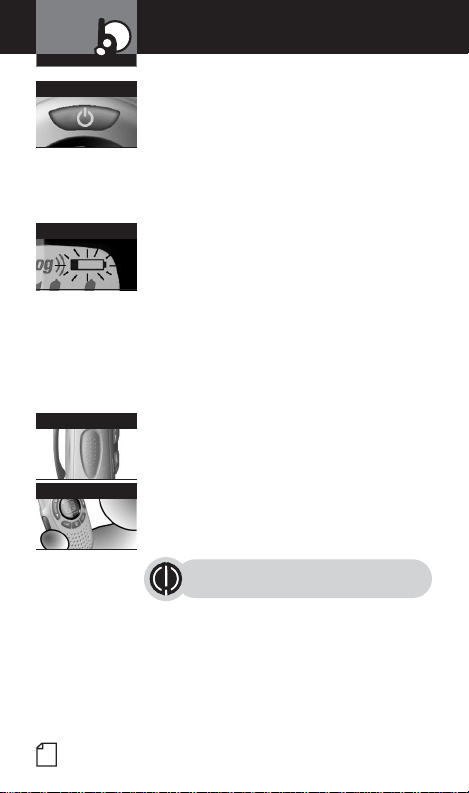
Turning On Your microTALK®Radio
1. Press and hold the Power button for two
(2) seconds. A series of audible tones will
indicate the radio is On.
Your microTALK
®
radio is now in Standby Mode,
ready to receive transmissions. The radio is
always in
Standby Mode except when the Talk
or Call buttons are pressed.
Battery Low
When battery power is low, the Battery Low
icon will blink. Your batteries should be replaced
or recharged, if using rechargeable batteries.
Battery/Power Saver
Your microTALK®radio has a unique circuit
designed to extend battery life. If there are no
transmissions within ten (10) seconds, the radio
will automatically switch to
Battery Save Mode.
This will not affect the radio’s ability to receive
incoming transmissions.
Talking to Another Person
1. Press and hold the Talk button.
2. With the microphone about two (2) inches (5cm)
from your mouth, speak in a normal voice.
3. Release the
Talk button when you are
finished talking and listen for a response.
You cannot receive incoming calls while
pressing the
Talk button.
Both radios must be tuned to
the same channel to communicate.
5
English
Using Y our Radio
Operation
On/Off Power
Battery Low
Talk Button
2" From Mouth
Page 6
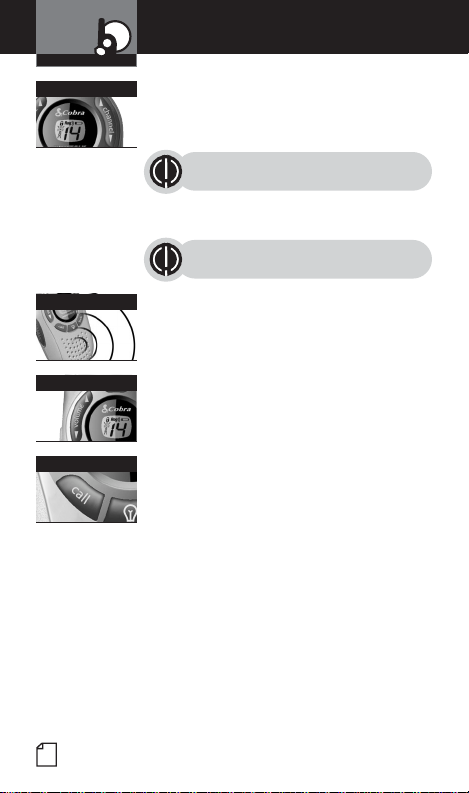
6
English
Using Y our Radio
Selecting a Channel
1. With the radio On, select any of the
14 channels by pressing the
Channel Up
or Channel Down button.
Both radios must be tuned to
the same channel to communicate.
Channels 1 through 7 are shared with FRS/
GMRS. Channels 8 through 14 are FRS only.
See page 8 for FRS frequency
allocations and compatibility charts.
Listening for a Response
When You are Finished Talking:
1. Release the Talk button to receive incoming
transmissions. Your microTALK
®
radio is
always in
Standby Mode while the Talk or
Call buttons are not pressed.
Adjusting the Volume
1. Adjust the volume by pressing the
Volume Up or Volume Down button.
Calling Another Person
1. To alert another person that you are
calling, press the
Call button.
The other person will hear a two (2) second
ringing tone. You cannot send or receive
transmissions during the two (2) second
call tone.
Operation
Channel Select
Call Button
Listening
Adjusting Volume
Page 7
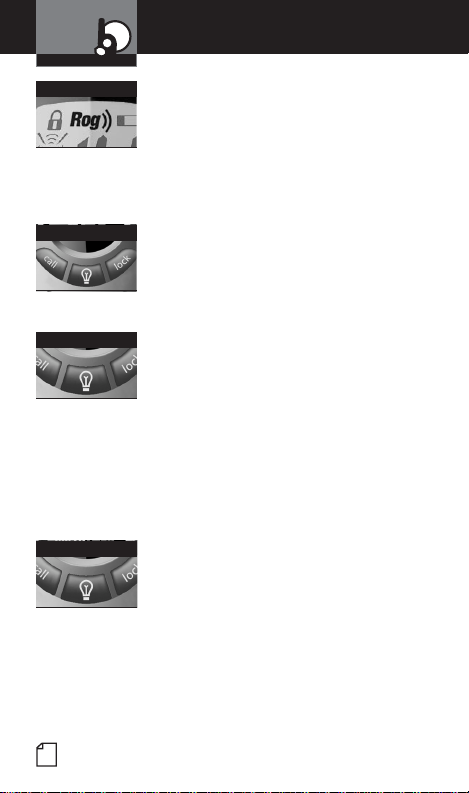
7
English
Using Y our Radio
Operation
“Roger Beep” Confirmation Tone
Your listener will hear an audible tone when you
release the
Talk button. This alerts the other party
that you are finished talking and it is
OK for them
to speak. This feature can be turned On or Off.
Turning “Roger Beep” On or Off
When turning On your microTALK®radio for
the first time, “Roger Beep” will be On.
1. Press the
Call and Lock buttons at the same
time to turn the “Roger Beep” On or Off.
The setting you select will be saved when you
turn your radio Off and On again. When the
Roger Beep is On, the Roger Beep icon will
be displayed.
Illuminating the Display
1. Press the Light/Max Range button to
illuminate the display for ten (10) seconds.
Maximum Range
Your microTALK®radio is equipped with Auto
Squelch, which automatically shuts Off weak
transmissions and unwanted noise due to
terrain, conditions, or if you’ve reached your
maximum range limit.
You can temporarily turn Off Auto Squelch,
allowing all signals to be received and extending
the maximum range of your radio.
To Turn Maximum Range Extender On:
1. Press and hold the Light/Max Range button
for five (5) seconds. You will hear two (2)
beeps indicating your radio is On.
To Turn Maximum Range Extender Off:
1. To turn Maximum Range Extender Off,
press and hold the
Light/Max Range button
for one (1) second or change channels.
Call/Lock
Roger Beep Icon
Light/Max Range
Light/Max Range
Page 8

8
English
Using Y our Radio
Operation
Press Lock Button
Using Lock
The Lock button locks the Channel and Power
buttons to prevent accidental operation.
To Use the Lock Function:
1. Press the Lock button for one (1) second
to turn the Lock On or Off.
A double beep sound is used to confirm your
Lock On or Off request. When in
Lock Mode,
the Lock icon will be displayed.
Speaker/Microphone Jack
Your microTALK®radio can be fitted with an
external Speaker/Microphone, freeing your
hands for other tasks. See page 11 for optional
accessories. Only Cobra
®
authorized accessories
are recommended.
To Attach Your Speaker/Microphone:
1. Open the Speaker/Microphone tab on
top of your microTALK
®
radio.
2. Insert the plug into the
Speaker/
Microphone
jack.
microTALK®Range
Your microTALK®radio has a range of up to two
(2) miles (3 km). Your range will vary depending
on terrain and conditions. In flat, open country
your radio will operate at maximum range.
Buildings and foliage in the path of the signal
can reduce the range.
Dense foliage and hilly terrain will further
reduce the signal.
Remember, you can achieve
maximum range by using Maximum
Range Extender. See above for details.
Lock Icon
Speaker/Microphone
Maximum Range
Reduced Range
Reduced Range
Page 9

9
English
General Specifications
Nominal
Unit
Nominal
Unit
Operation
C.Transmitter
1. Power . . . . . . . . . . . . . . . . . . . . mW 500
2. Carrier Frequency Stability . . . . . ±Hz 500
3. Modulation Limiting . . . . . . . . . KHz 2.5
4. Carrier Attack Time . . . . . . . . . . mS 80
5. Audio Frequency Response
@ 300 HZ . . . . . . . . . . . . . . . . . dB -12
@ 2500 HZ . . . . . . . . . . . . . . . . dB 3
6. Audio Distortion . . . . . . . . . . . . % 3
7. Hum Noise . . . . . . . . . . . . . . . . dB 30
8. Transient Frequency Behavior
a) TX On . . . . . . . . . . . . . . . . . mS 30
b) TX Off . . . . . . . . . . . . . . . . . mS 5
B. Receiver
1. Sensitivity
For 12 DB SINAD . . . . . . . . . . . dBm -122
For Call Signal Detection . . . . . dBm -122
2. Max. Audio Output
@10 % TH D . . . . . . . . . . . . . . . . mW 350
3. Max. S/N Ratio
@ 1mV RF Input . . . . . . . . . . . . d B 4 0
4. Squelch
a) Sensitivity . . . . . . . . . . . . . dB sinad 10
b) Attack Time . . . . . . . . . . . . . . mS 12 0
c) Closing Time . . . . . . . . . . . . . m S 20 0
5. Audio Frequency Response
@ 300 HZ . . . . . . . . . . . . . . . . . dB -3
@ 2500 HZ . . . . . . . . . . . . . . . . dB -10
6. Signal Displacement BW . . . . +/-KHz 6
7. Adjacent Channel Rejection . . . . d B 5 0
8. Intermodulation Rejection . . . . . dB 6 5
9. Spurious Response Rejection . . . . dB 55
D. Power Supply
1. Battery Life (5:5:90 RATIO)
With Alkaline Batteries . . . . . . . HR 24
2. Battery Operating Range . . . . . . V 4.2 – 6.0
Nominal
Unit
A. FRS Frequency
Allocation and
Compatibility
A = 14 Channel FRS
Channel No. Displayed
B = Type of Radio Service
C = Frequency in MHz
D = Power in Watts
AB CD
1 FRS/GMRS 462.5625 0.5
2 FRS/GMRS 462.5875 0.5
3 FRS/GMRS 462.6125 0.5
4 FRS/GMRS 462.6375 0.5
5 FRS/GMRS 462.6625 0.5
6 FRS/GMRS 462.6875 0.5
7 FRS/GMRS 462.7125 0.5
8 FRS 467.5625 0.5
9 FRS 467.5875 0.5
10 FRS 467.6125 0.5
11 FRS 467.6375 0.5
12 FRS 467.6625 0.5
13 FRS 467.6875 0.5
14 FRS 467.7125 0.5
The Cobra
®
line of quality
products includes:
CB Radios, microTALK
®
Radios, Radar/Laser Detectors,
Safety Alert
®
Traffic Warning
Systems, Accessories, GPS
(Global Positioning System),
HighGear
™
Accessories
Page 10

10
English
Assistance & Warranty
If you have any questions about operation or installing
your new Cobra®product, or if you are missing parts…
Please call Cobra®first! DO NOT RETURN THIS PRODUCT
TO THE STORE! See customer service on page 2.
U.S.A. and Canadian Product Service Questions
If your product should require factory service, please call Cobra®first before sending your radio.
This will ensure the fastest turn-around time on your repair. You may be asked to send your radio to the
Cobra
®
factory. It will be necessary to furnish the following to have the product serviced and returned.
1) For Warranty Repair include some form of proof-of-purchase, such as a mechanical reproduction
or carbon of a sales receipt. If you send the original receipt, it cannot be returned; 2) Send the entire
product; 3) Enclose a description of what is happening with the radio. Include a typed or clearly printed
name and address of where the radio is to be returned; 4) Pack radio securely to prevent damage in
transit. If possible, use the original packing material; 5) Ship prepaid and insured by way of a traceable
carrier such as United Parcel Service (UPS) or First Class Mail to avoid loss in transit to
Cobra®Factory
Service
, Cobra®Electronics Corporation, 6500 West Cortland Street, Chicago, Illinois 60707 USA; 6) If
the radio is in warranty, upon receipt of your radio it will either be repaired or exchanged depending on
the model. Please allow approximately 3 – 4 weeks before contacting Cobra
®
for status. If the radio is
out of warranty, a letter will automatically be sent informing you of the repair charge or replacement
charge.
If you have any questions, please call 773-889-3087 for assistance.
Canadian Product Assistance Information
For out of warranty service, ship prepaid this product to: AVS Technologies Inc., 2100 TransCanada
Hwy S., Montreal, Quebec, H9P 2N4. We reserve the right to repair or replace the radio with an
equivalent product. Please include the following information: Date of purchase, Model No., Dealer
Purchased from, Dealer address, Dealer phone No.
Limited 2-Year WarrantyFor Products Purchased in the U.S.A.
Cobra®Electronics Corporation warrants that its Cobra®FRS radios, and the component parts thereof,
will be free of defects in workmanship and materials for a period of two (2) years from the date of first
consumer purchase. This warranty may be enforced by the first consumer purchaser, provided that the
product is utilized within the U.S.A. Cobra
®
will, without charge, repair or replace, at its option, defective
FRS radios, products or component parts upon delivery to the Cobra
®
Factory Service department,
accompanied by proof of the date of first consumer purchase, such as a duplicated copy of a sales receipt.
You must pay any initial shipping charges required to ship the product for warranty service, but the return
charges will be at
Cobra’s expense, if the product is repaired or replaced under warranty. This warranty
gives you specific legal rights, and you may also have other rights which may vary from state to state.
Exclusions: This limited warranty does not apply: 1) To any product damaged by accident; 2) In the
event of misuse or abuse of the product or as a result of unauthorized alterations or repairs; 3) If the serial
number has been altered, defaced, or removed; 4) If the owner of the product resides outside the U.S.A.
All implied warranties, including warranties of merchantability and fitness for a particular purpose are
limited in duration to the length of this warranty. Cobra
®
shall not be liable for any incidental, consequential
or other damages; including, without limitation, damages resulting from loss of use or cost of installation.
Some states do not allow limitations on how long an implied warranty lasts and/or do not allow the
exclusion or limitation of incidental or consequential damages, so the above limitations may not apply to
you.
For products purchased outside the U.S.A., please contact your local dealer for warranty information.
Limited 2-Year WarrantyFor Products Purchased in Canada.
Your new Cobra®FRS is covered by a two (2) year replacement warranty. If any manufacturing defect
becomes apparent in this product within two (2) years from the original date of purchase, it will be
replaced. Please return the FRS radio to your dealer with original or copy of dated proof of purchase.
This warranty does not cover damages due to careless handling, negligence, accident, abuse or failure
to follow operating instructions. Alteration of this product or defacing of the serial number cancels all
obligations of this warranty. This warranty gives you specified legal rights. Additional warranty rights
may be provided by law in some areas.
Customer Assistance
Warranty
Page 11
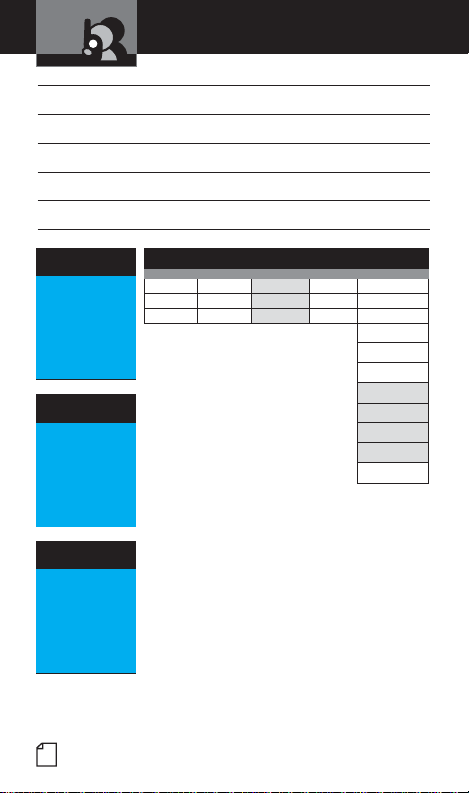
11
English
Accessories & Order Form
Customer Assistance
Name
Address (No P.O. Boxes)
City State/Province Zip Country
Telephone
Credit Card Number Type: ❒ Visa ❒ Mastercard ❒ Discover Exp. Date
Customer Signature
Ordering From U.S.
Shipping/
Amount Handling
$10.00 or less $3.00
$10.01-$25.00 $5.50
$25.01-$50.00 $7.50
$50.01-$90.00 $10.50
$90.01-$130.00 $13.50
$130.01-$200.00 $16.50
$201.01 plus 10% of purchase
For AK, HI and PR add additional
$26.95 for FedEx Next Day* or $10.95
for FedEx 2nd Day* shipments.
*Excludes weekends and holidays.
U.S. Tax Table
Illinois add 8.75%, Indiana, Ohio,
Wisconsin add 5%, Michigan add 6%
Call 773-889-3087 for pricing
or visit www.cobra.com.
For credit card orders,
complete and return this
order form to fax number
773-622-2269.
Or call 773-889-3087
(Press 1 from the main menu)
8:00 a.m. to 6:00 p.m. CT,
Monday through Friday.
Make check or money order
payable to: Cobra® Electronics,
Attn: Accessories Dept.
6500 West Cortland Street,
Chicago, IL 60707 USA
To order online, please visit
our website: www.cobra.com
Please allow 2-3 weeks for delivery
in the U.S. Prices subject to change
without notice.
Ordering From Canada
Call 514-683-1771 for pricing.
For credit card orders,
complete and return this
order form to fax number
514-683-5307.
Or call 514-683-1771
(Press 1 from the main menu)
9:00 a.m. to 5:00 p.m. EST,
Monday through Friday.
Make check or money order
payable to: AVS Technologies,
Inc., 2100 Trans Canada
Highway South, Montreal,
Quebec H9P 2N4
Please allow 4-6 weeks for delivery
in Canada. Prices subject to change
without notice.
**Quebec residents only.
Item Description
#XX-XXX
Item Description
#XX-XXX
Item Description
#XX-XXX
Cobra to drop
in image,
item description
and part number
Cobra to drop
in image,
item description
and part number
Cobra to drop
in image,
item description
and part number
Item # Cost Each Qty Amount
U.S. Canada
U.S. Subtotal
(Tax if Applicable)
Shipping/Handling
Canada Subtotal
G.S.T. 7%
**QST 7.5%
$5.50
Total
Shipping/
Handling
Page 12

13
Français
Making Life Easier & Safer
Introduction
Staying in touch with your family and friends is
convenient and easy when using your microTALK
®
radio. Some of the many uses you will discover include:
Communicating with others while hiking, biking, and working; keeping
track of family and friends at a crowded public event; checking with
travel companions in another car; talking with neighbors; arranging
meeting spots with others while shopping at the mall.
Secure your microTALK
®
radio while on the go.
Carrying your microTALK®radio with you is
easy when using the belt clip or wrist strap.
The belt clip easily attaches to your belt, purse,
or backpack. Simply squeeze the clip and place
it where you prefer.
For Assistance In the U.S.A. or Canada
In this user’s manual, you should find all the information you need
to operate your microTALK
®
radio. If you require further assistance
after reading this manual, Cobra
®
Electronics offers the following
customer assistance services:
Automated Help Desk
English only. 24 hours a day, 7 days a week 773-889-3087 (phone).
Customer Assistance Operators
English and Spanish. 8:00 a.m. to 6:00 p.m. CT,
Monday through Friday (except holidays) 773-889-3087 (phone).
Questions
English and Spanish. Faxes can be received at 773-622-2269 (fax).
Technical Assistance
English only. www.cobra.com (on-line: Frequently Asked Questions).
English and Spanish. productinfo
@cobra.com (e-mail).
For Assistance Outside the U.S.A. or in French
Contact Your Local Dealer
©2002 Cobra®Electronics Corporation
6500 West Cortland Street
Chicago, Illinois 60707 USA
www.cobra.com
Belt Clip
Wrist Strap
Customer Assistance
Page 13

Battery
Compartment
Battery
Door Latch
BeltClip
On/Off
Power
Button
Backlit LCD
Display
Channel Up/
Down
Buttons
Speaker/Microphone
Call Button
Light/Max
Range
Button
Antenna
Volume Up/
Down
Button(s)
Lock
Button
Talk
Button
Speaker/
Microphone
Jack
Wrist Strap
Connector
14
Français
Product Features
Introduction
Important FCC Licensing Information
This device complies with part 15 of the FCC rules. Operation is subject
to the condition that this device does not cause harmful interference.
FCC Warnings: Replacement or substitution of transistors, regular diodes or
other parts of a unique nature, with parts other than those recommended by
Cobra®, may cause a violation of the technical regulations of part 95 of the FCC
Rules, or violation of Type Acceptance requirements of Part 2 of the Rules.
Industry Canada Notice: Operation is subject to the following two (2)
conditions: 1) this device may not cause interference, and 2) this device
must accept any interference, including interference that may cause
undesired operation of the device.
«IC» before the equipment certification number signifies that the Industry
Canada technical specifications were met. It does not guarantee
that the certified product will operate to the user’s satisfaction.
Page 14

15
Français
Product Features
Introduction
Features
• Two-Way Radio
With a range up to
two (2) miles (3 km).
• 14 Channels
Seven shared with FRS/
GMRS, seven FRS only.
• UHF FM Frequencies
• Backlit LCD Display
• Call Alert
• Key Lock Button
• “Roger Beep”
Selectable On/Off
confirmation tone.
• Battery/Power Saver
• Auto Squelch
• Maximum
Range Extender
• Speaker/
Microphone Jack
• Belt Clip
• Wrist Strap
Caring for Your microTALK®Radio
Your microTALK®radio will give you years of trouble-free service if
cared for properly. Handle the radio gently. Keep the radio away from
dust. Never put the radio in water or in a damp place. Avoid exposure
to extreme temperatures.
Installing and Replacing Batteries
1. Remove belt clip by releasing belt clip
latch and sliding clip up.
2. Pull up on the
Battery Latch to remove
the battery compartment cover.
3. Insert four (4) AAA batteries. (Always use high
quality alkaline batteries.) Position batteries
according to polarity markings.
4. Replace Battery Compartment cover and belt clip.
See information on page 11 for
optional battery pack and desktop
charger accessories.
Insert Batteries
Pull Up Lock Tab
Remove Belt Clip
Backlit LCD
Display
Receive/Transmit
Tower Icon
Lock
Icon
Roger
Beep Icon
Battery
Low Icon
Main Channel Numbers
Page 15

16
Français
Using Y our Radio
Turning On Your microTALK®Radio
1. Press and hold the Power button for two
(2) seconds. A series of audible tones will
indicate the radio is On.
Your microTALK
®
radio is now in Standby Mode,
ready to receive transmissions. The radio is
always in
Standby Mode except when the Talk
or Call buttons are pressed.
Battery Low
When battery power is low, the Battery Low
icon will blink. Your batteries should be replaced
or recharged, if using rechargeable batteries.
Battery/Power Saver
Your microTALK®radio has a unique circuit
designed to extend battery life. If there are no
transmissions within ten (10) seconds, the radio
will automatically switch to
Battery Save Mode.
This will not affect the radio’s ability to receive
incoming transmissions.
Talking to Another Person
1. Press and hold the Talk button.
2. With the microphone about two (2) inches (5cm)
from your mouth, speak in a normal voice.
3. Release the
Talk button when you are
finished talking and listen for a response.
You cannot receive incoming calls while
pressing the
Talk button.
Both radios must be tuned to
the same channel to communicate.
Operation
On/Off Power
Battery Low
Talk Button
2" From Mouth
Page 16

17
Français
Using Y our Radio
Selecting a Channel
1. With the radio On, select any of the
14 channels by pressing the
Channel Up
or Channel Down button.
Both radios must be tuned to
the same channel to communicate.
Channels 1 through 7 are shared with FRS/
GMRS. Channels 8 through 14 are FRS only.
See page 8 for FRS frequency
allocations and compatibility charts.
Listening for a Response
When You are Finished Talking:
1. Release the Talk button to receive incoming
transmissions. Your microTALK
®
radio is
always in
Standby Mode while the Talk or
Call buttons are not pressed.
Adjusting the Volume
1. Adjust the volume by pressing the
Volume Up or Volume Down button.
Calling Another Person
1. To alert another person that you are
calling, press the
Call button.
The other person will hear a two (2) second
ringing tone. You cannot send or receive
transmissions during the two (2) second
call tone.
Operation
Channel Select
Call Button
Listening
Adjusting Volume
Page 17

18
Français
Using Y our Radio
Operation
“Roger Beep” Confirmation Tone
Your listener will hear an audible tone when you
release the
Talk button. This alerts the other party
that you are finished talking and it is
OK for them
to speak. This feature can be turned On or Off.
Turning “Roger Beep” On or Off
When turning On your microTALK®radio for
the first time, “Roger Beep” will be On.
1. Press the
Call and Lock buttons at the same
time to turn the “Roger Beep” On or Off.
The setting you select will be saved when you
turn your radio Off and On again. When the
Roger Beep is On, the Roger Beep icon will
be displayed.
Illuminating the Display
1. Press the Light/Max Range button to
illuminate the display for ten (10) seconds.
Maximum Range
Your microTALK®radio is equipped with Auto
Squelch, which automatically shuts Off weak
transmissions and unwanted noise due to
terrain, conditions, or if you’ve reached your
maximum range limit.
You can temporarily turn Off Auto Squelch,
allowing all signals to be received and extending
the maximum range of your radio.
To Turn Maximum Range Extender On:
1. Press and hold the Light/Max Range button
for five (5) seconds. You will hear two (2)
beeps indicating your radio is On.
To Turn Maximum Range Extender Off:
1. To turn Maximum Range Extender Off,
press and hold the
Light/Max Range button
for one (1) second or change channels.
Call/Lock
Roger Beep Icon
Light/Max Range
Light/Max Range
Page 18

19
Français
Using Y our Radio
Operation
Press Lock Button
Using Lock
The Lock button locks the Channel and Power
buttons to prevent accidental operation.
To Use the Lock Function:
1. Press the Lock button for one (1) second
to turn the Lock On or Off.
A double beep sound is used to confirm your
Lock On or Off request. When in
Lock Mode,
the Lock icon will be displayed.
Speaker/Microphone Jack
Your microTALK®radio can be fitted with an
external Speaker/Microphone, freeing your
hands for other tasks. See page 11 for optional
accessories. Only Cobra
®
authorized accessories
are recommended.
To Attach Your Speaker/Microphone:
1. Open the Speaker/Microphone tab on
top of your microTALK
®
radio.
2. Insert the plug into the
Speaker/
Microphone
jack.
microTALK®Range
Your microTALK®radio has a range of up to two
(2) miles (3 km). Your range will vary depending
on terrain and conditions. In flat, open country
your radio will operate at maximum range.
Buildings and foliage in the path of the signal
can reduce the range.
Dense foliage and hilly terrain will further
reduce the signal.
Remember, you can achieve
maximum range by using Maximum
Range Extender. See above for details.
Lock Icon
Speaker/Microphone
Maximum Range
Reduced Range
Reduced Range
Page 19

20
Français
General Specifications
Nominal
Unit
Nominal
Unit
Operation
C.Transmitter
1. Power . . . . . . . . . . . . . . . . . . . . mW 500
2. Carrier Frequency Stability . . . . . ±Hz 500
3. Modulation Limiting . . . . . . . . . KHz 2.5
4. Carrier Attack Time . . . . . . . . . . mS 80
5. Audio Frequency Response
@ 300 HZ . . . . . . . . . . . . . . . . . dB -12
@ 2500 HZ . . . . . . . . . . . . . . . . dB 3
6. Audio Distortion . . . . . . . . . . . . % 3
7. Hum Noise . . . . . . . . . . . . . . . . dB 30
8. Transient Frequency Behavior
a) TX On . . . . . . . . . . . . . . . . . mS 30
b) TX Off . . . . . . . . . . . . . . . . . mS 5
B. Receiver
1. Sensitivity
For 12 DB SINAD . . . . . . . . . . . dBm -122
For Call Signal Detection . . . . . dBm -122
2. Max. Audio Output
@10 % TH D . . . . . . . . . . . . . . . . mW 350
3. Max. S/N Ratio
@ 1mV RF Input . . . . . . . . . . . . d B 4 0
4. Squelch
a) Sensitivity . . . . . . . . . . . . . dB sinad 10
b) Attack Time . . . . . . . . . . . . . . mS 12 0
c) Closing Time . . . . . . . . . . . . . m S 20 0
5. Audio Frequency Response
@ 300 HZ . . . . . . . . . . . . . . . . . dB -3
@ 2500 HZ . . . . . . . . . . . . . . . . dB -10
6. Signal Displacement BW . . . . +/-KHz 6
7. Adjacent Channel Rejection . . . . d B 5 0
8. Intermodulation Rejection . . . . . dB 6 5
9. Spurious Response Rejection . . . . dB 55
D. Power Supply
1. Battery Life (5:5:90 RATIO)
With Alkaline Batteries . . . . . . . HR 24
2. Battery Operating Range . . . . . . V 4.2 – 6.0
Nominal
Unit
A. FRS Frequency
Allocation and
Compatibility
A = 14 Channel FRS
Channel No. Displayed
B = Type of Radio Service
C = Frequency in MHz
D = Power in Watts
AB CD
1 FRS/GMRS 462.5625 0.5
2 FRS/GMRS 462.5875 0.5
3 FRS/GMRS 462.6125 0.5
4 FRS/GMRS 462.6375 0.5
5 FRS/GMRS 462.6625 0.5
6 FRS/GMRS 462.6875 0.5
7 FRS/GMRS 462.7125 0.5
8 FRS 467.5625 0.5
9 FRS 467.5875 0.5
10 FRS 467.6125 0.5
11 FRS 467.6375 0.5
12 FRS 467.6625 0.5
13 FRS 467.6875 0.5
14 FRS 467.7125 0.5
The Cobra
®
line of quality
products includes:
CB Radios, microTALK
®
Radios, Radar/Laser Detectors,
Safety Alert
®
Traffic Warning
Systems, Accessories, GPS
(Global Positioning System),
HighGear
™
Accessories
Page 20

21
Français
Assistance & Warranty
If you have any questions about operation or installing
your new Cobra®product, or if you are missing parts…
Please call Cobra®first! DO NOT RETURN THIS PRODUCT
TO THE STORE! See customer service on page 2.
U.S.A. and Canadian Product Service Questions
If your product should require factory service, please call Cobra®first before sending your radio.
This will ensure the fastest turn-around time on your repair. You may be asked to send your radio to the
Cobra
®
factory. It will be necessary to furnish the following to have the product serviced and returned.
1) For Warranty Repair include some form of proof-of-purchase, such as a mechanical reproduction
or carbon of a sales receipt. If you send the original receipt, it cannot be returned; 2) Send the entire
product; 3) Enclose a description of what is happening with the radio. Include a typed or clearly printed
name and address of where the radio is to be returned; 4) Pack radio securely to prevent damage in
transit. If possible, use the original packing material; 5) Ship prepaid and insured by way of a traceable
carrier such as United Parcel Service (UPS) or First Class Mail to avoid loss in transit to
Cobra®Factory
Service
, Cobra®Electronics Corporation, 6500 West Cortland Street, Chicago, Illinois 60707 USA; 6) If
the radio is in warranty, upon receipt of your radio it will either be repaired or exchanged depending on
the model. Please allow approximately 3 – 4 weeks before contacting Cobra
®
for status. If the radio is
out of warranty, a letter will automatically be sent informing you of the repair charge or replacement
charge.
If you have any questions, please call 773-889-3087 for assistance.
Canadian Product Assistance Information
For out of warranty service, ship prepaid this product to: AVS Technologies Inc., 2100 TransCanada
Hwy S., Montreal, Quebec, H9P 2N4. We reserve the right to repair or replace the radio with an
equivalent product. Please include the following information: Date of purchase, Model No., Dealer
Purchased from, Dealer address, Dealer phone No.
Limited 2-Year WarrantyFor Products Purchased in the U.S.A.
Cobra®Electronics Corporation warrants that its Cobra®FRS radios, and the component parts thereof,
will be free of defects in workmanship and materials for a period of two (2) years from the date of first
consumer purchase. This warranty may be enforced by the first consumer purchaser, provided that the
product is utilized within the U.S.A. Cobra
®
will, without charge, repair or replace, at its option, defective
FRS radios, products or component parts upon delivery to the Cobra
®
Factory Service department,
accompanied by proof of the date of first consumer purchase, such as a duplicated copy of a sales receipt.
You must pay any initial shipping charges required to ship the product for warranty service, but the return
charges will be at
Cobra’s expense, if the product is repaired or replaced under warranty. This warranty
gives you specific legal rights, and you may also have other rights which may vary from state to state.
Exclusions: This limited warranty does not apply: 1) To any product damaged by accident; 2) In the
event of misuse or abuse of the product or as a result of unauthorized alterations or repairs; 3) If the serial
number has been altered, defaced, or removed; 4) If the owner of the product resides outside the U.S.A.
All implied warranties, including warranties of merchantability and fitness for a particular purpose are
limited in duration to the length of this warranty. Cobra
®
shall not be liable for any incidental, consequential
or other damages; including, without limitation, damages resulting from loss of use or cost of installation.
Some states do not allow limitations on how long an implied warranty lasts and/or do not allow the
exclusion or limitation of incidental or consequential damages, so the above limitations may not apply to
you.
For products purchased outside the U.S.A., please contact your local dealer for warranty information.
Limited 2-Year WarrantyFor Products Purchased in Canada.
Your new Cobra®FRS is covered by a two (2) year replacement warranty. If any manufacturing defect
becomes apparent in this product within two (2) years from the original date of purchase, it will be
replaced. Please return the FRS radio to your dealer with original or copy of dated proof of purchase.
This warranty does not cover damages due to careless handling, negligence, accident, abuse or failure
to follow operating instructions. Alteration of this product or defacing of the serial number cancels all
obligations of this warranty. This warranty gives you specified legal rights. Additional warranty rights
may be provided by law in some areas.
Customer Assistance
Warranty
Page 21

22
Français
Accessories & Order Form
Customer Assistance
Name
Address (No P.O. Boxes)
City State/Province Zip Country
Telephone
Credit Card Number Type: ❒ Visa ❒ Mastercard ❒ Discover Exp. Date
Customer Signature
Ordering From U.S.
Shipping/
Amount Handling
$10.00 or less $3.00
$10.01-$25.00 $5.50
$25.01-$50.00 $7.50
$50.01-$90.00 $10.50
$90.01-$130.00 $13.50
$130.01-$200.00 $16.50
$201.01 plus 10% of purchase
For AK, HI and PR add additional
$26.95 for FedEx Next Day* or $10.95
for FedEx 2nd Day* shipments.
*Excludes weekends and holidays.
U.S. Tax Table
Illinois add 8.75%, Indiana, Ohio,
Wisconsin add 5%, Michigan add 6%
Call 773-889-3087 for pricing
or visit www.cobra.com.
For credit card orders,
complete and return this
order form to fax number
773-622-2269.
Or call 773-889-3087
(Press 1 from the main menu)
8:00 a.m. to 6:00 p.m. CT,
Monday through Friday.
Make check or money order
payable to: Cobra® Electronics,
Attn: Accessories Dept.
6500 West Cortland Street,
Chicago, IL 60707 USA
To order online, please visit
our website: www.cobra.com
Please allow 2-3 weeks for delivery
in the U.S. Prices subject to change
without notice.
Ordering From Canada
Call 514-683-1771 for pricing.
For credit card orders,
complete and return this
order form to fax number
514-683-5307.
Or call 514-683-1771
(Press 1 from the main menu)
9:00 a.m. to 5:00 p.m. EST,
Monday through Friday.
Make check or money order
payable to: AVS Technologies,
Inc., 2100 Trans Canada
Highway South, Montreal,
Quebec H9P 2N4
Please allow 4-6 weeks for delivery
in Canada. Prices subject to change
without notice.
**Quebec residents only.
Item Description
#XX-XXX
Item Description
#XX-XXX
Item Description
#XX-XXX
Cobra to drop
in image,
item description
and part number
Cobra to drop
in image,
item description
and part number
Cobra to drop
in image,
item description
and part number
Item # Cost Each Qty Amount
U.S. Canada
U.S. Subtotal
(Tax if Applicable)
Shipping/Handling
Canada Subtotal
G.S.T. 7%
**QST 7.5%
$5.50
Total
Shipping/
Handling
