Page 1
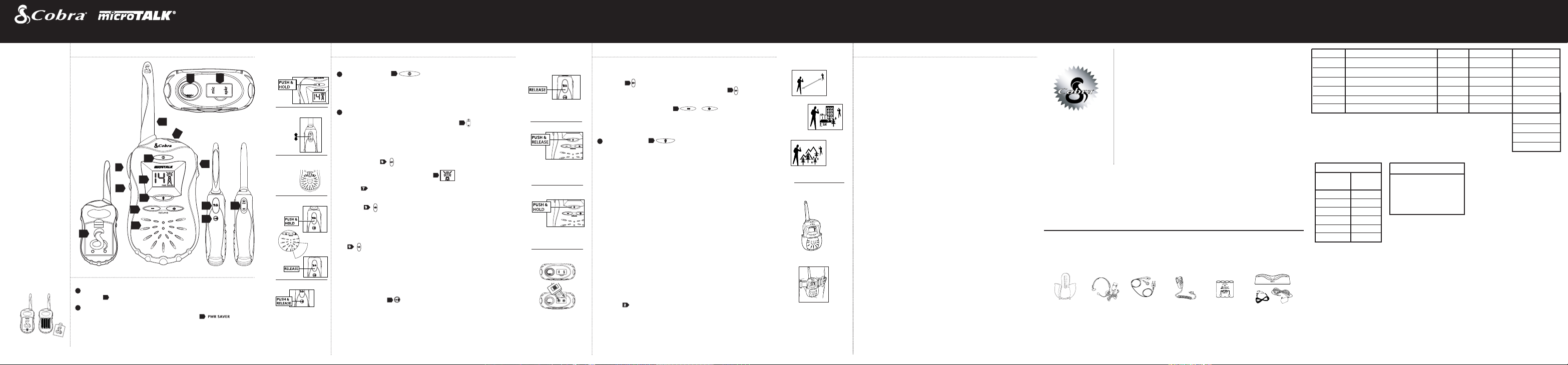
FRS 105 2-Way Radio
--++
++
--
2
i
n
c
h
e
s
a
w
a
y
Operation
Accessory Order FormLimited One Year Wa rranty Accessories
Features of This Product
•Two-way static-free
radio with up to a
2 mile range
• 14 channels
•Holster belt clip
•Roger beep
confirmation tone
•Backlit LCD
•Microphone/Speak
jacks
Product Information
Replacement or
substitution of
transistors,regular
diodes or other parts of
a unique nature, with
parts other than those
recommended by
Cobra®, may cause a
violation of the
technical regulations
of part 95 of the FCC
Rules,or violation of
Type Acceptance
requirements of Part 2
of the Rules.
This device complies
with part 15 of the
FCC rules.Operation
is subject to the
condition that this
device does not cause
harmful interference.
Installing Batteries
er
8
Install Batteries
1
Pull lock tab down to
remove battery cover.
2
Insert four “AAA”batteries.
Position batteries according
to polarity markings.
COBRA® ELECTR ONICS CORPOR ATION warrants that its COBRA® FRS
Turning On Your
2
1
microTALK®
Select Channel
1
2
3
9
11
Roger Beep
Confirmation Tone
4
10
5
6
7
Auto Battery Save
8
Your FRS 105 has a unique circuit
designed to extend battery life. If there
are no transmissions within 10 seconds,
the unit will automatically switch to battery
save mode and will be
shown in the display.
9 11
10
4
Talking To Another Party
Calling Another Party
Turning On Your microTALK®
1
Push and hold the POWER button for 2 seconds.An
audible “tone”will indicate theunit ison.
Select Channel
1
Turn on the microTALK® 2-Way Radio.
Select any of the 14 channels by pushing the CHANNEL button
up or down.
3
11
Talking To Another Party
1 Push and hold TALK button.
2 The TX indicator will be displayed.
3 Hold microphone about 2 inches from your mouth.
Speak in a normal voice.
4
4 Release TALK button and listen for a response.
Roger Beep Confirmation Tone
Your listener will hear an audible tone when you release
the TALK button.
This alerts the other party that you are finished talking and
it’s OK for them to begin talking.
Calling Another Party
To alert another party that you wish to communicate:
1 Push and release CALL button. The unit you are calling will
hear a two second ringing tone.
10
Listening For
Another Party
Illuminating the Display
Maximum Range
Extender
External Microphone/
Speaker Jack
Listening For Another Party
When finished talking:
9
1 Release TALK button to receive incoming transmissions. Your
microTALK is always in listening mode when the TALK button is
not pressed.
2 Adjust volume by pushing DOWN/UP buttons.
Illuminating the Display
1
Push and release LIGHT/MAX RANGE button to
illuminate display for 10 seconds.
Auto Squelch
Your microTALK® is equipped with Auto Squelch, which automatically
shuts off weak transmissions and unwanted noise due to terrain
conditions or if you have reached your range limit.
Maximum Range Extender
When the signal you want to hear is consistently weak, you may place
the radio in Maximum Range mode without having to constantly hold
the button: Press and hold the Maximum Range Extender button for
5 seconds. To return to normal operation, momentarily press the
Maximum Range Extender button again or change channels.
External Microphone/Speaker Jack
Your microTALK® 2-Way Radio can be fitted with an external
microphone/speaker, freeing your hands for other tasks.
To attach the external microphone/speaker:
1 Open Mic/Spkr tab on top of unit.
6
5
9
2 Insert plug into the Mic/Spkr jack.
microTALK® Range
1.
2.
3.
Holster/Belt Clip/
Desk Stand
1.
2.
microTALK® Range
Your microTALK® Radio has a range of up to 2 miles. This effective range
can be shortened under some conditions.
1. Under flat, open conditions you will experience the microTALK®’s
maximum range.
2. Range can be reduced by buildings and foliage in the path of the signal.
3. Range will be further reduced by dense foliage and hilly terrain.
microTALK® 2-Way Radio Can Make Life Easier and Safer
As you become familiar with your microTALK® Radio you will find many
of your own uses for the unit. Some suggestions include:
1. Talking with fellow hikers.
2. Keeping track of your family and friends in a shopping centre.
3. Communicating between different floors of a building.
4. Talking to a neighbor or a friend.
5. Checking on traveling companions in another car.
6. Agreeing on a meeting spot after an event.
Caring for Your microTALK® Radio
The microTALK® 2 Way Radio will give you years of service if cared for
properly.
Here are some suggestions:
1. Handle unit gently.
2. Keep away from dust.
3. Never place the unit in water or in a damp place.
4. Avoid exposure to extreme temperatures.
Holster/Belt Clip/Desk Stand (Included With Your Radio)
Your microTALK® Radio comes with a custom molded plastic holster.
1. Desk Stand 2. Belt Clip
W
a
r
r
r
a
a
e
n
Y
t
1
QUALITYQUALITY SEAL SEAL
Cobra® Electronics
Corporation
6500 West Cortland Street
Chicago, Illinois 60707
product or as a result of unauthorized alterations or repairs; 3) if the serial number has been
altered, defaced or removed; 4) if the owner of the product resides outside the U.S.
All impl ied warran ties, including wa rranties of merchantabil ity and fitne ss for a par ticular
purpos e are limited in duration to th e length of this wa rranty.COBRA® s hall not be lia ble for
any incid ental,consequen tial or other damages;including,without limita tion, damages re sulting fro m loss of use or cos t of install ation.
Some sta tes do not all ow limitation s on how long an imp lied warra nty lasts an d/or do not allow
the exclus ion or limit ation of incide ntal or conseque ntial damage s,so the above limitations may
not appl y to you.
You Can Find These Fi ne
Accessor ies At You r
Local Cobra ® Dealer
If you wish, you can order
directly from Cobra®.
Replacement
Vox Headset Mic
Holster
VOX (Voice Operated
FA-HR1
Transmitter) headset
& microphone allows
hands-free operation.
MA-VOX
Radios, and the component parts thereof, will be free of defects in
workmanship and materials for period of one (1) year from the date
of first consumer purchase.This warranty may be enforced by the first
consumer purchaser,provided that the product is utilized within the
y
U.S.A.
COBRA® will, without charge, repair or replace, at its option, defective
FRS radios,products or component parts upon delivery to the COBRA®
factory Service Department, accompanied by proof of the date of first
consumer purchase, such as a duplicated copy of a sales receipt.
You must pay any initial shipping charges required to ship the product
for warranty service, but the return charges will be at Cobra®'s
expense, if the product is repaired or replaced under warranty.
This warranty gives you specific legal rights,and you may also have
other rights which vary from state to state.
Exclusi ons: This limited warranty does not apply;1) to any product
damaged by accident; 2) in the event of misuse or abuse of the
Order by phone
Call 773.889.3087 (Press
1 from the main menu)
8 a.m.-6 p.m. M-F CST.)
Ear Bud Mic
with PTT
Compact earbud
& microphone
with Push-to-Talk
switch.
MA-EBM
Order by mail or f ax
Call 773.889.3087 for
pricing Fill out order
on next page, and
form
mail/fax directly to
Cobra®.
Lapel Speaker/
Microphone
Remote microphone/
speaker with
Push-to-Talk switch.
MA-SM
NiMH Rechargeable
Battery Pack
High performance
Nickel Metal Hydride
battery pack for
multiple charging.
FA-BP
Order over the Web
www.cobra.com
2 Port Desktop
Charger
Charges two
microTALK® radios
or two NiMH
battery packs.
FA-CR
Item #Description Cost Ea.Qty.Amount
FA-HR1 Replacement Holster
MA-VOX Vox Headset Mic
MA-EBM Ear Bud Mic with PT T
MA-SM Lapel Speaker/ Microphone
FA-BP Battery
FA-CRCharger
Prices subject to change
without notice.
Allow 2-3 weeks for
delivery. Offer valid in
Continental U.S. only.
Shipping & Handling
Amount Shipping/
of Order Handling
$25.00 & under $4.75
$25.01-$40.00 $6.95
$40.01-$80.00 $9.25
$80.01-$120.00 $10.25
$120.01-$160.00 $11.75
$160.01 & up $14.50
Tax Table
Illinois residents add 8.75%
Indiana residents add 5%
Michigan residents add 6 %
Ohio residents add 6%
Wisconsin residents add 5%
For AK, HI and PR please add
an additional $15.00 for
UPS shipments.
Subtotal
(Tax if applicable)
Shipping/handling
Total
For credit card orders, fill
out order form and
fax to: 773.622.2269
or call: 773.889.3087
(Press 1 from the main menu)
8:00 am -6:00 pm,M-F,CST.
Make check or money order
(no stamps) payable to:
Cobra Electronics
Attn: Accessories Dept.
6500 W. Cortland St.
Please print clearly
Chicago,IL 60707
Name: _______________________________________________________ _
Address (No P. O. Box):_____________________________________________ _
City: ______________________________ State: _______ Zip: __________
Telephone ( ____ ) _______________________________
Circle One:Visa MasterCard Discover
Credit Card No. _____________________________ Exp.Date___________
Customer Signature ____________________________________________
Page 2
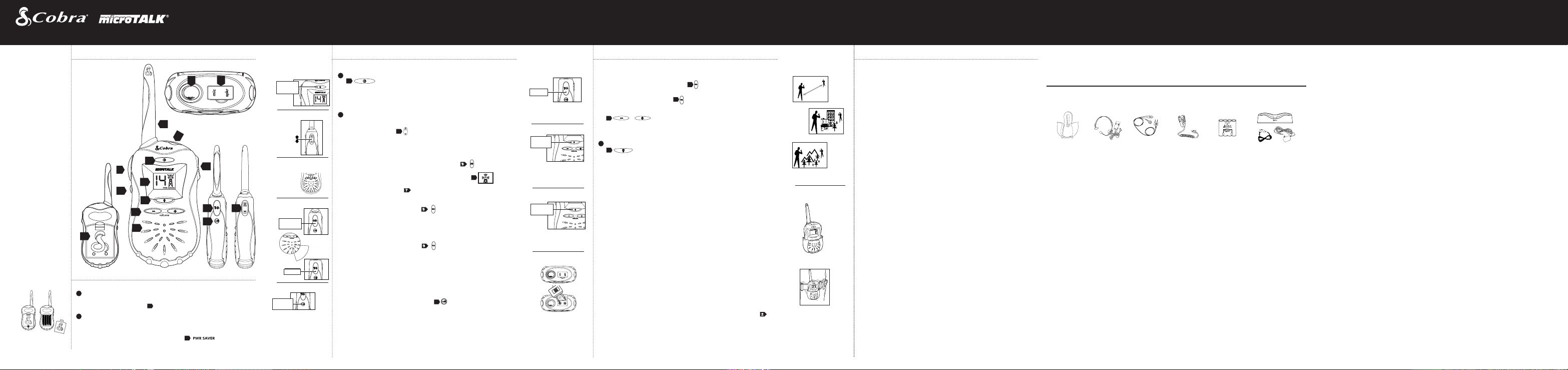
Radio bidireccional modelo FRS 105
--++
++
--
2
i
n
c
h
e
s
a
w
a
y
Operación
Información de garantía Accesorios
Notas
Características del
producto
•Radio bidireccional sin
estática,con alcance
máximo de 3,2 km
(2 millas)
•14 canales
•Pinza para el cinturón
•Aviso sonoro de cambio
•Pantalla de cristal
líquido iluminada
•Receptáculo para
altoparlante y
micrófono externos
Información del
producto
El reemplazo o sustitución
de transistores,diodos
normales u otras piezas
únicas con piezas que no
sean las recomendadas
por Cobra puede infringir
los reglamentos técnicos
de la parte 95 de las
reglas de la FCC o infringir
los requisitos de
aceptación de tipo de la
parte 2 de las reglas de la
FCC.
Este dispositivo cumple
los requisitos de la parte
15 de las reglas de la FCC.
El uso de este dispositivo
está sujeto a la condición
de que no genera
interferencia dañina.
Instalación de las pilas
9
10
8
Instalación de las pilas
1
Baje la lengüeta de SUJECIÓN
para quitar la tapa del
compartimiento de las pilas .
2
Inserte cuatro pilas tipo “AAA”.
Coloque las pilas de acuerdo
con las marcas de polaridad.
Encendido del radio
2
1
microTALK ®
MANTENGA
OPRIMIDO
Selección del canal
1
2
3
11
Aviso sonoro de cambio
4
5
6
7
Ahorro automático de carga de las
pilas
El radio FRS 105 tiene un circuito especial
8
diseñado para prolongar la vida útil de las
pilas.Si no hay transmisiones en un
período de diez segundos, la unidad
cambia automáticamente a la modalidad
de ahorro de carga de las pilas y aparece el
mensaje PWR SAVER [4] en la pantalla.
9 11
10
4
Para hablar con otra persona
MANTENGA
OPRIMIDO
5
c
m
SUELTE
Para llamar a otra persona
OPRIMA Y
SUELTE
Encendido del radio microTALK®
Mantenga oprimido el botón de ENCENDIDO,y APAGADO [3] [ icon]
1
3
radio está encendido.
Selección del canal
1
Encienda el radio bidireccional microTALK®.
Seleccione cualquiera de los 14 canales oprimiendo el botón de
CAMBIO DE CANAL [11] [].
durante dos segundos.Un aviso sonoro le indicará que el
11
Para hablar con otra persona
1 Mantenga oprimido el botón de TRANSMISIÓN .
2 En la pantalla aparece el indicador de transmisión.
3 Sostenga el micrófono [7] a unos 5 cm (2 pulgadas) de la boca y
hable normalmente.
4 Suelte el botón de TRANSMISIÓN [9] [iconcuando termine de hablar y espere
a la respuesta.
Aviso sonoro de cambio
La persona con la que está hablando oirá una señal cuando usted
(
2
p
u
l
g
a
d
a
s
)
suelte el botón de TRANSMISIÓN .
Esta señal le avisa a la persona que usted ha terminado de hablar y que
la otra persona puede comenzar a hablar.
Para llamar a otra persona
Para avisar a otra persona que quiere hablar con ella:
1 Oprima y suelte el botón de LLAMADA [10] [ic. La otra persona oirá una señal
de timbrado de dos segundos de duración.
10
4
Para escuchar a la otra
persona
SUELTE
Iluminación de la pantalla
OPRIMA Y
SUELTE
Extensor de alcance
máximo
MANTENGA
OPRIMIDO
Receptáculo para altoparlante
y micrófono externos
Para escuchar a la otra persona
Al terminar de hablar:
1 Suelte el botón de TRANSMISIÓN [9] [i para recibir transmisiones.El
radio microTALK® siempre está en la modalidad de recepción cuando
el botón de TRANSMISIÓN [9] [i no está oprimido.
2 Ajuste el volumen oprimiendo los botones de AJUSTE de volumen
6
[6] [icon].
Iluminación de la pantalla
1
Oprima y suelte el botón de ILUMINACIÓN Y ALCANCE MÁXIMO
5
[5] [icon] para iluminar la pantalla durante diez segundos.
Reducción automática de ruido de fondo
El radio microTALK® está equipado con una función de reducción
automática de ruido de fondo, que cancela automáticamente las
transmisiones débiles y el ruido indeseable provocado por las
condiciones del terreno o porque el radio está en el límite de alcance.
Extensor de alcance máximo
Si la señal que quiere oír es débil,puede activar el extensor de alcance
máximo sin tener que mantener el botón oprimido todo el tiempo.
Mantenga oprimido el botón del ex tensor de alcance máximo durante
cinco segundos.Para regresar a la operación normal, oprima de nuevo
el botón del extensor de alcance máximo o cambie de canal.
Receptáculo para altoparlante y micrófono externos
El radio bidireccional microTALK® puede equiparse con un altoparlante
y micrófono externos, para que pueda usar el radio a
manos libres.
Para conectar el micrófono y altoparlante externos:
1 Abra la lengüeta del receptáculo del micrófono y altoparlante [2] en
la parte superior de la unidad.
9
9
2 Introduzca la clavija en el receptáculo para micrófono y altoparlante.
Alcance del radio
microTALK®
1.
2.
3.
Funda,pinza para cinturón
y base para escritorio
1.
2.
Alcance del radio microTALK®
El radio microTALK® tiene un alcance máximo de 3,2 km (2 millas). El
alcance puede ser menor en cier tas condiciones:
1. El radio funcionará con el alcance máximo en zonas planas y
despejadas.
2. La presencia de edificios y follaje en la trayectoria de la señal pueden
reducir el alcance.
3. El follaje denso y el terreno montañoso reducirán la señal.
Una vida más sencilla y segura con los radios bidireccionales
microTALK®
A medida que se familiarice con el microTALK®,descubrirá un gran
número de aplicaciones.He aquí algunas sugerencias de uso:
1 Mantenerse en contacto con otras personas en excursiones.
2 Saber dónde está su familia o sus amigos en un centro comercial.
3 Comunicarse de un piso a otro en un edificio.
4 Hablar con sus vecinos o sus amigos.
5 Comunicarse con compañeros de viaje en otro automóvil.
6 Ponerse de acuerdo en un punto de reunión en eventos públicos
concurridos.
Cuidado del radio microTALK®
El radio microTALK ® le dará largos años de servicio si lo cuida
correctamente.
He aquí algunas sugerencias de cuidado:
1 Maneje el radio con cuidado.
2 Mantenga el radio lejos del polvo.
3 Nunca sumerja el radio en agua ni lo coloque en lugares húmedos.
4 Evite la exposición a temperaturas ex tremas.
Funda, pinza para cinturón y base para escritorio (incluidos
con el radio)
El radio microTALK ® se entrega con una funda de plástico moldeado.
1. Base para escritorio 2. Pinza para cinturón
Para obtener ayuda o info rmación sobre la garantía, comuníquese con su distribuidor local.
Para conocer la disponibilidad y los precios de los accesorios, comuníquese con su
distribuidor local.
Funda de
reemplazo
FA-HR1
Audífonos con
micrófono Vox
Audífonos con
micrófono VOX
(transmisión
activada por voz)
que permiten la
operación a manos
libres.
MA-VOX
Auricular
miniatura con
micrófono y
botón de
transmisión
Auricular
compacto con
micrófono y
botón de
transmisión.
MA-EBM
Altoparlante y
micrófono de
solapa
Micrófono remoto con
altoparlante y botón
de transmisión.
MA-SM
Paquete de pilas
NiMH recargables
Paquete de pilas níquelhidruro metálico de alto
rendimiento para varias
cargas.
FA-BP
Cargador de
escritorio para pilas
NiMH con dos
receptáculos de
carga
Carga dos radios
microTALK® o dos
paquetes de pilas
NiMH.
FA-CR
Cobra® Electronics Corporation, 6500 West Cortland Street,Chicago,IL 60707 USA
