Page 1
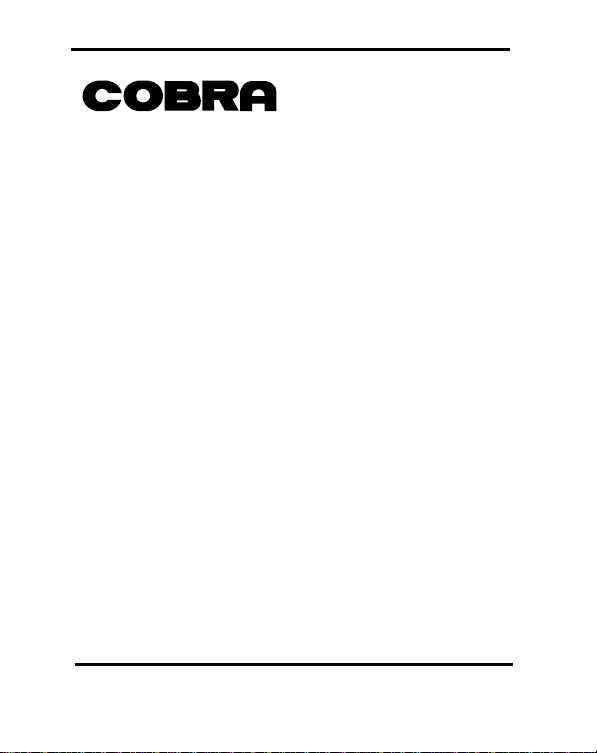
DC5500
User Manual
Page 2
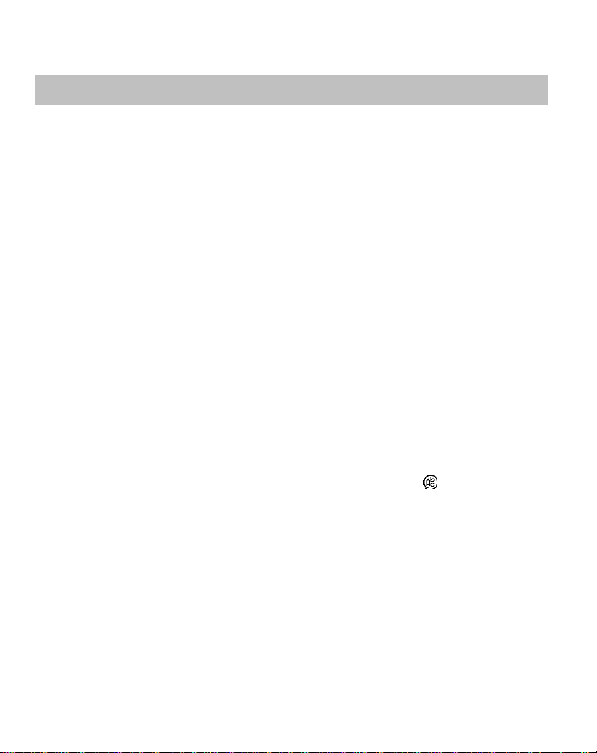
Thank you for purchasing this product. Please read this User Manual carefully
before use. Keep this Manual for future reference.
CAUTIONS
1
Do not fire the flash close to anyone’s eye. This might cause damage to the person’s eyesight.
2
Do not subject the LCD screen to impact. This mightdamage the glass on the screen or cause
the internal fluid to leak. If the internal fluid comes into contact with your body or clothes, rinse
with fresh water. If the fluid entered your eyes, consult a physician immediately after rinsing.
3
A digital camera is a high precision electrical and optical instrument. Do not drop it, strike it or
use excessive force when handling. This might cause malfunction to the camera.
Do not use the camera in humid, steamy, smoky, or dusty environments. This might cause fire
4
or electric shock.
5
Do not remove the battery immediately after long period of continuous use. The battery
becomes hot during use. Touching a hot battery might cause burns.
6
Do not wrap the camera or place it in cloth or blankets. This might cause heat to build up and
deform the case, resulting in fire. Use the camera in a well-ventilated place.
7
Do not leave the camera in places where the temperature may raise significantly, such as inside
a car. This might adversely affect the case or the parts inside, resulting in fire.
Before you move the camera, disconnect cords and cables. Failure to do this might damage
8
cord and cables, resulting in fire and electric shock.
Handling the USB on this product may expose you to lead, a chemical know to the State of
9
California to cause birth defects or other reproductive harm. Wash hands after handling.
Please always download the stored images to your PC soon after images captured.
10
When camera is not in your native language, enter SETUP and look for icon and switch to
11
you preferred operating language.
Page 3

NOTES ON BATTERY USAGE
Use only 1.5V AAA Alkaline or Ni-MH rechargeable batteries. Don’t use any other type of
1
2
Ni-MH rechargeable batteries are recommended. To maximize performance and lifetime, we
recommend that you fully charge the batteries and discharge them for at least one complete
cycle before use.
To keep Rechargeable batteries at optimal conditions, do not recharge before fully drained.
3
4
Remove the batteries if the camera will not be used for an extended period of time.
5
The batteries may leak and cause a fire, injury or soiling of the battery compartment. If the
batteries leak, clean and wipe the battery compartment carefully and install new batteries. Wash
your hands carefully if you touch the battery fluid.
6
Avoid using batteries in extremely cold environments as low temperatures can shorten the
battery life and reduce digital camera performance. Low temperature will adversely affect
alkaline battery performance.
If you will not be using the batteries for an extended period of time, remove them from the
7
camera to prevent leakage or corrosion, and don’t dispose them in fire.
8
Never use batteries of different types (together) or mix old and new batteries.
Internal Memory vs External Memory Card
The product includes approximately 16 MB of “built-in” internal storage memory. You may wish
1
to expand the memory capacity of your camera using a SD memory card.
When batteries are removed, internal memory will only last for approximately 3 minutes. To
2
avoid lost of records, please replace batteries swiftly.
3
Card Preference:
When External Memory Card is inserted, the images will automatically be stored on the Memory
Card in preference to the Internal Memory and records stored in Internal Memory will not be
accessible until the External Memory Card is removed.
About FLASH Photography
The built-in flash has a maximum effective range of 2 meters and it is not meant to be used in
1
very dark environments.
2
The flash works best as complementary light source for capturing images under shades, dim
room lights or shooting against moderate light source.
3
When using the flash, avoid shooting directly against strong light source. It may cause
extremely abnormal exposures.
4
Do not fire the flash close to anyone’s eye.
5
Screen will turn black for 5 to 8 seconds while charging for the flash.
6
When battery level is low, Camera will beep and refuse to charge the flash. However, other
functions can still be performed until battery is fully drained.
During charging the flash, the SHUTTER button is locked.
7
Page 4
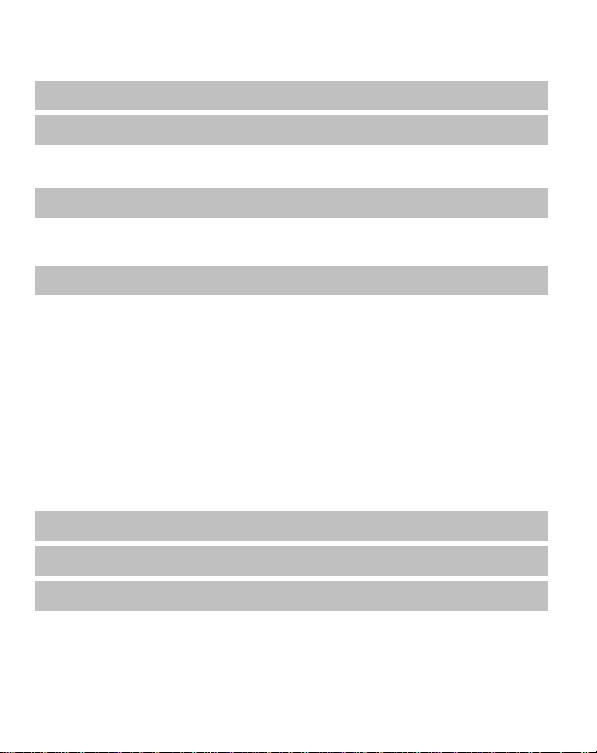
Contents
Driver Installation
1
Preparations for use
2
Loading the Batteries
2.1
Inserting a Memory Card
2.2
Physical Features
3
Body & Buttons
3.1
Display Icons
3.2
Mains Functions
4
Capturing Still Images
4.1
Still Image Settings
4.2
Capturing Video Clips
4.3
Video Clip Settings
4.4
Playback Mode
4.5
Playback Options
4.6
Thumbnail Browsing
4.7
TV Playback
4.8
Mass Storage
4.9
PC Camera
4.10
Setup
5
Maintenance
6
Specifications
7
Page 5

Driver Installation
1
Insert CD provided.
1
Double click "XXX" file and installation will start automatically.
2
Click "Complete" bottom in pop-up dialogue box to finish installation.
3
4
Your Camera will be recognized as PC Cam or Mass Storage by your PC next time you
connect it via the USB cable provided (see 4 SETUP on P.13).
Note:
Preparation For Use
2
2.1
2.2
ALWAYS install driver BEFORE connecting to your PC for the first time.
h
To use PC CAM function in any version of Windows*, you must install the
h
correct driver provided.
To use MASS STORAGE function, driver is needed for Windows* 98 SE. No
h
driver needed for Windows* ME, 2000, NT & XP.
Always set USB mode according to your need BEFORE connecting to PC.
h
(See 3.9 PC Cam & 3.10 Mass Storage on P.13)
h
Both PC CAM and MASS STORAGE functions are supported by
Windows* 98 SE and later versions of Windows*.
*Windows is a trademark of Microsoft Corp.
Loading Batteries
1
Open the Battery Cover as shown
2
Load 3 AAA batteries with correct polarity as indicated inside Battery Cover “+ - +”
Inserting a Memory Card
1
Open the Battery Cover as shown
2
Insert a SD card into the slot in the indicated direction
Contact pins first and label side facing LCD display
h
3
Press the card gently into the slot, it will “click” into place
4
To remove a memory card press gently on the edge of the card to eject
Page 6

Physical Features
3
3.1
Body
3.2
Display Icons
Press RIGHT button at STILL CAMERA & VIDEO CAMERA Modes to switch DISPLAY modes:
Normal >> Image Only >> Display Off
1 Battery Meter:
2
Dim Light Warning: Hold steady AFTER capturing to avoid blurry images
3 Capture Mode:
4 Date:
5 Time:
6 Memory Meter: SD Card Internal Memoery
h
7 Number of images remaining (estimated according to current settings)
8 Still Image Resolutions:
9 Burst Capture: 3 Frames continuous capture
10 Self-timer: 10,15,20 seconds self-timer
11 Flash Modes: Flash off Auto OFF
BY PRESSING LEFT BUTTON ON SILVER CIRCULAR SWITCH
12 Video Clip Resolutions: QVGA 320x240 VGA 640x480
Full battery Low battery
STILL CAMERA VIDEO Camera
MM/DD/YYYY
HH:MM
White area shows space available in Memory
Page 7

Main Functions
4
Capturing Still Images
4.1
1
Slide FUNCTION switch to the middle
2
Related Buttons & Definitions
Still Camera Mode
Button
FUNCTION SWITCH Slide to Middle
SHUTTER
POWER
MENU
SETUP - - - - - -
UP
DOWN ZOOM out
LEFT
RIGHT
4.2
Still Image Settings
1 At STILL CAMERA Mode, press MENU button to enter Still Camera menu
2
Related Buttons & Definitions
Definition
Capture
- - - - - -
Enter Menu / Exit
ZOOM in
Flash Mode Switch
Display Mode Switch
Still Camera Menu
Button Definition
FUNCTION SWITCH Slide to Middle
SHUTTER
POWER - - - - - -
MENU
SETUP - - - - - -
UP
DOWN DOWN
LEFT
RIGHT RIGHT
NOTE:
Simply EXIT menu to confirm your selections
3 3M, 4M, 5M
Resolution:
Exposure:
4
5 White Balance: Auto Sunny Cloudy
6 Burst Capture: Single 3 Frames continuous capture
7 Self Timer: Off 10 15 20 seconds
8 Time Stamp: Off Date Only Date & Time
-2 to +2 step 0.5 (+EV brightens -EV darkens)
Tungsten Fluorscent1 Fluorscent2
- - - - - -
Enter Menu / Exit
UP
LEFT
Page 8

Main Functions
4
Capturing Video Clips
4.3
Slide FUNCTION switch to the Right
1
Related Buttons & Definitions
2
Video Camera Mode
Button Definition
FUNCTION SWITCH
SHUTTER
POWER - - - - - -
MENU
SETUP
UP ZOOM in
DOWN
LEFT Flash Mode Switch
RIGHT Display Mode Switch
4.4
Video Clip Settings
1 At VIDEO CAMERA Mode, press MENU button to enter Video Camera menu
2 Related Buttons & Definitions
Slide to Right
Start / Stop Capture
Enter Menu / Exit
- - - - - -
ZOOM out
Video Camera Menu
Button Definition
FUNCTION SWITCH Slide to Right
SHUTTER - - - - - -
POWER
MENU Enter Menu / Exit
SETUP
UP UP
DOWN DOWN
LEFT
RIGHT
There is no need to press any other buttons to confirm your selections. Simply
NOTE:
press MENU button to exit when finish selecting.
Resolution:
3 QVGA 320x240 VGA 640x480
Exposure:
4
5 White Balance:
(See 3.2-4 Capturing Still Images on P.8)
(See 3.2-5 Capturing Still Images on P.8)
- - - - - -
- - - - - -
LEFT
RIGHT
Page 9

Main Functions
4
Playback Mode
4.5
Slide FUNCTION switch to the left
1
2 Related Buttons & Definitions
Playback Mode
Button Definition
FUNCTION SWITCH Slide to Left
SHUTTER
POWER
MENU
MODE
Record Type IMAGES
UP ZOOM in
DOWN ZOOM out
LEFT Previous Record
RIGHT
3 Display Icons
While loading record, the icon will appear
h
Use UP DOWN button to move along VIDEO Playback Toolbar
h
h Use UP button to move RIGHT along the Playback Toolbar
h Use DOWN button to move LEFT along the Playback Toolbar
Enter THUMBNAIL Mode
- - - - - -
Enter Menu / Exit
Enter MODE menu
VIDEO CLIPS
Playback Toolbar RIGHT
Playback Toolbar LEFT
Next Record
Page 10

Main Functions
4
Playback Options
4.6
At Playback Mode, press MENU button to enter Playback Menu
1
2 Related Buttons & Definitions
Playback Menu
Button
FUNCTION SWITCH
SHUTTER
POWER
MENU Enter Menu / Exit
SETUP
UP UP
DOWN DOWN
LEFT LEFT
RIGHT RIGHT
3 Slide Show: Records will be playback automatically in loop
4 Delete Record: Press SHUTTER button twice to confirm delete
5 Delete ALL: Press SHUTTER button twice to confirm delete
6 Lock / Unlock: Locked Records cannot be deleted
7 Print Stamp: DROF function
4.7
Thumbnail Mode
At Playback Mode, press SHUTTER butter to enter Thumbnail Mode
1
Related Buttons & Definitions
2
Definition
Slide to Left
CONFIRM OK
- - - - - -
- - - - - -
Thumbnail Mode
Button Definition
FUNCTION SWITCH Slide to Left
SHUTTER Select to View
POWER - - - - - -
MENU
SETUP - - - - - -
UP
DOWN DOWN
LEFT LEFT
RIGHT RIGHT
Enter Menu / Exit
UP
Page 11

Main Functions
4
4.8
TV Playback
1
Enter SETUP menu and adjust TV System (PAL or NTSC) according to your domestic
specifications
2
Slide FUNCTION switch left to PLAYBACK Mode
3 Connect Camera to PC via TV cable provided
4 Set your TV set to AV input mode
4 Playback records on TV as in Camera's PLAYBACK mode
4.9
Mass Storage
Install driver once (See 5 Driver Installation on P.14)
1
NOTE: No drivers needed for Windows ME, NT, 2000 & XP
2 Enter SETUP (See 4 SETUP on P.14) and set USB mode to "MASS STORAGE"
3 Connect Camera to PC via USB cable provided
If your PC did not ask for a driver, it has been recognized successfully.
h
4 Camera will show up in "My Computer" as a removable disk
If the CAMERA failed to show up in "My Computer", right click "My Computer"
h
and check "Hardware Management" ( icon means bad connection).
In case of bad connection, remove and re-connect, or restart computer.
h
4.10
PC Camera
NOTE:
To use this function, you need to install proper third-party software of your choice on your
PC. The USB cable will provide the power supply needed during use and it is
recommended that the batteries be removed.
Install driver once (See 5 Driver Installation on P.14)
1
2 Enter SETUP (See 4 SETUP on P.14) and set USB mode to "PC CAMERA"
3 Connect Camera to PC via USB cable provided
h If your PC did not ask for a driver, it has been recognized successfully.
4 Run the relevant third-party software to capture video with Camera
Choose "STK016 Camera" as capture hardware
h
If the CAMERA failed to perform as a PC CAM, right click "My Computer" and
h
check "Hardware Management" ( icon means bad connection).
In case of bad connection, remove and re-connect, or restart computer.
h
If connection is normal, consult third-party software developer.
h
Page 12

g
SETUP
5
1
Press SETUP button
Related Buttons & Definitions
2
SETUP Menu
Button Definition
FUNCTION SWITCH - - - - - -
SHUTTER OK
POWER - - - - - -
MENU Cancel
SETUP Enter / Exit SETUP
UP
DOWN DOWN
LEFT LEFT
RIGHT RIGHT
Date and Time Setting :
3
4 Language: English, François, Espanol
5 Format Storage: Re-format SD Card
TV System:
6 NTSC or PAL
USB modes:
7 PC CAM or MASS STORAGE
8 Auto Power Off:
ht Frequency: 50Hz (Most 220V+ countries) or 60Hz (Most 110V+ countries)
9Li
10 Default Setting: To return to original status of manufactory
11 System info: Manufacturer's stamp of production
Note: When Camera is turned off, default settings will automatically be restored except:
Resolutions, Date & Time, Language, TV System, USB Mode, Auto Power Off, Light
Frequency
Maintenance
6
Remove all batteries before you store away Camera for next time of use.
1
h
ALWAYS use a wrist strap to avoid dropping the camera.
2
Clean the lens and LCD with damp cloth if needed.
3
h
1, 3 or 5 Minutes
Battery leakage WILL cause fatal damage to Camera.
Avoid scratching the Lens at all times. It will cause permanent damage to image
quality.
UP
Page 13

Specifications
7
Maximum output pixels
1
Effective pixels
2
Image resolutions
3
Video Clip resolutions
4
Zoom
5 4 X Digital
Color depth of still images
6
Equivalent sensitivity
7
Shutter speed
8
Self-timer
9
Guide Number
10
Flash charge time
11
Focus
12
Aperture
13
Angle of view
14
View range
15
Optical view amplification factor
16
Optical field of view
17
Dimensions
18
Weight
19
PC Systems required
20
2560 x 1920
2048 x 1536
2048 x 1536 3M
2272 x 1712 4M Interpolation
2560 x 1920 5M Interpolation
320 x 240 Video only
640 x 480 Video only
24 bits
ISO100 ~ 400
1/10 ~ 1/1000
10, 15, 20 seconds
GN4
5 ~ 8 seconds
9.8mm
F/2.8
52°
1.2m ~ ∞
0.6X
>75% of actual shoot
88 x 60 x 30.5mm
84 g
98SE, ME, 2000, NT, XP
