Cobra Automotive 4600 User Manual

4600
USER MANUAL

2
USER MANUAL 4600
Summary
1. INTRODUCTION ................................................................................................................................................... 4
2. ARMING AND DISARMING THE SYSTEM WITH THE ORIGINAL VEHICLE REMOTE CONTROL OR WITH
THE COBRA REMOTE CONTROL .......................................................................................................................... 4
3. ACTIVE FUNCTIONS (functions description) ........................................................................................................5
4. FUNCTIONS PROGRAMMABLE BY A COBRA INSTALLER (functions description) ............................................7
5. EMERGENCY OVERRIDE ..................................................................................................................................10
6. REMOTE CONTROL BATTERY REPLACEMENT ...............................................................................................11
7. DRIVER CARD BATTERY REPLACEMENT .......................................................................................................12
8. TROUBLESHOOTING GUIDE ............................................................................................................................13
9. WARRANTY TERMS ............................................................................................................................................14
10. CONFORMITY DECLARATIONS .......................................................................................................................14

3
4600 USER MANUAL
Dear Customer,
The product you’ve choosen is in line with the quality and functional standards required by the main Car Manufacturers and it complies
with the safety and security European directives. The technology used for the remote controls and the Driver cards guarantees an high
level of security toward attempts to reproduce the digital code. We would like to remind you that the security degree of this system can
be increased by adding the following modules:
LEVEL MONITOR
This sensor detect the vehicle being jacked up to for towing it away or for stealing the wheels.
HYPERFREQUENCY VOLUMETRIC SENSOR
It is a volumetric sensor for interior protection required for convertible vehicles as it is not sensitive to air movements.
CRANK INHIBITION
To add another crank inhibition to the system.
WINDOW CLOSING
Fitting this module the electric windows will raise automatically when the system is armed.
TRACKING DEVICE
Allow to track your vehicle and to send alerts to a Secure Operating Center.
In this manuals we’ve listed all the standard system functionalities and those you can ask to active to an authorized Cobra
fi tting centre. Please read carefully this manual to get the full benefi t from the product.
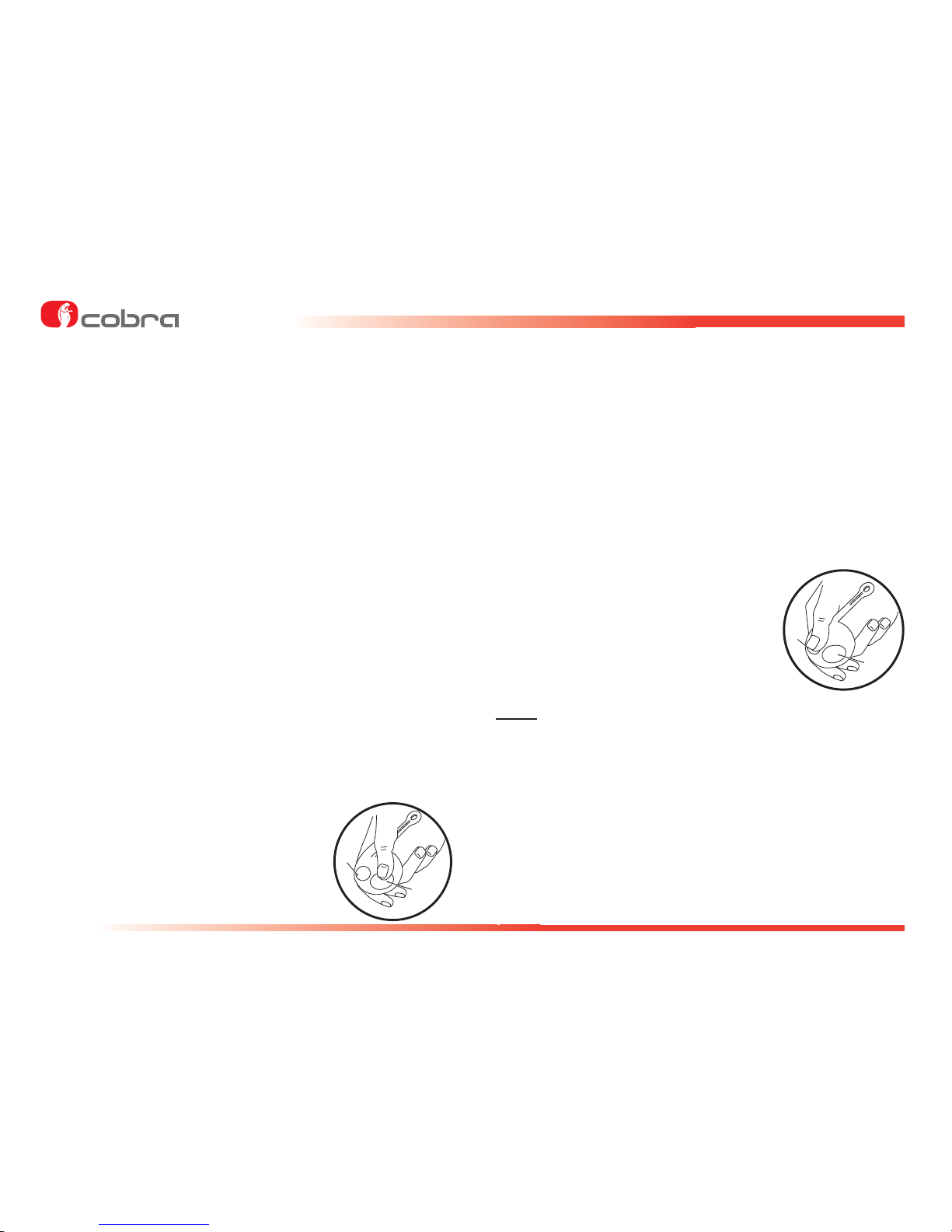
4
USER MANUAL 4600
B
A
B
A
1. - INTRODUCTION.
This system is equipped with a built-in CAN interface
(Controller Area Network) that allows it to detect CAN
data from the electric vehicle platform. The system can be
armed/disarmed with the vehicle original remote control or
with the Cobra remote control (if supplied).
2. - ARMING AND DISARMING WITH THE VEHICLE
ORIGINAL REMOTE CONTROL OR WITH THE
COBRA REMOTE CONTROL.
T o arm the system press the door locking pushbutton of the
vehicle original remote control or, if the system is provided
with it, the “A” pushbutton of the Cobra remote control.
The arming status is confi rmed by:
• vehicle doors locking (with the Cobra remote only if the
CDL connections have been made);
• Audible signals (if activated);
• Flashes of the direction lights (only when the vehicle
original remote control is used);
• LED of the emergency panel illuminated.
The protection features of the system become active after
a 25 s arming period has elapsed (when the LED of the
emergency panel starts blinking).
Button A > to arm the alarm and to
lock doors.
T o disarm the system press the door unlocking pushbutton
of the vehicle original remote control or, if the system is
provided with it, the “B” pushbutton of the Cobra remote
control.
The disarming status is confi rmed by:
• Vehicle doors unlocking (with the Cobra remote only if
the CDL connections have been
made);
• Audible signals (if activated);
• Flashes of the direction lights (only when the vehicle
original remote control is used);
• LED of the emergency panel OFF.
Button B > to disarm the alarm and to
unlock doors.
Note: if also the Driver Card is provided it will be also
possible to arm and disarm the system by pressing
its pushbutton.
The system is delivered with a set of standard functionalities
(active functions). The installer is able to activate some
more functionalities (programmable functions) with an
impact on the security and comfort the system will offer.
The following are the lists of the two groups.

5
4600 USER MANUAL
3. - ACTIVE FUNCTIONS.
3.1 - Interior protection with ultrasonic volumetric
sensor.
The system protects the vehicle interior with a volumetric
ultrasonic sensor. Any attempt to get into the vehicle will
be detected and the alarm will trigger.
3.2 - Perimetric protection with door open warning
diagnostic.
The alarm will trigger by opening any door, boot and bonnet.
Should you have left any door opened while arming, the
system will signal it by 3 fl ashes of the direction lights and
3 audible signals (5 audible signals if the arming/disarming
audible signals function has been activated).
3.3 - Cable cutting protection (only for systems with
back-up battery siren).
The alarm will trigger if the system is not power supplied
(cutting of cables - battery disconnection) signaling the
sabotage.
3.4 - Engine starting inhibition.
As soon as the system is armed the engine starting is not
be possible anymore.
3.5 - Arming the system with the volumetric ultrasonic
protection disabled.
This function allows to arm the system leaving temporarily
disconnected the interior volumetric protection. The
protection must be disabled any time you leave somebody
or an animal in the vehicle. Also if you want to leave any
window opened please disable the protection to avoid false
alarms. All other protections remain active.
To disable the volumetric protection proceed as follow:
switch the engine off being sure that the ignition switch
has been turned to the OFF position. Within 5 s press the
emergency panel pushbutton and keep it pressed until it
will fl ash once to confi rm that the volumetric protection only
has been disabled. By keeping the pushbutton pressed
the system will confi rm with two fl ashes that the additional
sensor input only has been disabled, with three fl ashes
for both of them disabled. The selected protection will
remain disabled until the system will be disarmed. It will
be automatically restored at the next arming.
Note: on some vehicles the system automatically disables
the volumetric protection if any windows is left
opened.
Ask your installer if this functionality is provided by the
system fi tted on your vehicle.
