Page 1
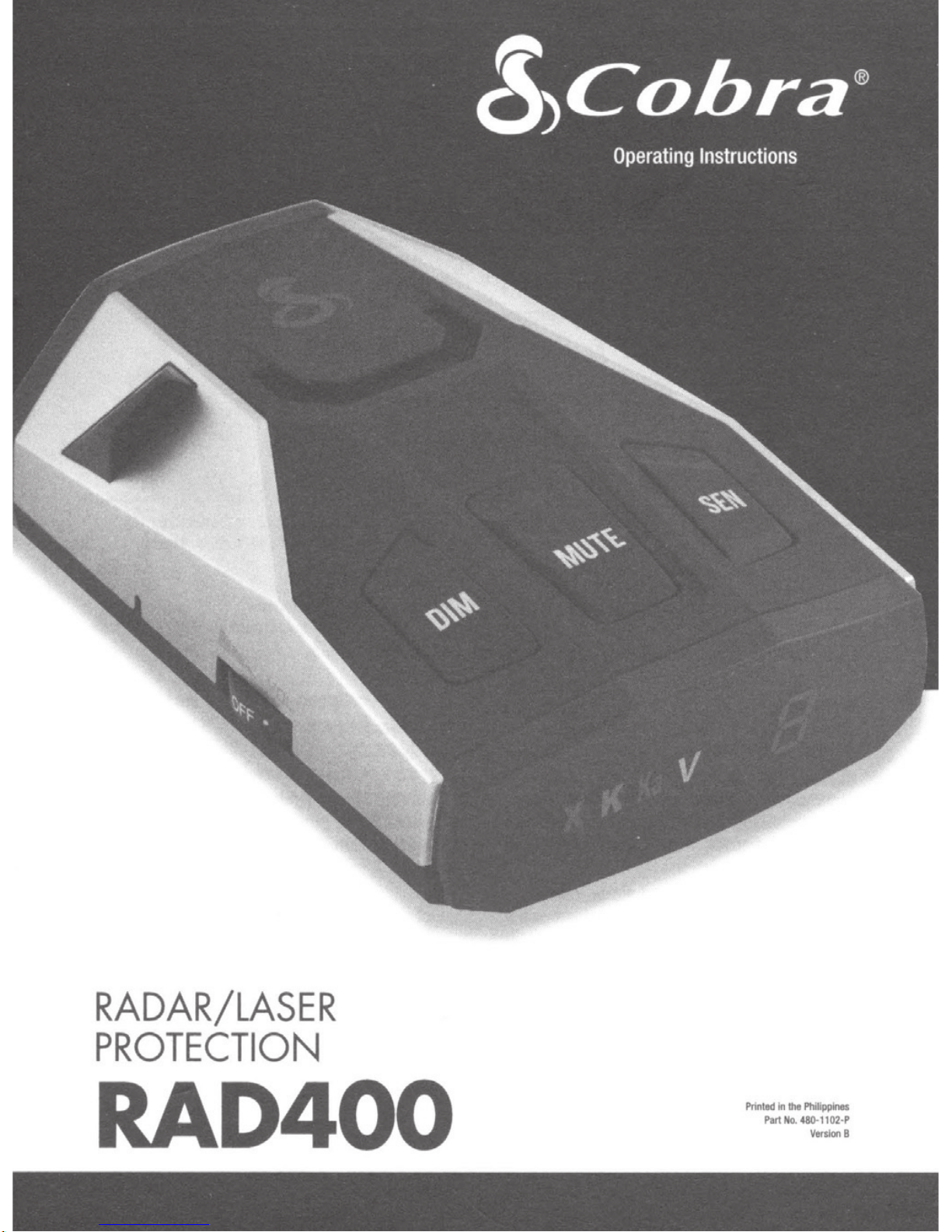
RADAR/LASER
PROTECTION
RAD400
l'nnlldinlho~
hit
No.
480-1102-P
-a
Page 2
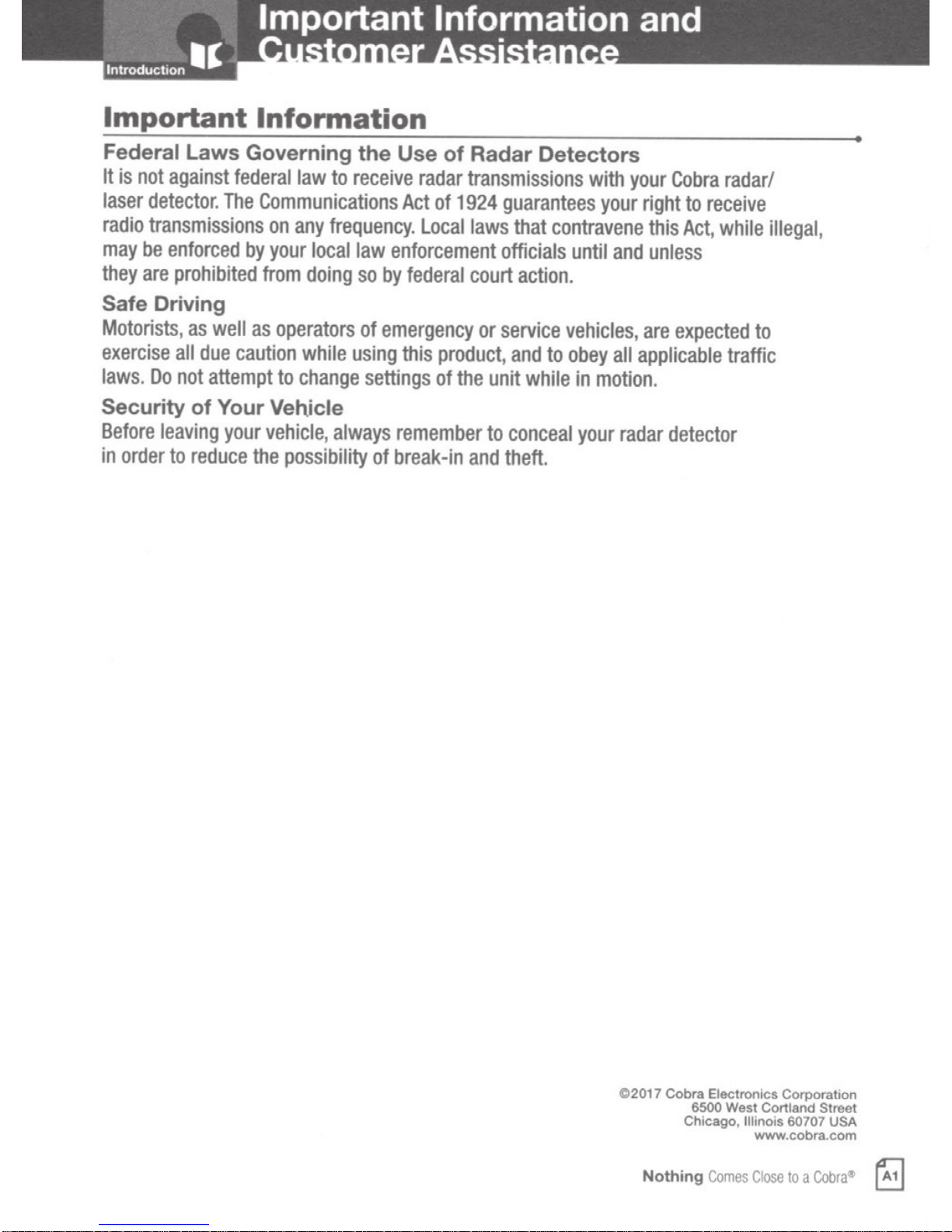
Important
Information
Federal
It
is
not
against
laser
detector.
radio
transmissions
may
be
enforced
they
are
prohibited
Safe
Motori
exer
law
Driving
s
ts
c
ise
all
s.
Do
, as
not
Security
Before
in
leaving
order
to
Laws
Governing
federal
The
Communi
on
by
your
from
well
as
due
c
aution
attempt
of
Your Veh.icle
your
vehicle,
reduce
the
law
to
re
c
ations
any
frequency
local
doing
operators
to
while
c
using
hange
always
possibility
the
Use
ceive
radar
Act
.
Local
law
enforcement
so
by
fede
of
emergency
this
settings
remember
of
break-in
of
Radar
tran
of
1924
law
r
al
court
or
product
of
the
to
and
Detectors
s
mi
s
sion
guarantees
s
that
contravene
officials
action
service
,
and
unit
to
while
.
vehicles,
obey
conceal
theft
.
s
with
your
until
in
motion
your
your
right
this
and
unless
are
all
applicable
.
radar
detector
Cobra
to
receive
Act,
radar
while
expected
traffic
/
illegal
to
,
C2017
Cobra Electron•cs CorpOfahon
6500
W
Chicago,
Nothing
est
IllinoiS 60707 USA
www.cobra.com
Comes
Close
Contend
to
a
Street
Cobra•
~
Page 3
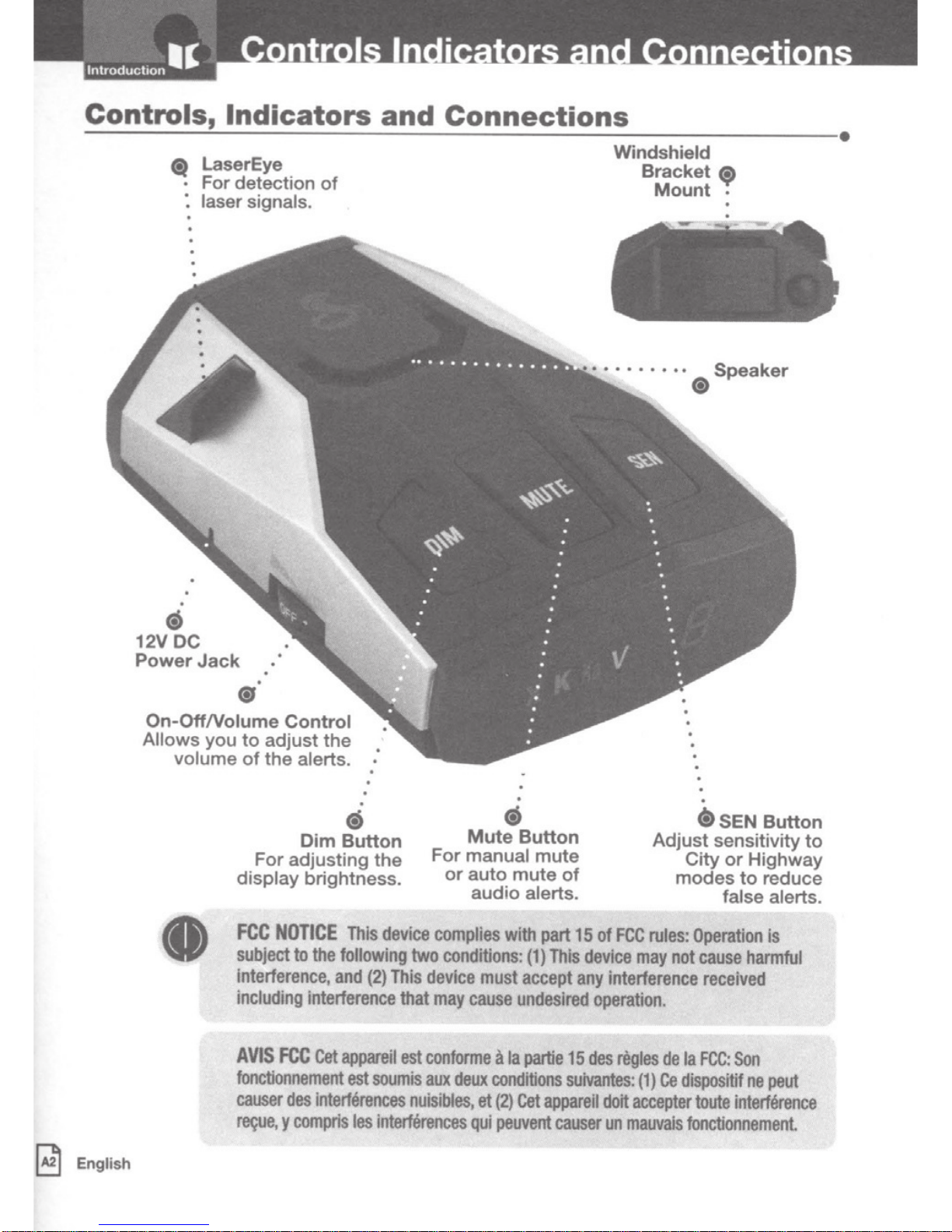
lnlroduchon
.,
n n i r n i n
Controls,
--------~~------------------------------------------------·
e
Indicators
laserEye
•
For
detection
: laser signals.
of
and
Connections
Windshield
• • • • • • • • •
Bracket.
Mount
•
.
Speaker
•
.
12VOC
•
Power
Jack
••
On-OffNolume
Allows
you
volume
•
to
of
display
FCC
subject
interference,
including
Control
adjust the
the
alerts.
.
8
Dim
Button
For adjusting the
brightness.
NOTICE
to
This
device
the
following
and
(2)
This
Interference
For manual
or
complies
two
conditions:
device
that
may
Mute
•
auto
audio
with
must
cause
.
Button
mute
mute
of
alerts.
part
15
(1)
This
accept
undesired
any
of
FCC
device
may
interference
operation.
.
.SEN
Adjust sensitivity
City
modes
rules:
Operation
not
cause
received
Button
or
Highway
to
reduce
false alerts
is
harmful
to
.
A
VIS
FCC
Cet
fonctlonnement
causer
~
[A2)
English
des
interferences
y
comprls
appareil
est
les
est
soumis
Interferences
conforme
aux
deux
nuisibles,
qui
a
Ia
partie
conditions
et
(2)
Cet
peuvent
15
des
sulvantes:
apparel!
causer
regles
(1)
dolt
accepter
un
mauvals
de
Ia
FCC:
Son
Ce
dispositif
toute
fonctionnement.
ne
Interference
peut
Page 4
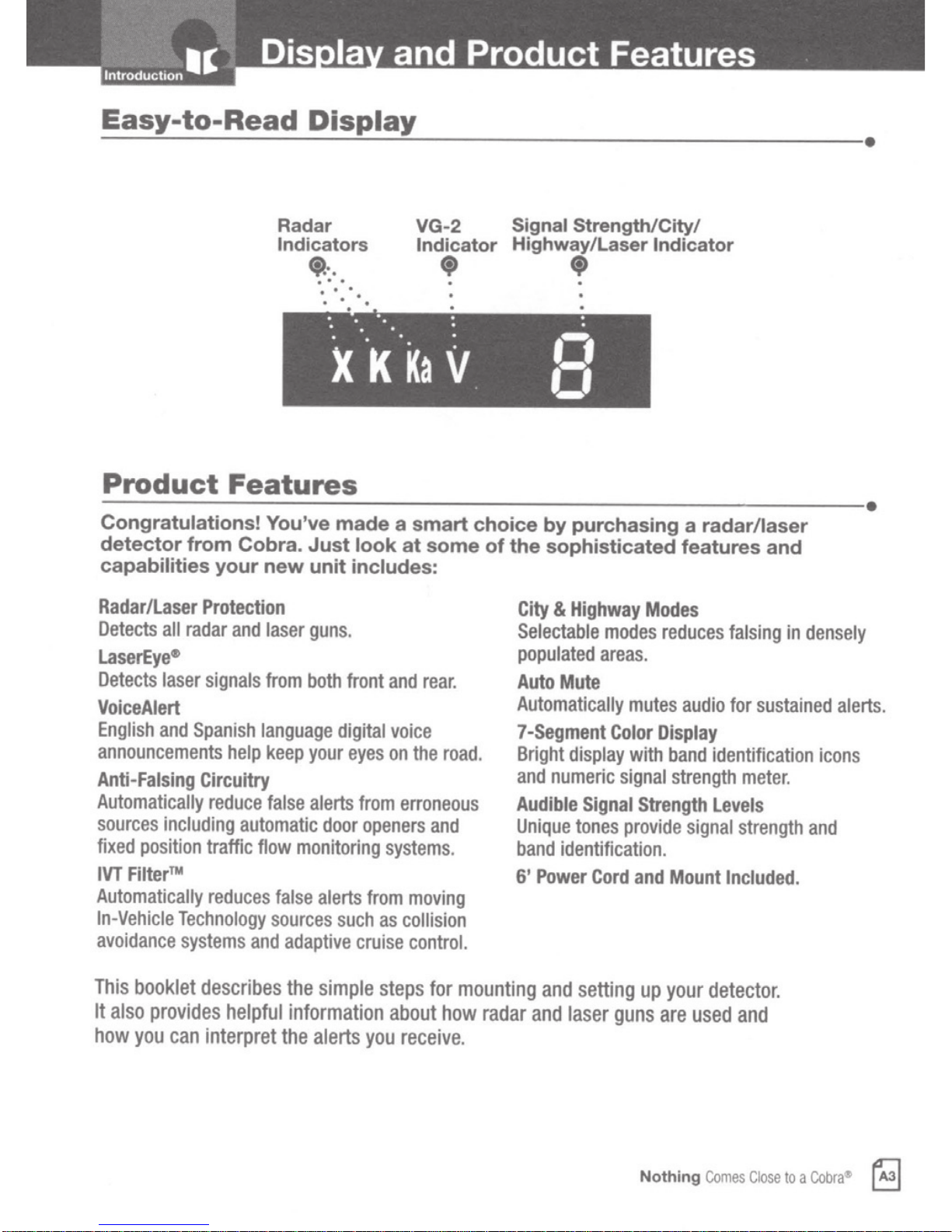
I
ntroduction
.,
Dis
Ia
and Product Features
Easy-to-Read
----~--------------~~~----------------------------------·
Display
Radar
Indicators
.
. .
. .
•••
.
.
.
. .
. .
. . .
XKKaV
.
.
.
VG-2
Indicator
.
•
.
Signal
Highway/Laser
Strength/City/
.
•
.
,,
,-,
Indicator
-
Product
------------------------------------------------------------·
Congratulations!
detector
capabilities
Features
You've
from
Cobra.
your
new
made
Just
unit
a
smart
look
includes:
at
some
choice
of
the
by
purchasing
sophisticated
a
radar/laser
features
and
Radar/Laser
Detects
LaserEye•
Detects
VoiceAiert
English
announcements
Anti
-
Falsing
Automatically
sources
fixed
position
IVT
Filter™
Automatically
In
-Ve
hicle
avoidance
This
booklet
It
also
provides
how
you
Protection
all
radar
laser
signals
and
Spanish
Circuitry
reduce
including
traffic
reduces
Technology
systems
describes
can
interpret
and
laser
from
language
help
keep
false
automatic
flow
false
sources
and
adaptive
the
helpful
the
guns.
both
front
digital
your
eyes
alerts
monitoring
information
door
alerts
such
cruise
simple
alerts
from
openers
from
as
steps
you
and
rear.
voice
on
the
road.
erroneous
and
systems.
moving
collision
control.
for
about
how
receive.
City
Selectable
populated
Auto
Automatically
7-Segment
Bright
and
Audible
Unique
band
6'
mounting
radar
and
&
Highway
modes
areas.
Mute
Color
display
numeric
Signal
tones
identification.
Power
and
Cord
setting
laser
guns
Modes
reduces
mutes
Display
with
band
signal
Strength
provide
and
Mount
up
your
are
falsing
audio
strength
for
identifi
Levels
signal
Included.
detector.
used
in
sustained
ca
ti
on
meter.
strength
and
densely
alerts.
icons
and
Nothing
Comes
Close
to
a
Cobra
rA31
Page 5
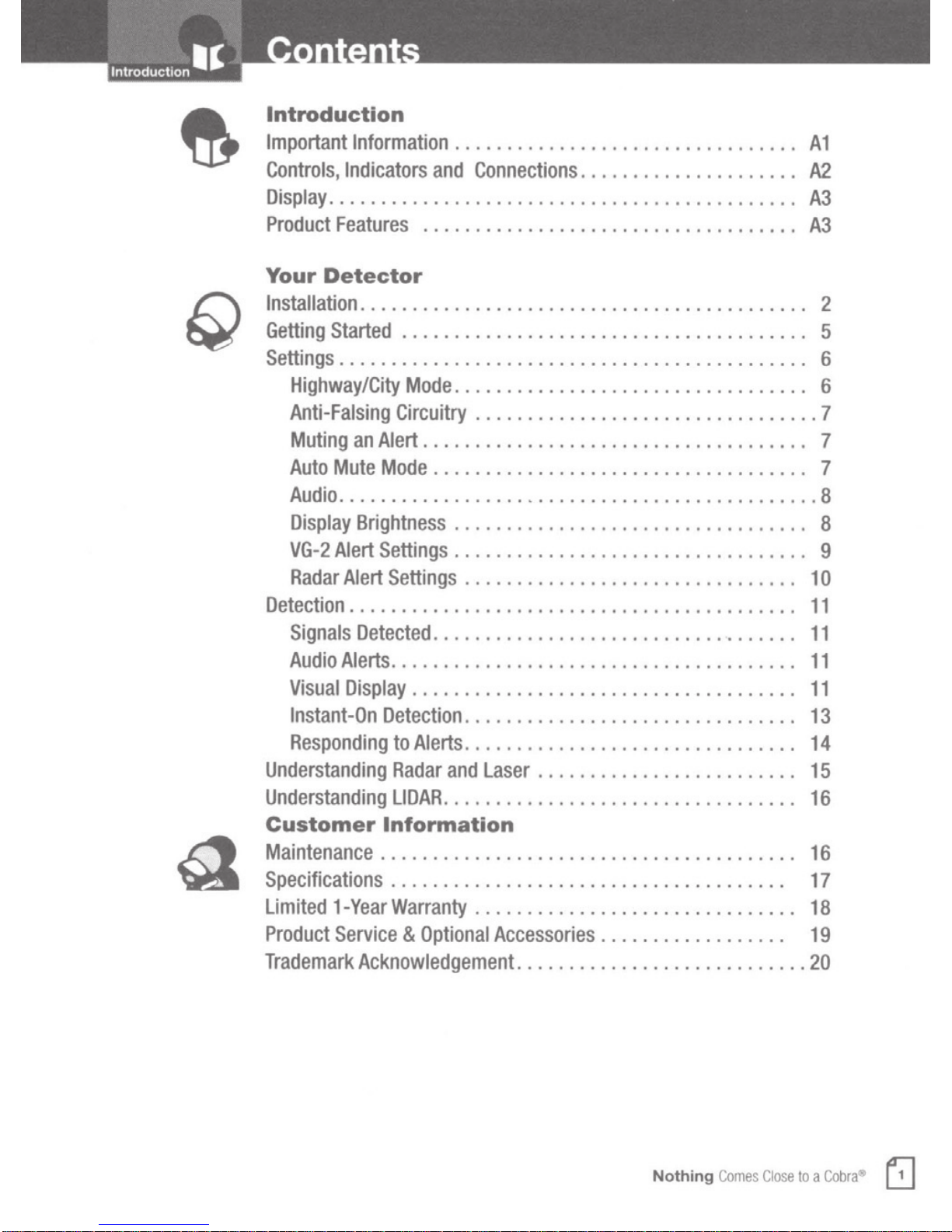
Introduction
• '
Introduction
Imp
ortant
Inf
o
rmation
. . . . . . . . . . . . . . . . . . . . . . . . . . . . . . . . . A 1
Control
Di
Produ
Your
In
Getting
s,
s
play
ct
Detector
s
tallation
Indi
c
ato
rs
and
Conne
c
tion
s . . . . . . . . . . . . . . . . . . . . .
. . . . . . . . . . . . . . . . . . . . . . . . . . . . . . . . . . . . . . . . . . . . .
Feature
Started
s . . . . . . . . . . . . . . . . . . . . . . . . . . . . . . . . . . . . A3
.
.
. . . . . . . . . . . . . . . . . . . . . . . . . . . . . . . . . . . . . . . . . 2
. . . . . . . . . . . . . . . . . . . . . . . . . . . . . . . . . . . . . . . 5
A2
A3
Settings . . . . . . . . . . . . . . . . . . . . . . . . . . . . . . . . . . . . . . . . . . . . . 6
Highway
Anti
Muting
Auto
Audio
Di
VG
Radar
Dete
c
s
-2
tion
/
City
-
Fal
Mute
.....
play
Alert
Alert
Mode
s
ing
Circuitry
an
Alert
Mode
....
Brightnes
Settings
Setting
. . . . . . . . . . . . . . . . . . . . . . . . . . . . . . . . . . 6
.
..........
.. . . .. . . ...
......
. . . . . . . . . . . . . . . . . . . . . . . . . . . . . . . . . . . . . 7
. . . . . . . . . . . . . . . . . . . . . . . . . . . . . . . . . . . . 7
.. . .. . ... .
......
...
.. . . ...
...
s . . . . . . . . . . . . . . . . . . . . . . . . . . . . . . . . . . 8
. . . . . . . . . . . . . . . . . . . . . . . . . . . . . . . . . . 9
s . . . . . . . . . . . . . . . . . . . . . . . . . . . . . . . . 1
. . . . . . . . . . . . . . . . . . . . . . . . . . . . . . . . . . . . . . . . . . .
.. .
..
7
.
..
. . .
..
8
0
11
Signals
Audio
V
is
In
s
R
es
Under
Under
Customer
Maintenan
De
Alerts
ual
D
is
tant-On
ponding
s
tanding
s
tanding
ce . . . . . . . . . . . . . . . . . . . . . . . . . . . . . . . . . . . . . . . .
Specification
Limited
Product
Trademark
1-
Year
Service
Ac
tected
. . . . . . . . . . . . . . . . . . . . . . . . . . . . . . . . . . .
. . . . . . . . . . . . . . . . . . . . . . . . . . . . . . . . . . . . . . .
play
. . . . . . . . . . . . . . . . . . . . . . . . . . . . . . . . . . . . .
Detection
to
Al
Ra
dar
LIDAR
Information
. . . . . . . . . . . . . . . . . . . . . . . . . . . . . . . . 13
e
rts
..............
and
La
s
er
. . . . . . . . . . . . . . . . . . . . . . . . .
. . . . . . . . . . . . . . . . . .
. . . . . . . . . . . . . . . . . . . . . . . . . . . . . . . . . .
s . . . . . . . . . . . . . . . . . . . . . . . . . . . . . . . . . . . . . .
Warranty
&
Optional
knowledgement
. . . . . . . . . . . . . . . . . . . . . . . . . . . . . . .
Ac
ce
s
sorie
s . . . . . . . . . . . . . . . . . .
.
...
... . .
...................
11
11
11
14
15
16
16
17
18
19
20
No
th
ing
Comes
Close
to
a
COOr
a•
(2]
Page 6
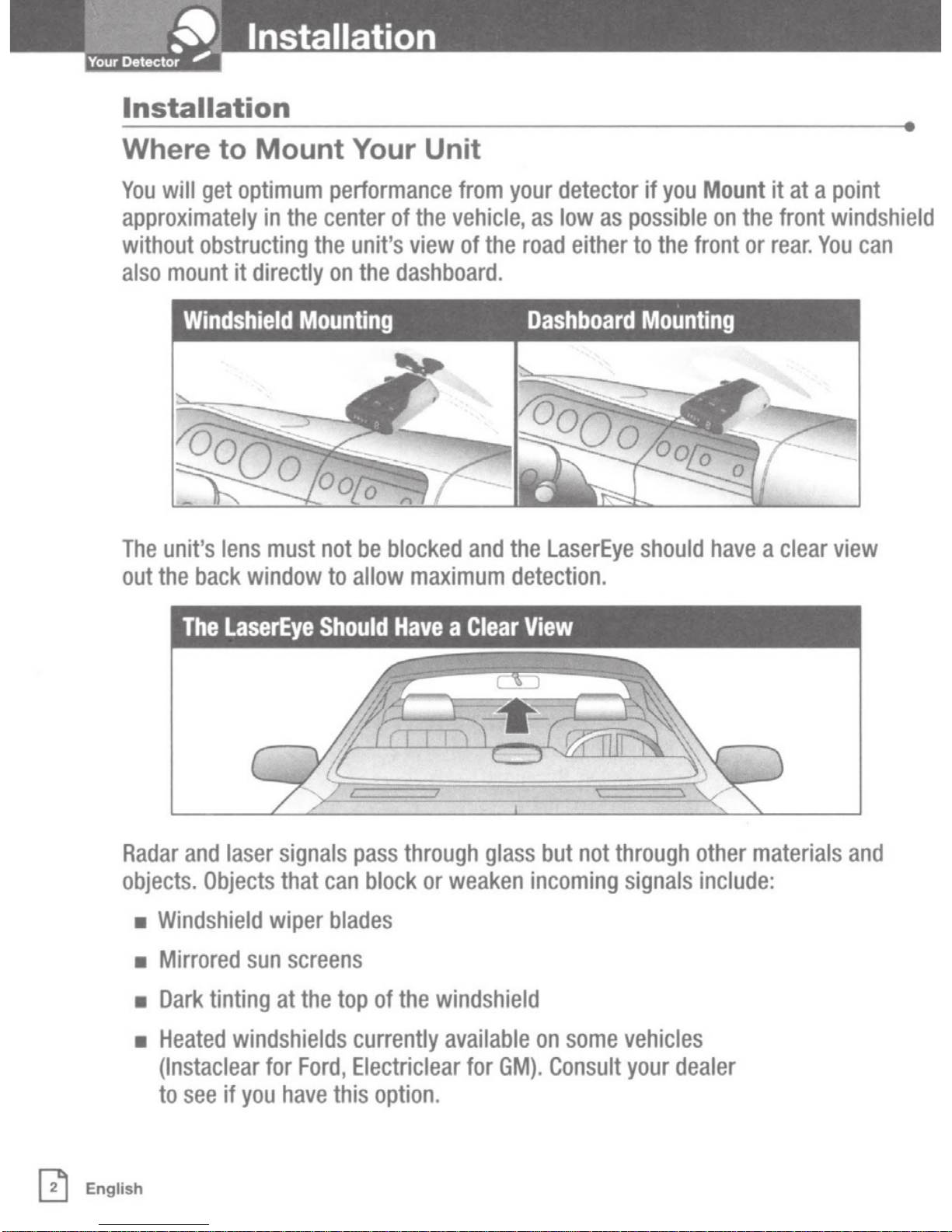
Installation
Where to Mount Your Unit
You
will
get
optimum
performance
from
your
detector
if
you
Mount
it
at a point
approximately
without
also
The
out
obstructing
mount
unit
's
the
back
The
it
directly
lens
window
laserEye
in
the
must
center
the
unit's
on
the
not
be
to
allow
Should
of
the
vehicle, as
view
of
the
dashboard.
blocked
and
maximum
Have a Clear
low
road
the
either
LaserEye
detection.
View
as
possible
to
should
the
on
the
front
front
or
rear.
have a clear
windshield
You
can
view
Radar
objects.
•
•
•
•
(]
English
and
laser
Objects
Windshield
Mirrored
Dark
Heated
sun
tinting
windshields
(lnstaclear
to
see
if
you
signals
that
wiper
screens
at
the top
for
Ford, Electriclear
have
pass
can
block
blades
of
currently
this
option.
through
or
weaken
the
windshield
available
glass
but
incoming
on
for
GM). Consult
not
through
some
other
signals
include:
vehicles
your
dealer
materials
and
Page 7
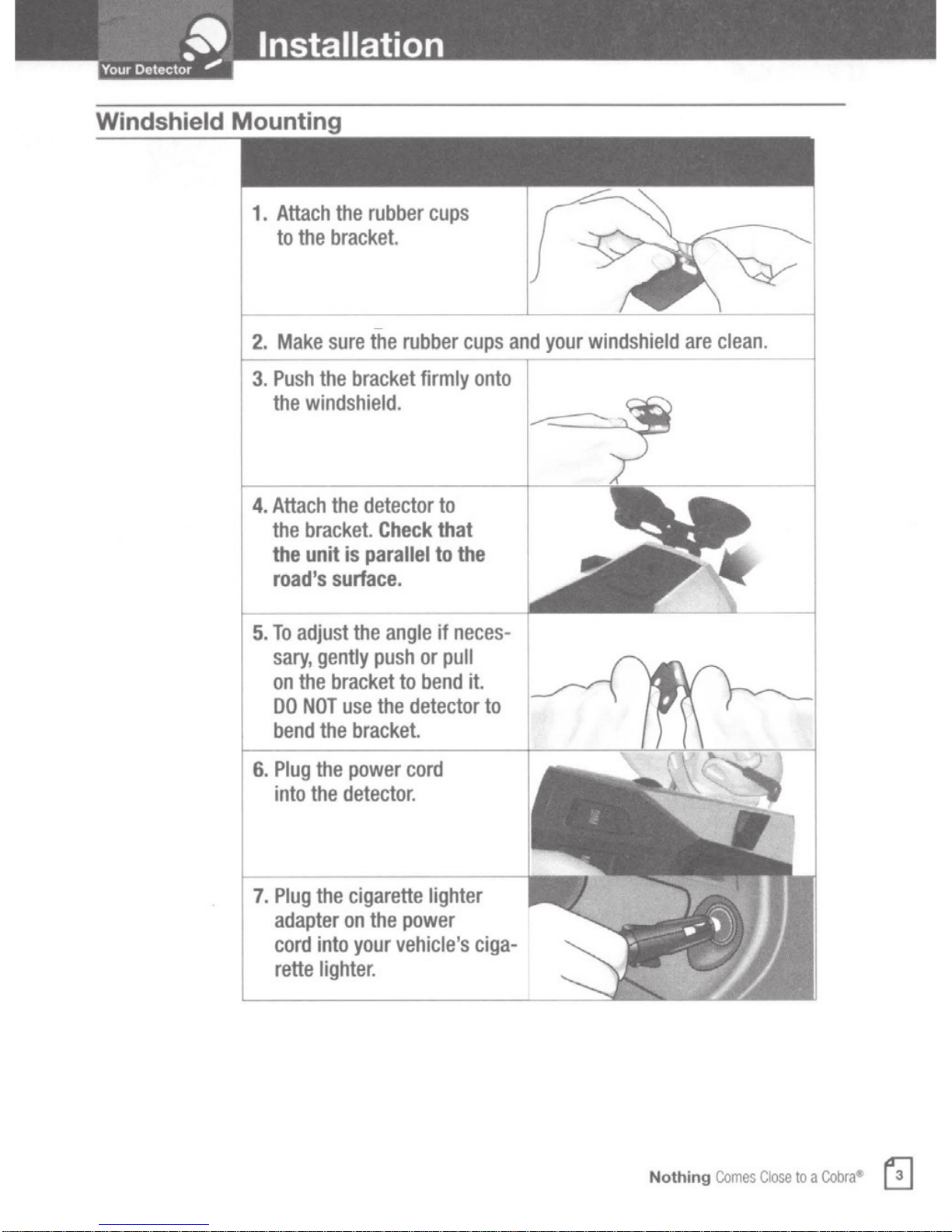
Your
Detector
- Installation
"
Windshield
Mounting
1.
Attach
to
2.
Make
3.
Push
the
4.
Attach
the
the
road's
the
the
bracket.
s
ure
the
windshield
the
bracket.
unit
surface.
rubber
-
the
bracket
detector
Check
is
parallel
cups
rubber
firmly
.
to
that
to
cups
onto
the
and
your
windshield
are
clean
.
5.
To
sary
on
DO
bend
6.
Plug
into
7.
Plug
adapter
cord
rette
adjust
,
gently
the
bracket
NOT
use
the
the
the
the
into
lighter.
the
angle
push
to
the
detector
bracket.
power
cord
detector.
cigarette
on
the
power
your
vehicle's
if
neces
or
pull
bend
lighter
-
it.
to
ciga-
Nothing
Comes
aose
to
a
Cobra
~
Page 8
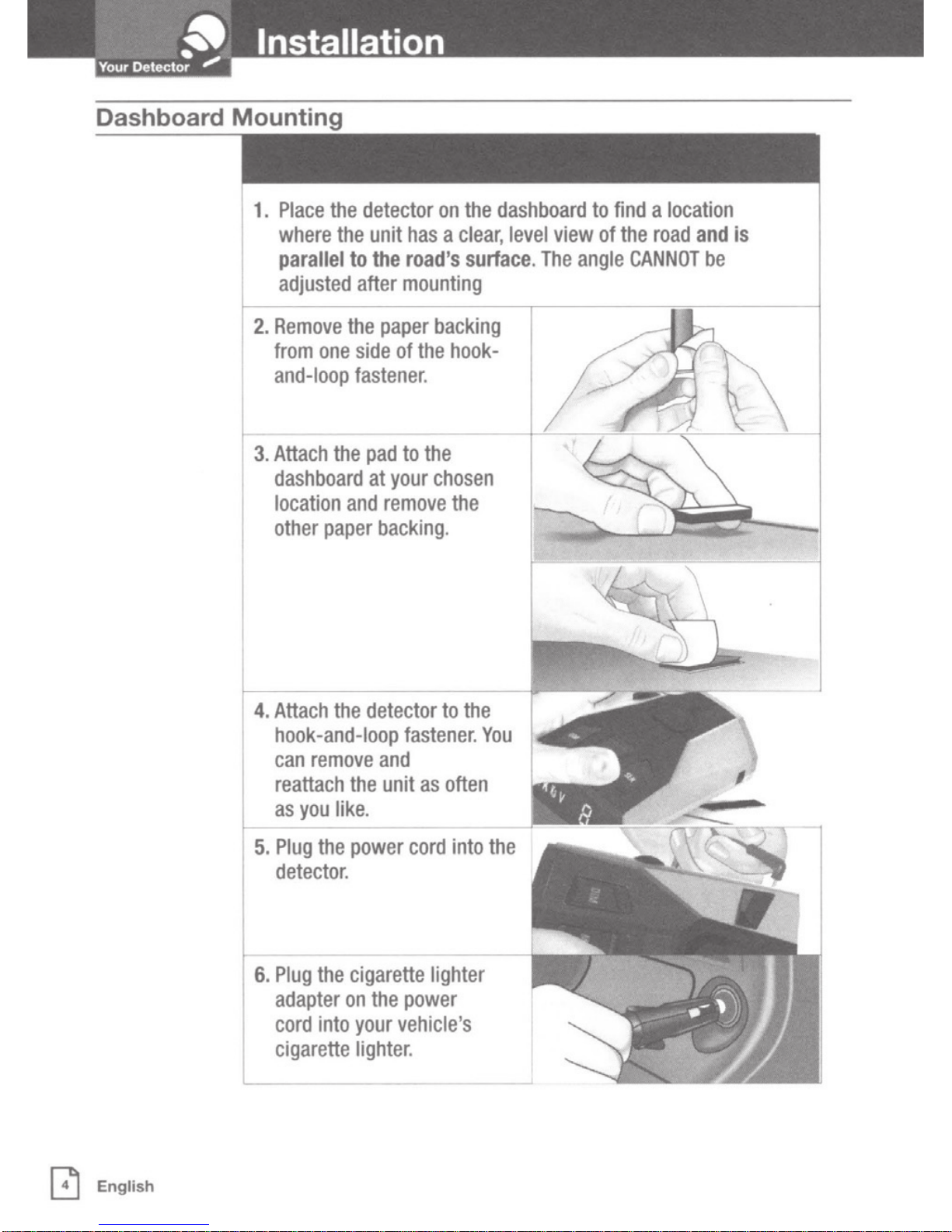
Your
Detector
~
.,
Installation
Dashboard
Mounting
1.
Place
where
parallel
adjusted
2.
Remove
from
and-loop
3.
Attach
dashboard
location
other
the
one
the
paper
detector
the
unit
to
the
after
the
paper
side
fastener.
pad
at
your
and
remove
backing.
on
the
has
a
clear,
road's
mounting
backing
of
the
hook-
to
the
chosen
the
dashboard
level
surface.
view
The
to
find
of
angle
a
location
the
road
CANNOT
and
be
is
4.
Attach
hook-and-loop
can
reattach
as
5.
Plug
detector.
6.
Plug
adapter
cord
cigarette
the
remove
the
you
like.
the
the
on
into
power
cigarette
your
lighter.
detector
fastener.
and
unit
as
cord
lighter
the
power
vehicle's
to
the
often
into
You
the
Gj
English
Page 9
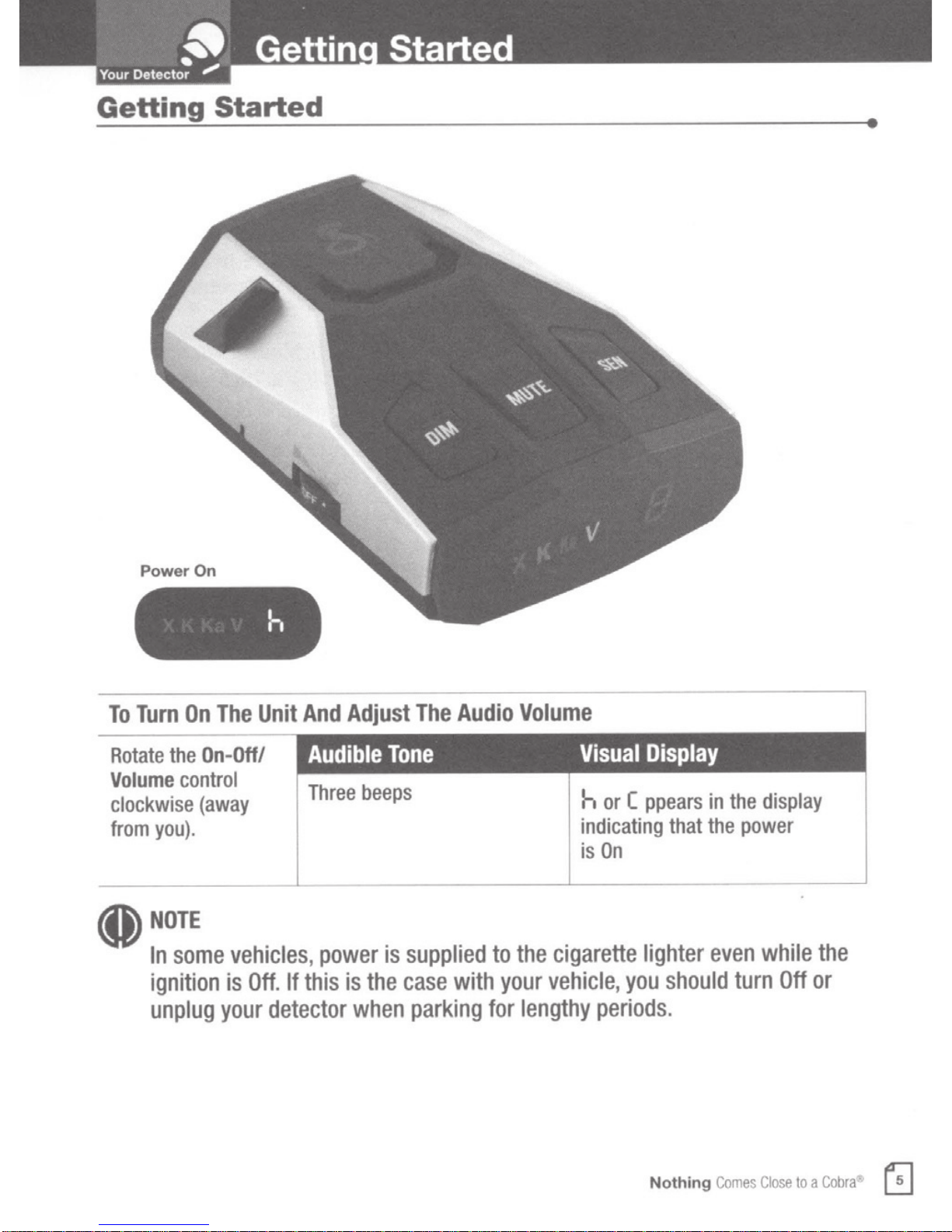
Your De
~
tector
#~"
Gettin
Started
Getting
Started
Power On
Turn
To
Rotate
Volume
clockwise
you).
from
(f)
NOTE
In
ignition
unplug
On
On-Off/
the
control
(away
some
Unit
The
vehicles,
Off.
is
your
detector
And
Three
this
If
Adjust
beeps
power
the
is
when
The
supplied
is
case
parking
Audio
to
with
for
Volume
the
your
vehicle,
lengthy
••11!!111••
display
the
(
or
h
indicating
On
is
cigarette
you
periods.
ppears
lighter
in
the
that
even
should
power
while
turn
Off
the
or
Nothing
Comes
Close
to
Cobra
a
~
Page 10

Detecto
Settings
r
Your
~
,.,
Settin
s
Sens
Setting
lower
Mode
your
signal
detected.)
urban
such
To
see
Highway
City
areas
as
microwave
change
and
hear
Mode
Mode
detector
strength
This
will
where
settings,
as
you
,_
I I
to
City
levels.
reduce
there
false
are
towers
follow
the
complete
SEN
Press
release
mode
(A
single
alerts
many
and
automatic
procedure
each
Button$.
and
sensitivity
beep
will
while
sources
for
door
listed
step.
The
· • •
delays
sound
you
are
conflicting
openers.
below,
factory
all
X
band
when
driving
X
which
setting
audio
the
signal
in,
or
near,
band
signals
indicates
is
Highway
alerts
is
first
what
mode.
at
you
will
To
Change
Press
the
SEN
To
Change
Press
the
SEN
again.
and
button.
and
button
From
release
From
release
Highway
One
beep
City
Mode
Two
beeps
Mode
To
Highway
To
City
Mode
Mode
C
appears
h
appears
in
in
the
the
display
display
0
English
Page 11

Your
Detector
~
""'
Settin
s
Anti-Falsing
designed
is
400
RAD
Your
erroneous
distraction
Adjustable
•
driving
to
automatic
IVT
•
Technology
cruise
Manual
Your
the
detector
Mute
audio
Auto
for
Mute
as
of
Filter:
control.
button.
Alert
long
Sensitivity:
environment,
door
system
sources
Mute
allows
be
will
automatically
will
the
as
Circuitry
provide
to
signals
City
reducing
openers.
automatically
as
quickly
to
press
back
detected.
is
you
you
If
turned
signal
such
you
from
Highway
I
false
reduces
collision
turn
Mute
the
On.
reduce
truest
the
radar-based
modes
alarms
false
allow
from
alerts
avoidance
audio
an
Off
second
button
the
The
audio
factory
a
volume
setting
minimize
alerts
and
fixed-position
position
and
by
time
alerts
all
Auto
for
to
moving
momentarily
during
driver
fixed
from
systems
Alert
of
the
moving
and
adjust
sensitivity
sources
In-Vehicle
adaptive
the
after
Mute
is
sources.
such
pressing
Alert,
seconds
four
.
On
as
the
Turn
To
Press
Mute
the
while
occurring
is
Turn
To
Press
Mute
the
again
is
alert
Auto
release
and
button
alert
no
.
Auto
release
and
button
while
no
occurring.
Mute
Mute
Off
On
beeps
Two
___
l
_,___~
.$
Mute
Button
Press and
release
Nothing
Comes
Close
to
a
Cobra'
~
Page 12

Your
Detector
~
lfll"
Settin s
Audio
You
can
choose
Voice/Tone
languages.
to
cycle
setting
To
Press
button
and
To
Press
button
and
through
is
English
Change
the
Mute
for
2
release
Change
the
Mute
for
2
release.
from
Alerts
Repeatedly
the
Audio
seconds
.
from
seconds
three
and
settings.
.
and
Spanish
settings
English/Spanish
push
language
the
to
The
Tone
for
Mute
factory
Only
button
Audio
.English
.
•
•
•
Press and •
: release •
•
Mute
..A...
Ill....
,.
Button
.
Es.·nol
10iie
••
•
•
•
••
•
•
•
•
•
•
•
•
•
To
Change
Press
button
and
the
for
relea
Mute
se.
Display
You
can
choose
Brightness
the
Dim
button
The
factory setting
from
2
seconds
Tone
"
Only
English"
Brightness
of
from
the
to
three
display.
cycle
through
is
Bright.
Audio
settings
Repeatedly
to
the
settings.
for
English
push
language
.
• •
•
•
•
•
•
•
••
••
Bright~~~!....
,.
.
•
Press and
release :
Dim
Button
•
•
Dim
T
•
• •
••••••
•
0
English
·•
E>
Dim
Button
Page 13

Your
~
Detector
Settin s
_,
VG-2
Police
Your
when
Your
be
use
detector
any
detector
alerted
Alert
radar
is
these
of
is
VG-2
to
Settings
detector
able
or
invisible
ROD
detectors
identify
to
similar
to
signals.
signals
devices
VG-2
RODs
The
(RODs)
to
from
in
are
You
.
factory
spot
VG-2
near
use
choose
can
setting
$
·
users
RODs
and
your
whether
VG-2
for
Button
Dim
s and
Pres
four
for
radar
of
can
vehicle.
alert
hold
seconds
detectors.
provide
you
Off.
is
alerts
want
to
Turn
To
While
being
is
press
button
Dim
second
four
VG-2
signal
no
detected
hold
and
for
s.
Alerts
,
the
On
On
Off
and
One
=
Two
=
Off
beep
beeps
V
LED
Flashe
Twice
s
Nothing
Comes
Close
to
Cobra•
a
L!]
Page 14

Your
Det
ec
tor
-
.,.,
Settin
s
Radar
The
detector
Bands
four
To
While
is
press
the
buttons
four
To
Turn
While
is
bemg
press
both
the
Mute
seconds.
Tum
being
Mute
seconds.
.
The
no
and
buttons
no
and
for
Alert
allows
factory
X
Band
signal
detected,
hold
Dim
and
for
K
Band
signal
detected,
hold
both
and
SEN
Settings
you
to
choose
settings
On
and
On
and
K
X
K
Off
Off
Off
On
Off
are:
=
=
=
X,
One
Two
One
whether
K,
and
beep
beeps
beep
it
Ka
will
On.
show
X
LED
K
LED
K
LED
alerts
Flashes
Flashes
Flashes
on
the
X,
Once
Twice
Once
K
and
Ka
To
Tum
While
is
press
the
buttons
four
no
being
and
Dim
seconds.
Ka
Band
signal
detected
hold
and
SEN
for
,
On
1
and
Ka
On
Ka
Off
Off
=
=
Two
One
beeps
beep
Ka
Ka
LED
LED
Flashes
Flashes
Twice
Once
~
English
Page 15

Your
Detector
~
""'
Detection
Signals
The
tables
detect,
Audio
A
distinctly
separate
will
repeat
gives
on
you
page
Detected
on
the
as
well
as
Alerts
different
tones
useful
14.)
for
faster
following
the
each
as
information
Visual Display
An
indication
During
the
signal
X,
of
the
K,
and
Ka
detected
.
visual
Alert
laser
you
approach
type
of
alerts,
(1
=
weakest
pages
alerts
tone
signal).
about
signal
a
number
show
it
is
used
the
the
detected
, 5
you
the
provides
for
each
For
X,
K
signal
source
signal
will
will
also
=
strongest).
types
for
type
and
each
of
Ka
.
of
band
The
detected.
appear
appear,
Signals
of
them.
signal
detected
radar
repeat
(See
responding
in
the
display
indicating
your
detector
signals,
rate
of
.
the
strength
will
(including
the
tones
the
tones
to
alerts
of
Weak X
Laser
VG
-2 Alert
X
Signal
Signal
Signal
Detected
2
Detected
Detected
Moderate
K
K
Signal
Detected
-.
:1
Strong
Ka
Signal
Detected
Nothing
Comes
Close
to
a
Cobra~
~
Page 16

Your
a .
Detector
•
;
Visual Display
Radar
Type
Band
X
Band
K
Band
Ka
laser
Type
20-20*
LTI
-
Laser*
LTI
Signals
Signal
of
Radar
Radar
Radar
Signals
Signal
of
and
and
(continued)
Visual
Visual
Displays
Displays
------
Visual
Steady
is
X
Steady
is
K
Steady
is
Ka
Visual
Steady
Lis
Steady
Lis
Display
Display
Kustom
Kustom
Stalker
Your
Atlanta
detector
Laser
*
Signals
Signals
LIDAR*
Speedlaser/Kustom
provides
Laser
Laser'
340*
360°
Signals-Prolaser
detection
of
these
signals.
II*
--
LIs
Lis
Lis
Lis
Steady
Steady
Steady
Steady
~
English
Page 17

Your
Detector
a .
•
""
VG-2
Type
VG-2
Visual
of
Signal
ROD
Instant-On
Your
can
•
detector
suddenly
NOTE
You
should
whenever
Display
Detection
is
designed
appear
an
at
full
take
appropriate
Instant-On
to
detect
strength
alert
Instant-On
.
action
is
immediately
given.
Visual
vis
Steady
speed
Display
monitoring
signals,
which
Nothing
Comes
Close
to
a
Cobra·
~
Page 18

Responding
ription
esc
D
Tone
then
repeats
speeds
slowly
rapidly
up
Alerts
to
first,
at
.
Interpretation
Probably
police
radar
Recommended
Response
ALERT
.
FULL
sounds one time
Tone
instantly
Tone
repeating
Tone
approach
then
reach
you
Tone
short
type
Any
rapidly
repeats
a
speeds
repeats
period
of
slowly
hill
up
it.
slowly
.
laser
begins
.
as
bridge
or
sharply
for
alert.
only.
you
,
as
a
-~
Probably a false alarm,
possibly
but
VG-2
or
Radar
activated
been
Probably
I
beyond
~
Probably
Laser
false
or
alerts
alarms.
pulsed
nearby
VG-2
police
hill
the
false
a
are
.
nearby
suddenly.
radar
bridge.
or
alarm
never
radar
has
.
----1..
Exercise caution
--
ALERT
FULL
ALERT
FULL
Exercise
FULL
caution
ALERT
~---
~
Engl
h
is
Page 19

Your
Detector
,_
"
Understandin
Radar
and
Laser
Understanding
Radar
Three
Commission
X
K
Ka
Your
GHz),
Speed
band
band
band
band
detector
which
frequencies
is
(FCC)
for
10.525
24.150
33
.
400
detects
an
approved
Monitoring
VG-2
VG-2
by
by
near
button
is
a
most
VG-2,
your
for
"detector
radar
but
detectors
does
vehicle
four
seconds.
detector"
detect
.
While
Radar
have
use
by
GHz
GHz
-
36
.
00
signals
frequency
.
Your
VG-2
no
signal
and
Systems
been
speed
GHz
in
that
detector
signals
approved
monitoring
all
three
works
is
being
Laser
radar
used
does
and
in
by
detecting
not
will
detected,
by
the
radar
bands,
parts
emit
alert
Federal
equipment:
plus
Ku
of
Europe
low-level
signals
you
when
press
and
Com
band
and
signals
that
a
device
hold
mur
(13.435
Asia.
can
the
ications
emitted
be
detected
is
in
use
Dim
The
factory
setting
for
VG
-2
alerts
is
Off
.
Nothing
r
>mes
Close
to
a
Cobraa
~
Page 20

~
Understanding
LIDAR
&
Detector
Your
LIDAR
correct
The
actually
LIDAR
not
vehicle
posts
Some
•
•
LIDAR,
operates
widely.
as
throughout
, utility
common
Does
.
Yes
effective
LIDAR
Can
.
Yes
However
~-..
tfll"
Maintenance
(Laser)
name
poles,
weather
Rain,
Newer
,
for
which
much
Unlike
the
tree
questions
have
snow,
range
operate
the
smoke
of
LIDAR
laser
technology
the
stands
radar.
like
radar,
LIDAR
guns
LIDAR
entire
branches,
about
any
,
through
can
pulse
that
Light
for
Its
measurement
LIDAR
affect
or
fog
can,
and
glass?
obtain
also
Detection
signal
must
etc
airborne
can
have
will
.,
include:
LIDAR?
on
dense
if
readings
be
most
received
people
and
spreads
clear
a
interval.
prevent
dust
particles
enough
through
refer
Ranging.
like
out
line
Obstructions
valid
,
through
to
a
sight
of
speed
will
prevent
most
glass
laser
as
radar
to
measurement.
reduce
its
types
to
is
signal,
target
its
such
operation
as
the
glass.
of
trigger
though
sign
.
an
alarm
Can
•
No
the
Is
•
Yes,
detects
your
by
LIDAR
Because
.
vehicle,
legal
it
LIDAR
LIDAR
detector.
operate
LIDAR
aim
police
for
allowed
is
(laser)
Maintenance
designed
need
does
sure
sure
is
the
the
for
not
steps
power
socket
detector
Your
without
your
If
troubleshooting
Make
•
Make
•
the
unit
while
operates
operate
and
to
to
.
and
service.
appear
:
cord
of
in
use
be
built
No
to
is
your
motion?
line
by
gun
the
LIDAR?
used
be
properly
in
give
to
routine
operating
vehicle's
sight,
of
all
50
all
you
Maintenance
connected.
cigarette
the
same
the
at
States
years
properly,
of
lighter
person
time.
police.
by
trouble
required.
is
please
is
using
Your
free
follow
clean
cannot
it
detector
performance
these
and
drive
free
corrosion
of
Make
•
your
English
~
sure
cigarette
.
the
power
lighter.
cord's
cigarette
lighter
adapter
firmly
is
seated
in
Page 21

Your
~
Detector
"
S ecifications
Specifications
Band and Frequencies
Band
X
Band
K
Band
Ka
Band
Laser
VG-2
WARNING
Cobra
authority
Modifications
Electronics
to
operate
or
parts
Corporation
this
equipment.
may
Frequencies
10.525
24.125 ±
34.700
910
±50
nm
11.500
substitutions
violate
FCC
Rules
not
±
0.050
0.125
±
1.300
100
±
0.250
approved
and
by
void
GHz
GHz
GHz
PPS
GHz
your
U.S.
Patent
Number:
6,078,279
Nothing
Comes
Close
to
a
Cobra•
~
Page 22

Your
Detector
5I
"
Warran
Year
Limited
Cobra
thereof,
from
consumer
depending
be
The
will
the
visit
Provided
repair
delivery
first
any
return
repaired
Electronics
will
the
sole
your
procedure
vary
product.
www.cobra.com/support
or
consumer
initial
charges,
1-
Corporation
free
be
first
of
date
purchaser.
model
the
on
exclusive
and
obtaining
for
depending
the
For
product
the
that
replace,
the
to
shipping
replaced
or
at
Cobra
purchase,
an
to
of
on
its
charges
Warranty
warrants
defects
consumer
the
If
as
the
details
option,
Factory
address
under
in
product
determined
remedy
service
country
obtaining
on
utilized
is
defective
Service
such
as
required
in
warranty.
this
that
workmanship
purchase.
is
for
and
jurisdiction
or
within
department,
duplicated
a
to
U.S.A.,
the
This
under
Cobra's
at
breach
any
support,
product
the
products,
the
ship
will
product
materials
and
warranty
warranty,
sole
warranty.
of
the
and
which
in
service,
U.S.A.-
copy
product
be
Cobra
products
accompanied
of
Cobra's
at
the
and
a
for
be
may
repaired
be
will
it
discretion.
applicability
purchased
you
support
will,
component
or
by
sales
a
for
receipt
warranty
expense,
component
one
period
enforced
Such
and
without
proof
of
by
exchanged
or
remedy
this
of
and
warranty
charge,
parts
the
of
must
You
service,
product
the
if
parts
year
first
the
shall
warranty,
utilize
please
upon
of
date
pay
the
but
is
warranty
This
from
vary
may
Exclusions:
accident;
improper
repairs;
purchased
was
implied
All
particular
be
not
limitation,
Some
lasts
specific
and/or
damages,
country
and
This
2)
maintenance
If
3)
warranties,
purpose
liable
damages
states
so
legal
gives
state
limited
the
In
serial
the
or
any
for
countries
and
not
do
above
the
rights,
country.
to
specific
you
state
to
warranty
event
is
are
allow
of
the
of
number
utilized
including
limited
incidental,
resulting
the
limitations
you
and
legal
country
and
does
misuse,
product
in
from
do
exclusion
may
ordinary
been
has
jurisdiction
a
warranties
duration
in
consequential
loss
allow
not
may
also
rights,
not
or
of
or
not
have
and
country.
to
apply:
wear,
result
a
as
altered,
not
of
the
to
use
limitations
limitation
apply
other
also
may
you
product
any
To
1)
failure
of
defaced,
covered
merchantability
length
other
or
cost
or
on
of
to
rights
tofollow
unauthorized
removed;
or
the
by
this
of
damages;
installation.
of
long
how
incidental
you.
This
which
have
and
warranty.
warranty
vary
other
damaged
directions,
alterations
4)
limited
including,
an
or
warranty.
fitness
implied
consequential
from
rights
by
or
the
If
for
Cobra
without
warranty
gives
state
which
or
product
a
shall
you
state
to
English
~
Page 23

Product
For
any
questions
COBRA
Cobra
For
For
For
go
the
FIRST
will
vary
the
latest
products
Products
to
www.cobra.com/support
Cobra
Factory
Service
about
...
do
not
return
depending
contact
purchased
Purchased
information,
Service
and
operating
on
in
the
in
the
Department
or
this
product
the
country
please
U.SA
U.SA,
and
Support
installing
in
go
you
may
if
your
follow
for
this
to
the
which
to
www.cobra.com/support
also
product
the
instructions
service.
new
retail
you
Cobra
store.
purchased
product,
The
contact
and
call1-n3-889-3087.
should
require
for
returning
PLEASE
information
utilize
factory
your
CONTACT
the
product.
service,
product
for
please
to
Optional
You
can
find
or
in
the
U.S.A.,
Windshield
Mounting
Includes
Item
Dual
Includes
(up
to
Item#
suction
#545
Port
Power
adjustable
90
)
CLP
Bracket
-
159-N-001
and
fuse
-
28
Accessories
quality
you
Cobra
can
order
products
tp(J
cups
Adapter
plug
Straight
Power
Includes
Item
Hardwire
Includes
Item
12V
Cord
plug
#420-030-N-001
fuse
#
RA-PSCB
directly
DC
and
Cord
for
fuse
Radar
and
accessories
from
Coiled
Power
Includes
Item#
Cobra
12V
Cord
420-026
Install
Includes
Item
DC
plug
Mount
#
545
and
3M
-
at
your
at
www.cobra.com
fuse
-
N-001
Dual
Lock
002
local
Straight
USB
Includes
Output
Item
Cobra
Combination
Cord
plug
#
PWR
USB-01
and
dealer,
Radar
USB
Nothing
Comes
Close
to
a
Cobra•
~
Page 24

Trademark
--------------------------~--------------------------------
Cobra·,
VG-2
Electronics
DigiView",
Ale~.
Xtreme
Corporation,
Acknowledgement
EasySe~,
Range
Extra
Sensory
Superheterodyne
USA.
Detection
411
and
the
411
,
LaserEye~
snake
.
design
Nothing
are
registered
Comes
trademarks
Close
to
a
Cobrae,
·
of
Cobra
Cobra
IVT
Elel;tronics
Filter"',
SmartPowerw,
trademarks
Dpticom
Company,
and
ProLaser
Ill"'
Inc.
trademark
is
a
'"
is
Inc.
LTI
20-20'"
II'"
and
Pop'"
Spectre
of
registered
Corporation"',
of
Cobra
a
trademark
Electronics
Electriclear4!1
are
trademarks
are
trademarks
are
a
trademarks
I"'
and
Spectre
Laser
Atlanta,
trademark
AURA
'
W,
Super-Xtreme
Corporation,
of
3M
Corporation.
for
GM
is
a
registered
of
Laser
of
Kustom
IV
'"
LLC.
of
TOMAR
of
are
Interceptor
Signals,
MPH
trademarks
Electronics,
lntelliUnk"',
Range
Superheterodyne™
USA.
lnstaclear4!1
trademark
Technology,
Inc.
Industries.
VG-2
Stalker
of
Stealth
'"
is
Inc.
lntelliScope"',
for
Ford
of
General
Inc.
Kustom
Speedlaser
a
trademark
'"
LIDAR
Micro
'"
Systems
lntelliView
.
S-XRS
is
a
registered
Motors
Laser'",
is
is
Kustom
a
trademark
a
trademark
Pty.
of
TechniSonic
'",
Revolution'"
w.
and
Voice
trademark
Corporation.
Laser
of
Laser
of
Applied
Ltd.
Speed
Industries
Series,
Alert'"
of
Ford
LTI
340"'
and
Atlanta
Concepts,
Laser"'
LTD.
are
Motor
Laser"'
.
Bee
is
a
Tomar4!1
(20]
English
Page 25

CB Radios
Dash Cams
Radar
Detectors
Marine VHF Radios
Power Inverters
Accessories
Nothing
Comes
Close
to
a
Cobra
®
For
more
order
please
information
any
of
our
products,
visit
our
website:
www.cobra.com
English
or
to
Page 26

If
you
We
trust
have
our
questions
Customer
you
will
about
Care
enjoy
your
Experts
your
product
are
here
Cobra
product.
or
irs
many
to
assist
features
you.
,
NEED
PLEASE
DO
PRODUCT
HELP?
NOT
TO
WAIT!
RETURN
THE
STORE!
THIS
Please
contact
1-800-262-7212
www.cobra.com/suppon
~,cobra
Cobra
directly
By
p
On
for
service
hone:
and
support.
(1-800-COBRA-12)
li
ne:
®
Page 27

... 0
ra®
Product
Registration
Register your product and join the
CobraNation
at
www.cobra.com/register and get:
• Exclusive p·
roduct
offers
only available
to
CobraNation members.
• Latest Cobra news, events and contests.
• Warranty protection.
C20
14
Cobra
ElectroniCS
CorPQration
Part No. 480-654-P Version 8
