Page 1
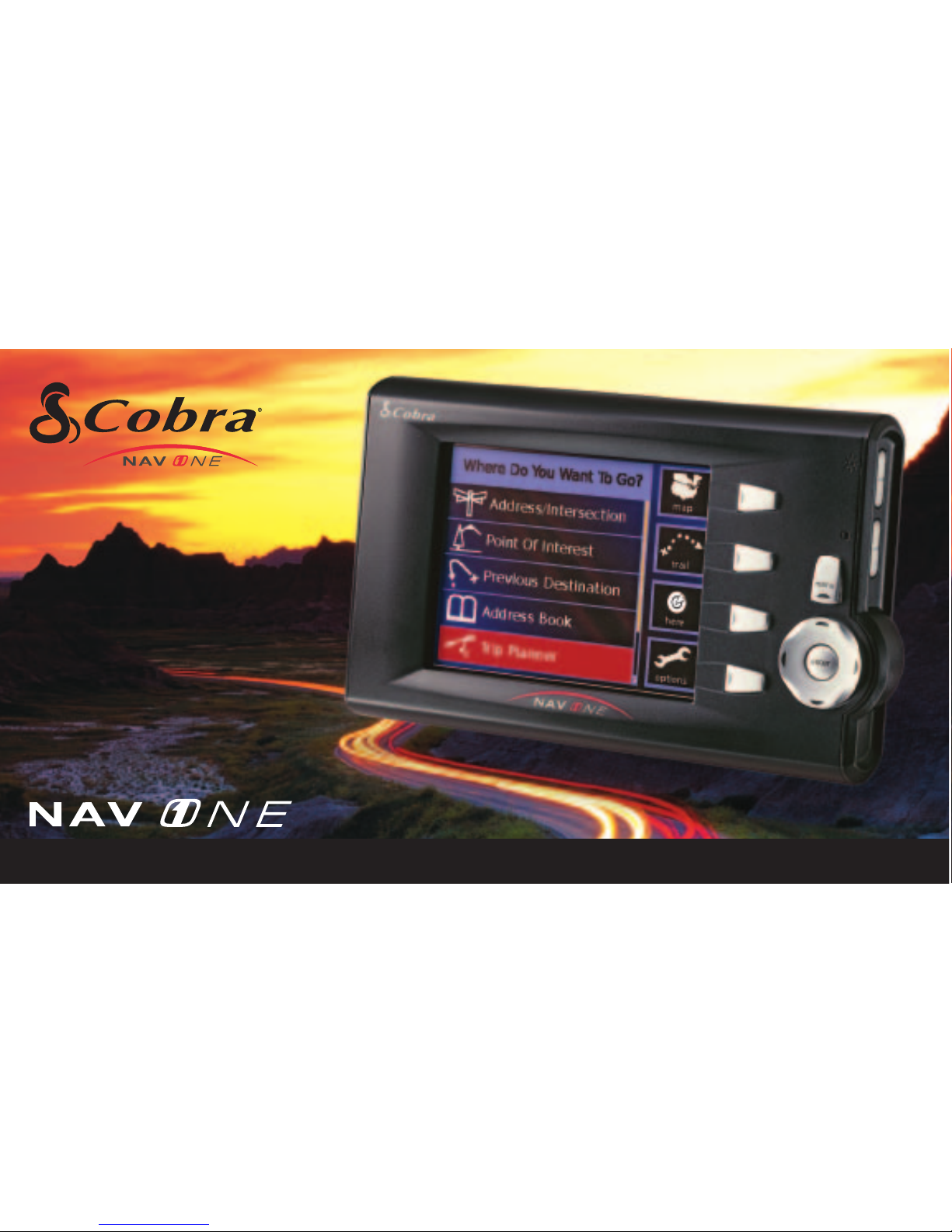
Nothing Comes Close to a Cobra
®
English
Printed in the Philippines
Part No. 480-300-P
Version A
OPERATING INSTRUCTIONS MANUAL
FOR MOBILE NAVIGATION SYSTEM:
2950
Page 2

Menu button ( MENU )
Goes to the 2Main menu.
Enter button ( ENTER )
Enters the current
selection/entry.
Up button (5)
Scrolls up through list line-by-line, scrolls
up character lists, scrolls up increment
numbers, moves map cursor up and
navigates up in preferences selections.
Down button
(
6
)
Scrolls down through list line-by-line,
scrolls down character lists, scrolls
down decrement numbers, moves map
cursor down and navigates down in
preferences selections.
Left button (3)
Moves to previous character or number
in menus, moves to previous alphanumeric
character group in lists, moves map
cursor on maps left and navigates
left for preferences selections.
Right button (4)
Moves to next character or number
in menus, moves to next alphanumeric
character group in lists, moves map
cursor on maps right and navigates
right for preferences selections.
LCD
NAV ONE
Signal
Indicator
Vehicle
Heading
Distance to
Destination
Estimated Time
to Arrival
Distance and
Direction to Next
Maneuver
Function Icons
Function Buttons
USB
Connection
Antenna
Down
Button
1
⁄4 – 20 Tripod Socket
External Antenna Connection
Port (allows use in heavily
shielded vehicles and those
with metallic coated windshields)
Up
Button
Right
Button
Enter
Button
Power
On/Off
Button
Mounting Bracket (side view)
Menu
Button
12 Volt
Power Connection Port
Quick Release Lever
Left Button
Mounting Bracket
LCD Brightness
Control (+/-)
LCD Contrast
Control (+/-)
Quick Release Lever (side view)
Controls, indicators and System logic
2
Page 3

Nothing Comes Close to a Cobra
®
3
D
o not enter route request or
make any adjustment to this
device while driving.
Safe and lawful vehicle use is
the driver’s responsibility.
Failure to pay attention to the
road and traffic conditions
could result in death, serious
injury or property damage.
This unit is for guidance only.
Do not follow any hazardous,
unsafe or unlawful route
suggestions.
PLEASE DRIVE SAFELYPLEASE DRIVE SAFELY
Press ENTER to accept.
LANG
A
B
C
M
AP
OPTION
HERE
T
RAIL
Where do you want to go?Where do you want to go?
Address/Intersection
Point of Interest
Previous Destination
Address Book
Trip Planner
GO
Select Route CriteriaSelect Route Criteria
Route by Shortest
Time
Use Freeways?
Yes
Use Toll Roads?
Yes
BACK
System logic
While using the
NAV ONE system, the
system proceeds from
the opening screen to
the main menu, then
through the processes
needed to get to the desired
destination as shown.
When the NAV ONE system is turned on, an opening screen and safety
reminder are shown and an option is provided to change the language used.
Next, the
2
Main menu becomes available that
provides five means of selecting a destination.
And, that is what the system is all about —
to guide users to destinations with maximum
confidence and minimum fuss.
Once a
destination is
selected, the
user chooses
how to reach
the desired
destination.
Detours take care
of unexpected
encounters.
Trip data tracks progress.
Bottom two fields are
user selectable.
W
3.9 mi 0:220.7 mi
SAVE
GPS
BACK
VOICE
LANDWEHR RD
NORTHBROOK
ILLINOIS
Between
IL-68
And
MAXINE COHEN CIRC
Current LocationCurrent Location
0.0 mi
0.0 mi
Preferences
Languages
Vehicle Position
System Information
Map Regions
BACK
Option MenuOption Menu
0.1mi
Latitude: N 42° 22’ 30”
Longitude: W 88° 07’ 30”
ADD
BACK
VIEW
Trail-1
Trail-2
Off-Roading
Sight Seeing
Trail BookTra il Book
CHANGE
VOICE
Select Routing MethodSelect Routing Method
Detour
Route Criteria
Trip Planner
Cancel Route
BACK
CHANGE
0
10
20
30
40
50
60 70
80
90
100
mph
10
11
12
1
2
3
9
4
5
7
6
8
000000.0
time
NW
BACK
65.4mph
Max Speed Stopped Time
0:23:41
Trip DataTri p Data
VOICE
VIEW
Below are examples of available functions and samples of their screens and menus.
MAP
MAP
TRAIL
MAP
HERE
TRAIL
MAP
OPTION
HERE
TRAIL
ì NOTE
Pressing the icon on the LCD will not invoke
the function — and may damage the display.
Be sure to press only the function button.
Icon Function Button
ì NOTE
SmartPower is on by default,
it shuts down the system in response
to a combination of two conditions:
no vehicle motion or satellite lock
for 30 minutes and no button
presses for ten minutes.
Page 4
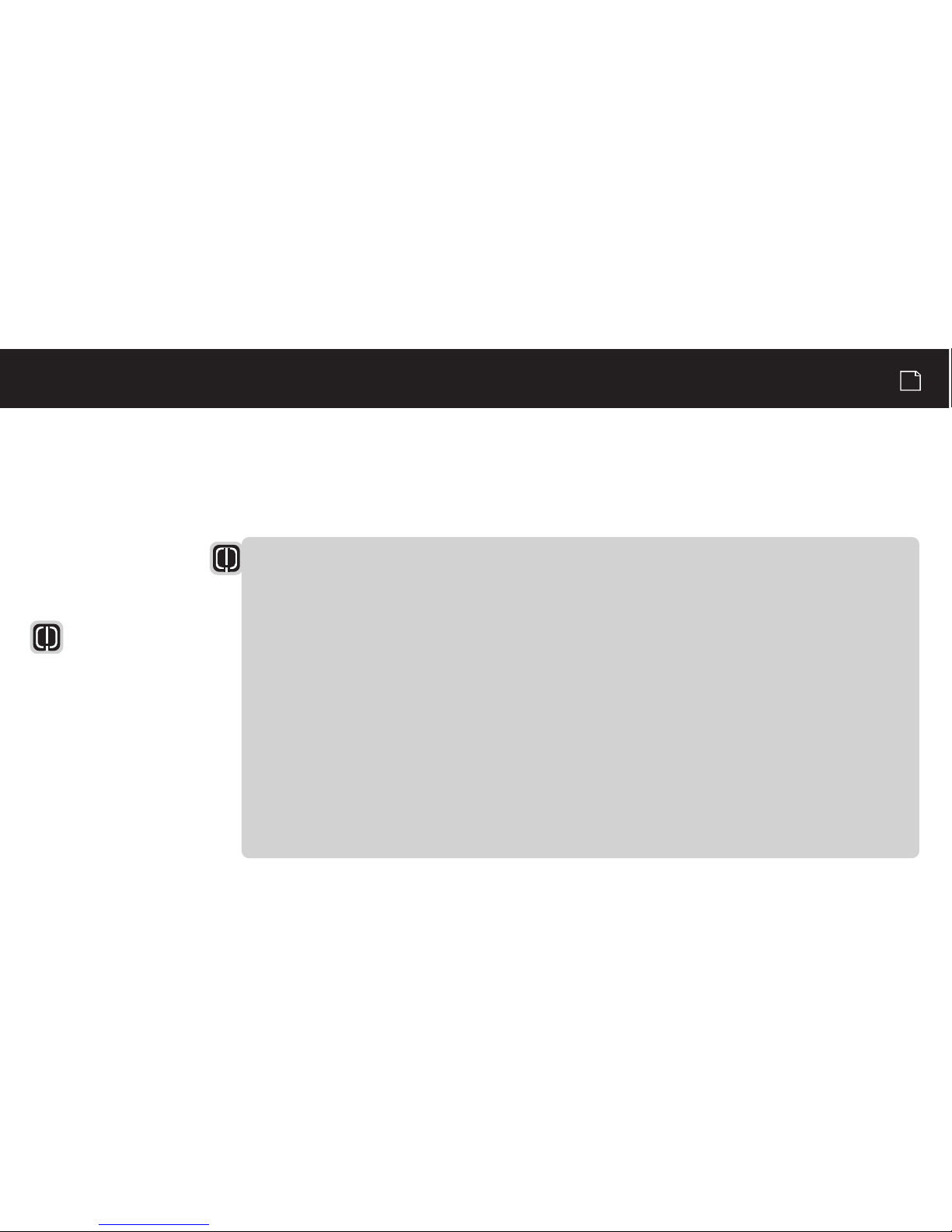
Important safety information
4
WARNINGS
n
DO NOT think this NAV ONE is a substitute for personal judgment. The route suggestions should never supersede
any local traffic regulation or personal judgment and/or knowledge of safe driving practices. Before making any
maneuvers suggested by the NAV ONE system (for example, a U-turn or a left turn), verify that the maneuver
can be legally and safely completed. Do not follow route suggestions if they suggest an unsafe or illegal maneuver,
would place the vehicle in an unsafe situation or would route the vehicle into an area that could be unsafe.
n
DO NOT program this NAV ONE while driving. Only a passenger should operate controls or program the unit while
the vehicle is in motion. The driver should not program the system unless the vehicle is parked in a safe location.
n
ONLY glance at the screen when necessary and safe to do so. Listen to the computer voice guidance. If prolonged
viewing is necessary, pull off the road to a safe location.
n
DO NOT use this NAV ONE system to locate emergency services (such as police, fire stations, hospitals and clinics). The
database may not include all emergency service providers. Use best judgment and ask for directions in these situations.
n
DO NOT position the unit in a location that obstructs the driver’s view of the road, instruments or controls to operate the vehicle.
n
DO NOT drive the vehicle unless the unit is securely attached to the windshield with the supplied bracket and suction cup or is fastened
by other reliable means to keep it from becoming a projectile hazard inside the vehicle in the event of a violent maneuver or collision.
n
DO NOT mount the unit over airbag panels or within airbag expansion spaces. The force of an expanding airbag
can thrust objects in its path toward the driver or passengers with injurious result.
n
DO position the unit so the screen can be viewed with just a quick glance.
n
DO set the volume at a level that will allow the hearing of outside traffic and emergency services.
Warranty
Warranty
Warning symbols
. . . . . .
Ü
and statements
Please pay special attention to
the WARNING symbols and
statements in this manual.
WARNING
Statements identify
conditions that could
result in personal
injury or loss of life.
Important
. . . . . . . . .
Ü
safety information
Before installing and using the Cobra NAV ONE system, please read these general precautions and warnings. It is strongly recommended
to read this entire manual to be familiar with the system’s features, and know how to operate it.
FCC
. . . . . . . . . . . . . . . .
Ü
compliance
This device complies with Part 15 of the FCC interference limits for Class B digital devices FOR HOME OR OFFICE USE. These limits
are designed to provide more reasonable protection against harmful interference in a residential installation and are more stringent
than “outdoor” requirements. Operation of this device is subject to the following conditions: 1) This device may not cause harmful
interference and 2) this device must accept any interference received, including interference that may cause undesired operation.
Page 5
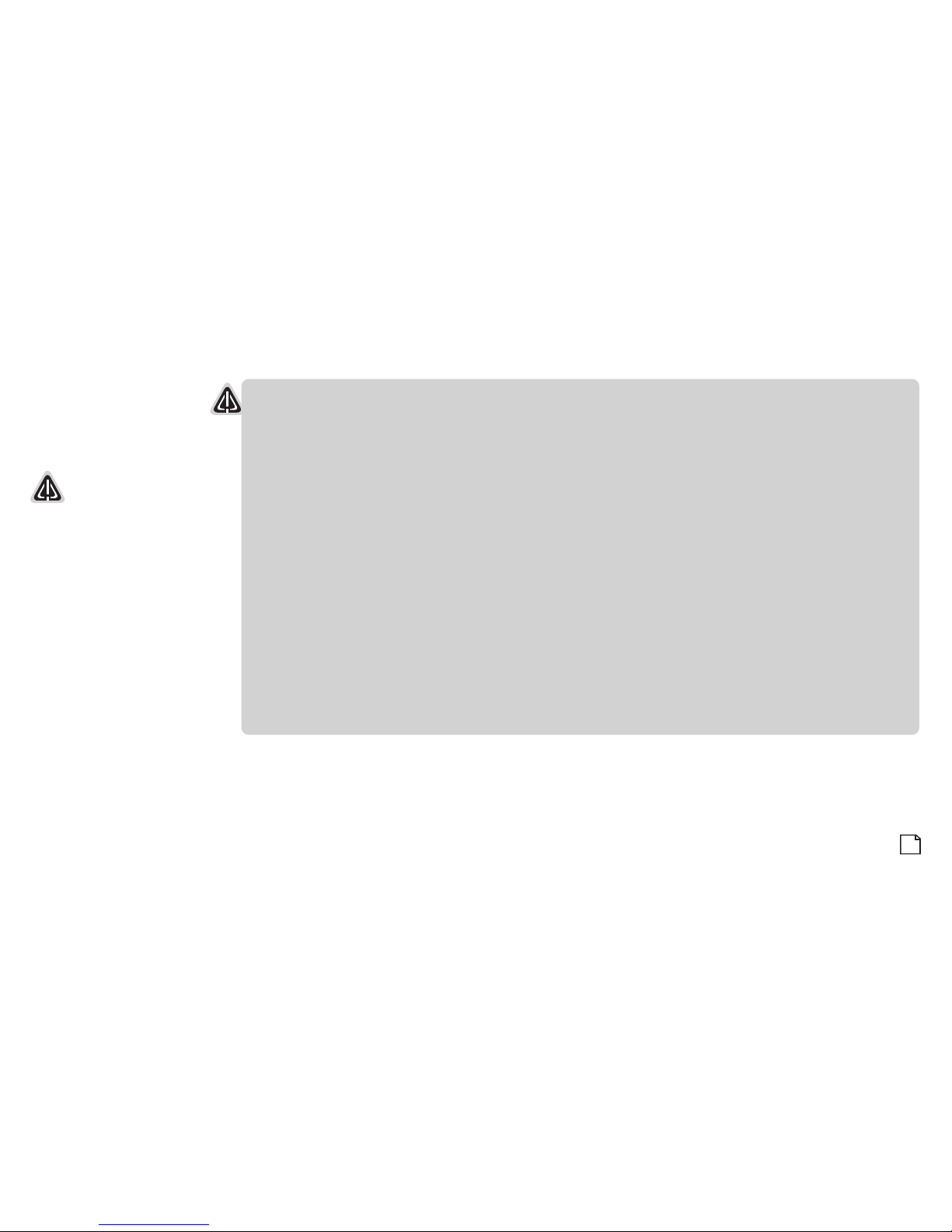
Nothing Comes Close to a Cobra
®
5
CAUTIONS
n
The user is responsible for operating this product wisely. This NAV ONE system is intended for use only as a navigational
aid and should not be relied upon to the exclusion of other information. Be aware of conditions around the vehicle
and compare them to the information provided by the NAV ONE system.
n
The Global Positioning System is provided and operated by the U.S. government, which is solely responsible for its accuracy
and maintenance. The system is subject to changes, which could affect the accuracy and performance of this NAV ONE system.
n
This NAV ONE is not waterproof. Do not allow liquids to splash on it nor expose it to rain during operation or
transfer from vehicle to vehicle.
n
Do not disassemble or modify the unit as this may lead to damage. If a problem occurs, stop using the system immediately and
contact a Cobra dealer. Changes or modifications to the unit may void its compliance with FCC rules and make it illegal to use.
n
The NAV ONE system’s map database provides information on suggested routes without regard to factors that may affect
the user’s driving experience or the time required to arrive at the desired destination. For example, the system does not
reflect road detours, closures or construction, some road characteristics (e.g., road surface, slope or grade, weight or
height restrictions, etc.), temporary traffic congestion, weather conditions and similar factors. Use personal judgment
or the NAV ONE system’s detour mode to develop an alternate route if necessary.
n
Do not remove the unit from the windshield or quick release bracket while the unit is turned on. The NAV ONE
contains a hard drive, which spins at high speed while the unit is turned on. Handling the unit while the drive
is spinning could damage it. When the unit is off, the hard drive is parked in a more secure condition.
n
Dismount the unit when parked. This will not only minimize the chance of theft but will also reduce the
unit’s exposure to heat and strong sunlight which can shorten the life of the internal components.
n
Do read the Important safety information sections on pages 4 and 5 of this manual before using this NAV ONE system.
s
s stance
Assistance
Warranty
Customer
Assistance
Caution symbols
. . . . . .
Ü
and statements
Please pay special attention
to the CAUTION symbols and
statements in this manual.
CAUTION
Statements identify
conditions that could
cause damage to the
system or other
equipment.
Page 6

Installation
6
Installation
The unit can be mounted to the vehicle’s windshield with the included bracket and suction cup, or an
alternative mounting can be devised.
THE UNIT MUST BE FIRMLY ATTACHED TO THE VEHICLE. If it is not, it can become a projectile
hazard to vehicle occupants and possibly cause serious injury during a violent maneuver or crash.
Position the unit where it is visible at a
glance but will not obstruct the driver’s
view of the road or interfere with the use
of vehicle instruments and controls.
Do not put the unit over airbag panels
or within airbag deployment envelopes.
The unit should be as close to vertical as possible
and not tilted front-to-back or side-to-side.
View From
the Top
Do not let the
mount block
the view of
the sky.
Position the unit so the antenna can “see”
the sky.
Alternative mounting
recommended for
high-pitched
windshields.
Page 7

3. Attach the unit to the mounting bracket
by means of the quick release feature.
4. Plug the power cord into the unit and
the vehicle’s 12 volt power socket.
Nothing Comes Close to a Cobra
®
7
To secure and connect the NAV ONE:
First, select a suitable location where the unit can be mounted vertically and clean the mounting area.
Then, separate the suction cup and mounting bracket assembly from the unit.
If the vehicle has a metallic coated or integrally heated windshield,
you may need to use the optional external antenna.
1. FIRMLY press the suction cup against
the windshield by applying pressure to
the central PRESS button. Be sure the
button is pressed all the way in to make
sure ALL the air is out of the suction cup.
2. While maintaining FIRM pressure
on the button, rotate the lock lever
over the button.
Test suction cup adhesion by pulling on
the bracket. THE ASSEMBLY SHOULD NOT
WIGGLE. If it does, unlock the lever and
repeat steps 1 and 2.
Use the quick release lever to temporarily
remove the unit from the mounting bracket
when the vehicle is parked to prevent theft
or heat damage. Be sure to turn off the power
before moving the unit to avoid damage to
the hard drive where the database is stored.
The suction cup portion of the bracket
can be left attached to the windshield
for quick reinstallation.
CAUTION
All air must
be removed.
3
3
Page 8
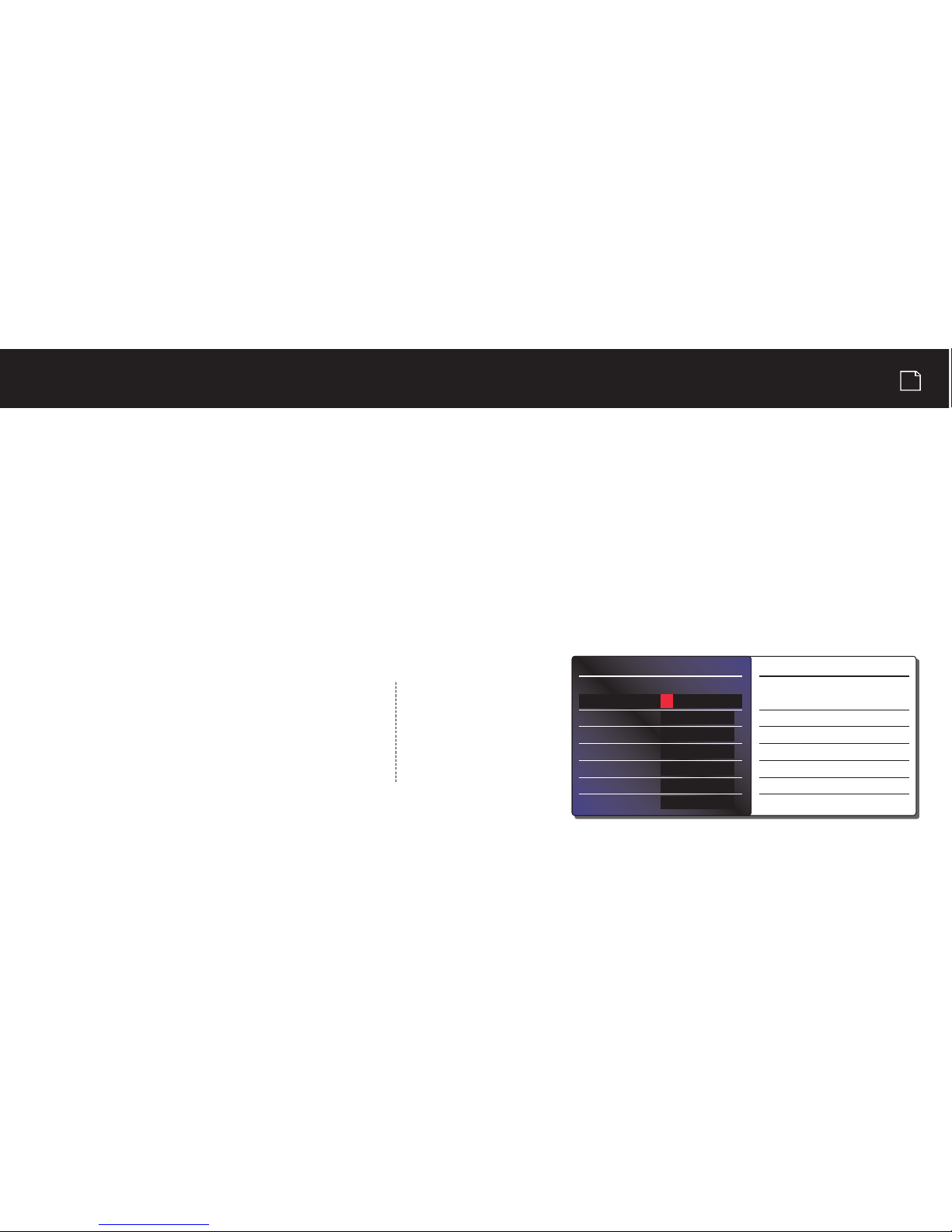
Basic operation, start-up and Preferences
8
Basic operation and start-up
Be sure to read the IMPORTANT SAFETY INFORMATION on
pages 4 and 5 before the first use of the NAV ONE system.
Power on/off
After installation is complete and the vehicle is in an open area, turn on the unit (press and hold the POWER button on the side of the unit).
Each time the unit is turned on, a start-up screen appears on the LCD followed by a safety reminder and an opportunity to select a language.
Then, pressing ENTER will bring up either the 2Main menu or the 2Continue route guidance menu. Each time the system is turned off
(press the POWER button again), the system will retain all information to be recalled when it is turned on again.
When the GPS Navigation System is new (or has been idle for more than seven days or has moved more than 500 miles while off),
it can take up to five minutes for the system to lock onto the GPS satellites. After such a start-up, the system should be left turned
on for at least 20 minutes to download GPS satellite data. Having updated satellite data will allow much faster satellite acquisition
and lock — typically less than a minute — when the unit is turned on again.
Preferences
Users can select settings from the
2
Preferences menu as shown to the
right. To reach this menu, press the
OPTION function button at the 2Main
menu, then ENTER at the [Preferences]
bar on the 2Option menu.
ì NOTE
Cobra recommends
that the system be
used for a while with
the default settings;
then users may
make changes.
Preference menu
Options
0 (off – no sound)
1 – 8 (softest to loudest)
Heading up or north up
On or off
Auto, day or night
Mile, mile/yd, km or km/m
On or off
On or off
Preferences
Volume
- 0 1 2 3 4 5 6 7 8 +
Map View Heading Up >
Auto Reroute On >
Color Scheme Auto >
Units Mile >
Smart Power On >
Key Click On >
Page 9

Nothing Comes Close to a Cobra
®
9
Text and list entries (spell and list modes)
Text and list entries (spell and list modes)
The spell and list modes are used to enter information or
choose from lists when selecting destinations, entering data
item names and editing entries. Most times, the system will
default to list mode, but both methods are available by
using the SPELL and LIST function buttons to toggle
between them. Using a combination of the methods
often is the fastest way to make an entry.
Spell mode
Spell mode enables the user to spell out information using the alphanumeric
and numeric-only character loops built into the system as shown at right.
When spelling, scroll5or6to the first character of the entry; then press
the4button to advance to the next character(s).
To make corrections, press the3button to erase one character at a time
or press the CLEAR function button to erase the whole entry and start over.
List mode
List mode enables the user to select entries
from data lists in the system database.
When selecting from a list,
the5or6buttons scroll
up or down the list.
Scroll feature in spell mode
List order and characters available
Scroll
5
or6to move through
the endless loop of characters
in both directions.
See the chart below for list order
and characters available.
If the entry is entirely numeric,
such as a zip code, the shorter
numeric list will be presented.
Alphanumeric
0
1
2
3
4
5
8
6
7
9
A
B
C
D
E
H
F
G
I
J
K
L
M
N
O
R
P
Q
S T U
V
W X Y &
Z
$ ‘ , -
.
/
[
]
:
The “blank” character shown in these diagrams is the space character.
When scrolling
5
or6the characters will move in an endless loop.
Numeric
0 1 2 3 4
6
7
8
9
5
SPELL
C
LEAR
LIST
Select Street NameSelect Street Name
M
able Ave
Maiden Ave
Main St
Meadow Blvd
Medina Rd
Naples Pkwy
North Ave
Princeton Dr
MA
B
ACK
CLEAR
Select Street NameSelect Street Name
A
9
B
C
5
6
SPELL
CLEAR
LIST
Select Street NameSelect Street Name
Applegate Ave
Arial Dr
Blackstone Blvd
Brickyard Ct
Byron St
Cornell Ave
Cypress Pkwy
Dearlove Blvd
A
BACK
The3or
4
buttons jump to
the previous or
next alphabetic
group in the list.
Page 10

Destination selection, Route selection limits and Route calculation
10
Destination selection
Each trip begins with a destination in mind. The 2Main menu provides five
methods of choosing one. After choosing a method, press ENTER to use it.
n
A specific street address or an intersection of two streets by spelling or choosing from lists.
n
A point of interest, such as a park, restaurant or shopping mall, from extensive lists in the system.
n
The previous origin or any of the last nine destinations entered in the system.
n
Any of up to 100 locations that can be saved to the address book.
n
Multiple destinations (up to ten) in sequence that are saved as named trips (up to five).
Route selection limits
When ENTER or the GO function button is pressed after selecting a destination,
the system proceeds to the 2Select Route Criteria menu where the user can
define how the system will develop the route to the destination.
Route calculation
When ENTER or the GO function button is pressed at the 2Select Route Criteria
menu, the system develops the route.
Calculation can be stopped with the STOP function to change route criteria or to
cancel it altogether. When the calculation is finished, the system will automatically
proceed to 2Route Guidance at the 2Map screen with the route highlighted in
light green to begin navigation along it. The voice prompt will say, “Please proceed
to the highlighted route.”
A
B
C
MAP
OPTION
HERE
TRAIL
Where do you want to go?Where do you want to go?
Address/Intersection
Point of Interest
Previous Destination
Address Book
Trip Planner
GO
Select Route CriteriaSelect Route Criteria
Route by Shortest
Time
Use Freeways?
Yes
Use Toll Roads?
Yes
BACK
Calculating a RouteCalculating a Route
5%
Calculating a RouteCalculating a Route
55%
Calculating a RouteCalculating a Route
100%
W
3.9 mi 0:220.7 mi
Page 11

Nothing Comes Close to a Cobra
®
11
Address/intersection
Address/intersection
Starting with zip code
When selecting an address or intersection, the best starting point is the zip code for the desired destination.
By entering the zip code as the first element of the address, the NAV ONE system will zoom in and look
at only that area. It will always return an associated state and either a single city or a short list to choose
from if more than one city shares the zip code. It allows the quickest destination address selection.
At the 2Address menu, scroll5or6to zip and press ENTER.
Starting with state
If the zip code is not known, the state in which the destination is located must be the first address element
to be entered. This also allows the system to zoom in on a segment of its database for efficient searching.
At the 2Address menu, scroll5or6to [State] and press ENTER.
Completing the address or intersection
After the state has been selected, scroll5or6to the next blank elements — city, street, and number or
cross-street — in turn. Press ENTER and select the element using spell or list modes.
Once the address or intersection is completely filled in, the GO function button will become active. Pressing
ENTER or the GO function button will proceed to the
2
Select Route Criteria menu.
Street or intersection
The INTERSECTION function button toggles the system from the 2Address menu to the 2Intersection menu.
The address element entry process is the same for both methods until the last step at which either the street
number or the cross street is entered. It is possible to toggle between these modes after the state, city and
street have been entered. Instructions for the 2Address menu apply to the 2Intersection menu as well.
Clear function
When using the address/intersection method to select a destination, the CLEAR function will clear the highlighted entry
as well as any sub-fields. For instance, clearing the city field will also clear the street and number or cross-street fields.
A
B
C
MAP
OPTION
TRAIL
Where do you want to go?Where do you want to go?
Address/Intersection
Point of Interest
Previous Destination
Address Book
Trip Planner
HERE
CLEAR
GO
INTER
AddressAddress
No.
Street
City
State Illinois
Zip
Lincolnshire
BACK
ADDRESS
IntersectionIntersection
X-str.
Street
City
State
Zip
Heathrow Dr
Lincolnshire
Illinois
60069
CLEAR
GO
BACK
Page 12

Point of interest
12
Point of interest
Selecting a POI as a destination allows a public place to be found without necessarily
knowing the address. The NAV ONE database includes thousands of points of interest
in over 40 categories from airports to museums to restaurants. This mode can also be
used as a means of finding the address and telephone number of any location in the
POI database — the data is shown in the final screen of each selection process.
Select by category
Selects one of the categories from the NAV ONE database, then narrows the choice to one of the points in that category. At the
[By Category] bar of the 2Select POI Search Method menu, press ENTER to proceed to the 2Select POI Category menu. Scroll
5
or6to the desired category and press ENTER to proceed to a series of menus that allow refining the selection to a single location.
Select by name
Allows the name of the destination to be entered. Then narrows the choice to one location if there are multiple locations with
the same name, such as a restaurant chain. At the [By Name] bar of the 2Select POI Search Method menu, press ENTER to
proceed to a series of menus that allow completion of the selection.
Select by phone number
Allows the telephone number of the destination to be entered. Then narrows the choice to one location if there are multiple
locations with the same telephone number, such as an 800 number for a hotel chain. At the [By Phone Number] bar of the
2
Select POI Search Method menu, press ENTER to proceed to a series of menus that allow completion of the selection.
Search limits
When the [Sort by Distance] preference is chosen during the POI selection process, the system will return a list of locations
with the nearest one first. Some of those may be across the border of a nearby state. When the STATE function icon is shown,
the system will search only in that state. In that case, change the state to find points in other states.
A
B
C
MAP
OPTION
TRAIL
Where do you want to go?Where do you want to go?
Address/Intersection
Point of Interest
Previous Destination
Address Book
Trip Planner
HERE
Select POI Search MethodSelect POI Search Method
By Category
By Name
By Phone Number
BACK
Select POI CategorySelect POI Category
Airport
Amusement Park
Atm
Auto Dealership
Auto Service & Maintenan
Automobile Club
Bank
BACK
Page 13

Nothing Comes Close to a Cobra
®
13
Route guidance
Route guidance
Once a destination is chosen and a route is calculated, the NAV ONE system is ready to provide guidance
to navigate the trip from the starting voice prompt, “Please proceed to the highlighted route,” until the final
announcement, “Arrived at destination.”
Navigation
During navigation, four screens are available. The 2Map screen will come up automatically
after route calculation, but whichever is most useful at any given time can be selected:
The VIEW function moves in a fixed cycle from the
2
Map screen to the 2Planned Route screen to
the 2Guide screen to the 2Trip Data screen to the 2Map screen, etc.
Map
Shows the map
with the vehicle
icon and the
highlighted route.
NAV ONE
Signal Strength
Vehicle Icon
Vehicle Heading
Distance to
Destination
Estimated
Time to
Arrival
Direction and
Distance to
W
3.9 mi 0:220.7 mi
Planned Route
Shows the currently
traveled road and a
scrollable list of the
next roads. It is
the only navigation
screen with an
edit function.
Current: E IL-290
Expressway
Planned RoutePlanned Route
0.6 S Nagle Ave
0.3 Cortland Ave
5.2 E IL-290
BACK
VOICE
W
3.9 mi 0:220.7 mi
CHANGE
VIEW
Guide
Shows upcoming
next maneuver.
GuideGuide
5.2mi
E IL-290 EXPRESSWAY
HERE
BACK
VOICE
W
3.9 mi 0:220.7 mi
VIEW
Trip Data
Provides
comprehensive
data about the
trip in progress
or the one
most recently
completed.
CHANGE
0
10
20
30
40
50
60 70
80
90
100
mph
10
11
12
1
2
3
9
4
5
7
6
8
000000.0
time
NW
BACK
65.4mph
Max Speed Stopped Time
0:23:41
Trip DataTr i p Data
VOICE
VIEW
Page 14

Off route events
14
Off route events
During a trip, the
NAV ONE system
offers help if a turn
is missed or a side
trip is taken from a
calculated route. It
also allows changes
to be made enroute
— including detours,
changing route criteria
and trip plans, and
canceling navigation.
Leaving a calculated route
Within a short distance of the vehicle leaving a calculated route, the NAV ONE system will recognize the deviation and provide helpful
information. In the case of a missed turn or similar situation, the system will provide voice prompts, such as, “Please make a legal
U-turn,” to return to the calculated route while the system remains in the active navigation screen.
If a longer deviation is made and the prompts to return to the route are ignored, the system will calculate a new route to the destination
— often a mini-route to intercept the original route at a later point — provided the auto reroute option is turned on. The new route will
be displayed in the active navigation screen and the voice prompts will adjust accordingly. If auto reroute is turned off, the system will
suspend guidance until the user takes some action such as [Detour] or [Cancel].
VOICE
Select Routing MethodSelect Routing Method
Detour
Route Criteria
Trip Planner
Cancel Route
BACK
Changes enroute
Changes can be made at any time during
a trip, but only from the 2Planned Route
Navigation screen. At that screen, press
the EDIT function button to bring up the
2
Select Routing Method menu.
Select Detour CriteriaSelect Detour Criteria
Avoid Current Road
Avoid Next Road
Detour Distance
Avoid Specific Road
BACK
VOICE
Detour
In case of road construction, traffic jams or
undesirable roads, the NAV ONE system can
quickly calculate a detour to reach the currently
selected destination. At the
2
Select Routing
Method menu, scroll5or6to [Detour] and
press ENTER to proceed to the 2Select Detour
Criteria menu. At that menu, scroll 5or
6
to the type of detour desired and press ENTER.
Successive menus will allow completion of the
selected detour type.
BACK
VOICE
Pressing ENTER will
cancel navigation in
progress.
Confirm CancellationConfirm Cancellation
Cancel navigation
To cancel the current trip,
scroll5or6to [Cancel]
at the 2Select Routing Method
menu, then press ENTER.
At the 2Confirm Cancellation
screen, press ENTER to confirm
and return to the 2Main menu.
Page 15

A
B
C
MAP
OPTION
TRAIL
HERE
Where do you want to go?Where do you want to go?
Address/Intersection
Point of Interest
Previous Destination
Address Book
Trip Planner
Trip planner
In addition to individual
destinations, the NAV ONE
system allows up to five trips
to be stored with up to ten
destinations to be visited
in sequence on each trip.
W
3.9 mi 0:220.7 mi
Trail ModeTr a il Mode
Trail mode
This feature can be used to record
vehicle movements. Instead of
guiding the vehicle on a route
calculated in advance, it captures
the route actually taken. Once a
trail is recorded and saved, it can
be used to retrace the route or
to repeat it in the future.
Nothing Comes Close to a Cobra
®
15
Other useful features
A
B
C
MAP
OPTION
HERE
TRAIL
Where do you want to go?Where do you want to go?
Address/Intersection
Point of Interest
Previous Destination
Address Book
Trip Planner
Previous destination
The NAV ONE system saves the
most recent origin and the last
nine destinations in memory
for quick retrieval.
A
B
C
MAP
OPTION
TRAIL
HERE
Where do you want to go?Where do you want to go?
Address/Intersection
Point of Interest
Previous Destination
Address Book
Trip Planner
Address book
The address book allows users
to store up to 100 destinations
of their choice for ready reference
and retrieval.
+
5
4
3
2
1
I
Set Zoom LevelSet Zoom Level
W
3.9 mi 0:220.7 mi
Useful Tools
Four functions are built into
the NAV ONE system to provide
added utility. ZOOM, PAN and
HERE can be used whether or
not a trip is in progress. Voice
is active only while a trip is in
progress.
0
10
20
30
40
50
60 70
8
0
90
100
mph
10
11
12
1
2
3
9
4
5
7
6
8
000000.0
time
NW
65.4mph
Max Speed Stopped Time
0:23:41
Trip DataTr i p Data
BACK
CHANGE
VIEW
Trip data
The NAV ONE system keeps
track of information about each
trip and the 2Trip Data screen
can be viewed at any time to
retrieve it for the current or
most recent trip. Users can
select two of the data items.
Other useful
features
W
3.9 mi 0:220.7 mi
Page 16

GPS system characteristics/operation and NAV ONE system specifications
16
NAV ONE
. . . . . . . . . .
Ü
system
specifications
Physical Specifications
Unit dimensions
4.73" H x 7.91" W x 2.28" D
(201 mm x 120 mm x 65 mm)
Unit weight
24.4 oz.
Display size
5.2" (132 mm) Diagonal
Display resolution
320 x 240 pixel STN Color Display
Keypad
Back-lit
Power
12-volt DC vehicle
Power Adapter included
Usage 1.2A max
Fuse 3A
Antenna
Built-in Patch (Optional
External Antenna Available)
Temperature range
Operation 0˚C to + 60˚C (32˚F to 140˚F)
Storage -40˚C to + 85˚C (-40˚F to 185˚F)
Map storage
Hard Disk Drive
Performance
Receiver
12 Parallel Channels for
tracking up to 12 satellites
Acquisition times
Approximately
(hot) 8 sec.
(warm) 38 sec.
(cold) 45 sec.
using i.A.S.A.P Technology
Update rate
1/second, continuous
GPS accuracy
Position 10 meters, 2D RMS
Velocity 0.1 m/sec.
Dynamics
4g
Interface
USB 2.0
GPS basics
. . . . . . .
Ü
How GPS
. . . . . . . . .
Ü
works
The Global Positioning System (GPS) is a space-based radionavigation system. It consists of 24 satellites (which orbit the Earth at
an altitude of approximately 11,000 miles) and ground stations. GPS provides users with accurate information on position, velocity
and time. This is available anywhere in the world and in most weather conditions. GPS was initiated by The United States Department
of Defense in 1973 to reduce the proliferation of navigation aids. By creating a robust system that overcame the limitations of many
previously existing navigation systems, GPS became attractive to a broader spectrum of users. GPS has been successful in classic
applications such as aviation and marine navigation since it was first developed. Since then, it has become useful for a wide range
of people because its capabilities are accessible using small, affordable equipment.
The GPS satellite network transmits radio signals to earth from high earth orbit. GPS service provides users with extremely
accurate positioning information anywhere on or near the surface of the earth. To accomplish this, each of the 24 satellites emits
signals to receivers below. GPS determines location by computing the difference between the time that a signal is sent and the time
it is received. GPS satellites carry atomic clocks that provide extremely accurate time information. The time information is placed
in the codes broadcast by the satellite so that a receiver can continuously determine the time the signal was broadcast. The signal
contains data that the NAV ONE system uses to compute the locations of the satellites and to make other adjustments needed for
accurate positioning. The NAV ONE system uses the time difference between the time of signal reception and the broadcast time
to compute the distance from the receiver to the satellite. With information about the distance to four satellites and the location
of each satellite when the signal was sent, the NAV ONE system can compute its own position: latitude and longitude.
Page 17

Nothing Comes Close to a Cobra
®
17
Maintenance and Troubleshooting
Very little maintenance is required to keep this NAV ONE system in good operating condition.
n
Keep the unit components clean by wiping with a soft cloth slightly moistened with lens cleaner or isopropyl alcohol.
Do not use solvents or harsh or abrasive cleaners, which could damage the case or scratch the LCD.
n
Protect the unit from moisture and from being dropped or struck by hard objects to prevent damage.
Do not apply pressure to the LCD screen.
n
Consult the Cobra web site (www.cobra.com) for the latest software and database versions and compare them to
those stored in your unit to determine if updating is needed. Software and information updates are also available
in DVD ROM format and can be purchased as accessories. NAV ONE needs to be connected to a computer running
a Windows 98 or higher operating system with a DVD drive using a USB-2.0 cable to install the updates.
Maintenance
. . . . . .
Ü
Troubleshooting
. .
Ü
Problem Possible cause(s) Solution(s)
Display does
not power up.
Power switch is turned off. Turn the unit on with the button on the left side of the unit.
Brightness and contrast are
turned completely down.
Use the controls on the right side of the unit to adjust
the display until it is comfortable to view.
Fuse in unit cigarette lighter
adapter is blown.
Unscrew the adapter tip and inspect the fuse.
Replace fuse if blown.
No voltage is present at cigarette
lighter or other power point.
Troubleshoot vehicle wiring.
NOTE for some powerpoints,
ignition key must be at RUN for the point to be energized.
NAV ONE GPS indicator
will not turn green.
NAV ONE antenna cannot “see” the sky.
Move vehicle to open area and make sure the NAV ONE
antenna has a clear view of the sky.
Push buttons on front
of unit do not work.
Power switch is turned off. Turn the unit on with the button on the left side of the unit.
Vehicle icon or map
does not move after
driving some distance.
NAV ONE is not working properly.
Is NAV ONE GPS signal indicator green? If yes, go to next step.
If no, go to “NAV ONE indicator will not turn green” step.
Geographic area is not fully mapped.
Drive to a main road. If the map shows the road, the system
is working properly, but the area is not fully mapped.
Page 18

Product service
18
Product service
. .
Ü
For any questions about operating or installing this new Cobra product, or if parts are missing…
Please call Cobra first! DO NOT RETURN THIS PRODUCT TO THE STORE! See Customer Assistance
on the inside back cover.
If this product should require factory service, please call Cobra first before sending the product.
This will ensure the fastest turn-around time on any repair. If Cobra asks that the product be sent
to its factory, it will be necessary to furnish the following to have the product serviced and returned:
1. For Warranty Repair include some form of proof-of-purchase, such as a mechanical reproduction
or carbon of a sales receipt. If the original receipt is sent, it cannot be returned;
2. Send the entire product;
3. Enclose a description of what is happening with the product. Include a typed
or clearly printed name and address of where the product is to be returned;
4. Pack the product securely to prevent damage in transit. If possible,
use the original packing material;
5. Ship prepaid and insured by way of a traceable carrier such as
United Parcel Service (UPS) or Priority Mail to avoid loss in transit to:
Cobra Factory Service
Cobra Electronics Corporation
6500 West Cortland Street
Chicago, Illinois 60707 U.S.A.
6. If the product is in warranty, upon receipt of the product, it will either be repaired
or exchanged depending on the model. Please allow approximately 3 – 4 weeks
before contacting Cobra for status. If the product is out of warranty, a letter will
automatically be sent with information as to the repair charge or replacement charge.
For any questions, please call 773-889-3087 for assistance.
Page 19

Customer assistance, Non-English manuals and Trademark acknowledgement
Nothing Comes Close to a Cobra
®
19
Should you encounter any problems with this product, Cobra Electronics offers the following customer assistance services:
For assistance in the U.S.A.
n
Automated help desk (English only) 24 hours a day, 7 days a week at 773-889-3087 (phone).
n
Customer assistance operators (English and Spanish) 8:00 a.m. to 6:00 p.m. C.S.T. Mon. through Fri.
(except holidays) at 773-889-3087 (phone).
n
Questions (English and Spanish) Faxes can be received at 773-622-2269 (fax).
n
Technical assistance (English only) www.cobra.com (on-line: Frequently Asked Questions).
n
Technical assistance (English and Spanish) productinfo@cobra.com (e-mail).
For assistance outside the U.S.A.
n
Contact your local dealer
This NAV ONE system is equipped to communicate in the language of your choice:
English, French or Spanish.
Cobra®, Nothing Comes Close to a Cobra®and the snake design are registered trademarks of
Cobra Electronics Corporation, USA.
Cobra Electronics Corporation™, iASAP™, Accelerated Satellite Acquisition Protocol Technology™,
SmartPower™ and NAV ONE™ are trademarks of Cobra Electronics Corporation, USA.
SiRF
®
is a registered trademark of SiRF Technology Incorporated.
NAVTEQ ON BOARD™ is a trademark of NAVTEQ.
Trademark
. . . . . . . .
Ü
acknowledgement
Non-English
. . . . . . .
Ü
Customer
. . . . . . . . . .
Ü
assistance
Cobra Electronics Corporation
reserves the right to change
or improve information in
this manual without notice.
Please visit www.cobra.com
for updates or questions.
Page 20

User license
20
User license
. . . . . .
Ü
Copyright © 2005 Cobra Electronics Corporation. All rights reserved.
Copyright © 2004-2005 NAVTEQ. All rights reserved.
This data includes information taken with permission from Canadian authorities, including © Her Majesty,
© Queen’s Printer for Ontario.
This document and the software described in it are furnished under license and may be used or copied only in
accordance with such license. Except as permitted by such license, the contents of this document and software
may not be disclosed to third parties, copied or duplicated in any form, in whole or in part, without the prior written
permission of Cobra Electronics Corporation. This document and software contain proprietary and confidential
information of Cobra Electronics Corporation and its licensors.
Cobra grants the purchaser a limited license for use of this document and the software incorporated in the NAV ONE
for its normal operation. By using the NAV ONE, the purchaser agrees to be bound by the terms and conditions of this
license agreement. The purchaser acknowledges that the content of this document and the software are the property of
Cobra and its licensors and are protected by copyright laws of the U.S.A. and international treaties. The purchaser agrees
not to modify, decompile, disassemble, reverse engineer or reduce to human readable form the software or any part of it,
nor to create any derivative works based on the contents of this document or the software. The purchaser agrees not to
export or re-export this document or the NAV ONE to any country in violation of the export control laws of the U.S.A.
The contents of this document and software are for informational use only, and are subject to change without notice.
Cobra and its licensors intend to provide their customers the most complete and accurate navigation information available
at a reasonable cost from government and private data sources. However, all data sources have limitations and some have
inaccuracies or are incomplete to some degree. These characteristics carry over to the NAV ONE as well.
Cobra encourages customers to report any errors found in our electronic maps by contacting technical assistance
(available in English and Spanish) at productinfo@cobra.com (e-mail), by visiting our website: www.cobra.com,
or by calling customer assistance (available in English and Spanish) at 773-889-3087 between 8:00 a.m. and
6:00 p.m. C.S.T. Monday through Friday (except holidays).
Restricted Rights Legend. For defense agencies: Use, reproduction or disclosure is subject to restrictions set forth
in subparagraph (c) (1) (ii) of the Rights in Technical Data and Computer Software clause at DFARS 52.227-7013,
and/or similar successor clauses in the FAR, or the DOD or NASA FAR Supplement.
Page 21

Warranty
Nothing Comes Close to a Cobra
®
21
Warranty
. . . . . . . . . .
Ü
Cobra Electronics Corporation warrants that its Cobra NAV ONE, and the component parts thereof, will be free of
defects in workmanship and materials for a period of one (1) year from the date of first consumer purchase. This
warranty may be enforced by the first consumer purchaser, provided that the product is utilized within the U.S.A.
Caution: Cobra makes no warranty as to the accuracy or completeness of the map data in the NAV ONE and
disclaims any and all express, implied or statutory warranties, including any implied warranty of merchantability
or fitness for a particular purpose. It is the user’s responsibility to use this product prudently. This product is
intended to be used only as a travel aid and must not be used for any purpose requiring precise measurement
of direction, distance, location or topography.
Cobra will, without charge, repair or replace, at its option, defective NAV ONE products or component parts upon
delivery to the Cobra Factory Service Department, accompanied by proof of the date of first consumer purchase,
such as a duplicated copy of a sales receipt. The consumer must pay any initial shipping charges required to
ship the product for warranty service, but the return charges will be at Cobra’s expense, if the product is repaired
or replaced under warranty.
This warranty gives the consumer specific rights, and he or she may also have other rights which vary from
state to state.
Exclusions: This limited warranty does not apply: 1) to any product damaged by accident; 2) in the event of misuse
or abuse of the product or as a result of unauthorized alterations or repairs; 3) if the serial number has been altered,
defaced or removed; 4) if the owner of the product resides outside the U.S.A.
All implied warranties, including warranties of merchantability and fitness for a particular purpose are limited in
duration to the length of this warranty.
Cobra shall not be liable for any incidental, consequential or other damages; including, without limitation,
damages resulting from loss of use or cost of installation.
Some states do not allow limitations on how long an implied warranty lasts and/or do not allow the exclusion or
limitation of incidental or consequential damages, so the above limitations may not apply to some consumers.
Page 22

Accessories and Order form
22
These accessories are available for the 2950 model
from a local Cobra dealer* or directly from Cobra*.
Carrying case
120V AC power supply for trip
plan programming in-house
External antenna allows GPS signal
reception in heavily shielded vehicles
and those with heated or metallic
coated windshields.
**The Map Update is available on CD by calling Cobra’s consumer response group at 773-889-3087.
Additional mounting bracket options, that may be more suited to your vehicle, are available at www.cobra.com.
Optional
. . . . . . . . . . .
Ü
accessories
For pricing and to order by phone
Call 773-889-3087
(Press 1 from the main menu)
8:00 a.m. - 6:00 p.m. Central Time
Mon. through Fri.
(except holidays)
Make check or money
order payable to:
Cobra Electronics Corporation
6500 West Cortland Street
Chicago, Illinois 60707 U.S.A.
Attn: Accessories Department
To order online
Please visit our website at:
www.cobra.com.
Optional
. . . . . . . . . . .
Ü
mounting brackets
Page 23

Nothing Comes Close to a Cobra
®
23
Notes
Page 24

CB Radios
microTALK
®
Radios
Radar/Laser Detectors
Safety Alert
®
Traffic Warning Systems
Handheld GPS Receivers
Mobile GPS Navigation Systems
HighGear
®
Accessories
CobraMarine
™
VHF Radios
CobraMarine
™
Chartplotters
Power Inverters
Accessories
The Cobra line of quality products includes:
For more information or to
order any of our products,
please visit our website:
www
.cobra.com
©
2005 Cobra Electronics Corporation
6500 W
est Cortland Street
Chicago, Illinois 60707 U.S.A.
