Page 1

Getting Started
Warranty
Warranty
Assistance
Warranty
Customer
Assistance
Warranty
Warranty
2
THANK YOU FOR PURCHASING
HE NAV ONE 2500 SYSTEM.
T
The following items should be in the package:
1.T
he NAV ONE
system unit.
2. A mounting bracket
w
ith suction cup.
3. A 12-volt fused
power cord.
4.A
120-Volt Adapter.
5. A foam cushion strip.
6.T
his Manual.
7. Product registration
card. (Or register online
a
t www.cobra.com)
ABOUT THE NAV ONE SYSTEM
Your unit is complete with a map of the entire United States
and Canada as well as a database of millions of points
of interest to help you navigate your vehicle.
Except for the
Power and Custom function buttons, all the
controls are available with a few touches of the screen.
However, do not rely entirely on the unit while driving and
keep in mind the accompanying Important Information.
MORE INFORMATION
These Operating Instructions combined with the intuitive
nature of the controls should have you up and running quickly.
For online support, visit www.cobra.com.
RY IT OUT
T
Using the NAV ONE is the most effective way to
learn about it. View the demonstration program
by choosing:
Menu S Settings S Demo
Then don’t hesitate to explore your own entries to see
how they work.
There are provisions to delete entries and, if things get
really tangled up, the factory defaults can be reset using
the sequence:
Menu S Settings S System S Reset Factory Defaults
SMARTPOWER
With the SmartPower feature turned on, a NAV ONE unit plugged
into a power port that does not turn off with the ignition, will not
drain the vehicle’s battery. The factory setting is on.
SmartPower shuts the system down when there is a combination
of no vehicle motion and no button press for 15 minutes.
With
SmartPower off, the system continues to operate until it is
turned off with the
port is connected to it).
NOTE: Product graphics and operation subject to
change without notice.
Power button (or with the ignition if the power
Important Information
Your safety is important. Please read all warnings
a
nd cautions before installing and using the Cobra
NAV ONE system.
T
he user is responsible for operating this product
wisely. This NAV ONE unit is intended for use only
as a navigational aid and should not be relied upon
to the exclusion of other information. Be aware of
conditions around the vehicle and compare them to
the information provided by the NAV ONE system
CAUTION
Observe the following precautions to avoid damage to the unit
or personal inconvenience.
n
This unit is not waterproof. Do not allow liquids to splash on
it nor expose it to rain during operation or transfer from vehicle
to vehicle.
n
The Global Positioning System is provided and operated by the
U.S. government, which is solely responsible for its accuracy and
maintenance. That system is subject to changes, which could
affect the accuracy and performance of this NAV ONE unit.
n
T
he NAV ONE’s map database provides information on suggested
routes without regard to some factors that may affect the user’s
driving experience. For example, the system does not reflect all
road detours, closures or construction, some road characteristics
(such as road surface, slope or grade, weight or height restrictions,
e
tc.), weather conditions and similar factors. Use personal
judgment or the navigation system’s detour function to
develop an alternate route if necessary.
.
3
WARNING
Avoid the following hazardous situations that could result in a
collision causing severe injury or death.
n
DO NOT substitute this NAV ONE for personal judgment. The route
suggestions should never supersede any local traffic regulation,
p
ersonal judgment or knowledge of safe driving practices. Before
making any maneuvers suggested by the NAV ONE system (for
example, a U-turn or a left turn), verify that the maneuver can be
legally and safely completed. Do not follow route suggestions that
would take the vehicle into an unsafe situation or locality.
n
DO NOT program this NAV ONE while driving. Only a passenger
s
hould operate controls or program the unit while the vehicle is
in motion. The driver should not program the system unless
the vehicle is parked in a safe location.
n
DO NOT depend on this NAV ONE system to locate emergency
services (such as police, fire stations, hospitals and clinics).
The database may not include all emergency service providers.
Use judgment and ask for directions in these situations.
n
DO NOT disassemble or modify the system. If a problem occurs,
stop using the system immediately and contact Cobra.
n
DO NOT be distracted by the NAV ONE. DO position the unit so it
c
an be seen at a glance when safe to do so.
DO set the volume so you can hear outside traffic and
guidance.
emergency services alarms.
DOl
isten to the voice
WARNING
This product, its packaging and components contain chemicals
known to the State of California to cause cancer, birth defects,
or reproductive harm.
Installation
INSTALLATION
The NAV ONE can be easily mounted to the vehicle’s
w
indshield with the included bracket and suction cup.
Or, an alternative secure mounting can be used.
Put the unit wher
a
t a glance.
It is important that the NAV ONE antenna in the top of the unit can
“see” the sky. Radio signals from the GPS satellites are weak and
cannot penetrate solid portions of a vehicle’s structure.
When the NAV ONE has been unused for several days, or has been
moved more than 500 miles, it can take 15 minutes to acquire
satellites. Leaving the unit on for 20 minutes in this case will allow
faster acquisitions after that.
IMPORTANT: Check www.cobra.com for software updates.
e
it is visible
Let the antenna “see” the sky.
WARNING
Observe the following measures to prevent a collision or other
condition that could cause serious injury or death.
n
DO NOT position the unit in a location that obstructs the driver’s
view of the road or vehicle instruments or controls.
n
DO NOT mount the unit over airbag panels or within airbag
e
xpansion spaces. The force of an expanding airbag can thrust
objects in its path toward the driver or passengers with
injurious result.
n
DO NOT drive the vehicle unless the unit is securely attached to
the windshield with the supplied bracket and suction cup or is
fastened by other reliable means to keep it from becoming a
projectile hazard inside the vehicle in the event of a violent
maneuver or collision.
OTE
ì N
California prohibits attachment of any articles to windshields or
side or rear windows. Drivers in California should use the dash
mounting disk or another secure mount.
Users should determine if any similar restrictions apply to
jurisdictions where they drive.
4
To secure and connect the NAV ONE:
11..
Clean the mounting area using window
cleaner or rubbing alcohol.
2. Separate the mounting bracket from
the unit.
3. Firmly press the suction cup against the
windshield by applying pressure to
the suction cup base.
4. Maintain firm pressure on the suction
cup base and flip the lock lever down
toward the base.
est the suction cup adhesion by pulling
5. T
firmly on the bracket. It should not wiggle.
Installation
3
3
6. Attach the unit to the bracket by sliding
the slot in the bottom of the unit over
the bracket until the locking tab clicks.
7. Adjust the unit position using the knobs
and tighten securely.
8. If the unit will rest on the dash or might
contact it, apply the foam strip to the
bottom of the unit to protect the dash.
9. Plug the power cord into the unit and
the vehicle’s 12-volt power port.
3
3
3
3
To Remove Nav One:
Depress the locking tab and slide the
u
t
p
T
the windshield for quick reinstallation
of the unit.
d
nit towar
he unit when the vehicle is parked to
revent theft or heat damage.
he bracket can be left attached to
you to temporarily r
Nothing Comes Close to a Cobra
e
move
®
5
Controls, Indicators and System Overview
Power Button (on side of unit)
S Press to turn the unit on. Press and hold to turn it off.
S SmartPower default is on. See description on page 2.
Menu Key (User Programmable Key)
S Press to quickly bring up a frequently used function
you have chosen. (Default function is “Menu.”)
S Press and hold to enable a change from the chosen
function to any other on the available list.
Illuminated T
ouch the on-screen buttons and icons to activate
S
T
ouch Scr
unit functions.
Speaker
d Memory Slot for optional Pr
SD Car
emium T
Content Data Cards. Also will take optional wireless
technology enabled SD Card for expanding connectivity
with futur
USB Port (for software/map updates and optional
traf
e Cobra accessories.
eceiver).
fic r
Power Connector
Bracket Mounting Slot
een
ravel
6
YSTEM OVERVIEW
S
When the NAV ONE is turned on, an opening
message and a safety warning are shown.
ANGUAGE CHOICES
L
At this display, the user has
the opportunity to change
the language from English
to French or Spanish.
VIGATION
NA
S IN
A
W
PROGRESS
C
ontinuation from the warning message
d
epends on whether or not a navigation
ogress when the unit was last
w
as in pr
ned off.
tur
AVIGATION
N
WAS NOT IN
PROGRESS
ì NOTE
Menu can be pressed at any time to select a
destination and switch to the
Navigation mode.
System in
Navigation
M
ode
S
ystem in
V
iewMode
Controls, Indicators and System Overview
Menu Access
ENU
M
Menu is the starting point for all system
f
eatures. Just touch the on-screen buttons to
o
om step to step. T
ess fr
ogr
pr
ess the Menu Key to the
p
r
(Note: User Programmable Key may be
customized at a later date.)
The Advanced menu pr
all the tools available on the
NAV ONE. The
A
ddress
P
ress the buttons on the
b
ottom of the touch screen
to slide to other functions.
Address allows entry of a
destination address. For more
advanced destination choices,
switch to Advanced Mode.
Destination
m
enu is shown.
access "Menu",
right of the scr
o
vides
een.
E
Advanced menu will appear
Y
them in the
T
B
BASIC
ither the Basicor the
o
u can choose between
he factory default setting is
asicmenu.
Settings menu.
DVANCED
A
®
Nothing Comes Close to a Cobra
.
T
B
he
asicmenu provides access to the
equently used tools.
m
ost fr
7
8
WARNING
DO NOT program this NAV ONE
w
hile driving. Only a passenger
should operate controls or
program the unit while the
vehicle is in motion. The driver
should not program the system
unless the vehicle is parked in a
safe location.
GO TO MAP
Speaker volume and display brightness
are adjusted using the
on the touch scr
the
+ and – Volume buttons toggles
the system between mute and un-mute
without af
fecting the volume setting.
ADDRESS BOOK allows entr
n
View Entries lets you see the entries you’ve made
+ and – buttons
een. The button between
y and storage of addresses:
and quickly choose from them.
n
Add to Book lets you enter addresses using
an on-screen keyboard.
n
Save Current Location quickly adds the current
location to the address book.
SYSTEM provides four utilities:
n
Settings allows you to customize the NAV ONE to
your preferences:
– System adjusts settings including time zone
and key click sounds.
– Map lets you set your preferred appearance
of the map including vehicle icon, map direction
and view angle.
n
Demo provides an interactive demonstration of the
NAV ONE and all its features.
n
Help gives tips on using features of the NAV ONE.
n
System Information provides information about the
system software version and similar items.
FIND INTEREST POINTS allows choice of a destination
from millions of interest points in the NAV ONE database.
Telephone numbers are included with addresses. Points
can be found in any of four ways:
n
Name Search lets you spell out the name of a place
using an on-screen keyboard.
n
Category Search lets you choose categories, such as
lodging, to quickly narrow your search.
n
Favorite Brands lets you select a specific brand of
interest points to save as a favorite.
n
City Name allows you to route to a city by name, without
entering a specific address.
Menu
Nothing Comes Close to a Cobr
®
9
a
Page 2
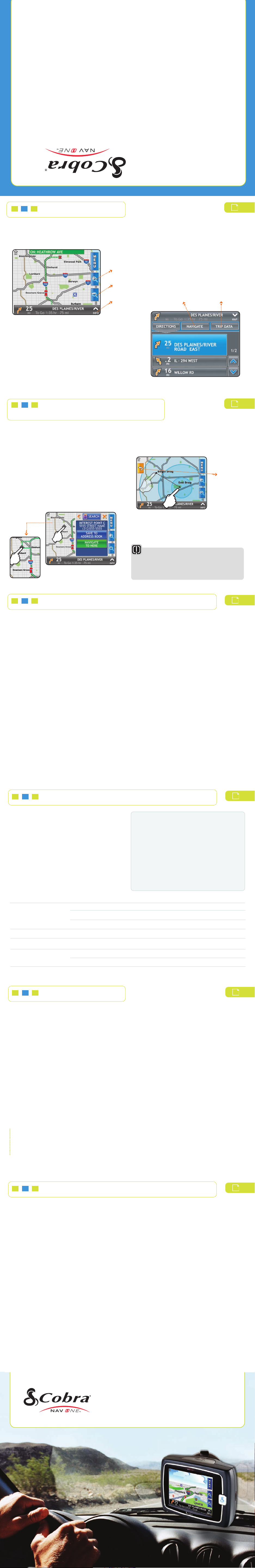
Chicago, Illinois 60707
Warranty
6
500 West Cortland Street
© 2006 Cobra Electronics Corporation
www.cobra.com
please visit our website:
to order any of our products,
For more information or
S Contact the local dealer
FOR ASSISTANCE OUTSIDE THE U.S.A.
Navigation
HF RADIOS
V
®
CCESSORIES
A
®
RAFFIC WARNING SYSTEMS
T
®
ADIOS
R
®
ACCESSORIES
POWER INVERTERS
MARINE CHARTPLOTTERS
OBRAMARINE
C
IGHGEAR
H
OBILE GPS NAVIGATION SYSTEMS
M
ANDHELD GPS RECEIVERS
H
AFETY ALERT
S
ADAR/LASER DETECTORS
R
ICROTALK
M
B RADIOS
C
PRODUCTS INCLUDES:
THE COBRA LINE OF QUALITY
product info@cobra.com (e-mail).
S Technical Assistance (English and Spanish)
(on-line: Frequently Asked Questions).
S Technical Assistance (English only) www.cobra.com
Faxes can be received at 773-622-2269 (fax).
S Questions (English and Spanish)
(except holidays) at 773-889-3087 (phone).
8:00 a.m. to 6:00 p.m. Central Time, Mon. through Fri.
S Customer Assistance Operators (English and Spanish)
7 days a week at 773-889-3087 (phone).
English only) 24 hours a day,
(
utomated Help Desk
S A
OR ASSISTANCE IN THE U.S.A.
F
offers the following customer assistance services:
reading these instructions, Cobra Electronics
t
hese instructions For further assistance after
product or its many features, please refer to
Should you encounter any problems with this
USTOMER ASSISTANCE
C
10
NAVIGATION
After a destination is selected, the NAV ONE lets you preview and choose from multiple route possibilities.
As soon as one is chosen, the
In N
avigationmode, the Map
s
hows the vehicle icon in relation
t
o the surrounding streets as well
a
s next maneuver information.
T
i
nformation and route options.
ouch the
I
NFObutton for more
Map is shown in Navigation mode.
Z
ooms in to
s
how less area,
b
ut more detail.
Z
ooms out to
s
how more area,
but less detail.
S
hows route info
a
nd options.
NAVIGATE allows
recalculation of the route
during a trip: to detour,
for example, or to stop
navigation altogether.
RIP DATA
T
information on the
current or completed
trip including mileage,
speed and time.
provides
Selecting a Point on the Map
and Panning the Map
SELECTING A POINT ON THE MAP
Touch the Map at any point to bring up a Point
window with a list of possible actions related to
where you've touched.
The Point window also provides options to:
n
Quickly zoom from street to neighborhood to state levels.
n
Determine the latitude and longitude of a point.
n
View Interest Points
1
1
PANNING THE MAP
You can easily view areas that are currently off the Map.
Touch the screen at any point and quickly drag your
finger in the direction you want the
Touch the Recenter button to move the end point
een and drag to the center of the
o
f the scr
T
R
he
ecenterbutton will recenter the map on the
c
urrent GPS location.
Map to move.
Recenter
Button
Map.
WARNING
D
O NOTprogram this NA
should operate controls or program the unit while the vehicle is
in motion. The driver should not program the system unless the
vehicle is parked in a safe location.
V
ONE while driving. Only a passenger
Optional Accessories and Product Service
OPTIONAL ACCESSORIES
Optional accessories and map database
updates are available.
n
eal-Time T
R
n
ecessary).
With optional traffic receiver, receive up-to-date traffic
information to help you avoid congested roads or
fic incidents. V
traf
incidents along your route. Re-route around congestion.
View constantly updated ETA based on current traffic.
f
r
T
ic and incident r
af
Message Channels over FM radio Data System,
currently covering 49 major metro areas (as of 01/06).
n
emium Travel Content SD Data Cards.
P
r
For more information about optional accessories and
how to order them, please visit www.cobra.com or
c
all 1-773-889-3087, 8:00 am - 6:00 pm Central Time,
Monday through Friday (except holidays).
PRODUCT SERVICE
F
or any questions about operating or installing
this new Cobra pr
PLEASE CALL COBRA FIRST…do not return
…
this product to the store.
f
r
ic (Optional Receiver/Subscription
af
iew color
-coded speeds and traf
eports ar
e provided through Traffic
oduct, or if parts are missing
I
f this product should require factory service, please
call Cobra first before sending the product. This will
ensure the fastest turnaround time on any repair.
If Cobra asks that the product be sent to its factory,
t
he following must be furnished to have the product
serviced and returned:
1. For Warranty Repair, include some form of proof-of-purchase,
fic
such as a reproduction or carbon of a sales receipt. Make sure
the date of purchase and product model number are clearly
readable. If the originals are sent, they cannot be returned.
2. Send the entire product.
3. Enclose a description of the product malfunction, a typed or
clearly printed name and address of where the product is to
be returned and a phone number (required for shipment).
4. Pack the product securely to prevent damage in transit.
If possible, use the original packing material.
5. Ship prepaid and insured by way of a traceable carrier such as
United Parcel Service (UPS) or Priority Mail (to avoid loss in
transit) to:
6500 W
6.
If the product is in warranty, upon receipt of the product, it
Cobra Factory Service, Cobra Electronics Corporation,
est Cortland Street, Chicago, Illinois 60707 U.S.A.
will either be repaired or exchanged depending on the model.
Please allow approximately 3 – 4 weeks before contacting
Cobra for status. If the product is out of warranty, a letter
will automatically be sent with information as to the repair
charge or replacement charge.
For any questions, please call 773-889-3087 for assistance.
12
Maint
MAINTENANCE
ery little maintenance is r
V
V ONE system in good operating condition.
NA
n
Keep the unit components clean by wiping with a
soft cloth. Do not use solvents, glass cleaners or harsh
or abrasive products that could damage the case or
scratch the display screen.
n
Protect the unit from moisture and from being
opped or struck by har
dr
n
Consult the Cobra website (www.cobra.com)
for the latest software and database updates.
enance, FCC and Troubleshooting
FCC COMPLIANCE
ed to keep this
equir
d objects to pr
e
vent damage.
This device complies with Part 15 of the FCC interference
limits for Class B digital devices for home or office use.
These limits are designed to provide more reasonable protection
against harmful interference in a residential installation and are
more stringent than “outdoor” requirements.
Operation of this device is subject to the following conditions:
1. This device may not cause harmful inter
2. This device must accept any interference received,
including interference that may cause undesired operation.
Changes or modifications to the NAV ONE system may void
its compliance with FCC rules and make its use illegal.
TROUBLESHOOTING
PROBLEM POSSIBLE CAUSE(S) SOLUTION(S)
urn the unit on with the
C
heck for green LED on 12-volt power plug. Unscrew the fuse holder,
i
nspect the fuse and replace it if blown.
Troubleshoot vehicle wiring. NOTE for some power points,
i
gnition key must be at RUN position for the point to be energized.
Move vehicle to open area and make sure the GPS antenna
h
as a clear view of the sky
T
urn unit off, then on to check for satellite signal. If the “no satellite
s
ignal” message appears, go to the previous step. If the unit is
receiving a signal, go to the next step.
D
rive to a main road. If the map shows the road, the system
i
s working properly, but the area is not fully mapped.
Display does not power up.
“No satellite signal” appears
on the display at power up.
System does not reflect
m
ovement while driving.
V
ehicle motion is not
e
vident or the
Mapi
s blank.
P
ower switch is turned off. T
F
use in 12-volt power cord is blown.
No voltage is present at
s
t
G
G
G
Map is zoomed in too far. Zoom out.
power port.
he vehicle’
PS antenna cannot “see” the sky
PS is not working properly.
eographic area is not fully mapped.
.
P
owerbutton.
.
13
ference, and
anty
r
ar
W
ARRANTY
W
COBRA ELECTRONICS CORPORATION warrants that its Cobra
NAV ONE, and the component parts thereof, will be free of defects
in workmanship and materials for a period of one year from the
date of first consumer purchase. This warranty may be enforced
by the first consumer pur
chaser, provided that the product is
utilized within the U.S.A.
Cobra will, without charge, repair or replace, at its option, defective
NAV ONE products or component parts upon delivery to the Cobra
Service Department, accompanied by proof of the date
y
Factor
of first consumer pur
chase, such as a duplicated copy of a sales
receipt. The consumer must pay any initial shipping charges
required to ship the product for warranty service, but the return
charges will be at Cobra’s expense, if the product is repaired or
replaced under warranty.
This warranty gives the consumer specific rights, and he or she
may also have other rights which vary from state to state.
ì NOTE
Cobra makes no warranty as to the accuracy or completeness of
the map data in the NAV ONE and disclaims any and all express,
implied or statutor
of merchantability or fitness for a particular purpose.
y warranties, including any implied warranty
14
XCLUSIONS – THIS LIMITED WARRANTY
E
DOES NOT APPL
o any product damaged by accident;
1. T
:
Y
2. In the event of misuse or abuse of the product or
as a result of unauthorized alterations or repairs;
3. If the serial number has been altered, defaced or removed;
4. If the owner of the product resides outside the U.S.A.
All implied warranties, including warranties of merchantability
and fitness for a particular purpose are limited in duration to
the length of this warranty. Cobra shall not be liable for any
incidental, consequential or other damages; including, without
limitation, damages resulting from loss of use or cost of
installation. Some states do not allow limitations on how long
an implied warranty lasts and/or do not allow the exclusion or
limitation of incidental or consequential damages, so the above
limitations may not apply to some consumers.
It is the user’
This product is intended to be used only as a travel aid and
must not be used for any purpose requiring precise measurement
of direction, distance, location or topography.
s responsibility to use this product prudently
.
ense and Trademark Acknowledgement
User
Lic
USER LICENSE
This document and the software described in it are furnished
under license and may be used or copied only in accordance with
such license. Except as permitted by such license, the contents of
this document and software may not be disclosed to third parties,
copied or duplicated in any form, in whole or in part, without the
prior written permission of Cobra Electronics Corporation. This
document and software contain proprietary and confidential
information of Cobra Electronics Corporation and its licensors.
Cobra grants the pur
document and the software incorporated in the NAV ONE for
its normal operation.
agrees to be bound by the terms and conditions of this license
agreement.
document and the software are the property of Cobra and its licensors
and are protected by copyright laws of the U.S.A. and international
treaties. The purchaser agrees not to modify, decompile, disassemble,
reverse engineer or reduce to human readable form the software or
any part of it, nor to create any derivative works based on the
contents of this document or the software. The purchaser agrees
not to export or re-export this document or the NA
country in violation of the export control laws of the U.S.A.
The contents of this document and software are for informational
use only and are subject to change without notice. Cobra and its
licensors intend to provide their customers the most complete and
accurate navigation information available at a reasonable cost from
government and private data sources. However, all data sources have
limitations and some have inaccuracies or are incomplete to some
degree. These characteristics carr
chaser a limited license for use of this
By using the NA
V ONE, the purchaser
The purchaser acknowledges that the content of this
V ONE to any
y over to the NAV ONE as well.
15
Cobra encourages customers to report any errors found in our
electronic maps by contacting technical assistance (available in
English and Spanish) at
visiting our website:
assistance (available in English and Spanish) at
product info@cobra.com (e-mail), by
www.cobra.com, or by calling customer
773-889-3087
between 8:00 a.m. and 6:00 p.m. Central Time, Monday through
Friday (except holidays).
Restricted Rights Legend. For defense agencies: use, reproduction
or disclosure is subject to restrictions set forth in subparagraph
(c) (1) (ii) of the Rights in Technical Data and Computer Software
clause at DFARS 52.227-7013, and/or similar successor clauses
in the FAR, or the DOD or NASA FAR Supplement.
TRADEMARK ACKNOWLEDGEMENT
Cobra®, CobraMarine®, HighGear®, iASAP®, Accelerated
Satellite Acquisition Protocol Technology®, microTALK®,
Nothing Comes Close to a Cobra®, Safety Alert® Traffic
arning System and the snake design are registered trademarks
W
of Cobra Electronics Corporation, USA.
Cobra Electronics Corporation™, SmartPower™ and NAV ONE™ are
trademarks of Cobra Electronics Corporation, USA.
®
is a registered trademark of SiRF Technology Incorporated.
SiRF
®
Windows
Tele Atlas
Tele Atlas True Time Maps™ is a trademark of Tele Atlas, N.V.
All other product names are trademarks of their respective owners.
is a registered trademark of Microsoft Corporation.
®
is a registered trademark of Tele Atlas, N.V.
OPERATING INSTRUCTION MANUAL
AVVOONNEE22550000
NNA
Printed in the Philippines
Part No.: 480-355-P
Version C
Nothing Comes Close to a Cobra®| English
