Page 1

2
Getting Started
THANK YOU FOR PURCHASING
T
HE NAV ONE 2200 SYSTEM.
The followingitems shouldbe inthe package:
ABOUT THE NAV ONE SYSTEM
Yourunit is complete with amap of the entireUnited States
aswell as adatabase of millions ofpoints of interest to help
younavigate your vehicle.
Exceptfor the Powerand Custom function buttons,all the
controlsare available witha few touches ofthe screen.
However,do not rely entirely on theunit while driving and
keepin mind theaccompanying Important Information.
MORE INFORMATION
TheseOperating Instructions combinedwith the intuitive
natureof the controlsshould have you upand running quickly.
Foronline support, visitwww.cobra.com.
SMARTPOWER
Withthe SmartPower featureturned on, a NAVONE unit plugged
intoa power portthat does not turnoff with the ignition, willnot
drainthe vehicle’s battery. The factory settingis on.
SmartPowershuts the systemdown when there isa combination
ofno vehicle motionand no button pressfor 15 minutes.
WithSmartPower off, thesystem continues to operateuntil it is
turnedoff with thePower button (or withthe ignition if the power
portis connected toit).
NOTE:Product graphicsand operationsubject to
change without notice.
1. The NAV ONE 2200
system unit.
2. A mounting bracket
with suction cup.
3. A 12-volt fused
power cord.
4. A foam cushionstrip.
5. This Manual.
6. Product registration
card. (Or register online
at www.cobra.com)
T
RY I T O UT
Using the NAV ONE is themost effective way to
learn about it. View the demonstration program
by choosing:
MenuS Settings S Demo
Thendon’t hesitate to explore yourown entries to see
howthey work.
Thereare provisions to delete entriesand, if things get
reallytangled up, the factory defaultscan be reset using
thesequence:
MenuS SettingsSSystem S ResetFactoryDefaults
3
Important Information
Yoursafety isimportant. Pleaseread allwarnings
and cautions before installing and using theCobra
NAVONE system.
The user is responsible for operating thisproduct
wisely.This NAVONE unitis intendedfor useonly
as a navigational aid and shouldnot be relied upon
to the exclusion of other information.Be aware of
conditions around the vehicle and compare them to
t
he information provided by the NAV ONE system
.
CAUTION
O
bservethe following precautions to avoid damage to the unit
orpersonal inconvenience.
Thisunit is not waterproof. Do not allow liquids to splash on
itnor expose it to rain during operation or transfer from vehicle
tovehicle.
TheGlobal Positioning System is provided and operated by the
U.S.government, which is solely responsible for its accuracy and
m
aintenance.That system is subject to changes, which could
a
ffectthe accuracy and performance of this NAV ONE unit.
T
heNAV ONE’s map database provides information on suggested
r
outeswithout regard to some factors that may affect the user’s
d
rivingexperience. For example, the system does not reflect all
r
oaddetours, closures or construction, some road characteristics
(
suchas road surface,slope or grade, weightor height restrictions,
etc.),weather conditions and similar factors. Use personal
judgmentor the navigation system’s detour function to
developan alternate route if necessary.
WARNING
Avoidthe following hazardous situations that could result in a
c
ollisioncausing severe injur y or death.
D
ONOT substitute this NAVONE for personal judgment.The route
s
uggestionsshouldnever supersede anylocal traffic regulation,
p
ersonaljudgmentor knowledge of safe drivingpractices. Before
m
akingany maneuverssuggested by the NAVONE system (for
e
xample,a U-turnor a left turn), verify thatthe maneuver can be
l
egallyand safelycompleted. Do not followroute suggestionsthat
wouldtake the vehicleinto an unsafe situationor locality.
DONOT program this NAVONE while driving. Onlya passenger
shouldoperate controlsor program theunit while the vehicleis
inmotion. The drivershould not programthe system unless
thevehicle is parkedin a safe location.
D
ONOT depend on this NAVONE system to locate emergency
s
ervices(such as police,fire stations,hospitals and clinics).
T
hedatabase may notinclude all emergencyservice providers.Use
j
udgmentand ask fordirections in thesesituations.
D
ONOT disassemble or modifythe system. If a problemoccurs,
s
topusing the systemimmediately and contactCobra.
D
ONOT be distracted by the NAVONE. DO position theunit so it
canbe seen at a glancewhen safe to do so. DO listento the voice
guidance.DO setthe volume so you can hearoutside traffic and
emergencyservicesalarms.
WARNING
T
hisproduct, its packaging and components contain chemicals
knownto the State of California to cause cancer, birth defects,
orreproductive harm.
4
Installation
INSTALLATION
The NAVONE canbe easilymounted tothe vehicle’s
windshield with the included bracket andsuction cup.
Or,an alternativesecure mountingcan beused.
Itis important that the NAV ONE antenna in the top of the unit can
“see”the sky. Radio signals from the GPS satellites are weak and
cannotpenetrate solid portions of a vehicle’s structure.
Whenthe NAV ONE has been unused forseveral days, or has been
movedmore than 500 miles, it can take 15minutes to acquire
satellites.Leaving the unit onfor 20 minutes in this case will allow
fasteracquisitions after that.
IMPORTANT:Checkwww.cobra.com for softwareupdates.
P
utthe unit where it is visible
ata glance.
Letthe antenna “see” the sky.
WARNING
Observethe following measures to prevent a collision or other
c
onditionthat could cause serious injury or death.
DONOT position the unit in a location that obstructs the driver’s
viewof the road or vehicle instruments or controls.
DONOT mount the unit over airbag panels or within airbag
expansionspaces. The force of an expanding airbag can thrust
objectsin its path toward the driver or passengers with
i
njuriousresult.
DONOT drive the vehicle unless the unit is securely attached to
thewindshield with the supplied bracket and suction cup or is
fastenedby other reliable means to keep it from becoming a
projectilehazard inside the vehicle in the event of a violent
maneuveror collision.
NothingComes Close to a Cobra
®
Installation
5
Tosecure and connect the NAV ONE:
1.Clean the mounting area using window
cleaneror rubbing alcohol.
2.Separate the mounting bracket from
theunit.
3.Firmly pressthe suction cup againstthe
windshield by app lying pressure to
thesuction cup base.
4.Maintain firm pressure on the suction
cupbase and flip the lock lever down
towardthe base.
5.Test thesuction cupadhesion bypulling
firmlyonthe bracket.It should notwiggle.
6.Attach the unit to the bracket by sliding
theslot in the bottom of the unit over
thebracket until the locking tab clicks.
7.Adjust the unit position using the knobs
andtighten securely.
8.If the unit will rest on the dash or might
contactit, apply the foam strip to the
bottomof the unit to protect the dash.
9.Plug the power cord into the unit and
thevehicle’s 12-volt power port.
ToRemove Nav One:
D
epressthe locking tab and slide the
unittoward you to temporarily remove
theunit when the vehicle is parked to
p
reventtheft or heat damage.
T
hebracket can be left attached to
t
hewindshield for quick reinstallation
ofthe unit.
6
Controls, Indicators and System Overview
Power Button (on side of unit)
SPress to turn the unit on. Press and hold to turn it off.
SSmartPower default is on. See description on page 2.
Menu Key (User Programmable Key)
SPress to quickly bring up a frequently used function
youhave chosen. (Default function is “Menu.”)
SPress and hold to enable a change from the chosen
functionto any other on the available list.
Illuminated TouchScreen
STouch the on-screen buttons and icons to activate
unitfunctions.
Speaker
SD Card Memory Slot fo r optional Premium Travel
Content Data Cards. Al so will take optio nal wireless
technology enabled SD Card for expanding connectivity
with future Cobra accessories.
USB Port (for software/map updates and optional
trafficreceiver).
Power Connector
Bracket Mounting Slot
8
Menu Access
MENU
M
enu is the starting pointfor all system
features.Justtouch theon-screenbuttonsto
progressfromstep tostep.To access"Menu",
pressthe MenuKey to the rightof thescreen.
(Note:User ProgrammableKeymay be
customizedat alater date.)
Eitherthe Basic or the
A
dvancedmenu willappear.
Youcan choose between
t
hemin the Settings menu.
Thefactory default setting is
B
asicmenu.
B
ASIC
TheAdvanced menu provides
allthe tools available on the
NAVONE. The Destination
Addressmenu is shown.
Pressthe buttons on the
bottomof the touch screen
t
oslide to other functions.
A
ddressallows entry of a
destinationaddress. For more
advanceddestination choices,
switchto Advanced Mode.
TheBasic menu provides access to the
m
ostfrequently used tools.
GOTO MAP
ADVA NCE D
NothingComes Close to a Cobra
®
Controls,Indicators and System Overview
7
SYSTEM OVERVIEW
When the NAV ONE is turned on,an opening
message and a safety warning areshown.
LANG UA GE CHO ICE S
Atthis display, the user has
theopportunity to change
thelanguage from English
toFrench or Spanish.
Continuationfrom the warning message
d
ependson whether or not a navigation
w
asin progress when the unit was last
turnedoff.
NAVI GAT ION
WAS IN
P
ROGR ES S
N
AVIG ATI ON
W
AS N OT IN
P
ROGR ES S
N
OTE
Menucan be pressed at any time to select a
destinationand switch to the Navigation mode.
Systemin
Navigation
M
ode
Systemin
V
iewMode
Speakervolume and display brightness
areadjusted using the + and – buttons
onthe touch screen. The buttonbetween
the+ and – Volume buttonstoggles
thesystem between mute and un-mute
withoutaffecting the volume setting.
ADDRESSBOOK allows entry and storage of addresses:
ViewEntries lets you see the entries you’ve made
andquickly choose from them.
Addto Book lets you enter addresses using
anon-screen keyboard.
NothingComes Close to a Cobra
®
Menu
9
FINDINTEREST POINTS allows choice of a destination from
millionsof interest points in the NAV ONE database.
Telephonenumbers are included with addresses. Points
canbe found in any of four ways:
NameSearch lets you spell out the name of a place
usingan on-screen keyboard.
CategorySearch lets you choose categories, such as
lodging,to quickly narrow your search.
FavoriteBrands lets you select a specific brand of
interestpoints to save as a favorite.
CityName allows you to route to a city by name, without
enteringa specific address.
SYSTEMprovides four utilities:
Settingsallows you to customizethe NAV ONE to
yourpreferences:
–System adjusts settings including time zone
andkey click sounds.
–Map lets you set your preferred appearance
ofthe map including vehicle icon, map direction
andview angle.
Demoprovides an interactive demonstration of the
NAVONE and all its features.
Helpgives tips on using features of the NAV ONE.
SystemInformation provides information about the
systemsoftware version and similaritems.
WARNING
D
ONOT program this NAV ONE
whiledriving. Only a passenger
shouldoperate controls or
programthe unit while the
vehicleis in motion. The driver
shouldnot program the system
unlessthe vehicle is parked in a
safelocation.
NOTE
Californiaprohibits attachment of any articles to windshields or
s
ideor rear windows. Drivers in California should use the dash
m
ountingdisk or another secure mount.
U
sersshould determine if any similar restrictions apply to
j
urisdictionswhere they drive.
Page 2
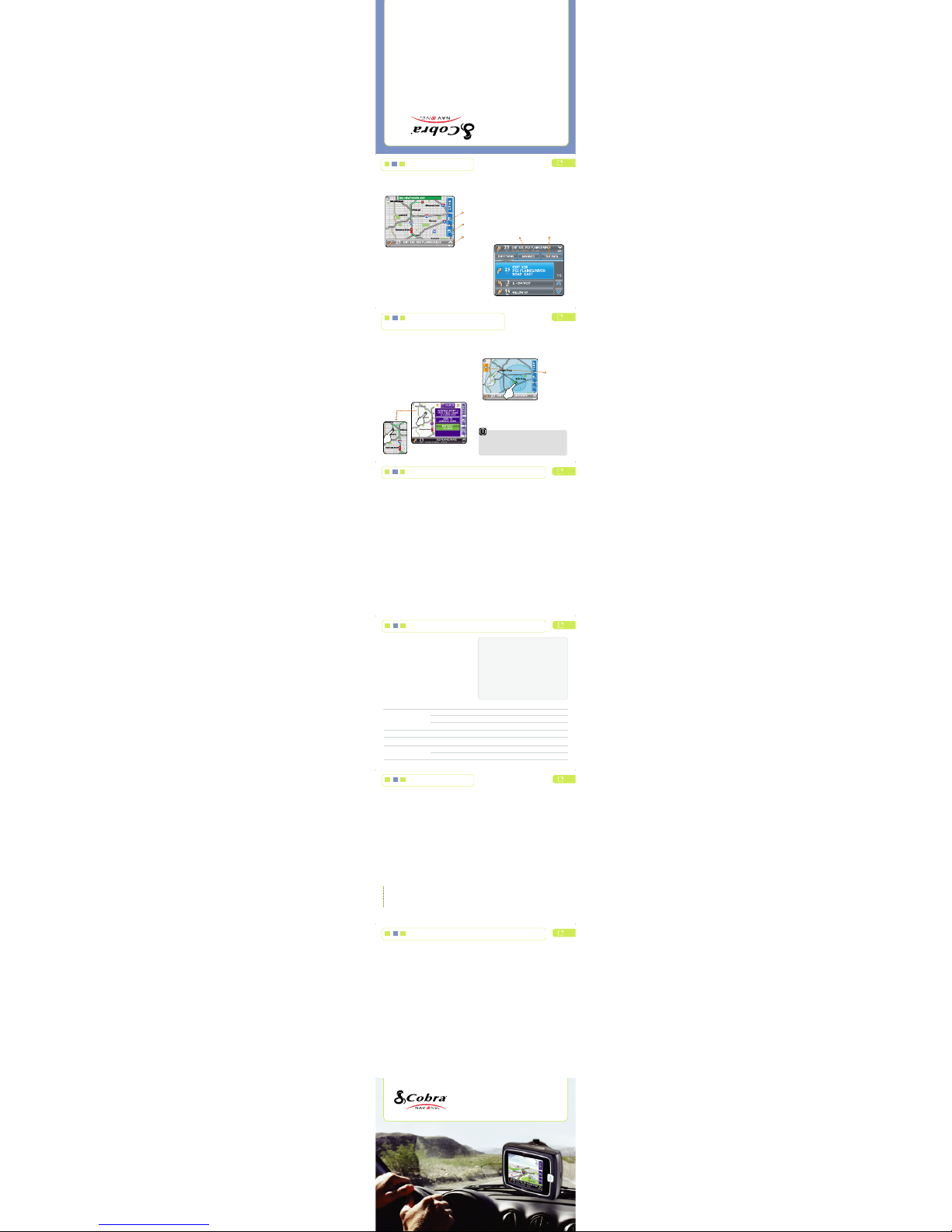
C
USTOMER ASSISTANCE
Shouldyou encounterany problemswith this
productor itsmanyfeatures, pleaserefer to
theseinstructions Forfurther assistanceafter
readingthese instructions,Cobra Electronics
offersthe followingcustomer assistanceservices:
F
OR A SSI STA NC E I N T HE U.S .A.
SAutomated Help Desk (English only) 24 hours a day,
7days a week at 773-889-3087 (phone).
SCustomer Assistance Operators (English and Spanish)
8:00a.m. to 6:00 p.m. Central Time, Mon. through Fri.
(exceptholidays) at 773-889-3087 (phone).
SQuestions (English and Spanish)
Faxescan be received at 773-622-2269 (fax).
STechnical Assistance (English only) www.cobra.com
(on-line:Frequently Asked Questions).
STechnical Assistance (English and Spanish)
productinfo@cobra.com (e-mail).
F
OR A SSI STA NC E O UTS ID E T HE U.S .A.
SContact the local dealer
T
HE COBRA LINE OF QUALITY
PRODUCTS INCLUDES:
C
B R ADI OS
MICR OTA LK
®
RADI OS
RADA R/ LAS ER DET EC TOR S
S
AFET Y A LE RT
®
T
RAFF IC WAR NI NG SYS TEM S
HAND HE LD GPS REC EI VER S
MOBI LE GPS NAV IG ATI ON SYS TEM S
H
IGHG EA R
®
A
CCES SO RIE S
COBR AM ARI NE
®
VHF RAD IOS
M
ARIN E C HA RTP LO TTE RS
P
OWER IN VER TE RS
ACCE SS ORI ES
Formore information or
toorder any of our products,
pleasevisit our website:
www.cobra.com
©
2006Cobra Electronics Corporation
6500West Cortland Street
Chicago,Illinois 60707
OPTIONAL ACCESSORIES
Optionalaccessories andmap database
updatesare available.
Real-TimeTraffic (OptionalReceiver/Subscription
necessary).
Withoptionaltraffic receiver,receiveup-to-datetraffic
informationto helpyou avoidcongested roadsor
trafficincidents. Viewcolor-codedspeeds andtraffic
incidentsalongyour route.Re-routearoundcongestion.
V
iewconstantlyupdated ETAbased on currenttraffic.
Trafficandincident reportsare providedthroughTraffic
MessageChannelsover FMradioData System,
currentlycovering49 majormetro areas(as of01/06).
PremiumTravel ContentSD DataCards.
Formore informationaboutoptional accessoriesand
howto orderthem, pleasevisit www.cobra.comor
call1-773-889-3087, 8:00am -6:00 pmCentralTime,
Mondaythrough Friday(exceptholidays).
PRODUCT SERVICE
For any questions about operating orinstalling
t
his new Cobra product, or if partsare missing
…PLEASECALL COBRA FIRST…do notreturn
this product to the store.
If this product should require factory service, please
call Cobra first before sending the product. This will
ensure the fastest turnaround time on anyrepair.
If Cobra asks that the product be sent to itsfactory,
t
he following must be furnished tohave the product
serviced and returned:
1.For Warranty Repair,include someform of proof-of-purchase,
suchas a reproductionor carbon of a sales receipt.Make sure
thedate of purchaseand product model numberare clearly
readable.If the originalsare sent, theycannot be returned.
2.Send the entire product.
3.Enclose a description of the product malfunction, a typed or
clearlyprinted name and address of where the product is to
bereturned and a phone number (required for shipment).
4.Pack the product securely to prevent damage in transit.
Ifpossible, use the original packing material.
5.Ship prepaidand insured by wayof a traceablecarrier such as
UnitedParcelService (UPS)or Priority Mail(to avoid lossin
transit)to:Cobra FactoryService,Cobra ElectronicsCorporation,
6500West CortlandStreet,Chicago, Illinois60707 U.S.A.
6.If the product is in warranty, upon receipt of the product, it
willeither be repaired or exchanged depending on the model.
Pleaseallow approximately 3 – 4 weeks before contacting
Cobrafor status. If the product is out of warranty, a letter
willautomatically be sent with information as to the repair
chargeor replacement charge.
Forany questions, please call 773-889-3087 for assistance.
10
Navigation
NAVIGATION
After a destination is selected, theNAV ONE lets you preview and choosefrom multiple route possibilities.
As soon as one is chosen,the Map is shownin Navigation mode.
InNavigation mode, the Map shows
t
hevehicle icon in relation
tothe surrounding streets as well
asnext maneuver information.
T
ouchthe INFO button for more
informationand route options.
N
AVIG ATE
allows
recalculationof the route
duringa trip: to detour,
forexample, or to stop
navigationaltogether.
Z
oomsin to
showless area,
b
utmore detail.
Z
oomsout to
s
howmore area,
butless detail.
TRIP DATA provides
informationon the
currentor completed
tripincluding mileage,
speedand time.
11
Selecting a Point on the Map
and Panning the Map
SELECTING A POINT ON THE MAP
Touchthe Mapat anypoint tobring upa Point
w
indow with a list of possibleactions related to
where you've touched.
ThePoint window also provides options to:
Quicklyzoom from street to neighborhood to state levels.
Determinethe latitude and longitude of a point.
ViewInterest Points
PANNINGTHE MAP
Youcan easilyview areasthat arecurrentlyoff theMap.
T
ouchthe screenat anypoint and quickly drag your
fingerin thedirection youwant the Map to move
.
Touchthe Recenter button to move the end point
o
fthe screen and drag to the center of the Map.
TheRecenter button will recenter the map on the
c
urrentGPS location.
Recenter
Button
WARNING
D
ONOT program this NAV ONE while driving. Only a passenger
s
houldoperate controls or program the unit while the vehicle is
i
nmotion. The driver should not program the system unless the
vehicleis parked in a safe location.
12
Optional Accessories and Product Service
F
CC C OMP LI ANC E
Thisdevice complieswith Part 15 of the FCCinterference
limitsfor Class B digitaldevices for homeor office use.
Theselimits are designedto provide morereasonable protection
againstharmful interferencein a residentialinstallation andare
morestringent than “outdoor” requirements.
Operationof this device is subject to the following conditions:
1.This device may not cause harmful interference, and
2.This device must accept any interference received,
includinginterference that may cause undesired operation.
Changesor modifications to the NAV ONE system may void
itscompliance with FCC rules and make its use illegal.
MAINTENANCE
Verylittle maintenanceis requiredto keepthis
NAVONE systemin good operatingcondition.
Keepthe unitcomponents cleanby wipingwith a
softcloth. Donotuse solvents,glass cleanersorharsh
orabrasive productsthatcould damagethe case or
scratchthe displayscreen.
Protect the unit from moisture and from being
droppedor struckby hardobjectsto preventdamage.
Consult the Cobra website (www.cobra.com)
for the latest software and database updates.
D
isplaydoes not power up.
Powerswitch is turned off. Turnthe unit on with the Power button.
Fusein 12-volt power cord is blown.
Checkfor green LED on 12-volt power plug. Unscrew the fuse holder,
inspectthe fuse and replace it if blown.
N
ovoltage is present at
thevehicle’s power port.
T
roubleshootvehicle wiring. NOTE for some power points,
ignitionkey must be at RUN position for the point to be energized.
“
Nosatellite signal” appears
onthe display at power up.
G
PSantenna cannot “see” the sky.
M
ovevehicle to open area and make sure the GPS antenna
h
asa clear view of the sky.
Systemdoes not reflect
m
ovementwhile driving.
GPSis not working properly.
T
urnunit off, then on to check for satellite signal. If the “no satellite
signal”message appears, go to the previous step. Ifthe unit is
receivinga signal, go to the next step.
V
ehiclemotion is not
e
videntor the Map isblank.
Geographicarea is not fully mapped.
D
riveto a main road. If the map shows the road, the system
isworking properly, but the area is not fully mapped.
Mapis zoomed in too far. Zoomout.
TROUBLESHOOTING
PROB LE M POSS IB LE CAU SE( S) SOLU TI ON( S)
WARRANTY
COBRAELECTRONICS CORPORATION warrants that its Cobra
NAVONE, and the component parts thereof, will be free of defects
inworkmanship and materials for a period of one year from the
dateof first consumer purchase. This warranty may be enforced
bythe first consumer purchaser, provided that the product is
utilizedwithin the U.S.A.
Cobrawill, without charge, repairor replace, at its option, defective
NAVONE products or component parts upon delivery to the Cobra
FactorySer vice Department, accompanied by proof of the date
offirst consumer purchase, such as a duplicated copy of a sales
receipt.The consumer must pay any initial shipping charges
requiredto ship the product for warranty service, but the return
chargeswill be at Cobra’s expense, if the product is repaired or
replacedunder warranty.
Thiswarranty gives the consumer specific rights, and he or she
mayalso have other rights which var y from state to state.
EXCL US ION S – TH IS LIM ITE D W AR RAN TY
DOES NO T A PPLY :
1.To any product damaged by accident;
2.In the event of misuse or abuse of the product or
asa result of unauthorized alterations or repairs;
3.If the serial number has been altered, defaced or removed;
4.If the owner of the product resides outside the U.S.A.
Allimplied warranties, including warranties of merchantability
andfitness for a particular purpose are limited in duration to
thelength of this warranty. Cobra shall not be liable for any
incidental,consequential or other damages; including, without
limitation,damages resulting from loss of use or cost of
installation.Some states do not allow limitations on how long
animplied warranty lasts and/or do not allow the exclusion or
limitationof incidental or consequential damages, so the above
limitationsmay not apply to some consumers.
13
Maintenance, FCC and Troubleshooting
1
4
Warranty
1
5
User Licenseand Trademark Acknowledgement
NOTE
C
obramakes no warranty as to the accuracy or completeness of
t
hemap data in the NAV ONE and disclaims any and all express,
impliedor statutory warranties, including any implied warranty
o
fmerchantability or fitness for a particular purpose.
Itis the user’s re sponsibility to use this produ ct prudently.
T
hisp roduct is intended to b e used only as a tra vel aid and
m
ustnot be used for any purpose requiringprecise measurement
ofdirection, distance, location or topography.
S
howsroute info
andoptions.
OPE RAT IN G I NS TRU CT ION M ANU AL
NNAAVVOONNEE 22220000
Printed in the Philippines
Part No.: 480-357-P
VersionC
USER LICENSE
This document and the software described in it are furnished
under license and may be used or copied only in accordance with
such license. Except as permitted by such license, the contentsof
this document and software may not be disclosed to third parties,
copied or duplicated in any form, in whole or in part, without the
prior written permission of Cobra Electronics Corporation. This
document and software contain proprietary and confidential
information of Cobra Electronics Corporation and its licensors.
Cobra grants the purchaser a limited license for use of this
document and the software incorporated in the NAV ONE for
its normal operation. By using the NAV ONE, the purchaser
agrees to be bound by the terms and conditions of this license
agreement.The purchaser acknowledges that the content of this
document and the software are the property of Cobra and its licensors
and are protected by copyright laws of the U.S.A. and international
treaties. The purchaser agrees not to modify, decompile, disassemble,
reverse engineer or reduce to human readable form the software or
any part of it, nor to create any derivative works based on the
contentsof this document or the software. The purchaser agrees
not to export or re-export this document or the NAV ONE to any
country in violation of the export control laws of the U.S.A.
The contents of this document and software are for informational
use only and are subject to change without notice. Cobra and its
licensors intend to provide their customers the most complete and
accurate navigation information available at a reasonable cost from
government and private data sources. However, all data sources have
limitations and some have inaccuracies or are incomplete to some
degree. These characteristics carry over to the NAV ONE as well.
Cobra encourages customers to report any errors found in our
electronic maps by contacting technical assistance (available in
English and Spanish) at product info@cobra.com (e-mail), by
visiting our website: www.cobra.com, or by calling customer
assistance (available in English and Spanish) at 773-889-3087
between 8:00 a.m. and 6:00 p.m. Central Time, Monday through
Friday (except holidays).
Restricted Rights Legend.For defense agencies: use, reproduction
or disclosure is subject to restrictions set forth in subparagraph
(c) (1) (ii) of the Rights in Technical Data and Computer Software
clause at DFARS 52.227-7013, and/or similar successor clauses
in the FAR, or the DOD or NASA FAR Supplement.
TRADEMARK ACKNOWLEDGEMENT
Cobra®, CobraMarine®, HighGear®, iASAP®, Accelerated
Satellite Acquisition Protocol Technology®, microTALK®,
Nothing Comes Close to a Cobra®, Safety Alert® Traffic
Warning System and the snake design are registered trademarks
of Cobra Electronics Corporation, USA.
Cobra Electronics Corporation™, SmartPower™ and NAV ONE™ are
trademarks of Cobra Electronics Corporation, USA.
SiRF
®
is a registered trademark of SiRF Technology Incorporated.
Windows
®
is a registered trademark of Microsoft Corporation.
Tele Atlas
®
is a registered trademark of Tele Atlas, N.V.
Tele Atlas True Time Maps™ is a trademark of Tele Atlas, N.V.
All other product names are trademarks of their respective owners.
