Page 1
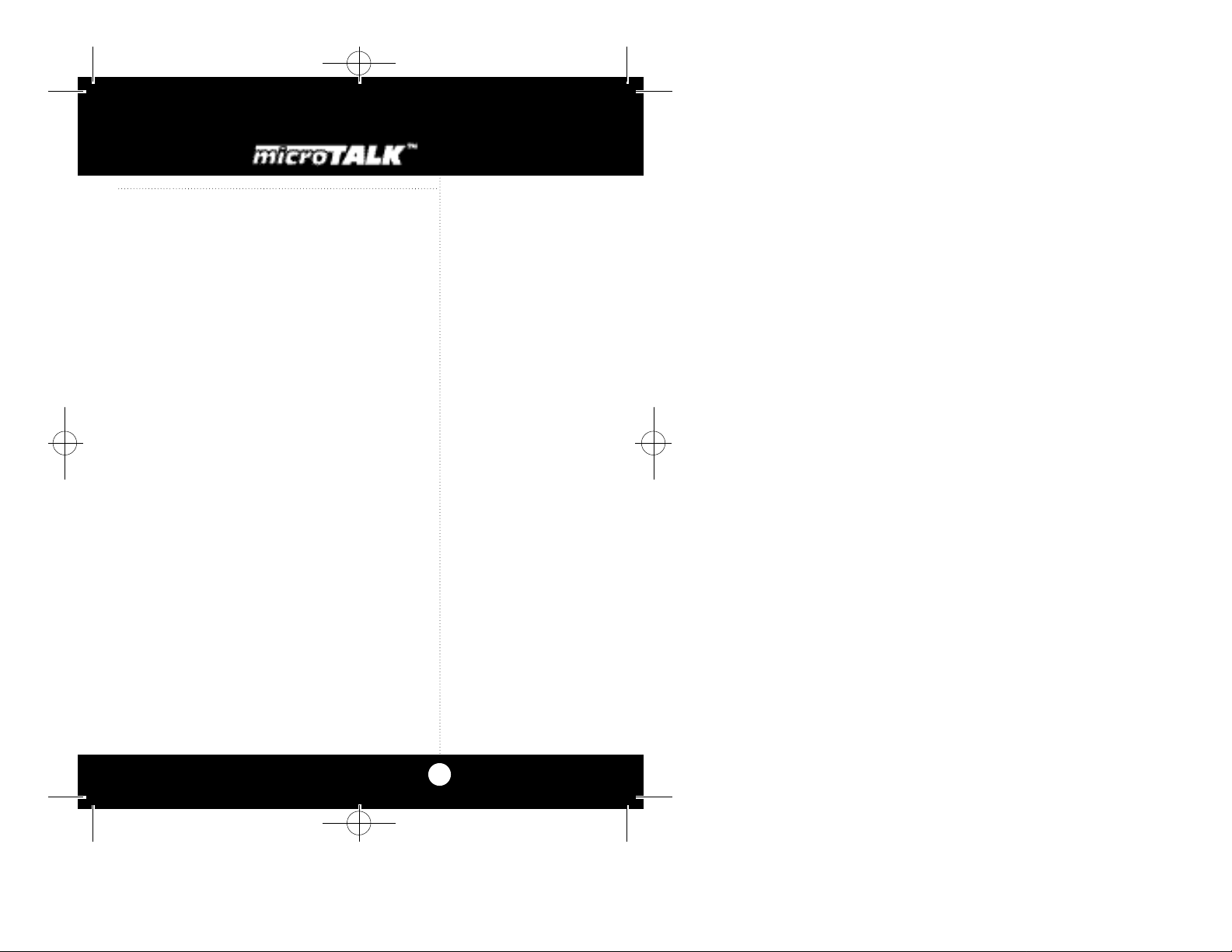
PMR100-UK.qx copy 6/17/99 9:36 AM Page 1
How to Use Your Cobra
M i c ro Ta l k 2 - Way Radio
Contents
Section A - English:
Features.....................................................................................1
The PMR Story........................................................................A1
Included Accessories
Controls & Indicators..........................................................A2
Our Thanks toYou................................................................A3
Operating your MicroTalk
Battery Installation............................................................2
Turning On............................................................................4
Auto Squelch.......................................................................4
Maximum Range Extender.............................................4
Select Channel....................................................................5
Auto Battery Save ..............................................................5
Calling Another Party.......................................................6
Talking To Another Party.................................................7
Talk Confirmation Tone....................................................8
Listening For Another Party...........................................8
MicroTalk Range................................................................9
Making Life Easier And Safer..............................................10
External Microphone/Speaker Jack.................................12
Caring for Your MicroTalk ................................................13
MicroTalk Specifications..................................................14
Accessories..............................................................................16
Features of This Product
• UHF FM Frequencies
• No Air-time Fees
• Up to 3 km (2-mile) Ra n g e
• 2 Us e r- s e l e ctable Ch a n n e l s
• Talk Confirmation To n e
• Ca l l / Ring Bu t to n
• Recharging Pads
• Retractable Antenna
• Battery Saver Circuity
• Auto Squelch
• Wrist Strap/Belt Clip
De u t s c h . . . . . . . . . . .. . . . . . . . . . . . . . . . . . . . . . . . . . . . . . . . . . . . . . . . . . . . . . . Abschnitt B
Es p a ñ o l. . . . . . . . . . . . . . . . . . . . . . . . . . . . . . . . . . . . . . . . . . . . . . . . . . . . . . . . . . . . . Sección C
Fra n ç a i s. . . . . . . . . . . . . . . . . . . . . . . . . . . . . . . . . . . . . . . . . . . . . . . . . . . . . . . . . . . . . . Se ction D
It a l i a n o. . . . . . . . . . . . . . . . . . . . . . . . . . . . . . . . . . . . . . . . . . . . . . . . . . . . . . . . . . . . . . Sezione E
1
Page 2
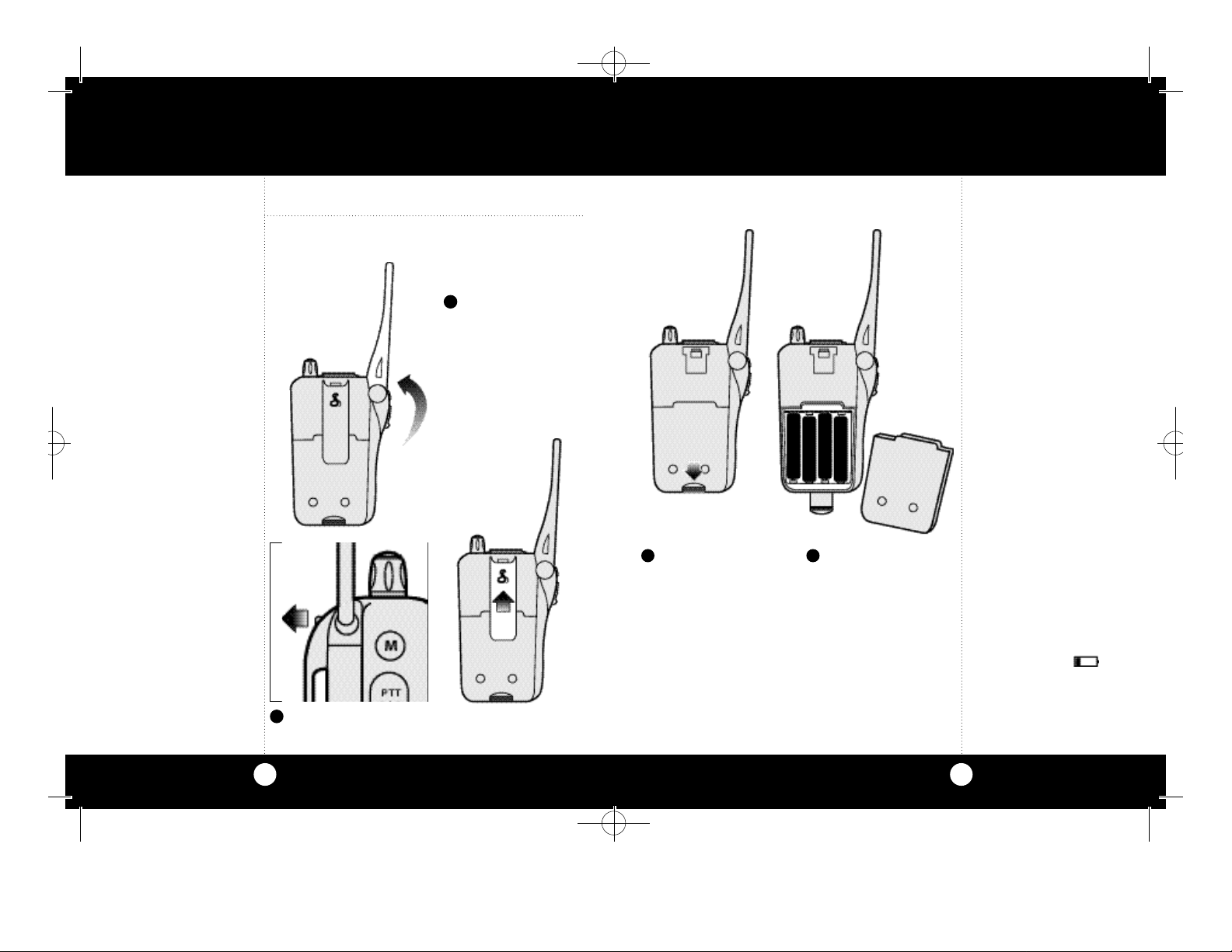
PMR100-UK.qx copy 6/17/99 9:36 AM Page 2
Operation
Battery
Installation
Note
Batteries not included with
MicroTalk 2-way radio.
Install Batteries
1
Clear antenna.
A.
B.
2
Removebelt clip by (A.) pulling tab out and
(B.) sliding belt clip up and off unit.
3 4
Pull lock tab down
and lift door up
(towards you) to
remove battery
cover.
Insert four “AAA”
batteries.Position
batteries according
to po l a ri ty marki n g s.
Operation
Note
Always use high-quality
alkaline or NiMH batteries.
Incorrect positioning can
damage both the batteries
and the unit.
Only the Cobra NiMH
battery pack (Part no.
PMR-BP) can be
recharged via the desktop charger (Part no.
PMR-CH).
See Accessories on page 16.
Charge ports for recharging
NiMH (Nickel Metal
Hydride) battery pack are
located on back of unit.
Note
When batteries are low or
need charging the
BATT LOW indicator will
blink red. Replace alkaline
batteries or recharge NiMH
battery pack.
2
3
Page 3
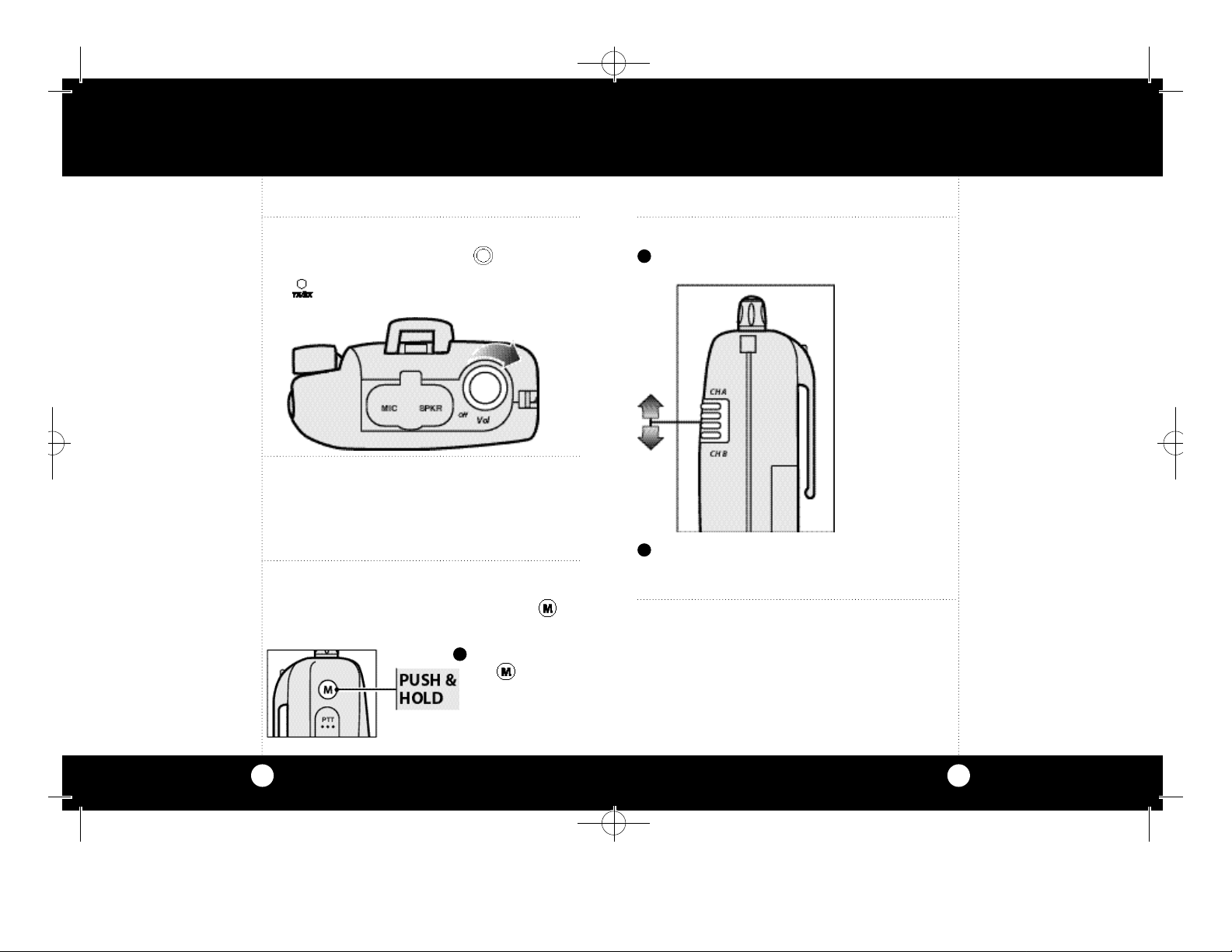
PMR100-UK.qx copy 6/17/99 9:36 AM Page 4
Operation
Turning
On Your
MicroTalk
Note
Whenever the unit is on you
can re ce i ve co m m u n i ca t i o n s.
Auto Squelch
Maximum
Range
Extender
Note
To learn more about the
range of your MicroTalk,
see page 9.
Range is dependent on
battery condition and
geographic territory.
Turning On Your MicroTalk
Rotate ON - OFF Volume Control clockwise.
An audible “tone”will indicate the unit is on and
the TX/RX indicator on the front of the unit
will illuminate green.
Auto Squelch
Your MicroTalk is equipped with Auto Squelch,
which automatically shuts off weak transmissions
and unwanted noise due to terrain conditions or
if you have reached your range limit.
Maximum Range Extender
Auto squelch can be temporarily removed
to allow all signals to enter by pressing the
M button (Maximum Range Extender).
1
Push and hold
the M/RANGE
EXTENDER button
to allow all signals
to ente r.
Select Channel
1
Turn on the MicroTalk 2-Way Radio.
2
Select channel by moving the channel button
up or down.Select either Channel A or B for
optimum clarity.
Auto Battery Save
Your MicroTalk has a unique circuit designed to
extend battery life. If there are no transmissions
within 10 seconds,the unit will automatically
switch to battery save mode.
Operation
Select
Channel
Note
Units must be on same
channel to communicate.
Choose Channel A or B.
Note
You can also communicate
with other 2-way radios
(some have as many as
eight channels).
Channel A =Channel 3 on
other units
Fre q u e n cy is 446.03125 MHz
Channel B =Channel 5 on
other units
Fre q u e n cy is 446.05625 MHz
Auto Battery
Save
Note
The Auto Battery Save
Circuit does not effect the
unit’s ability to receive
incoming transmissions.
4
5
Page 4
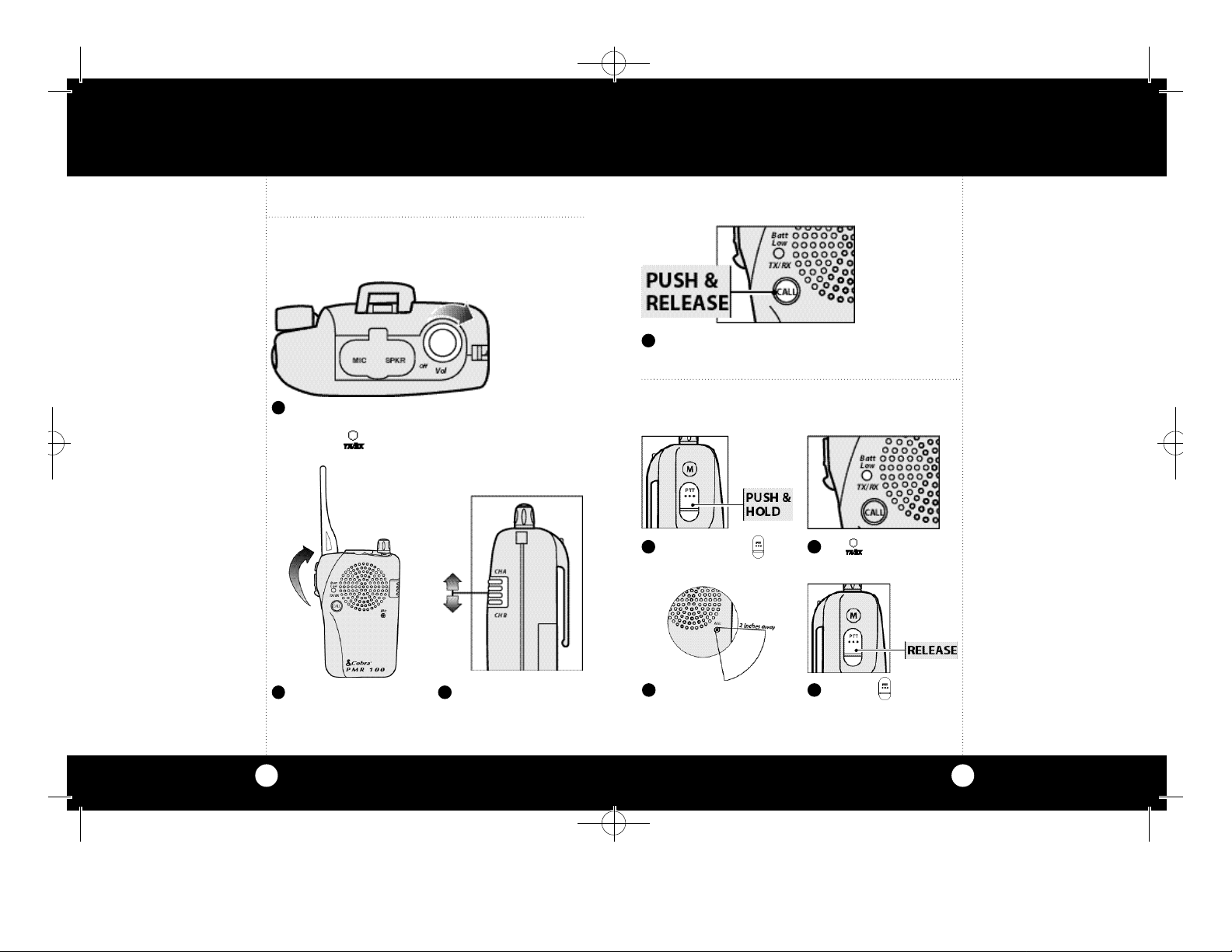
PMR100-UK.qx copy 6/17/99 9:36 AM Page 6
Operation
Calling
Another
Party
Note
Units must be on same
channel to communicate.
Choose Channel A or B.
Note
You can also communicate
with other 2-way PMR
radios (some have as many
as eight channels).
Channel A =Channel 3 on
other units
Frequency is 446.03125 MHz
Channel B =Channel 5 on
other units
Frequency is 446.05625 MHz
Calling Another Party
To alert another party that you wish to
communicate:
1
Turn onyour MicroTalk 2-way radio.
An audible “tone” will indicate the unit is on
and the TX/RX indicator on the front of the
unit will illuminate green.
4
Push and release CALL button.The unit you are
calling will hear a two second ring/tone.
Talking To Another Party
To send your outgoing message:
1 2
Push and hold
PTT button.
The TX / RX indicato r
will illuminate red.
Operation
Note
Your incoming “Call”signal
level is dependent on your
unit volume s e t t i n g.
Talking To
Another Party
Note
While PTT button is
depressed you cannot
receive incoming calls.
2 3
Placeantenna in full
upright position.
6
Select Channel A or
Channel B by mov i n g
the CHANNEL butto n
up or down.
3 4
Hold mic about
2 inches from
mouth. Speak in
a normal voice.
Release PTT
button and listen
for response.
7
Page 5

PMR100-UK.qx copy 6/17/99 9:36 AM Page 8
Operation
Talk
Confirmation
Tone
Listening For
Another Party
Note
While PTT button is
d e p ressed you cannot re ce i ve
i n coming co m m u n i ca t i o n s.
Talk Confirmation Tone
Your listener will hear an
audible tone when you
release the PTT button.
This alerts the other party
t h at you have finished talki n g
and it’s OK for them to be g i n
t a l ki n g.
Listening For Another Party
When you have finished talking:
Listening
mode.
1
Release button to receive incoming
transmissions.
Your MicroTalk is always in listening mode when
the PTT button is not pressed.
MicroTalk Range
MicroTalk Range
Your Mi c ro Talk Radio has a range of up to3 km
(2miles).This effective range may be shortened
under some conditions.
1. Under flat,o pe n
conditions you will
ex pe ri e n ce the
Mi c ro Ta l k’s maximum ra n g e.
2. Range can be
re d u ced by buildings
and foliage in the
p ath of the signal.
3. Range will be
f u rther re d u ced by
dense foliage and
hilly te rra i n .
To achieve maximum
range the auto squelch
can be ove r ri d d e n .
Re fer to Maximum
Range Extender sect i o n
on page 4.
MicroTalk
Range
8
9
Page 6

PMR100-UK.qx copy 6/17/99 9:36 AM Page 10
Making Life Easier and Safer
MicroTalk
2-Way Radio
Can Make
Life Easier
and Safer
MicroTalk 2-Way Radio Can Make Life
Easier and Safer
As you become familiar with your MicroTalk
Radio you will find many of your own uses for
the unit.
Some suggestions include:
1. Talking with fellow
hikers.
2. Keeping track of
your family and
friends in a
shopping centre.
Making Life Easier and Safer
MicroTalk 2-Way Radio Can Make Life
Easier and Safer continued
3. Communicating
between different
floors of a building.
4. Talking to a
neighbour or a
friend.
MicroTalk
2-Way Radio
Can Make
Life Easier
and Safer
Note
In some countries it may
be illegal to use a hand
held radio whilst driving a
motor vehicle.
10
continued
5. Checking on
travelling companions in another car.
6. Agreeing on a
meeting spot after
an event.
11
Page 7

PMR100-UK.qx copy 6/17/99 9:36 AM Page 12
E x t e rnal Microphone/Speaker Jack
External
Microphone/
Speaker Jack
Note
External micro p h o n e /
s pe a ker (item no.P M R-SM is
not included with this unit.
See Ac ce s s o ries section on
page 16 for available units.
External Microphone/Speaker Jack
Your MicroTalk 2-Way Radio can be fitted with
an external microphone/speaker (not included),
freeing your hands for other tasks.
To attach the external microphone/speaker:
1
Open Mic/Spkr tab on top of unit.
Caring for Your MicroTalk Radio
Caring for Your MicroTalk Radio
The MicroTalk 2-Way Radio will give you years
of service if cared for properly.
Here are some suggestions:
1. Handle unit
gently.
2. Keep away
from dust.
Caring
for Your
MicroTalk
Radio
2
Insert plug into the Mic/Spkr jacks.
12
3. Never place the
unit in water or in
a damp place.
4. Avoid exposure
to extreme
temperatures.
13
Page 8

PMR100-UK.qx copy 6/17/99 9:36 AM Page 14
MicroTalk Specifications
I.GENERAL SPECIFICATIONS
A. FREQUENCY
PMR Frequency
Channel In MHz
B.RECEIVER
Channel
A 446.03125
B 446.05625
1. SENSITIVITY
FOR 12 DB SINAD µV 0.25
FOR CALL SIG.DETECTION µV 0.2
2. MAX.AUDIO OUTPUT @10% THD mW 100
3. MAX.S/N RATIO @ 1mV RF INPUT dB 45
4. SQUELCH
a) SENS. µV 0.2
b) ATTACK TIME ms 120
c) CLOSING TIME ms 200
5. AUDIO FREQUENCY RESP.
@ 300 HZ dB -6
@ 3000 HZ dB -6
6. SIGNAL DISPLACEMENT BW +/-kHz 5
7. ADJACENT CH.REJECTION dB 55
8. INTERMODULATION REJECTION dB 55
9. SPURIOUS RESPONSE REJECTION dB 65
UNIT
MicroTalk Specifications
C.TRANSMITTER
1. EFFECTIVE RADIATED POWER mW 500
2. CARRIER FREQ.STABILITY H z 500
3. MODULATION LIMITING kHz 2.5
4. CARRIER ATTACK TIME ms 80
5. AUDIO FREQUENCY RESPONSE
@ 300 HZ dB -6
@ 3000 HZ dB -6
6. AUDIO DISTORTION % 3
7. HUM and NOISE dB 45
8. TRANSIENT FREQ.BEHAVIOR
a)TX ON ms 30
b) TX OFF ms 5
D.POWER SUPPLY
1.BATTERY LIFE (1:1:18 RATIO) HR 24
2.BATTERY V 4.8 - 6.0
The use of this 2-way radioproduct
involves the public airways and its use may
be subject to local laws,regulations,and
ordinances.Before using the product you
should check to see that the contemplated
use does not violate any local law,regulation or ordinance that may be applicable.
UNIT
14
15
Page 9

PMR100-UK.qx copy 6/17/99 9:37 AM Page 16
Accessories
(1) NiMH Rechargeable
Battery Pack
High performance Nickel
Metal Hydride battery pack for
multiple recharging
P M R-BP
Ear Bud Mic with PTT
I n te g ra ted spe a ker/mic adapte r
that fits in your ear.Includes
s h i rt clip. P M R-EBM
2 Po rt De s k top Ch a rg e r
Ch a rges your Mi c ro Talk Radio
and (1) NiCad batte ry pack
P M R- C H
Lapel Microphone
Remote microphone/speaker
connection.
P M R- 4 0
Notes
Carrying Case
Durable case perfectly fits your
MicroTalk radio
P M R- CCB
Replacement Belt Clip
P M R-BC
Vox Mic
VOX (Voice Operated
Transmitter) adapter allows
you hands-free operation.
PMR-VOX
You Can Find These High-Quality Accessories
AtYour Local Cobra Dealer.
16
17
Page 10

PMR100-UK.qx copy 6/17/99 9:37 AM Page 18
The Private Mobile Radio Story
The Private Mobile Radio Story
The Private Mobile Radio Story
Ever wish you could talk to someone who wasn’t
within earshot? Like contacting ski partners back
at the lodge? Or letting a friend know how to find
you in a busy shopping centre? Cobra’s MicroTalk
radios are a great way for friends or family to
increase their fun - and safe ty - by staying in to u c h
while on the go and they are pe rfe ct for business
use as we l l ,such as office to wa rehouse co m m u n icat i o n s.
The ERC (European Radiocommunications
1
Committee) has created 8 channels,called Private
Mobile Radio (PMR). These channels are in the
UHF (Ultra High Frequency) band which means
great penetration through buildings,thick forests,
hills,and other dense structures.They are also FM
(Frequency Modulation) signals which means
crystal-clear reception even in crowded noisy
environments.
2
Included with your MicroTalk
1. Removable Belt Clip
2. Wrist Strap
A1
Page 11

PMR100-UK.qx copy 6/17/99 9:37 AM Page 20
Controls and Indicators
1. Retractable Antenna
2. Belt Clip
3. On/Off Volume Control
4. Microphone Jack
5. Speaker Jack
6. Battery Charge Pads
7. TX (talk/Batt Low
(batteries are low)
Indicator
8. Call/Ring Button
9. Channel Select Buttons
10. Microphone
1 1 . Maximum Range
Extender Button
12 . PTT (Push ToTalk ) Key
13 . Battery Chamber
Controls and Indicators
2
1
3
54
1
1 1
1 2
1 0
9
1 3
7
8
A2
6
Thank you for purchasing the Cobra MicroTalk
2-way Radio. Properly used,this Cobra product
will give you many years of reliable service.
Co b ra on the Wo rld Wi d e
We b : Frequently Asked
Questions (FAQ) can be
found on-line at:
www.cobraelec.com
A3
Page 12

PMR100-UK.qx copy 6/17/99 9:37 AM Page 22
Private Mobile Radio
2-Way Radio
Cobra MicroTalk PMR 100
Betriebsfunkgerät für
Gegensprechbetrieb
Radio móvil privada
bidireccional
Cobra MicroTalk
PMR 100
© 1999 Cobra Electronics Corporation
6500 West Cortland Street
Chicago,Illinois 60707 USA
www.cobraelec.com
Appareil de
radiocommunications
à usage privé
Ricetrasmettitore
portatile per
uso privato
“Ingenious Prod u cts for Easier Co m m u n i cat i o n .”
