
Product Features
• Two-Way Radio
with up to a 5 km (3 mile) range
•
8 Channels*
•
38 CTCSS Privacy Codes
• Backlit LCD Display
•
Water Resistant
• Battery Saver Circuitry
•
Maximum Range Extender
•
VOX Mode for Hands-Free Transmissions
•
Baby Monitor Function
•
Call Alert (5 Selectable T
ones)
•
Scan (Channel, Privacy Code)
•
Dual W
atch
Programmable 2-Location Scan
•
Key Lock
• Auto Squelch
• Selectable On/Off "Roger Beep"
Confirmation Tone
• Selectable On/Off
Keystroke Tone
• Combination Speaker/Microphone/Charging Jack
• Belt Clip
*
You are not allowed to use channels 1 and 2 in France.
This situation can change; please contact the French radio licensing
authority for more information.
Main Channel
Number
CTCSS Privacy
Code Numbers
Lock
Power Saver
Battery Low Indicator
Dual W
atch
Baby Monitor
VOX
Scan
Roger Beep
Keystroke T
one
ENGLISH
POWER Button
V
OLUME CONTROL
Buttons
CHANNEL CONTROL
B
uttons
MODE Button
Speaker/
Microphone
Belt Clip
C
ombination
Speaker/Microphone/
C
harging Jack
TALK Button
LIGHT/MAX RANGE
B
utton
Battery Compartment
Lock Tab
Charger
Two-Way Radio Model MT 750
L
OCK Button
Antenna
Call Button
Receive/
T
ransmit
Wrist Strap
Connection Location
AT
BA
BE
BG
CH
CS
CY
CZ
This equipment is intended for use in:
C
ountries of use
DK
EE
ES
FI
FR
GB
GR
H
R
HU
IE
IS
M
T
NL
NO
PL
PT
RO
SE
S
I
SK
TR
IT
LT
LV
LI
DE
LU
M
K
Printed in Philippines Part No. 480-263-P Version A
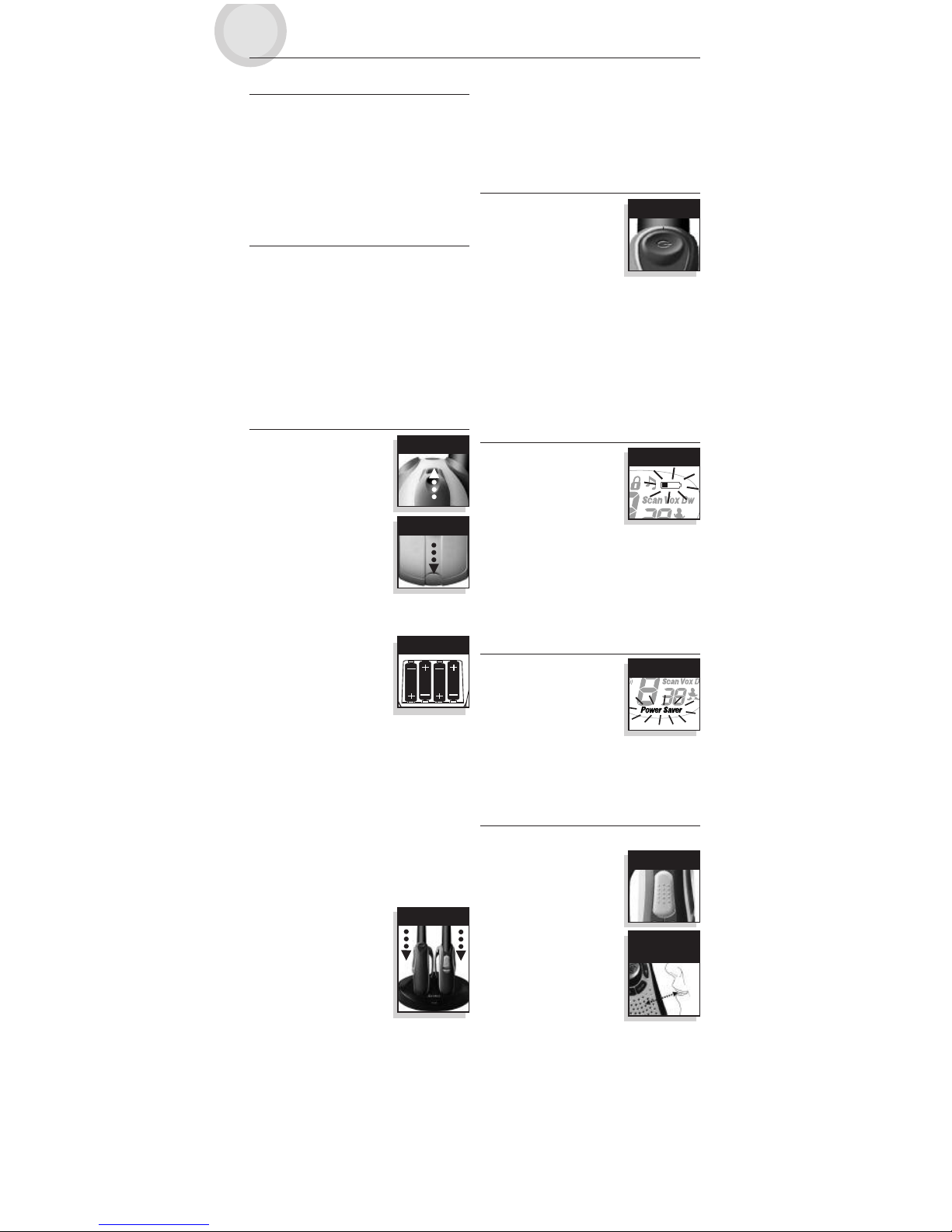
3. Insert GA-3ANH batteries
according to polarity markings.
NOTE: Estimated operation time
on full charge:12 hours.
These rechargeable batteries
must be recycled or disposed of properly in
compliance with all applicable laws. They must
not be thrown in the rubbish bin. Some countries
and local authorities require recycling and have
established collection programs. Please contact
your local waste disposal authority for instructions.
WARNING: Do not put batteries into fire or expose
to high heat. They may explode.
For Charging Cobra’s microTALK
®
Radio(s):
1. Insert radio(s) into the
charger as shown.
2. Insert round connector of
230 volt adaptor into jack
on back of charger.
3. Plug 230 volt adaptor into
mains socket.
If charging light is not On, check position of radio.
Radio should be upright.
The charge indicator light will stay On as long as
the radio is in the charging well, even after the
batteries are fully charged.
It normally takes about 15 hours to fully recharge
batteries. Batteries will not be damaged if they
stay in the charging well longer than that.
Insert Radio(s)
OPERATION
Product Information
T
his microTALK
®
r
adio has been manufactured to
meet all required standards for radio equipment
using PMR 446 frequencies as authorized. The
use of this two-way radio product involves the
public airways and its use may be subject to local
l
aws or regulations. Contact your radio licensing
authority for more information.
Caring for Your Radio
Your microTALK®radio will give you years of
trouble-free service if cared for properly. Here are
a few suggestions:
• Handle the radio gently.
• Keep it away from dust.
• Never put the radio in water or in a damp place.
• Avoid exposure to extreme temperatures.
Desktop Charger and
Rechargeable Batteries
To Insert Batteries in
Radio:
1. Remove belt clip by
releasing belt clip latch and
sliding clip up.
2. Pull down on lock tab to
remove battery cover (on
back of radio).
English
Each port can charge one radio. Uses 230 volt
a
daptor. Use only Cobra NiMH batteries, model
GA-3ANH with charger model PA-CD3.
C
obra recommends your radio is turned Off while
being charged.
Radio Power
To Turn Your Radio On:
–
Press and hold the POWER
button until you hear a
series of audible tones
indicating that the radio
is On.
Your microTALK
®
radio is now in LISTENING MODE,
ready to receive transmissions. The radio is always
in LISTENING MODE, except when the TALK, CALL
or MODE buttons are pressed.
To Turn Your Radio Off:
– Press and hold the POWER button.
Battery Low Indicator
When battery power is low,
the BATTERY LOW indicator
will blink, indicating that
batteries should be recharged
or replaced.
WARNING: Only the supplied NiMH batteries
can be recharged.
Battery/Power Saver
If there are no transmissions
within ten (10) seconds, the
unit will automatically switch
to Battery Save Mode and
POWER SAVER will appear in
the display. This will not affect the unit’s ability
to receive incoming transmissions.
Communicating with
Another Person
To Talk To Another Person:
1. Press and hold the TALK
button.
2. With the microphone about
5 cm (2 inches) from your
mouth, speak in a normal
voice.
3. Release the button when
you have finished talking
and listen for a response.
You cannot receive incoming
calls while pressing the T
ALK button.
NOTE: Both radios must be tuned to the same
channel and privacy code to communicate.
Remove Belt Clip
Power Button
Lock Tab
Insert Batteries
5 cm (2 Inches)
From Mouth
Talk Button
Battery Low
Power Saver

OPERATION
Listening for a Response
W
hen You Have Finished Talking:
– Release the TALK button
t
o receive incoming
transmissions. Your
microTALK
®
is always in
LISTENING MODE except
when the TALK, CALL or MODE
b
uttons are pressed.
Volume
To Adjust the Volume:
– Press the VOLUME UP or
the VOLUME DOWN
buttons.
A triple beep sound is used to
indicate that you have reached
the minimum (1) or maximum
(8) volume level.
Call Button
To Alert Another Person That You
Are Calling:
– Press and release the CALL
button.
The other person will hear a
two (2) second ringing tone.
You cannot receive
transmissions while sending a call.
English
Display Illumination
T
o Illuminate Your Display:
– Press and release the
L
IGHT/MAX RANGE button
to illuminate the display for
ten (10) seconds.
Auto Squelch/
Maximum Range Extender
Your microTALK®radio is equipped with Auto
Squelch, which automatically shuts off weak
transmissions and unwanted noise resulting from
terrain, conditions, or from reaching your
maximum range limit.
You can temporarily turn Off Auto Squelch or turn
On Maximum Range Extender, allowing all signals
to be received and extending the maximum range
of your radio.
To Temporarily Turn Off Auto Squelch:
– Press the LIGHT/MAX
RANGE button for less than
five (5) seconds.
If you hear two (2) beeps,
you have turned the
Maximum Range Extender On
(see below).
NOTE: Both radios must be tuned to the same
channel and privacy code to communicate.
Channels
To Select a Channel:
– With the radio ON, select
any of the 8 channels by
pushing the CHANNEL UP or
CHANNEL DOWN button.
You can press and hold the
CHANNEL UP or CHANNEL
DOWN button for fast advance.
NOTE: Both radios must be
tuned to the same
channel and privacy
code (see “CTCSS Privacy Codes”)
to communicate.
Lock Function
The LOCK button locks the CHANNEL UP, CHANNEL
DOWN, MODE and POWER buttons to prevent
accidental operation.
To Use the Lock Function:
– Press and hold the LOCK
button for two (2) seconds
to turn the Lock On or Off.
A double beep sound is used to
confirm your Lock On or Off
request. When the radio is in
Lock Mode, the Lock icon will
be displayed.
To Turn Maximum Range Extender On:
– Press and hold the LIGHT/MAX RANGE button
for at least five (5) seconds until you hear two
(2) beeps, indicating that the Maximum Range
Extender is On.
To Turn Maximum Range Extender Off:
– Press and release the LIGHT/MAX RANGE
button or change channels.
microTALK®Range
Your microTALK®radio has a range of up to five
(5) kilometres (3 miles). Your range will vary
depending on terrain and conditions.
In flat, open countr
y your
radio will operate at
maximum range.
Buildings and foliage in the
path of the signal can
reduce the range.
Dense foliage and hilly
terrain will further reduce
the signal.
Remember, you can achieve
maximum range by using
Maximum Range Extender
.
See above for details.
L
ight/Max Range
Button
Call Button
Lock Button
Channel Buttons
Channels
Lock Icon
V
olume Level
Volume Buttons
Light/Max Range
B
utton
Maximum Range
Reduced Range
Reduced Range
Listening
