Page 1
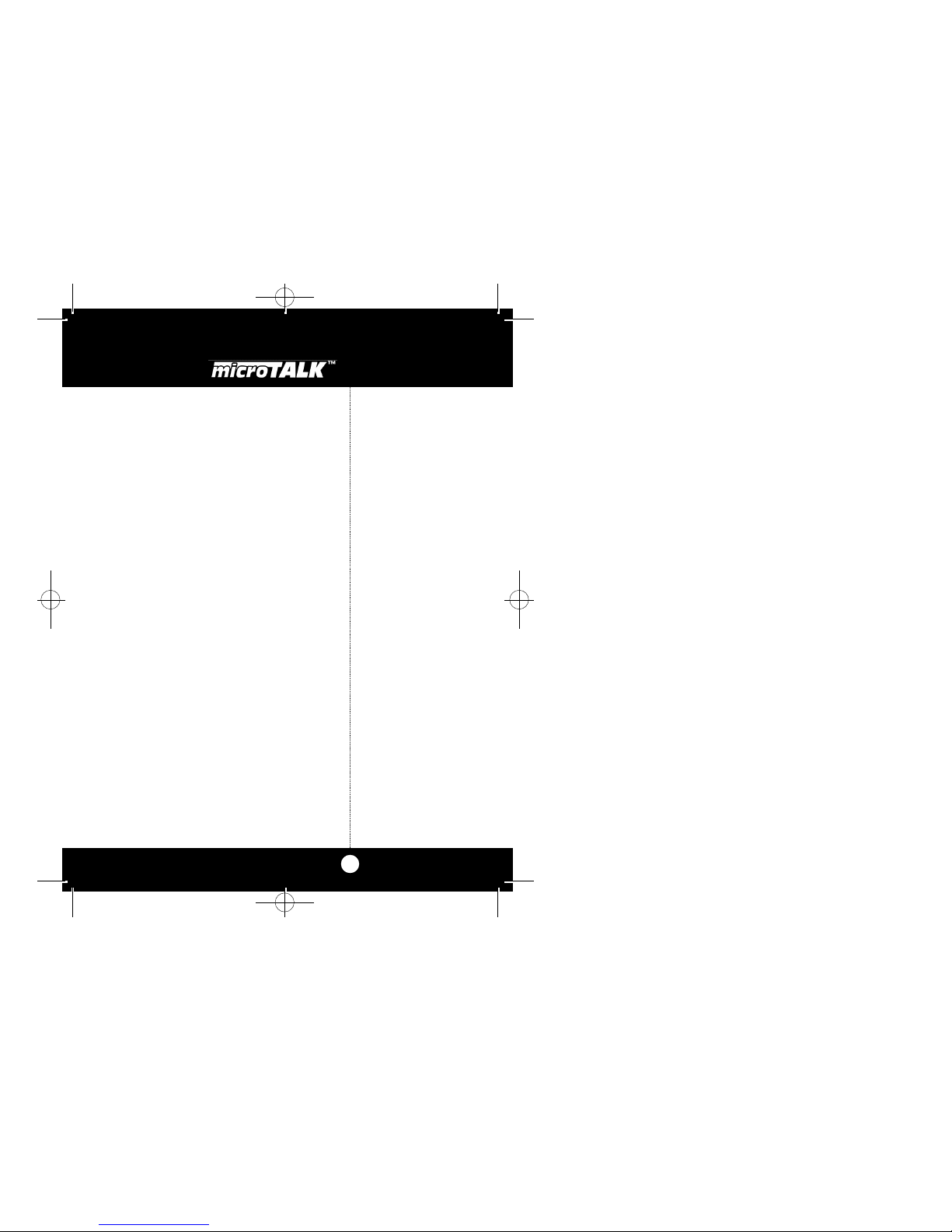
How to Use Your Cobra
M i c ro Ta l k 2 - Way Radio
1
Features of This Product
• Two-way static-free
radio with up to a
2 mile range
• Digital AM/FM
Stereo Tuner
• AM/FM Memory
• 14 channels
• SuperFlex™ antenna
• Holster belt clip
• Roger beep
confirmation tone
• Backlit LCD
• Stereo Headphones
• Speaker/Microphone/
Headphone jack
Contents
Features......................................................................................................1
The FRS Story........................................................................................A1
FCCWarnings
Included Accessories
Controls & Indicators.........................................................................A2
Our Thanks toYou...............................................................................A3
Customer Support...........................................................................A3
Operating your microTALK
Battery Installation..............................................................................2
Turning On.............................................................................................3
Illuminating the Display ...................................................................3
Auto Squelch........................................................................................4
Maximum Range Extender/Auto Monitor.................................4
Select Channel/Station.....................................................................5
Mode Key...............................................................................................6
Battery Low;Auto Battery Save......................................................7
Calling To Another Party...................................................................8
Talking To Another Party..................................................................9
Talk Confirmation Tone/Standby Mode...................................10
microTALK Range..............................................................................11
Advanced Features.............................................................................11
Storing a Radio Station...................................................................12
Retrieving a Radio Station.............................................................13
Lock Function.....................................................................................14
Making Life Easier And Safer........................................................15
Holster-Belt Clip/Desk Stand........................................................16
External Microphone/Speaker Jack...........................................17
Caring for Your microTALK..............................................................18
Frequency Ranges...............................................................................19
microTALK Specifications................................................................19
Limited TwoYear Warranty.............................................................21
Optional Accessories..........................................................................22
Order Form..............................................................................................23
IfYou Think You Need Service......................................Back Cover
FRS_115(3979).v2NEW 12/5/00 1:49 PM Page 1
Page 2

1 Pull lock tab down
to remove battery
cover.
2 Insert four “AAA”
batteries.Position
batteries according
to po l a ri ty marki n g s.
Operation
2
Note
Batteries not included with
microTALK 2-way radio.Always
use high quality alkaline or
NiMH batteries.
Only the Cobra NiMH battery pack (Part #FA-BP) can
be recharged.
Incorrect positioning can
damage both the batteries
and the unit.
Note
When batteries are low
the i n d i ca tor
w i l lb l i n k .
Install Batteries
Battery
Installation
Operation
3
Note
You will be able to receive communications only when the
unit is in the FRS,AM/FRS and
FM/FRS modes.
Turning On Your microTALK
Turning
On Your
microTALK
1 Push and hold the POWER button for
3 seconds.An audible tone will indicate the
unit is on.(The unit will return to the mode
last selected before it was shut off).
Illuminating the Display
Illuminating
the Display
1 Push and release LIGHT/MAX RANGE
button to illuminate display for ten seconds.
PUSH &
HOLD
PUSH &
RELEASE
FRS_115(3979).v2NEW 12/5/00 1:50 PM Page 2
Page 3

4
Operation
Note
To learn more about the range
of your microTALK,
see page 11.
Range is dependent on
battery condition and
geographic territory.
Auto Squelch
Maximum
Range
Extender
Maximum Range Extender
Au to squelch can be te m po ra rily re m oved to allow
all signals to enter (Maximum Range Exte n d e r ) .
Auto Squelch
Your microTALK is equipped with Auto Squelch,
which automatically shuts off weak transmissions
and unwanted noise due to terrain conditions or
if you have reached your range limit.
1 Push and hold LIGHT/MAX RANGE
button to allow all signals to enter.
Auto Monitor
Auto Monitor
When the signal you want to hear is consistently
weak,you may place the radio in Maximum Range
mode without having to constantly hold the button:Press and hold the Maximum Range Extender
button for five seconds.To return to normal operation,momentarily press the Maximum Range
Extender button again or change channels.
5
Se l e ct Ch a n n e l / St at i o n
1 Tu rn on the micro TA L K .
2 Press the Mode button to choose be tween five
d i f fe re nt mod e s :F R S ,A M ,A M / F R S ,FM and
FM/FRS (a double beep will co n f i rm each
s e l e ct i o n ) .
3 O n ce in a mod e, s e l e ct a channel and/or stat i o n
by moving the channel button up or dow n .
Select
Channel/
Station
Operation
PRESS
PUSH &
HOLD
FRS_115(3979).v2NEW 12/5/00 1:50 PM Page 4
Page 4

Operation
6
Mode Key
Mode Key
The Mode key allows you to choose between five
different modes:FRS,AM,AM/FRS,FM and
FM/FRS.A double-beep will confirm each selection.(If the unit has been turned on for a while it
will be necessary to hold the Mode key for 5 seconds in order to activate the selection process A
double-beep will be heard).
Press Mode key once to go to FRS mode and
select a channel by pressing channel button up
or down.Or,press Mode key again (within 5 seconds) to go to AM mode. Select a station by
pressing the channel button up or down.
Or,press Mode key again (within 5 seconds) to
go to AM/FRS mode.This enables you to listen to
your favorite AM station while still being able to
transmit or receive incoming FRS transmissions.
Press it again (within 5 seconds) to go to FM
mode.Select a station by pressing the channel
button up or down.
Press the Mode key again (within 5 seconds) to
go to FM/FRS mode.This enables you to listen to
your favorite FM station while still being able to
transmit or receive incoming FRS transmissions.
Note
Playing this unit primarily as a
radio severely diminishes the
lifespan of the batteries.
Note
See page 12 for Prog ra m m i n g
AM/FM Ste reo Tuner Ch a n n e l
M e m o ry Loca t i o n s.
You will be able to re ce i ve co mm u n i cations only when the unit
is in the FRS,AM/FRS and
FM/FRS mod e s .
Operation
7
Battery Low
Note
When battery capacity is at
the 1/4 level it is recommended
that you replace alkaline batteries or recharge your NIMH
(Nickel Metal Hydride) battery
pack.
Only the Cobra NiMH battery
(Part#FA-BP) pack can be
recharged.
Note
NiMH rechargeable battery
Pack (item#FA-BP) and desktop
battery charger (item #FA-CR)
are not included with this unit.
Battery Low
When in normal use,the icon may begin
flashing.This is a warning to you that your
batteries are getting low.
Replace alkaline batteries as soon as possible or
recharge NiMH battery pack.
Note
To change modes after one has
been selected hold Mode butto n
until double -beep is heard.
Ch oose a new one by pre s s i n g
M ode button until desired selection is re a c h e d .
PRESS
Note
The Auto Battery Save Circuit
does not effect the unit’s ability
to receive incoming transmissions.
Auto Battery Save
When in the FRS mode your FRS 115 has a unique
circuit designed to extend battery life. If there are
no transmissions within 10 seconds, the unit will
automatically switch to battery save mode and
will be shown in the display.
Auto Battery
Power Save
FLASHING
ICON
FRS_115(3979).v2NEW 12/5/00 1:50 PM Page 6
Page 5
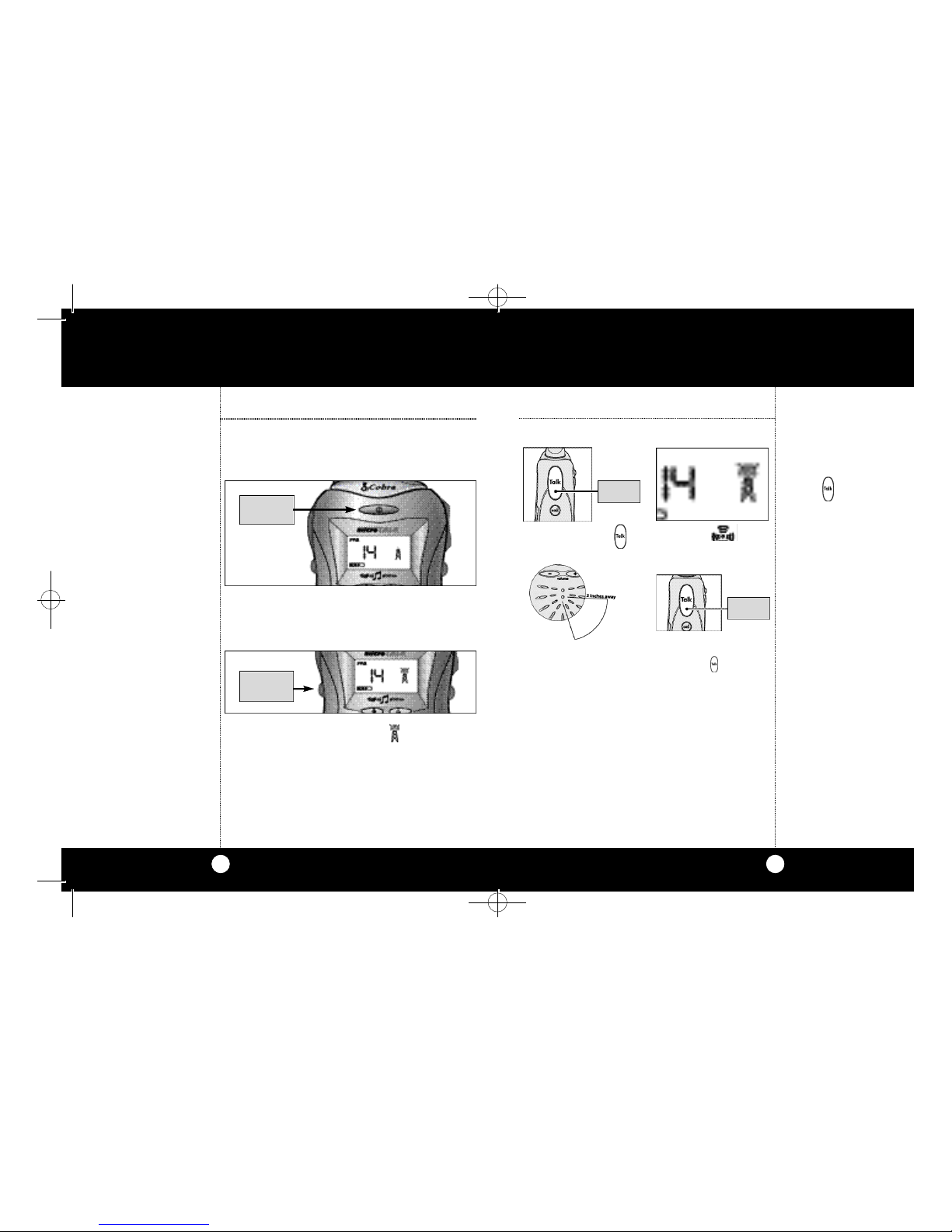
9
Operation
Note
While the TALK button is
depressed you cannot
receive incoming calls.
Note
Your microTALK radio must be
turned on to the same FRS
channel as the person you are
calling in order to communicate.
Talking To
Another Party
Talking To Another Party
3 Hold mic about
2 inches from
mouth.Speak in
a normal voice.
4 After speaking,
release TALK
button and listen
for response.
1 Push and hold
TALK button.
2The
i n d i cato rwill be
displayed.
Operation
8
Note
You can only receive FRS transmissions while in one of the
following 3 modes:FRS,
AM/FRS or FM/FRS.
When in any of the above
modes you will receive incoming transmissions automatically.Once transmission ceases
the unit will automatically
revert back to the previously
selected radio station.
Calling Another Party
To alert another party you wish to communicate
with them:
Turn on the microTALK 2-way radio.
Select any of the 14 channels by moving the
channel button up or down.
Push and release call button.The icon will
remain on for 3 seconds.The unit you are calling
will hear a 2-second ring tone.
Wait for the party’s response or proceed to
“Talking to Another Party” on next page.
Calling
Another Party
PUSH &
HOLD
PUSH &
RELEASE
RELEASE
RELEASE
FRS_115(3979).v2NEW 12/5/00 1:50 PM Page 8
Page 6

Advanced Features
microTALK Range
Your micro T ALK Radio has a range of up to2 miles.
This effective range can be shortened under
some conditions.
Under flat,open
conditions you
will experience
the microTALK’s
maximum range.
Range can be
reduced by
buildings and
foliage in the
path of the signal.
Range will be
further reduced by
dense foliage and
hilly terrain.
Note
To achieve maximum
range the auto squelch
can be overridden.Refer to
Maximum Range Extender section on page 5.
microTALK
Range
10
Operation
Roger Beep
Confirmation
Tone
Standby Mode
Note
While the TALK button
is depressed you cannot
receive incoming calls.
Standby Mode
When finished talking:
1 Release TALK button to receive incoming
transmissions.
Your microTALK is always in the standby mode
when the TALK button is not depressed (while
in the FRS,AM/FRS,FM/FRS mode).
2 Adjust volume by pushing
DOWN/UP buttons.
Your listener will hear an
audible tone when you
release the TALK button.
This alerts the other party
t h at you are finished talki n g
and it’s OK for them to be g i n
t a l ki n g.
Roger Beep Confirmation Tone
11
Operation
RELEASE
FRS_115(3979).v2NEW 12/5/00 1:50 PM Page 10
Page 7

Advanced Features
13
To set second memory station,tune to station,
press Mode button briefly,press Channel
up/down button until MEM 2 is reached,briefly
press Lock button (a double-beep will confirm
selection). Repeat above steps to store additional
stations.
Retrieving a Radio Station
To retrieve your favorite station press the Mode
button twice.The MEM icon will flash.
Press the Channel up/down key until the desired
station in the memory bank has been reached.
Repeat above to go to another station.
To return to manual tuning press the Mode but-
ton once and press the Channel up/down button
to reach the desired station.
To change to another mode hold the Mode button in for 5 seconds until you hear a double-beep
and then continue to press until the desired
mode has been reached.
Retrieving a
Radio Station
Advanced Features
12
Note
To quickly advance stations
hold the Channel button down
until a double-beep is heard.
The stations will then scroll
rapidly.
Note
The headphone cord acts as a
radio antenna;try to keep cord
extended in a simple loop for
best reception.
Digital AM/FM Stereo
Your microTALK also functions as an AM/FM
stereo tuner.It provides complete coverage of all
AM and FM bands,in stereo, where available.The
stations are digitally tuned for improved ease of
selection and clarity of signal.
Selecting/Storing a Radio Station
Your microTALK has a ten station memory (5 AM,
5 FM ) for storing your favorite stations.
Press Mode button to select AM or FM.
Push Channel up/down button until desired
channel is reached.
Press Mode button once.MEM 1 will flash. Briefly
press Lock button.A double-beep will indicate
selection has been entered.
Digital
AM/FM Stereo
PRESS
PUSH
UP/DOWN
PRESS
BRIEFLY
PRESS
PUSH
UP/DOWN
Selecting/
Storing a
Radio Station
FRS_115(3979).v2NEW 12/5/00 1:50 PM Page 12
Page 8

15
Making Life Easier and Safer
microTALK 2-Way Radio Can Make Life
Easier and Safer
As you become familiar with your microTALK
Radio you will find many of your own uses for the
unit.Some suggestions include:
microTALK
2-Way Radio
Can Make
Life Easier
and Safer
Talking with fellow
hikers.
Keeping track
of the kids in a
shopping mall.
Communicating
between basement
and first,second or
third floor.
Talking to a
neighbor or a
friend.
14
Advanced Features
Note
Call button,Range Extender
button and PTT button do not
lock and are fully
operational while the unit is
locked.
The unit cannot lock while in
function mode.
Lock Function
(in FRS Mode)
Lock Function (in FRS Mode)
The purpose of the LOCK function is to lock most
buttons to avoid accidental operation.
To engage the LOCK function:
1 Push and release button. icon flashes.
most buttons are locked.
2 To“unlock” push and release button
again.Buttons are“unlocked”and icon
disappears.
PUSH &
RELEASE
FRS_115(3979).v2NEW 12/5/00 1:50 PM Page 14
Page 9

17
E x t e rnal Headphone Jack
Note
Plugging in headphone defeats
main speaker.
Exte rnal Headphone Ja c k
An external headphone jack is included with your
microtalk 2-way radio.
To attach the headphone jack:
1 Insert plug into the Headphone jack.
External
Headphone
Jack
Exte rnal Mi c ro p h o n e / Spe a ke r
Your microTALK 2-Way Radio can be fitted with
an external microphone/speaker,(not included)
freeing your hands for other tasks.
To attach an external microphone/speaker:
1 Insert plug into the Spkr/Mic jack.
16
Checking on traveling
companions in
another car.
Agree on a meeting
spot after an event.
Holster/Belt Clip/Desk Stand
Your microTALK Radio comes with a custom molded plastic holster.Its unique dual-function design
enables it to act as a handy desktop storage unit,
as well as easily attaching to your belt for maximum convenience and portability.
1. Desk Stand 2. Belt Clip
HolsterBelt Clip and
Desk Stand
Making Life Easier and Safer
FRS_115(3979).v2NEW 12/5/00 1:50 PM Page 16
Page 10

I.GENERAL SPECIFICATIONS
A.FREQUENCIES
CHANNEL ASSIGNMENT
CH 1: 462.5625MHz CH 8: 467.5625MHz
CH2: 462.5875MHz CH 9: 467.5875MHz
CH 3: 462.6125MHz CH 10: 467.6125MHz
CH 4: 462.6375MHz CH 11: 467.6375MHz
CH 5: 462.6625MHz CH 12: 467.6625MHz
CH 6: 462.6875MHz CH 13: 467.6875MHz
CH 7: 462.7125MHz CH 14: 467.7125MHz
C.RECEIVER
UNIT NOMINAL
1. SENSITIVITY
FOR 12 DB SINAD dBm -119
FOR CALL SIG.DETECTION dB m -121
2. MAX.AUDIO OUTPUT @10% THD mW 150
3. MAX.S/N RATIO @ 1mV RF INPUT dB 45
4. SQUELCH
a) SENSITIVITY dB m -121
19
microTALK Specifications
Caring for Your Radio
19
Never place the
unit in water or in
a moist place.
Avoid exposure
to extreme
temperatures.
Caring for Your microTALK Radio
The microTALK 2 Way Radio will give you years
of service if cared for properly.
Here are some suggestions:
Caring
for Your
microTALK
Radio
Note
Modifying or tampering
with the radio’s internal
components can cause
malfunction and will
invalidate the warranty.
If your radio is not performing
as it should,please call Cobra
at 773.889.3087.
Do not return the unit to
the retailer.
Handle unit gently. Keep away
from dust.
18
Caring for your Radio
FRS_115(3979).v2NEW 12/5/00 1:50 PM Page 18
Page 11

COBRA ELECTRONICS CORPORATION warrants that its
COBRA FRS Radios,and the component parts thereof, will
be free of defects in workmanship and materials for period
of two (2) years from the date of first consumer purchase.
This warranty may be enforced by the first consumer
purchaser,provided that the product is utilized within
the U.S.A.
COBRA will,without charge,repair or replace,at its option,
defective FRS radios,products or component parts upon
delivery to the COBRA factory Service Department,accompanied by proof of the date of first consumer purchase,
such as a duplicated copy of a sales receipt.
You must pay any initial shipping charges required to ship
the product for warranty service,but the return charges
will be at Cobra's expense, if the product is repaired or
replaced under warranty.
Exclusions: This limited warranty does not apply;1) to any
product damaged by accident;2) in the event of misuse or
abuse of the product or as a result of unauthorized alterations or repairs;3) if the serial number has been altered,
defaced or removed;4) if the owner of the product resides
outside the U.S.A.
All implied warranties,including warranties of
merchantability and fitness for a particular purpose
are limited in duration to the length of this warranty.
COBRA shall not be liable for any incidental, consequential or other damages;including,without limita-
Cobra Electronics
Corporation
6500 West Cortland Street
Chicago,Illinois 60707
21
Limited Two Year Warranty
20
b) ATTACK TIME mS 120
c) CLOSING TIME mS 200
5. AUDIO FREQUENCY RESP.
@ 300 HZ dB -15
@ 2500 HZ dB -10
6. SIGNAL DISPLACEMENT BW +/-KHZ 5
7. ADJACENT CH.REJECTION dB 60
8. INTERMODULATION REJECTION dB 65
9. SPURIOUS RESPONSE REJECTION dB 65
D.TRANSMITTER
UNIT NOMINAL
1. EFFECTIVE RADIATED POWER mW 500
2. CARRIER FREQ.STABILIT Y H z 200
3. MODULATION LIMITING KHz 2.5
4. CARRIER ATTACK TIME mS 30
5. AUDIO FREQUENCY RESPONSE
@ 300 HZ dB -10
@ 2500 HZ dB 4
6. AUDIO DISTORTION % 3
7. HUM NOISE dB 38
8. TRANSIENT FREQ.BEHAVIOR
a) TX ON mS 30
b) TXOFF mS 5
E.POWER SUPPLY
1. BATTERY LIFE (1:1:18 RATIO) HR 24
2. BATTERY V 4.2 - 6.0
microTALK Specifications
FRS_115(3979).v2NEW 12/5/00 1:50 PM Page 20
Page 12

2 Port Desktop Charger
Charges two microTALK radios
or two NiMH battery packs.
FA- C R $ 1 9 . 9 5
23
Accessory Order Form
Please print clearly
Name
Address (No P.O.Box)
City State
Zip
Telephone ( )
Credit Card No. Exp.Date
Customer Signature
Circle One: Visa MasterCard Discover
Allow 7–10 days for delivery.Offer valid in Continental U.S.only.
For credit card orders fill out order
form and fax to: 1.773.622.2269
or call 1.773.889.3087
(Press 1 from the main menu)
8:00 am - 6:00 pm, M-F, CST.
Make check or money order (no
stamps) payable to:
Cobra Electronics
Accessories Dept.
6500 West Cortland St. Chicago, IL
6 0 7 0 7
$25.00 and under $4.75
$25.01 - $40.00 $6.95
$40.01 - $80.00 $ 9 . 2 5
$80.01 - $120.00 $ 1 0 . 2 5
$120.01 - $160.00 $ 1 1 . 7 5
$160.01 and up $14.50
Amount Shipping/
of Order Handling
Shipping & Handling
For AK,HI and PR please
add an additional $15.00
for UPS shipments.
Subtotal
(Tax if applicable)
Shipping/handling
Total
Tax Table
Illinois residents add 7%
Cook Co.residents add .75% (7.75% total)
Chicago residents add 1% (8.75% total)
Indiana residents add 5%
Michigan residents add 4 %
Ohio residents add 6%
Wisconsin residents add 5%
Prices subject to change without notice.
FA-HR1 Replacement Holster $4.95
MA-VOX Vox Headset Mic $49.95
MA-EBM Ear Bud Mic with PTT $29.95
MA-SM Lapel Speaker/ Microphone $24.95
FA-BP Battery $29.95
FA-CR Charger $19.95
Item # Description Cost Ea. Qty. Amount
NiMH Rechargeable
Battery Pack
High performance Nickel
Metal Hydride battery pack for
multiple charging.
FA-BP $ 2 9 . 9 5
22
Vox Headset Mic
VOX (Voice Operated
Transmitter) headset and
microphone allows
hands-free operation.
MA-VOX $49.95
You Can Find These Fine Accessories AtYour Local Cobra Dealer
If you wish,you can order directly from Cobra.
Order by phone
Call 1.773.889.3087 (Press 1 from the main menu) 8 a.m.-6 p.m. M-F CST.)
Order by mail or fax
Please fill out order form on next page,and mail/fax directly to Cobra.
Order over the Web
www.cobraelectronics.com
Ear Bud Mi c
with PTT
Co m p a ct earbud and micro-
phone with Pu s h - to - T alk switc h .
M A- E B M $29.95
Lapel Speaker/
Microphone
Remote microphone/speaker
with Push-to-Talk switch.
M A- S M $ 2 4 . 9 5
Replacement
Holster
FA- H R 1 $ 4 . 9 5
Optional Accessories
FRS_115(3979).v2NEW 12/5/00 1:50 PM Page 22
Page 13

2Way Radio
O pe rating Instru ctions for your
Nothing comes close to a Co b ra ™
Cobra Electronics Corporation
6500 West Cortland Street
Chicago, IL 60707
Cobra Electronics Corp.© 2000
Printed in China
Part No. 480-115-P-001
For te c h n i cal assistance,please call our Au to m a ted Help Desk which can assist
you by answering the most fre q u e n t ly asked questions about Co b ra prod u ct s.
(773) 889-3087
24 hours a day,7 days a week.
A Consumer Service Representative can be reached through this same number
8:00 am - 6:00 pm,Monday through Friday,CST.
Technical assistance is also available on-line in the Frequently Asked Questions (FAQ) section at
www.cobraelectronics.comor by e-mail to productinfo@cobraelectronics.com
If you think you need service call 1.773.889.3087
“If your product should require factory service please call Cobra first before sending your
unit in.This will ensure the fastest turn-around time on your repair.”
You may be asked to send your unit to the Cobra factory.It will be necessary to furnish the following in order to have the product serviced and returned.
1. For Warranty Repair include some form of proof-of-purchase,such as a mechanical reproduction
or carbon of a sales receipt. If you send the original receipt it cannot be returned.
2. Send the entire product.
3. Enclose a description of what is happening with the unit.Include a typed or clearly print name
and address of where the unit is to be returned.
4. Pack unit securely to prevent damage in transit. If possible, use the original packing material.
IfYou Think You Need Service
FRS 115
FRS_115(3979).v2NEW 12/5/00 1:50 PM Page 24
Page 14

The Family Radio Service Story
A1
1
2
The Family Radio Service Story
Ever wish you could talk to someone who wasn’t
within earshot? Like contacting ski partners back
at the lodge? Or letting a friend know how to find
you in a busy mall? Cobra’s microTALK FRS 115 is a
great way for friends or family to increase their
fun–and safe ty – by staying in touch while on the go.
The FCC (Federal Communications Commission)
has created 14 license free frequency bands,
or channels,called Family Radio Service (FRS)
frequencies. These channels are in the UHF
(Ultra High Frequency) band which means great
penetration through buildings,thick forests,hills,
and other dense structures.They are also FM
(Frequency Modulation) signals which means
crystal clear reception even in crowded noisy
environments.
FCCWarnings
Replacement or substitution of transistors,regular
diodes or other parts of a unique nature,with
parts other than those recommended by Cobra,
may cause a violation of the technical regulations
of part 95 of the FCC Rules,or violation of Type
Acceptance requirements of Part 2 of the Rules.
Included with your microTALK
1. Holster/Belt Clip/Desk Stand
2. Stereo Headphones
FRS_115(3979).v2NEW 12/5/00 1:50 PM Page 26
Page 15

Controls and Indicators
A2
6
7
9 1 1
1 0
3
5
1
2
8
4
1
2
9
1 1
1 0
1 2
1 3
1 4
Thank you for purchasing the Cobra FRS 115
2-way Radio. Properly used,this Cobra product
will give you many years of reliable service.
Customer Support
Should you encounter any problems with the
product or not understand its many features,
please refer to this owner’s manual. If,after
referring to the manual, you still need help,
call Cobra Customer Service at 773.889.3087.
Our Thanks to You
A3
Co b ra Cu s tomer Se rv i ce
L i ve ope ra tors are available
M-F 8:00 am - 6:00 pm CST at:
773.889.3087
Au to m a ted Te c h n i cal As s i s t a n ce
available 24 hours a day,s eve n
d ays a we e k .E-mail questions to :
p rod u c t info @ co b ra e l e ct r n i c s. co m
Co b r a on the Wo rld Wide We b :
Fre q u e n t ly As ked Questions (FAQ )
can be found on-line at:
w w w. co b ra e l e ct ro n i c s. co m
1 3
1. Antenna
2. Microphone/Speaker/
Headphone Jack
3. On/Off Power Button
4. LCD Display Panel
5. Light/Max Range Button
6. Down/Up Volume Control
7. Speaker
8 . Battery Compartment
9. Talk Button
10. Call Button
11. Channel Select Button
12. Battery Charge
Pads
13. Mode Key
14. Key Lock
FRS_115(3979).v2NEW 12/5/00 1:50 PM Page 27
Page 16

The Co b ra line of quality prod u cts
also includes:
• CB Ra d i o s
• High Gear Ac ce s s o ri e s
• Radar De te cto r s
• Sa fe ty Al e rt
™
Traffic Wa rning Sys te m s
Nothing comes close to a Co b ra
™
FRS_115(3979).v2NEW 12/5/00 1:50 PM Page 29
