Page 1

GB User guide
222X
Page 2

Page 3

1
TABLE OF CONTENTS
1 INTRODUCTION __________________________________________________________________________________________ 2
1.1 Welcome _______________________________________________________________________________________________ 2
1.2 Contacts for your Service _________________________________________________________________________________ 2
1.3 What Happens if your Vehicle is Stolen _____________________________________________________________________ 3
1.4 Periodic Health Check for your Device ______________________________________________________________________ 4
1.5 Driver Card _____________________________________________________________________________________________ 4
1.6 Override code / emergency disarming ______________________________________________________________________ 4
2 USING SPECIAL MODES ___________________________________________________________________________________ 6
2.1 Transport Mode _________________________________________________________________________________________ 6
2.2 Garage Mode ___________________________________________________________________________________________ 6
2.3 Forced unset Mode ______________________________________________________________________________________ 6
3 CONNEX GUARDIAN SERVICE DETAILS ______________________________________________________________________ 7
3.1 Private Service __________________________________________________________________________________________ 7
3.2 Personal Service ________________________________________________________________________________________ 9
3.3 Service with WEB option (Private/Personal) _________________________________________________________________ 11
GLOSSARY ______________________________________________________________________________________________ 16
USER GUIDE
Page 4
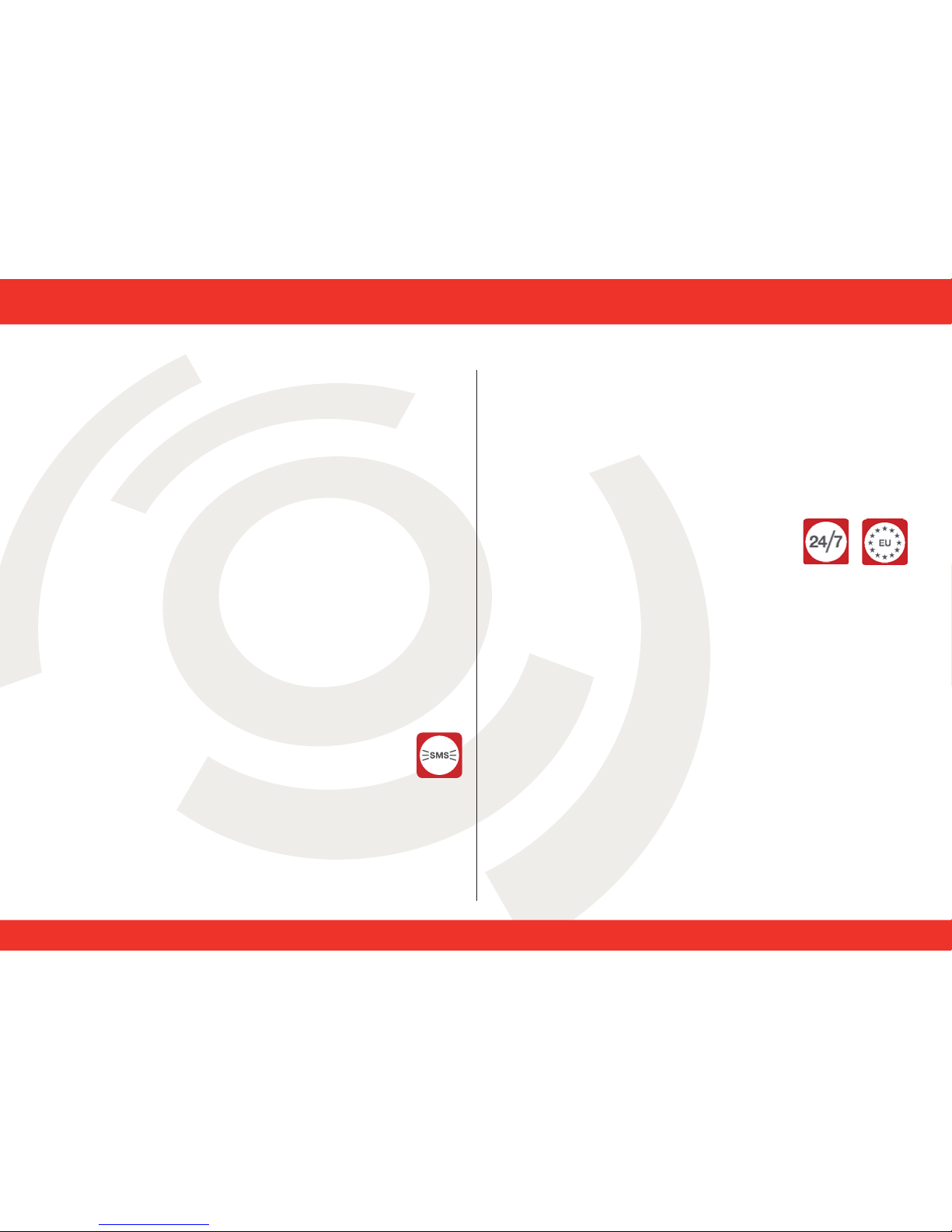
2
1 INTRODUCTION
Congratulations on purchasing one of the following Connex
Guardian services:
• Private
• Private with WEB Option
• Personal
• Personal with WEB Option
This User Manual describes how to use these services. Where there
are differences, the specifi c service names will be mentioned in italics.
When you have completed and signed the Stolen Vehicle Recovery
Service Agreement it should be given to the Service Provider (NSP)
in order to test and activate your Stolen Vehicle Recovery service
as soon as it is fi tted to the vehicle.
This Stolen Vehicle Recovery Service Agreement is part of the
Service Manual which also contains the telephone numbers of the
Service Provider (NSP) and Secure Operating Centre (SOC). You
will need these numbers to interact with the service operators.
Please keep your Service Agreement with this manual.
1.1 Welcome
In addition to the Service Manual, you will receive a Welcome
Letter. This contains your client number, your contract number
and information on how to contact the Service Provider (NSP) and
Secure Operating Centre (SOC). Please keep this information safe.
When your contract is activated, you will receive a Welcome
message on your mobile phone. If you have chosen the WEB
Option service, your password will be sent to you in the Welcome
Message.
1.2 Contacts for your Service
To access the Service Provider (NSP) or the Secure Operating
Centre (SOC), simply call the Phone Number which you can fi nd
in your Service Manual. You will be guided by a step-by-step voice
menu to use the following functions:
1.2.1 Secure Operating Centre (SOC)
You should contact the Secure Operating Centre (SOC) for
Voluntary Theft Declarations or setting Special Modes. These are
described later in this manual. The Secure Operating Centre (SOC)
number can be found in the Service Manual.
If your device detects a theft, the Secure Operating Centre (SOC)
intervenes; an operator will contact you and ask you for some data
to open your fi le. You will then be asked the identity questions
which you have indicated on the Connex Guardian contract form.
You must answer these questions correctly.
The Secure Operating Centre (SOC) is active 24 hours a day, 365
days a year.
1.2.2 Service Provider (NSP)
Should you require any information relating to your service, contact
the Service Provider (NSP). If at any time you need to change any
details you have entered in the Connex Guardian Service form or
if you sell your vehicle, you must immediately contact the Service
Provider (NSP).
USER GUIDE
Page 5
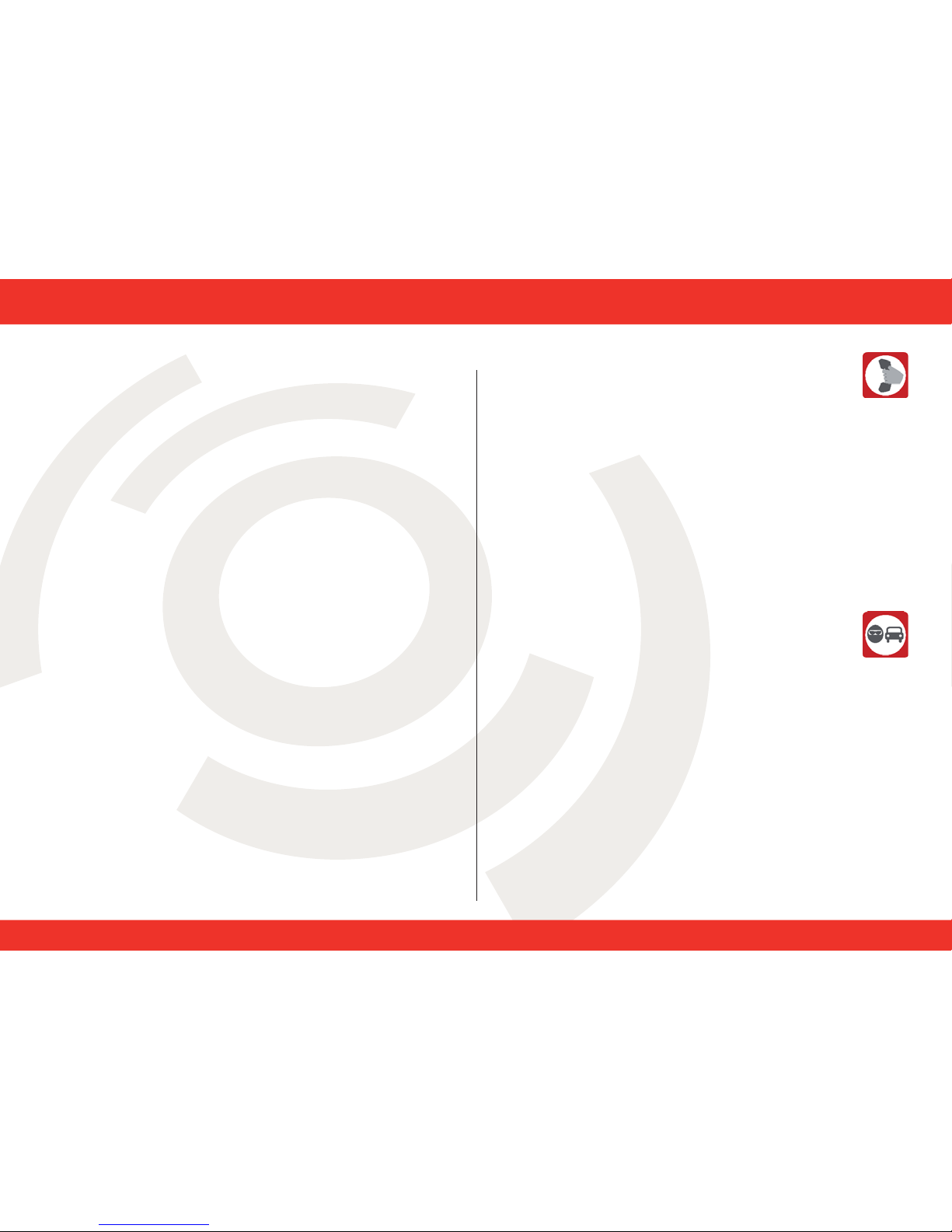
3
Examples of a change of contact/vehicle details are:
- you change your mobile phone number,
- you change the registration number to your vehicle,
- you change your address,
- you change/forget your identity questions/answers.
The Service Provider (NSP) can be contacted during normal offi ce
hours (see Terms and Conditions in the Service Manual).
Important:
Change your identity questions.
The identity questions/answers specifi ed in your Stolen Vehicle
Recovery Service Agreement are preliminary. The answers
are known to the dealer. Therefore, we strongly recommend
that you change the identity questions/answers by calling the
Service Provider (NSP).
1.3 What Happens if your Vehicle is Stolen
The device installed in your vehicle can detect a number of
parameters about the vehicle. When these are detected, messages
(also known as alerts) are sent to the Secure Operating Centre
(SOC) and/or your mobile phone.
Depending on the Connex Guardian service you have subscribed
to, certain messages may start the theft tracking automatically. You
can also start the theft tracking by contacting the Secure Operating
Centre (SOC) and voluntarily declaring the vehicle as stolen. For
details of the different services, please see Chapter 3.
1.3.1 You Detect that your Vehicle is Stolen
If you detect that your vehicle has been stolen you can start the
theft tracking by a Voluntary Declaration.
You should:
1. Contact the Secure Operating Centre (SOC) immediately. The
Secure Operating Centre (SOC) will commence tracking your
vehicle.
2. Follow the Secure Operating Centre (SOC) instructions precisely.
3. For UK services you will need to contact the local Police to report
the theft and obtain a Crime Reference Number which you will
then provide to the Secure Operating Centre (SOC).
1.3.2 The System Detects that your Vehicle is Stolen
If your device detects an event which it interprets as a possible theft,
the theft tracking is started immediately and the device informs the
Secure Operating Centre (SOC). They will contact you immediately
to verify the theft and then proceed with recovering the vehicle,
liaising with the appropriate authorities. Depending on the service
to which you have subscribed, the device can alert the Secure
Operating Centre (SOC) in the following cases:
• Vehicle Intrusion
• Unauthorised movement of the vehicle, i.e., your vehicle is moved
without the ignition key ON.
• Attempted tampering of the device in your vehicle.
• Radio Frequency Jamming
• A hijack attempt
USER GUIDE
Page 6
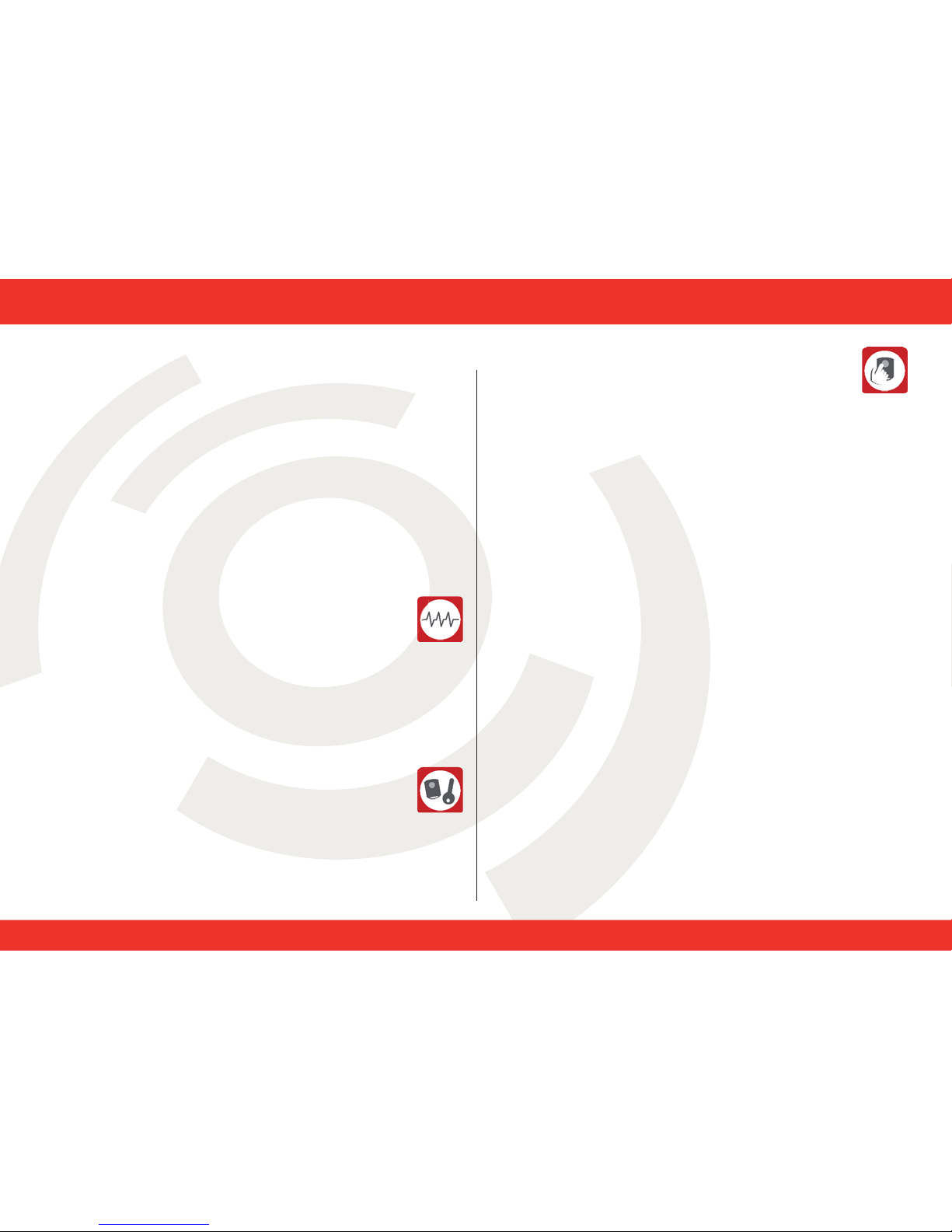
4
In these cases, an alert will automatically be triggered. The Secure
Operating Centre (SOC) will then contact you to verify that the theft
is genuine. Upon your confi rmation, the tracking and localisation of
your vehicle will start immediately.
1.3.3 What happens if your Vehicle is Stolen Abroad?
Your fi rst point of contact is always your National Secure Operating
Centre (SOC) using the phone number which appears in your
Service Manual. The Secure Operating Centre (SOC) will then redirect the confi rmed theft to the Secure Operating Centre (SOC) in
the country of theft in order to track the vehicle and liaise with the
Police authorities in the local language and abiding to local laws.
1.4 Periodic Health Check for your Device
Your device is self-monitoring. It periodically performs a health check.
If a potential problem is detected during the Health Check, the Service
Provider (NSP) will contact you to perform additional checks. The
Service Provider (NSP) may ask you to have the system checked
at a dealer.
This Service is provided exclusively by the Service Provider (NSP)
based on the End User’s Terms and Conditions.
1.5 Driver Card
The Connex Guardian services feature a radio frequency device
which is the Driver Card.
The device can also be connected to the vehicle’s CAN bus. This
allows the use of the vehicle’s original key control to arm and disarm
the system (i.e., when opening and closing the doors).
1
.5.1 Arming and disarming of the system
If you have a Driver Card, the device will automatically detect the
presence of the card to disarm the system. Alternatively, when the
Driver Card is no longer detected, the system is armed.
If the Driver Card is not detected (for example, the battery is very
low), the Override code can be used to disarm the system.
1.6
Procedure to override the engine with emergency code (override
code)
When the service is activated, you will be sent a welcome message
which will also include your emergency code (override code) to
unlock the engine locally.
This code can be used in case of lack of driver card, lack of GSM
network (attempt to jamming) or unable to contact the SOC.
USER GUIDE
Page 7

5
In case of lack a driver card, the emergency code is also able to
disarm the system for about fi ve minutes, allowing you to start the
vehicle without generating false alarms.
The following is the procedure to do:
Note: fi rst be sure to have with you the emergency code to four digits.
1. Turn ON the ignition and leave the key in the ON position for at
least 2 min.
2. Turn OFF the ignition and leave it in this position for a time
equivalent to the value of the fi rst digit of your code
multiplied by 10 s
3. Turn ON the ignition and leave it in this position for a time
equivalent to the value of the second digit of your code multiplied
by 10 s
4. Turn OFF the ignition and leave it in this position for a time
equivalent to the value of the third digit of your code multiplied by 10 s
5. Turn ON the ignition and leave it in this position for a time
equivalent to the value of the fourth digit of your code
multiplied by 10 s
6. Turn OFF the ignition
7. Start the engine
If the engine does not start, repeat the procedure from step 1.
Example with emergency code equivalent to "1234":
USER GUIDE
- Turn ON the ignition for 2 min.
- Turn OFF the ignition for 10 s
- Turn ON the ignition for 20 s
- Turn OFF the ignition for 30 s
- Turn ON the ignition for 40 s
- Turn OFF the ignition
- Start the engine
Note: If you enter a wrong emergency code for at least fi ve attempts
during the same day, it will be notifi ed to you and you will have to
wait at least fi ve minutes before repeat the unlock procedure.
In case you are not aware of such attempts, immediately contact
the security center.
Page 8

6
2 USING SPECIAL MODES
To avoid your service generating false theft alerts in certain special
conditions, there are 3 Special Modes that can be used:
• Transport Mode
• Garage Mode
• Forced Unset Mode
These modes can be used separately or in any combination. It is
also possible to set the duration for each of these modes.
To set these modes, either:
1. Call the Secure Operating Centre (SOC) to request that the
system be set to Transport, Garage or Forced Unset mode, or a
combination. If you are not sure, just describe why you think you
need a Special Mode and the operator will apply the appropriate
settings.
2. If you have subscribed to the with WEB option service you
can set these Special Modes yourself using the web application.
Instruction for using the web application can be found in the web
application on-line help.
2.1 Transport Mode
This mode inhibits the alerts that would be generated by unexpected
movement of the vehicle, such as the Unauthorised Movement
alerts.
Transport Mode needs to be set if the vehicle is to be transported:
• by train
• by ferry
• by vehicle transporter
• by tow truck
• or is likely to move for any other reason with the ignition OFF
2.2 Garage Mode
This mode inhibits the alerts that would be generated by
unexpected tampering with the vehicle, such as the sabotage
alerts.
Garage Mode needs to be set if:
• the vehicle is to be serviced
• the battery is to be disconnected
• dealer maintenance on the device is to be performed
2.3 Forced Unset Mode (for systems with Driver Card)
This mode inhibits alerts that would be generated by the vehicle
moving without the presence of the Driver Card.
USER GUIDE
Page 9

7
Forced Unset mode needs to be set if:
• you have forgotten your Driver Card and you wish to use the
vehicle without it
• the Driver Cards are not working
• any situation where you need to use the vehicle but the device
cannot be disarmed in the normal manner
3 CONNEX GUARDIAN SERVICE DETAILS
There are
the following services in the Guardian service family:
• Private
• Private with WEB option
• Personal
• Personal with WEB option
The details of these services are described below.
3.1 Private service
The Private service comes to arm/disarm the system with the
original vehicle remote control (CAN bus), this provides an extra
level of protection as the system can be armed and disarmed using
the vehicle original remote control.
This service will generate an alert in the following cases.
Unauthorised Movement
This alert is triggered when vehicle motion is detected with the
ignition switched OFF.
There are 2 ways in which your Private service protects your vehicle
from illegal movement:
1. When you switch OFF the vehicle ignition, the device uses its
GPS to set the vehicle position and defi ne an “autozone” of 400
metres (100 metres UK) around the vehicle. If the vehicle moves
outside of this “autozone” without the ignition being switched on,
an alert is sent to the Secure Operating Centre (SOC). They will
contact you immediately.
2. With the ignition switched OFF, if the device detects 4 consecutive
speed measurements greater than 8 kph (5 mph) an alert is sent
to the Secure Operating Centre (SOC). They will contact you
immediately.
Tamper
If the device sensors detect an attempt to sabotage the device,
an alert is sent to the Secure Operating Centre (SOC). They will
contact you immediately.The sabotage can be either to the GPS
antenna or to the device itself. These alerts can be sent in error if
the car is taken to a garage for maintenance and the Garage Mode
is not set (see section 2.2).
Jamming
The device can detect jamming of the GSM frequencies.
As soon as the device can use the GSM network, an alert is sent
to the Secure Operating Centre (SOC). They will contact you
immediately.
USER GUIDE
Page 10

8
3.1.1 Options to the Private Service
In addition to the standard protection the following options can be
added to the Private service and will generate a theft alert:
External Alarm Connection
If there is an external alarm connected to your device, when this
alarm is triggered (i.e., the alarm siren sounds). an alert is also
sent to the Secure Operating Centre (SOC). They will contact you
immediately.
Panic Button Connection
If a Panic Button is connected to your device, when this is pressed,
an alert is sent to the Secure Operating Centre (SOC). They will
contact you immediately.
Perimetric Alarm Connection
The device can detect an intrusion if the vehicle doors are opened
while the system is armed. This will send an alert to the Secure
Operating Centre (SOC). To avoid this alert being sent when you
open the doors to use the vehicle, this feature can be enabled/
disabled using the original vehicle key to disarm the system.
Note: These features require a specifi c installation of the
device. If you wish to add them after the device has been
installed, you may be required to return to the Installer.
USER GUIDE
3.1.2 What Messages You Will Receive
In addition to the protection offered by the Private service, the device
monitors various other parameters and will send messages to you
to help you manage your service. These messages are described
in the table
at the end of this manual.
Page 11

9
USER GUIDE
3.2 Personal service
The Personal service comes with a Driver Card.
When the device detects the Driver Card, the device is disarmed.
This does not mean that the vehicle is not protected, only that cert
ain
events will not send an alert to the Secure Operating Centre (SOC).
When the Driver Card is no longer detected, the device becomes
armed. In this mode, there are different events that will trigger an
alert to the Secure Operating Centre (SOC).
If you have the option to arm/disarm the system with the original
vehicle remote control (CAN bus), this provides an extra level of
protection as the system can be armed using the original vehicle
remote control only and disarmed using the vehicle original remote
control and carrying the Driver Card.
The Personal service automatically protects your vehicle against
a number of events:
Unauthorised Movement
This alert is triggered when vehicle movement is detected with the
ignition switched OFF.
There are 2 ways in which your Personal service protects your
vehicle from unauthorised movement:
1. When you switch OFF the vehicle ignition, the device uses its
GPS to set the vehicle position and defi ne an “autozone” of 400
metres (100 metres UK) around the vehicle. If the vehicle moves
outside of this “autozone” without the ignition being switched on,
an alert is sent to the Secure Operating Centre (SOC). They will
contact you immediately.
2. With the ignition switched OFF, if the device detects 4 consecutive
speed measurements greater than 8 kph (5 mph) an alert is sent
to the Secure Operating Centre (SOC). They will contact you
immediately.
Tamper
If the device sensors detect an attempt to sabotage the device,
an alert is sent to the Secure Operating Centre (SOC). They will
contact you immediately.The sabotage can be either to the GPS
antenna or to the device itself. These alerts can be sent in error if
the car is taken to a garage for maintenance and the Garage Mode
is not set (see section 2.2).
The device sabotage is detected when the device is armed.
Jamming
The device can detect jamming of the GSM frequencies.
As soon as the device can use the GSM network, an alert is sent
to the Secure Operating Centre (SOC). They will contact you
immediately.
3.2.1 Options to the Personal Service
In addition to the standard protection the following options can be
added to the Personal service and will generate a Theft alert
External Alarm Connection
If there is an external alarm connected to your device, when this
Page 12

10
alarm is triggered (i.e., the alarm siren sounds).
Panic Button Connection
If a Panic Button is connected to your device, when this is pressed,
an alert is sent to the Secure Operating Centre (SOC). They will
contact you immediately.
Perimetric Alarm Connection
The device can detect an intrusion if the vehicle doors are opened
while the system is armed.
Note: These features require a specifi c installation of the
device. If you wish to add any of them after the device has
been installed, you may be required to return to the Installer.
3.2.2 What Messages You Will Receive
In addition to the protection offered by the Personal service, the
device monitors various other parameters and will send messages
to you to help you manage your service. These messages are
described in the table at the end of this manual.
Page 13

11
3.3 Service with WEB option (Private/Personal)
The service with Web option functions in exactly the same way with respect to the vehicle protection, Driver Cards, etc. In addition, it
provides a Web application for you to manage your service.
Your Client ID is your Client Number which is in the Welcome Letter.
Your password will be sent to you in the Welcome Message.
To login:
• go to the Cobra Connex site: https://myweb.cobratelematics.com
• enter your Client ID (Client Number) and password in the window below.
USER GUIDE
Page 14
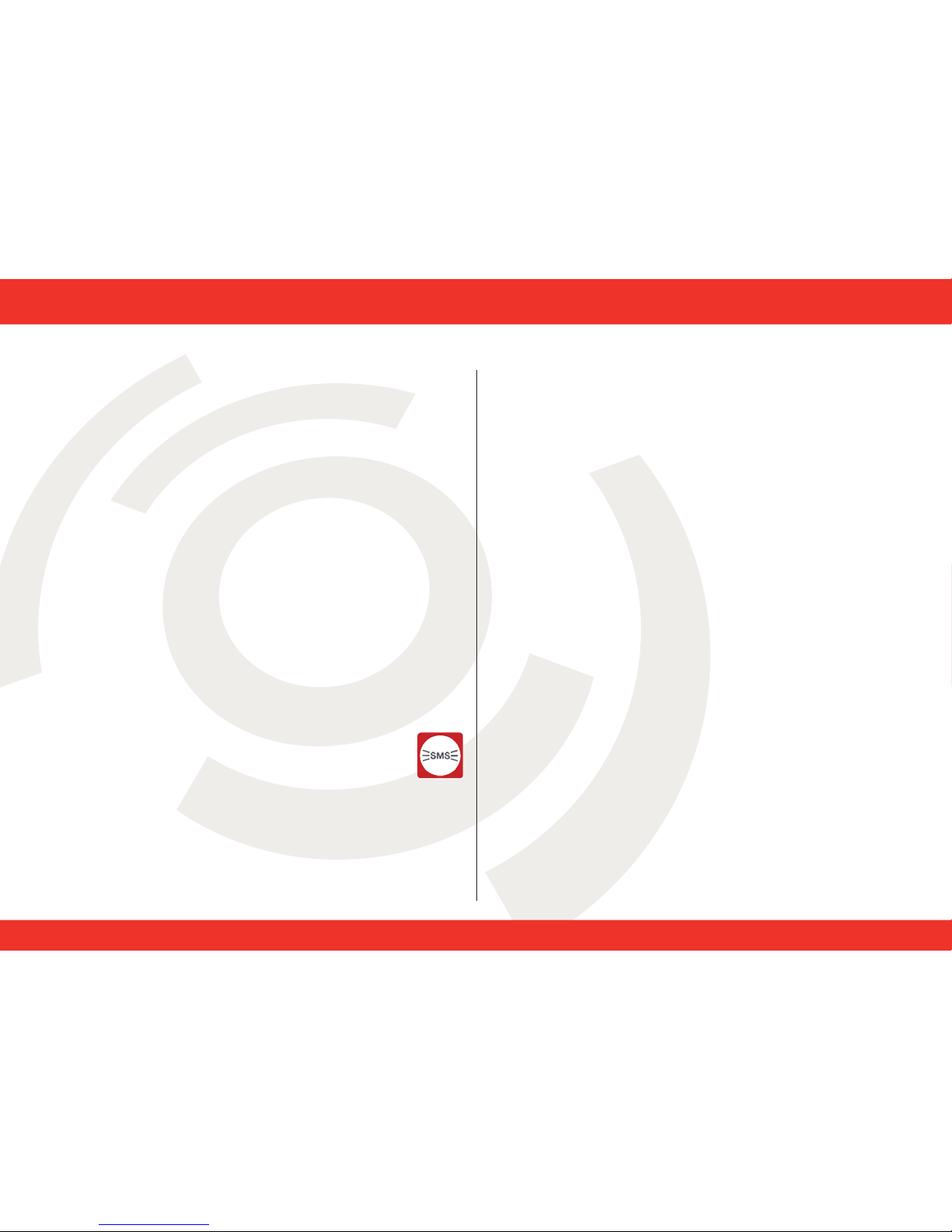
12
To learn how to use the web application, click on the Help tab to
bring up the on-line help.
The web application allows you to:
1. Perform service management tasks:
• Locate your vehicle
• Defi ne the GeoFence alert (Zone in/out defi nition)
• Defi ne vehicle speed alert
• Arm/Disarm the system remotely (only with Personal Web)
• Manage Special modes
2. Perform administration tasks
• Change your personal codes
• Confi gure the way in which you receive alerts
3. Manage multiple vehicles of a Multiple Vehicle contract.
• Selecting a vehicle
• Managing Account Managers
The on-line help provides full details of these features including
detailed descriptions of each window and how to navigate through
the application.
3.3.1 What Messages You Will Receive
In addition to the protection offered by the service with web
option, the device monitors various other parameters and will send
messages to you to help you manage your service. These messages
are described in the table below:
USER GUIDE
Page 15

13
USER GUIDE
Message type Reason for Message Your Actions
Welcome Message
This message is sent when your service is activated.
It contains the “Override code” to disarm the system
in case of emergency.
It contains also the password to access your WEB
application.
None.
Codes Transmission
Your personal codes can be resent or regenerated
and resent by the Service Provider (NSP) or by the
Secure Operating Centre (SOC).
Keep these codes safe.
Theft Alert
This message is sent if the device has sent a theft
alert to the Secure Operating Centre (SOC).
If possible, check the state of the vehicle. If the
Secure Operating Centre (SOC) does not contact
you immediately, you should contact them.
Vehicle Ignition On Alert
This message is sent to you when the vehicle ignition
is switched on while the system is armed.
In case it is not a false alert (you forgot to disarm
the system) contact the Secure Operating Centre
(SOC).
Zone entry Alert
This message is sent to you when the vehicle enters
the zone you have set through the WEB application.
Zone exit Alert
This message is sent to you when the vehicle exits
the zone you have set through the WEB application.
Automatic deletion of
Zone failed
This message is sent to you if the confi gured time
period for the GeoFence has passed but the Connex
system has been unable to delete the zone in the
device.
Access your WEB application and delete the zone.
Garage Mode active for
more than xx days
This message is received when the device has been
set to Garage Mode for more than the expected
number of days.
Contact the Secure Operating Centre (SOC). If
the Garage mode is still required, it can be reset.
Page 16

14
USER GUIDE
Message type Reason for Message Your Actions
Transport Mode active for
more than xx days
This message is received when the device has been
set to Transport Mode for more than the expected
number of days.
Contact the Secure Operating Centre (SOC). If
the Transport mode is still required, it can be reset.
Device disarmed for more
than xx days
This message is received when the device has been
set to Forced Unset Mode for more than the foreseen
number of days.
Contact the Secure Operating Centre (SOC). If
the Forced Unset mode is still required, it can be
reset.
Driver Card Battery Low
The device has detected that the battery voltage of
the Driver Card is low.
Contact your Service Provider (NSP).
Vehicle Speed Alert The device has detected that your vehicle has
exceeded the speed limit you have set in your web
application.
Vehicle Battery Low The device has detected that the voltage of the vehicle
battery is low (1 1.1 volts for a normal 12 volts battery).
Check your vehicle battery. Charge if required.
Wrong Override Code The device has detected those have been digit 5
wrong Override Codes in a day.
If you don't know of those attempts, contact
immediately the Secure Operating Centre (SOC).
Page 17

Page 18

16
USER GUIDE - GLOSSARY
Device: The device fi tted to your vehicle which communicates with the Cobra servers for vehicle tracking in case of theft.
Connex Guardian: The name of the Connex service family.
Driver Card: A radio frequency card which communicate with the device. When the device detects the presence of the Driver
Card, the system is UNSET and the vehicle can be used.
GPS: Global Positioning System. A network of satellites used to detect the geographic location of the vehicle.
GSM: Global System for Mobile communications. A standard used for mobile telecommunications systems worldwide.
CAN bus: Controller area network. The infrastructure used by the different electronic units of the vehicle to communicate
each other.
Identity Question: These questions are used to identify you when you contact the Service Provider (NSP) or Secure Operating Centre
(SOC). You agree identity questions with the dealer when you purchase the service. However, for security, you can
change these once the service is activated.
Jamming: A technique used by thieves to block the radio frequencies used by GSM.
Login: The process of entering your user name and password to enter the web option of the Personal service with WEB
option.
Override Code: The code you enter on the Remote Control to override the system arming and to manage the Garage and Transport
modes.
Service Provider
(NSP):
The entity which manages your service. You can contact them using the number indicated in your Service Manual.
Secure Operating
Centre (SOC):
The entity that will track your vehicle and communicate with the local police if your vehicle is stolen. You can contact
them using the number indicated in your Service Manual.
Theft Tracking: If your vehicle is stolen, the fi tted device will send location information to the Secure Operating Centre (SOC) in
such a way that its position can be relayed to the local police.
Web Application: The Connex Guardian application that allows you to manage certain parameters of your service.
Welcome Letter: A printed letter you receive when signing the contract. It contains your contract number and client number.
Welcome Message: A message you receive on your mobile telephone when the service is activated.
06DE3831A - 04/2013
Page 19

Declaration of Conformity
The manufacturer hereby declares, at its sole responsibility, that the product:
Description: Tele -localization system for automotive application
Model: ICD 30
Type: 2130
is in conformity with the essential requirements of the R&TTE Directive 1999/5/EC.
The product has been tested against the following Standards and Specifications:
EMC : 2006/28/CE Directive
Safety: Relevant tests mentioned in the 95/56/CE Directive
Radio Spectrum: 3GPP TS51.010-1
EN 301 511
The product is marked with the following CE marking and Notified Body number according to the Directive
1999/5/EC.
24 May 2007
Dario Parisi
Product Homologation Manager
Tel.+39 -0332-825111
Declaration of Conformity
The manufacturer hereby declares, at its sole responsibility, that the:
TRANSMITTERS
Models 2771, 7775, 8005
conform to the essential requirements of the Radio and Telecommunication Terminal Equipment Directive
1999/5/EC in accordance to the following relevant standards and Directives:
Radio: EN 300 220
EMC: EN 301 489-1/3
Health & Safety: EN 60950
EN 50371
The products are marked with the following CE marking and Notified Body number according to the Directive
1999/5/EC.
24 May 2007
Dario Parisi
Product Homologation Manager
Tel. +39-0332-825111
Page 20

06DE3831A - 04/13
www.cobra-at.com
