Page 1
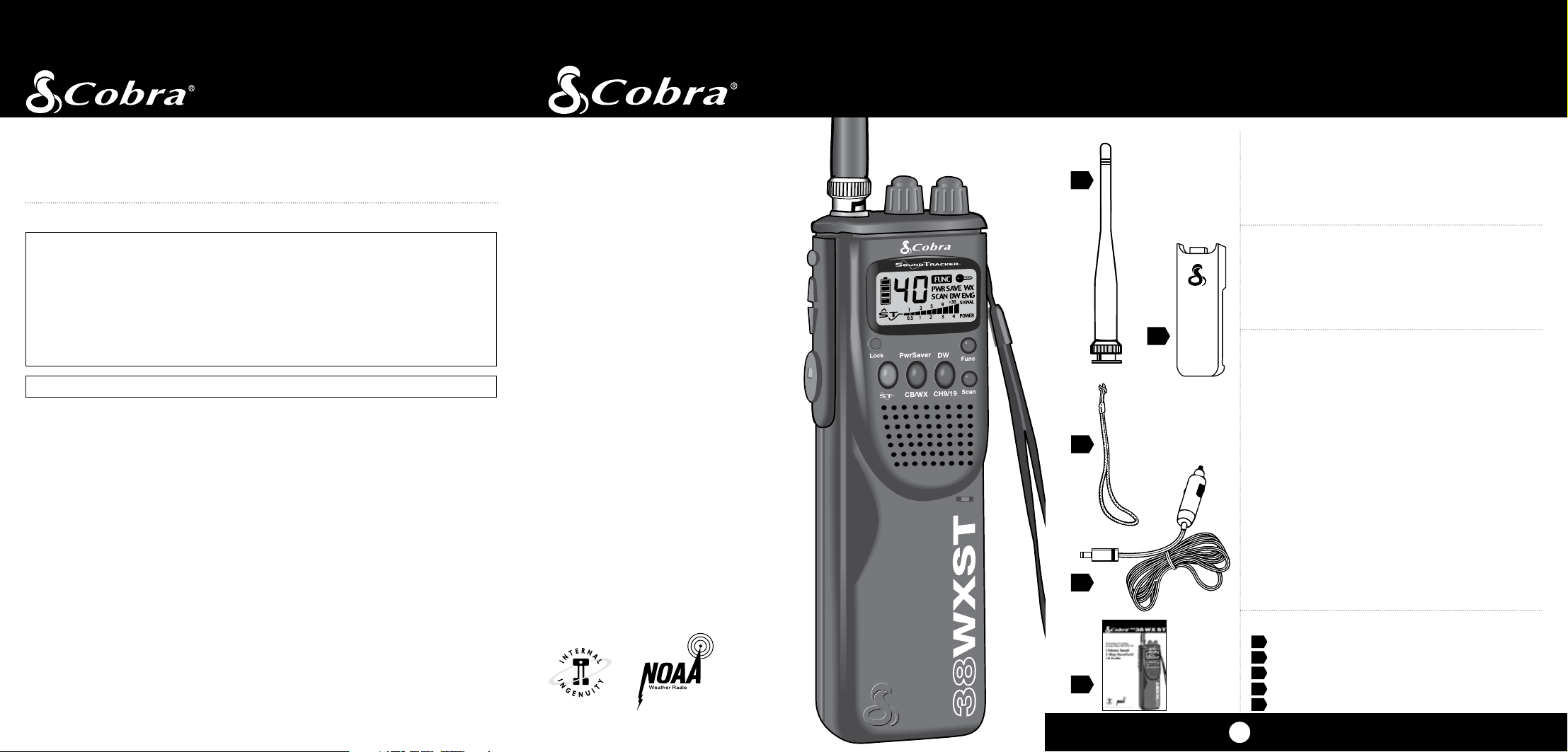
HH
38 WX ST
The CB Story
Cobra Electronics Corporation
6500 West Cortland Street
Chicago, IL 60707
If You Think You Need Service
For technical assistance, please call our Automated Help Desk which can assist
you by answering the most frequently asked questions about Cobra products.
(773) 889-3087
24 hours a day, 7 days a week.
A Consumer Service Representative can be reached through this same number
8:00 am - 5:30 pm, Monday through Friday, Central Time.
Technical assistance is also available on-line in the Frequently Asked Questions (FAQ) section at
www.cobra.com or by e-mail to productinfo@cobra.com
If you think you need service call 773.889.3087
“If your product should require factory service please call Cobra first before sending your unit in.
This will ensure the fastest turn-around time on your repair.”
You may be asked to send your unit to the Cobra factory. It will be necessary to furnish the following in order to have the product serviced and returned.
1. For Warranty Repair include some form of proof-of-purchase, such as a mechanical reproduction
or carbon or a sales receipt. If you send the original receipt it cannot be returned.
2. Send the entire product.
3. Enclose a description of what is happening with the unit. Include a typed or clearly print name
and address of where the unit is to be returned.
4. Pack unit securely to prevent damage in transit. If possible, use the original packing material.
5. Ship prepaid and insured by way of a traceable carrier such as United Parcel Service (UPS) or
First Class Mail: to avoid loss in transit to: Cobra Factory Service, Cobra Electronics Corporation,
6500 W. Cortland St., Chicago, IL 60707.
6. If the unit is in warranty, upon receipt of your unit it will either be repaired or exchanged
depending on the model. Please allow approximately 3 to 4 weeks before contacting us for
status. If the unit is out of warranty a letter will automatically be sent informing you of the
repair charge or replacement charge. If you have any questions, please call 773.889.3087
for assistance.
© 2011 Cobra Electronics Corporation
Printed in Thailand
Part No. 480-271-P-001
Operating Instructions
for your Cobra HH 38 WX ST
Citizens Band
2-Way Handheld
CB Radio
“Ingenious Products for Easier Communication.”
The Citizens Band lies between the shortwave
broadcast and 10-meter Amateur radio bands,
and was established by law in 1949. The Class D
1
two-way communications service was opened in
1959. (CB also includes a Class A citizens band
and Class C remote control frequencies.)
FCC Regulations
FCC regulations permit only “transmissions”
(one party to another) rather than “broadcasts”
(to a wide audience). Thus, advertising is not
allowed on CB Channels because that is
“broadcasting.”
2
3
4
FCC Warnings
All transmitter adjustments other than those
supplied by the manufacturer as front panel
operating controls, must be made by, or under
the supervision of, the holder of an FCC-issued
general Radio-Telephone Operator’s License.
Replacement or substitution of transistors, regular diodes or other parts of a unique nature, with
parts other than those recommended by Cobra,
may cause violation of the technical regulations
of Part 95 of the FCC Rules, or violation of Type
Acceptance requirements of Part 2 of the Rules.
You should read and understand Part 95 (included
with this unit) of the FCC Rules and Regulations,
before operating your Cobra radio, even though
the FCC no longer requires you to obtain an
operator’s license.
What’s Included with Your HH 38 WX ST
1. High Efficiency Antenna
2. Removable Belt Clip
5
3. Wrist Strap
4. 12 Volt Cigarette Lighter Plug
5. Operating Manual
A1
Page 2
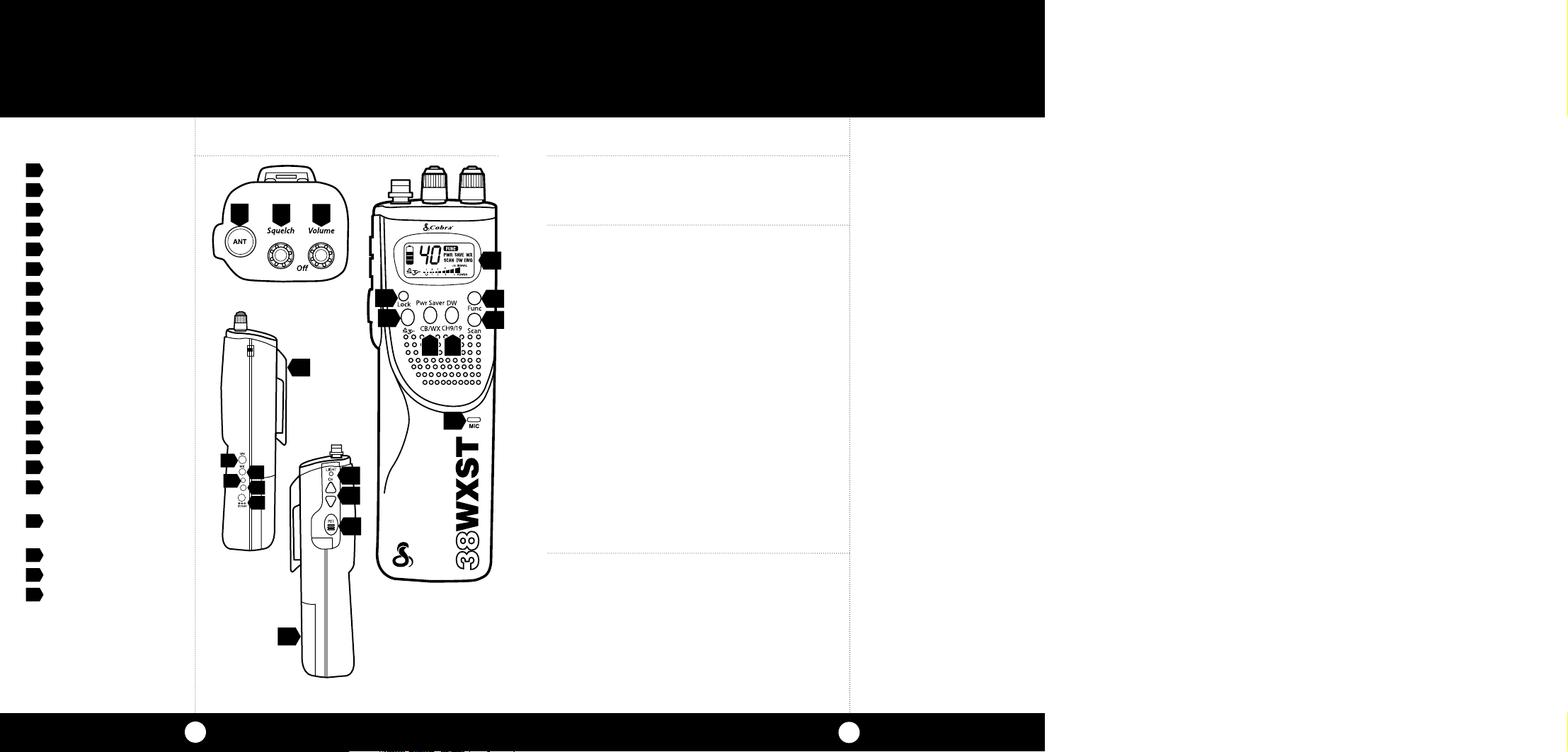
Controls and Indicators
Our Thanks to You
1. B NC Antenna Connector
2. Squelch Control
3. On/Off Volume Control
4. Removable Belt Clip
5. External Speaker Jack
6. External Microphone Jack
7. Charge LED
8. NiCD Battery Charge Jack
9. DC Power Jack
10. Light Key
11 . Channel Up/Down Keys
12 . PTT (Push To Talk ) Key
13 . Battery Chamber
14. LCD Display Panel
15 . Lock Key
16 . SoundTracker® Key
17. CB/WX Weather Key and
HI/LO Power Key
18. Instant Channel 9 & 19
and Dual Watch Key
19. Function Key
20. Channel Scan
21. Microphone
Thank you for purchasing the Cobra HH 38 WX ST
handheld CB. Properly used, this Cobra product
1
2 3
SoundTracker®
will give you many years of reliable service.
14
15
16
19
20
17 18
4
21
5
6
7
8
9
10
11
12
“Cuts noise coming in...strengthens signals
going out.”
This Patent pending technology dramatically
improves transmission and reception of CB
signals.
The revolutionary SoundTracker® System
reconfigures the transmission signal which
allows it to be transferred more efficiently
through cluttered airwaves.
At the same time, it significantly reduces the
amount of static on all incoming CB signals.
The end result is a cleaner, clearer sounding
reception of signals and a more powerful
transmission which dramatically improves CB
communications.
Cobra Customer Service
Live operators are available
M-F 8:00 am - 5:30 pm Central
Time at:
773.889.3087
Automated Technical
Assistance available 24 hours a
day, seven days a week. E-mail
questions to:
productinfo@cobra.com
Cobra on the World Wide Web:
Frequently Asked Questions
(FAQ) can be found on-line at:
www.cobra.com
Customer Support
Should you encounter any problems with the
product or not understand its many features,
please refer to this owner’s manual. If, after
13
referring to the manual, you still need help,
call Cobra Customer Service at 773.889.3087.
A2
A3
Page 3
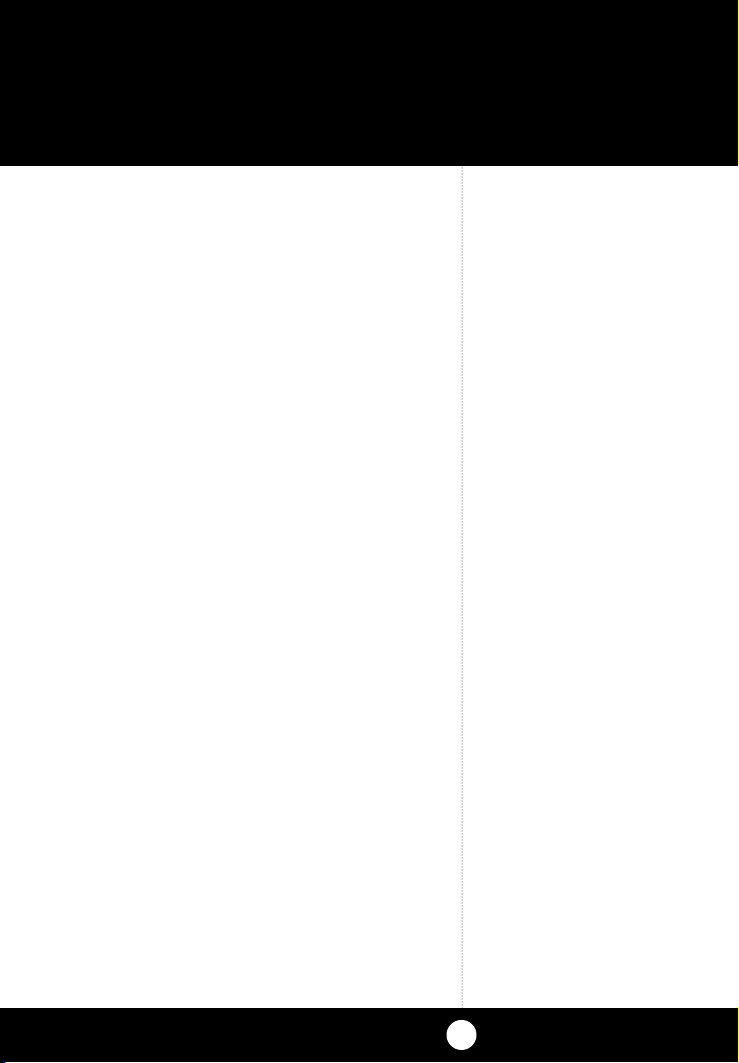
How to Use Your
Cobra
Contents
Features ..........................................................................1
The CB Story .................................................................A1
FCC Regulations
Included Accessories
Controls & Indicators ...............................................A2
Our Thanks to You .....................................................A3
SoundTracker® System
Customer Support
Operating Your HH 38 WX ST
Antenna ....................................................................... 2
Battery Installation .................................................. 3
Belt Clip .......................................................................3
Turning on Your CB ................................................. 4
Setting Squelch ........................................................4
Selecting a Channel ................................................ 6
LCD Display ................................................................ 7
Transmit/Receive .....................................................8
One Touch Channel 9 & 19 ..................................10
All Channel Scan ......................................................11
Dual Watch ................................................................. 12
Weather Channels ................................................... 14
Power High/Low ......................................................16
Battery Capacity Level ............................................18
SoundTracker® System ........................................... 19
Lighted Display ......................................................... 23
Lock Key ......................................................................24
In Vehicle Use ............................................................ 25
How Your CB Can Serve You ................................26
A Few Rules You Should Know ...........................26
Weather Channel Messages .................................27
Channel 9 Emergency Messages .......................28
CB 10 Codes ...............................................................30
Frequency Ranges .....................................................32
HH 38 WX ST Specifications ..................................33
Warranty Information .............................................34
Optional Accessories ................................................35
If You Think You Need Service ...........Back Cover
HH
38 WX ST
Features of This Product
• 40 CB Channels
• 10 Weather Channels
• Full Feature LCD Display
• Dual Channel Watch
• Full Channel Scan
• Battery Level Meter
• External Speaker/
Microphone Jack
• Instant Channel 9 & 19
• High/Low Power Saver
Switch
• BNC Antenna Connector
• Lock Key
1
Page 4
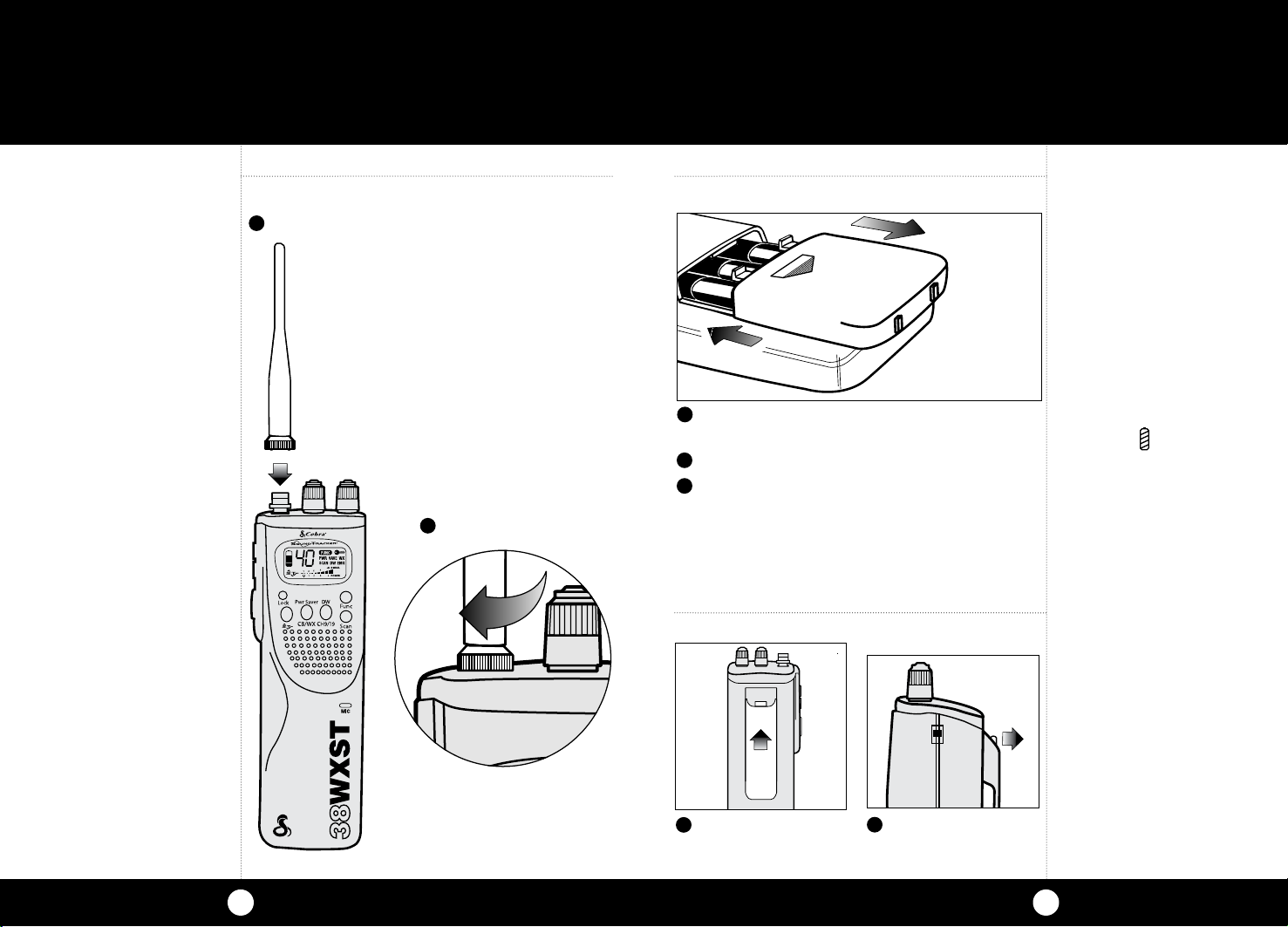
Operation
Operation
Attach Antenna
Note
To increase range as a portable, use CA41 telescopic loaded long range antenna.
(See Accessory Page 35).
Attach Antenna
1
Insert.
2
Turn clockwise. 1⁄4 turn.
Install Batteries
Press and
hold down
on arrow
and slide
1
Remove battery chamber cover. Press down
on arrow and slide.
2
Install batteries by polarity markings.
3
Replace cover.
NiCD rechargeable batteries
should be charged a minimum
of 12 hours with a CA-45C
charger.
Attach Belt Clip
Battery
Installation
Note
Ignoring polarity markings (+/-)
can cause damage to both the
unit and the batteries.
The HH 38 WX ST requires
9 “AA” alkaline or NiCD
batteries (not included with
the unit).
When batteries are low or need
charging the BATTERY icon
will flash on the LCD display.
Replace alkaline batteries or
recharge NiCD batteries.
NiCD rechargeable batteries
should be charged a minimum of
12 hours with a CA-45C charger.
NiCD rechargeables should have
a rating of 1.2 vdc, 750 Mah.
Attach Belt Clip
Note
Clip slides up to attach and
slides down to remove.
1
Slide belt clip up on
rails of base until
tab locks.
2
To remove belt clip,
lift tab out and slide
belt clip down.
32
Page 5
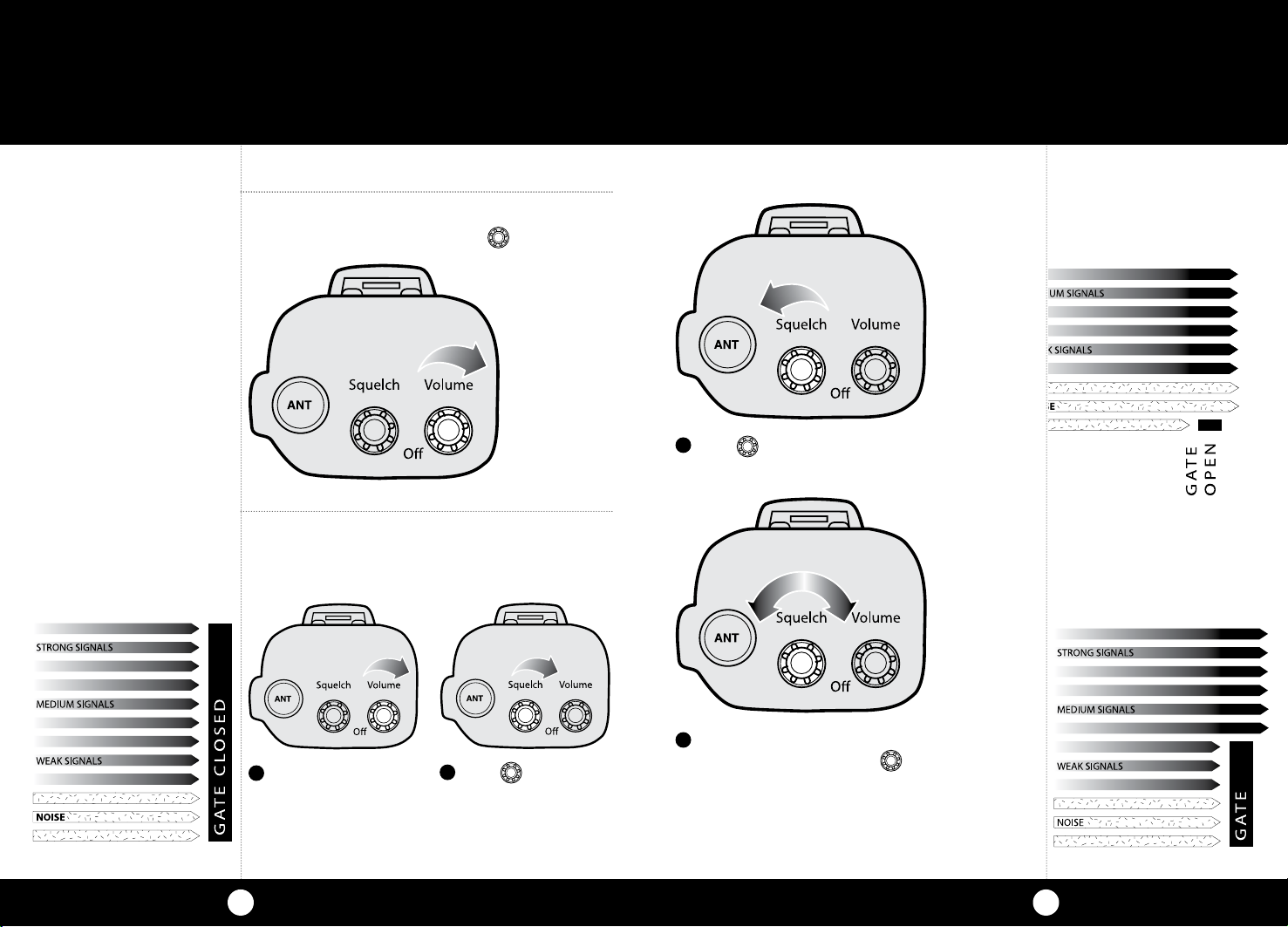
Operation
Turning On
Note
When you turn on the
HH 38 WX ST , a series of tones
will be heard and the icons will
briefly appear on the LCD
display.
LCD lights on for 5 seconds.
Setting Squelch
Gate closed
Turning On
Rotate ON - OFF Volume Control clockwise.
Setting Squelch
Squelch is the “control gate” for incoming signals.
2
Fully counterclockwise opens the
“gate” and all signals enter.
Gate open
Gate set to Desired
Squelch Setting (DSS)
1
Turn volume up
louder than normal.
4
2
Fully clockwise
closes the “gate”,
allowing no
incoming signals.
3
To achieve the Desired Squelch Setting (DSS),
turn the Squelch control counterclockwise
until you hear noise. Now turn the control
clockwise just until the noise stops. This is the
DSS setting.
5
Page 6
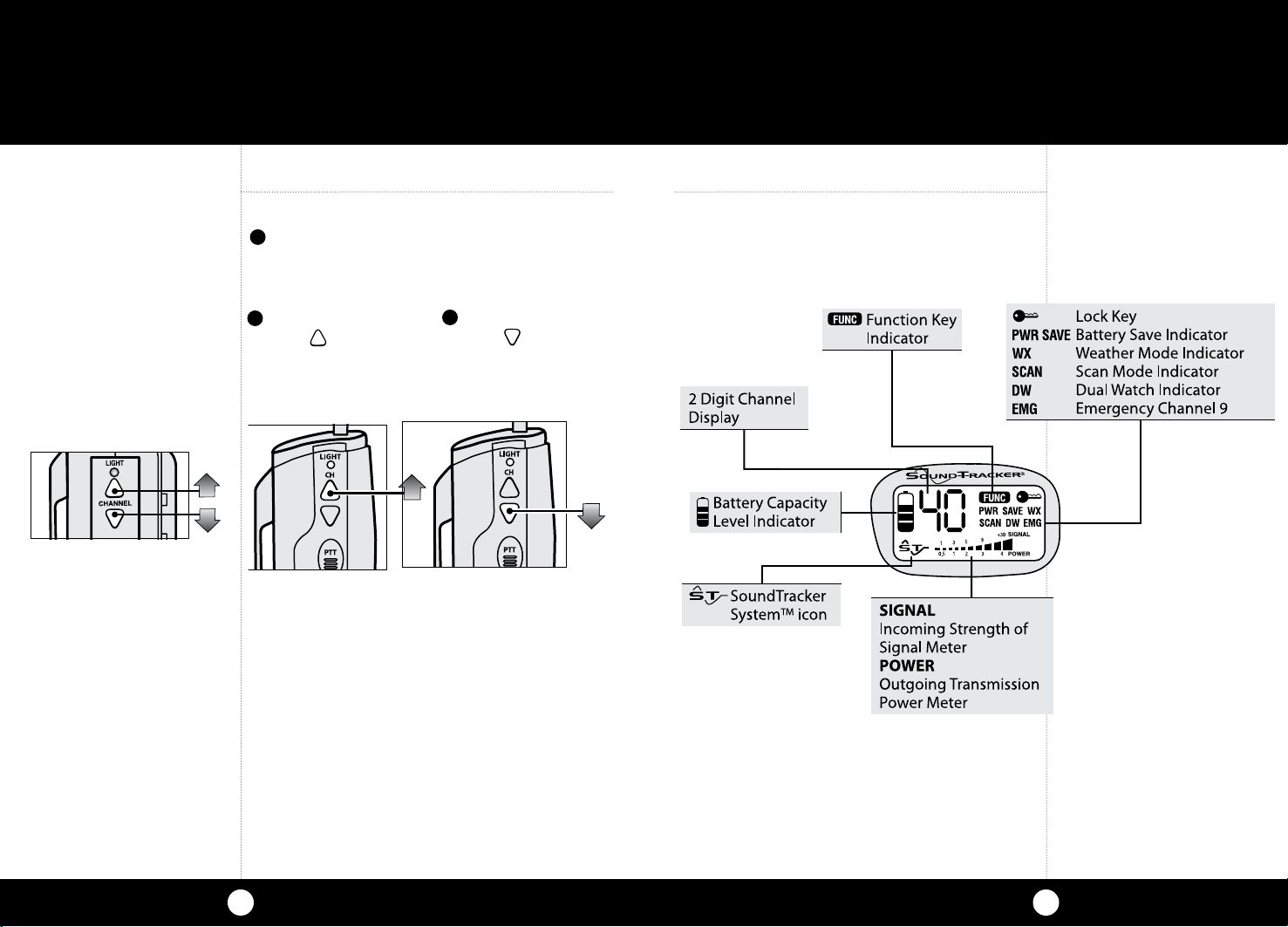
Operation
Select Channel
Note
For quick advance, push and
hold arrow key(s).
or
Note
When switching from one
channel to another, squelch
will need to be reset. See Setting
Squelch on pages 4 and 5.
Select Channel
1
Turn power ON.
2
For higher channel,
push UP arrow key.
3
For lower Channel,
push DOWN
arrow key.
LCD Display
All needed information is displayed on LCD
display panel.
LCD Display
6
7
Page 7
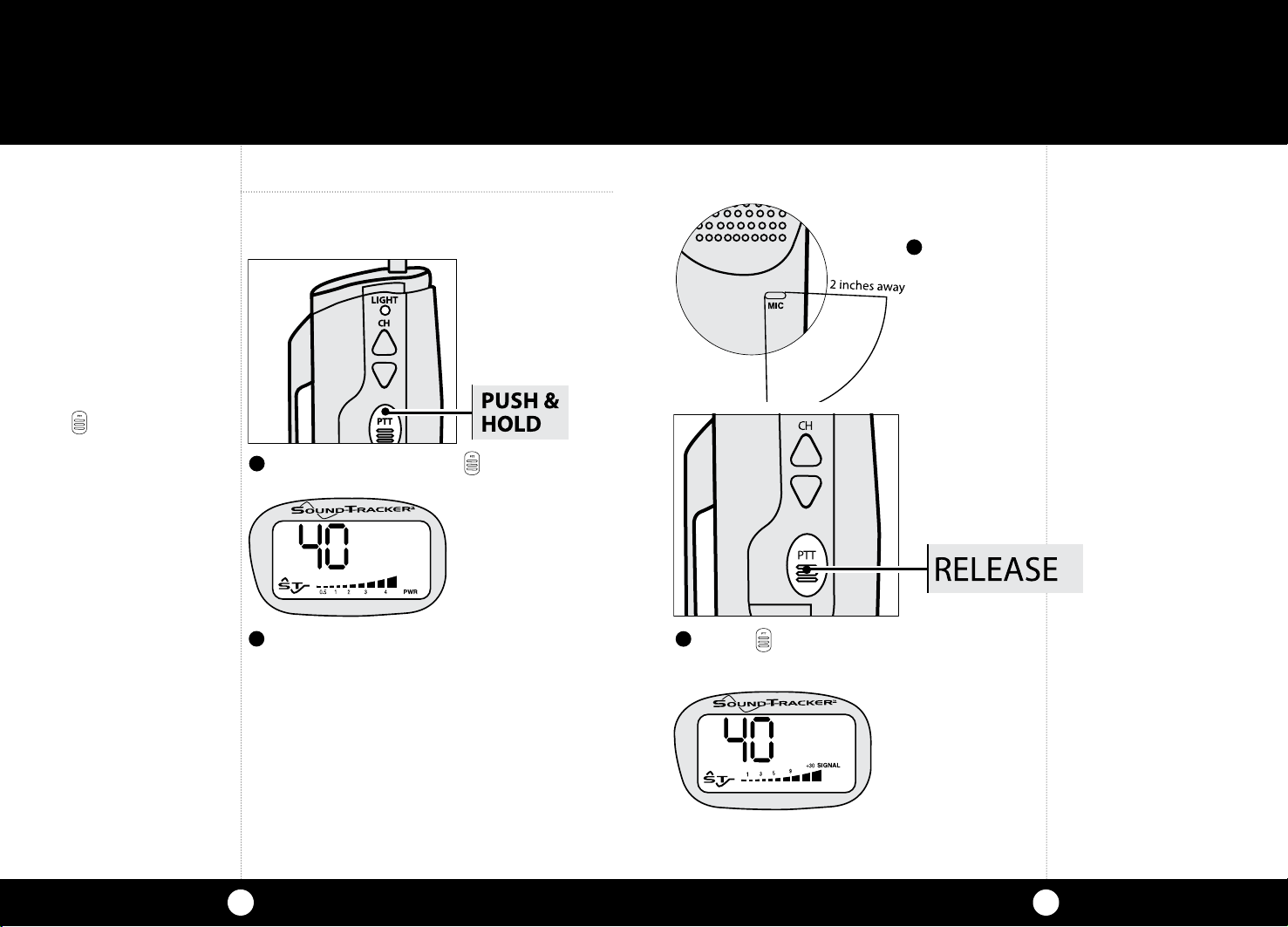
Operation
Stop
Antenna must be
installed before TX
Note
While PTT button is
depressed you cannot
receive transmissions.
Note
During transmit, your
outgoing transmission power
is measured in watts and
displayed on the bar graph.
Transmit / Receive
1
To transmit, push and hold PTT button.
2
The TRANSMISSION POWER METER will be
displayed when transmitting.
3
Hold mic about
2 inches from
mouth. Speak
in a normal
voice.
3
Release PTT button to receive incoming
transmissions.
Operation
Note
Your HH38 WX ST is always
ready to receive incoming
signals when the PTT button is
released.
When you are receiving an
incoming signal, the strength
of that signal will be displayed
on the bar graph.
The INCOMING SIGNAL STRENGTH METER will be
displayed when a signal is received.
8
9
Page 8

Operation
Operation
One Touch for
Channel 9 and
Channel 19
Note
Pressing CHANNEL UP/
DOWN key will exit you
from this mode.
One Touch For Channel 9 and Channel 19
To gain instant access to Channels 9 (emergency)
and 19 (information) from other channels:
1
Push CH 9/19 once for channel 9.
FUNC
PWR SAVE WX
Lock
2
Push CH 9/19 twice for Channel 19.
SCAN DW
Pwr Saver
CH9/19
CB/WX
SIGNAL
DW
Func
Scan
PUSH &
RELEASE
3
To return to original channel, push
CH 9/19 a third time.
All Channel Scan
To scan all 40 channels:
1
Set Desired Squelch Setting (DSS).
2
Push SCAN key. The channels will index.
3
To stop scanning, push SCAN key again.
All Channel Scan
Note
When an incoming
transmission is received the
HH 38 WX ST will stop scanning.
10 seconds after scan stops,
scanning will resume.
Note
To set Desired Squelch Setting
(DSS) see Setting Squelch on
pages 4 and 5.
Pressing PTT key or scan key will
terminate scan mode.
10
11
Page 9

Operation
Note
To set Desired Squelch Setting
(DSS) see Setting Squelch on
pages 4 and 5.
Dual Watch
Dual Watch allows simultaneous monitoring of
two preselected channels. To monitor Channel
11 and 17 for incoming transmissions:
1
Set Desired Squelch Setting (DSS).
2
Select Channel 11 with CHANNEL UP/
DOWN key.
5
Select Channel 17 with CHANNEL UP/
DOWN key.
6
Push key until “beep” is heard.
Operation
Note
At a later time you can recall
your preset DW channels by
pushing and releasing the
FUNCTION key and quickly
pushing and releasing the
DW key.
3
Push and release FUNCTION key.
FUNCTION icon will be displayed.
4
Push and hold key until “beep” is heard.
The DW icon will flash and the FUNCTION icon
will disappear.
12
The DW icon will stay on.
7
The HH 38 WX ST display will switch between
the selected channels.
8
To stop dual watch, push CHANNEL UP/
DOWN key on the HH 38 WX ST.
Note
When a transmission is received
the HH 38 WX ST will stop
monitoring. 10 seconds after the
DW stops, monitoring will
continue between the two
channels.
13
Page 10

Operation
PWRS
PWRS
Operation
Weather
Channels
Note
The 10 National Weather
Channels include 7 NOAA
and 3 Canadian channels.
These channels provide
full coverage to keep you
informed of weather
conditions, 24 hours a day,
7 days a week.
For a list of weather
frequencies see specifications
in the Frequency Ranges
section on page 32.
Note
Your HH 38 WX ST has a
special auto squelch circuit
for weather transmission
which disables your squelch
control.
Weather Channels
10 National Weather Channels provide
weather transmission reception.
1
Push and release the CB/WX key and the
current weather channel will appear.
2
To change weather channels push the
CHANNEL UP/DOWN arrow keys.
At times, different channels can be received.
Select the one with the clearest audio quality.
3
To return to normal CB operation, push and
release the CB/WX key again.
Note
An agency of the U.S.
Department of Commerce,
NOAA operates 380 stations
which reach about 90% of the
U.S. population. If you cannot
receive a weather station, you
may not have one in your area.
If you wish to receive a listing
of NOAA Weather Radio
Transmitter locations, contact
your nearest National Weather
Service Office, or write to:
National Weather Service
(Attn: W/OM11), NOAA
Silver Spring, MD 20910
14
The WX icon will disappear.
15
Page 11

Operation
PWRS
Power Saver
(HI/LOW)
Note
The low power setting cuts
the transmitting range in
half, but the receiving range
is not affected.
Power Saver (HI/LOW)
Reduces transmit power output to 1 watt to
extend battery life.
1
Push and release the FUNCTION key.
FUNCTION icon will be displayed.
2
Push and release the key.
The PWR Save icon will appear and the
FUNCTION icon will disappear.
1
To exit Power Saver (HI/LOW) mode:
Push and release FUNCTION key.
FUNCTION icon will be displayed.
2
Push and release the key.
3
FUNCTION and PWR Save icon will disappear
Note
Battery life is increased
approximately 50% while in
Battery Power Save Mode is
activated. This reduces transmit
power output to 1 watt.
1716
Page 12

Operation
Operation
Battery Capacity
Level
Note
Battery life is approximately
20 hours under normal use
conditions.
Battery Capacity Level
To monitor the remaining power level of the
HH 38 WX ST battery: check battery icon bands.
BATTERY icon will flash if batteries are low.
Replace batteries as soon as possible.
The SoundTracker® System
While previous systems only “blanket out” or
limit noise in higher sound frequencies, the
revolutionary new SoundTracker® System
actually reduces noise while leaving the signal
intact in the reception mode. In the transmission
mode, it actually strengthens the signal, providing you with a significant reduction in noise on
reception and transmission.
Sound clarity is measured by the ratio
of the signal level to the noise level.
The higher the signal-to-noise ratio,
the better the sound.
How SoundTracker® Works
On Reception - “Cuts noise coming in”
With a normal CB, distant signals fall below
the squelch level and are unintelligible. With a
SoundTracker® CB. the noise level is cut up to
90%, which increases the signal-to-noise ratio
and dramatically improves signal clarity. This also
allows you to significantly reduce the squelch
level, which greatly expands your listening range.
Note
SoundTracker® gives you
clearer, cleaner reception to
improve CB communications
while on the air.
18
On Transmission - “Strengthens signals going out”
A SoundTracker® CB strengthens the transmit
signal by more effectively using the available
RF power output of the CB. The result is improved
transmission signal clarity and an expanded
transmission range.
19
Page 13

Operation
Operation
Activating
SoundTracker
Note
This engages the
SoundTracker® system and
reduces the noise level.
Activating SoundTracker®
®
1
Push and release the ST key.
The SOUNDTRACKER icon will appear.
Testing SoundTracker®
FUNC
PWR SAVE WX
40
1
Select any unused channel on your CB.
2
Fully counterclockwise opens the “gate” and
all signals enter. Turn the knob until it stops.
3
Deactivate soundtrack mode by pressing
key if the icon is displayed
SCAN DW
SIGNAL
Testing
SoundTracker
®
continued
2120
Page 14

Operation
Note
At times you may experience
different levels of noise
reduction. Different terrains
and environments will effect
the SoundTracker® System’s
performance.
3
Turn the volume up louder than your normal
listening level.
4
Push and release the ST key.
5
To disengage SoundTracker® push and release
ST key again.
6
icon will disappear.
Lighted Display
Operation
Lighted Display
The SOUNDTRACKER icon will appear.
Notice the significant reduction in noise.
*
22
1
To illuminate display, push and release light key.
Light will remain on for 10 seconds.
23
Page 15

Operation
Operation
Lock Key
Note
PTT , LIGHT, VOLUME,
SQUELCH and LOCK functions
are still operational while the
LOCK function is activated.
Lock Key
Purpose is to lock most functions to avoid
accidental actuation.
1
To lock, push and hold the LOCK key for
two seconds. The LOCK icon will appear.
To unlock, push and hold LOCK key for 2
seconds again.
In Vehicle Use
The HH 38 WX ST can be connected to your
cigarette lighter with the provided adapter.
This power connection does NOT charge the
batteries.
In Vehicle Use
Note
Due to the characteristics of
CB transmissions, it is
necessary to use an external
car roof/truck magnet mounted
antenna (item # ATW-400)
and a BNC adapter
(item # CA-43)to receive
optimal performance while in
your vehicle. See Accessories
section on page 35.
Note
DC/Power Cord is provided.
To increase range as a portable, use CA41 telescopic loaded long range antenna.
2524
Page 16

How Your CB Can Serve You
How Your CB Can Serve You
A Few Rules
You Should
Know
• Warn of traffic problems
• Provide weather and road data
• Provide help in event of an emergency
• Provide direct contact with home or office
• Assist police by reporting erratic drivers
• Get “local information” to find destination
• Communicate with family and friends
• Suggest spots to eat and sleep
• Keep you alert while traveling
A Few Rules You Should Know
A. Conversations cannot last more than 5 minutes
with another station. A one minute break is
required to let others use the channel.
B. You cannot blast others off the air by use of
illegally amplified transmitters or illegally
high antennas.
C. You cannot use CB to promote illegal
activities.
D. Profanity is not allowed.
E. You may not transmit music with a CB.
F. Selling of merchandise and/or services is
prohibited.
Weather Channel Messages
Local weather reports are provided by NOAA
(National Oceanic Atmospheric Administration)
24 hours a day, 7 days a week. An agency of the
U. S. Department of Commerce, NOAA operates
380 stations which reach about 90% of the U. S.
population. If you cannot receive a weather
station, you may not have one in your area.
A similar network of 15 stations broadcasts
continuous weather information across much
of southern Canada.
Weather Channel
Messages
Note
If you wish to receive a listing of NOAA Weather Radio
Transmitter locations, contact
your nearest National Weather
Service Office,
or write to:
National Weather Service
(Attn: W/OM11), NOAA
Silver Spring, MD 20910
For a list of weather frequencies see specifications in the
Frequency Ranges section on
page 32.
2726
Page 17

How Your CB Can Serve You
How Your CB Can Serve You
Channel 9
Emergency
Messages
Note
If no response on channel 9,
try channels 19 or 14.
1. Set to channel 9 for emergencies
Be sure antenna is properly connected.
2. CB Distress Data
When transmitting an emergency, you should
request a “REACT BASE” and provide the CB
distress data (called CLIP):
C all Sign Identify yourself.
L ocation Be exact.
I njuries Number. Type. Trapped?
P roblem Give details and help needed.
Transmit CLIP repeatedly so any monitor can assist.
The FCC gives these examples of permitted and
prohibited messages for channel 9. These are
only guidelines and not all-inclusive:
Permitted Example Message
Yes “Tornado sighted six miles north
of town.”
No “Post number 10.
No tornado sighted.”
Yes “Out of gas on I-95 at mile
marker 211.”
No “Out of gas in my driveway.”
Yes “Four car accident on I-94 at
Exit 11. Send police and
ambulance.”
No “Traffic moving smoothly on I-94.”
Yes “Weather Bureau has issued
thunderstorm warning.
Bring sailboat into port.”
No “Attention motorists.
Weather Bureau advises snow
tomorrow will accumulate
4 to 6 inches.”
Yes “Fire in building at 539 Main,
Evanston.”
No “Halloween patrol number 3.
All quiet.”
2928
Page 18

How Your CB Can Serve You
How Your CB Can Serve You
CB 10-Codes
CB 10-Codes
Citizen Bands have adopted the “10-CODES” for
standard questions and answers. These codes
provide quick and easy communication, especially
in noisy areas. Following are some of the more
common codes and meanings:
Code Meaning
10-1 Receiving poorly
10-2 Receiving well
10-3 Stop transmitting
10-4 OK, message received
10-5 Relay message
10-6 Busy, stand by
10-7 Out of service, leaving
10-8 In service, subject to call
10-9 Repeat message
10-10 Transmission completed standing by
10-11 Talking too rapidly
10-12 Visitors present
10-13 Advise weather/roads
10-16 Make pick up at
10-17 Urgent business
10-18 Anything for us?
10-19 Return to base
10-20 My location is
10-21 Call by phone
10-22 Report in person to
10-23 Stand by
10-24 Completed last assignment
10-25 Can you contact
10-26 Disregard last info
10-27 Moving to channel
10-28 Identify your station
Code Meaning
10-29 Time is up for contact
10-30 Does not conform to FCC rules
10-33 Emergency traffic
10-34 Trouble at this station
10-35 Confidential information
10-36 Correct time is
10-37 Wrecker needed at
10-38 Ambulance needed
10-39 Message delivered
10-41 Turn to channel
10-42 Traffic accident at
10-43 Traffic tie up at
10-44 Have a message for
10-45 All units within range please report
10-50 Break channel
10-60 What is next message number?
10-62 Unable to copy. Use phone
10-63 Net directed to
10-64 Net clear
10-65 Awaiting your next message/assignment
10-67 All units comply
10-70 Fire at
10-71 Proceed, transmission in sequence
10-77 Negative contact
10-81 Reserve hotel room for
10-82 Reserve room for
10-85 My address is
10-91 Talk closer to mic
10-93 Check my frequency on this channel
10-94 Give me a long count
10-99 Mission completed, all units secure
10-200 Police needed at
3130
Page 19

HH
38 WX ST SpecificationsFrequency Ranges
The COBRA HH 38 WX ST transceiver represents one
of the most ad vanced AM two-way radios used as
a Class D station in the Citizens Radio Service. This
unit features advanced Phase Lock Loop (PLL)
circuitry providing complete cov er age of all 40 CB
chan nels and 10 weather channels as shown below.
Channel Channel Weather
CB Freq. CB Freq. Weather Freq.
Channel In MHz Channel In MHz Channel In MHz
1 26.965 21 27.215 1 162.550
2 26.975 22 27.225 2 162.400
3 26.985 23 27.255 3 162.475
4 27.005 24 27.235 4 162.425
5 162.450
5 27.015 25 27.245 6 162.500
6 27.025 26 27.265 7 162.525
7 27.035 27 27.275 8 161.650
8 27.055 28 27.285 9 161.775
9 27.065 29 27.295 0 163.275
10 27.075 30 27.305
11 27.085 31 27.315
12 27.105 32 27.325
* Canadian
weather channels
are 8, 9 and 10.
13 27.115 33 27.335
14 27.125 34 27.345
15 27.135 35 27.355
16 27.155 36 27.365
17 27.165 37 27.375
18 27.175 38 27.385
19 27.185 39 27.395
20 27.205 40 27.405
GENERAL
CHANNELS . . . . . . . . . . . . . . . . . . . CB - 40 CH
WEATHER - 10 CH
FREQUENCY RANGE .......... CB - 26.965 TO 27.405 MHZ
WEATHER - 161.650 TO 163.275 MHZ
FREQUENCY TOLERANCE ..... 0.005 %
FREQUENCY CONTROL ....... PLL (PHASE LOCK LOOP) SYNTHESIZER
OPERATING TEMPERATURE
RANGE . . . . . . . . . . . . . . . . . . . . . . . -30° C TO + 65° C
MICROPHONE . . . . . . . . . . . . . . . . ELECTRET, PUSH-TO-TALK
INPUT VOLTAGE ............. 13.5 VDC (INTERNAL 9AA BATTERIES)
13.8 VDC, EXTERNAL
ANTENNA CONNECTOR....... TYPE BNC
METER ....................... LCD DISPLAY, ICONS
WEIGHT ...................... 9 oz.
TRANSMITTER
POWER OUTPUT.............. 4.0 W AT 13.8 VDC - HIGH, 1.0 IN LOW
MODULATION................AM
FREQUENCY RESPONSE.......300 - 3000 HZ AT -6 DB
OUTPUT IMPEDANCE .........50 OHMS, UNBALANCED
RECEIVER
CB
SENSITIVITY .................. LESS THAN 1 uV FOR 10 DB S/N
IF FREQUENCY................ DUAL CONVERSION
1 ST - 10.695 MHZ, 2ND - 455 KHZ
AUDIO OUTPUT .............. 500 mW MAXIMUM AT 10 %
DISTORTION
FREQUENCY RESPONSE.......300 - 3000 HZ AT -6 DB
2ND IF IMAGE REJECTION..... GREATER THAN 60 DB
ADJACENT CH. REJECTION ....50 DB MIN.
AUTOMATIC NOISE LIMITER... BUILT- IN
FREQUENCY CONTROL ....... PLL (PHASE LOCK LOOP)
WEATHER
SENSITIVITY .................. LESS THAN 1 uV FOR 12 DB SINAD
IF FREQUENCY................ DUAL CONVERSION
1st: -10.695 MHz
2nd: -455 KHz
AUDIO OUTPUT .............. MAXIMUM 500 mW AT 10 %
DISTORTION
FREQUENCY RESPONSE.......300 - 3000 HZ AT -6 DB
3332
Page 20

Limited Two Year Warranty
Optional Accessories
Cobra Electronics
Corporation
6500 West Cortland Street
Chicago, Illinois 60707
www.cobra.com
COBRA ELECTRONICS CORPORATION warrants that its
COBRA CB Radios, and the com po nent parts thereof, will
be free of defects in workmanship and materials for period
of two (2) years from the date of first consumer purchase.
This war ran ty may be enforced by the first consumer
pur chas er, pro vid ed that the product is utilized within
the U.S.A.
COBRA will, without charge, repair or replace, at its option,
de fec tive CB radios, products or com po nent parts upon
de liv ery to the COBRA factory Service Department,
ac com pa nied by proof of the date of first consumer
pur chase, such as a du pli cat ed copy of a sales receipt.
You must pay any initial shipping charges required to ship
the product for warranty service, but the return charges
will be at Cobra’s expense, if the product is repaired or
replaced under warranty.
Exclusions: This limited warranty does not apply; 1) to any
product dam aged by accident; 2) in the event of misuse or
abuse of the product or as a result of un au tho rized
alterations or repairs; 3) if the serial number has been
altered, defaced or re moved; 4) if the owner of the product resides outside the U.S.A.
All implied warranties, including war ran ties of
mer chant abil i ty and fitness for a par tic u lar purpose
are limited in duration to the length of this warranty.
COBRA shall not be liable for any incidental,
con se quen tial or oth er dam ag es; including, without
lim i ta tion, damages re sult ing from loss of use or cost
of in stal la tion.
Some states do not allow limitations on how long
an implied warranty lasts and/or do not allow the
ex clu sion or limitation of incidental or con se quen tial
dam ag es, so the above lim i ta tions may not apply
to you.
Ear Bud Mic with PTT
Integrated speaker/mic adapter
that fits in your ear. Includes shirt
clip.
MA-EBM
Vox Mic
VOX (Voice Operated Transmitter)
adapter allows you hands-free
operation.
MA-VOX
(1) High Performance Ni-CD
Rechargeable Battery Cell
212-001-N-001
Replacement Belt Clip
HA-BC
120 Volt A/C Wall Charger
with Plug
Cha rge s 9 Ni-CD battery cells in
24 hours right in the unit.
CA-45C
Lapel Microphone
Remote microphone/speaker
connection.
CA-40
Long Range Antenna
Doubles the range
of your HH 38 WX ST.
CA-41
Replacement DC Power Cord
For in vehicle use
420-017-N-001
Magnetic Mount
Weather Antenna
Allows greater
transmission range
while in a moving
vehicle.
ATW-400
BNC/SO239 Antenna Adapter
Allows connection of the
HH 38 WX ST to standard
antennas.
CA-43
You Can Find These Fine
Accessories At Your Local
Cobra CB Dealer
If you wish, you can order
directly from Cobra.
For pricing information
Call 773.889.3087 or visit
www.cobra.com.
Order by phone
Call 773.889.3087 (Press 1
from the main menu) 8 a.m.5:30 p.m. M-F Central Time.
Order by mail or fax
Please fill out order form
on next page, and mail/fax
directly to Cobra.
3534
Page 21

Optional Accessories
Ordering From U.S.A.
Call 773-889-3087 for pricing or visit www.cobra.com.
For Credit Card Orders
Call 773-889-3087 [Press one from the main menu]
8:00 a.m. to 5:30 p.m. Central Time, Monday through Friday.
Make Check or Money Order Payable To
Cobra Electronics, Attn: Accessories Dept.,
6500 West Cortland Street, Chicago, IL 60707 U.S.A.
To Order Online
Please visit our website: www.cobra.com
36
