Page 1
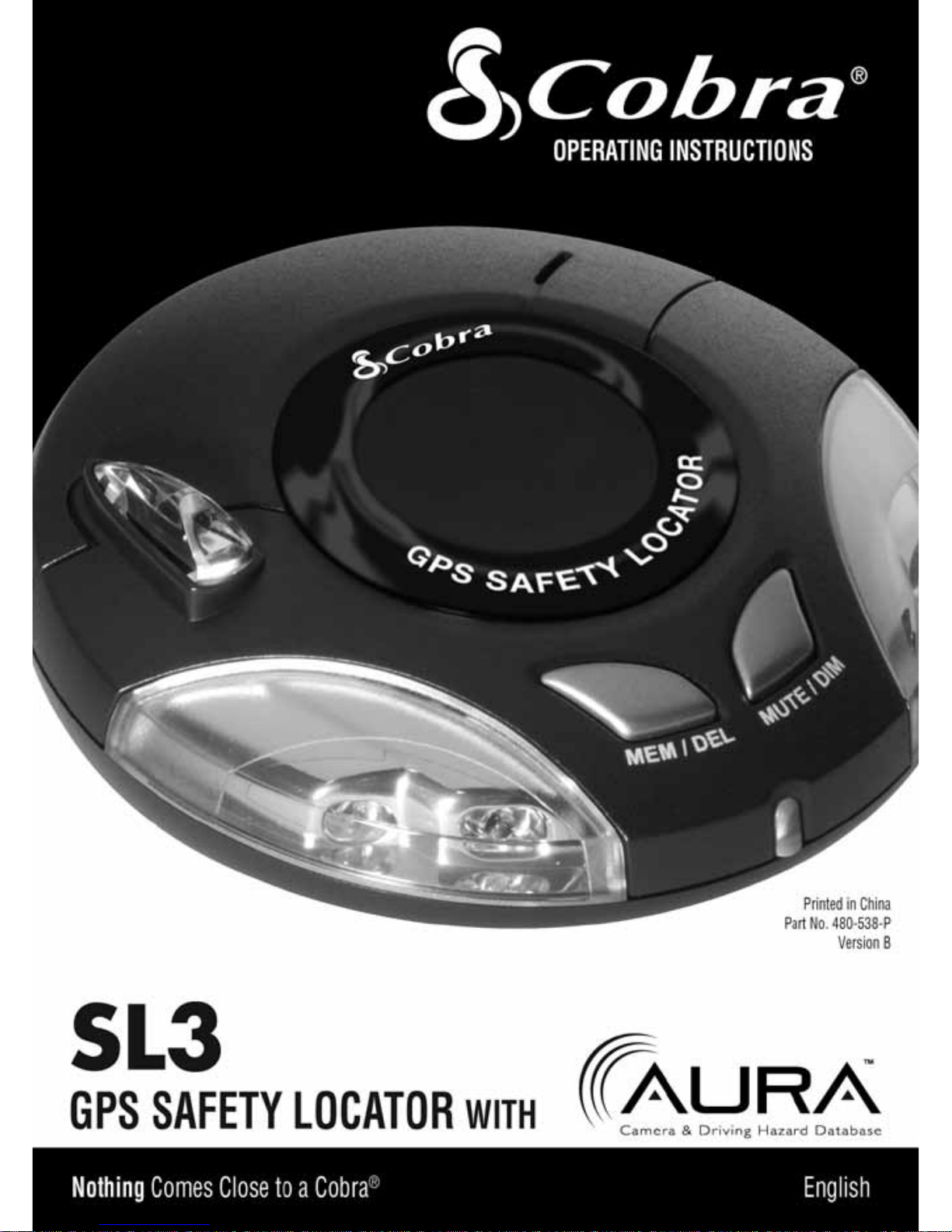
Page 2

Introduction .............................................................................................. 2
Important Information and Customer Assistance ....................................... 3
Components ............................................................................................. 4
Features ................................................................................................... 5
Registration and Downloading .................................................................. 6
Installation ................................................................................................ 7
Operating Instructions ............................................................................. 12
Troubleshooting ...................................................................................... 16
Limited 1-Year Warranty ......................................................................... 17
Product Service and Trademark Acknowledgement ................................. 18
Contents
Introduction
1
Page 3

Nothing Comes Close to a Cobra
®
Introduction
Introduction
Thank you for purchasing the Cobra SL3 GPS Safety Locator.
This user manual aims to provide you with installation and user instructions for the SL3
GPS Safety Locator.
Utilizing the very latest Global Positioning Satellite (GPS) technology, Cobra has created the SL3,
which has been specically designed to help you drive safely in today’s driving environment by
alerting you quickly and easily to the presence of red light cameras, speed cameras, accident
“hot spots” and known speed traps.
AURA™ Camera and Driving Hazard Database
The AURA database contains the geographical coordinates of all “xed” speed/red light camera
monitoring systems, many ofcially designated accident “hot spots” and known speed trap
locations. The AURA database is constantly monitored and updated by our data collection team,
ensuring that you are alerted to every potentially hazardous stretch of road or danger spot. The
SL3 connects quickly and easily to your PC so that you can download and update the database
in a matter of minutes. Please note that a certain level of System Software is required on your
PC, see the section on System Software in this manual for further details. Once the database
has been downloaded, your SL3 compares your position using it’s built-in GPS antenna, with
the position of every known “xed” speed monitoring/red light camera system, accident “hot
spot” and known speed trap locations alerting you both audibly and visually via a loud piezo
beeper and a LED display ensuring your highest concentration at all times.
Drive Safely with AURA
The Cobra SL3 has been designed and manufactured to help enhance road safety and should
not be used as a license to speed or a substitute for concentration. Driving within the posted
speed limit while carefully observing current road conditions and local regulations is essential.
2
Page 4

Important Information and
Customer Assistance
Introduction
Important Information
Safe Driving
Motorists, as well as operators of emergency or service vehicles, are expected to exercise all
due caution while using this product, and to obey all applicable trafc laws.
Security of Your Vehicle
Before leaving your vehicle, always remember to conceal your GPS Safety Locator in order to
reduce the possibility of break-in and theft.
Customer Assistance
Should you encounter any problems with this product, or not understand its many features,
please refer to this owner’s manual. If you require further assistance after reading this manual,
Cobra Electronics offers the following customer assistance services:
For Assistance in the U.S.A.
Automated Help Desk English only. 24 hours a day, 7 days a week 773-889-3087 (phone).
Customer Assistance Operators English and Spanish. 8:00 a.m. to 5:30 p.m. Central Time
Mon. through Fri. (except holidays) 773-889-3087 (phone).
Questions English and Spanish. Faxes can be received at 773-622-2269 (fax).
Technical Assistance English only. www.cobra.com (on-line: Frequently Asked Questions).
English and Spanish. productinfo@cobra.com (e-mail).
For Assistance Outside the U.S.A.
Contact Your Local Dealer
©2009 Cobra Electronics Corporation
6500 West Cortland Street
Chicago, Illinois 60707 USA
www.cobra.com
3
Page 5

Nothing Comes Close to a Cobra
®
Components
Introduction
Components
The following components come as standard with your Cobra SL3 GPS Safety Locator:
1 x SL3 system
1 x Windshield bracket with suction cups
1 pair x Hook & Loop fastener
1 x Coiled 12V power cord with cigarette lighter socket adaptor
1 x USB - PC connecting cable
4
Page 6
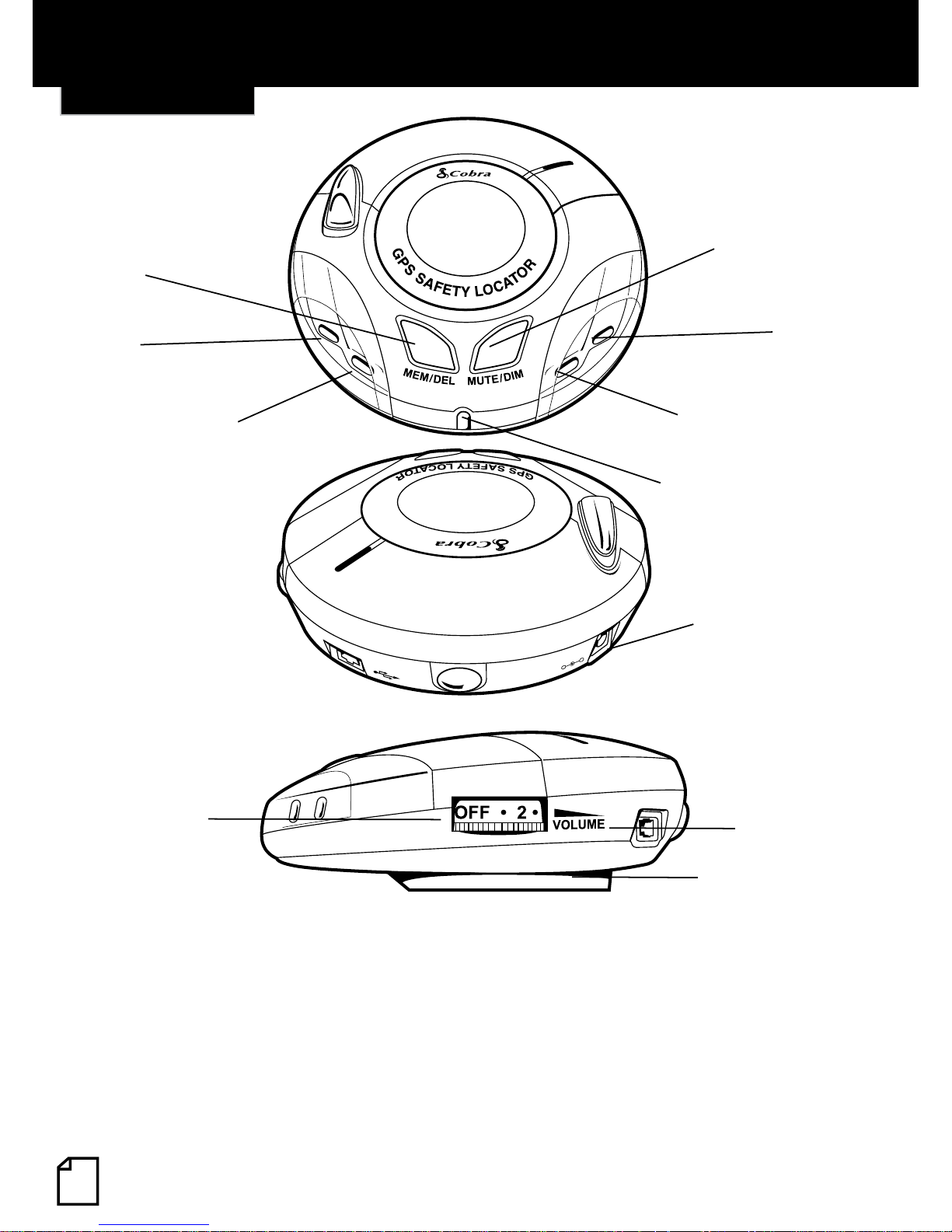
DC12V
Features
Introduction
1
2
3
4
3
4
7
6
5a,
5b
8
9
1. Mute/Dim Button
2. Memory/Delete Button
3. Zone 1 Alert* (Green LED)
4. Zone 2 Alert* (Amber LED)
5a. Zone 3 Alert* (Red LED)
5b. GPS Status Indicator
-Flashing Red: establishing
satellite connection when singly lit.
-Green: satellite connection established.
6. Bracket Mounting Slot
7. 12V Power Input Socket
8. USB Socket
9. Power On/Off/Volume Control
* Refer to “Alerts” section of the manual for Zone.
5
Page 7

Nothing Comes Close to a Cobra
®
Registration and
Downloading
Introduction
Registration
IMPORTANT PLEASE READ BEFORE USING YOUR COBRA SL3!
Registering your Cobra SL3:
The database built into your Cobra SL3 is populated with the latest data available during
production. However, you will need to register your SL3 to receive your one (1) year free
database “update” subscription to the AURA™ Camera and Driving Hazard Database. Please
note that the database may not be 100% up-to-date due to the time elapsed between
production and your purchase of the SL3. Therefore it is recommended that you register your
product and periodically perform AURA database updates to ensure that your SL3 works as
effectively as possible.
Register On-line:
Go to the ofcial AURA website http://aura.cobra.com and register on-line. Your unit and your
one (1) year free subscription to AURA will be activated immediately upon registration.
Downloading
1. First time registration:
go to http://aura.cobra.com
,
select the SL3 model, complete the registration form
and click “Register”.
2.
Click on “Update My Data” and follow the
online instructions.
(Caution: Do not plug in the SL3 into your PC’s USB port
until the GPS data updater is installed.)
3. Once installed, proceed to launch the updater
and follow on screen instructions.
Caution: While updating your SL3, do not plug unit in
using the 12v power supply. The USB port will supply all
necessary power.
For future updates, simply plug your GPS Locator into your
PC’s USB drive for automatic update of new data
.
Minimum system requirements:
•
Windows® XP or Vista.
• USB 1.1 or above.
• Access to the Internet.
NOTE: This device complies with part 15 of FCC rules: Operation is subject to the
following two conditions: (1) This device may not cause harmful interference,
and (2) This device must accept any interference received including intererence
that may cause undesired operation.
6
Page 8

Installation
Mounting
Installation
Once you have performed a download it is time to install the Cobra SL3 into your vehicle. The
most important aspect of this installation is ensuring that the SL3 is positioned in such a way
that it has a clear view of the sky while ensuring that the device is situated so that it does not
interfere with the vehicle controls, jeopardize passenger or driver safety.
For best results, mount the SL3 on to the vehicles dashboard so that the top of the unit has a
clear view of the sky. When positioning your SL3 ensure that it is located in such a way that
you can easily view the LED display without having to take your eyes from the road and so
that you can reach the controls safely.
Please also be aware that you will need to be able to remove the device to perform downloads.
Once you have found a suitable location for your SL3, secure it in place with the 'Hook and Loop'
fastener or suction cup bracket provided, remembering to clean the area where the fastener or
bracket is going to be positioned to ensure a good contact.
More in depth mounting instructions are provided below.
PLEASE NOTE: Be careful to choose a location that does not block the driver’s view or
endanger the driver or passengers should your vehicle suddenly come to a stop or be involved
in an accident.
7
Page 9

Nothing Comes Close to a Cobra
®
Installation
Mounting
Installing your Cobra SL3 using the Hook and Loop fastener
The Cobra SL3 can be installed anywhere on the dashboard as long as the built-in GPS antenna
has a clear view of the sky, you can easily see the LED display, and you can operate the
controls safely. You will also need to be sure that you can connect the power connection cable.
Your SL3 can be installed easily with the Hook and Loop fastener if you have a sufficiently flat
area on your dashboard. Follow these instructions to mount the control panel in this manner.
• Use a damp cloth to thoroughly clean the bottom of the SL3 and the area where you intend
to mount your unit.
• With the two parts of the Hook & Loop fastener still fastened together, peel the backing
tape from the softer ‘Loop’ side of the fastener and apply it to the bottom of your SL3 unit.
• Next, while the two parts are still fastened, remove the backing tape from the “Hook” side
and position the unit onto the desired area.
• Finally, plug the smaller plug on one end of the power cable into the socket marked DC12V
on the back off the SL3 and plug the larger plug into the cigarette lighter socket of your
vehicle. Your SL3 is now ready for use.
8
Page 10

Installation
Mounting
Installing your Cobra SL3 using the Windshield Suction Cup bracket
If you prefer, you can mount your SL3 to the inside of your vehicle’s windshield using the suction cup bracket provided. Simply select a position within the windshield so that the top of the
unit has a clear view of the sky, remembering that you need to connect the power connection
cable, as well as ensuring that you can read the LED display and reach the controls safely.
Follow these instructions to mount the unit in this way
• Install the suction cups onto the bracket by tting them into its holes.
• Clean the area where you wish to position the bracket thoroughly with a glass cleaner.
• Carefully bend the bracket of the SL3 so that when it is mounted on to the windshield the
Control Panel is facing in the desired direction.
• Slide the SL3 onto the bracket until it is secure and the unit is positioned in as horizontal a
position as possible.
• To remove the SL3, simply slide the unit off the bracket from the front.
• Finally, plug the smaller plug on one end of the power cable into the socket marked DC12V
on the back off the SL3 and plug the larger plug into the cigarette lighter socket of your
vehicle. Your SL3 is now ready for use.
9
Page 11

Nothing Comes Close to a Cobra
®
Installation
Power Connection
Power Connection
Using the cigarette lighter socket
The Cobra SL3 comes with a power cable designed to plug into your vehicles cigarette lighter
socket. Take the power cord and plug the smaller end into the DC 12V input socket on the back
of the SL3 and the cigarette lighter adapter in your vehicles cigarette lighter socket.
Please Note: Do not leave your SL3 plugged into the cigarette lighter socket when you start
your vehicle. The cigarette lighter socket is prone to power surges that may damage your unit.
If the device does not power up, please check that the cigarette lighter socket is clean of any
debris, remembering not to insert any metal objects into the socket. Check that the cigarette
lighter adapter is inserted all the way into the socket and that the fuse in the cigarette lighter
adapter is operational. If your SL3 will still not power up, please check that the cigarette lighter
in your vehicle is functioning correctly.
Replacing the Fuse
If the detector stops operating, the fuse in the cigarette lighter plug may be blown. If it has
blown, follow these steps to replace it with a 2 amp, 5 x 20mm, fast-acting fuse.
Caution: Using a fuse that does not meet these ratings or defeating fuse protection can
damage your unit, the power cable, or the vehicles electrical system.
1. Hold the ring near the tip of the cigarette lighter plug, then carefully unscrew the ring by
turning it counterclockwise.
DC12V
10
Page 12

Installation
Power Connection
Caution: If you must use pliers to loosen the ring, be careful not to crush the tip. Never use
pliers or other tools to retighten the ring on the cigarette lighter plug.
2. Pull the ring straight out, then remove the metal tip, spring and old fuse.
3. Check the fuse to see if it has blown. If it has, replace it.
4. Replace the metal tip and spring inside the ring, then place the fuse inside the cigarette
lighter plug and screw the ring back onto the plug. Make sure the metal tip is visible when
you reassemble the cigarette lighter plug.
11
Page 13

Nothing Comes Close to a Cobra
®
Operating Instructions
Operation
Starting Up
After you have successfully installed your Cobra SL3 it is time to perform the rst start up. First,
make sure your vehicle is parked in as open a space as possible, clear of tall trees and buildings
so that the built-in GPS antenna has a clear view of the sky above. Next, power the unit up by
turning the on/off/volume towards you. The SL3 will go through a brief self test procedure and
then the central red LED will ash indicating that the unit is searching for a satellite connection.
The SL3 needs to acquire a minimum of 4 satellites to work effectively. Once this has been
achieved the LED will turn green and will stop ashing. Once the solid green LED is displayed
your SL3 is ready for use and will now automatically alert you of any locations stored in
it’s database.
If the GPS Safety Locator has never been used before or has not been used for over a week,
the rst “cold” start up could take somewhere between 5 to 30 minutes. Once initialized,
subsequent start ups will take as little as 60 seconds.
1. Mute Button
If during an alert you decide that you would like to mute it, simply press the ‘Mute’ button
briey. The LEDs will continue to display a visual alert but no sound will be heard. After you
have travelled out of range of the location the device will automatically reset so that next time
you encounter a location you will receive both audible and visual alerts as normal.
2. Setting Brightness
You can adjust the brightness of the display on your SL3 by pressing the MUTE/DIM button
when the unit is not detecting or locating a signal. There are 2 levels of brightness to choose
from bright or dimmed.
G
P
S
S
A
F
E
T
Y
L
O
C
A
T
O
R
G
P
S
S
A
F
E
T
Y
L
O
C
A
T
O
R
12
Page 14

3. Adjusting the volume
The SL3 has an adjustable volume for controlling the loudness of the audible alert. To increase
the volume simply turn the volume control on the right hand side of the device, towards you. To
decrease the volume of the alert turn the volume control away from you.
4. Adding your own locations
It is possible to add your own personal locations to your SL3. To add a new location make sure
you are stationary and parked in a safe, legal manner then press the ‘MEM/DEL’ button (see
below) for approximately 2 seconds. It is possible to store up to 1,000 of your own coordinates.
When your SL3 detects one of your own co-ordinates the led display and beeper will alert you.
5. Deleting your own locations
There are two ways to delete locations you have saved and stored yourself. You can delete
them independently by pressing and holding the MEM/DEL button for approximately 2 seconds
while you are at that particular location and receiving a User Saved alert. Secondly you can
delete all your saved locations at the same time by pressing and holding the MEM/DEL button
and the MUTE/DIM button together as you power the unit up. Finally power your SL3 off and
then on again. Once a user location has been deleted it cannot be recovered except by
re-marking it.
Operating Instructions
Operation
G
P
S
S
A
F
E
T
Y
L
O
C
A
T
O
R
OFF • 2 •
G
P
S
S
A
F
E
T
Y
L
O
C
A
T
O
R
13
Page 15

Nothing Comes Close to a Cobra
®
Alerts
The Cobra SL3 responds to four types of alerts: Speed Trap, Photo Enforcement (Red Light
and Speed Cameras), Caution Areas (high accident locations) and User Points. The audio
alerts are sounded whenever the SL3 crosses the boundries as shown in Table 1 and Figure 1.
The Audio Warnings are shown in Table 2.
Operating Instructions
Operation
SPEED RANGE ZONE BOUNDARY
MPH 1 2 3
1 - 45 1000 ft. 500 ft. 150 ft.
Greater than 45 2500 ft. 1250 ft. 400 ft.
Table 1
Table 2
ALERT TYPE AUDIO ALERT SOUNDED*
Known Speed
Traps 1 Beep
Photo Enforcement Area 2 Pulses
Caution Area 3 Buzzes
User Location 4 Chirps
14
LOCATION
ZONE 1 ZONE 2 ZONE 3
DIRECTION
OF TRAVEL
Figure 1
DISTANCE TO LOCATION
* Upon unit power-up, all alert tones will be played in the order shown on this table as part of a
unit self-test.
Page 16

Operating Instructions
Operation
Alerts (continued)
Visually, the zones are indicated with the 5 LEDs ashing while within the zones:
ZONE 1: Outer green LEDs ash.
ZONE 2: Outer green and middle
amber LEDs ash.
ZONE 3: The green, amber and
center red LEDs all ash.
15
Page 17

Nothing Comes Close to a Cobra
®
Troubleshooting
Operation
Troubleshooting
The unit cannot be switched on
Check that the cigarette lighter adapter is well inserted into the cigarette lighter socket and that
the cigarette light socket is functioning properly. Check that the lighter socket is clean and free
from debris. Also check that the fuse in the cigarette lighter adaptor is functioning correctly.
The unit cannot acquire satellites
Check that the Cobra SL3’s built-in GPS antenna has a clear view of the sky above. If this is the
rst time you have powered up your SL3, please remember that the rst ‘cold’ start may take
between 15-30 minutes to acquire sufcient satellites for operation. Disconnect and re-connect
the power to the unit and start the power up procedure again.
The satellite signal temporarily or permanently drops out
This may happen temporarily in areas where there are a signicant number of tall buildings
or trees or while driving through a tunnel. The signal should only be lost for a few seconds
and will be quickly reacquired. Check that the device has not moved and that the built-in GPS
antenna still has a good clear view of the sky above. Very occasionally you may experience bad
satellite coverage that may lead to you losing a signal. This should last no longer than a few
short minutes.
The device does not appear to alert properly at camera locations
Have you performed an update recently? If not, perform a fresh update to ensure that you have
all the latest coordinates stored on your device. Visit http://aura.cobra.com for the latest
database.
16
Page 18

Limited 1-Year Warranty
Warranty
For Products Purchased In The U.S.A.
Cobra Electronics Corporation warrants that its SL3 GPS Safety Locators, and the com po nent parts
thereof, will be free of defects in workmanship and materials for period of one (1) year from the
date of rst consumer purchase. This war ran ty may be enforced by the rst consumer pur chas er,
pro vid ed that the product is utilized within the U.S.A.
Cobra will, without charge, repair or replace, at its option, de fec tive SL3 GPS Safety Locators,
products or com po nent parts upon de liv ery to the Cobra Factory Service Department, ac com pa nied
by proof of the date of rst consumer pur chase, such as a du pli cat ed copy of a sales receipt.
You must pay any initial shipping charges required to ship the product for warranty service, but the
return charges will be at Cobra’s expense, if the product is repaired or replaced under warranty.
This warranty gives you specic rights, and you may also have other rights which vary from state
to state.
Exclusions: This limited warranty does not apply:
1) To any product dam aged by accident.
2)
In the event of misuse or abuse of the product or as a result of un au tho rized alterations or repairs.
3) If the serial number has been altered, defaced or re moved.
4) If the owner of the product resides outside the U.S.A.
All implied warranties, including war ran ties of mer chant abil i ty and tness for a par tic u lar purpose
are limited in duration to the length of this warranty.
Cobra shall not be liable for any incidental, con se quen tial or oth er dam ag es; including, without
lim i ta tion, damages re sult ing from loss of use or cost of in stal la tion.
Some states do not allow limitations on how long an implied warranty lasts and/or do not allow the
ex clu sion or limitation of incidental or con se quen tial dam ag es, so the above lim itations may not
apply to you.
17
Page 19

Nothing Comes Close to a Cobra
®
Product Service
If you have any questions about operation or installing your new Cobra product, or if you are
missing parts…
Please call Cobra rst! DO NOT RETURN THIS PRODUCT TO THE STORE! See customer
assistance on page A1.
If you suspect that your unit requires service, please call 773-889-3087 BEFORE shipping it to
Cobra. This will ensure that you receive service as quickly as possible.
If you are asked to send your unit to the Cobra factory, please follow these steps:
1) Send the complete unit, including power cord. (It is not necessary to include the
mounting bracket.)
2) For warranty repair, enclose some form of proof-of-purchase, such as a photocopy or carbon
copy of a sales receipt. If you send the original receipt, it cannot be returned.
3) Enclose a typed or clearly written description of the problem you are having with your unit,
plus the name and address where you want the unit returned.
4) Pack the unit securely to prevent damage during transit. If possible, use the original
packing materials.
5) Ship prepaid and insured using a traceable carrier such as United Parcel Service (UPS),
Federal Express, or Priority mail with delivery conrmation.
Ship to: Cobra Factory Service, Cobra Electronics Corporation, 6500 West Cortland
Street, Chicago, IL 60707 U.S.A.
6) Please allow three (3) to four (4) weeks before contacting us about the status of your service.
Call 773-889-3087 for assistance. If your unit is under warranty, it will either be repaired or
replaced upon receipt, depending on the model. If your unit is out of warranty, you will receive
a letter informing you of the repair or replacement charge.
Trademark Acknowledgement
Cobra®, Nothing Comes Close to a Cobra® and the snake design are registered trademarks of
Cobra Electronics Corporation.
Cobra Electronics Corporation™ and AURA™ are trademarks of Cobra Electronics
Corporation, USA.
Product Service and
Trademark Acknowledgement
Service Info
18
Page 20

CB Radios
microTALK® Radios
Radar/Laser Detectors
Safety Alert® Traffic Warning System
HighGear® Accessories
CobraMarine® VHF Radios
Power Inverters
Accessories
The Cobra line of quality products includes:
For more information or to
order any of our products,
please visit our website:
www.cobra.com
Nothing Comes Close to a Cobra
®
