Cobra AirWave CWA BT 160E Quick Start Manual

1. Connect one 3.5mm end of the
included audio cable to the headphone jack of the Cobra AirWave
™
.
2. Connect the other end (3.5mm or
2xRCA) to an audio input on your
home stereo system, car stereo or
other speaker.
3. Connect the micro-USB adapter
cable to the Cobra AirWave
™
and plug into a USB-com-
patible power port. Slide power switch from OFF to ON.
4. The blue LED light will ash to indicate the unit is powered
and is now ready to be paired to your media device.
Quick Start Guide
Printed in China Part No. 480-988-P Version A
Thank you for purchasing the Cobra AirWave™ Wireless
Music Receiver.
Cobra AirWave
™
lets you...
• Play music or audio from any media device enabled
with Bluetooth
®
wireless technology through your
home stereo, car stereo or docking station.
• Control your music directly from your media device.
• Connect any Bluetooth
®
media device such as a phone,
tablet, laptop, etc.
• Stay connected virtually anywhere in your home with a
Bluetooth
®
wireless range of 33 feet.
What’s in the Box
Setting Up Cobra AirWave
™
Pairing Your Cobra AirWave
™
3.5mm-3.5mm
Stereo Cable
3.5mm-RCA
Stereo Cable
Cobra AirWave™
Bluetooth® Receiver
Micro-USB Cable
for Charging
Works with any Bluetooth®-Enabled Device
TM
In order to pair the Cobra AirWave™ to your media device,
press and hold the blue lighted button on Cobra AirWave
™
for 3 seconds to put it into pairing mode. Go to the Blue-
tooth
®
Settings Menu on your media device. For most
devices this is found by pressing Settings u Bluetooth
®
.
Press Scan for Devices and/or wait for the device list to
populate and then select Cobra AirWave
™
.
Pairing can take up to 30 seconds. If you are prompted
to “Accept password to pair” press Conrm. When
Cobra AirWave
™
is properly paired and connected,
“Connected” will be shown on your media device.
When the Cobra AirWave
™
is properly paired and connected to your device the LED on the top of the unit will
shine blue.
For more information on pairing with Bluetooth
®
devices
consult your device’s owners manual.
Your Cobra AirWave™ is now connected and ready to play
music! Just play music on your device as you normally
would and the sound will come out of your speakers!
Keep in mind that the Cobra AirWave
™
has a
33-foot range.
Reconnecting Your Device
If you move out of range or turn off the Bluetooth® feature
on your device, the Cobra AirWave
™
will disconnect from
your device. To reconnect, simply access the Bluetooth
®
settings on your device and select the Cobra AirWave
™
device listed.
Changing Connected Devices
If you want to switch from one device to another:
1. End the existing Bluetooth
®
connection with the
connected device by turning off the Bluetooth
®
function of the device.
2. The Cobra AirWave
™
can now be connected to a
different media device. Follow the instructions in “Pairing
Your Cobra AirWave” for new media devices, or connect
to Cobra AirWave
™
via the media device’s Bluetooth
®
manager for previously paired devices.
NOTE: When connected, press the top button on the Cobra
AirWave
™
to play and pause your music or other media.
CWA BT 160E
Out of Range or Lost Signal
If the media device is out of range (beyond 33 feet) of the
Cobra AirWave
™
or if there is something blocking the
Bluetooth
®
signal, the blue LED light will ash to indicate
that the Bluetooth
®
connection with the media device has
been lost. To avoid a lost connection:
1. Move the media device back into range (within 33
feet), and/or make sure there’s a clear line of sight and
that there are no obstructions between the receiver
and the media device.
2. Within 15 seconds, the connection will automatically
be re-established and the blue LED light will turn on.
3. If the connection is lost for more than 45 minutes,
the connection will need to be re-established.
Follow the directions in “Reconnecting Your
Device”.
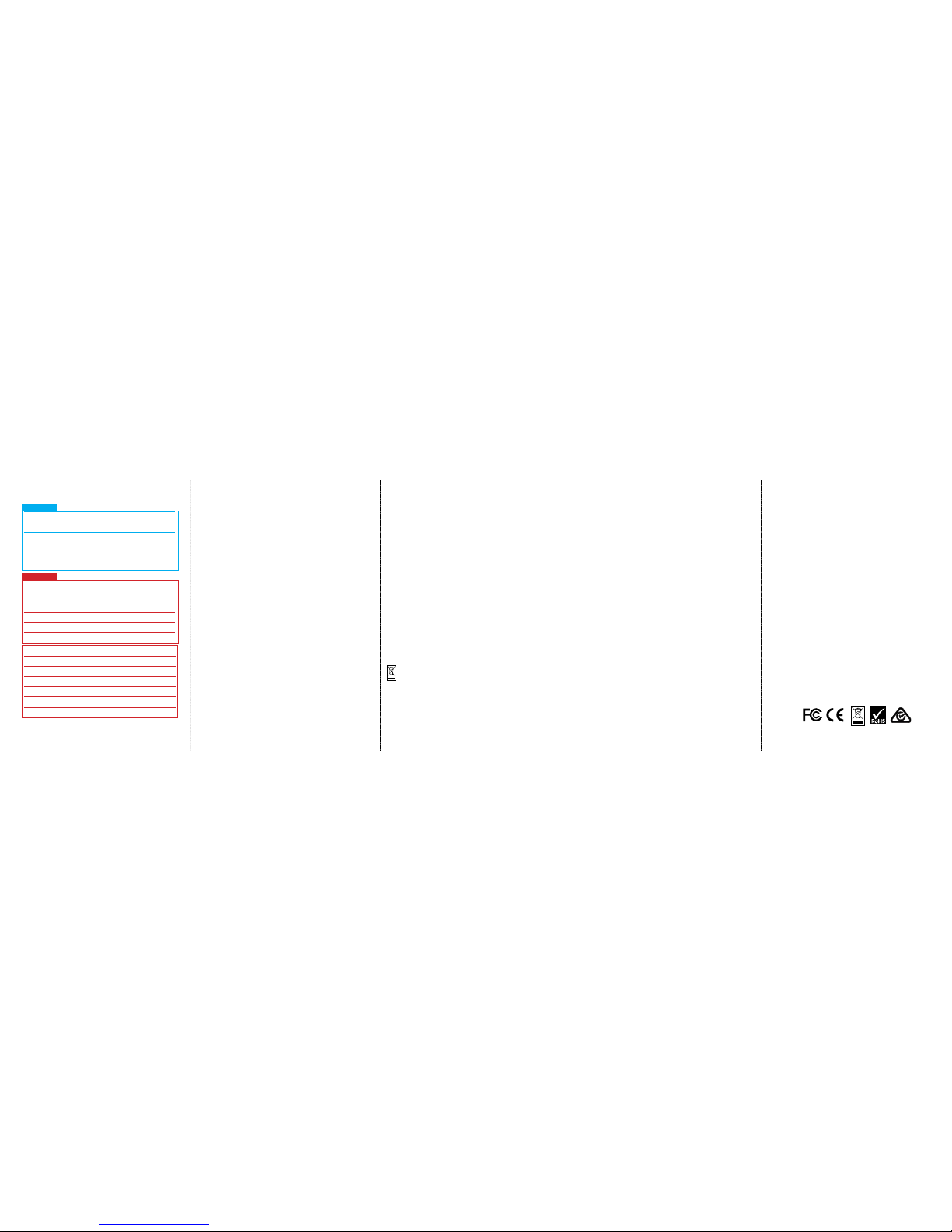
Troubleshooting
You can quickly resolve most problems with your
Cobra AirWave
™
by following the advice in this section.
Music is not coming out of the stereo speakers.
Solutions:
• Make sure the Cobra AirWave
™
is powered or
battery is sufciently charged.
• Make sure an audio cable is correctly and rmly
connected to Cobra AirWave
™
.
• Make sure one of two supplied audio cables is
correctly connected.
• Make sure the stereo is powered on.
• Make sure the audio level on media device and on
the stereo is not muted or too low.
•
Make sure you are within range of the Cobra AirWave™,
and that your media device is connected via
Bluetooth
®
technology with the Cobra AirWave™.
For more information on Cobra AirWave
™
and other
Cobra products, please go to www.cobra.com.
Blue LED
Slow Flash Passive Discovery
Medium Flash Pairing Mode
Fast Flash Auto-Reconnect Mode (When media
device is not connected press top
button to Activate)
Solid Connected
Red LED
USB Powered
Power Switch is ON:
LED On Always
Power Switch is OFF:
LED On Battery Charging
LED Off Battery Fully Charged
Battery Powered
Power Switch is ON:
LED On Battery Sufciently Charged
LED Flashing Low Battery
LED Off Dead Battery
Power Switch is OFF:
LED Off Always
LEDs FCC and IC Regulations (USA and Canada Only)
FCC and IC Information For Users
This device complies with Part 15 of the FCC rules and Industry Canada license-exempt RSS
210. Operation is subject to the following two conditions: (1) This device may not cause harmful
interference; and (2) this device must accept any interference received, including interference that
may cause undesired operation.
Radio and Television Interference
This equipment has been tested and found to comply with the limits for a Class B digital device,
pursuant to Part 15 of the FCC rules. These limits are designed to provide reasonable protection
against harmful interference in a residential installation. This equipment generates uses and can
radiate radiofrequency energy and, if not installed and used in accordance with the instructions,
may cause harmful interference to radio communications. However, there is no guarantee that
interference will not occur in a particular installation. If this equipment does cause interference to
radio or television reception, which can be determined by turning the equipment off and then on,
the user is encouraged to try to correct the interference by one or more of the following measures:
• Increase the separation between the equipment and the receiver.
• Connect the equipment to a different outlet so that the equipment and receiver are on different
branch circuits.
• Consult the dealer or an experienced radio/ TV technician for help.
NOTE: Changes or modications not expressly approved by Cobra Electronics Corp. could void the
user’s authority to operate the equipment.
IC Statement and Warning (Canada Only)
This Class B digital apparatus complies with Canadian ICES-003.
Product Service & Support
For any questions about operating or installing this new Cobra product, PLEASE CONTACT COBRA
FIRST…do not return this product to the retail store. The contact information for Cobra will vary
depending on the country in which you purchased and utilize the product. For the latest contact
information, please go to www.cobra.com/support
Should there be any problems with this product or further information needed on its features
please visit www.cobra.com for support, frequently asked questions, Declarations of Conformity,
and the electronic manual. For products purchased in the U.S.A. you may also call 1-800-2627212 (1-800-COBRA-12).
For Products Purchased in the U.S.A., if your product should require factory service, please go
to www.cobra.com/support and follow the instructions for returning your product to the Cobra
Factory Service Department for service.
Trademark Statement & Prop 65
Cobra® and the snake design are registered trademarks of Cobra Electronics Corporation, USA.
Cobra AirWave™ and Cobra Electronics Corporation™ are trademarks of Cobra Electronics
Corporation, USA.
The Bluetooth® word mark is a registered trademark owned by Bluetooth SIG, Inc. and any use of
such marks by Cobra Electronics Corporation is under license.
California Proposition 65 Warning: This product contains a chemical known to the State of
California to cause cancer, birth defects or other reproductive harm.
Limited One Year Warranty
Cobra Electronics Corporation warrants that this product and the component parts thereof, will be free of
defects in workmanship and materials for a period of one year from the date of rst consumer purchase.
This warranty may be enforced by the rst consumer purchaser. If the product is under warranty, it
will be repaired or exchanged depending on the model as determined at Cobra’s sole discretion. Such
remedy shall be your sole and exclusive remedy for any breach of warranty.
The procedure for obtaining service and support, and the applicability of this warranty, will vary
depending on the country or jurisdiction in which you purchased and utilize the product. For the
details on obtaining product service, support and warranty please visit www.cobra.com/support
Provided that the product is utilized within the U.S.A.- Cobra will, without charge, repair or
replace, at its option, defective products, products or component parts upon delivery to the Cobra
Factory Service department, accompanied by proof of the date of rst consumer purchase, such
as a duplicated copy of a sales receipt.
You must pay any initial shipping charges required to ship the product for warranty service,
but the return charges, to an address in the U.S.A., will be at Cobra’s expense, if the product is
repaired or replaced under warranty.
This warranty gives you specic legal rights, and you may also have other rights which may vary
from state to state and country to country.
Exclusions: This limited warranty does not apply: 1) To any product damaged by accident; 2)
In the event of misuse, ordinary wear, failure to follow directions, or improper maintenance of
the product or as a result of unauthorized alterations or repairs; 3) If the serial number has been
altered, defaced, or removed; 4) If the product was purchased or is utilized in a jurisdiction not
covered by the limited warranty.
All implied warranties, including warranties of merchantability and tness for a particular purpose
are limited in duration to the length of this warranty. Cobra shall not be liable for any incidental,
consequential or other damages; including, without limitation, damages resulting from loss of use or
cost of installation.
Some states and countries do not allow limitations on how long an implied warranty lasts and/
or do not allow the exclusion or limitation of incidental or consequential damages, so the above
limitations may not apply to you. This warranty gives you specic legal rights, and you may also
have other rights which vary from state to state and country to country.
WEEE
Disposal of Old Electrical or Electronic Equipment
This product may contain hazardous substances that could impact health and the environment if
not disposed of properly.
The crossed out wheeled bin symbol indicates that the product should not be disposed of
along with household waste. It should be handed over to an applicable collection point for
the recycling of electrical equipment. By ensuring that this product is disposed of correctly
you will help/prevent potential negative impact on the environment.
If you need more information on the collection, reuse and recycling systems, please contact your
local civic ofce or the shop where it was originally purchased.
