Page 1

Operations Manual
The most important thing we build is trust.
VETA Monitor Receiver
(VMR)
Cobham Tactical Communications and Surveillance
100-M0103X2 1 of 26
GMS Inc. doing business as Cobham Tactical Communications and Surveillance
1916 Palomar Oaks Way, Suite 100, Carlsbad, CA 92008
Tel: 760-496-0055
FAX: 760-496-0057
www.cobham.com/tcs
Page 2

Table of Contents
1. Acronyms .................................................................................................................................................................... 5
2. Introduction ............................................................................................................................................................. 6
2.1 Key System Features ................................................................................................................................................. 6
2.2 General System Information ................................................................................................................................. 6
2.3 Warranty ......................................................................................................................................................................... 7
2.4 Safe Operating Procedures..................................................................................................................................... 8
3. Getting Started ....................................................................................................................................................... 9
3.1 Initial Checkout ........................................................................................................................................................... 9
4. Hardware Overview ........................................................................................................................................... 12
4.1 VMR Control Panel .................................................................................................................................................. 12
4.1.1 Monitor Control .............................................................................................................................................. 12
4.1.1 Received Signal Strength Green LED-s ................................................................................................. 13
4.1.2 RF Green LED .................................................................................................................................................... 13
4.1.1 Lock Yellow LED ............................................................................................................................................... 13
4.1.2 Alarm Red LED .................................................................................................................................................. 13
4.1.3 Green Config LEDS 1 to 8 ........................................................................................................................... 13
4.1.4 Config Button ................................................................................................................................................... 14
4.1.5 RF Button ............................................................................................................................................................ 14
4.1.1 Mode Button ..................................................................................................................................................... 15
4.2 VMR SIDE PANEL ..................................................................................................................................................... 15
4.2.1 Power Switch .................................................................................................................................................... 15
4.2.2 Communications DB-9 (F) Connector .................................................................................................. 16
4.2.3 Video ..................................................................................................................................................................... 16
4.2.4 Audio .................................................................................................................................................................... 16
4.2.5 External Power ................................................................................................................................................. 17
4.2.6 RF CONNECTIONS ......................................................................................................................................... 17
4.3 Using Internal Down-Converters ..................................................................................................................... 17
5. Software Control ................................................................................................................................................ 19
6. Specifications ....................................................................................................................................................... 20
6.1 COFDM RF INPUT ................................................................................................................................................... 20
6.2 DEMODULATION ..................................................................................................................................................... 20
6.3 VIDEO DECODING .................................................................................................................................................. 20
6.4 AUDIO DECODING ................................................................................................................................................. 21
6.5 POWER .......................................................................................................................................................................... 21
6.6 Physical ......................................................................................................................................................................... 21
6.7 Environmental ........................................................................................................................................................... 21
6.8 RS232 DATA OUTPUT .......................................................................................................................................... 21
6.9 CONTROL ..................................................................................................................................................................... 21
6.10 REMOTE CONTROL ............................................................................................................................................. 21
6.11 LOCAL MONITORING ........................................................................................................................................ 22
6.12 REMOTE MONITORING ................................................................................................................................... 22
100-M0103X2 2 of 26
GMS Inc. doing business as Cobham Tactical Communications and Surveillance
www.cobham.com/tcs
Page 3

6.13 SECURITY OPTION ............................................................................................................................................. 22
List of Figures
Figure 1 – Basic VDL Setup ................................................................................................................................................... 10
Figure 2 – VMR, Top View ..................................................................................................................................................... 12
Figure 3 – VMR, Monitor Controls ..................................................................................................................................... 12
Figure 4 – VMR, control panel ............................................................................................................................................. 13
Figure 5 – VMR OSD ................................................................................................................................................................. 14
Figure 6 – VMR Side View ..................................................................................................................................................... 15
Figure 7 – BDC Control Screen ........................................................................................................................................... 18
List of Tables
Table 1 – Config LED-s ............................................................................................................................................................ 14
Table 2 – Communications Connector .................................................................................................................... 16
Table 3 – Video Connector ............................................................................................................................................... 16
Table 4 – Audio Connections .......................................................................................................................................... 16
Table 5 – External Power ....................................................................................................................................................... 17
Table 6 – RF Connections ...................................................................................................................................................... 17
List of Appendices
Appendix A – Troubleshooting Section: LED Indictors ........................................................................................... 23
Appendix B – Faults .................................................................................................................................................................. 24
Appendix C – Example of Default Configurations Settings for LS-Band ........................................................ 25
Appendix D – Example of Default Configurations Settings for C2-Band ....................................................... 26
100-M0103X2 3 of 26
GMS Inc. doing business as Cobham Tactical Communications and Surveillance
www.cobham.com/tcs
Page 4
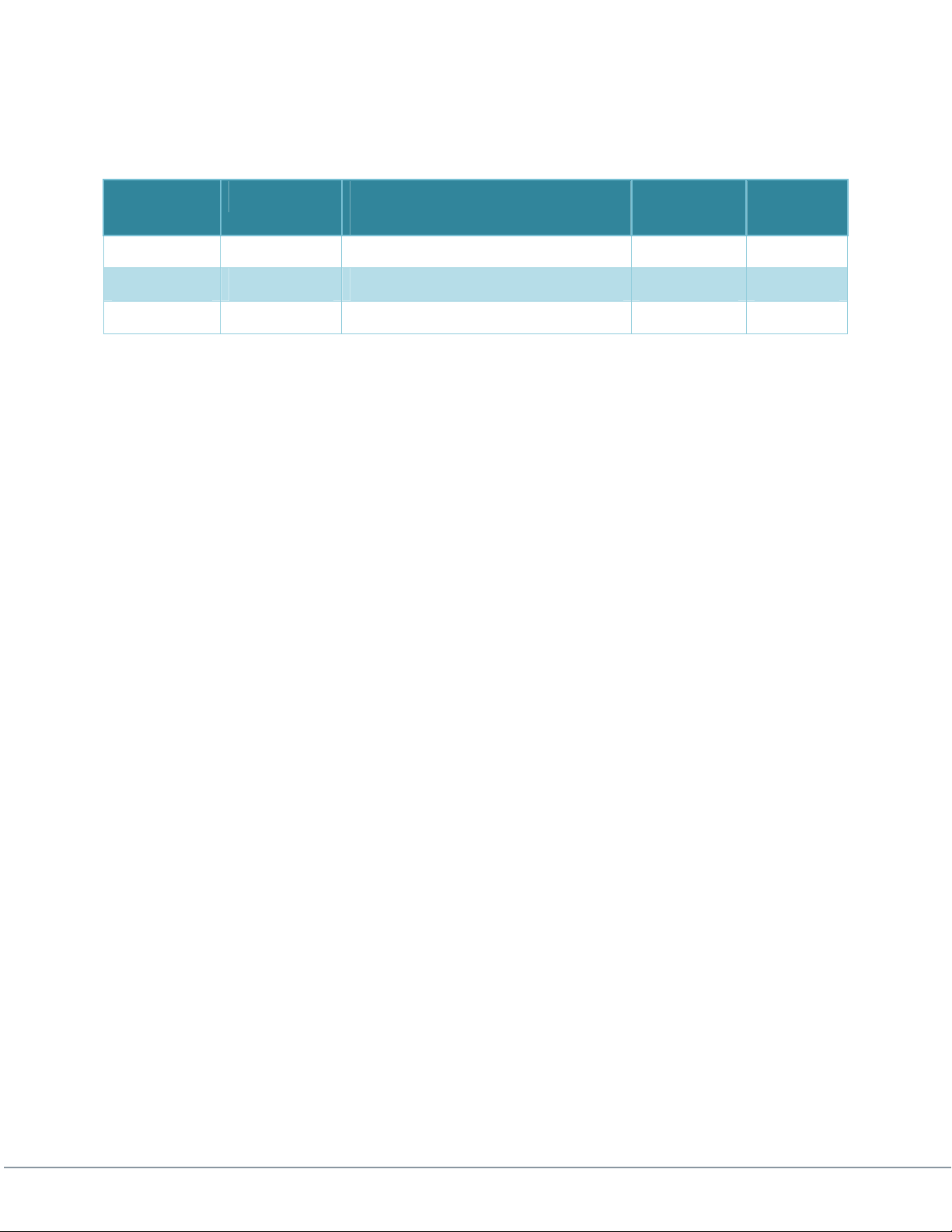
Revision History
Version Date Main Changes from Previous
version
X1 9-23-2009 Initial Release RM
Edited Checked
X2 12/21/2009 Update to sunlight readable monitor RM
100-M0103X2 4 of 26
GMS Inc. doing business as Cobham Tactical Communications and Surveillance
www.cobham.com/tcs
Page 5

1. Acronyms
This section lists and describes the various acronyms used in this document.
Name Meaning
16QAM 16-state Quadrature Amplitude Modulation
A/V Audio/Video
AES Advanced Encryption System
ABS Basic Encryption System (8 bit)
CSM Compact Surveillance Modem
COFDM Coded Orthogonal Frequency Division Multiplexing
CVBS Composite Video
BDC Block-Down Converter
FEC Forward Error Correction
GUI Graphical User Interface
I/O Input/ Output
KBaud Kilobaud per second
Kbps Kilobits per second
Mbps Megabits per second
MER Modulation Error Rate
MPEG Moving Picture Experts Group
NTSC National Television System Committee
PAL Phase Alternation Line
QPSK Quadrature Phase Shift Keying
QAM Quadrature Amplitude Modulation
RF Radio Frequency
RX Receiver
S/N Signal-to-Noise Ratio
THD Total Harmonic Distortion
TX Transmitter
VDC Volts (Direct Current)
VDL VETA Digital Link
VR VETA Receiver
VT VETA Transmitter
VDR VETA Digital Repeater
UDP User Datagram Protocol
VNA VETA Network Adapter
100-M0103X2 5 of 26
GMS Inc. doing business as Cobham Tactical Communications and Surveillance
www.cobham.com/tcs
Page 6

2. Introduction
Cobham Tactical Communications and Surveillance’s Very Efficient Transmission Apparatus (VETA)
product line provides several key features that enable high-quality and low-latency wireless
Audio/Video (A/V) transmission for the most demanding short or long distance point to point or to
multipoint transmission applications. VETA uses a robust digital modulation system known as
Coded Orthogonal Frequency Division (COFDM) that provides a robust link that is immune to
multipath interference and provides crisp, clear pictures in the most difficult of terrains.
This manual provides information on how to operate the VMR (VETA Monitor Receiver) as well as
pertinent technical information related to the overall system.
2.1 Key System Features
8” Integrated sunlight readable LCD Monitor
Input Frequency: 0.174 to 7.2 GHz (In-Bands)
COFDM Demodulation 400
Bandwidths from 1.25
(1)
or 2K Carriers
(2)
MHz to 8 MHz
Uses Professional batteries
Internal Block-Down Converters
Compact and lightweight
Secure with ABS / AES 128 or 256 Encryption
(3)
Low End to End System Latency (~44mS)
(1), (2)
400 carriers is optional with the 1.25 or 2.5MHz RF bandwidths
(3)
AES 128 or AES 256 are optional
2.2 General System Information
Cobham Tactical Communications and Surveillance’s VETA Monitor Receiver (VMR) is a
state-of-the-art COFDM receiver for mobile/portable applications. This compact, battery
(IDX or Anton Bauer) or DC operated receiver contains two internal Down-Converters (or
LNA for UHF applications) for Diversity reception, a VETA compliant Receiver, 8-inch flat
screen sunlight readable monitor with headphone. Analog A/V output jacks are provided for
viewing on an external monitor. Cobham Tactical Communications and Surveillance’s Very
Efficient Transmission Apparatus (VETA) Product Line provides several key features that
enable high-quality and low-latency wireless Audio/Video (A/V) transmission for the most
demanding short or long distance point to point or point to multipoint transmission
applications. VETA uses a robust digital modulation system known as Coded Orthogonal
Frequency Division Multiplexed (COFDM) that provides a robust link that is immune to
multipath interference and provides crisp, clear pictures in the most difficult of terrains!
100-M0103X2 6 of 26
GMS Inc. doing business as Cobham Tactical Communications and Surveillance
www.cobham.com/tcs
Page 7

The VETA product line supports standard DVB-T 2K carriers with 6, 7, or 8 MHz bandwidths.
Additionally, optional 1.25 MHz or 2.5 MHz RF bandwidths with 400 carriers that allow both
increased reception range and larger quantity of simultaneous A/V links to operate in the same
frequency band. The wider bandwidths provide greater throughput that allow the system to
transfer the highest quality video. The standard VMR is supplied with dual Diversity inputs and
internal RF Block-Down Converters (BDC-s) with a user selected frequency band. The VMR’s
Maximal Ratio Diversity Combiner provides optimum reception in difficult fading and multipath
environments.
One of the biggest problems encountered in the transition from analog to digital A/V systems has
been the inherent digital coding/decoding delays that in some digital systems are 400ms or more.
The VETA Transmitters & Receivers employ internal MPEG-2 or MPEG-4
(4)
(User Selectable)
Encoders and Decoders with specially designed ‘low-delay’ coding technology, which provides an
end to end latency down to 44ms
(5)
without the introduction of any further MPEG encoding
artifacts. This ensures that the picture you see is what is happening now - crucial for applications
such as surveillance, and law enforcement, where personnel are reacting to real-time events.
Control and status monitoring can be accomplished via the VMR’s Rx Control Panel (Top of Unit)
or via an external IBM PC and Cobham Tactical Communications and Surveillance’s M.S. Windows
application control software. Critical performance parameters like Signal to Noise Ratio (SNR), Pre
and Post FEC Bit Error Rate (BER) and Packet Errors are provided both on the on the On-Screen
Display or M.S. Windows control program.
Security of transmission is ensured by the use of Standard ABS encryption or, for greater security,
the optional AES 128 or 256 bit scrambling algorithms can be added.
(4)
Option Dependant
(5)
44mS in DVBT modes. Up to 120mS in Narrow Band modes, depends on modulation parameters.
2.3 Warranty
Cobham Tactical Communications and Surveillance offers a 12 month standard product warranty.
During this period, should the customer encounter a fault with the equipment we recommend the
following course of action:
Check the support section of the website for information on that product and any
software/firmware upgrades.
If fault persists call our support line and report the fault. If fault persists and you are
informed to return the product, please obtain an RMA number from the Cobham
Tactical Communications and Surveillance support department or website and ship the
equipment with the RMA number displayed and a description of the fault. Please email
the support section the airway bill/consignment number for tracking purposes.
Depending on the nature of the fault Cobham Tactical Communications and Surveillance
endeavors to repair the equipment and return it to the customer within 14 days of the item
arriving at our workshops. Obviously it is impossible to cater for all types of faults and to manage
100% replacement part availability, and delays are sometimes inevitable.
100-M0103X2 7 of 26
GMS Inc. doing business as Cobham Tactical Communications and Surveillance
www.cobham.com/tcs
Page 8

Please contact Cobham Tactical Communications and Surveillance for details of packages that can
be tailored to meet your individual needs, whether they are service availability, technical training,
and local geographic support or dedicated spares holdings.
2.4 Safe Operating Procedures
• Ensure that the power supply arrangements are adequate to meet the requirements of
VETA product.
• Operate within the environmental limits specified for the product.
• Only authorized, trained personnel should open the product. There are no functions that
required the User to gain access to the interior of the product.
100-M0103X2 8 of 26
GMS Inc. doing business as Cobham Tactical Communications and Surveillance
www.cobham.com/tcs
Page 9

3. Getting Started
The VMR is pre-configured by Cobham Tactical Communications and Surveillance prior to
shipment, thus is ready to work “right out of the box”.
NOTE: Additional cables and antennas may be delivered by Cobham Tactical Communications and
Surveillance based on customer application. Contact Cobham Tactical Communications and
Surveillance for further information.
3.1 Initial Checkout
Prior to installing a VMR unit into the desired target environment, an initial checkout should
be performed to ensure proper operation of the unit. The initial checkout consists of
configuring a basic VDL (VETA Digital LINK) wireless link.
Figure 1 shows a basic VETA configuration wireless link. The VMR shown below has the
standard default internal down converters. The steps necessary to setup the configuration
shown are stated below:
Install omni-directional antennas (or ones best suited for the application) onto the
RF IN A and RF IN B ports on the VMR and one on the SMA RF connector on the
Veta transmitter.
Attach the VT (VETA transmitter) power cable and apply +12VDC to the red pigtail
and GND to the black pigtail. Ensure power supply can supply at least 2.5A at
+12VDC.
Attach a composite video source to the BNC video input cable that is located on the
VT breakout cable and turn it on.
Note which VT Configuration LED 1 through 8 is lit (above the CONFIG button); this
number must match the receiver, assuming that both VT and VMR have default
parameters.
Press the RF button on the VT to insure that RF signal is On.
Apply +12Vdc to the VMR.
Turn on the VMR with the PWR switch on the front panel (up is ON for Battery and
down for external Power Supply through 4-pin XLR).
The VMR is wired such that the decoded video is fed directly into the monitor.
Ensure the selected green LED1 through 8 (above the CONF button) on VMR and VT
match. If not use the CONF button to select the correct configuration, or change
actual parameters using Control Software.
100-M0103X2 9 of 26
GMS Inc. doing business as Cobham Tactical Communications and Surveillance
www.cobham.com/tcs
Page 10

If the configuration LED is flashing green, press the RF button on the front keypad
A
(VT)
(this action provides power to the internal down converters, which must always be
on for VMR to receive RF).
Press the MODE button to turn on the diagnostic OSD (on screen display).
After approximately 5 seconds, the link should be established and video provided by
the source should be displayed on the monitor. The green RF LED should light as well
as the signal strength green LED indicators.
If the red Alarm LED lights it may be an indication that the receiver is unable to lock
to a signal. Check the following:
o Ensure the receiver and transmitter configuration green LED (1 through 16)
located above the CONFIG button are the same. If not press the CONFIG
button on either the transmitter or receiver so they match. See section 4.1.3
for details on Config LED-s.
o Ensure the BDCC PWR for the VMR is ON, (Configuration LED should be solid
green).
o Ensure the transmitter RF button has been pressed after applying +12VDC.
o Use the control cable and GUI to ensure that the following modulation
parameters match on both the VETA TX and VMR: Bandwidth, Frequency,
Guard Interval and OFDM Polarity.
12VDC
o If the TX and RX are physically too close to each other, the RX may overload
causing distorted Video. You may reduce the power of the TX (Use RF
button) or move the TX & RX further apart.
(VMR)
B
12 VDC
Figure 1 – Basic VDL Setup
100-M0103X2 10 of 26
GMS Inc. doing business as Cobham Tactical Communications and Surveillance
www.cobham.com/tcs
Page 11

The initial checkout described above is simply to check the basic video operation of the
VMR unit. For further details on the connectors, monitoring and controlling the VMR read
thoroughly through this manual. For information on Control Software refer to manual 100M0131
100-M0103X2 11 of 26
GMS Inc. doing business as Cobham Tactical Communications and Surveillance
www.cobham.com/tcs
Page 12

4. Hardware Overview
RF connectors of VMR are located on the top of the unit. All other interface connectors are located
on the side of the unit. The control panel, located on the top of the unit, consists of a VETA
standard push button panel and LED indicators. VMR also has a separate control panel for monitor
control located on the top of the unit below main control. The front view, side and control panels
of the VMR unit are illustrated in Figure 2, Figure 4 and Figure 6 and discussed in detail in this
section.
Figure 2 – VMR, Top View
4.1 VMR Control Panel
The control panel is explained in this section.
4.1.1 Monitor Control
The Monitor Control is located below antennas and controls the monitor settings like
brightness, contrast, hue, etc, as well as the sound volume.
Ctrl
LED PWRPWR On/OffMENUUpDownBrightness
Figure 3 – VMR, Monitor Controls
Figure 3 shows the functions of Monitor Control. To activate Brightness Ctrl, first select
Menu. Now pressing of Brightness Ctrl will decrease the brightness of the monitor by 20.
VMR also has an automatic brightness control feature for energy saving purposes.
100-M0103X2 12 of 26
GMS Inc. doing business as Cobham Tactical Communications and Surveillance
www.cobham.com/tcs
Page 13

4.1.1 Received Signal Strength Green LED-s
The green LED-s (located above the MODE button) when ON indicate the signal strength
(the RF input power level) from the minimum (No LEDs Light) to the maximum strength (All
four LEDs Light).
4.1.2 RF Green LED
The RF green LED indicator (located above RF button) when ON indicates that the VMR is
locked to the incoming signal; system is operating normally.
4.1.1 Lock Yellow LED
The LOCK (key icon) yellow LED indicator (located above the RF button) when is ON
indicates that incoming signal is encrypted.
Figure 4 – VMR, control panel
4.1.2 Alarm Red LED
The Alarm red LED indicator (located above the RF button) indicates a fault condition or an
alarm when ON. This can be an indication that there is no lock of the Transport Stream; no
video in the Transport Stream or mismatching Encryption Key.
4.1.3 Green Config LEDS 1 to 8
VMR has an option that can only be set in factory, to have 8 or 16 configurations. In 8
configuration mode, 8 green LEDs (located above the CONFIG button) indicate which one of
the stored configurations is currently selected. Configuration number is represented in a
binary form using LED-s 1 – 4.
For VMR with 16 configurations combination of Config LED-s determines which
configuration number is selected. In this case LED 5 is always On and 6, 7 and 8 always are
Off. The following table shows the correlation between Configuration numbers selected and
Config LED-s.
100-M0103X2 13 of 26
GMS Inc. doing business as Cobham Tactical Communications and Surveillance
www.cobham.com/tcs
Page 14

Table 1 – Config LED-s
Config
Number
LED 1 On On On On On On On On
LED2 On On On On On On On On
LED3 On On On On On On On On
LED4 On On On On On On On On
LED 5 On On On On On On On On On On On On On On On On
2 3 4 5 6 7 8 9 10 11 12 13 14 15 16
1
4.1.4 Config Button
The Config button, when pressed, selects the next configuration from memory. The 16
configurations in memory define all potential variables including center frequency,
modulation bandwidth, Guard Interval and OFDM polarity.
Note that this configuration selection (1 through 16) must match the transmitter’s
OFDM modulation parameters selection for the link to work.
4.1.5 RF Button
Pressing the RF button toggles (ON/OFF) DC power to the Block-Down Converters.
Flashing Config LED indicates OFF state, and solid green – ON state. The VMR must always
have power on to BDC for unit to lock to incoming RF.
Figure 5 – VMR OSD
100-M0103X2 14 of 26
GMS Inc. doing business as Cobham Tactical Communications and Surveillance
www.cobham.com/tcs
Page 15

4.1.1 Mode Button
Pressing the Mode button toggles the diagnostic On Screen Display (OSD). Pressing the
mode button will toggle the OSD on with the spectrum display showing input A from the
Composite Video output port. Pressing the mode button a second time will change the
spectrum display to input B. Pressing a third time will turn the OSD off. The diagnostic data
(displayed on top of the current video) includes, signal to noise data, input power level,
frequency as well as some captured parameters from the incoming RF signal, as shown in
Figure 5.
4.2 VMR SIDE PANEL
The side panel contains the connectors necessary for interfacing to the VMR. Detailed
descriptions of all the VMR connectors and components (see Figure 6) are included in the
following sections.
4.2.1 Power Switch
The Power Switch located on the far right side of the panel enables +12VDC to the system; it
has three positions: BATT (power supplied from Battery), OFF and EXT (power supplied from
External Power supply via 4-pin XLR). On powering the VMR, one of the eight green
configuration LED-s will light up (the last one that was active when the VMR power was
turned off). In addition the red Alarm LED will light if the VMR is unable to lock to a RF
signal.
Figure 6 – VMR Side View
100-M0103X2 15 of 26
GMS Inc. doing business as Cobham Tactical Communications and Surveillance
www.cobham.com/tcs
Page 16

4.2.2 Communications DB-9 (F) Connector
The Communications I/O DB-9 connector provides RS232 control. The receiver can be
controlled remotely with Cobham Tactical Communications and Surveillance PC control
software (refer to Software Control Manual) using RS232 protocol. The pins and their
functions are described in the table below.
Table 2 – Communications Connector
Connector
Name
I/O DB - 9(F) 1 RS232 GND
I/O DB - 9(F) 2 CTRL TX
I/O DB - 9(F) 3 CTRL RX
I/O DB - 9(F) 4 Data TX
I/O DB - 9(F) 6 Data RX
4.2.3 Video
One composite video out 75 ohm impedance, PAL/NTSC standard is provided.
Table 3 – Video Connector
Connector Name Connector Type Comments
VID BNC (F) Composite video out
4.2.4 Audio
Two RCA connectors are provided for audio output. The output level is nominal line level
with output impedance of 50 ohm. Audio is single ended. There are no audio gain
adjustments on Receiver.
Connector Type Pin Function
Table 4 – Audio Connections
Connector Name Connector Type Function
AUD L RCA LEFT AUDIO
AUD R RCA RIGHT AUDIO
VMR also has a headphone jack, located above the right handle.
100-M0103X2 16 of 26
GMS Inc. doing business as Cobham Tactical Communications and Surveillance
www.cobham.com/tcs
Page 17

4.2.5 External Power
XLR Connector EXT provides DC power in. The DC nominal voltage is 12VDC, minimum is
9VDC and maximum should not exceed 18 VDC. Reverse polarity protection is provided but,
no protection for over voltage.
Table 5 – External Power
Connector Name Connector Type Pin Function
EXT XLR 1 GND
EXT XLR 4 Power in 9VDC-16VDC
4.2.6 RF CONNECTIONS
The VMR is always configured with internal down converters, which is the normal default
hardware setup. Only exception is for UHF units, where the BDC-s are replaced with LNA-s.
Table 6 – RF Connections
Connector Name Connector Type Comments
RF IN A N (F) To internal down converter
RF IN B N (F) To internal down converter
4.3 Using Internal Down-Converters
Down converters have an LO (local oscillator) which is mixed with the DVB-T transmitter
frequency and it then converts it to the IF - intermediate frequency. The VMR (VETA
receiver) locks on to the IF frequency in order to be able to receive the C-OFDM signal. The
VMR calculates the IF frequency based on the LO (in MHz) of the down converter as well as
the DVB-T transmitter frequency (in MHz) and whether the LO is using high or low side
injection. These parameters must be entered into the Cobham Tactical Communications
and Surveillance control software setup screens (see Figure 7). However when the unit
leaves the factory, these parameters are pre-configured for the internal down converters.
Although the BDC gain setting is not needed for the operation of the system it is used in
calculating of input levels displayed by OSD (on screen display).
The OFDM polarity of ‘normal’ or ‘invert’ is usually selected based on the polarity of the
transmitter signal and on the down converter parameters. Down converters using ‘high’ side
injection invert the polarity of the incoming signal. Down converters with ‘Low’ side
injection do not invert the polarity. For example, if the transmitter is set for ‘normal’
inversion and the down converter at the VMR side uses ‘low’ side injection then the ‘normal’
OFDM polarity is selected.
The BDC Power option turns ON or OFF the +VDC on the IF line to the internal BDCC. As
mentioned before, BDC power must be on for the VMR.
100-M0103X2 17 of 26
GMS Inc. doing business as Cobham Tactical Communications and Surveillance
www.cobham.com/tcs
Page 18

j
LO frequency must
be entered in MHz.
Choose between
High or Low side
in
ection
Turns +12VDC
‘ON’ or ‘OFF’ on
Enter gain of
Figure 7 – BDC Control Screen
the BDC
100-M0103X2 18 of 26
GMS Inc. doing business as Cobham Tactical Communications and Surveillance
www.cobham.com/tcs
Page 19

5. Software Control
Configuration, control and monitoring of the VMR are enabled through the use of Cobham Tactical
Communications and Surveillance optional (sold separately) MS Windows-based VMR Configurator
software program. Cobham Tactical Communications and Surveillance Part Number for this
Software is 8970920-100. This Graphical User Interface (GUI) program provides the end user with
a straightforward way to interface with the VMR unit. During normal operation, once a VDL link is
established, the VMR Configurator GUI can be used to monitor the link statistics as well as control
the receiver. Monitoring the link statistics is an optional operation therefore, if desired, the VMR
Configurator GUI does not need to be active and can be disconnected from the VMR unit.
For detailed information refer to the manual 100-M0131
100-M0103X2 19 of 26
GMS Inc. doing business as Cobham Tactical Communications and Surveillance
www.cobham.com/tcs
Page 20

6. Specifications
6.1 COFDM RF INPUT
Input Ports: 2
Connectors: N - F
Input Impedance: 50 Ohms, <1.5:1 VSWR
Input Frequency: 0.174 to 8.5 GHz (In-Bands)
Frequency Accuracy: +/-10 ppm
6.2 DEMODULATION
DVB-T # of Carriers: 2k
DVB-T Bandwidth: 8/ 7/ 6 MHz
DVB-T Guard Interval: 1/32, 1/16, 1/8, 1/4
DVB-T FEC 1/2, 2/3, 3/4, 5/6, 7/8
DVB-T Modulation QPSK, 16 QAM, 64 QAM
Optional VETA Narrow BW Modes
VETA # of Carriers: 400
VETA Bandwidth: 2.5 MHz or 1.25 MHz
VETA Guard 1/16, 1/8
VETA FEC 1/3, 2/3
VETA Modulation QPSK, 16 QAM
Threshold: (6, 7, & 8 MHz BW)
QPSK ½: <-95 dBm
16-QAM ½: <-89 dBm
64-QAM ½: <-83dBm
(Optional Diversity can improve threshold by 2.5 dB)
VETA BW Threshold: -100 dBm to -105dBm
6.3 VIDEO DECODING
Compression Type: MPEG-2 (Field or Frame Encoding,
Selectable)
Compression Standard: ISO/IEC 13818-2 with Intra-Refresh update
mode for low Latency operation
Video format standards: NTSC or PAL
Profiles: SP@ML or MP@ML
Chroma Format: 4:2:0 or 4:2:2
Line Standard: 525 and 625 (NTSC/PAL)
Horizontal Resolution: 704, 528, 480, 352 pixels
VETA Systems Latency end
to end delay: Down to ~44ms for 6, 7, or 8 MHz, Narrow
BW to ~120mS (w/ VETA TX Only, mode
dependant)
Video Outputs: 1- Composite w/OSD
Standards: NTSC (with and without pedestal) or PAL
Video Connectors: Composite – BNC-F,
100-M0103X2 20 of 26
GMS Inc. doing business as Cobham Tactical Communications and Surveillance
www.cobham.com/tcs
Page 21

Output Impedance: 75 Ohms
Output Level: 1V p-p
Frequency Response: 10 Hz to 4 MHz, +/- 1.5 dB
6.4 AUDIO DECODING
Number of Channels: 2
Decompression Type: MPEG Layer I & II (Musicam) or NICAM
(User Selectable)
Musicam
Compression Standard: ISO/IEC 13818-3(Musicam)
Bit rates: 256 Kbit/s/ch (Musicam) All bitrates
supported
Sampling Frequency: 32 kHz, or 48 kHz(Musicam)
Nicam (Ultra-Low Latency)
Bits per Sample: 12 or 8
Sampling Frequency: 32 KHz, 16 KHz or 8 KHz
Frequency Response: 200 Hz to 10 KHz, +/- 1.0 dB Analogue
Audio Outputs: Un-balanced outputs, Line Level
Output Impedance: <100 Ohms Unbalanced
Connector: RCA
6.5 POWER
DC Voltage Range: 9 - 18 V
Power Consumption: < 28 Watts
6.6 Physical
Dimensions: 12.2” W x 3.5” D x 6.5” H
30.9 cm W x 8.89 cm D x 16.51 cm H
Weight: 5.5 lbs (2.5 kg)
6.7 Environmental
Operational Temperature: +1 to +40 deg C
6.8 RS232 DATA OUTPUT
Baud Rate: Up to 115 k baud.
Connector: DB-9F
6.9 CONTROL
Local Control: Front Panel with 16 channel/mode select.
Preset key selection (1-16).
6.10 REMOTE CONTROL
RS232 Control from PC GUI
All receiver options and functions are controlled (set) via the remote interface
100-M0103X2 21 of 26
GMS Inc. doing business as Cobham Tactical Communications and Surveillance
www.cobham.com/tcs
Page 22

6.11 LOCAL MONITORING
Control Panel: Signal Strength (Bar Graph), Channel & Mode, and Rx Lock, invalid
Encryption Key
OSD: Signal to Noise Ratio (SNR), Pre and Post FEC Bit Error Rate (BER) and Packet Errors.
6.12 REMOTE MONITORING
All RX measurements and controls
6.13 SECURITY OPTION
ABS is standard. The VMR can optionally be provided with Advanced Encryption System
(AES or B-crypt) 128 or 256 for protecting the signal in sensitive applications.
100-M0103X2 22 of 26
GMS Inc. doing business as Cobham Tactical Communications and Surveillance
www.cobham.com/tcs
Page 23

Appendix A – Troubleshooting Section: LED Indictors
LED condition Meaning Action
No Config LED-s lit Unit is OFF Turn the unit On
Config LED is flashing
Indicates that BDC power
is off
Push the RF button to turn
BDC-s On.
Ensure that RF source is active
and has correct frequency.
Red Alarm Lit
No RF Signal Lock
Ensure that BDC-s are On.
RF LED Off
Ensure there is no interfering
signal
Ensure that Video is enabled at
Red Alarm Lit
RF LED On
Has RF Signal Lock, but no
decoder Lock
the Transmitter.
Ensure that scrambling keys
matched
Signal strength LED-s off No incoming RF signal Ensure that RF source is active.
100-M0103X2 23 of 26
GMS Inc. doing business as Cobham Tactical Communications and Surveillance
www.cobham.com/tcs
Page 24

Appendix B – Faults
Fault Action
No RF Link
Poor Link Performance
Blue screen at receiver
• Check if the following parameters of the Transmitter and corresponding
Receiver match:
-Frequency
-Bandwidth
-Guard Interval
-Spectral Inversion
• Check if the down converters operate correctly:
-Correct LO is set
-BDC power is On.
• Check if the TX Output Power is On.
• Interference. Should an interfering RF signal occur on the same frequency
the performance of the link will be affected. Remove the interferer or move
to an alternative frequency.
• Reduced transmit power, ensure that the attenuation setting on the
transmitter is appropriate for direct output, or for amplifiers connected.
• No Diversity operation. Ensure both down converters are operational.
Switch on the OSD if Demod Lock is not ok then – see “No RF Link” section
above. If Demod Lock is OK but Packet errors are not 0 then see section
Poor Link Performance above.
Reduced Image quality
If the OSD Demod Lock is OK and packet errors are 0 then - Check video is
enabled at the transmitter.
-Check correct unit name is selected at the receiver to match the
transmitter.
-Check scrambling keys are matched.
•Image quality is affected by the selected horizontal resolution. The image
will become progressively softer for each horizontal resolution below the
sharpest resolution of 704 pixels. It is advisable to select a horizontal
resolution that matches the resolution of the camera. •Image quality is also
affected by the video bit rate which can be read from the video bit rate
field of the transmitter controller). The standard setting is 2.3Mb/s.
However enabling audio, particularly the high quality audio modes, will
reduce the video bit rate substantially. Therefore ensure an appropriate
audio mode is selected or audio is fully disabled.
•Ensure that bit rate of transmitted signal is higher that of the received
signal in the Repeater.
100-M0103X2 24 of 26
GMS Inc. doing business as Cobham Tactical Communications and Surveillance
www.cobham.com/tcs
Page 25

Appendix C – Example of Default Configurations Settings for LS-Band
PARAMETER CONFIGURATIONS
Config # 1 2 3 4 5 6 7 8 9 10 11 12 13 14 15 16
Unit Mode
BDC LO
BDC Side
BDC Gain
COFDM BW
RF Frequency
Modulation GI
OFDM
Polarity
NTSC Format
Blue Screen on
no Video
MPEG4
deblocking
Filter
On screen
Display
Auto Spect
Detect
Descrambling
DVBT DVBT DVBT DVBT DVBT DVBT DVBT DVBT DVBT DVBT DVBT DVBT DVBT NB NB NB
2550
High High High High High High High High High High High High High High High High
0 0 0 0 0 0 0 0 0 0 0 0 0 0 0 0
8Mhz 8Mhz 8Mhz 8Mhz 8Mhz 8Mhz 8Mhz 8Mhz 8Mhz 6Mhz 6Mhz 6Mhz 7Mhz 2.5Mhz 2.5Mhz 2.5Mhz
1755 1802 1850 1755 1802 1850 2200 2300 2400 2200 2300 2400 2345 1802 2300 1802
1/4 1/4 1/4 1/8 1/8 1/8 1/8 1/8 1/8 1/32 1/32 1/32 1/4 1/16 1/16 1/16
Normal Normal Normal Normal Normal Normal Normal Normal Normal Normal Normal Normal Normal Invert Invert Invert
NTSC NTSC NTSC NTSC NTSC NTSC NTSC NTSC NTSC NTSC NTSC NTSC NTSC NTSC NTSC NTSC
Yes Yes Yes Yes Yes Yes Yes Yes Yes Yes Yes Yes Yes Yes Yes Yes
No No No No No No No No No No No No No No No Yes
OFF OFF OFF OFF OFF OFF OFF OFF OFF OFF OFF OFF OFF OFF OFF OFF
OFF OFF OFF OFF OFF OFF OFF OFF OFF OFF OFF OFF OFF OFF OFF OFF
OFF OFF OFF OFF OFF OFF OFF OFF OFF OFF OFF OFF OFF OFF OFF OFF
2550 2550 2550 2550 2550 2550 2550 2550 2550 2550 2550 2550 2550 2550 2550
LNB Power
Power up
Video Format
ON ON ON ON ON ON ON ON ON ON ON ON ON ON ON ON
525 525 525 525 525 525 525 525 525 525 525 525 525 525 525 525
100-M0103X2 25 of 26
GMS Inc. doing business as Cobham Tactical Communications and Surveillance
www.cobham.com/tcs
Page 26

Appendix D – Example of Default Configurations Settings for C2-Band
PARAMETER CONFIGURATIONS
Config # 1 2 3 4 5 6 7 8 9 10 11 12 13 14 15 16
Unit Mode
BDC LO
BDC Side
BDC Gain
COFDM BW
RF Frequency
Modulation GI
OFDM
Polarity
NTSC Format
Blue Screen on
no Video
MPEG4
deblocking
Filter
On screen
Display
Auto Spect
Detect
Descrambling
DVB-T DVB-T DVB-T DVB-T DVB-T DVB-T DVB-T DVB-T DVB-T DVB-T DVB-T DVB-T DVB-T NB NB NB
5200
High High High High High High High High High High High High High High High High
0 0 0 0 0 0 0 0 0 0 0 0 0 0 0 0
8 MHz 8 MHz 8 MHz 8Mhz 8Mhz 8Mhz 8Mhz 8Mhz 8Mhz 8Mhz 8Mhz 8Mhz 7Mhz 2.5Mhz 2.5Mhz 2.5Mhz
4400 4700 5000 4400 4700 5000 4400 4700 5000 4400 4700 5000 4400 4700 5000 4400
1/4 1/4 1/4 1/8 1/8 1/8 1/8 1/8 1/8 1/32 1/32 1/32 1/16 1/16 1/16 1/16
Normal Normal Normal Normal Normal Normal Normal Normal Normal Normal Normal Normal Normal Normal Normal Normal
NTSC NTSC NTSC NTSC NTSC NTSC NTSC NTSC NTSC NTSC NTSC NTSC NTSC NTSC NTSC NTSC
Yes Yes Yes Yes Yes Yes Yes Yes Yes Yes Yes Yes Yes Yes Yes Yes
No No No No No No No No No No No No No No No Yes
OFF OFF OFF OFF OFF OFF OFF OFF OFF OFF OFF OFF OFF OFF OFF OFF
OFF OFF OFF OFF OFF OFF OFF OFF OFF OFF OFF OFF OFF OFF OFF OFF
OFF OFF OFF OFF OFF OFF OFF OFF OFF OFF OFF OFF OFF OFF OFF OFF
5200 5200 5200 5200 5200 5200 5200 5200 5200 5200 5200 5200 5200 5200 5200
LNB Power
Pwr up Video
Format
ON ON ON ON ON ON ON ON ON ON ON ON ON ON ON ON
525 525 525 525 525 525 525 525 525 525 525 525 525 525 525 525
100-M0103X2 26 of 26
GMS Inc. doing business as Cobham Tactical Communications and Surveillance
www.cobham.com/tcs
