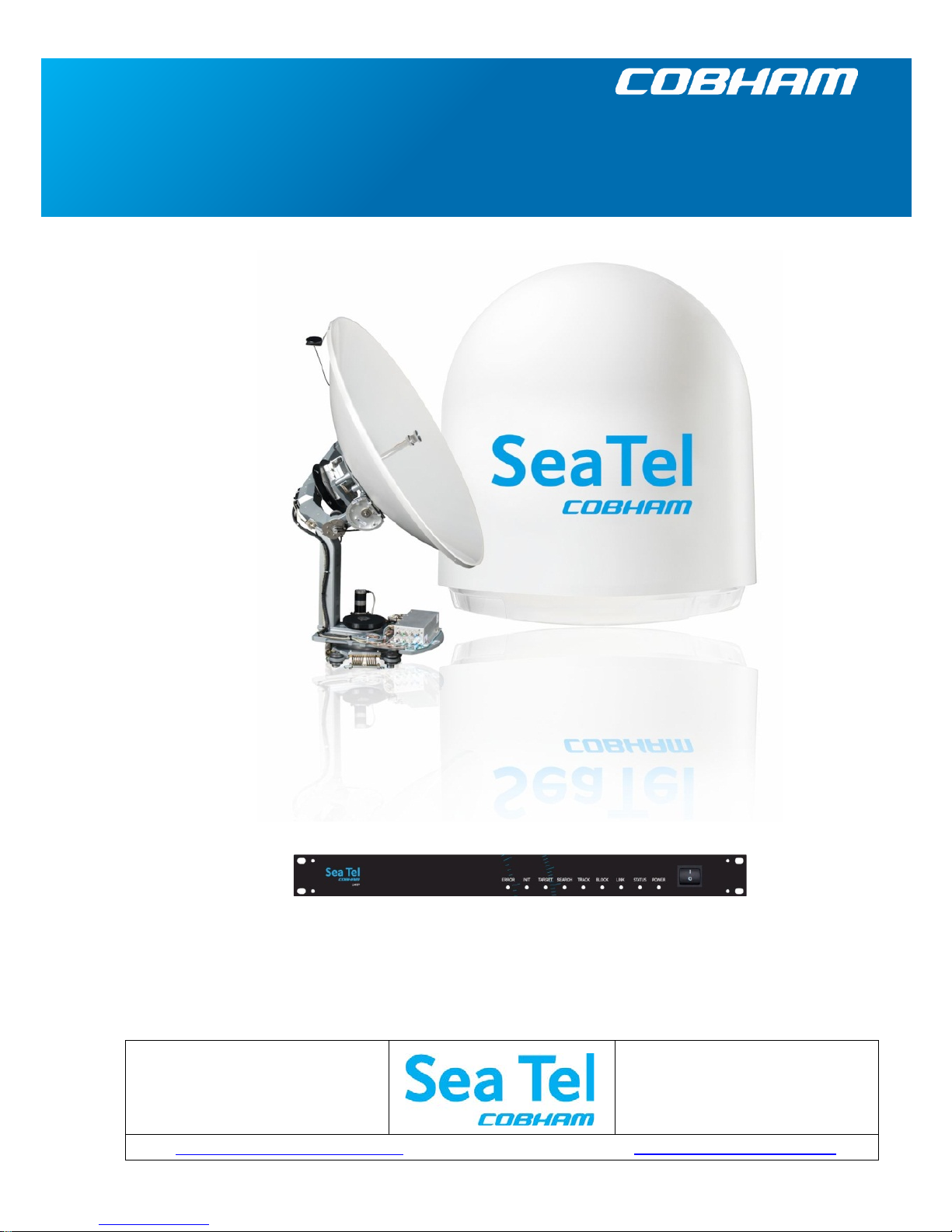
Sea Tel, Inc.
(trading as Cobham SATCOM)
4030 Nelson Avenue
Concord, CA 94520
Tel: +1 (925) 798-7979
Fax: +1 (925) 798-7986
Thrane & Thrane A/S
(trading as Cobham SATCOM)
Lundtoftegaardsvej 93 D, 2800 Kgs.
Lyngby, Denmark
Tel: +45 3955 8800
Fax: +45 3955 8888
Web: http://www.cobham.com/satcom
Email:
satcom.ohc@cobham.com
December 30, 2014 Document. No. 99-144633-A Revision A
Sea Tel Media Xchange Point (
LMXP)
Operation
manual
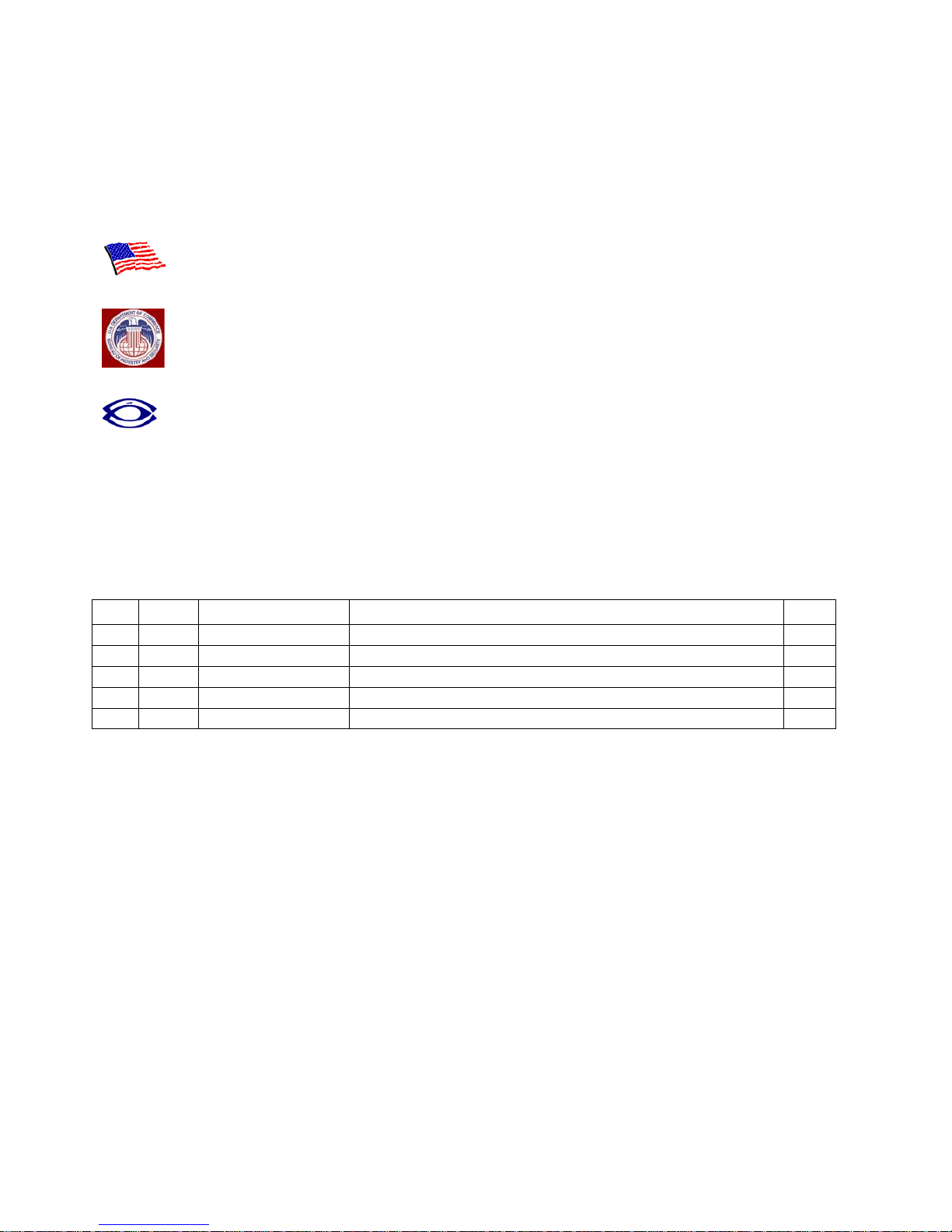
ii
Sea Tel Marine Stabilized Antenna systems are manufactured in the United
States of America.
These commodities, technology or software were exported from the United
States in accordance with the Export Administration Regulations. Diversion
contrary to U.S. law is prohibited.
Sea Tel is an ISO 9001:2008 registered company. Certificate Number 13690 originally issued
March 14, 2011 and was renewed/reissued on March 10, 2014.
Copyright Notice
Copyright © 2014 Sea Tel Inc All Rights Reserved. The information contained in this document is proprietary to Sea
Tel, Inc.. This document may not be reproduced or distributed in any form without prior written consent of Sea Tel, Inc.
The information in this document is subject to change without notice. Sea Tel Inc, is also doing business as Cobham
SATCOM – Maritime.
Revision History
REV ECO# Date Description By
A December 30, 2014
Production Release
MDN

Table of Contents Operation Manual Sea Tel TV & TVHD
1.
QUICK START OPERATION .................................................................................................................................................................. 1-1
1.1. TURN POWER ON .......................................................................................................................................................................................... 1-1
1.2. IF SATELLITE SIGNAL IS FOUND AND NETWORK LOCK IS ACHIEVED: ................................................................................................... 1-1
1.3. IF NO SIGNAL IS FOUND: ............................................................................................................................................................................... 1-1
1.4. TO TARGET A DIFFERENT SATELLITE .......................................................................................................................................................... 1-2
1.5. BASIC DESCRIPTION OF THE FRONT PANEL STATUS LEDS ................................................................................................................... 1-2
2. USER LOGIN PAGES – LMXP ................................................................................................................................................................ 2-1
2.1. LOGIN PAGE .................................................................................................................................................................................................... 2-1
2.2. LAYOUT OF THE GUI PAGES ........................................................................................................................................................................ 2-1
2.2.1. Top Banner (All Pages) ............................................................................................................................................................ 2-1
2.2.2. Left Side Bar .................................................................................................................................................................................. 2-3
2.3. SATELLITE SEARCH – AUTO ......................................................................................................................................................................... 2-3
2.4. CONFIGURATION – COMMUNICATION INTERFACES .............................................................................................................................. 2-4
2.4.1. Network Configuration ........................................................................................................................................................... 2-4
2.4.2. Serial Ports .................................................................................................................................................................................... 2-5
2.4.3. Navigation ...................................................................................................................................................................................... 2-5
2.4.4. Dry Alarms ..................................................................................................................................................................................... 2-6
2.5. CONFIGURATION - SATELLITE ..................................................................................................................................................................... 2-7
2.5.1. Satellite Selection: ..................................................................................................................................................................... 2-7
2.5.2. Add Satellite ................................................................................................................................................................................. 2-7
2.5.3. Delete Satellite ......................................................................................................................................................................... 2-10
2.6. STATUS – SYSTEM ....................................................................................................................................................................................... 2-10
2.7. TOOLS – POSITION ANTENNA ................................................................................................................................................................... 2-11
2.7.1. Satellite - ...................................................................................................................................................................................... 2-11
2.7.2. Threshold .................................................................................................................................................................................... 2-13
2.7.3. Advanced Operations ........................................................................................................................................................... 2-13
2.8. LOGS ............................................................................................................................................................................................................... 2-14
2.8.1. Activity .......................................................................................................................................................................................... 2-14
2.9. OTHERS – HELP ............................................................................................................................................................................................ 2-15
iii
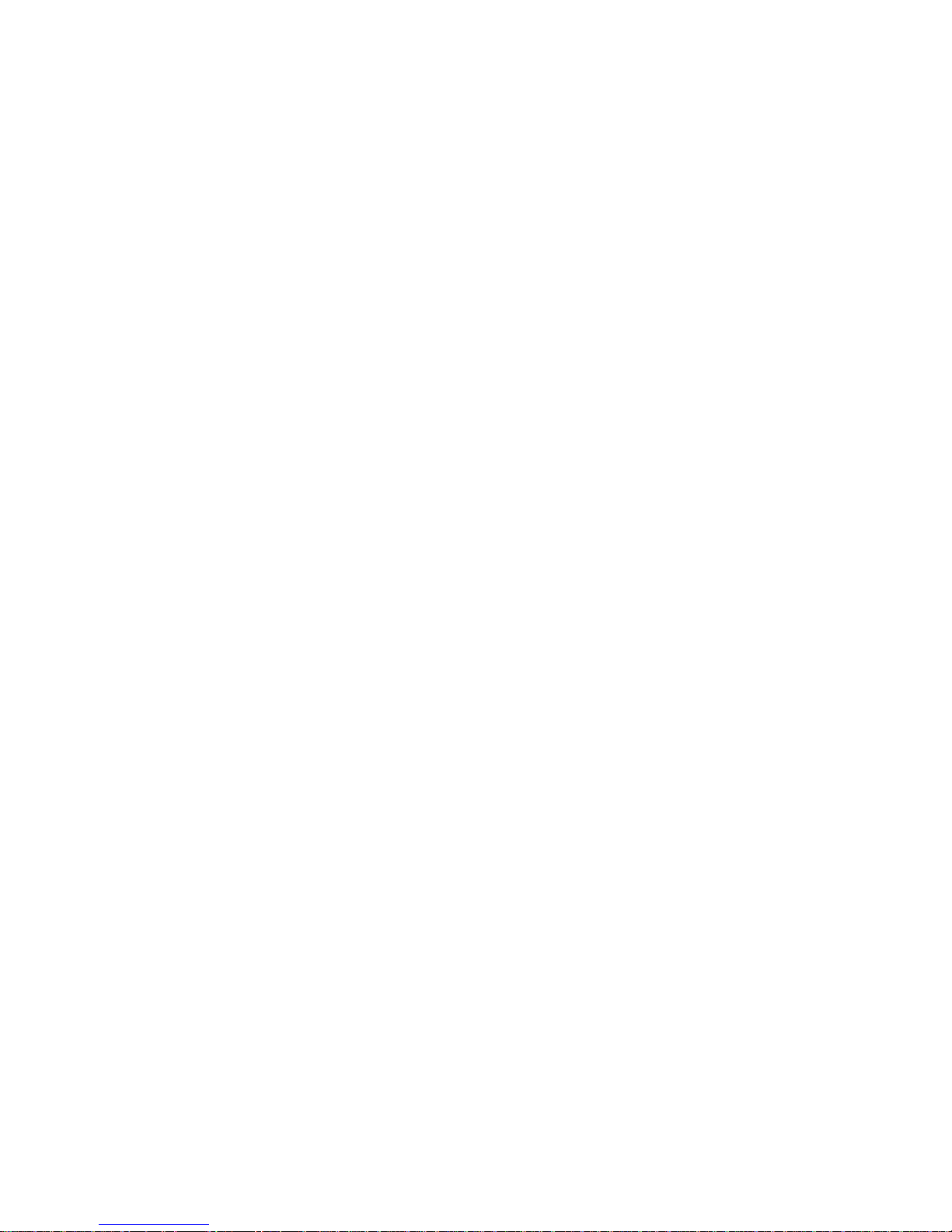
Table of Contents Operation Manual Sea Tel TV & TVHD
This Page Intentionally Left Blank
iv

Quick Start Operation Operation Manual Sea Tel TV & TVHD
1. Quick Start Operation
If your system has been set up correctly, and if the ship has not moved since the system was used last, the system should
automatically acquire the satellite from a cold (power-up) start. Once the satellite has been acquired, the modem then should
achieve lock and you should be able to use the system.
1.1. Turn Power ON
To apply power to the antenna system:
1. Energize the LMXP and the antenna pedestal by toggling the power switch on the front panel of the LMXP to
the ON position.
2. Energize all other below decks receivers, distribution and audio/video equipment.
3. The antenna system will power up, go through its initialization process and then automatically target the last
satellite that had been previously acquired.
1.2. If satellite signal is found AND network lock is achieved:
1. Tracking will take over (front panel Tracking LED will be ON) and automatically peak the antenna position for
highest receive signal level from the satellite.
2. When the system has signal above threshold AND modem has network lock the
antenna will continue to track the satellite.
3. Satellite Name (if entered), Tracking indicator, Modem Lock indicator and signal level
(number value and bar graph) will be displayed in the header of the LMXP GUI pages.
Upon completion of the above, the system will continue to operate automatically, indefinitely until:
• AC power to the system is interrupted OR
• The satellite signal is blocked OR
• The ship sails into an area of insufficient satellite signal strength/level.
1.3. If no signal is found:
If the system does NOT automatically find the satellite from a cold start, log into the LMXP and follow the steps below:
1. The Tracking LED, on the front panel of the LMXP, will flash for a short period of time (Search Delay) followed
by the Search LED coming ON.
2. The antenna will automatically be driven in a search pattern, attempting to relocate the desired satellite. The
bar graph on the upper right will display red bars while the signal value is less than the threshold value (red bar
in the bar graph).
3. Not finding a signal greater than Threshold, the bar graph will stay red and the antenna will reach the end of
the prescribed search pattern.
4. The antenna will retarget and then the cycle (steps 1-3) until the satellite is found, or the operator intervenes.
5. Log into the LMXP GUI.
6. Access the Configuration - Communication Interfaces page.
7. Find the Latitude, Longitude and Heading displayed values. If they are correct skip to step 10.
8. If the Latitude & Longitude values are not correct, enter the ships Latitude & Longitude position in those
fields.
9. If the Heading value is not correct, enter the correct value in the Heading field.
10. Select the Satellite Search – Auto page.
1-1

Operation Manual Sea Tel TV & TVHD Quick Start Operation
11. Verify that the correct satellite is selected. If it is correct skip to step 14.
12. If the selected satellite is not the desired satellite, click the dropdown list and select the satellite you wish to
use.
13. Click Save.
If the desired satellite is still not found:
14. Check for blockage (this is the MOST common cause of not being able to acquire the desired satellite).
15. Check cable connections to assure that a cable has not been disconnected.
If you verify that the antenna is not blocked and all of the connections are good but the system still does NOT
automatically find the satellite, contact your dealer.
1.4. To Target a different satellite
1. Log into the LMXP GUI.
1. To target a different satellite go to the Satellite Search - Auto page and select the desired satellite from the
drop down list.
2. When you make that selection you will see the temporary message:
Acquiring Satellite Signal…Please Wait
3. Shortly after that you will see the temporary message:
Satellite Signal Found.
Lock: ON
1.5. Basic Description of the Front Panel Status LEDs
The basic description of the front panel LED states are:
ERROR -
ON [Solid or Flashing Red OR Solid or Flashing Amber] indicates that one, or more, discrete system errors
have occurred. Refer to Status – Error Code information menu to determine which error(s) have occurred.
OFF indicates that no errors have occurred
INIT (Initializing) -
ON
• (Solid Green) indicates that the Antenna is initializing. Initialization of the antenna will take
approximately two minutes.
• (Flashing Amber) indicates that a software update in progress, the system (ADE-BDE) is
synchronizing or in service/out of service testing is in progress.
TARGET -
ON (Solid Green) indicates that the antenna is TARGETING (driving) to the specified Azimuth and/or
Elevation position(s).
SEARCH (Searching) -
ON (Solid Green) indicates that the LMXP is actively searching for your satellite signal.
OFF indicates that SEARCH is OFF.
TRACK (Tracking) -
ON (Solid Green) indicates that the LMXP has identified and is actively tracking the desired satellite to
optimize the signal level (AGC).
Blinking indicates that the LMXP is in search delay or that the system is analyzing a satellite signal.
OFF indicates that Tracking is OFF.
1-2

Quick Start Operation Operation Manual Sea Tel TV & TVHD
BLOCK -
ON (Solid Red) indicates that the antenna is within a defined blockage zone (therefore you should not have
satellite signal until the antenna is no longer within the blockage zone).
OFF indicates that the antenna is not within a defined blockage zone). If no blockage zones have been
entered, the antenna could be blocked causing loss of signal.
LINK - (Green LED)
ON (Solid Green) indicates that the LMXP has good communications with the antenna (therefore good
antenna control). This is normal state for system operation.
ON (Solid Red) indicates LOSS of communications with the antenna (therefore, loss of antenna control).
Check the coax connections on the LMXP and in the base of the radome.
STATUS - (Green LED)
ON (Solid Red) indicates that the signal is below threshold (satellite signal is low or lost).
OFF indicates that status is normal.
POWER - (Green LED)
OFF indicates that LMXP Power switch is OFF (No power to the LMXP or the antenna).
ON (Flashing Green) indicates that the LMXP is booting up.
ON (Solid Green) indicates that the LMXP boot sequence is complete and the system power is ON (normal).
1-3

Operation Manual Sea Tel TV & TVHD Quick Start Operation
This Page Intentionally Left Blank
1-4
