Page 1
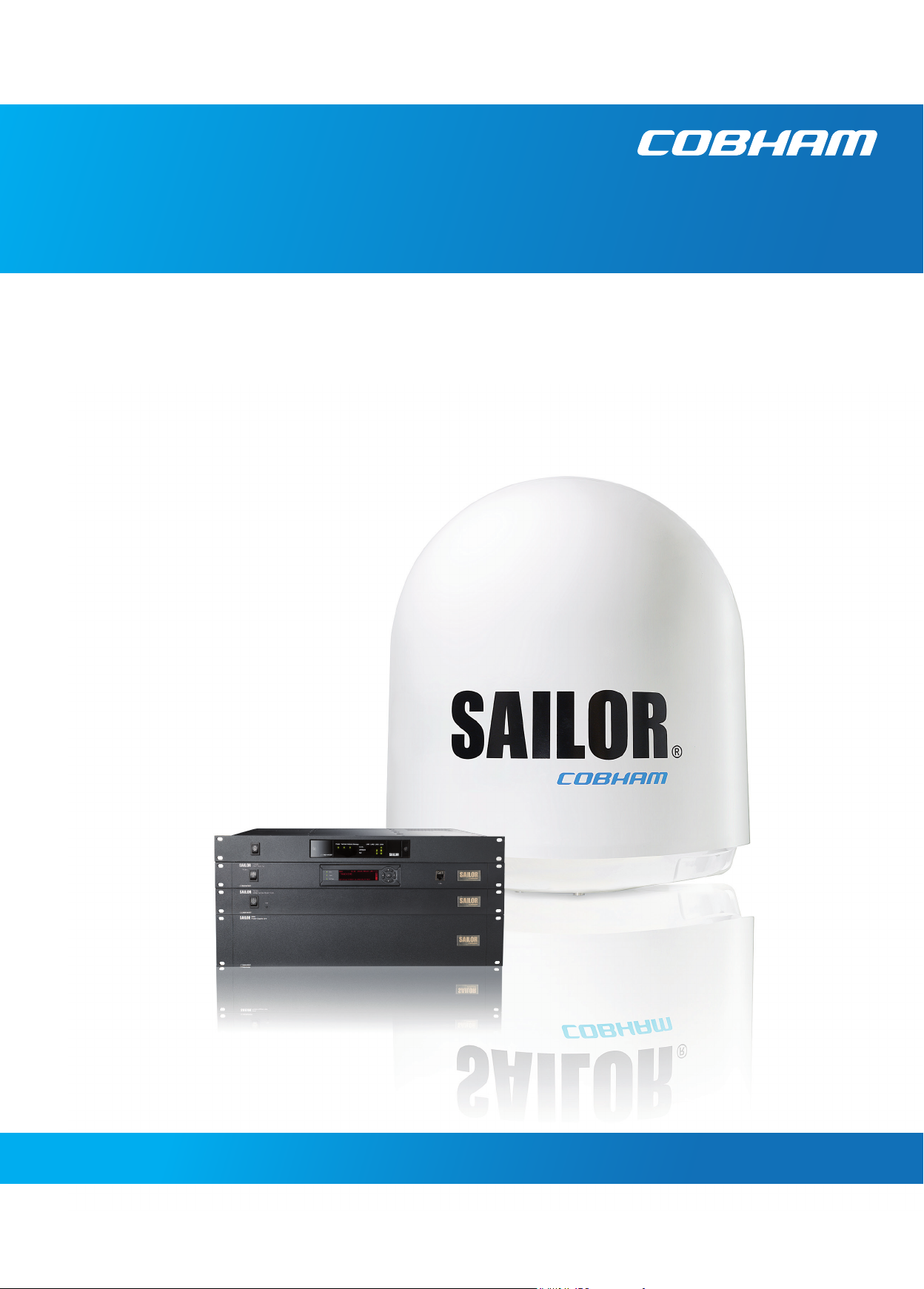
SAILOR 100 GX
Installation manual
Page 2
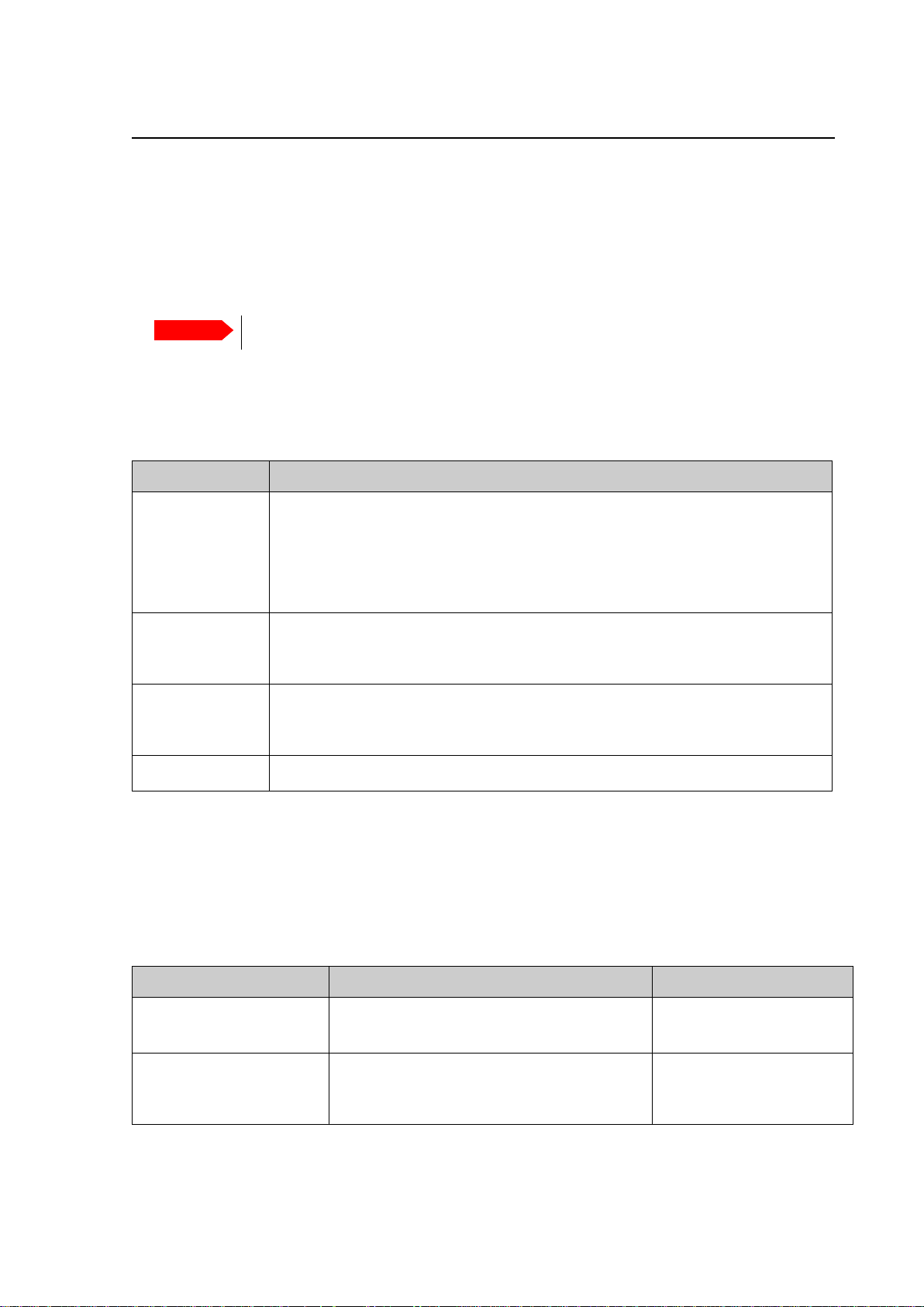
SAILOR 100 GX
Important
Quick guide
Configuration tasks (minimum)
This quick guide aims at experienced service personnel who have installed the SAILOR 100 GX system
and connected power. It lists the minimum configuration tasks you have to make before the system can
be used on-air on a satellite.
1. Switch on the Antenna Control Unit only.
Do not switch on the modem at this point.
2. Connect a PC to the front LAN connector or the LAN3 connector at the rear of the Antenna Control
Unit.
3. Open an Internet Browser to access the SAILOR 100 GX: IP address: http://192.168.0.1 (default), user
name: admin, password: 1234.
Configuration task What to do and where to find more information
Heading input
Azimuth
calibration
Cable calibration
Satellite profile
4. Switch on the modem and wait for the modem to boot and perform the initial BUC calibration.
5. Verify that the SAILOR 100 GX acquires the GX satellite (ACU display shows ACQUISITION).
6. Verify that the system is operational. The status in the ACU display must show TRACKING and the
upper status line MDM: NETOK.
Configure the heading input to External under SETTINGS > Navigation. For
more information see Select the desired heading input, see the following table.
on page 6-4.
Connect the ship’s heading (NMEA0183, RS-422/RS-232) to the NMEA 0183
multi-connector. For more information see NMEA 0183 connector on page 4-4.
Make an azimuth calibration under SERVICE > Calibration to ensure that the
antenna can point and receive a signal from the satellite. For more information see
Calibration on page 6-7.
Make a cable calibration under SERVICE > Calibration to ensure that the cable
loss is calculated properly. For more information see Cable calibration on page 6-
11.
Activate the satellite profile with the GX Modem.
Possible issues
Symptom Cause Remedy
The display shows BUC
CALIBRATION OUTDATED.
Status does not show
MDM: NETOK.
98-141779-C
The GMU has been connected to the antenna
before the cable calibration was done.
Check if the GMU has RX locked status Locked,
TX allowed YES and BUC TX ON (ACU
Dashboard).
Use the GMU dashboard to
perform OTC manually.
If yes, consult your provider
to confirm that the GMU is
provisioned.
Page 3

SAILOR 100 GX
Installation manual
Document number: 98-141779-C
Release date: 22 February 2017
Page 4

Disclaimer
Any responsibility or liability for loss or damage in connection with the use of this product and the
accompanying documentation is disclaimed by Thrane & Thrane A/S. The information in this manual is
provided for information purposes only, is subject to change without notice and may contain errors or
inaccuracies. Manuals issued by Thrane & Thrane A/S are periodically revised and updated. Anyone
relying on this information should acquire the most current version e.g. from www.cobham.com/satcom,
Cobham SYNC Partner Portal, or from the distributor. Thrane & Thrane A/S is not responsible for the
content or accuracy of any translations or reproductions, in whole or in part, of this manual from any
other source. In the event of any discrepancies, the English version shall be the governing text.
Thrane & Thrane A/S is trading as Cobham SATCOM.
Copyright
© 2017 Thrane & Thrane A/S. All rights reserved.
Trademark acknowledgements
• Inmarsat is a registered trademark of the International Maritime Satellite Organisation (IMSO) and is
licensed by IMSO to Inmarsat Limited and Inmarsat Ventures plc.
• Some product and company names mentioned in this manual may be trademarks or trade names of
their respective owners.
GPL notification
The software included in this product contains copyrighted software that is licensed under the GPL/LGPL.
The verbatim licenses can be found online at:
http://www.gnu.org/licenses/old-licenses/gpl-2.0.html
http://www.gnu.org/licenses/old-licenses/lgpl-2.1.html
You may obtain the complete corresponding source code from us for a period of three years after our last
shipment of this product, which will be no earlier than 2021, by sending a money order or check for DKK
50 to:
SW Technology/GPL Compliance,
Cobham SATCOM (Thrane & Thrane A/S),
Lundtoftegaardsvej 93D
2800 Lyngby
DENMARK
Write "source for product SAILOR 100 GX" in the memo line of your payment. This offer is valid to anyone
in receipt of this information.
http://www.cobham.com/about-cobham/communications-and-connectivity/about-us/satcom/free-andopen-source-software-(foss).aspx
ii 98-141779-C
Page 5

Safety summary
MICROWAVE RADIATION
No personnel within safety distance
Safety distance:
30 m, 10 W/m
2
The following general safety precautions must be observed during all phases of operation,
service and repair of this equipment. Failure to comply with these precautions or with specific
warnings elsewhere in this manual violates safety standards of design, manufacture and
intended use of the equipment. Thrane & Thrane A/S assumes no liability for the customer's
failure to comply with these requirements.
Microwave radiation hazards
During transmission the Above Deck Unit (antenna) in this
system radiates Microwave Power.This radiation may be
hazardous to humans close to the Above Deck Unit. During
transmission, make sure that nobody gets closer than the
recommended minimum safety distance.
The minimum safety distance to the Above Deck Unit
reflector on the focal line is 30 m, based on a radiation level
of 10 W/m
drawing below.
2
. No hazard exists >25° below the Above Deck Unit’s mounting plane. Refer to the
No-transmit zones
In order to protect personnel no-transmit zones can be programmed. For further information
see Blocking zones with azimuth and elevation on page 3-5.
Distance to other equipment
Do not move the Above Deck Unit closer to radars than the minimum safe distance specified in
section Interference from radar, GPS, L-band and other transmitters on page 3-13 – it may
cause damage to the Above Deck Unit.
98-141779-C iii
Page 6

Compass Safe Distance:
SAILOR 100 GX antenna or ADU (Above Deck Unit): min. 100 cm (ENC 60945).
SAILOR 7016C Antenna Control Unit: min. 30 cm (IEC 60945).
SAILOR 7016B Antenna Control Unit: min. 10 cm (IEC 60945).
Service
User access to the interior of the ACU is not allowed. Only a technician authorized by Cobham
SATCOM may perform service - failure to comply with this rule will void the warranty. Access to
the interior of the Above Deck Unit is allowed. Replacement of certain modules and general
service may only be performed by a technician authorized by Cobham SATCOM.
Grounding, cables and connections
To minimize shock hazard and to protect against lightning, you must connect the equipment
chassis and cabinet to an electrical ground. Ground the ACU to the ship. For further details see
Appendix B, Ground and RF protection.
Do not extend the cables beyond the lengths specified for the equipment. The cable between
the ACU and Above Deck Unit can be extended if it complies with the specified data
concerning cable losses etc.
Rx and Tx cables for the SAILOR 100 GX system are shielded and should not be affected by
magnetic fields. However, try to avoid running cables parallel to high power and AC/RF wiring as
this might cause malfunction of the equipment.
Power supply
SAILOR 7016C Antenna Control Unit: voltage range 100-240 VAC.
SAILOR 7016B Antenna Control Unit: voltage range 20-32 VDC.
The Above Deck Unit is powered by the ACU.
The voltage range for the SAILOR 100 GX modem is 100 – 240 VAC. The socket-outlet shall be
installed near the equipment and shall be easily accessible.
Do not operate in an explosive atmosphere
Do not operate the equipment in the presence of flammable gases or fumes. Operation of any
electrical equipment in such an environment constitutes a definite safety hazard.
Keep away from live circuits
Operating personnel must not remove equipment covers. Component replacement and internal
adjustment must be made by qualified maintenance personnel. Do not replace components
with the power cable connected. Under certain conditions, dangerous voltages may exist even
with the power cable removed. To avoid injuries, always disconnect power and discharge
circuits before touching them.
Failure to comply with the rules above will void the warranty!
After installation make this manual available to the user for further reference.
iv 98-141779-C
Page 7

Record of Revisions
Rev. Description Release Date Initials
A Original document 22 September 2014 UFO
The following sections have been edited: Quick guide,
3.3.4, 5.3.2, 6.1.2, 6.2.1, 6.2.3, 6.2.5, App. D
B
C
The following figures have been edited: 6-3, 6-5, 6-14,
6-18
The following tables have been edited: 6-1, 6-8, 6-14,
6-19, 7-3
The following sections have been added: 3.5.3, 3.6.1,
4.1.2, 6.2, 8.1.2, 8.1.3, 8.1.4, 8.8
The following sections have been edited: 1.3, 2.1.1,
2.1.3, 3.1.1, 3.4.2, 3.5, 4.1.1, 4.1.3, 6.3, 6.3.1, 6.3.3,
6.4.5, 6.5.1, 8.1.1, 8.2.2
The following figures have been edited: 6-1, 6-3, 6-12,
6-13, 6-22, 6-24, 6-25, 6-26, 6-30, 6-31, 8-13, 8-15, 816
The following tables have been edited: 2-1, 4-7, 6-7, 619, 7-2, A-1, C-1, C-2
15 December 2014 UFO
22 February 2017 UFO
98-141779-C v
Page 8

vi 98-141779-C
Page 9

Table of contents
Chapter 1 About this manual
1.1 Intended readers ..............................................................................................................1-1
1.2 Manual overview ...............................................................................................................1-1
1.3 Software version ...............................................................................................................1-1
1.4 Typography ...........................................................................................................................1-2
1.5 Precautions ............................................................................................................................1-2
Chapter 2 Introduction
2.1 SAILOR 100 GX system ................................................................................................2-1
2.1.1 Overview ..................................................................................................................................2-1
2.1.2 Above Deck Unit (ADU) ...................................................................................................2-3
2.1.3 Antenna Control Unit (ACU) ..........................................................................................2-6
2.1.4 GX Modem Unit (modem) ..............................................................................................2-8
2.1.5 Satellite type approvals ....................................................................................................2-8
2.1.6 Service activation ................................................................................................................2-8
2.2 Part numbers and options .........................................................................................2-9
2.2.1 Applicable model and part numbers ..........................................................................2-9
2.2.2 Options for SAILOR 100 GX ...........................................................................................2-9
Chapter 3 Installation
3.1 What’s in the box .............................................................................................................3-1
3.1.1 To unpack ...............................................................................................................................3-1
3.1.2 Initial inspection ..................................................................................................................3-2
3.1.3 Tools needed .........................................................................................................................3-2
3.1.4 Transport of the antenna ................................................................................................3-2
3.2 Site preparation .................................................................................................................3-3
3.2.1 General site considerations ............................................................................................3-3
3.2.2 Obstructions (ADU shadowing) ....................................................................................3-4
3.2.3 Blocking zones with azimuth and elevation ...........................................................3-5
3.2.4 Safe access to the ADU (radiation hazard) .............................................................3-6
3.2.5 Ship motion and offset from the ship’s motion centre ....................................3-7
3.2.6 Mast foundation and height ..........................................................................................3-8
3.2.7 Interference from radar, GPS, L-band and other transmitters .................... 3-13
3.2.8 Condensation, water intrusion and deposits ......................................................3-17
98-141779-C vii
Page 10

Table of contents
3.3 Installation of the ADU ............................................................................................3-18
3.3.1 Overview ...............................................................................................................................3-18
3.3.2 To install the ADU ............................................................................................................3-18
3.3.3 To open and remove the service hatch ................................................................3-22
3.3.4 To ground the ADU .........................................................................................................3-23
3.3.5 Alternative ADU cable ...................................................................................................3-24
3.4 Installation of the ACU ............................................................................................3-25
3.4.1 To install the ACU ............................................................................................................ 3-25
3.4.2 To ground the ACU .........................................................................................................3-25
3.5 Installation of the modem .....................................................................................3-26
3.5.1 To install the modem .....................................................................................................3-26
3.5.2 To ground the modem ..................................................................................................3-26
3.5.3 Provisioning key and terminal type .........................................................................3-26
3.6 To connect the ADU, ACU and modem .......................................................3-27
3.6.1 ACU with AC power (SAILOR 7016C) ....................................................................3-27
3.6.2 ACU with DC power (SAILOR 7016B) ....................................................................3-28
Chapter 4 Interfaces
4.1 Interfaces of the ACU ..................................................................................................4-1
4.1.1 LEDs, display, keypad and connectors ......................................................................4-1
4.1.2 AC input connector ............................................................................................................4-2
4.1.3 Only for ACU with DC power: DC input connector ............................................4-2
4.1.4 ADU connector ....................................................................................................................4-3
4.1.5 Rx In and Tx Out connectors .......................................................................................4-4
4.1.6 NMEA 0183 connector ....................................................................................................4-4
4.1.7 RS-232 and RS-422 connectors ...................................................................................4-5
4.1.8 LAN1 – 4 connectors .........................................................................................................4-6
4.2 Interfaces of the modem ...........................................................................................4-7
4.2.1 Connector panel ..................................................................................................................4-7
4.2.2 Rx In and Tx Out connectors .......................................................................................4-7
4.2.3 RS-232 and RS-422 connectors ...................................................................................4-8
4.2.4 LAN connectors (8 + 2) ....................................................................................................4-9
4.2.5 I/O connector for Tx Mute and Rx Lock ..................................................................4-9
4.2.6 Rx In and Tx Out connectors (future use) ..............................................................4-9
viii 98-141779-C
Page 11

Chapter 5 Power and startup
5.1 Only DC powered ACU: Power source ..............................................................5-1
5.2 Only DC powered ACU: Power cables ...............................................................5-1
5.2.1 Power cable selection (ACU) .........................................................................................5-1
5.2.2 Power cable of the modem ............................................................................................5-3
5.3 Only DC powered ACU: Power up ........................................................................5-3
5.3.1 To connect the power cable to the ACU and GMU ...........................................5-3
5.4 Power-up procedure .......................................................................................................5-3
5.4.1 Initialisation steps in daily use ......................................................................................5-4
5.4.2 SAILOR 100 GX operational ...........................................................................................5-4
Chapter 6 Configuration
6.1 Introduction to the built-in web interface ..................................................6-1
6.1.1 Overview ..................................................................................................................................6-1
6.1.2 Connecting to the web interface ................................................................................6-1
Table of contents
6.2 Heading input and position system ...................................................................6-4
6.3 Calibration .............................................................................................................................6-7
6.3.1 Azimuth calibration ............................................................................................................6-7
6.3.2 Service profile for calibration .....................................................................................6-10
6.3.3 Cable calibration ...............................................................................................................6-11
6.3.4 Manual One Touch Commissioning (BUC calibration) .................................. 6-12
6.3.5 Operation in gyro-free mode .............................................................................6-13
6.3.6 Fixed TX IF principle ....................................................................................................... 6-13
6.4 Configuration with the web interface ........................................................... 6-14
6.4.1 Overview and dashboard ..............................................................................................6-14
6.4.2 To set up blocking zones (RX and TX) ....................................................................6-18
6.4.3 To configure the LAN network ..................................................................................6-20
6.4.4 E-mail setup ........................................................................................................................6-23
6.4.5 Setup of reports, syslog and SNMP traps .............................................................6-24
6.4.6 Administration ................................................................................................................... 6-29
6.5 Keypad and menus of the ACU ..........................................................................6-33
6.5.1 ACU display and keypad ...............................................................................................6-33
6.5.2 Navigating the menus ....................................................................................................6-35
6.5.3 The menu tree ................................................................................................................... 6-35
6.5.4 Brightness of the display ..............................................................................................6-38
6.5.5 Power-cycle of the ACU and ADU ...........................................................................6-38
6.6 SNMP support ..................................................................................................................6-39
Chapter 7 Installation check
7.1 Installation check list: Antenna ............................................................................7-2
98-141779-C ix
Page 12

Table of contents
7.2 Installation check list: ACU and modem, connectors and wiring 7-3
7.3 Installation check list: Functional test in harbor ....................................7-4
Chapter 8 Service
8.1 To get support ....................................................................................................................8-2
8.1.1 Options for support ............................................................................................................8-2
8.1.2 Reset to factory default ...................................................................................................8-6
8.1.3 Reset to factory default - GMU ....................................................................................8-7
8.1.4 Line up procedure ...............................................................................................................8-7
8.2 Software update ................................................................................................................8-9
8.2.1 Prerequisites ..........................................................................................................................8-9
8.2.2 Software update (ADU, ACU) ........................................................................................8-9
8.2.3 Software update (modem) ..........................................................................................8-12
8.3 Satellite profiles and modem profiles ...........................................................8-13
8.3.1 Satellite profiles ................................................................................................................8-13
8.3.2 Modem profiles .................................................................................................................8-14
8.4 Status signalling with LEDs and status messages ................................8-16
8.4.1 LEDs of the ADU modules ............................................................................................8-16
8.4.2 LEDs in the ACU ................................................................................................................ 8-17
8.4.3 LEDs of the modem ........................................................................................................8-17
8.5 Removal and replacement of the ACU .........................................................8-18
8.6 Removal and replacement of ADU modules ............................................8-19
8.7 Troubleshooting .............................................................................................................8-22
8.7.1 Overview ...............................................................................................................................8-22
8.7.2 Event list for troubleshooting ....................................................................................8-22
8.7.3 Diagnostics report for troubleshooting .................................................................8-22
8.8 Frequently asked questions ..................................................................................8-23
8.8.1 Overview ...............................................................................................................................8-23
8.8.2 The questions ....................................................................................................................8-24
8.9 To return units for repair ........................................................................................8-35
Appendix A Technical specifications
A.1 SAILOR 100 GX system components ................................................................A-1
A.1.1 General specifications .......................................................................................................A-1
A.1.2 ADU ...........................................................................................................................................A-2
A.1.3 ACU ............................................................................................................................................A-4
A.1.4 GMU ..........................................................................................................................................A-5
A.1.5 Patents ..................................................................................................................................A-5
x 98-141779-C
Page 13

A.2 Outline drawings ...............................................................................................................A-6
A.2.1 ADU ...........................................................................................................................................A-6
A.2.2 ACU ............................................................................................................................................A-7
A.2.3 Modem .....................................................................................................................................A-8
A.2.4 N-connector interface on the ADU .........................................................................A-10
Appendix B Ground and RF protection
B.1 Why is a ground connection required? ............................................................B-1
B.1.1 Safety ........................................................................................................................................B-1
B.1.2 ESD Protection .....................................................................................................................B-1
B.2 Recommendations ...........................................................................................................B-2
B.2.1 To ground the ACU ............................................................................................................B-2
B.2.2 To ground the ADU ............................................................................................................B-3
B.3 Alternative ground for steel hulls ........................................................................B-4
B.3.1 To ground the ACU ............................................................................................................B-4
B.3.2 To ground the ADU ............................................................................................................B-4
Table of contents
B.4 Alternative ground for aluminum hulls ...........................................................B-6
B.4.1 To ground the ACU ............................................................................................................B-6
B.4.2 To ground the ADU ............................................................................................................B-6
B.5 Alternative ground for fiber glass hulls ...........................................................B-7
B.5.1 To ground the ACU ............................................................................................................B-7
B.5.2 To ground the ADU ............................................................................................................B-7
B.6 Separate ground cable ..................................................................................................B-8
B.6.1 To make a ground cable ...................................................................................................B-8
B.6.2 Ground cable - connection .............................................................................................B-8
B.6.3 Isolation of the ADU from the mounting base .....................................................B-9
B.7 RF interference ................................................................................................................B-10
B.8 Jumper cable for grounding ................................................................................... B-11
Appendix C System messages
C.1 Event messages – overview ......................................................................................C-1
C.2 List of ADU events ...........................................................................................................C-2
C.3 List of ACU events ...........................................................................................................C-7
98-141779-C xi
Page 14

Table of contents
Appendix D Command line interface
D.1 Introduction ........................................................................................................................ D-1
D.1.1 Telnet connection ............................................................................................................. D-1
D.1.2 Help ........................................................................................................................................... D-2
D.1.3 Conventions ......................................................................................................................... D-2
D.2 Supported commands ................................................................................................ D-2
D.2.1 config ....................................................................................................................................... D-3
D.2.2 demo ........................................................................................................................................ D-3
D.2.3 dual_antenna ....................................................................................................................... D-3
D.2.4 exit ............................................................................................................................................ D-3
D.2.5 help ........................................................................................................................................... D-4
D.2.6 modem .................................................................................................................................... D-4
D.2.7 satellite .................................................................................................................................... D-5
D.2.8 status ........................................................................................................................................ D-7
D.2.9 system ..................................................................................................................................... D-8
D.2.10 track .......................................................................................................................................... D-8
D.2.11 zone .......................................................................................................................................... D-9
Appendix E Approvals
E.1 CE (R&TTE) ............................................................................................................................. E-1
Glossary ..............................................................................................................................................................Glossary-1
Index ....................................................................................................................................................................Index-1
xii 98-141779-C
Page 15

Chapter 1
About this manual
About this manual 1
1.1 Intended readers
This is an installation and service manual for the SAILOR 100 GX system, intended for
installers of the system and service personnel. Personnel installing or servicing the system
must be properly trained and authorized by Cobham SATCOM. It is important that you
observe all safety requirements listed in the beginning of this manual, and install the system
according to the guidelines in this manual.
1.2 Manual overview
This manual has the following chapters:
• Introduction
• Installation
• In terfac es
• Power and startup
• Configuration
• Installation check
• Service
This manual has the following appendices:
• Technical specifications
• Ground and RF protection
• System messages
• Command line interface
• Approvals
1.3 Software version
This manual is intended for SAILOR 100 GX with software version 1.57 (ADU and
ACU). The modem software version is shown in the modem web interface.
98-141779-C 1-1
Page 16
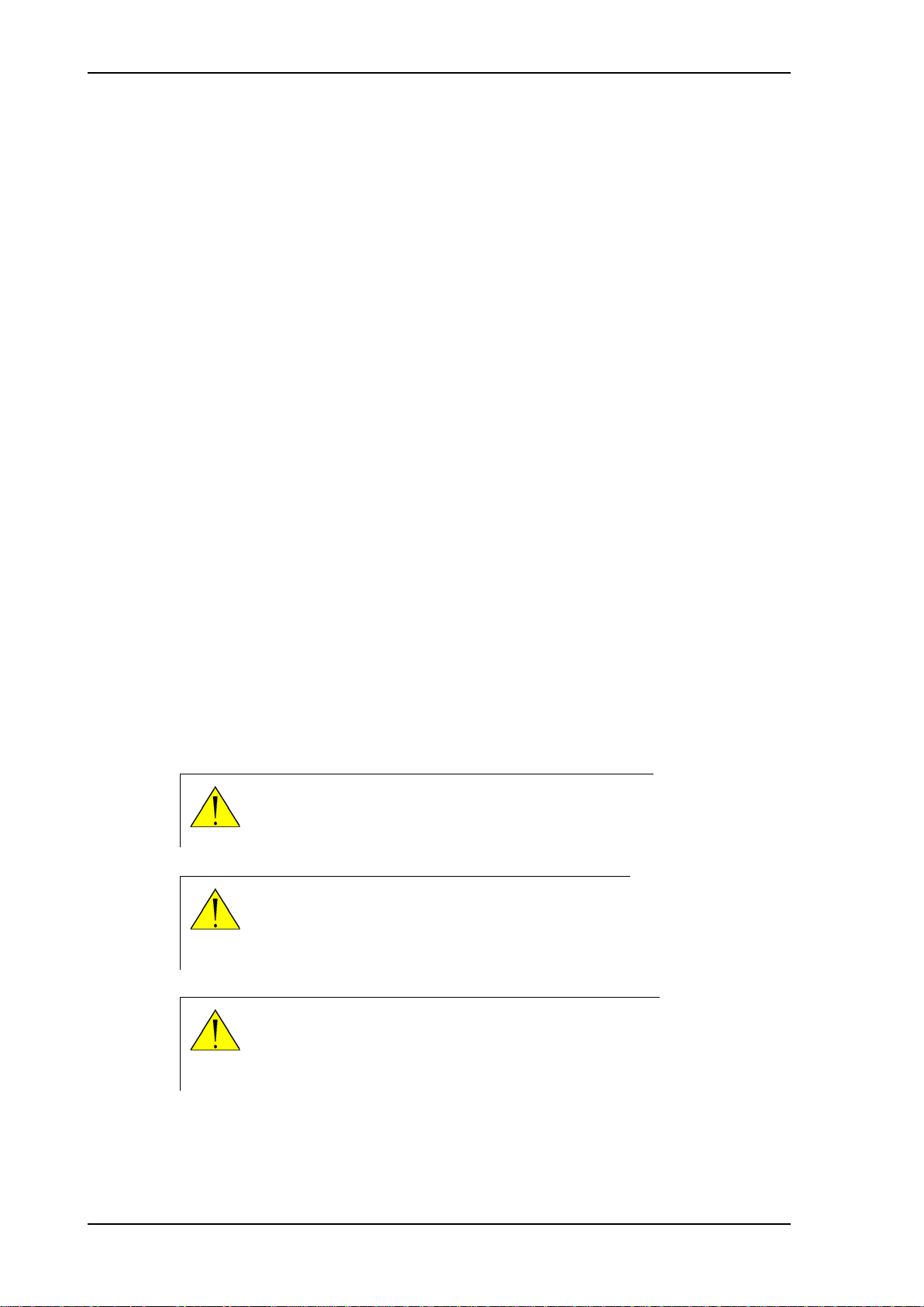
Typography
1.4 Typography
In this manual, typography is used as indicated below:
Bold is used for the following purposes:
•To emphasize words.
Example: “Do not touch the antenna”.
• To indicate what the user should select in the user interface.
Example: “Select SETTINGS > LAN”.
Italic is used to emphasize the paragraph title in cross-references.
Example: “For further information, see To connect cables on page...”.
1.5 Precautions
Text marked with “Warning”, “Caution”, “Note” or “Important” show the following type of
data:
• Warning: A Warning is an operation or maintenance procedure that, if not obeyed, can
cause injury or death.
• Caution: A Caution is an operation or maintenance procedure that, if not obeyed, can
cause damage to the equipment.
• Note: A Note gives information to help the reader.
• Important: A text marked Important gives information that is important to the user,
e.g. to make the system work properly. This text does not concern damage on
equipment or personal safety.
All personnel who operate equipment or do maintenance as specified in this manual must
know and follow the safety precautions. The warnings and cautions that follow apply to all
parts of this manual.
WARNING! Before using any material, refer to the
manufacturers’ material safety data sheets for safety
information. Some materials can be dangerous.
CAUTION! Do not use materials that are not
equivalent to materials specified by Thrane & Thrane.
Materials that are not equivalent can cause damage to
the equipment.
CAUTION! The system contains items that are
electrostatic discharge sensitive. Use approved industry
precautions to keep the risk of damage to a minimum
when you touch, remove or insert parts or assemblies.
1-2 Chapter 1: About this manual 98-141779-C
Page 17

Chapter 2
Introduction
Introduction 2
This chapter has the following sections:
• SAILOR 100 GX system
• Part numbers and options
2.1 SAILOR 100 GX system
2.1.1 Overview
The SAILOR 100 GX is a unique stabilized maritime GX antenna system operating in the Kaband (19.2 to 30 GHz). It is used with the Global Xpress service from Inmarsat, delivering
consistent high-performance download speeds of up to 50 Mbps and 5 Mbps over the
uplink. The following figure shows the coverage map of the GX service at global service
introduction.
Figure 2-1: GX coverage map
The SAILOR 100 GX system consists of the following units:
• SAILOR 7009C Above Deck Unit (ADU)
• SAILOR 7016C
• SAILOR 7023A GX Modem Unit (modem)
The system requires a single 50 Ohm cable to provide the Above Deck Unit (ADU) with both
DC power, data and control information. The modem requires AC power. The radome does
not have to be removed neither before nor after the installation. To protect the ADU the
built-in motors act as brakes during transport and when the ADU is not powered. You can
access the SAILOR 100 GX remotely and make in-depth performance analysis using the
built-in web interface.
1. Some antennas may have the SAILOR 7016B ACU (DC powered).
98-141779-C 2-1
1
Antenna Control Unit (ACU)
Page 18

SAILOR 100 GX system
Above Deck
Unit (ADU)
Antenna Control Unit (ACU)
GX Modem Unit (GMU)
The following figure shows the SAILOR 100 GX system.
Figure 2-2: ADU, ACU and GMU
SAILOR 100 GX features
Single 50 Ohm coax cable for the ADU.
One-Touch Commissioning.
Gyro-free operation.
SNMP and syslog support.
Secure connection, HTTPS and SSH.
Remote access using SAILOR FleetBroadband over WAN.
Remote or local simultaneous software update of the GMU, ADU and ACU via PC and
Internet browser.
Full remote control and troubleshooting with built-in test equipment (BITE).
ACU with 4 x LAN, NMEA 0183, NMEA 2000, RS-232 and RS-422.
Global RF configuration.
ACU with AC power
1
GMU with 8+2 LAN, RS-232 and RS-422 and I/O connector.
No scheduled maintenance.
1. Some ACUs are DC powered. Start up voltage: 22 VDC guaranteed, operating range: 20
–32VDC.
2-2 Chapter 2: Introduction 98-141779-C
Page 19

Introduction
2.1.2 Above Deck Unit (ADU)
The SAILOR 100 GX ADU is a 103 cm stabilized tracking antenna, consisting of a suspended
antenna with a standard global RF configuration. It is stabilized by heavy duty vibration
dampers in 3-axis (plus skew) and can be used in environments with elevations of -25° to +
125°. The ADU weighs 126 kg and is powered by the ACU. The ADU is protected by a
radome.
All communication between the ADU and the ACU passes through a single standard
50 Ohm cable (with N connector) through the rotary joint. No cable work is required inside
the radome.
SAILOR 100 GX system
Figure 2-3: Above Deck Unit (ADU)
98-141779-C Chapter 2: Introduction 2-3
Page 20
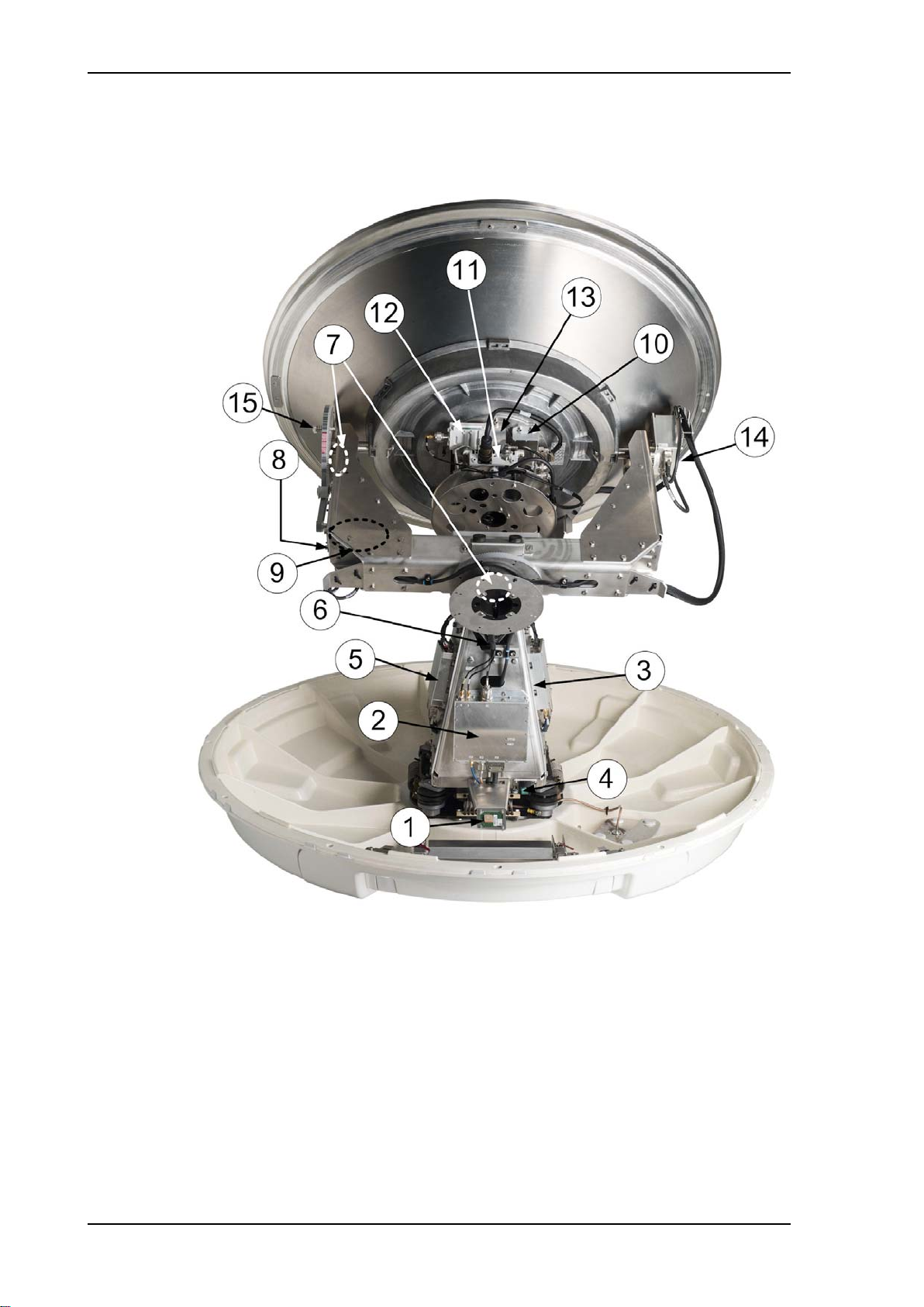
SAILOR 100 GX system
Modules in the SAILOR 100 GX ADU
Figure 2-4: Above Deck Unit modules 1/2
1. GNSS module.
2. VSAT Interface Module (VIM).
3. Pedestal Control Module (PCM).
4. Service switch.
In switch-off position the Motor Driver modules and the BUC are turned off for safe
conditions during service and repair. The switch must be set to on for normal operation.
5. Motor Driver Module for cross elevation (DDM/SMD).
6. Cross elevation motor and encoder.
7. Zero Reference Module (x3) (ZRM) (not visible on photo), (2 in the figure above, 1 in the
figure below).
2-4 Chapter 2: Introduction 98-141779-C
Page 21

Introduction
8. Motor Driver Module for elevation (on the bottom) (DDM/SMD).
9. Elevation motor and encoder (not visible).
10. BUC Control Module (BCM).
11. Block Up Converter (BUC).
12. Low Noise Block downconverter (LNB).
13. Polariser.
14. Inertial Sensor Module (ISM).
15. Elevation locking pin to lock the antenna dish in a fixed position.
SAILOR 100 GX system
Figure 2-5: Above Deck Unit modules 2/2
16. Motor Driver Module for Azimuth (DDM/SMD).
17. Azimuth motor.
18. Azimuth encoder.
19. Rotary joint.
20. Feed horn.
98-141779-C Chapter 2: Introduction 2-5
Page 22

SAILOR 100 GX system
Four lifting brackets (included in the delivery) and reuse of packing material help getting the
ADU safely into place. Satellite profile parameters are entered in the built-in web server of
the ACU, using a PC. The system configuration is saved in two modules, there is no loss of
data at repair. The large service hatch of the radome gives easy access to the ADU on site.
The service switch in the ADU stops the Motor Driver modules and turns the BUC off. The
service tools for replacing modules are placed on a tool holder inside the radome.
All modules have a service and power LED status indicator. Each module is encapsulated in a
metal box with self-contained mounting bolts. If necessary, belts and modules can be
exchanged through the service hatch on site.
The ADU software is updated automatically when you make a software update of the ACU.
2.1.3 Antenna Control Unit (ACU)
The ACU is the central control unit in the system. It contains all user interfaces and
manages all communication between the ADU and the connected modem, a connected PC
and an optional FleetBroadband service communication line. The ACU has a display, status
LEDs and a keypad. It provides a DHCP client. During configuration you can configure
heading offset, save satellite setups and enter No Transmit Zones (blocking zones in which
the ADU does not transmit).
The user PC (user WAN) for Internet access etc. is connected to the ACU, not the modem.
The ACU provides DC power to the ADU through a single coaxial cable. The ACU comes in a
19” rack version.
Figure 2-6: Antenna Control Unit
You can do remote diagnostics and service with the ACU. Its built-in test equipment
constantly checks the device for proper functioning. It performs POST (Power On Self Test)
and you can request a PAST (Person Activated Self Test). Continuous Monitoring (CM) is
also available. BITE error codes can be read out in the web interface and in the display of
the ACU.
You can make a software update with a connected PC and the built-in web interface of the
ACU.
2-6 Chapter 2: Introduction 98-141779-C
Page 23
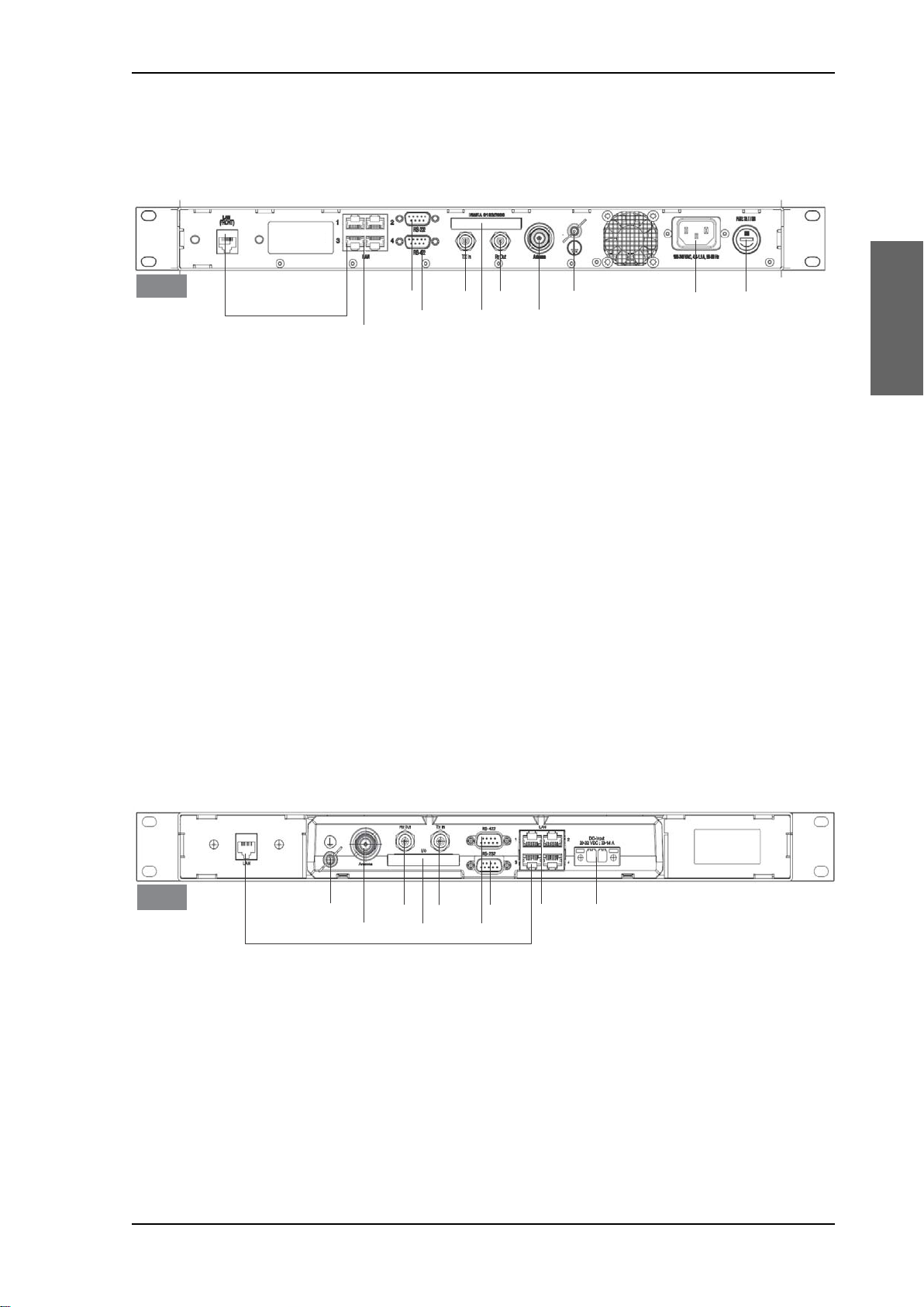
Introduction
ACU interfaces (AC powered)
/$16HUYLFHWRIURQW
7[,Q
5[2XW
*URXQG
/$1
/$10RGHPFRQWURO
56 10($
$&3RZHU
56
$QWHQQD
$&8
)XVH$76%
7\SHODEHO
/$1WRIURQW
7[,Q5[2XW*URXQG
/$1
56
10($
'&3RZHU
56
$QWHQQD
$&8
The ACU (SAILOR 7016C) has the following interfaces:
• N-connector for ADU cable (50 Ohm).
• 2 x F connectors for Rx and Tx cables (75 Ohm) to modem.
• Multi connector for NMEA interfaces (for input from GPS compass or Gyro compass).
• RS-422 interface for modem control.
SAILOR 100 GX system
Figure 2-7: ACU (connector panel)
• RS-232 interface for modem control.
• 4 x LAN ports for modem control and user equipment.
• Ground wing nut.
• AC power connector.
• On/Off power switch (at the front).
The ACU also has a LAN connector at the front to access the service port from the ACU
front panel.
ACU interfaces (DC powered)
The ACU (SAILOR 7016B) has the following interfaces and switch:
Figure 2-8: ACU (connector panel)
• N-connector for ADU cable (50 Ohm).
• 2 x F connectors for Rx and Tx cables (75 Ohm) to modem.
• Multi connector for NMEA interfaces (for input from GPS compass or Gyro compass).
• RS-422 interface for modem control.
• RS-232 interface for modem control.
98-141779-C Chapter 2: Introduction 2-7
Page 24

SAILOR 100 GX system
&RQWUROYLD$&8 7[2XW 5[,Q*URXQG
7[0XWH
5[/RFN
5656 $&3RZHU
*08
• 4 x LAN ports for modem control and user equipment.
• Ground wing nut.
• Power connector.
• On/Off power switch (at the front).
The ACU also has a LAN connector at the front to access the service port from the ACU
front panel.
2.1.4 GX Modem Unit (modem)
The modem (GMU) comes in a 19” rack version.
The modem has the following interfaces and switch:
Figure 2-9: GMU (connector panel)
• 8 + 2 ports, one active for modem control and user equipment.
• 3 x F connectors for Rx and Tx cables (75 Ohm) to ACU (Rx2 not active).
• RS-422 interface for modem control.
• 2 x RS-232 interfaces, one for modem control, one not active.
• I/O connector for Tx Mute and Rx Lock.
• Ground wing nut.
• AC Power connector.
• On/Off power switch (at the front).
2.1.5 Satellite type approvals
For a list of satellite type approvals see Appendix E, Approvals.
2.1.6 Service activation
Before you can start using the SAILOR 100 GX, you need to activate the system for the
GX service. Contact your service provider for activation.
2-8 Chapter 2: Introduction 98-141779-C
Page 25
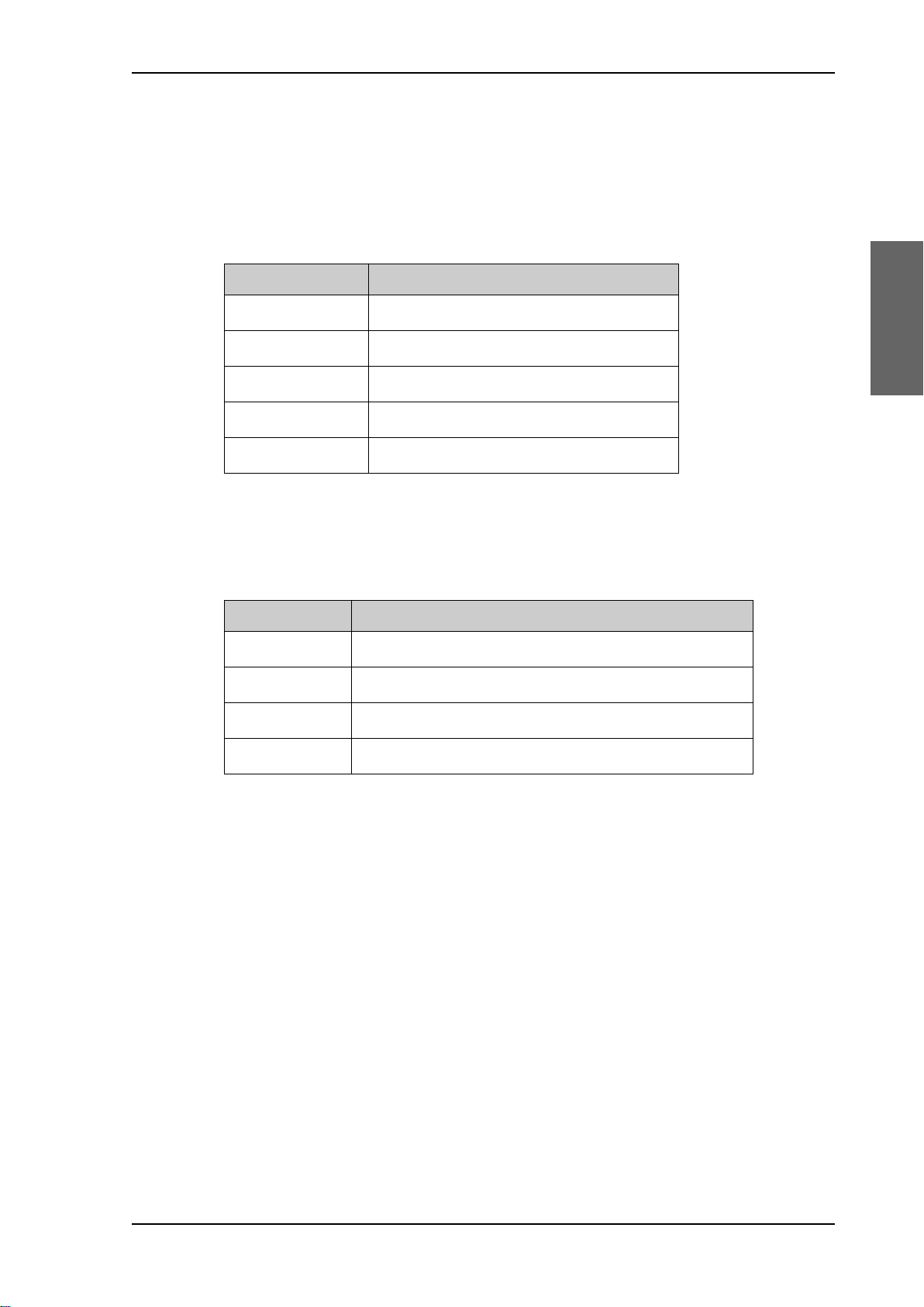
Introduction
2.2 Part numbers and options
2.2.1 Applicable model and part numbers
The following model and part numbers are available for the SAILOR 100 GX system:
Part number Description
407009C-00500 Above Deck Unit (ADU) for DC power
407009C-00501 Above Deck Unit (ADU) for AC power
407016B-00500 Antenna Control Unit (ACU) (DC powered)
407016C-00506 Antenna Control Unit (ACU) (AC powered)
407023A-00500 Global Xpress Modem Unit (GMU)
Table 2-1: Part numbers for the SAILOR 100 GX system
Part numbers and options
2.2.2 Options for SAILOR 100 GX
The following options are available for the SAILOR 100 GX system:
Part number Description
406080A-00500 SAILOR 6080 AC/DC Power Supply
407090A-950 Antenna cable 50 m N-Conn (not mounted), male/male
407090A-925 Pigtail Cable 1.25 m, N-Conn, female/male
406080A-005 19” Rack mount kit for SAILOR 6080 AC/DC Power Supply
Table 2-2: Part numbers for options of the SAILOR 100 GX system
98-141779-C Chapter 2: Introduction 2-9
Page 26

Part numbers and options
2-10 Chapter 2: Introduction 98-141779-C
Page 27
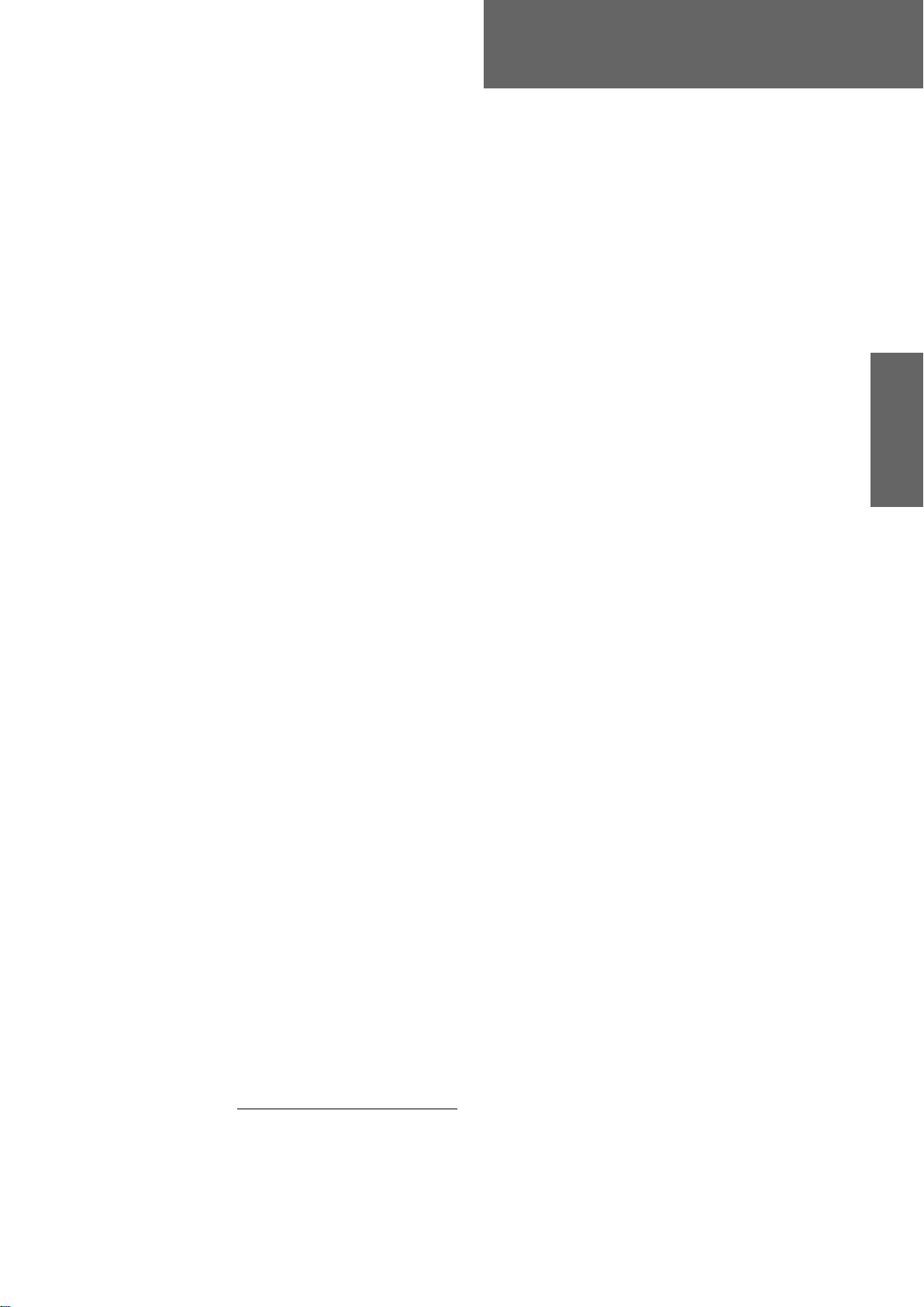
Chapter 3
Installation
Installation 3
This chapter has the following sections:
• What’s in the box
• Site preparation
• Installation of the ADU
• Installation of the ACU
• Installation of the modem
• To connect the ADU, ACU and modem
3.1 What’s in the box
3.1.1 To unpack
Unpack the modem, ADU and ACU. Check that the following items are present:
• SAILOR 7009C ADU with 4 lifting brackets (already mounted)
• Accessory kit for SAILOR 7009C ADU:
• Package with bolts, washers and cable glands (2 sizes)
• SAILOR 7016C ACU
• Accessory kit for SAILOR 7016C ACU:
• NMEA multi-connector
• Connector 2PF pi7.62 straight
• RJ45 patch cable (0.5 m)
• Coax cable F-F, low loss, 75 Ohm (2 pcs)
•RJ45 patch cable (2m)
• Power cable (230 VAC)
• SAILOR 7023A GMU
• Accessory kit for SAILOR 7023A GMU including
• Wiecon 3.5 mm spacing, 4 pol connector for cable
• RJ45 patch cable (1 pce)
• Power cable 230 VAC
• RS-232/RS-422 cable (2 pcs)
1
2
• Installation manual
1. For Antenna Control Units that are DC powered (SAILOR 7016B)
2. DC power connector for Antenna Control Units that are DC powered (SAILOR 7016B).
98-141779-C 3-1
Page 28
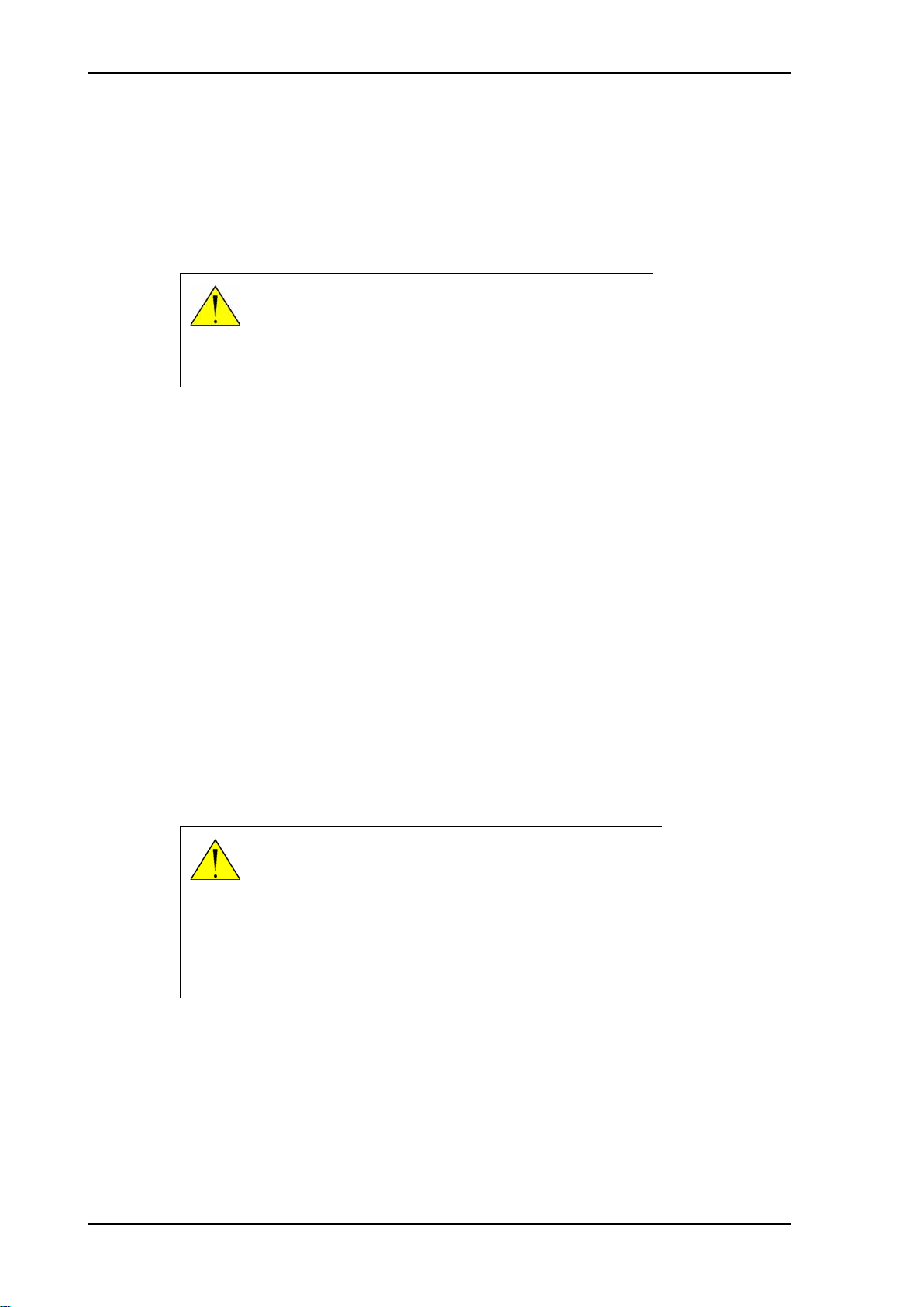
What’s in the box
3.1.2 Initial inspection
Inspect the shipping cartons and wooden box immediately upon receipt for evidence of
damage during transport. If the shipping material is severely damaged or water stained,
request that the carrier's agent be present when opening the cartons and wooden box. Save
all box packing material for future use.
WARNING! To avoid electric shock, do not apply
power to the system if there is any sign of shipping
damage to any part of the front or rear panel or the outer
cover. Read the safety summary at the front of this
manual before installing or operating the system.
After unpacking the system, i.e. removing the top and sides of the wooden box and opening
the cartons, inspect it thoroughly for hidden damage and loose components or fittings. If
the contents are incomplete, if there is mechanical damage or defect, or if the system does
not work properly, notify your dealer.
3.1.3 Tools needed
• Allen key (4 mm) (Unbraco), included, mounted on a tool holder inside the ADU radome.
• Torx TX 20 to open the locks of the service hatch
• Torque wrench to fasten the mounting bolts for the ADU
• Torque wrench to fasten the N connector at the ADU
• PC and Internet browser
•Crimping tools
3.1.4 Transport of the antenna
During transport the antenna must be able to move freely inside the radome. You must
follow the instructions below to keep a valid warranty:
CAUTION!
Do not lock the antenna dish with the elevation
locking pin during transport.
Do not strap parts of the antenna.
These actions might cause damage to the antenna.
Damage due to actions listed above will void the warranty.
3-2 Chapter 3: Installation 98-141779-C
Page 29
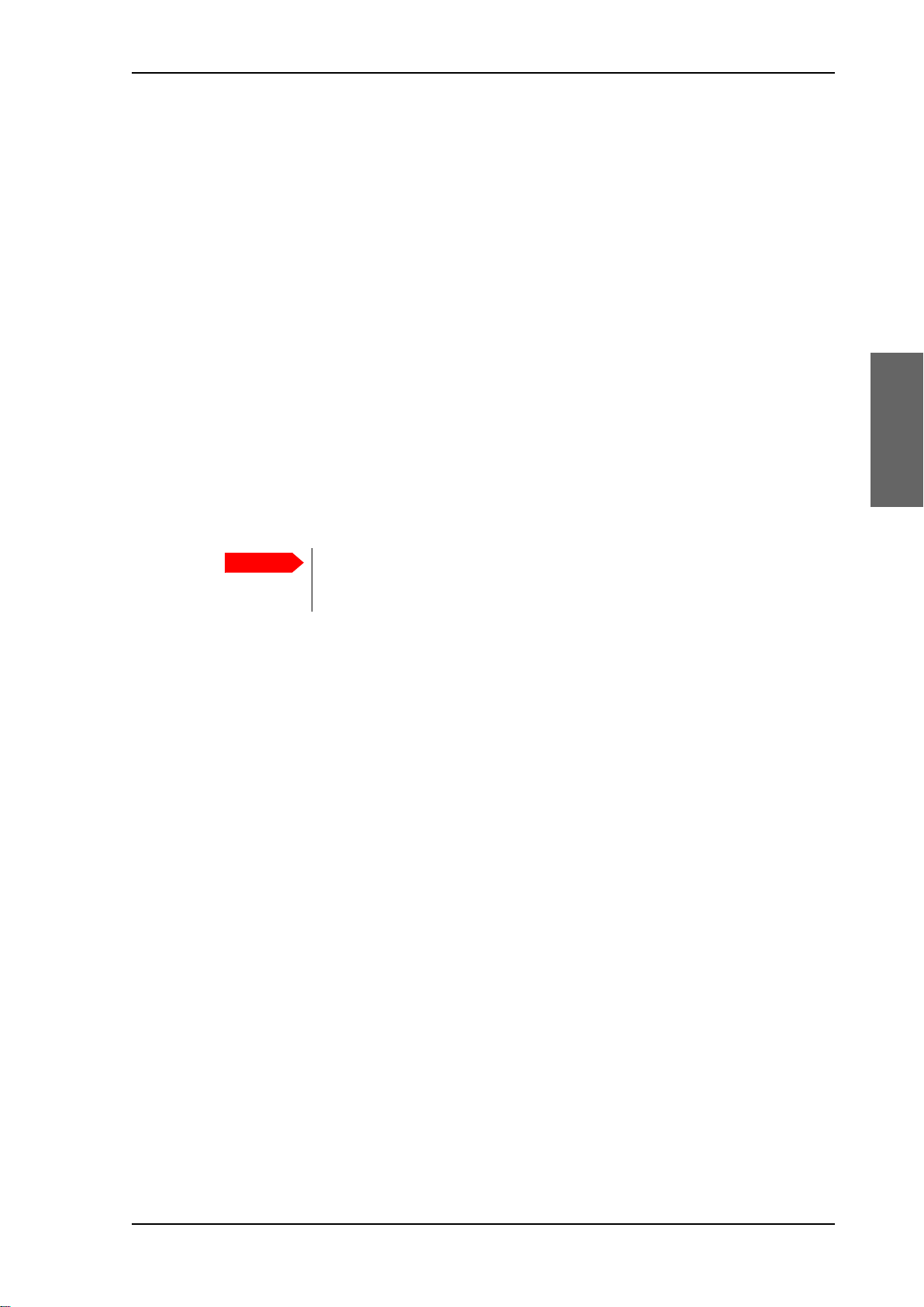
Installation
3.2 Site preparation
Important
The following topics have to be considered when installing the ADU:
• General site considerations
• Obstructions (ADU shadowing)
• Blocking zones with azimuth and elevation
• Safe access to the ADU (radiation hazard)
• Ship motion and offset from the ship’s motion centre
• Mast foundation and height
• Interference from radar, GPS, L-band and other transmitters
• Condensation, water intrusion and deposits
3.2.1 General site considerations
For optimum system performance, you must follow some guidelines on where to install or
mount the different components of the SAILOR 100 GX System.
Site preparation
1. Mount the ADU on stiffened structures with a minimum of exposure to vibrations.
You do not have to align the ADU with the bow-to-stern line of the ship. When configuring
the SAILOR 100 GX system, the azimuth calibration provides the correct azimuth of the
ADU.
Painting the radome
Customers may wish to paint the radome in order to match the vessel’s colour. Any paint
used must be non-metallic based. Painting the radome may impact RF performance and
may lead to over-heating, causing the antenna to go in safe mode (switch off).
Cobham SATCOM recommends that the radome should NOT be painted. Painting the
radome will not void the general warranty regarding material and workmanship etc. It is
only the performance that cannot be guaranteed.
3rd party radome
The SAILOR 100 GX antenna comes with a type-approved radome fitted from the factory.
This radome is specifically designed for a minimal loss of RF performance. Insertion loss
reduces the available signal and decreases the effective radiated power and G/T (the ability
to receive a weak signal). Using a 3rd party radome may increase the antenna side lobes,
resulting in interference with other communication systems and thereby void satellite
operator approvals. Other electrical effects of a 3rd party radome on antenna performance
include change in antenna beam width and shifting of the antenna bore sight.
It is recommended to mount the ADU in a location with as much 360° free
line of sight to the satellite as possible while making sure that the support
structure fulfills the requirements for the mast foundation.
Cobham SATCOM recommends that the radome should NOT be changed to another type.
Exchanging the radome will not void the general warranty regarding material and
workmanship etc. It is only the performance that cannot be guaranteed.
98-141779-C Chapter 3: Installation 3-3
Page 30
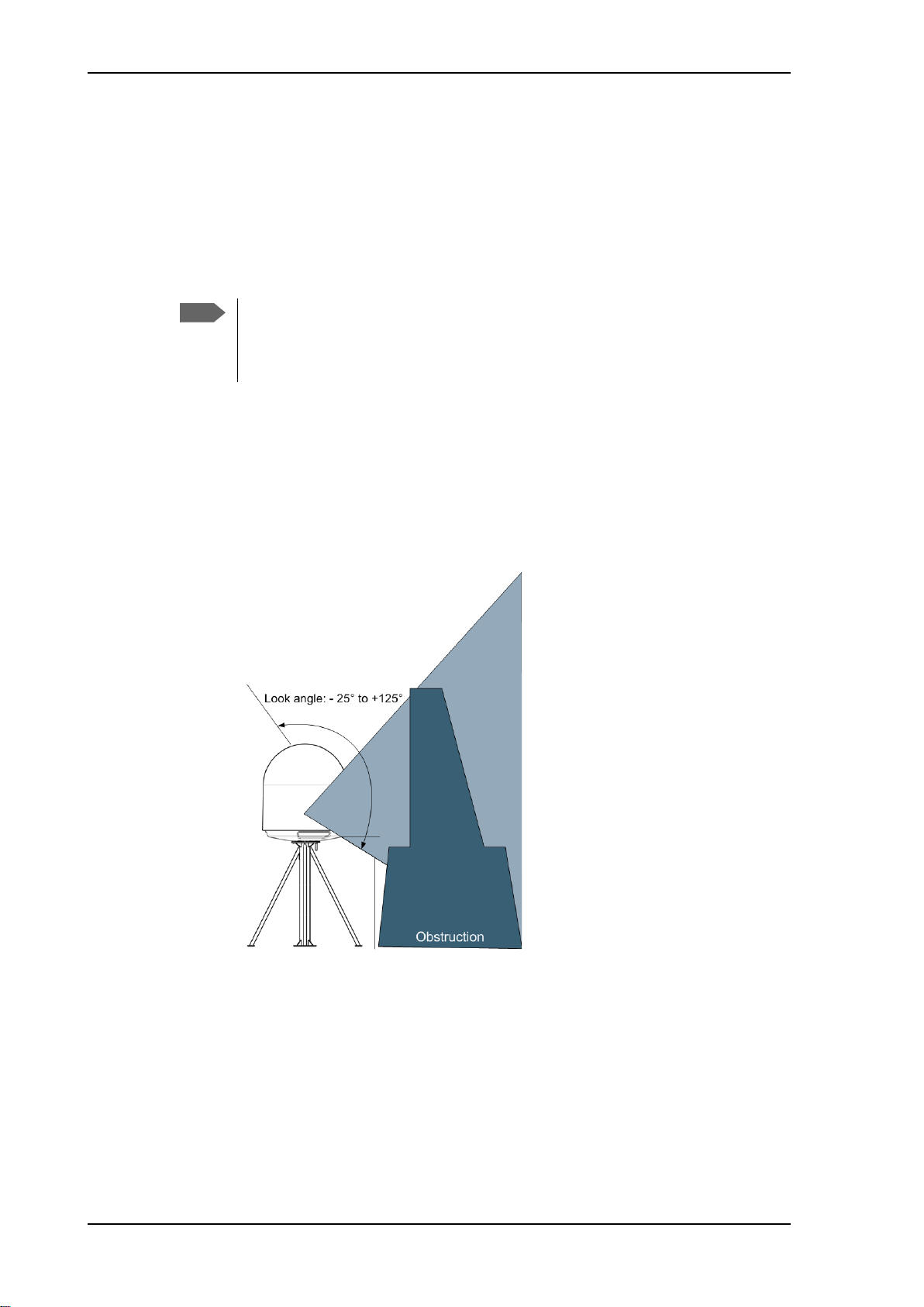
Site preparation
Note
3.2.2 Obstructions (ADU shadowing)
The ADU is stabilized in 3-axis (plus skew) and can be used in environments with elevations
of -25° to + 125° to allow for continuous pointing even in heavy sea conditions. The ADU
beam is approximately 1 m in diameter for the first 30 m from the ADU. Beyond 30 m the
beam gradually widens so that it is approximately 5 m in diameter at 100 m distance. This
beam expansion continues with increasing distance. Any obstructions, such as masts,
funnels, bridge house etc. within this field can cause signal degradation or signal loss.
Note that due to the short wavelength at Ka band and the
narrow beam width of the ADU even a 6 mm steel wire
placed within 50 m inside the beam can causes signal
degradation.
For optimum performance adhere to the following guidelines:
1. Place the ADU so that it has as much free line-of-sight as possible without any
structures in the beam through one full 360 degrees turn of the vessel.
2. Do not place the ADU close to large objects that may block the signal.
3. Elevate the ADU by mounting it on a mast or on a mounting pedestal on a deck or deck
house top to avoid obstruction.
Figure 3-1: Signal degradation because of obstructing objects
3-4 Chapter 3: Installation 98-141779-C
Page 31

Installation
3.2.3 Blocking zones with azimuth and elevation
$QWHQQD
2EVWUXF
WLRQ
$]LPXWK
$]LPXWK
$]LPXWK
$]LPXWK
%ORFNLQJ]RQH
$]LPXWK$]LPXWK
(OHYDWLRQWR
%ORFNLQJ]RQH
$]LPXWK$]LPXWK
(OHYDWLRQWR
Your installation may require that you set up blocking zones for the ADU, i.e. areas where
the ADU will not transmit and areas where transmit power is potentially dangerous for
persons frequently being in these zones. You can set up 8 blocking zones. Each blocking
zone is set up with azimuth start and stop, and elevation angle. The blocking zones are set
up in the built-in web interface of the ACU during configuration. For further information see
To set up blocking zones (RX and TX) on page 6-18.
Site preparation
Figure 3-2: 2 blocking zones with no-transmit zones, azimuth (example)
Figure 3-3: Blocking zone with no-transmit zones, elevation angle (example)
98-141779-C Chapter 3: Installation 3-5
Page 32

Site preparation
MICROWAVE RADIATION
NO PERSONNEL within safety
distance of 30 m, based on 10 W/m
2
3.2.4 Safe access to the ADU (radiation hazard)
The ADU radiates up to 54.5 dBW EIRP. This translates to a minimum safety distance of
2
30 m from the ADU while it is transmitting, based on a radiation level of 10 W/m
Figure 3-4: Radiation hazard, safety distance 30 m
.
3-6 Chapter 3: Installation 98-141779-C
Page 33

Installation
3.2.5 Ship motion and offset from the ship’s motion centre
KPD[
When installing the ADU you must consider the mounting height carefully. The higher up
the ADU is mounted, the higher is the linear g force applied to the ADU. The g force also
depends on the roll period of the ship, see Table 3-1. If the g force applied is too high,
performance and ADU signal stabilization may be reduced and eventually the ADU may be
damaged. See the following table for allowed mounting heights above the ship’s motion
centre.
Site preparation
Figure 3-5: Maximum distance from the ship’s motion centre (h max)
Even though it is recommended to mount the ADU high, keep the distance between the
ADU and the ship’s motion centre as short as possible.
Min.
roll period
Maximum antenna mounting height (h max)
Full performance Potential risk of damage
4s 12m 16m
6s 27m 35m
8s 48m 62m
10 s 75 m 98 m
Table 3-1: Maximum distance from the ship’s motion center versus
ship’s roll period
98-141779-C Chapter 3: Installation 3-7
Page 34

Site preparation
Gusset plates
(15 mm thick)
15 mm
Max. 440 mm
3.2.6 Mast foundation and height
The ADU mast must be designed to carry the weight of the ADU (126 kg), plus the weight
of the mast flange. The mast must also be able to withstand on-board vibrations and wind
speeds up to 110 knots on the radome, even in icing conditions.
Follow the guidelines in the sections:
• ADU mast flange
• Mast length and diameter
ADU mast flange
To prepare the mast flange do as follows:
1. Fit the top of the ADU mast with a flange with clearance holes matching the bushings in
the radome and with minimum 4 gusset plates. No center hole is necessary in the flange.
• Flange thickness: Minimum 15 mm.
• 4 gusset plates: Minimum 15 mm thick, must be placed close to the holes in the
mounting plate and evenly distributed.
Figure 3-6: ADU mast flange, top and side view
2. Make sure that the recommended flatness on the mast mount plateau is below 3,0 mm.
Figure 3-7: ADU mast flange, recommended flatness on the mast mount
3-8 Chapter 3: Installation 98-141779-C
plateau
Page 35

Site preparation
Installation
Clearance hole
for M12 bolts
CAUTION! Avoid sharp edges where the flange is in
direct contact with the radome. Round all edges as much as
possible to avoid damaging the surface of the radome.
3. Allow sufficient space so the nut is free of the welded seam and there is room for tools
(min. 50 mm).
Figure 3-8: ADU mast flange, distance to the welded seam
4. Use the dimensions in the following figure to prepare the mast flange for mounting of
the ADU.
Figure 3-9: ADU, bottom view
98-141779-C Chapter 3: Installation 3-9
Page 36

Site preparation
Note
Note
Free mast
length
Mast length and diameter
The placement of the ADU must ensure a rigid structural connection to the hull or structure
of the ship. Parts of the ship with heavy resonant vibrations are not suitable places for the
ADU. A small platform or short mast shall provide rigid support for the ADU fastening bolts
and a rigid interface to the ship.
If it is necessary to use a tall mast, you must stabilise the mast with bracing. Note that the
design values given below depend on rigid ADU-to-ship interfaces. The cross-sectional
properties and the corresponding maximum free length give a natural frequency close to
30 Hz. Shorten the mast length as much as possible to obtain higher frequencies. Preferably,
mount stays or wires to stabilize the mast further.
Figure 3-10: Free mast length and example bracing for a tall mast
Make sure that there is free space below the drain tube. See also Condensation,
water intrusion and deposits on page 3-17.
The tables in the next sections give suggested design values for the free mast length.
The tables list the values for steel masts. For aluminium masts, the free mast
length is reduced to 75% of the values for steel.
3-10 Chapter 3: Installation 98-141779-C
Page 37

Site preparation
Installation
Note
Bracing and rigid masts can still not prevent vertical vibration if the mast is
attached to a deck plate that is not rigid. Make every effort to mount the mast on
a surface that is well supported by ribs. If this is not possible, provide extra deck
plate propping.
The following tables show the minimum dimensions for a ADU mast with and without stays
or wires. Note that the values are only guidelines - always consider the environment and
characteristics of the ship before deciding on the mast dimensions.
Mast without
braces
Max. free mast
length (steel), (m)
a
0.4
Outer
Diameter (mm)
Wall
Thickness (mm)
200 5 24.0
Weight
(kg/m)
0.6 220 5 26.5
0.8 250 5 30.2
1 270 5 32.7
Table 3-2: Mast dimensions without braces
a. The height of 0.4 m is not recommended to be used as it will make access through
the ADU’s service hatch difficult.
98-141779-C Chapter 3: Installation 3-11
Page 38

Site preparation
30-40°
Mast with 3 braces
Max. free
mast length
(steel), (m)
Outer
Diameter
(mm)
Wall
Thickness
(mm)
Outer
Diameter
for brace
(mm)
Thickness
for brace
(mm)
1.2 140 10 50 5.0
1.2 200 5 50 5.0
1.6 140 10 70 5.0
1.6 200 5 70 5.0
2 160 10 70 5.0
22205 705.0
2.5 180 10 80 5.0
2.5 220 5 80 5.0
Table 3-3: Mast dimensions with 3 braces
Mast with 2 braces
Max. free
mast
length (steel),
(m)
Outer
Diameter
(mm)
Wall
Thickness
(mm)
Outer
Diameter
for brace
(mm)
Thickness
brace
(mm)
1.2 160 10 80 5.0
1.2 200 5 80 5.0
1.6 180 10 80 5.0
1.6 220 5 80 5.0
2 180 10 80 5.0
22405805.0
2.5 200 10 80 5.0
2.5 260 5 80 5.0
for
Table 3-4: Mast dimensions with 2 braces
Make sure that there is sufficient space underneath the ADU to open the service hatch.
Through this hatch you access the ADU modules for service and maintenance.
3-12 Chapter 3: Installation 98-141779-C
Page 39

Site preparation
Installation
Note
Figure 3-11: Free space for access to the service hatch
3.2.7 Interference from radar, GPS, L-band and other transmitters
Do not place the ADU close to interfering signal sources or receivers. We
recommend to test the total system by operating all equipment simultaneously
and verifying that there is no interference.
Mount the ADU as far away as possible from the ship’s radar and high power radio
transmitters, because they may compromise the ADU performance. RF emission from
radars might actually damage the ADU.
The SAILOR 100 GX ADU itself may also interfere with other radio systems.
Radar
It is difficult to give exact guidelines for the minimum distance between a radar and the
ADU because radar power, radiation pattern, frequency and pulse length/shape vary from
radar to radar. Further, the ADU is typically placed in the near field of the radar ADU and
reflections from masts, decks and other items near the radar vary from ship to ship.
However, it is possible to give a few guidelines. Since a radar radiates a fan beam with a
horizontal beam width of a few degrees and a vertical beam width of up to +/- 15°, you can
avoid the worst interference by mounting the ADU at a different level – meaning that the
ADU is installed minimum 15° above or below the radar antenna. Due to near field effects
the benefit of this vertical separation could be reduced at short distances (below
approximately 10 m) between radar antenna and the SAILOR 100 GX ADU. Therefore it is
recommended to ensure as much vertical separation as possible when the SAILOR 100 GX
ADU has to be placed close to a radar antenna.
98-141779-C Chapter 3: Installation 3-13
Page 40

Site preparation
Min. 15°
Min. 15°
Radar
Radar distance
Figure 3-12: Interference with the vessel’s radar
The minimum acceptable separation (d min.) between a radar and the ADU is determined
by the radar wavelength/frequency and the power emitted by the radar. The tables below
show some “rule of thumb” minimum separation distances as a function of radar power at X
and S band. If the d min. separation listed below is applied, antenna damage is normally
avoided.
“d min.” is defined as the shortest distance between the radar antenna (in any position) and
the surface of the SAILOR 100 GX ADU.
X-band (~ 3 cm / 10 GHz) damage distance
Radar
power
d min. at 15° vertical separation d min. at 60° vertical separation
SAILOR 100 GX ADU
0 – 10 kW 1.0 m 1.0 m
30 kW 2.0 m 1.0 m
50 kW 3.3 m 1.7 m
Table 3-5: Minimum radar separation, X-band
S-band (~ 10 cm / 3 GHz) damage distance
Radar
power
d min. at 15° vertical separation d min. at 60° vertical separation
SAILOR 100 GX ADU
0 – 10 kW 2.0 m 1.0 m
30 kW 3.0 m 1.5 m
50 kW 5.0 m 2.5 m
Table 3-6: Minimum radar separation, S-band
3-14 Chapter 3: Installation 98-141779-C
Page 41

Installation
The separation distance for C-band (4-8 GHz) radars should generally be the same as for SXband radars.
Radar interference
Even at distances greater than “d min.” in the previous section the radar might still be able
to degrade the performance of the SAILOR 100 GX system. The presence of one or more S
or X-band radars within a radius up to 100 m may cause a minor degradation of the Kaband connection. The degradation will be most significant at high radar pulse repetition
rates. As long as receiving conditions are favourable, this limited degradation is not
important. However, if receiving conditions are poor – e.g. due to objects blocking the
signal path, heavy rainfall or icing, low satellite elevation and violent ship movements – the
small extra degradation due to the radar(s) could cause poor connection quality.
The presence of S-band radar(s) is unlikely to cause any performance degradation – as long
as the minimum distances (d min.) listed in the previous section are applied.
It is strongly recommended that interference-free operation is verified experimentally
before the installation is finalized. If radar interference is suspected, or the antenna is
placed inside the radar beam, configure the radar to have a blanking zone to avoid
transmission towards the antenna.
Site preparation
GPS receivers
Good quality GPS receivers work properly very close to the ADU - typically down to one
meter outside the main beam.
L-band antennas
If L-band antennas are installed on the same vessel, keep a minimum distance of 3 metres
from the SAILOR 100 GX ADU to the L-band antenna.
CAUTION! The ADU must never be installed closer to a radar than
“d min.” - even if experiments show that interference free operation
can be obtained at shorter distances than “d min.” in the previous
section.
98-141779-C Chapter 3: Installation 3-15
Page 42

Site preparation
Other transmitters
See the following figure for minimum recommended distance to transmitters in the
frequency range below 1000 MHz.
Figure 3-13: Recommended distance to transmitters (m) for frequencies below
1000 MHz
3-16 Chapter 3: Installation 98-141779-C
Page 43

Installation
3.2.8 Condensation, water intrusion and deposits
In some weather conditions there may occur condensation inside the radome. The drain
tube is designed to lead any water away from inside the radome.
Observe the following guidelines for condensation and water intrusion:
1. If possible, install the radome such that direct spray of seawater is avoided.
2. Make sure the ADU’s drain tube is open and that there it free space between the drain
tube and the mounting surface so water can escape and there is ventilation for the ADU.
Site preparation
Figure 3-14: Drain pipe with free space
3. Do not use pneumatic tools for cleaning the radome, especially at a short distance and
directly at the split between top and bottom.
4. Do not place the ADU close to a funnel, as smoke deposits are corrosive. Furthermore,
deposits on the radome can degrade performance.
98-141779-C Chapter 3: Installation 3-17
Page 44

Installation of the ADU
Webbed sling with belt
Tag lines
3.3 Installation of the ADU
3.3.1 Overview
The following sections describe the installation and grounding of the antenna. The ADU is
shipped fully assembled. You have to install it on the mast and attach the ADU cable.
WARNING! Use a strong webbed sling with a belt to lift the ADU without
damaging the radome. Make sure that the sling can carry the ADU’s weight
(126 kg).
WARNING! The ADU may be subject to swaying motions in windy
conditions. Always use tag lines to stabilise the ADU during hoisting.
3.3.2 To install the ADU
Prerequisites
3-18 Chapter 3: Installation 98-141779-C
Figure 3-15: Use of strong sling with a belt and tag lines for safe hoisting
• Check for potential interference, read more in Interference from radar, GPS, L-band and
other transmitters on page 3-13.
• Install the ADU at a location where vibrations are limited to a minimum.
Page 45

Installation
• Maximum allowed cable loss 20 dB at 1950 MHz. This is to ensure optimum
performance of the system.
Installation procedure
To install the ADU, do as follows:
1. Install the mast with the mast flange and have the 4 M12 bolts ready.
2. Undo all shipping buckles, take off the wooden top and remove the casing.
3. Unscrew the 4 bolts holding the ADU on the wooden platform.
4. Attach a webbed, four-part sling with a belt to all 4 lifting brackets.
Installation of the ADU
Figure 3-16: ADU installation, webbed sling attached to the 4 lifting brackets
5. Attach two tag lines of suitable length to 2 lifting brackets and man them.
6. With a crane lift the ADU off the wooden platform and move it on top of the mast.
Maintain vertical orientation of the ADU center line.
7. Install the ADU on the mast flange with 4 M12 bolts and washers.
Tightening torque value: 30 Nm.
Always use all 4 bolts when installing the ADU.
8. Read carefully and follow instructions given in the next section on grounding.
9. Remove the 4 lifting brackets. For safekeeping fasten the lifting brackets inside the
bottom of the radome.
98-141779-C Chapter 3: Installation 3-19
Page 46

Installation of the ADU
10. Put the coaxial ADU cable through the protection plate as shown in the following figure
and connect the N connector of the ADU cable to the ADU.
Figure 3-17: Mounting the ADU on the mast flange
3-20 Chapter 3: Installation 98-141779-C
Page 47

Installation of the ADU
Installation
Protection plate
N connector
1
2
3
4
5
6
11. Select a suitable size for the cable gland: 16–20 mm diameter or 19–23 mm diameter.
See also N-connector interface on the ADU on page A-10 for a more detailed drawing
how to connect the N-connector on the ADU.
12. Ensure that the connector assembly is properly protected against seawater and
corrosion. As a minimum, wrap it with self-amalgamating rubber.
13. Put the protection plate in place and fasten the 4 bolts (picture 5).
14. Fasten the nut.
15. Where the cables are exposed to mechanical wear – on deck, through bulkheads, etc. –
protect the cables with steel pipes. Otherwise, follow standard procedures for cabling in
ship installations.
Figure 3-18: Connecting the ADU cable
98-141779-C Chapter 3: Installation 3-21
Page 48

Installation of the ADU
3.3.3 To open and remove the service hatch
Through the service hatch you can access the antenna modules. You can remove the hatch
for better mobility when servicing the antenna.
Do as follows to open and remove the service hatch:
1. Use a Torx TX25 screw driver to remove the two screws locking the latches.
2. Pull open the two latches and let the lid fall open.
Figure 3-19: To open the service hatch
If necessary, you can remove the service hatch.
3. Free the service hatch from the nylon loops, move them to the side, one by one.
Figure 3-20: To remove the nylon loops
4. Pull the service hatch free. The service hatch weighs approx. 4.5 kg.
5. When inserting the hatch again follow steps above in reverse order.
Lock the two latches of the service hatch by fastening the two screws in the latches with
a Torx TX25 screw driver to protect the ADU modules against unauthorised access.
3-22 Chapter 3: Installation 98-141779-C
Page 49

Installation
3.3.4 To ground the ADU
The ADU must be grounded using one of the mounting bolts.
To ground the ADU do as follows:
1. Clean the metal underneath the head of at least one bolt of insulating protective
coating and use a serrated washer to obtain a good ground connection
2. Tighten the bolt. Use stainless steel bolts and washers.
Tightening torque value: 30 Nm.
3. Seal the area suitably to avoid corrosion of the grounding point (recommended).
For optimum grounding connect the ground wire to the bolt marked in the figure below.
Installation of the ADU
Figure 3-21: ADU, thread for optimum grounding
If the ADU cannot or should not be electrically connected directly to the mounting surface,
you can use a separate grounding cable to make the connection between the ADU and the
common ground to which the ACU is also connected. If grounding to the ship ground is
impossible, for example if you have a fibre glass hull, see Alternative ground for fiber glass
hulls on page B-7.
For further information on grounding and RF protection see the appendix Ground and RF
protection on page B-1.
98-141779-C Chapter 3: Installation 3-23
Page 50

Installation of the ADU
3.3.5 Alternative ADU cable
The maximum allowed RF loss in the antenna cable is 20 dB RF loss @ 1950 MHz and
maximum 35 dB RF loss @ 4450 MHz. You can verify the cable attenuation margin with the
cable calibration, see Cable calibration on page 6-11 for more details.
The DC-resistance loop of the antenna cable must be maximum 0.9 Ohm. This is to ensure
the power requirements from ACU to the antenna and to ensure the performance of the
system. Preferably choose one of the cable types listed in the table below.
Cable Type Thickness
Absolute maximum
length (m)
Absolute maximum
length (ft)
RG214 3/8” 50 m 160 ft
LMR-400-DB 0.405” 85 m 280 ft
LMR-600-50 1/2” 150 m 490 ft
LDF4.5-50 Andrew 5/8” 270 m 810 ft
Table 3-7: ADU cable types and maximum lengths
If you want to use an alternative ADU cable make sure that the following requirements are
fulfilled:
1. Check the data sheet from the cable supplier to verify the values:
The RF-attenuation and the DC-resistance are below the maximum values specified
below:
• ADU cable RF-attenuation at 1950 MHz: Max. 20 dB including connector.
• ADU cable RF-attenuation at 4450 MHz: Max. 35 dB including connector.
• ADU cable modem-attenuation at 10 MHz: Max. 2 dB
• ADU cable modem-attenuation at 36 and 54 MHz: Max. 4 dB
• ADU cable loop DC-resistance max: 0.9 Ohm.
2. Respect the specified minimum bending radius, see the documentation from the cable
supplier. If this is not the case, the loss in the cable will increase.
3-24 Chapter 3: Installation 98-141779-C
Page 51

Installation
3.4 Installation of the ACU
Important
The following sections describe the installation and grounding of the ACU.
3.4.1 To install the ACU
To install the ACU, do as follows:
1. Slide the ACU into a 1U space in a 19” rack.
2. Mount the screws in each side through the holes in the front and fasten the screws to
the rack. Make sure that the unit is mounted securely according to the requirements for
your 19” rack.
Make sure that the ventilation grills at the sides of the unit are not blocked.
3. Connect all cables. See Interfaces of the ACU on page 4-1 for a description of the ACU
connectors.
For information about wiring DC power see Only for ACU with DC power: DC input
connector on page 4-2.
For information about power source and power cable requirements see Power and startup
on page 5-1.
Installation of the ACU
3.4.2 To ground the ACU
To ground the ACU do as follows:
1. Make sure that the grounding requirements are met. See the appendix Ground and RF
protection on page B-1 for details about grounding.
2. You must ground the ADU cable (coax cable, with an N connector at both ends) at the
ACU end. Use a short cable from the ACU to a grounding point in the rack and connect
the short cable to the ADU cable at this grounding point.
3. Make sure that the shield of the connector is properly connected to the rack.
4. To ensure that the ACU is grounded – also if the ADU cable is disconnected from the
ACU, connect an extra ground wire from the rack to the ground stud on the ACU
ground wire must be a heavy wire or braid cable with a larger diameter than the coax
cable.
Figure 3-22: Ground stud, ACU
1
. This
1. Antenna Control Units that are DC powered (SAILOR 7016B): The ground stud is located to
the left.
98-141779-C Chapter 3: Installation 3-25
Page 52

Installation of the modem
Important
Thrane & Thrane A/S, Denmark
Prod.:YYYY/WW
Model: TT–7023A
SAILOR GX Modem Unit
P/N 407023A-T19
S/N: xxxxxxxxxx
Rev.: X.XX
Provisioning Key: CQACJAIFGYQ54===
Terminal Type: *;TNT-MAR-SCM-1000300
*;7170$56&0
Compass Safe Distance: 0.4m
3.5 Installation of the modem
The following sections describe the installation and how to ground the modem.
3.5.1 To install the modem
To install the modem, do as follows:
1. Slide the modem into a 1U space in a 19” rack, preferably directly below or above the
ACU.
2. Mount the screws in each side through the holes in the front and fasten the screws to
the rack. Make sure that the unit is mounted securely according to the requirements for
your 19” rack.
Make sure that the ventilation grills at the sides of the unit are not blocked.
For information about the power cable see Power and startup on page 5-1.
3.5.2 To ground the modem
1. Make sure that the grounding requirements are met. See the appendix Ground and RF
protection on page B-1 for details about grounding.
Figure 3-23: Ground stud, GMU
3.5.3 Provisioning key and terminal type
You need the Terminal Provisioning Key (TPK) and the Terminal Type (for example TNTMAR-SCM-1000300) to activate the modem during commissioning with Inmarsat or other
GX service providers. The TPK is printed on the box label and the type label of the modem.
The TPK is unique for each Core Module (GMU). The terminal type describes the terminal
and the manufacturer.
Figure 3-24: Provisioning key and terminal type (example)
3-26 Chapter 3: Installation 98-141779-C
Page 53

To connect the ADU, ACU and modem
Installation
$&SRZHU
$&SRZHU
*08
$&8
ADU
Service port
for control PC
3.6 To connect the ADU, ACU and modem
The following sections show how to connect the ADU, ACU and the modem.
3.6.1 ACU with AC power (SAILOR 7016C)
1. Connect the antenna cable to Antenna at the ACU and the antenna.
Figure 3-25: Connection between ADU, ACU and modem (AC powered)
2. Connect Rx Out at the ACU to Rx In at the modem with the supplied cable (75 Ohm
coax, F-F, 1 m).
3. Connect Tx In at the ACU to Tx Out at the modem with the supplied cable (75 Ohm
coax, F-F, 1 m).
4. Connect RS-232 on the ACU to RS-232 (right) at the modem.
5. Connect RS-422 on the ACU to RS-422 at the modem.
6. Connect a PC at the LAN3 interface (Service port) of the ACU for access to the web
interface for configuration.
7. Connect LAN1 at the ACU to the upper left RJ45 connector at the modem.
98-141779-C Chapter 3: Installation 3-27
Page 54

To connect the ADU, ACU and modem
$&SRZHU
'&SRZHU
*08
$&8
ADU
Service port
for control PC
3.6.2 ACU with DC power (SAILOR 7016B)
1. Connect the antenna cable to Antenna at the ACU and the antenna.
Figure 3-26: Connection between ADU, ACU and modem (DC powered)
2. Connect Rx Out at the ACU to Rx In at the modem with the supplied cable (75 Ohm
coax, F-F, 1 m).
3. Connect Tx In at the ACU to Tx Out at the modem with the supplied cable (75 Ohm
coax, F-F, 1 m).
4. Connect RS-232 on the ACU to RS-232 (right) at the modem.
5. Connect RS-422 on the ACU to RS-422 at the modem.
6. Connect a PC at the LAN3 interface (Service port) of the ACU for access to the web
interface for configuration.
7. Connect LAN1 at the ACU to the upper left RJ45 connector at the modem.
3-28 Chapter 3: Installation 98-141779-C
Page 55

Chapter 4
Interfaces
0DLQ1$9*+0'01(72./$1±
75$&.,1*
6$7:5;/+7;0$5
/$16HUYLFHWRIURQW
7[,Q
5[2XW
*URXQG
/$1
/$10RGHPFRQWURO
56 10($
$&3RZHU
56
$QWHQQD
$&8
)XVH$76%
7\SHODEHO
Interfaces 4
This chapter has in the following sections:
• Interfaces of the ACU
• Interfaces of the modem
4.1 Interfaces of the ACU
4.1.1 LEDs, display, keypad and connectors
The following figure shows the LEDs, display and the keypad of the ACU. For an explanation
of the texts in the display see ACU display and keypad on page 6-33.
Figure 4-1: ACU: LEDs, display and keypad (detailed, example)
The following figure shows the connector panel of the ACU.
Figure 4-2: ACU (connector panel) with AC power
98-141779-C 4-1
Page 56

Interfaces of the ACU
/$1WRIURQW
7[,Q5[2XW*URXQG
/$1
56
10($
'&3RZHU
56
$QWHQQD
$&8
Important
(DUWK
1
3
Figure 4-3: ACU (connector panel) with DC power
The connector LAN on the front panel is typically connected to the service port at LAN3
with a straight Ethernet cable. Then you can access the service port from the front of the
ACU.
Connect the Ethernet cable between LAN 3and LAN to provide connection
to the service port (LAN connector) at the front of the ACU.
4.1.2 AC input connector
Connect the power cable to the AC power connector.
Outline (on the ACU) Voltage range
100–240 VAC
Table 4-1: AC power connector
4.1.3 Only for ACU with DC power: DC input connector
The ACU must be provided with DC power, for example by using the SAILOR 6080 AC/DC
Power Supply or 24 VDC from the vessel’s power supply.
4-2 Chapter 4: Interfaces 98-141779-C
Page 57

Interfaces of the ACU
Interfaces
Vin+
Vin-
Black
Red
(right)
(left)
Important
DC input: Female plug (Weidmuller, Part number 1930050000) for wires up to
AWG10/6 mm
2
(included in the delivery).
Outline (on the ACU) Pin Pin function Wire color
Left Vin+ Red
Right Vin- Black
Table 4-2: DC Input plug, outline and pin assignment
1. Insert the power cable as shown below.
Figure 4-4: DC Input connector with power cable
2. Plug in the connector.
3. Fasten the connector with the two red clamps.
For more information about power supply and power requirements see the chapter Power
and startup on page 5-1.
4.1.4 ADU connector
There is just one cable from the ACU to the ADU. This is used to power the ADU, supply a
reference clock, handle all communication between ACU and ADU, and deliver the GX Rx
and Tx signals.
Outline
(on the ACU)
Table 4-3: N connector, outline and pin assignment
Conductor Pin function
Inner DC to ADU
reference clock to ADU
ACU to ADU internal
communication
GX Rx/Tx
Outer GND (Shield)
Do not use TNC connectors on the ADU antenna cable or on pigtails. TNC
connectors cannot carry the DC current for operating the ADU.
98-141779-C Chapter 4: Interfaces 4-3
Page 58

Interfaces of the ACU
1 11
4.1.5 Rx In and Tx Out connectors
The ACU has an Rx Out and a Tx In connector. Use these connectors to connect the ACU to
the modem.
Outline (on the ACU) Pin number Pin function
1 Inner conductor:
reference clock, Rx/Tx
2 Outer conductor: GND (Shield)
Table 4-4: F connector, Rx and Tx, outline and pin assignment
4.1.6 NMEA 01831 connector
The ACU has an NMEA 0183 connector for the ship’s gyro.
Outline (on the ACU) Pin Pin function
1 Not connected –
2 NET-H (NMEA 2000) White
3 NET-L (NMEA 2000) Blue
4 NET-S (NMEA 2000) Red
5NET-C (NMEA 2000) Black
6 Not connected –
7 Not connected / RS-232 RX
NMEA 0183
8 RS-232 GND
RS-422 shield, connect only one
end.
9 RS-422 Line B (+) NMEA 0183
10 RS-422 Line A (-) NMEA 0183
11 Not connected –
Wire
color
–
1. Connect the pins according to the table above.
1. (Hardware prepared for NMEA 2000, for future use). NMEA 2000 power: 9-16 VDC. NMEA 2000 LEN
(Load Equivalency Number): 2 (100mA)
4-4 Chapter 4: Interfaces 98-141779-C
Table 4-5: NMEA 0183/2000 connector, outline and pin assignment
Page 59

Interfaces
NMEA 0183
15
69
Interfaces of the ACU
The NMEA 0183 connection supports EN 61162-1 (baud rate 4800, format 8N1) and EN
61162-2 (baud rate 38400, format 8N1). The ACU detects the baud rate automatically, you
cannot configure this interface.
Supported NMEA sentences:
• HEHDT (North seeking Gyro compass)
• GPHDT (GPS compass)
• HNHDT (Non-North seeking gyro compass)
• IIHDT (Integrated Instrument)
• HCHDT (Magnetic compass)
Recommended NMEA 0183 cable: Two-wire constructed with one enclosed shield
Network signal pair:
• Size: No. 24 AWG (0.24 sq. mm) or heavier
• Characteristic impedance: 95 - 140 Ohm
• Propagation delay: 5 nanoseconds per meter, maximum
• 15 Twists (minimum) per meter
4.1.7 RS-232 and RS-422 connectors
The ACU has an RS-232 and RS-422 connector for modem control. Use these connectors
to connect the ACU to the modem.
Outline (on the ACU) Pin Pin function
1 Not connected
2RXD
3TXD
4DTR
5Ground
6DSR
7RTS
8CTS
9 Receive Signal Strength Indicator
Table 4-6: RS-232 connector, male, outline and pin assignment, ACU
98-141779-C Chapter 4: Interfaces 4-5
Page 60

Interfaces of the ACU
15
69
Outline (on the ACU) Pin Pin function
Table 4-7: RS-422 connector, male, outline and pin assignment, ACU
4.1.8 LAN1 – 4 connectors
1Ground
2Line A RXD (+)
3Line B TXD (+)
4Ground
5Ground
6 Not connected
7Line A RXD (-)
8Line B TXD (-)
9 Not connected
The ACU has four Ethernet connectors (type RJ45) for connecting to the modem, PC/lap
tops, routers, wireless access points. The maximum cable length per connection is 100 m.
The Ethernet cable type must be CAT5, shielded.
Outline Pin Pin function Wire color
1 Tx+ White/orange
2Tx- Orange
3 Rx+ White/green
4 Not connected Blue
5 Not connected White/blue
6Rx- Green
7 Not connected White/brown
8 Not connected Brown
Table 4-8: Ethernet connector, outline and pin assignment
1. Connect an Ethernet cable to Port 1 at the ACU and to the upper leftmost LAN
connector at the modem.
2. Use Port 2 for user WAN (Internet etc.).
3. Connect an Ethernet cable to Port 3 and to the LAN connector on the left side of the
rear panel if you want to use the front LAN connector of the ACU for system control.
4. Use Port 4 (network 3) to connect the SAILOR 100 GX to the vessel’s LAN
For more details about the LAN networks see To configure the LAN network on page 6-20.
4-6 Chapter 4: Interfaces 98-141779-C
Page 61

Interfaces
4.2 Interfaces of the modem
&RQWUROYLD$&8 7[2XW 5[,Q*URXQG
7[0XWH
5[/RFN
5656 $&3RZHU
*08
The following sections describe the connectors of the modem and how to connect to the
ACU, power and other equipment.
4.2.1 Connector panel
The following figure shows the connector panel of the modem.
Figure 4-5: Connector panel of the modem
4.2.2 Rx In and Tx Out connectors
Interfaces of the modem
The modem has an Rx In and a Tx Out connector. Use these connectors to connect the
ACU to the modem.
Outline
(on the ACU)
Pin
number
Pin function
1 Inner conductor: 50 MHz clock, Rx/Tx
2 Outer conductor: GND (Shield)
Table 4-9: F connector, Rx and Tx, outline and pin assignment
98-141779-C Chapter 4: Interfaces 4-7
Page 62

Interfaces of the modem
15
69
15
69
4.2.3 RS-232 and RS-422 connectors
The modem has two RS-232 and one RS-422 connector for control information to and
from the ACU. See section To connect the ADU, ACU and modem on page 3-27 for details
how to connect the ACU to the modem.
Outline (on the modem) Pin Pin function
1 Not connected
2BUC TXD
3BUC RXD
4 Not connected
5GND
6Power good
7GMU reset
8 Temperature out of range
9Core module RSSI
Table 4-10: RS-232 connector, male, outline and pin assignment, modem
Outline (on the modem) Pin Pin function
1GND
2Keyline P
3Reset P
4GND
5GND
6 Not connected
7Keyline N
8Reset N
9 Not connected
Table 4-11: RS-422 connector, male, outline and pin assignment, modem
4-8 Chapter 4: Interfaces 98-141779-C
Page 63

Interfaces
4.2.4 LAN connectors (8 + 2)
3RUW 3RUW
3RUW 3RUW
3RUW 3RUW
3RUW 3RUW
3RUW
3RUW
14
The modem has 8 Ethernet connectors (type RJ45). Port 1 connects to the ACU and is used
for modem control. The other ports are not used. The maximum cable length per
connection is 100 m. The Ethernet cable type must be CAT5, shielded. For outline and pin
allocation see figure 4-8 on page 6.
Figure 4-6: LAN connectors at the modem, Port 1 (modem control) connects
to the ACU
4.2.5 I/O connector for Tx Mute and Rx Lock
The GMU has one I/O connector for Tx Mute and Rx Lock.
Interfaces of the modem
4.2.6 Rx In and Tx Out connectors (future use)
Outline (on the GMU) Pin Pin function
1GND
2 Not connected
3Rx Lock out
4Tx Mute in
Table 4-12: I/O connector, outline and pin assignment, modem (future
use)
98-141779-C Chapter 4: Interfaces 4-9
Page 64

Interfaces of the modem
4-10 Chapter 4: Interfaces 98-141779-C
Page 65

Chapter 5
Power and startup
Note
Power and startup 5
This chapter has the following sections:
• Only DC powered ACU: Power source
• Only DC powered ACU: Power cables
• Only DC powered ACU: Power up
5.1 Only DC powered ACU: Power source
The ACU is powered with DC power. There are different options for the power supply:
• The 24 VDC ship supply provides power for the ACU.
• An AC line provides power through an AC/DC power supply. The SAILOR 6080 AC/DC
Power Supply is recommended.
Be aware of high start-up peak current: 35 A at 24 VDC, 5 ms.
In order to protect against short circuit in the power cable/connector, the ship’s DC outlet
must be protected by a 30 A fuse or circuit breaker.
The modem is powered with AC power.
5.2 Only DC powered ACU: Power cables
5.2.1 Power cable selection (ACU)
The following sections provide information about the source impedance of the DC power
installation in the ship, how to measure it and power cable recommendations.
Source impedance
The maximum length of the power cable depends on the type of cable used and the source
impedance of the DC power installation in the ship. The maximum allowed source
impedance depends on the usage of the power range of the terminal DC input (Start up
voltage: 22 VDC guaranteed, operating range: 20 – 32 VDC; 23 A – 14 A).
See also Power cable recommendations on page 5-2.
To measure the ship’s source impedance
To measure the ship’s source impedance do as follows:
1. Select a power outlet from the ship’s 24 VDC system.
2. Measure the voltage without load (R.var disconnected).
3. Set the current to e.g. 1 A by adjusting R.var.
4. Measure the corresponding voltage change.
98-141779-C 5-1
Page 66

Only DC powered ACU: Power cables
Note
Maximum length 05 Rmax Rsource–Rwire=
Example: 1 A and 50 mV. Source impedance: 50 mV/1 Amp = 50 mOhm.
Figure 5-1: Measuring the ship source impedance
If the total impedance is higher than the maximum stated further below in this
section, the terminal may become unstable and start to on/off oscillate.
The total impedance is the sum of the source impedance of the ship power
supply plus the impedance of connected cables including connectors and joints
where cables are extended.
Power cable recommendations
The ACU is delivered with a power connector (PCB plug-in connector, female plug,
Weidmuller, Part number 1930050000), which accepts wires up to AWG10/6 mm
• When installing the power cable, install positive and negative supply wires closely
together side by side to keep cable inductance low.
• Ensure that cable inductance for the selected cable at the desired length is less than
50 uH. Approximately 50 m maximum length.
Calculating the maximum power cable length
For 24 VDC operation, the total impedance must be max. 60 mOhm (R
source impedance in the ship installation (R
following:
• Source impedance in the ship installation
• Impedance of the selected power cable
To calculate the maximum cable extension, do as follows:
1. Measure the source impedance in the ship installation as shown in Figure 5-1.
2. Find the resistance per meter (R
2
4mm
/AWG 11: 4.8 mOhm/m at 55°C
2
6 mm
/AWG 10: 3.8 mOhm/m at 55°C
Other cable types: see the data sheet for the cable.
) for the cable type you are going to use.
wire
), including the
max
). The total impedance is the sum of the
source
2
.
The length is multiplied by 0.5 because there are two conductors in the cable.
If the SAILOR 6080 AC/DC Power Supply is used, use R
5-2 Chapter 5: Power and startup 98-141779-C
source
= 0 mOhm.
Page 67

Power and startup
Examples for using the SAILOR 6080 AC/DC Power Supply:
Only DC powered ACU: Power up
AWG11
AWG10
=0.5 x (60 mOhm-0)/4.8 mOhm/m = 6.2 m
max
=0.5 x (60 mOhm-0)/3.8 mOhm/m = 7.9 m
max
5.2.2 Power cable of the modem
An AC power cable for the modem is included in the delivery.
5.3 Only DC powered ACU: Power up
5.3.1 To connect the power cable to the ACU and GMU
1. Connect the positive and negative input terminals to the ship's DC supply according to
Only for ACU with DC power: DC input connector on page 4-2.
2. Connect the power plug to DC Input.
Figure 5-2: ACU - to connect power to DC Input
3. Connect the power cable to the modem.
Figure 5-3: GMU - to connect AC power
5.4 Power-up procedure
1. Connect power to the ACU.
2. Switch on the ACU. The unit starts up and goes through an initialization procedure:
•ACU POST
• ADU Initializing
•ADU POST
•READY
This may take some time (up to a couple of minutes).
3. The SAILOR 100 GX is ready to be calibrated (for first time power up) or receive data
from the modem (when in normal operation).
98-141779-C Chapter 5: Power and startup 5-3
Page 68

Power-up procedure
0DLQ1$9*+0'01(72./$1±
75$&.,1*
6$7:5;/+7;0$5
The LEDs Power and Fail/Pass are steady green, the LED Logon is off. For further
information on status indicators see Status signalling with LEDs and status messages
on page 8-16.
Make sure there are no hardware failures or error codes present, check the display of the
ACU for events. For more information on error codes and events see System messages
on page C-1.
4. Make an azimuth and a cable loss calibration, see Heading input and position system
on page 6-4.
5. Switch on the modem.
For more detailed step-by-step instructions, see the chapter Configuration on page 6-1.
5.4.1 Initialisation steps in daily use
Once the system is configured and a satellite profile is active, the startup sequence is as
follows:
•ACU POST
•ADU Initializing
• ADU SW upload (If the software versions in the ADU and ACU are not the same, a
software update is done during startup.)
•ADU POST
•READY
• POINTING ANTENNA
•ACQUIRING SIGNAL
•TRACKING
5.4.2 SAILOR 100 GX operational
When the display shows TRACKING. MDM: NETOK and the LED Logon is steady green
the system is operational.
Figure 5-4: ACU display, system operational
5-4 Chapter 5: Power and startup 98-141779-C
Page 69

Chapter 6
Configuration
Important
Configuration 6
This chapter has the following sections:
• Introduction to the built-in web interface
• Heading input and position system
• Calibration
• Configuration with the web interface
• Keypad and menus of the ACU
• SNMP support
6.1 Introduction to the built-in web interface
6.1.1 Overview
With the built-in web interface of the SAILOR 100 GX ACU you make a full configuration of
the SAILOR 100 GX. You can use a standard Internet browser. Installation of software is not
necessary.
For quick start instructions see Heading input and position system on page 6-4.
The SAILOR 100 GX system is not designed to be connected directly to the
Internet. It must be located behind a dedicated network security device such
as a fire wall.
If any ports of the SAILOR 100 GX are exposed to the Internet you must
change the default passwords as anyone with access and malicious intent can
render the SAILOR 100 GX inoperable.
6.1.2 Connecting to the web interface
To connect to the web interface of the ACU do as follows:
1. Switch on the ACU.
2. Wait until the LEDs on the front plate of the ACU show that the system is ready to be
configured.
•Power LED: Green
• Logon LED: Off
• Fail/Pass LED: Flashing green during power-on self test, after that steady green.
98-141779-C 6-1
Page 70

Introduction to the built-in web interface
0RGHP
6HUYLFHSRUW
8VHU,QWHUQHWHWF
6KLS¶VQHWZRUN
3. Connect a PC to LAN port 3: Service (standard Ethernet) of the ACU or to the front LAN
connector of the ACU.
Figure 6-1: LAN 3 connector used for configuration of the SAILOR 100 GX
If you want to use another LAN port to access the web interface you must configure it
as described in To configure the LAN network on page 6-20.
4. Open your Internet browser and enter the default IP address of the ACU
http://192.168.0.1.
When the login screen is displayed you have verified that the connection to the SAILOR
100 GX can be established. The web interface is ready for use.
Figure 6-2: Logon screen
5. Log on as an administrator (user name: admin, password: 1234) or as guest (user name:
guest, password: guest).
With the guest login you can protect the system from accidental changes of the
configuration. A guest can only access the functions that are allowed by an
administrator. For more information see To set up user permissions for guest login on
page 6-31.
If you cannot establish a connection there might be problems with the Proxy server
settings of your PC. See Proxy server settings in your browser on page 8-4 for further
information.
The web interface shows the DASHBOARD page.
6-2 Chapter 6: Configuration 98-141779-C
Page 71

Introduction to the built-in web interface
Configuration
Figure 6-3: Dashboard (example)
For a detailed introduction to the web interface see Overview and dashboard on page 6-
14.
98-141779-C Chapter 6: Configuration 6-3
Page 72

Heading input and position system
Important
Important
6.2 Heading input and position system
Make sure that the modem is switched off at this point. Switch on the
modem after the cable calibration.
Before the SAILOR 100 GX can be used you must select the heading input and the
positioning system.
You must be logged on as an administrator. See Administration on page 6-29.
Figure 6-4: Web interface: SETTINGS, Navigation (example)
To set the heading input and the position system, do as follows:
1. Go to the page SETTINGS > Navigation.
2. Select the desired heading input, see the following table.
Heading input Description
External Heading input from the vessel’s gyro compass (default).
If there is no heading input due to failure, alarms are raised and the
antenna continues in gyro-free mode. When heading input is available
again and a new acquisition is made, alarms are cleared. See also
Operation in gyro-free mode on page 6-13.
Table 6-1: Heading input options
6-4 Chapter 6: Configuration 98-141779-C
Page 73

Heading input and position system
Configuration
Note
Note
Heading input Description
Fixed Use this setting for making an azimuth and cable calibration if there is no
input from the vessel’s gyro compass and for permanent installations like
remote areas or oil rigs, or during training and test.
Important: Fixed heading is not allowed for sailing vessels!
Enter the vessel heading in degrees.
None I
mportant: You must make an azimuth and cable calibration with
Fixed before you can use this setting. This is required in order to
be able to use blocking zones. After a successful azimuth and
cable calibration you must change the heading input setting
from Fixed to None.
Select this setting after a successful azimuth calibration with Fixed heading
if the system does not have input from the vessel’s gyro compass. See also
Operation in gyro-free mode on page 6-13.
Table 6-1: Heading input options (Continued)
3. Click Apply.
If you change the heading settings from external to fixed or vice versa you must
make a new azimuth calibration.
4. In the section Position, Mode select GNSS System or Manual. The Manual mode is
used for fixed installations (fixed heading).
5. For GNSS System, select from GPS, Beidou, GPS and Beidou, GPS and GLONASS.
The SAILOR 100 GX uses GPS by default
6. For Manual enter the latitude, longitude and altitude.
7. Click Apply.
If you move outside coverage of the selected system, you will eventually lose
connection to the satellite network. The Position field in the Dashboard of the
web interface will show Acquiring.
98-141779-C Chapter 6: Configuration 6-5
Page 74

Heading input and position system
VHFRQGV
/RQJWLPH
Background information on the acquisition process and search pattern
With heading input or fixed heading
1. The antenna starts the acquisition and searches for 10 seconds at the expected
position. If RX lock is detected the antenna goes to Tracking.
2. If no RX lock is detected, a box search pattern is started and the positions where RF
power can be received are stored.
Figure 6-5: Acquisition, search pattern
3. The antenna checks each stored position for up to 10 seconds. If RX lock is detected for
more than 20% of the time, the antenna goes to Tracking.
Without heading input and not fixed heading (Gyro-free)
1. A box search pattern is started and the positions with reception of RF power are
checked for up to 10 seconds. If RX lock is detected for more than 20% of the time, the
antenna goes to Tracking.
Figure 6-6: Acquisition, search pattern in gyro-free mode
Acquisition times
Activity
Initial search 10 s
Scan box pattern 5 s
Validate result (10 s per result) 10 - 30 s
Max. total time 25 - 45 s
Table 6-2: Acquisition time
6-6 Chapter 6: Configuration 98-141779-C
Page 75

Configuration
6.3 Calibration
Important
Important
Note
Make sure that the modem is switched off at this point. Switch on the
modem after the cable calibration.
Before the SAILOR 100 GX can be used you must make an azimuth and cable calibration.
The azimuth calibration is required in order to determine the offset of the ADU zero
direction to the bow-to-stern line of the ship. This procedure is fully automatic. The satellite
data for calibration can be entered directly on the calibration page or you can define a
Service profile to be used for the azimuth calibration. A cable calibration is required in order
to record the cable characteristics of the antenna cable which is used in the SAILOR 100 GX
fixed gain feature. See Fixed TX IF principle on page 6-13 for more information. After the
calibration you can set up blocking zones for the specific installation.
You must log on as an administrator to do a calibration. See Administration
on page 6-29.
The following sections describe the steps for a successful calibration:
Calibration
1. Calibration
2. Service profile for calibration
3. Cable calibration
4. Manual One Touch Commissioning (BUC calibration)
6.3.1 Azimuth calibration
Azimuth calibration is done toward a satellite of a known position. After finding the
satellite, the system can calculate the azimuth offset of the ADU installation. The satellite
and transponder properties for the calibration can be selected from a list of service profiles
or supplied manually.
You can make an azimuth calibration in the following ways:
• Azimuth calibration (user controlled)
• Automatic azimuth calibration with an active satellite profile
• Azimuth calibration with a service profile
Azimuth calibration (user controlled)
1. On the page SERVICE > Calibration, in the section Azimuth calibration (user
controlled), select User defined in the Satellite drop down list.
If you do not want to enter the satellite data on the calibration page you can
select a dedicated satellite service profile for calibration and select it. For
information how to set up a service profile see 6.3.2.
Check that the satellite transponder is visible from the location of the installation
and that it is at an elevation angle between 5 and 70 degrees.
2. Type in the longitude of the satellite.
98-141779-C Chapter 6: Configuration 6-7
Page 76

Calibration
Important
Important
Satellite Position Frequency Satellite identifier
IOR 62.6 E 19.707 GHz GSC
POR 180 W 19.707 GHz GSC
AOR 55 W 19.707 GHz GSC
Table 6-3: Inmarsat GSC satellite information
The calibration function is not able to verify the correctness or precision of
the supplied longitude. It is therefore important to supply the correct
longitude including the first decimal.
3. Type in its tracking frequency, 19.707 GHz.
4. Select Satellite identifier: GSC.
5. Click Start and wait typically 5 minutes for the azimuth calibration to finish. A progress
bar is shown during calibration and a message is displayed when the calibration has
completed. In case of failure, see the table in the following section for a description of
error codes during calibration.
It is strongly recommended to verify the result of a calibration performed
with user defined data. This can be done by making a new calibration on a
different satellite and verify that the resulting Azimuth calibration value
differs less than one degree.
The following table shows the error codes that might be displayed during a calibration.
Error code Explanation
1 The elevation of the selected satellite is too low. Select another satellite.
2 The elevation of the selected satellite is too high. Select another satellite.
4 The calibration values could not be saved. Possibly due to defective hardware.
5 The antenna could not point with sufficient precision. Check that the antenna
is mounted in a stable way. Other possible causes might be electrical or
mechanical faults.
6 No signal received. Check that there is free line of sight. Try again or try with
another satellite.
7 RF setup error, e.g. missing or invalid TX frequency.
8 Invalid satellite, e.g. satellite not visible.
9 Unknown error
Table 6-4: Possible error codes during calibration
Automatic azimuth calibration with an active satellite profile
You can enable automatic azimuth calibration, even if there is no line of sight to an azimuth
calibration satellite or GX service satellite from the place of installation. To be able to use
6-8 Chapter 6: Configuration 98-141779-C
Page 77

Calibration
Configuration
this feature you must have made a valid satellite profile and activate it. When the vessel
leaves the harbour and gets line of sight to the GX satellite, the system automatically finds
and tracks the satellite and makes the azimuth calibration. After a successful azimuth
calibration the ACU will automatically disable the Azimuth calibration (active satellite
profile) on the page SERVICE > Calibration.
1. Create a modem profile, see Modem profiles on page 8-14.
2. Create a satellite profile, see Satellite profiles on page 8-13.
3. Click SETTINGS and Activate the satellite profile.
4. Click SERVICE > Calibration.
Figure 6-7: Web interface: SERVICE, Calibration (example)
5. Select Enable in the section Azimuth calibration (active satellite profile). To be able
to use this feature there must be a valid satellite profile and you must activate it in
SETTINGS > Satellite profiles.
6. Click Apply.
7. Switch on the modem.
Azimuth calibration with a service profile
1. Click SERVICE > Calibration.
98-141779-C Chapter 6: Configuration 6-9
Page 78

Calibration
2. Select the service profile in the drop down list Satellite. All profiles with the modem
Service modem are displayed in the list. If there is no profile in the list, you must set up
one, see Service profile for calibration on page 6-10.
3. Click Start in the section Azimuth calibration and wait typically 5 minutes for the
calibration to finish. After finished calibration a message with the result of the
calibration is displayed in the field Result.
6.3.2 Service profile for calibration
Use the service profile for calibration if you do not want to use the automatic azimuth
calibration or if you want to enter the satellite parameters directly on the calibration page.
To prepare for calibration you can set up a service profile for calibration.
To set up a service profile do as follows:
1. Connect a PC to LAN connector 3 (Service port, standard Ethernet) of the ACU or to the
front LAN connector of the ACU.
2. Open an Internet browser and enter the IP address of the ACU (Default:
http://192.168.0.1).
3. Type in the user name admin and the password 1234 to access the Dashboard.
4. Select SETTINGS > Satellite profiles > New entry. Enter the name of the satellite
profile for calibration (a name of your own choice, e.g. IOR Inmarsat GX).
5. Select the modem profile Service & Calibration from the drop-down list.
Figure 6-8: Service profile for calibration
6. Enter the data for the satellite that you want to use as a calibration reference. Note the
following calibration requirements:
Elevation angle: 5 – 70 degrees.
Not allowed for calibration: Inclined orbit.
Satellite identifier: GSC, NID, Orbital position (DVB-S, DVB-S2)
1
. See also Table 6-3 on
page 6-8.
6-10 Chapter 6: Configuration 98-141779-C
Page 79

Configuration
7. Click Apply to save the settings for this satellite profile for calibration. The system is
Important
Important
ready for the azimuth calibration.
8. Click Start to start the azimuth calibration.
6.3.3 Cable calibration
Make sure that the modem is not switched on at this point. The modem can
be switched on after the cable calibration.
Make sure that Heading, Mode on the page SETTINGS > Navigation is set
to Fixed or External.
1. On the page SERVICE > Calibration click Start in the section Cable calibration.
Calibration
Figure 6-9: Web interface: SERVICE, Calibration, cable attenuator margin
2. Wait for the calibration to finish. After finished calibration a message with the result of
the calibration is displayed in the field Result.This screen shows how much attenuation
margin is left for the antenna cable. This indicates whether the antenna cable and
connectors are in good condition and well crimped.
It is recommended to make a cable calibration when servicing the system to check if the
antenna cable is still in good order.
3. After the azimuth and cable calibration switch on the modem. It will automatically
make a BUC calibration and is then ready.
4. When commissioning is completed, test all subscribed services, see Installation check
list: Functional test in harbor on page 7-4.
If there is no input from the vessel’s gyro compass: Change the heading input
setting from Fixed to None at Heading – Input.
Fixed heading is not allowed for sailing vessels!
1. Use Orbital position and NID if you want to use NID or orbital position or other KA band
satellites with DVB-S2 support. The DVB symbol rate must be >5 Ms/s. For NID use preferably
a unique NID (ONID). An azimuth calibration without NID can be useful in regions where the
satellite operators do not broadcast NID (US, China, Australia etc.). For NID=0 the NID is not
used when checking the satellite link. For NID 1 to 65535 the supplied NID is matched against
the Network ID broadcast by the satellite. For orbital position the supplied longitude is
matched with the orbital position broadcast by the satellite. Not all service providers
broadcast the orbital position.
98-141779-C Chapter 6: Configuration 6-11
Page 80

Calibration
Important
6.3.4 Manual One Touch Commissioning (BUC calibration)
When the modem starts up for the first time it will automatically register with the BUC and
perform P1dB compression on multiple frequencies and thereafter register with the
Inmarsat network. During the P1dB compression the antenna will point away from the
satellite and transmit on 950 MHz to 1950 MHz in 50 MHz steps. The ACU will show BUC
calibration on the DASHBOARD and the ACU display. This may take up to 10 minutes.
If a new cable calibration is made, the ACU displays the alarm BUC calibration outdated.
Then you must make a manual One Touch Commissioning.
To make a manual One Touch Commissioning (OTC) for the modem, do as follows:
WARNING! For your safety: Active RF transmission may occur during an
OTC procedure. Software updates may also occur, yet the system is in receiveonly mode during such auto-updates.
You must use the Internet browser Firefox.
1. Connect a PC to LAN1.
2. Enter the web interface (via Firefox browser) and go to SERVICE > Modem.
Figure 6-10: Web interface: SERVICE > Modem
3. At Modem access click the link.
4. Type the user name admin (default) and the password iDirect (default).
Figure 6-11: Unified web interface of the Core Module
5. In the menu Commissioning click One Touch Commissioning.
6-12 Chapter 6: Configuration 98-141779-C
Page 81

Configuration
6. Click Start. One Touch Commissioning takes place. When commissioning is completed
the antenna will search for the I5 satellite with the highest elevation.
7. The antenna will find the satellite and the modem will perform the necessary steps to
enter the network (software upgrades, if available).
8. The web interface of the iDirect core module will indicate the modem in the network as
well as the modem status in the display in the menu MODEM of the SAILOR 100 GX
web interface.
9. When commissioning is completed, test all subscribed services.
6.3.5 Operation in gyro-free mode
If input from a gyro compass is not available (Heading input: none), information from the
GPS position is used when searching for a satellite. If the antenna does not have ship
heading input from the vessel's gyro compass, the azimuth direction of the satellite is not
known. In this case the antenna will start a 360 degrees sky scan and scan until it finds a
satellite. The search time to find the satellite and start tracking is therefore increased
considerably. If the ship is on a steady course and sails at a speed over ground above 5 kn,
the system can use an estimated heading from the current GPS position. This will reduce
the search time, but it will still be a longer search time than with heading input present.
Calibration
If the system loses the signal from the satellite, for example due to blockage, and the
duration of signal loss is longer than approximately 1 minute, the system without heading
input must do a new sky scan to find the satellite when the antenna is out of blockage.
6.3.6 Fixed TX IF principle
The SAILOR 100 GX uses a TX IF gain concept. After calibration it provides a fixed average
gain from the TX-port of the ACU to the input of the BUC. Advantages of the fixed TX IF
gain principle are:
• Average TX IF gain independent of antenna cable length
• Compatibility with the GX TX Power control feature
When installing the SAILOR 100 GX you make a cable calibration. At that point every
installation adjusts to the same average TX IF gain regardless of the ADU cable length.
Additionally the SAILOR 100 GX system also compensates for variations of the cable
characteristics or loss over frequency.
1
1. You find the maximum allowed cable loss at Prerequisites on page 3-18.
98-141779-C Chapter 6: Configuration 6-13
Page 82

Configuration with the web interface
6.4 Configuration with the web interface
6.4.1 Overview and dashboard
Topics in the web interface
The site map gives an overview over the existing menus, submenus and topics. You can
click on each menu in the site map to go directly to the page or display the respective
submenu.
Figure 6-12: Topics in the web interface (SITE MAP)
The Dashboard is the first screen that is displayed when the user or administrator enters
the IP address of the web interface of the ACU and the user name and password. The
Dashboard is used for viewing properties and status of the ACU and ADU.
6-14 Chapter 6: Configuration 98-141779-C
Page 83

Configuration
The web interface has the following sections:
1
2
3
5
4
Configuration with the web interface
Figure 6-13: Web interface: DASHBOARD of SAILOR 100 GX (example)
1. The navigation pane holds the main menu. Clicking an item in the menu opens a
submenu in the navigation pane or a new page in the contents section.
2. The top bar shows the signal strength, current status and icons for events, if any, and the
host name.
The signal status field shows the tracking signal strength of the antenna. The signal
strength can vary during operation, depending on the current position relative to the
satellite.
3. The icon bar shows icons for active events, when relevant. The host name is shown on
every page of the web interface.
4. The host name is useful for identifying the system at remote login and when requesting
reports from the system. The host name is recommended to contain the name of the
vessel. To change the host name see To configure the LAN network on page 6-20.
5. The contents section shows the page selected in the navigation pane. This section is
used for viewing or changing settings, or for performing actions.
For a description of the individual items in the contents section see Sections on the
Dashboard on page 6-17.
The following icon may appear in the icon bar in the web interface:
Icon Explanation
An event is active. Click the icon to see a list of active events. For explanations of
the event messages, see Event messages – overview on page C-1. Note that this
icon will remain in the icon bar as long as the event is active.
98-141779-C Chapter 6: Configuration 6-15
Table 6-5: Web interface: Event icon
Page 84

Configuration with the web interface
Note
To navigate the web interface
• To ex pan d a men u, click the menu in the navigation pane.
• To access status and settings, click the relevant subject in the navigation pane or
click the relevant icon in the icon bar. The status or settings are displayed in the contents
section.
• To get an overview over the submenus available, click SITE MAP in the
navigation pane. Click on items in the site map to go directly to the relevant location.
You can give access to some configuration settings for users
that are not administrators. For information see To set up user
permissions for guest login on page 6-31.
To connect a PC
To connect a PC to the ACU do as follows:
1. Connect a PC to LAN interface 3 (Service port, standard Ethernet) of the ACU or to the
front LAN connector of the ACU. If you want to use another LAN port to access the web
interface you must configure it according to your network requirements. See To
configure the LAN network on page 6-20 for more information.
2. Open your Internet browser and enter the IP address of the ACU (Default IP address:
http://192.168.0.1).
Status field in the icon bar
The top bar shows the current status of the antenna.
• Antenna initializing
• Antenna SW upload
• Antenna POST error
• XIM data error
• Unrecoverable XIM data error
•System upgrade
• Antenna POST pending
• Antenna POST
•Safe Mode (error, followed by an error description)
• Service switch (service switch in ADU activated)
•Ready (waiting for data from the modem or no satellite profile selected)
• Pointing antenna (locating the satellite)
• Acquiring signal (acquiring the satellite signal)
• Tracking (tracks the current satellite)
•Lineup (line up is activated)
•Azimuth calibration
6-16 Chapter 6: Configuration 98-141779-C
Page 85

Configuration
• TX cable calibration
•BUC calibration
•Test
•Not ready (waiting for input from GNSS, e.g. GPS)
• Not ready: Initializing
• Not ready: Need pos
•Blocking zone (antenna is pointing into a blocking zone)
•No TX zone (antenna is pointing in a no TX zone; TX is off)
Sections on the Dashboard
DASHBOARD Description
GPS position Current position of the vessel, reported by the GPS module
Vessel heading Ship’s heading in degrees with reference to North, provided by
Configuration with the web interface
the ship’s gyro.
Satellite profile Name of the currently active satellite profile.
Satellite position Position of the satellite selected in Satellite profile.
RX polarisation Circular polarisation: Left-hand.
TX polarisation X-pol
RX RF frequency
a
Ka band receiving frequency
LNB Lo frequency 18.25 GHz (system hardware)
BUC Lo frequency 28.05 GHz (system hardware)
ACU part name,
Antenna part name,
Part names, serial numbers for ACU and ADU, software version of
the SAILOR 100 GX.
ACU serial number,
Antenna serial number,
Software version
Table 6-6: Web interface, DASHBOARD, first section
a. Can be changed when using a generic modem profile.
MODEM
a
Description
Model Modem name, entered in SETTINGS > Modem profiles.
RX locked status Demodulator lock of the modem.
RX IF frequency Read out from the modem.
TX allowed Yes or no. Indicates if the modem supplies the 50 MHz reference
signal on its TX connector (On) and if an iDirect OpenAMIP modem
indicates modem Locked and Tx ON in the OpenAMIP message L (L 1
1).
Table 6-7: Web interface, DASHBOARD, MODEM section
a. Items shown in this list may vary, they depend on the current modem.
98-141779-C Chapter 6: Configuration 6-17
Page 86

Configuration with the web interface
POINTING Description
Azimuth, elevation geo Current value for azimuth, elevation, relative to the vessel heading.
Azimuth, elevation rel. Current value for azimuth, elevation, relative to the vessel.
Table 6-8: Web interface, DASHBOARD, POINTING section
TX Description
BUC TX On or Off. Shows if the SAILOR 100 GX has enabled the BUC or not. It
is the same TX ON/TX OFF as shown in the display of the ACU, see
ACU display and keypad on page 6-33.
Table 6-9: Web interface, DASHBOARD, TX section
6.4.2 To set up blocking zones (RX and TX)
You can define blocking zones, i.e. NO TX and RX zones, enter azimuth values and elevation
angles for each blocking zone. To enable a blocking zone you must select Active.
Figure 6-14: Web interface: SETTINGS, Blocking zones – azimuth and elevation
6-18 Chapter 6: Configuration 98-141779-C
Page 87

Configuration with the web interface
Configuration
Important
$QWHQQD
%ORFNLQJ]RQH
$QWHQQD
%ORFNLQJ]RQH
To define and set a blocking zone, do as follows:
1. Select SETTINGS > Blocking zones.
2. Select Active to enable the blocking zone.
3. Enter start and stop azimuth value in degrees for the blocking zone. Values allowed: 0 to
360 degrees. Enter clockwise.
Figure 6-15: Blocking zone, example: 315 - 45 degrees
Figure 6-16: Blocking zone, example: 45 - 315 degrees
4. Enter the start and stop elevation angle for the blocking zone. If you enter nothing,
there will be no blocking zone. Values allowed: -30 to 90 degrees.
You must enter 2 different elevation angles to have an active blocking zone.
5. Select No TX for zones if you do not want the system to transmit.
98-141779-C Chapter 6: Configuration 6-19
Page 88

Configuration with the web interface
Note
Important
If No TX is not selected, the system also transmits when pointing through areas with
blocking objects. The modem will shut off for TX if no signal is received.
If a blocking zone is defined with TX allowed (No TX not checked), the modem
is not informed about the blocking zone.
Modems may react differently when informed about a blocking zone, this has
influence on recapturing the link. The worst case is that the modem will search
the entire list of available satellites and frequencies when unaware of the
blocking zone, resulting in prolonged down times until the link is recaptured.
For optimum performance it is recommended to check No TX.
6. Click Apply to save the blocking zones.
6.4.3 To configure the LAN network
On this page you can enter a host name. The host name helps identifying the SAILOR 100
GX system when sending e-mail reports through an external Internet connection. The ACU
has four 10/100 Mbit/s Ethernet ports labelled LAN port 1, 2, 3 and 4. The ports are divided
in three groups, each group operating in its own network. You can set up DNS and Gateway.
The SAILOR 100 GX system is not designed to be connected directly to the
Internet. It must be located behind a dedicated network security device such
as a fire wall.
If any ports of the SAILOR 100 GX are exposed to the Internet you must
change the default passwords as anyone with access and malicious intent can
render the SAILOR 100 GX inoperable.
To configure the LAN network go to SETTINGS > Network.
6-20 Chapter 6: Configuration 98-141779-C
Page 89

Configuration with the web interface
Configuration
Important
Figure 6-17: Web interface: SETTINGS, Network (default settings)
Make sure that the networks do not use IP address ranges that overlap.
Make the necessary changes on this page and click Apply.
Sections Preferred use
NETWORK Host
name
The host name is used for identifying the ACU in local networks and in
reports. The default host name is acu. You can change the name. Letters
(a-z), digits (0-9) and hyphen (-) are allowed.
Note: The host name must start with a letter.
LAN Port 1 This network is connected to the modem. LAN port 1 mode is always
Static (static IP address).
Table 6-10: Setup of LAN connectors
98-141779-C Chapter 6: Configuration 6-21
Page 90

Configuration with the web interface
Sections Preferred use
LAN Port 2 LAN port 2 is used for Internet access or Inmarsat Network Service
Device (NSD).
LAN Port 3 LAN port 3 is the service port. The default IP address is
http://192.168.0.1; the current value can be displayed in the ACU display.
It is recommended to connect LAN port 3 to the front port (via rear
connector, see the figure ACU (connector panel) with AC power on
page 4-1), for access to the service port from the rack front.
LAN port 3 can be set to the mode Static or Switched with port 1,
DHCP server can be selected (default) or DHCP client.
LAN Port 4 LAN port 4 can be used to connect to the vessel’s LAN.
LAN port 4 mode can be set to Static, DHCP client (default) or DHCP
server.
Static IP or DHCP Client
Table 6-10: Setup of LAN connectors (Continued)
If you select DHCP client the network IP address and sub-net mask must be provided by a
DHCP server on that network. If you select Static IP address you must specify a unique IP
address and a sub-net mask.
DHCP Server Settings
On LAN ports 3 and 4 you can select to run a DHCP server. Select the check box DHCP
Server. The DHCP server settings are only displayed and can be selected when the port
mode is set to Static, otherwise the DHCP server settings are not shown. The DHCP start
and end addresses must be on the same network as the port's static IP.
DNS setup
If you have access to a Domain Name Server (DNS) you can specify the address of the email server by using the server name instead of its IP address. This can be used in Outgoing
mail server in E-mail setup on page 6-23. You may statically specify the address of one or
two DNS. Select the DNS source as static and fill in IP address or addresses.
Alternatively, if the DHCP server can provide a DNS address and you have selected DHCP
client above, then select the same LAN as your DNS source.
Gateway setup
If the ACU needs to communicate with network units outside the specified sub-nets, you
must specify a default gateway (typically a router).
The default gateway can be set as a static IP address. Then set the default gateway source
to static and enter the IP address of the default gateway. To remove the default gateway
set it to 0.0.0.0.
Alternatively, if the DHCP server is able to provide a default gateway address and you have
selected DHCP client above, then select the same LAN as your default gateway source.
6-22 Chapter 6: Configuration 98-141779-C
Page 91

Configuration
Zeroconf Settings
Note
On LAN ports 1,3 and 4 you can choose to add a zeroconf address in the network
(169.254.0.0).This zeroconf address will be in addition to the existing static or DHCP IP
address. One port at a time can be enabled. Zeroconf allows devices to connect to a
network automatically.
VLAN port membership table
The VLAN port membership table is configured by the modem as configured by the service
provider. The table is useful when troubleshooting.
6.4.4 E-mail setup
If you want to send diagnostics and statistics reports through an external Internet
connection using e-mail you must set up a couple of parameters.
To configure the e-mail setup, do as follows:
1. Go to SETTINGS > E-mail setup.
Configuration with the web interface
Figure 6-18: Web interface: SETTINGS, E-mail setup
2. Enter the data for Outgoing mail server (SMTP), SMTP port number, SMTP
authentication, User name and password. This data is typically provided by your IT
department.
You must set Outgoing mail server to an IP address if DNS has not been set
up in DNS setup in To configure the LAN network on page 6-20.
98-141779-C Chapter 6: Configuration 6-23
Page 92

Configuration with the web interface
6.4.5 Setup of reports, syslog and SNMP traps
The antenna can send the following reports and messages:
• Diagnostics report
• Statistics report
• Remote syslog
• SNMP traps
Figure 6-19: Web interface: SETTINGS, Reporting
Diagnostics report
The antenna can send automatically generated diagnostic reports at fixed intervals. The
diagnostic report contains information from the ADU and ACU that are relevant for the
service personnel during troubleshooting. The report contains data for the selected
download intervals.
To set up sending a statistics report, do as follows:
1. Select SETTINGS > Reporting.
2. In the section DIAGNOSTICS REPORT enter the following:
•E-mail sender.
6-24 Chapter 6: Configuration 98-141779-C
Page 93

Configuration
• E-mail recipients (comma separated).
•Send interval: Select e-mail disabled, day (default, 2-minute samples), week
3. Click Apply.
You can generate and send the diagnostic report at any time by clicking Send now. You
can also download a diagnostics report directly to your computer, go to the page
HELPDESK and click Download. See To download diagnostics and statistics reports on
page 8-3.
Statistics report
SAILOR 100 GX can send a statistics report at fixed intervals through an external Internet
connection. This report contains historical information from the SAILOR 100 GX up to 1
month. It contains statistics data for the selected intervals. The report is sent as a zipped
attachment to an e-mail address. The file format is a comma-separated value file (csv). The
report can then be processed in spreadsheet applications, e.g. Microsoft Excel.
To set up sending a statistics report, do as follows:
Configuration with the web interface
(hourly samples) or month (hourly samples).
1. Configure e-mail first, see E-mail setup on page 6-23.
2. Go to SETTINGS > Reporting.
3. In the section STATISTICS REPORT enter the following:
•E-mail sender.
• E-mail recipients (comma separated).
•Send interval: Select e-mail disabled, day (default, 2-minute samples), week
(hourly samples) or month (hourly samples).
• To send the report at weekly intervals click Send Weekly, or at monthly intervals
click Send Monthly.
4. Click Apply.
The following parameters are recorded in the statistics report. Some of the parameters may
not be relevant for the antenna described in this manual.
Parameter recorded Description
Host name Host name, entered in the web interface on the page SETTINGS >
Network.
ACU SN ACU serial number
ADU SN ADU serial number
SW ver. Software version
System type SAILOR 100 GX
Table 6-11: Statistics report, header record
98-141779-C Chapter 6: Configuration 6-25
Page 94

Configuration with the web interface
Parameter recorded Description
UTC. (s)
UTC in seconds and date format for the data set.
UTC (YYYY-MM-DD hh:mm)
RSSI.Av
RSSI.Max
Received signal strength (average, maximum and
minimum value) for the sampling interval.
RSSI.Min
POS.Lat (degree)
POS.Long (degree)
POS.Valid
Latitude value of position.
Longitude value of position.
Fix = valid position, No Fix = invalid position.
NAV.Speed (m/s) Speed over ground
Heading.Samp (degree)
Heading.Max (degree)
Heading.Min (degree)
Ship’s heading (sample, maximum and minimum value,
range) for the sampling interval. See Figure 6-20:
Statistics — how to read data for a range.
Heading.Range (+/-degree)
Antenna.Azi (degree)
Antenna.Azi Max (degree)
Antenna.Azi Min (degree)
Antenna.Azi Range (+/-degree)
Antenna.Ele (+/-degree)
Antenna.Ele Max (+/-degree)
Current antenna azimuth (sample, maximum and
minimum value, range) for the sampling interval. See
Figure 6-20: Statistics — how to read data for a
range.
Current antenna elevation (sample, maximum and
minimum value) for the sampling interval.
Antenna.Ele Min (+/-degree)
Vsat.rx_lo_freq (GHz)
Vsat.tx_lo_freq (GHz)
Tracking.rf freq (GHz)
Tracking.type
Rx LO frequency of modem for this record.
Tx LO frequency of modem for this record.
Tracking RF frequency for this record.
Narrow filter, DVB-S2 decoder and modem RSSI and
GSC.
Sat.long (degree) Longitude position of the satellite.
Carrier rf.rx (GHz)
Carrier rf.tx (GHz)
Pol.rx
Rx frequency of carrier for this record.
Tx frequency of carrier for this record.
Current Rx and Tx polarisation modes
Pol.tx
Rx Lock (%)
Logon (%)
Rx locked and logon time, in percent, for the sampling
interval.
Pos Ok (%) Valid position, in percent of the sampling interval.
VMU Connection (%) Link with modem, in percent of the sampling interval.
Blocking (%) Ship in blocking zone, in percent of the sampling
interval.
DualAntenna.mode
DualAntenna.active
Shows the current mode, the time active and remote
logon.
DualAntenna.logon_remote
Table 6-12: Parameters recorded in a statistics report
6-26 Chapter 6: Configuration 98-141779-C
Page 95

Configuration with the web interface
Configuration
360°
000°
45°
90°
180°
135°225°
270°
315°
Antenna
MaxMin
Covered area:
If range > 0: Go from Min to Max counterclockwise
If range < 0: Go from Min to Max clockwise
Figure 6-20: Statistics — how to read data for a range
To import the statistics report into spreadsheet applications, e.g. Microsoft Excel, do as
follows:
1. Save the zipped file to your computer and extract the text file. The file name contains
the identification of the system (example: adu-acu3_stat_20111021110901_day.csv).
2. Open the spreadsheet application, for example Microsoft Excel.
3. On the tab Data click the tab Import from text. import the unzipped text file and follow
the instructions in the wizard.
4. When asked about the delimiter, select ‘comma’.
The following figure shows an example of a statistics report.
98-141779-C Chapter 6: Configuration 6-27
Page 96

Configuration with the web interface
Remote syslog
You can set up the antenna to send each syslog message to a syslog server to advise the
system administrator of the current status of the antenna.
To set up sending syslog messages to a syslog server, do as follows:
1. Select SETTINGS > Reporting.
2. In the section Remote syslog select On to enable remote syslog (default: Off).
3. Enter the IP address of the syslog server to which the syslog messages will be sent.
4. Click Apply.
SNMP traps
SNMP traps, or notifications, are network packets which advise the system administrator
about significant events in the antenna, e.g. alarms and system error messages. They are
generated by the antenna and can be sent automatically to an SNMP trap
receiver/manager).
To set up reporting SNMP traps to an SNMP server, do as follows:
Figure 6-21: Statistics report (example, MS Excel 2007)
1. Select SETTINGS > Reporting.
2. In the section SNMP traps select On to enable sending of SNMP traps (default: Off).
6-28 Chapter 6: Configuration 98-141779-C
Page 97

Configuration
3. Enter the IP address of the SNMP trap receiver/manager to which the SNMP traps will
be sent.
4. Enter the Community name. This is the name of the SNMP trap receiver/manager. This
is needed for authentication of the SNMP trap request.
5. Click Apply.
6.4.6 Administration
In this section of the web interface you can configure the following administrative settings:
• To change the password and log off
• To set up user permissions for guest login
• To import and export a system configuration
Configuration with the web interface
Figure 6-22: Web interface: Administration
98-141779-C Chapter 6: Configuration 6-29
Page 98

Configuration with the web interface
To change the password and log off
On the page ADMINISTRATION and User login you can change the password for the
currently logged in user (admin or guest) or you can log off.
Figure 6-23: Web interface: ADMINISTRATION, change administrator
logon and password
To change the current password, do as follows
1. Enter the current password.
2. Enter the new password and retype it on the next line.
3. Click Change. At the next logon the new password is required.
4. Click Logoff to log off the system. If you have not entered anything for 30 minutes,
you are logged off automatically.
To reset the administrator password
If you have forgotten the administrator password, you can reset the password. Do as
follows:
1. Contact your service partner for a reset code.
2. Report the serial number of the ACU. You find it in the Dashboard, ACU serial
number, you may still be able to log in as guest.
3. Click the link Forgot administrator password? on the login page.
Figure 6-24: Web interface: Reset administrator password
4. Type in the reset code obtained from your service partner and click Reset.
5. Type in the user name admin, the default password 1234 and click Logon.
6-30 Chapter 6: Configuration 98-141779-C
Page 99

Configuration
To set up user permissions for guest login
Important
You can manage user access to certain functions of the SAILOR 100 GX. You can allow or
deny users that are not administrators (user name: guest, password: guest) to access certain
functions and make these pages read-only. This is useful to protect the system against
unintended changes or tampering of the system.
Item Description
Change network Change IP configuration of the LAN connectors of the ACU. For
further information see To configure the LAN network on page 6-
20.
Change e-mail settings Change e-mail addresses for sending reports. For further
information see E-mail setup on page 6-23.
Modify antenna data Only used during service and maintenance when you exchange
modules in the antenna.
Control modem Allow to reset or power cycle the modem.
Table 6-13: Selected items in the list with user permissions
Configuration with the web interface
Figure 6-25: Web interface: ADMINISTRATION, User permissions
Study this screen thoroughly and decide which areas of the SAILOR 100
GX system non-administrator users (user name: guest) can access.
To set up the user permissions for guest users, do as follows:
1. From the left navigation pane, select ADMINISTRATION > User permissions.
2. For each item under ALLOW USERS TO: select
98-141779-C Chapter 6: Configuration 6-31
Page 100

Configuration with the web interface
Note
• Ye s to allow access
• No to block access to the settings. Then the pages are read-only, changes cannot be
made by non-administrator users.
Most of the items in the list are self-explaining, the others are explained in the following
table.
Item Description
Change network Change IP configuration of the LAN connectors of the ACU. For
Change e-mail settings Change e-mail addresses for sending reports. For further
Modify antenna data Only used during service and maintenance when you exchange
Control modem Allow to reset or power cycle the modem.
further information see To configure the LAN network on page 6-
20.
information see E-mail setup on page 6-23.
modules in the antenna.
Table 6-14: Selected items in the list with user permissions
3. Click Apply.
A message at the top of the page saying that the page requires administrator rights informs
the guest user that access is denied.
To import and export a system configuration
If you need to reuse a configuration in another SAILOR 100 GX system, you can save the
current configuration to a configuration file. This file can then be loaded into another
SAILOR 100 GX or be used as backup. The configuration file contains all the settings you
have entered during system setup: satellite profiles, modem profiles, LAN setup, blocking
zones, etc.
The antennas involved must have the same software version.
Figure 6-26: Web interface: ADMINISTRATION,
Export/import configuration
6-32 Chapter 6: Configuration 98-141779-C
