Page 1

Cobham Wireless – Coverage Date: 14-Feb-16 www.cobham.com/wireless
Document number: 00071UM Rev. 4.3
Page | I
Single/Dual-Band Repeater Tri/Quad-Band Repeater
The most important thing we build is trust
MBF-40 Americas
Multi-band Series
User Manual – 00071UM Rev. 4.3
Page 2
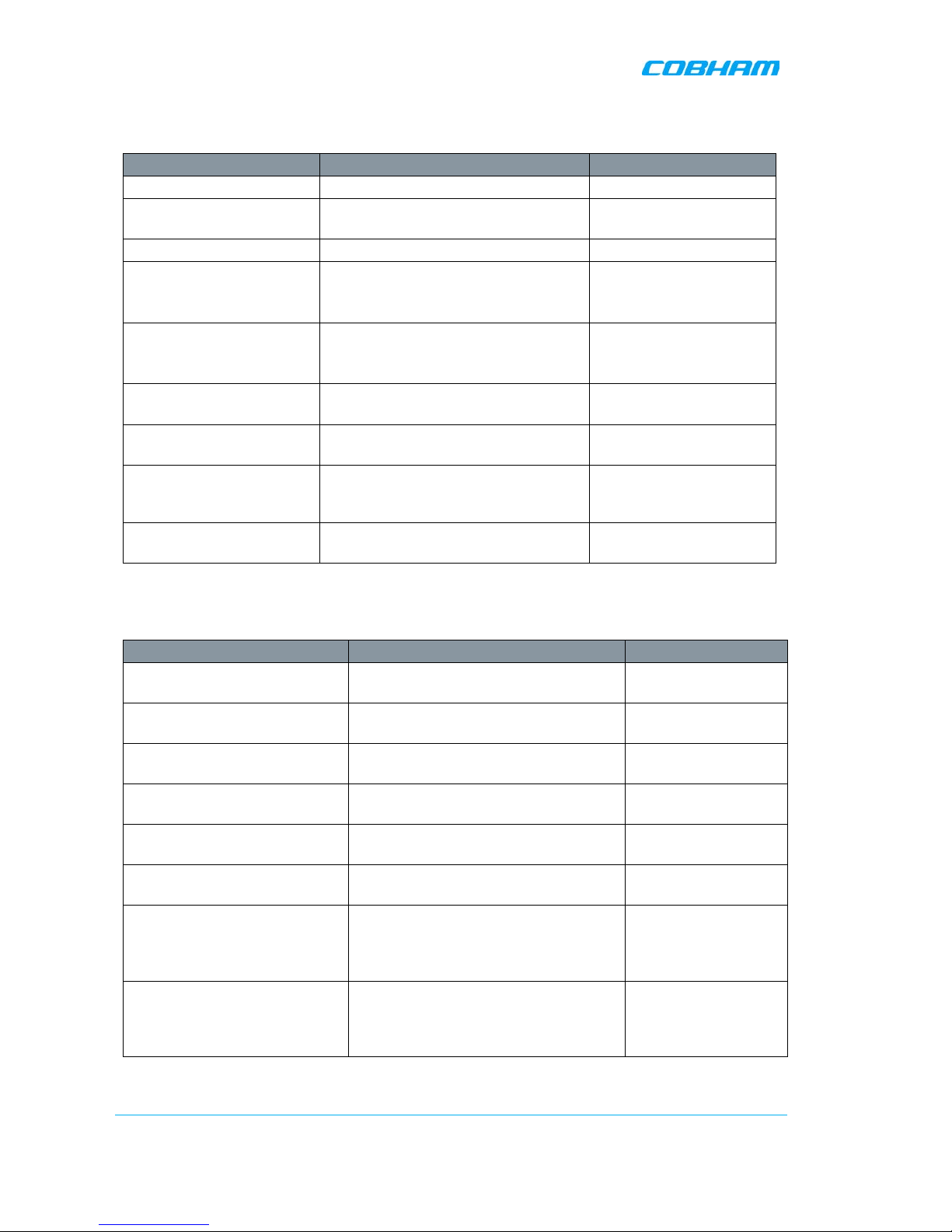
MBF-40 AMERICAS REPEATERS
PRODUCT DESCRIPTION AND USER’S MANUAL
www.cobham.com/wireless Date: 14-Feb-16 Cobham Wireless – Coverage
Page | II
Rev. 4.3 Document number: 00071UM
This document is valid for the following MBF-40 37 dBm models:
Type Description Part Number
APAC 700MHz MBF-40 APAC 700MHz 40dBm 110VAC MBF-4007A-110V
SPRINT 800&850 /1900MHz MBF-40 SPRINT 800& 850/1900 37dBm
110VAC
MBF-3708-3719-110V
700/1700MHz MBF-40 7/17 37/39 dBm 110VAC MBF-3707-3717-110V
700/SPRINT800&850/1700
MHz
MBF-40 700/SPRINT 800&850/17
37/37/39 dBm 110VAC
MBF-3707-3708-3917110V
700/SPRINT800&850/1900
MHz
MBF-40 700/SPRINT
800&850/1900MHz 37/37/37dBm
110VAC
MBF-3707-3708-3719110V
SPRINT800&850/1700/
1900MHz
MBF-40 SPRINT
800&850/17/19
37/39/37 dBm 110VAC
MBF-3708-3917-3719110V
700/1700/1900MHz MBF-
40 700/1700/1900 37/39/37
dBm 110VAC
MBF-3707-3917-3719110V
700/SPRINT800&850/1700/
1900MHz
MBF-40 700/ SPRINT
800&850/1700/1900 37/37/39/37
dBm 110VAC
MBF-3707-3708-39173719-110V
1700 MIMO/1900MHz MBF-40 1700/1700MIMO/1900
39/39/37 dBm 110VAC
MBF-3917-3917M-3719110V
This document is valid for the following MBF-40 43 dBm models:
Type Description Part Number
700MHz (LTE)
MBF-40 700MHz LTE 43dBm 110VAC
slave unit
MBF-4307-110V-SL
APAC 700MHz ( LTE)
MBF-40 APAC 700MHz LTE - 43dBm
110VAC slave unit
MBF-4307A-110V-SL
700MHz MIMO ( LTE)
MBF-40 LTE 700/700 M IMO 43/43dBm
110VAC slave
MBF-4307-4307-M110V-SL
SMR 700/800 MHz
MBF-40 SMR 700/800MHz 37/37dBm
110VAC, master unit
MBF-3707S-3708S110V
AWS/1900MHz
MBF-
40 AWS/1900MHz 43/43dBm
110VAC,master unit
MBF-4317-4319-110V
AWS/2600MHz
MBF-
40 AWS/2600MHz 43/43dBm
110VAC, master unit
MBF-4317-4326-110V
SPRINT800&850/AWS/
1900/2600
MBF-40
SPRINT800&850/AWS/1900/2600
43/43/43/43 dBm 110VAC, master unit
ready for add-on with fan hood
MBF-4308-4317-43194326-110V-F
700/SPRINT800&850/AWS/1900
MBF-40
700/SPRINT800&850/AWS/1900
43/43/43/43 dBm 110VAC, master unit
with fan hood
MBF-4307-4308-43174319-110V-F
Page 3

MBF-40 AMERICAS REPEATERS
PRODUCT DESCRIPTION AND USER’S MANUAL
Cobham Wireless – Coverage Date: 14-Feb-16 www.cobham.com/wireless
Document number: 00071UM Rev. 4.3
Page | III
Copyright © 2015 Axell Wireless Limited trading as Cobha m Wireless
All rights reserved.
No part of this document may be copied, distributed, transmitted, transcribed, stored in a retrieval system, or
translated into any human or computer language without the prior written permission of Axell Wireless Limited
trading as Cobham Wireless.
The manufacturer has made every effort to ensure that the instructions contained in this document ar e
adequate and free of errors and omissions. The manufacturer will, if necessary, explain issues which may not be
covered by this document. The manufacturer's liability for any errors in the document is limited to the correction
of errors and the aforementioned advisory services.
This document has been prepared to be used by professional and properly trained personnel, and the customer
assumes full responsibility when using them. The manufacturer welcomes customer comments as part of the
process of continual development and improvement of the documentation in the best way possible from the
user's viewpoint. Please submit your comments to the nearest Cobham Wireless sales representative.
Contact Information
Headquarters Axell Wireless trading as Cobham Wireless
Aerial House, Asheridge Road
Chesham, Buckinghamshire
HP5 2QD, United Kingdom
Tel: +44 1494 777000
Fax: +44 1494 777002
Commercial inquiries
cw.coverage@cobham.com
Website
www.cobham.com/wireless
Support issues
cw.support@cobham.com
Technical Support Line, English speaking +44 1494 777 747
Page 4

MBF-40 AMERICAS REPEATERS
PRODUCT DESCRIPTION AND USER’S MANUAL
www.cobham.com/wireless Date: 14-Feb-16 Cobham Wireless – Coverage
Page | IV
Rev. 4.3 Document number: 00071UM
About This Manual
This Product Manual provides the following information:
• Description of the Repeater unit
• Procedures for setup, configuration and checking the proper operation of the unit
• Maintenance and troubleshooting procedures
Intended Audience
This Product Manual is intended for experienced technicians and engineers. It is assumed that the customers
installing, operating, and maintaining Cobham Wireless Repeaters are familiar with the basic functionality of
Repeaters.
Notice
Confidential - Authorized Customer Use
This document may be used in its complete form only and is solely for the use of Cobham Wireles s em plo yees
and authorized Cobham Wireless channels or customers. The material herein is proprietary to Cobham Wireless.
Any unauthorized reproduction, use or disclosure of any part thereof is strictly prohibited.
All trademarks and registered trademarks are the property of their respective owners.
Disclaimer of Liability
Contents herein are current as of the date of publication. Cobham Wireless reserves the right to change the
contents without prior notice. The information furnished by Cobham Wireless in this document is believed to be
accurate and reliable. However, Cobham Wireless assumes no responsibility for its use. In no event shall
Cobham Wireless be liable for any damage resulting from loss of data, loss of use, or loss of profits and Cobham
Wireless further disclaims any and all liability for indirect, incidental, special, consequential or other similes
damages. This disclaimer of liability applies to all products, publications and services during and after the
warranty period.
Guarantees
• All antennas must be installed with lightning protection. Damage to power modules, as a result of lightning
are not covered by the warranty.
• Switching on AC or DC power prior to the connection of antenna cables is regarded as faulty installation
procedure and therefore not covered by the Cobham Wireless warranty.
• The repeater box should be closed using the two screws. The screws must be fully tightened. Failure to do
so may affect the IP65 compliancy and therefore any warranty.
Exclusive Remedies
The remedies provided herein are the Buyer’s sole and exclusive remedies. Cobham Wireless shall not be viable
for any direct, incidental, or consequential damages, whether based on contract, tort, or any legal theory.
System Operation
• The Input / Output RF level power level monitoring windows are for indication only and should not be
considered a replacement for laboratory test equipment accuracy of measurement of actual signal levels.
The error of measurement will be high at low input levels.
• The normal operating range of signal measurement is as follows:
o Downlink Output range +20dBm to +43dBm
o Uplink Output range -10dBm to +5dBm
Page 5
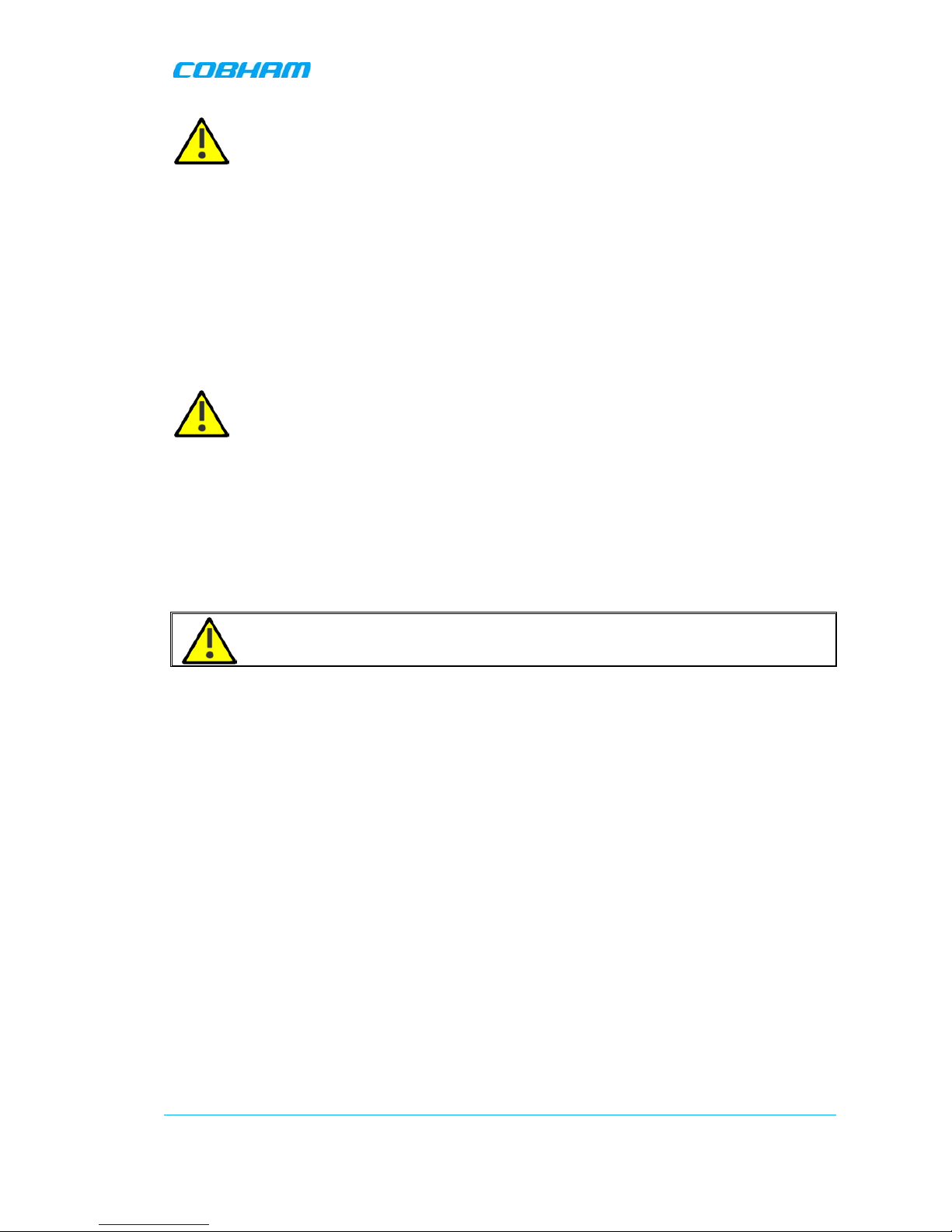
MBF-40 AMERICAS REPEATERS
PRODUCT DESCRIPTION AND USER’S MANUAL
Cobham Wireless – Coverage Date: 14-Feb-16 www.cobham.com/wireless
Document number: 00071UM Rev. 4.3
Page | V
System Maintenance
• In the event of a failure Cobham Wireless’s support service should be contacted for advice on a possible
module replacement or other action to be taken.
• If a shipment of a repeater back to Cobham Wireless is made within th e period of guarantee the original
packing must be used.
• The system normally operates without any operator intervention or maintenance. If in the unlikely event of
any unit failure, the faulty repeater should be replaced. A failed unit can be removed and replaced with a
spare while the rest of the system (other repeaters) is still operating. However, the power supply of the
failed repeater should be isolated from the power before anything is replaced.
• Component Replacement - None of the modules in the repeater can be replaced without removing the
repeater from its mounting and opening the cover of the repeater.
• In the event of a malfunction in the system, the status of the antenna systems as well as the continuity of
the cabling should be ch ec ked before replacing any modules within the repeat er .
Product Disposal
Product Disposal - Disposal of this product must be handled according to all national laws and regulations. For
detailed information regarding materials, please refer to Cobham Wireless.
System Batteries
The Repeater contains two types of batteries:
• A battery pack in the power supply unit, consisting of 8X NiMh batteries.
• A button cell CR1216 on the controller board.
CAUTION!! Risk of explosion if battery is replaced by an incorrect type. Dispose of used batteries
according to local laws and instructions.
Page 6
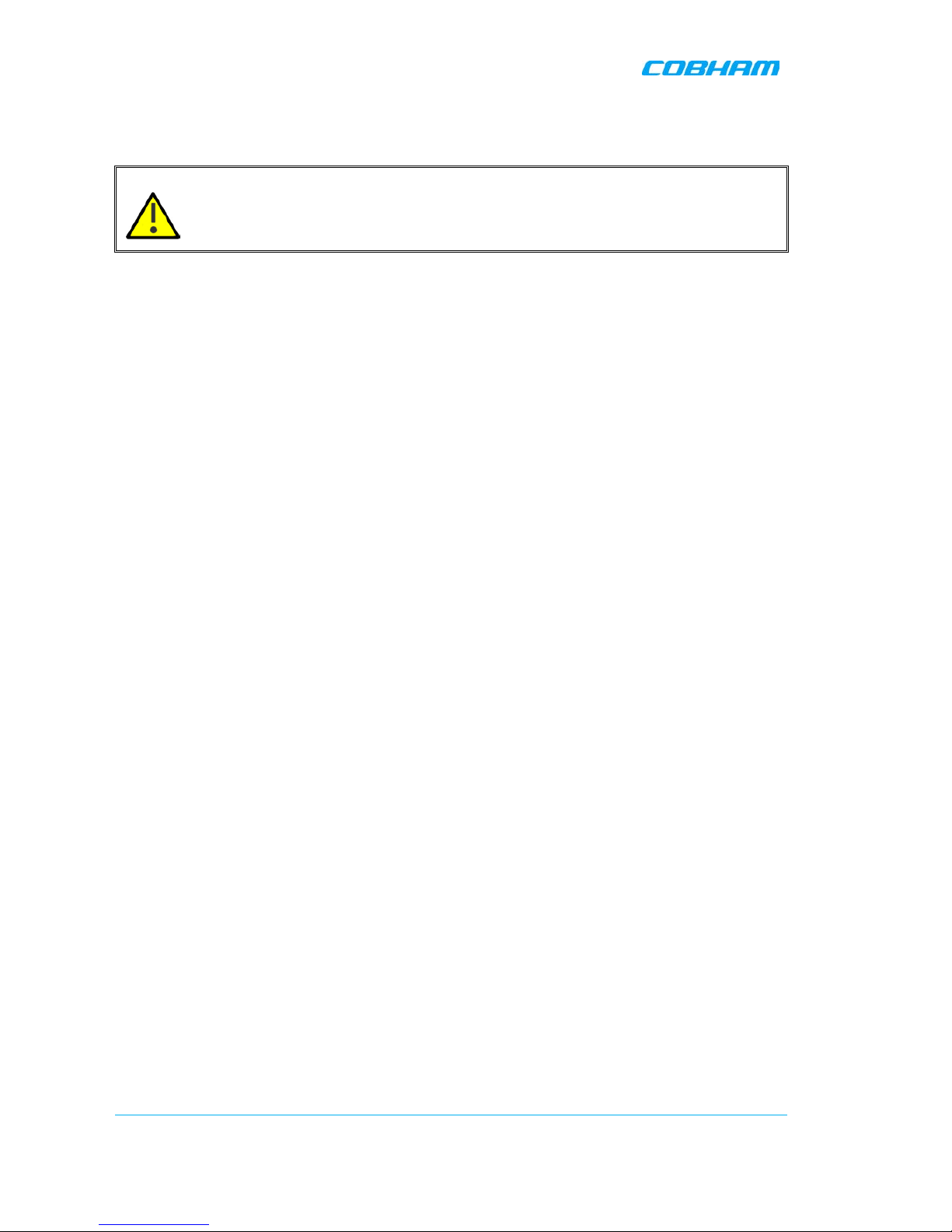
MBF-40 AMERICAS REPEATERS
PRODUCT DESCRIPTION AND USER’S MANUAL
www.cobham.com/wireless Date: 14-Feb-16 Cobham Wireless – Coverage
Page | VI
Rev. 4.3 Document number: 00071UM
Compliance with FCC
FCC Part 20 Warning Statement
WARNING: This is NOT a CONSUMER device. It is designed for installation by FCC LICENCEES
and QUALIFIED INSTALLERS. You must have an FCC LICENCE or express consent of an FCC
Licensee to operate this device.
Unauthorized use may result in significant forfeiture penalties, including penalties in excess of
$100,000 for each continuing violati on.
If not installed and used in accordance with the instructions, this equipment generates, uses and can radiate
radio frequency energy. However, there is no guarantee that interference will not occur in a particular installation.
If this equipment does cause harmful interference to RF reception, which can be determined by turning the
equipment off and on, the user is encouraged to try to correct the interference by one or more of the following
measures:
• Increase the separation between the equipment and receiver.
• Connect the equipment into an outlet on a circuit different from that to which the receiver is connected.
Unauthorized Chan ges t o Equipment
Changes or Modifications not expressly approved by the manufacturer responsible for compliance could void the
user’s authority to operate the equipment.
FCC RF Exposure Limits
This unit complies with FCC RF exposure limits for an uncontrolled environment. This equipment must be
installed and operated with a minimum distance of 190 cm. between the radiator and any person’s body.
Antenna Installation
Installation of an antenna must comply with the FCC RF exposure requirements. The antenna used for this
booster must be mounted on outdoor or indoor perman ent str uctures.
Compliance with IC
Under Industry Canada regulations, this radio transmitter may only operate using an antenna of a type and
maximum (or lesser) gain approved for the transmitter by Industry Canada.
To reduce potential radio interference to other users, the antenna type and its gain should be so chosen that the
equivalent isotropically radiated power (e.i.r.p.) is not more than that necessary for successful communication.
The Manufacturer's rated output power of this equipment is for single carrier operation. For situations when
multiple carrier signals are present, the rating would have to be reduced by 3.5dB, especially where the output
signal is re-radiated and can cause interference to adjacent band users. This power reduction is to be by means
of input power or gain reduction and not by an attenuator at the output of the device.
Conformément à la réglementation d'Industrie Canada, le présent émetteur radio peut
fonctionner avec une
antenne d'un type et d'un gain maximal (ou inférieur) approuvé pour l'émetteur par Industrie Canada.
Dans le but de réduire les risques de brouillage radioélectrique à l'intention des autres utilisateurs, il faut choisir
le type d'antenne et son gain de sorte que la puissance isotrope rayonnée équivalente (p.i.r.e.) ne dépasse pas
l'intensité nécessaire à l'établissement d'une communication satisfaisante.
La puissance de sortie nominale indiquée par le fabricant pour cet appareil concerne son fonctionnement avec
porteuse unique. Pour des appareils avec porteuses multiples, on doit réduire la valeur nominale de 3.5dB,
surtout si le signal de sortie est retransmis et qu'il peut causer du brouillage aux utilisateurs de bandes
adjacentes. Une telle réduction doit porter sur la puissance d'entrée ou sur le gain, et ne doit pas se faire au
moyen d'un atténuateur raccordé à la sortie du dispositif.
Page 7
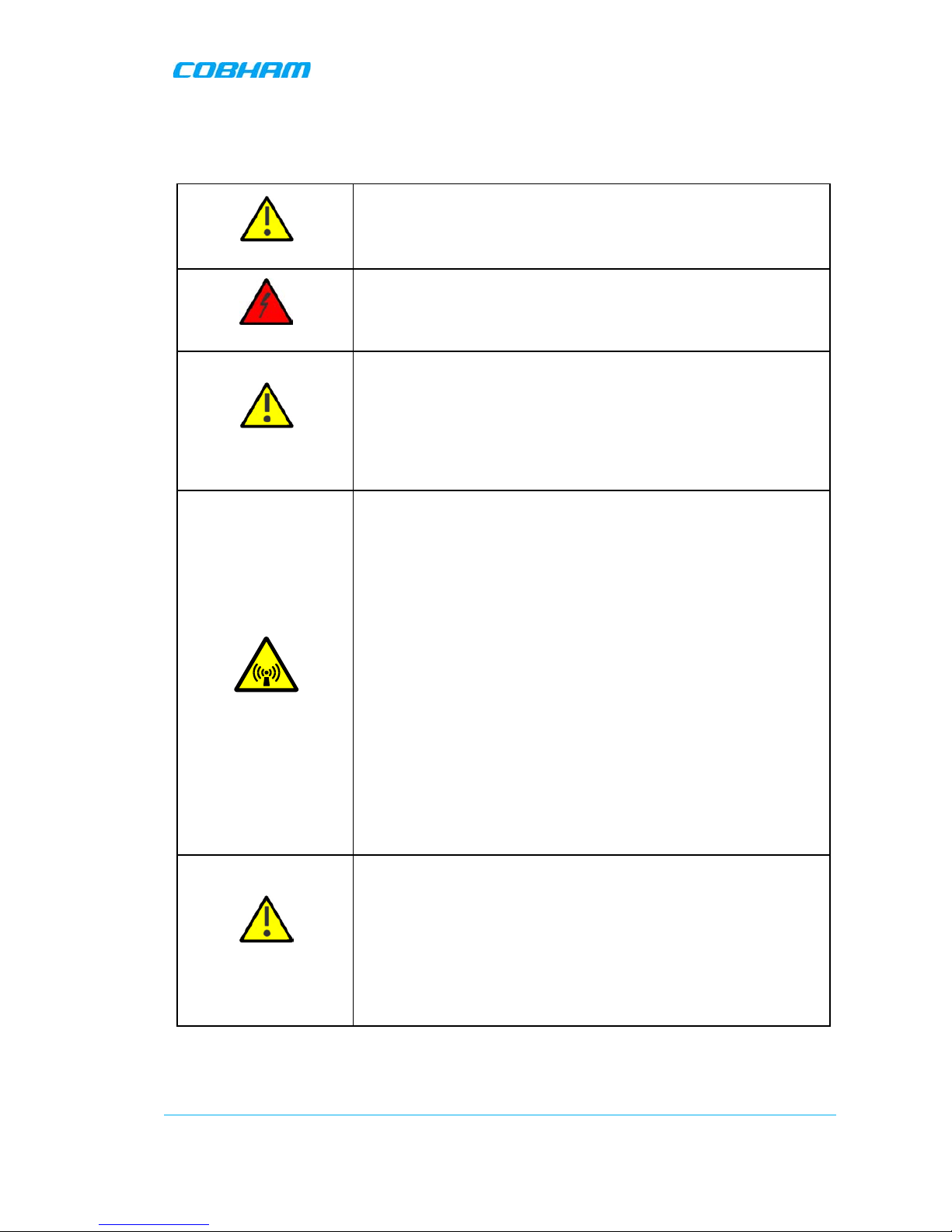
MBF-40 AMERICAS REPEATERS
PRODUCT DESCRIPTION AND USER’S MANUAL
Cobham Wireless – Coverage Date: 14-Feb-16 www.cobham.com/wireless
Document number: 00071UM Rev. 4.3
Page | VII
General Safety Warnings Concerning Use of System
Always observe standard safety precautions during installation, operation and maintenance of this product.
Caution labels!
Throughout this manual, there are "Caution" warnings. "Caution" calls
attention to a procedure or practice, which, if ignored, may result in injury or
damage to the system, system component or even the user. Do not perform
any procedure preceded by a "Caution" until the described conditions are fully
understood and met.
Electrical Shock
DANGER!! To prevent electrical shock when installing or modifying the system
power wiring, disconnect the wiring at the power source before working with
un insulated wires or terminals.
Caution: Safety to
personnel
• Before installing or replacing any of the equipment, the entire manual
should be read and understood.
• The user needs to supply the appropriate AC or DC power to the repeater.
Incorrect power settings can damage the repeater and may cause injury to
the user.
• Please be aware that the equipment may, during certain conditions become
very warm and can cause minor injuries if handled without any protection,
such as gloves.
Caution: RF Exposure
• RF radiation, arising from transmitter outputs connected to AWL’s
equipment, must be considered a safety hazard.
• This condition might only occur in the event of cable disconnection, or
because a ‘spare’ output has been left un-terminated. Either of these
conditions would impair the system’s efficiency. No investigation should be
carried out until all RF power sources have been removed. This would
always be a wise precaution, despite the severe mismatch between the
impedance of an N type connector at 50 ohm, and that of free space at
377 ohm, which would severely compromise the efficient radiation of RF
power. Radio frequency burns could also be a hazard, if any RF power
carrying components were to be carelessly touched!
• Antenna positions should be chosen to comply with requirements (both
local & statutory) regarding exposure of personnel to RF radiation. When
connected to an antenna, the unit is capable of producing RF field
strengths, which may exceed guideline safe values especially if used with
antennas having appreciable gain. In this regard the use of directional
antennas with backscreens and a strict site rule that personnel must
remain behind the screen while the RF power is on, is strongly
recommended.
• Where the equipment is used near power lines or in association with
temporary masts not having lightning protection, the use of a safety earth
connected to the case-earthing bolt is strongl y ad vised.
Caution: Safety to
equipment
• When installing, replacing or using this product, observe all safety
precautions during handling and operation. Failure to comply with the
following general safety precautions and with specific precautions
described elsewhere in this manual violates the safety standards of the
design, manufacture, and intended use of this product.
• Changes or modifica ti o n s no t ex pressly approved by the party responsible
for compliance could void the user’s authority to operate the equipment.
• Cobham Wireless assu mes no liability for the customer's failure to comply
with these precautions. This entire manual should be read and understood
before operating or maintaining the repeater.
Page 8
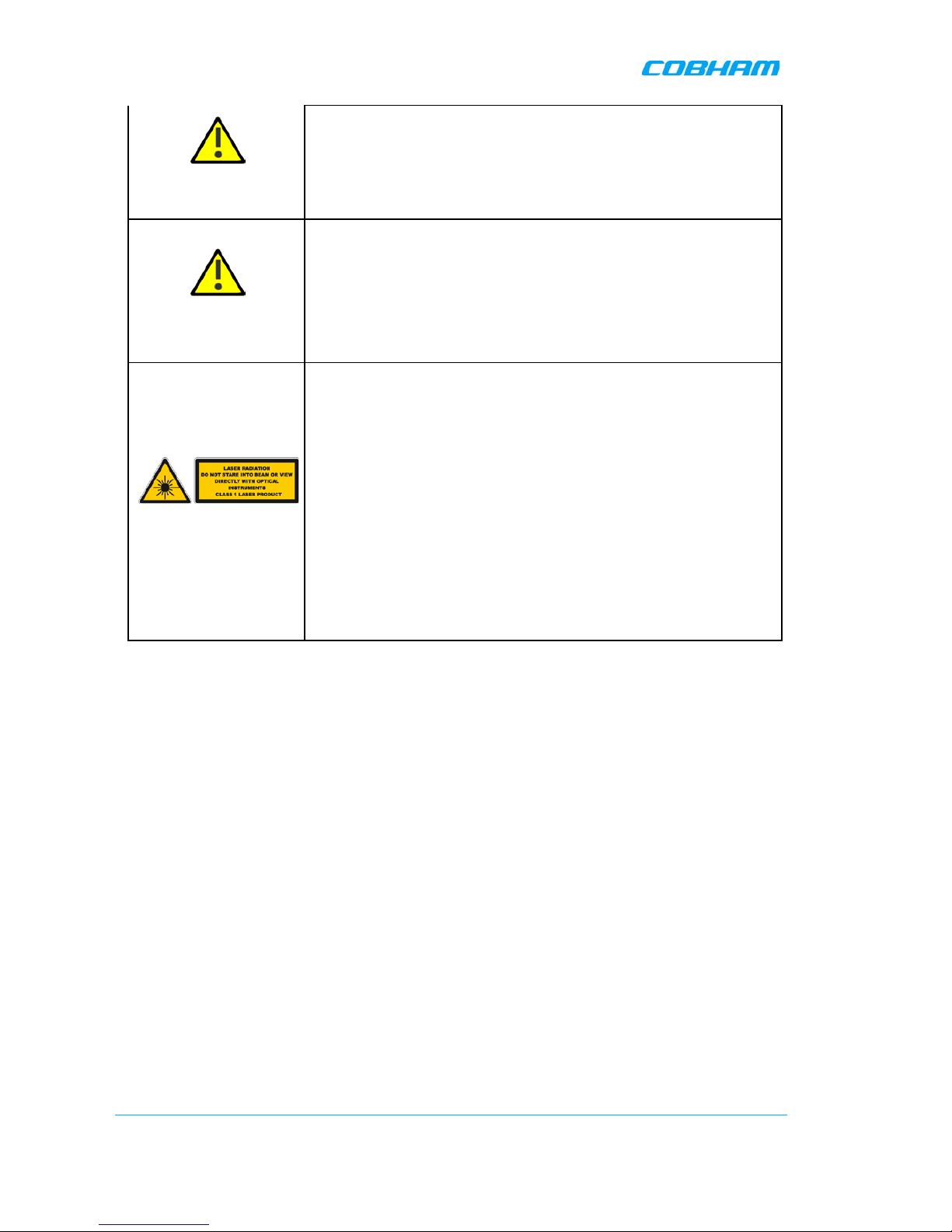
MBF-40 AMERICAS REPEATERS
PRODUCT DESCRIPTION AND USER’S MANUAL
www.cobham.com/wireless Date: 14-Feb-16 Cobham Wireless – Coverage
Page | VIII
Rev. 4.3 Document number: 00071UM
Warning: Restricted
Access Location
Access to the MBF-40 unit installation location is restricted to authorized
SERVICE PERSONNEL.
Attention: Electrostatic
Sensitivity
• Observe electrostatic precautionary procedures.
• ESD = Electrostatic Discharge Sensitive Device.
• Static electricity can be conducted to the semiconductor chip from the
centre pin of the RF input connector, and through the AC connector pins.
When unpacking and otherwise handling the repeater, follow ESD
precautionary procedures including use of grounded wrist straps, grounded
workbench surfaces, and grounded floor mats.
Caution: Class 1 Laser
The repeaters described in this manual are equipped with class 1 lasers, as
per definition in EN 60825-1
Caution - Un-terminated optical receptacles may emit laser radiation. Exercise
caution as follows:
• Do not stare into beam or view with optical instruments. Optical
transmitters in the Fibre optic converter can send out high energy invisible
laser radiation. There is a risk for permanent damage to the eye.
• Always use protective cover on all cables and connectors which are not
connected.
• Never look directly into a Fibre cable or a connector.
• Consider that a Fibre can carry transmission in both directions.
• During handling of laser cables or connections, ensure that the source is
switched off.
• Regard all open connectors with respect and direct them in a safe direction
and never towards a reflecting surface. Reflected laser radiation should be
regarded as equally hazardous as direct radiation.
Page 9

MBF-40 AMERICAS REPEATERS
PRODUCT DESCRIPTION AND USER’S MANUAL
Cobham Wireless – Coverage Date: 14-Feb-16 www.cobham.com/wireless
Document number: 00071UM Rev. 4.3
Page | IX
Table of Contents
1 SYSTEM DESCRIPTION .............................................................................................. 1-1
1.1 Features and Capabilities .................................................................................................... 1-2
1.2 ALC ..................................................................................................................................... 1-3
1.3 Operating Temperature ....................................................................................................... 1-3
1.4 MBF-40 Management Web GUI ............................................................................................ 1-3
1.5 MIMO Topology ................................................................................................................... 1-4
1.6 Five-Band Configuration ..................................................................................................... 1-5
1.7 MBF-40 Basic Interfaces ...................................................................................................... 1-6
1.7.1 Securing the Unit ....................................................................................................... 1-6
1.7.2 External Interfaces..................................................................................................... 1-7
1.7.3 Internal Interfaces ...................................................................................................... 1-8
2 REPEATER INSTALLATION ........................................................................................ 2-1
2.1 Requirements ...................................................................................................................... 2-1
2.1.1 Service Antenna Requirements (English) ..................................................................... 2-1
2.1.2 Service Antenna Requirements (French) ..................................................................... 2-3
2.1.3 RF Cable Install atio n Gui deli n es ................................................................................. 2-4
2.1.4 Groundin g Wires Requirement s .................................................................................. 2-5
2.1.5 Power Requirements ................................................................................................. 2-5
2.1.6 Optic Cables Guidelines ............................................................................................. 2-6
2.1.7 EMV Protection ......................................................................................................... 2-7
2.1.8 External Alarm and Relay Considerations .................................................................... 2-8
2.1.9 Location Criteria ........................................................................................................ 2-8
2.2 Standard Repeater Installation .......................................................................................... 2-10
2.2.1 Overview ................................................................................................................ 2-10
2.2.2 Unpacking and Accessories ..................................................................................... 2-11
2.2.3 Rack Mount Installation ............................................................................................ 2-11
2.2.4 Wall Mount Installation ............................................................................................. 2-13
2.2.5 Grounding .............................................................................................................. 2-19
2.2.6 Optic Fibre Connection ............................................................................................ 2-19
2.2.7 Service Antenna Connections ................................................................................... 2-22
2.2.8 Power Connections and Power On ............................................................................ 2-23
2.2.9 Optional - External Alarm and Relay Connections ....................................................... 2-27
2.2.10 Closing and Securing the Repeater ........................................................................... 2-28
2.3 Repeater with Fan Hood Installation .................................................................................. 2-29
2.3.1 Assembly Overview and Dimensions ......................................................................... 2-29
2.3.2 Physical Installation Overview ................................................................................... 2-31
2.3.3 Unpacking .............................................................................................................. 2-32
2.3.4 Bracket and Fan-Hood Assembly .............................................................................. 2-33
2.4 Five-Band System Installation ........................................................................................... 2-38
2.4.1 Master Slave System Cable Requirements ................................................................ 2-38
2.4.2 Overview ................................................................................................................ 2-38
2.4.3 Connecting Master and Slave Units ........................................................................... 2-39
2.4.4 Master/Slave Connections for External Alarms ........................................................... 2-41
3 OPENING A SESSION AND NAVIGATING GUI ............................................................. 3-1
3.1 Opening a Direct Web Session ............................................................................................ 3-1
3.1.1 Connecting Locally .................................................................................................... 3-1
3.1.2 Remote Conn ecti on and Logi n .................................................................................... 3-2
3.2 Open a Session to the MBF-40 via the OMU II ...................................................................... 3-2
3.3 Navigating the Web Interface ............................................................................................... 3-3
Page 10

MBF-40 AMERICAS REPEATERS
PRODUCT DESCRIPTION AND USER’S MANUAL
www.cobham.com/wireless
Page | X
Date: 14-Feb-16
Rev. 4.3
Cobham Wireless – Coverage
Document number: 00071UM
3.3.1 Management Options Buttons ..................................................................................... 3-4
3.3.2 Home Screen Overview ............................................................................................. 3-5
3.3.3 Configuration Screen Overview ................................................................................... 3-6
3.3.4 Five Service System GUI ........................................................................................... 3-7
4 MBF-40 COMMISSIONING .......................................................................................... 4-1
4.1 MBF-40 Optical Loss Adjustment (OLA)............................................................................... 4-1
4.2 RF Balancing ....................................................................................................................... 4-3
4.2.1 Manual RF Balancing ................................................................................................. 4-3
4.2.2 Automatic MBF-40 RF Balancing ................................................................................ 4-5
4.3 Integration into the AEM ...................................................................................................... 4-6
4.4 What Next? .......................................................................................................................... 4-6
5 MBF-40 FULL GUI DESCRIPTION ............................................................................... 5-1
5.1 Configuring General Parameters ......................................................................................... 5-1
5.1.1 Site Information – MBF-40 Identification ...................................................................... 5-1
5.1.2 Date & Ti m e .............................................................................................................. 5-2
5.1.3 Configure External Alarms .......................................................................................... 5-3
5.1.4 IP Address ................................................................................................................ 5-4
5.2 Remote Communication and Fault Notification Setup .......................................................... 5-5
5.2.1 TCP/IP and Ethernet .................................................................................................. 5-5
5.2.2 SNMP Support .......................................................................................................... 5-6
5.3 User Accounts ..................................................................................................................... 5-7
5.3.1 Default User Accounts ............................................................................................... 5-7
5.3.2 User Access Levels ................................................................................................... 5-8
5.3.3 Change Password ..................................................................................................... 5-8
5.4 Reboot ................................................................................................................................ 5-9
5.5 CLI (Command Line Interface) Shell .................................................................................... 5-9
5.6 Attribute Reference ........................................................................................................... 5-10
6 MONITORING AND FAULT SOURCING ....................................................................... 6-1
6.1 Monitoring Via the MBF-40 Home Screen ............................................................................. 6-2
6.1.1 General Page Area .................................................................................................... 6-3
6.1.2 Detailed view of the MBF-40 ....................................................................................... 6-3
6.1.3 Detailed view of Fibre Optic Unit ................................................................................. 6-5
6.1.4 Subsystems .............................................................................................................. 6-5
6.2 Logs Screen ........................................................................................................................ 6-6
6.3 Module LEDs ....................................................................................................................... 6-6
6.3.1 Control Module LEDs ................................................................................................. 6-8
6.3.2 F/O Converter LEDs .................................................................................................. 6-8
6.3.3 Power Supply LEDs ................................................................................................... 6-9
Appendix A - US Specifications ............................................................................................. 1
Appendix B - Canada Specifications...................................................................................... 1
Appendix C – F/O Cleaning Procedure .................................................................................. 1
Page 11
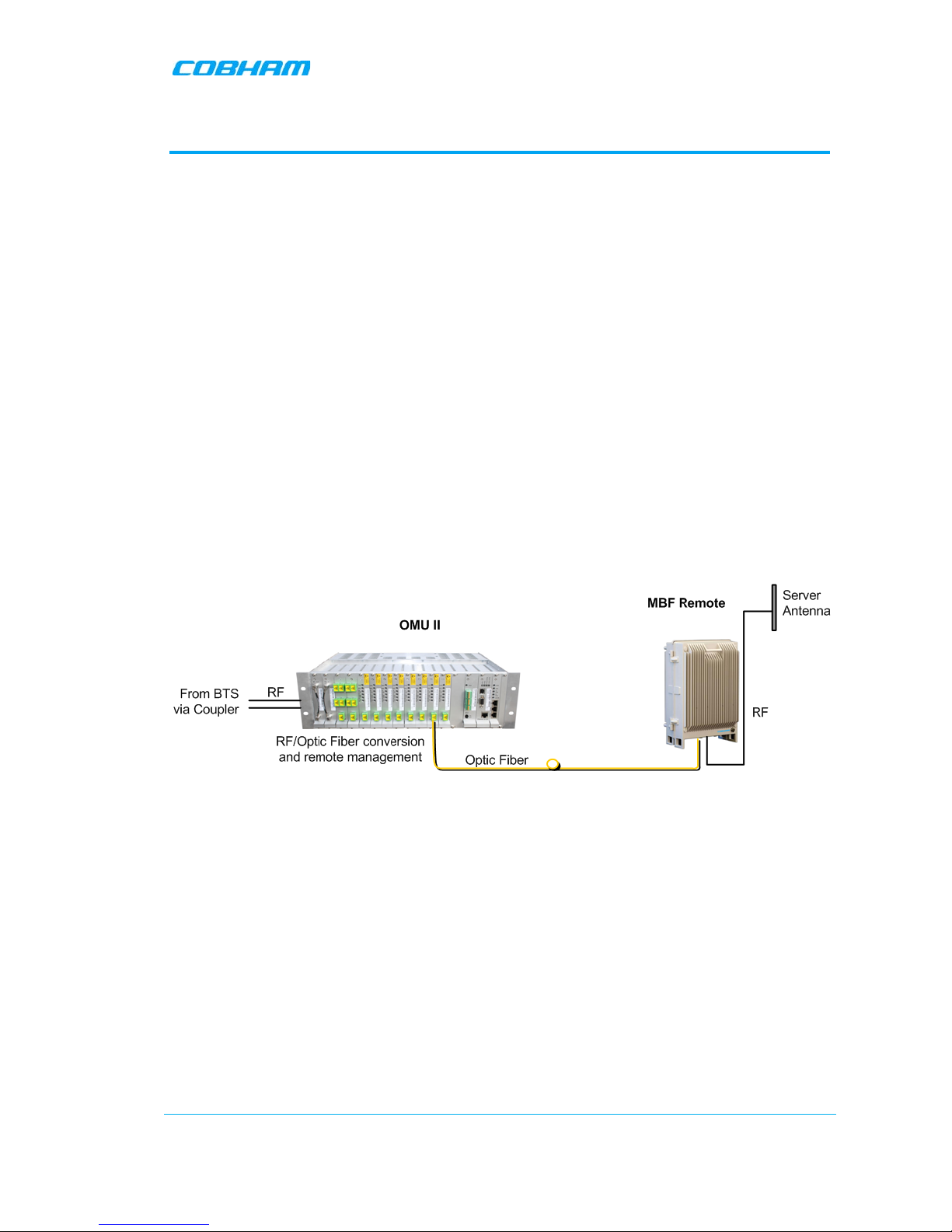
MBF-40 AMERICAS REPEATERS
PRODUCT DESCRIPTION AND USER’S MANUAL
Cobham Wireless – Coverage Date: 14-Feb-16 www.cobham.com/wireless
Document number: 00071UM Rev. 4.3
Page | 1-1
1 SYSTEM DESCRIPTION
The MBF - Multi-Band Fibre optic fed system encapsulates solutions for both indoor and outdoor
environments for si ngle or m ulti -opera tor u se . It offer s seam less co verage in a ny indoor envir onment
such as tunnels, metros and larger buildings.
Signals are coupled off from a nearby base station and then distrib uted via fiber to one or several
MBF repeaters.
Up to 5 frequency bands can be supported over single F/O cable to a llow future upgrades w/o the
need to add additional cables, done thru master unit (with F/O interface) and slave unit ( w/o F/O)
connected to the master unit.
The high output powe r of t he remo te unit re sult s in a ne ed to d eploy a fewer number of sites, which
in turn lowers the capi tal expenditures for the roll-out as a whole.
These remote units can be installed up to 12.5 miles (20 Km) from the base station site, of fering a
great flexibility when providing RF coverage i n areas where off air transmission is not a preferable
solution. A distributed antenna system can be used to distribute the signal throughout the area to be
covered.
Cobham Wireless can provide a complete solution including design, site surveys and equipment
related to the POI (Point Of Interface) such as combiner s, filters, cross band couplers, etc. The MBF
product family includes version for single band , dual b and, tri band a nd quad ba nd variants available
in various combinations.
Figure 1-1: Illustration of a standard OMU II MBF Remote Application
Page 12

MBF-40 AMERICAS REPEATERS
PRODUCT DESCRIPTION AND USER’S MANUAL
www.cobham.com/wireless
Page | 1-2
Date: 14-Feb-16
Rev. 4.3
Cobham Wireless – Coverage
Document number: 00071UM
1.1 Feat ures and Capabiliti es
• High output power
• High efficiency MCPA amplifier technology
• Advanced and user-friendly remote contro l and supervision
• Up to four frequency bands in one enclosure
• Single enclosure MIMO support
• Up to 5 frequency bands over the same F/O cable ( 2 enclosures, master –slave configuration )
• Output power at the antenna (composite): 37dBm, 39dBm, 43dBm (model dependent)
• Very low noise factor - minimizes interference to BTS and increase s high speed data throughput
• Single or Dual Fiber feed models available
• Remote commissioning and monitoring:
• Via OMU II intuitive Web GUI
• Via AEM – no local setup required
• SNMP v1/v2c support
• Plug-and-Play: Automatic detection and Optical Gain Setting via the OMU
• Automatic Level Control (ALC) - provides constant gain in bo th uplink and downli nk p aths
according to the defined maximum output level
• Automatic optical gain setting - he gain is adjusted in the downlink chain by measuring the level of the
pilot carrier sent from the Optical Master Unit (OMU). The level of the received pilot carrier is
continuously monitored
• Backup battery for ‘last gasp’ indication (sending fault error before power failure)
• Optional - two internal power supplies provided for some models ensure robust unit operation
• Power source: 115VAC or -48V power (model dependent)
Page 13
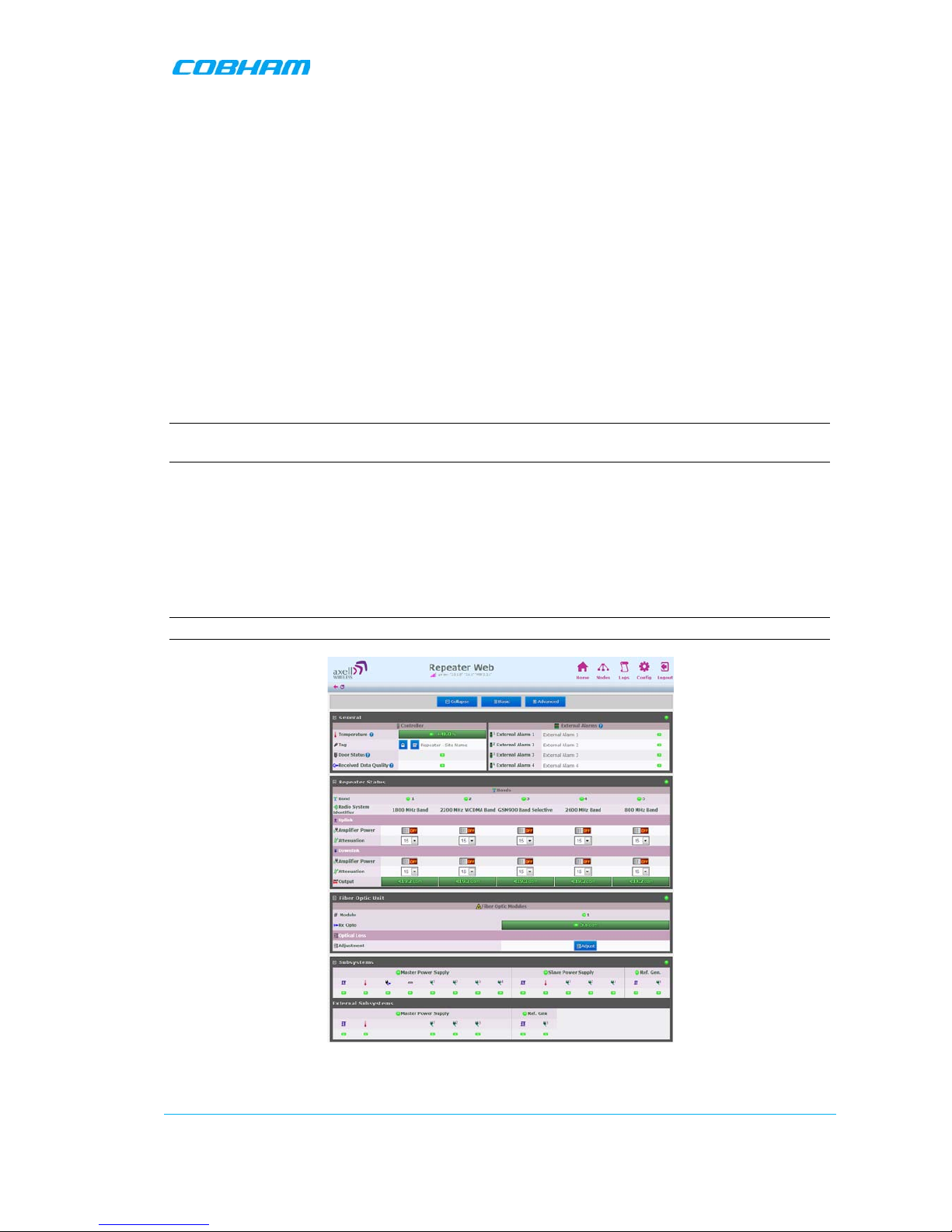
MBF-40 AMERICAS REPEATERS
PRODUCT DESCRIPTION AND USER’S MANUAL
Cobham Wireless – Coverage Date: 14-Feb-16 www.cobham.com/wireless
Document number: 00071UM Rev. 4.3
Page | 1-3
1.2 ALC
The repeater has a constant gain in both uplink and downlink paths. The repeater has a defined
maximum output level. If the input signal amplified b y the gain set exceeds the set output limit, an
ALC (Automatic Level Control) loop is activated. This ALC ensures that the amplifier does not add
distortion to the radio signal. Below are examples of the A LC function for one and two carriers.
1.3 Operating Temperature
The MBF-40 is designed primarily for multi carrier purposes. If the repeater is run at full output
power over a long period of time, additional, external cooling may be required; this can take the
form of air-conditioning or an external fan assembly.
Specific
MBF-40 models, whose power consumption exceeds 400W, are provided with an additional
fan hood cooling assembly.
NOTE: The repeater is equipped with a power management function that steps down the power and,
if needed, fully shuts down the amplifier chains until temperature reaches normal values.
1.4 MBF-40 Management Web GUI
MBF-40 is remotely commissioned a nd monitored via an OMUII session. Local access to the unit is
not required for commissioning.
Additional configuration and troubleshooting optio ns a re a vailable via a dire ct co nnection to t he MB F 40 IP address. A direct session can be opened locally or remotely.
NOTE: Direct remote communication requires connecting the MBF-40 to an Ethernet network.
Figure 1-2: MBF-40 Home Screen
Page 14
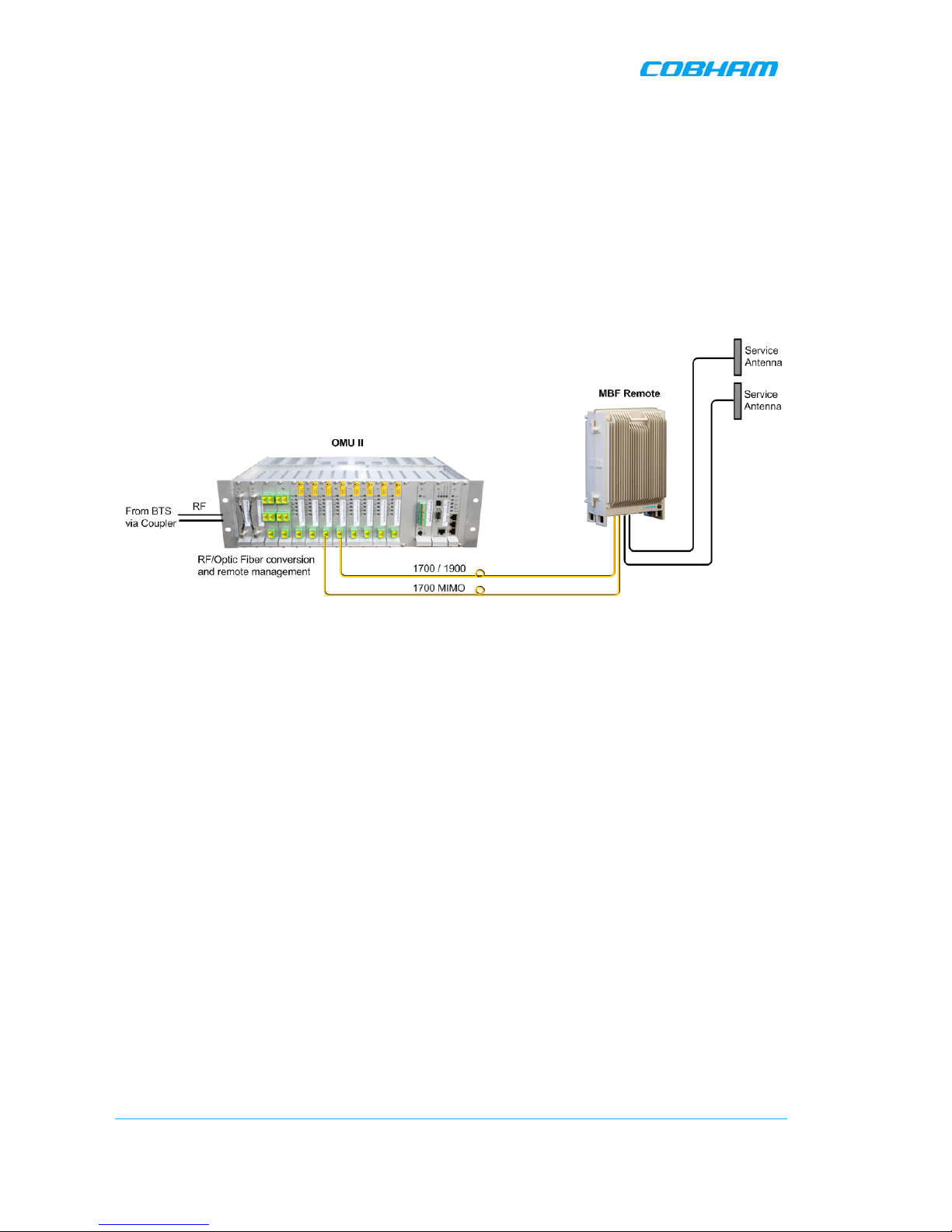
MBF-40 AMERICAS REPEATERS
PRODUCT DESCRIPTION AND USER’S MANUAL
www.cobham.com/wireless
Page | 1-4
Date: 14-Feb-16
Rev. 4.3
Cobham Wireless – Coverage
Document number: 00071UM
1.5 MIMO Topology
MIMO configuration is supported by specific MBF-40 models. The physical casing of these models
supports two antenna ports and includes two (internal) optic conversion modules (see section
1.7.3.2).
MBF-40 MIMO topology requires an OMU II unit that supports at least two sectors. Two dedicated
optic Fibres are routed from the OMU II towards the MBF-40.
Where relevant, MIMO specific installation instructions are provided in the manual.
Figure 1-3: MIMO OMU II-MBF-40 Remote Application
Page 15
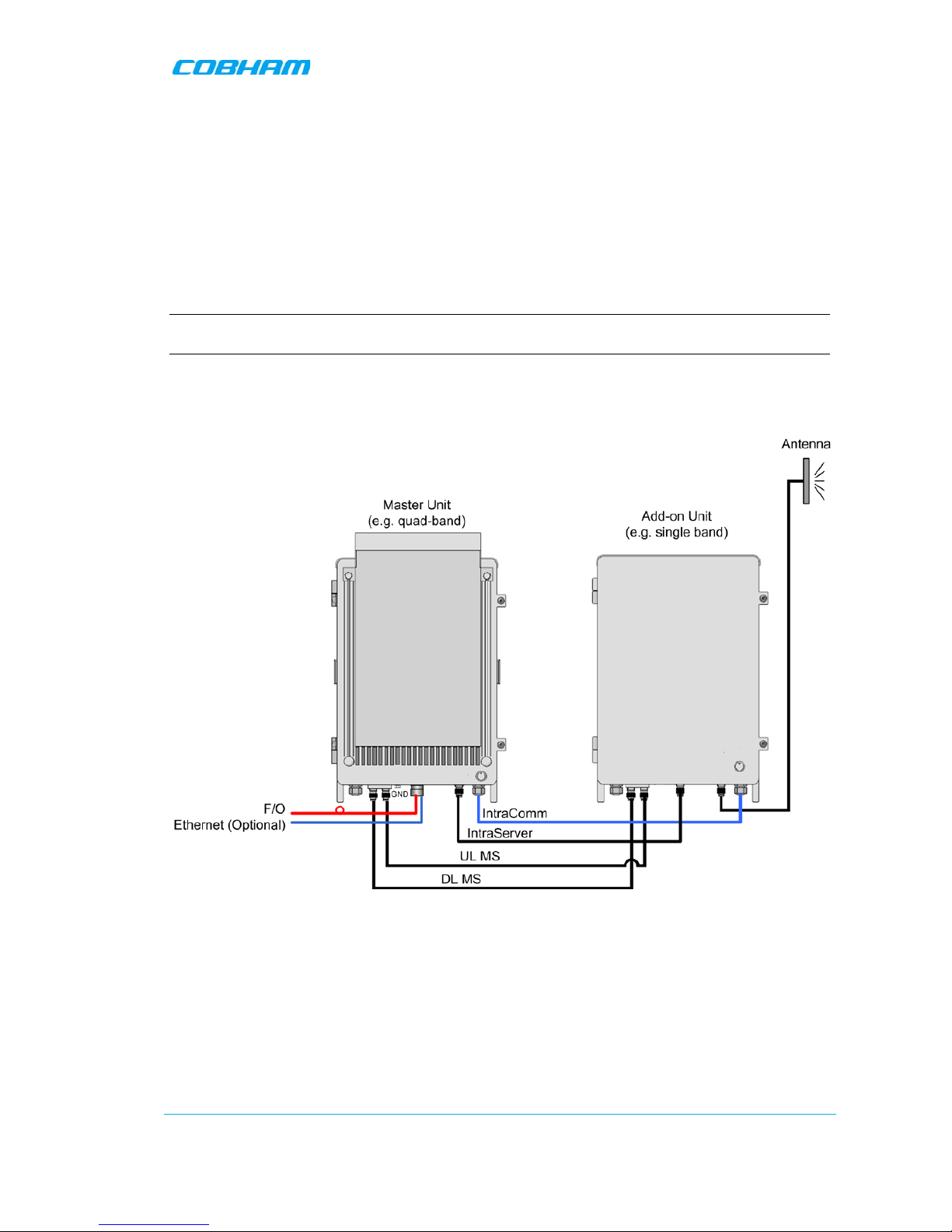
MBF-40 AMERICAS REPEATERS
PRODUCT DESCRIPTION AND USER’S MANUAL
Cobham Wireless – Coverage Date: 14-Feb-16 www.cobham.com/wireless
Document number: 00071UM Rev. 4.3
Page | 1-5
1.6 Five-Band Configuration
Cost effective five-band support over a single fibre-opt ic is implemented using two MBF-units: MBF40 Slave unit and MBF-40 Master unit. The Master unit can be either tri-band or quad-band unit,
where the Slave provides single-band or dual-band support for a total of five bands.
All the services are routed to the Master unit via the optic fibre. The relevant (tri or quad) services
are filtered by the Master unit and forwarded along with the unfiltered Slave s ervices towards the
Slave unit. At the Slave unit, the additional services are filtered and all five services are routed
towards the service antenna for distribution. Five-Ba nd System installation instructions are provided
in section
2.4.
NOTE: The Web interface displays the five band ser vice system as a single, 5-band unit. See Section
3.3.4. The connections between the two units are detailed in section 2.4.
The following figure shows a Master/Slave configuration. The figure below shows a five band
configuration implemented using a quad-band Master and single-band Slave. The example shows
connections for a configuration WITHOUT external alarms.
Figure 1-4: Example of Five-band Configuration
Page 16

MBF-40 AMERICAS REPEATERS
PRODUCT DESCRIPTION AND USER’S MANUAL
www.cobham.com/wireless
Page | 1-6
Date: 14-Feb-16
Rev. 4.3
Cobham Wireless – Coverage
Document number: 00071UM
1.7 MBF-40 Basic Interfaces
NOTE: This section describes the interfaces for MBF-40 models supporting up to four services and
whose power consumption does not exceed 400W. MBF-40 models, supporting five services and with
power consumption exceeding 400W are described in the relevant sections in chapter
2.
The MBF unit provides several types of interfaces:
• Lock and screws for protection and security
• External service antenna and GND connections
• Internal connections for power, Fibre optics and alarm cables routed via openings in the chassis
• Internal USB and Ethernet connections for local setup via Web GUI
1.7.1 Securing the Unit
The repeaters are secured with two hex screws (M8) and can also be locked with a key.
NOTE: The two screws must be fully tightened. Failure to do so may affect the IP65 compliancy and
therefore any warranty.
Figure 1-5: Securing Single/Dual Band
Figure 1-6: Securing Tri/Quad Band
Screws
Lock
Screws
Lock
Page 17

MBF-40 AMERICAS REPEATERS
PRODUCT DESCRIPTION AND USER’S MANUAL
Cobham Wireless – Coverage Date: 14-Feb-16 www.cobham.com/wireless
Document number: 00071UM Rev. 4.3
Page | 1-7
1.7.2 External Interfaces
The repeater’s interfaces are located on the underside. Two basic models a re available: single and
dual service antennas.
NOTE: The external connections at the bottom of the repeater can be protected with a cover which is
screwed in place.
Figure 1-7: Single Service Antenna Figure 1-8: Dual/MIMO Service Antenna
The following table provides a description of the front panel ports and connections.
Port Description
Server Service antenna connection - DIN 7/16” connector, female
Optic SC/APC Fibre optic inlet through whi ch the optic Fibre i s routed for internal
connections (section
2.2.6).
For MIMO models – route the two Fibres via the Fibre port.
NOTE: Optic Fibre Conduit hose fitter may be pre-assembled.
Power
Plinth connection for routing power for internal connect ion (section
2.2.8.1)
Alarms Plinth connector for routing external a larms and relay wiring cable for internal
connections (section
2.2.9).
GND
Grounding lug (section
2.2.4)
Fibre Input
Power Alarms
Server antenna
Fibre Input
Power Alarms
Server antennas
Page 18

MBF-40 AMERICAS REPEATERS
PRODUCT DESCRIPTION AND USER’S MANUAL
www.cobham.com/wireless
Page | 1-8
Date: 14-Feb-16
Rev. 4.3
Cobham Wireless – Coverage
Document number: 00071UM
1.7.3 Internal Interfaces
This section shows the internal interfaces for the MBF-40 repeater. It is required to open the
repeater during i nstallation in order to conne ct the
power, optic fibres
and ( optionally), the
external
alarms
. In addition, it is required to verify the
power and battery switches
are set to ON.
NOTE: The repeater is usually set up via an OMU II session. However, the user can open a direct
local connection to the repeater Control module (requires opening the repeater) in order to
troubleshoot or to set up the repeater parameters.
The repeater internal interfaces vary according to the repeater model. The model can include any
combination of the following:
• Single or dual clamshell enclosure, according to the bands
• A single or a dual power-supply;
• A single or dual ante nna port;
• MIMO support;
1.7.3.1 Single Power Supply Dual Antenna Ports
The following figure provides an example of a repeater with a single power supply and two antenna
ports.
Figure
1-9: Example of Model Supporting a Single P ower Supply and Dual Service Antenna Ports
F/O Converter LEDs and
optic connector to which
routed optic fibre is
connected (section 2.2.7)
Alarms and relay connections.
Refer to section 2.2.11 for
descriptions.
Controller module - USB local
setup connections. Refer to
section 6.3.1 for LED descriptions
PS and switches
See section 2.2.9
Rechargeable
backup battery
pack, see
2.2.9.6
Routing power
connections
( 2.2.9)
Antenna
connections
Page 19
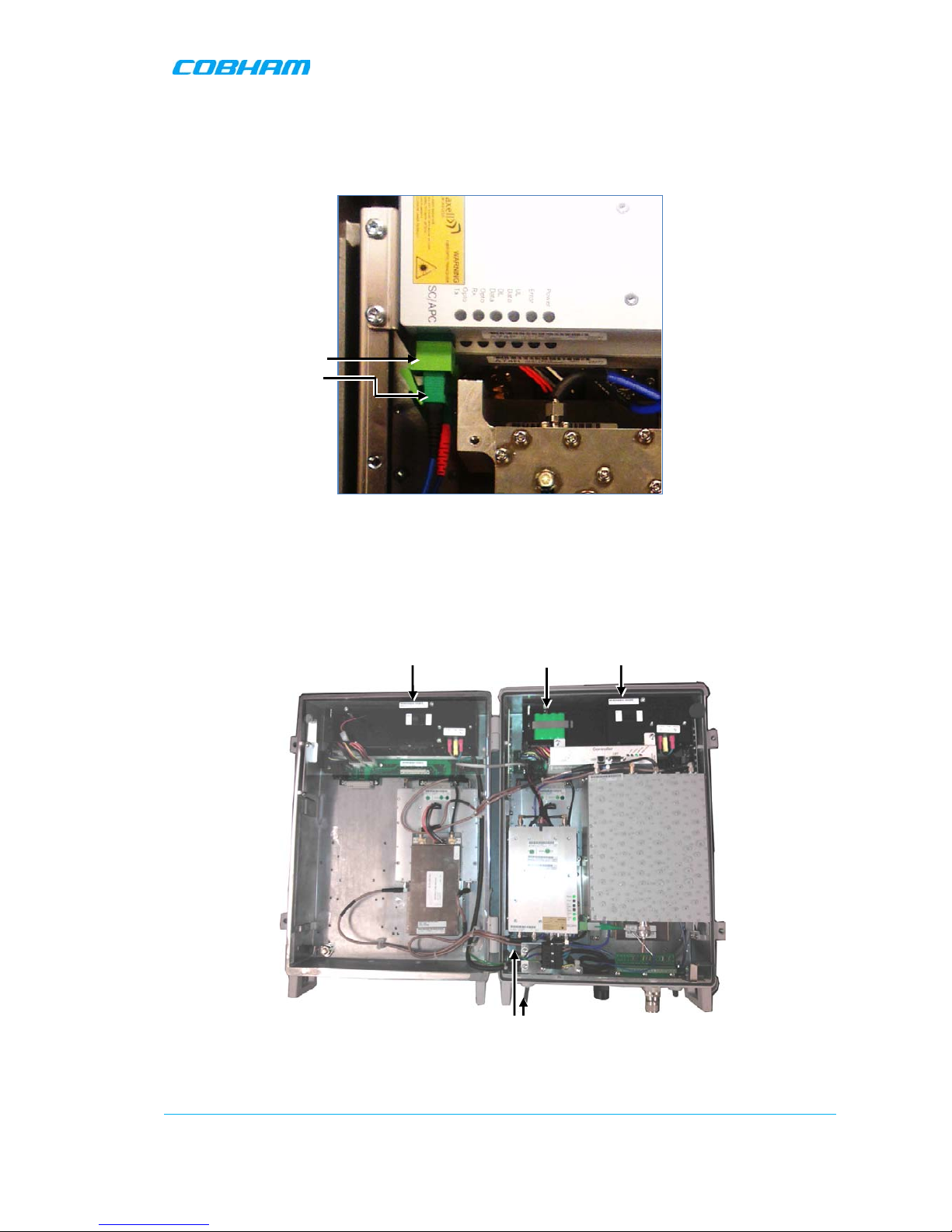
MBF-40 AMERICAS REPEATERS
PRODUCT DESCRIPTION AND USER’S MANUAL
Cobham Wireless – Coverage Date: 14-Feb-16 www.cobham.com/wireless
Document number: 00071UM Rev. 4.3
Page | 1-9
1.7.3.2 MIMO Model
The MIMO model includes two Service Antenna ports and two Optic Converter modules (shown
below). All other connections and interfaces are similar to the above models.
Figure 1-10: MIMO Model
1.7.3.3 Dual Power Supply Model
The figure below provides an
example
of a unit with a dual power s upply. The internal vie w of your
unit may differ.
Figure
1-11: Example of Dual Power Supply Model
Dual Fibre
optic
connectors to which
routed optic Fibre
s are
connected (section
2.2.7)
PS 1 (and switches)
See section 2.2.9
PS 1 (and switches)
See section 2.2.9
Backup
batteries
Routing power
connections (
2.2.9)
Page 20

Page 21
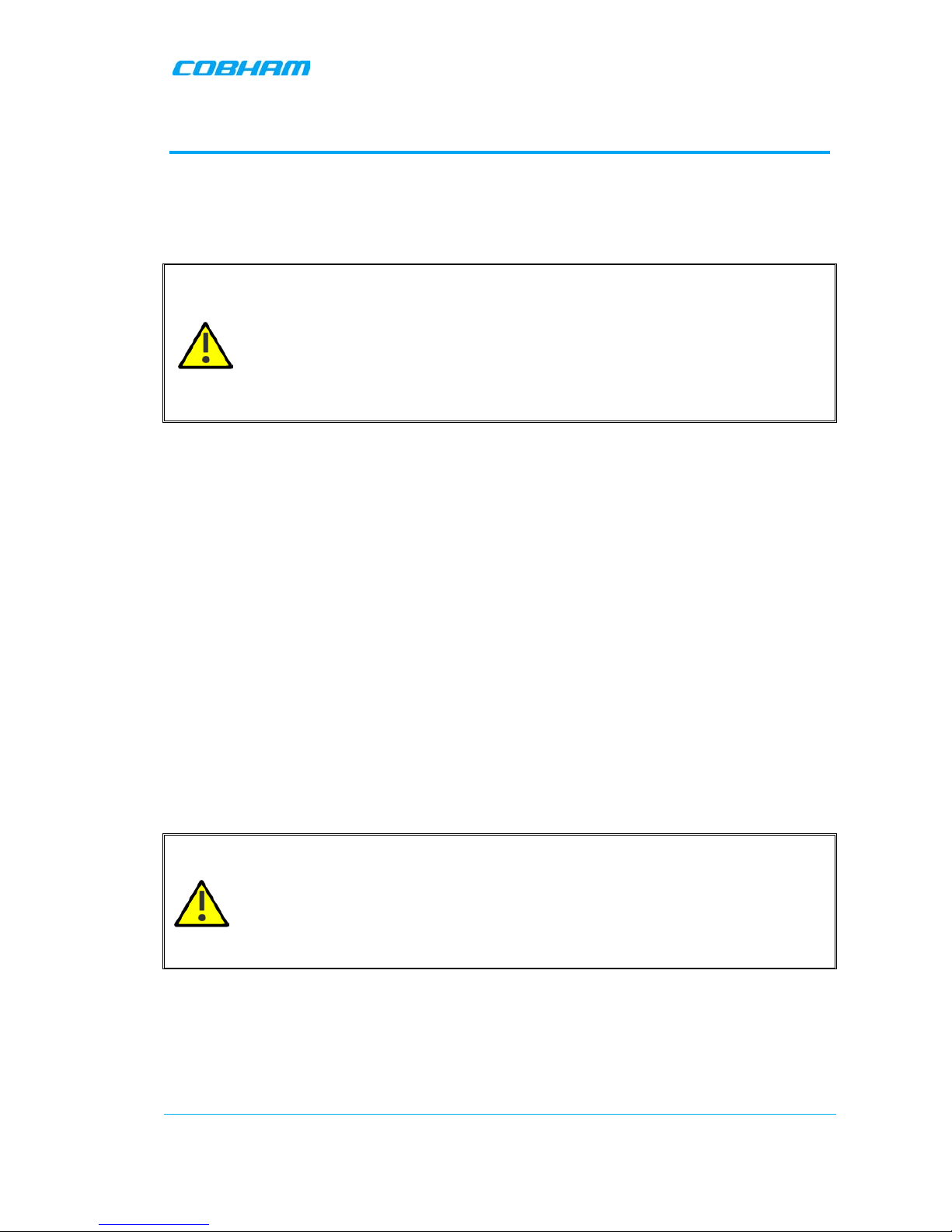
MBF-40 AMERICAS REPEATERS
PRODUCT DESCRIPTION AND USER’S MANUAL
Cobham Wireless – Coverage Date: 14-Feb-16 www.cobham.com/wireless
Document number: 00071UM Rev. 4.3
Page | 2-1
2 REPEATER INSTALLATION
This chapter describes the service antenna requirements and the installation of various repeater
models, including repeaters with fan assemblie s (section
2.3) and five service Mast e r / Slave systems
(section
2.4).
ATTENTION!!
• Maximum input power should not exceed (zero) 0 dBm
• Follow all local safety regulations when installing the Signal Booster
• Only qualified personnel are authorized to install and maintain the Signal Booste r
• Follow Electro-Static Discharge (ESD) precautions
• Please be aware that the equipment may, during certain conditions become very warm
and can cause minor injuries if handled without any protection, such as gloves.
2.1 Requirements
This section describes the requirements for the f ollowing:
• Service antenna
• RF Cable installation guidelines
• Grounding wire requirements
• Power wiring requirements
• Optic cable guidelines
• EMV protection
• Repeater location selection
2.1.1 Service Antenna Requirements (English)
This section provides i nformation on the specification s of the service antennas s uitable for operation
with this repeater , on the installat ion requirements of the antennas a nd on the Repe ater installat ion
site and cable requirements.
ATTENTION!!
• The installer is held accountable for implementing the rules required for deployment.
• Good engineering practice must be used to avoid interference.
• Output power should be reduced to solve any IMD interference issues.
• The installation height of the antenna for AWS band (1700/2100 MHz) operations is
limited to 10 meters above ground for compliance with 47 CFR 27.50.
Page 22

MBF-40 AMERICAS REPEATERS
PRODUCT DESCRIPTION AND USER’S MANUAL
www.cobham.com/wireless
Page | 2-2
Date: 14-Feb-16
Rev. 4.3
Cobham Wireless – Coverage
Document number: 00071UM
2.1.1.1 Required Antenna Information
The following antenna requirements, specifications and site considerations should be met.
• Type of installation – indoor or outdoor
• Service area type and size
• Antenna type and characteristics
• Height
• Length and type of coaxial cable required for connecting the Service antenna to the Remote and
the attenuation.
2.1.1.2 Recommended Antennas
The Service antenna is installed indoors, where the type of antenna depends on the application.
Specifications:
• One or a combination of the following antennas can be used: Ceiling Mount Patch antenna, Wall
Mount Patch antenna, Corner Reflector.
• Choose an antenna with high side lobe attenuation which enables maximum isolation from other
service/ mobile antennas.
• Net gain [Gain Antenna – Cable loss] must not exceed 9 dBi
• Antennas with gain < 9 dBi can be connected
directly
to the MBF-40 ports.
• Higher gain antennas may be connected to the MBF-40 ports along with adequate cable and
splitting losses
Typical antenna types:
• Indoor Dome 2.1 dBi; beam width 360°
• Indoor Panel 4.2 dBi; beam width 106°
• Radiating Cable Typically < -50 dBi
Page 23
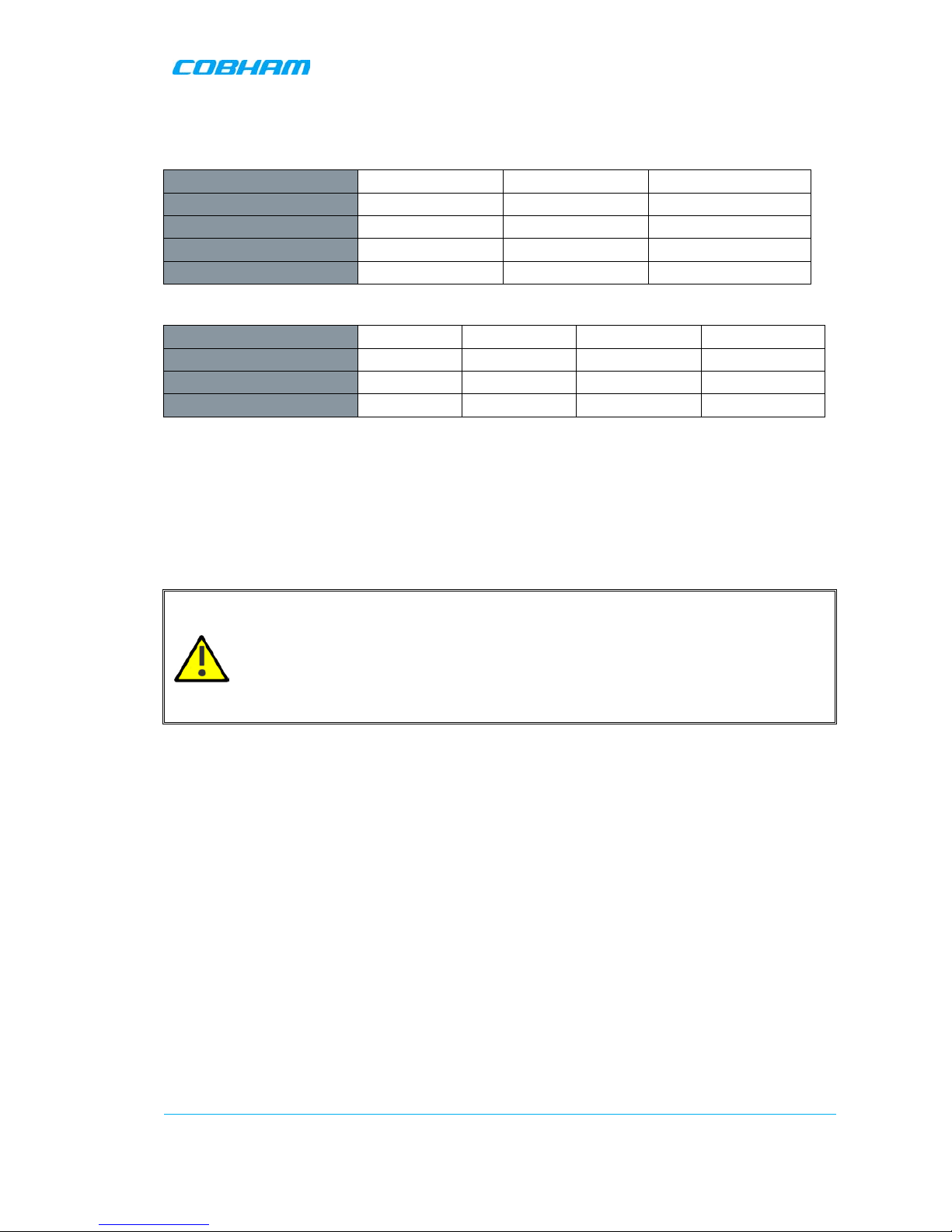
MBF-40 AMERICAS REPEATERS
PRODUCT DESCRIPTION AND USER’S MANUAL
Cobham Wireless – Coverage Date: 14-Feb-16 www.cobham.com/wireless
Document number: 00071UM Rev. 4.3
Page | 2-3
2.1.1.3 Recommended Splitters and Couplers
Recommended Splitters
Splitter part numbers
90 - 851102 90 - 851103 90 – 851104
Frequency band
700 – 2700 MHz 700 – 2700 MHz 700 – 2700 MHz
Split
2 way 3 way 4 way
Max Insertion Loss
0.4 dB 0.6 dB 0.6 dB
Split Loss
3 dB 4.8 dB 6 dB
Recommended Couplers
Coupler part numbers
90 - 852206 90 - 852210 90 – 852215 90 – 852220
Frequency band
700-2700 MHz 700–2700 MHz 700–2700 MHz 700–2700 MHz
Coupling
-6dB ±0.8dB -10dB ±1.0dB -15dB ±1.0dB -20dB ±1.0dB
Max Mainline Loss
1.7 dB 0.8 dB 0.4 dB 0.22 dB
2.1.2 Service Antenna Requirements (French)
Cette section fournit de s informations sur les spécifications du donneur et des antennes de services
adaptés pour fonctionner a ve c ce répéteur, sur les conditions d'installation des antennes et sur le site
d'installation de répéteur et exigences de câblage.
ATTENTION!!
• L'installateur est tenu pour responsable de la mise en œuvre des règles
nécessaires au déploiement.
•
Les bonnes pratiques d'ingénierie doit être utilisée pour éviter les interférences.
•
Puissance de sortie doit être réduite pour résoudre tous les problèmes
d'interférence
de l'IMD.
2.1.2.1 Antenne Informations Requises
Les exigences d'antenne suivants, les spécifica tions et considérations du site doivent être remplies:
•
Type d'installation - à l'intérieur ou à l'extérieur
•
Type de zone de service et la taille
•
Type et les caractéristiques de l'antenne
•
Hauteur
•
La longueur et le type de câble coaxial requis pour relier l'antenne au répéteur et l'atténuation.
Page 24

MBF-40 AMERICAS REPEATERS
PRODUCT DESCRIPTION AND USER’S MANUAL
www.cobham.com/wireless
Page | 2-4
Date: 14-Feb-16
Rev. 4.3
Cobham Wireless – Coverage
Document number: 00071UM
2.1.2.2 FCC et IC conformité de l'installation intérieure
L'antenne de service est installé à l'intérieur, où le type d'antenne dépend de l'application.:
•
Un ou une combinaison des antennes suivantes peuvent être utilisées: Antenne Patch pour
montage au plafond, antenne Patch pour montage mural, Ré fl ecteur en Coin.
•
Choisissez une antenne à haute côté atténuation du lobe qui permet une isolation maximum des
autres services / antennes mobiles.
•
Gain net [Gain Antenna - la perte de câble] ne doit pas dépasser 9 dBi
•
Les antennes à gain < 9 dBi peut être connectée directement aux ports MBF-40.
•
Antennes à gain plus élevées peuvent être connectés aux ports MBF-40 avec des pertes de câble
et de division adéquates.
2.1.2.3 Critères d'installation de l'antenne d'installation d'intérieur
Déterminer la configuration de l'installation de l'antenne, selon les exigences de transmission et les
conditions du site d'installation.
Exigences d'installation:
•
Une antenne intérieure doit être installée à un endroit pratique. Il doit être libre de tout obstacle
métallique.
•
Installez l'antenne de service à la hauteur désignée et l'accorder à peu près vers la zone de
couverture du s ervice.
•
L'installation de cette antenne doit fournir une distance minimale de séparation de 190 cm de
tout le personnel dans la région
2.1.2.4 Indoor Installations Service/Mobile Antenna Requirements
Determine the anten na inst a lla t ion co nfig ura ti on, a ccording to the transmis sio n requirements and the
installation site conditions.
Installation requirements:
• An indoor antenna should be installed at a convenient location. It should be free of metallic
obstruction.
• Install the Servi ce Antenna at the designated height and tune it roughly toward the Service
coverage area.
2.1.2.5 Outdoor Installations
For applications in which the Service/Mobile antenna is installed outdoor, the ante nna type is c hosen
according to the available infrastructure ( single-pole or horizontal installation). In addition, isolation
between the donor and s ervice antennas must be taken into account w hen selecting the loca tion of
the antennas.
2.1.3 RF Cable Installation Guidelines
• For all coaxial connections to/from the Repeater – use high performance, low-loss, 50 ohm
coaxial communication cables.
• All cables shall be weather-resistant type.
Page 25
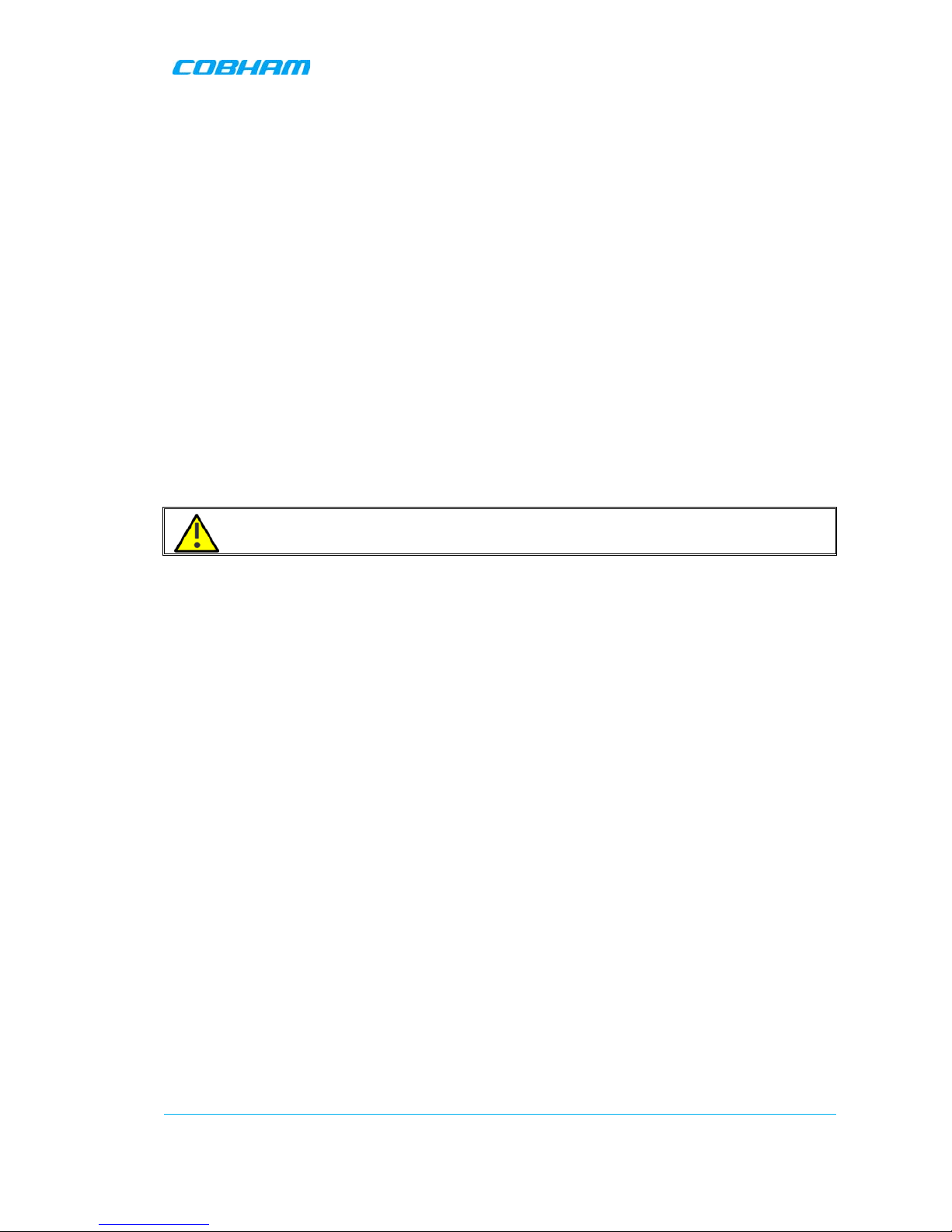
MBF-40 AMERICAS REPEATERS
PRODUCT DESCRIPTION AND USER’S MANUAL
Cobham Wireless – Coverage Date: 14-Feb-16 www.cobham.com/wireless
Document number: 00071UM Rev. 4.3
Page | 2-5
• Cable length – determined by the Repeater installation plan. When calculating the cable length,
take into account excess cable slack so as not to limit the insertion paths.
• Make sure the cable and the connector are compatible. Using cables and connectors from the
same manufacturer is helpful.
• All connectors must be clean and dry.
• Waterproof all outdoor connections using sili con, vulcanizable tape or any other suitable
substance, as moisture and dust can impair RF c ha r acteristics
• Make sure enough room has been allocated for the bending radius of the cable. RF cables must
not be kinked, cut or damaged in any way.
• Connect the RF cable to the antenna tightly but without damaging threads.
• Fasten cable tightly to cable ladder or aluminium sheet.
• For short length feeder cables, use 1/2”; for longer feeder cables, use 7/8”. Choose thicker coax
cables for lower attenuation. Minimize the length of the coax cables to reduce attenuation.
• Use jumper cable for easy installation. The RF coa xial cable can be substituted at each end with
a jumper cable.
2.1.4 Grounding Wires Requirements
WARNING!!! Do not use the repeater grounding bolt to connect external devices.
Requirements for grounding wires
• Ensure that good grounding protection measures are taken to create a reliable repeater site.
• Make sure to use adequately dimensioned grounding cables. The minimum recommended
conductive area for a grounding cable is 16mm
2
• Make sure the grou nding product used is suitable for the type and size of used cable.
• Connect the repeater box bolt to the same ground.
2.1.5 Power Requirements
This section describes the circuit breaker requirements and power cabling and connection
considerations for 230VAC power source and for -48VDC power sources.
2.1.5.1 Circuit Breaker Requirements
The power connections to the unit are hard-wired. To disconnect the unit (either manually or
automatically in case of overcurrent), it is required to install a circuit breaker
on the wall near the
unit
, at an easily accessible distance and location from the unit.
Circuit-breaker minimum requirements
• 250 VAC - Maximum current 10A
• Needs to be SAFETY approved
• Use only a two-pole disconnect device.
• Requires minimum contact separation of 3mm.
• Install on the wall near the unit.
Page 26
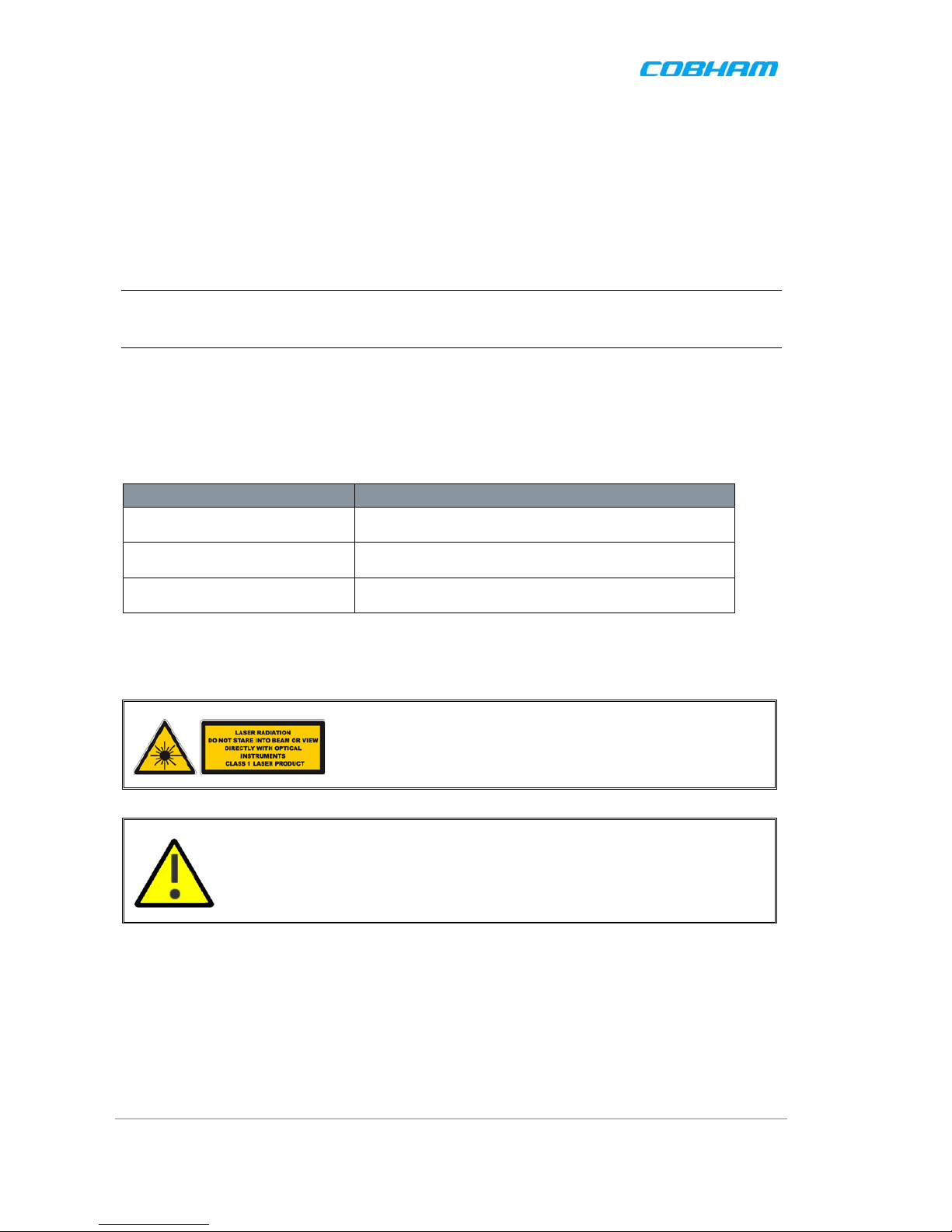
MBF-40 AMERICAS REPEATERS
PRODUCT DESCRIPTION AND USER’S MANUAL
www.cobham.com/wireless
Page | 2-6
Date: 14-Feb-16
Rev. 4.3
Cobham Wireless – Coverage
Document number: 00071UM
2.1.5.2 115 VAC Power Source Cable Requirements
Cable requirements:
• Cable should be NRTL (safety) approved with a minimum of 14AWG or 2.5mm2 per conductor,
and maximum of 12AWG or 4mm
2
per conductor.
• For safety, the GND cable must be 10mm longer than the Phase and Neutral cables.
2.1.5.3 -48V Power Source Connection Requirements
Note: The -48VDC version of the power supply is designed to turn off if the supply voltage falls
below -36V (±1V), not to drain the feeding battery. It will turn on again as the supply voltage
reaches -43V (± 1V).
-48V power supply requirements
The 48VDC power supply must comply with SELV requirements, as defined in EN60950, which
implies double isolation. The output power needs to be 48VDC +25%/-15 %. The maximum input
current is 8A.
Recommended cable areas for 48VDC
Distance Cable Area
0 - 10 meters between repeater and
power supply
2,5 mm²
10 – 50 meters between repeater
and power supply
4 mm²
Over 50 meters between repeater
and power supply
Recommendation is to reconfigure the installation, or to make
special arrangements to inc rease cable area
2.1.6 Optic Cables Guidelines
This product is equipped with Class 1 Lasers, as per definition in EN 60825-1.
CAUTION!!!
Un-terminated optical receptacles may emit laser radiation.
Do not stare into beam or view with optical instruments.
WARNINGS!!
Maximum input power should not exceed (zero) 0 dBm
Clean the Fibre
connectors (receptacles and cables) before
connecting. See Appendix C – F/O Cleaning Procedur e for details
on F/O cleaning procedures.
Note the following:
• This procedure requires opening the repeater.
• Use angled APC connectors at 8deg angle over the complete link between the Repeater and OMU
• Use APC type ODF connections
• Recommended Fibre cable is single mode 9/125
• Cable length - determined by the Remote installation plan. When calculating the cable length,
take into account excess cable slack so as not to limit the insertion paths.
Page 27

MBF-40 AMERICAS REPEATERS
PRODUCT DESCRIPTION AND USER’S MANUAL
Cobham Wireless – Coverage Date: 14-Feb-16 www.cobham.com/wireless
Document number: 00071UM Rev. 4.3
Page | 2-7
2.1.7 EMV Protection
CAUTION!!! If insufficient Electromagn
etic Protection is provided, or if EMV
measures are not taken, warranties issued by Cobham Wireless are not valid.
Connect the lightning protection
The lightning hazard to electric and electronic equipment consists in the interferences of direct
lightning current in fections and high surge volt ages induced by the electroma gnetic field of nearby
lightning channels or down conductors. Amplitudes from cloud-to-earth lightni ng amounts to se veral
10kA and may last longer than 2ms. The damage caused depends on the energy involved and on the
sensitivity of the electronics systems.
Ensure that lightning protection measures are taken to create a reliable repeater site. Protect all
coaxial cables and power cables from the tran sients caused by lightning. Fit all cables w ith suitable
lightning protection devices.
Figure 2-1: Example of EMV protection for a repeater system
For detailed information please refer to IEC 61024-1 and 61312-1 for international standards for
protection of information systems against LEMP (Lightning Electromagnetic Pulse), including radio
transmitters. They define proper planning, installation and inspection o f effective lightning protectio n
systems.
The Cobham Wireless repeaters comply with the EN standard ETS 301 498-8 which stipulates
demands on lightning/surge protection for typical infrastructure telecom equipment installations.
Several lightning protection devices should be u sed in series w ith decli ning thresh old voltages t o help
attenuate the pulse comp onent which makes it through the first layer of protection.
Repeater
Fiber
BTS
-30dB
Coupler
OMU
Antenna
Primary
Protective
Device
Equipotential
Grounding Bar
230VAC/
-48VDC
Protective
Device
The top of
the mast
must be
higher than
the antennas
and be
grounded
properly
The
grounding
path must
have reliable
continuity
and be
dimensioned
correctly
BTS area
Repeater area
Page 28

MBF-40 AMERICAS REPEATERS
PRODUCT DESCRIPTION AND USER’S MANUAL
www.cobham.com/wireless
Page | 2-8
Date: 14-Feb-16
Rev. 4.3
Cobham Wireless – Coverage
Document number: 00071UM
The primary protective device is part of the site installation and is not supplied by Cobham Wireless.
Coaxial lightning protection is normally one of these three types: Gas capsule, High-pass and
Bandpass.
There also need to be a protective device installed on the power supply cord.
Figure 2-2: Protective device installed in connection with the power supply
2.1.8 External Alarm and Relay Considerations
For installations that include co nnections of external alarms and relays
• The connector plinth for the external alarms is located inside the repeater.
• The strain relief fitting in is a Pg 13.5 suitable for a 6-12 mm cable diameter.
• Four external alarm sources can be connected to the repeater.
• Alarm operating voltage: between 12 and 24VDC.
• The relay supplies 100mA maximum current
2.1.9 Location Criteria
Location criteria
• For wall mount installations:
• Wall compatibility - check the suitability of the wall on which the unit is to be to be
fitted.
• Plan mount - check the actual fixing centers (see below) and overall dimensions of
the unit enclosure. The unit is supplied with two wall mounting brackets; when the
unit is mounted on these brackets adequate ventilation is provided between the unit
and the wall to which it is fixed.
• Plan connection cable clearances - the Optical, RF a nd power connections lo cated on the
underside of the unit will need at least 300mm vertical clearance below the unit to enable the
connections to be made. The minimum bend radius for Optical and RF cables must not be less
than the recommendations made by the cable manufacturer. Plan t he cable runs and ensure
adequate space is available.
• Allow for door opening - ensure that there is sufficient space at the front of the unit to allow
the door to be fully opened and for maintenance engineers to get access to the unit with test
equipment such as a spectrum analyzer. Allow an ad d itional 500mm of space in front of the unit
when the door is fully open.
Page 29

MBF-40 AMERICAS REPEATERS
PRODUCT DESCRIPTION AND USER’S MANUAL
Cobham Wireless – Coverage Date: 14-Feb-16 www.cobham.com/wireless
Document number: 00071UM Rev. 4.3
Page | 2-9
• Allow for heat dispersion - Mount the repeater so that heat can be dispersed from it.
The repeater wall mounting kit ensures an optimum airflow between the wall and the repeater.)
Do not block this air channel as it will cause the MTBF of the repeater to drop dramatically, or
even in the worst case cause the repeater to fail completely.
If possible, use a wall in the shade to minimize the overall sun loading. If sufficient shielding
cannot be obtained, an additional sun shield should be mounted.
Figure 2-3: Example of a sun shield
Page 30

MBF-40 AMERICAS REPEATERS
PRODUCT DESCRIPTION AND USER’S MANUAL
www.cobham.com/wireless
Page | 2-10
Date: 14-Feb-16
Rev. 4.3
Cobham Wireless – Coverage
Document number: 00071UM
2.2 Standard Repeater Installation
This section describes the installation of repeaters that
do not
include a fan-hood assembly (section
2.3) or consist of a Master/Slave (five service) configuration (section 2.4). The installations of
repeaters with fan assembly or installed in a Master / Slave configuration are described in the
corresponding sections.
2.2.1 Overview
The standard repeater installation consists of the following steps.
Figure 2-4 Standard Physical Installation Overview
Step-1
• Unpacking
Step-2
• Bracket Assembly
Step-3
• Mounting
Step-4
• Grounding
Step-5
• Fiber Optic Connections
Step-6
• Service Antenna Connections
Step-7
• Power Connections
Step-8
• Optional - Alarm Connections
Step-9
• Closing the Repeater
Page 31

MBF-40 AMERICAS REPEATERS
PRODUCT DESCRIPTION AND USER’S MANUAL
Cobham Wireless – Coverage Date: 14-Feb-16 www.cobham.com/wireless
Document number: 00071UM Rev. 4.3
Page | 2-11
2.2.2 Unpacking and Accessories
Upon receiving the MBF-40 Repeater perform the following:
1. Examine the shipping container for damage before unpacking the unit.
2. Perform a visual inspection to reveal any physical damage to the equipment.
3. Verify that all of the equipment (listed below) is included. Otherwise contact Cobham Wireless.
The MBF-40 Repeater is shipped with the following equipment:
Accessories Package Contents
X1 CD For OMU II and MBF Variants EMEA/Americas
Contains User’s Manual and USB driver
X1 Quick Installatio n Guide Power Terminal wiring instructions
X2 Mounting Brackets Identical brackets -
used for
wall mount and for rackmount
Bracket to repeater assembly
items:
X4 M8 Bolts
X4 M8 Springs Was hers
Drill Template Used for drilling holes in wall
Additional items attached to
enclosure:
Enclosure key
Allen Hex key
2.2.3 Rack Mount Installation
The supplied brackets are used to mount the repeater either on a wall or in a 19” rack. The same
brackets are used for both medium and high-power repeaters.
For high-power repeaters with a fan-
hood assembly, the fan-hood assembly instructions are given in section
2.3.
IMPORTANT!!
• The weight of the unit requires that two people mount the unit onto the rack.
• The signal booster must always be installed vertically with the connectors on the
underside for protection.
Horizontal installation on a bench for long time may cause
damage to the signal booster due to over-heating.
Page 32

MBF-40 AMERICAS REPEATERS
PRODUCT DESCRIPTION AND USER’S MANUAL
www.cobham.com/wireless
Page | 2-12
Date: 14-Feb-16
Rev. 4.3
Cobham Wireless – Coverage
Document number: 00071UM
To mount the repeater in a rack
1. Use the x4 (provided) M8 Fixing Bolts and X4 Spring Washers to assemble the brackets as
illustrated below.
Figure 2-5: Rack-mount bracket position
2. Mount the repeater
vertically
in the rack,
while adhering to standard rack mounting
procedures, and secure.
Figure 2-6: Rack-mount Repea ter position
X4 M8 bolts
x4 M8 spring
washers
Page 33

MBF-40 AMERICAS REPEATERS
PRODUCT DESCRIPTION AND USER’S MANUAL
Cobham Wireless – Coverage Date: 14-Feb-16 www.cobham.com/wireless
Document number: 00071UM Rev. 4.3
Page | 2-13
2.2.4 Wall Mount Installation
IMPORTANT!!
• The repeater mounting procedure is for concrete or brick walls only.
• The weight of the unit requires that two people mount the unit on the wall.
• The signal booster must always be installed vertically with the connectors on
the underside for protection.
Horizontal installation on a bench for long time
may cause damage to the signal booster due to over-heating.
2.2.4.1 Wall Mount Bracket Assembly
NOTE: In addition to the mounting brackets, it is recommended to use additional fixings as described
in section 2.2.4.4.
To assemble the brackets
1. Determine the location of the Repeater on the wall according section 2.1.9.
2. Assemble the brackets to the Repeater using the supplied 4 x M8 bolts and Spring Washers as
shown in the following figure.
Figure 2-7. Position of Brackets for Wall mount
X4 M8 bolts
X4 M8 spring washers
4 M8 bolts
X4 M8 spring washers
Page 34

MBF-40 AMERICAS REPEATERS
PRODUCT DESCRIPTION AND USER’S MANUAL
www.cobham.com/wireless
Page | 2-14
Date: 14-Feb-16
Rev. 4.3
Cobham Wireless – Coverage
Document number: 00071UM
2.2.4.2 Wall Marking and Drilling
WARNINGS!!
• Due to the weight of the Repeater, it is NOT recommended to fix to a hollow
wall).
• The Repeater wall mount brackets assembly should be fixed to a solid wall
(these include brickwork, block work, and concrete).
• Always check that there are no pipes or cables hidden in the wall beneath the
area to be drilled. Various pipe and cable detectors are available for this type of
inspection.
• To provide secure fixing to a solid wall, the most common method is drilling and plugging. The
size of fixing is dependent on the item to be fixed and the nature of the wall, The Repeater
should be fixed with mild steel, M6 (50mm to 75mm) rawlbolts or similar.
• Care must be taken to ensure the alignment of the four fixings. A spirit level or plumb line should
be used to ensure horizontal/vertical alignment.
Figure 2-8: M6 Rawlbolt – recommended for wall mount.
Page 35

MBF-40 AMERICAS REPEATERS
PRODUCT DESCRIPTION AND USER’S MANUAL
Cobham Wireless – Coverage Date: 14-Feb-16 www.cobham.com/wireless
Document number: 00071UM Rev. 4.3
Page | 2-15
To mark and drill the wall
1. Using the provided
drill template
, mark out the fixing centers of the repeater on the chosen wall.
The repeater dimensions are shown below.
Figure 2-9: Fixing Centers
2. Mark and drill the wall with the correct size masonry bit as specified by the fixing manufacturer.
NOTE: It is good practice to wear goggles to protect your eyes from flying debris when using
power tools.
3. Hold the drill bit against t he mark and begin drilling slowly so that the bit does not wander from
the position. The wall should be drilled to a depth which is sufficient to accommodate the full
length of the fixing .
4. Insert the fixings so that the top of the sleeve/anchor section is level with the wall surface.
5. Gently tighten the bolt by hand so that the anchor section of the fixing exp ands and grips the
inside of the hole.
Figure 2-10: Inserting Fixing and Tightening.
368mm
378mm
Hole to take
M6 rawl bolt
Hole to take
M6 rawl bolt
189mm 189mm
Centre Line of MBF
Hole to take
M6 rawl bolt
Hole to take
M6 rawl bolt
Page 36

MBF-40 AMERICAS REPEATERS
PRODUCT DESCRIPTION AND USER’S MANUAL
www.cobham.com/wireless
Page | 2-16
Date: 14-Feb-16
Rev. 4.3
Cobham Wireless – Coverage
Document number: 00071UM
6. As the bolt pulls its way in, the sides of the anchor section are forced outwards, gr ipping the
surrounding surface.
Figure 2-11: Anchor Sides Pushed Outwards.
7. Once all four fixings are in place, carefully withdraw the four bolts.
Figure 2-12: Withdraw Bolts.
2.2.4.3 Mount the Repeater
CAUTION!!
It is recommended that two people lift the repeater since (depending
upon the configuration) the repeater weighs between 20 and 38 kg (44 and 84 lb)
To mount the repeater
• Align repeater with the four fixings. Great ca r e should be exercised here as the repeater is very
heavy. (A suitably rated heavy duty scissor lift table/ trolley may be suitable for this operation.)
• Once repeater i s held in the chosen position, carefully insert the fixing bolts through the
mounting lugs of the Repeater and into the sleeve/anchor sections of the fixing in the wall and
tighten the bolts.
•
The repeater needs to be mounted tightly to eliminate vibration.
Figure 2-13: Mount Repeater
Align Repeater and
Secure Bolts
Page 37

MBF-40 AMERICAS REPEATERS
PRODUCT DESCRIPTION AND USER’S MANUAL
Cobham Wireless – Coverage Date: 14-Feb-16 www.cobham.com/wireless
Document number: 00071UM Rev. 4.3
Page | 2-17
2.2.4.4 Recommended Additional Fixing
ATTENTION!! It is the installer’s re sponsibility to ensure the repea ter is installed in a
secure manner.
Suggested precau tionary measure:
• A bracket is provided to securely mount the repeater on the wall; however, as an ADDITIONAL
precautionary measure, it is recommended to further secure the repeater to the wall (in addition
to the bracket).
• This can be done using any appropriate method.
The following figures provide
examples
of additional fixings. In the examples, support is provided i n
the form of a cable harness loop that is looped around the repeater handle and secured to the wall
or part of the building support structure.
Figure 2-14: Example 1 – Additional Fixing to Wall
Page 38

MBF-40 AMERICAS REPEATERS
PRODUCT DESCRIPTION AND USER’S MANUAL
www.cobham.com/wireless
Page | 2-18
Date: 14-Feb-16
Rev. 4.3
Cobham Wireless – Coverage
Document number: 00071UM
Another example is of a repeater insta lled on a stadium gantry. Again, the support can be in the form
of a cable harness loop, using the handle of the repe ater and part of the gantry structure.
ATTENTION!! Any other SECURE method can be used.
Figure 2-15: Example 2 – Additional Fixing to Gantry
Page 39

MBF-40 AMERICAS REPEATERS
PRODUCT DESCRIPTION AND USER’S MANUAL
Cobham Wireless – Coverage Date: 14-Feb-16 www.cobham.com/wireless
Document number: 00071UM Rev. 4.3
Page | 2-19
2.2.5 Grounding
WARNING!!!
• Do not use the repeater grounding bolt to connect external devices.
• For Dual Unit assemblies (five frequency band support), ground both units.
To ground the repeater
• Refer to the grounding requirements described in section 2.1.4.
• Connect the grounding protection to the repeaters ground lug.
Figure 2-16: Grounding the MBF-40
2.2.6 Optic Fibre Connection
Refer to the Fibre Optic installation guidelines described in Appendix C., T his product is equipped
with Class 1 Lasers, as per definition in EN 60825-1.
CAUTION!!!
Un-terminated optical receptacles may emit laser radiation.
Do not stare into beam or view with optical instruments.
WARNINGS!!
Maximum input power should not exceed (zero) 0 dBm
Clean the Fibre connectors (receptacles and cables) before connecting. See
Appendix C – F/O Cleaning Pro cedure for details on F/O cleaning procedures.
Page 40

MBF-40 AMERICAS REPEATERS
PRODUCT DESCRIPTION AND USER’S MANUAL
www.cobham.com/wireless
Page | 2-20
Date: 14-Feb-16
Rev. 4.3
Cobham Wireless – Coverage
Document number: 00071UM
To connect the optic fibre
1. Refer to the optic fibre requirements and connection guidelines described in section 2.1.6.
2. Open the repeater door.
Figure 2-17: Example of Dual Power Supply Model
3. Run the Fibre through a corrugated sleeve
(not supplied).
NOTE: For MIMO models, route both
Fibres through the same sleeve.
Figure 2-18: Run Optic Fibres through Sleeve
4. Route the optic cable(s) via the optic hose
fitter on the front panel.
Figure 2-19: Route Optic Fibre(s) via the Fibre
Input
Fibre hose
fitter
Page 41

MBF-40 AMERICAS REPEATERS
PRODUCT DESCRIPTION AND USER’S MANUAL
Cobham Wireless – Coverage Date: 14-Feb-16 www.cobham.com/wireless
Document number: 00071UM Rev. 4.3
Page | 2-21
5. Connect the Fibre(s) to the Fibre Optic Converter inside the repeater.
• For MIMO MBF-40, connect two fibres to the two optic converters installed in the
repeater. See Figure
2-21: MIMO Dual F/O Connection.
• Make sure the Fibre is not bent too sharply inside the repeate r as to avoid
communication disruptions.
Figure 2-20: Single F/O Connection
Figure 2-21: MIMO Dual F/O Connection
6. Place the Fibre(s) in the rubber seal (for
MIMO, run both Fibres in the same rubber
seal).
NOTE: The sleeve (not supplied), together
with the rubber seal, meets the protection
standard IP65/NEMA4.
Figure 2-22: Run Fibre in the Rub ber Seal
7. Adjust the Fibre(s) length inside the repeater
and insert the seal into the Fibre inlet.
Figure 2-23: Adjust F/O Length
Single F/O Connector
Dual F/O Connectors
Page 42

MBF-40 AMERICAS REPEATERS
PRODUCT DESCRIPTION AND USER’S MANUAL
www.cobham.com/wireless
Page | 2-22
Date: 14-Feb-16
Rev. 4.3
Cobham Wireless – Coverage
Document number: 00071UM
8. Attach the sleeve to the Fibre optic inlet.
This
completes the procedure.
Note: Clean the Fibre connector before
connecting it to the system. See instruction in
Appendix C – F/O Cleaning Pro cedure.
Figure 2-24: Connect Sleeve
2.2.7 Service Antenna Connections
Depending on the repeater model, connect either one or both Server antennas to the Repeater DIN
7/16” server antenna connection.
Figure 2-25: Single Service Antenna Figure 2-26: Dual/MIMO Service Antenna
Server antenna
Server antennas
Page 43

MBF-40 AMERICAS REPEATERS
PRODUCT DESCRIPTION AND USER’S MANUAL
Cobham Wireless – Coverage Date: 14-Feb-16 www.cobham.com/wireless
Document number: 00071UM Rev. 4.3
Page | 2-23
2.2.8 Power Connections and Power On
This section describes how to connect the power source to the repeater and power on the repeater.
This section also provides information about the backup battery pack.
2.2.8.1 Power Connections
CAUTION!!
• Make sure the antenna cables or 50 ohm terminations are connected to the repeater’s
antenna connectors before the repeater is turned on.
• Be sure a CIRCUIT BREAKER meeting the instructions given in section
2.1.5.1 is
connected near the unit at an easily reachable and accessible location from the unit.
• Be sure the POWER SOURCE TO THE REPEATER IS DISCONNECTED before
connecting the power wires to the repeater power plinth.
• Please be aware that the equipment may, during certain conditions become very
warm and can cause minor injuries if handled without any protection, such as gloves.
Note the following:
• For dual power supply models - in dual power supply models, the two power supplies are
installed and both are active at all times. The power supplies are interconnected internally –
both
power supplies are activated by a single power connection. The required power wiring and circuit
breaker does not differ from the single power supply models.
• For -48VDC models - the -48VDC version of the power supply is de signed to turn off if the
supply voltage falls below -36V (±1V), not to drain the feeding battery. It will turn on again as
the supply voltage reaches -43V (± 1V).
To connect the power cables
1. Refer to the power requirements as described in section 2.1.6.
2. Open the repeater door.
3. According to the repeater model, route the
power cable through the power interface
and towards the power plinth.
Figure 2-27: Example of Dual Power Supply Model
Route power
cable
Connect wires
to plinth
Page 44

MBF-40 AMERICAS REPEATERS
PRODUCT DESCRIPTION AND USER’S MANUAL
www.cobham.com/wireless
Page | 2-24
Date: 14-Feb-16
Rev. 4.3
Cobham Wireless – Coverage
Document number: 00071UM
4. -48VDC, connect wires to the plinth as
follows:
• Phase linked to brown cable
• Neutral linked to the blue
• Ground to the yellow/green.
Figure 2-28: -48VDC Power Connections
5. 115 VAC connect wires to the plinth as
follows:
• Phase linked to Black cable
• Neutral linked to the White
cable
• Ground to the Green cable
Figure 2-29: 115VAC Power Connections
Page 45

MBF-40 AMERICAS REPEATERS
PRODUCT DESCRIPTION AND USER’S MANUAL
Cobham Wireless – Coverage Date: 14-Feb-16 www.cobham.com/wireless
Document number: 00071UM Rev. 4.3
Page | 2-25
2.2.8.2 Power ON
The power supply has a switch which allows it to be set in two positions:
• ON – repeater is operational
• STAND-BY - the repeater is still connected to the power supply but not operational.
CAUTION!! Make sure the antenna cables or 50 ohm terminations a re connected to
the repeater’s antenna connectors before the repeater is turned on.
To power on the repeater
1. Locate the power supply switches inside the repeater.
Figure 2-30: Example of Single Power Supply Model
Details on the next page….
Power Supply
Switches
Page 46

MBF-40 AMERICAS REPEATERS
PRODUCT DESCRIPTION AND USER’S MANUAL
www.cobham.com/wireless
Page | 2-26
Date: 14-Feb-16
Rev. 4.3
Cobham Wireless – Coverage
Document number: 00071UM
NOTE: For dual power-supply repeaters, both power supplies must be on.
Figure 2-31: Example of Dual Power Supply Model
2. Switch on the Power Switch.
3. Switch on the BATT power.
Figure 2-32: Power and Battery Switches
4. Referring to section 6.3, verify the LEDs from the following modules are indicating correct
operation:
• Control module
• F/O converter(s)
• Power supply module(s)
Power Supply
Switches
Power Supply
Switches
Backup
Battery pack
Battery
ON/OFF
Power
ON/STANDBY
Page 47

MBF-40 AMERICAS REPEATERS
PRODUCT DESCRIPTION AND USER’S MANUAL
Cobham Wireless – Coverage Date: 14-Feb-16 www.cobham.com/wireless
Document number: 00071UM Rev. 4.3
Page | 2-27
2.2.8.3 About the Backup Battery
• On the Power Supply unit a rechargeable battery pack in mounted. This part also includes
charging and supervision electronics.
• The backup battery will provide the Control Module with enough capacity to send an alarm in
case of input power failure.
• The battery can be switched on and off. The switch is placed adjacent to the main power switch
on the power supply.
• At delivery the back-up battery is connected.
• The battery is replaced by lifting the battery pack out of the crate and disconnecting the cable.
Figure 2-33: Backup Battery
2.2.9 Optional - External Alarm and Relay Connections
The connector plinth for the external alarms is located inside the repeater.
To connect external alarms or relay
1. Refer to section 2.1.8 for the external alarms and relay considerations.
2. Locate the alarms plinth inside the repeater.
Figure 2-34: Example of Repeater Showing the Location of the Alarms Plinth
Connector
Alarms plinth
Route alarms
cable
Page 48

MBF-40 AMERICAS REPEATERS
PRODUCT DESCRIPTION AND USER’S MANUAL
www.cobham.com/wireless
Page | 2-28
Date: 14-Feb-16
Rev. 4.3
Cobham Wireless – Coverage
Document number: 00071UM
3. Connect the alarm cords to the plinth according to the pin layout below (in the standard version
pins 14 – 18 are not used).
Figure 2-35: External Alarm and Relay Pinout
Note the following
• Four external alarm sources can be connected to the repeater:
• It is required to configure the external alarm polarity (part of the setup procedure –
section
5.1.3).
• The repeater can supp ly +15 VDC to an external alarm source through pin 9 and 10.
The maximum allowed load is 100mA.
• Relay (pin 11 and 12) can be connecte d to an external device to indicate an alarm.
The Relay Can be configured to trigger on any number of internal and external alarms. The
maximum current that can be supplied is 100mA.
2.2.10 Closing and Securing the Repeater
The repeaters are secured with two hex screws (M8) and can also be locked with a key.
NOTE: The two screws must be fully tightened. Failure to do so may affect the IP65 compliancy and
therefore any warranty.
Figure 2-36: Securing Single/Dual Band
Figure 2-37: Securing Tri/Quad Band
1 External alarm 1A
2 External alarm 1B
3 External alarm 2A
4 External alarm 2B
5 External alarm 3A
6 External alarm 3B
7 External alarm 4A
8 External alarm 4B
9 Alarm +15V
10 Alarm 0V
11 Relay Output 1A
12 Relay Output 1B
13 GND
14 NC
15 NC
16 NC
17 NC
18 NC
Pin # Signal
Pin 1
Screws
Lock
Screws
Lock
Page 49

MBF-40 AMERICAS REPEATERS
PRODUCT DESCRIPTION AND USER’S MANUAL
Cobham Wireless – Coverage Date: 14-Feb-16 www.cobham.com/wireless
Document number: 00071UM Rev. 4.3
Page | 2-29
2.3 Repeater with Fan Hood Installation
Some r
epeater models with power consumption exceeding 400W are supplied with a fan-hood
assembly kit. This section describes the bracket and fan assemblies for the relevant repeater
models.
WARNINGS!!!
• The fan modules can only be assembled on the appropriate repeater models.
• This installation requires two people.
2.3.1 Assembly Overview and Dimensions
2.3.1.1 View of the Assembled System
The following figure shows the assembled system. It includes the mounting brackets and two fan
assembly units. The
dimensions, parts list
and
assembly instructions
are provided in the following
sections.
Figure 2-38: MBF-40 including Fan Hood
2x Mounting
Brackets (one on
each side)
Rear Fan
Hood
Front Fan Hood
Fan Hood Power
Interfaces (2)
Page 50

MBF-40 AMERICAS REPEATERS
PRODUCT DESCRIPTION AND USER’S MANUAL
www.cobham.com/wireless
Page | 2-30
Date: 14-Feb-16
Rev. 4.3
Cobham Wireless – Coverage
Document number: 00071UM
2.3.1.2 Assembly Dimensions
Figure 2-39: MBF-40 including Fan Hood – Assembly Dimensions
Page 51

MBF-40 AMERICAS REPEATERS
PRODUCT DESCRIPTION AND USER’S MANUAL
Cobham Wireless – Coverage Date: 14-Feb-16 www.cobham.com/wireless
Document number: 00071UM Rev. 4.3
Page | 2-31
2.3.2 Physical Installation Overview
The installation of the repeater with fa n-hood consists of the steps detailed below.
This section describes the packing list, brackets assembly and fan -hood assem bly. The m ounti ng and
connections procedures are identical to those described in section
2.2 - Standard Repeater
Installation. The latter are indicated by an asterisk (*) in the overview below.
Figure 2-40 Repeater with Fan-hood Assembly Physical Installation Overview
* These steps are identical to the steps detailed in Standard Repeater Installation described in section 2.2.
Step-1
•Unpacking
Step-2
•Bracket and Fan-hood Assmbly
Step-3
•Wall Preparation and Repeater Mounting*
Step-4
•Grounding*
Step-5
•Antenna connections*
Step-6
•Alarm connections*
Step-7
•Power connections*
Page 52

MBF-40 AMERICAS REPEATERS
PRODUCT DESCRIPTION AND USER’S MANUAL
www.cobham.com/wireless
Page | 2-32
Date: 14-Feb-16
Rev. 4.3
Cobham Wireless – Coverage
Document number: 00071UM
2.3.3 Unpacking
Upon receiving the fanhood upgrade kit Repeater perform the following:
1. Examine the shipping container for damage before unpacking the unit.
2. Perform a visual inspection to reveal any physical damage to the equipment.
3. Verify that all of the equipment (listed below) is included. Otherwise contact Cobham Wireless.
The MBF-40 Repeater is shipped with the following equipment:
Package Contents
Item Description
X1 CD For OMU II and MBF Variants EMEA/Americas
Contains User’s Manual and USB driver
X2 Quick Installatio n Guide Power Terminal wiring instructions
MBF-40 3-FAN Quick Installation Sheet
Mounting Brackets
2x mounting brackets
Bolts and Spring Washers
4x M8x16 bolts
4x M8 spring washers
Rear Fan-Hood and front
Fan-Hood
Rear fan hood (no edges) Front fan hood (edged)
Drill template Used for drilling and preparing wall mount
Additional items attached to
enclosure:
Enclosure key
Allen Hex key
Page 53

MBF-40 AMERICAS REPEATERS
PRODUCT DESCRIPTION AND USER’S MANUAL
Cobham Wireless – Coverage Date: 14-Feb-16 www.cobham.com/wireless
Document number: 00071UM Rev. 4.3
Page | 2-33
2.3.4 Bracket and Fan-Hood Assembly
WARNING!!
This Fan Hood is to be assembled only on the MBF-
40 units for which it is
designed and with which it is supplied.
Do NOT assemble this fan hood on any repeater models for which it is not
specifically designed.
Be sure to CAREFULLY follow all instructions – beginning with Step-1.
The fan hood and bracket assembly procedure is as follows:
• Assemble rear fan hood and mounting brackets
• Mount the repeater on the wall
• Assemble the front fan hood
• Connect power to both fan hoods
To assemble the fan hood
1. Place the repeater on a flat surface, repeater
door panel facing down
, interfaces towards you.
2.
Loosely
assemble the mounting brackets:
• Align
innermost
bracket holes to
repeater
mounting holes.
•
Loosely
insert bolts and washers.
Figure 2-41: Place Brac kets on top the MBF
Repeater front door panel
facing down
Align
brackets and
loosely
insert
x4 bolts and washers
Page 54

MBF-40 AMERICAS REPEATERS
PRODUCT DESCRIPTION AND USER’S MANUAL
www.cobham.com/wireless
Page | 2-34
Date: 14-Feb-16
Rev. 4.3
Cobham Wireless – Coverage
Document number: 00071UM
3. Assemble Rear Fan Hood:
• Position the Rear Fan Hood under the (inserted) bolts and washers.
• Tighten the
four
bolts.
Figure 2-42: Assemble Rear Fan Hood
Position
under bolts
and tighten bolts
Fan Hood panel on top
Page 55

MBF-40 AMERICAS REPEATERS
PRODUCT DESCRIPTION AND USER’S MANUAL
Cobham Wireless – Coverage Date: 14-Feb-16 www.cobham.com/wireless
Document number: 00071UM Rev. 4.3
Page | 2-35
The brackets and Rear Fan Assembly is shown below.
Figure 2-43: Assembled Rear Fan Hood and Mounting Brackets
4. Referring to the MBF-40 User’s Manual, prepare the mounting area and hang the repeater on the
wall:
• Drill the holes in the wall.
• Mount the Repeater.
Figure 2-44: Mount the Repeater
Prepare mounting area
and mount repeater
Page 56

MBF-40 AMERICAS REPEATERS
PRODUCT DESCRIPTION AND USER’S MANUAL
www.cobham.com/wireless
Page | 2-36
Date: 14-Feb-16
Rev. 4.3
Cobham Wireless – Coverage
Document number: 00071UM
5. Assembl e Front Hoo d Fan:
• Loosely insert the x4 M8x16 bolts and washers (see Figure 45).
• Hang the Front Fan Hood on the repeater and tighten the bolts.
Figure 45: Insert the Four M8x16 Bolts
Loosely insert x4
bolts and washers
Hang the Front
Fan Hood on
the bolts and
tighten
Page 57

MBF-40 AMERICAS REPEATERS
PRODUCT DESCRIPTION AND USER’S MANUAL
Cobham Wireless – Coverage Date: 14-Feb-16 www.cobham.com/wireless
Document number: 00071UM Rev. 4.3
Page | 2-37
6. Fan Hood power connections:
Connect the Front Fan Hood power connectors to the Repeater power connectors.
Figure 46: Front Fan Hood Power Connect ions
Connect power of Front
Fan Hood assemblies
Page 58

MBF-40 AMERICAS REPEATERS
PRODUCT DESCRIPTION AND USER’S MANUAL
www.cobham.com/wireless
Page | 2-38
Date: 14-Feb-16
Rev. 4.3
Cobham Wireless – Coverage
Document number: 00071UM
2.4 Five-Band System Installation
This section describes the
connections
for a fi ve-band system. The 5-band system consists of two
units dedicated to this application: Master MBF-40 and Slave MBF-40. All the services are routed to
the Master unit via the optic fibre, where the Master and Slave are managed as a single unit via the
Master connections.
The internal design and external connections of these two units are specific to 5-band System
Installation and as such, are described in this section.
The procedure for assembling of the bracket (and fan-hood where relevant), as well as the wall
preparation and mounting of the units is identical to procedures described in previous sections.
2.4.1 Master Slave System Cable Requirements
In addition to the items provided in the Master/Slave Repeater package, you will require the
following cables for interconnecting the Master Slave units:
• x2 high power 50ohm coaxial (jumper) cables with N male connectors on both side
• x1 low loss, high quality 50ohm jumper cable with 7/16 male connectors on both side
• x1 standard straight CAT5 (or above) Ethernet cable with RJ45 connectors on both side
NOTE: The length of the cables depend on the distance that the Master and Slave units are mounted
from each other.
2.4.2 Overview
The 5-band system installation consists of the following steps.
Figure 2-47 5-Band System Physical Installation Overview
Step-1
• Unp acki ng bo th units and verifying p art s
list
Step-2
• B racket Assembly and (where relevant),
fan-hood assembly
Step-3
• Preparing the wall and mounting
Step-4
• Grounding
Step-5
• A ntenna connect ions
Step-6
• A larm connections
Step-7
• Power connections
Page 59

MBF-40 AMERICAS REPEATERS
PRODUCT DESCRIPTION AND USER’S MANUAL
Cobham Wireless – Coverage Date: 14-Feb-16 www.cobham.com/wireless
Document number: 00071UM Rev. 4.3
Page | 2-39
2.4.3 Connecting Master and Slave Units
The following figure provides and example of a five band configuration implemented using a quad band Master and single-band Slave.
The con nections vary depe nding on w hether external alarm s are conne cted. The figure bel ow shows
the connections WITHOUT external alarm s.
Figure 2-48: Connections WITHOUT External Alarms
Page 60

MBF-40 AMERICAS REPEATERS
PRODUCT DESCRIPTION AND USER’S MANUAL
www.cobham.com/wireless
Page | 2-40
Date: 14-Feb-16
Rev. 4.3
Cobham Wireless – Coverage
Document number: 00071UM
To connect the Master and Slave (refer to the previous figure)
1. GND BOTH the Master and Slave units according to section 2.2.4.
2. Ensure good EMV protection according to section
2.1.7
3. Interconnect Master and Slave as follows:
• 2 high quality 50ohm coaxial (jumper) cables with N male connectors on both side
• 1 low loss, high quality 50ohm jumper cable with 7/16 male connectors on both side
• 1 standard straight CAT5 (or above) Ethernet cable with RJ45 connectors on both side
MASTER Port SLAVE Port Description CABLE Type (section 2.4.1)
SERVER LINK INPUT Jumper cable with 7/16 male
connectors
DL MS
DL MS DL intermediate
Connector MasterSlave
RF Low Power 50ohm coaxial
(jumper) cable with N male
connectors
UL MS UL MS UL intermediate
Connector MasterSlave
50ohm coaxial (jumper) cable
with N male connectors
IntraComm IntraComm If NO external alarms are
connected: LAN/ CAT5
(If external alarms are connected,
refer to section
2.4.4)
4. Route the following cables through the MASTER DONOR port and connect internally:
Cable Condition Details
Optic Fibre Always See section Error! Reference source not
found.
ETH (opt) If the unit is to be
connected to the
Ethernet
infrastructure
To the Controller ETH port.
See section
1.7.3
5. Connect the Server antenna to the SLAVE unit Server antenna port as illustrated.
6. Connect power, power-up, close and secure both units according to sections
2.2.8.1, 2.2.8.2 and
2.2.10.
Page 61

MBF-40 AMERICAS REPEATERS
PRODUCT DESCRIPTION AND USER’S MANUAL
Cobham Wireless – Coverage Date: 14-Feb-16 www.cobham.com/wireless
Document number: 00071UM Rev. 4.3
Page | 2-41
2.4.4 Master/Slave Connections for External Alarms
To connect external alarms, modify the connections to the Master and Slave as follows:
Port location Connection type and details
Master DONOR port
Route and connect ALARMS according to section
2.2.9
IntrComm
(Master to Slave)
Interconnect RS-485 internal bus of MASTER and of SLAVE according
to the following figure.
Figure 2-49: Connections WITH External Ala r ms
Page 62

Page 63

MBF-40 AMERICAS REPEATERS
PRODUCT DESCRIPTION AND USER’S MANUAL
Cobham Wireless – Coverage Date: 14-Feb-16 www.cobham.com/wireless
Document number: 00071UM Rev. 4.3
Page | 3-1
3 OPENING A SESSION A ND NAVIGATING GUI
3.1 Opening a Direct Web Session
3.1.1 Connecting Locall y
NOTE: This connection requires downloading the USB driver from the provided setup disk (or
connection to the internet, where the driver is automatically loaded).
To open a local session:
1. Open the MBF-40 cover
• Connect to the USB port on the Controller module. If the USB driver is not already
installed on your laptop, the system will search for the driver on the provided setup
disk or on the internet (if a network connection is available).
• Run a browser and login according to the following section.
Figure 3-1: MBF-40 Controller Module Connection
2. Open the web browser and type
"axell-ne"
in the address bar.
The login dialog appears.
Figure 3-2: Login Screen
USB cable
Page 64

MBF-40 AMERICAS REPEATERS
PRODUCT DESCRIPTION AND USER’S MANUAL
www.cobham.com/wireless
Page | 3-2
Date: 14-Feb-16
Rev. 4.3
Cobham Wireless – Coverage
Document number: 00071UM
3. Use the following username and password to login:
• Username: axell
• Password: AxellPasswd
Note: It is highly recommended to change the default password according to section
5.3.3.
The Web GUI Main Window appears. This is the same window is also viewed via the OMU II.
3.1.2 Remote Connection and Login
This type of Web session requires connecting the Repeater to the network.
3.2 Open a Session to the MBF-40 via the OMU II
1. Open a local or remote session to the host OMU II:
• Remote session – open a Browser session in the same subnet as the host OMU II and
enter the IP of the host OMU II (see OMU user manual for detailed procedure). Enter
the OMU II User Name (e.g. axell) and Password (provided by your system
administrator).
• Local session– connect to t he OMU II Control Module's USB or Ethernet ports. Enter
the OMU II User Name (e.g. axell) and Password (provided by your system
administrator).
• After accessing an OMU II session, commission the MBF-40 according to the following
section.
Figure 3-3: Connection to OMU II
USB cable
Ethernet
Connect to
either
the USB port
or
Ethernet port
Page 65

MBF-40 AMERICAS REPEATERS
PRODUCT DESCRIPTION AND USER’S MANUAL
Cobham Wireless – Coverage Date: 14-Feb-16 www.cobham.com/wireless
Document number: 00071UM Rev. 4.3
Page | 3-3
3.3 Navigating the Web Interface
The Web GUI window provides a ccess to the manage ment opt ions of t he MBF-40. Several ta bs (a nd
sub-tabs) are available: Home, Nodes, Logs, etc., while the Home tab (illustrated below), is displa yed
on login.
NOTE: for 5-Band MBF-40 home screen, see Figure
3-6.
Figure 3-4: MBF-40 Home Screen
Menu options buttons
Page 66

MBF-40 AMERICAS REPEATERS
PRODUCT DESCRIPTION AND USER’S MANUAL
www.cobham.com/wireless
Page | 3-4
Date: 14-Feb-16
Rev. 4.3
Cobham Wireless – Coverage
Document number: 00071UM
3.3.1 Management Options Buttons
The following table briefly describes the main functions of each tab:
Tab Description
Provides a general status and alarm information. Switching to
Advanced View
will
toggle a more detailed view of each band and module. Section
3.3.2.
Lists the remote nodes – corresponding OMU and units connected the specific OMU.
List of recent operations. Section
6.2.
Provides a range of MBF-40 configuration procedures such as communication, RF,
Date and Time, Password, etc. Section
5.1.
Logout of the system.
Page 67

MBF-40 AMERICAS REPEATERS
PRODUCT DESCRIPTION AND USER’S MANUAL
Cobham Wireless – Coverage Date: 14-Feb-16 www.cobham.com/wireless
Document number: 00071UM Rev. 4.3
Page | 3-5
3.3.2 Home Screen Overview
The screen is divided into four basic areas:
• Controller – shows gener al information on the MBF-40 device such as identification and
temperature level.
• External Alarms – shows status of external alarms and the defined names.
• Repeater Status – RF connection status is divided into two sections:
• Band – shows general band status and band name (e.g. 800MHz GSM).
• Uplink/Downlink – gain, attenuation and connection status in the specific direction.
• Fibre Optic Unit – shows status on connection to remote OMU and allows for optical link
adjustment.
• Sub-systems – overall status of all sub-systems such as power supplies, battery, communication
etc.
Figure 3-5 Repeater Home Screen
General
Page 68

MBF-40 AMERICAS REPEATERS
PRODUCT DESCRIPTION AND USER’S MANUAL
www.cobham.com/wireless
Page | 3-6
Date: 14-Feb-16
Rev. 4.3
Cobham Wireless – Coverage
Document number: 00071UM
3.3.3 Configuration Screen Overview
The configuration screen provides access to the MB F-40 configuration options.
To access the configuration screen
Click on the Config menu option in the Main window. The following screen appears.
Option Description
Site Information
Configure and display MBF-40 identification information. See section
5.1.1
External Alarms
Used to activate and assign names to external alarms. See section
5.1.3
Change
password
Used to update system login password for the logged-in user. See section
5.3.3
Date and Time
Used to configure the time stamp for dating MBF-40 events. See section
5.1.2.
Ethernet
Used to define the IP Address for remote access via Ethernet. See section
5.1.4
Remote
Communication
Used to configure remote communication parameters and AEM integration.
See section 5.2
CLI Shell
Command line used to communicate with the remote units. List of commands
is found under Help. See section 5.5
Attribute
Reference
CLI commands and attributes directory. See section 5.6
Reboot
controller
Soft restarts the MBF-40 device. See section 5.4.
SNMP Agent SNMP Agent configur ation. See section 5.2.2
Page 69

MBF-40 AMERICAS REPEATERS
PRODUCT DESCRIPTION AND USER’S MANUAL
Cobham Wireless – Coverage Date: 14-Feb-16 www.cobham.com/wireless
Document number: 00071UM Rev. 4.3
Page | 3-7
3.3.4 Five Service System GUI
The five service system GUI has no significant differences with ot her GUIs. It is displayed as one 5band unit with same configurations and options.
The Home screen displays all the 5 bands in a time (same as in a tri-band/ quad-band) , as show n in
Figure
3-6: 5-Band MBF-40 Home Screen.
Figure 3-6: 5-Band MBF-40 Home Screen
Page 70

MBF-40 AMERICAS REPEATERS
PRODUCT DESCRIPTION AND USER’S MANUAL
www.cobham.com/wireless
Page | 3-8
Date: 14-Feb-16
Rev. 4.3
Cobham Wireless – Coverage
Document number: 00071UM
Figure 3-7: 5-Band MBF-40 Site Information
Page 71

MBF-40 AMERICAS REPEATERS
PRODUCT DESCRIPTION AND USER’S MANUAL
Cobham Wireless – Coverage Date: 14-Feb-16 www.cobham.com/wireless
Document number: 00071UM Rev. 4.3
Page | 4-1
4 MBF-40 COMMISSIONING
After the repeater is connected, it is identified by the OMU II via the Fibre connection a nd the unit is
commissioned from the OMU II. The commissioning process consists of a few simple steps.
MBF-40 Setup and Commissioning consists of the following
1. Opening a n OMU II session – for accessing the MBF-40 configuration window (via OMU II)
2. Performing Optical Loss Adjustment on the connected MBF-40
3. Setting the required RF attenuation an d ga in levels on the remote MBF-40
4. Assigning the unit a recognizable name (according to its location)
4.1 MBF-40 Optical Loss Adjustment (OLA)
MBF-40 OLA is performed from the OMU II.
For MBF-40 remotes, the maximum compensation is increased to 26dB to support shorter Fibre optic
distances.
To perform MBF-40 OLA (via OMU II)
1. From the OMU II main wi ndow, click the Opto Adjust button.
Figure 4-1: OMU II Main window
Click to access
OLA screen
OMUII Main
window
Page 72

MBF-40 AMERICAS REPEATERS
PRODUCT DESCRIPTION AND USER’S MANUAL
www.cobham.com/wireless
Page | 4-2
Date: 14-Feb-16
Rev. 4.3
Cobham Wireless – Coverage
Document number: 00071UM
The OLA screen appears. The screen lists the OLA options (and status) for each link. (The links
are listed according to the OMU II slot to which the remote is connected.).
Figure 4-2. Configure and Initiate O p tical Loss Adjustment
Column Description
Pos
Each Rack corresponds to an OMU unit whereas each Slot
corresponds to an Opto-Module. Slots are numbered according to
their position in the OMU Chassis (numbered left to right).
Select All Batch selection options:
- mark all remotes for UL opto-adjustment.
- mark all remotes for DL opto-adjustment.
- mark all remotes for DL and UL adjustment.
Node Node list number and id entification (e.g . AHFK)
Status Displays an Error if process failed. If successful the pilot tone used
and the adjustment level will be displayed.
Resulting Attenuation Compensation level used for the opto-module (in dB).
4. Mark the check-boxes corresponding to the remotes (each connected to the designated Optomodule/Opto-Splitter) to which to perform the adjustment.
5. OLA (DL/UL) may be performed on each node individually (or a batch) or on all nodes at once
by marking the checkbox next to the desired corresponding Opto-module and clicking Adjust.
To easily mark all checkboxes mark the checkbox named OLA.
NOTE: The process may take several minutes depending on the size of the system and remote
distance.
Page 73

MBF-40 AMERICAS REPEATERS
PRODUCT DESCRIPTION AND USER’S MANUAL
Cobham Wireless – Coverage Date: 14-Feb-16 www.cobham.com/wireless
Document number: 00071UM Rev. 4.3
Page | 4-3
4.2 RF B alancing
The MBF-40 RF Balancing procedure can be performed manually (the automatic optio n specified in
section
4.2.2 will be available in the future) via the OMU II web interface.
4.2.1 Manual RF Balancing
NOTE: If connected locally, enter the MBF-40 Home screen and skip to step 2.
The manual balancing procedure consists of the following steps:
• Verifying the DL RF output level is maximized by setting the required DL attenuation of the
signal.
• Setting the UL attenuation according to the DL.
• In case of noise, adjusting the UL attenuation to reduce noise
To balance the MBF-40 UL and DL output s
1. Access the MBF-40 Configuration window:
• Click on the Nodes button. The below pane appears
• Click Control next to the node to be balanced.
2. The resulting pane can be displayed in two views:
• Basic – default view (Basic button)
• Advanced – provides more information (Advanced button)
The dialog below shows an example of the Basic (default) view.
Page 74

MBF-40 AMERICAS REPEATERS
PRODUCT DESCRIPTION AND USER’S MANUAL
www.cobham.com/wireless
Page | 4-4
Date: 14-Feb-16
Rev. 4.3
Cobham Wireless – Coverage
Document number: 00071UM
Figure 4-3: Example of MBF-40 Tri-Band Configuration window
3. In the Downlink:
• Verify the Amplifier for each band is ON.
• Set Attenuation to maximum val ue (15dB).
•
Lower
the Attenuation level step by step until the desired Output power level is
reached (Zero attenuation = maximum gain).
• Verify the Amplifier Saturation is GREEN.
4. In the Uplink:
• Verify the Amplifier for each band is ON.
• Set Attenuation equal to the value set in the DL (above).
• Verify the Amplifier Saturation is GREEN.
NOTE: If noise is detected on the link, reduce only the Uplink for optimal signal.
Band
information
UL setting
DL setting
Page 75

MBF-40 AMERICAS REPEATERS
PRODUCT DESCRIPTION AND USER’S MANUAL
Cobham Wireless – Coverage Date: 14-Feb-16 www.cobham.com/wireless
Document number: 00071UM Rev. 4.3
Page | 4-5
4.2.2 Automatic MBF-40 RF Balancing
NOTE: This feature will be available in future release.
To access the Automatic RF Adjust m ent pane
1. Access the OMU II Home window and click on RF Adjustment.
Figure 4-4: OMU II Main window
2. The following pane appears.
3. Select the bands of each remote to be adjusted (e.g. 1900MHz band on Node #3)
4. Adjust the following for each band:
• Nominal Level (dBm)
• Uplink Delta (dB)
5. Click Adjust. The procedure may take several minutes depending on the number of units
selected.
Page 76

MBF-40 AMERICAS REPEATERS
PRODUCT DESCRIPTION AND USER’S MANUAL
www.cobham.com/wireless
Page | 4-6
Date: 14-Feb-16
Rev. 4.3
Cobham Wireless – Coverage
Document number: 00071UM
4.3 Integration into the AEM
NOTE: Integration into the AEM is only performed from the AEM side – no action is required from the
MBF-40 side.
The AEM automatically connects to the repeater, downloads all the repeater parameters and statuses
into a database. When all parameters have been d ownloaded, the AEM configures the repeater with
the IP address where alarms and reports should be sent to, and optionally with a secondary IP
address where the repeater can connect to in case connection to primary IP fails.
When heartbeat reports and alarms are sent from the repeater to the AEM also the latest information
about the status and RF-configuration is included. This means that the AEM operator always has
information about the curr ent stat us in the AEM data base (a nd does not need to call the repeater to
find this out).
NOTE: Once the repeater is integrated to the AEM, all changes to the repeater should preferably be
done from the AEM in order to ensure that the database always contains correct information.
4.4 What Next?
The MBF-40 unit is n ow ready for ope ration. Yo u may monitor the unit's general status via the OMU
II Main window and if the node is faulty (red LED), access the dedicated configuration screen in
Basic or Advanced view for more information.
NOTE: Consult the OMU II User Manual for addit ional information on RF and Optical adjustments.
Page 77

MBF-40 AMERICAS REPEATERS
PRODUCT DESCRIPTION AND USER’S MANUAL
Cobham Wireless – Coverage Date: 14-Feb-16 www.cobham.com/wireless
Document number: 00071UM Rev. 4.3
Page | 5-1
5 MBF-40 FULL GUI DESCRIPTION
This chapter provides a detailed description of the complete MBF-40 specific Web GUI accessible
when opening a
direct
session to the MBF-40.
When an
indirect session
(via OMU II) is opened to the MBF-40, only the MBF-40 Main window is
available. Additional options are available w hen a
direct
session is opened to the MBF-40 (
not
via
OMU II).
This chapter describes how to open local and remote indirect sessions to the Remote and the
available options when such a session is opened.
5.1 Configuring General Parameters
5.1.1 Site Information – MBF-40 Identification
It is recommended to assign each MBF-40 a recognizable name that will identify the location,
site name, etc. The Site Information button provides access to MBF-40 hardware and software
version information.
To set MBF-40 TAG
1. In the Home window, click the edit button next to Tag.
Figure 5-1. Set MBF-40 TAG Name
2. Enter the Name (up to 30 charact ers), click OK and click Apply.
Edit Tag
Lock Name
Page 78

MBF-40 AMERICAS REPEATERS
PRODUCT DESCRIPTION AND USER’S MANUAL
www.cobham.com/wireless
Page | 5-2
Date: 14-Feb-16
Rev. 4.3
Cobham Wireless – Coverage
Document number: 00071UM
To view MBF-40 Site Information
Click the Config button and click on the Site Information icon. Two areas are displayed:
• Control Module – provides hardware and software version information.
• Site Information – provides MBF-40 identification information.
NOTE: for 5-band MBF-40 Site Information, see Figure
3-7.
Figure 5-2. MBF-40 Site Information
5.1.2 Date & Time
NOTE: The date and time are automatically set from the OMU II.
Be sure to set the correct date and time in order to accurately timestamp all events
occurring on the MBF-40.
To set the Date & Time:
1. Click the Config button.
2. Click on Date & Time.
3. Do one of the following:
• Either, enter the correct date and time according to the displayed formats.
• Or, click on Local Time to set the time according to the PC running the Web-GUI.
4. Click Apply.
Figure 5-3. Configure Da te and Time
Set to local time
Page 79

MBF-40 AMERICAS REPEATERS
PRODUCT DESCRIPTION AND USER’S MANUAL
Cobham Wireless – Coverage Date: 14-Feb-16 www.cobham.com/wireless
Document number: 00071UM Rev. 4.3
Page | 5-3
5.1.3 Configure External Alarms
It is required to con figure any co nnected external alar ms a ccord i ng to the t rig ge r (hig h or l ow)
and it is recommended to assign the alarms recognizable names (such as Door Open, High
Temperature, etc.)
To configure the external alarm s
1. In the Main menu, click the Config button.
2. Click on the External Alarms icon.
3. For each alarm:
• Set the Trigger as High or Low as required. . Alar m polarity can be configured:
• Active-low - when there is no voltage the alarm indicator will turn red
• Active-high - an applied voltage of between 12 and 24 V will cause the external alarm
indicator to turn red.
•
• Assign the alarm a recognizable description
4. Click Apply.
Figure 5-4: Configure External Alarms
Enter Alarm
Description
Set High/Low
Page 80

MBF-40 AMERICAS REPEATERS
PRODUCT DESCRIPTION AND USER’S MANUAL
www.cobham.com/wireless
Page | 5-4
Date: 14-Feb-16
Rev. 4.3
Cobham Wireless – Coverage
Document number: 00071UM
5.1.4 IP Address
This procedure describes how to set up the IP address either manually or configure for
acquisition via DHCP (usually configured for local management options).
To configure the IP address
1. In the Main menu, click the Config button.
2. Click on Ethernet.
3. For manual IP address configuration:
• Select Manually Configure IP Address.
• Set the IP, Subnet Mask, Default Gateway and DNS addresses.
• Click Apply.
4. For DHCP IP address configuration:
• Select Automatically Obtain IP Address (DHCP).
• No other settings are required.
• Click Apply.
The Manual configuration settings are illustrated below.
Figure 5-5: Configure Local Network Parameters
Page 81

MBF-40 AMERICAS REPEATERS
PRODUCT DESCRIPTION AND USER’S MANUAL
Cobham Wireless – Coverage Date: 14-Feb-16 www.cobham.com/wireless
Document number: 00071UM Rev. 4.3
Page | 5-5
5.2 Remote Communication and Fault Notification
Setup
This section describes the Ethernet and SNMP setup. The SNMP setup opti on a lso a vailable
in this dialog is described in section
5.2.2. SNMP .
Select an option (ETH:TCP or ETH:SNMP) and configure. Then select the next relevant option.
NOTE: The configuration of each option is saved and active. It is not relevant which option is
currently selected (ETH:TCP or ETH:SNMP).
5.2.1 TCP/IP and Ethernet
1. Click on the Config button.
2. From Device:Method select ETH:TCP (Ethernet:TCP/IP).
3. Click Apply.
Figure 5-6: Remote ETH Configuration
Page 82

MBF-40 AMERICAS REPEATERS
PRODUCT DESCRIPTION AND USER’S MANUAL
www.cobham.com/wireless
Page | 5-6
Date: 14-Feb-16
Rev. 4.3
Cobham Wireless – Coverage
Document number: 00071UM
5.2.2 SNMP Support
The MBF-40 includes SNMP support, including an SNMP Agent and SNMP traps (alarms). All SNMP
queries and traps are supported either via the OMU II or a direct connection to the unit.
5.2.2.1 SNMP Traps Parameters
The MBF-40 sends SNMP traps to user defined destination addresses.
NOTE: One destination address can currently be defined via the Web. Seven more destination
addresses can be defined via the CLI Shell.
To configure the SNMP traps destination address
1. Click on the Configure button (top right corner).
2. Select Remote Communication.
3. In the Device:Method field, select ETH:SNMP
4. Define the SNMP trap destination IP address (additional addresses can be defined via the CLI
Shell.).
5. Enter the (destination address device) Trap Port and its Community parameters.
6. Click Apply.
5.2.2.2 SNMP Agent - Activating and Configuring
The SNMP agent provides inventory management for hosted repeaters (on which the SNMP agent is
enabled) and a table of active alarms in the controller or Fibre system for remote querying.
The SNMP Agent is responsible for responding to querie s and carries out requests. The SNMP Agent
also provides the proprietary MIB (AXELL-AM-MIB), accessible via any SNMP manager (e.g. HP
OpenView).
All SNMP queries to the remote are implemented via an OMU session.
To allow SNMP agent queries
• To allow SNMP queries of the OMU II – the SNMP agent must be enabled on the OMU II.
• To allow SNMP queries of the remote devices via OM U II – the SNMP agent must be enabled on
the OMU II
and
on the remote devices.
• Remote units configured with an IP address and connected to t he communication infrastructure,
can be queried directly.
To activate the MBF-40 SNMP Agent
Page 83

MBF-40 AMERICAS REPEATERS
PRODUCT DESCRIPTION AND USER’S MANUAL
Cobham Wireless – Coverage Date: 14-Feb-16 www.cobham.com/wireless
Document number: 00071UM Rev. 4.3
Page | 5-7
1. Click on the Config button (top right corner) and select SNMP Agent Config. The following
pane appears:
2. Set the SNMP Agent toggle to ON.
3. Set the port and the Read-Only community.
4. Click Apply.
5.3 User Accounts
The MBF-40 comes pre-configured with default usernames and passwords in the various
administration levels.
At the moment, updating user accounts is available only via Command Line Interface (CLI) Shell. See
the Common Commands and Attributes v2.4.0 document for de tailed comm ands and s yntax or cli ck
on the Help button at the top right of the Web-GUI screen.
5.3.1 Default User Accounts
User Name Default Password Details
Axell AxellPasswd Default user name.
omcuname iwnkhoob AEM user account. This account will not generate VLI, LGO or
CLR alarms.
sysadmin AxellAdmin4050 This is the system a dministration password which is used for
firmware upgrades and user administration. Escalation to this
level is achieved by issuing command SYSADMIN from the
user prompt.
useradmin UseradminPwd23
This account contains user administration privileges.
Escalation to this level is achieved by issuing command
USERADMIN from the user prom pt.
NOTE: It is strongly recommended to change the default user names and passwords immediately at
commissioning. This is done by using the command ACT PASSWORD. Please refer to the User
Administration se ction in Common Commands and Attributes document for detailed syntax.
Page 84

MBF-40 AMERICAS REPEATERS
PRODUCT DESCRIPTION AND USER’S MANUAL
www.cobham.com/wireless
Page | 5-8
Date: 14-Feb-16
Rev. 4.3
Cobham Wireless – Coverage
Document number: 00071UM
5.3.2 User Access Levels
In this generation of the system, standard users can be promoted to login via the Web Interface,
inheriting the Rea d-Write or Read-Only access t o this interface.
There are five different access levels:
Access Level Default User Levels
Read-Only axell, omcuname, useradmin, sysadmin
Read-Write axell, omcuname, useradmin, sysadmin
Web axell
User Administrator omcuname, useradmin, sysadmin
System Administrator omcuname, sysadmin
Note: New users added to the system have read-only access.
Users may be promoted to read-write and/or web access using the ACT USERPROMOTE command.
See Common Commands and Attributes document for details on promo ting users.
Note: Users omcuname, sysadmin and useradmin cannot be promoted to Web Access due to security
reasons.
5.3.3 Change Password
To prevent unauthorized access, it is high ly recommended to change the defa ult password of the
user.
NOTE: Note that you can only change the password for the User Name with which the session was
accessed.
To change the Password
1. In the Main menu, click the Config button.
2. Click the Change Password button.
3. For the current User Name (e.g. axell):
• Enter the New password.
• Repeat the entry.
4. Click Apply.
NOTE: The password is not encrypted during transmission. Use this screen only if the connection to
the repeater is safe. Use the CLI commands using an encrypted connection, if possible (i.e. SSH).
Page 85

MBF-40 AMERICAS REPEATERS
PRODUCT DESCRIPTION AND USER’S MANUAL
Cobham Wireless – Coverage Date: 14-Feb-16 www.cobham.com/wireless
Document number: 00071UM Rev. 4.3
Page | 5-9
5.4 Reboot
CAUTION!! Use this function in Emergency Cases ONLY
To reboot the Control Module:
1. Click the Config tab.
2. Click on the Reboot icon.
3. Approve the Reboot sequence.
5.5 CLI (Command Line Interf ace) Shell
To access the CLI Shell:
1. Click on the Config button.
2. Select the Shell option.
The Shell button invoke s the CLI pane. It i s used to run s ome of the comma nds that are c urrently
not provided by the Web GUI (user privileges and administration) and/or for advanced
troubleshooting and configurations procedures.
All configuration and management procedures can be implemented using this int erface. Please refer
to the
Attribute Reference
section (by clicking the Cofing button on the top right and selecting
Attribute Reference – see
5.6) for detailed syntax and available commands. You may also
consider viewing the
MBF-40 Commands and Attributes
document.
Page 86

MBF-40 AMERICAS REPEATERS
PRODUCT DESCRIPTION AND USER’S MANUAL
www.cobham.com/wireless
Page | 5-10
Date: 14-Feb-16
Rev. 4.3
Cobham Wireless – Coverage
Document number: 00071UM
5.6 Att r ibute Reference
To access the Attr ibute Reference
1. Click on the Config button.
2. Select the Attribute Reference option.
The Attribute Reference lists all available CLI commands and includes details and exam ples on how
to use the comma nds. Ad dit ional in format ion m ay be f ound in the
MBF-40 Commands and Attributes
document.
Page 87

MBF-40 AMERICAS REPEATERS
PRODUCT DESCRIPTION AND USER’S MANUAL
Cobham Wireless – Coverage Date: 14-Feb-16 www.cobham.com/wireless
Document number: 00071UM Rev. 4.3
Page | 6-1
6 MONITORING AND FAULT SOURCING
MBF-40 provides the following monitoring and fault sourcing options:
• Web GUI Home screen Advanced mode – shows general status of system and components
• Web GUI Logs screen – provides logs of faults and operations
• Module LEDs – can be seen locally when opening the Repeater
This chapter describes these fault sourcing tools.
Note the following
• The Input / Output RF l evel power level monitoring windows are for indication only and should
not be considered a replacement for laboratory test equipment accuracy of measurement of
actual signal levels. The error of measurement will be high at low input levels.
• The normal operating range of signal measurement is as follows:
• Downlink Output range +20dBm to +43dBm
• Uplink Output range -10dBm to +5dBm
Page 88

MBF-40 AMERICAS REPEATERS
PRODUCT DESCRIPTION AND USER’S MANUAL
www.cobham.com/wireless
Page | 6-2
Date: 14-Feb-16
Rev. 4.3
Cobham Wireless – Coverage
Document number: 00071UM
6.1 Monitoring Via the MBF-40 Home Screen
In addition to RF settings and rea dings, the MBF-40 Home screen provides det ailed information on
the operation status of internal modules. This information can be used to aid in remotely
troubleshooting the Remote.
To access the MBF-40 Ma in M onitoring and Configuration wind ow
1. Access the OMU II main windows, click the Nodes button, choose the remote related node and
click the adjacent Control button. The MBF-40 Home window appears in Basic View. To view
more details, click Advanced.
Figure 6-1: MBF-40 Main Screen Advanced
General
(Same as Basic view)
Detailed Repeater
Status view
Detailed fibre optic
status
Power measurements
status
Page 89

MBF-40 AMERICAS REPEATERS
PRODUCT DESCRIPTION AND USER’S MANUAL
Cobham Wireless – Coverage Date: 14-Feb-16 www.cobham.com/wireless
Document number: 00071UM Rev. 4.3
Page | 6-3
6.1.1 General Page Area
Figure 6-2: MBF-40 General
Indicator Description
Temperature Current ambient temperature
Tag Name of Repeater, user customizable
Door Status Green if closed
Received Data Quality Check data for consistencies
6.1.2 Detailed view of the MBF-40
Figure 6-3: MBF-40 Repeater Status
Page 90

MBF-40 AMERICAS REPEATERS
PRODUCT DESCRIPTION AND USER’S MANUAL
www.cobham.com/wireless
Page | 6-4
Date: 14-Feb-16
Rev. 4.3
Cobham Wireless – Coverage
Document number: 00071UM
Indicator Description
Band Overall band status.
Radio System Identifier Band(s) and technologie s in use
Comm DL/UL status
Power Power indication
Radio Board Firmware Firmware related error
Radio Board Temp Radio board temperature indicator
Amplifier Power Turn amp. on/off.
Attenuation Use to define DL/UL RF attenuation level per band
Amplifier Amplifier status
Saturation Saturation level status
Power Level Power supply status
Input/Output Input/output power levels
Comm Communication status
Temperature Temperature level and status indicator
Condition Signal conditioning status
Fatal Condition Critical condition indicator (RED = fault)
Page 91

MBF-40 AMERICAS REPEATERS
PRODUCT DESCRIPTION AND USER’S MANUAL
Cobham Wireless – Coverage Date: 14-Feb-16 www.cobham.com/wireless
Document number: 00071UM Rev. 4.3
Page | 6-5
6.1.3 Detailed view of Fibre Optic Unit
Figure 6-4: MBF-40 F/O Status
Indicator Description
#Module Overall optic module status
Comm Optic connection status
Temperature Temperature level and status indicator
Tx Opto DL optic signal status
Rx Opto UL optic signal strength and status
Pilot Tone Synth Pilot tone synthesizer status
Firmware Firmware related error
Received Pilot Level Pilot tone level received in optic module
Adjustment Perform UL OLA (on repeater side)
Compensation Compensation performed on the optic link
6.1.4 Subsystems
Comm.
Temp
Pwr.
input
Batt.
Status
Pwr.
modules
status
Reference
Generator
Page 92

MBF-40 AMERICAS REPEATERS
PRODUCT DESCRIPTION AND USER’S MANUAL
www.cobham.com/wireless
Page | 6-6
Date: 14-Feb-16
Rev. 4.3
Cobham Wireless – Coverage
Document number: 00071UM
6.2 Logs Screen
The Alarms Log displays the last 100 alarms and/or user actions on the remote system in a
chronological order. By hovering with the mouse over each alarm, full alarm details are available,
including alarm descriptions, severities, alarm classes and time of event.
Figure 6-5: Logs
To receive a summary containing all information on a reported inci dent in the Log list, simply ho ver
with the mouse over the specified Log and view all details contained in the Log (see below).
Figure 6-6: Logs – Summary
Column Description
Date & Time Time of occurrence
Source ID of reporting source
Description Additional alarm information (e.g. Open Door)
Icon Description
Alarm attended to and cleared.
System alarm – displayed when system functionality may be compromised.
Alarm status: OK
Alarm status: Error
Acknowledge alarm – Green = Acknowledged.
Click to change acknowledgement.
Use the Ack All button to acknowledge all alarm logs.
6.3 Module LEDs
Page 93

MBF-40 AMERICAS REPEATERS
PRODUCT DESCRIPTION AND USER’S MANUAL
Cobham Wireless – Coverage Date: 14-Feb-16 www.cobham.com/wireless
Document number: 00071UM Rev. 4.3
Page | 6-7
This section describes the LEDs of the internal modules. The modules are accessed if the remote is
opened. An example of the MBF-40 Dual-band, dual-service antenna model is given below:
Figure 6-7: Example of MBF-40 Repeater Internal View
NOTE: MIMO models include two optic converter modules with separate LED indicators. Both
modules’ LED status should be checked.
F/O converter module LEDs,
see
6.3.2
Controller module LEDs,
see
6.3.1
Page 94

MBF-40 AMERICAS REPEATERS
PRODUCT DESCRIPTION AND USER’S MANUAL
www.cobham.com/wireless
Page | 6-8
Date: 14-Feb-16
Rev. 4.3
Cobham Wireless – Coverage
Document number: 00071UM
6.3.1 Control Module LEDs
The Control Module has four LEDs which give information regarding the
status of the MBF-40.
The two LEDs “Modem Power” and “Modem Status” do not fill any function
and can be disregarded.
Blue LED - Login
Quick flash
Control Module switched on, someone logged in
locally and/or remotely
Off (except for a q ui ck fla s h
every 10th sec)
Control Module switched on, no one logged in
Off (permanent) Control Module switched OFF
Red LED - Status
Quick flash
Control Module switched on, one or more
errors/alarms detected
Off (except for a quick flash
every 10th sec)
Control Module switched on, status OK
Off (permanent) Control Module switched off
6.3.2 F/O Converter LEDs
NOTE: MIMO models include two optic converters with separate status LEDs.
There are 6 LEDs on the module to indicate the status.
LED 1, Power, Green
On Unit is powered on
Off Unit has no power
LED 2, Error, Red
On Error detected
Off No error
LED 3, UL Data, Yellow
On Communication is ongoing in the uplink direction
Off No communication
LED 4, DL Data, Yellow
On Communication is ongoing in the downlink d irection
Off No communication
LED 5, Opto Rx, Green
On Received RF signal on Fibre channel is above t hre shold
Off Input level below threshold
LED 6, Opto Tx, Green
On Transmitted RF signal on Fibre channel is above threshold
Off Output level below threshold
Modem Status
Modem Power
Status
Login
PWR
ERR
UL Data
DL Data
Opto Rx
Opto Tx
Page 95

MBF-40 AMERICAS REPEATERS
PRODUCT DESCRIPTION AND USER’S MANUAL
Cobham Wireless – Coverage Date: 14-Feb-16 www.cobham.com/wireless
Document number: 00071UM Rev. 4.3
Page | 6-9
6.3.3 Power Supply LEDs
This section provides a detailed description of the LEDs and fault examples.
LED 1, Input Power, Green
Slow flash Power supply unit operating on AC or DC
OFF Power supply unit not operating
LED 2, +6V, Red
Slow flash (every 10
seconds)
+6V power supply operating
Quick flash
+6V power supply not operating or operating with
malfunction
LED 3, +15V, Red
Slow flash (every 10
seconds)
+15V power supply operating
Quick flash
+15V power supply not operating or operating with
malfunction
LED 4, +28V, Red
Slow flash (every 10
seconds)
+28V power supply operating
Quick flash
+28V power supply not operating or operating with
malfunction
Examples
LED 1 is flashing slowly, LED 2 – 4 are flashing slowly (once
every 10 seconds)
=> power supply unit is operating without problem
LED 1 is flashing slowly, one or two of the red LEDs are
flashing quickly
=> Input power is operating but there is a problem with
some of the other voltages
LED 1 is flashing slowly, all of the red LEDs are flashing
quickly
=> Input power is out and unit is operating on backup
battery
Input
Power
+6V +15V +28V
Input
Power
+6V +15V +28V
Input
Power
+6V +15V +28V
Input
Power
+6V +15V +28V
Page 96

Page 97

MBF-40 AMERICAS REPEATERS
PRODUCT DESCRIPTION AND USER’S MANUAL
Cobham Wireless – Coverage Date: 14-Feb-16 www.cobham.com/wireless
Document number: 00071UM Rev. 4.3
Page |A- 1
Appendix A - US Specifications
Frequency Range Uplink (UL) Downlink (DL) Operational BW Composite Output
Power (*)
LTE700
Lower band 698-716MHz 728-746MHz 29MHz +37 dBm
Upper band 776-787MHz 746-757MHz 29MHz +37 dBm
800MHz (Sprint) 817-824 MHz 862-869 MHz 32MHz +37 dBm
850MHz (Cellular) 824-849MHz 869-894MHz 32MHz +37 dBm
1900MHz (PCS)
1850-1915MHz
1930-1995MHz
65MHz
+37 /+43 dBm**
1700MHz (AWS)
1710-1755MHz
2110-2155MHz
45MHz
+39 / +43 dBm**
General Parameters
Noise Figure 3dB Typical (maximum gain)
Ripple ±2dB
Propagation Delay < 2µs
Gain UL/DL
Adjustable, in 1dB steps
System Impedance
50Ω
Return loss at antenna
connections
>14dB
Antenna Connectors
DIN 7/16
No. of antenna orts 1 for single/dual/tri/quad band, 2 connectors for MIMO
Electrical ratings 115VAC 60Hz, -48VDC
Optical Parameters
Wavelength DL/UL 1310/1550nm
Max optical Loss
10dBo
F/O Connector
1 SC/APC for SISO, 2 for MIMO
Modulation Accuracy at nominal output power
GSM/GMSK <2.5º RMS and <10º peak
EDGE/8-PSK <3% EVM RMS
WCDMA/EVM <12.5% RMS (composite according to ETSI TS 25.106 with TM1/64 DPCH
LTE/EVM < 8% (composite according to 3GPP TS 136 106)
PkCDE
<-33dB (ETSI TS 25.106 with TM 1/64 DPCH and spreading factor 256)
Power Consumption Single Band Dual Band Tri Band Quad Band
140W 220W / 350W *** 350W 400W
Mechanical Single Band Dual Band Tr i Ban d Quad Band
Dimensions 21.3” x 15” x 7.8” 540
x 382 x 198mm
21.3” x 15” x 7.8”
540 x 382 x 198 mm
21.3” x 15” x 12.3”
540 x 382 x 313 mm
21.3” x 15” x 12.3”
540 x 382 x 313 mm
Weight 44lbs (20kg) 48.5lbs (22kg) 76lbs (34kg) 82lbs (37kg)
Enclosure Aluminum (IP65)
Environmental
EMC FCC
Operating Temperature
-77 to +121ºF (-25 to +50ºC)
Storage Temperature
-86 to +158ºF (-30 to +70ºC)
Humidity ETSI EN 300 019-2-4 (see compliance below)
Complies With
Radio FCC parts 22, 24 and 27 where applicable.
Safety UL 60 950-1, 1st Edition ”Information Technology Equipment
– Safety - Part 1: General requirements"
UL 50, 11th Edition “Enclosures for Electrical Equipment”
* In repeaters that shar e a common downlink Fiber for 900MHz and 1800MHz a minimum of 4 ca rriers in each band is
required for the full composite output power to be attainable maintaining full ETSI compliance.
** The composite output power is model dependent.
*** Power consumption of all dual-band models except for MBF-4317-4319, is 220W. Power consumption for MBF-4317-4319
is 350 W.
Page 98

Page 99

MBF-40 AMERICAS REPEATERS
PRODUCT DESCRIPTION AND USER’S MANUAL
Cobham Wireless – Coverage Date: 14-Feb-16 www.cobham.com/wireless
Document number: 00071UM Rev. 4.3
Page |B- 1
Appendix B - Canada Specifications
Frequency Range Uplink (UL) Down li n k (DL) Operational BW Power (Mean)
LTE700
Lower band 698-716MHz 728-746MHz 29MHz +37dBm
Upper band
776-787MHz
746-757MHz
29MHz
+37dBm
800MHz (Sprint) 817-824 MHz 862-869 MHz 32MHz +37dBm
850MHz (Cellular) 824-849MHz 869-894MHz 25MHz +37dBm
1900MHz
1850-1915MHz
1930-1995MHz
65MHz
+37dBm
1700MHz (AWS) 1710-1755MHz 2110-2155MHz 45MHz +39dBm
General Parameters
Noise Figure
3dB Typical (maximum gain)
Ripple ±2dB
Propagation Delay
< 2µs
Nominal UPLINK Gain
and Nominal BW
UL Nominal Gain
(adjustable in 1dB steps)
Nominal 20dB Bandwidth
LTE700
Lower band
45 dB
28 MHz
Upper band
45 dB
21 MHz
800MHz (Sprint) +
850MHz (Cellular)
48 dB 41.5 MHz
1900MHz 49 dB 82 MHz
1700MHz (AWS) 49 dB 71.5 MHz
Nominal DOWNLINK
and Nominal BW
DL Nominal Gain
(adjustable in 1dB steps)
Nominal 20dB Bandwidth
LTE700 Low e r band 46 dB 38.5 MHz
Upper band
46 dB
38.5 MHz
800MHz (Sprint) +
850MHz (Cellular)
46 dB 42 MHz
1900MHz
49 dB
79MHz
1700MHz (AWS) 49 dB 69 MHz
System Impedance 50Ω
Return loss at antenna
connections
>14dB
Antenna Connectors DIN 7/16
No. of antenna ports
1 for single/dual/tri/quad band, 2 connectors for MIMO
Electrical ratings 115VAC 60Hz, -48VDC
Cooling Convection in single, dual and tri-band. Quad-band requires fan hood
Optical Parameters
Wavelength DL/UL 1310/1550nm
Max optical Loss 10dBo
F/O Connector
1 SC/APC for SISO, 2 for MIMO
Modulation Accuracy at nominal output power
GSM/GMSK <2.5º RMS and <10º peak
EDGE/8-PSK
<3% EVM RMS
WCDMA/EVM <12.5% RMS (composite according to ETSI TS 25.106 with TM1/64 DPCH
LTE/EVM < 8% (composite according to 3GPP TS 136 106)
PkCDE
<-33dB (ETSI TS 25.106 with TM 1/64 DPCH and spreading factor 256)
Power Consumption Single Band Dual Band Tri Band Quad Band
140W
220W
350W
400W
Mechanical Single Band Dual Band Tri Ban d Quad Band
Dimensions 21.3” x 15” x 7.8”
540x382x198mm
21.3” x 15” x 7.8”
540x382x198mm
21.3” x 15” x 12.3”
540x382x313mm
21.3” x 15” x 12.3”
640x382x313mm
Weight
44lbs (20kg)
48.5lbs (22kg)
76lbs (34kg)
83lbs (38kg)
Enclosure Aluminum (IP65)
Environmental
EMC
IC
Operating Temperature -77 to +121ºF (-25 to +50ºC)
Storage Temperature
-86 to +158ºF (-30 to +70ºC)
Humidity ETSI EN 300 01 9-2-4 (see compliance below)
Page 100

MBF-40 AMERICAS REPEATERS
PRODUCT DESCRIPTION AND USER’S MANUAL
www.cobham.com/wireless
Page | A-2
Cobham Wireless – Coverage
Document number: 00071UM
Date: 14-Feb-16
Rev. 4.3
